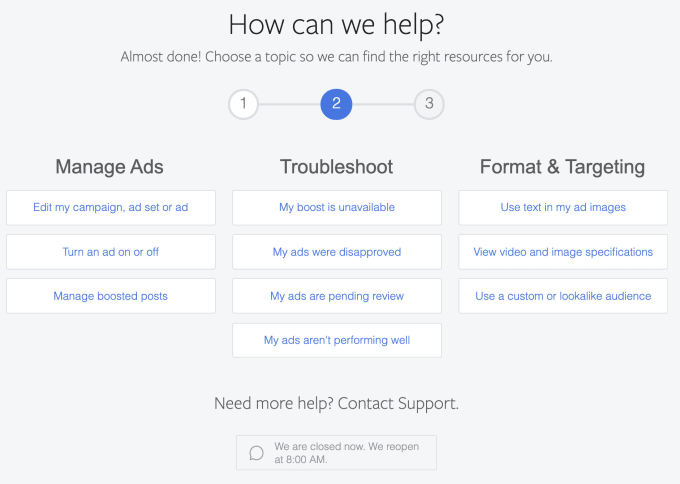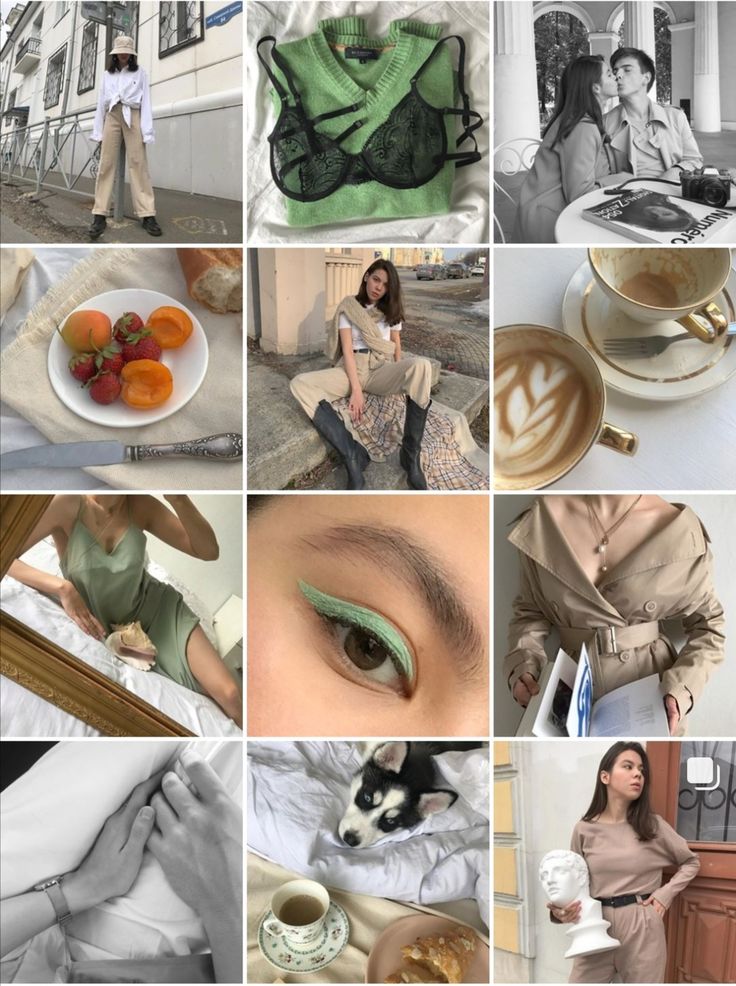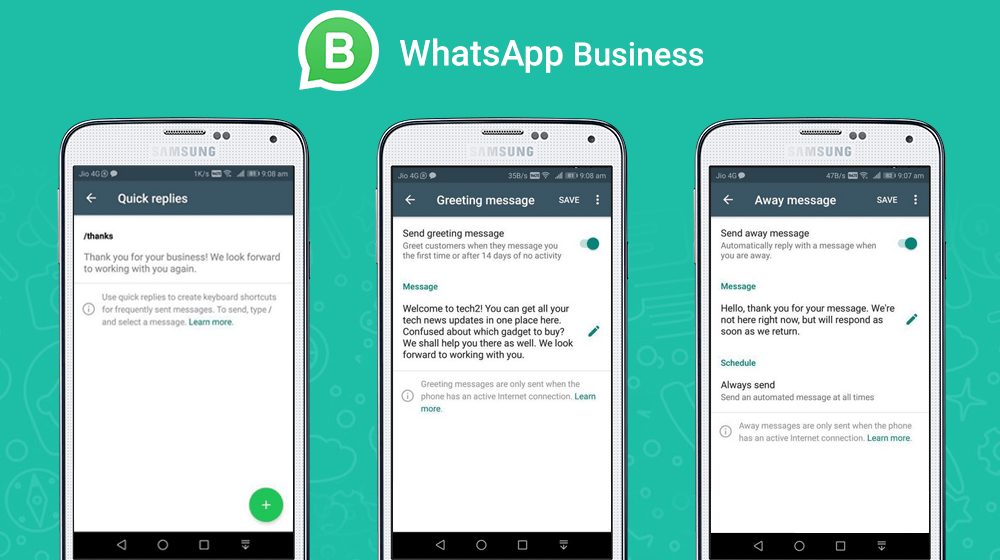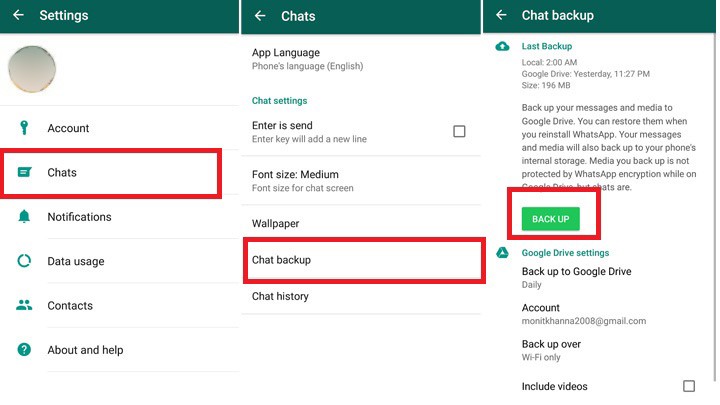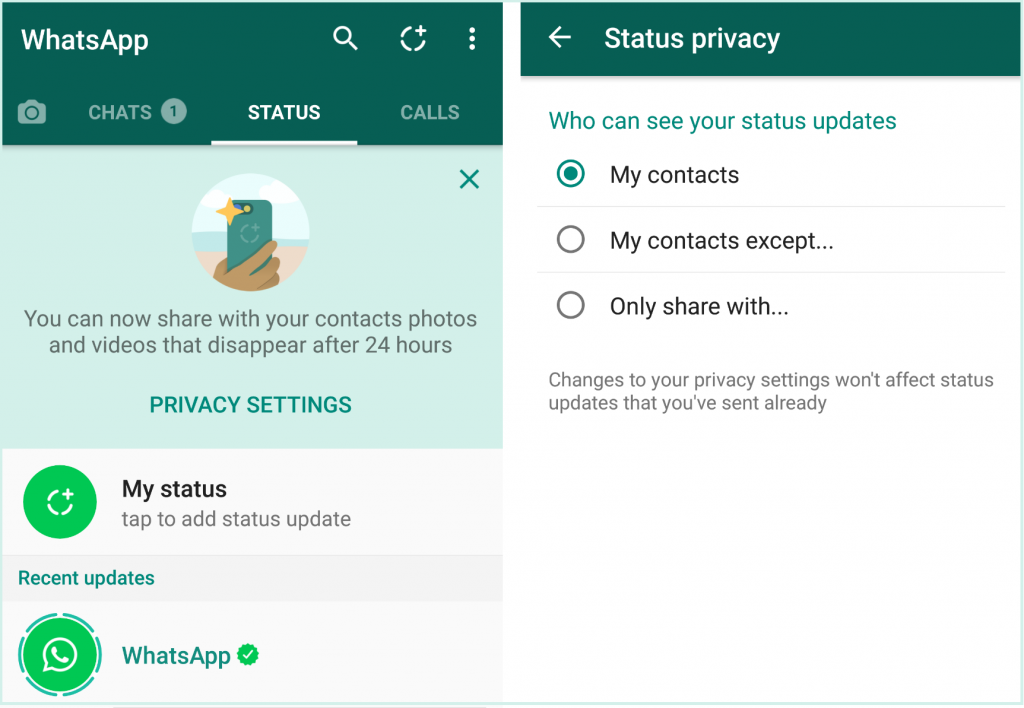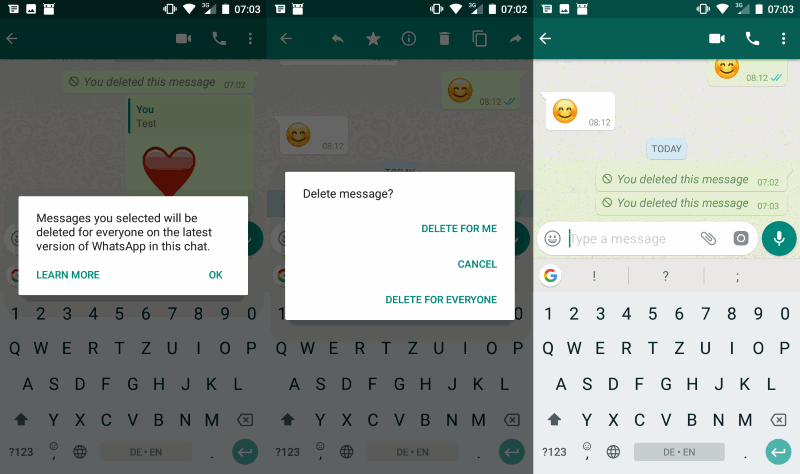How to stop ads playing on facebook
How to stop Facebook videos and ads from auto-playing inside the app and web browser
Facebook adverts and auto-playing videos can be a real pain, especially if they eat up your mobile data allowance or blast sound from your phone or computer when you least expect it. Here’s how to stop ads and other videos from automatically playing inside Facebook’s iOS and Android apps or in a web browser, as well as how to mute their audio.
How to turn off the video auto-play feature in Facebook: iOS
To stop videos and adverts from automatically playing in the iOS Facebook app, open the app and then tap the menu button (three horizontal lines in the right corner of the bottom toolbar). Inside this menu, scroll down and you’ll find the Settings option. Tap this and head to Account Settings when prompted.
From here, you can tap the Videos and Photos setting. In here you’ll find a Auto-play setting. All you need to do is tap this and choose your preferred settings. Tap ‘On WiFi Connections Only’ if you want to simply save your mobile data allowance, or ‘Never Auto-play Videos’ if you want to prevent them from playing entirely. With this option, the Facebook app will only play a video when you tap on it.
How to turn off the video auto-play feature in Facebook: Android
To stop Facebook videos and adverts from automatically playing in the Android app, go to the app and then tap the menu button (three horizontal lines in the right side of the top toolbar). Inside this menu, scroll right down and you’ll find the App Settings option.
Inside Facebook’s ‘General’ settings, you’ll find an Autoplay setting. All you need to do is tap this and choose your preferred settings. Tap ‘On WiFi Connections Only’ if you want to simply save mobile data, or ‘Never Autoplay Videos’ if you want to prevent them from playing under any conditions. With this option, the Facebook app will only play a video when you tap on it.
How to turn off the video auto-play feature in Facebook: Desktop web version
If you’re browsing Facebook on a PC or Mac, i.e. using the web browser version of Facebook, then the process for disabling video auto-play is similar to the app version.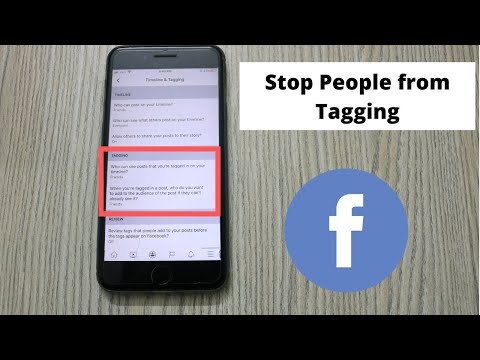
Click the downwards-facing arrow in the top right corner and then click on ‘Settings’. In here you’ll spy a menu of various settings down the left column. Tap ‘Videos’ down at the bottom of this list and an ‘Auto-play videos’ option will pop up.
Change this to ‘off’ and you’ll have to manually click a video for it to play.
How to mute Facebook app videos and adverts: iOS
Open the Facebook app on your iPhone or iPad and then tap the menu button (three horizontal lines in the right corner of the bottom toolbar). Scroll down and tap on Settings, and then Account Settings when prompted.
From the Account Settings screen, tap on Sounds. In here you just need to disable ‘Videos in News Feed Start with Sound’, to mute those irritating Facebook ads.
How to mute Facebook app videos and adverts: Android
To mute those auto-playing Facebook videos and adverts in the Android app, open up the app and then tap the menu button (three horizontal lines in the right side of the top toolbar). Inside this menu, scroll right down to find the App Settings option and give this a poke.
Inside this menu, scroll right down to find the App Settings option and give this a poke.
Next, find the ‘Videos in News Feed Start with Sound’ option and tap this to disable it.
How to Block Facebook Video Ads: Methods that Work
Wondering how to block Facebook video ads? Those mid-video ads that pop up when you are watching something interesting can be especially annoying.
Now, Facebook’s popularity has grown tremendously over the years. The social media platform can be used across multiple devices; tablets, mobile phones, and computers. But since the introduction of mid-video Facebook ads, it’s no secret that the app’s user experience has suffered.
But if you prefer to watch a video instead, click here:
This post was updated on March 2021
A Brief History of Facebook Video Ads
Video ads have become a normal thing to find on most social media platforms. There is this joke that in the next one or two decades, you’ll have to get through an advertisement just to make a phone call.
There is this joke that in the next one or two decades, you’ll have to get through an advertisement just to make a phone call.
The truth is, most people consider adverts a waste of time (the businesses paying for these ads might not feel the same way.) Facebook makes it much easier for people to comment and share content. This has created an urgent need in people to find a way to block annoying Facebook video ads.
Waste of Time?
There is a bit of concern that trying to block ads on Facebook is futile, especially in android devices since they are part of the native video player module.
But it’s not entirely impossible.
However, bear in mind that Facebook pages make money through online ads. It works like any other advertisement platform; content creators dedicate a few seconds of their videos to advertisements, and they get paid in return.
While you can completely block Facebook video ads (particularly in Android devices), there is a way to lessen the presence of these ads. We compiled a list of methods that will allow you to watch Facebook videos without any interruption.
We compiled a list of methods that will allow you to watch Facebook videos without any interruption.
How to Block Facebook Mid-Video Ads on Android
Let’s start with the simpler methods (and often least effective) and move down to some more complicated ways to block Facebook video ads.
Adjust Facebook Ad Preferences
This doesn’t really stop the Facebook video ads, it allows you to take control of your ad experience. If you have to sit through adverts, you can at least make sure they match your interests. To adjust your ad preferences, follow the following steps:
- Log into your Facebook account
- Click on the button on the upper right-hand corner of your account to access additional settings.
- Go to ‘Settings’.
- Scroll down to ‘Ads’.
- Select ‘Ad Preferences’
- You can set your interests and receive less annoying ads in your Facebook videos.
While adjusting preferences helps, it’s not really a solution.
Skip the Ads
There is a way you can go around Facebook video ads if you have no way of blocking them.
A Facebook video that contains an advert will usually have a yellow dot line between the start of the video and its end time. When the video reaches the yellow dot, the ad starts playing. To avoid watching the advert, tap on the “comments” once the ad starts. You can then open any of the profiles from the comment section by tapping on their name. Once the profile is open click on the back button and go back to the video. The video will continue from where you had stopped and the ad will be gone.
It works, but again, it’s not a solution. So let’s keep trying more ways to block Facebook video ads.
Use an AdBlocker to Stop Facebook Video Ads
It seems there are limited ways to block annoying Facebook ads on your android device. However, nothing is entirely impossible when it comes to software; there is always a way, and in this case, it involves installing an ad blocker in your device.
There are a lot of standard ad blockers out there, and most of them will get the job done. Some good ad-blockers you can start with include AdGuard and AdBlock. However, it’s different on mobile devices. A lot of ad blockers are developed for browsers and PCs. The adblocker might fail to work on an android device.
Some good ad-blockers you can start with include AdGuard and AdBlock. However, it’s different on mobile devices. A lot of ad blockers are developed for browsers and PCs. The adblocker might fail to work on an android device.
In some cases, you may have to root your device.
If you know what rooting is, then you know it can unlock some hidden ‘features’ in your device. If you don’t know what it is, this method might not be for you.
Rooting your device could go wrong and cause it to shut down forever, a phenomenon called a brick. Find someone who can root your device while taking into account the type of device and operating system you use. Once that is done, you can download AdAway.
AdAway is an open-source ad-blocking application used in Android devices. Something to note: You should back up your device data both before rooting and installing the app. You’ll need to install an Adaway adblocker app and configure it to block Facebook video ads by using the following steps:
- Install and open the AdAway application.

- After doing that one will have to edit the host file settings to enable it to block Facebook mid-video ads.
- Once you are done with applying all settings, simply restart your device and you are set to go.
Is it Safe to Use Ad Blockers?
Ad blockers are about as safe as any other application on the Google Play/ Apple Store. This means that they are safe to use for the most part.
However, keep in mind that such applications monitor your traffic and browsing behavior. If you have to use an ad-blocker, therefore, use a reputable one. When it comes to software, reputation establishes trust, so try to stick to the major apps.
Everyone wants to enjoy free content on the internet. But it’s important to remember that Facebook content creators rely on advertising revenue to consistently create great videos.
You can choose to block all ads, or simply adjust your ad preferences so they fit your interests.
Use your Browser to Block Facebook Ads
This is one of the simpler methods that actually work.
If your Facebook user experience is being interrupted on your Android device, simply copy and paste the link of the Facebook video and watch it on your browser.
UC Browser works great and will allow you to watch your video uninterrupted.
Kiwi Browser
The Kiwi browser comes with an inbuilt ad-blocker feature. You have to go to the menu and select the “hide annoying ads” option. After doing this you can open your Facebook site using the Kiwi browser, and you will never have to worry about mid-video ads again.
Blocking Targeted Ads on Facebook
Facebook ads are usually targeted to a particular group. When you click “like” on a product or page, Facebook can use that information, your profile picture and your name to showcase targeted ads to people on your timeline.
Using personal information from Facebook to target an audience raises issues on privacy. Most people don’t like the idea of being targeted based on the content they consume. The good news is that you can opt-out of targeted out on Facebook.
The good news is that you can opt-out of targeted out on Facebook.
There are two ways you do this:
- Turn off online interest-based advertising
- Ads with your social actions
Turning off online interest-based advertising
- Open the Facebook app then click on ‘Settings‘ on the upper right-hand corner of your homepage.
- Scroll down to the bottom of the list and select ‘Account Settings‘.
- Select ‘Ads‘ at the bottom of the list and then tap on ‘Ad settings‘.
- You will find two sections on the type of ads that you can disable. One section offers ads based on the websites you visit and apps that use Facebook technologies. The second section removes you from Facebook Audience Network that is used to serve you ads even when you are not on the social network.
- Change the settings for “Ads based on data from partners” and “Ads based on your activity on Facebook Company Products you see elsewhere” to “Not Allowed.
 ”
” - The section marked “Ads that include your social actions” can be changed from being ‘seen by friends only‘ to ‘no one.’
Block Facebook Ads with your social actions
Still, on the same Ad settings menu, you can also disable the Facebook feature the uses your likes and interests to advertise to your friends and family. You can either disable this entirely or limit it to only friends.
Wrapping Up
Blocking annoying ads on Facebook is not as direct as it should be. However, you can find ways around these ads, targeted or not.
Depending on the results you want to achieve, any of the methods mentioned above will help you stop, block, or at least avoid dealing with mid-video ads on Facebook.
And, if you want Facebook Ads that people won’t want to block, then why not submit a project at Bunny Studio? We’ve got a who’s who of talented videographers and ad experts that will make sure you get the results you need every single time.
Sign up now for our newsletter
Be one step ahead, always. Receive monthly updates news on the creative industry’s latest trends.
You can also Request a Demo to see how Bunny Studio works!
How to turn off ads on Facebook and Instagram?
Reading time: 3 min.
One of the advantages of working with a Facebook target is that you can stop showing ads at any time. For example, if suddenly the price for the result ceased to suit you.
At the same time, you can disable both those ads that were launched for an indefinite period, and those campaigns that have an end date.
Contents of the article
How to turn off the current targeted advertising? nine0011
So, in order to stop ads, you first need to go to Ads Manager:
Pay attention to the switches in the Off / On column. They are all greyed out in the screenshot. This means that advertising campaigns are disabled. For a running campaign, the switch will be blue:
Thus, by simply clicking on the switch, you can start and disable ads.
But if you're not happy with the results of your ad, you don't have to stop the entire campaign. You can go to the ad group level and just disable groups with unsatisfactory results, leaving only effective ones:
In the same way, you can go to the ad level and turn off some creatives, but not the entire ad campaign. Yes, disabling ad groups and individual creatives does not stop the entire campaign.
Sometimes there are situations when the switch shows that the campaign is off, but the ads continue to run. In this case, make sure that the "Impression status" column next to the campaign says "Off":
If the switch is gray and the "Impression status" column says "Active", you need to go to the ad level and manually disable all ads in the campaign. nine0003
When should you stop advertising on Facebook and Instagram?
Many novice advertisers turn off targeting as soon as they see an expensive cost per click or lead in the advertising account. Even if these are the first days after launch.
Even if these are the first days after launch.
The fact is that in the first 1-5 days after launch, an advertising campaign is in the process of learning: algorithms analyze user reactions to ads and decide which audience to show them next. Therefore, the results can vary greatly from day to day: the cost per click can spontaneously increase and decrease by several times. And only on the 3-4th day, the indicators begin to stabilize. The speed of learning depends on the budget: the higher it is, the faster the campaign will pass this stage. nine0003
To avoid accidentally shutting down an effective campaign, don't stop showing early, even if the performance isn't up to expectations yet. Give the system time to optimize ad serving. And only if 3-4 days have already passed, and the results have not improved, you can stop the show.
In addition, instead of disabling, you can try to make changes to the campaign:
- change the budget;
- expand or narrow the audience;
- set the limit rate; nine0046
- upload new creatives, change texts;
- add or remove placements;
- duplicate ad groups;
- change the call to action, etc.
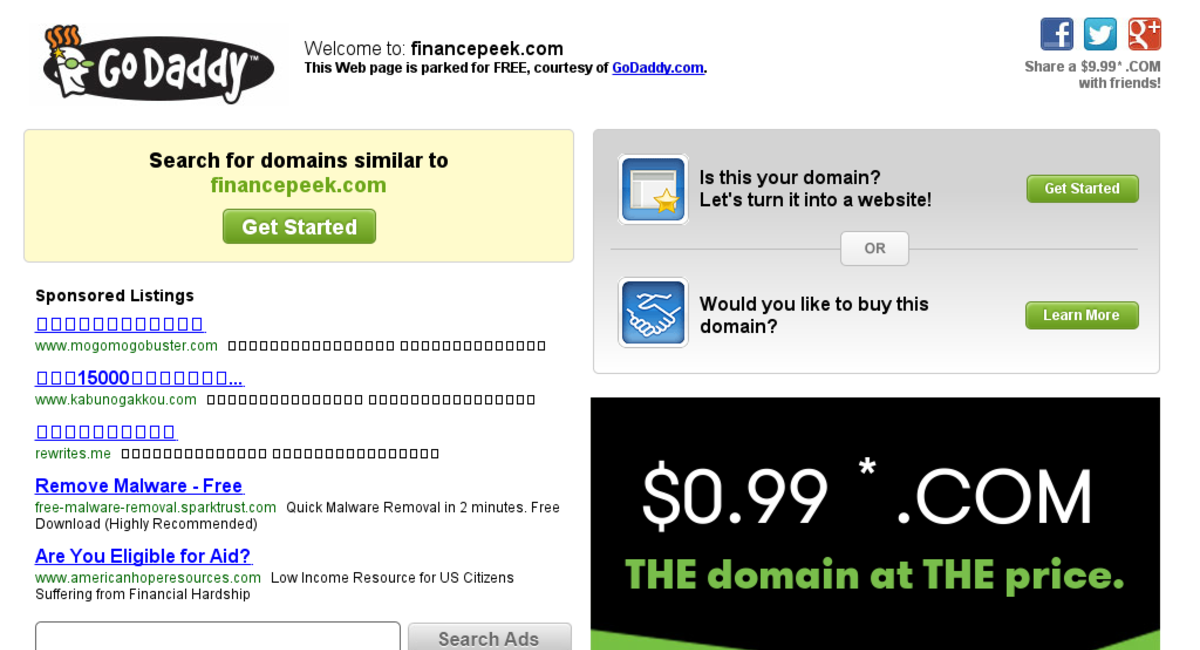
Learn more about how to analyze and improve results in the article "How to optimize ads on Instagram?".
How to disable the target from a smartphone?
Recently, you can set up and manage Facebook and Instagram ads on your smartphone via the Meta Ads Manager app:
To turn off ads, simply go to the application, select the desired campaign and click on the switch under the name of the campaign:
It should turn gray with "Off" next to it. Yes, now you do not need access to a computer - you can manage targeted advertising from anywhere at any time.
If you find an error, please highlight the text and press Ctrl+Enter .
Bookmark this article, we constantly update all the materials on the site with the update of search algorithms. We will be glad to see any questions and additions in the comments. We also have great articles on topics:
Evaluation of articles helps us to become even better and pleases the authors of the material
[Total: 1 Average rating: 5]
how to run ads on Facebook* right now - Marketing on vc.
 ru
ru and/or Instagram (recognized as extremist on the territory of the Russian Federation).
UPD: we wrote this article on March 3rd. Now, on March 5, FB is already officially blocked in Russia . Advertising through Instagram - too. The tips below are partially relevant. But adjusted for reality. nine0087 1. A person who is not from the digital sphere, most likely, will not bother with installing a VPN, so he will not see your ads anyway. So the best option now in this scenario is to stop advertising to Russia altogether.
Targetologists were delighted at first:
– customization for specific cities is available;
- the "Promote" button in the Instagram application. We tried to launch ads - it worked. But the impressions do not go - 0.
But you still focus on your impressions, reach, ad clicks - if the results are adequate (if they are at all, well, all of a sudden!), set a limit for the campaign and update it daily (or hourly).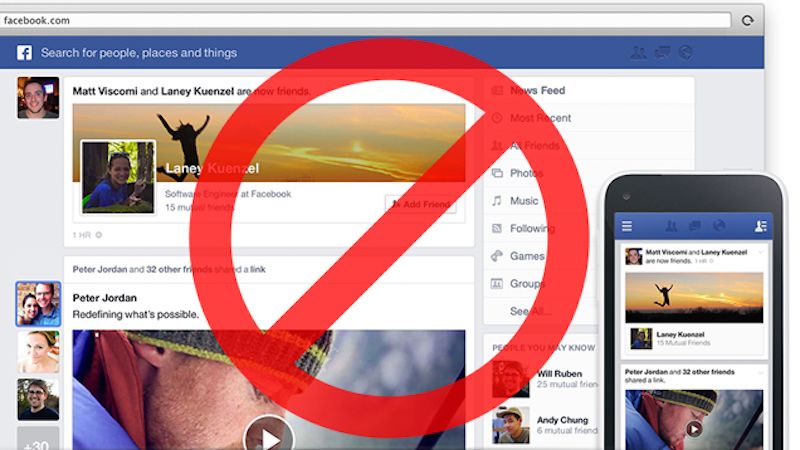 nine0087 2. The situation with the CIS countries is better: if you start targeting them and the impressions go on, don't slow down your ads.
nine0087 2. The situation with the CIS countries is better: if you start targeting them and the impressions go on, don't slow down your ads.
_________________________________
Less pictures - more text, a daily limit and other major steps right now. We at the TexTerra agency talked with our targetologists and collected the most useful recommendations.
1818 views
If you actively run ads in normal mode, it should continue to run, albeit on a smaller budget. For businesses now, every lost customer means losses, cuts in wages, and staff. In this reality, you can not abruptly stop everything. Many companies, of course, have done this. And this turned out to be a plus for others: the advertising auction became less overheated, and for some clients the exhaust from advertising became better. People haven't stopped buying at all. nine0003
There is a fact: Facebook has been “slowed down”, Instagram and FB can be completely blocked. Definitely need a safety net - spare pages on VKontakte and Telegram. In addition, if a ban occurs, advertising budgets will quickly be reoriented to VK (therefore, it is important for targetologists to monitor the situation and quickly respond to it - specialists will definitely not be left without work).
In addition, if a ban occurs, advertising budgets will quickly be reoriented to VK (therefore, it is important for targetologists to monitor the situation and quickly respond to it - specialists will definitely not be left without work).
But now FB is still alive, albeit with gray squares instead of pictures: advertising accounts work for many (for now!) even without a VPN. nine0003
1. Check which card is linked in the Republic of Kazakhstan
Many banks have come under sanctions - write-offs may not go through. In this case, link another card (we checked - FB does not swear at this).
Just for your peace of mind, you can also change the map. But the golden rule "works - do not touch" also applies to some client RK - while debits are also coming from bank cards under sanctions.
2. Set campaign limits
The situation is changing rapidly. Most likely, VPN cabinets will work anyway (marketers definitely bother with it), so it will be possible to enter and stop advertising. But it's better to be safe. Some of our SMM specialists advise setting a daily limit.
But it's better to be safe. Some of our SMM specialists advise setting a daily limit.
3. Change creatives (it's not just about "funny pictures")
FB pictures. Let's be honest: not every active user will bother with a VPN. Therefore, for many now, the FB feed looks like an exhibition of gray squares - the pictures do not load. So in your FB promotional messages, focus on the text. nine0003
Visual creatives and appeals. Any entertaining images and texts, entry through humor or memes are inappropriate now. Headlines like "killer discounts" - too. You should also be careful with appeals through a deficit, a crisis. Don't play with emotions.
Everything that can directly or indirectly refer to the negative - in the furnace. Choose discreet communication, show the benefits and importance of the product.
4. Work together
- If you are on the business side: there is no need to panic and make sudden movements.
 Do not cut out all the ads yourself, talk to your targetologist.
Do not cut out all the ads yourself, talk to your targetologist. - If you are a targetologist, marketer, SMM-schik: talk calmly with the client, explain the situation in detail, offer options. He must understand what is happening and how to work with it. For example, we made a mailing to clients with a detailed explanation of the current situation and explanations of how we are now solving the difficulties that arise. We communicate daily and keep up to date with the changes. nine0046
Now more than ever it is important to talk and help each other.
5. Don't panic about blocking social networks
Everyone around you is screaming about bans. In a hurry, they throw off their spare sites to everyone. All this is important, but it can greatly affect your condition.
Now it is important to remember that even if the business loses Facebook, the principles of working with content and advertising will remain in any case.