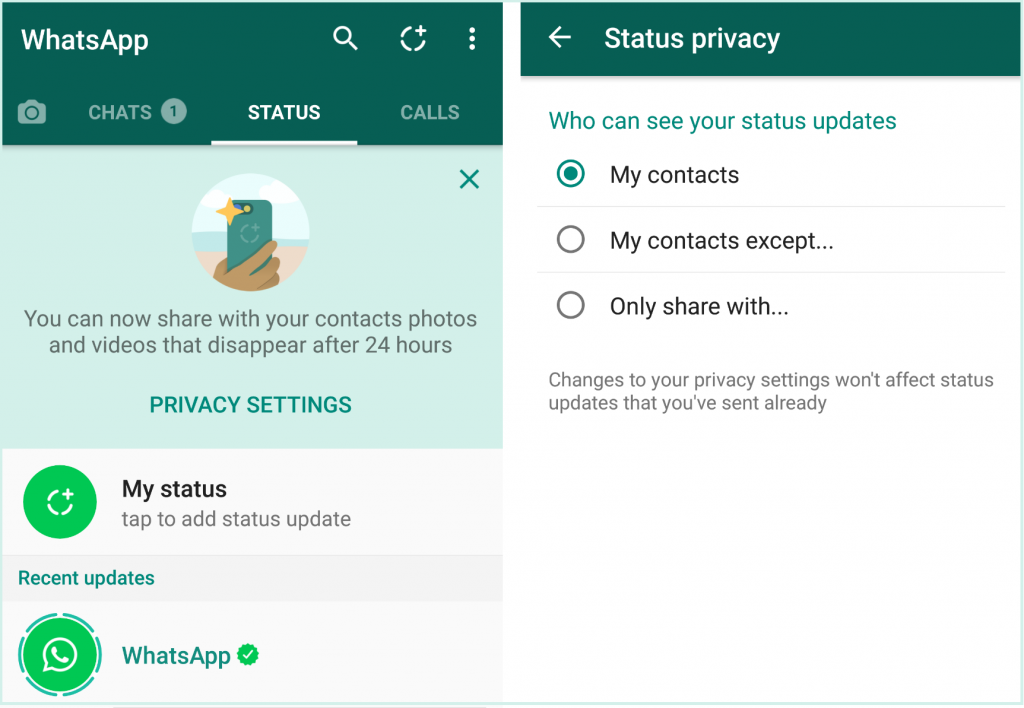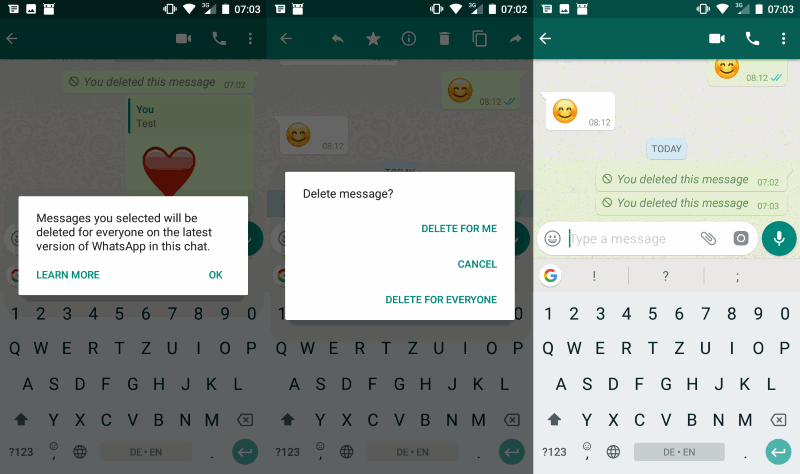How to change number on instagram account
How to Change Your Account Phone Number in Instagram
To enhance the security of your account, Facebook and Instagram advise users to add their phone numbers. Specifically, you need to provide your phone number in order to use two-factor authentication. But what happens if you swap your old phone number for a new one?
In this article, we’re going to show you how you can change your phone number on both Facebook and Instagram.
How to Change Your Account Phone Number on Instagram
Let’s show you the step-by-step procedure for changing your account number on Instagram:
- Sign into your Instagram account.
- Tap on your avatar in the bottom right corner to open the profile section.
- Tap on “Edit Profile.”
- Scroll down to the phone number entry box.
- Proceed to delete your current number and replace it with the new one, and then tap on “Next.” At this stage, Instagram will send a verification code to your old number.
- Enter the verification code.
- Once the code has been accepted, check the box in the top right corner to confirm the change.
And voila! You’ve changed your phone number.
How Do I Change My Phone Number on Instagram Without Logging In?
The answer to this question is simple. You can’t change your phone number if you’re not logged in. In fact, you can’t edit any part of your Instagram profile without logging in. And it’s easy to see why. If it were possible, anyone out there would be able to change your personal details without your knowledge or approval, and that would pose a serious security issue.
If you have trouble logging in, you can use the existing number or email to regain access. To do so, simply tap on “Forgot password” at the bottom of the login page and follow the on-screen instructions.
How to Log Into Instagram With a New Number
Once you’ve changed your phone number successfully, logging into your account is straightforward. Simply open the Instagram app and then enter your username and password. If you’re using a Windows PC, simply visit the official Instagram login page and enter your details to sign in.
Simply open the Instagram app and then enter your username and password. If you’re using a Windows PC, simply visit the official Instagram login page and enter your details to sign in.
How to Change Your Phone Number on Facebook
Like Instagram, Facebook requests users to add a phone number to serve as an extra layer of security. This can help you to reset your password if you forget it. If you need to change your number for whatever reason, do the following:
- Log in to your account.
- Click on the arrow in the top right corner of your homepage.
- Click on “Settings.”
- On the left sidebar, click on “Mobile.”
- Click on “Remove” and then click on “Remove phone” to confirm your selection.
- Click on “Add a Phone” to enter your new number and click on “Continue.” To complete the process, Facebook will request to send you a confirmation code via a text message.
- Enter the confirmation code and click on “Confirm.
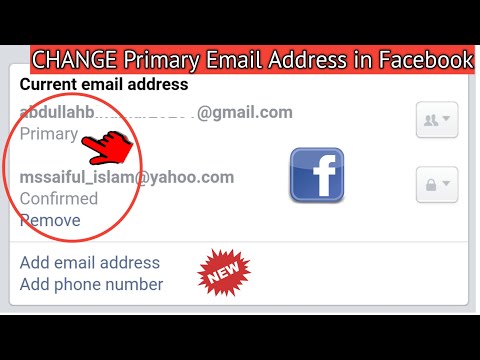 ”
”
How to Delete Your Phone Number From Instagram
If you don’t want to continue having your phone number on Instagram, you can easily remove it. To do so:
- Sign in to your Instagram account.
- Tap on your avatar in the bottom right corner to open the profile section.
- Tap on “Edit Profile.”
- Scroll down and tap on “Personal Information.”
- Tap on your phone number and then proceed to delete it from the text box.
- Tap on “Next.”
- Check the box in the top right corner to save the changes.
How to Add Your Phone Number Back to Instagram
If for some reason you had deleted your number from Instagram, adding it again is straightforward:
- Sign in to your Instagram account.
- Tap on your avatar in the bottom right corner to open the profile section.
- Tap on “Edit Profile.”
- Scroll down to the phone number entry box.
- Enter your phone number and then tap on “Next.
 ” At this point, Instagram will send a verification code to your new number.
” At this point, Instagram will send a verification code to your new number. - Enter the verification code.
- Once the code has been accepted, check the box in the top right corner to confirm the change.
How to Change Your Phone Number on Instagram for Two-Factor Authentication
Some Instagram users have reservations about two-factor authentication because they’re worried that they’ll lose access to their account if they change their phone number. Fortunately, that’s not the case. Even after enabling two-factor authentication, you can change your number with ease. Here’s how to do it:
- Tap on “Menu” in the top right corner.
- Tap on “Settings” and then open the “Security” section.
- Tap on “Two-factor Authentication.”
- If two-factor authentication is already on, flip the toggle switch next to “Text Message” into the “OFF” position.
- Flip the toggle switch next to “Text Message” into the “OFF” position.
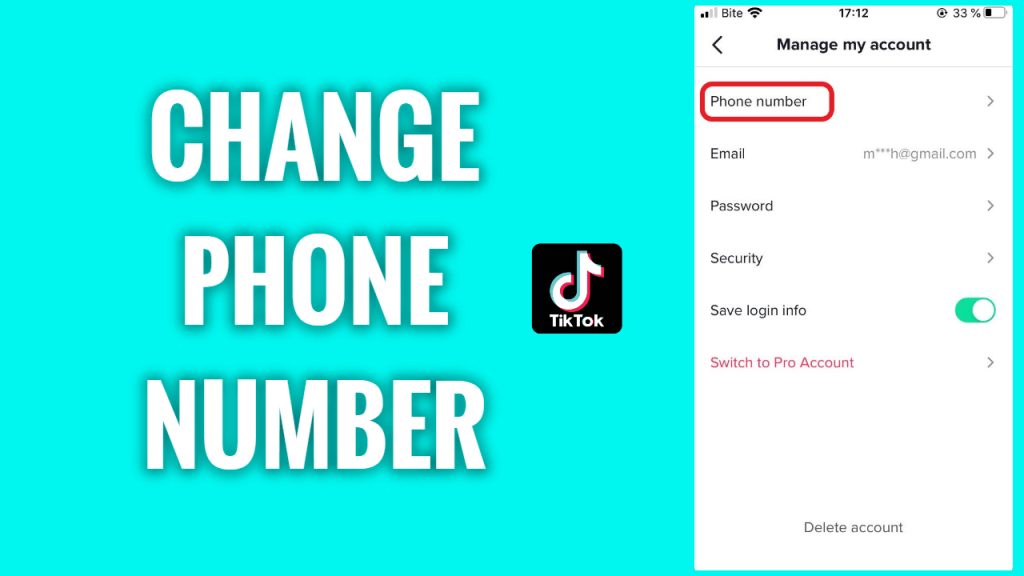
- Tap on “Change Phone Number.”
- Enter the new phone number, and then tap on “Next.”
- Enter the verification code sent via SMS and then tap on “Next” to compete the process.
What to Do If You Can’t Regain Access to Your Account on Instagram
If you have trouble logging into your Instagram account, it’s possible that you’ve forgotten your username or password. If that happens, don’t fret. Simply tap on “Forgot Password” just below the login page. You’ll then be prompted to use either your phone or email address as your account recovery tool. A link will be sent to your preferred recovery tool option, which you can then use to get back into your account.
Additional FAQs
How Do I Remove My Number From Instagram?
Simply open the personal information section and delete your phone number.
What Can I Do If I’ve Lost Access to My Phone Number on Instagram?
Tap on “Forgot Password” below the login page and then follow the on-screen instructions. You’ll then receive a link to get you back into your account.
You’ll then receive a link to get you back into your account.
A Simple and Effective Process
Changing your phone number shouldn’t mark the onset of trouble logging into your Instagram and Facebook accounts. The two social media giants have ensured that you can replace your old number with the new one in a just a few clicks. And thanks to this guide, you now know exactly what you need to do.
Have you experienced any trouble trying to change your phone number on Instagram? How did you resolve the issue?
Let’s engage in the comments section below.
How to Change Phone Number on Instagram
Instagram allows you to change your phone number with ease. It is one of the best social media apps for business and personal use. We are using it in our daily routine so it’s better to stay safe by adding or updating our contact number there.
The IG app allows you to do so by just getting into the account settings. However, I am gonna show you the step-by-step procedure with screenshots. So you must not waste your time and do it very quickly.
So you must not waste your time and do it very quickly.
Remember it doesn’t matter if there is no cell number attached already. You can add a new one whenever you want. But the suggestion is to always have a contact number there. Read How to Deactivate and Delete Your Instagram Account.
Look you can lose your account in most cases. I can’t explain all of those reasons here, but your contact info is the most important thing in order to keep your account safe and secure.
There are two methods you can follow for doing so. The choice is yours but you can use the IG app or IG on the web browser using your computer or PC. I will explain both here. Please find the Updated section for the latest information.
Table of Contents
How to Change your Phone Number on Instagram
In this method, you need to follow the below steps in your IG app. But please update your IG app to its latest version first, then follow the procedure. Because that way you won’t have trouble while following these steps. Now to change or update your phone number on the IG app:
Now to change or update your phone number on the IG app:
Related for You
- Open your Instagram app.
- Tap your profile icon at the bottom right corner.
- Now tap the Edit Profile button then Personal Information Settings.
- Tap your Phone number.
- Enter your new Phone number and tap the Next button.
- A verification SMS will be sent to your number, enter to verify it.
- Once done, tap the Tick Mark at the top right.
That is exactly it, remember you can remove, add new, or update the existing one whenever you like. However, upon adding a new one, you should keep your number on. Because you will get a confirmation SMS with a code to verify the number you have entered on your IG account. Read: Save Videos from Instagram on PC, Android, and also on iPhone.
Updated: Change Phone Number on Instagram App
In 2022, you can change the phone number but the settings have been moved to a new place. Please follow these steps to change your phone number on the Instagram app in 2022: Open the Instagram app, go to your profile, tap the Edit Profile button, then Personal Information Settings, tap your phone number, update or change it and you are good to go. Here is an updated screenshot for your reference.
Please follow these steps to change your phone number on the Instagram app in 2022: Open the Instagram app, go to your profile, tap the Edit Profile button, then Personal Information Settings, tap your phone number, update or change it and you are good to go. Here is an updated screenshot for your reference.
Change Phone Number on IG on PC
You can do the same process on your computer too. The procedure is almost the same but never mind, I am gonna show you that too. To change or update your phone number on IG using your PC:
- Go to instagram.com on a web browser on your PC.
- Click your account picture at the top right then Edit Profile.
- Remove the existing number and add a new one then click Submit.
- You may need to verify your number so keep it active.
That is pretty it, you have successfully done updating your phone number on your IG account. Please keep in mind IG should pick the default country code for your number.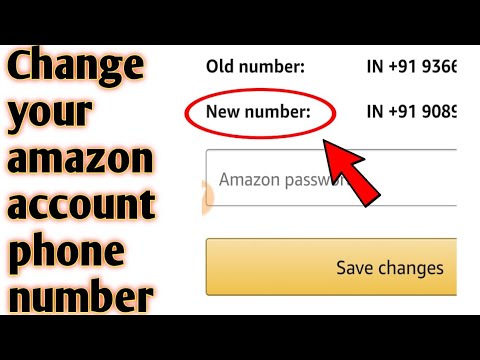 But in most cases, it doesn’t. So then you will need to enter your country code for your phone number manually. For example +92 314 0000000.
But in most cases, it doesn’t. So then you will need to enter your country code for your phone number manually. For example +92 314 0000000.
Change your IG Phone Number for Two Factor Authentication
If you have already turned on 2FA or Two Factor Authentication on your IG application using your phone number. You can go ahead and change, delete your number or disable the 2FA whenever you want. However, here I will show you how to change the 2FA phone number on IG. Here is how to do it:
Go to your profile then tap the Menu icon at the top right. Now tap Settings at the bottom and go to Security on the Settings page. Here tap on the Two-Factor Authentication. tap the “ON” next to Text Message and select Text Message. Delete your current number then add another one then tap Next. Now confirm the verification code via SMS and tap Next. That is it, this is how you can change your phone number for IG 2FA.
FAQs
There are multiple questions asked in different forums. I am gonna answer a few important questions right about changing or updating the IG phone number. You may your question via our contact form or the comment section below.
How do I change my mobile number on IG without login?
There is a very simple answer to this question. It is not possible to change or update your mobile number on IG without login. If your mobile number is registered then go ahead and log in to your account then follow any of the above procedures to change it. Go to your profile then Edit your profile then add your mobile number. Verify it and you are good to go.
How to Remove Phone Number from Instagram?
It is your right to keep or remove/delete your mobile phone number from Instagram. You can do it this way. Open your IG app, then go to your profile. After that tap on the Edit profile button, scroll down then tap on the Phone number option.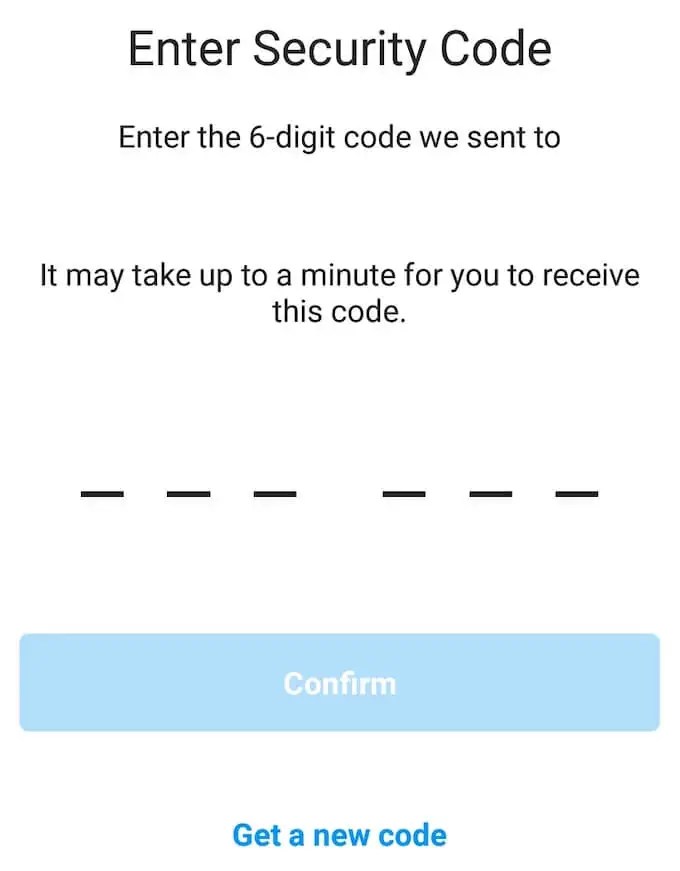 Remove your number and tap Next. Now tap the Check Mark option at the top right corner in order to save the changes. That is, you are good to go.
Remove your number and tap Next. Now tap the Check Mark option at the top right corner in order to save the changes. That is, you are good to go.
Is the Phone Number on IG visible to others?
As per the IG privacy policy rules, once you add your phone number. It is completely private. According to Instagram, they are used in order for you to be found in their network. Each person who has your phone number may be able to find you via it if your privacy settings allow that.
You can always get into the privacy settings on IG and tweak them as per your privacy needs on IG. You can also make your account completely private from there.
Can your Search on IG by Phone Number?
The short answer is Yes, you can search for someone on IG by phone number. But if you have a valid number and you cannot search for it or it is not available, then the users have made his account private or tweaked the privacy settings for it not to be found by phone number. I hope you are getting my point.
Can I Change my Instagram Phone Number without Logging in?
It is not possible to change your phone number on IG without login in. Even if you log in to IG will need to confirm your action by sending a verification code, once the code is verified then you will be able to change your number. So don’t waste your time, if you have forgotten your password then recover it first then login and change your phone number.
Why Instagram won’t let me change my phone number
If Instagram won’t let you change your phone number, then check the cell number you try to add is not used before on the platform. Also, check that you can receive SMS and calls before adding your new phone number. If you cannot receive a verification code on your number (due to any reason) and Instagram cant send it to your new phone number, you won’t be able to add it. Try another phone number in such a case. You may also try it after a few hours.
What if I lost my Phone Number?
There is a complete official IG guide on what to do when you lost access to phone numbers.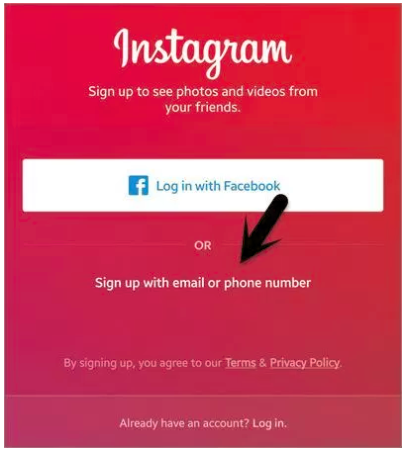 However, you can use the Forgot password option on the login screen in order to take the thing in control and get back access to your account.
However, you can use the Forgot password option on the login screen in order to take the thing in control and get back access to your account.
How to change your phone number on Instagram
Instagram uses a mobile phone link to identify users to ensure data security. There are several ways to change your phone number on Instagram.
This may be needed for the following reasons:
- The user has lost his smartphone and cannot restore his SIM card.
- Change of mobile operator.
In some regions, you have to change not only SIM cards, but also smartphones. For example, if a CDMA connection is active in the region, you will have to buy a new device, and a SIM card for it. nine0003
Attention : Only one Instagram account can be linked to one SIM card.
Contents
- Change number from computer
- Change number from phone
- Potential problems when changing number
- Conclusion
Change number from computer
To change the phone associated with an Instagram account, you will need:
- Log in to your account.
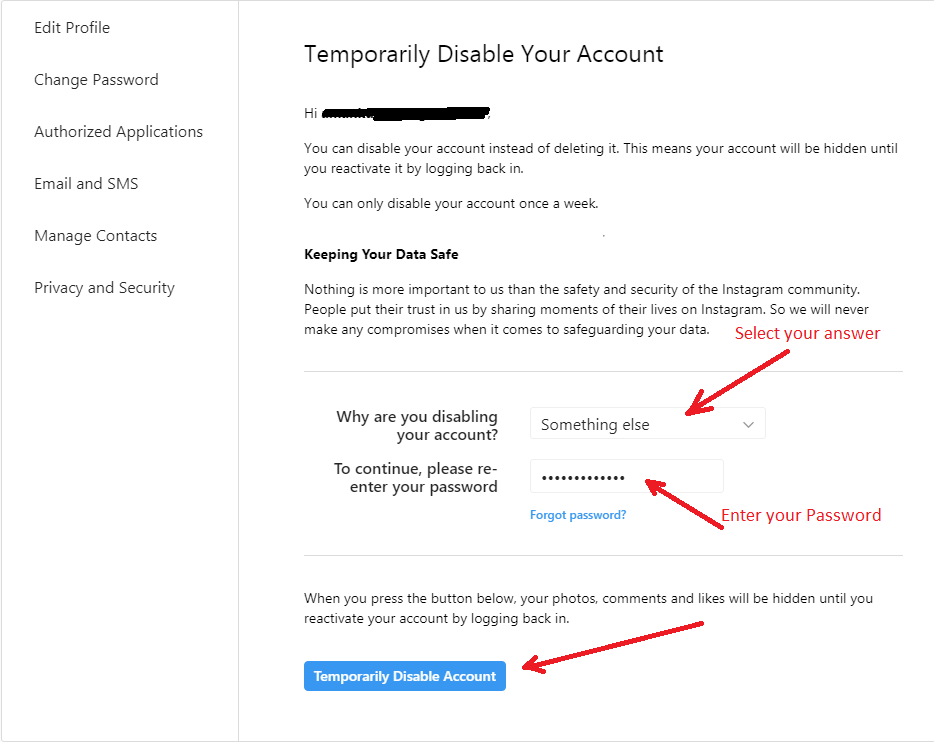
- Click on the icon with the image of a man . The thumbnail is located in the upper right corner of the window.
- Click on the button " Edit profile... ".
- Select " Edit… " in the left list.
- Scroll the page to the line " Phone number ".
- Enter a new mobile number.
- Confirm the operation. An SMS will be sent to the specified number with a code to be entered. nine0010
After confirming the actions, a binding to a new mobile will occur.
Changing the number from your phone
You can change your phone number from your smartphone, this is an easier solution.
To rebind your SIM card, you will need:
- Log in to the Instagram app.
- Click on the thumbnail of the person.
- Tap on the inscription " Edit ... ".
- Go to the section " Personal data ".
- In the field " Phone number " enter a new mobile phone.
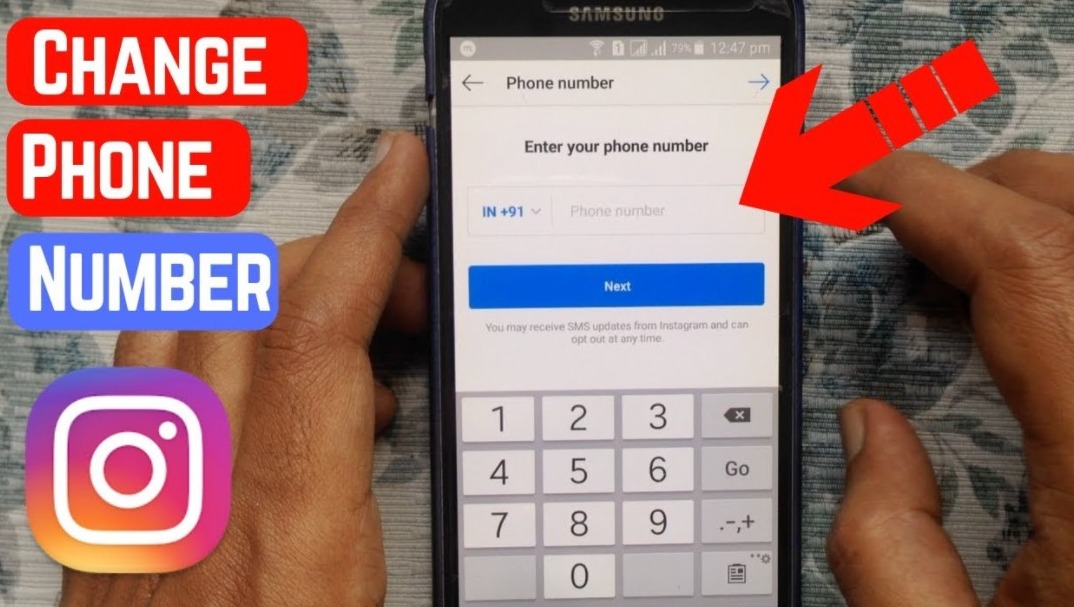
- Confirm the operation.
In response to the request, a message with a confirmation code will be sent to the specified phone.
Potential problems when changing the number
How to untie the number from Instagram - transfer the profile to another SIM card. Sometimes this cannot be done for various reasons:
- System failure. You'll have to wait a bit and try again later.
- Invalid phone number. In this case, SMS with a confirmation code will not be received. Enter the correct mobile. nine0010
- A profile is already linked to the mobile. Instagram allows you to connect only one account per number.
If SMS with the transaction confirmation code does not arrive, and the account is definitely not linked to the SIM card, it is recommended to register again from scratch.
Conclusion
On Instagram, you can change your phone number at any time. If you do not have access to your smartphone and profile, use the recovery form on the social network page.
You can change your account information through the support service. This is an extreme scenario, it is used when other methods have not helped. You will have to prove that the profile belongs to you. If this succeeds, the support staff will change the data, for example, help you recover your password or link your account to a new number. nine0003
How to change your phone number on Instagram, link the number to Instagram
Content
- 1 Reasons to change your phone number on Instagram
- 2 How to change the number through the application on Android
- 3 How to change the number from IPhone
- 4 Change the number via computer
- 5 Possible problems
- 6 Conclusion
Instagram is a popular social network where users share photos, stories and videos. People create their own profile, which must be linked to a mobile phone number. First you need to download the application itself, go through registration, during which you create a link to the phone.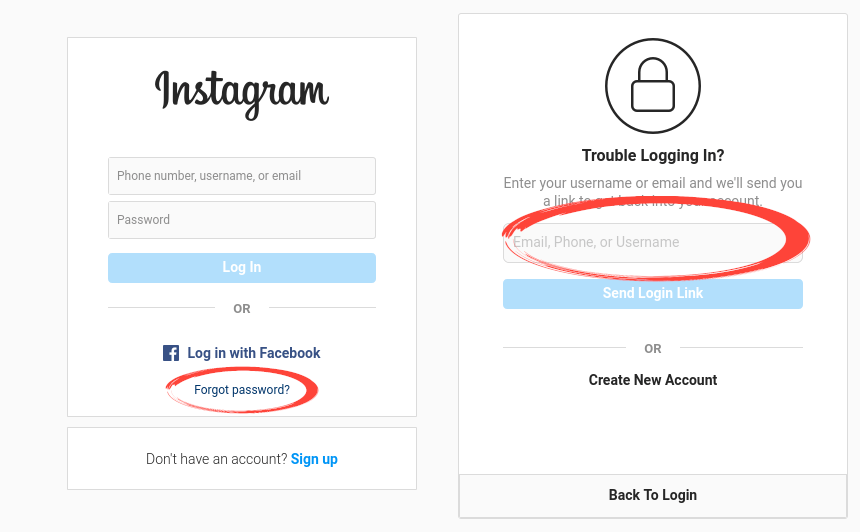 nine0003
nine0003
Use the LoveReport.ru online service to analyze your soulmate's Instagram and find out with whom he/she communicates, who comments and likes his/her posts the most
Why do you need to link the page to a phone number:
- to ensure security data;
- to easily log into your account;
- if necessary, you can simply recover the password;
- instagram carries out identification by phone number. nine0129
- launch instagram app;
- in the bottom panel go to your profile; nine0009 there select the option "Edit profile";
- enter "Personal Information";
- there, in the "phone number" window, enter a new one, and press confirmation.

- open your instagram;
- in the same panel at the bottom, click on the little man;
- near the avatar there is a data editing button;
- by going to these settings, you need to enter the "Personal data";
- by clicking on the "phone number" button, enter the set of digits of the new number in the field;
- confirm your actions.
- go to the Instagram website and log in there by entering your name and password;
- at the top of the screen go to your profile: a picture of a man;
- by clicking on "edit profile", get into the personal information section;
- among all the proposed actions, select the change of phone number;
- in this field, enter a new number, and click the "send" button.
When does it need to be replaced, and how can I change my Instagram number?
Reasons for changing your phone number on Instagram
One Instagram account is linked to one SIM card. Due to the loss of the phone, and the impossibility of returning the SIM card, you will have to change the number. And get access to your page again. Often people start using the services of another mobile operator. This is also a reason to change the number.
An Instagram page can also have business functions. The application allows you to develop your own projects, place ads, and make sales. For communication and orders, you must specify a contact phone number. It may be like the same one to which the page was linked, and completely different. If these are two different phones, then the first one is used for secure login, or recovery of passwords and data, and it is not available for public viewing. The contact is displayed on the page. Both can be changed. nine0003
For communication and orders, you must specify a contact phone number. It may be like the same one to which the page was linked, and completely different. If these are two different phones, then the first one is used for secure login, or recovery of passwords and data, and it is not available for public viewing. The contact is displayed on the page. Both can be changed. nine0003
How to change the number through the application on Android
You need to link not only your mobile address, but also your email address to your Instagram account. The code that comes in an SMS message or e-mail is a way to confirm your identity.
If you need to change mobile numbers, it's easier to do it from the phone itself. How to change instagram number on android:
That's the whole process, now all confirmations will come to the specified mobile. It remains only to enter the activation code that will come in the message.
How to change the number from the IPhone
If you change the binding on the IPhone, then the sequence of actions will be:
It remains to wait for the profile update, which occurs almost immediately. Everything, changing the number is quite simple.
Change number via computer
Instagram application is designed to work in mobile gadgets. It is not intended to be installed on a desktop computer.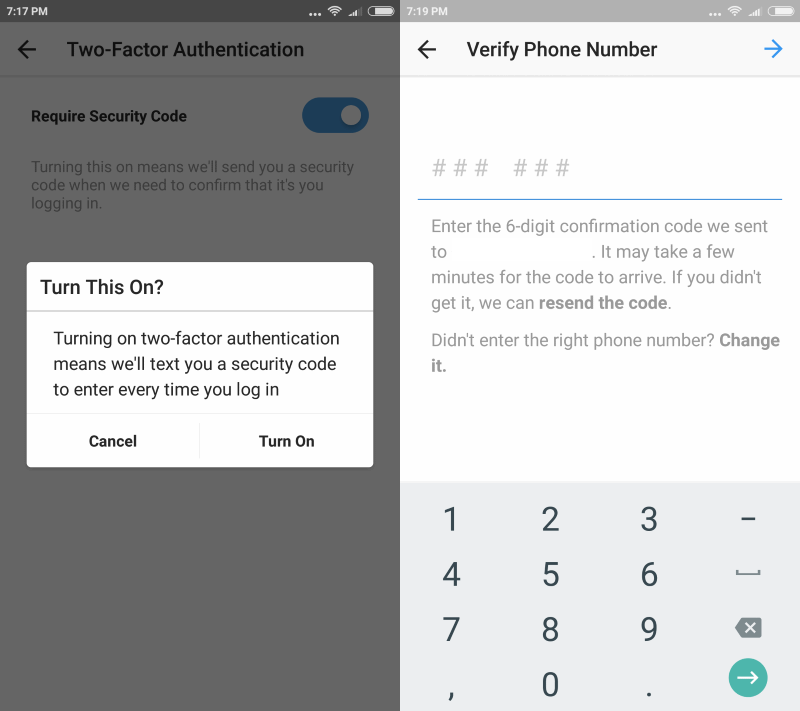 There is an official Instagram website, which can be accessed via a PC. There are no basic functions. It is impossible to add a photo or stories, messages are not sent to PM. On the computer, actions such as viewing the feed, comments, and making settings are available. On a PC, you will have to change the number if you lose your smartphone. nine0003
There is an official Instagram website, which can be accessed via a PC. There are no basic functions. It is impossible to add a photo or stories, messages are not sent to PM. On the computer, actions such as viewing the feed, comments, and making settings are available. On a PC, you will have to change the number if you lose your smartphone. nine0003
You can change the old number and attach a new one as follows:
After that, all information will be updated. As you can see, there is nothing complicated in this operation. The number was changed through a stationary PC, and now Instagram is tied to a new phone.
On the Instagram business page, you can change or add a new number via a PC in the "Methods of communication" section. Delete irrelevant numbers in the field and enter new ones. Confirm changes.
Possible problems
Sometimes problems can arise if you try to change the number in your Instagram business account. Especially if the phone is listed as the only one for communication. First you will have to enter your email, and then change the number. nine0003
There are frequent cases when data is not updated immediately. This may be due to software failures. It's just worth the wait. Or repeat the change algorithm after a while.
Conclusion
Why is it sometimes difficult to link the same phone number to several different social networks? Large networks track issues and take care of the safety of the personal data of their visitors.
Actively using Instagram, many have backup accounts. It will come in handy in case of a change of number.