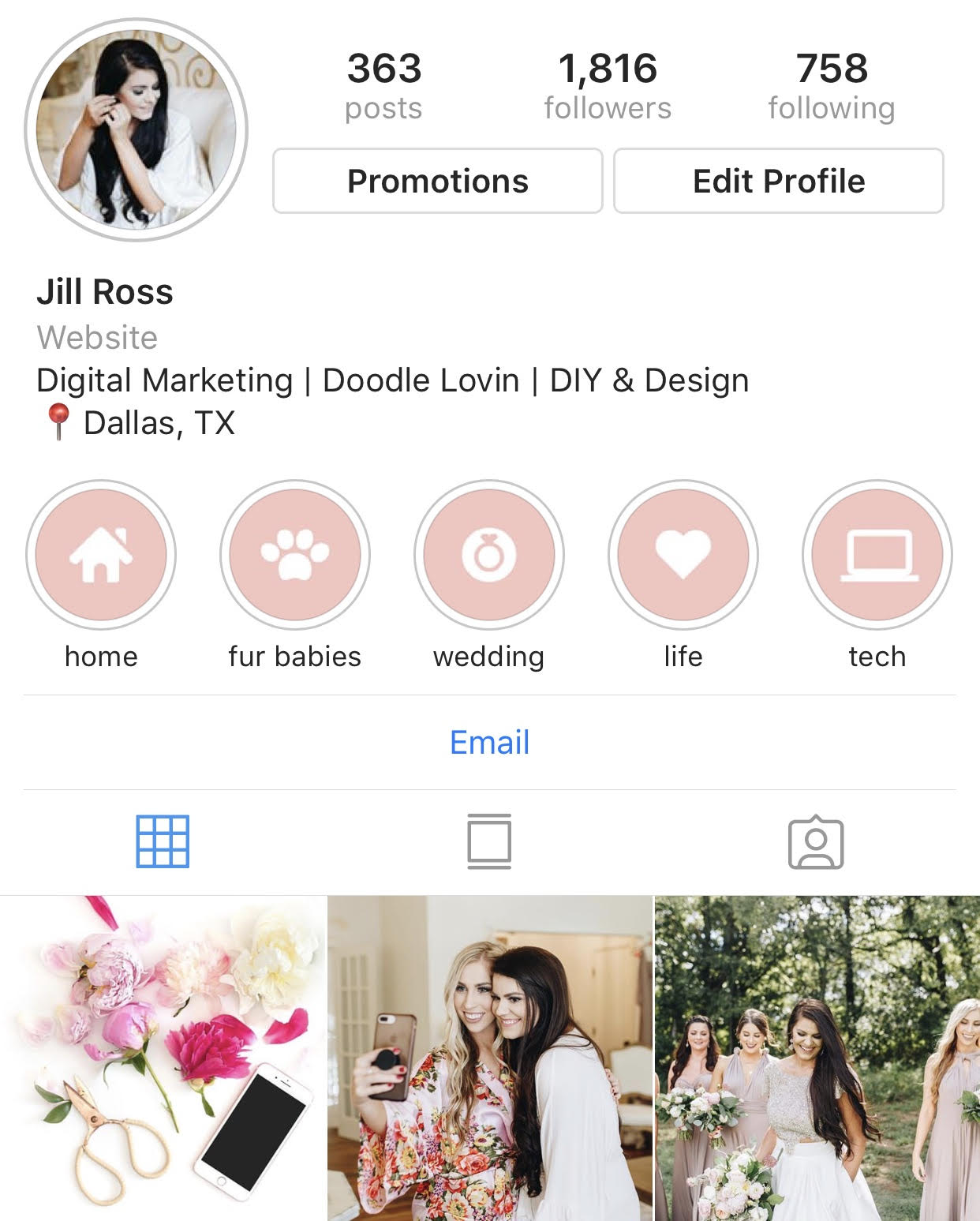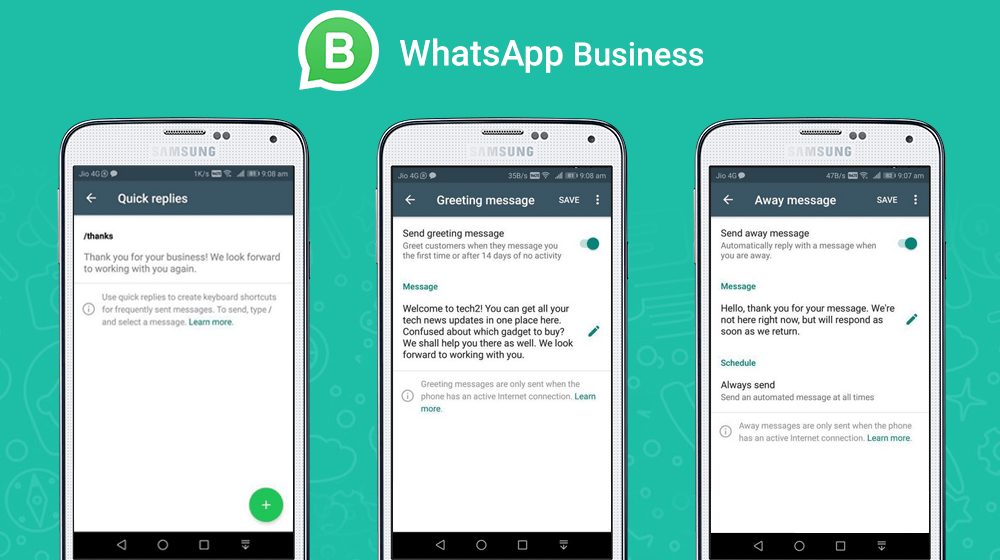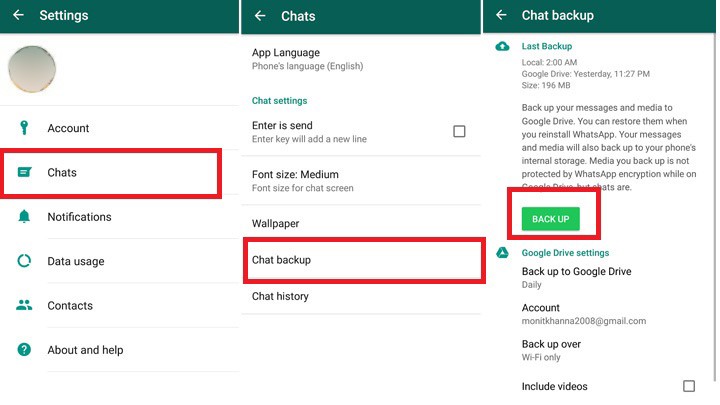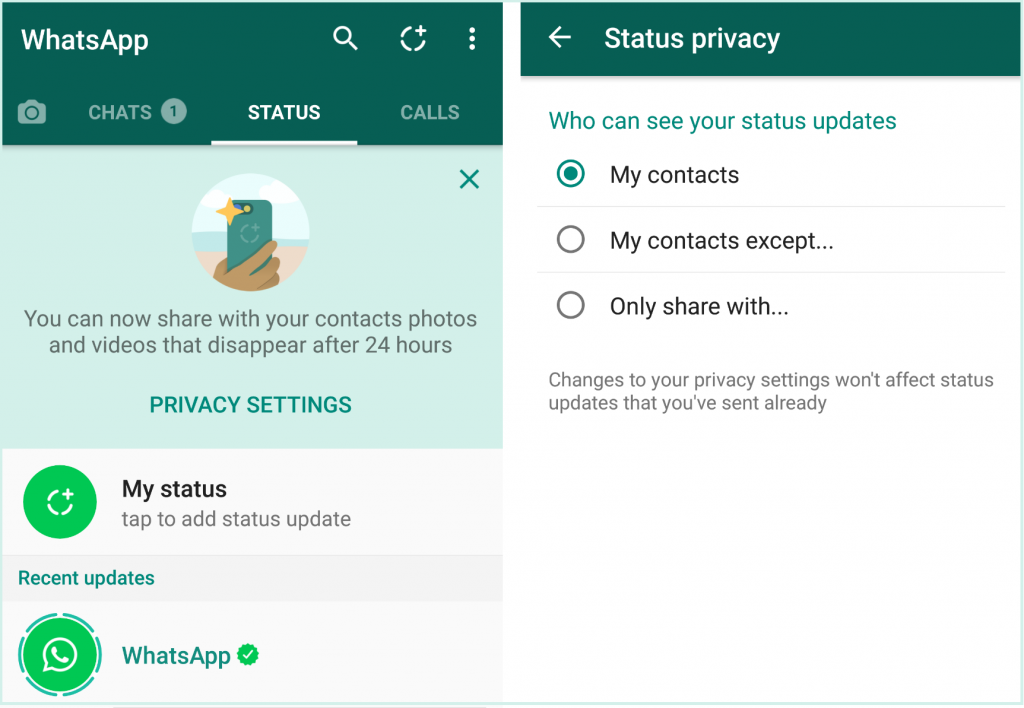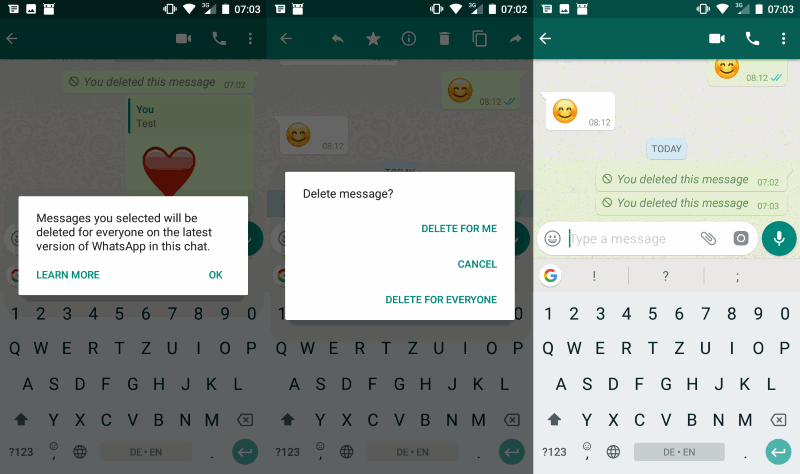How to make your instagram account aesthetic
How to Create an Instagram Aesthetic that Stands Out
On a highly visual platform like Instagram, aesthetics are everything. When people land on your Instagram page, the aesthetic they see determines the first impression that they have of your brand. So it could be the single most important reason they choose to follow you or leave. And with millions of people creating eye-catching visual content, you need an Instagram aesthetic that stands out.
However, creating an Instagram aesthetic takes a bit of planning and effort. In this post, we guide you through the process of creating an attractive Instagram aesthetic that defines your brand and instantly catches the eye. Let’s get started.
How to Create an Instagram Aesthetic that Stands Out:
- Step 1: Define Your Brand Personality
- Step 2: Connect the Personality to a Visual Identity
- Step 3: Choose Colors Wisely
- Step 4: Develop a Style Guide and Stick to It
- Step 5: Create Templates for Design Consistency
- Step 6: Look beyond Your Feed
- Frequently Asked Questions
The Importance of an Instagram Aesthetic
Your Instagram aesthetic is the first thing that people notice when they land on your page. So the initial impression they have of your brand is often based on this. In other words, people judge your brand based on your Instagram aesthetic. That means you could either gain new followers or chase them away depending on how cohesive and attractive your aesthetic is.
When you have a visually pleasing aesthetic, people immediately want to get to know your brand better. Moreover, a consistent Instagram aesthetic could help you establish a strong visual identity for your brand. That means when your followers come across your content on their feed, they can instantly recognize it as coming from your brand.
Another way that having an established Instagram aesthetic helps is that it guides your content creation efforts. Since there’s a clear visual theme to follow, you’re likely to have a better sense of direction on how to develop your content.
Step 1: Define Your Brand Personality
Your Instagram aesthetic should be able to give people a sense of who you are even at first glance. That’s why it’s so important to start out by clearly defining your brand personality. Who are you as a brand? And what makes you different from the competition?
That’s why it’s so important to start out by clearly defining your brand personality. Who are you as a brand? And what makes you different from the competition?
This step is much easier for content creators since it only involves defining your personal brand. Since you already know yourself well, it’s mostly about deciding how to present that in a visual format through your Instagram page.
For brands, it can be a bit challenging as the process involves taking a closer look at your core values and your target audience. In other words, your brand personality should align with the audience you want to reach and the values that you maintain.
For example, if your brand’s values are centered on reducing waste and maintaining a sustainable lifestyle, a peaceful and minimalist personality would complement you best. Alternatively, if you want to reach a bold and diverse group of women, your personality would likely be feisty and equally strong as the women you want to connect with.
Start by going back to basics and understanding exactly who you are as a brand. Then think of the adjectives that would best define your personality.
For example, BUXOM Cosmetic’s Instagram aesthetic clearly shows the brand’s big, bold, and sexy personality. Fun background colors, lip close-ups, and smoldering eye makeup photos help to showcase the brand’s identity.
Source: instagram.com
Step 2: Connect the Personality to a Visual Identity
Next, it’s time to define the visuals that would best exude your brand personality. This doesn’t have to be a detailed process, but having a rough idea of the visual identity you want to maintain can guide you further down the line when creating your Instagram aesthetic.
For example, if your brand personality is elegant and subdued, you might align it with a clean, bright, and minimal visual identity. On the other hand, an elegant and exclusive brand personality might be better connected to a rich and dark visual identity.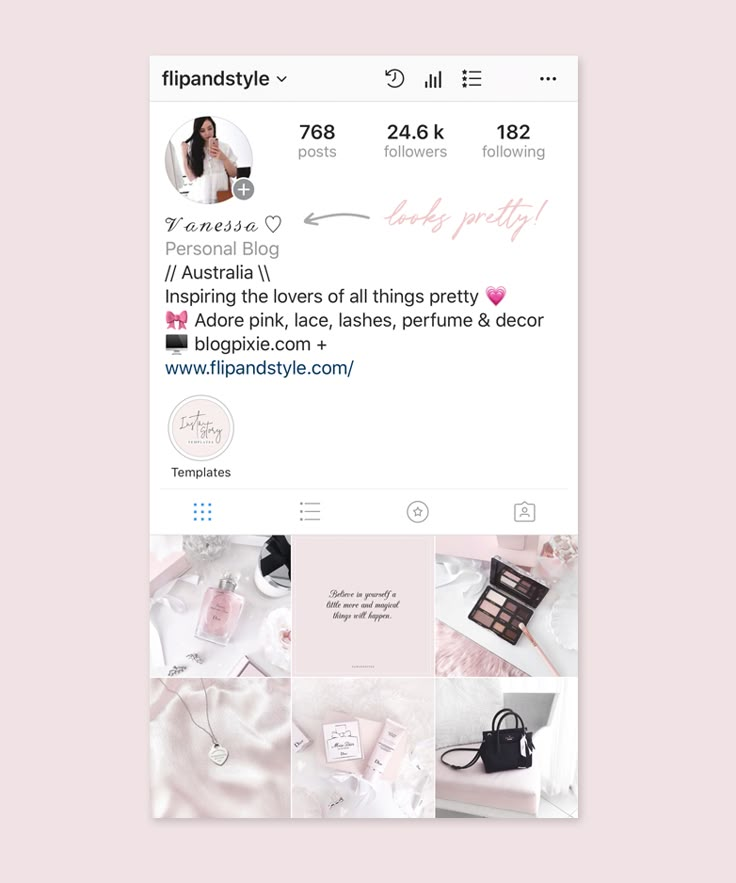 Similarly, a bright and bold visual identity may define a fun and creative brand personality. Meanwhile, you might better connect a muted and pleasant visual identity to a peaceful and down-to-earth brand personality.
Similarly, a bright and bold visual identity may define a fun and creative brand personality. Meanwhile, you might better connect a muted and pleasant visual identity to a peaceful and down-to-earth brand personality.
Use these rough ideas to come up with a general description of the visual identity that would best suit your brand. This will then help you decide on the colors and other visual elements to use in your Instagram aesthetic. For example, Everlane maintains a clean and crisp visual identity to reflect the brand’s trustworthy and radically transparent personality.
Source: instagram.com
Step 3: Choose Colors Wisely
One of the most important aspects of your Instagram aesthetic is the color combination you use. Just as the right colors help to define your brand, the right color combination can accurately represent your brand’s visual identity on Instagram. So it’s important to be strategic with your choice of colors.
Generally, brands may use the colors of their brand logo for their Instagram aesthetic. This is an easy option if your brand’s colors are already representative of your brand personality. For example, the orange and white colors of Whataburger are representative of the brand’s cheerful, lighthearted personality. And they’re prominently visible across the brand’s Instagram page.
This is an easy option if your brand’s colors are already representative of your brand personality. For example, the orange and white colors of Whataburger are representative of the brand’s cheerful, lighthearted personality. And they’re prominently visible across the brand’s Instagram page.
Source: instagram.com
However, some brands may not have logo colors that accurately represent their brand personality. For example, Drunk Elephant maintains a bright and fun personality. But their logo consists of minimal lines in black and white. So for brands such as these, it’s important to pick out colors that will be used to create their ideal Instagram aesthetic.
In the case of Drunk Elephant, bright neon colors form the brand’s Instagram aesthetic. In addition to their product packaging, they incorporate these colors into photo backgrounds and other visual elements to properly portray their brand personality.
Source: instagram.com
Remember to be very specific with your color choice since different shades can create different moods.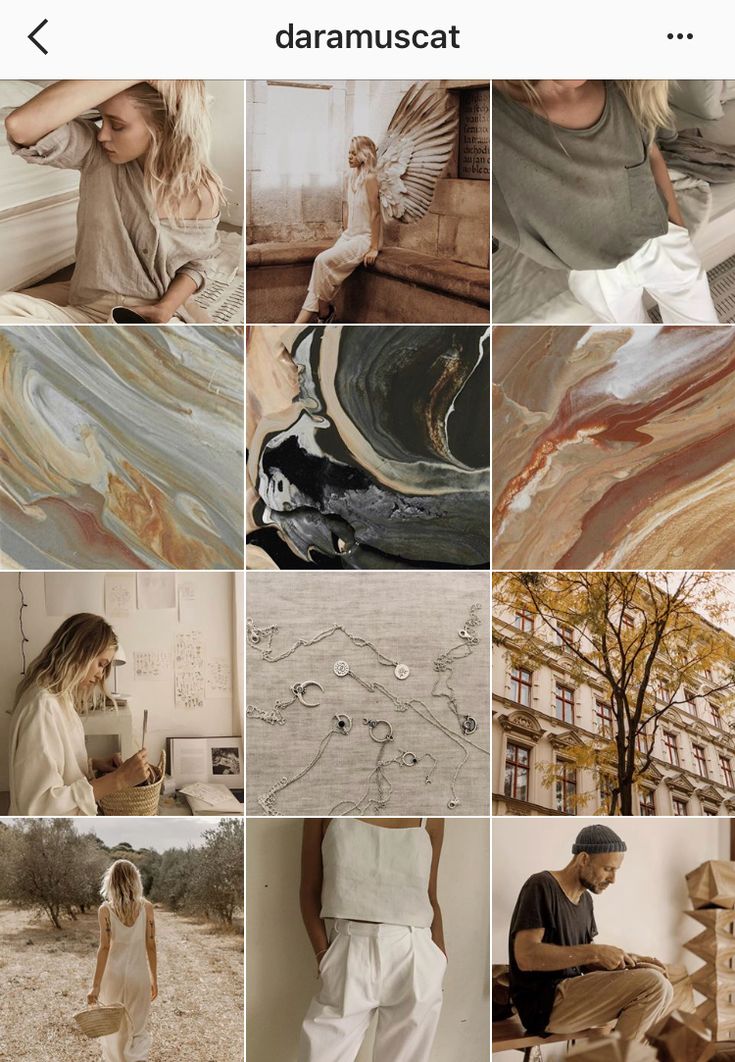 For example, pastel pink may give off a peaceful vibe whereas bright pink can be associated with a more fun and energetic vibe.
For example, pastel pink may give off a peaceful vibe whereas bright pink can be associated with a more fun and energetic vibe.
Additionally, the colors you choose should be complementary to each other. Otherwise, it will be difficult to create an aesthetic that’s pleasing to the eye and instantly associated with your brand.
Step 4: Develop a Style Guide and Stick to It
Now that you have your visual identity and colors defined, it’s time to put everything together into a style guide. Having a style guide is crucial if you want to maintain consistency with your visual branding efforts even outside of Instagram. Ideally, your Instagram brand style guide should define guidelines for the following:
Color paletteBased on the colors you chose earlier, create the color palette that you should maintain for your Instagram aesthetic. The palette can include a maximum of six colors that would be used consistently when creating content for your Instagram Feed posts, Reels, or Stories. This applies to all content formats–from photos and videos to text posts.
This applies to all content formats–from photos and videos to text posts.
It’s important that you incorporate at least one of these primary brand colors into your post to ensure visual consistency. This will help you to maintain a cohesive Instagram aesthetic throughout your page. You can use the Brand Kit from Canva to create a color palette that you should use for your Instagram content.
Typography
Next, think of the fonts that you want to use for your text posts, text overlays, and Instagram Stories. Like your color palette, your brand typography should accurately reflect your brand personality. And make sure to be specific about which fonts to use where. This means you should specify which fonts to use as headings and which ones to use in the body.
Having these fonts predefined will make it easier for your team to quickly create text-based content that aligns with your brand’s Instagram aesthetic. Moreover, it will allow you to maintain a consistent visual brand across your Instagram content.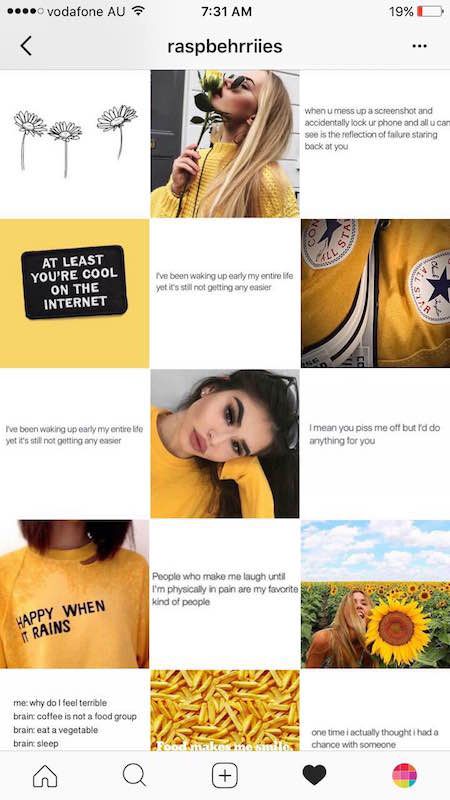 See how Grove Collaborative uses the same set of fonts for their Instagram text posts.
See how Grove Collaborative uses the same set of fonts for their Instagram text posts.
Filter/preset
Using the same filter across your Instagram photos can further get you closer to a unified visual identity. Make sure your style guide clearly specifies the filter or preset to use for your Instagram posts. This should match the visual theme or overall vibe that you want to create for your Instagram aesthetic.
See how the following content creator uses the same preset to create a consistent aesthetic for her Instagram page. The preset helps to exude a natural and earthy vibe even from a single glance.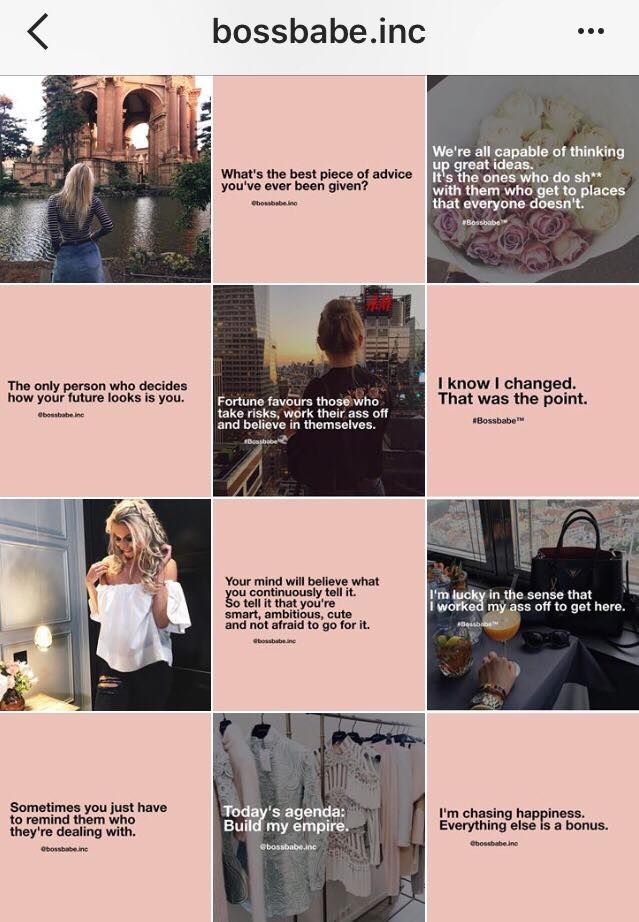
Source: instagram.com
Grid layout
Another important element to map out in your Instagram style guide is the grid layout. Planning how your Instagram grid would look can help you maintain a consistent visual aesthetic that’s instantly visible to your page visitors. It creates a cohesive look that keeps your posts organized and in alignment with your brand’s visual identity.
There are plenty of grid styles to choose from–whether you want a simple checkerboard style or something more complicated such as a puzzle layout. Find something that works for your brand and then specify it in your style guide.
For example, xwallcolors uses a row-by-row grid layout. This involves designing each row to showcase a specific wallpaper pattern in different designs and spaces. It helps to create an organized look overall while allowing each row to tell a story about each wallpaper pattern.
Source: instagram.com
Other style elements
In addition to the main style elements above, make sure to outline any other specific elements that your team should consider when creating content for your Instagram. This may include any other brand-specific details such as backgrounds, borders, frames, and graphics that might need to be incorporated into the content.
This may include any other brand-specific details such as backgrounds, borders, frames, and graphics that might need to be incorporated into the content.
For example, your style guide may specify that your team only uses three specific colors as backgrounds for Instagram Stories and text posts. It may also specify that the backgrounds should be clean and devoid of patterns. Or it may instruct designers to include graphical elements from your brand’s design kit. Basically, the style guide should specify all the rules that must be followed to help you create your desired Instagram aesthetic.
Step 5: Create Templates for Design Consistency
Even with a proper brand style guide in place, it may be challenging to follow all the guidelines to a tee. And deviations from your brand’s style can lead to inconsistencies in your Instagram aesthetic. This is why it helps to have a template that you can easily follow and customize to ensure better design consistency.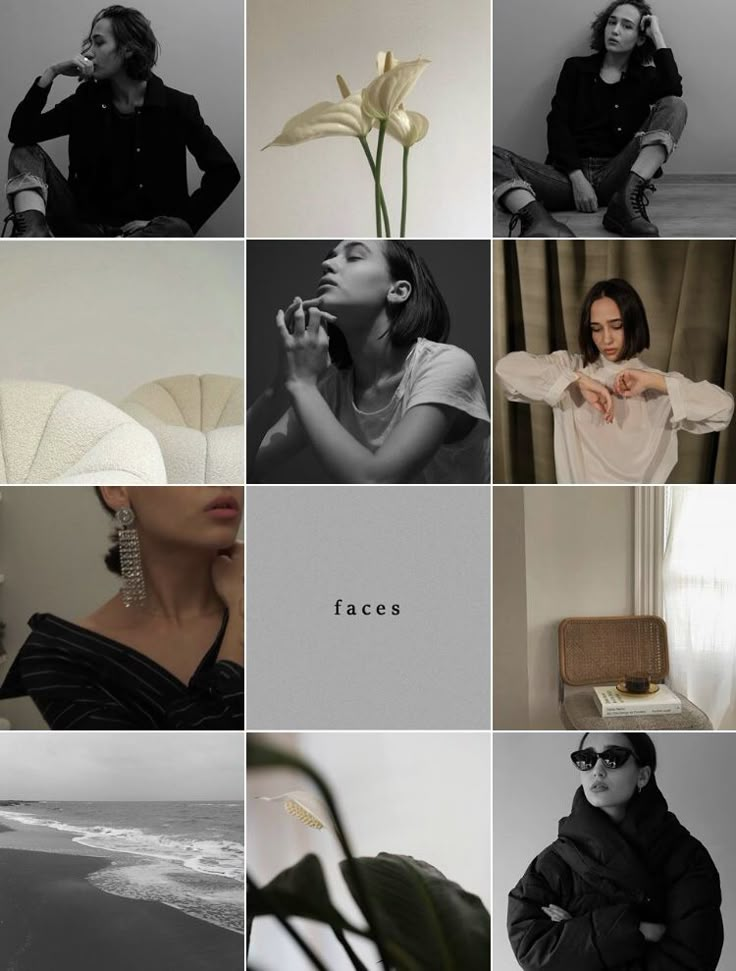
Ideally, you should have templates in place for all your Instagram Stories and text-based posts. This will allow you to easily create original graphics and text posts that are consistent throughout your Instagram page and Stories.
Step 6: Look beyond Your Feed
While your main Feed may be the most prominently visible, it’s not the only factor that determines your Instagram aesthetic. Your aesthetic should go beyond your Feed and extend to your profile picture, your Stories, and even your Highlights. While templates should have you covered in terms of your Instagram Stories, don’t miss the chance to create Highlight covers that seamlessly align with your brand aesthetics.
You may have different Highlights to categorize your Stories. Make sure each category has a cover that’s visually consistent with the rest. For example, Revolve Active creates Highlight covers using the same brand logo but on different background colors. Each background color is in a shade that fits the brand’s color palette so the branding remains consistent and still easily identifiable.
Source: instagram.com
It’s easier to create visually similar Highlight covers by using icon templates from sites like Canva. You can select an icon package and customize it to match your brand’s Instagram aesthetic. Then include the package in your brand style guide for easy reference.
Bringing Your Instagram Aesthetic to Life
Creating an Instagram aesthetic isn’t easy. What’s even more challenging is maintaining it consistently. Make sure you plan out your content calendar and invest in the right content creation tools to bring your aesthetic to life.
Frequently Asked Questions
How do I make my Instagram aesthetically pleasing?
You can make your Instagram aesthetically pleasing by sticking to a consistent color scheme and mood as well as maintaining a specific grid layout.
How do I make an aesthetic Instagram bio?
You can create an aesthetic Instagram bio by using aesthetic text fonts that align with your brand voice and personality.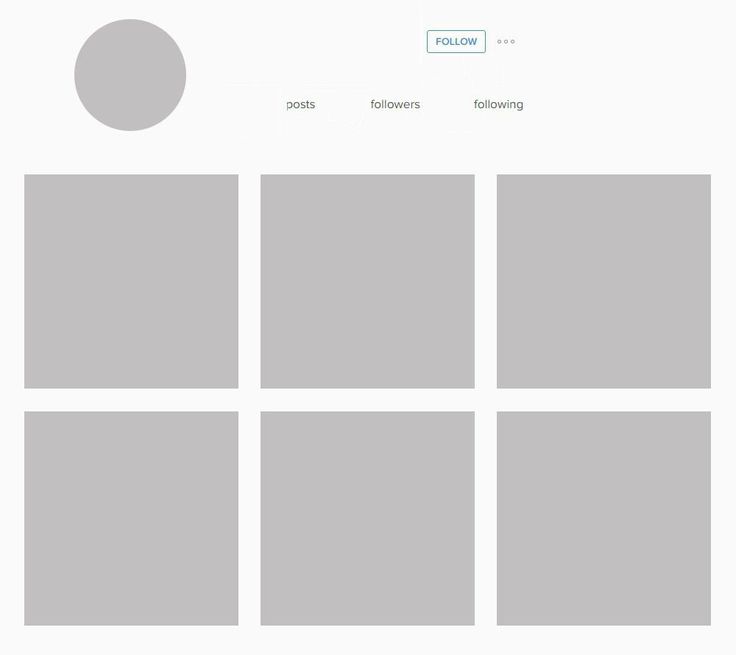
How do I improve my Instagram aesthetic?
You can improve your Instagram aesthetic by consistently maintaining the same theme and showcasing your visual identity.
What are the best Instagram aesthetic apps?
VSCO, Adobe Lightroom CC, and Instasize are some of the best apps to help you maintain your Instagram aesthetic.
How do I make my Instagram aesthetic for business?
You can create an Instagram aesthetic for your business by creating a color palette and a brand style guide to consistently maintain across your Instagram posts.
How to Create a Cohesive Instagram Aesthetic in 2023
Skip to main contentInstagram Tips & Resources
By Amanda Demeku
•
Updated on December 22, 2022
•
7 minute read
Create a feed of beauty. 😍
Published December 22, 2022
Let’s face it, first impressions matter.
And having an on-brand Instagram aesthetic is key to turning visitors into followers.
The good news? You don’t need pro photography skills, expensive editing software, or a picture-perfect feed.
In this blog post, we’re sharing how to create a strong Instagram aesthetic in 2023 to grow your account, and show off your brand’s unique style and tone.
How to Create an On-brand Instagram Aesthetic in 2023
Nowadays, your Instagram page is pretty much a resume, portfolio, and website all wrapped up in one.
With just seconds to introduce yourself and convey your value, a strong Instagram aesthetic could be the difference between a visitor hitting follow or tapping away.
Want to learn how to make a lasting impression and grow your community? Here are four steps to get started:
Establish Your Brand
Choose a Consistent Instagram Theme
Maintain Your Aesthetic via Your Icon, Feed, and Stories
Plan Ahead
Step #1: Establish Your Brand
Remember that scene in The Lion King when Rafiki asks Simba who he is? Well, your brand is Simba and now you need to answer the question.
Your brand’s identity is the foundation on which you’ll build upon. It’s your why and will help you shape your voice, the design of your posts, and how you connect with your community.
Ask yourself:
How would you describe your brand in one sentence?
What’s your purpose?
Who is your target audience?
Why should Instagram users follow you?
Once you’ve got those on lock, you’re on the road to better communicating your Instagram aesthetic.
PSA: You can plan, preview, and automatically publish your Instagram posts in advance with Later’s free scheduling tools! Save time and improve your content strategy today.
Step #2: Choose A Consistent Instagram Theme and/or Color Palette
Now that you've established your brand, it's time to define your Instagram aesthetic.
Creating a mood board can get your creative juices flowing and guide you in the direction of what you want your feed to look like.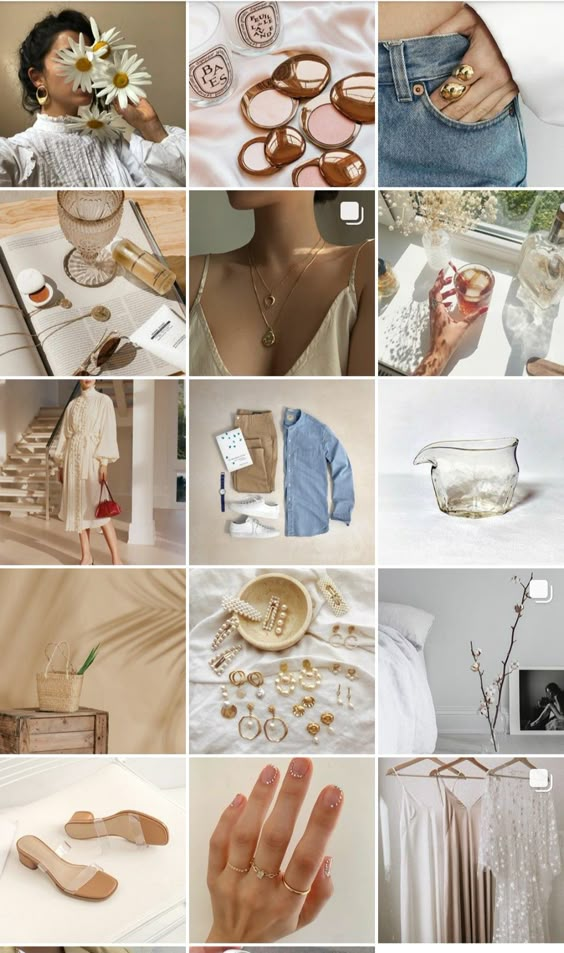
Whether that be a consistent theme, a color palette, or just a general vibe:
Include a mix of colors, textures, patterns, and quotes to help you better visualize your feed.
TIP: Remember, as your brand evolves, your color palette can too. You don't need to stick to the same Instagram aesthetic forever — do yearly check-ins to see if it needs an update.
Step #3: Maintain Your Aesthetic via Your Icon, Feed, and Stories
From your Instagram icon (aka profile picture) to your Stories Highlights, your Instagram’s aesthetic is reliant on multiple components.
To keep them all on-brand, here are three ways to maintain a cohesive Instagram aesthetic on your page:
#1: Make Your Instagram Icon Match Your Brand Aesthetic
An easy way to keep up appearances on your Instagram page is to match your profile picture to your overall aesthetic.
Think about it: If you’re a food blogger with an Instagram icon of a cat, visitors might get confused and tap away.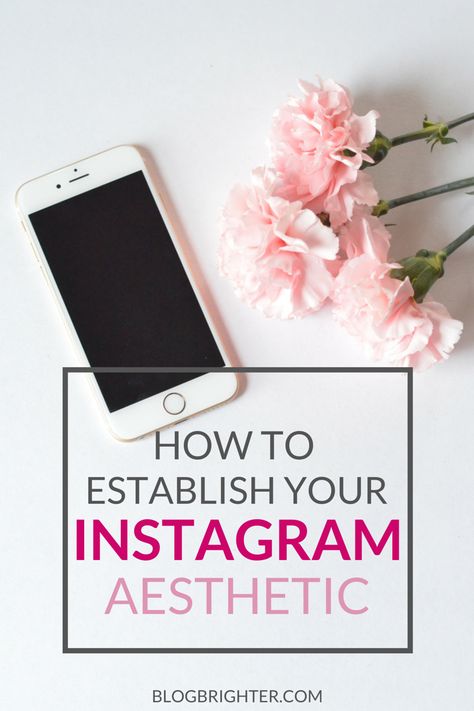
Having a relevant profile photo gives users a sense of who you are and what you do right off the bat.
#2: Curate an Aesthetic Instagram Feed
Your Instagram feed is the first thing a visitor sees when they land on your profile.
So, choosing the same (or complementary) filters, crops, and editing style can help keep your feed looking consistent.
Here at Later, we use a bright and poppy color scheme to help reinforce our brand's look and feel:
Your brand colors, fonts, and textures can all help to shape a unique and captivating aesthetic on your Instagram feed.
#3: Curate Aesthetically-pleasing Instagram Stories
When crafting your Instagram aesthetic, you’ll also want to keep your Instagram Stories in mind.
They don't need to be picture-perfect, but creating cohesive Instagram Stories can help build your brand and keep followers coming back for more:
This can be as simple as using the same Instagram font, or incorporating your brand colors when using text or drawing tools.
Step #4: Plan Ahead!
Planning ahead is key to curating a strong visual aesthetic — that way you can show your value and entice followers, right out the gate.
With Later’s Visual Planner feature, you can see how your feed will look in advance and make sure your new Instagram content will fit with your existing content.
Rearrange or swap out photos and videos by dragging and dropping posts from your Media Library until you’ve found the best composition for your feed:
P. S. You can use Later’s Visual Planner via the mobile app, too!
Once you’re happy with your overall grid aesthetic, just tap “Save” to schedule the posts to your feed. It’s that simple.
Ready to nail your Instagram aesthetic this year? Preview your feed before you post with Later’s Visual Instagram Planner!
7 Instagram Aesthetic Ideas for 2023
From pink hues to blurry shots, we’re seeing a new wave of aesthetics gracing the ‘gram.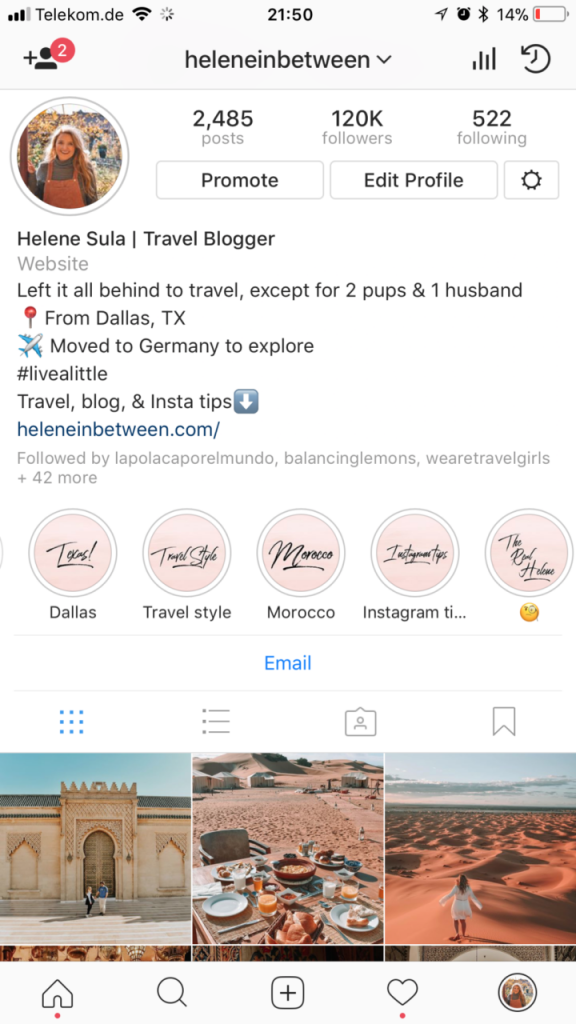
If you need a little inspo, here are seven ideas to experiment with:
Unedited, Yet Curated
Instagram’s In-app Fonts
Blurred Shots
Pink Hues
The Reels ~Aesthetic~
Gloomy and Grainy
A Mix of Product and Lifestyle Shots
#1: Unedited, Yet Curated
In 2023, authentic reality is everything — imperfections and all.
Creators, brands, celebrities, and everyday users alike are jumping on this aesthetic and sharing batches of unedited photos and videos in a carousel post or Reel:
The idea is simple: share what’s going on in your life in a raw, unprocessed way.
Curations can be random uploads from your camera roll, highlights from the month, or a more specific event or activity.
TIP: While the unedited photo dump is an ~aesthetic, there’s still some curation needed to make the post sparkle!
#2: Instagram’s In-app Fonts on the Feed
If you’ve spent any time browsing memes recently, you've probably noticed more posts using Instagram's in-app fonts:
With Instagram’s in-app fonts having a new and improved status, you can easily create memes with a pop of color to match your overall aesthetic.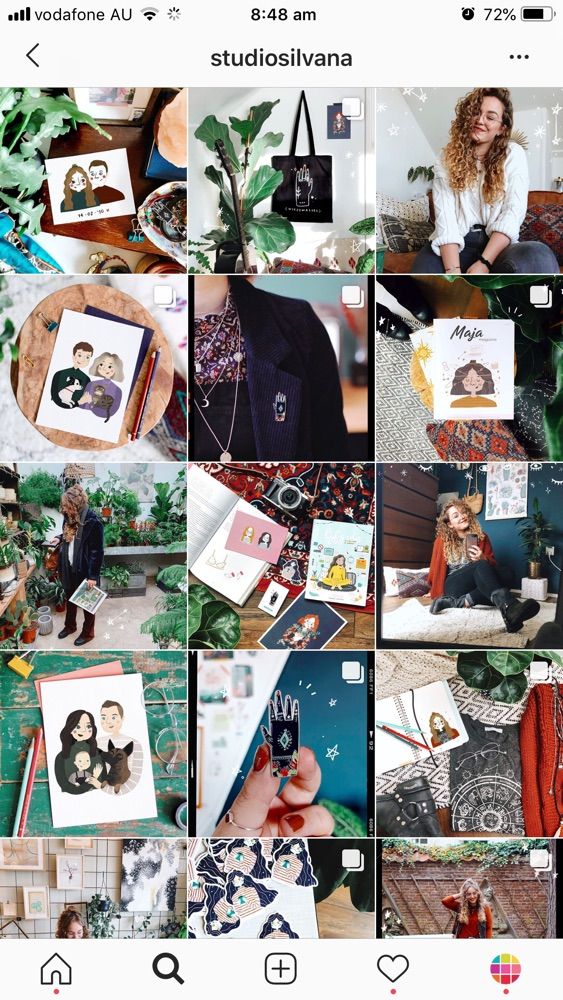
#3: Blurred Shots
Seeing double? You’re not alone.
This aesthetic is all about out-of-focus photography, ranging from subtle to fully-blurred action shots:
The best way to try this aesthetic? Add some movement the next time you take a photo or use VSCO’s blur editor to manually recreate the look.
#4: Pink Hues
From muted pastels to bright neon hues, Instagram lives for the color pink!
Want to recreate the look?
Head to an editing app with a pink-toned filter and apply tons of grain.
#5: The Reels ~Aesthetic~
The Reels aesthetic has seen a surge in popularity, and this Reel from Uncle Studios is the perfect example of what that looks like:
This highly stylized aesthetic typically includes a series of photos or clips set to trending audio, an atmospheric filter, and a custom text overlay.
Can you say, #vibes?
To keep up with trending audio, bookmark this blog post: The Top Instagram Reels Trends to Try This Week 📌
#6: Gloomy and Grainy
You heard it here first: bring on the gloom and grain — bright colors need not apply!
This aesthetic is strikingly understated yet high-fashion, proving popular with many brands and creators:
The result is muted and minimal.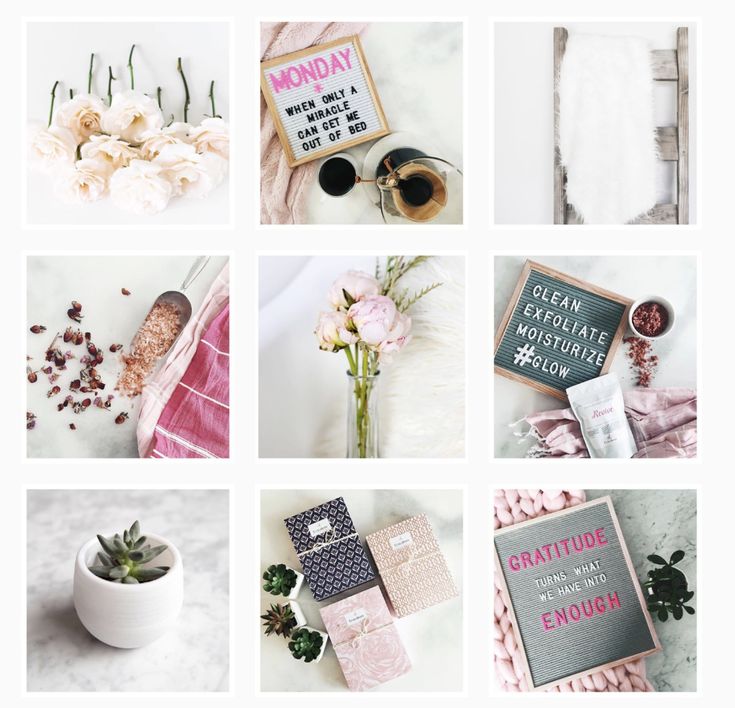 Who knew an Instagram aesthetic could be so chic?
Who knew an Instagram aesthetic could be so chic?
#7: A Mix of Product and Lifestyle Shots
This next aesthetic idea is so seamless it might’ve gone unnoticed.
Popular with brands and businesses, use your Instagram feed to showcase your product assortment.
Mix product clips with user-generated content, and sprinkle in some lifestyle shots, too:
It's a straightforward, yet effortless way to communicate exactly who you are and your unique value.
Whatever Instagram aesthetic you choose, the key is to be deliberate with your approach.
It may take some brainstorming, but once you've created an Instagram aesthetic that really wows, you'll be able to entice followers right from the start!
Ready to level-up your Instagram strategy? Later’s Visual Instagram Planner lets you plan and preview your Instagram feed before you hit publish. Create an account, today 🎉
About the Author
Amanda Demeku
Amanda is a Content Marketer at Later based in Toronto. When she’s not busy writing you can catch her playing tennis or sipping all the pop-culture tea. Say hi on Instagram — @amandademeku
When she’s not busy writing you can catch her playing tennis or sipping all the pop-culture tea. Say hi on Instagram — @amandademeku
Plan, schedule, and automatically publish your social media posts with Later.
Category Instagram Tips & Resources
•
5 min read
The Biggest Photo Editing Trends on Instagram Right Now
By Jessica Worb
Category Social Media Design Tips & Blogs
•
4 min read
How to Plan Out Your Instagram Feed With an Instagram Layout Planner
By Amanda Demeku
Category Influencer Marketing Blog Posts
•
11 min read
15 Influencer Marketing Trends to Watch in 2023
By Alyssa Gagliardi
© 2023 Later. All Rights Reserved.
How to Create Aesthetics on Instagram
- All
- News
- Tutorial
- Articles
AllNewsTrainingArticles
Beautiful photos are not enough to create an effective Instagram account. We need an expressive and aesthetic visualization of the brand, a harmonious feed of publications and a well-thought-out marketing strategy in this social network. The origins of all this lie in the uniqueness of the brand and its character. Hubspot has put together 5 top tips on how to make your Instagram account aesthetically pleasing and provided examples of successful brands. nine0013
5 Tips for Creating Brand Aesthetics
Define exactly what a brand is – what are its main goals and principles. What is the brand tone and core values? Is he perky and playful, or does he inspire adventurous deeds? Maybe he is bold and fearless?
When Instagram posts reflect a company's image, it helps to maintain a consistent brand experience. Posts with random content create a confusing feeling and break the familiar image. nine0013
Know your target audience and their tastes. Your account is primarily used to find clients. Accordingly, publications should be attractive to your target audience.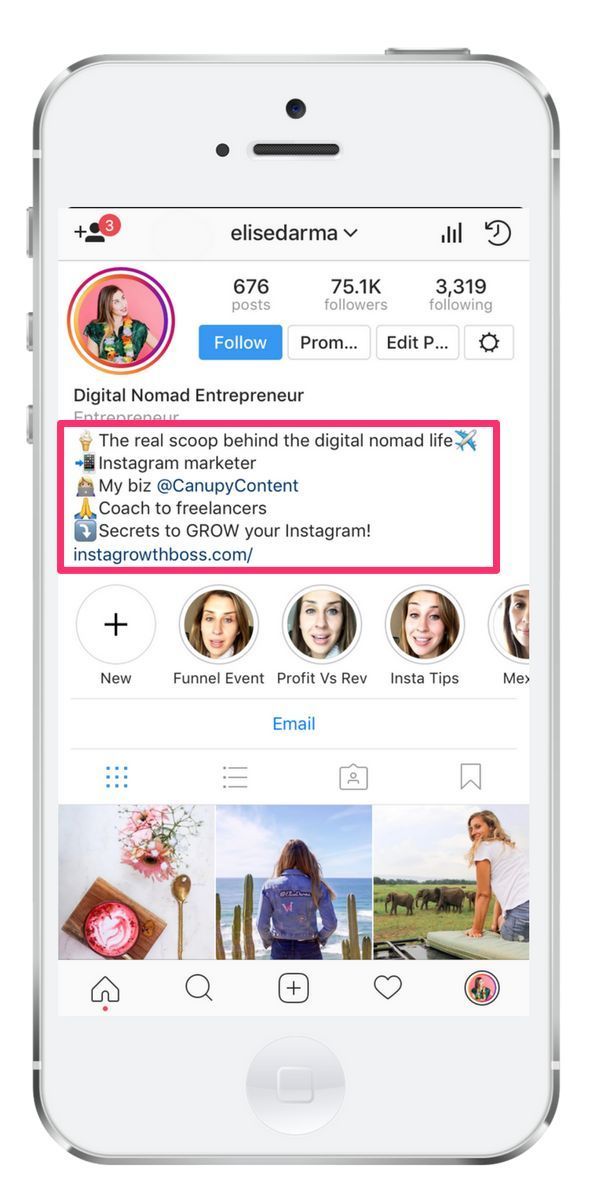 Find out what your customers care about the product and what they pay the most attention to. What artistic styles are more acceptable to them.
Find out what your customers care about the product and what they pay the most attention to. What artistic styles are more acceptable to them.
Create a compelling story with every photo. The more truthful and interesting your story is, the less it will seem to customers that the purpose of the publication is a sale. Any story about something will build an emotional connection with the company. They will make your content more interesting for customers. This will help build brand loyalty. nine0013
Pick a color palette and choose a filter. Sharing color and filtering across posts can help create a sense of consistency in your feed. To combine posts and make the feed look more harmonious, use the same 2-4 filters for posts. For example, vintage style looks interesting, bright colors - think about what suits your brand the most. You can remove the color from the photo or make a bright white background. The brand should have its own color palette of 3-4 color combinations, and they will be repeated in posts.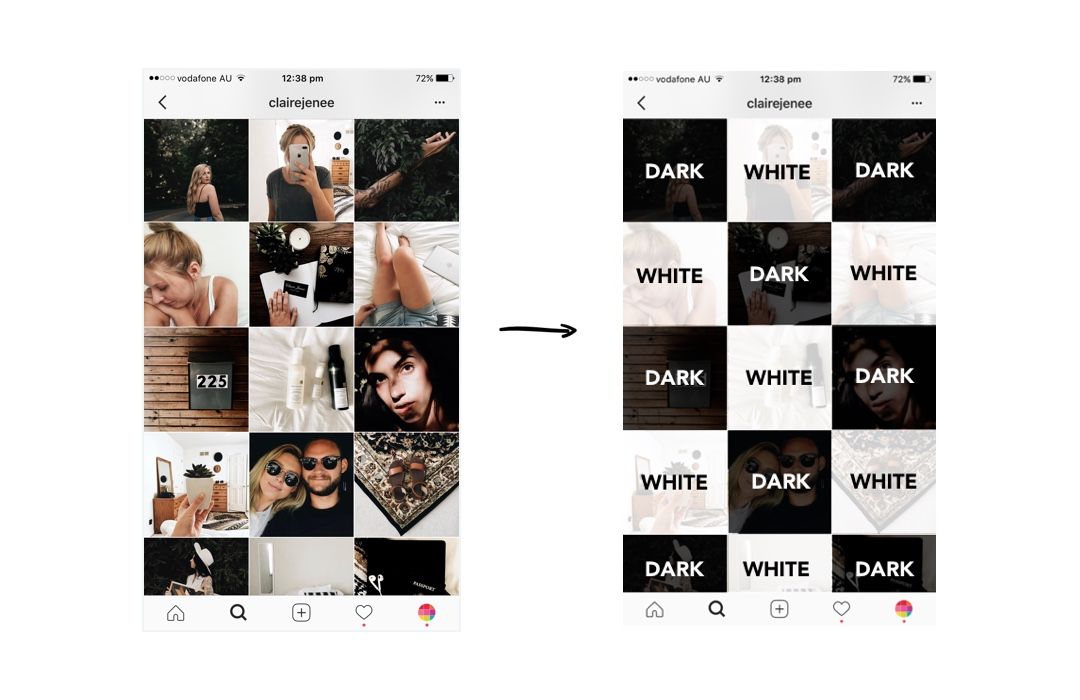 nine0013
nine0013
Create content that reflects the main principles of the brand. Capture detailed shots or eye-catching flat designs to show your product in a new light.
Also use user-generated content to help build brand trust. And one more thing: plan posts in advance and come up with a branded hashtag.
We've also written about tools to help your Instagram post stand out.
Aesthetic examples of Instagram accounts
@tacobell 1.3 million followers: the brand's publications reflect a variety of bright colors and a fast-paced lifestyle. The main audience is millennials. The brand focused on fun and authenticity.
@vitruvi 67.7 thousand followers: The company produces essential oils. They have a soothing Instagram feed. They apply 1-2 filters, post unpretentious images and show the life of ordinary women. The brand associates its product with a clean and healthy lifestyle .
@meganhess_official 377 thousand followers: Megan Hess is an illustrator.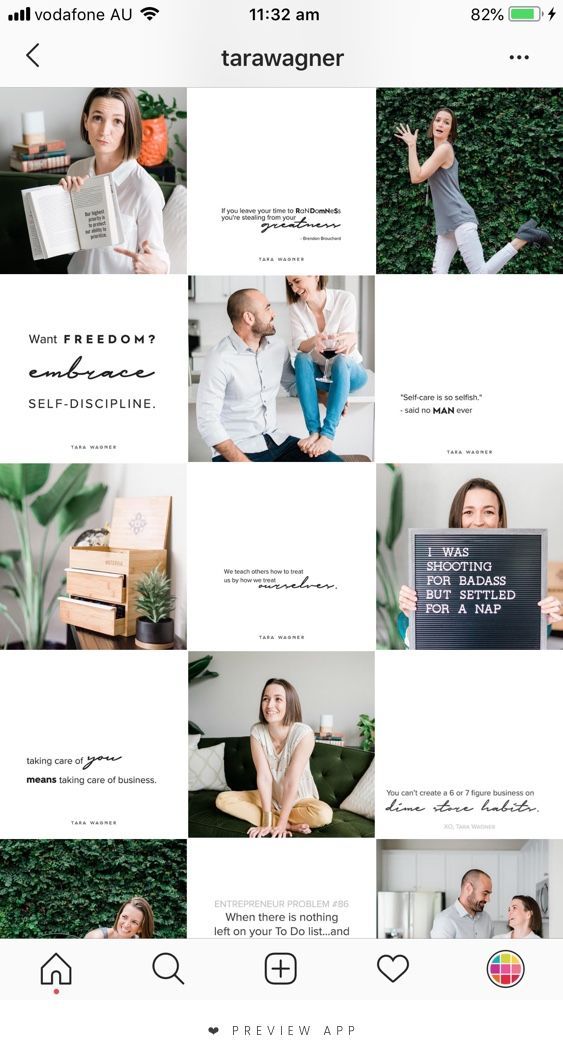 Her work is related to fashion. Her illustrations are in demand and aesthetic.
Her work is related to fashion. Her illustrations are in demand and aesthetic.
@gopro 15.9 million followers. GoPro photos show what it means to capture life with adventure through the lens of their product. Their posts show many unique moments. They will make you go out and capture your own adventures.
@oldnavy 2 million followers. Old Navy is a clothing retail company. She knows how to sell clothes by season and skillfully uses this on Instagram. In summer, their photos are bright yellow and they create the right mood. They also have an original color strategy – a gradual transition from yellow to blue in a series of posts. nine0013
How to design Instagram beautifully: header design, stories, photos
Instagram page design is an important component of promotion. An attractive visual will set you apart from the general background, attract the attention of the target audience. And this is a guarantee of a large number of subscriptions, likes and sales. You can make an aesthetic design without specific knowledge and skills.
In this article, you will learn what an ideal Instagram profile should look like. Get ideas and examples of original account design. nine0013
Program for promotion on Instagram - SocialKit:
- Collecting and filtering the target audience
- Masslooking, massfollowing, massliking
- Delayed posting of photos, videos and stories
- Mailing in Direct, autoresponder
Registration >>>
Setting up an Instagram account
We recommend dividing the profile transformation process into sub-sections. Here is an example checklist:
- nickname and username; nine0004
- account avatar;
- page description;
- links to the site and other social networks;
- profile buttons;
- menus from current stories;
- IGTV tab;
- ribbon design.
How to create a beautiful profile on Instagram
Let's move on to a detailed analysis of each item.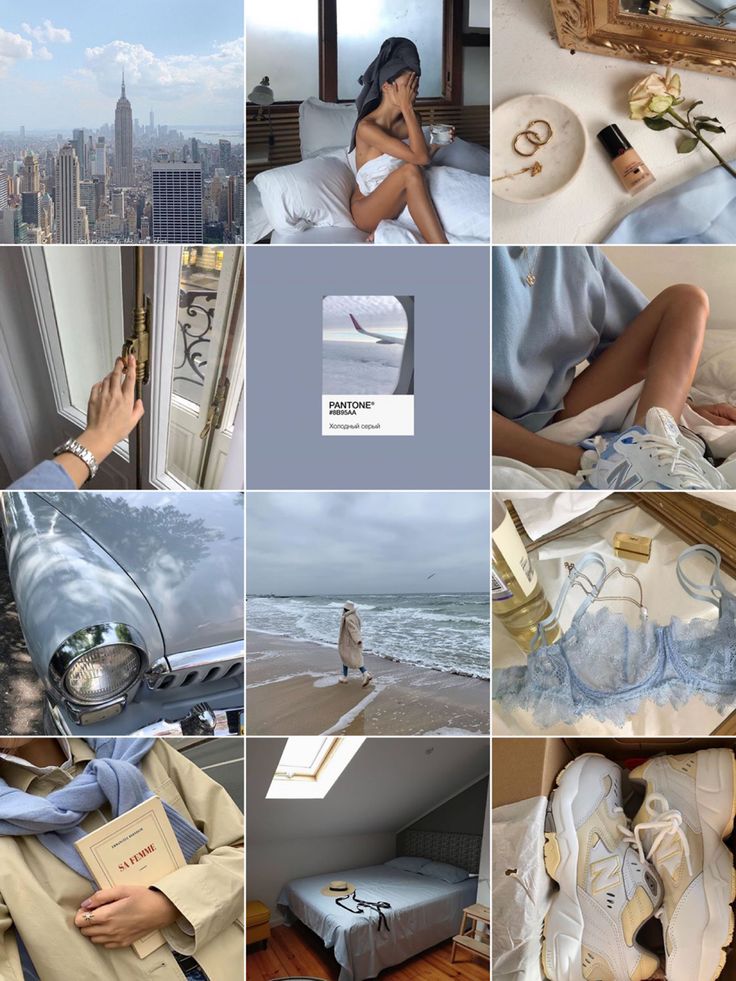
Username and nickname
The first step is choosing a nickname and username. The main thing here is not to complicate things. The name can be written both in Cyrillic and in Latin. Nickname - only in Latin. nine0013
Nick is displayed in the header and link to the account, indexed by search engines. The page title should be unique, memorable and simple. It is better to use one word, and without letters with double spelling in Latin. Users should easily pronounce it and find it in the search.
For a personal profile, choose a first and last name. For example, Johnny Depp's account nickname is @johnnydepp.
A business page's nickname is often the brand name. You can add a description of the subject of goods or activities to it. So, the company "Children's World" chose the nickname @detmir_shop. nine0013
Some more good examples: @flowers_cafe and @my_cake_kiev. Already from the nicknames themselves it is clear what these accounts are about. Add a keyword to your nickname - this way you will take a higher position in the search.
Add a keyword to your nickname - this way you will take a higher position in the search.
Profile name must not repeat your nickname. You have only 30 characters at your disposal. Therefore, discard unnecessary emoticons and symbols, display the main topic of the account. Add a few keywords to this column that reveal the scope of your activity. For example:
- Make-up artist and stylist.
- Online fashion store.
- Lawyer. Consultations.
Be sure to indicate if you provide services or sell goods in a specific location. For example, a FAMILY PHOTOGRAPHER. Rostov-on-Don.
A blogger can write his real name, surname or his creative pseudonym.
Avatar
The picture in the left corner of the profile is your face on Instagram. The selected photo should be clear and contrasting, without unnecessary details. nine0013
Users like to see the lives of real people. Therefore, for a personal profile, you should choose your portrait from an original angle.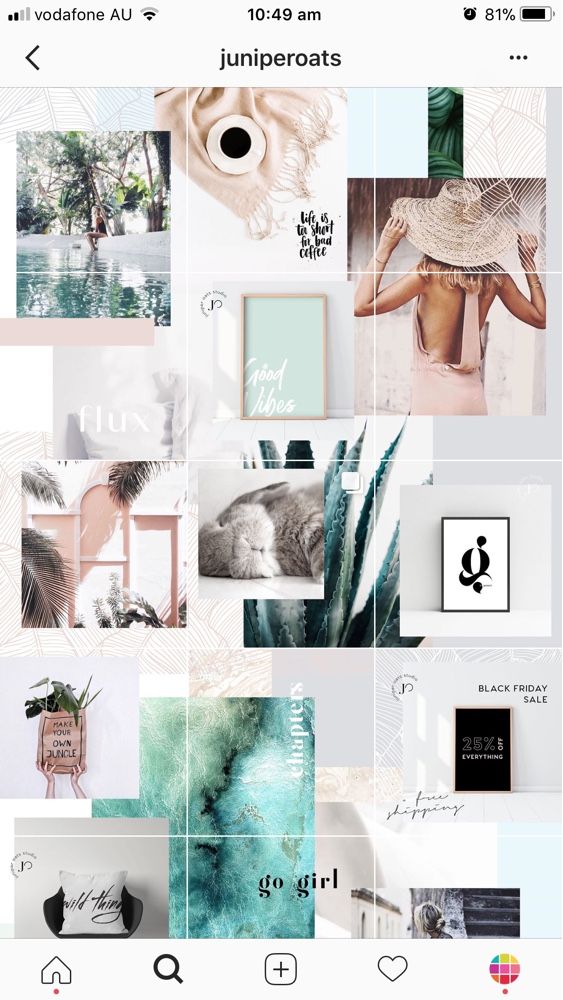
It can be unusual, for example, painted - art avatars are in trend now. Ideally, the snapshot should reflect the theme of your blog. For example, a photographer with a camera, a pastry chef near the oven, a zoo volunteer with animals.
The best avatar for a business page is a photo of a top product or a company logo.
If you work for quantity, not quality, and you need many accounts with avatars at once, then you can use the profile photo generation function in the SocialKit program. This option can be activated during mass registration of Instagram accounts.
Profile description
You have 150 characters to describe yourself concisely but succinctly.
Ask potential subscribers the following questions:
- Who are you/your company? nine0003 What do you do?
- How are you interesting/useful?
The USP and call to action at the end play an important role in the description. For example, “Subscribe if you want to keep abreast of beauty news!”. Also in the bio, you can add a link to the branded hashtag, information about fresh discounts, promotions and bonuses. For example, how did the Ozon online store.
Also in the bio, you can add a link to the branded hashtag, information about fresh discounts, promotions and bonuses. For example, how did the Ozon online store.
The text in the profile header can be supplemented with emoji that will set the mood and structure the lines. Here is a good example of a commercial account using emoji. nine0013
It is important to take care of formatting. The Telegram bot @text4InstaBot will help you make paragraphs and indents.
Another feature is the use of original fonts. To do this, you can use applications and services, for example, Font for Instagram or Textygram.
Tip : Don't use complex sentences or specialized terms. People should understand the meaning of the description by reading it once.
Links and multilinks
Be sure to add a link to another social network or your own website in the description. It can also be a link to a messenger, a page with a lead magnet, a blog.
But there is one caveat: according to the developers' idea, there should be only one link in the description. Those wishing to bypass this limitation are advised to create a multilink. Using the Taplink, MeConnect or, for example, Sitelite service, you can make a business card page indicating pages in other social networks, instant messengers, a website and special offers. And all this will be available through one link, which you will have to add to Instagram. nine0013
This is how it is implemented in the @house_textiles profile.
And when the link opens:
Account buttons
The business profile owner has the ability to add feedback buttons to the header. Any user will be able to send you a letter by email, write to Direct or call.
After a recent Instagram update, cafes and restaurants that have delivery services can add an "Order food" button to their profile.
If you have an offline store, be sure to include its address. A potential buyer will click on the line with the address and get on the map - this will allow him to clearly see where you are.
Highlights Stories Menu
Highlights Stories are useful for adding reviews, product catalogs, FAQs, etc. With their help, you can create any sections that will be displayed at the bottom of the profile. For each album, you can choose a cover and a title (maximum 16 characters). nine0013
Here are three examples with different visuals.
Rezon used its own logo for all covers, making them the same.
Style Beauty Center posted the name of the company. In order for the letters to go in the right order, the SMM specialist had to add the sections in reverse order. After all, the function of changing the location in Instagram is not provided.
Another example of attractive covers. Here they are different, but decorated in the same style. nine0013
Find suitable images on Pinterest, FreePik or Highlight cover maker.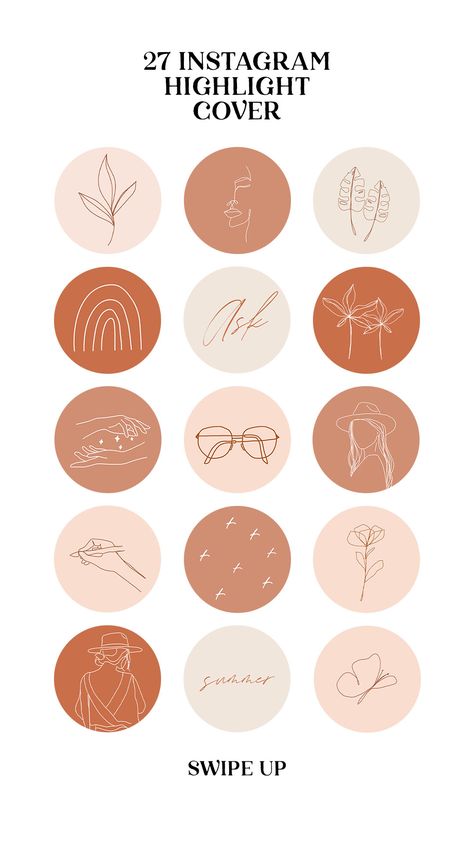 It is important that the visual is combined with the overall style of your profile. And he clearly demonstrated what the user is waiting for in this section.
It is important that the visual is combined with the overall style of your profile. And he clearly demonstrated what the user is waiting for in this section.
Album options:
- About us.
- "News".
- "In stock".
- "Operating mode".
- Price.
- How to order.
- Payment Methods. nine0003 "Delivery".
- "Sale".
- FAQ.
- "Reviews".
- Events.
- Backstage.
- "Articles".
- "Master classes".
- "Popular".
Although you can create more than 20 menu sections, it's best to limit yourself to 4-5. So the audience will not get lost in the variety of topics.
IGTV tab
IGTV is Instagram TV, sort of like a YouTube channel. Its design also plays an important role in the overall perception of your page. nine0013
Instead of a freeze frame, upload a cover image for each video. Ideally, it should be a photo that explains the essence of the video. The cover can be created using Canva.
The cover can be created using Canva.
It is important that the covers in the IGTV tab are combined with each other and the design of the entire profile.
Feed
A single visual design of the account will interest users and encourage them to subscribe.
For this, it is important to consider the following points.
- Color range. Choose a few basic shades that will tie photos taken in different subjects together (no more than 3-4 colors). You can also use the same accent color for all shots in an account. Choose shades according to your corporate style and associations. So, green color for many people is associated with nature, health and freshness. And red - with adventure, energy and passion. nine0004
- Placement of posts. There are several schemes for placing content according to a specific scheme. For example, diagonally, horizontally or vertically, in a checkerboard pattern.
Before publishing, evaluate not each photo separately, but as part of the overall composition.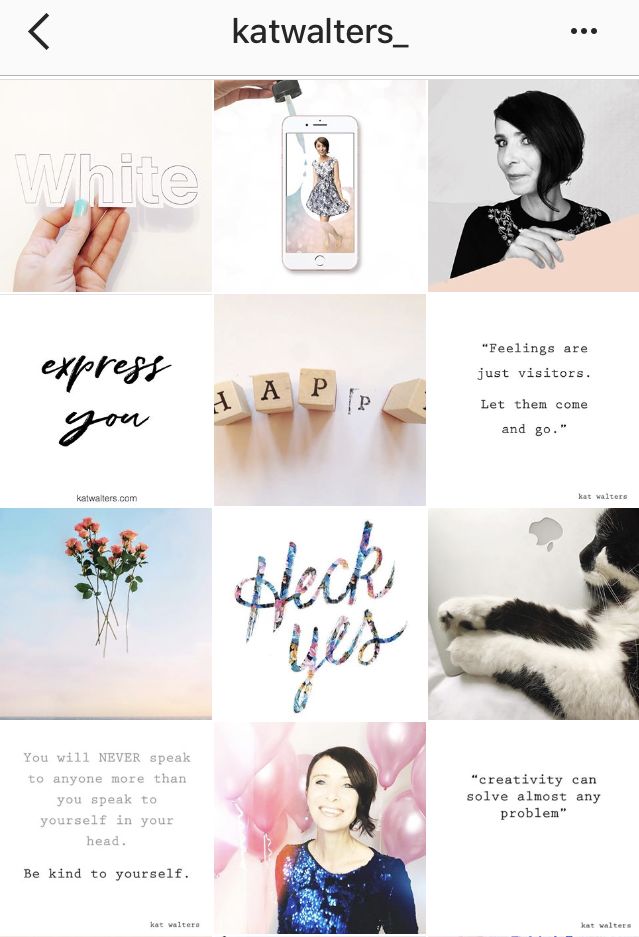 Pictures should merge without standing out from the background of others. If the images are too different, harmonize with frames and filters. Alternatively, use ready-made covers for posts. Programs and services will help you design the feed: Snapseed, Canva, VSCO, Instasize and UNUM. nine0013
Pictures should merge without standing out from the background of others. If the images are too different, harmonize with frames and filters. Alternatively, use ready-made covers for posts. Programs and services will help you design the feed: Snapseed, Canva, VSCO, Instasize and UNUM. nine0013
To quickly fill the feed, you can prepare several photos at once and set up auto-posting to Instagram via SocialKit. As an option to do Installing.
Conclusion
A beautifully designed Instagram account will help you make a big statement about yourself and attract the attention of potential followers.
Every step counts here:
- choose a simple, memorable nickname and username;
- put your portrait or company logo on the avatar; nine0004
- write a page description with a USP and a call to action;
- add a link, or rather a multilink with the address of the site, instant messengers and other social networks;
- add profile buttons if necessary;
- make a menu with sections from current stories;
- consider the design of the video in IGTV;
- decide on the color scheme and the location of the posts.