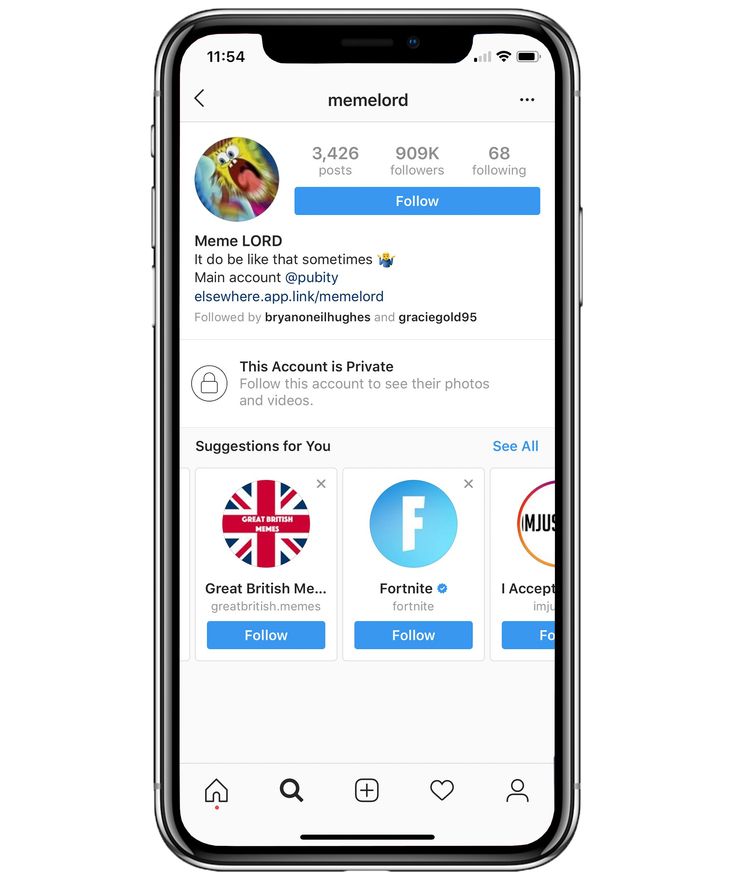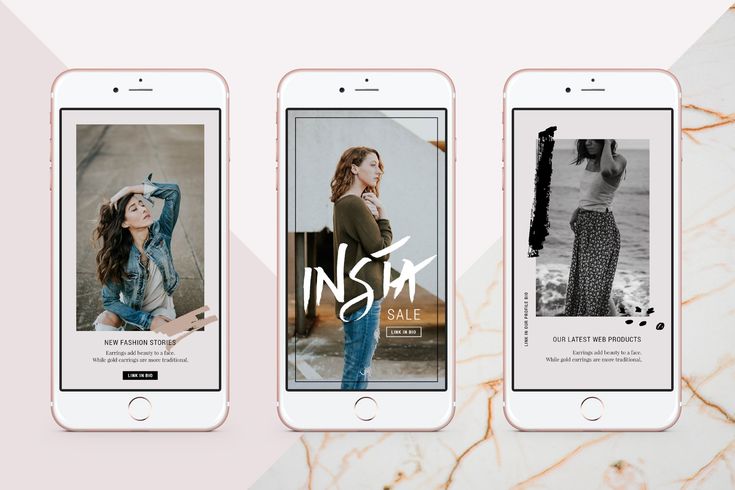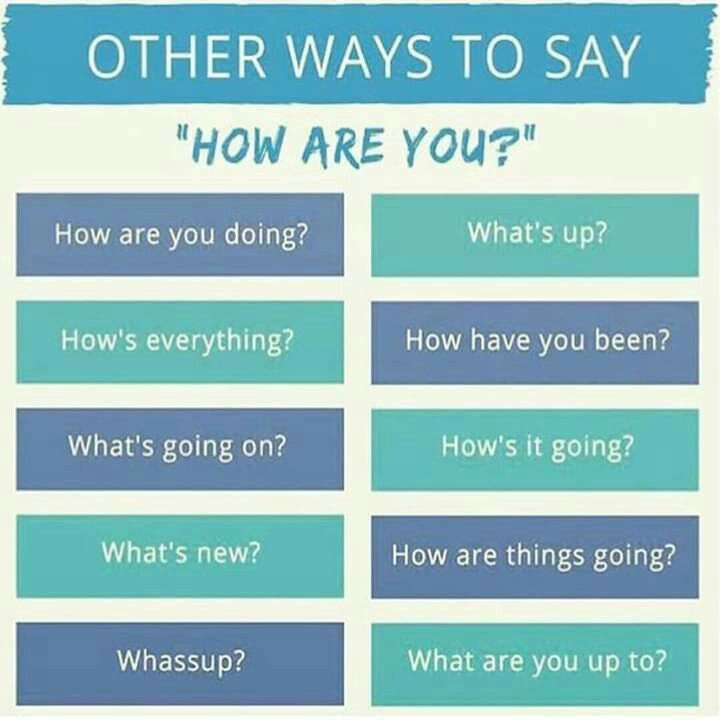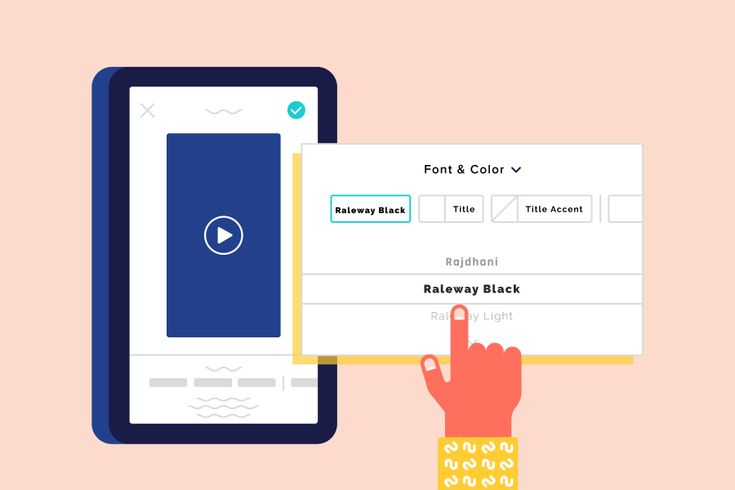How to share instagram story from private account
How to Repost a Story on Instagram
Methods, tricks, and tools for iOS and Android
Instagram lets you share short-lived and interactive content to your audience via Stories. Photos, videos, music, polls, quizzes, you name it can all be shared. You can even share other people’s Stories to your Story. But unlike reposting regular posts from your feed, reposting a Story is a lot more complicated.
The whole existence of social media borders around sharing. So, what’s the fun in viewing a breathtaking picture or a funny video on someone’s Instagram Story and not being able to repost?
Table of Contents
In this tutorial, you’ll learn the conditions attached to reposting Stories on Instagram and how to repost a Story—whether you were tagged or not.
Note: The methods, tricks, and tools listed in this tutorial are applicable to both Android and iOS users.
How to Repost Stories You’re Tagged In
When someone tags you on an Instagram post, you’ll get a notification in the Activity tab. Things work differently with Stories. If one of your followers tag you on their Story, Instagram sends the notification via your Direct Message (DM) thread with that follower.
You’ll also get the option to share the Story (that you were tagged in) on your Story for up to 24 hours. Instagram calls this “@mention Sharing.”
Here’s how it works:
1. When you get a notification that someone mentioned you in their Story, open the DM and tap the Add to Your Story option just below the Story.
2. Alternatively, open the Story and tap the Add this to your story button.
3. Proceed to adorn the story with texts, filters, stickers, poll, quiz, etc.
4. Tap the Send to button when you’re done editing the story to your taste.
5. Finally, proceed to (re)share the newly-created content to Your Story, Close Friends, or to select followers.
Things to Note
- You can only repost a Story that you were tagged in or mentioned.

- You cannot reshare a Story from a private account, except the person’s privacy settings allows for resharing of stories.
- Instagram will notify the original poster that you reposted their Story.
How to Repost Instagram Story When Not Tagged
You can repost anyone’s Instagram posts, Reels, and IGTV videos on your Story even if you weren’t mentioned or tagged. Instagram treats Stories differently. As mentioned above, Stories only support @mention sharing; it’s impossible to repost a random Story you weren’t tagged in. But there’s a workaround.
It involves saving the Story to your device (using a third-party tool) and reposting the content as your Story. It requires some effort but it’s the closest you can get to reposting a Story on Instagram when not tagged. Here are the steps involved:
1. Note the Instagram username of the person who shared the Story you want to repost. For this tutorial, we’ll be reposting a Story from @fcbarcelona on Instagram.
2. Visit InstaDP on your web browser (works on mobile or PC) and go to the Stories section.
3. Enter the Instagram username (in #1) and tap the search button.
4. Select the account from the search result.
InstaDP will display the stories (photos and videos) shared by the account in the last 24 hours.
5. Tap the Download button to save the Story you want to repost.
6. Launch Instagram and tap the camera icon at the top-left corner of the app to go to the Story section.
7. Tap the square card at the bottom-left corner and select the downloaded Story from your gallery.
8. Pinch-in the corners or sides of the Story to resize it to your preference. Tap and move the Story to adjust it to your preferred position. You could also repost the Story in its original size; it’s totally up to you.
Although this isn’t compulsory, we strongly recommend that you tag the original poster of the content.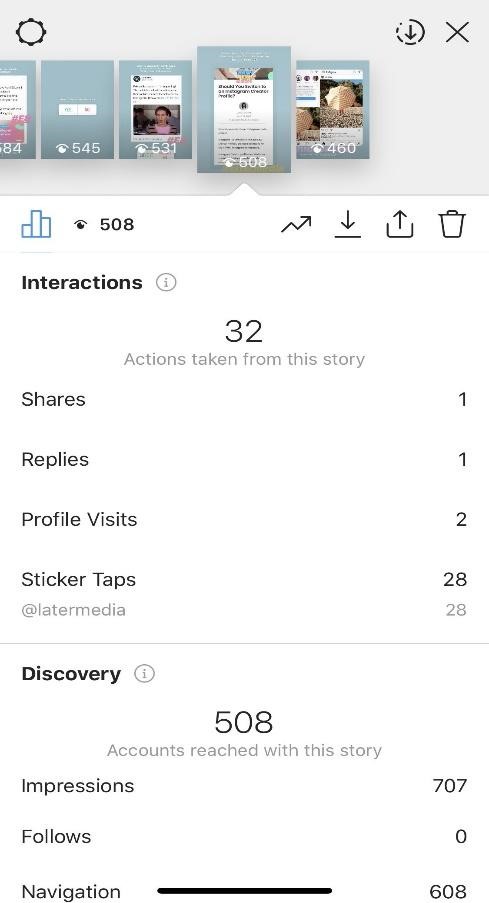 Tap the text tool at the top-right corner and type the Instagram username (remember to add the @ symbol) of the original poster.
Tap the text tool at the top-right corner and type the Instagram username (remember to add the @ symbol) of the original poster.
9. Tap the Send to button when you’re done editing the repost.
10. Share to Your Story or Close Friends list and tap Done.
Repost Without Limitations
The key takeaway is that Instagram Story only supports mentioned sharing. The only time you can repost a Story on Instagram is when the original poster mentions you in the Story. To repost a random Story you weren’t tagged in, you’d have to save the Story to your device and manually post on your Story.
That’s the only workaround—at least for the time being. If you don’t want to use a third-party platform to save the Story, you could take a screenshot (for pictures) or screen-recording the Story (for videos). The drawback, however, is that you may have to edit the screenshots and recordings to remove on-screen elements like battery icon, network signal, notification icons, etc.
We recommend InstaDP because it outperformed all the Instagram Story downloaders that we tested. Plus, it’s free. It’s also important to note that you cannot use the tool to download stories from private Instagram accounts.
';document.getElementsByClassName("post-ad-top")[0].outerHTML='';tocEl.outerHTML=tocHTML+newHTML;}}catch(e){console.log(e)}
Sodiq has written thousands of tutorials, guides, and explainers over the past 4 years to help people solve problems with Android, iOS, Mac, and Windows devices. He also enjoys reviewing consumer tech products (smartphones, smart home devices, accessories, etc.) and binge-watching comedy series in his spare time. Read Sodiq's Full Bio
Subscribe on YouTube!
Did you enjoy this tip? If so, check out our very own YouTube channel where we cover Windows, Mac, software, and apps, and have a bunch of troubleshooting tips and how-to videos. Click the button below to subscribe!
Subscribe
How to Share Someone's Else's Instagram Story
- You can share someone else's Instagram Story to your own if you've been tagged.

- If you haven't been tagged, you can still share an Instagram story through direct message.
- To share an Instagram story outside of the app, you can copy a link to send via text or email.
Instagram Stories allow you to post so your followers can see what's going on, but they expire after 24 hours (unless, of course you add them to your Instagram Highlights).
Within that window, it is possible to share an Instagram story with others — or repost it to your own story — but there are a few stipulations.
Here's what you need to know to share Instagram stories.
How to share an Instagram StoryTo share someone else's Instagram Story on your own story, you'll need to be tagged. If you want everyone to be able to see it, the original poster's account will also need to be public.
If you aren't tagged in a story, you can still share it via direct messages on Instagram, or copy the link and share it externally through email, text, or another social platform.
You can share another person's story to your own story if they've tagged you and their account is public. If their account is private, the story will not be able to be viewed by anyone who doesn't follow the original poster.
If you haven't been tagged in someone's story, you won't be able to share it to your own. To learn more, check out our guide on how to repost an Instagram story.
Quick tip: You can also share any post to your own Instagram story, as long as the original poster has a public account.
Here's how to share another story to your own:
1. Open the Instagram app on your Android or iOS device.
2. Tap the paper airplane icon in the top-right corner of the screen.
Open your private Instagram messages. Stefan Ionescu/Insider
Stefan Ionescu/Insider 3. Select the message conversation with the Instagram user who tagged you in their story.
4. Tap Add to your story in the message.
Tap "Add to your story." Stefan Ionescu/Insider5. Make any edits and post the story to your own, as you would normally add to your Instagram story, and then tap the right arrow button in the bottom-right corner of the screen.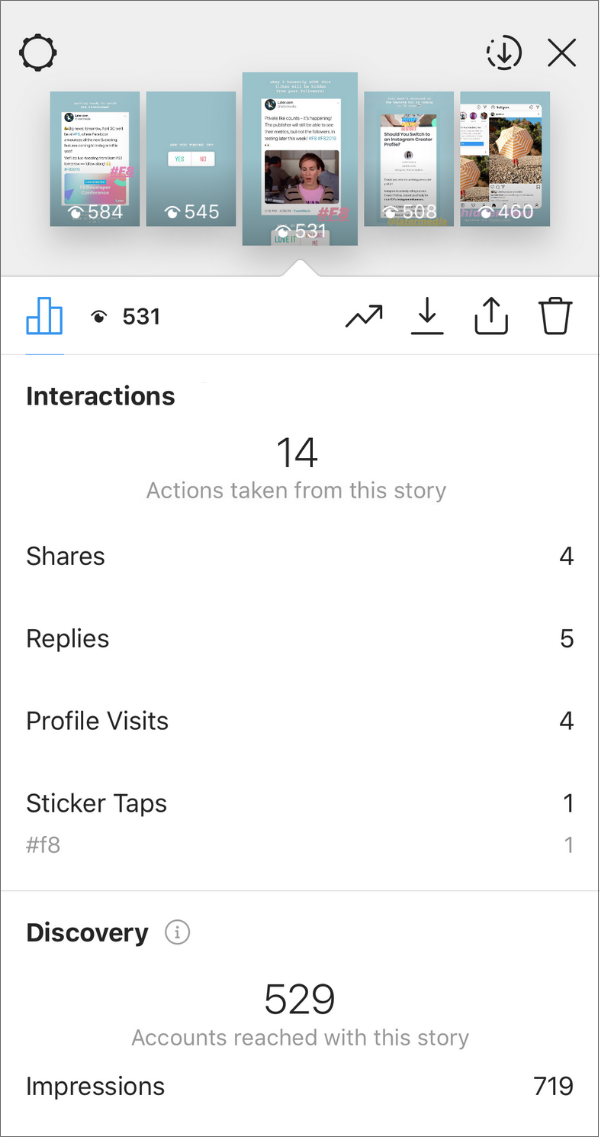
6. In the pop-up, make sure you've ticked the Your Story radio button, and then tap the Share button.
7. Finally, tap Done to post the Instagram Story to your own stories.
How to send a story as a direct messageYou can also share a story privately using Instagram direct messages — even if you haven't been tagged in the story.
Here's how to do it.
1. Open the Instagram app on your Android or iOS device.
2.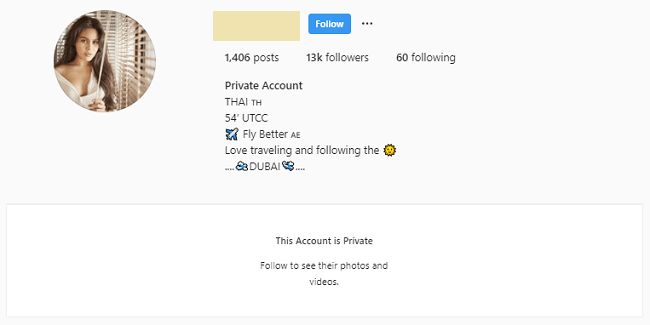 In the stories bar at the top, tap on the story you want to send.
In the stories bar at the top, tap on the story you want to send.
3. Tap the three dots in the top-right corner of the screen.
Tap these three dots. Stefan Ionescu/Insider4. In the pop-up menu, tap Share to…
5. If you see the Instagram follower you want to share the story with right away, tap on them; otherwise, select the Instagram app from the list of apps.
You can choose an Instagram follower or the Instagram app when sharing a story.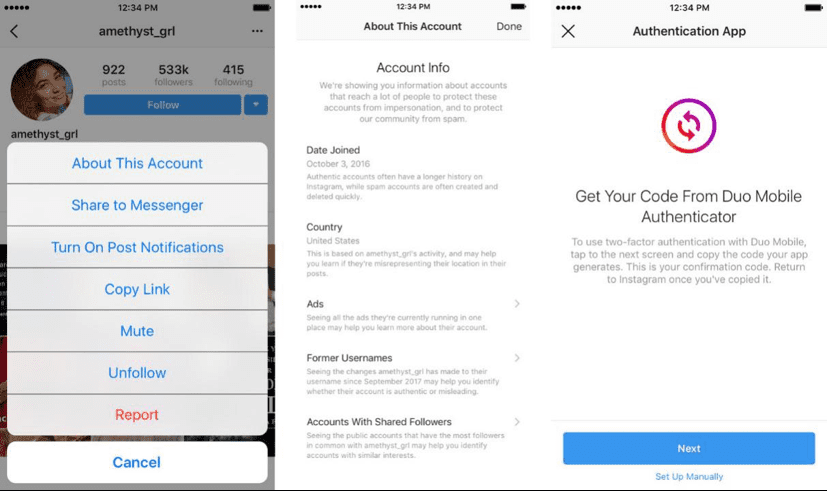 Stefan Ionescu/Insider
Stefan Ionescu/Insider Quick tip: You can also choose another app like Facebook, Gmail, or Messages to send the Instagram story's view link to anyone.
6. In the pop-up, select the Instagram followers you want to see the story by tapping on them.
7. After you've selected the recipients, tap the Share button at the bottom of the pop-up.
The recipients will get an Instagram DM with a link to view the story.
How to share a story outside of InstagramIt's also possible to share a story externally by copying the link and sending it through email, text, or other social platforms.
1. Open the Instagram app on your Android or iOS device.:no_upscale()/cdn.vox-cdn.com/uploads/chorus_asset/file/15987315/Instagram_Account_Privacy.png)
2. In the stories bar at the top of the screen, tap the story you want to send.
3. Tap the three dots in the top-right corner of the screen.
4. In the pop-up menu, tap Copy Link to copy the story's URL to your device's clipboard.
Tap "Copy Link." Stefan Ionescu/Insider5. Paste the link in the message box of the app you want to share with (for example, Gmail, WhatsApp, or a text message) and click send.
How to make your own stories shareableReposting other people's stories is great, but the fun is in also letting others post yours. You can make sure your Instagram Stories are shareable in your account settings.
You can make sure your Instagram Stories are shareable in your account settings.
1. Open the Instagram app on your Android or iOS device.
2. Tap your profile picture icon in the bottom-right corner of the screen.
Tap your profile picture in the bottom menu. Stefan Ionescu/Insider3. Tap the hamburger menu – three horizontal lines – in the top-right corner of the screen and select Settings.
Go to your Instagram account's settings. Stefan Ionescu/Insider
Stefan Ionescu/Insider 4. Tap Privacy.
5. Tap Story.
6. In the Sharing section, make sure the toggles for Allow sharing to story and Allow sharing to messages are turned on. If they aren't, swipe the toggle button to the right to turn them on.
Turn on story sharing on your Instagram account. Stefan Ionescu/InsiderDevon Delfino
Devon Delfino is a Brooklyn-based freelance journalist specializing in personal finance, culture, politics, and identity.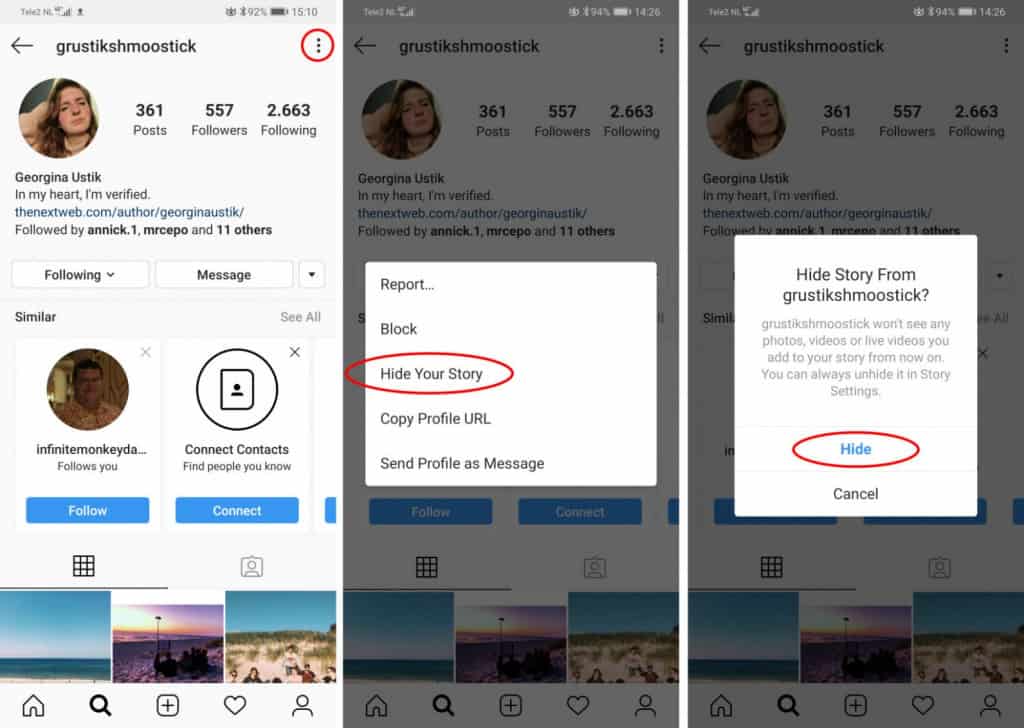 Her work has been featured in publications such as The Los Angeles Times, Teen Vogue, Business Insider, and CNBC. Follow her on Twitter at @devondelfino.
Her work has been featured in publications such as The Los Angeles Times, Teen Vogue, Business Insider, and CNBC. Follow her on Twitter at @devondelfino.
Read moreRead less
How do I share someone's feed post to my Instagram story?
Help Center
Instagram Features
Stories
You can only post someone else's post to your story if the author of the post has made their account public and allowed their posts to be reposted. Not everyone can share a post from the feed in their story.
To share someone's feed post to your story:
Instagram app for Android and iPhone
Click the icon below a photo or video in the feed.
Select Add Post to Your Story, Add Video to Your Story, or Add Reels Video to Story.
Press in the lower right corner of the screen.
Click Share.
Instagram Lite app for Android
If you share someone's post in your story, every person who has viewed it will be able to see the name of the author and go to his account. Learn more about how to share a store in an Instagram story. nine0003
Learn more about how to share a store in an Instagram story. nine0003
If you have a public account, you can prevent other people from sharing your stories.
To prevent people from sharing your posts in Stories:
Instagram app for Android and iPhone
Tap the or icon on your profile photo in the bottom right corner of the screen to go to your profile.
Click the icon in the upper right corner of the screen and select Settings.
Click Privacy and select History. nine0003
Click next to Allow reposts in stories.
Instagram Lite app for Android
Was this article helpful?
Similar articles
How to share a photo or video in an Instagram story?
How do I share a note with another Instagram user?
How to share posts from Instagram to other social networks?
How do I manage and share posts saved as drafts on Instagram? nineOl000
- Take a screenshot or screen recording and repost stories
- How to download a story and repost
How to share a story on Instagram that I've been tagged in
The official way to share a post from someone else's Stories to your own Story is to use the "tagging" system, which has been around for a long time on Instagram, but only recently received a new feature.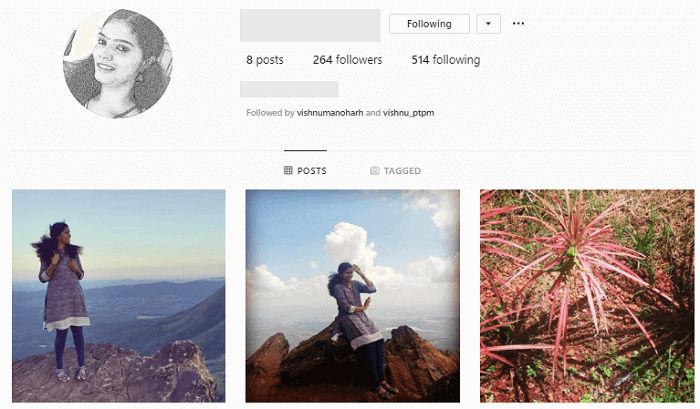 nine0003
nine0003
From now on, along with "Mentions" in Direct comes the "Add to History" offer. The idea is interesting, and it is fully implemented: if you click on the message that appears, Instagram will automatically load the interface of the built-in graphic editor and offer to share materials on your own behalf with the ability to add inscriptions, stickers and save the link to the author.
Repost stories with a mentionCross-posting of stories works, only when adding marks and nothing else. But at the same time, the reposted story can be added to the current one and hidden from some users. nine0003
And another nuance: before waiting for links to a personal profile, social network developers recommend looking into "Settings", selecting the "Privacy" section and going to "Mentions": if the "No" option is selected in the menu, then no one will be able to mark you in his history.
Related articles:
- Instagram typing effect
- How to beautifully arrange the actual on Instagram
How to repost stories on Instagram without my mark
Instagram does not allow you to transfer your favorite someone else's story directly to your own page - such an important function has not yet appeared on the social network, and therefore every time you have to experiment, asking for help either from screenshots or third-party software found on the network .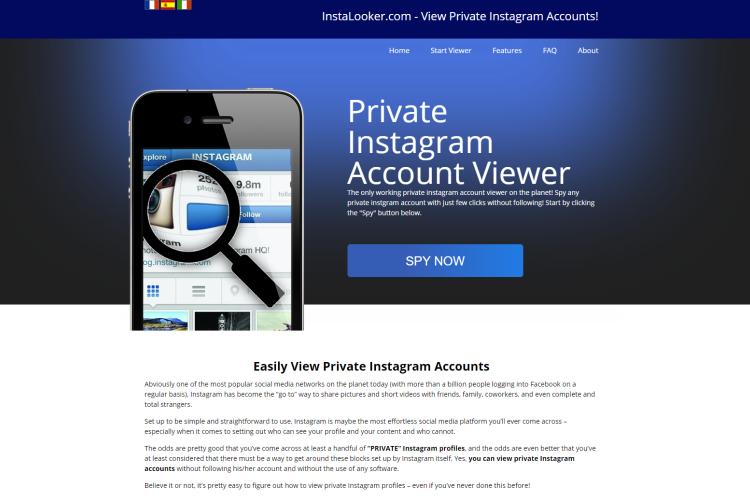
Taking a screenshot or screen recording and reposting Stories
Since it is officially impossible to repost Stories to your Instagram story without profile tags, screenshots and screen recorded videos will become temporary support during the promotion of pages on the social network. nine0003
Screenshots on Apple mobile devices are prepared using the Home buttons (on models with Touch ID) and the side button, or through the volume down key and the side button (on models with Face ID.
Samsung has a different implementation, like smartphones and
Record video from the screen on iOS allows the quick access bar (called from the upper right corner on models with Face ID or from the bottom of the screen on iPhone with Touch ID). ) and a special icon showing the beginning of the recording.0003
If the icon does not appear, then you need to go to "Settings", then to "Control Center" and add "Screen Recording" already there. On Android, the tools found on Google Play do the job.![]()
Copies of photos or videos from other people's stories can be immediately published on your page, how to do this is written in the articles:
- How to add a video to an Instagram story.
- How to add one or more photos to an Instagram story. nine0086
How to download a story and repost
When preparing screenshots and during screen recording, extra details (clock, information about the provider and battery charge) get into the frame, and the final quality of the content also decreases - detail is lame, there are problems with displaying inscriptions and text.
As a result, without the help of intermediaries, special services that can download publications from Instagram in their original form are indispensable.
Start preparing a new Stories by going to Instagram and copying the link to the original post (after playing the "Stories", just call the context menu by clicking on the ellipsis on the top right). After that, you have to return to Repost: For Instagram and enter the link in an empty text field. nine0003 Copy link to story
nine0003 Copy link to story
If “History” is selected as the material, then you will additionally have to log in and then agree to create a new post according to all the rules of the social network. No additional action is required.
In addition to the version of Repost: For Instagram adapted for iOS and Android mobile operating systems, third-party tools available through the browser also handle loading Stories.
Services: Repostapp, InstaSaved, InstaGrilz - regardless of the choice of any of them, it is enough to copy the link to the publication on Instagram using the context menu called through the ellipsis in the upper right part of the interface, and then add it to the empty text field on the page of the appropriate service (sometimes a link to a profile is also suitable instead of the URL of a particular “Story”). nine0003
Read the article: How to download stories from Instagram
The system will immediately select suitable materials and offer to "Download" to the internal memory or to the "Gallery". After preparation, photos and videos are freely reposted in Stories and edited (there will be no problems with adding links to the original publication).
After preparation, photos and videos are freely reposted in Stories and edited (there will be no problems with adding links to the original publication).
How to share someone else's story on Instagram from a computer
If someone else's story is downloaded to a computer for the purpose of further reposting it to your story, then the trick with downloading "Stories" on the computer also works, but only partially: on a PC in the Instagram browser does not allow publish new materials, and therefore you have to experiment:
- Page code. A common, but unofficial way to prepare publications is to launch the "developer panel" in the browser (hot key F12 in Google Chrome or Mozilla Firefox). After the HTML code is displayed on the top left, you will have to switch the type of content display (from browser-based for PC to adapted for iPhone screens or mobile devices on Android). The interface of the social network will immediately change, but the button for adding Stories will appear only after reloading the page using the F5 hotkey.
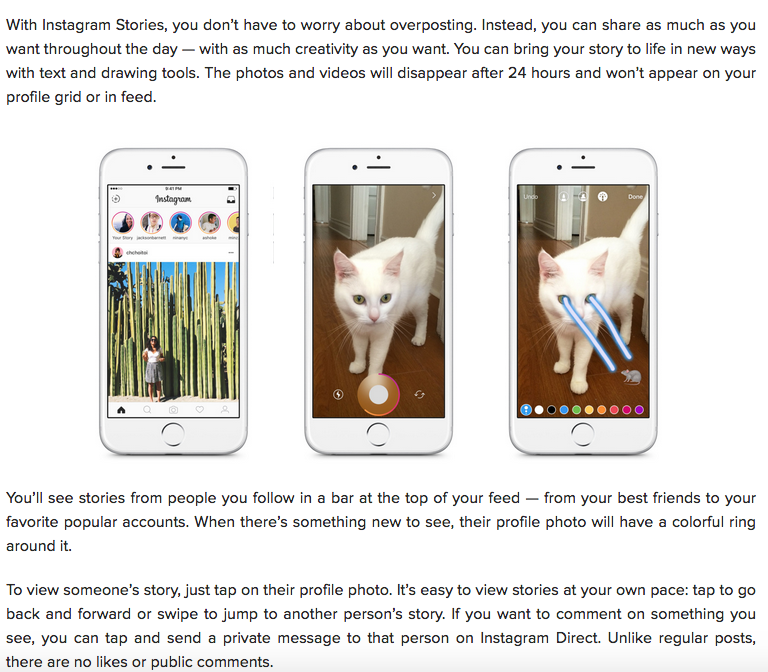 nine0086
nine0086 - Microsoft Store. The Instagram application, downloaded from the official Microsoft Store, also allows publishing materials from a computer. After authorization, you will have a chance to share "Stories" in full and without restrictions.
- Browser extensions. You can share a story on Instagram to your story by installing a special plugin in your browser from the extension store. The plugin allows you to enable the mobile version of the Instagram website and repost stories. nine0093
If you want to learn about all the ways to add a story to Instagram from a PC, read the article "How to post a story to Instagram from a computer".
Repost Stories via private messages
The social network allows sharing content from other people's Stories - but only through Direct (private messages) and if the account in which the materials are published is open.
If everything fits, then under the "History" it is enough to find a place to enter comments and click on the "Share" button located next to it. A list of friends who are able to accept the publication will immediately appear on the screen. nine0003 Repost stories in direct
A list of friends who are able to accept the publication will immediately appear on the screen. nine0003 Repost stories in direct
Repost other people's publications in Stories
Move a random post found in the feed to your own "Story" social network Instagram allows using the "Share" button, located next to "Likes" and "Comments" under each a photo or video found in the feed.
Repost publicationAfter calling the "Share" menu, it will be possible to either transfer the content to friends from the list or "Add publication to history".
In the latter case, the corresponding menu will appear on the screen with an editor, stickers to add another photo or music, drawing tools.
You don't have to add a link to the author - Instagram automatically fills in the necessary information.
Total
Despite the problems with the implementation of reposts on Instagram, it is quite possible to bypass the rules of the social network, but only with the help of third-party tools or services found on the network.