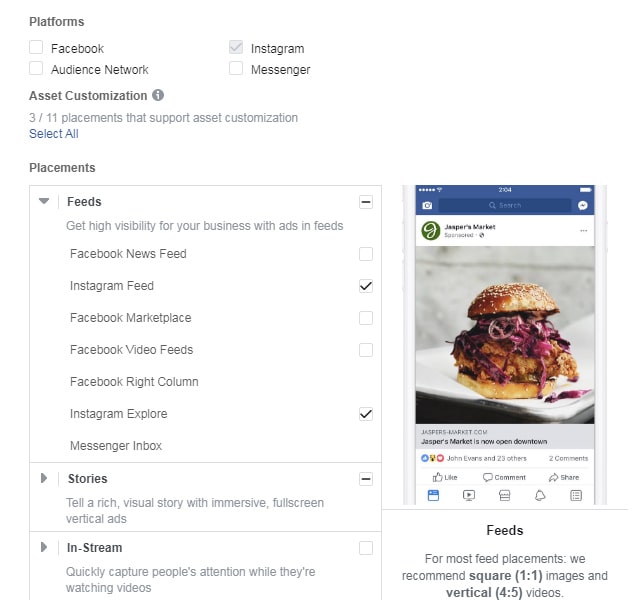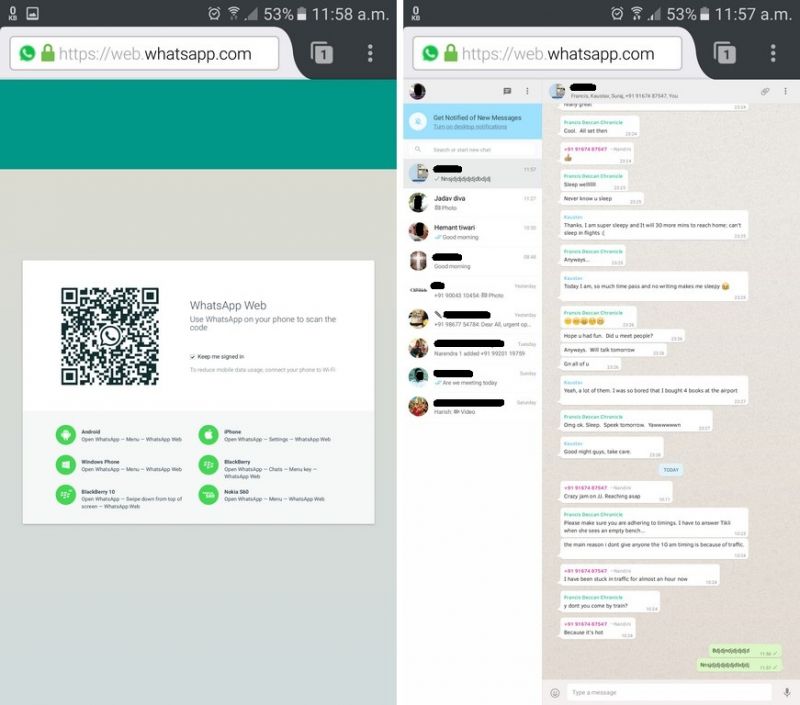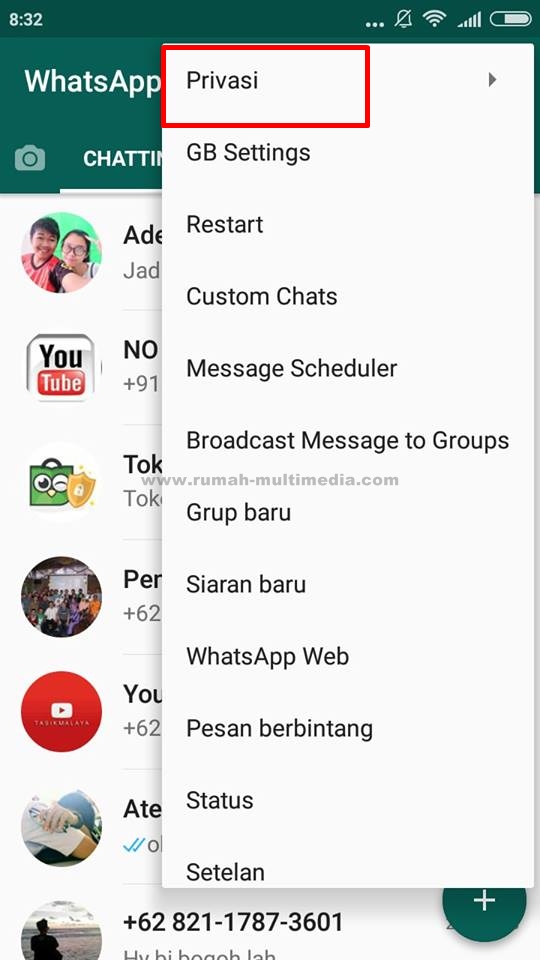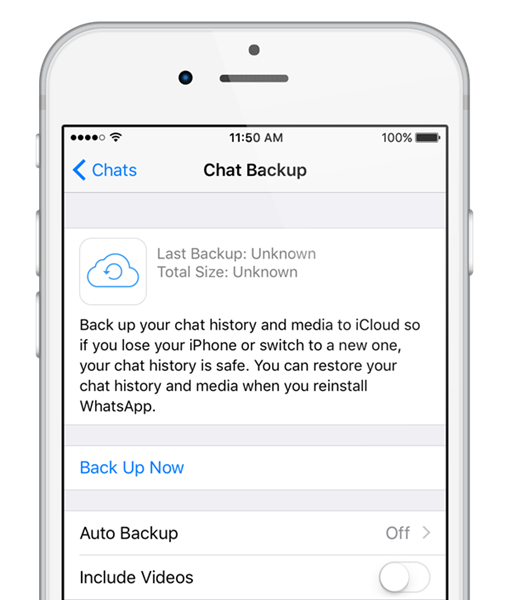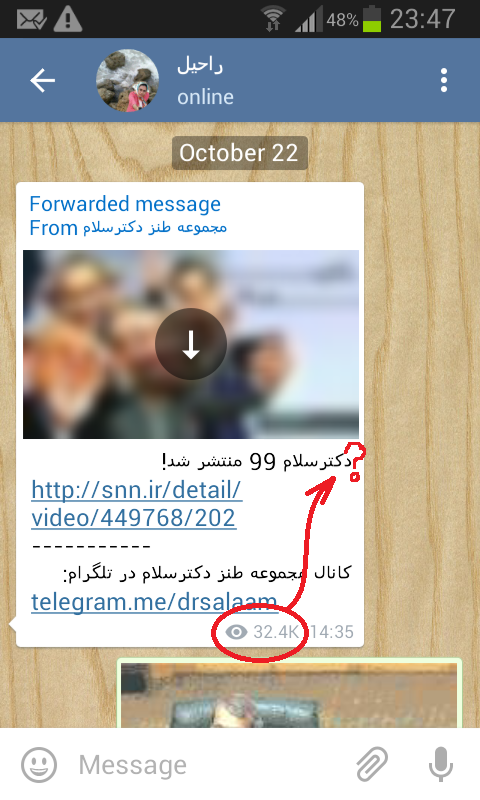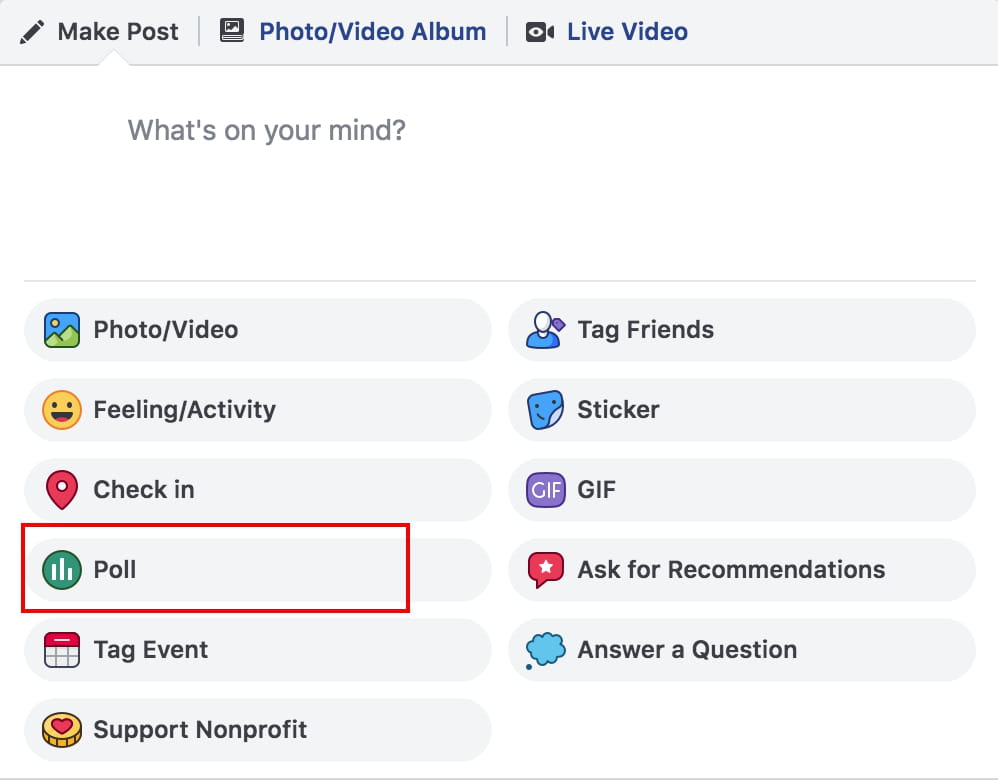How to set up facebook and instagram ads
How to Run Instagram Ads in Facebook Ads Manager
August 19, 2021
A lot of people are surprised to hear that you can run Instagram ads in Facebook Ads Manager. Not only is it possible, it's easy to do yourself.
An important thing to know is that Facebook owns Instagram, which is why both these platforms work seamlessly using just one Ads Manager. But, before you go into the Ads Manager and start building your ads, there's a few things you have to do first.
Preparation
The first thing to think about is whether you want to connect your Instagram account to your Facebook page, because it's not mandatory. In this blog and video, we haven't done that because we're going to show you how Facebook lets you get away with that. But, you might still want to consider it if you want to connect both your accounts and have access to them within your Business Manager. Connecting both accounts will allow your to cross-post your content, which means that you can post on both Instagram and Facebook simultaneously. It will also enable you to view insights into the audience on both networks, so we'd highly recommend this if you're looking to grow your social media presence.
The second thing to consider is the content of your ad. What is your ad going to say? What are the images or the videos that you're going to use to create your ad? We always recommend that you prepare your strategy before you go into the Business Manager to create your ad.
Finally, you need to think about your advertising objective. There are a few objectives to pick from, and we'll show you those below. If you know this before jumping into Ads Manager, this will make building your ad much quicker.
Placements
The way that you would build an Instagram ad is very similar to the way that you would build a Facebook ad. If you have built a Facebook ad before, this might be really simple for you. Instagram is simply a placement within the Ads Manager. Placements are the locations where the ad is going to be displayed. For example, Facebook News Feed, Facebook right-hand column, but also Instagram Feed, Explore or Stories.
For example, Facebook News Feed, Facebook right-hand column, but also Instagram Feed, Explore or Stories.
If you've finished your preparation and you're ready to go, jump into Ads Manager and watch the video at the top of this page, starting at 2:00. For a quick summary, follow the steps below.
How to run Instagram Ads in Facebook Ads Manager
- Create a New Campaign
- Choose a Campaign Objective
- Select a budget and schedule
- Create or select an audience
- Under Placements, select 'Manual placements'
- Under platforms, select Instagram
- Finalise your ad and hit Publish
Create a New Campaign
Choose a Campaign Objective
Select a budget and schedule
Create or select an audience
Under Placements, select 'Manual placements'
Under platforms, select Instagram
Finalise your ad and hit Publish
Congratulations! You're now running ads on Instagram using the Facebook Ads Manager.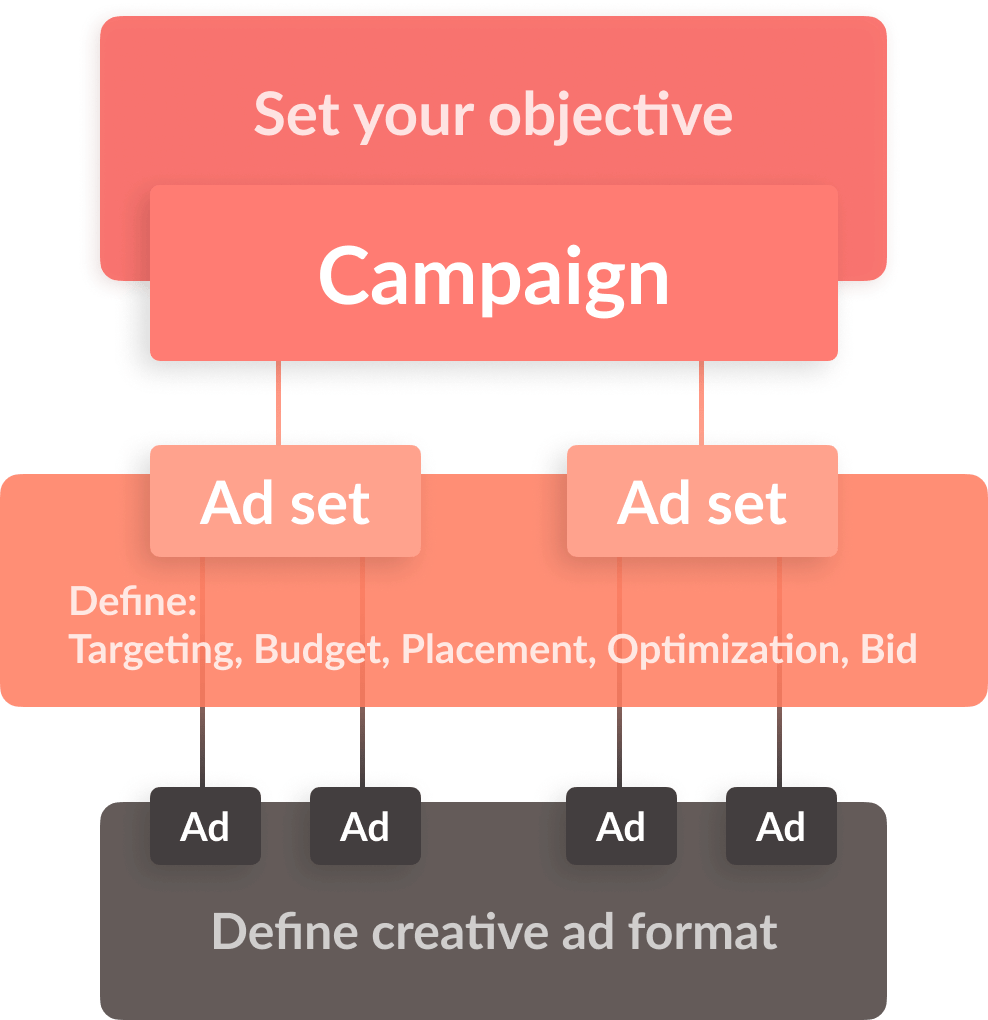 If you're looking for best practices for Facebook ads, as well as an in-depth guide on how to use the Facebook Ads Manager, download our Facebook Marketing course brochure.
If you're looking for best practices for Facebook ads, as well as an in-depth guide on how to use the Facebook Ads Manager, download our Facebook Marketing course brochure.
About the author
Jonathon Tanner
Jonathon Tanner is the Co-CEO of Social Media College, Australia's leading educator and trainer for social media.
He co-authored the Diploma of Social Media Marketing, the world's first and only Australian Government recognised course in social media marketing, delivered by 25 leading colleges and TAFEs across Australia, and articulating into several Bachelor programs at Australian Universities.
His deep expertise in social media spans content marketing, social media strategy, 15 different social media networks, paid social advertising, personal branding, email marketing, and social media conversion.
Jonathon has also co-founded several other businesses, as well as spending 12 years as a management consultant specialising in mergers & acquisitions for private equity firms, growth strategy, and operational improvement.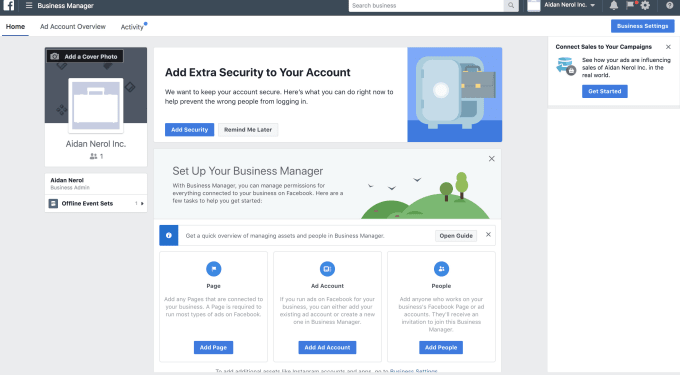
Jonathon holds a combined Bachelor of Laws (Honours) and Bachelor of Commerce from the University of Sydney.
Instagram for Business
If you already advertise on Facebook, getting started with Instagram ads is easy. All you need is a Facebook Page.
If your business already has an Instagram account, you can claim it when creating your ad in Ads Manager
If your business doesn’t currently have an Instagram account, you can use your Facebook Page name and profile picture to represent your business in your Instagram ads
(Note: you will need a Facebook Page to advertise on Instagram, even if your business has an Instagram account.)
Getting Started
Define your audience.
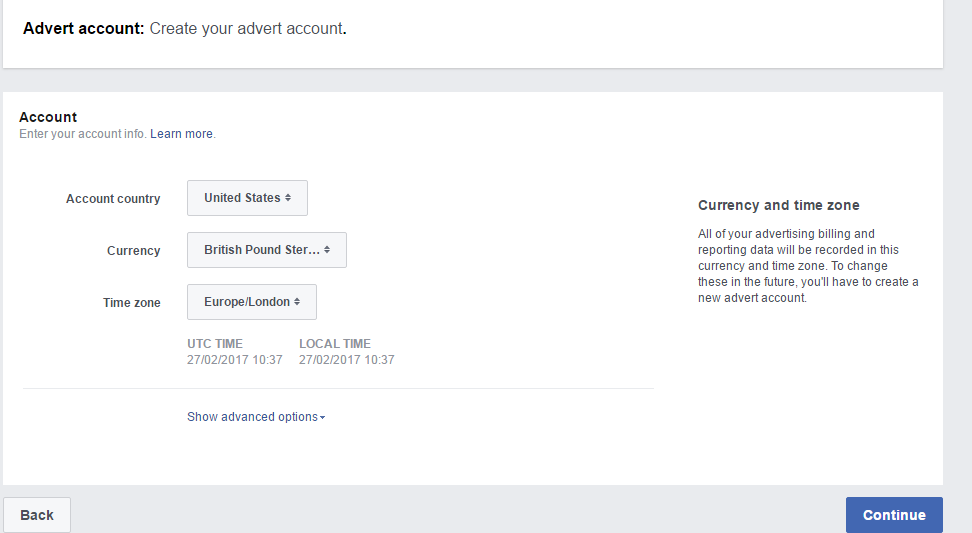 There are two general approaches you can take to creating a target audience: specific and broad. The approach you choose depends on what you're trying to accomplish and what resources you have available. Check out this guide to see how either approach can lead to success for your ad.
There are two general approaches you can take to creating a target audience: specific and broad. The approach you choose depends on what you're trying to accomplish and what resources you have available. Check out this guide to see how either approach can lead to success for your ad.
Choose your placements. Depending on the type of ad you want to run and its design, you may have the option of showing it in these locations: Facebook feeds (mobile and desktop), Facebook right-hand column, Instagram (stories and feed), Audience Network, Instant Articles, In-stream Video. These are called ad "placements." You choose yours in the "Placements" section of ad set creation. Smart use of them can enable you to reach more people and allow us to spend your budget more efficiently. In general, we recommend selecting "Automatic Placements," which lets us optimize your placements for you to get you the most results at the cheapest overall average cost.

Set your budget and schedule. Your budget is the amount of money you're willing to pay to have ads from your ad set shown over the period you set it to run. Learn more about your budget, delivery, and charges.
Choose your ad format. If you choose to advertise on Instagram's newsfeed, then you can choose between photo, video, carousel, and slideshow format. If you choose to advertise on Instagram Stories, then you can only choose between a single image or video.
Feed ads placements
Stories ads placement
Upload or browse for photos and videos. You can browse for relevant content or upload your own content.
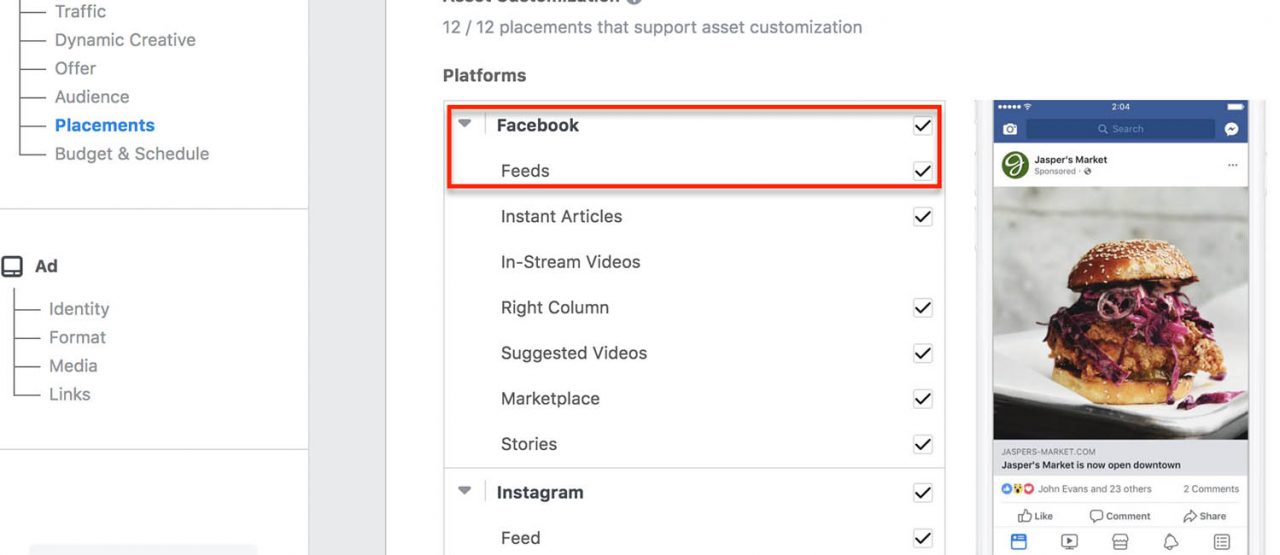 Make sure your Instagram account is connected by logging in under the "Instagram Account" heading. If you don’t currently have an organic Instagram account, you can run ads on Instagram using your Facebook Page. Without an Instagram account you will not be able to comment on your Instagram ad on behalf of your business.
Make sure your Instagram account is connected by logging in under the "Instagram Account" heading. If you don’t currently have an organic Instagram account, you can run ads on Instagram using your Facebook Page. Without an Instagram account you will not be able to comment on your Instagram ad on behalf of your business.
Track online conversions. You can add a pixel to track website conversions. The Facebook pixel is a piece of JavaScript code for your website that enables you to measure, optimize and build audiences for your ad campaigns. Using the Facebook pixel, you can leverage the actions people take on your website across devices to inform more effective Facebook advertising campaigns. Want to learn more? Check out the Facebook Pixel Implementation Guide
Track offline conversions. Our offline conversion measurement solution allows you to track when transactions occur in your physical retail store and other offline channels (ex: orders made over the phone) after people see or engage with your Facebook ad.
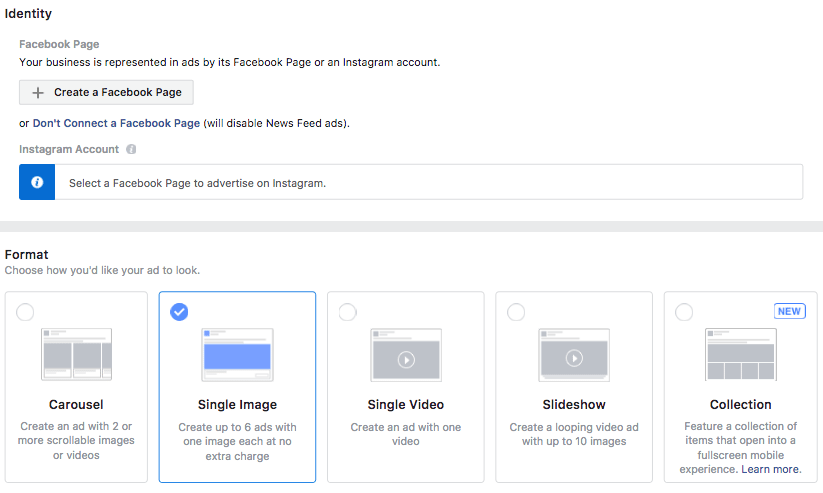 By matching transaction data from your customer database or point-of-sale system to ads reporting, you can better understand the effectiveness of your advertising. Get started with offline tracking.
By matching transaction data from your customer database or point-of-sale system to ads reporting, you can better understand the effectiveness of your advertising. Get started with offline tracking.
Place your order.
For more information on how to buy Instagram Ads, enroll in the How to Buy Instagram Ads Blueprint eLearning course.
Create an Ad in Ads Manager
Setting up Instagram ads via Facebook
Elena
Sergeeva, Targeted advertising specialistFacebook Ads Manager provides ample opportunities for setting up an advertising campaign on Instagram. Although this tool often scares off novice advertisers and entrepreneurs. Elena Sergeeva has prepared a detailed guide from which you will learn how to properly set up advertising on Instagram through Facebook.

Step 1: Create a business page
A business page requires a personal Facebook account. How to set it up, we tell in the instructions.
If you already have a Facebook business page, you can skip this step.
Step 2: Connecting an Instagram account to a Facebook business page
To run targeted ads, you will need to switch your Instagram account to a professional or creator account.
You can change the account type in the Instagram settings, and then the business account must be linked to the Facebook business page. More about this in the article.
Step 3: Set up an Instagram ad campaign through Facebook Ads Manager
Sign in to Ads Manager. If you don't have an advertising account yet, use our step-by-step guide.
The structure of the Instagram campaign inside the Facebook advertising account consists of three main blocks:
- Campaign . At this stage, you determine the purpose of the ad - where your Instagram campaign will lead.
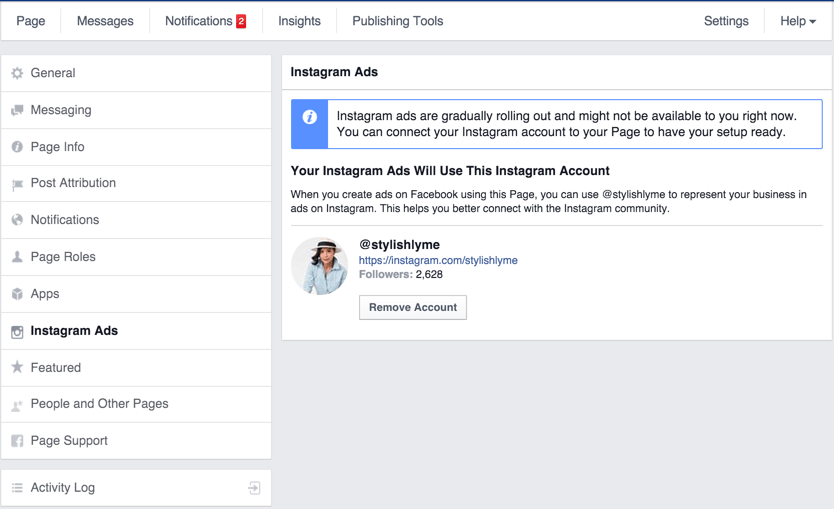 For example, it can be an Instagram website or profile, video views, reach of a specific post.
For example, it can be an Instagram website or profile, video views, reach of a specific post.
- Ad group . Here you choose who you want to show your ad to — turn on audience settings, geotargeting, interests, age, and specify sites in Instagram — the feed, Stories, the "Interesting" section.
- Advertisements . Pictures, videos, texts - all these elements are configured at the third level of the campaign structure.
Proper setting at each of these levels determines how effective targeted advertising of a profile or website page on Instagram will work.
Click the green "Create" button and go to the campaign settings.
Specify the goal of the campaign:
How to choose the goal of an advertising campaign on Instagram
- To advertise your profile and attract followers to your account, select the "Traffic" goal.
- To warm up the audience through the video - "Video views".
- For website advertising - "Traffic" or "Conversions".
- For selling complex goods or services through private messages - "Messages".
Then in the "New Ad Group" tab, set the budget:
- daily for the regular campaign,
- for the entire duration of the campaign if the campaign is limited in time.
The Facebook Ads algorithm will independently distribute the budget between all ads.
The next self-configuration step is ad groups.
Set the target audience for your project or business.
Add geotargeting. You can select people who live in the selected location, recently visited it, or travelers.
Specify gender, age, language. To set up targeting, proceed from the portrait of your audience.
Select interests or behavior. You can do this in the Detailed Targeting tab. Choose no more than 2-5 interests from one category.
If necessary, you can narrow the selected segment by behavioral characteristics, for example, the parameter "Involved customers".
Track the audience coverage forecast on the scale on the right - the arrow should be in the green sector.
If necessary, adjust the settings - remove or add interests, select the "Narrow audience" option.
Once you've set your interests, move on to selecting ad placements. By default, Facebook Ads Manager has all possible placement formats. But if you plan to set up targeted ads only for Instagram, click "Manually select placements" and uncheck the boxes.
You can disable any site: for example, remove ad impressions in Stories or in the "Interesting" section.
Now go to ad settings. This is the final step in self-configuring ads on Instagram through Facebook.
Make sure the ad is set up for the correct Instagram account:
Select the required ad format:
- Existing post from the promoted Instagram account.
- Single image or video up to 1 minute.
- Carousel up to 10 pictures or videos up to 15 seconds.

- Selection of goods - for online stores.
- Dynamic creatives allow you to upload up to 10 different photos or videos and up to 5 ad text options. In the future, the Instagram algorithm itself forms ads from the received materials and determines the most effective ones.
Upload graphics and texts, and add a link where your ads will lead.
Check how the ad will look on different placements. In Facebook Ads Manager, you can use the built-in photo and video editor to adjust uploaded creatives.
If you selected the "Traffic" goal at the campaign level, then add a link to your Instagram profile in the format https://www.instagram.com/accountname or to an external site with UTM markup.
It remains to click the green "Publish" button in the lower right corner of the screen - and your advertising campaign will be sent for moderation.
After successful verification, ads will start showing on Instagram.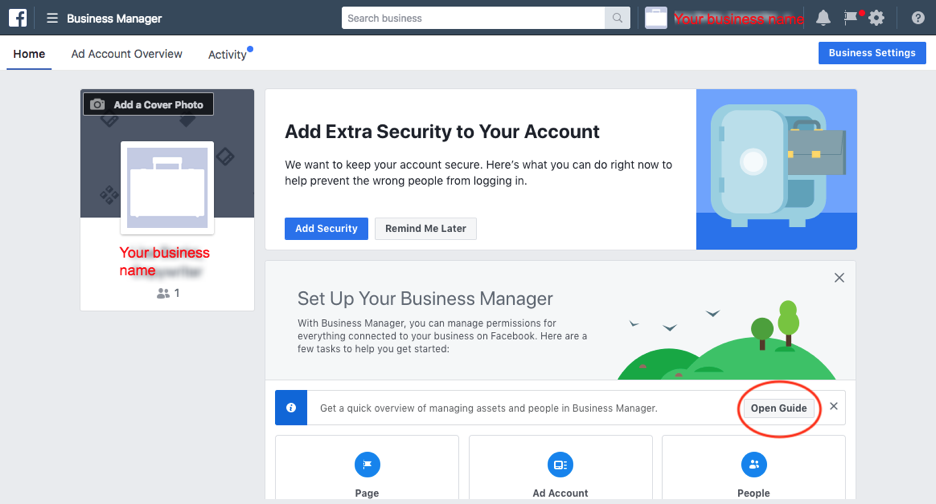 The display status will change to "Learning" or "Live". In case of an error in the settings, you will see a red icon - you need to return to the settings and make changes according to the system recommendations.
The display status will change to "Learning" or "Live". In case of an error in the settings, you will see a red icon - you need to return to the settings and make changes according to the system recommendations.
In just 3 steps of this step-by-step guide, you will be able to set up self-targeted ads on Instagram and understand the basic features of Facebook Ads Manager.
How to set up ads on Instagram the right way - Setting up ads on Instagram - Marilyn Blog
Instagram's audience has grown significantly, and in terms of the number of active authors, according to statistics as of October 2020, Instagram took first place - 42.8 million people against 27.7 million people a year earlier. According to Mediascope, 16 million people check their news feed every day. Instagram ads are a great opportunity to spread the word about your brand. There are several types of advertising on Instagram - targeted, through bloggers and in thematic communities. Let's take a look at how to set up targeted ads step by step.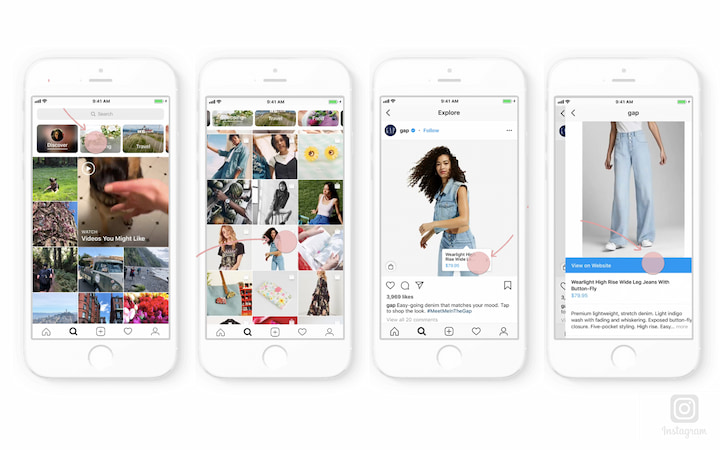
Content
What needs to be prepared to launch targeted advertising on Instagram
Registration and filling out an account
How to configure advertising on Instagram through
Promotion of publication
Promotion of history
How to configure targeted advertising on Instagram through Facebook
Facebook Advertising Center
Facebook Advertising Cabinet
Creating an ad
How to set up ads in stories
Life hacks for launching advertising on Instagram
Control and optimization of the advertising campaign
What you need to prepare to launch targeted advertising on Instagram
Targeted advertising on Instagram allows you to:
- fine-tune your audience;
- track efficiency with the help of statistics and control the expenditure of funds;
- quickly set up and run ads;
- do not depend on a blogger who can fail with the timing and quality of content.

You can set up targeted advertising on Instagram in the application or in the Fb advertising account. In Facebook Ads Manager, the functionality is wider. Facebook also has more settings for goals and targeting. In the application, the functionality is limited, but the process itself is simplified.
To launch targeted advertising through Facebook, it is enough to have a company's business page. If you want to interact with your target audience on Instagram, then you need to register a business account in it. This will allow you to track publication statistics, see information about subscribers, add data about your company.
A business profile can be connected to a regular Instagram account. In the app, go to "Settings" → "Account" → "Switch to a professional account".
Connecting a business profile to Instagram
When should I select "Author" in the professional account settings, and when should I select "Business"? "Author" is suitable for bloggers and those who want to promote their brand.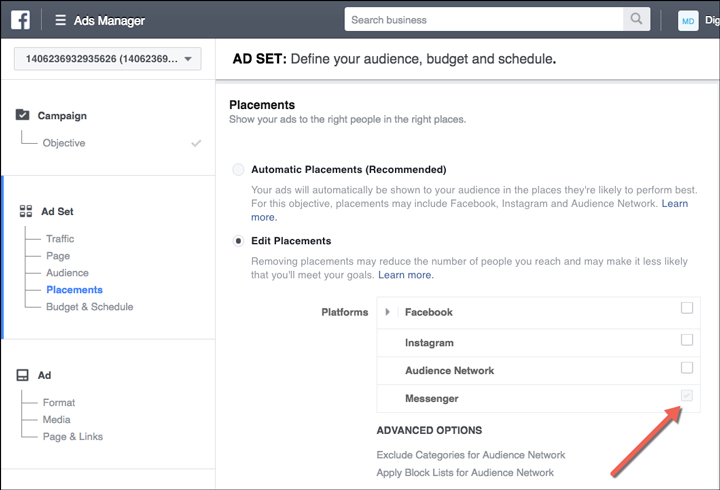 To promote an online store, select "Business". In the next step, specify contacts and a category.
To promote an online store, select "Business". In the next step, specify contacts and a category.
Then link your Facebook business page to your Instagram business account. This could be done at the stage of creating an Instagram business account, or in the profile → “Edit profile” → “Public information about the company” → “Page”. Next, enter the Facebook page.
You can also do this through Facebook.
Linked your Instagram account to your Facebook page, you can now edit your Instagram profile and reply to comments through the Facebook interface. Remember, when running targeted ads without an active Instagram account, the cover and page title will be pulled from Facebook.
Creating and filling an account
A good description, as well as a correctly completed Instagram profile will help promotion.
Examples of successful account design
Tell us about yourself, add a username and avatar - a blank page can scare away potential customers.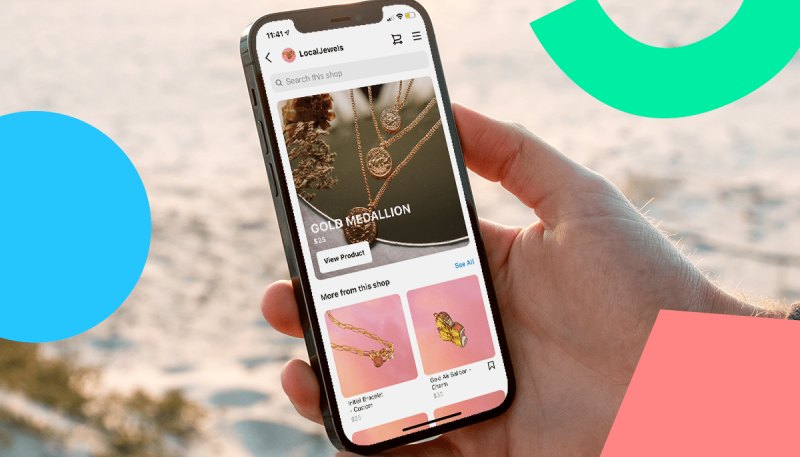 Your avatar and username will appear in the feed, so it's important that they are clear, concise, and understandable. Main elements:
Your avatar and username will appear in the feed, so it's important that they are clear, concise, and understandable. Main elements:
- Name - 30 characters max. It should be as clear as possible and contain key information.
- Landing link.
- Profile description - no more than 150 characters. What are you promoting, are there any current promotions and special offers. Structure the information so that it is easy to understand - all bloated text is not a good idea.
- Use the list of services, describe the benefits.
- Avatar - your photo, product photo or brand logo.
Don't leave your newly created Instagram account naked, add content with a story about products, prices, benefits, promotions, share customer reviews. This will help increase user confidence. Remember, the more information is available to the user and the benefits are more obvious, the more likely it is that he will become your client.
Answer a few questions: do you have a business page on Instagram with a suitable design, are contacts filled in, are benefits described, is there interesting content.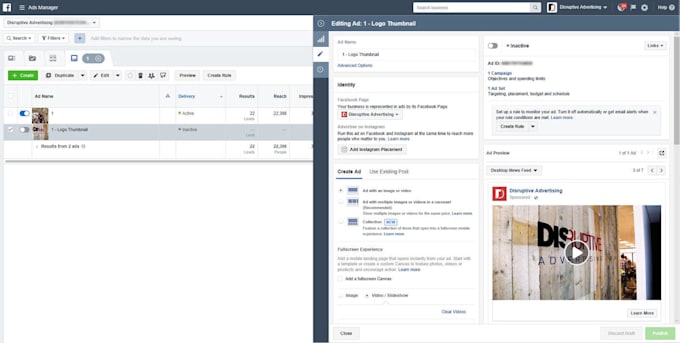 If yes, then congratulations - we are moving on to launching targeted advertising on Instagram.
If yes, then congratulations - we are moving on to launching targeted advertising on Instagram.
How to set up ads on Instagram through the phone
Only posts or stories that have been published before can be promoted through the application. Plus, as we said, there are fewer targeting options.
Promote a post
Open the post you created earlier and click Promote.
You can lead users to your Instagram page, website or private messages. If you want more subscribers - go to your account; promote the site and want to get more transactions from it - to the site; to involve the target audience in communication - in direct.
If you select a site, the landing page will be pulled from your profile. The call to action "Learn more" can be changed - in the "Your site" section, click on the "Edit" link and select from the list provided.
Let's move on to choosing the audience. You can trust it to Instagram or set your own targeting parameters: geo, demographics, interests. Automatic targeting can only be used when you are sure that the subscribers are not bots, but real representatives of the target audience. Otherwise, create your own audience:
Automatic targeting can only be used when you are sure that the subscribers are not bots, but real representatives of the target audience. Otherwise, create your own audience:
In the "Places" section, specify geotargeting, it can be configured up to a radius of one to thirty kilometers around the desired address. This fine-tuning is necessary to target Instagram ads to those who are close to your cafe, flower shop, tire shop, or when you have a limited delivery area.
In the "Interests" section, start entering what you need, and the system will offer you possible targeting options.
Select the age and gender of potential customers. Targeting "Places" is a must, and "Interests" is up to you. After all the settings, the system will show the approximate coverage. If it turns out to be too narrow, Instagram will warn about it. Expands coverage with geo and demographic targeting settings, as well as interests. Add the name of the target audience and click "Finish". It will be possible to target the created audience in the future.
It will be possible to target the created audience in the future.
Next, set the daily budget limits and the planned duration of the AC. The system will update the reach data based on the campaign budget and duration.
It is better not to launch targeted ads on Instagram for less than 3 days, it will not be possible to adequately evaluate the effectiveness - the algorithm will need some time to adapt. It is important to set up impressions in such a way that the content does not bother the audience.
Before starting, you can check the targeting settings and enter the preview mode - it will show all options for displaying content.
Accommodation can be paid by card or PayPal. Keep in mind that 20% VAT will be added to the budget. That is, if you decide to spend 5000 ₽ on targeted advertising on Instagram, then pay 6000 ₽: the budget + 20% of its amount.
Click "Create Promotion" and wait for moderation results.
Stories promotion
Stories on Instagram are promoted according to the same principle: choose the story where you want to lead users, set targeting and budget.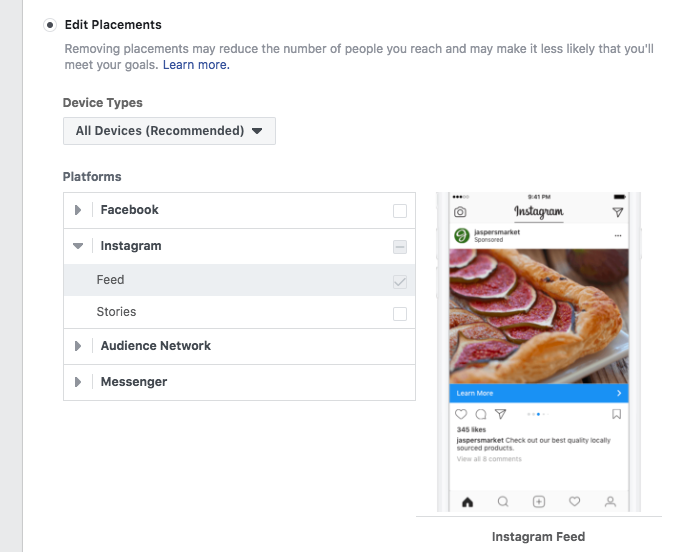 If the story was published within the last 24 hours, just go to it and click "Promote". Please note that you cannot promote Stories that have tapable elements such as polls, etc.
If the story was published within the last 24 hours, just go to it and click "Promote". Please note that you cannot promote Stories that have tapable elements such as polls, etc.
You can track the effectiveness of the campaign through the profile section "Promotions" - here you can see the promotion period, budget expenditure, the number of clicks and characteristics of the audience.
The targeting parameters set through the application will not allow you to accurately select the target audience, plus you cannot limit placements. Running targeted ads in an app is more of a test. For more detailed settings, it is better to use the functionality of the Facebook account interface.
How to set up targeted advertising on Instagram via Facebook
You can set up targeted advertising on Fb in your advertising account or in the Advertising Center.
Facebook Advertising Center
The setup process in the Ad Center is similar to the setup in the app, so we won't describe in detail all the steps for choosing targeting. This method has the same significant disadvantage - you will not be able to disable the promotion of the publication on Facebook and Messenger, that is, the post will be advertised not only on Instagram.
This method has the same significant disadvantage - you will not be able to disable the promotion of the publication on Facebook and Messenger, that is, the post will be advertised not only on Instagram.
To run Instagram ads, you need a Fb business page. If it is not there, go to your Fb account, click "+" → "Advertising".
Create an advertising page by filling in all fields.
After creating the page, you can go to the "Ad Center" through the same menu and select the desired action - "Promote a post on Instagram".
Next, you will need to set up targeting and select a payment method. There are more features in Ads Manager, so let's dwell on it in more detail.
Facebook Advertising Account
Aka Ads Manager. Log into your account and click "Create".
Select the goal of targeted advertising on Instagram. All options are available except: Messages, Catalog Sales, Store Attendance.
Variants of goals of the Republic of Kazakhstan
Recognition .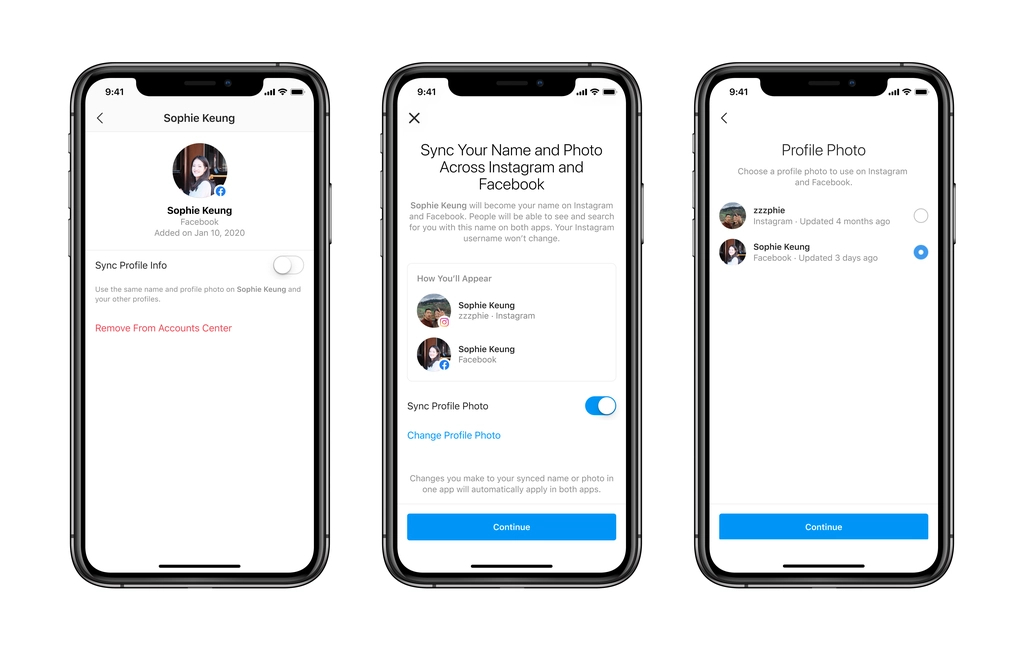 This includes Brand Awareness and Reach. Both goals are aimed at increasing interest in a product or brand - the content will be shown to the maximum number of people. Sales are not the top priority here.
This includes Brand Awareness and Reach. Both goals are aimed at increasing interest in a product or brand - the content will be shown to the maximum number of people. Sales are not the top priority here.
Review . The goals of this section are designed to interest potential buyers, get more comments and likes, attract subscribers, increase the number of app downloads and video views, and collect contacts.
Conversion . It will help to find those who are ready to take the necessary actions - to buy, register for events, leave applications, as well as attract potential customers to points of sale. Here it is important to set up the collection of statistics on events on your site by installing the Facebook pixel.
The goal you choose will determine the strategy for displaying targeted ads. Instagram will analyze users who perform the necessary actions, and then it will look for a similar audience.
Enter a clear name for the campaign so that you don't get confused in the future among the many ads. If you plan to conduct A / B testing, you will need to create several content options. You can enable budget optimization so that the system automatically redistributes funds between the most effective publications for maximum results. Enter budget limits for the duration of the campaign or set a daily budget and add a bidding strategy:
If you plan to conduct A / B testing, you will need to create several content options. You can enable budget optimization so that the system automatically redistributes funds between the most effective publications for maximum results. Enter budget limits for the duration of the campaign or set a daily budget and add a bidding strategy:
- Lowest price - Fb looks for the cheapest placements while aiming for the full daily budget.
- Price cap - Fb will first try to find the cheapest placements, then move on to the higher bids while keeping the average cost below the benchmark bid.
- Limit bid - here the system also first focuses on the cheapest options, but places a bid within the control price.
The benchmark bid is the desired maximum CPA cost, such as a site visit or shopping cart interaction. Each goal has its own set of strategies and parameters, they differ.
When setting a budget for the entire duration of the campaign, you can select the display schedule for each ad group.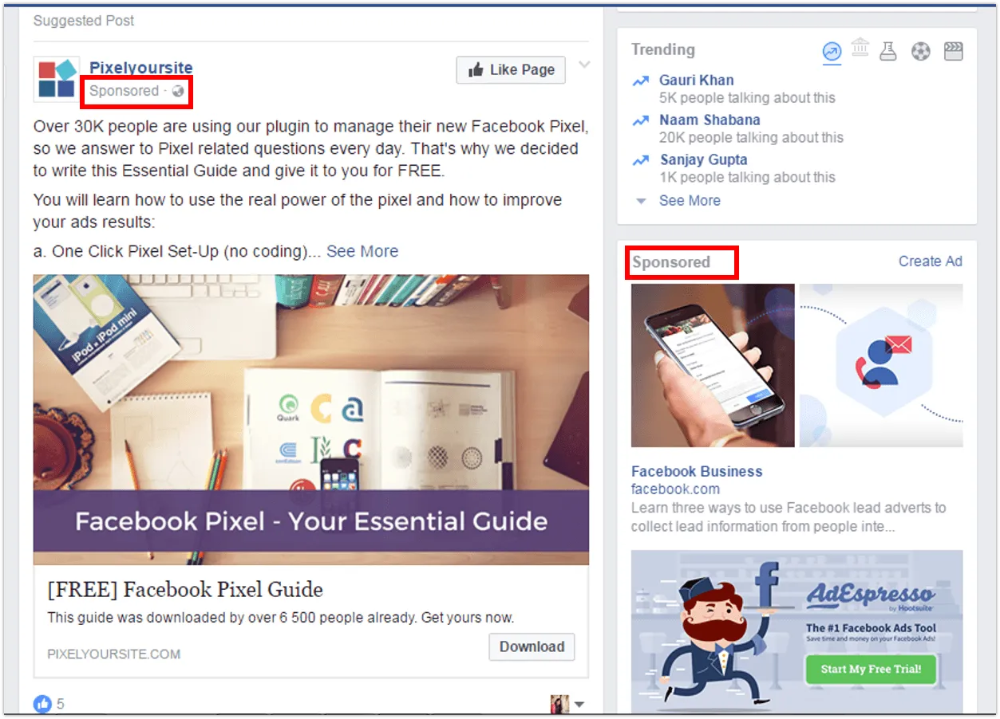 If you do not enable optimization, budget settings will be available in the next step - creating an ad group. You also need to select the Facebook page that represents your business or the linked Instagram account.
If you do not enable optimization, budget settings will be available in the next step - creating an ad group. You also need to select the Facebook page that represents your business or the linked Instagram account.
The estimated reach will be displayed in the right window and will change depending on the targeting change.
At the stage of setting up an ad group, you can activate "Dynamic creatives" - you upload several variants of creatives, and the system automatically substitutes them, revealing the most effective combinations.
This is also where you add audience options.
You can create a new audience or set up retargeting and look-a-likes to those who have already interacted with your site. But this requires an installed Facebook pixel, which has already collected enough data about landing visitors. To create such an audience, click "Create" in the "Custom Audience" line. Or add the characteristics of a new audience:
- Location .
 Choose from several categories: living here, recent visitors or travelers. Specify the country, region, city or desired address with a radius of one to eighty kilometers. You can not only add, but also exclude locations.
Choose from several categories: living here, recent visitors or travelers. Specify the country, region, city or desired address with a radius of one to eighty kilometers. You can not only add, but also exclude locations.
- Age, gender and languages . Set up targeting depending on the characteristics of your target audience.
- Detailed targeting . You can add interests and demographics. If you click "Recommendations", then Facebook will tell you the audience close in his opinion. You can also narrow your audience or exclude users with inappropriate interests.
Connections targeting allows you to add or exclude audiences that interacted with your Fb page and app or responded to an event.
- Locations . It is important for us to set up targeted advertising on Instagram, so we choose the placements ourselves - we leave only Instagram: "Feed" or "Stories".
 Create different creatives for stories and posts, as the requirements for these formats are different. The feed is suitable when you rely on text, and stories work better when the main tool is visuals.
Create different creatives for stories and posts, as the requirements for these formats are different. The feed is suitable when you rely on text, and stories work better when the main tool is visuals.
In the advanced settings, you can select targeting for the desired devices and operating systems, this is true for app advertising.
- Optimization and display . Depending on the goal you set at the outset, you can optimize your ads to get more conversions, leads, app installs, and more. Targeted ads on Instagram will be shown to a specific audience in order to receive more of the specified targeted actions at a minimum cost.
The next step is to add creatives.
Create an ad
If your Instagram account is linked to Facebook, you can take a ready-made post and promote it or create a new one in one of the following formats: for each picture. If there are more than three images in the gallery, users will see only the first three, and the rest will become available when the story is revealed.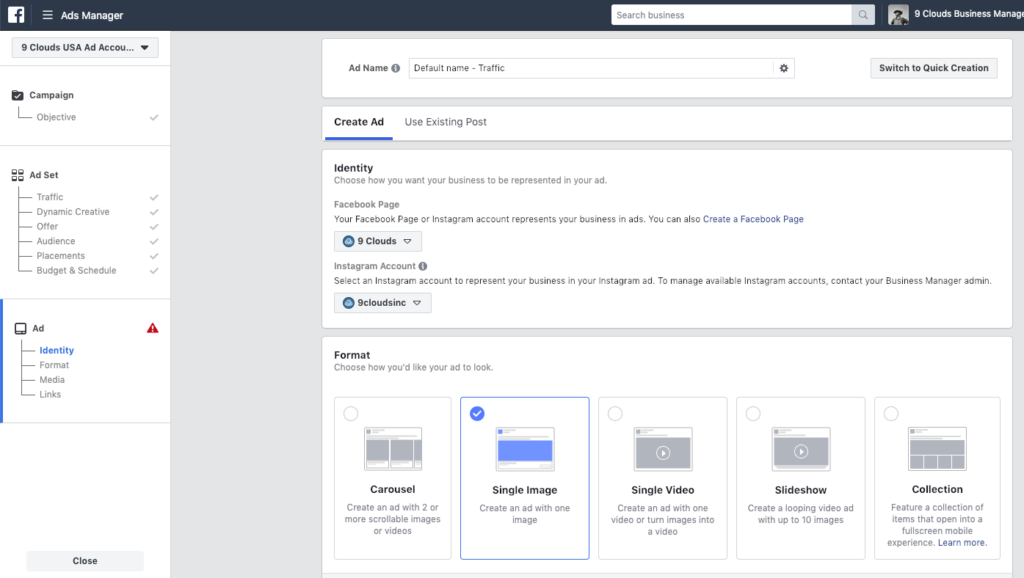 The system can also test cards and show the most effective ones. The carousel is great for advertising multiple products.
The system can also test cards and show the most effective ones. The carousel is great for advertising multiple products.
The "Selection" format allows users to view products and place an order directly in the application. And Instant Experience allows you to create a storefront in full screen format. You can run a test and choose the most effective creative format.
Add a call to action and the ability to track events on the site, if you have a Facebook pixel embedded, it also works on Instagram. Click "Publish" and wait for the results of the verification.
How to set up ads in stories
In Ads Manager, go through the same steps for launching ads as for posts, but select Instagram stories in placements. Next, upload media files and submit for review.
Instagram story advertising allows you to increase brand awareness and target audience engagement, tell about discounts and promotions. By default, the story is shown to the user for only 5 seconds, so it is important to immediately grab his attention. You can show photos or videos, talk about the benefits of the product.
You can show photos or videos, talk about the benefits of the product.
Create native stories, direct advertising can cause rejection. Users will also appreciate creativity and expressiveness. Add a call to action and use text on pictures to make advertising more effective.
Life hacks for launching ads on Instagram
We talk about possible mistakes and share life hacks on how to effectively set up targeted ads on Instagram:
- To use the maximum targeting, do everything through Ads Manager. You'll have to figure it out, but it's worth it.
- Content and ad formats must comply with Fb requirements.
- Define clearly the goal of targeted advertising, otherwise the result will not be what you expected.
- Stories and Instagram feed require different creative formats.
- In case the video is shown without sound, duplicate important information with subtitles.
- Track which creatives your target audience likes best and use this experience for future activities.

- If you use videos in stories, show the main information at the beginning.
- Divide your audience to show them the most relevant content.
- Get a separate card to pay for advertising on Instagram.
- Use analytics to see the big picture.
- In 2020, the restrictions on the amount of text on the image were canceled, but remember, everything should be in moderation.
PK control and optimization
If you run a lot of advertising campaigns not only on Instagram, but also on other platforms, then connecting an automation system will help save time and effort. For example, Marilyn knows how to manage contextual, targeted, and media advertising. It can:
- automatically monitor the implementation of planned KPIs;
- show detailed statistics for all sites in one window;
- in a few clicks, create reports in different sections and set up their receipt on a schedule;
- smoothly turn off the budget, avoiding overspending or remaining funds for campaigns;
- manage rates in order to achieve different KPIs;
- automatically make UTM markup of links;
- create audience segments and show content based on the geolocation of potential customers, as well as those who saw your ads offline.