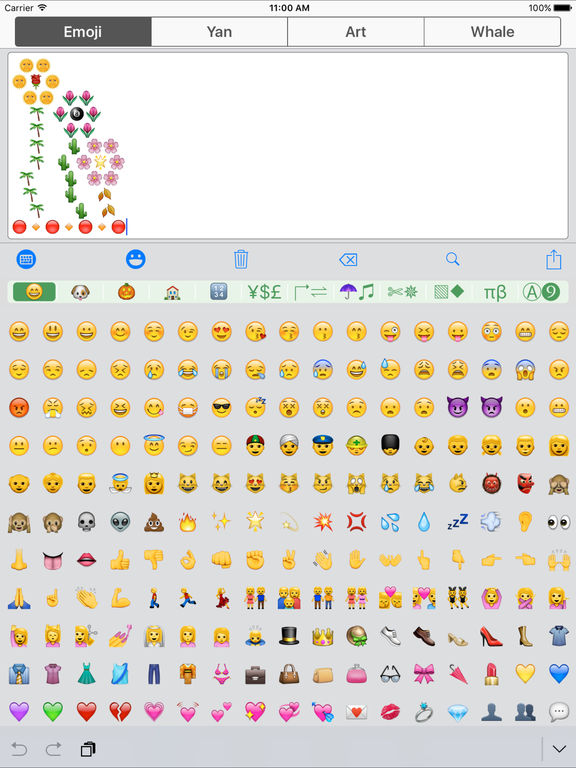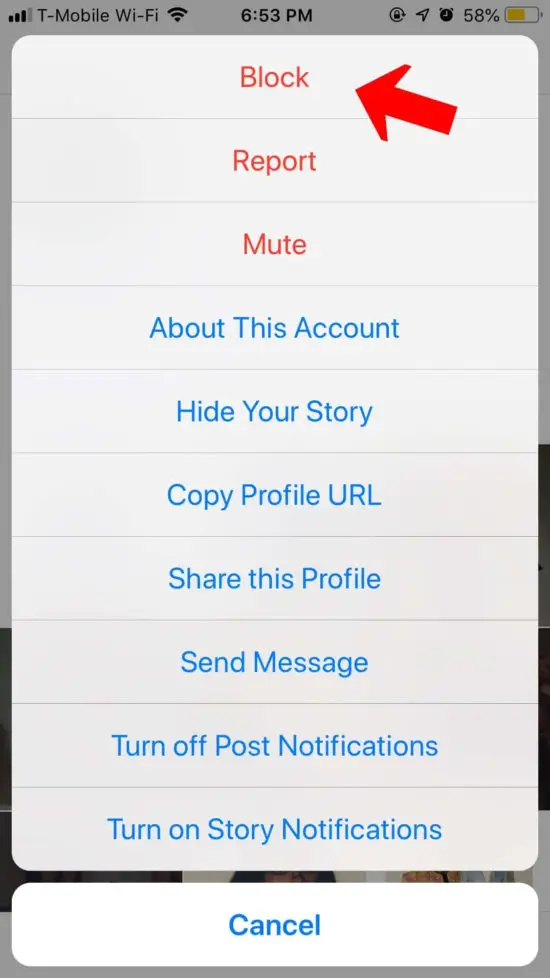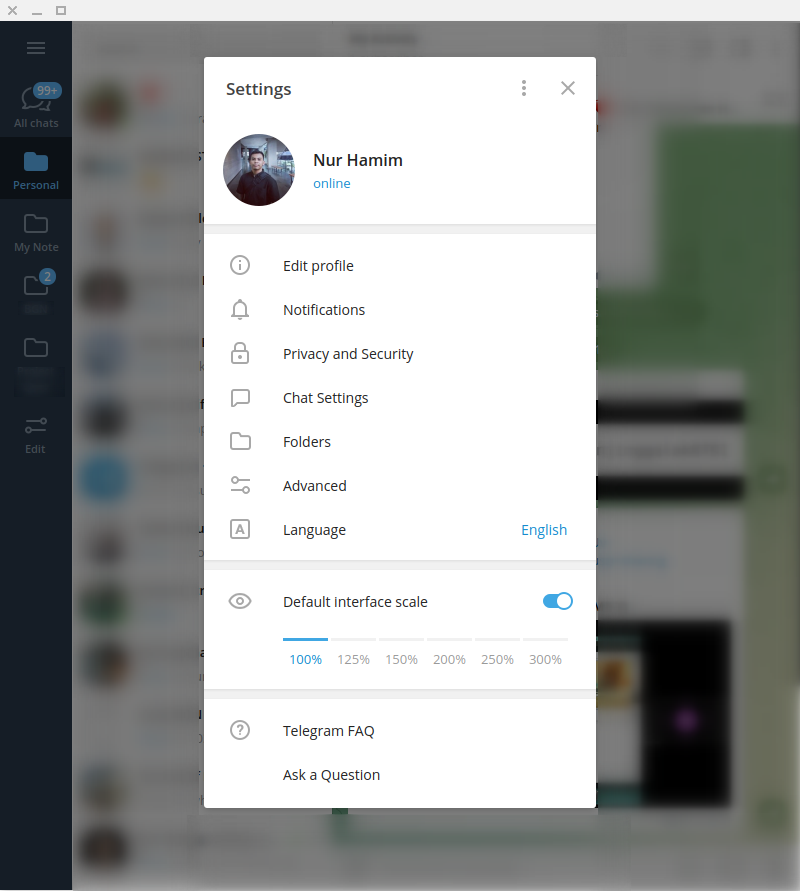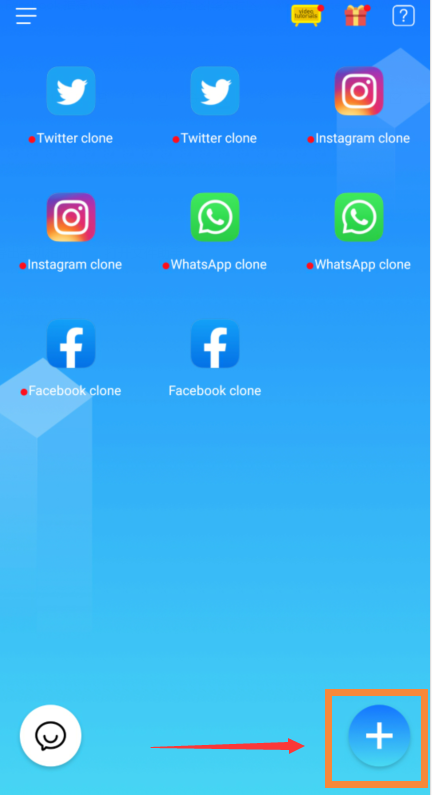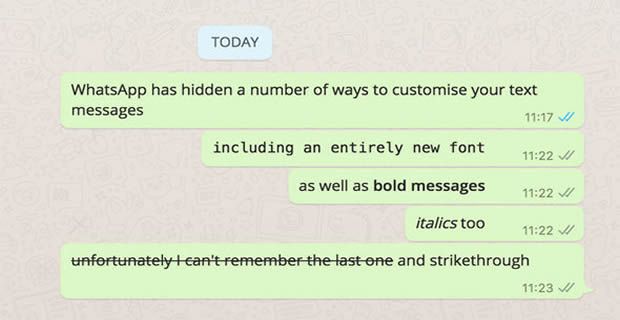How to send emojis on instagram android
How to Add Emojis to Instagram Post on Android and iPhone?
Want to send a quick ‘I like it’ message, use an EMOJI!
Emojis or Emoticons are a way of expressing your words. It is easy and time-saving as well! Emoji was officially invented in the 1990s but they became popular in 2010 when they were used for communication in various mobile operating systems.
Emojis makes texting fun too!
Instagram also added emojis support later. Today I am going to show how to add emojis to instagram post.
Back in 2010 when instagram launched, Instagram had very few features like tagging, hashtags, and locations. Over the years instagram has grown and is considered to be the best investment of Facebook ever.
Emojis, on the other hand, became popular among teens. Emoticons for instagram helps you in expressing your thoughts more clearly. Imagine a world without 🙂 ! We need emojis like never before.
On my instagram account @pingpunit, I use emojis like dot, arrows and various signs to get audience attention. Presenting information in a creative way is what your followers need.
How to add Emojis on Instagram online?
Instagram supports emojis in caption, comment and in the bio. You can add your favorite instagram smileys and emoticons. You can add emojis via an inbuilt keyboard which supports emojis.
Almost every keyboard app on play store/app store supports emojis. If you do want some new emojis then you can copy paste the emojis from https://emojipedia.org
https://emojipedia.org has one of the largest collection of emojis. This website has a lot of emojis ranging from smileys to emojis for events like the world cup, easter, independence day and many more.
You can try copy pasting new emojis and check if they work on instagram. Not all emojis are supported by instagram.
Coming back to the article.
How to add Emojis to Instagram Post on Android?
Instagram launched the app for Android phones (2.2 Froyo version) and it reached 1 million downloads in a day!
Depending on keyboards that you use, you can add emojis to Instagram post.
I use an Android smartphone, so let’s consider you use a stock keyboard for daily use. Almost every keyboard app on play store will have the following procedure to add emojis to instagram.
Steps to add Emojis to instagram post:
1. Open instagram app.
2. Select Picture/Video to post.
3. In the captions area. Press Globe icon on the bottom left or right side of the keyboard.
4. Swipe to check more emojis ranging from smileys to animals.
5. Select your favorite one and post!
NOTE: Always use trusted keyboard apps like Google and swiftkey. Some shady keyboard apps on Playstore record your passwords and sell the data to third parties.
How to add Emojis to Instagram post for iPhone?
Steps to add Emojis to instagram post on iPhone:
1. Open Instagram app.
2. Select picture to post.
3. In the captions area. Press Globe icon on the bottom left or right side of the keyboard.
4. Swipe to check more emojis ranging from smileys to animals.
5. Choose your favorite one and post!
You can follow the similar procedure to add instagram emojis in BIO or in comments.
So this is how you can add emojis to instagram post. If you face any issues. do let me know through comments.
Also Read – 350+ Best Instagram Captions for Photos and Selfies!
How do I use emojis on Instagram with Android?
How do I use emojis on Instagram with Android?
0:201:24[How To] Emoji on Instagram (Android) - YouTubeYouTubeInizio del clip suggeritoFine del clip suggeritoYou can go to the top here go to this choose input method. And change it to the emoji. And you haveMoreYou can go to the top here go to this choose input method. And change it to the emoji. And you have a whole selection to choose from.
Do Android emojis show up on Instagram?
This wikiHow teaches you how to type emoji into an Instagram comment.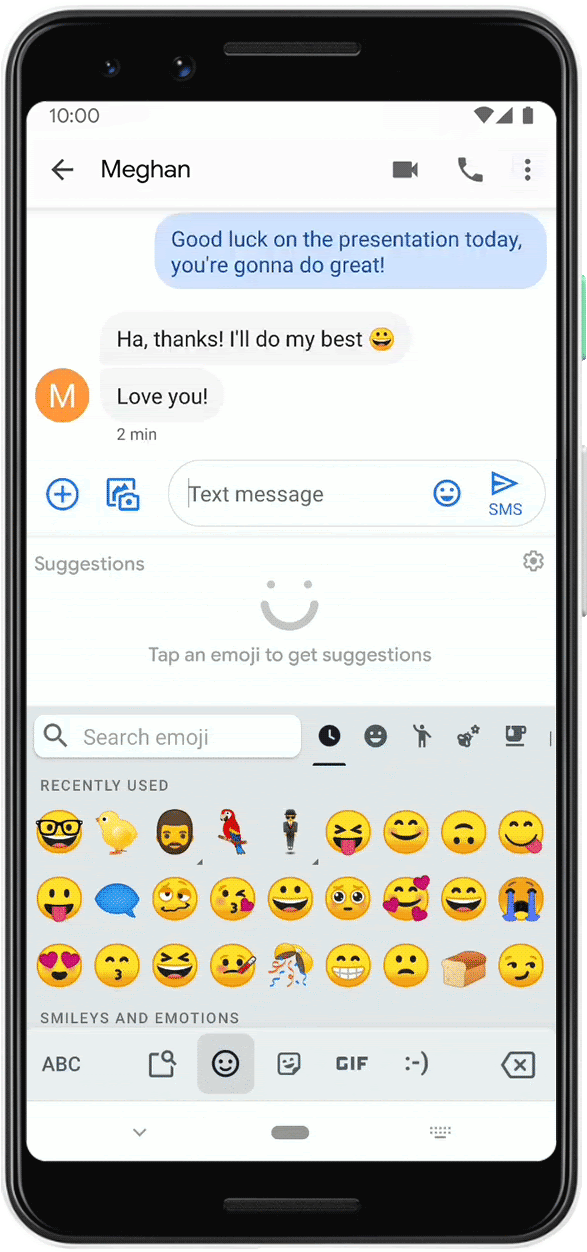 You can do this on both iPhone and Android by using your phone's built-in emoji keyboard and the Instagram app, as well as on desktop by copying and pasting emoji from a supported website.
You can do this on both iPhone and Android by using your phone's built-in emoji keyboard and the Instagram app, as well as on desktop by copying and pasting emoji from a supported website.
How do I get emojis for Instagram?
How to add Emojis to Instagram Post on Android?
- Open instagram app.
- Select Picture/Video to post.
- In the captions area. Press Globe icon on the bottom left or right side of the keyboard.
- Swipe to check more emojis ranging from smileys to animals.
- Select your favorite one and post!
Why can't I see some emojis on Instagram in Android?
If your Android device has a built-in emoji keyboard, it is real simple. Log in to Instagram and go to your profile.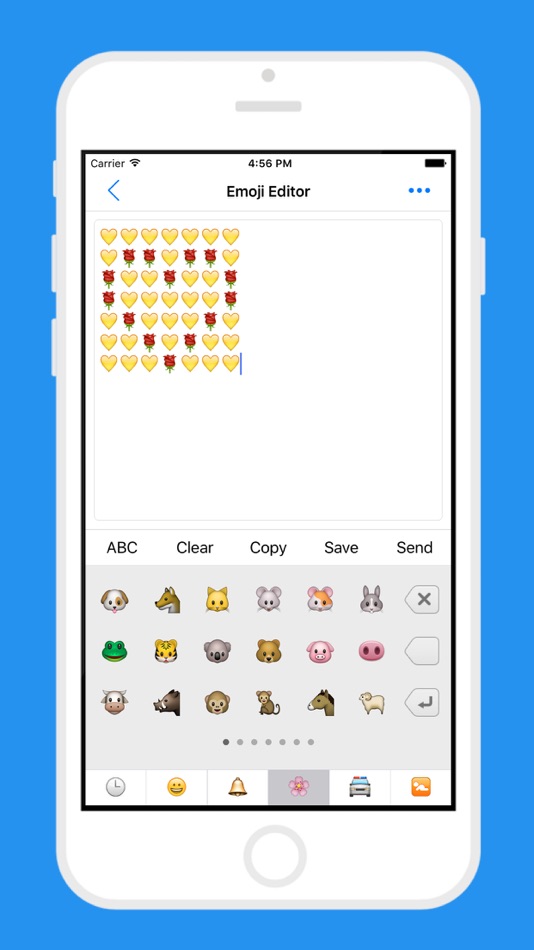 Access Settings -> General -> Add Keyboard. Here you'll be able to add your emoji keyboard and start using emojis in your posts.
Access Settings -> General -> Add Keyboard. Here you'll be able to add your emoji keyboard and start using emojis in your posts.
How do you use emojis on Instagram DM on Android?
Once you've opened a conversation, you can start reacting to any of the DMs with emojis. To do this, double-tap on a DM to react to it. By default, you can react to direct messages on Instagram with the heart emoji.
How can I use iOS emojis on Instagram Android?
If you're able to change the font, this is a convenient way to get the iPhone-style emojis.
- Visit the Google Play store and search for the Emoji Fonts for Flipfont 10 app.
- Download and install the app.
- Go to Settings, then tap Display. ...
- Choose Font style.
 ...
... - Choose Emoji Font 10.
- You're done!
Can Android users see emojis?
Yet the vast majority of Android users still can't see these new emojis. Instead, they see this: Unicode 9 support was first added to Android 7.0 in August, followed by genders and professions which arrived with 7.1 in October 2016. This was some timely updating from Google, especially compared to previous years.
How do you update emojis on Android?
Here's what you can do:
- On your phone's menu, tap settings, then go to About. In some devices, you need to first pass through Systems. ...
- Go to Settings once again. Tap About Phone and check if there is an available update. ...
- To check if the update was successful, go to any messenger app.
Why did my emojis disappear on Android?
Different manufacturers may also provide a different font than the standard Android one as well.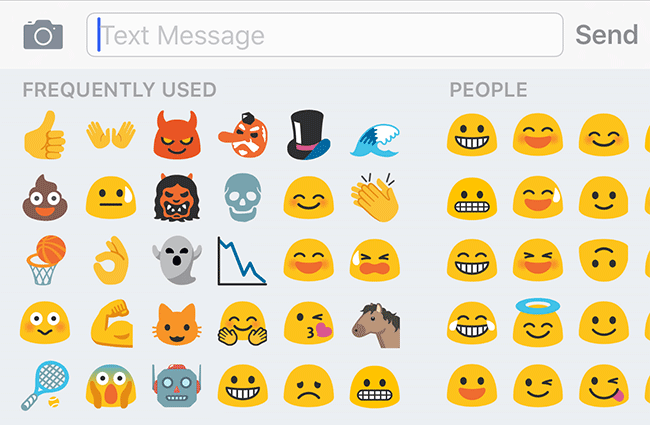 Also, if the font on your device has been changed to something other than the Android system font, emoji will most likely not be visible. This issue has to do with the actual font and not Microsoft SwiftKey.
Also, if the font on your device has been changed to something other than the Android system font, emoji will most likely not be visible. This issue has to do with the actual font and not Microsoft SwiftKey.
How do you use emoji on Android?
Use emojis & GIFs
- On your Android device, open any app where you can write, like Gmail or Keep.
- Tap where you can enter text.
- Tap Emoji. . From here, you can: Insert emojis: Tap one or more emojis. Insert a GIF: Tap GIF. Then choose the GIF you want.
- Tap Send .
How do you put emojis on Instagram?
- Go to a post you want to comment on. Scroll down through your home page to find a post, or tap the magnifying glass icon and then type in the name of an account to view specific posts. You can also put emoji in the caption section of your own Instagram post.
How do I add emoji to Instagram username?
- When you have downloaded one of these apps,you will have to open them.

- Next,you should find a symbol you want to add to your bio or your Instagram name. ...
- When you copy the symbol you want,open Instagram,and go to the edit profile section.
What is the most emoji?
- The most popular emoji in the world is the “Face With Tears of Joy,” according to research done by the University of Michigan and Peking University.
How do you make Kiss emoji?
- Choose which of the many kissing or puckering lips emojis you want to send. To use emoji on an iPhone smartphone, download and install the emoji keyboard app. From the General Settings, choose keyboard and then international keyboards. Select "Add New Keyboard" and pick the emoji option.
Emoticons on Instagram. How to put emoticons on instagram.
One of the most popular and repeated questions about Instagram is how to install and use emoticons on Instagram , and how to put emoticons in comments and profiles .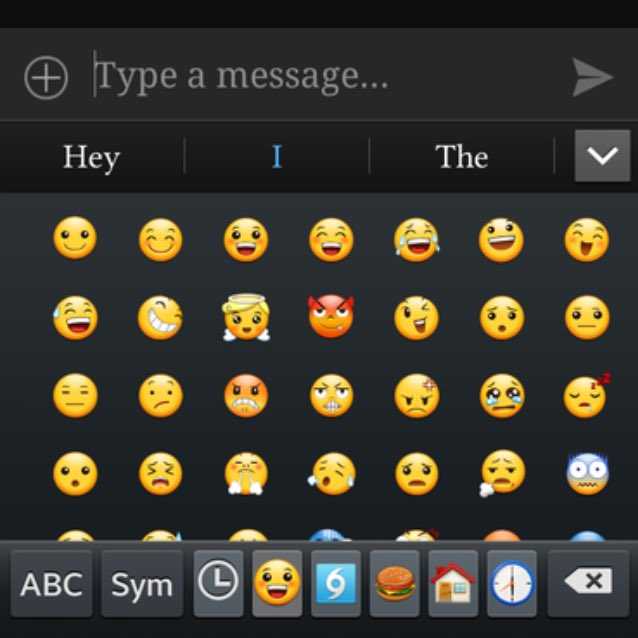
You can do this with emoji apps or emoji apps. This application is very easy to install and most likely after installation you will use it again and again.
emoji is a kind of second or even new language for iPhone and Android users, so take your time choosing an emoji app (there are a lot of them in the App Store or Google Play), and choose what you will like it the most.
Most users download the “Emoji free” application, which is very complete and free, but there are many other emoji applications for every taste.
How to put emoticons on Instagram?
– The first thing you need to do is download the emoticon app, choose between: Emoji , Emoji Free , Emoji 9 for Iphone 4s HD 9002 4s etc. – Install application after download. You will notice that the app installs as if it were a different language on the phone.
- If you experience problems during installation, you may need to reinitialize your iPhone.
- You can use emoticons in your comments and in your profile description (Instagram settings). Pay attention to , that emoticons cannot be used in the account name itself - only in the description .
– The use of emoticons can be very useful when you chat with users from different countries whose language you do not speak0004 S, 6 and up, download app Emoji don't need , you just need to add emoji keyboard in Settings > General > Keyboard > International keyboards and enjoy it.
How to install instagram emoticons on Android?
On phones based on Android , this is just as easy as on the basis of Apple. Only you need to go to Google Play and write "9" in the application search bar0003 Emoji" , or " app for emoticons ", " emoticons ". You will be presented with a list of available applications, among which there will be many good free ones, of course we recommend Emoji.
You will be presented with a list of available applications, among which there will be many good free ones, of course we recommend Emoji.
In order to use the Emoji keyboard by default on androyd , go to settings - languages \u200b\u200band input - and tick in front of the keyboard (usually they also tick the Russian and English languages).
How to put emoticons on Instagram on Android and iOS
Emoticons are a well-known tool that helps make communication on the Internet more fun, more direct. Many of us cannot imagine using gadgets without cute faces, but not everyone knows how to add them to devices running on Android or iOS.
Most users of smartphones on iOS or Android regularly add emoticons to messages Let's see how you can diversify text on Instagram using colorful images.
Contents
- 1 Emoticons on Instagram
- 2 Emoticons on iOS devices
- 3 Using emoticons on Android
Emoticons on Instagram
You can insert emoticons into any materials: in comments, texts and publications, photo captions. They will add expressiveness to the message and fill it with emotions.
They will add expressiveness to the message and fill it with emotions.
Emoticons on iOS devices
By default, all gadgets running on this operating system, starting from version 3.0, have a set of emoticons that are activated as follows:
- Go to the device settings, select the Keyboard section;
- Select the "International keyboard" line, which will open the "New" window, where you can select emoji emoticons.
To start using emotion thumbnails, switch layouts as you type, scrolling through the options to find a set of emoticons.
If the required Emoji layout is not found in the settings, it can be installed in two ways:
- If your smartphone has been jailbroken, go to the Cydia application and type the word Emoji in the line. A list of applications that can be installed will appear;
- Another way is to download apps from the Apple Store. Go to the store, enter emoji in the search bar. You will get a large list of emoji utilities.
 Focus on the rating and your taste when choosing.
Focus on the rating and your taste when choosing.
It is worth noting that there are free and paid versions of applications, and the former can provide a fairly large selection of images and sometimes are no worse than paid options.
Please note that when you use emoticons to send messages even on Instagram on iPhone or iPad, in most cases Android users cannot see them. Therefore, if you own a device on a competing platform, you should also install a standard set of thumbnail images on it.
Using emoticons on Android
Unlike the developers of the iOS system, the creators of Android did not include a set of emoticons in the system keyboard. But this is not a problem, because on the Google Play Market you can find a lot of relevant applications - just enter Emoji in the search bar and select the ones that are the cutest for you.
Take a look at the rating and comments: the program may have a great set of "digital emotions", but it often has problems with its work.