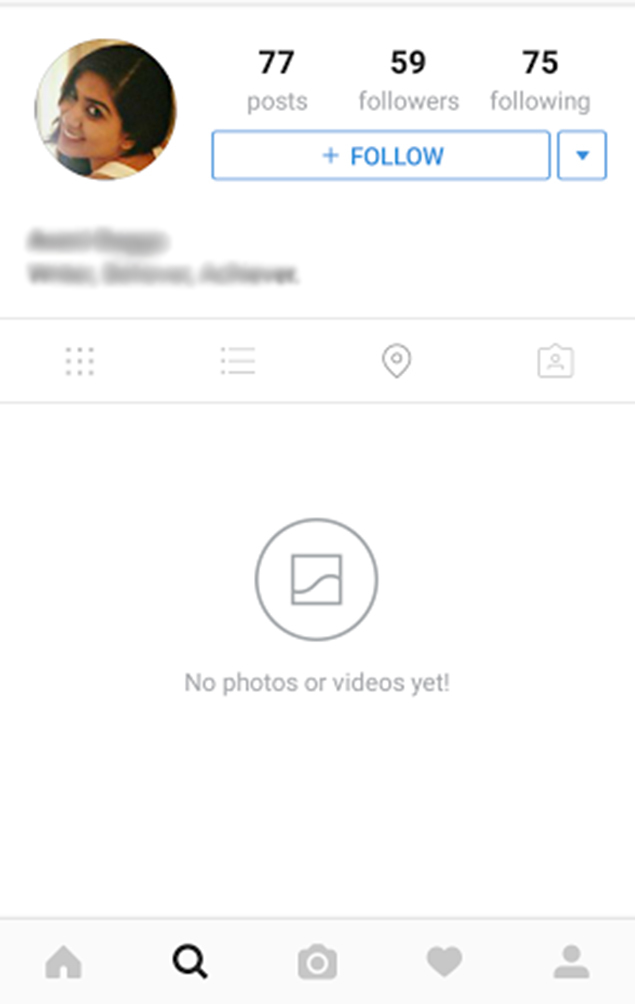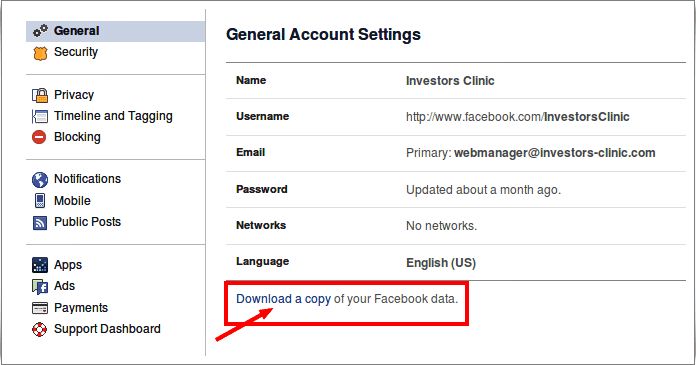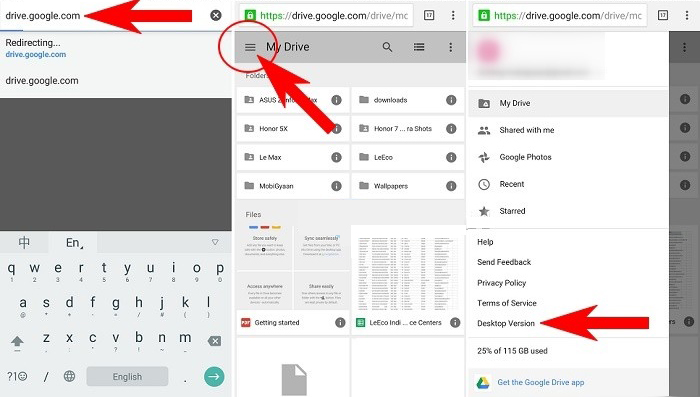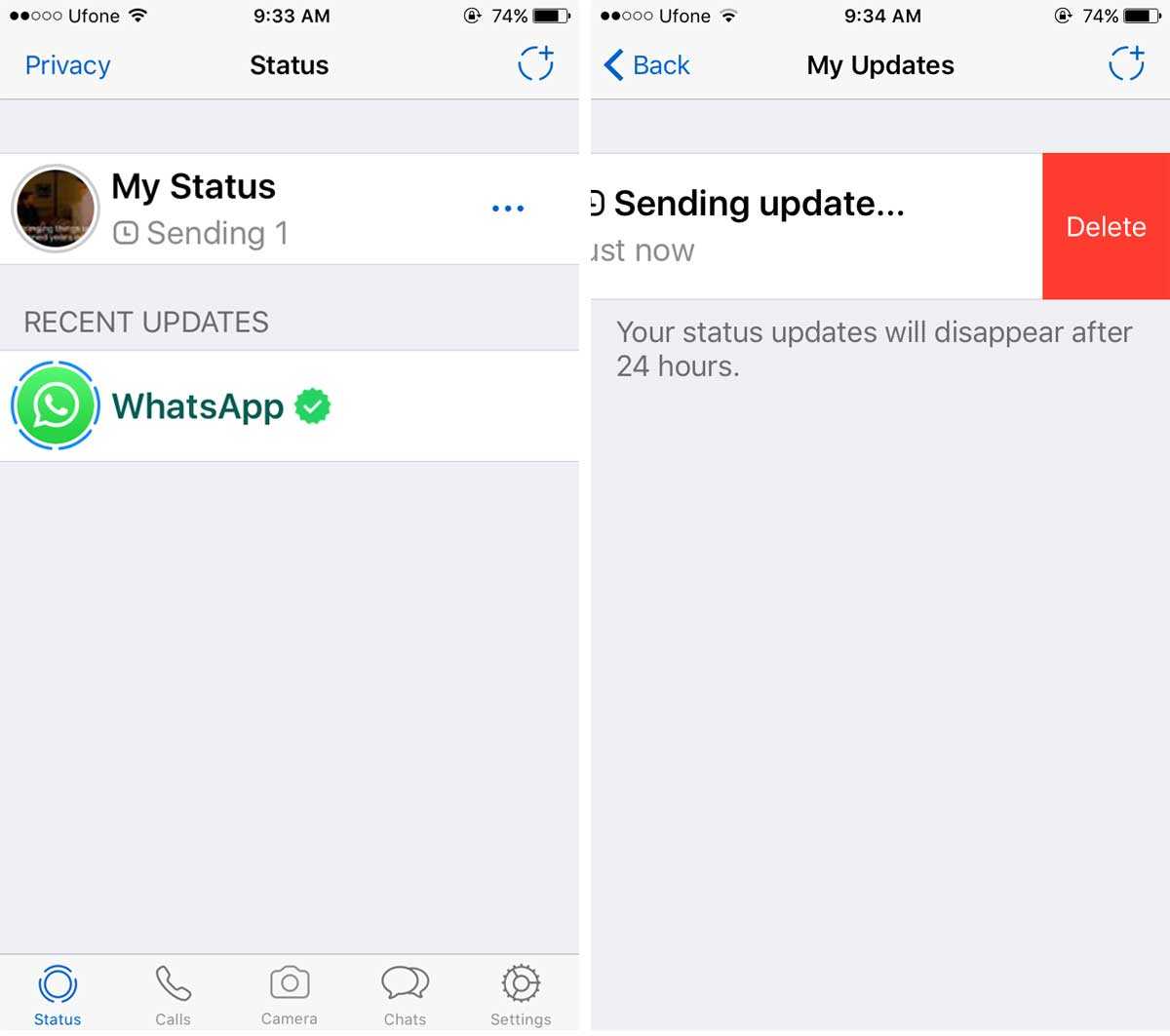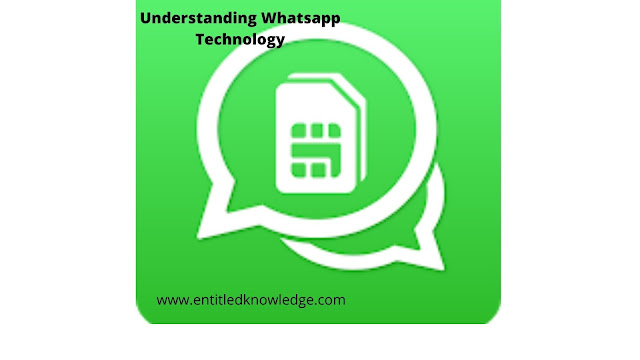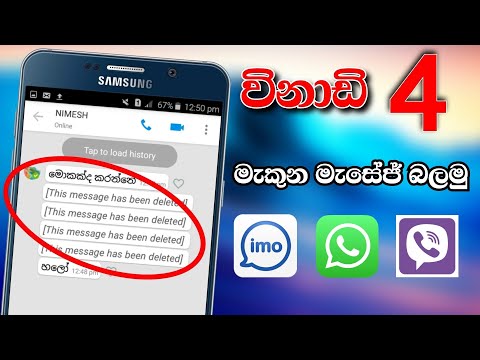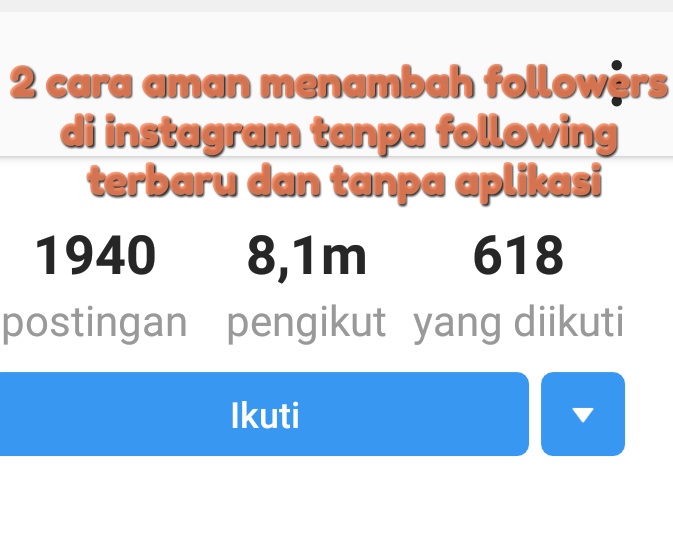How to see who views your instagram story the most
How to Tell Who Views Your Instagram Stories and Videos the Most
It’s easy to find out who viewed your Instagram Story. All that you need to do is tap on your Story Circle, swipe up, and you’ll be presented with a list of people who saw it.
But is it possible to see who views your Instagram Stories and posts the most? Can you find out who stalks your profile? If it is, how can you do it?
Those are only some of the questions this article will answer. Stay tuned if you want to learn more about the world’s most popular social media platform.
Find Out Who Views Your Instagram Stories the Most
It would be pretty interesting to know who views your Instagram Stories the most. Unfortunately, Instagram doesn’t have such a feature as it would violate the network’s privacy policy.
However, there are a couple of neat tricks you can use to figure out whether you have a Story stalker. Keep in mind that the following methods aren’t 100% reliable, so you should take the results with a grain of salt.
Check Who Viewed Your Instagram Story First
How many times have you checked if someone viewed your Story only seconds after you’ve posted it? Probably more than a few times, right?
Believe it or not, this habit can actually help you pick out the suspects for the question at hand.
When you first open the Instagram app on your smartphone, the first Story Circles that you encounter are posted by your closest friends. To be more precise, they are from people you’ve interacted with the most.
That means that you’ve liked their posts, viewed their profiles, Stories, and most likely chatted with them a lot. Although it has a strong impact, chatting isn’t the crucial criteria for certain profiles to appear first on your Instagram Story reel.
You are most likely going to tap on the first Story Circle in your feed and swipe out for next ones. That’s exactly what other people will do too.
So, if you notice that a certain profile always views your Stories first, chances are they’re stalking your profile.
Keep track of the profiles that pop up on your Story Viewers list within seconds of you uploading a Story. Those are most likely the profiles that view your content the most. With some luck, you might find out that your secret crush is your number one stalker.
Check Who Appears First on Your Instagram Story Viewers List
True Instagrammers know that certain people always appear first on their Story Viewers Lists. Regardless who viewed your Story first, the top accounts on this list are probably almost always the same. But why is that, you may ask.
The answer lies in Instagram’s Interaction Algorithm, which we will explain later in the article. For now, it will suffice to say that your Story Viewers List is always arranged by certain criteria.
For example, if someone who doesn’t follow you views your Story, their profiles will probably appear last on your Story Viewers List. On the other hand, if you like certain people’s posts, constantly watch their Stories, or have occasionally exchanged a few texts with them they will most likely always take the top spot on this list.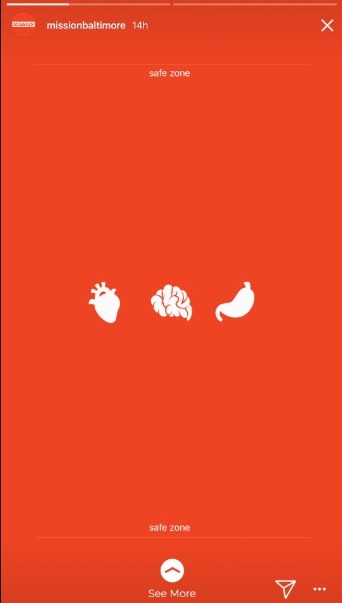 The top spot might change from time to time, but the profiles you interact with the most will always be somewhere near the top.
The top spot might change from time to time, but the profiles you interact with the most will always be somewhere near the top.
So, if those names are constantly popping up on top of your Story Viewers List, chances are you’re appearing on theirs as well. In other words, your Story Circle might be their first tap when they open Instagram.
What Is the Interaction Algorithm?
Although Instagram hasn’t officially confirmed it, there’s more than enough evidence to conclude that the Interaction Algorithm indeed exists.
This algorithm’s purpose is to determine the type of content and profiles that the users interact with the most. So, while you are using Instagram as you normally would, this algorithm is gathering data in the background.
The algorithm “remembers” the profiles you’ve visited, the posts you’ve liked and Stories you’ve tapped on. Some experts even claim that this algorithm keeps track of the time you spend on certain Instagram Stories.
After it gathers a certain amount of information, the algorithm can figure out the profiles that you interact with the most. That’s why your closest friends almost always appear first on your Instagram Story Timeline. That’s also why you constantly see certain profiles in the Suggested section.
That’s why your closest friends almost always appear first on your Instagram Story Timeline. That’s also why you constantly see certain profiles in the Suggested section.
Although this algorithm is usually spot on, it can also make miscalculations. For example, if you have just recently followed an Instagram profile, and they followed you back, the algorithm might “read” that as strong interaction.
Do You Have Any Instagram Stalkers?
While there’s no official feature, there are methods you can use to figure out who views your Stories the most. As we’ve already mentioned, none of the methods above should be considered conclusive evidence that someone is stalking your profile.
Do you think you have an Instagram Stalker after reading these methods and learning about the interaction algorithm? If so, how many? Tell us in the comments below.
Understanding Instagram algorithms: Are story views ranked based on your likes?
By now, most of us are Instagram users either for business or personal reasons, or both. It’s an amazing platform for visual inspiration and to keep up with everyone from friends to Instagram influencers and celebrities you’ve never met. It has also become a major shopping platform for products and services.
It’s an amazing platform for visual inspiration and to keep up with everyone from friends to Instagram influencers and celebrities you’ve never met. It has also become a major shopping platform for products and services.
Instagram Stories, in particular, are increasing in popularity. For business owners trying to develop an Instagram presence and engagement, you will benefit from learning more about the Instagram algorithm, what it tells you about potential clients, and how to leverage Instagram into business growth.
You might’ve noticed that you can see a list of people who watch your Instagram Stories, but how much do you know about the data behind the order of viewers that Instagram shows you? Is it meaningful or random?
Let’s dive into Instagram Stories, how to interpret the order of Instagram Stories views, how to maximize your profile views, and how to turn it into conversion for your business.
What are Instagram Stories?
Instagram took a page out of Snapchat’s book by unveiling Instagram Stories in 2016.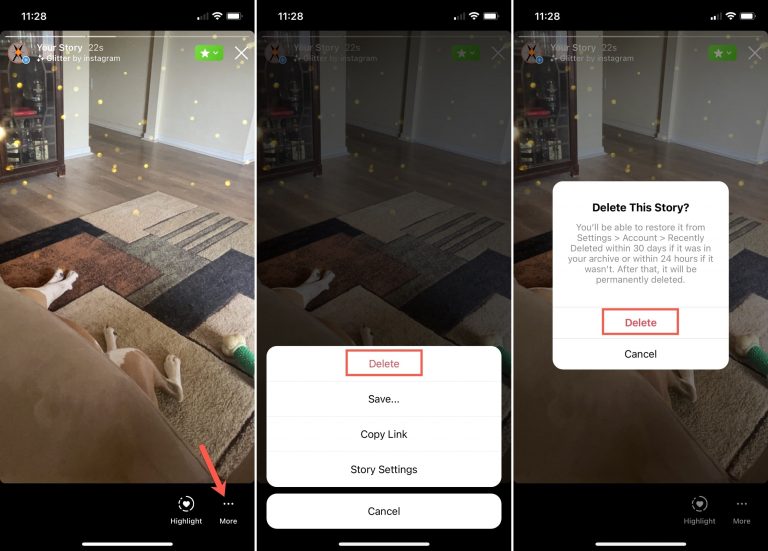 Since then they’ve only increased in popularity. Now, some Insta users don’t even bother to scroll down their feed, they just stick to story viewing!
Since then they’ve only increased in popularity. Now, some Insta users don’t even bother to scroll down their feed, they just stick to story viewing!
Instagram Stories allow users to post 15-second videos that only last for 24 hours. To extend their life, you can save your Instagram Stories to your profile by adding them to your Instagram profile page’s “Highlights,” where they will be available indefinitely.
You can use filters, add text, and add fun gifs and images. Stories allow you to play around with filters, text, GIFs, images, videos, polls, stickers, Q&As, and music. For businesses, Stories present an opportunity to share promotions, discount codes, and behind-the-scenes content. They’re great for content that’s time-sensitive or a little more casual.
Businesses can also advertise using Instagram Stories. Users will see a sponsored story every few Stories that they tap through, so you’ll reach many users with this sort of ad placement.
Can I see who viewed my Instagram story?
Want to know how to track Instagram viewers? It’s simple. Tap your profile picture at the top of your feed to view your story. Look at the lower-left corner of your story. If anyone has viewed it, you’ll see one or multiple profile pictures with a “Seen by” label and number beneath it.
Tap your profile picture at the top of your feed to view your story. Look at the lower-left corner of your story. If anyone has viewed it, you’ll see one or multiple profile pictures with a “Seen by” label and number beneath it.
Tap the “Seen by #” label to open your Instagram story viewers list. Here, you’ll see a list of everyone who has viewed your story as well as the total view count.
How does Instagram rank story viewers?
Many users suspect that Instagram displays story viewers in a particular order. According to Julian Gutman, product lead for Instagram Home, the profiles at the top of your list are based on who you engage with the most, not vice versa.
Just because someone is at the top of your viewer list doesn’t mean that they visit your Instagram feed the most or watched your story multiple times. The Instagram algorithm simply displays your viewer list based on your activity and who it thinks you’re closest to.
Your interaction data can come from posts you like or comment on, profiles you look for in the search bar, and when you swipe up on an account’s Instagram Story.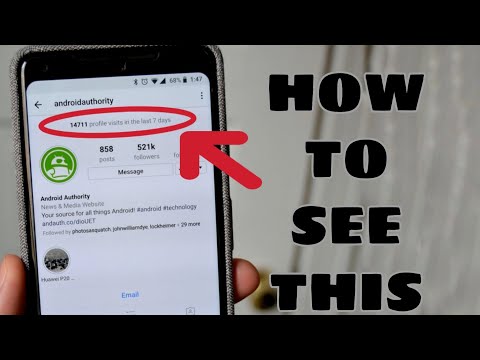 This data reveals quite a bit about our social media habits. Your taps and swipes are telling the app who you care about most!
This data reveals quite a bit about our social media habits. Your taps and swipes are telling the app who you care about most!
There’s your answer! The profiles at the top of the list have nothing to do with privacy settings, number of views, number of Instagram posts, or your business account’s unfollow ratio — and won’t tip you off if you have an Instagram stalker. It’s simply a reflection of how you spend your time in the app.
While the order of story views isn’t the most compelling engagement data for business owners, it’s interesting to be aware of your own habits and understand how the platform works.
So, the Instagram algorithm isn’t telling me who likes my Instagram business account the most?
The Instagram feed algorithm is different from the Instagram Story algorithm. When we refer to the “Instagram algorithm,” we’re talking about the order in which Instagram presents new content posted by accounts you follow as well as the profiles that appear on your Discover page.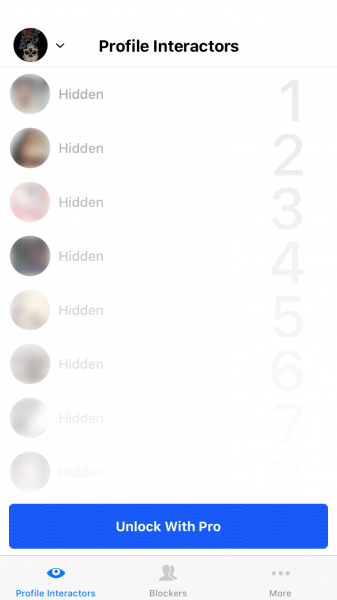
You might’ve noticed that Instagram doesn’t display feed posts in chronological order. The Instagram algorithm intends to surface the best, most relevant content to each user every time they check their feed.
What you see is an algorithmic timeline, which means the content Instagram thinks you’ll likely be most interested in. The order of photos and videos in your feed is based on the likelihood you’ll engage with the content, your relationship with the account posting it, and how recently the content was posted.
Instagram is all about engagement, so its algorithm is precisely designed to increase the chances of users liking, swiping, or making a purchase in the app. Of course, timeliness still plays a part in what you see, as Instagram considers recent posts more relevant.
If you’re worried that the algorithmic timeline means you won’t see posts from friends and loved ones, Instagram has addressed in concern, stating, “no matter how many accounts you follow, you should see your best friend’s latest posts.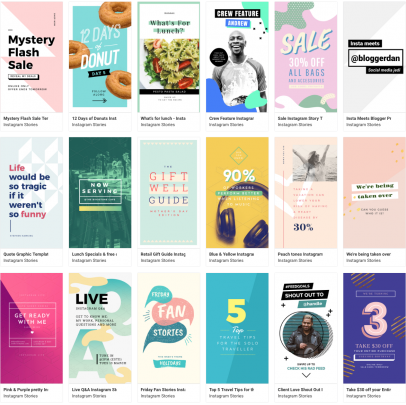 ”
”
How can I improve my Instagram Story engagement?
An Instagram account is worth pursuing for your business simply because there are more than a billion active monthly users on the platform!
The foundation of a successful Instagram presence is to post frequently. Over time, you will learn how fast and often your audience views, likes, comments, shares, and saves your new posts and Stories. Until then, all you can control is sharing high-quality content regularly. The Instagram algorithm will reward you for your output.
To increase the engagement your posts and Stories receive, which will rank you higher in the app’s algorithm, you should always post crisp, attention-grabbing photos and videos that offer value to your audience.
If your content isn’t as strong as you’d like, you can try doing giveaways or promotions that encourage visitors to engage with you. This may mean responding to a poll, submitting a question, or asking them to slide into your DMs (direct messages) with responses. Soliciting questions from followers allows you to respond to them directly. This establishes authority, lets you give them free advice, and builds rapport.
Soliciting questions from followers allows you to respond to them directly. This establishes authority, lets you give them free advice, and builds rapport.
Your content will improve as you devote more time and resources to it. The better you get at creating interesting content for your audience, the higher your engagement will be and the more relevant your posts will be according to the Instagram algorithm.
If you’re using Instagram for your professional venture and want to know how to get more likes and followers, this guide helps you to do just that.
Download my free guide
Tracking your Instagram insights
Like any project, it’s a good idea to track your Instagram insights over time. Keep a spreadsheet where you track each week’s performance metrics, including likes, comments, shares, and saves that your content (both new and old posts) receives.
This will help you objectively measure which posts perform better, and over time, identify trends when it comes to the type of content that delivers the most value. No ads needed! Just organic growth for your business.
No ads needed! Just organic growth for your business.
You should also seek out other accounts in your niche and engage with them. You can team up for cross-promotions, content collaborations, partner giveaways, or simply repost their content that your follower might enjoy.
What affects Instagram engagement?
Factors that may impact an Insta story or post’s metrics include:
- Number of Instagram followers
- Number of people who see your post
- Hashtags
- Frequency of your feed posts
- Type of content
- Timeliness of content
- Number of fake accounts following you
For more tips on how to get the most out of your Instagram efforts, check out our guide for succeeding on Instagram.
Download my free guide
How can I turn Instagram engagement into more clients for my business?
Now that you understand how the Instagram algorithm works for Stories and how to use it to your advantage, you can start building a better Insta presence for your business. However, an effective Instagram business profile is only one piece of your digital marketing strategy. The most important part is a professional website, which is where you’ll want to direct all of your online traffic, including from social media platforms.
However, an effective Instagram business profile is only one piece of your digital marketing strategy. The most important part is a professional website, which is where you’ll want to direct all of your online traffic, including from social media platforms.
B12 builds professional websites that have the tools and functionality your business needs to sell your services online and engage new and existing clients. Beyond websites, we offer SEO, blog posts, online scheduling, online payments, and much more. Elevate your online presence and professionalize your business by getting started with B12 today.
Is there a way to find out how many times someone has viewed your Instagram story?
Have you ever wondered who actually views the stories you add to your Instagram account? And can you tell if someone has watched it more than once? Well, there is no need to be surprised, because we will answer all these questions and many more.
What is an Instagram Story?
Instagram allows you to add content that disappears after 24 hours.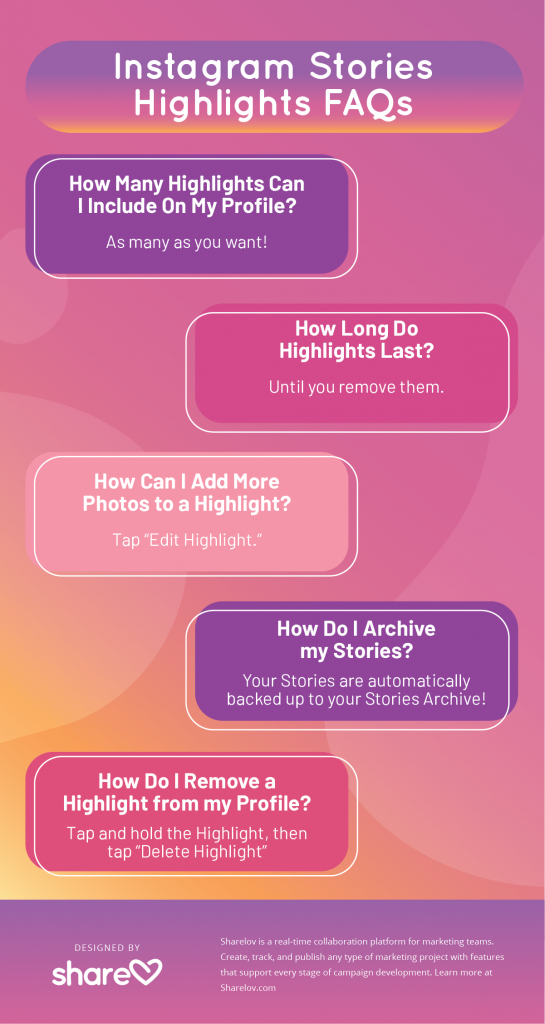 This is separate from your posts, which are visible on your profile. You can set privacy on your account to control who can view these disappearing stories. Instagram has also added a feature (Private Stories) that allows you to create custom audiences for your stories.
This is separate from your posts, which are visible on your profile. You can set privacy on your account to control who can view these disappearing stories. Instagram has also added a feature (Private Stories) that allows you to create custom audiences for your stories.
You can also repost content to your story so others can easily find it. Clicking on the repost will take you to the original content. If you want your story to last longer than the 24-hour limit, you can save it to Highlights. Your saved history will be available on your profile.
Programs for Windows, mobile applications, games - EVERYTHING is FREE, in our closed telegram channel - Subscribe :)
How to find out who viewed your story on Instagram
Instagram lets you know who viewed your story in the app. It also lets you know the order in which your history was viewed. This way, you can probably guess who has notifications for your stories.
To find out who viewed your Instagram story, launch the app and click on your story in the top left corner.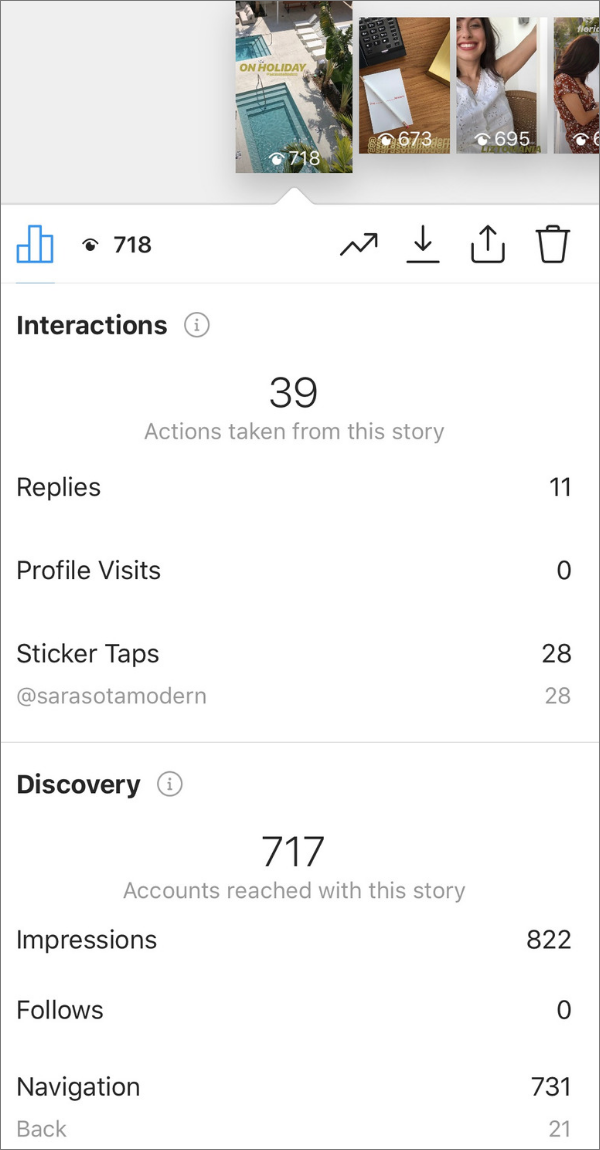
At the bottom of the story, you should see a "Who Sees" button with images above it. This means that your story has been viewed. Next to the "Who's watching" box is a number that represents the number of people who viewed your story, i.e. 100 people saw them.
Click the Seen button to open a list of people who have viewed your story.
Alternatively, you can simply scroll through the history.
Do you see how many times someone views your Instagram story?
Although you can see who has viewed your story, it is not possible to tell if a person has viewed your story more than once. The generated list is based on who viewed your story and when. It is not restored if the user views your history again at a later stage.
Every time a new user views your story, they are added to the top of the list. However, if a person who has already viewed your story before reviewing it again, their name will not rise to the top of the list.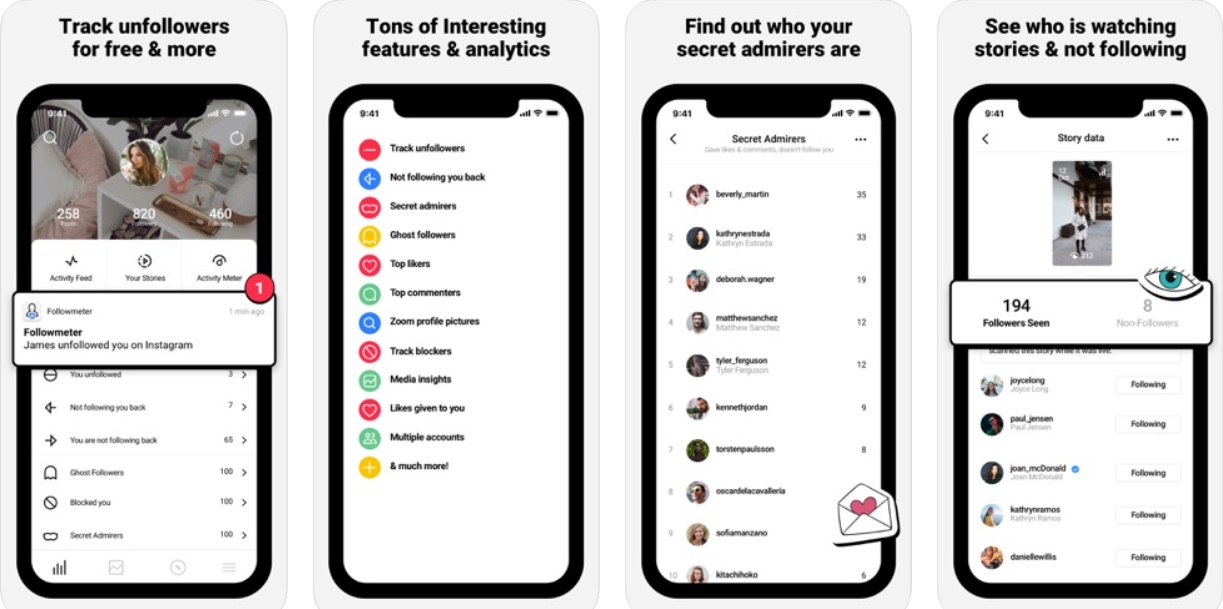 This means you can't tell if a person has viewed your story once or a hundred times.
This means you can't tell if a person has viewed your story once or a hundred times.
Can you tell if someone is taking screenshots of your story?
No, Instagram doesn't notify you if a user takes a screenshot of your story. While some apps, such as Snapchat, immediately notify the user when someone captures their story, there is no way for Instagram to tell the same.
In fact, even if a user shares your story with someone, you won't get a notification.
How to know if someone is taking a screenshot of your DM photo
A new app update now notifies you when a user takes a screenshot of your profile photo. To be clear, you will only get a notification when you send a live photo (taken from your camera) to a person and they take a screenshot. The same does not apply to messages, direct messages, or sent stories.
When a person takes a screenshot of your photo in their account, it will bring this conversation to the top of the list.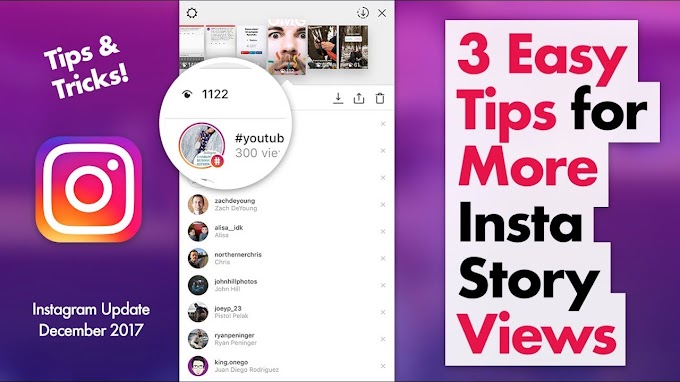 Your DM list will also say "Screenshot".
Your DM list will also say "Screenshot".
In addition, you can check if a person has a screenshot of your photo in their account by opening a chat. A screenshot symbol will appear next to the photo you sent.
What about Snapchat?
So Snapchat tells you how many times your Snapchat story is viewed?
In this aspect, Snapchat follows the same rule as Instagram. The app doesn't let you know if a user has viewed your story more than once. Until a recent update, there was a trick to detect if someone was viewing your story again (because their name jumped to the top of the viewer list). However, a recent update got rid of this feature.
The list of viewers is now simply populated based on the order in which the story is viewed. This way, even if the person views your story again, their name won't move to the top of the list.
What about other social media apps?
Do any social media apps tell you how many times a user views your story?
Currently, none of the popular social media applications allow this. They all seem to follow the same ideology - they don't want users to know that someone has viewed their story multiple times.
They all seem to follow the same ideology - they don't want users to know that someone has viewed their story multiple times.
Facebook, Instagram, WhatsApp, and Snapchat allow you to see who has viewed your story, but do not tell you if someone has viewed it again. In fact, their viewership lists fill out the same way. Once a person has viewed your story, their name will not move to the top if they view it again.
So currently you have no way of knowing who has viewed your Instagram story more than once. Do you think Instagram should add this feature? Let us know your thoughts in the comments below.
Related:
Programs for Windows, mobile applications, games - EVERYTHING is FREE, in our closed telegram channel - Subscribe :)
Similar posts
Scroll up
Remember! To return the function of viewing blocked stories, you need to scroll the feed to the end. There you will see the avatar of the blocked user. Press and hold it until the same window appears. Cancel the block by clicking on the offer to resume showing the stories of this page.
There you will see the avatar of the blocked user. Press and hold it until the same window appears. Cancel the block by clicking on the offer to resume showing the stories of this page.
Netizens are wondering how to find out who viewed an Instagram story. Social networks are a fairly powerful tool for personal promotion. To evaluate the effectiveness of using the messenger, it is worth getting additional information about its functionality.
This data will be useful not only for novice bloggers, but also for advanced messenger users.
No. Only you can see who has seen the story.
- Open the News tab at the bottom of the screen.
- At the very top we touch on our history.
- In the lower left corner, touch the inscription "Viewed".
- On the page that opens, you can see those who watched the story.
- Statistics are available for 24 hours, then the history is archived;
- It will not work to find out who watched the current on Instagram;
- You can also view detailed statistics;
- Users can watch Instagram stories anonymously, in which case it will not be possible to identify their acquaintances;
- Finding out who watched the video will not work;
- Sometimes celebrities watch stories (find out why).
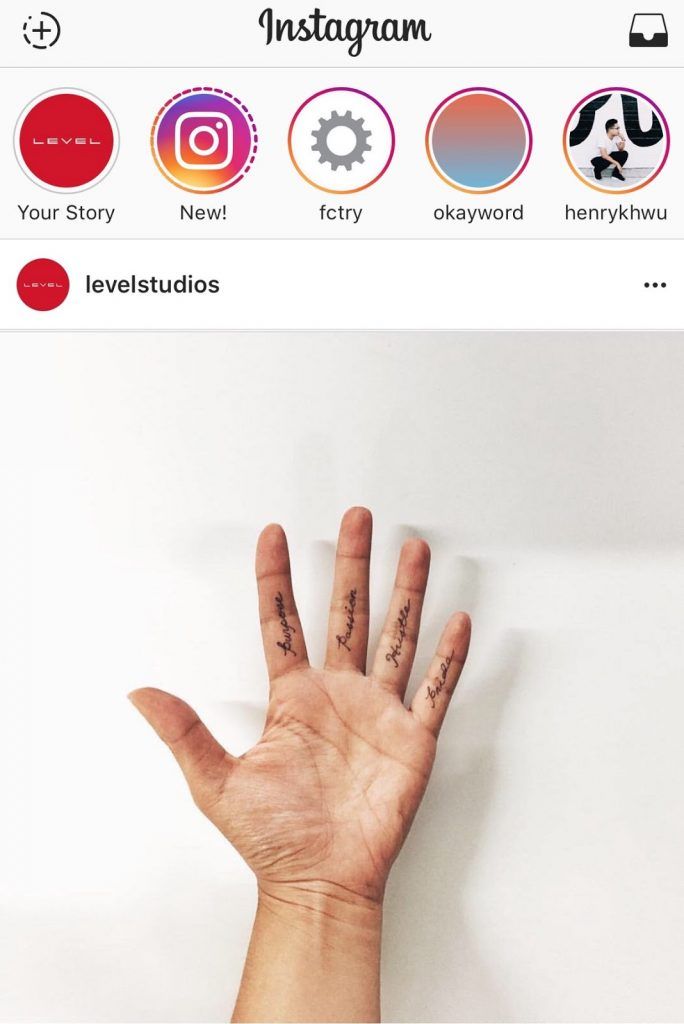
Do other users also see those who have watched stories?
No. Only you can see who has seen the story.
Video lesson on the topic: on Instagram you can see who watched the stories.
The current functionality of the official Instagram mobile application allows you to view Stories view statistics in just a few clicks. The browser-based desktop version does not provide such an opportunity - there was also no news about its introduction in the future. Of course, you can use special tools or third-party clients (for example, using browser plugins), but this is no longer so convenient.
How to see who viewed a story
Content
- 1 How to see who viewed a story
- 2 Why it is not possible to see who viewed a story on Instagram
- 3 Ways to find out who viewed a story and how many times
- 3.1 Method 1: statistical data
- 3.2 Method 2: LiveDune service
- 4 Can you see who viewed my Instagram story
- 5 How to know who is viewing your Instagram profile.

- 5.1 Index
- 5.2 Check the names in Instagram Stories.
- 5.3 Stories Views Makes Instagram stand out
- 5.4 Sorting names in other contexts on Instagram
- 5.5 How to find out who is secretly watching Instagram Stories.
- 5.6 Direct Activity Status
- 5.7 Compiling Instagram Questionnaires
- 5.8 Checking Whatsapp Status Displays App Status
- 5.9 What Can You Do With Your Corporate Instagram Account
- 6 Canceling the display after viewing the story
The current functionality of the official Instagram mobile application allows you to view Stories view statistics in just a few clicks. The browser-based desktop version does not provide such an opportunity - there was also no news about its introduction in the future. Of course, you can use special tools or third-party clients (for example, using browser plugins), but this is no longer so convenient.
The sequence of actions is as follows:
- Go to the application, open the news feed.

- Find the icon with your own photo in the top panel, click on it.
- In the open history, we find an icon in the form of a human eye at the bottom of the screen, to the right of which there is a view counter.
- Click on the views counter to open the list of viewers.
Viewer's name and photo will be displayed in the list. When clicked, you can get to the profile, as well as block a specific user by clicking on the "Hide my stories" button. Statistics are available only to the author - no one else can see it. The “eyes” icon will appear only after at least one user has viewed your “story” - its absence means that no one has seen the story.
Instagram also allows you to track how many times a particular user has viewed your story. To do this, you need to scroll through the resulting list in the statistics and calculate the frequency of occurrence of the same profile. The algorithm for how this list is built is simple - usually the views are ranked in chronological order.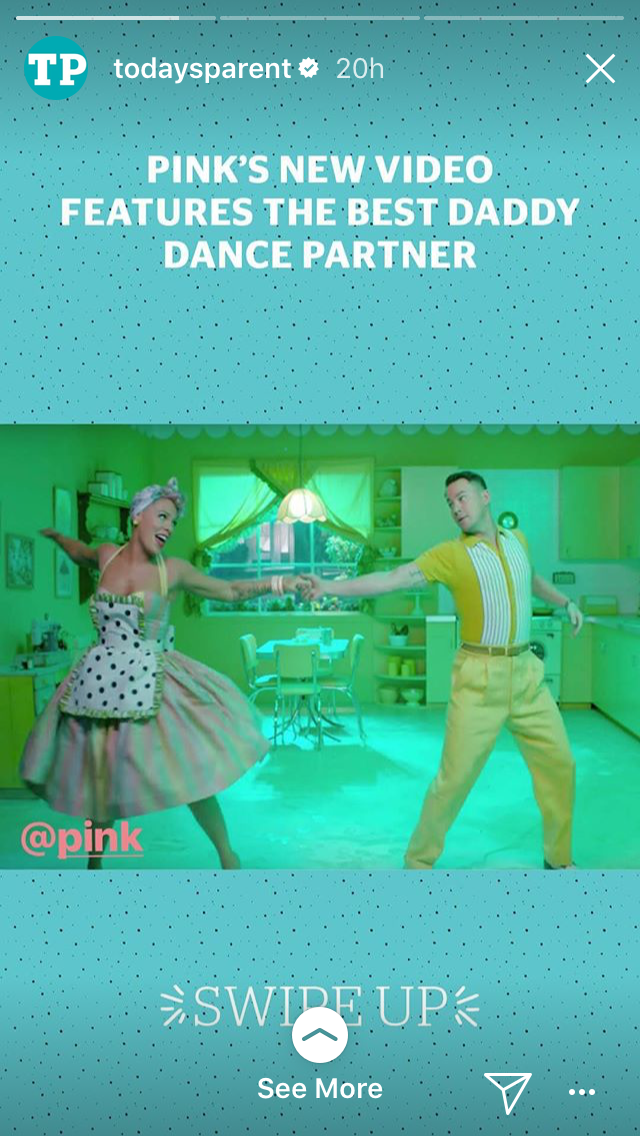 If the user who viewed Stories constantly communicates with you, then his profile will always be at the top of the list.
If the user who viewed Stories constantly communicates with you, then his profile will always be at the top of the list.
Since Stories are usually published sequentially and contain several photos or videos, when promoting, you have to check whether subscribers watch all the stories to the end (to find out how interesting the published content is to the viewer). Typically, the evaluation is carried out according to the following algorithm:
- Check the number of views on the first and last stories from a series of publications.
- The second number is divided by the first.
- The result is multiplied by 100%.
The indicator demonstrates how many subscribers "penetrate" the user's stories and watch them to the end. The result is quite plausible, since officially Instagram does not allow viewing other people's stories anonymously (for this you need to use special programs that not everyone knows about).
Although you can’t check who viewed your photos on Instagram, you can only see the number of likes; there is an opportunity to see who viewed the story on instagram.
Why you can't see who viewed your story on Instagram
There are several reasons why you can't see who viewed your story on Instagram:
In other cases, on mobile gadgets, information about Instagram story views is available.
To see who has seen your story, open it and swipe up on the screen. You'll see the number of views as well as the usernames of the people who viewed the photo or video in your story. The list of people who have viewed your story is only available to you.
To see who has seen your story, open it and swipe up on the screen. You'll see the number of views as well as the usernames of the people who viewed the photo or video in your story. The list of people who have viewed your story is only available to you.
The list of people who have viewed your story is only available to you.
You can find out who has seen your story within 48 hours of posting.
- Click the or icon on your profile picture in the lower right corner of the screen to go to your profile.
- Press in the upper right corner of the screen.
- Select Archive .
- Scroll to the story whose viewers you want to view.
- Tap history and swipe up on the screen.
The total number of views of a story counts its repeated views. Some users may view your story multiple times, so the number of views may exceed the number of people who viewed it.
Owners of closed pages will have to switch to an open one, and after that, register a business account on Facebook and transfer Instagram to the same status.
Ways to find out who has viewed the Story and how many times
In addition to the fact that Instagram has removed the views of Stories, applications and services aimed at statistical data are gradually being blocked. At the time of 2019, only three services are designed for the analysis of publications and Stories.
At the time of 2019, only three services are designed for the analysis of publications and Stories.
Information is collected through a business account - viewing statistics is not available on personal pages.
How to view views History:
- view statistics;
- service.
But it will not be possible to view a specific user if more than 24 hours have passed. In the LiveDune service, the account owner will also see Stories, that is, a pivot table. It can be downloaded in Excel format, view information on attracted accounts, coverage.
In the service, you can also analyze the statistics of other users, upload comments and current coverage. Information about publications is presented in the form of a chart, and for Stories - the number of views, attracted users and responses.
With other services blocked, LiveDune remains the only one that works with Instagram Stories.
Method 1: statistical data
To view full application statistics, the user needs to connect a business account. This is available to all users who have a personal public profile.
This is available to all users who have a personal public profile.
Owners of closed pages will have to switch to an open one, and after that, register a business account on Facebook and transfer Instagram to the same status.
To activate business functions on an open page:
- Log in to Instagram.
- Go to " Settings " - Account.
- Connect a business profile - follow the instructions.
You don't have to create a Facebook profile to join the business community. But this is an additional security system and the ability to quickly log in to a social network.
To view Stories, you need to post a new post and wait for the first views. The information is updated within one hour as soon as the viewers have appeared.
Instructions on how to see the number of viewers:
- Go to the Feed - Stories .
- Click on the latest publication - icon below "Statistics ".
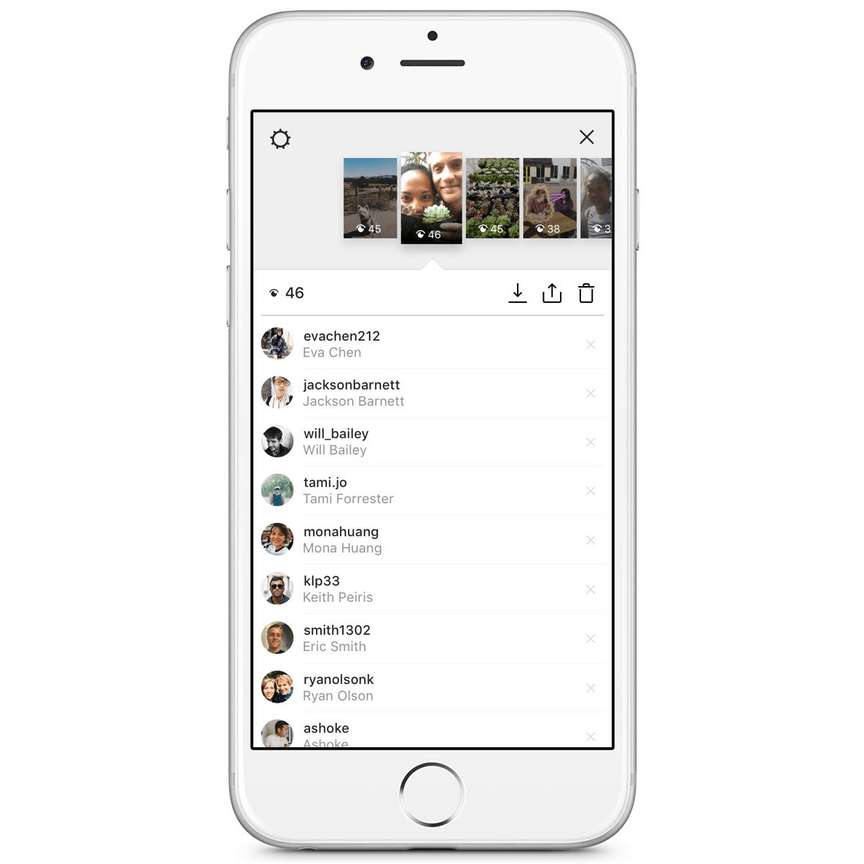
- Before deleting from Stories, a list of those who viewed the photo or video will also appear on the screen.
Two tabs will be available in Current and Archive, where the second one is " Pages of users ". This information will be unavailable, and in the statistics tab, the number of clicks, coverage, and so on will appear.
Does not show Stories views on Instagram if a new version of the app is installed. The profile owner can install an older update.
Method 2: LiveDune service
Analytics service task: account statistics, search for bloggers to advertise services, check popular pages, and download PDF and PNG data. The range of features is designed for free, trial and advanced versions.
With a free plan, the user has access to statistical information, which can also be viewed on Instagram. At the same time, each section is shown in the diagram, the indicators of the organic audience and the engaged audience are highlighted.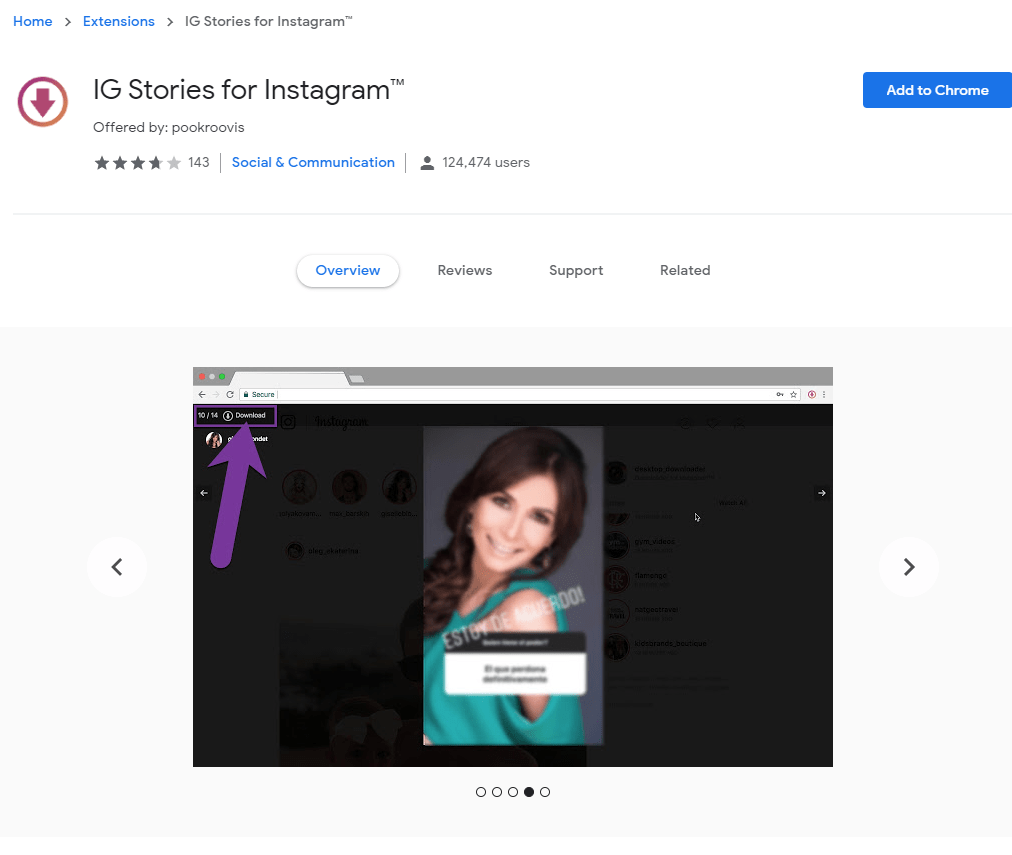
How to use LiveDune to view Stories:
- Enter the site - click " Register ".
- Enter your email address and password.
- Connect the first page - wait for the download to finish.
- Click on the panel of your page or Dashboard - Stories .
Only Stories published after being added to LiveDune will appear. The service does not work with old posts, so you can only see current information.
To download data to a computer or learn more, you should:
- Go to the " Summary " tab.
- Select " Export to PDF " from above.
- Statistics will appear in a new tab as a file.
But it is impossible to see users who have seen the History in this way. The analysis is based on the data that the owner can see on Instagram himself. The service acts as a variant of summary data systematization.
Voila, here is a list of people who have viewed your story.
Want to see someone's Stories but are afraid of being noticed? And rightly so. On Instagram you can see who watched stories . You can get acquainted with the entire list of people very simply. Now I will tell you how to do it.
You have made a story, some time has passed, go to it yourself from your profile or feed.
Click on the viewers below.
Voila, here is a list of people who have viewed your story.
If a poll sticker is added to your story, then many users can even see who chose which answer options.
So, you are visible at a glance. If you want to watch someone and not "burn out", register a second account or use invisibility using third-party applications (for example, Repost Stories for Instagram or others).
The list of people who can see your stories depends on your profile privacy settings. If the page is closed, only followers are allowed to view "stories" (synonymous with Stories for the Russian localization of Instagram). Outsiders will not be able to view.
Outsiders will not be able to view.
Can you see who viewed my Instagram story?
It is impossible to understand who viewed regular posts on Instagram. This distinctive feature is present only in stories. Some social network subscribers post a lot of photo and video content in a day. In this case, they can study the statistics for each individual publication and analyze their regular subscribers.
The list of people who can see your stories depends on your profile's privacy settings. If the page is closed, only followers are allowed to view "stories" (synonymous with Stories for the Russian localization of Instagram). Outsiders will not be able to view.
If the account is open, stories will be visible in the feed for everyone. The user does not need to be subscribed to the page. He can simply click on the avatar and see a list of your stories. Also, Instagram services selectively add some Stories to Favorites and recommend them for viewing by a wide audience.
If you add a “poll” sticker to your content, you can not only see the list of respondents, but also see each answer option separately. It is impossible to view Instagram Stories anonymously without special tools. Therefore, if you want to remain incognito, use a second account or third-party apps like Repost Stories for Instagram.
But there are a few considerations: First, you must have the phone number of of the person you think is spying on you on Instagram. You really should have registered it in your address book because whatsapp status privacy is set to My Contacts and you can't put it on All for security reasons.
How to find out who is viewing your Instagram profile.
The first thing I want to tell you about who views your Instagram account is that the social network does not allow you to do this directly. There are a lot of details that will help you understand which people interact with your profile the most. However, Instagram has not yet provided any special features in this regard.
However, Instagram has not yet provided any special features in this regard.
Index
- Check the names in Instagram Stories.
- Types of stories in evidence Instagram
- Sorting names in other contexts on Instagram
- How to find out who is secretly watching Instagram Stories.
- Direct activity status
- Compiling profiles on Instagram
- Whatsapp status check Shows the application status
- What can be done with a corporate Instagram account
Check the names in Instagram Stories.
Stories is an important "part" that allows you to find out the names of those who view your account. With story display order, in fact, you can not only see a list of the names of those who played them, but also understand how much a particular user interacts with your account.
Are you wondering how you can see who looks at your Instagram profile in this way? It's very simple: first go to settings of your profile, go to section Privacy and security, click Settings history and in the list Hide history see if there are the names of who you suspect I am spying on you. If there are, remove them from the list to make them "swallow" your bait.
If there are, remove them from the list to make them "swallow" your bait.
This will give you a sheet with several profile names, some of which are repeated several times. Just add them to see who is the follower or the most frequent user who follows you on Instagram. Once you know, you can block him. In any case, if your account is public, be aware that it can still view your stories without being seen. Keep reading to see how you can do it.
Stories Views Instagram Highlights
Instagram Stories are those that disappear after 24 hours. And there are stories to prove that do not end. You can show them in your profile details, right between the post gallery and the description.
You can look at the visualizations of these stories in the same way you do with normal stories. The difference is that thanks to the highlighted stories, you can find out the names of those who actually checked your profile data . In fact, not all users go through the channel to view this type of content.
The only thing you need to remember is that the Instagram story view can no longer be viewed after days . Therefore, you must activate yourself within a day (24 hours from the moment of publication). Learn more about how to highlight Instagram stories and who sees stories highlighted on Instagram.
Sort Names in Other Contexts on Instagram
By analyzing every message sent by you or other people and taking into account what I just told you, you can see who is looking at your Instagram profile. More precisely, you would have more details that would help you understand if someone is actually spying on you on the social network.
How to find out who is secretly watching Instagram Stories.
The order of stories may be distorted . Most people now know how to watch Instagram Stories without an account. Thanks to free web tools like storyig , even those who are blocked or blacklisted can spy on you anonymously .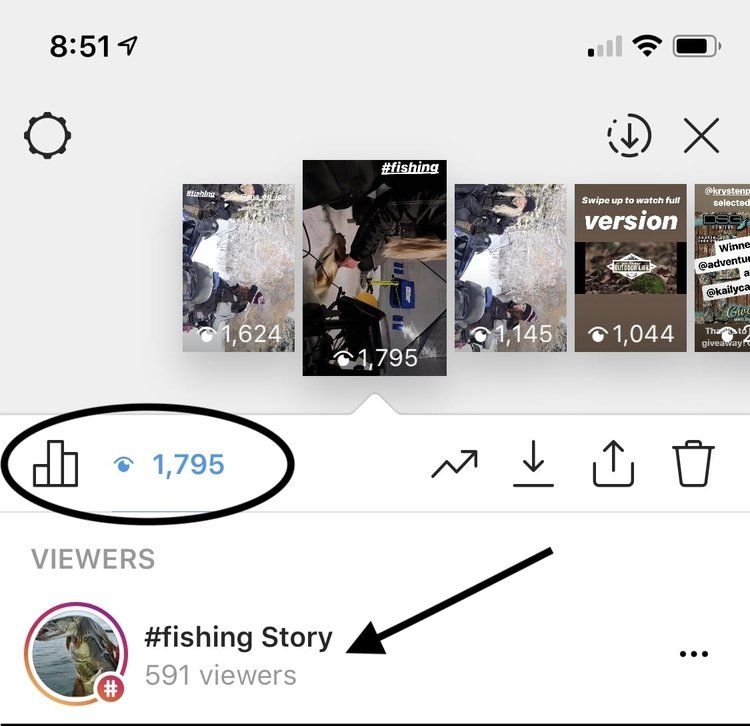 And if you have a public account, you should do something else to protect yourself (read on to find out how).
And if you have a public account, you should do something else to protect yourself (read on to find out how).
However, first of all, you must find out the names of these people who are spying on you incognito. To find them, check views on other social networks. Go to WhatsApp and look at the statuses (see details below), go to Facebook and look at Stories and so on. This way you can find other contact names or profile names that were not visible on Instagram for some reason.
Direct activity status
Another indirect method that allows you to see who looks at your Instagram profile more often is related to activity status . For some time now, Instagram has provided contacts with the latest access and online status. You can use this information to understand if a given person is active when you publish a post or article.
Compiling Instagram surveys
Since you will need to use Stories to find out who visits your Instagram account, you can also conduct polls (even in real time) to make sure subscribers are interacting.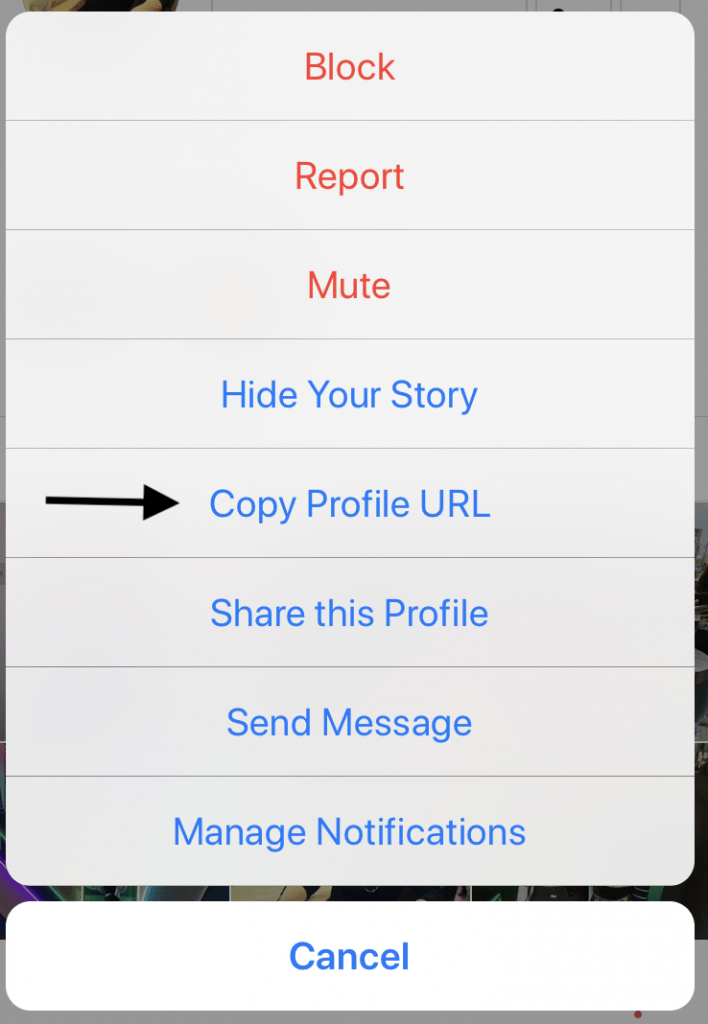 With an Instagram Poll, in addition to knowing who voters are , you can also know what your followers think by seeing their responses.
With an Instagram Poll, in addition to knowing who voters are , you can also know what your followers think by seeing their responses.
And don't worry about who doesn't answer, because even if he just looks at the poll, his name will appear in viewer list . Read my guide on how to find out who voted in Instagram polls for more information.
Whatsapp status check Shows the application status
An alternative method you can use to see who is looking at your Instagram profile is to check whatsapp status views . Since the stories were also featured on WhatsApp, you can check the names of those who saw them from there.
Basically, you need to post status updates on whatsapp. You can add photos, videos, GIFs, and even colorful text. After a while, go to section " My State" to find out who has seen your states. Then compare the data with the names you got on Instagram for more accurate results.
But there are a few considerations: First, you must have the phone number of of the person you think is spying on you on Instagram. You really should have registered it in your address book because whatsapp status privacy is set to My Contacts and you can't put it on All for security reasons.
Also, there are tricks to see WhatsApp states undetected. The only thing you can hope for is that this person forgets to stay hidden on Instagram or WhatsApp. To learn more, read How to know who is visiting your WhatsApp profile.
What can be done with a corporate Instagram account
Now that you understand how to find out who views your Instagram profile, you may remember talking about corporate account. You heard that it allows you to view your profile. Well, it's true, yes, but is not in the details of .
Basically, the business profile will allow you to see the total number of weekly views and the general statistics of the profiles that follow you. While they are useful, they won't do you any good if your only goal is to find out who is spying on you on Instagram.
While they are useful, they won't do you any good if your only goal is to find out who is spying on you on Instagram.
[attention type=yellow] This is one of the easiest methods available, with one nasty point - you have to wait almost a full 24 hours after posting.
Cancel the display after viewing the story
If you want to disable the display of the name after viewing the story on Instagram, do the following:
- Open the Instagram app and go to the user profile.
- Click on the three-dot icon in the upper right corner and click "Block".
- Blocking this account will prevent your name from showing up in the viewer list.
The problem is that as soon as you unblock this person, your profile will automatically appear in the list of Stories viewers. So leave it locked until 24 hours after posting.
To unblock someone on Instagram, go to your profile, tap the gear icon (iOS) or (Android) and under Account go to blocked users.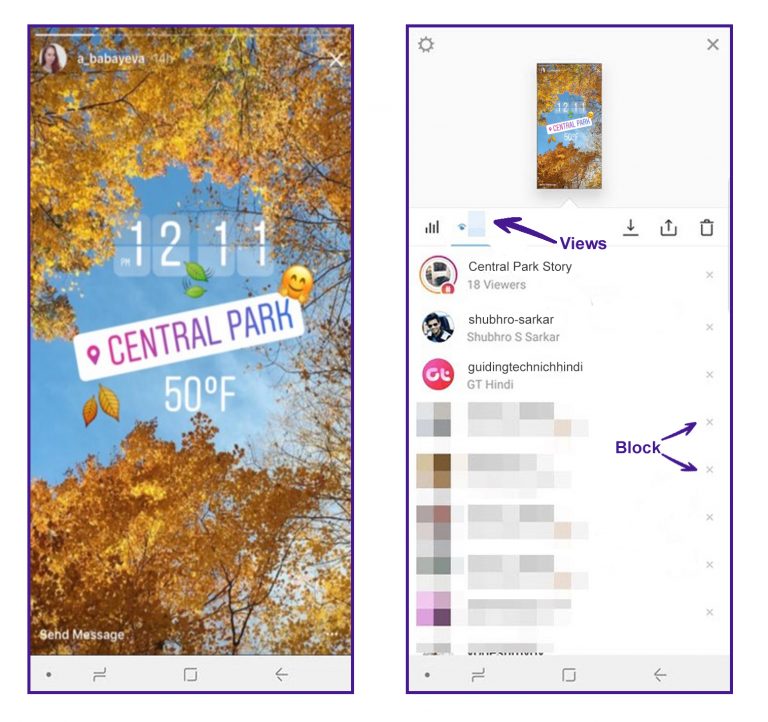 Select a specific user and then click Unblock.
Select a specific user and then click Unblock.
Besides wanting to follow an ex or check on significant others, there are a number of reasons why people need to anonymously view another account's Instagram Stories.
Brands and marketers alike conduct anonymous research before reaching out to an influencer in the company—and this includes anonymous research on the content of stories. An influencer may want to secretly check another account if they have suspicions that someone is stealing or copying their content.
And if someone notices that in stories another person is publicly mocking or trying to slander them, they have the right to keep evidence of offensive content without warning the account owner.
Knowing how to browse Instagram Stories anonymously is a useful skill for these reasons if only. Therefore, we advise you to carefully study all the available options for anonymous viewing of Insta Stories and already be prepared if you need to put them into practice.