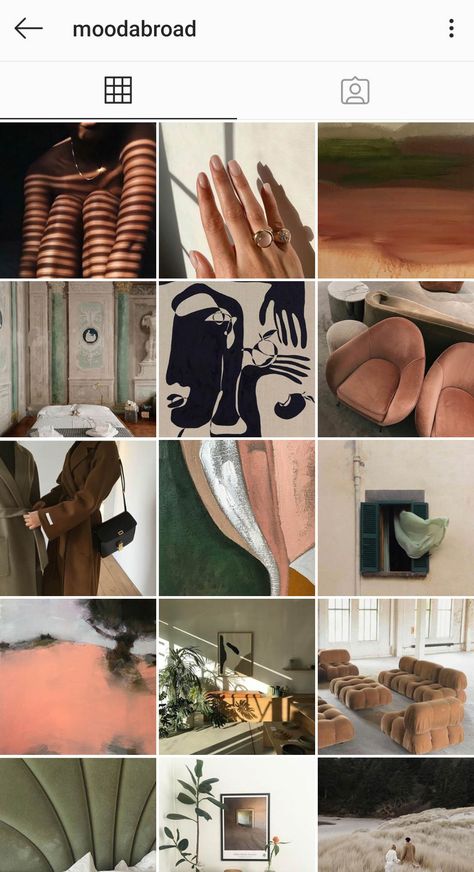How to see who doesnt follow back on instagram
How to Find and Unfollow Instagram Users Who Don’t Follow You Back
Some Instagram users go as far as deploying the follow-unfollow strategy that seems to be commonplace lately. They will follow you in an attempt to gain more followers and then covertly unfollow you after you’ve followed back. Finding and unfollowing such users may be an option you want to employ to help you clean up your account. Get valued followers genuinely interested in what you share or offer, whether a business or personal profile.
Here are some ways to find those deceiving users and unfollow them.
How to Manually Find Users Who Unfollow You On Instagram
Instagram has made it easy to unfollow anyone on your following list if they unfollow you. You can do so from your following list or the user’s profile.
Unfollowing Users From Your Followers List
This approach allows you to find and unfollow those who have unfollowed you once you follow them back. Here’s how to unfollow someone without leaving your profile.
- Open your profile and navigate to your “Followers” list.
- Scroll down the list to check if the user’s name in question appears.
- If the user isn’t on the list, you can open your “Following” list and click on the “Unfollow” button next to their name. If you do that, you’ll no longer see their posts in your Feed.
By default, Instagram shows a list of accounts you frequently interact with and a separate list of people that rarely appear on your Feed. Therefore, concentrating on the latter can be an excellent strategy to determine whether someone has followed back.
Someone that shows up in the “least interacted with” category doesn’t mean they haven’t followed you. The user may be in that category simply because they haven’t been active on Instagram.
The problem with this approach is that you may have to memorize the user’s name you’re searching for before scrolling down the list.
Unfollowing Users From Their Profile
Suppose you don’t want to memorize names and keep going back and forth between your “Following” and “Followers” lists to single out those that haven’t followed you. Another method involves accessing their profiles since you can conveniently open them and find out if your name is on their “Following” list. Here’s how to do it.
- Visit the follower’s “user profile” and open their “Following” list.
- Scroll down and search for your name. Alternatively, tap on the “search bar” at the top and type your name to run a quick search.
If your name isn’t on the list, that user hasn’t followed you.
How to Use Third-Party Services to Find Users Who Don’t Follow Back
One of the most daunting tasks on Instagram is manually unfollowing people who don’t follow you back, especially if you’ve got thousands of followers.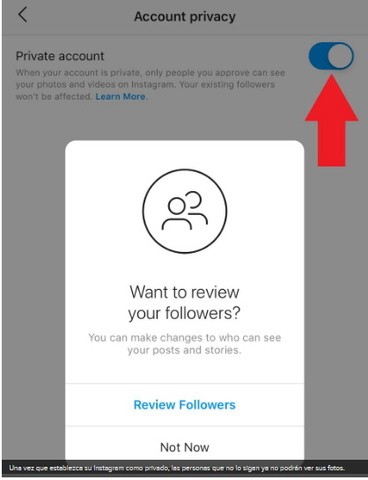 It can be time-consuming to click through the profiles of everyone you’re following in search of users who haven’t returned the favor. Luckily, numerous third-party tools can help you automate this process.
It can be time-consuming to click through the profiles of everyone you’re following in search of users who haven’t returned the favor. Luckily, numerous third-party tools can help you automate this process.
Let’s see how the most popular tools work.
#1: Combin
Some people like the “follow for following, then unfollow” dance. They might even populate their Feed with “follow for follow” posts to win you over, only to unfollow you after you’ve started following them. This situation can be both unpleasant and annoying, stunting your brand’s growth and your profile’s reputation.
With “Combin,” you can instantly detect accounts that haven’t followed you back and even unfollow them as a whole. You can try it free, then pay $15/month for personal use or $30/month for a business subscription.
Here’s how this works:
- Download the Combin app and install it on your PC, Mac, or Linux.
- After installation, launch the app and enter your “Instagram credentials” to sign in to your account.

- Click on “Users” in the navigation menu on the left.
- Click on “Following.” This action displays all the users you’re currently following.
- Click on “Not Followers.” This action reveals a list of anyone that hasn’t followed you back.
- To unfollow a user in the “Not Followers” list, click on the “circular box” next to their name and then select “Unfollow.”
- To unfollow users in bulk, click the “Select All” button and choose “Unfollow.”
#2: Followers-Unfollowers App
Followers-Unfollowers is a free tool that helps you identify Instagram users who haven’t followed you in return. It comes with a clean and intuitive user interface that gives you a comprehensive overview of your account in seconds. You also get notifications when someone begins following or unfollowing you.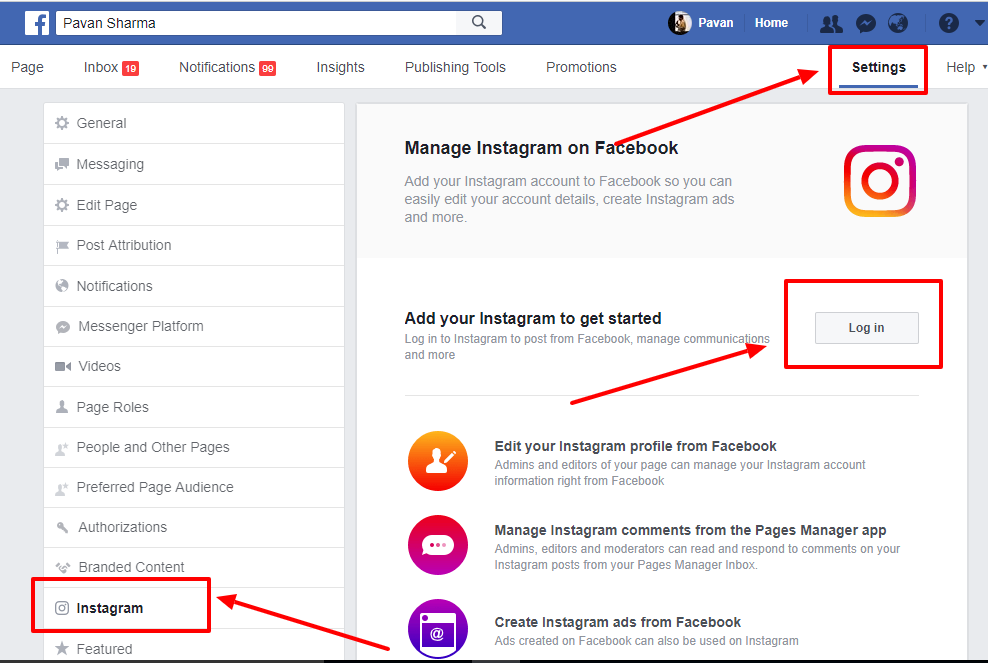
As soon as you install the app, you must log in with your Instagram credentials. After that, the app automatically generates user stats for your account. That includes a list of your followers, those that have unfollowed you, and users you haven’t followed back. You can unfollow one user at a time or mass unfollow many accounts at the touch of a button.
The app has garnered over 10 million downloads on Google Play, showing its widespread usage. These numbers also probably indicate the amount of trust the app receives in an otherwise overcrowded market.
It’s also important to note that Instagram’s terms of use are pretty stringent, and any action considered unauthentic can put your account at risk of closure or suspension. Using third-party apps to bulk-unfollow users is risky, so unfollowing users one at a time is recommended.
Instagram Follow/Unfollow FAQs
Is there a way to filter my Instagram followers?
Instead of the methods listed above, you can filter the list of people you’re following. However, you can’t filter your followers.
However, you can’t filter your followers.
If you want to filter the list of people you’re following, head over to your profile, tap on “Following,” and tap on the “dual arrow icon” in the upper right-hand corner next to “Sorted by Default.”
Next, you can select one of the options to sort by “date.” Tap the option next to “Latest” or “Earliest.”
How do I unfollow hashtags?
Hashtags also appear in your “Following” list. Perhaps it’s time to clean up your “Following” list. Open your “Following” list and type “#” in the “search bar.” Here, you’ll see a few of the hashtags you’re following, and you can tap them. You can tap “Following” next to any hashtags you wish to unfollow, then tap “Unfollow.”
How to See Who Unfollowed You on Instagram
In this article:
- Instagram Changes
- How to Check Unfollows Manually
- How to Check Unfollows Using an App
If you’re like most people, you use your Instagram account to share cool memes, selfies, super-fun moments, and drool-worthy recipes with family and friends. Since the average person only has about 150 Instagram followers, it’s not super difficult to keep tabs on who’s following you and how many followers you’ve got.
Since the average person only has about 150 Instagram followers, it’s not super difficult to keep tabs on who’s following you and how many followers you’ve got.
But if you’re using Instagram to build an online business or persona, it’s kind of a big deal to have a large (and growing!) list of followers on Instagram. Which is why it can make you a little stressed when you start to see your follower count fall. When you've got thousands of followers, though, it's nearly impossible to manage them without the help of an app. If you’ve ever wondered how to see who unfollowed you on Instagram, you've come to the right place. We'll fill you in on the best ways to keep tabs on your Instagram followers, no matter how many you have.
Recent Changes to Instagram
Instagram has recently made small steps to help us keep track of who we engage with and who engages with us: There was the algorithm that placed content from accounts you have a stronger relationship with at the top of your feed, and the ability to delete triggering comments that could incite self-harm.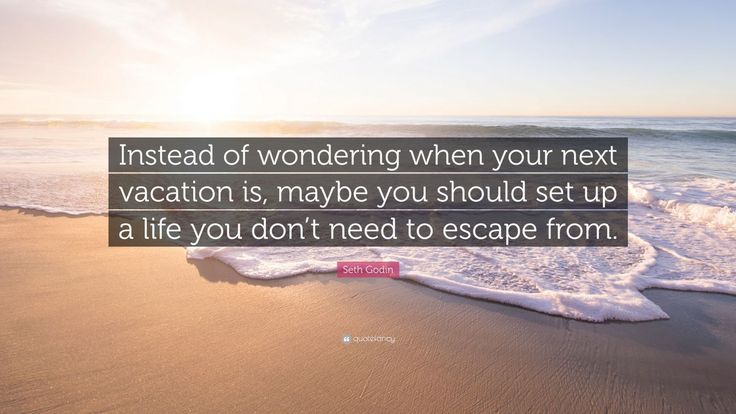
In addition, they’ve enhanced their privacy features as well, in an attempt to keep your personal information safe (more on that later!). Clearly, the ubiquitous platform is giving us more and more control over our accounts. but one major feature is still missing: In order to find out who's unfollowed you, you'll either have to scroll through your long laundry list of contacts, or resort to a third-party app or website.
Keep reading for a few ways to tackle this task. Then once you do, it’s time to gain back those Instagram lost followers!
How to See Who Unfollowed You on Instagram Manually
It’s pretty archaic, but if you find yourself asking, “who unfollowed me on Instagram,” one way to do it is to check that person’s Instagram account. Simply head over to their Instagram profile and tap the box that says “Following”. There, you’ll see a list of people that person is following. If you know for sure they were following you, but you’re not on that list, you can safely assume you’ve been unfollowed.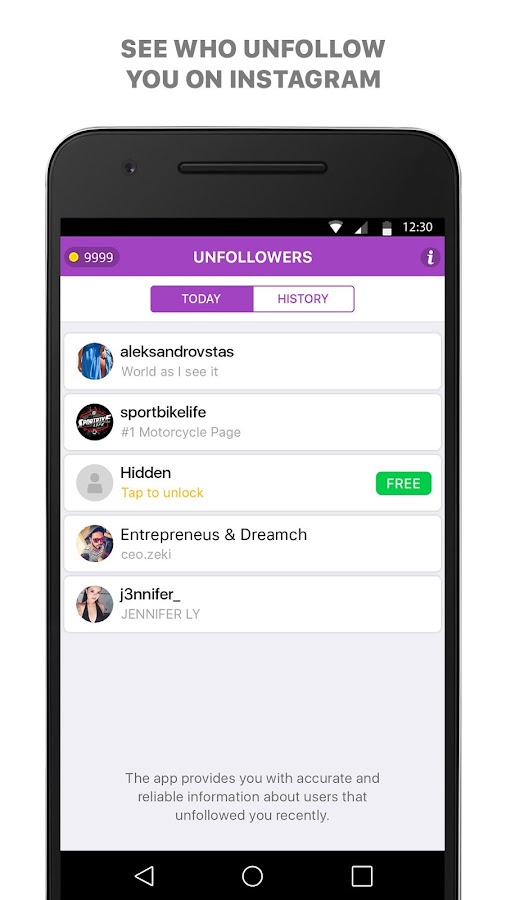 Sounds easy, right?
Sounds easy, right?
But what if you have several thousand Instagram followers? If you want to know how to see who unfollowed you on Instagram but checking each and every follower simply isn’t possible, there are a few apps you can turn to.
How to See Who Unfollowed You on Instagram Using an App
In 2018, Instagram made major changes to its platform to keep your personal information safer. As a result, lots of third-party Instagram apps stopped working properly, since they relied heavily on the old Instagram application program interface, or API. Luckily though, there are a few apps that do still work well when it comes to how to see who unfollowed you on Instagram. We’ve outlined them for you below.
1. FollowMeter
Using a simple, clear dashboard, this fantastic Instagram app shows several key metrics, like who recently unfollowed you, who recently started following you and several others. Drilling down into the unfollow section will show you a list of your Instagram lost followers. You can download FollowMeter for both iOS and Android platforms.
You can download FollowMeter for both iOS and Android platforms.
2. Followers Tracker Pro
While this app comes with lots of in-app purchases, it’s free to find out how many Instagram followers you’ve lost. The app provides you with information about who has unfollowed you, who you’re following that isn’t following you back, deleted comments and more. Followers Tracker Pro is available on iOS only.
3. Follow Cop
This free app, only available on Android, allows you to see anyone who’s unfollowed you since the last time you logged in. Sure, you’ll deal with quite a few ads mixed in with the information you’re looking for, but this is a fairly reliable Instagram app that allows you to keep track of Instagram lost followers.
Find out mutual followers on Instagrame: from yourself and friends
Free analysis of Instagram followers
Check mutual followers on Instagram online through your account settings or use the online service. Going to the profile of the person who is subscribed, you can see the inscription: "Subscribe in response.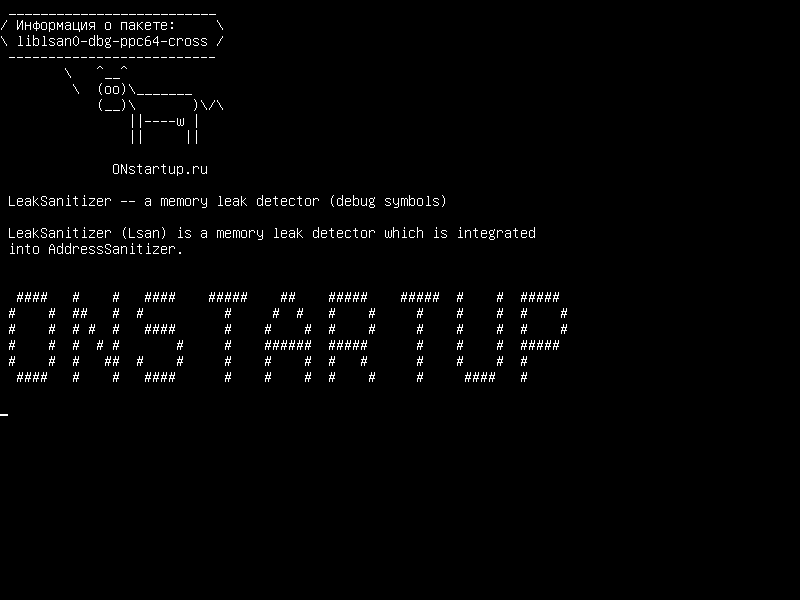 "
"
Content
Who follows mutually on Instagram
In a social network, to determine who is mutually followed, the owner can go to the section: "Followers". Next to the pages of those to whom mutual friendship is registered, there will be no button: "Subscribe in response."
Other ways to find out:
- use the tab: Subscriptions. Located in the account and shows how many users made a friendship in response;
- InstaHero service. Its functions include checking how many subscribers are mutual;
- TapLike service. Its functions include boosting subscribers and likes, especially useful if your account is empty or there is little activity yet.
It is possible to check mutual followers on Instagram, both from mobile and computer versions. From the PC format, you need to go to the section: "Subscribers" and select the pages of those where there is no button on top: "Subscribe".
View through your profile
A user can quickly check mutual subscriptions on Instagram if he goes to the “Followers” tab. Pages that do not have friendship will be highlighted with an inscription at the top.
Pages that do not have friendship will be highlighted with an inscription at the top.
How to view:
- Log in to Instagram.
- Go to the tab: "Subscriptions".
- Scroll through the list of users.
In the same way, you can check the computer version. Non-reciprocal subscriptions can also be viewed, but you need to go to the profile for each user. Or, use the Unfollowers mobile application, which will indicate which of your friends has not subscribed.
If necessary, you can unsubscribe from non-reciprocal ones, or you can clear the entire list of interesting pages and then subscribe again.
Anatoly tells these and many other tricks and tricks in his free master class. You will learn how to increase sales from your Instagram page and get new customers or increase your profile audience.
Free analysis of Instagram followers
Do you want to know the quality of the audience, who watches and reads you, as well as how many bots are on your account? Make a free analysis right now.
Press button
Run Instagram account analysis
Through InstaHero
The service shows how many users have sent a request back and are included in the "friends" list. In addition, the application has an item: "Delete bots" according to the parameters or use automatic cleaning. In this way, the owner will exclude those who were not previously in the “friendship” and will be able to subscribe again to those who follow him.
- Log in to InstaHero - log in or create a new account.
- Go to the section: "Analysis" - see how many users are mutually subscribed.
Next, to clear the list of your subscriptions or subscribers:
- Go to the section: "Cleaning".
- Select: "By parameters" - Ignore mutual subscriptions.
- Start.
In addition to searching for mutual subscribers, the page owner will clear the profile of bots and fake pages.
Mobile applications for Instagram
Using Unfollowers, the user can see who is not mutually followed. The application helps to unsubscribe, shows non-reciprocal.
The application helps to unsubscribe, shows non-reciprocal.
How to use:
- Open the Play Market - enter in the search: "Unfollowers".
- Log in.
- Go to the tab: "Subscriptions" - see those who have not sent a mutual.
There is a deletion by the number of users. For example, the first 20 at the beginning or at the end. But when deleting, you need to observe the timing: the time between each deletion procedure. If you clear too often, Instagram may consider such actions as automatic.
There is also a list of recently subscribed and those who unsubscribed. That is, the owner of the profile can find out who refused friendship in the last week.
Unfollow non-followers
The next way to quickly check mutual followers on Instagram and unfollow is to install Unfollow Cleaner. This is another application that helps to clean the page from unnecessary subscriptions:
- Open the application - log in using your social network profile.

- Click on the bottom: "Unfollow 20" - wait until the utility unsubscribes.
Such software is required to remove the entire list of subscriptions. Page scraping is also needed to change recommendations or target audiences.
Another way to view it: go to the user's profile and look at the icon in the form of a man. Nearby there will be a checkmark that shows mutual friendship. If not signed, then there will be no badge. The same with the computer version, if you go to the tab: "Subscriptions" and see how many friends have signed up mutually.
via iPhone, Android or computer
There are several ways to find out who unsubscribed on Instagram: use mobile applications, through web versions, or track it yourself. Previously, the user can get or make a list of his fans.
Content
- Identify unfollowers on Instagram through followers
- 100% way to find out who unfollowed your Instagram account
- See through InstaHero service: increase in activity
- Find out through statistics in your profile
- 3 best apps for Android
- 2 cool apps for iOS
- who has been unsubscribed recently.
 This option will work on small blogs, where each subscriber is recognizable by nickname.
This option will work on small blogs, where each subscriber is recognizable by nickname. You can check who unfollowed you on Instagram in the following ways:
- get the database of the page where there is a list of subscribers;
- use the mobile app or desktop version to view.
How to determine using the list of followers:
- Log into Instagram through the application.
- My profile - click on the top section: "Subscribers".
- Enter a nickname or its first letters in the search bar.
If the selected person is not in the list, then he unsubscribed. In global search, you can check if subscribed or just blocked. Click on the button below in the form of a "magnifying glass" and enter a nickname in the search.
There the user will be able to check such changes in someone else's account:
- blocking . Perhaps the page of the person you are looking for was simply blocked, and he did not unsubscribe;
- unsubscribe and "black list".
 Then the profile can be active, but publications, avatar will not be available.
Then the profile can be active, but publications, avatar will not be available.
If there was a correspondence with this person, then you need to go to the page with the help of Direct and check.
100% way to find out who unfollowed your Instagram account
Probably one of the few services that monitors unsubscribers and shows detailed statistics on your page.
To check the profile for unsubscribers:
- Go to the Instashpion service and enter your account.
- We begin a full analysis of all parameters.
- We look at all the pages that have unsubscribed from you.
At the moment this is the only adequate service that can provide this information. When searching, we analyzed all possible sites in the RU segment, settled on Instaspy - try it!
See through the InstaHero service: growth in activity
Expert opinion
Maria
An expert in setting up and new features on Instagram.
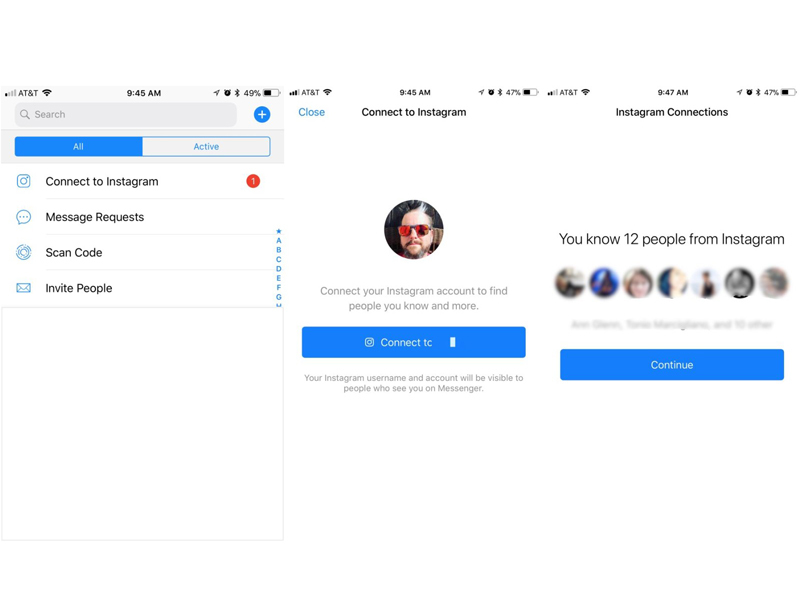
Ask a question
I use the InstaHero service, with which you can see who signed up or unsubscribed last, what is the audience size. The activity on the page is built in the form of a diagram, where there is an increase when new people subscribe to the profile.
How to see who unsubscribed on Instagram :
- Log in to InstaHero - create a new account.
- Connect your profile - go to the section: "Monitoring".
- Summary data - see the increase and decrease in subscribers.
The service does not show who exactly unsubscribed, but it can be used to check account statistics and get detailed information.
Find out through profile statistics
Tracking who unsubscribed on Instagram on a business profile is possible through built-in statistics. This is a section that shows audience activity, recent popular posts, and profile activity.
Only owners of business and "author" profiles can view statistics.
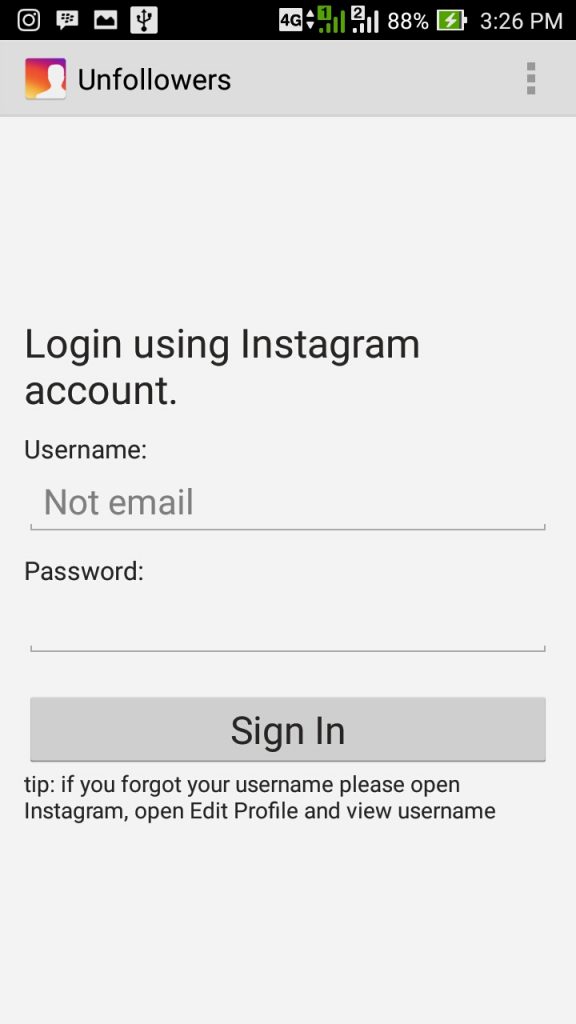
How to track activity and unsubscribers:
- Go to Instagram - click on the top three bars.
- Select: "Statistics" - Subscribers.
- View how many have been added or removed.
Information is available in this tab as soon as the profile owner reaches 100 subscribers. Before that, there will be a functionally limited section.
With the help of statistics, you can see where the audience came from, what language they use and where they live. This information is used to further promote services, search for new subscribers.
Top 3 Apps for Android
There are three apps for Android devices that show followers and unfollowers. They work after the user installs, that is, they display unsubscribers for the period when the application has already been downloaded. It is impossible to know who unsubscribed a year or more ago.
TOP 3 apps on Android:
- Reportly. The unsubscriber tracker, which displays data on the page on Instagram and the latest changes;
- Unfollowers.
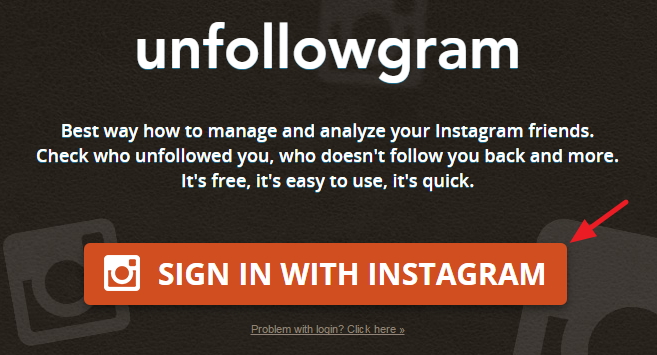 Simple application: displays detailed account statistics;
Simple application: displays detailed account statistics; - Follower Analyzer. Performs the same tasks, displays profile guests.
With Reportly you can track visitors who have unsubscribed or who are secretly following a page.
How to use the application:
- Go to the Play Market - enter the name: "Reportly" ( or follow the link above ).
- Download and install the application - open.
- Log in to your Instagram profile.
- Wait for page information to load.
In addition to unsubscribers, it shows who has blocked, followers who constantly follow the account. Half of the data comes from interactions with content: likes, comments.
2 cool apps for iOS
There are apps for the iOS operating system that will help you track unsubscribes. Unlike Android apps, the functionality is limited. The Instagram policy sets out privacy rules, which include information about blocking and unsubscribing.
 Therefore, some functions of third-party applications that display statistics are missing on Apple smartphones.
Therefore, some functions of third-party applications that display statistics are missing on Apple smartphones. For iOS:
- Mass Unfollow for Instagram. Acts as a manager: shows statistics, helps to massively unsubscribe from subscriptions;
- Twitly. Control over the number of subscribers, both on Instagram and on Twitter.
How to use Twitly:
- Go to the AppStore - enter the name of the application.
- Download and install - open.
- Connect your account
- Go to the tab: "Subscribers".
In addition to tracking subscriptions and unsubscriptions, you can subscribe to each other or, on the contrary, remove a person from subscriptions. This option is suitable if the profile owner needs to send mass messages and get a response from the audience.
What to do if they unfollow on Instagram
Finding out who unfollowed me on Instagram is easy if you regularly monitor the list of followers.