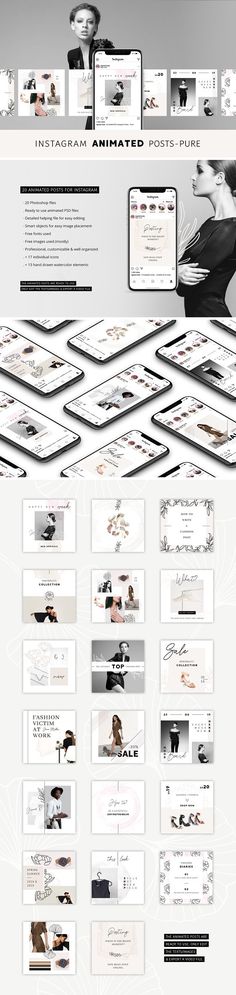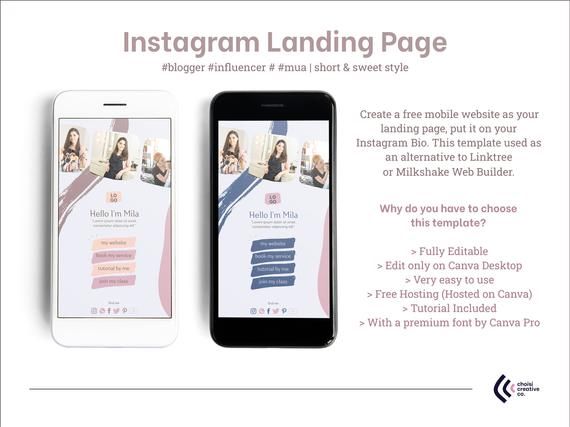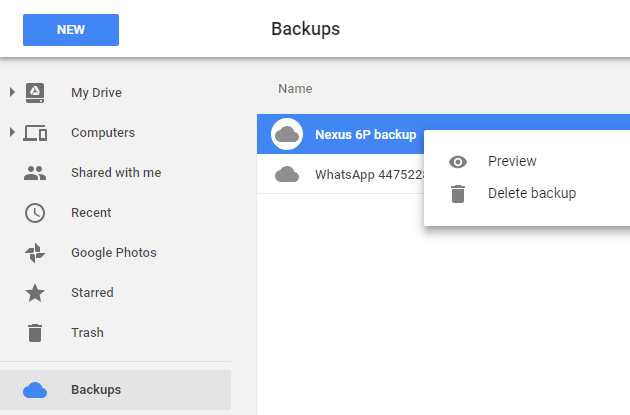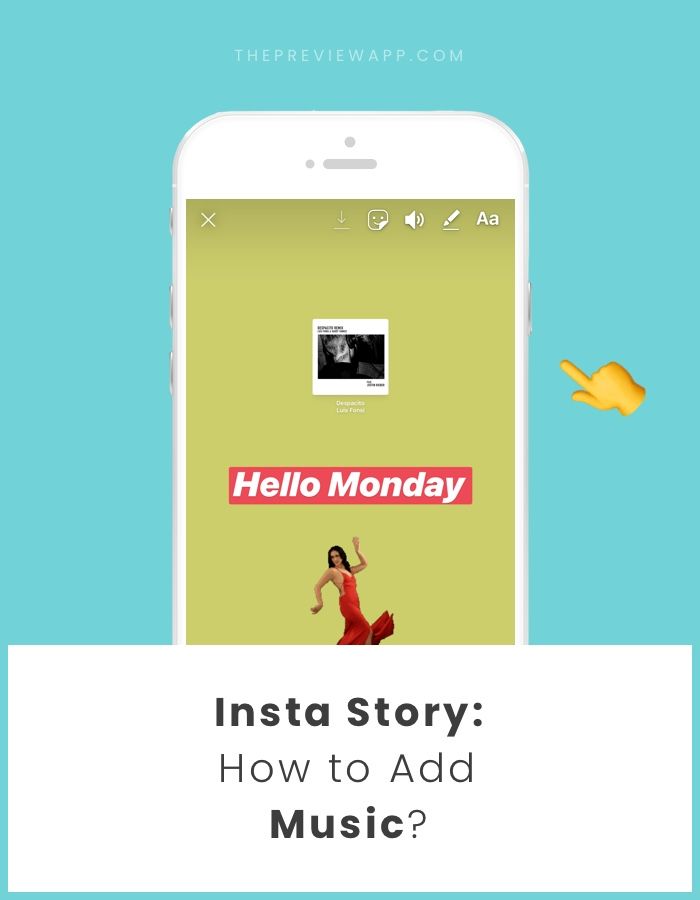How to see what comments you liked on instagram
How to See Liked Comments on Instagram
If you’ve had Instagram for a while, you’ve probably liked a lot of comments on a lot of posts throughout the years or months that you have the app. If you’re curious to see all of the comments that you’ve liked on Instagram over a certain period, then there are certain methods that you can use to do this.
Can You See Comments You Liked on Instagram
Table of Contents
As of now, there is still no feature where you can explore and scroll through the comments that you’ve liked through your journey on Instagram.
One of the more effective and quick ways to really see comments you’ve liked again is to have the post where you liked the comment saved in your favorites or to know where it is.
Otherwise, there’s no real way to see it immediately. You can know if you’ve liked a comment by looking to the right-hand side of the comment section and looking for a bright, pink heart.
Is There A Section in Settings That Allows You to See Comments You’ve Liked
Unfortunately, no. Any comments you’ve liked will only be able to be seen on the post itself.
You can try to find the post again to see the comment you’ve liked, either through your feed, the person’s page or your favorites if you favorited the post, but otherwise, there’s no system which saves which comments you have liked or interacted with, unless you want to download the user data and sift through it.
One way you can go back to reference to comments you’ve liked is to favorite the post that you interacted with to go back to later. Your favorites tab is available through your profile on the right-hand side under the flag banner icon.
How To See Liked Comments on Instagram
Instagram has an archive that’ll allow you to see all of the comments you’ve ever liked under other people’s posts.
When you like other peoples comments on Instagram, Instagram stores them in an archive and you’re able to download it and look back at all of the comments you’ve ever liked.
There isn’t a certain area in the Instagram app that you can go to look at all of the comments that you’ve made, but there other quick ways to check this.
1. Download Instagram Comments Data
Luckily, Instagram keeps an archive of all of the comments you’ve ever liked on the app and you can download it to see all the likes you’ve made on the app and this includes liked comments as well.
If you’re willing to download your data to find all of the comments that you’ve liked, you can use the Download Data tool Instagram provides and download your liked comments on other people’s posts.
From there, you can search for certain words or phrases that you’ve liked on people’s accounts that you’ve commented on using the Ctrl + F search function.
The Data Download tool allows you to download any type of data that’s within your Instagram account. It can let you download pictures, search history, save history, as well as likes which will include liked comments.
And because it’s all in text format, it means that you can easily search for words that you’re looking for within all of the comments you’ve liked on people’s Instagram posts.
1. Select the profile icon.
2. Go to Settings > Security > Data Download
3. Enter your email address and select Request Download.
4. Once you receive the email with a link to download your data.
5. Once the zip file has been downloaded and has been unzipped using a zip extractor (this can be done by right-clicking and clicking unzip). Once you unzip the folder, you will see several folders and archives that Instagram saves.
6. Click on the Comments folder and once you open it, you will find liked_comments in either html format or .json format. If it’s in the html format, click on it and you’ll be able to see all of the past comments you’ve made when the web page open.
If in json format, this will open a log of all the words and phrases that have been said in all of the comments that you’ve liked on other people’s posts on Instagram.
7. To look up specific Instagram comments that you’ve liked, bring up the search function using Ctrl+F on Windows, Cmd+F on Mac, or the search option on your phone’s file manager.
From here, type in your keyword. If there’s a match, it should be highlighted yellow.
2. Look Back At Previous Posts You’ve Liked
If you’re an avid Instagram liker and you tend to like a lot of comments on a lot of posts that you like on Instagram, then another great way to see all of the posts you’ve left a comment on is to look at all of the posts that you’ve liked on the app.
This is a good way to see all of the comments that you’ve liked on the app if downloading your liked comments archive is too long-winded.
There’s no other way that you can use to find out all of the comments that you’ve liked on other peoples posts apart from looking back manually at pictures that you’ve liked and checking for comments there, searching for peoples Instagrams that you know you’ve liked comments under and looking back at all of their posts, or downloading your liked comment data using the download tool.
3. Check the Comments You’ve Liked Under Your Posts
The easiest liked comments to check are underneath your own posts.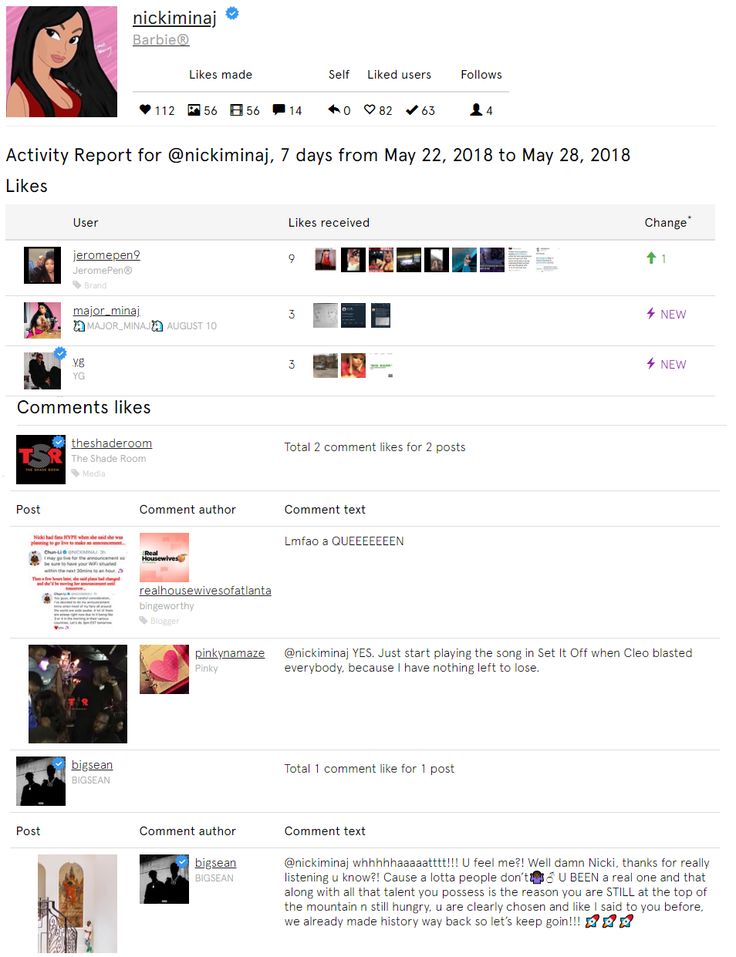 Scroll through your posts, find the images you think might contain the comment you’re looking for, and click on the speech bubble icon that appears near the bottom of the post.
Scroll through your posts, find the images you think might contain the comment you’re looking for, and click on the speech bubble icon that appears near the bottom of the post.
Here, you can scroll through your comments and find any that you’ve liked. If you liked a comment, there should be a hot pink heart bubble next to the comment.
4. Use The Your Activity Tab and Check the Comments Section
One way you can see what comments you’ve liked is by using your activities tab. This keeps track of all your interactions on the social media site and keeps all posts you might’ve interacted on in one scrollable page. To access your activity tab, follow these steps;
1. Open your instagram app.
2. Log in using your username or phone number and password.
3. Go to your profile page.
4. Click the three lines on the top of the page.
5. Here, you should see a drop-down menu. Click on ‘My Activity.’
6. Find interactions.
7. Here, you can scroll through posts you’ve liked or comments you’ve made.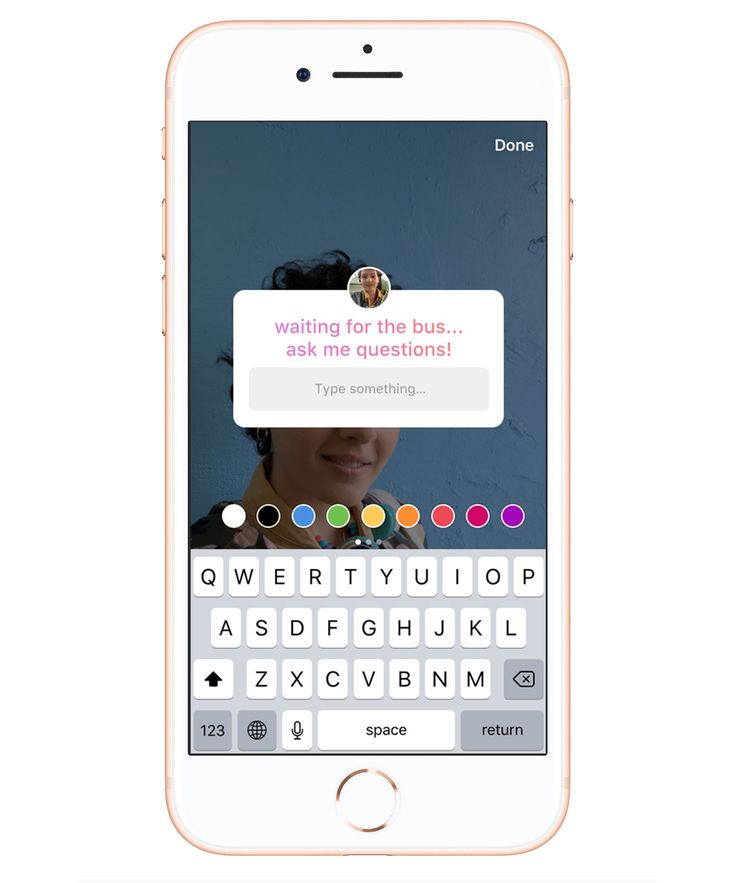
You can find any posts you’ve interacted with comments or likewise, and you might be able to find the comment you’re specifically looking for. Remember, any liked comment by you will include that iconic pink heart right by its side.
Conclusion
Instagram still hasn’t added a way that you can search for comments you’ve liked. But there are ways around that missing feature.
Usually, you’re going to have to go back and look for this post and filter through the comment section. One of the best methods to do this is to look through your user data, which includes any comments you’ve liked.
Once you download your data, it should be pretty easy to find those comments and look through them. If you don’t want to use this method, you’ll have to look through your feed or any posts you’ve liked in the past.
The best way to make sure you can later review these comments you’ve liked is to favorite those posts you sighted the comments you’ve liked on, it makes it easier to see later.
If you’re having any other issues with Instagram, you might want to contact support. They also have articles relating to any issues you may be having navigating the application and site.
On our site, we also have other articles exploring different ways to navigate Instagram and easy fixes for all of your issues. You can scroll through these whenever you want to improve your Instagram experience.
If we missed anything in this article, feel free to comment and we will reach back with an article or a comment.
how to see comments you ve liked on instagram?
- Open up the app and tap on the “Profile” icon in the bottom-right corner of the screen.
- Then, select the “Liked” tab at the top of the screen.
How To Check Instagram Comment History
How to Check Your Comment History on Instagram
How do you see what comments you liked on Instagram?
To see the comments you’ve liked on Instagram, open Instagram and go to your profile. Underneath your bio, you’ll see a section that says “Likes.” Tap “See all” to view all of the comments you’ve liked.
How do I find my liked comments?
To find your liked comments, first log into your account and click on the “comments” tab. Then, under the “liked” filter, you can view all of the comments you’ve liked.
Can you see your comment like History on Instagram?
Yes, you can see your comment like history on Instagram. To view your comment history on Instagram, open the app and go to the main screen. Then, tap on the three lines in the top left corner of the screen. Scroll down and select “Comment History.
Then, tap on the three lines in the top left corner of the screen. Scroll down and select “Comment History.
What happens if you like and unlike a comment on Instagram?
If you like or unlike a comment on Instagram, it will show up as a notification in the app. The other person who made the comment will be able to see that you liked or unliked it.
How can I see my likes on Instagram 2022?
To view your likes on Instagram in 2022, you can use the app’s “Archived Posts” feature. This will allow you to see all of the posts that you have liked on Instagram since you joined the platform.
Why can’t I see comments on Instagram?
Comments on Instagram are hidden by default. To see them, you need to click on the three little dots in the top right corner of the post and select “Show comments.
What happens when you accidentally like a comment on Instagram?
If you accidentally like a comment on Instagram, the app will notify the person who made the comment. That person will then be able to see that you liked their comment.
That person will then be able to see that you liked their comment.
What happens when you like a comment and then unlike it?
If you like a comment and then unlike it, the person who posted the comment will be notified that you liked it and then unliked it.
What happens when you like a comment on Instagram?
When you like a comment on Instagram, the person who made the comment will get a notification that you liked it.
Can you not see posts you’ve liked on Instagram?
Yes, you can’t see posts you’ve liked on Instagram. However, if you go to your profile and click on the three lines in the top left corner, then select “Settings,” you can change this setting. Under “Posts You’ve Liked,” you can choose to show posts you’ve liked or hide them.
How do I recover a comment on Instagram?
If you accidentally delete a comment on Instagram, there is no way to recover it. However, if you have a backup of your account, you can restore the comment from there.
However, if you have a backup of your account, you can restore the comment from there.
id Instagram remove comments?
Instagram has not removed comments, but they have made changes to the way they are displayed. Comments used to be shown in chronological order, but now they are shown based on how popular they are. This change has caused some controversy, as it can be difficult to find older comments.
How do you see comments on an Instagram story?
Comments on Instagram stories are seen as a series of bubbles at the bottom of the screen. To see who has commented, you need to swipe up on the story.
How do you get unblocked from liking posts on Instagram?
There is no one definitive way to get unblocked from liking posts on Instagram. If you are blocked from liking posts, it could be because you have liked too many posts in a short period of time, or because you have liked posts that don’t align with the interests of the person who blocked you. One way to try to get unblocked is to change your account settings so that your likes are not public.
One way to try to get unblocked is to change your account settings so that your likes are not public.
How do you get unblocked from commenting on Instagram?
If you’re trying to get unblocked from commenting on Instagram, the first thing you need to do is figure out why you were blocked in the first place. There are a few common reasons:
You posted a comment that was considered inappropriate or offensive.
You posted too many comments in a short period of time.
You were using an automated tool or third-party app to post comments.
How to find and view your comments on Instagram: 3 ways
Users can view their comments on Instagram in different ways. But they are dependent on the time the user posted or replied to them.
Method 1 - look through the activity history
The user will be able to find his comment on Instagram through the section: "Notifications". There are user responses, as well as likes that were placed on the original text.
How to use :
- Go to Instagram - log in.
- Click on the heart icon to view the latest notifications.
The list of actions contains those that were made less than a month ago. If the profile owner has been inactive for a full 30 days, their Activity Feed will be cleared. This means that you will not be able to see the answers to previously added comments.
The same list contains information about subscriptions, likes. But if no one sent a response to a comment or put a like sign, you won’t be able to find the person’s comments on Instagram.
Method 2 - use the posts you like
Often, if the owner of the page left a response, then he put "I like" on the publication. In the settings section, there is an item: "Liked posts", which shows all liked posts.
How to find and go to your answers :
- Go to Instagram - open: "Settings".
- Account - Posts you like.
- Go to the desired one and open the comments.
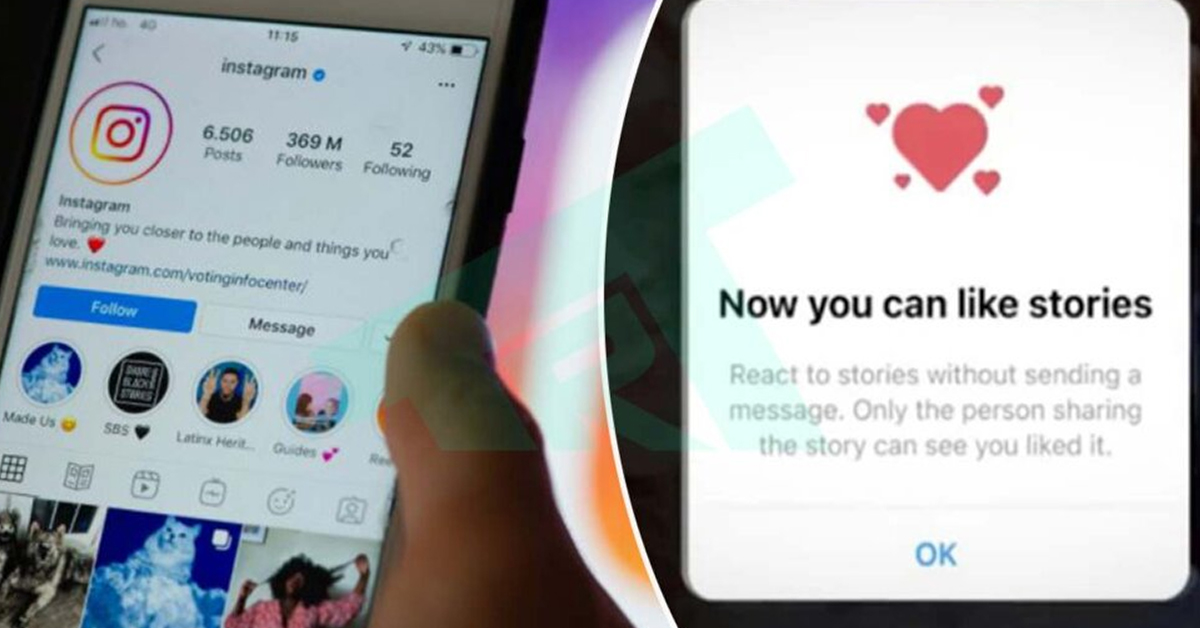
This list will display a list of testimonials that have been left by subscribers or visitors to the profile.
Another option for not losing useful content is to subscribe to the author's page. At any time, you can return to the post where the review was added and see your comment.
Method 3 - through data download
The last method to find your comment on Instagram is to download data. A message with a zip archive will be sent to the email address connected to the social network. Inside are saved passwords, comments, posts, and more. The maximum time for collecting information is 48 hours.
Depends on the number of actions and the period of registration: if a user has posted more than 100 publications over several years, then the procedure will take more than a day.
How to get information about yourself and comments :
- Open: "Settings" - Security.
- Downloading data - specify an e-mail address.

- Wait for a message to arrive by email.
- Open - follow the link and log in to your profile again.
- Press: "Download data" - unzip.
- Go to the "comment" folder.
The received link, for security reasons, will be available for only four days. After that, you will not be able to download your data. The file size also depends on the number of posts, Stories and archived information.
This list contains all answers that have been posted by the user since the date of registration. The file contains html-files, where all comments are indicated in text, as well as the date of their publication, to whom they were sent and where.
How to find your comments, strangers, user on Instagram
Social networks, including Instagram, save all user actions and partly allow you to view them at any time. The situation applies to comments as well. You can always find out: when, where and what notes were left for photos, as well as read the answers to them. The complexity of the procedure depends on the presence of input parameters, the more you know about the location and content of the comment, the easier it will be to find it.
The complexity of the procedure depends on the presence of input parameters, the more you know about the location and content of the comment, the easier it will be to find it.
There is no special section in the service where all posts commented by the user are displayed. This makes it harder to find tracked posts. The task still remains achievable, but one has to use auxiliary methods.
Method 1: a notification about a reply to a comment has arrived
The simplest situation, since you can go to the dialog directly from the notification window. If you scroll through the feed, you can actually find even old posts about replies to comments. By clicking on the link in the block, Instagram will automatically redirect to the desired entry.
Method 2: the post is known, under which the comment is left
You can find the entry manually by going to the page where the post is posted. The easiest option is to go to the list of subscribers and select it or enter the name in the search bar.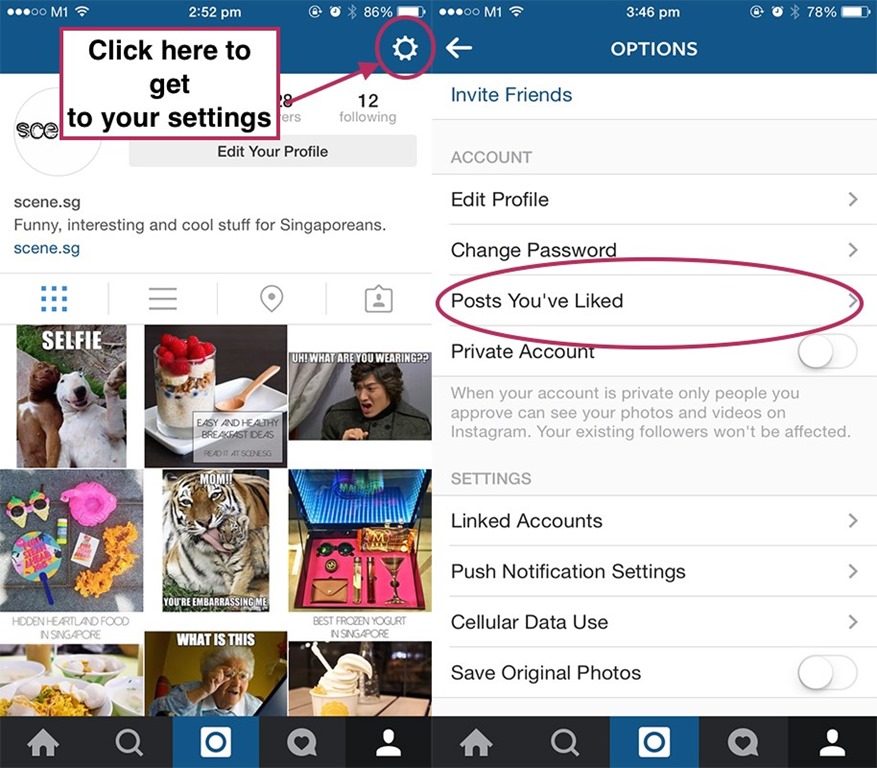 Most likely on the main page in one of the top publications and posted a comment. A personal entry is always displayed separately from the rest. True, if a number of notes were left, only one of them will appear, usually the last one by the time it was added.
Most likely on the main page in one of the top publications and posted a comment. A personal entry is always displayed separately from the rest. True, if a number of notes were left, only one of them will appear, usually the last one by the time it was added.
Method 3: the post is not only commented, but also liked
The Instagram service includes likes statistics. You can go to a special section and find the entry of interest in it.
Instructions:
- Go to the "Profile" section of your account.
- Open the account menu and go to "Settings".
- Click on the "Account" tab and select "Posts you like".
- Find the note of interest from the list and click on it.
- Open the comments menu, the previously left note will be displayed below.
Method 4: the content of the comment and its location are known
If a lot of comments were left from the user and Instagram displays the wrong one at the bottom, a computer will come in handy.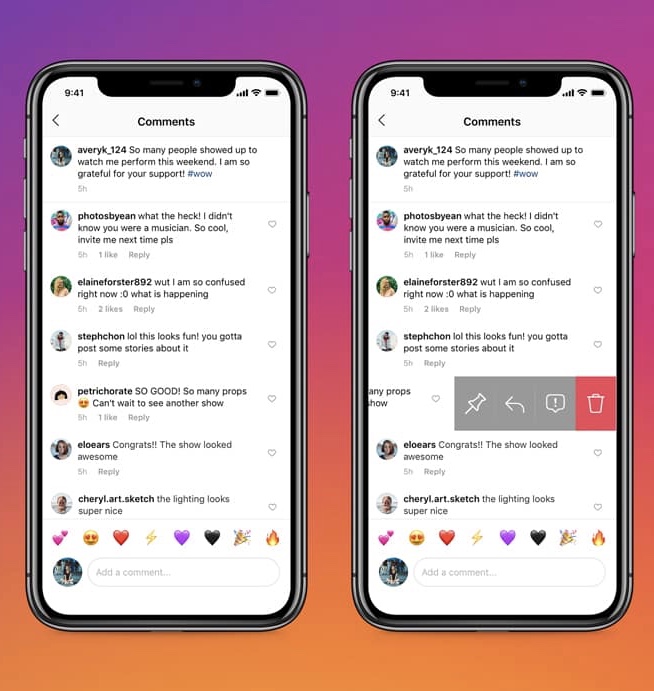 The desktop version of the service has a search function. All modern browsers have it. With this feature, you can quickly find the content you need.
The desktop version of the service has a search function. All modern browsers have it. With this feature, you can quickly find the content you need.
Procedure:
- Go to Instagram on the web.
- Enter data for authorization.
- Open the post of interest to the user.
- Press the key combination Ctrl + F and enter a word or phrase from the comment.
- The browser will automatically jump to the place where it managed to find a match.
Method 5: find out all the comments left by the user
The method is appropriate to use when you need to find a specific review about which nothing is known: neither its content nor its location. It is also useful if you want to see all the comments. The disadvantage of this method is the long waiting time (about 2 days). Instagram developers store information about all user actions and allow you to download a report about this from the moment you register an account.