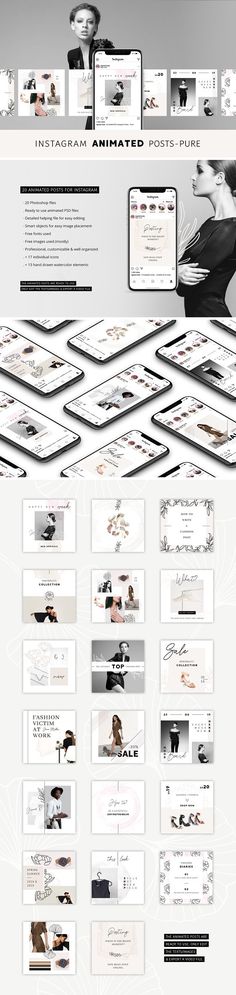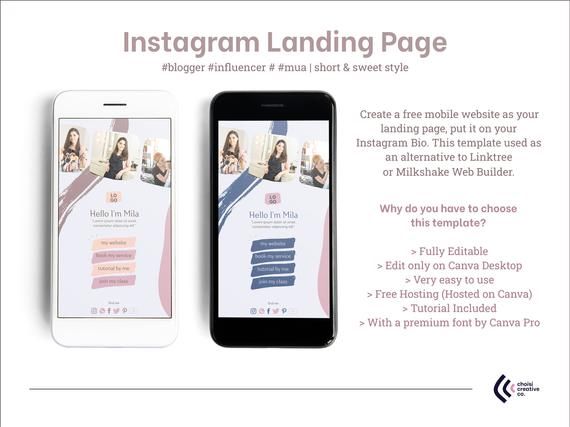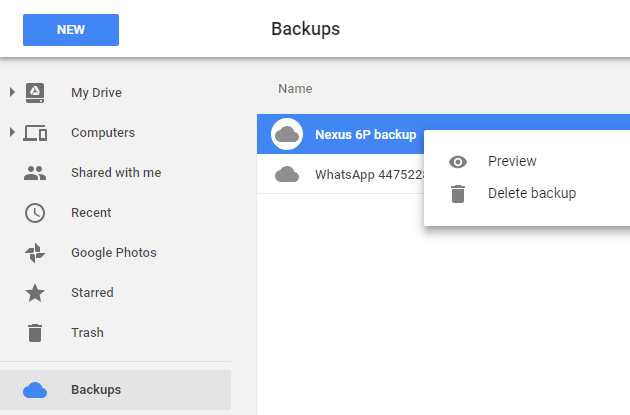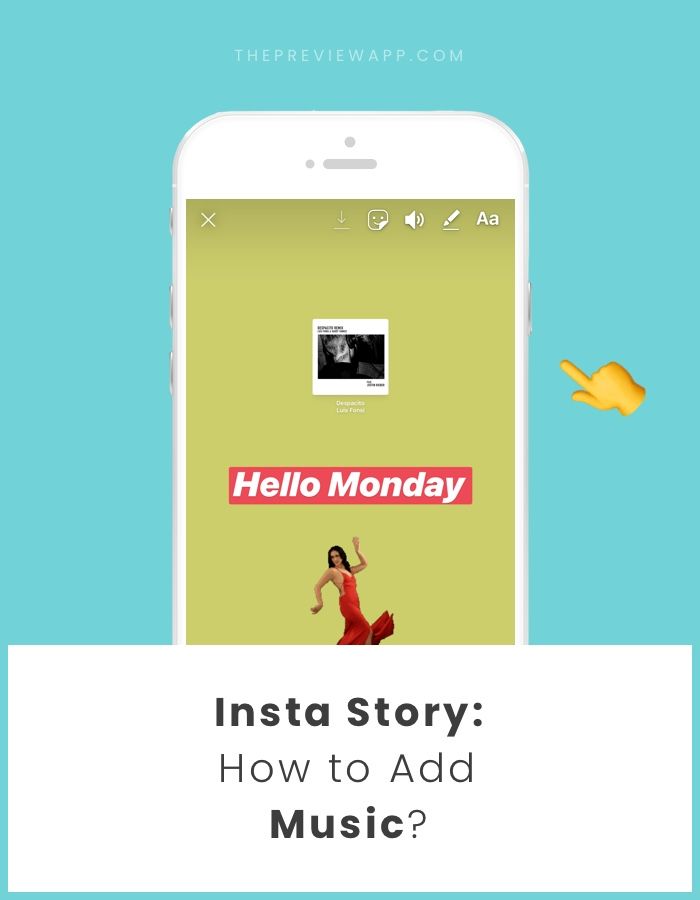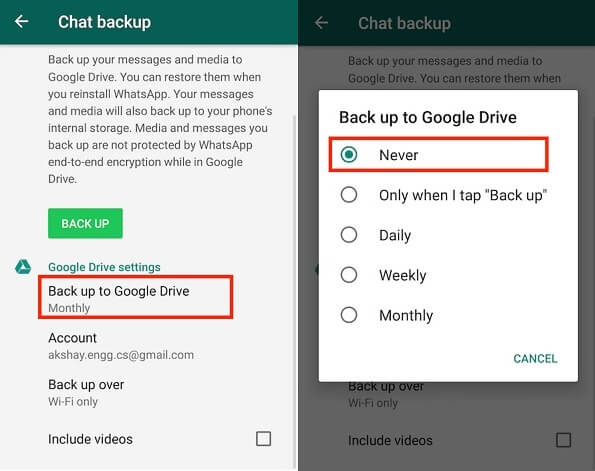How to unsubscribe instagram
How to unsubscribe from all subscriptions on Instagram immediately on your phone and computer
How to unsubscribe from everyone on Instagram? Tired of subscribers? Started a blog and use mutual subscriptions, and now have a lot of subscribers? Or are you just interested in many accounts that now have too many of them? Then the article is for you.
Contents
- 1 How to unsubscribe from everyone on instagram on the phone?
- 1.1 From Android
- 1.2 With iOS
- 2 How to unsubscribe from everyone on instagram from a computer?
- 2.1 No programs
How to unsubscribe from everyone on instagram on the phone?
There is no direct function in the application. Instagram is a popular social one, the policy of which limits mutual subscriptions, copying and mass unsubscribes. The goals are aimed at protecting and communicating between people, and not at mass subscriptions for spam and advertising and unsubscribing. This Instagram activity is also aimed at protecting against intruders and hackers..
Unsubscribe at once from all will not work. The easiest, but most tedious and long way is to unsubscribe yourself. To do this, you must:
- log in to your account,
- go to your profile,
- open the subscription section,
- click on the desired account,
- choose unsubscribe option.

This method is suitable if mass unsubscription is needed for 20-30 people. And without programs. And if there are thousands of them? Let’s see how to unsubscribe from all Instagram subscriptions faster and automatically?
From Android
It is worth noting that Instagram limits the number of subscriptions and unsubscriptions per day. More precisely, you can subscribe in one day for a thousand profiles, but get a ban. Normal value is 50-100 unsubscriptions / subscriptions per hour.
There are special programs. But there are two vulnerabilities:
- instagram can calculate the suspicious activity of a third-party utility in the application,
- dubious program may contain viruses.
Popular English-language app (fairly safe) – Followers & Unfollowers. From the name it’s clear that the application is designed for those who draw attention to their account by subscribing to others. Those who signed mutually – well done. Who is not worthy of a subscription.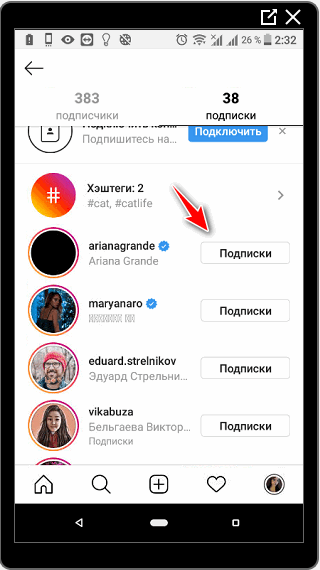
Android users can download it on the Google Play Market.
Further:
- install application,
- run it after checking for security by the android system,
- log in with your username and password from your Instagram account (think about security),
- The application will display your account and a list of not mutually subscribed to you.
To avoid the ban, the following buttons are available:
- Unsubscribe from 50 at the bottom of the list,
- Unsubscribe from 50 at the top of the list,
By clicking on these buttons, the application will automatically unsubscribe from 50 non-reciprocal accounts for a couple of minutes. You can repeat this procedure again, but do not do hundreds of unsubscriptions at a time. The application allows you to manually unsubscribe with one click, unlike two in the insta.
With iOS
Followers app is also suitable for iPhone owners & Unfollowers, as well as:
- Instant cleaner
- Instarobot
- Unfollow tool.

When downloading from the App Store, be careful. Fraudsters offer services with the same name or similar.
Before downloading the application from the Google Play Market or the App Store, make sure that it is reliable. To do this:
- Read user comments,
- Look at the number of downloads and ratings.
Using applications is free, but there is advertising. It can be disabled through the purchase of a subscription.
How to unsubscribe from everyone on instagram from a computer?
Because Instagram is aimed at using mobile devices, not a computer, it will not be possible to unsubscribe from everyone on Instagram online on a PC. There are no reliable and proven utilities, you will have to use utilities on smartphones.
No programs
How to unsubscribe from all subscriptions on Instagram without using a resource supporter? The answer is no way. You will have to resort only to the manual method of removal.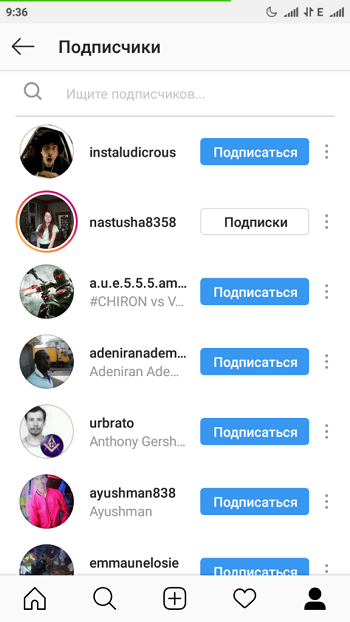 Some bloggers who are worried about the confidentiality of their data hire a person who is the administrator of the account, who can conduct daily “cleanings”. He can also unsubscribe unwanted subscribers stealing content or writing nasty things.
Some bloggers who are worried about the confidentiality of their data hire a person who is the administrator of the account, who can conduct daily “cleanings”. He can also unsubscribe unwanted subscribers stealing content or writing nasty things.
Share with friends:
← How to copy a link to a profile on Instagram: from Android and iPhone? ← What about Facebook today 2020: the main reasons and when it will work
Adblock
detector
How to unfollow a person on Instagram so as not to offend
Starting in June 2018, Instagram introduced a new way to control all posts in your feed. The long-awaited feature allows you to permanently or temporarily hide messages in your feed from certain people without having to unfollow them.
| Apple in Telegram and YouTube. Subscribe! |
♥ BY TOPIC: How to add music to Instagram Stories on iPhone - 2 ways.

Since the advent of Instagram, if a user wanted to stop seeing a certain person's posts, they had to unfollow them. This option is a rather radical solution, completely breaking the connection between people. However, now messages from some accounts can simply be hidden from the Instagram feed, and the hidden user will not know about it. You will not see his messages and Stories (Stories) while maintaining a subscription .
♥ BY TOPIC: The most followed people on Instagram are the 40 accounts with the most followers.
How to hide all messages and Stories of some users in your Instagram feed without unsubscribing
Due to numerous requests from users, Instagram has launched the "Restrict" feature . This function allows you to remove messages, publications or stories (this can be selected separately) of the user from the news feed. However, more than doesn't have to unfollow friend at the risk of offending him.
To hide a user's posts, simply click "…" in the top right corner of their profile. Then touch item "Restrict access" and confirm the action by pressing the link button "Close" .
If you wish, you can still see this person's posts by going to their profile page.
♥ BY TOPIC: Kirakira+, or how to add glitter effect to Instagram video.
What's the difference between Limit and Unfollow on Instagram?
The meaning of option "Restrict" is that you can hide messages and stories from certain users without them. They will still think that you see all their posts. This is the main difference between "Hide" and "Unfollow" , since whether a person has unsubscribed from you can be easily checked.
In addition to the above differences, other users will not be able to see comments left by a restricted user on your posts.
In addition, a chat with this Instagram user will be automatically moved to chat requests, so he will not see if you have read his messages in direct.
♥ BY TOPIC: Instagram cache on iPhone: where to look and how to clear.
How to re-enable the display of publications from a hidden (blocked) user
You can unblock a blocked user on his profile page by clicking on the link button "Do not restrict access" under the description.
See also:
- Instagram notifications: how to properly set up (enable / disable).
- Photoscan from Google for iPhone, or how to post old paper photos on Instagram without glare.
- How to add multiple accounts to Instagram for iPhone and switch between them.
Please rate the article
Average rating / 5. Number of ratings:
No ratings yet. Rate first.
Tags: iFaq, instagram for iPhone and Mac OS X.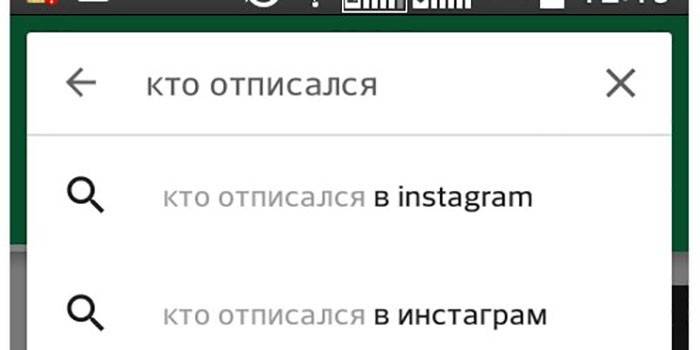
Ways to quickly unsubscribe from all unnecessary subscriptions
You can unsubscribe from Instagram in a standard way or use third-party applications. Using this procedure, the page is cleaned from bots.
Selective unsubscribing from unnecessary profiles
To unsubscribe from unnecessary subscriptions - go to the section where all subscribers and click next to the nickname "Subscriptions" - "unsubscribe". Refreshing the page will remove the specified user from the list.
This option is suitable for those who want to remove one or more accounts from the feed. After unsubscribing, the "Send messages" function and notifications of new publications will not come.
Otherwise, the case with closed pages: by unsubscribing, the user loses the opportunity to view someone else's Feed, Actual and Stories. Before unsubscribing, a message appears: "Are you sure you want to unsubscribe?". To confirm, click "Yes" and refresh the page with the list.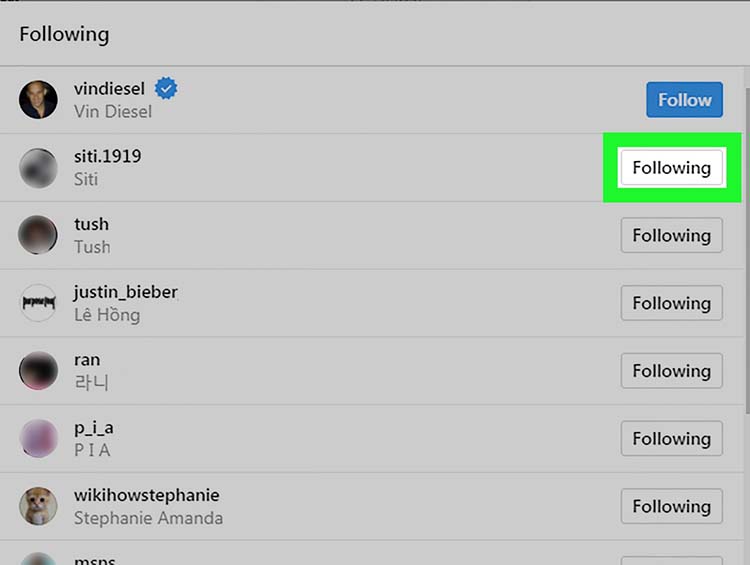
Detailed instructions on how to unfollow a single user:
- Log in to Instagram.
- Go to your personal profile - click "Subscriptions".
- Click the "Unsubscribe" button next to the nickname.
The function is available both from the mobile version and from the computer version. To unsubscribe from a PC, log in to Instagram and click "Following". The same window will appear as in the official application.
How to unsubscribe only from bots and junk followers
To increase the engagement of your publications, it is recommended to clean up unnecessary bots and inactive users who subscribed for the purpose of mutual subscription. After removing them, the chances of getting into the recommended ones will increase and the coverage will increase.
I recommend doing this through the service instahero.pro they have a free period and a bunch of settings for targeted removal of the most inactive and unnecessary people from your profile, setting limits, etc.
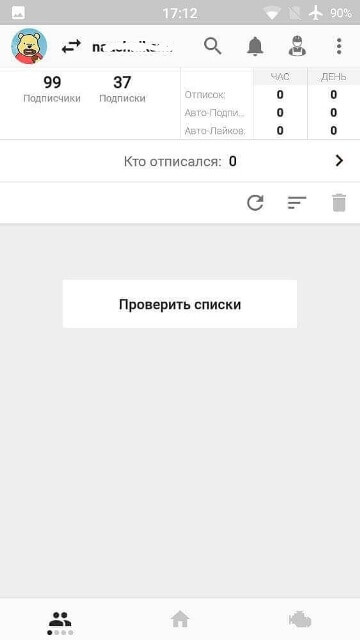
To start clearing your profile of junk:
- Register at instahero.pro .
- Analyze your page (analysis is free).
- Block inactive bots by selecting the desired options.
- See result.
- Set up daily reports.
Bulk - from everyone
Third-party applications and computer programs will help you quickly unfollow everyone on Instagram. The automatic unsubscribe function has been added to almost all services for promoting accounts.
Separate tools are provided for the mobile platform, from the Play Market and the App Store:
- Unfollower for Instagram (removed from the Play Market). Mass unsubscribing, find out who is the most active of the subscribers, the ability to work with multiple accounts;
- Followers – Unfollowers. The function of viewing unsubscribers, choosing the number of unsubscribes, profile guests from Stories;
- PromoFlow (removed from the Play Market).
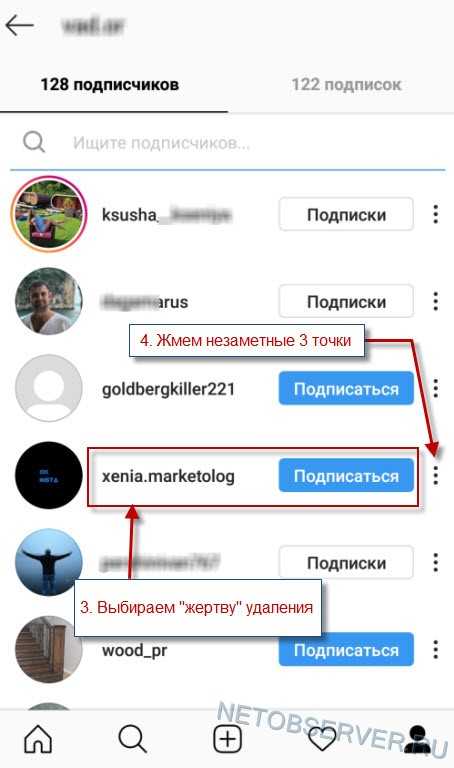 Work with the audience: subscription, unsubscribe, account promotion.
Work with the audience: subscription, unsubscribe, account promotion.
Unfollow everyone at once on Instagram implemented through functions: with or without a choice of the number of unfollows. That is, the account owner can choose the first ten from the list, 25 or all at once.
Having specified the task: “Unsubscribe from everyone”, you must comply with the limits. Instagram blocks individual functions or an account (in case of systematic violations), with high activity for subscriptions and unsubscribes.
To clear your contact list once, Unfollowers For Instagram is fine. The main functions include working with subscriptions and unsubscribes. The function is free and does not require payment for further use.
Phone application - Followers - Unfollowers
Available in the Play Market (link above), similar functionality is provided by the application of the same name from iTunes, but from a different developer.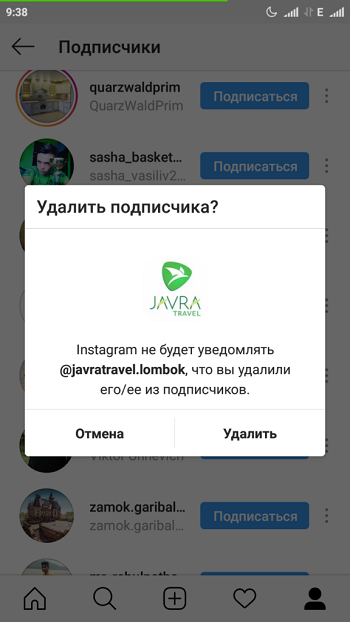
To unsubscribe from non-reciprocal subscribers:
- Download and install the application.
- Log in using your account login and password.
- Wait for the system to calculate the number of non-reciprocal subscriptions.
- Press: "Unfollow all 20 from above" or "from below".
The application will automatically unsubscribe for the specified number of users. Restrictions were introduced due to the Instagram filter and after the completed task, you need to wait about 20 minutes. Thus, the social network algorithm will not suspect automatic actions and the use of third-party applications.
In Unfollowers you can unfollow one person on Instagram. After launch, a list of subscriptions will appear and next to the button: "Unsubscribe". Below is a button: "History of unsubscribes", with information about all users for whom the subscription was canceled.
In the same place, the function is available: "Subscribe" if the owner of the page accidentally or automatically removed from the list of friends.
Spamguard: remove subscriptions in a couple of minutes
SpamGuard is a service that will help you get rid of bots in subscriptions and a subscriber. The main task is daily control and deletion of accounts that correspond to the category of bots.
How to remove spam subscriptions and subscribers:
- Go to the Spam Guard site - create an account or log in.
- Press in the main menu: "Add profile" - specify the data from the account on Instagram.
- Wait for the worms to crawl the page.
- Select item: "Clear".
After that, the user needs to go to their Instagram account and check the number of followers and followers.
Other benefits of the service:
- daily page monitoring;
- action report. The owner of the profile can look in the journal for the nickname of the desired person;
- Spam and comments filter.
The first thing a user needs to do is scan the page.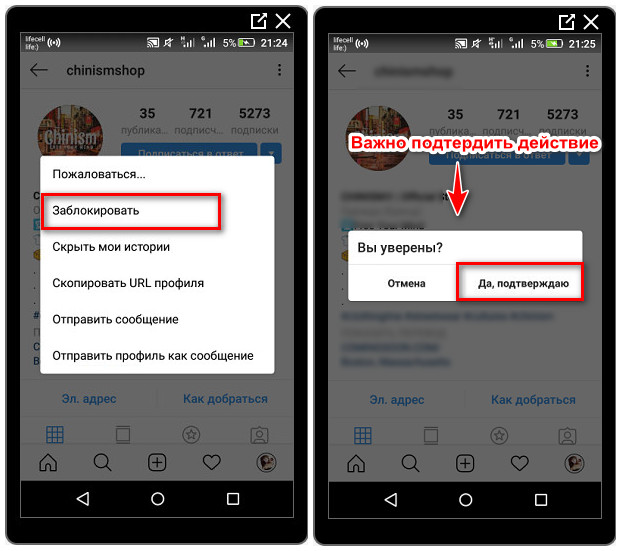 This step will show the number of followers that are bots. Next is the stage of cleaning the profile from subscriptions and fans, which can affect the promotion and recommendations on the page.
This step will show the number of followers that are bots. Next is the stage of cleaning the profile from subscriptions and fans, which can affect the promotion and recommendations on the page.
The user can connect several accounts to regularly check them for spam and fake followers.
How to unsubscribe from a computer on Instagram
From the computer version, the profile owner can unsubscribe from a specific Instagram page. In addition, there is an unsubscribe from hashtags that the author was previously subscribed to.
How to unsubscribe:
- Log into Instagram from the PC version.
- Go to the section: "Subscriptions".
- Press "Unsubscribe" next to the nickname.
Unlike the mobile version, the user will not be able to bulk unsubscribe using apps.
But there are separate programs for this:
- Combin . To plan content and work with your account;
- Podpisota.
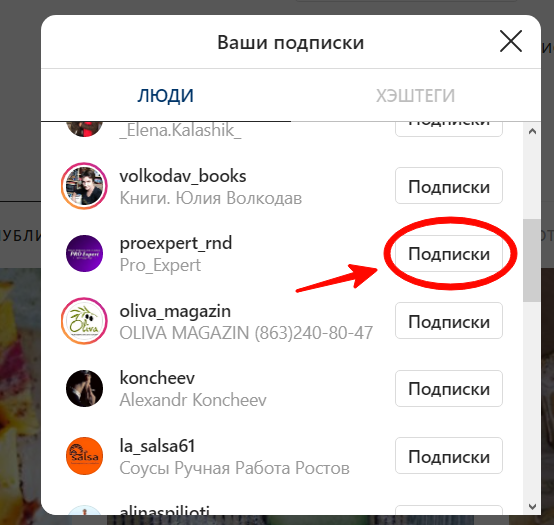 ru . To cheat and remove unnecessary subscribers;
ru . To cheat and remove unnecessary subscribers; - Zeus . A program for working with an account: from cheating to editing.
After installing the software on your computer, you need to connect your account. It is better to download programs using the official website, where there is no risk of receiving malicious materials.
Program - Leongram
In the free PC program Leongram, you can bulk unsubscribe, get subscribers and monitor page progress.
How to connect an account to the service and delete all subscriptions:
- Go to the official website of the program.
- Press: "Download for free" - register in the service (via the website or program).
- Log in with your LeonGram account.
- In the program, from below, click on the button: Add an account.
- Enter data from the page in Instagram.
Depending on the privacy settings set, the program may require a proxy or confirm the connection to Instagram.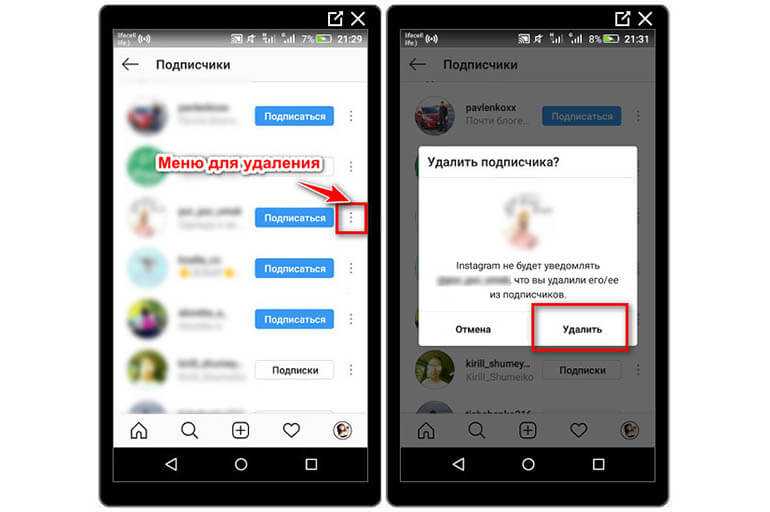 The page will display: Suspicious login attempt, click: "It's me."
The page will display: Suspicious login attempt, click: "It's me."
As soon as the profile from the social network is linked to the service, go to the section: "Tasks":
- From the bottom "Add task" - Unsubscribe.
- Unsubscribe limit: 720, delay in seconds: 60.
- Check the box next to the category: Pause after unsubscribing - specify: 30 minutes.
- In the input field on the right, enter the nicknames of users that you do not need to unsubscribe from.
- Add task - leave the program running in the background.
The following function is available in LeonGram: Unsubscribe via blocking. By specifying in the settings, all users who are removed from the "Subscriptions" section will be moved to the "black list".
How to unsubscribe from Stories and Hashtags
In addition to subscribing to the pages of other users, Instagram has added the function of subscribing to individual hashtags. Also, you can unsubscribe from the Stories of a certain person, without removing him from the list of friends.
How to unsubscribe from a hashtag:
- Go to the "Subscriptions" section - the list of hashtags is listed first.
- Click on a category - unfollow each one in turn.
Posts previously suggested by the tag will no longer appear in the Feed. You can unsubscribe from Stories on Instagram in the section: "Feed". At the top is a list of users who have recently updated entries.
The page owner has three options: temporarily block, hide their Stories, and hide other people's Stories from display.
To remove Stories from the news:
- Feed - hold your finger on the user's profile picture.
- Select from drop-down menu: Temporarily block.
- Hide Stories - refresh the page.
Now, the blocked person's account will be at the end of the list. To restore the show, go to his profile and click "Unblock". During the blocking, the owner of the other account will also not be notified of updates to the page where he is blocked.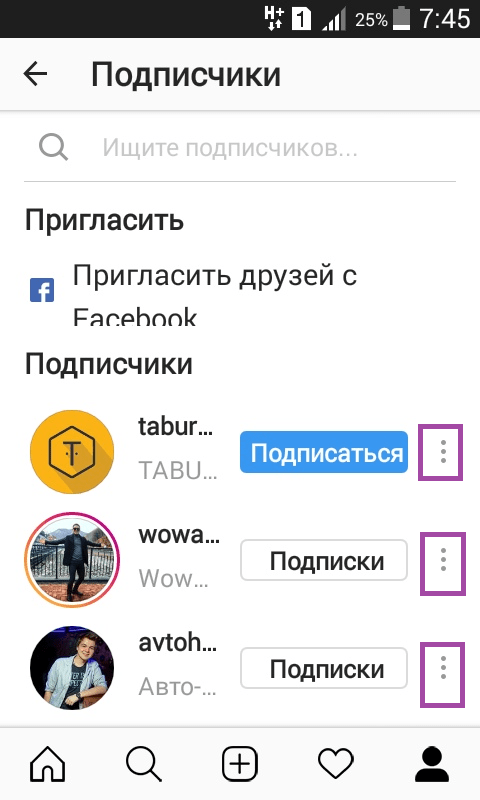



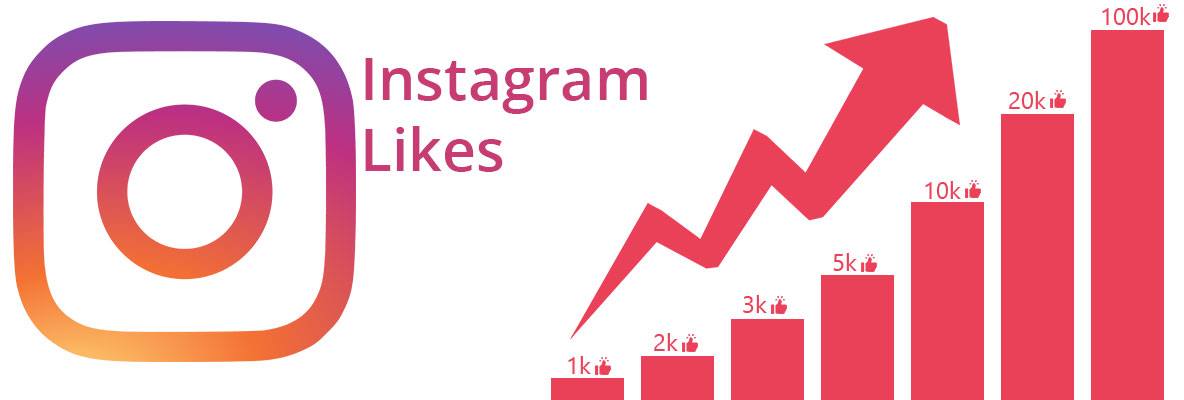 Kitts and NevisSt. LuciaSt. Vincent and the GrenadinesSamoaSan MarinoSaudi ArabiaSenegalSerbiaSeychellesSierra LeoneSingaporeSlovakiaSloveniaSolomon IslandsSomaliaSouth AfricaSouth KoreaSpainSri LankaSudanSurinameSwazilandSwedenSwitzerlandSyriaTaiwanTajikistanTanzaniaThailandThe AzoresThe BahamasThe GambiaTogoTongaTrinidad and TobagoTunisiaTurkeyTurkmenistanUgandaUkraineUnited Arab EmiratesUnited KingdomUnited StatesUruguayUzbekistanVanuatuVatican CityVenezuelaVietnamYemenZambiaZimbabwe
Kitts and NevisSt. LuciaSt. Vincent and the GrenadinesSamoaSan MarinoSaudi ArabiaSenegalSerbiaSeychellesSierra LeoneSingaporeSlovakiaSloveniaSolomon IslandsSomaliaSouth AfricaSouth KoreaSpainSri LankaSudanSurinameSwazilandSwedenSwitzerlandSyriaTaiwanTajikistanTanzaniaThailandThe AzoresThe BahamasThe GambiaTogoTongaTrinidad and TobagoTunisiaTurkeyTurkmenistanUgandaUkraineUnited Arab EmiratesUnited KingdomUnited StatesUruguayUzbekistanVanuatuVatican CityVenezuelaVietnamYemenZambiaZimbabwe