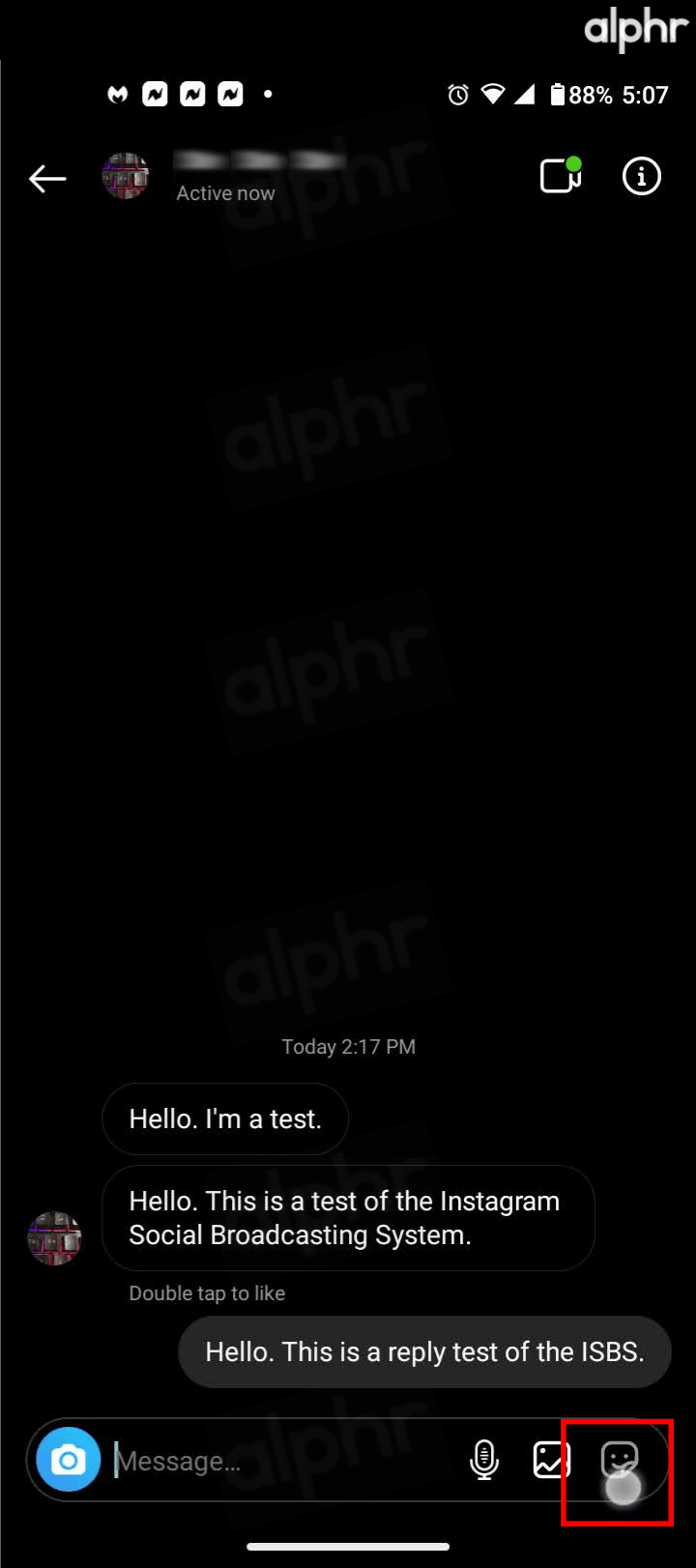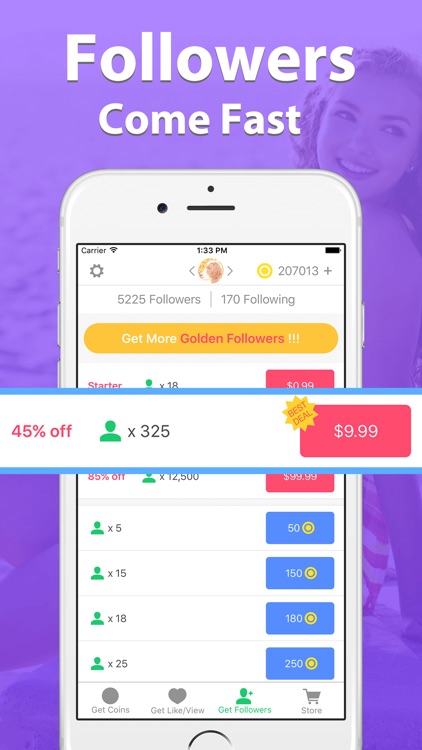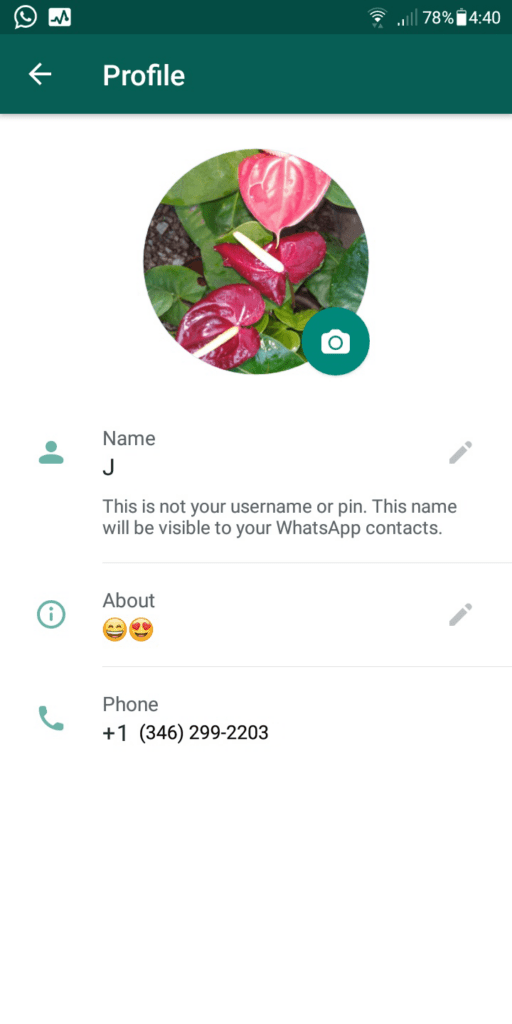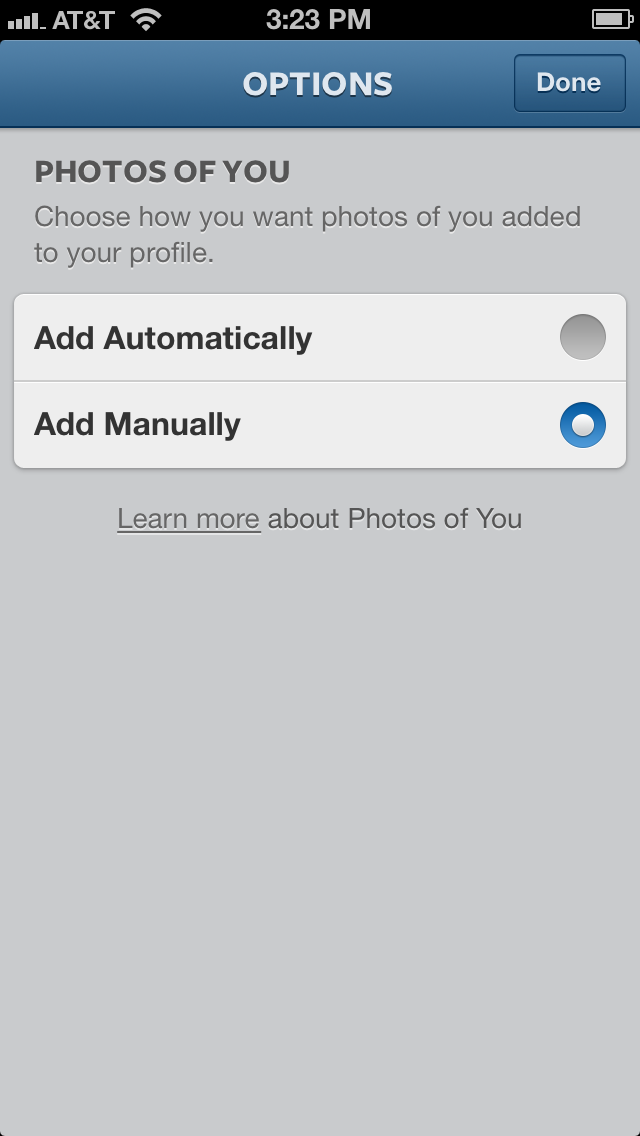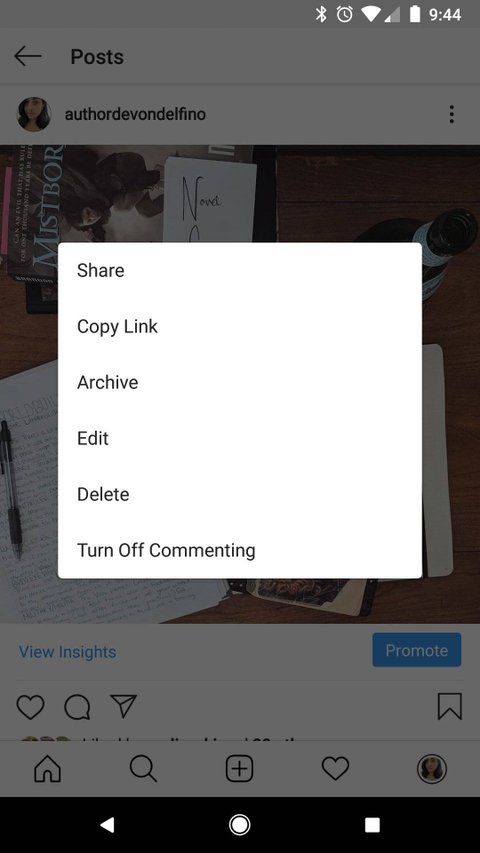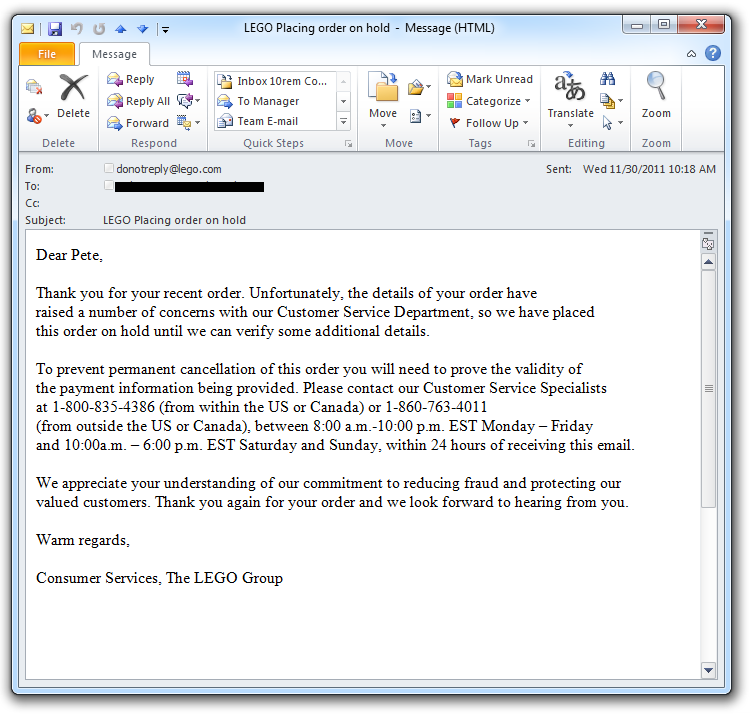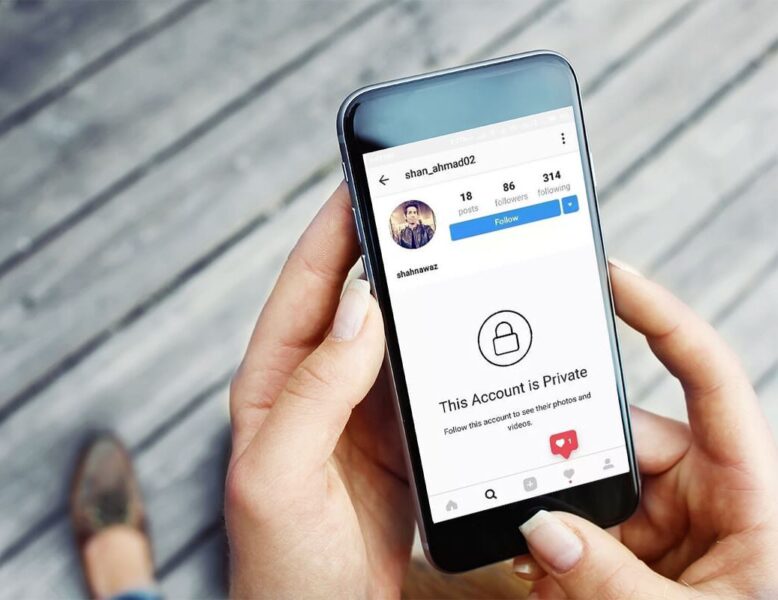How to see if instagram message is read
How Do You Know Whether Your Instagram Direct Message Has Been Read?
While Instagram started as a simple photo-sharing app, it has become a very flexible platform with several powerful, entertaining, and fun-to-use features. One such feature is Direct Messages (DMs), added in late 2013. Since then, DMs have become a go-to standard for communication by heavy social media users.
If you ever experienced the agony of waiting for a reply, you can at least squelch some of the waiting pains by confirming that they saw the message.
In this article, you’ll learn how to tell if your recipient saw your Instagram direct message. While that won’t help you receive a reply any sooner, you will at least know that the other party has seen your message.
How To Use Instagram Direct Messaging
If you have never used Instagram DMs, here’s a section on how they work. If you already know, feel free to skip to the next section.
DMs are very useful and straightforward (unlike some Instagram features that require tutorials). Instagram DMs don’t offer anything other chat apps don’t have, but the service is built into the app and allows you and your friends to have a dialogue focused on picture postings without switching between apps.
- Open the “Instagram app,” then log in if needed.
- Select the “paper airplane” icon (messages) in the top right of the app. This action opens Instagram Direct. If you have any DMs waiting for you, there will be a number on the tip of the icon.
- Tap on the “profile” icon that you want to send a message to, or tap the “edit” icon (pencil and paper) icon in the upper right-hand corner to write in the username of someone not in your “Friends” list.
- To add an image from your device’s gallery, tap the “image” icon (square with mountains and the sun) on the right before you type the message, or the option disappears.

- To add an instant photo, tap the “camera” icon to the left before typing a message, or the option disappears.
- To add an animated sticker or GIF, tap the “sticker” icon (peeled square with a smiley face) on the right before you type your message or the same icon on the left after typing your message.
- Write your message in the text box, then press “Send.”
Instagram DMs work more or less like messaging in any regular chat app; the message is sent internally within the app’s platform (not sent externally as with an SMS message). The recipient will receive a notification that you’ve sent a message assuming they have notifications turned on.
How to Send a Direct Message to Any Profile on Instagram using Android/iOS/iPhoneAnother method of accessing the DM system is by viewing someone’s profile. This action is beneficial when you stumble across a person/organization/business with content you like or recognize and want to reach out to them.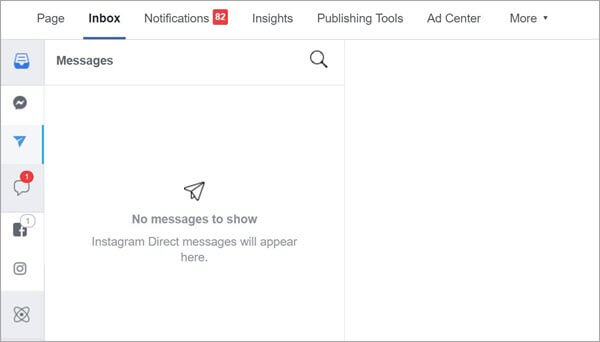
- Tap on the user’s “profile icon” to open their profile page.
- Select “Message” from the buttons in the middle of the screen.
- To start, add your gallery image first (if applicable) by tapping the “image” icon (square with mountains and the sun) on the right side. You cannot add a gallery image after typing in the comment box unless you backspace.
- To add a new photo, tap the “camera” icon on the left before typing any text. This option disappears when text is present, so backspace to delete any text and get the icon back.
- To add an animated sticker or GIF, tap the “sticker” icon (peeled square with a smiley face) on the right before you type your message or the same icon on the left after typing your message.
- If not done already, write the message as usual and press “Send.”
Unlike some platforms, where messages from people who aren’t connected are considered somewhat suspect, Instagram DMs always get sent to the recipient’s mailbox. Instagram does this to increase the level of engagement between its users.
Instagram does this to increase the level of engagement between its users.
How to Tell if Someone Has Read Your Direct Message
Instagram provides immediate feedback to tell you that a message has been read (or at least seen) by its recipient. If the message is private (one-on-one), you’ll get the status using the following steps.
- On the Instagram “Home” page, tap the “paper airplane icon” (messages) in the top-right section.
- Open your last sent message by tapping on the “corresponding profile” in the list.
- Scroll (if applicable) to the bottom. The status appears below your last message.
Depending on the type of message (group or private) and the relationship between you and the recipient (unfollowed, followed, following, or not following), your read receipts may be different, including not getting a “Seen” confirmation or seeing their Instagram handle or username next to the “Seen” status.
Instagram Message Seen Notifications FAQs
Can I turn off read receipts on Instagram?
Unfortunately, no. The only option you have to read messages without alerting the sender is to put your phone in Airplane Mode, read it, close Instagram, and turn Airplane Mode off again.
Can someone see if I read their message multiple times?
No, there is only one read receipt, which appears when you first read the message.
Why do I see a paper airplane flash when I send a message?
The paper airplane icon next to your message merely means your message is sending.
Can someone see if I deleted a message?
If you hold down on a message you’ve sent on Instagram, you’ll get the option to ‘Unsend’ it when done in a timely manner. Although the recipient may have already viewed and read the content, they won’t be able to see it any longer.
Can I stop someone from messaging me without blocking their account?
While you can’t block someone from sending you a DM without completely blocking their profile, you can mute their conversation.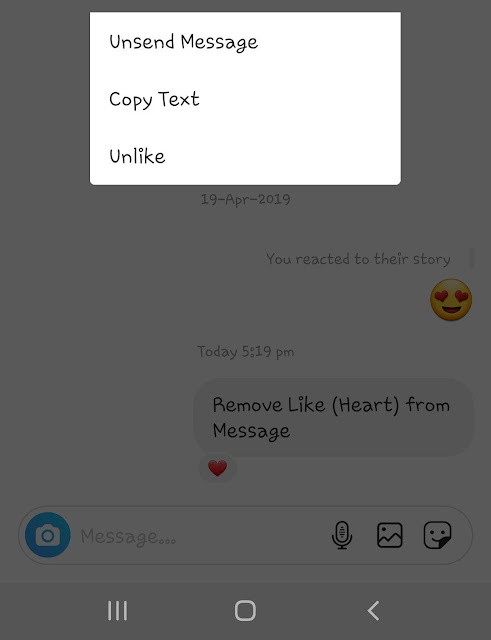 This action is handy when someone is spamming you, or you simply don’t want to read their messages. Open the person’s DM and tap on the person’s username in the upper left-hand corner of Instagram. From here, toggle the option to Mute Messages. The other user will still be able to send you messages, but you won’t get a notification from them.
This action is handy when someone is spamming you, or you simply don’t want to read their messages. Open the person’s DM and tap on the person’s username in the upper left-hand corner of Instagram. From here, toggle the option to Mute Messages. The other user will still be able to send you messages, but you won’t get a notification from them.
How to check DMs on Instagram without being “seen”
Home How To How to check DMs on Instagram without being “seen”
There are two ways you can check your messages on Instagram without letting the other person know you have seen it.
Many of us interact with people who are not our friends on Instagram, and sometimes you might want to check a message that they have sent but not be “seen”. When you check any DM on Instagram, it is immediately marked as “seen” for both you and the other person who has sent it. WhatsApp has the option of turning off read receipts (the blue ticks) but Instagram has no such feature.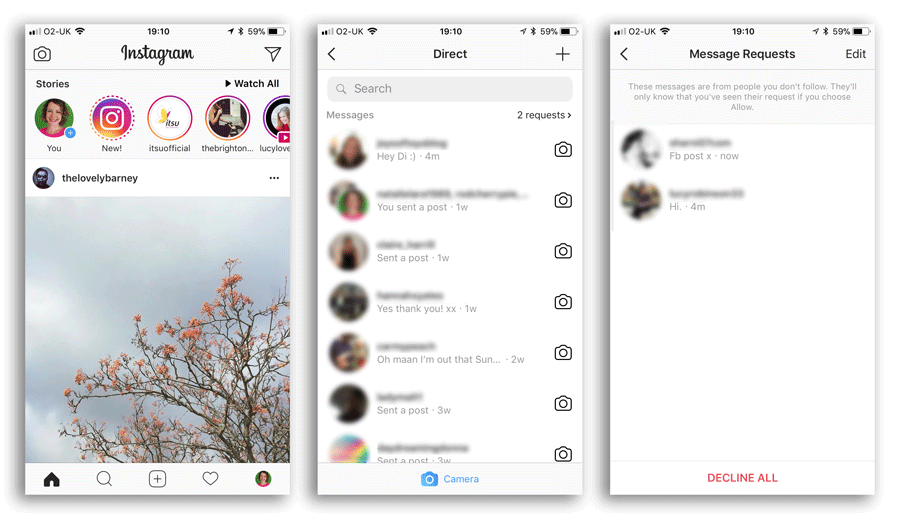
Whether you follow the person or not, if you have seen a message sent by them, it will be marked as “seen” and the person on the other side will know. So for whatever reason you might have not wanted to be “seen” having read that message, maybe you don't have time or inclination to engage in the conversation further, or you just don't want to talk, it makes the situation a little awkward.
However, there are two ways how you can check DMs on Instagram without it being marked as “seen”. One is a temporary solution, the other is more permanent. Depending on why you want to not be “seen” reading the DMs, you can decide which one you want to use.
The temporary solution to read DMs without letting the sender know
- Open your Instagram app and go to your DMs. This will load all your new DMs.
- Now, open the smartphone's control center and turn off both WiFi and your mobile data.
- Go back to your DMs and now, make sure the mobile data and WiFi are still off.
- If you check the DMs now, you will not see the “seen” report since your internet is off.
- The very moment you turn the internet on again and open the app, the “seen” report is going to pop up on the message, so you must keep in mind that this solution is very temporary.
The more permanent solution to reading DMs without being “seen”
- For this, you need to do a little bit of work.
- When you spot a DM from someone you don't want to be “seen” by but you still want to read the message, don't click on the message, obviously.
- Go to the concerned person's profile. Next, you need to ‘restrict' this person. Click on the three dots on the top right of the profile page and select “Restrict".
- Restricting the account limits unwanted conversations with the person without you having to unfollow or block them. You will also get to decide if the comments made by these restricted people on your posts are visible to everyone or not. Also, their message is going to be moved to the “Message Requests” folder so they won't be able to see if you have read it or not.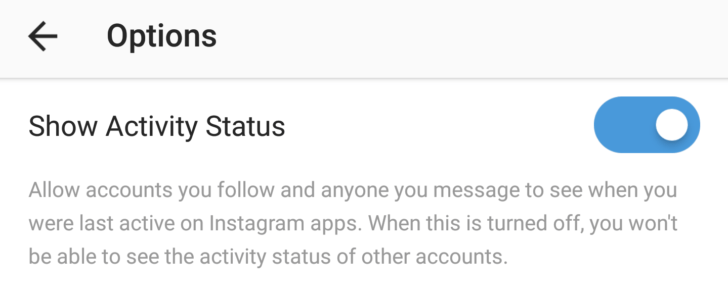 So, you can not be “seen”.
So, you can not be “seen”.
- You need to decide if you want to restrict an account since you will also not get updates when they message you next. You will manually have to check your “Message Request” folder to find out.
So figure out for how long and why you'd want to not be “seen” and take a pick.
Follow HT Tech for the latest tech news and reviews , also keep up with us on Twitter, Facebook, Google News, and Instagram. For our latest videos, subscribe to our YouTube channel.
First Published Date: 08 May, 17:18 IST
Tags: instagram
NEXT ARTICLE BEGINS
Tips & Tricks
HACKS that will blow your mind! Free Gmail storage, Undo email, schedule and more
Instagram tips and tricks: Use vanish mode to send disappearing messages- Know how
Bought the new iPhone 14? Check out 5 tips to take stunning photos with your iPhone
Fantastic! Get iOS 16 magic for iPhone 14, iPhone 13 photos; just do this
These 5 iPhone 13 tips and tricks will awe you and your friends
Editor’s Pick
Lenovo Legion 5i Pro (2022) Review: ‘Stylish’ gaming laptop
Boat Stone 190 Superman DC Edition Review: A starter speaker with a hint of style
Moto e22s Review: All about the display!
Google Pixel 7 Review: Defines THE smartphone experience
Google Pixel 7 Pro Review: Stellar cameras, Splendid experience
Trending Stories
watchOS 9 update; You have the POWER! Save your Apple Watch from early DEATH via this gift
Lenovo Legion 5i Pro (2022) Review: ‘Stylish’ gaming laptop
Life-saver! Apple Watch can detect life-threatening heart disease
Snapdragon 8 Gen 2 is here for 2023 Android flagships! Extra performance core, more efficiency
Apple iPad 10th Gen in for Review: Step towards a modern era
Activision Sinks on Concern US Will Block Microsoft’s $69 Bn Deal
Hangzhou Vows Video-Game Funding as China Crackdown Eases: SCMP
10 mn sales! Nintendo Sets Sales Record With New Pokemon Games on Switch
Garena Free Fire Redeem Codes for November 22: Bundles, skins, weapons and more for you
Sonic the Hedgehog co-creator Yuji Naka arrested over insider trading
Finding out if a message on Instagram has been read: the best ways
Instagram is a rapidly growing social network that connects people around the world. Now it's not just an opportunity to create your own blog and share your life, but also a full-fledged way to communicate. When the Direct messenger was added, the contact between users became even closer.
Now it's not just an opportunity to create your own blog and share your life, but also a full-fledged way to communicate. When the Direct messenger was added, the contact between users became even closer.
However, some people get confused when they see a rather complicated interface: it is not always immediately possible to understand when an SMS sent to the interlocutor has been read and when not. In this article, you will learn how to check if a person has read a message.
Where information about the delivery of a message to Instagram is displayed
You can find out if a message was read in a direct message immediately upon entering the dialog. The information will be written at the bottom, under a cloud of text. (PIC by myself)
How to find out if a message on Instagram has been read
Owners of all devices have the opportunity to find out if a person has read a message: this can be done both from an Android and IOS phone, and from a computer.
The written message will be delivered to the recipient immediately after sending. Soon he will receive a notification about the desire of another user to start a correspondence. As soon as he accepts the request, the sent text will be displayed in front of him, and a notification on your screen that the message has been viewed.
Depending on how much time has passed since the dialog was opened, it will be written next to it when the recipient read the direct (for example, “just now” or “a minute ago”).
How to know if a message has been read in direct, on the phone (Android, IPhone)
So, how to understand if a message has been viewed while sitting on the phone? As soon as you send an SMS, the date of sending and the text itself will be displayed in the dialog. Mobile applications of both operating systems, Android (first image) and iPhone (second), have almost the same interfaces.
When the interlocutor opens the dialogue and reads the message, the word “Read” and the time when the SMS was viewed will be displayed below.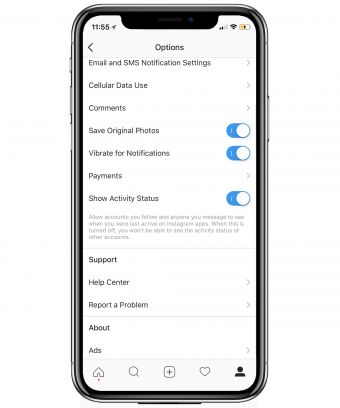
How to find out if a person has read a message on Instagram on a computer
Probably, some users are interested in knowing how read messages look like on a computer. In fact, there are no strong differences with the mobile version, and only some design elements are different - icons, fonts, and so on. The sent text, as in the version for phones, is enclosed in a small field. At the bottom, when the dialog has not yet been opened by the recipient, nothing is written.
But as soon as the sent text is noticed, a notice will be displayed under the SMS - “Viewed” and the time when this happened.
What does it mean if a message is not marked as read? In this case, you need to wait until the user opens the conversation.
If a person does not respond to your message for a long time, but is still online, you can assume that while he is simply ignoring you, you can understand this by looking at the main screen of Direct.
This describes who and when was last online and did something.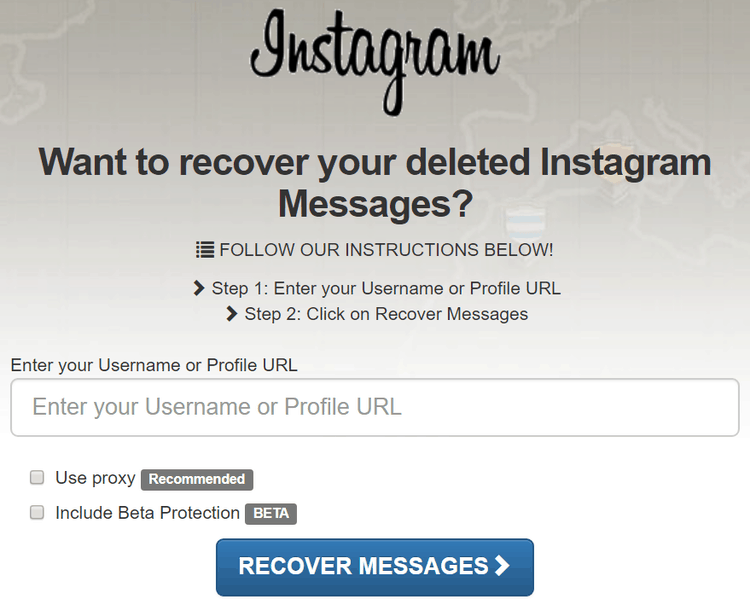
Read also: Instagram shows who is online: how to hide and see the status of
How to view a message on Instagram without reading it (without a mark)
Instagram has many interesting features that make using the social network much more convenient. One of these is the ability to quietly read the message. A very handy feature, isn't it? After all, what kind of person did not want to at least once in his life did not encounter a problem when he really did not want to answer in an objectionable situation, and the interlocutor was already notified of reading!
First, until the request for correspondence is accepted, the user will not know the read status of his messages. But even if the application was approved, it is possible to leave SMS unread. To do this, you need to add unwanted personalities to "Restricted Accounts". Here's how to do it on your phone:
- Go to your profile by clicking on the profile picture in the lower right corner;
- Click on the three bars at the top of the screen;
- Select "Settings";
- Click on the "Privacy" section;
- Scroll down and tap "Restricted Accounts";
- Click on the "Continue" button and enter the nicknames of those users who do not want to see if you have read their messages.

It is also possible to add this restriction in other ways. For example, directly from the dialogue (however, if you already have an unread message in the correspondence, it is better to use another method).
- Enter the dialog and click on the header (where the username and nickname are written).
- Select "Restrict access" and confirm the action.
Another way is through the profile:
- Log in to the account of the required person.
- Click on the top three dots.
- Select "Restrict access" and confirm the action.
The same result can be achieved from a computer, but only in one way - through the profile.
- Log in to the account of the required person.
- Click on the three dots to the right of the Follow button (or Send Message if you already follow this user).
- Select "Restrict access" and confirm the action.
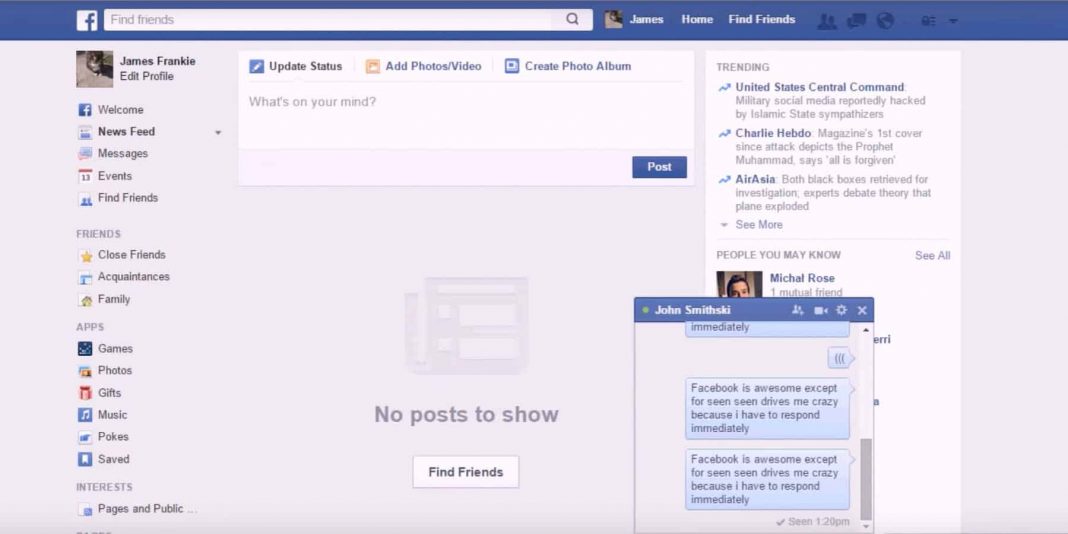
Read also: Enable and disable Disappearing messages on Instagram
Frequently asked questions
Instagram users often have questions about the messenger, and the most popular of them are answered below.
"- How to make a message back to the "unread" status?"
Unfortunately, this feature is currently not available on Instagram. However, you can add the user to "Restricted Accounts" or not accept the message request at all to keep the read status secret.
“- Is it possible to read deleted messages on Instagram?”
Alas, if the message does not violate the rules of the community, you can not request its restoration.
“- How to hide that you are online on Instagram?”
Follow the following path: Your Profile -> Top Three Bars -> Privacy -> Online Status. In this section, disable the "Show network status" function. Now other users will not be able to know when you are online and offline.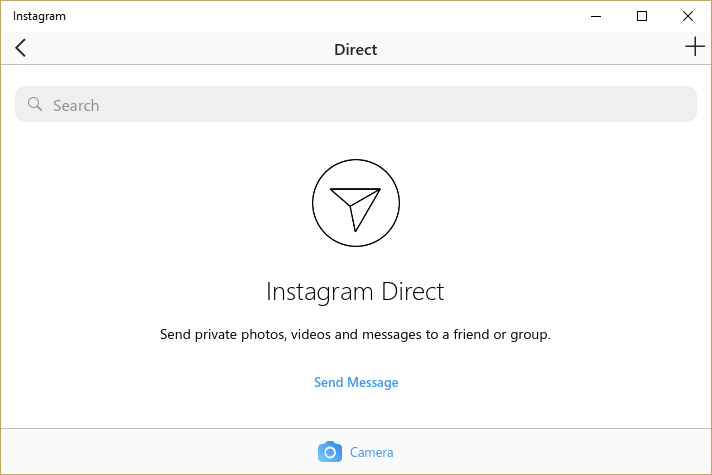
“- How to send something to direct Instagram?”
Go to the post you want to forward, tap the airplane icon, and select a recipient. You can send both photos and videos.
Instructions on how to view messages on Instagram from a computer?
Home » Instagram » How to work » Viewing messages on Instagram from a PC: the impossible is possible
Initially, Instagram was presented as an application exclusively for mobile devices, and for some time it was not possible to access the profile from a PC (see Instagram stories from a PC). But over time, technology develops and gives new opportunities. Now you can also access Instagram from your computer and view messages.
Content
- 1 Where are the posts on Instagram?
- 2 How to view a message on Instagram?
- 3 How to understand on Instagram that a message has been read?
- 4 Can I see deleted messages on Instagram?
- 5 How to unsend a message on Instagram?
- 5.
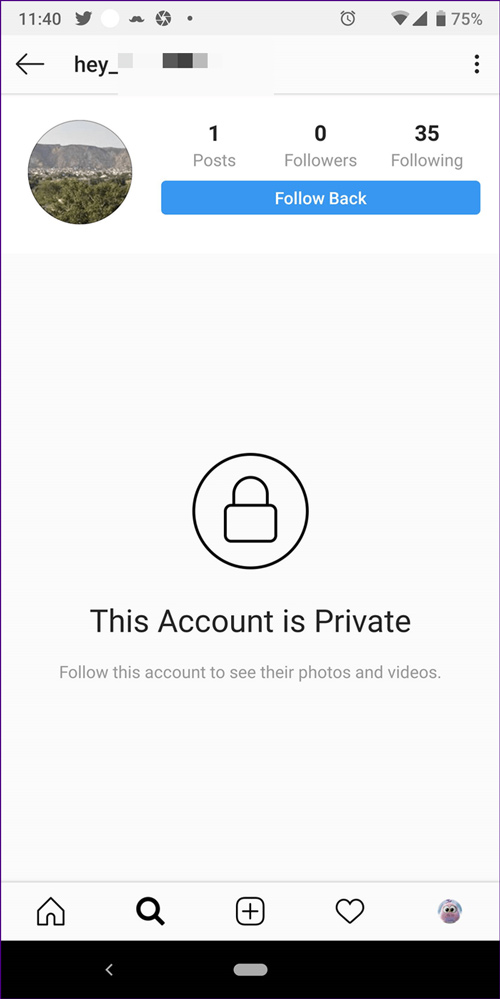 1 Publication author
1 Publication author - 5.2 Amely A
- 5.
Where are the posts on Instagram?
All posts on Instagram can be viewed by clicking on the special paper airplane icon. In order to find this on Instagram, you need to follow a simple step-by-step instruction:
- Open the application and stay on the main page.
- Find the airplane in the upper right corner.
- Click on it and go to the Direct section by clicking on the same paper airplane icon.
Everything is very simple, and as you can see, you won't need to spend a lot of time searching for messages on Instagram.
It is also worth considering that the messages are not stored in the usual file format, but are located exclusively on the server, so it is simply impossible to say a text file containing all your correspondence.
How to view a post on Instagram?
Knowing how to open a dialog box on Instagram, it will not be difficult for you to read the messages that have been sent to you. It is very easy to find out about their presence, just see the number on the plane icon, if there, for example, “3”, this means that you have 3 unread messages.
It is very easy to find out about their presence, just see the number on the plane icon, if there, for example, “3”, this means that you have 3 unread messages.
Now let's figure out how to view messages on Instagram from a computer (recommended: how to add a photo to Instagram from a PC). Everyone knows that Instagram is a mobile social network, but you can also access the application from a PC, there are several ways to do this.
- The easiest way to access and read Instagram messages from a PC is to install the official app using Windows 8 or 10. With the downloaded version of Instagram for PC, you can use it just like you would on your smartphone.
- Open the mobile version of Instagram in Google Chrome, log into your account and read messages in the usual way.
- An alternative is to synchronize with your mail, where all your messages and notifications on Instagram will be duplicated.
To read messages on iPhone or Android, you need to go to the dialog window, where you will see an unread message (it will be in bold) and enter the dialog. Then the message is considered read.
Then the message is considered read.
How to understand on Instagram that a message has been read?
Not so long ago, a great feature appeared on Instagram that allows you to find out whether a sent message has been read or not. Agree, with this function it has become more convenient to communicate on Instagram, because you can understand whether the interlocutor has a desire to continue the dialogue. How to do it? Easy, in order to find out whether the sent message was read or not, you need to follow the instructions:
- Go to the Direct.
- Open the desired dialog.
- Find the last sent message in the dialog.
- Find the inscription "viewed" at the bottom of the screen in IOS, a drawn eye in Android. If there is an inscription, the message was read and left unanswered, if it is just a message, then the recipient did not view it.
By the way, this is not possible on a PC. You can view and understand whether a message has been read only in the mobile version of Instagram.
However, you can read messages on Instagram on a computer, and the user will see whether you have viewed his message or not.
Can I see deleted messages on Instagram?
This question can be considered from two aspects:
- First, when a dialogue is deleted, it can be restored and viewed with the help of Instagram technical support. They can help you, since all correspondence is stored on the server.
- The second option. Recently, you can delete a sent message, we will talk about this a little later, but still, if you delete a sent message, then the recipient does not receive it. Accordingly, you can not view the deleted message.
How to unsend a message on Instagram?
Recently, Instagram has introduced the function of deleting a sent message, which has become a useful addition to Direct on Instagram. This allows you to prevent a hasty step, to change your mind about the content of the sent message. And how to do it, you will see below.