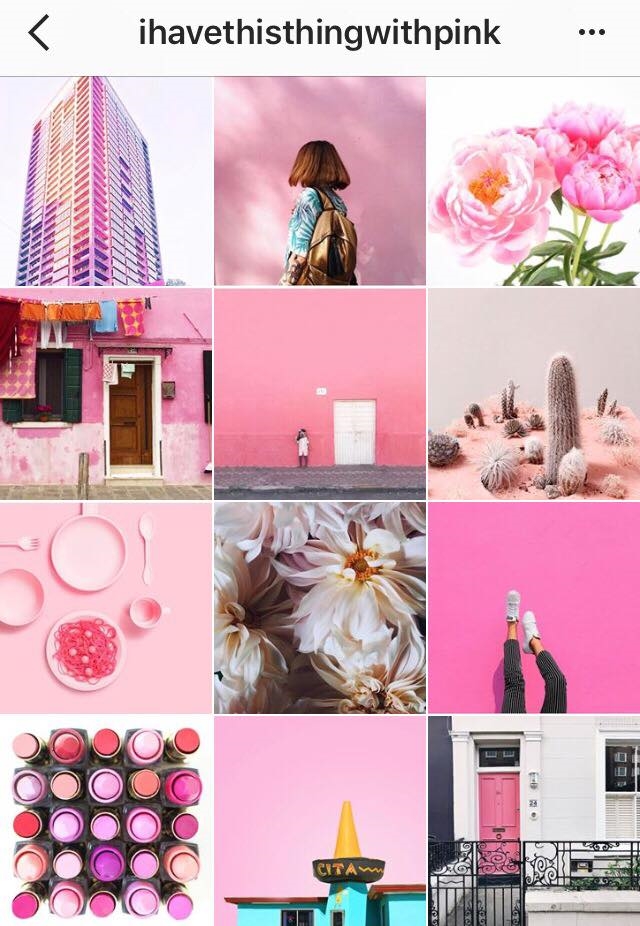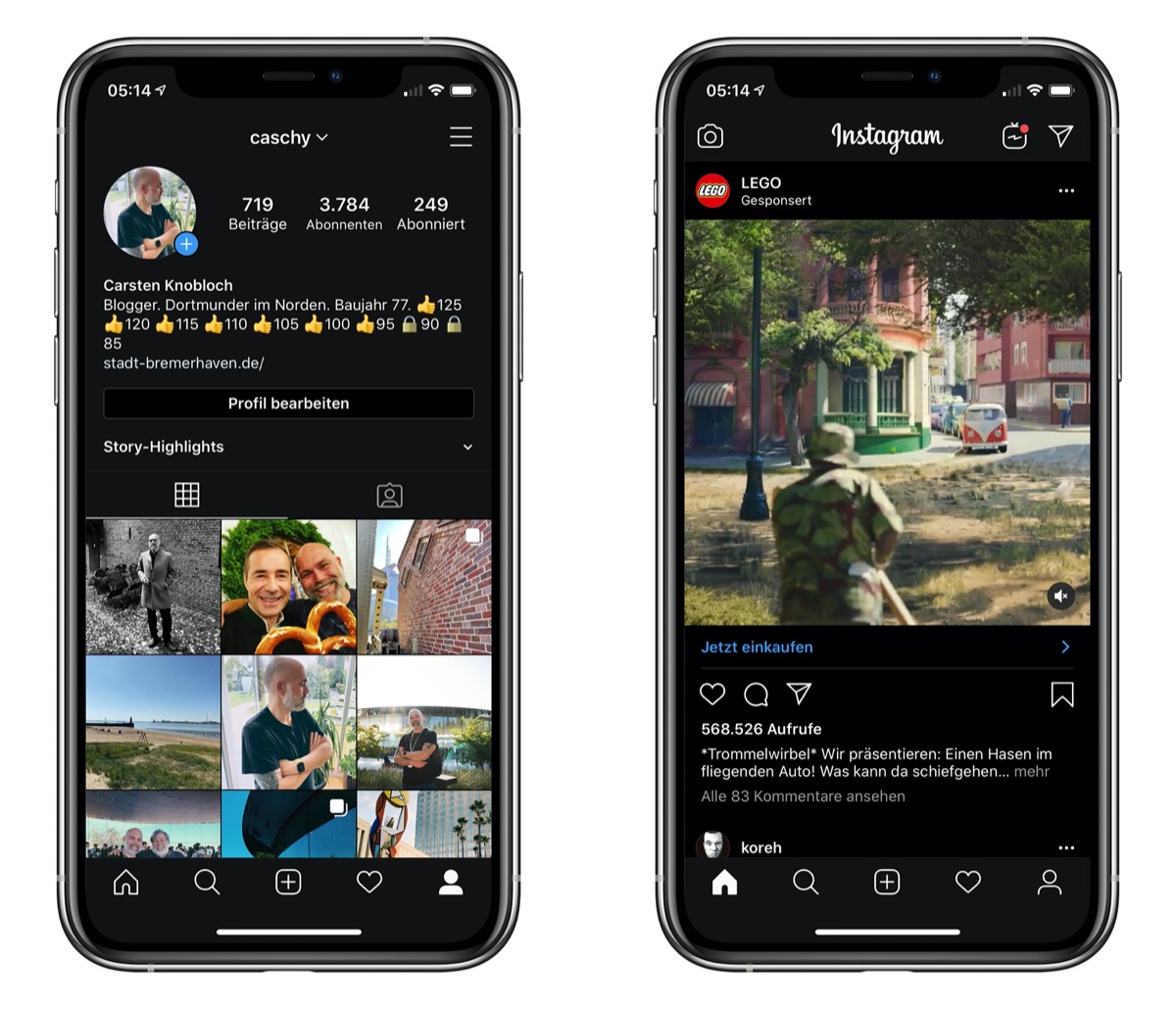How to reset instagram password without email or phone number
How to Reset Instagram Password Without Email or Phone Number?[2021]
I forgot my Instagram email and password, so want to reset it. But, I don’t know how to reset Instagram password?
Instagram is a very popular social media app that allows you to scroll endlessly through everything from on the page. Since its launch in 2010, this photo-sharing app has been changed a lot and offers advanced features to users. In 2012, Facebook has acquired it and you can sign into Instagram with your Facebook login details too. If you forget those details then you surely need to reset your Instagram password.
Moreover, no matter which login process you use, changing password from time to time is the best option to secure your account.
Wondering how to reset Instagram password? Or, do you want to change the password and email of Instagram? To help you, in this article we have discussed in detail how to reset Instagram password without an email or phone number.
Take a look!
- Part 1. Recover Instagram Password Without Email
- Part 2. Change Instagram Password Without Phone Number
- Part 3. Bonus Tips: How to Reset Instagram Password with New Email?
Part 1. Recover Instagram Password Without Email
Do you forget your Instagram registered email and want to log in to Instagram without email? If yes, then you will need to know how to reset your Instagram password without the email. Take a look at the following methods to recover the lost Instagram password.
Method 1. On an Android
- Open the Instagram app on your android phone or tablet.
- Now, if you're already logged in but want to change your Instagram password, click on the profile icon. After this go to the menu at the top-right corner.
- Go to “Settings” then go to “Privacy and Security” select Password and click on “to create a new one”.
- In case you forget Instagram email and password, then tap reset it with Facebook (if you see it).
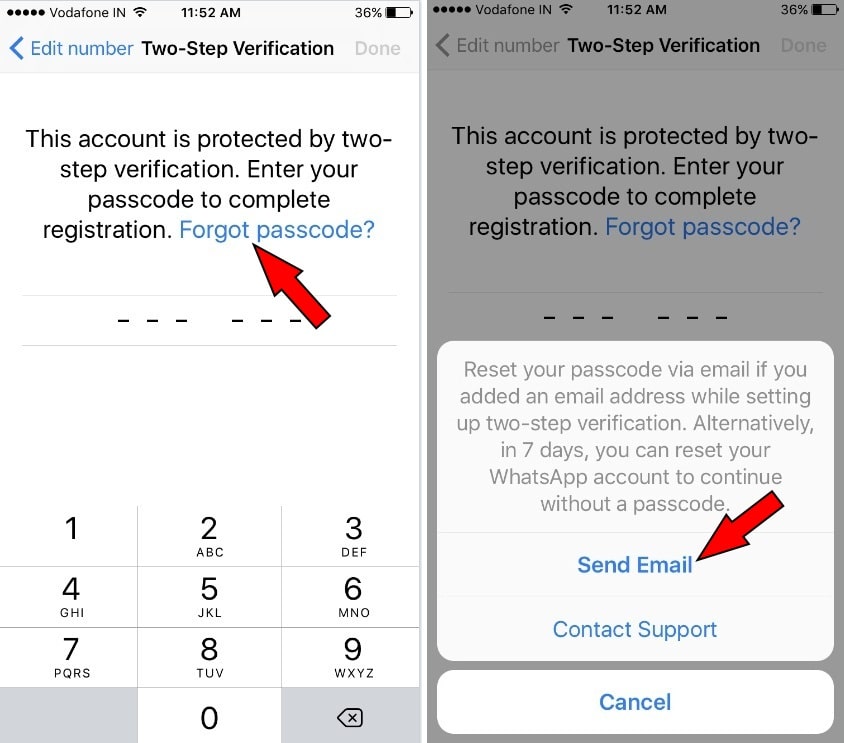
- Now, click on the “Get help signing in”. After this, enter your username, phone number, or email address. Make sure your email or phone number is linked to the account.
- Tap on the “Next” button.
- You will get a confirmation link or code on your phone number via SMS.
- Open the text message from Instagram and click on the link you received. This takes you to a page where you reset your password. So type in a new password for your account.
- If your text message has a code instead of a link, enter this code on Instagram and tap Next to verify it.
- Enter the new password twice and tap on the “next” button. Finally, your password is reset.
Method 2. Using an iPhone or iPad
- First, you will need to open Instagram on your iOS device.
- Now, if you forget Instagram password or email, tap on the “Forgot password”.
- If you use Facebook and your Instagram account is linked to it, tap the Facebook link to sign in.
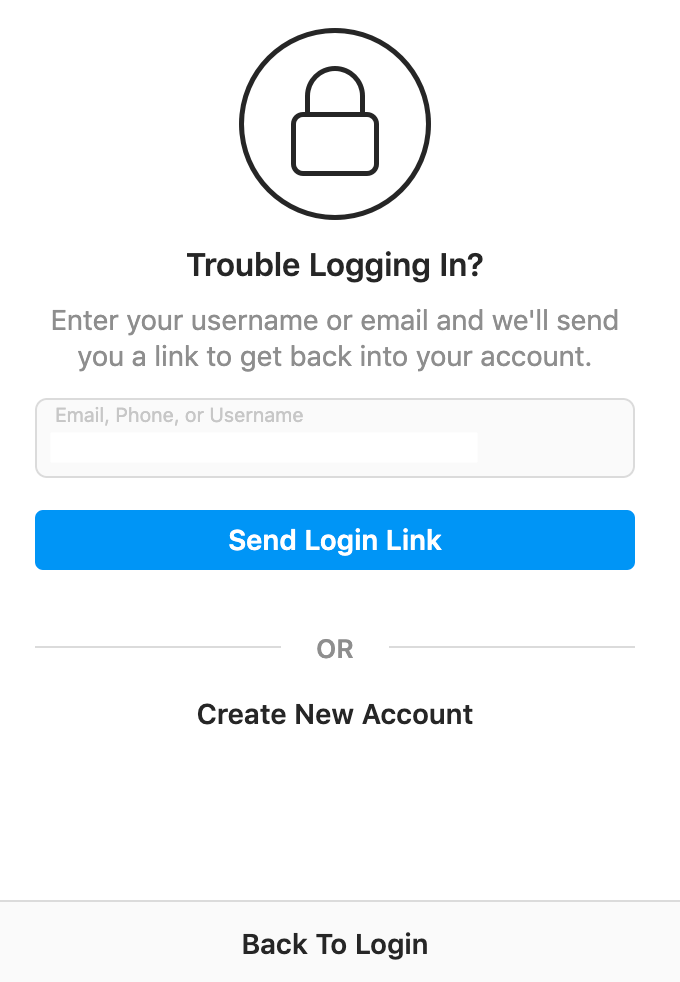 but, if you also forget the Facebook password, then follow the below steps.
but, if you also forget the Facebook password, then follow the below steps. - Now, choose a “password reset option”. To reset your password, you either need to fill email address or phone number.
- Now, you receive a code on your phone number or you receive instagram password reset email.
- Tap the Reset your Instagram password link that you get through email or text.
- Now on the new page, enter your new password two times. And, tap “Reset Password”.
Finally, your password is reset, and you can log into Instagram with new details.
Method 3. Through Web Browser
- Search Instagram on Google and open https://www.instagram.com in a web browser. This will open a login page. But, if you see a fee that means you are already logged in.
- If you are already logged in then tap on your profile photo and then click the gear icon to reset your password.
- If you forget your password, then on the login page tap on “Forget Password”.
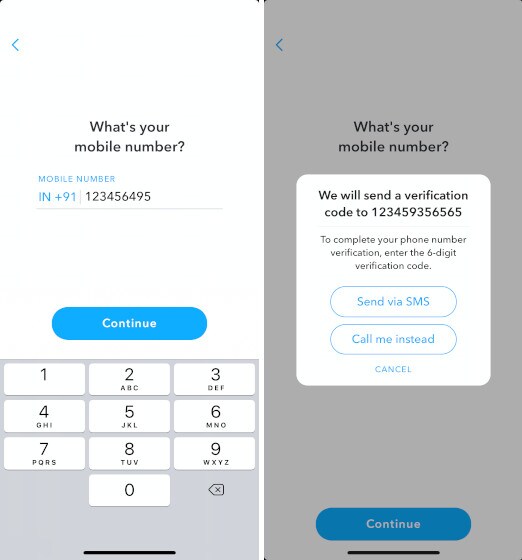 If you created Instagram using your Facebook login, then click Log in with Facebook instead.
If you created Instagram using your Facebook login, then click Log in with Facebook instead.
- But, if you do not remember Facebook logins, then the rest of Instagram lost passwords and emails.
- You will need to enter your phone number or username associated with the account, in case you forget your email.
- Now, tap on “send logging link”. This sends a password reset code to the email address or phone number.
- After this, open your text message from Instagram and click on the link you received. This will take you to the reset password page.
- Type in your new password twice. You'll enter it in the two text fields listed on this page.
This is how you can recover Instagram password without the email.
Read More: How to Recover Deleted Pictures from Instagram
Part 2. Change Instagram Password without Phone Number
In this section, we will discuss how to change Instagram passwords without email or phone numbers.
Method 1. On an Android
- Open the Instagram app on your android device.
- Now, click on the account icon to open your profile page.
- After this, tap on the three horizontal lines at the top right of the page and go to "Settings".
- Under settings, tap on "Security".
- And, on the Security page, click on the "Password".
- Now, enter your current password and after this, type the new Instagram password. In end, tap “save”.
Method 2. Using an iPhone or iPad
- Open the Instagram app on iPhone or iPad.
- Go to your profile page and tap on the three horizontal lines present at the top right corner.
- Now, tap on the "Settings" and go to "Security".
- Further, on the Security page, click on the "Password".
- Enter your old password and then type the new password. When you're done, tap "Save".
Method 3. Through Web Browser
- Navigate to the Instagram website in a web browser.

- Click the account icon in the top-right of the window to go to your profile page.
- Click the gear icon to the right of the "Edit Profile" link.
- In the pop-up window, click "Change Password."
- Enter your current password and then type the new password you want to use. When you're done, tap "Change Password."
Note: If you have saved the Instagram logins on your system, but unable to find those, then consider using Wondershare Recoverit to recover the lost data, files, or folders.
Download | Win Download | Mac
Part 3. Bonus Tips: How to Reset Instagram Password with New Email?
If you want to reset the Instagram password with a new Email ID, then first you have to change your mail ID with these steps:
- Open your Instagram app on your device be it android or iOS.
- Click on login and type your username as well as the password.

- On your page, click on the profile icon.
- Now, tap on the edit profile.
- Click on the Email address in the section of private information.
- After this, type the new Email ID that you want to use in the future for your Instagram account.
- Now, complete the mail verification process for the new Email ID. For this, open the mail, and tap on the link sent to you by Instagram.
Now you can reset your password with a new email ID.
- First, log out from your Instagram account and open the app again on your device.
- Click on the forget the password and type your new email ID in the box provided.
- Now, you will get an email from Instagram, with a link. Click on that link and reset your password.
- So, finally, you have new logins for your Instagram account.
Conclusion
We hope that from the above guide you have learned how to reset your Instagram password without the email. If you forget the logins of your Instagram account you can take help from the above methods to recover Instagram email and password.
People Also Ask
-
1. Can I use a fake email if I forget my Instagram password?
We recommend that not use a fake email ID. If you forget your Instagram password, then you can reset it with your phone number or with email. If you forget your email, then reset your Instagram password without the email.
You cannot use a fake Email ID to log in to Instagram as it only allows the email which is registered with the account.
-
2. What if receiving an Instagram password reset email though I didn't request it?
If you didn’t request for rest password, but still receive the email, then you can ignore it or can rest your password for safety. It is recommended that you should change your Instagram password without mail or with mail after some time.

This will keep your account safe and secure.
-
3. How to delete an old Instagram account without a password or email?
You cannot delete your Instagram account without login. So, if you forget your password or email, then first recover your Instagram password by using any of the above mention methods.
Once you recovered the login details, then login to Instagram and after that delete your account. You will need to provide a reason why you want to delete the account.
Other popular Articles From Wondershare
How to Recover Your Instagram Account Without Email or Phone Number
Did you forget your Instagram password but you don’t have access to your email or phone number?
If you don’t have access to your email or phone number, you won’t be able to reset your Instagram password.
Hence, you need to contact Instagram support for assistance in recovering your account.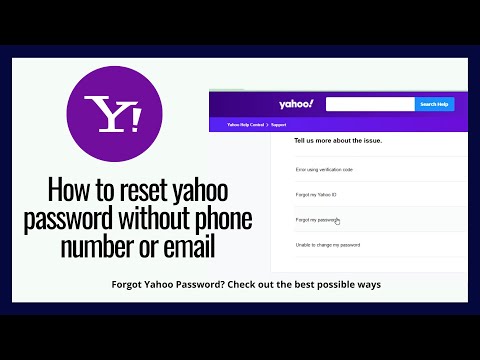
Similarly, you need to do this if you think that your account is hacked.
However, contacting Instagram support is challenging because they are hard to reach out to.
The process of recovering your account is challenging as well because you need to verify your identity.
The verification process requires you to take a photo of yourself holding a code.
In this guide, you’ll learn how to recover your Instagram account without an email or phone number so that you can reset your password.
How to recover your Instagram account without email or phone number
To recover your Instagram account without email or phone number, you need to navigate to the “Get more help?” page.
Then, you’ll be able to request support by tapping on “I can’t access this email or phone number”.
Tapping on “I can’t access this email or phone number” will open the “Request Support” form.
In the form, you need to enter an email address that you want Instagram to contact you with.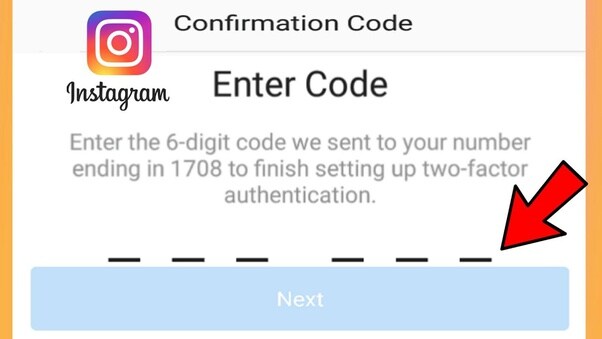
Then, enter the email address that is linked to your Instagram account.
You’re then required to complete a couple of questionnaires followed by a description of your issue.
Once you’ve submitted the form, you need to wait for an email from Instagram.
The email requires you to take a photo of yourself holding a code.
This is to verify your identity and that you’re the owner of the Instagram account.
Lastly, you’ll receive an email from Instagram with a link to reset your password.
Here’s how to recover your Instagram account without email or phone number:
- Navigate to “Get more help?”
- Request support
- Wait for Instagram’s email & follow the instructions in it
1. Navigate to “Get more help?”
Firstly, open Instagram and navigate to the login page.
If you’re logged into a secondary account, go to your profile and tap on your username.
Then, tap on “Add account” followed by “Log In to Existing Account”.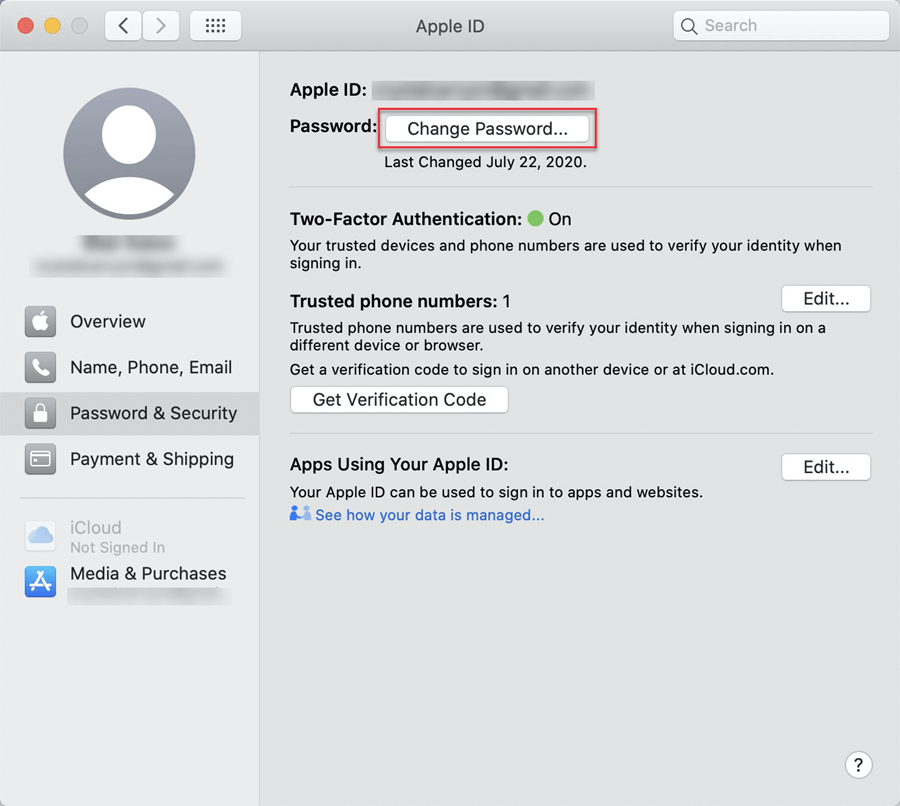
Once you’re on the login page, tap on “Forgotten password?”.
The “Forgotten password?” link is located under the password field.
After you’ve tapped on “Forgotten Password?”, you’ll land on the “Trouble with logging in?” page.
On this page, you can either enter your username, email address, or phone number.
Since you don’t have access to your email or phone number, you need to enter your username instead.
Firstly, enter your Instagram username on the “Username” field.
If your account is hacked and the hacker changed your Instagram username, you need to find your new username.
You can do this by checking your previous likes or the following list of people who follow you.
Next, tap on “Need more help?” instead of “Next”.
Make sure that you’ve entered your Instagram username before you tap on “Need more help?”.
Otherwise, you’ll be redirected to the Instagram Help Center.
2.
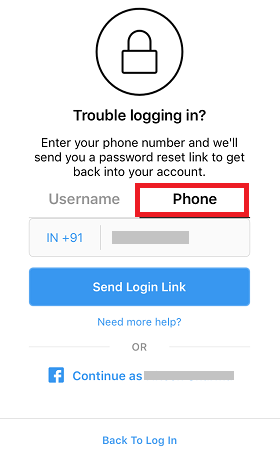 Request support
Request supportAfter you’ve entered your Instagram username and tapped on “Need more help?”, you’ll land on the “Help Us Recover Your Account” page.
On this page, you’ll see the email address that is linked to your Instagram account.
If the email address is yours, you can tap on “Send Security Code” to send a security code to your email.
However, if the email address is not yours, it means that someone has changed it.
Hence, you won’t be able to send the security code to your email.
Instead of tapping on “Send Security Code”, tap on “I can’t access this email or phone number”.
The “I can’t access this email or phone number” link is located at the bottom of the page.
After you’ve tapped on “I can’t access this email or phone number”, you’ll land on the “Request Support” form.
The form allows you to contact Instagram support for help.
Firstly, enter the email address that you want Instagram to contact you with.
Make sure that you have access to that email address.
Next, enter the email address that is linked with your Instagram account.
You’re then required to complete a couple of questionnaires.
The first question is, “What type of account are you trying to access?”.
If your Instagram account is a personal one, select the “Personal account with photos of me” option.
Otherwise, select the option that best suits your account.
The next question is, “What is the reason for this request?”.
Since you’ve lost access to the email that is linked with your Instagram account, select the “I can’t log into the email on my account” option.
If your Instagram account is hacked, select the “My account was hacked” option instead.
Then, you’re required to describe the issue that you’re facing.
Here’s an example of a description, “Hi, I lost access to my email and phone number, need help to reset my password”.
Lastly, tap on “Request Support” to submit the form to Instagram support.
3. Wait for Instagram’s email & follow the instructions in it
After you’ve submitted the form, you need to wait for Instagram’s response.
Instagram will contact you via the email that you’ve provided.
In most cases, you’ll receive an email from Instagram within 24 hours.
In the email, Instagram will ask you to attach a photo of yourself holding a handwritten copy of a code.
You need to reply to the email with the attachment to verify your identity.
Make sure that the photo includes the code, your full name, and your Instagram username.
In addition, make sure that the photo is well-lit, not too small, dark, or blurry.
If you’re satisfied with the photo, reply to the email with an attachment of it.
After you’ve sent a photo of yourself holding a handwritten copy of a code to Instagram, you need to wait for their response.
You’ll then receive a response from Instagram in 24 to 48 hours.
Make sure to check your junk and spam folder for the email as it might have landed there.
The email will contain instructions on how you can recover your Instagram account.
Follow the instructions to recover your account.
There’ll be a link to reset your Instagram password in the email.
Click on the link to reset your Instagram password.
You’ve successfully learned how to recover your Instagram account without email or phone number!
Conclusion
If you’ve managed to recover your Instagram account, there are some things that you can do to keep your account secure.
Firstly, you can turn on two-factor authentication.
Two-factor authentication adds an additional level of security to your account.
When someone tries to log in to your account on a device that Instagram does not recognize, you’ll receive a login code.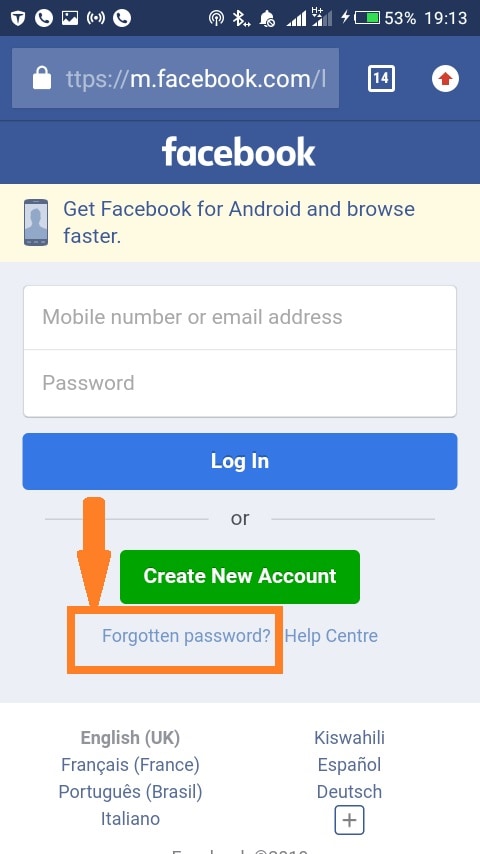
You can turn on two-factor authentication by navigating to your profile.
Then, tap on Settings > Security > Two-factor authentication > Get Started”.
Another way to keep your account secure is to not click on shady links.
Some links will direct you to a fake Instagram login page.
If you happen to enter your login details, the hacker will have access to your account.
Further reading
How to Add Instagram Filters to Existing Photos
How to See a Private Instagram Account (3 Easy Ways)
Best Binance Referral ID Code in 2021
TagsInstagram
FacebookTwitterLinkedIn
How to restore an Instagram account: without a phone number, if you forgot your password/email/login
There are times when you can’t get your Instagram profile and you need to restore it - you lost or forgot your password, you were hacked, there is no old phone, you were blocked for violation, you yourself demolished your page and want to return it.
In the article, we will consider all the described cases and tell you how to revive your Instagram profile.
Advertising
Read also : Top 10 Instagram promotion courses
How to restore your account if you don't remember your password
In 90% of cases, you can restore access to the page if the password is forgotten or lost. There are several ways:
- Login through Facebook account . You will need to enter your data from FB. It will only work if both of you are connected in advance and you remember the FB data. If the profiles are not related to each other or you do not remember the username / password from the FB, then another method is needed.
- Via password reset . Click on the "Forgot password" or "Get help with logging in" button (if you are recovering through the application).
You will need a login, mobile number or email associated with your account.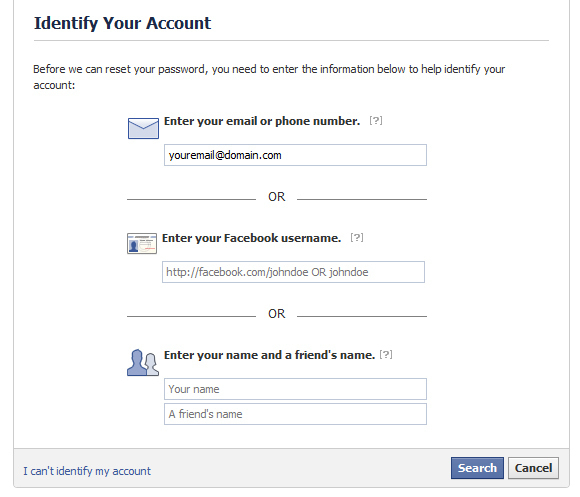 Indicated, click on the button "Get login link".
Indicated, click on the button "Get login link".
After specifying the mail or login, the social network will send a link to restore. If you write a mobile number, then a code will come in sms. After resetting the old password via a link or through a code, you need to come up with a new one. This is how an email from Instagram looks like with a link to reset your password, you need to click on the blue “Reset Password” button.
In very rare cases, a letter with a link or SMS with a code arrives with a delay, but mostly immediately. If you didn’t come, you need to wait or repeat the action. If you entered the correct email, but there is no link, check your spam folder. It is useless to specify an arbitrary email or phone number - if they are not associated with the profile, nothing will work.
Read also : What to do if your Facebook ad account is blocked0015 If the page is stolen, most likely bad people have already changed the main data - mobile and email, it will not be possible to recover in the standard way. If the email has already been changed, a letter will be sent to the old mail. If there is no letter, then perhaps the mail has not yet been changed and you can still have time to get your account back by requesting a letter with a code through the “Forgot your password?” button. If everything is hopeless, and the standard method does not help, contact support using this link - this is a copyright infringement complaint form, we need the first line "My account was hacked". Or you can go to the Insta directory if you click on the "Help" button on the social network website and find instructions there. We find "Troubleshooting and help with signing in." Click "I can't sign in". Below we find "I think my Instagram account has been hacked" and follow the instructions. If the page was not only hacked, but also deactivated, you can send a request through this form. When hacked after contacting technical support, Instagram deletes all data associated with the profile. But to make sure that it is really yours, the support will ask for confirmation. This can be a selfie with a passport, the name of the phone model from which you accessed the social network, a photo with a piece of paper - it should have your full name on it. and the code that the support will send. If the profile is commercial and transferred to the status of a business account, more serious confirmation will be required, for example, the charter of the organization, a scan of the license, a certificate of opening an individual entrepreneur. If your account is a commercial account, but has not been upgraded to a business account, or you are not registered as an entrepreneur, indicate in the request that you are restoring a personal account. Support may respond in a few days or even a month. Or maybe not answer at all. It all depends on the workload of employees and your account, for example, whether there have been violations on it. Read also : How to get a blue tick on Instagram0015 Let's say you can't access your mail or you forgot which mailbox is linked to your account. For example, they bought a new phone or laptop, but did not save the data. They also changed the mobile number, but the page is linked to the old one, which you don’t have access to now. What to do in this case: If you forgot the mail , we restore it through the phone number. Instagram shows the last 4 digits of the number, so it's convenient to remember your mobile number in case you suddenly forgot it too. If there is no access to the phone , but there is access to the mail, we restore it through the mail. If you know which email account is linked to Instagram account, but it is impossible to enter there, you need to try to return access to it. If there is no access to either the phone or the mail , we restore through the login. Click on the button "Forgot your password?" on the authorization page and specify login. You can restore via mail or FB account. The easiest way is via email. A link should be sent to the email associated with the profile. If you forgot which mailbox your Instagram profile is associated with, check all the ones you have. No emails in inbox - check your spam folder. Important : when you restore by login, Instagram shows part of the mail associated with it - so you can quickly remember it. If you use Gmail, emails from Instagram may not end up in your Inbox, but in the Promotions or Social Networks section. If you don't remember login , look in other social networks for a link to your profile, ask your friends. If it is completely impossible to find out the login - contact support, report that the page has been hacked. How exactly, we already wrote in the previous section. If you don't remember anything and don't want to fool around with technical support, it's easier to create a new account. Read also : How to become popular on Instagram We have already written why an Instagram account can be blocked. How to recover after a ban? Depends on the type of blocking - a temporary ban on actions or account deactivation. Usually Instagram notifies you about blocking. A temporary ban is given for minor violations and is not punished very severely, for example, it may be a ban on following other accounts. Such blockages last from several hours to several days. You don't need to do anything special - just wait until the ban is lifted. If this is a complete block with account deactivation, then there is nothing to help. Sometimes people in their hearts are deleted from the social network, and then they think how to get their account back. If the page is completely deleted, then no letters to technical support will help in any way, because you voluntarily got rid of the page. Therefore, when thoughts of deletion arise, it is better to temporarily freeze the account with the possibility of recovery. How to do this - go to your page on the Insta website (it will not work in the mobile application), click "Edit profile". Scroll down and click on "Temporarily disable my account". To reactivate the page later, no special actions are needed - just go to the application with your username and password, and the account will automatically unfreeze. In most cases, in addition to a hard ban or self-deleting the page, you can return your Instagram profile. Useful links : Comparison of online courses Before you buy any course, compare conditions from different schools - tuition fees, discounts, duration, whether there is an employment program. Advertising More articles on the topic: Advertising 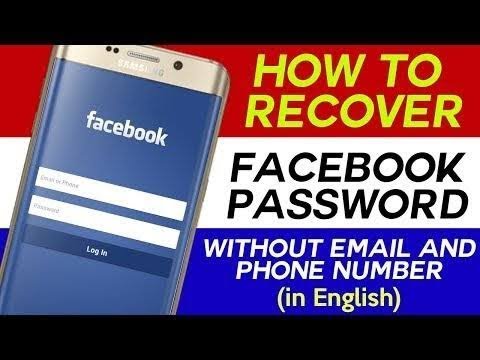 You need to write to support.
You need to write to support. 
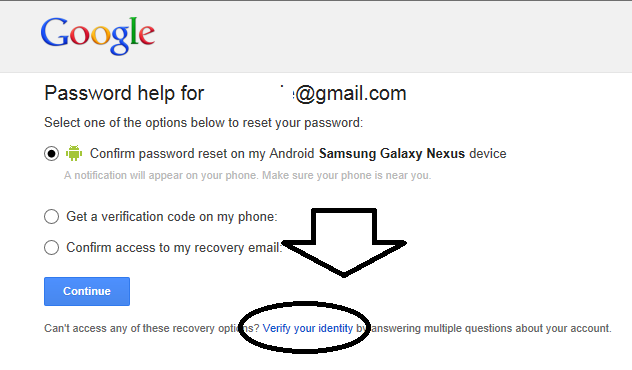 You can submit several requests with a frequency of several days, as they are checked by living people and, perhaps, someone will respond faster.
You can submit several requests with a frequency of several days, as they are checked by living people and, perhaps, someone will respond faster.  It's easy, most mail systems ask you to provide a backup email or mobile number. There will be a mail recovery code.
It's easy, most mail systems ask you to provide a backup email or mobile number. There will be a mail recovery code. 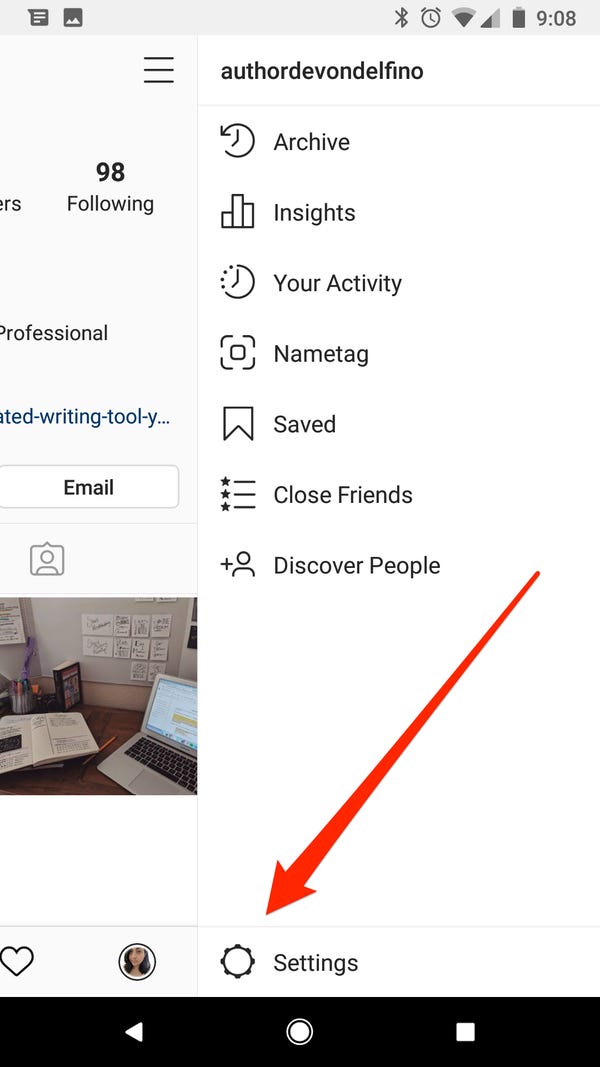
How to restore your Instagram account if you are blocked
 There's an appeal form if you think you've been banned by mistake, but it's easier to create a new account.
There's an appeal form if you think you've been banned by mistake, but it's easier to create a new account. How to restore a page if you yourself have deleted from Instagram
Conclusion  To avoid the problems described above, we recommend that you secure your account. Follow these simple guidelines:
To avoid the problems described above, we recommend that you secure your account. Follow these simple guidelines:
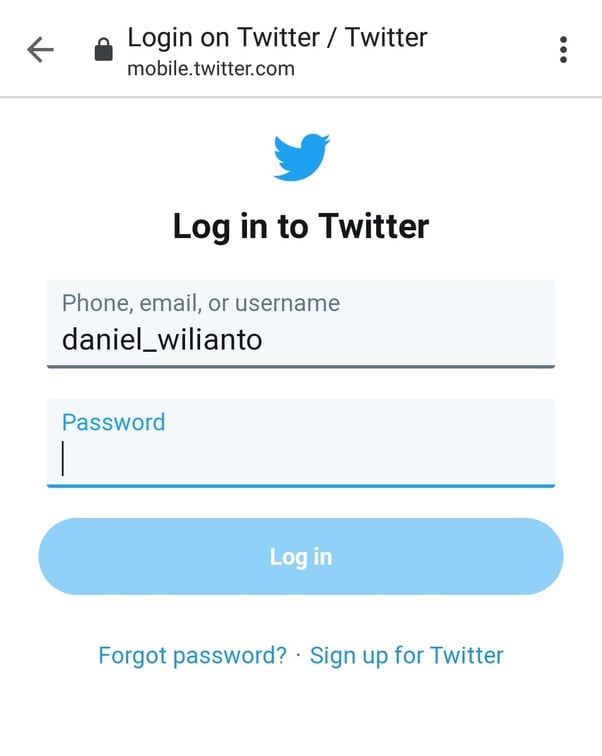 Find an online course >>
Find an online course >> We recommend:
News
Reviews
Article
How to restore password in the INSTAGIC: 4 METHOULES: 4 METHOUTIONS: 4 METHOURS This article will help the user figure out how to recover a password on Instagram, we suggest considering all available options, with a detailed, step-by-step description of the process.
Content:
- Reset using phone number
- Restoring access to the profile via mail
- Reset via FaceBook account
- Contact support
- Video: Instagram recovery without phone number and email
This method is only suitable for those users who have linked their Instagram profile with a personal mobile phone number. If the user has forgotten the password, he can use the function to reset it through the phone number. To do this, click the "Forgot password" button on the main page.
To do this, click the "Forgot password" button on the main page.
Next, the user will be redirected to a page where you must specify a contact phone number to which a link or a secret identification code will be sent. Now you need to set a new access code, and confirm the action.
Useful: How to add a photo from a computer to Instagram?
You can also reset your password by e-mail. As with the phone number, it must be associated with an account profile and the user must have access to it. Algorithm of actions standard:
- Click the "Forgot password" button;
- In the active field for entering data, indicate the username or your email, and press the confirmation button;
- The system will automatically send an email with a link to restore access to your personal profile. If you need to change the access code, you need to click "reset password on Instagram";
- By clicking on the link, you need to specify a new access code in the fields, then confirm the action by selecting "Reset password".

The letter, as well as SMS notifications, arrive on the phone within a few minutes, if after 2-5 minutes the data has not been received, you must repeat the operation again, or click the "Send login link" button again.
Useful: How to repost on Instagram on Android?
If the user does not have an active phone number or email with access to it, he has the opportunity to reset the password through the FaceBook profile, provided that the Instagram profile and Facebook are linked. This option is available for those who use the application based on the Android OS.
This is interesting: How to view a direct message on Instagram through a computer?
Algorithm of actions:
- On the authorization page, click on the “Help with logging in” item, in the window that opens, you must enter the username or email address to which the profile is linked;
- In the next section, you must select the item "using" Facebook ", in a new window, the user must specify the data to enter his Facebook profile.
 Next, the system will automatically go to the password reset page, where you will need to specify new access codes by duplicating it in both fields.
Next, the system will automatically go to the password reset page, where you will need to specify new access codes by duplicating it in both fields.
Users who do not have access to their Facebook profile, email and phone can only regain access to their profile by contacting technical support. To do this, go to the settings, go to the "Support" section and select the "Report a problem" item.
Next, in the window that opens, you need to describe your problem in detail, and also indicate your e-mail, to which the user has access. It should be noted that you can wait a long time for a response, and it does not always come, and therefore it is necessary to repeat requests until support responds. If the profile for the user is not important enough, then it is easier to create a new account, but if it contains a lot of important data and subscribers, you must definitely contact the technical service for help.
This is interesting: How to view the archive on Instagram?
An email will be sent to the specified email address with detailed instructions on how to proceed to restore access.