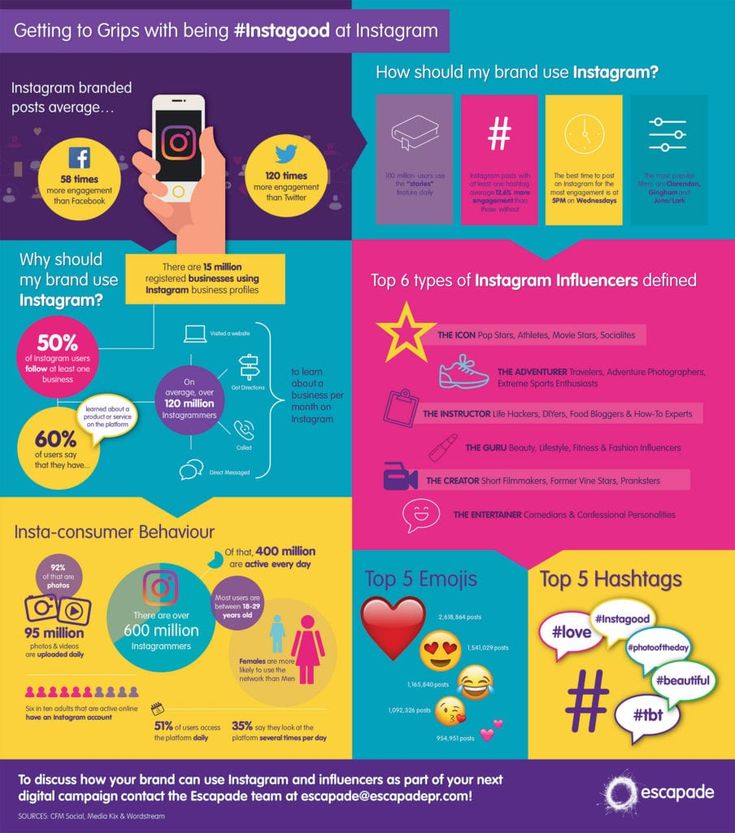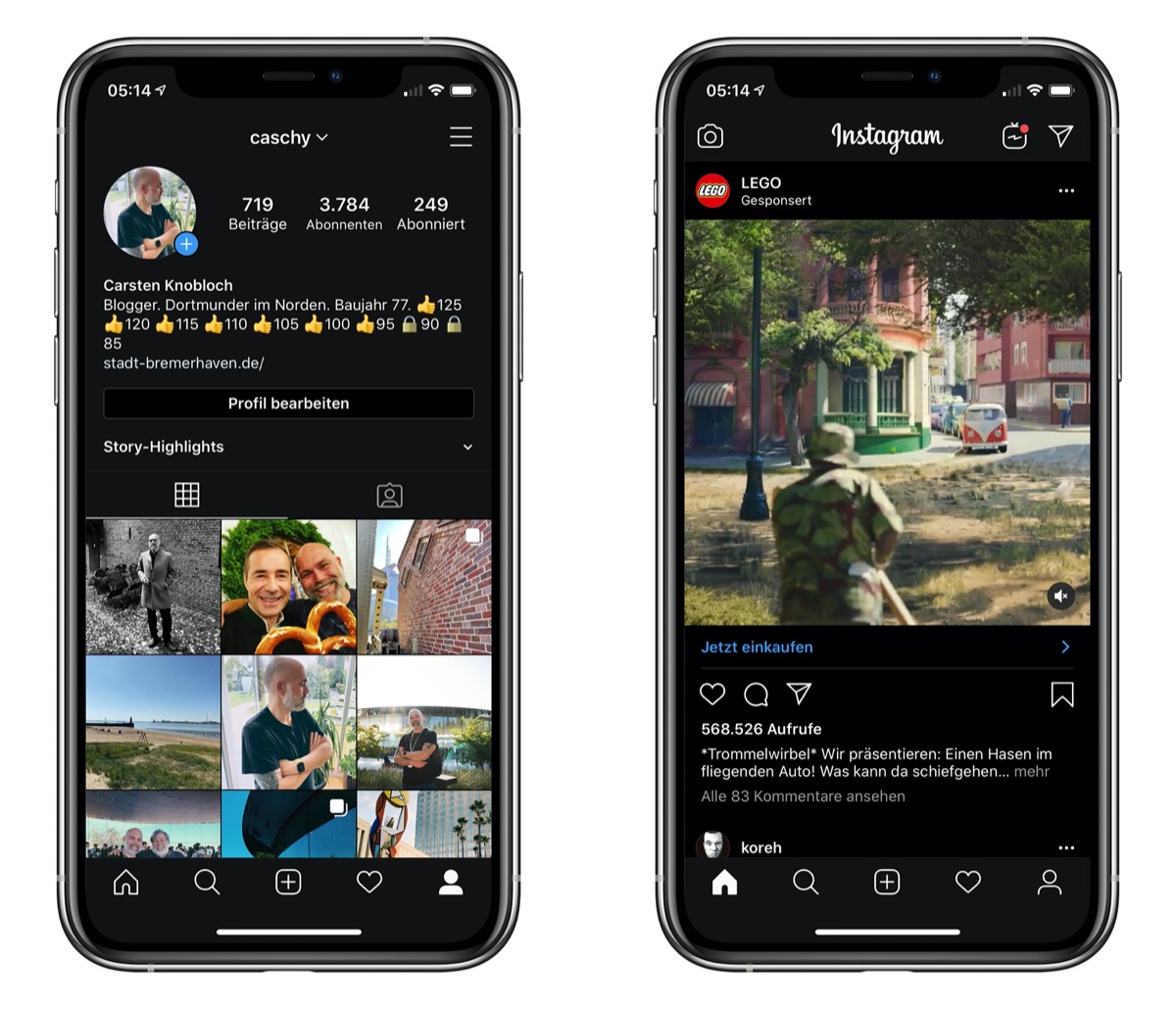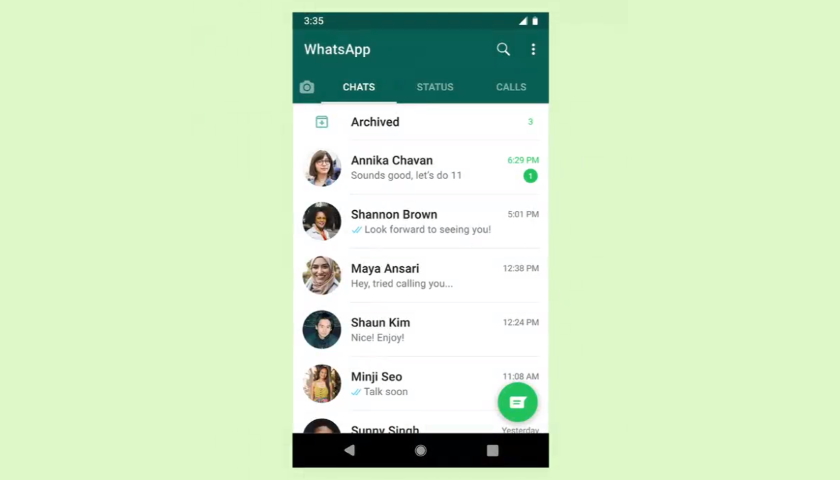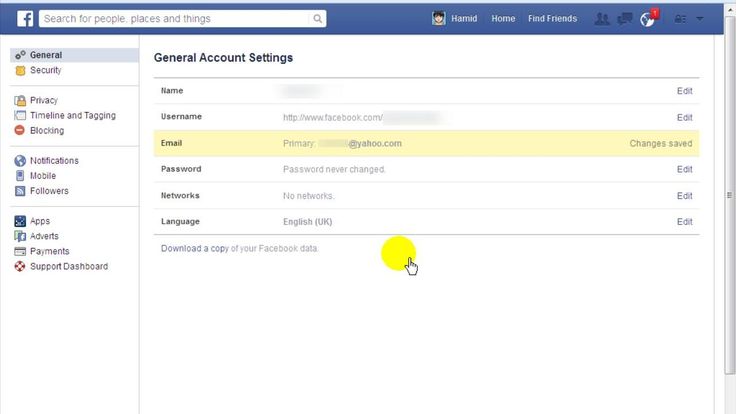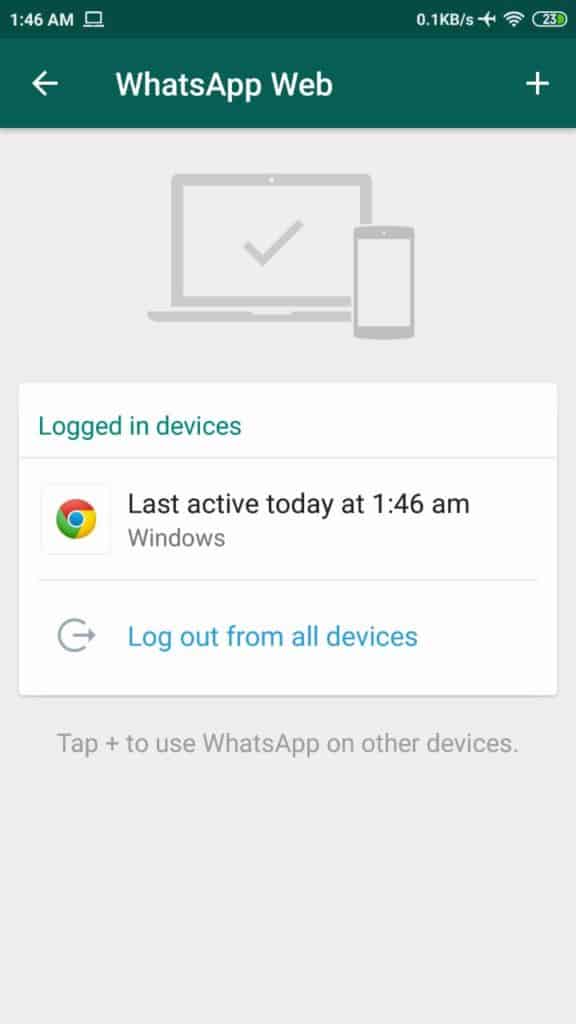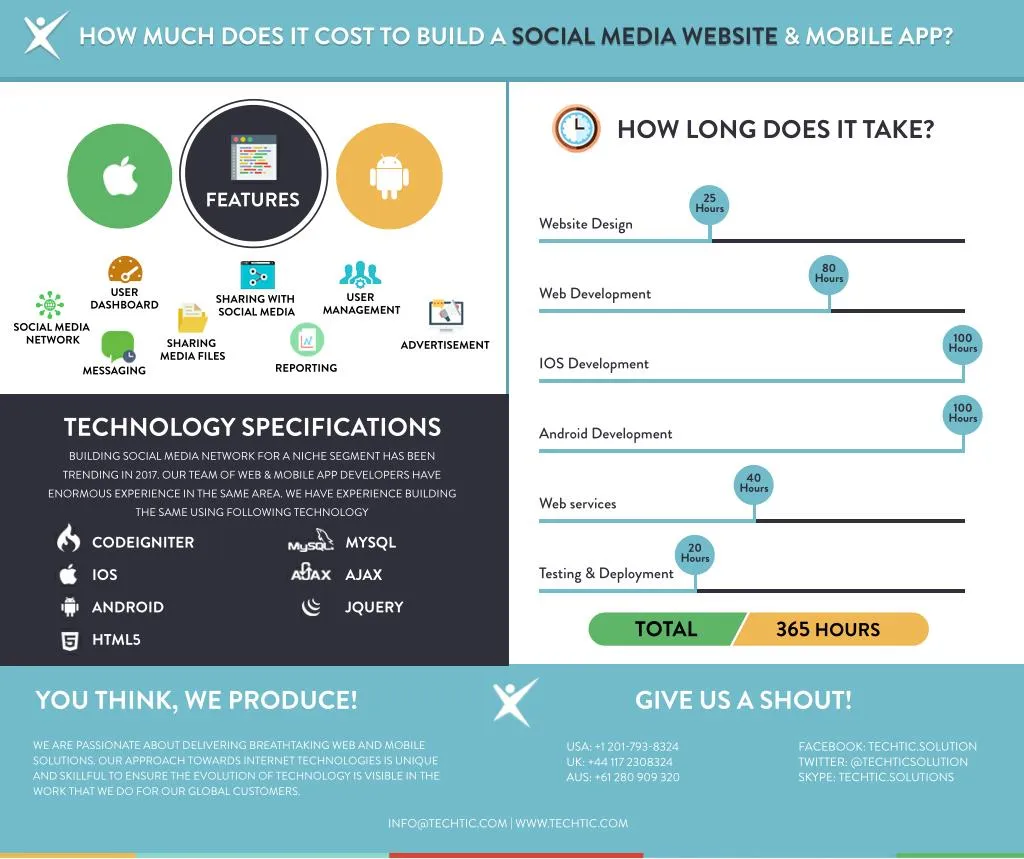How to be interactive on instagram
10 Tips and Tricks for Greater Interaction on Instagram
No other social network is as quite as well suited to interactivity as Instagram and high-quality, relevant pictures and videos can often snare their first likes and comments in just a few seconds.
In the past few years, visual content, and then video content, became the kings of social, and these media types are a fantastic way for your business to increase its Instagram engagement rate.
Communicating on Instagram consists almost exclusively of visual stimuli.
Every tiny detail of your social media profiles can be fine-tuned to be engaging, attention grabbing, and to create a digital marketing machine. The trick is knowing what really matters, and how to make the necessary changes.
Likes and comments play a very important role on Instagram as both types of interaction can also be used to generate more followers for your account thanks to Instagram's algorithm that prioritizes content with perceived quality based on engagement rate.
Let's talk about how you can sustainably increase your business's Instagram engagement rate.
1. Post regularly, preferable daily
If you never post anything, no one is ever going to engage.
Even the best Instagram content strategy will fail if you aren't creating enough content.
You don’t have to post a thousand photos each day – one photo is usually enough if the content is of particularly high quality. That's overkill and may be detrimental to your page's perceived quality. You are never going to be the only thing in your readers' feeds.
Instagram users are used to seeing worthwhile material and if you take a closer look at many of the wide-reach accounts on Instagram, you will discover that the quality of the images is usually excellent.
How often you decide to publish new Instagram content is a decision for your content marketing team and will likely be based on a number of factors such as production ROI.
Never create rapid content at the expense of quality just to meet a daily quota. Create an appropriately frequent and consistent schedule that works for your team.
Create an appropriately frequent and consistent schedule that works for your team.
2. Post content when the most users are online
If a tree falls in the forest and nobody is around to hear it fall, does it really make a sound?
If you're not publishing content when your followers are awake and paying attention, nobody is going to see it and it's going to slip into digital oblivion faster than you can blink, rendering all your hard work wasted.
Instagram no longer prioritizes content chronologically. Much to the chagrin of many marketers, the algorithm follows suit with Facebook's famously frustrating system in which "quality" and "relevance" are prioritized.
Discover exactly when you can reach the most users on Instagram
This means that not only is it important to have your content seen by fresh eyes, it is doubly important because content that receives quick engagement will be considered more "relevant" and appear in more newsfeeds later.
So, build your Instagram strategy in such a way that you always consider the right moment to publish your content. You can quickly determine which times these are by checking Instagram's built-in analytics tool. It will indicate the times of day and the days of the week on which your followers are checking out your content!
3. Use specific calls-to-action in your posts
Would you ever build a landing page without a clear and obvious CTA? Probably not. Then why is it that so many social media posts – particularly those on Instagram – do not prompt active responses?
It's true that Instagram seems to discourage links and other activities that pull users away from their site or app, but that doesn't mean that your company can't take advantage of CTAs despite this shortcoming.
The point is that the majority of users do react to these kinds of "instructions". Not everybody does exactly what you may expect, but you still shouldn’t underestimate those that do.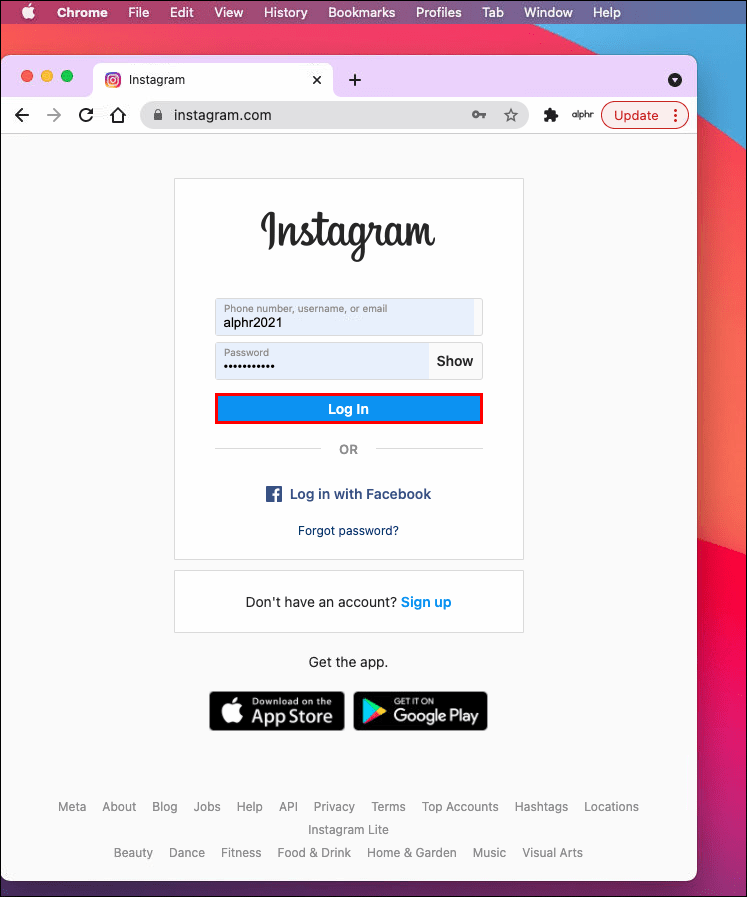
It’s certainly not a bad idea to include calls-to-action such as "double tap if you like the photo" or "tag a friend who could like this photo in the comments section" when you post your photos on Instagram. You can find out exactly how successful such measures simply by observing the type of engagement they return.
If engagement rates increase, you are on the right track and you should try to intensify and develop the principle further.
Specific calls-to-action works very well on Instagram
4. Re-post popular content
As part of your analysis, you should also check which content is the most popular in general. You can easily find this information by looking at the number of likes and comments individual posts have generated. Posting regularly and at a similar or the same times (see above!), ensures you have a solid basis on which to compare your success rates.
You will no doubt realize through your comparisons that certain types of content work better than others. This is precisely the type of content you should increasingly publish. In this way, you can achieve the highest engagement rates while simultaneously and effectively positioning yourself, which is another factor that Instagram users really appreciate.
This is precisely the type of content you should increasingly publish. In this way, you can achieve the highest engagement rates while simultaneously and effectively positioning yourself, which is another factor that Instagram users really appreciate.
5. Use a special hashtag for your brand
Major brands and international corporations are not the only ones who have the "right" to use hashtags. You can also work with this stylistic tool exactly the same way! Even if you are only just starting out with your Instagram activities, working with hashtags is recommended.
Branding yourself by using a hashtag not only ensures that your content is associated with you as a publisher. It also means that you can monitor which content has already been posted much more effectively and find out if a particularly good photo of yours has been shared on Instagram via third parties, for instance. Using a hashtag ultimately makes a positive contribution to your brand and if you are tagged by others on Instagram, this method can ensure that you are recognized more intensively.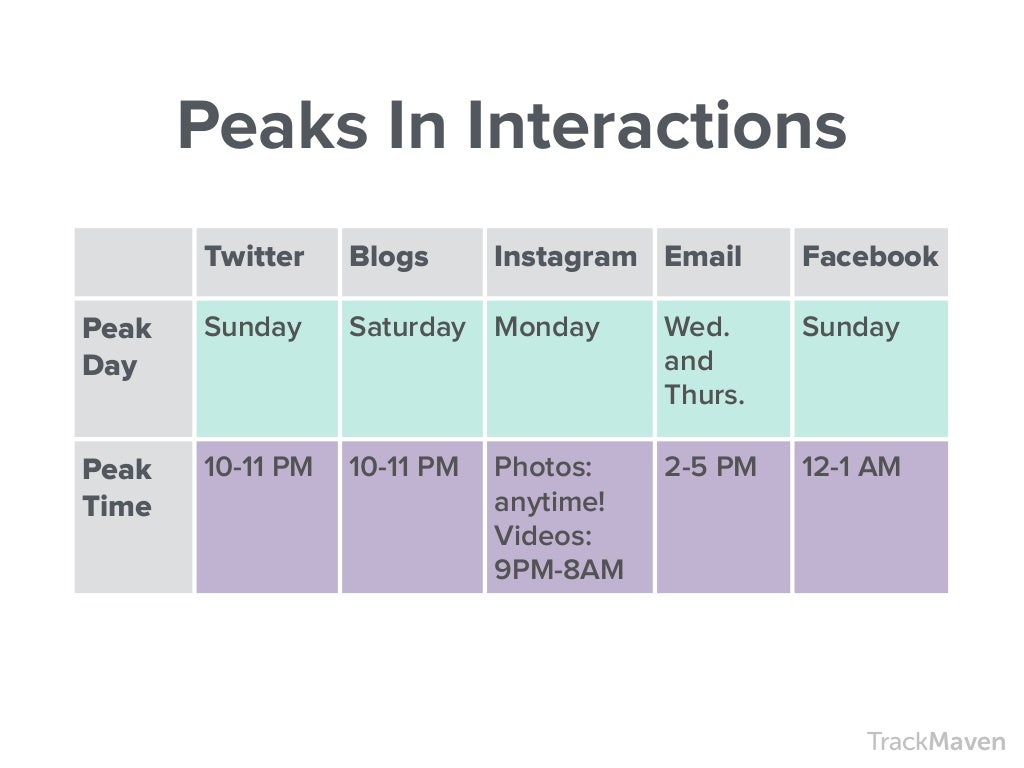
6. Identify which trending hashtags are attracting the most attention
On Instagram, as with other networks, certain content on particular topics is repeated more often than others over a certain period of time.
Hashtags are also usually associated with this content, enabling individual hashtags to be used more frequently. You can identify these specific hashtags and use them yourself if the topics are good matches with your content.
This allows you to reach more users on Instagram and to generate more interaction at the same time. This is because content with popular hashtags remains in focus and is seen by more users and, in turn, quantitative distribution is more widespread, which is also ultimately relevant for your content!
7. Locate the best hashtags in your own niches and use them
The same principle applies to hashtags which are fundamentally popular in your niche. On Instagram, some hashtags are frequently used and adopted by a great many publishers.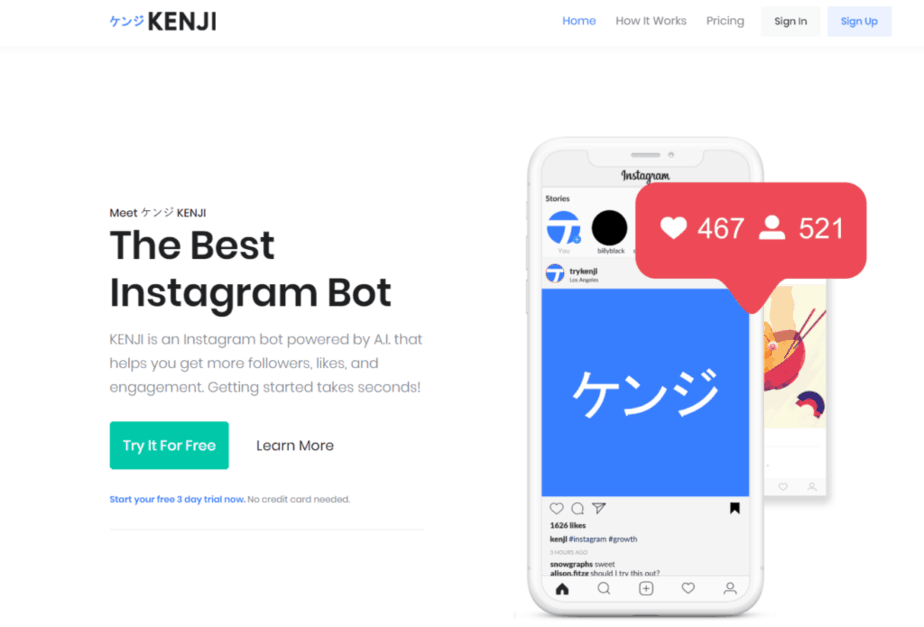 This strategy may initially seem appealing, but more benefit can be achieved, for both you and your topic, if you use hashtags which best relate to and describe each post.
This strategy may initially seem appealing, but more benefit can be achieved, for both you and your topic, if you use hashtags which best relate to and describe each post.
For example: photos and images on Instagram which depict impressive buildings often use hashtags such as "architecture" or "architecturelovers". These hashtags are effective and ensure that your content always reaches the right target groups by way of hashtag searches on Instagram. This increases engagement rates for your content and is often a way of attracting new followers from your chosen topic area too.
However, remember that with Instagram's enormous success and countless user base grows all the time, the usage of high-volume hashtags is increasingly difficult to work with. Common keywords with tens or hundreds of millions of uses will be extraordinarily difficult to compete in.
We recommend using a mixture of large, common hashtags as well as some more obscure, more niche, long-tail hashtags that really reel in better targeted fans. Try shooting for a few hashtags that feature only a few thousand uses.
Try shooting for a few hashtags that feature only a few thousand uses.
Hashtag searches on Instagram
8. Analyse your most successful posts and make use of the findings
In addition to the content itself, the structure of your posts also plays a role. Interaction levels are higher with photos and images set against bright backgrounds, while content with dark backgrounds does not work as well. The same applies to images and photos with low saturation.
Instagram users love high-quality images and photos that are colorful and unique. The colors themselves are also significant: cool colors such as blue are clearly preferred and you should take this fact into consideration when choosing your content.
9. Interact with your followers and other Instagrammers
In order to boost engagement rates for your content, it is essential for you to be active yourself.
One of the most important rules: if you get feedback on your content in the form of comments, you should thank the contributor for it. This doesn’t have to be an elaborate and extravagant text – just keep your reply simple and concise and thank each user who has shared their opinion with you. Do vary your responses, though. You don't want to look like a bot!
This doesn’t have to be an elaborate and extravagant text – just keep your reply simple and concise and thank each user who has shared their opinion with you. Do vary your responses, though. You don't want to look like a bot!
In addition to your own followers, you should also target Instagram users who also share good content.
"Like" their photos and make positive comments on their content… if, of course, you approve of it.
The result? Not only will the owners of this material become aware of you, but you will also influence the people who read the comments on these posts. Additionally, through the use of the proper hashtags in your comments, you can increase the possibility
10. Make sure yours is a top quality profile
External links are a rare commodity on Instagram, but you can nevertheless use your account to generate traffic for your website.
Although it is possible to list a website address in posts and comments, clickable links are not. For most users, the only link that works is in your profile. There, you can indicate a landing page, lead to a website, or even direct users to your latest blog article.
There, you can indicate a landing page, lead to a website, or even direct users to your latest blog article.
However, this link is only a part of your Instagram profile.
As is the case with other social networks, your profile picture acts like a type of business card. To that end, make sure you use an image or photo that visually supports you or your company and ideally stands out from the rest of the Instagram profile crowd (at least in your niche anyway).
The same applies for the description. You don’t have that much space, so keep it short, sweet and to the point. The purpose of your Instagram account should be clear, and users should be able to easily find out what they can expect in following you.
Pages with more than 10,000 followers can user links in Instagram Stories.
Bonus tip:
Take advantage of Instagram Stories!Instagram's stories are an ephemeral content feature that pioneered the concept across many other social media platforms including Twitter, Facebook, and recently Pinterest.
With stories, you can take advantage of increased organic reach, higher engagement, and, as mentioned in the last point, accounts that boast more than 10,000 followers can indeed post links in their stories.
Another perk is that stories are not supposed to be quite as carefully groomed as standard feed posts. This means that you can use stories for employer branding, fun little messages, and as an insight look at your company's activities without spending hours or days creating professional-grade visuals.
Don't lose sight of your Instagram game
Managing all your different social media platforms can take up a lot of time and effort. Instagram is one of the most time-consuming platforms because of its requirement for high-quality image and video content, both of which take careful creation processes.
Despite its challenges, Instagram remains one of the most rewarding applications on which your company can capitalize and is well worth the effort.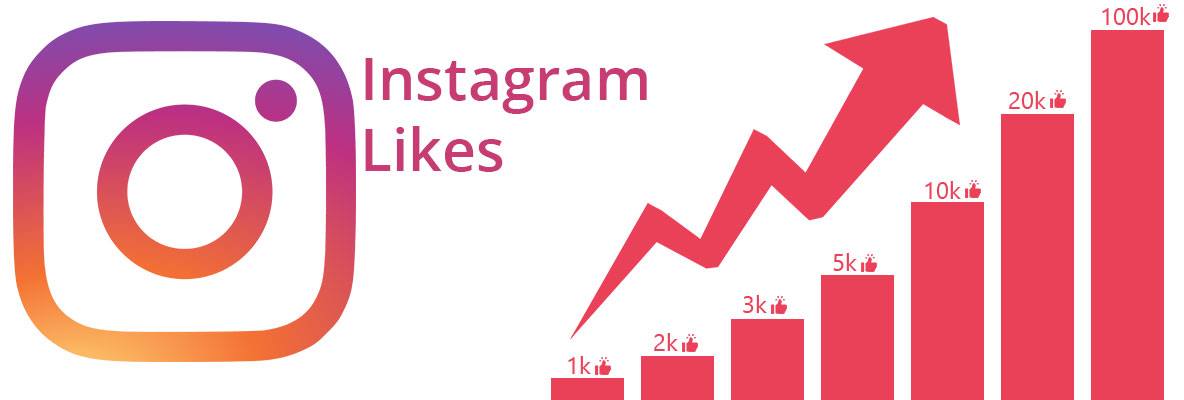
Special offer:
Right now, through June 15th, you can save a whopping 30% on your new Facelift Cloud subscription! Discover the easiest ways to optimize and operate your social media management when you begin our free 14 day trial. Follow this link to get started!
A Step-by-Step Guide: Create Playful and Interactive Instagram Stories
(Update on November 14, 2021 at 9:00AM PT: This blog post was published in 2019. For up-to-date information, please visit our Instagram Stories page.)
Read this for creative tips to share playful and interactive stories with your community and delight your audience.
Step 1: Start using stories throughout your day at these 5 moments
Instagram Stories are a playful and attention-grabbing way for people to learn about your business. One-third of the most viewed stories come from businesses1.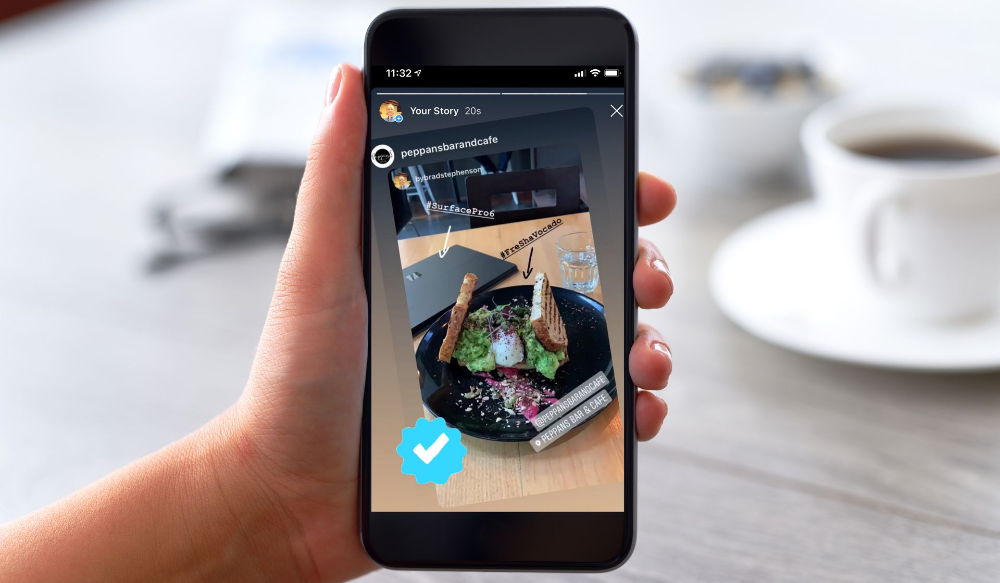
If you have never shared photos or videos to your story, learn how to do it here.
Here are 5 ways you can use stories:
Something Went Wrong
We're having trouble playing this video.To watch the video, please upgrade your web browser.
Learn more
Show unfiltered moments of your day.
Give your community an insider’s view of your business with unpolished, behind-the-scenes photos and videos as it happens in real-time. In a study commissioned by Facebook, people across Brazil, Indonesia, the UK and the US were more likely to say they visit stories to see live, unfiltered content.2
Share customer testimonials.
Ask your customers for their reviews for your products and services, and share them in your stories.
Tell your business story.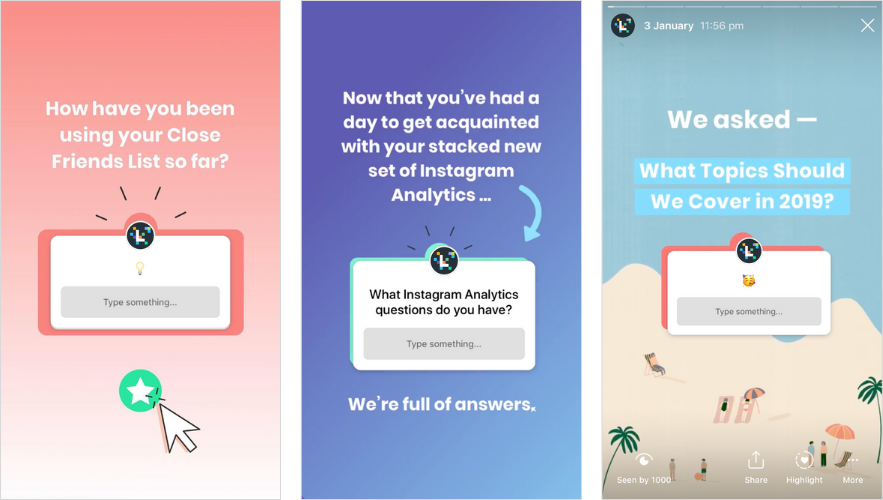
You can share the story about how your business got started, your mission, challenges you’ve had to overcome or an anecdote that shows your business personality. Use video or even just text on a plain background.
Feature your products and services.
Take advantage of stories’ full-screen format to show your products, launch new products and announce sales. If you have a service-based business, give people a glimpse of your services. In a study commissioned by Facebook, half of the respondents said they have looked for the product/service on websites where they could buy it after seeing a product/service in a story.3
Share tutorials.
Show people how they can use your products. You can educate people who are considering their purchase while also establishing your expertise in your industry.
Step 2: Add text to your stories with these 5 tips
Stories offer a variety of tools for people to express themselves and explore their creativity.
Here are 5 creative tips about adding text to your stories:
Mix the colors of your text.
If you are looking for a lighter or darker shade of a color for your text and brush, tap and hold on that color to get more variations of that color at the bottom of your screen.
Match your colors.
Use the eyedrop tool to match the color of your brush or text with your background. Maybe you have a photo of your product and would like the color of your caption to match. To find the eyedrop tool, tap the tool on the left of your color palette and drag it to the color you want to match with your text or brush.
Make your text stand out when color blocking.
Color blocking is when you include a colored background with your text overlaid on top in a contrasting color. To add a colored background to your text, tap
at the top left of your screen.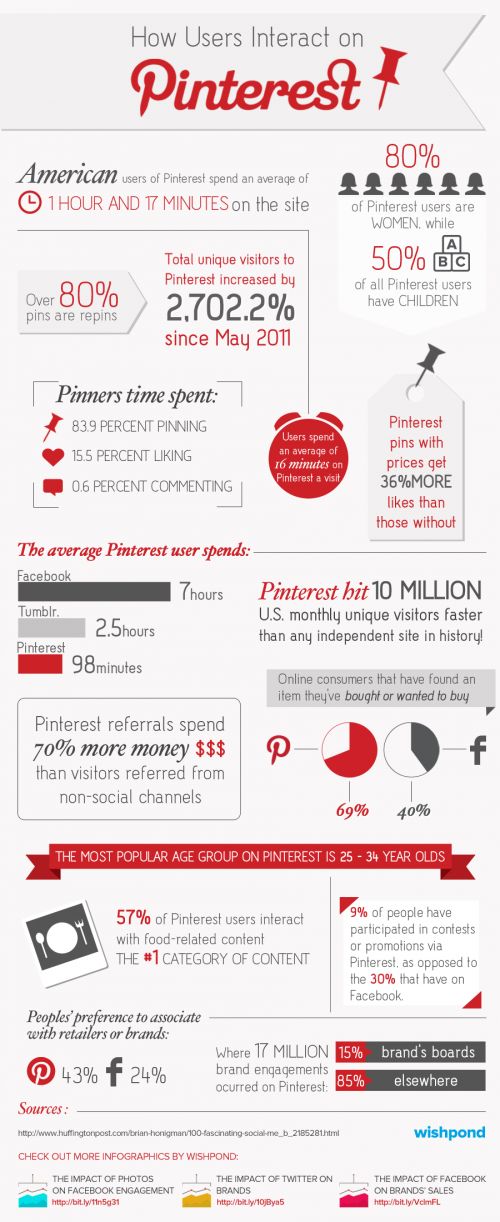 Change the color of your text by selecting it all, while keeping the color of the background the same.
Change the color of your text by selecting it all, while keeping the color of the background the same.
Stack your text.
Type out one word, then type out the exact word and just change the color for that word. Then stack it onto one another to give it the word a shadow effect.
Use Create to make gradient backgrounds.
If you want to make a text-based story rather than a photo or video-based story, pick a colorful gradient background for your text with Create, which is at the bottom of your screen.
Step 3: Add playful stickers to your stories with these 3 tips
Add stickers to make your stories more playful. Here are 3 ways you can use stickers in your stories.
Learn more about stickers here.
Express how you feel.
Use mood or emoji stickers to display how you’re feeling.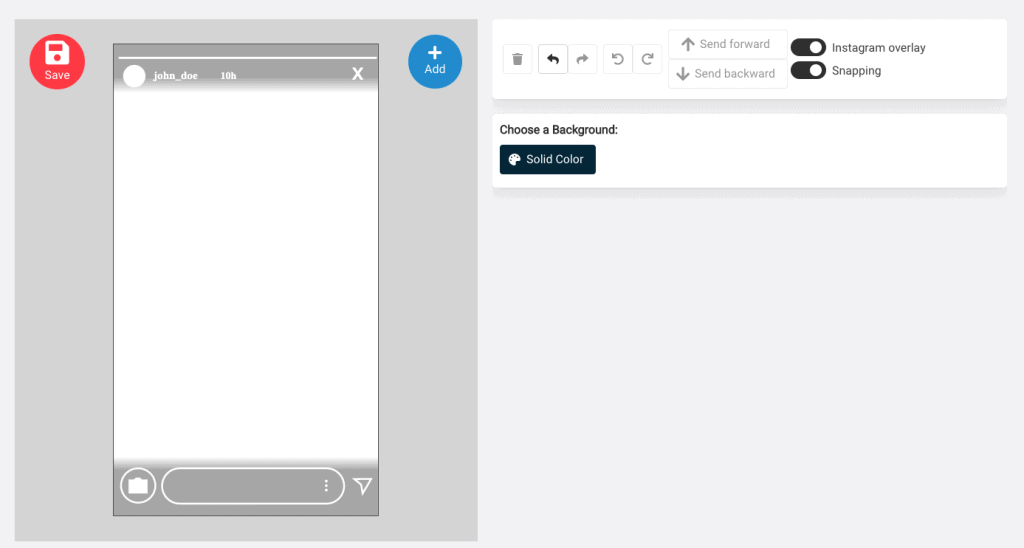 You can even add a selfie sticker if you want to include your real-time feelings by tapping and taking a photo of yourself for a sticker.
You can even add a selfie sticker if you want to include your real-time feelings by tapping and taking a photo of yourself for a sticker.
Tell people where you are.
Use the location sticker to tag the location of your business, whether that be your city or actual business location. Remember that adding a location sticker will also add your story to that location’s page, which allows people to discover your business. Learn more about location pages here.
To set up a location for your business address, your Instagram account must be connected to a Facebook Page that you manage. Learn how to do that here. The Facebook Page you manage must have a physical location associated with it. After linking accounts, the location will populate on Instagram.
Have fun with GIFs.
Search through the GIPHY library to add an animated GIF sticker to your photo or video. From bouncing letters and twirling hearts to dancing cats and pizza in space, these animated stickers help you make any photo or video funny, interesting or creative.
From bouncing letters and twirling hearts to dancing cats and pizza in space, these animated stickers help you make any photo or video funny, interesting or creative.
Step 4: Make your stories more interactive with these 6 tips
Stories’ interactive features allow your community to directly engage with your business. Here are 6 ways you can create interactive stories:
Go live.
Use stories’ Live feature to interact with your customers in real-time. For instance, show a glimpse of what goes on behind-the-scenes at your business or host live tutorials. Don’t forget to announce it ahead of time so your community can tune in.
Create buzz using the countdown sticker.
If you have a product launch or an event coming up, use the countdown sticker in your stories to let your followers count down to the special moment. Your followers can also choose to be reminded when the countdown is over, and join in the celebration.
Your followers can also choose to be reminded when the countdown is over, and join in the celebration.
Host a Q&A session.
Use the question sticker to open it up to your community. Share your responses in following stories for the rest of your community to read. You can also go live to answer questions in real-time.
Poll your community.
Use the poll sticker so you can learn specifically about likes and dislikes in your community. You can even use this sticker in your promoted stories.
Encourage your customers to directly respond to you.
1 in 3 Instagram Stories results in a message on Direct,1 so remind your community that they can easily connect with your business by responding to your stories.
Make quizzes for your community.
Use the quiz sticker to create multiple-choice questions for your followers.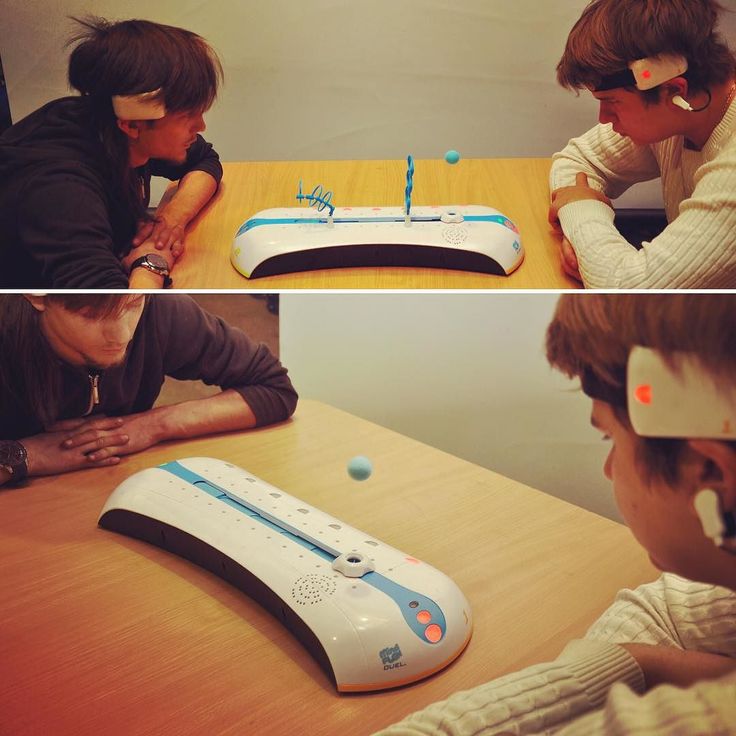 You can test your community on industry trivia, or even create questions about your products or services.
You can test your community on industry trivia, or even create questions about your products or services.
Step 5: Take your stories to the next level with 3 advanced tips
Use these creative tools to create stories that surprise and delight your audience – these may take more practice to master. Here are 3 advanced tips you can try to trick people’s minds:
Something Went Wrong
We're having trouble playing this video.To watch the video, please upgrade your web browser.
Learn more
Something Went Wrong
We're having trouble playing this video.To watch the video, please upgrade your web browser.
Learn more
Add a gradient.
Create a rainbow gradient effect across your text with this hack. This takes two hands and some practice.
1. Tap to select all the text.
2. Finger one: Tap and hold any color
Finger one: Tap and hold any color
3. Finger two: Tap and hold end of text selector
4. Now move both fingers at the same speed. You’re going to simultaneously deselect all the text while also moving your finger through the gradient.
Something Went Wrong
We're having trouble playing this video.To watch the video, please upgrade your web browser.
Learn more
Pin floating words and stickers to your stories.
Take a video with movement then add a sticker or text. Tap and hold the object (sticker or text) to pin the object – the video will keep playing, but the objects will stay in place. More contrast between the object and the background is better.
Something Went Wrong
We're having trouble playing this video.To watch the video, please upgrade your web browser.
Learn more
Record your screen to create animated stories.
Try this trick to really boggle people’s minds. Play around with GIFs and stickers and record your screen while doing it. This trick is only possible with iPhones with iOS 11.
1. Turn Screen Recording on by following this path: Settings > Control Centre > Customize Controls + Screen Recording
2. Tap to record and shoot your screen motion.
3. Edit your story to create the animation you want.
4. Upload the edited clip from your tray and add to your story.
Interactives on Instagram – how to create engaging content
Content
- What is interactive
- Why do we need interactives
- Interactive ideas for posts
- Interactive ideas for stories
 It happens that there seem to be subscribers, they watch publications, occasionally like them, follow each story, but no longer show any activity. Do NOT comment, do not respond to stories, do not share content with friends, do not express their opinion.
It happens that there seem to be subscribers, they watch publications, occasionally like them, follow each story, but no longer show any activity. Do NOT comment, do not respond to stories, do not share content with friends, do not express their opinion. This is bad for statistics. Instagram begins to think that your content is not interesting to the subscriber. Shows it less often in the feed, does not recommend it to other users. As a result, the profile does not grow, organic promotion does not work, and even advertising gives a bad result (because you don’t want to subscribe to a profile with sluggish activity).
If you have a cool profile, you have packaged it well, posting interesting posts, but the activity is still "sluggish", try adding some interactive content to your profile.
What is interactive
Interactive is engaging content that encourages the audience to perform some action: click, answer a question, like, guess the correct answer, etc.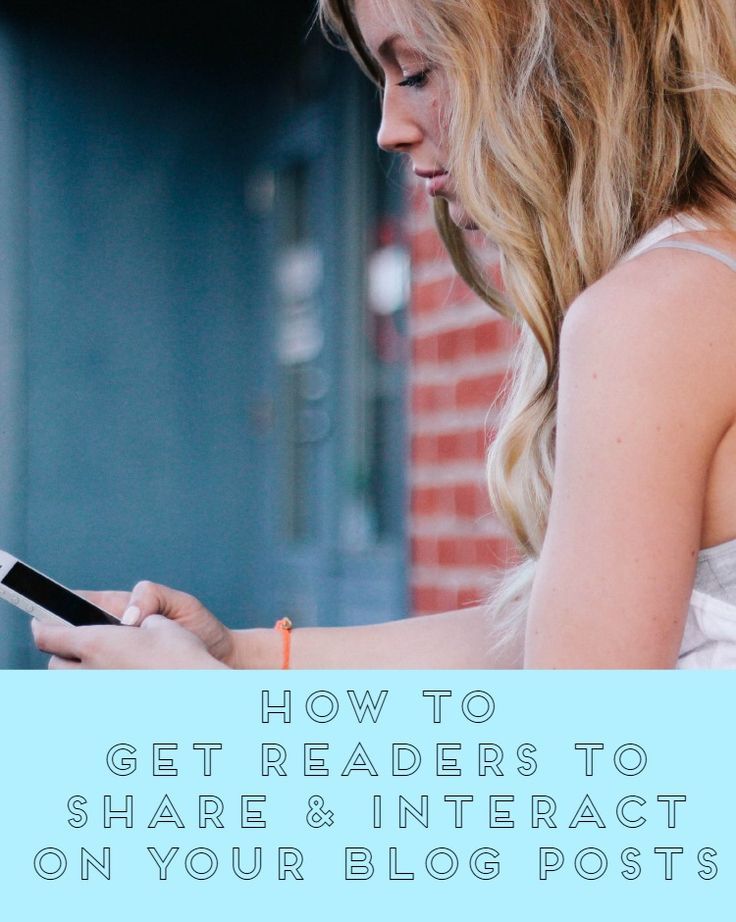
In essence, this is a simple and exciting game that implies feedback. You can post a beautiful photo, or invite subscribers to find a lurking cat in the picture or guess at what time of day the picture was taken. In the second case, it will be interactive.
Why interactives are needed
Interactive is a simple and free way to improve profile statistics
First, it involves users. They have an incentive to like, comment, tag friends, repost. If actions can be performed in an unlimited number (for example, leaving many comments on one post), users interact with the publication for a very long time. This gives an explosive effect. Instagram sees that followers like your content, and they begin to show it more often in the feed and promote it in recommendations.
Secondly, when interactives become a regular feature, users get used to them and start waiting for them. They start subscribing so as not to miss a post with activity, go into the account to track stories. Interactivity can become a magnet for subscribers, especially if you alternate it with useful content.
Interactivity can become a magnet for subscribers, especially if you alternate it with useful content.
And also this:
- Good entertainment for the audience. Interactives are appropriate even in blogs on serious topics. Periodically, you need to do "fasting days", add new content to the profile, move away from serious topics.
- Helps to get to know the audience better. Such activities will help to talk subscribers, get their personal data, feedback, opinions, problems, "pains". All this information can then be used to write posts, create layouts and launch targeted advertising.
- Rescues in moments of insta-crisis. Interactive can become a permanent rubric. It is enough to prepare the text once and then use this template for posting. Having several such templates for different headings, the problem of "nothing to publish, I don't know what to write about" disappears.
👇 Below are ideas for engaging posts + interactive for Instagram Stories.
Interactive ideas for posts
"LikeTime"
Post for mutual increase of profile activity. You post the conditions for participation, users like the publication and leave comments like: "I want likes", "2/2❤". After that, the mutual exchange of likes begins. Users like you - you answer them, after which they start liking other commentators.
Lighttime is not a magic wand. It won't solve the problem of falling reach. But during a period of decline in activity (for example, in summer, on weekends and holidays), LikeTime will help to contain the decline in statistics. And if you add thematic tags to the publication, you can attract new people to your profile.
The essence of LikeTime is to show mutual activity in the profile of other users (mutual likes)I talked more about Liketime in this article. There you will learn everything about its types, participation rules, how to create a text for publication + you can copy hashtags for promotion.
"View my stories"
Interactive similar to the previous one. But here you don’t need to like, but watch each other’s stories and leave reactions to them.
Many people pay attention only to the activity in the feed, and this is a big mistake. An Instagram report shows that 70% of users view stories first. And when evaluating a profile, Instagram algorithms take into account all the statistics in general, both by stories and by publications.
To promote interactive, use the tags: #storytime, #storiestime, #interactive, #increase statistics.
Interactive "see my stories" - you need to see each other's stories in it"Problem - advice"
A good option for blogs on the subject of SMM, promotion, blogging, story making. But in general, it will suit wherever an audience is gathered, which, in theory, may face the same problem.
The bottom line is that subscribers share their problem in the comments, and receive advice from other commentators or from the author of the post.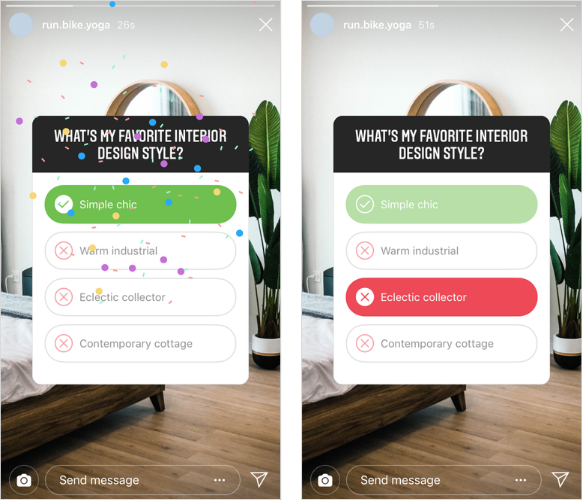 This is a great opportunity to show your expertise in the issue, to identify the "pain" of the audience. Here we rely on the love of people to give advice. "Experts" are running into the interactive and comments are exploding with activity. Try it.
This is a great opportunity to show your expertise in the issue, to identify the "pain" of the audience. Here we rely on the love of people to give advice. "Experts" are running into the interactive and comments are exploding with activity. Try it.
"Let's guess?"
Entertaining interactive with fortune-telling on the book. The bottom line is that subscribers leave the page number and line number in the comment, and you send them a proposal from the book for this.
Instagram interactive "Let's guess?" - subscribers leave page and line numbers in the comments, in response you send a proposal from the bookGreat on Friday or in the middle of the week when people are tired and want to take a break and read something funny like predictions. You can implement this interactive in Instagram Stories using the "Message me" sticker.
"Rate the profile"
According to my observations, this interactive is expected more than others.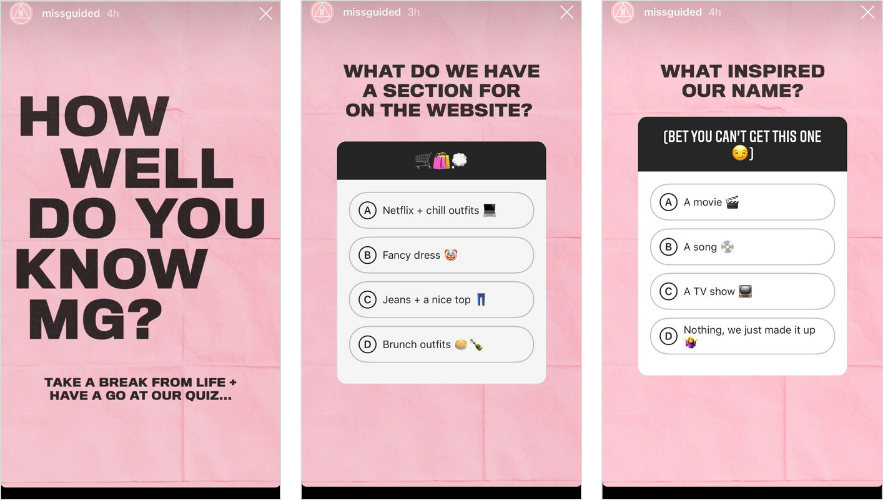 We all want to get adequate criticism about our profile, but we don’t know where to get it. Interactive "Would you subscribe?", "What's wrong with my profile?" brings together strangers for an objective assessment.
We all want to get adequate criticism about our profile, but we don’t know where to get it. Interactive "Would you subscribe?", "What's wrong with my profile?" brings together strangers for an objective assessment.
This is an opportunity to get an opinion from the outside, highlight your strengths and weaknesses. Such posts fit especially well in the blogs of SMM specialists, creatives, story makers, and visual designers. A profile score will point out to people where they are failing in maintaining an account, which means they will feel the need to seek help from an expert, and will read subsequent posts on the topic more actively.
"Which is better?"
Upload two (3-4) photos in a carousel and invite subscribers to choose the best option. And get your subscribers talking, and increase the post viewing time (good for statistics and organic promotion).
"Comment Time"
Almost LikeTime, only with comments. Ask to write meaningful comments on the topic to increase each other's activity.
Ask to write meaningful comments on the topic to increase each other's activity.
"10 facts about me"
Interactive is as old as the world, but it is still used, and very successfully. Write facts about yourself (or the area you cover in your profile) and invite your followers to guess which of them are not true.
"Associations"
Ask subscribers to write what associations your profile evokes in them. Or offer to throw a couple of associations to other participants in the interactive.
"Continue the phrase"
Simple interactive: write a phrase and invite subscribers to complete it in the comments. In a copywriter's or writer's blog, even a whole story can be created in this way.
Interactive "Continue the phrase" Interactive "Continue the phrase" - invite subscribers to complete your phrase in the commentsInteractive ideas for stories
Interactives for Instagram stories work no worse than in the feed.
"Poll"
The easiest interactive. With the help of a special sticker, users will be able to show their opinion with one click. The survey requires a simple yes or no answer, but you can ask to indicate which category a person belongs to.
For example:
Coffee or tea for breakfast?
Using an iPhone or AndroidInteractive "Poll" in Instagram Stories Poll involves a simple "yes" or "no" answer
"Quiz"
Easy story game, viewers are asked to choose the correct answer from the options. When you click on the sticker, the user sees the correct answer and finds out if he guessed right or wrong. You can check subscribers how well they know you, your content or information from the information product.
"Quiz" - offer to choose the correct answer from the options provided."Advice"
People love to give advice, so why not ask them for it?
Where to go on weekends?
What places to visit in the city of N?
What is the best hair shampoo?
Where to look for inspiration?
To avoid getting lost in direct, add the "questions" sticker, and if you want the response to turn into a conversation, add the "write to me" sticker.
"Games"
Controversial interactive. Some story makers consider games to be the main trend of Instagram stories, others call them stupid and advise not to litter stories with them. It really depends on your followers. If you have a serious blog with a serious audience (for example, you write about investments), then of course they will not guess what is hidden in the photo or "catch" the word. And if this is a blog about motherhood, PP, lifestyle, then it might work.
There are a lot of game ideas. You can close part of the photo and invite subscribers to guess what kind of object is there,
Interactive "Games" in storiesAnd you can create rebuses and puzzles.
Interactive in which you need to guess the wordIn the interactive "Games" you can create rebuses and puzzlesInteractive content gives subscribers the ground for activity. When you start asking questions at least occasionally in stories or posts, you will notice a positive trend.
To get subscribers to start "talking":
- Ask them;
- Give them "motivation";
- Share your opinion;
- Respond to comments.

+ create a regular rubric in "interactive" format.
* The Meta company, which owns the social networks Facebook (Facebook) and Instagram (Instagram), was recognized as an extremist organization by a court decision dated March 21, 2022 and banned in the Russian Federation.
6 Interactive mechanics in Instagram Stories*
Gamification is a recent trend in SMM. With the help of game mechanics, brands find a common language with consumers, increase their reach and create viral content. Editor Marina Gusarova figured out what interactive features are in Stories InstagramThe product belongs to an organization recognized as extremist in the territory of the Russian Federation. and how brands use them in practice.
Quizzes
How to get buyers in social networks with the help of quizzes - Danila Pleshkov's column
Quizzes in "Stories" are a good way to entertain the audience and understand how familiar they are with the brand. It can be either a comic quiz with questions for “friends”, or a quite serious game with a test for attentiveness or knowledge about a particular product.
It can be either a comic quiz with questions for “friends”, or a quite serious game with a test for attentiveness or knowledge about a particular product.
The mechanics are quite simple: in each "Story" you are asked to choose one of the answers to the question. If the answer is correct, the subscriber will see an animation with confetti, and if the whole quiz passes, they will see an animation with fireworks.
The results can be tracked in the "History" statistics, so this interactive format makes it possible to reward: for example, give the first winner of a quiz a promotional code for a discount or a small prize.
Who and what does . With the help of quizzes, the British women's clothing brand Missguided tested how well the audience knows it: whether they remember the sections on the company's website, whether they know the history of naming, and so on.
Missguided brand quiz: How well do you know our brand?
Non-commercial projects also love quizzes, especially museums. Often in their profiles you can find quizzes dedicated to new exhibitions and specific exhibits. Here, for example, is how the Museum of Architectural Artistic Ceramics does it.
Often in their profiles you can find quizzes dedicated to new exhibitions and specific exhibits. Here, for example, is how the Museum of Architectural Artistic Ceramics does it.
Keramarh museum quiz dedicated to the exhibition of works by Maria Kupari
Polls
Polls help to quickly get feedback from the target audience. The topic can be anything: from what to make the dish of the day in a restaurant to choosing the time when the live broadcast starts.
How to make cool "Stories" in InstagramThe product belongs to an organization recognized as extremist in the territory of the Russian Federation. — overview of content formats in Stories
For this mechanic in Instagram, the product belongs to an organization recognized as extremist in the territory of the Russian Federation. has two stickers: a classic two-choice poll and an emoji slider. The first gives subscribers the opportunity to choose and vote on a specific issue. The second one adds an element of play and emotional coloring to the answer.
The second one adds an element of play and emotional coloring to the answer.
How analytics works in InstagramThe product belongs to an organization recognized as extremist in the Russian Federation. — metrics, tools and tips for using data
As with quizzes, you can track the results of surveys in the Stories statistics. When using this mechanic, it is important not only to ask the right questions, but also to let subscribers know that you hear them: you can post poll results in the same Stories or make a post with the results.
Who and what does . IKEA, with the help of polls, voted for their favorite models of kitchen furniture. Then these items were included in the sale catalog, and subscribers received a promotional code for a discount.
IKEA, using a survey in Stories, identified favorite products
In a series of its Stories, the CIAN service shared mysterious cases from life, urban legends and cinema with the audience.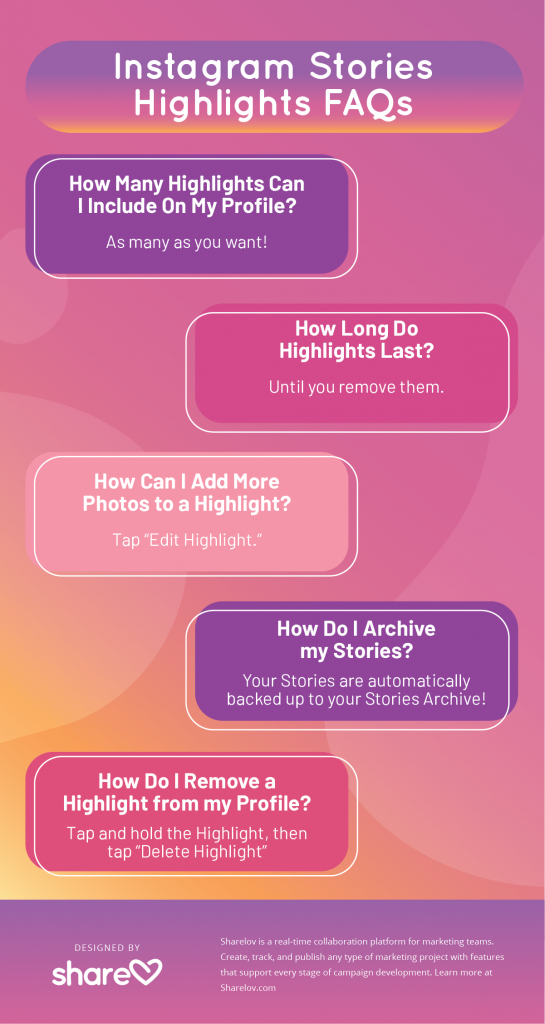 The task of the subscribers was to guess what was true and what was fiction.
The task of the subscribers was to guess what was true and what was fiction.
"CYAN" with the help of polls plays with subscribers in "I believe - I do not believe"
Schedule posts on Instagram* and Stories from Amplifer in one click. A visual calendar of publications, analytics by day and post. Try the free trial
Quests
Quest in Stories is a complete game with its own characters and plot. It can last only a day or stretch to the format of a series, include transitions to the site and interactions with other profiles. It all depends on your imagination and the goals of the interactive itself.
A popular type of quest is the "Control me" style game. It is based on the main feature of Stories - publications disappear after 24 hours. Such interactive involves the development of the plot depending on the choice of subscribers.
Compared to other mechanics, this one is the most labor-intensive to train. It is necessary to carefully think through all the storylines and prepare graphic content in advance - or quickly draw it according to the scenario chosen by the audience.
Who and what does . Kinopoisk has released a series of interactive comics in its Stories. Subscribers influenced the course of events by voting, and the most attentive and active became the heroes of the next issues.
Interactive comics in "Stories" from "Kinopoisk"
"Subscribers control my life for 24 hours" is an interactive format that many bloggers have already tried. Among the most popular gaming options are what to eat for breakfast, how to dress or what color to dye your hair. Often the questions are provocative or aimed at shocking in the style of "Weak or not?".
CloeCouture blogger plays "Control me" with subscribers
Masks
How to advance in InstagramThe product belongs to an organization recognized as extremist in the territory of the Russian Federation. using masks — how masks can increase audience and sales
Branded AR mask is one of the main SMM trends of the past year.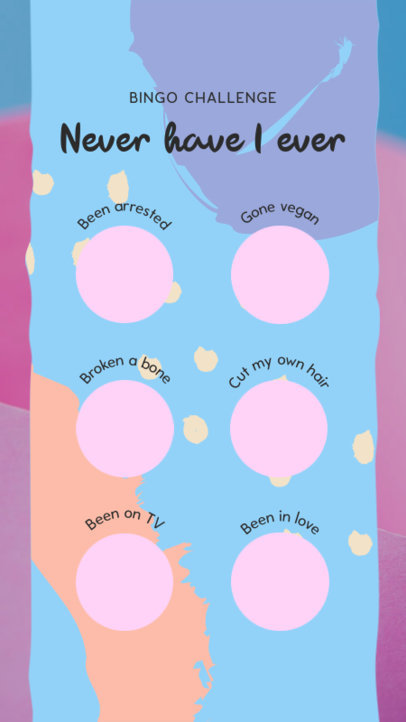 With the help of this tool, companies increase their awareness, announce new products and, as a result, increase their reach.
With the help of this tool, companies increase their awareness, announce new products and, as a result, increase their reach.
Among other things, AR filters are viral in nature: for example, the creator of the mask “What awaits you in 2020?” Filippo Soccini scores 9 in three days0 thousand subscribers, among which there is a popular actress - Jennifer Aniston. In total, 300 million people used the mask in their Stories.
A branded mask can also become part of the interactive experience in Stories: for example, it can work like a slot machine. Such masks are common: people share with others what kind of character they are from a movie, a work of art or a book.
Who and what does . Yandex.Food also decided to keep up with other companies and created its own fortune-telling mask - "What kind of bun are you?".
Fortune-telling mask from Yandex.Food
Kylie Jenner, together with her brand Kylie Cosmetics, was among the first to release a branded mask: with it, users can “try on” lipstick and choose the right shade before buying.
Kylie Cosmetics branded mask that allows you to "try on" brand products
Share in InstagramThe product belongs to an organization recognized as extremist in the Russian Federation. and other social networks directly from your computer from one window. Convenient editor and recommendations for the best time - 7 days for free
Countdown timer
The countdown sticker in Stories allows you to mark the time until a certain event. Its peculiarity is that subscribers can turn on a reminder of its end, as well as repost the timer in their Stories.
Most often, the counter is used to notify about the launch of a live broadcast, the opening of a store, the start of courses or webinars, contests, promotions and sales. Sometimes, in order to increase interest, the brand may not directly talk about the purpose of the timer: it turns out to be a kind of teaser advertisement.
Who and what does . Photographer and art director Matt Crump used a timer sticker to advertise the launch of his signature products. Blurred background added "History" intrigue.
Blurred background added "History" intrigue.
Teaser advertisement for Matt Crump's branded products
The Tekhnikum Moscow Bistro, using a similar sticker, notified the audience about the account relaunch.
"Tekhnikum" timer notifying about the "repair" of the account
"History-prediction"
As in the case of fortune-telling AR masks, such an interactive gives the subscriber an answer to a question, a recommendation, or just a tip of the day. The prediction can be humorous or useful.
Such games are different: for example, a subscriber needs to take a screenshot of a dynamic "Stories" in which one prediction replaces another, and share it already in their "Stories". Some suggest making the transition through the "Stories" according to a certain condition: zodiac sign, date of birth.
Who and what does . The project "T-Zh" "City" invites subscribers to choose a series by the first letter of their name.
Fortune-telling for TV series from the "City"
How to make interactive "Stories"
- Think of an idea and a benefit .
 Interactive for the sake of interactive is not the best promotion option. If a cool idea has not yet come to mind, it is worth postponing its implementation until later. This is better than launching a game that most subscribers will simply ignore.
Interactive for the sake of interactive is not the best promotion option. If a cool idea has not yet come to mind, it is worth postponing its implementation until later. This is better than launching a game that most subscribers will simply ignore. - Keep the balance between simple and complex . Too tricky riddles or banal questions like “How is your weekend?” are unlikely to attract subscribers. Try to make the interactive focused on the average subscriber of the account - taking into account his knowledge and interests.
- Communicate with the audience . Don't forget to thank your subscribers for participating in the games and answer any questions they may have. This will show the brand's interest in communication and motivate people to participate again.
- Watch the time . Do not delay announcing the results of the competition, especially if it is about prizes or some kind of valuable reward: do not believe it, but the participants always remember this and look forward to the results of the draw.