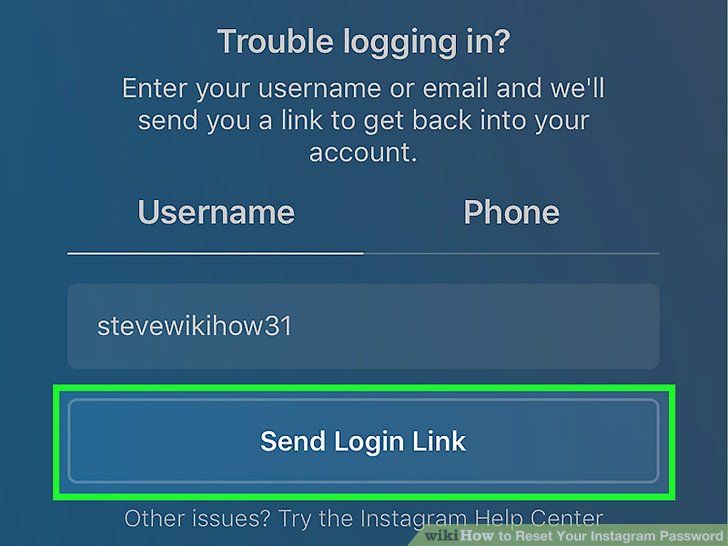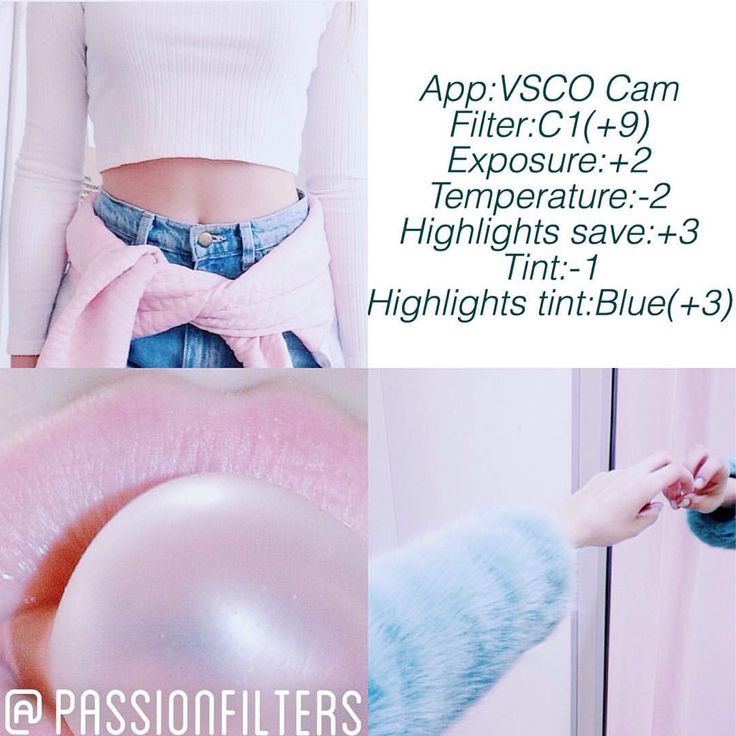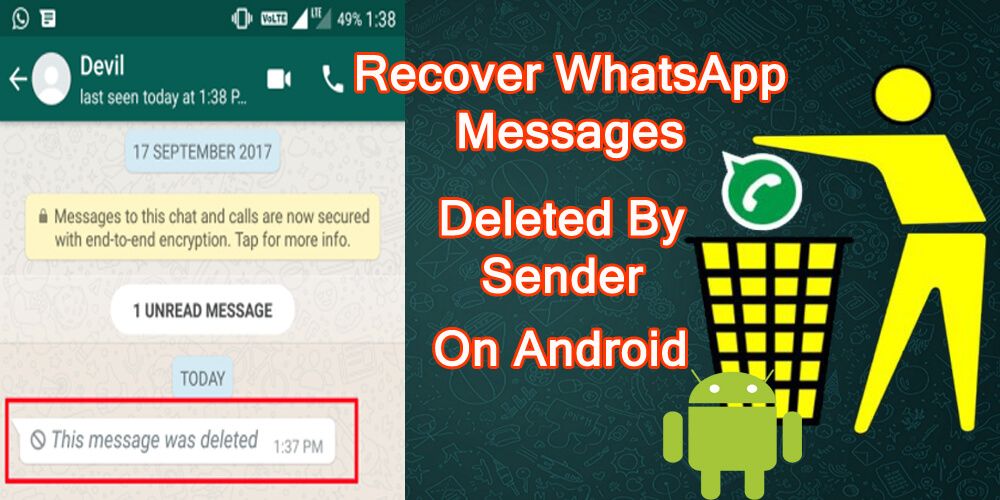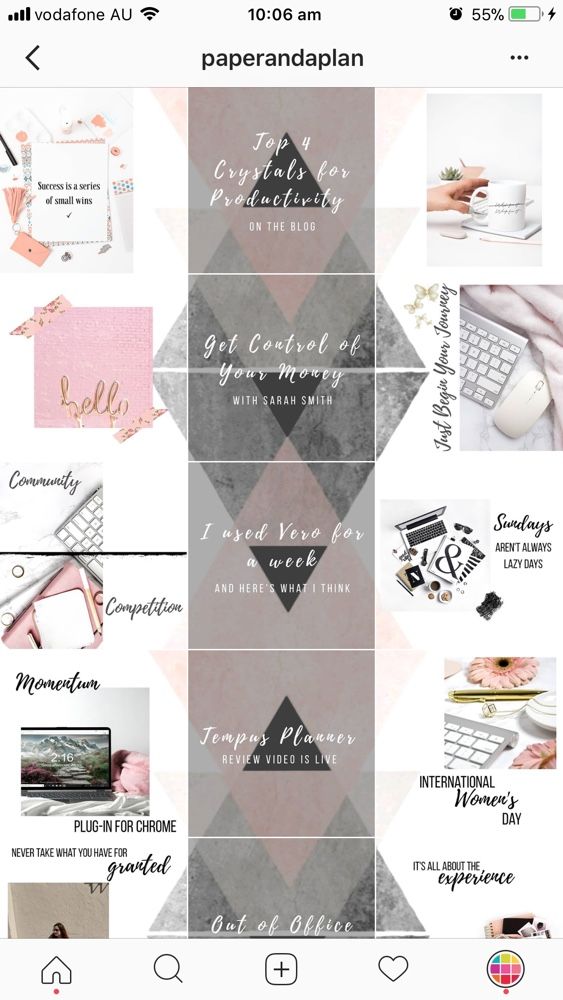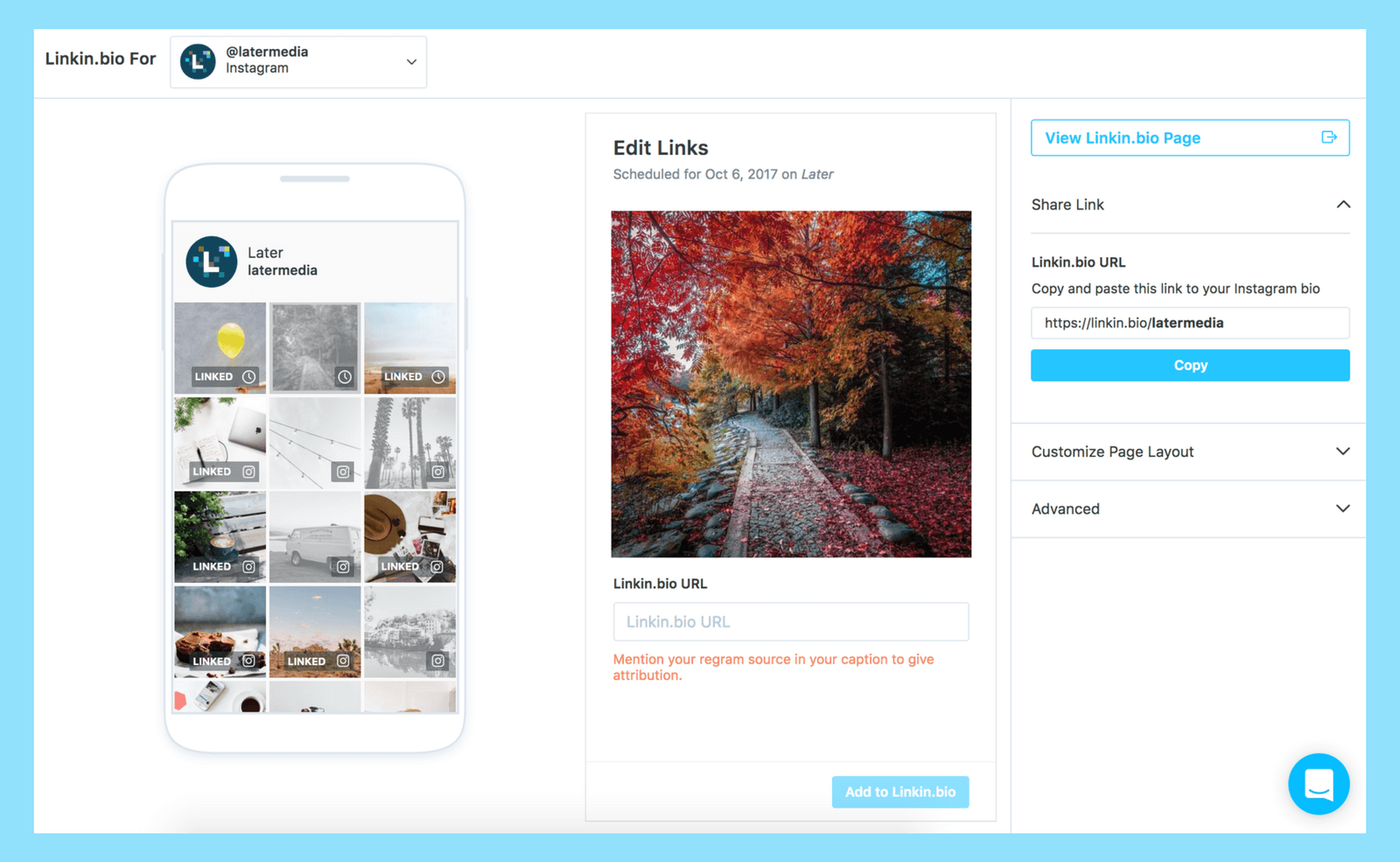How to reset instagram password by phone number
How to reset your password on Instagram?
How to reset your password on Instagram?.
We received many inquiries through our web about issues of security on Instagram and recovery of Instagram accounts. We share with you few easy steps to protect or recover your account on Instagram.
If you have a new mobile phone, or if you updated the app recently, you may have to log in to your main account and other active profiles.
Remember that you can have up to 5 different profiles on one device simultaneously.
A bigger problem could be that your Instagram profile has been stolen or supplanted and you need urgently to recover it. We provide you here few tips.
However, we always recommend you keeping both your mobile phone software and applications updated.
.
How to reset your password?.
Resetting or updating your password is essential. Do it periodically!
There are three different methods of recovering your password on Instagram:
.
- Using your username or email.
- A message on your phone number.
- Your Facebook account.
1. Using you username or email
.
Without being logged in, open Instagram and tap “Forgot your password?”.
Click Username and then write your username or the email you used to create your account. If you do not remember them, you will have to use another method we will talk later.
Then click Send and you will receive an email with a link to change your password. Click on that link, enter a new password and save changes. Next time you log in to Instagram, be sure to log in with the new password.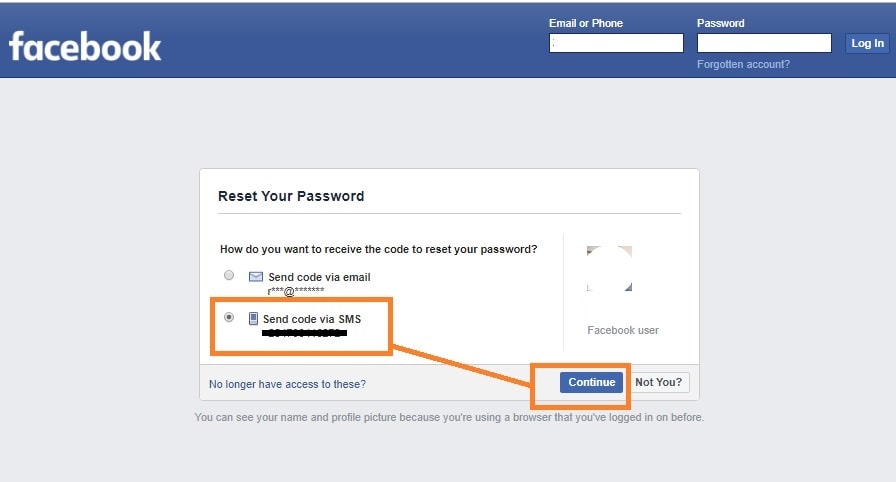
.
2. Restore your Instagram password with an SMS (Android only).
On Android, you have the option to reset your password trough a message on your phone. Open Instagram and tap Forgot your login details? Enter your username, tap the Next button and choose Send and SMS.
Then you will receive a message by SMS to the phone number you created your account and follow instructions in the message in view to reset your password. Please note that this option is not available on iOS devices.
3. Restore your Instagram password with your Facebook account.
Instagram allows you to access to your Instagram account using your Facebook account.
On the Instagram login screen, tap Forgot your login details? (on Android) or Forgot your password? (on iOS). At the bottom of the screen, tap Sign in with Facebook. On iOS, this option is also available on the first login screen.
At the bottom of the screen, tap Sign in with Facebook. On iOS, this option is also available on the first login screen.
When Instagram asks you for permission to log in with your Facebook account, tap Continue.
Still having login problems? Get more help signing in. Android:
If you’re having troubles resetting your password because you can’t remember your email address, Facebook account, or changed your phone number, Instagram offers additional help.
Open the Instagram app, type in your username, and tap Need Help. Press the Next button, choose the option Need more help? and follow the instructions.
.
iOS:Open the Instagram application and then click on Forgot your password?
At the bottom of the page, tap Need more help? and follow the instructions on the screen.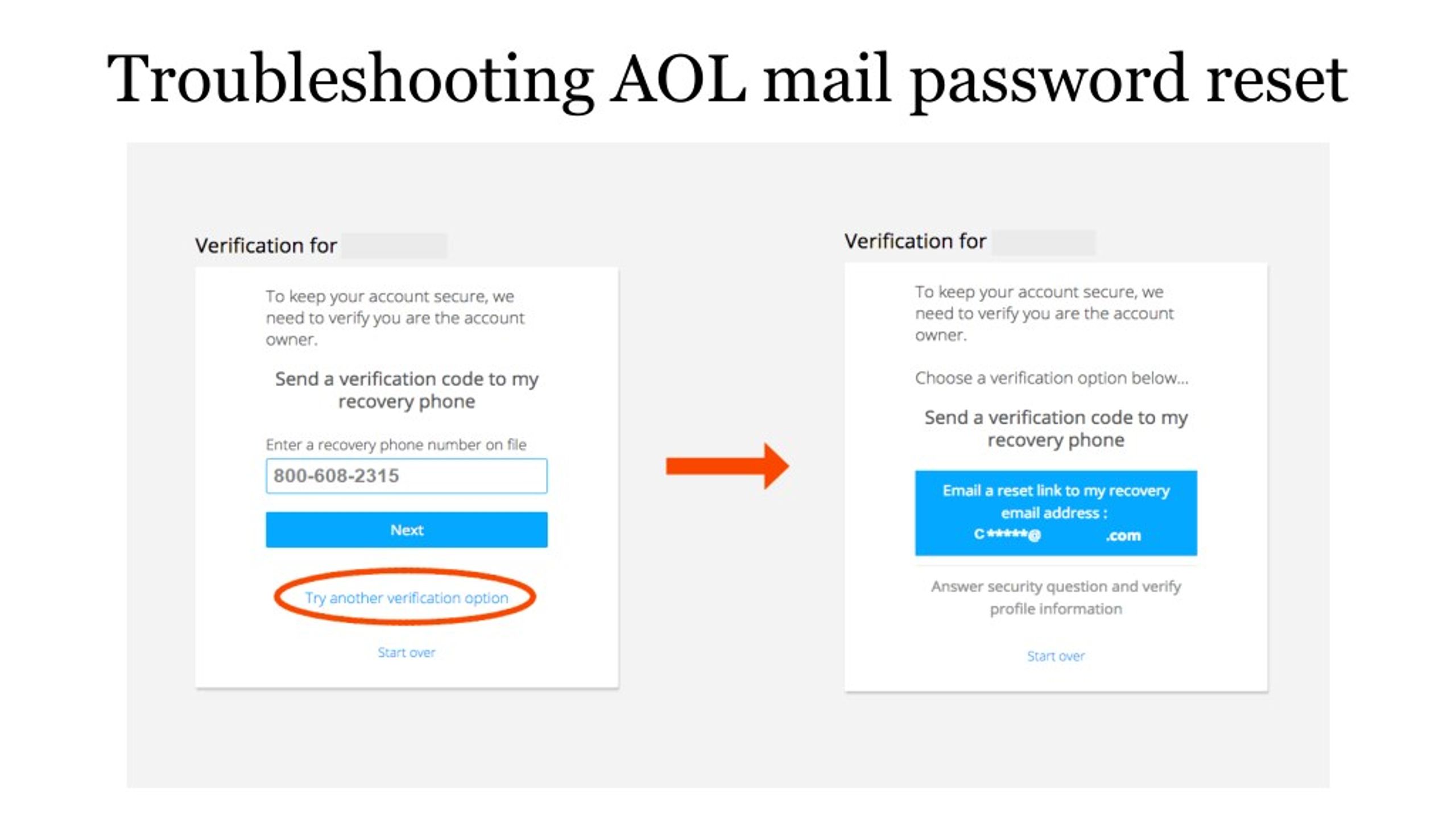
How to recover an Instagram account without email?
.
Make sure you remember your Instagram username and access to this account recovery page from your computer.
.
Enter your username and click Send. You should receive (in 24 or 48 hours) a link to reset your password in your mailbox. .
Click on this link, set a new password and save the changes.
.
How to recover your Instagram stolen account?.
You probably received tons of messages from Instagram to reset your password, when you may not have requested it. It could be an official email from Instagram because someone may have tried to enter your account, but most of the time,it´s because someone is attempting to steal your account.
Using several phishing tricks and techniques (with various topics, official Instagram logos and communication guidelines), hackers try to steal your access data.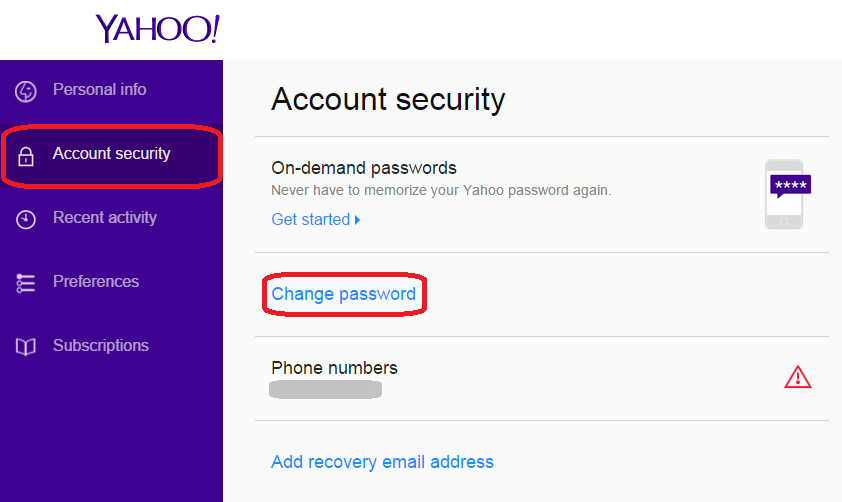 Please do not believe what they send you!
Please do not believe what they send you!
If you are suspecting an hoax or someone is trying to steal your account, we suggest you not to reply any emails, nor to click on dubious email links provided by email or SMS.
Better go directly to the app and reset your username and password there or from the official Instagram website.
.
Recover your Instagram account in few steps!
We published a long time ago a very complete article on how to recover a stolen Instagram account, but Instagram has been updating and simplifying the process.
Before to start, make sure you have all the info with you. Access data (username, email, account creation phone number and password etc.)
.
Follow these simple steps:
.
-
Open your Instagram app and access login screen.
-
Select option “Need help”.
-
Enter your Instagram creation email with which you created the account and the associated phone number.

-
You will then receive a special six-digit code both to your email and to your mobile.
-
Enter the code and you will be able to recover your account.
.
For stolen accounts, Instagram offers you a very detailed form to recover the access to your profile, with the steps to follow, just like here:
https://help.instagram.com/372161259539444/
https://help.instagram.com/368191326593075
What to do if I cannot recover my account with a security code?
Report the account!
If you can’t recover your account with this security code, send a message and report your hacked account in the Instagram app.
.
Android:- Enter to login screen, click Need help under Login.
- Enter your username, email or phone number, then click Next.
 You can get more information about what to do if you don’t know your username.
You can get more information about what to do if you don’t know your username. - Click Need more help? and follow the instructions on the screen.
.
Mind this! Be sure you indicate a secure email that only you can access. You will receive, within 24 to 72 hours, an email from Instagram with the following steps.
.
iOS:- On the login screen, click Forgot your password?
- Click Need help? after the Next button and follow the on-screen instructions.
.
Mind this! Be sure you indicate a secure email that only you can access. You will receive, within 24 to 72 hours, an email from Instagram with the following steps.
Verify your identity.
.
Once the request is sent, you will receive an automatic response email from the Instagram security team verifying your identity.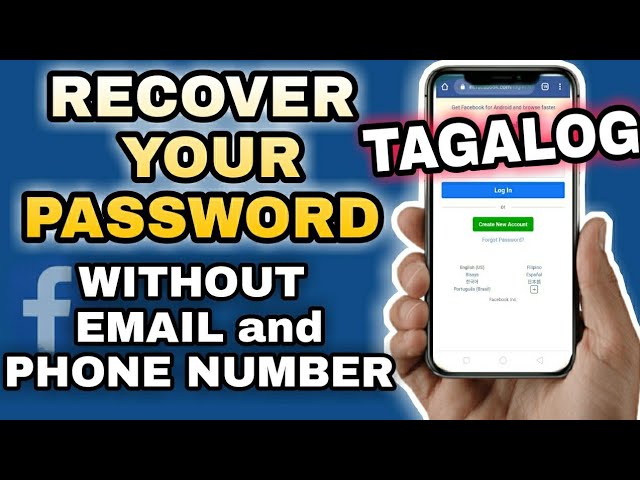 There are several curious but effective ways.
There are several curious but effective ways.
- You will have to send a photo of yourself (selfie) with a piece of paper where you will have written a code that they will have provided.
- They will ask you for the email address or the phone of your account, as well as the type of device you used when registering (iPhone, Android, iPad, etc.).
.
Once you send the info, they will send you detailed instructions to recover your account to the secured email address you have provided.
.
hope these tips will be useful and you can continue to enjoy Instagram!
.
@shankara
.
Like this:
Like Loading...
How to Reset or Change Your Instagram Password
- You can change your Instagram password from the Settings menu of the mobile app or website.
- If you log into Instagram via Facebook, you'll need to update your password on Facebook.

- You can reset your Instagram password from a link under the password field on the login screen.
Maintaining security for online sites and services — particularly social media accounts — takes diligence. If you still log into Instagram with a weak password, a password that is duplicated on other sites, or one that might have been compromised in a hack or data breach, it might be time for a change.
Thankfully, whether you want to change your Instagram password on your computer or mobile device, you can do it in just a few steps.
Note: If you log into Instagram using Facebook, you need to change your password through Facebook's settings, not through Instagram.
How to change your Instagram password on the mobile appThe steps to change your password in the mobile app are essentially the same for both iOS and Android.
1. Open the Instagram app.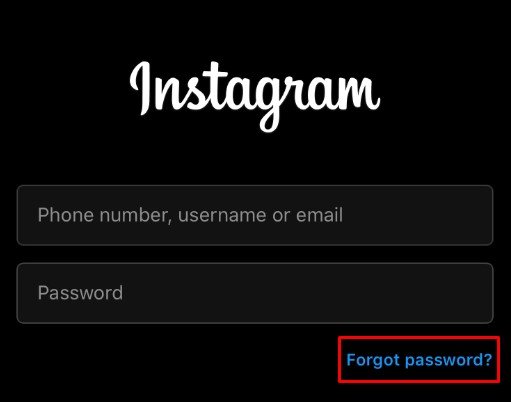
2. Tap your account icon in the lower-right corner to go to your profile page.
Quick tip: If you have multiple Instagram accounts and want to change the password for a different account, tap and hold the account icon at the bottom of the screen and choose the account you want from the pop-up window.
3. Tap the three horizontal lines in the top-right of the screen and tap Settings.
After tapping the three horizontal lines, select "Settings." Stefan Ionescu/Insider4. Tap Security.
5. On the Security page, tap Password.
Select "Password" at the top. Stefan Ionescu/Insider7. Enter your current password and then type the new password you want to use. When you're done, tap Save (if you're using iOS) or the checkmark (on Android).
When you're done, tap Save (if you're using iOS) or the checkmark (on Android).
1. Open the Instagram website.
2. Click the hamburger menu (the three-dot icon) in the bottom-left corner, and in the menu that appears, click Settings.
Click the account icon and then select "Settings" in the dropdown menu. Stefan Ionescu/Insider3. In the left side menu, click Change Password.
Click "Change Password.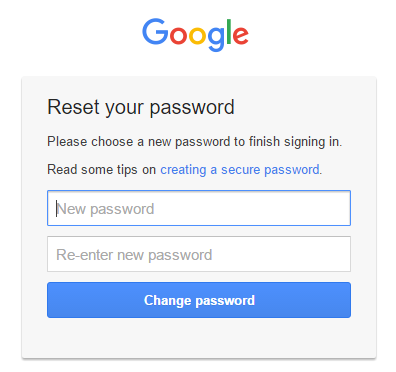 " Stefan Ionescu/Insider
" Stefan Ionescu/Insider 4. On the right side, enter your current password and then type the new password you want to use. When you're done click Change Password.
How to reset your Instagram password if you've forgotten itIf you've lost or forgotten your password, you may need to reset it. You can do that from the login screen on the mobile app or in a browser on desktop.
On the Android app:1. On your Android device, open Instagram so you can see the login screen.
2. Under the username and password fields, tap Get help logging in.
3. Enter your email address, phone number, or username, and then tap Next.
4. You'll get a message with instructions on how to reset your password.
On the iOS app:1. On your device, open Instagram so you see the login screen.
2. Under the username and password fields, tap Forgot password?
3. Choose which tab you want to use — Username or Phone — and enter the appropriate credentials associated with your account, then tap Next.
4. Follow the instructions in the message you receive to reset your password.
On the desktop site:1. Go to the Instagram website in a browser and on the login screen, under the username and password fields, click Forgot password?
2. Enter your email address, phone number, or username and tap Send Login Link.
3. You'll get a message with instructions on how to reset your password.
Dave Johnson
Freelance Writer
Dave Johnson is a technology journalist who writes about consumer tech and how the industry is transforming the speculative world of science fiction into modern-day real life. Dave grew up in New Jersey before entering the Air Force to operate satellites, teach space operations, and do space launch planning. He then spent eight years as a content lead on the Windows team at Microsoft. As a photographer, Dave has photographed wolves in their natural environment; he's also a scuba instructor and co-host of several podcasts. Dave is the author of more than two dozen books and has contributed to many sites and publications including CNET, Forbes, PC World, How To Geek, and Insider.
Read moreRead less
How to reset your Instagram password: the best ways
We make your page interesting and encourage subscribers to look at your page or website more often for shopping
Fresh publications regularly
subscribers and make them fall in love with your brand.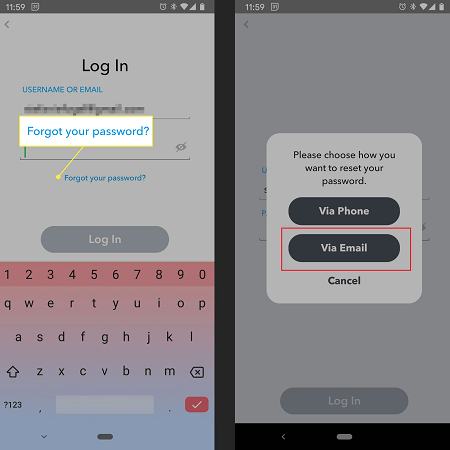 ”
”
Subscribe to the newsletter and get a book as a gift!
- How to reset your Instagram password via Facebook nine0015
- How to reset the password on Instagram to a phone number
- How to reset your Instagram password on your computer
- When You Might Need to Reset Your Instagram Password
The authentication process on Instagram is similar to other social networks. To enter the profile, you must enter the data specified during registration. However, it often happens that the user cannot access their page. This can be caused by several reasons: firstly, the specified data is incorrect, and it is necessary to check the entered information again, secondly, the account has been blocked for violating the rules, and thirdly, the account has been hacked and stolen. nine0003
Regardless of the situation, the user can always reset the password on Instagram using standard methods - the administration offers several options for this. You need to make sure that the account has not been stolen: you should go to the social network from another device and find the profile in the search. If he has not undergone any changes (publications and nickname are saved), then access has been lost.
You need to make sure that the account has not been stolen: you should go to the social network from another device and find the profile in the search. If he has not undergone any changes (publications and nickname are saved), then access has been lost.
Initially, Instagram is a mobile application for sharing photos and videos. Therefore, you need to learn how to reset your Instagram password from your smartphone. nine0003
If the system gives an error when trying to authorize, you should use its own offer to restore access. To do this, select the "Help with logging in" item. Since registration is linked to a mail or Facebook account, the user will be offered the appropriate ways to reset data: using a letter sent to e-mail or the Facebook social network.
When restoring a profile via mail, the algorithm of actions will be as follows:
- Enter the email address associated with the account.
- Next, you need to go to the mail and wait for a letter from the support service.
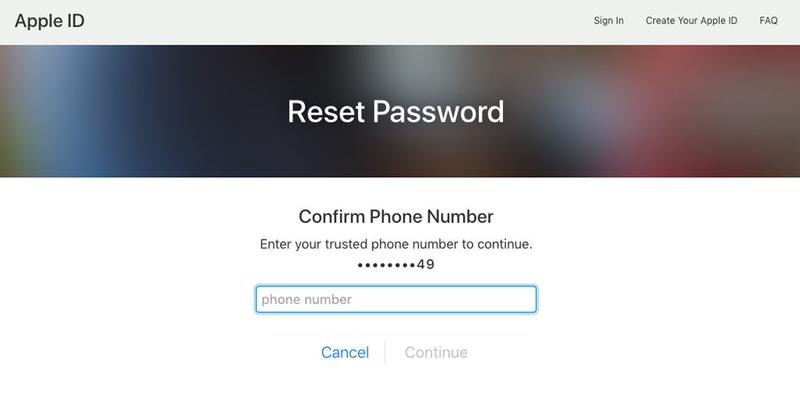
- The letter contains an active link, by clicking on which you should click on the "Reset password" button.
- In the window that opens, there will be fields in which you must specify a new access code, and then repeat it for verification.
At the end of the procedure, you can reopen the application on your mobile phone and log in using the new data. nine0003
How to reset Instagram password via Facebook
If the user has not visited his page for a long time, and the login data has been lost, the system will redirect him to the "home" page. Several options will be offered there: go through a new registration or restore access to the previous profile through Facebook (the only condition for this method is that the account must be linked to it). If all conditions are met, two steps must be taken:
- Open the Instagram app on your mobile device or open the site in a PC browser and click on the “Login with Facebook” button.

- After authorization, the user will be redirected to the password reset page. There will be a form that you need to fill out: enter a new access code twice.
You can then return to the application and try to log into your profile again.
How to reset the password on Instagram to a phone number
If a person does not remember the email address and did not link the profile to Facebook, you can use the mobile phone number. It is indicated when registering on Instagram. nine0003
To do this, you need to enter the application on your phone and click on the "Forgot?" button. In the window that opens, you are prompted to enter a nickname and choose a way to reset your password on Instagram through a phone number. You can do this by clicking on the "Via SMS" button. By following these instructions, the user will be able to access their profile again.
- Next, you will be prompted to select the code of the country of residence. You can select it from the list or start entering it yourself, after which it will be automatically determined.
 nine0015
nine0015 - Next, enter the number associated with the account. Within one minute you will receive a message from technical support.
- The sent message contains a link to follow. By clicking on it, the user will get the opening options. It is recommended that you select "Instagram" and be sure to select "Only now" to avoid opening links with this application later.
- The application will open a window in which you must enter the new code twice. nine0015
Password recovered! It should be remembered that the phone number, along with email, is one of the main ways to steal accounts. Therefore, it is not recommended to distribute it on the Internet, pointing to various third-party sites (during registration), when subscribing to notifications, etc.
If your account has been hacked by intruders and a simple reset does not help, you can ask for help in restoring your rights. The main thing here is to react quickly, since there is a risk that hackers will completely delete the profile. And this, as you know, is forever: the policy of the social network does not make it possible to return a deleted account, even if evidence of hacking is provided to the administration. In this case, the user needs to use the “Forgotten?” button located on the main page of the application again. In the window that opens, select the "Support" item, then "Complaints", then select the appropriate reason - "Account hacked". The person will be asked to answer a series of questions to establish the authenticity of their rights. An email will then be sent to you with further instructions on how to proceed. nine0003
And this, as you know, is forever: the policy of the social network does not make it possible to return a deleted account, even if evidence of hacking is provided to the administration. In this case, the user needs to use the “Forgotten?” button located on the main page of the application again. In the window that opens, select the "Support" item, then "Complaints", then select the appropriate reason - "Account hacked". The person will be asked to answer a series of questions to establish the authenticity of their rights. An email will then be sent to you with further instructions on how to proceed. nine0003
How to reset your Instagram password from a computer
Recently, Instagram has been developing not only a mobile application, but also a website that already today has all the charms and advantages of this social network: the ability to publish photos and videos, watch other users' content, subscribe to interesting profiles, leave comments, put likes, view friends' stories. But for all this you need to have an account and be authorized. If you lose access, you can reset your Instagram password using a link in an email or Facebook using a PC. As in the case of the application on a smartphone, here you can choose one of several recovery methods. nine0003
But for all this you need to have an account and be authorized. If you lose access, you can reset your Instagram password using a link in an email or Facebook using a PC. As in the case of the application on a smartphone, here you can choose one of several recovery methods. nine0003
To do this, open a browser and go to the official website of the social network. After clicking on the "Forgotten" button, the user will be taken to another section, where he will be asked to enter the email address to which the page is linked, and then click on the "Reset password" button. In a few minutes, an email with an active link will be sent to the specified mail. Having opened it, the user will be on another page, where he will need to enter a new code twice.
When you might need to reset your Instagram password
Information on how to restore access to a lost Instagram profile may be needed in several cases:
- If a user notices that his page has been hacked and third parties have access to his information.
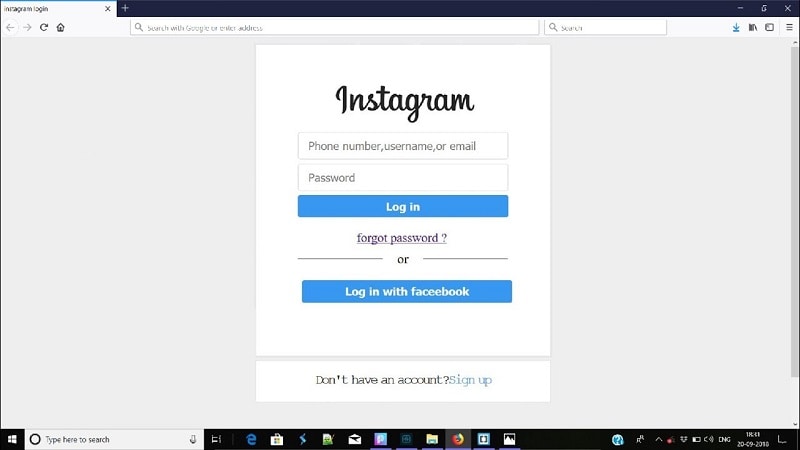
- If the login details, be it a code or a nickname, were forgotten.
- If it becomes necessary to change the code (for example, if you logged in to a social network from the phone of a friend or acquaintance and forgot to delete your account when logging out). nine0015
The process of recovering a password in various ways: via a mobile phone number, via email or Facebook is practically no different if you use the application on your smartphone or use the website (via a browser).
How to reset your Instagram password
If you have forgotten your Instagram password, this simple guide will help you recover it.
- Recover password using username
- Recover password via SMS
- Recover account via Facebook
- Additional help for logging in
- On Android
- On iOS
Retrieve password using username
To reset your password, open the Instagram app and click Forgot your password? ( Forgot password? ), for iOS users, or Need help (Get help signing in), for Android users:
On the login screen, click the Username tab and enter your Instagram username or the email address you used when you signed up for your account.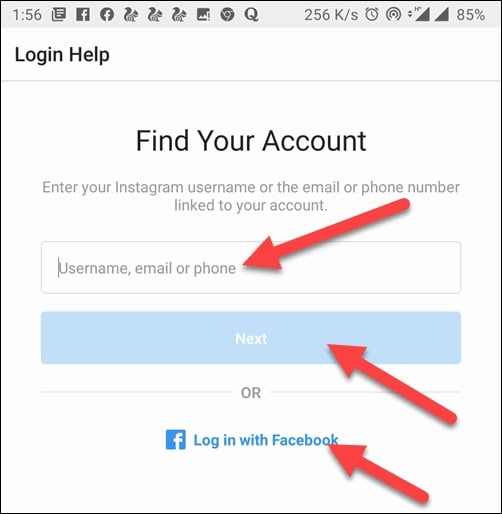 If you don't remember either, you'll need another method.
If you don't remember either, you'll need another method.
When you have entered your information, click Send Login Link :
You will receive a password reset link at the email address you used to register with Instagram. Click on it in the email and you will be taken to a page where you will be prompted to enter a new password. nine0003
Choose a new password and save the changes. The next time you log into Instagram, be sure to use this new password.
Reset your password via SMS
If you are using an Android device, you can reset your password via SMS.
Open the Instagram app , and on the login screen press Need help (Get help signing in) and then Login ( Login ). Press button Send an SMS
You will receive an SMS to the phone number you registered with Instagram.
Follow the instructions in the message to reset your password.
N.B. This method is not suitable for iOS users.