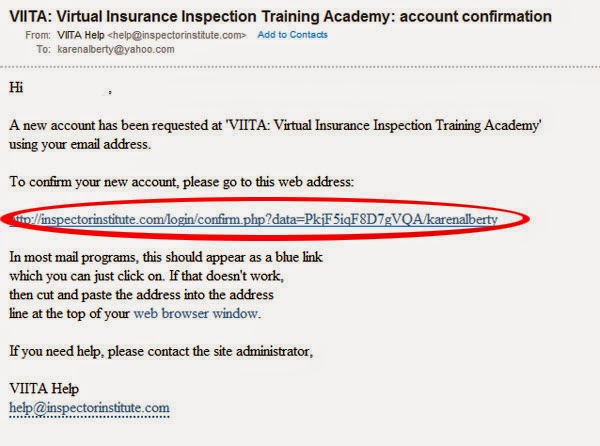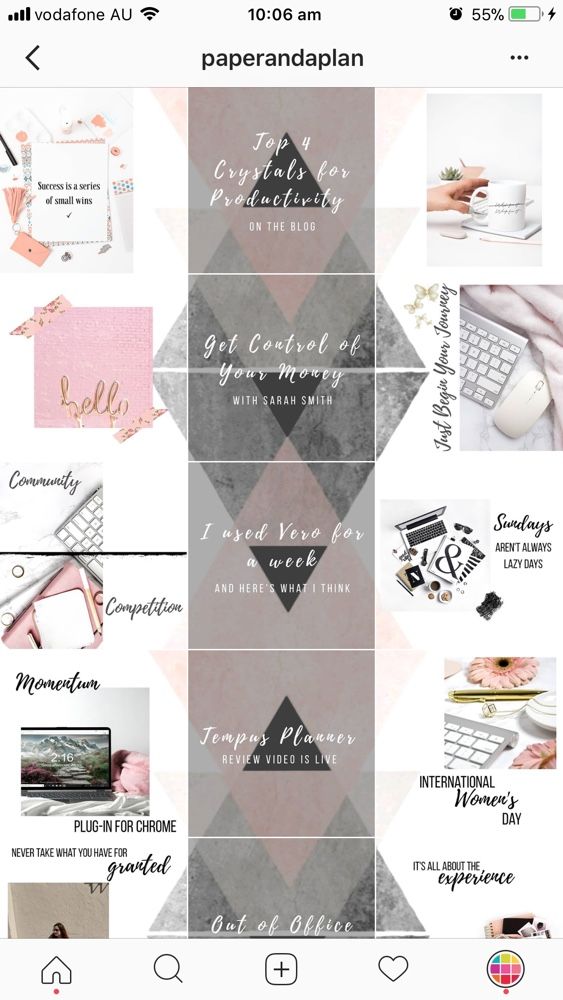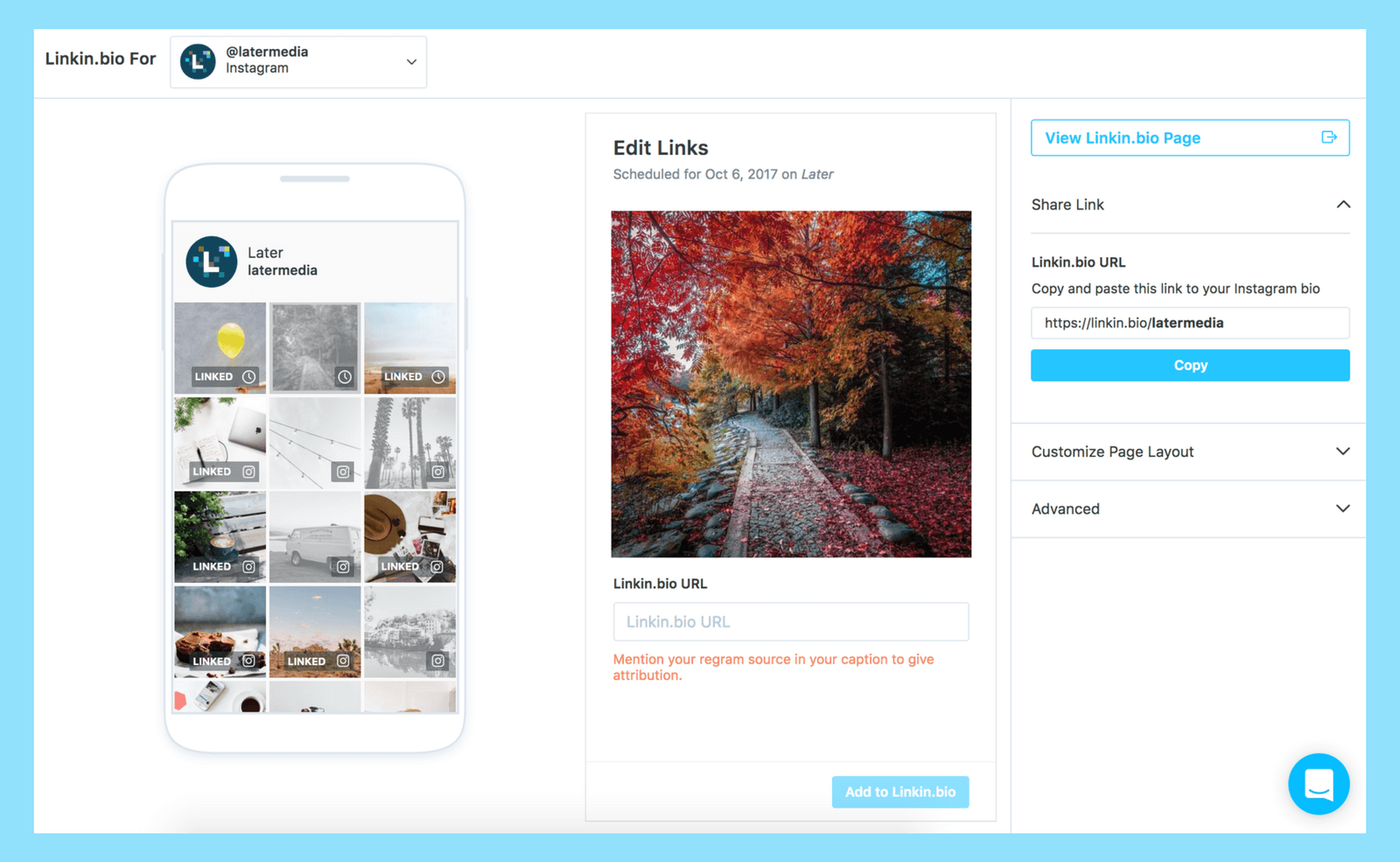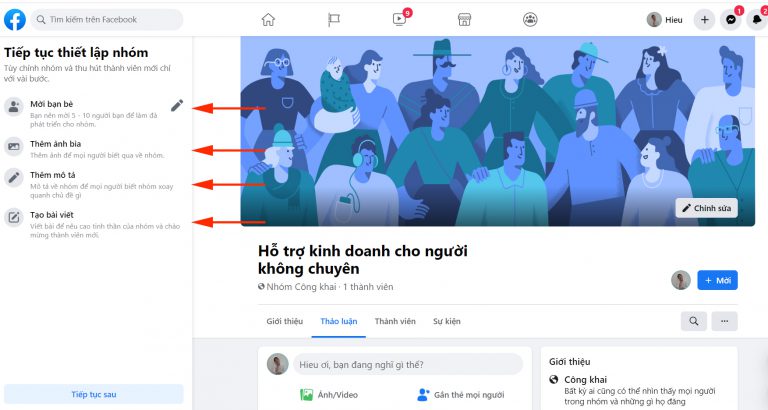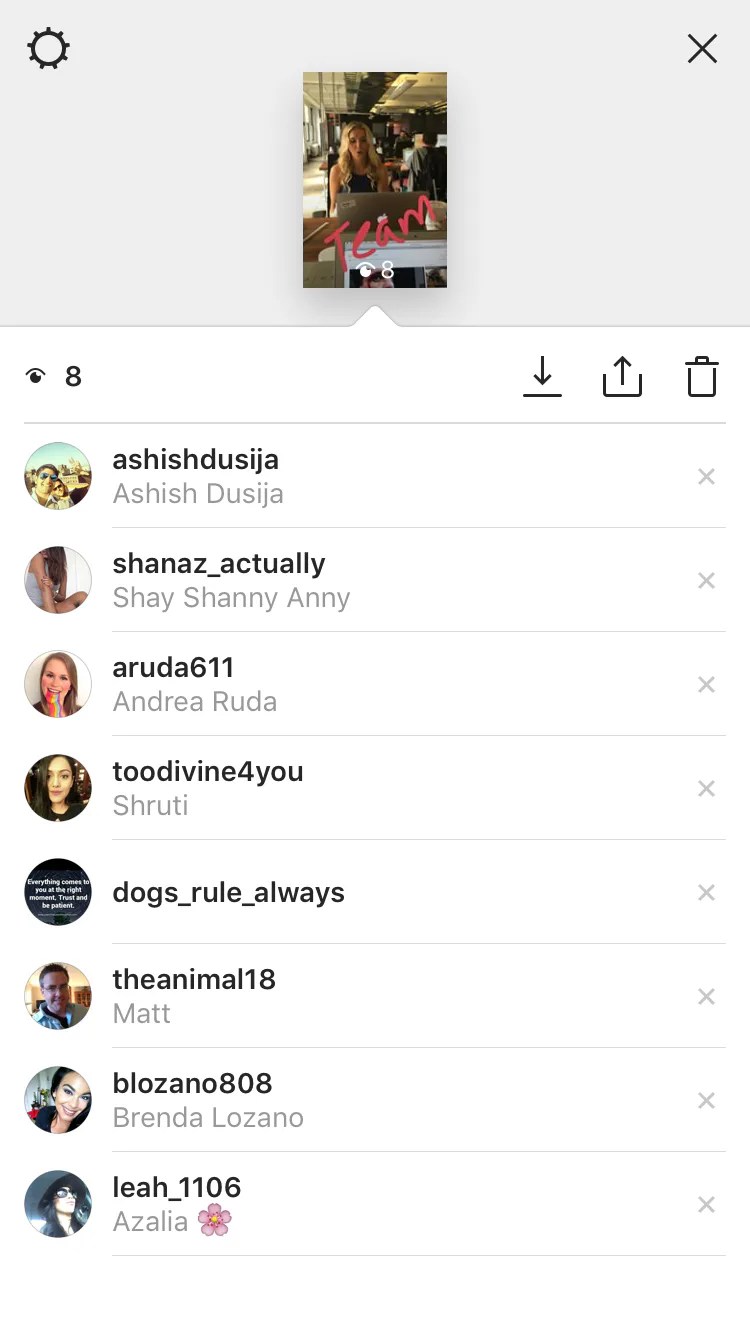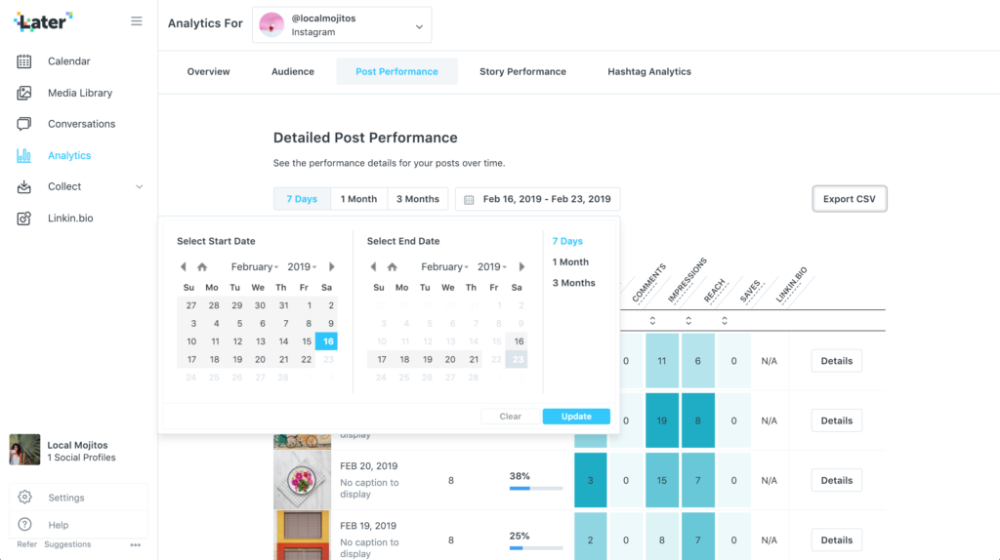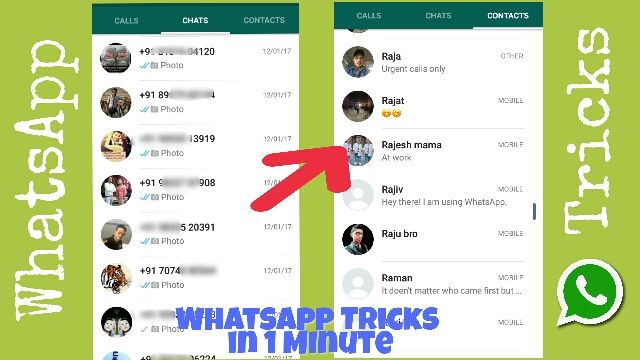How to get unblocked on whatsapp without deleting account
How To Unblock Yourself On WhatsApp Without Deleting Account
Are you looking for ways to unblock yourself on WhatsApp?
You’re lucky as you are at the right place we can definitely help you with this.
You might have come across ways to unblock yourself on WhatsApp but that method includes deleting WhatsApp account and losing the data. Of course, WhatsApp data can be recovered but it’s too much work.
To overcome this I have come across a way with which you can unblock yourself for someone on WhatsApp without deleting the account.
Contents
- 1 How To Unblock On WhatsApp While Keeping Your Account
- 1.1 Unblock Yourself On WhatsApp Without Deleting Account Using Group Messages
- 1.2 Unblock Yourself On WhatsApp By Using Parallel Space
- 1.3 Video Steps
- 2 Unblock Yourself On WhatsApp By Deleting Your Account
- 3 FAQs
- 3.1 Can I send message to a blocked contact??
- 3.2 How do you WhatsApp someone who blocked you?
- 3.
3 Can I see him online if he blocked me?
- 4 Get Unblocked Now!
How To Unblock On WhatsApp While Keeping Your Account
Unblock Yourself On WhatsApp Without Deleting Account Using Group Messages
With this method, you can unblock yourself on WhatsApp without deleting account using group messages.
Unlike other methods which only work on WhatsApp’s old versions and involve deleting of account. You will need help from a mutual friend, colleague, or family member and your convincing skills.
I will consider my example for this article and explain the process.
1. I am Hemant and I am blocked by Akshay (my friend) as you can see from the below screenshot. Profile and Status are not visible even if the messages are not delivered.
2. I seek help from my other good friend Rahul who is a mutual friend to create a WhatsApp Group and add Akshay and myself to it.
3.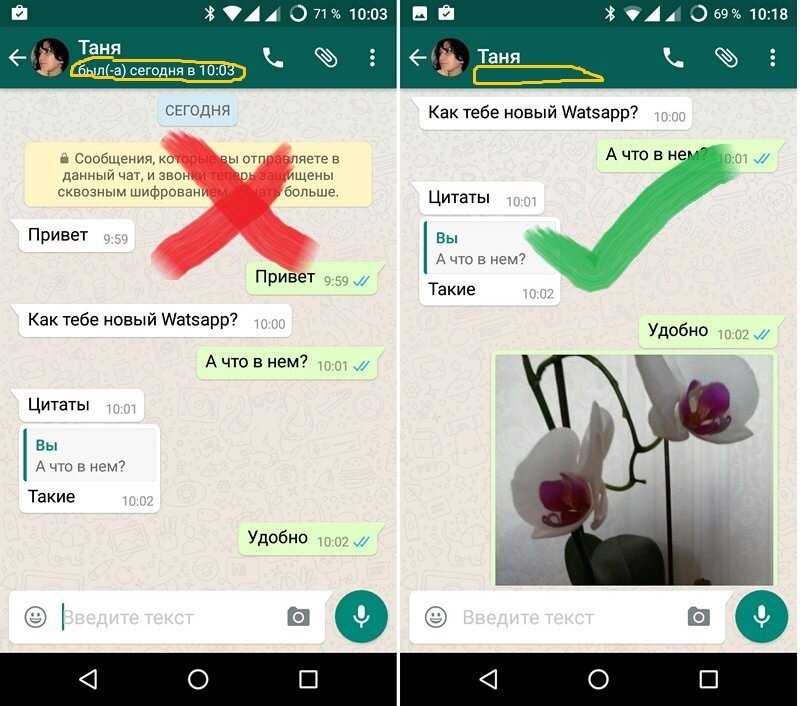 Now if I send messages to that Group those will be received even by Akshay. His replies will be received by me as well even though Akshay has blocked me on WhatsApp as shown in the picture below.
Now if I send messages to that Group those will be received even by Akshay. His replies will be received by me as well even though Akshay has blocked me on WhatsApp as shown in the picture below.
If you want to keep the chat Private you can ask your mutual friend to leave the group(In my case Rahul). After which only both of you can chat as if you would chat in a direct conversation on WhatsApp.
Now, you can convince that person to unblock you.
Just note that:
1. You still won’t see the Profile picture, Status, last seen, or online status of the contact who has blocked you with this procedure. But most importantly you can chat with them.
2. WhatsApp lets you chat with the person in Group who has blocked you on WhatsApp. This might change anytime but till then you can use this WhatsApp trick to Unblock yourself from anyone on WhatsApp.
Unblock Yourself On WhatsApp By Using Parallel Space
Using a group chat isn’t the only way to unblock yourself and talk to someone on WhatsApp.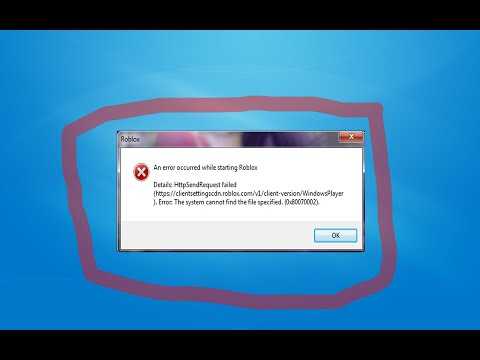 You can your WhatsApp to create dual WhatsApp accounts on your phone. The second WhatsApp will have a new number that you can use to speak to the person who blocked you.
You can your WhatsApp to create dual WhatsApp accounts on your phone. The second WhatsApp will have a new number that you can use to speak to the person who blocked you.
Both iPhone and Android users can take advantage of cloning apps. If you’ve got an iPhone, you can use Dual Space to create a second WhatsApp account.
If you’ve got an Android, you can use Parallel Space. The app is available for free on the Play Store but it comes with ads. If you want an ad-free experience, you’ll need to purchase Parallel Space PRO.
There are four subscription plans available. Here’s what they cost:
- 1 month – $1.99
- 3 months – $2.99
- 6 months – $4.99
- Lifetime – $9.99
Parallel Space is quite easy to use, here’s how to use it to unblock yourself on WhatsApp:
- Install Parallel Space on your phone from the Google Play Store.

- Now that Parallel Space is installed, open the app and tap the Continue button.
- Before you clone WhatsApp, you need to give Parallel Space access to various functions on your phone, such as your Contacts, Storage, and more. Parallel Space will then take you to the app settings. Tap Permissions and then, from the list, tap the necessary functions.
- Tap each of the functions (Phone, Storage, Location, Contacts) that Parallel Space needs access to. For each of them, tap Allow so Parallel Space can use them.
- Once you’ve granted the necessary access, tap the Start button on the screen.
- Next, you’ll see a list of the apps on your phone that can be cloned. Since you only need to clone WhatsApp, uncheck all the other apps then tap Add to Parallel Space.
- Now that you’ve cloned WhatsApp, tap the app to create new a WhatsApp account.
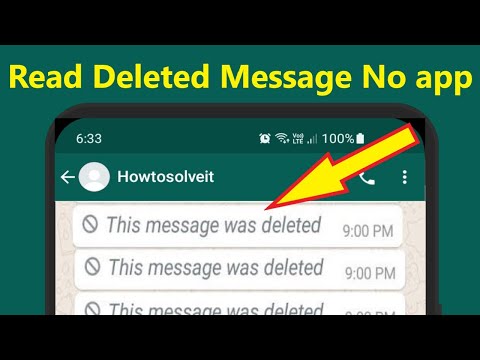
- Similar to when you created your first WhatsApp account, you’ll need to enter a phone number to receive a confirmation code from WhatsApp. If you don’t have an alternate number to use, you can use a virtual phone number to register for your clone WhatsApp account.
- Next grant WhatsApp access to your contacts and media as well as set your new profile up.
- Now you’ve done it, you’ve created a second WhatsApp account with Parallel Space. Since you have access to all the contacts on your phone, you can message the person who blocked you on your old number.
Video Steps
Watch our video to see the above steps in action:
Unblock Yourself On WhatsApp By Deleting Your Account
While you can talk to someone who has blocked you on WhatsApp via a group chat, you’re still blocked.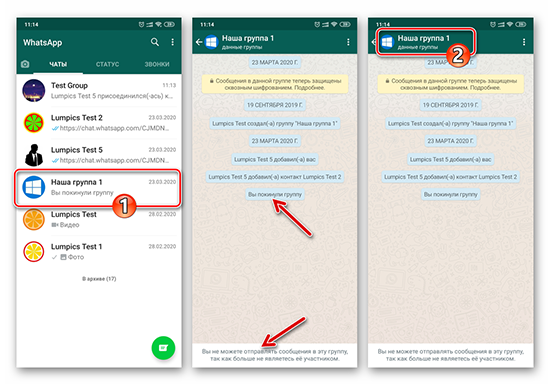 That person can also leave the group whenever they wish, as well as mute or block the person(s) who added you to the group chat. They can also block your second WhatsApp number, as well.
That person can also leave the group whenever they wish, as well as mute or block the person(s) who added you to the group chat. They can also block your second WhatsApp number, as well.
Desperate times call for desperate measures. If you really want to unblock yourself on WhatsApp, then you might need to delete your WhatsApp account. When you do this and join again, you’ll be unblocked.
You might think it’s crazy but it works. Here’s how to do it:
- Before you delete your WhatsApp account, you need to back it up. Open WhatsApp and tap the three vertical dots in the top right-hand corner of the screen.
- Next, tap Settings in the popup menu.
- Tap Chats then scroll and tap Chat backup to access the backup settings for WhatsApp.
- Now, tap the Back Up button to create a current backup for WhatsApp.

- Once, you’ve finished backing up WhatsApp, it’s time to delete your account. Head back to your WhatsApp Settings main page and tap Account.
- Tap Delete my account to begin the process.
- Next, enter the number for your WhatsApp account and tap DELETE MY ACCOUNT.
- Once you’ve deleted your WhatsApp account, uninstall it and restart your phone. This will clear any residual cache from your phone and allow you to start fresh.
- Next, re-install WhatsApp and sign back up with your number, now you’ll be unblocked from the person who blocked you.
Here’s a video showing you how to unblock yourself on WhatsApp by deleting your account:
FAQs
Can I send message to a blocked contact??
You cannot send a message to a blocked contact on WhatsApp. Blocking someone prevents you from sending them messages or calling them as well as prevents them from sending you messages or calling you. If you want to message a blocked contact then you need to unblock them.
How do you WhatsApp someone who blocked you?
There are three ways to WhatsApp someone who blocked you. You can try to contact them via a group chat. You can also clone your WhatsApp and use the second account or you can delete your WhatsApp and then sign up again to bypass the block that was in place.
Can I see him online if he blocked me?
You cannot see him online if he blocked you. Blocking prevents you from seeing him online, his profile picture, his status, or his last seen time. You also cannot call or message him anymore. Once someone has blocked you on WhatsApp, it means you cannot directly contact them.
You also cannot call or message him anymore. Once someone has blocked you on WhatsApp, it means you cannot directly contact them.
Get Unblocked Now!
What’d you think of this article?
While I recommend talking to someone so they can unlock you on WhatsApp, sometimes it’s not always so easy.
That’s why it’s good to have these backup methods handy. You can use a group chat or even take it to the extreme and delete your account to speak to them again. I’d say using Parallel Space to clone WhatsApp on your phone and create a separate account is probably your best bet.
What makes it even better is that Parallel Space isn’t the only cloning app on the market. There are several Parallel Space alternatives available to use to clone WhatsApp or other apps on your phone.
Be sure to ask any questions you have in the comments below. Don’t forget to share this article with your friends, family, and followers.
Remember there’s always a way to get around a block on WhatsApp.
How To Unblock Yourself On Whatsapp? 2022 (100% Working)
by Rohit Kushwaha
Has someone blocked you on WhatsApp? Do you want to send a message to the person who has blocked you? If yes then you are at the right place to know that how to unblock yourself on whatsapp?
Most of the time happens that the other person with whom you chat on WhatsApp that person blocks you due to some reason. As the other person blocks you then you are unable to send messages on WhatsApp to a particular contact.
unblock yourself on whatsappSo, if there is important information which you want to send to the person who has blocked then you can send it easily. So, if you don`t know about the procedure of getting unblock then don`t worry.
Because we have mentioned step by step procedure on how to unblock yourself from WhatsApp?Therefore, just you have to follow the process then you can easily get unblocked myself on whatsapp.
How to put password on whatsapp?
Table of Contents
is it possible to unblock yourself from someone’s whatsapp?
I would like to say that you can easily send messages with the same WhatsApp number which is blocked by someone. But you cannot be unblocked by yourself on Whatsapp.
If you have been blocked by someone then you want to send messages or chat to the person with your same number and to the same person’s WhatsApp number. Am I right?
So, you can easily send messages to that person by following some tricks.
How to change font style in whatsapp?
How to unblock myself on whatsapp using 3 Methods
By the way, there are two methods that really work 100% for sending messages even if someone has blocked with the same number which was blocked.
But there is also one method that may work if your WhatsApp is of the older version. Therefore, the 3 methods are by creating a WhatsApp group, Broadcast, and deleting a WhatsApp account.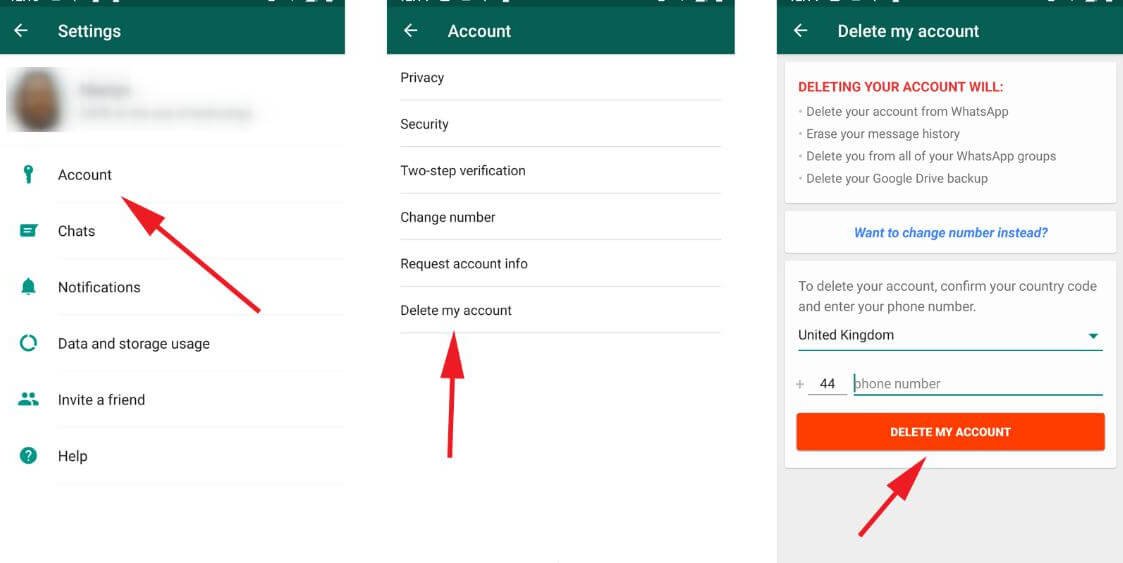
| S.NO | Method to unblock yourself on whatsapp |
|---|---|
| 1. | Using the group tricks |
| 2. | By using the broadcast tricks |
| 3. | By deleting the whatsapp account |
Whatsapp online notification | whatsapp online tracker free
1. How to unblock yourself on whatsapp using group?
If you create a group by the Whatsapp number which is blocked by someone and if you want to add that number then you are unable to add that participant on the particular group which you are creating.
Even if you are an admin of a Whatsapp group that is created by other people then also you cannot add that number that is blocked to your WhatsApp number.
But if you have created a group and made another person an admin then that person can add that number into that group which you have created and you are joined on that group.
How to hide whatsapp chat without archive with password?
Follow the below procedure to know that how to send messages if someone has blocked you with the same whatsapp number
1.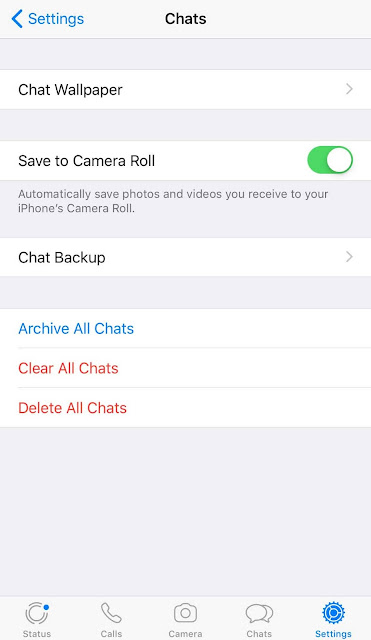 Make group by your name.
Make group by your name.
Create a group by your name or any name on your Whatsapp number. (Try to create a group name of your name, so that the group name will match by which the contact name saved by another person)
2. Join second Number.
Add your second WhatsApp number or which is available to you nearby on the same group which you have created by your personal WhatsApp number.
3. Make admin to 2nd Number.
Make an admin After adding that second number to the same group.
4. Add Number from who you want to unblock.
Add the contacts number which has blocked your personal WhatsApp number on your second Whatsapp Number and add that WhatsApp number on the same group which was created by your personal WhatsApp number.
5. Remove 2nd Number from group.
Now, there will be 3 numbers joined on a group and they are your own personal WhatsApp number, second WhatsApp number, and the other person WhatsApp number which has blocked you. Come back to your own phone means a personal Whatsapp number through which you want to make a chat with the person who has blocked you. Now, open the group and removed your second Whatsapp number
Now, open the group and removed your second Whatsapp number
6. Make chat to the person who had blocked.
Finally, you can make the chat personal to the person who has blocked you on Whatsapp because there are only 2 participants in the group. (You and another person)
In this way, you would have known well that how to unblock yourself on whatsapp using the group option. Make sure to follow step by step procedure then only you will be able to chat with your number to the other Whatsapp number which has blocked you.
How to tag everyone in whatsapp group?
2. How to get unblock yourself from whatsapp by deleting account?
By the way, this method will work only if you have an older version of whatsapp otherwise this procedure will not work.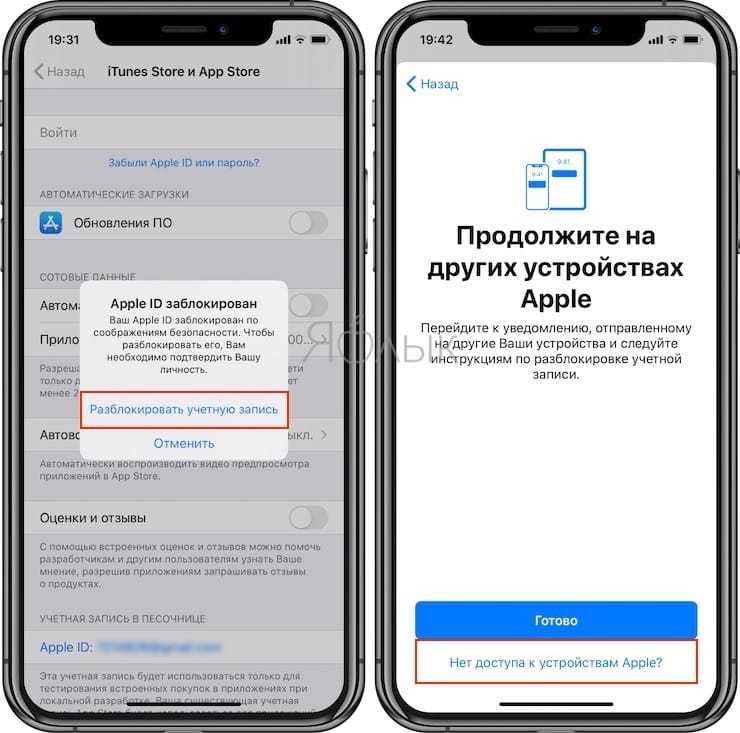
In this method, you just need to clear cache your whatsapp application and then you have to delete whatsapp account and finally, you need to re-login with the same number.
So, let`s know that how to unblock whatsapp number from other phone:-
- Firstly, you have to clear the cache of your WhatsApp application on your smartphone. So, follow the below procedure for clearing the cache of your WhatsApp app:-
- Long press the WhatsApp application on the home screen and then tap the App info option.
- Or You can also visit the app info option by visiting setting < app < WhatsApp.
- Tap to the clear data option.
- Then, click on the clear cache option for clearing the cache of your whatsapp.
- Back up your WhatsApp file data before deleting whatsapp account. Follow the below procedure for backup your WhatsApp file:-
- open WhatsApp and tap to the three-dot which is available on the top right corner.

- Tap to the setting and then click on the Chat option.
- Click on the chat backup option.
- Tap to the google account and then select your Gmail account in which you want to back up the WhatsApp file.
- Finally, tap the Backup button, and within a few minutes, your WhatsApp file will be backed up on your google account.
- open WhatsApp and tap to the three-dot which is available on the top right corner.
- Delete your Whatsapp account. Follow the below procedure for deleting your WhatsApp account.
- Tap to the three-dot and then click to the Setting.
- Click to the account setting as you can see in the below screenshot.
- Tap to the Delete my account option.
- Enter your WhatsApp number and then click on the Delete my account option.
- Select a reason that why you want to delete. So you can just select another option.
- Click to delete my account.
- Finally, you have to confirm your Whatsapp Account deletion.
- Re-Login with the same whatsapp Number.
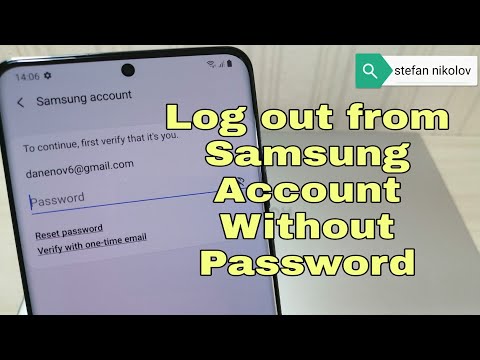
As we have mentioned above that these tricks only work if you have an older version of WhatsApp and we can`t guarantee that it will work. It may work if in case the whatsapp is not updated.
So, you would have known well that how to unblock yourself on WhatsApp by deleting your account? Now, let`s know the other procedure for unblocking myself on whatsapp.
How to record whatsapp call?
How to Freeze Last Seen on WhatsApp?
3. How to get unblocked on whatsapp without deleting account by broadcast?
If you have an older version of whatsapp then only you will be able to send messages to the person who has blocked you with the help of broadcast features.
So, I would like to clear you that this method may work if there is an older version of whatsapp not updated. So, if you use an older version of whatsapp then you can proceed to the next procedure.
Many of them don`t know about the broadcast features on whatsapp. So, if you also don`t know about the broadcast feature then let me tell you.
So, if you also don`t know about the broadcast feature then let me tell you.
The broadcast features allow sending messages at once to all the WhatsApp contacts through your main personal number. In broadcast, you have to select the contacts and create broadcast.
After creating brodcast, whenever and whatver message you send on broadcast then it will send to all the contacts at WhatsApp as a personal.
Follow the procedure to know that how to unblock yourself on whatsapp without deleting account with broadcast:-
- Tap to the 3 dot menu and then tap to the New broadcast option as you can see in the below screenshot.
- Select at least 2 Participant/Contacts. So, you can select one WhatsApp number which has blocked you to whom you want to send a message and a one-second WhatsApp number that is available to your nearby.
- After selecting, tap the tick icon for done.
- Now, a broadcast will be created in which there will be two members.
 So, whenever you send a message on that broadcast then the message will go to both numbers through your personal Whatsapp number.
So, whenever you send a message on that broadcast then the message will go to both numbers through your personal Whatsapp number.
Therefore, if your WhatsApp is of older version then there is most probably that message may send to the person which has blocked you. Now, you would have understood that how to unblock yourself on Whatsapp when someone blocked using broadcast if Whatsapp is of the older version.
How to show offline in whatsapp when i am online?
How to change group icon in whatsapp?
FAQ on How to unblock yourself on whatsapp
Can I unblock myself from someone’s WhatsApp?
Yes, You can unblock yourself from someone`s WhatsApp. So you can send messages from the same number which has been blocked to the same contacts by applying the process we have mentioned above.
How do you WhatsApp someone who blocked you?
You cannot be unblocked directly if anyone has blocked you on the WhatsApp but you can send messages to that contacts. So, we have mentioned 3 methods on how to unblock yourself from whatsapp through creating groups, deleting account and creating a broadcast.
So, we have mentioned 3 methods on how to unblock yourself from whatsapp through creating groups, deleting account and creating a broadcast.
Can I call someone who blocked me on WhatsApp?
No, you cannot do voice calls or video calls on WhatsApp to the person who has blocked you until and unless the other person can`t unblock you by their whatsapp account.
Can I see the DP, Last seen status, and WhatsApp status if somebody blocked me?
No, you will not be able to see the profile picture, online or last seen status, and Whatsapp status of that particular person who has blocked you. Also, you cannot send any message whether text, photos, videos or pdf or any other media on that Whatsapp number. And you can not call also that number.
How I will know that someone has unblocked me by themselves?
When someone will unblock you then you will be able to see the profile picture of that person, online/last seen status/ WhatsApp status. So, these are things that will automatically notify you that the person has blocked you.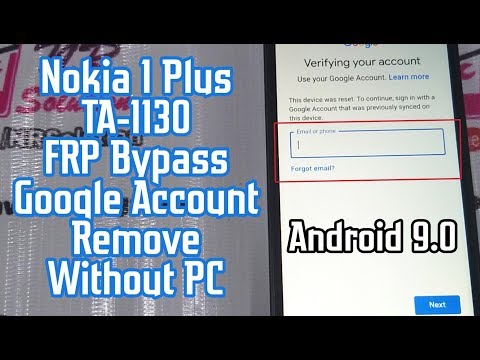
How can I unblock myself on WhatsApp without deleting my account?
You can unblock yourself or myself on whatspp wihtout deleting your account also, just you can unblock by using 2 ways. They are by creating group and using the broadcast feature in whatsapp also.
Can I send message to a blocked contact on WhatsApp?
If you have blocked any contact or you are blocked from someone on whatsapp then in both the case, you would not be able to send message. Before sending message, you need to unblock that contact or unblocked.
how to unblock yourself on gb whatsapp?
There is not any option available on GB Whatsapp also to block yourself from someone. If you use GB Whatsapp then also you need to follow the same procedure which are mentioned above using group and broadcasting method.
What does “can`t talk whatsapp only” means?
Conclusion on unblocking yourself from WhatsApp
We hope that you would have understood that how to unblock yourself on WhatsApp using various methods.
By the way, i think that you might have thought while entering this page that you will get a procedure to unblock by yourself.
But there is not any way to unblock yourself on WhatsApp. By the way, finally, you just want to send a message to that WhatsApp number with your same number which is blocked.
Read some more posts related to whatsapp
How to unblock yourself on whatsapp?
If you are blocked by someone, the only way to unblock yourself on WhatsApp is to delete your account, uninstall the app, reinstall it and create a new account.
How to unblock yourself on WhatsApp
[FIX] "Kein Internet, Gesichert...
Please enable JavaScript
[FIX] "Kein Internet, Gesichert" Windows 10/11| Routech
If you are blocked by someone , the only way to unblock yourself on whatsapp is to delete your account, uninstall the app, reinstall it and create a new account.0003
The only way to unblock yourself on WhatsApp without deleting your account is to have your contact remove your contact from your blocked contact list.
See below for a complete guide on how to unblock yourself on WhatsApp.
How to get WhatsApp unlocked
To unlock the WhatsApp app, you need to delete your account, uninstall the app, and reinstall it. See below for details on how to do this. nine0003
Let's start with being blocked by a contact, which can be seen by checking the conversation. If your messages don't have a double or blue mark, if you're sure the contact was online, it means they weren't delivered because the contact blocked you.
Blocked by a contact, he is not receiving my messagesGo to WhatsApp settings by opening the application and from the home screen by clicking on the three dots icon in the upper right corner of the GUI.
Settings menu in WhatsAppWhen a menu options pop-up appears, select the settings entry to access WhatsApp settings.
Settings in WhatsApp Now to unblock yourself and delete your account, you must go to your account settings, which is the first option available in the settings menu.
In the account settings there is an option to delete my account at the bottom. Select it to continue unblocking yourself on WhatsApp by deleting your account. nine0003 Delete my account
In the delete my account menu, scroll down to open the delete my account menu.
Delete My Account MenuBefore you can click Delete My Account, you must confirm the phone number associated with the WhatsApp account you want to unblock.
Enter your phone number with correct country code and click to delete my account.
Deleting WhatsApp 9 account0002 The next screen will ask you to confirm that you want to delete your account and let you choose a reason for deleting your account.It doesn't matter which value you choose as it is only used by WhatsApp to generate statistics and does not change anything on your account.
Delete verification of my account After removing the WhatsApp application from the application, it is recommended to remove it from the phone.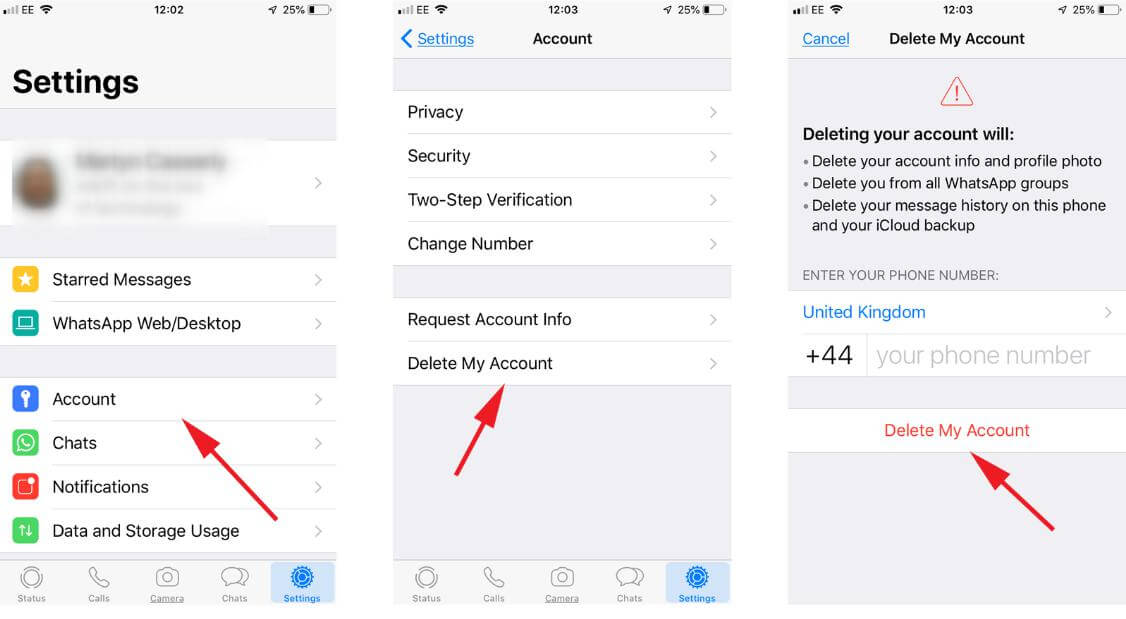 Go to settings > apps, find the whatsapp app in the list of downloaded apps and click uninstall. nine0003 Deleting the WhatsApp application
Go to settings > apps, find the whatsapp app in the list of downloaded apps and click uninstall. nine0003 Deleting the WhatsApp application
The system will ask you to confirm the deletion of the application. Accept and wait until the app is completely uninstalled on your phone.
Then restart your phone, install the WhatsApp app from the app store again and create a new account with your phone number.
You can now chat with the contact who previously blocked you and you have unblocked yourself on WhatsApp!
WhatsApp Messenger in the App Store - iTunes - Apple
WhatsApp Messenger - Apps on Google Play
Get WhatsApp Desktop - Microsoft Store
What does one tick on WhatsApp mean
One tick on WhatsApp means the message has been sent on your end but it has not yet been received by the recipient . The recipient may be offline, does not currently have access to the Internet, or has blocked you.
One tick on whatsapp means blocked? This only happens if the contact is online and not receiving messages - in which case one tick on WhatsApp means blocked. nine0003 Blocked by a contact, he is not receiving my messages
How to remove blue checkmarks on WhatsApp
To remove blue checkmarks on WhatsApp, which are actually called read receipts, go to settings > account > privacy and uncheck the options for reading receipts. to stop showing blue ticks to a WhatsApp contact when you have read their messages.
How to remove blue ticks on WhatsAppHow to know when someone is blocking you on WhatsApp
There is no sure way to know when someone blocks you on whatsapp, as if someone blocked you, the same thing happens than if the contact has no network - your messages are not delivered and your calls cannot be made .
However, if double checks never appear in messages you send to a contact and you can't call them even though you're sure the contact is online and has internet access with their WhatsApp account, a single check means the contact blocks you on whatsapp. nine0003 Blocked by a contact, he is not receiving my messages
nine0003 Blocked by a contact, he is not receiving my messages
The only reliable way to know if someone is blocking you on WhatsApp is to check their blocked contact list and see if you are part of it.
List of blocked contactsHow to unblock yourself on WhatsApp without deleting your account
To unblock yourself on WhatsApp without deleting your account, you must either access the contact's account and unblock yourself manually, ask your contact to do so, or create a new account Whatsapp with a different SIM phone number and contact the person who blocked you. nine0003 How to unblock yourself on WhatsApp without deleting your account
If you can, ask the person to access their blocked contacts list in settings > account > privacy > blocked contacts and remove their name from the blocked contacts list. This is the only way to unblock yourself on WhatsApp without deleting your account.
List of blocked contactsHow to unblock a WhatsApp number
There are two ways to unblock a WhatsApp number, depending on whether you continued the conversation or not.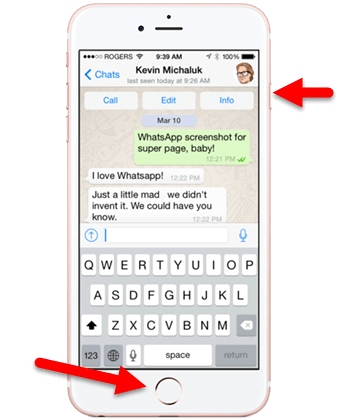 nine0003
nine0003
If you saved a conversation with a blocked WhatsApp number, open the conversation and go to the top right menu. Select the unblock option and that's it: a number that will be unblocked from your WhatsApp account instantly.
How to unblock yourself on WhatsApp without deleting your accountIf you have deleted a contact and conversation, another way to unblock a WhatsApp number is to go to settings > account > privacy > blocked contacts and find the number that was blocked. nine0003
Touch the contact you want to unblock and remove it from the list of blocked contacts. He will instantly be able to contact you again on WhatsApp.
List of blocked contactsIf I delete my WhatsApp account, I will be unblocked
To unlock GB WhatsApp download, you need to delete the account, uninstall the application and reinstall it. See below for details on how to do this.
Yes, deleting your whatsapp account, uninstalling the app, rebooting the phone, installing whatsapp and creating a new account is actually the way to unblock whatsapp.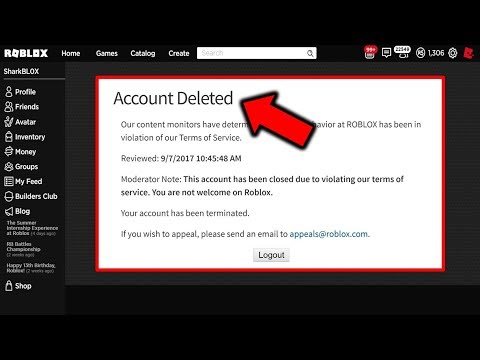 nine0003
nine0003
Just follow the steps below to unblock your WhatsApp account and keep in touch with the contacts that blocked you by mistake.
Easily unblock yourself on whatsapp - best unblocking tricks
If i delete my whatsapp account will i be unblocked? Yes, you willwhatsapp unblock, block contact on whatsapp, unblock whatsapp number, delete whatsapp, unblock yourself whatsapp, hack watsapp, whatsapp hack, watsapp trick
GBWhatsApp to unblock yourself on WhatsApp
Content:
If you have been blocked by someone on WhatsApp, you can follow these steps to unblock yourself:
- Method 1: If you are blocked on WhatsApp, you can use the Twilio app and use the API to launch WhatsApp behind a hidden number.
- Method 2: GBWhatsApp is another option which is a MOD for real WhatsApp and you can unlock it with it. nine0110
- Method 3: Another option to unblock yourself is with clone apps that create a second WhatsApp account to chat with that person.
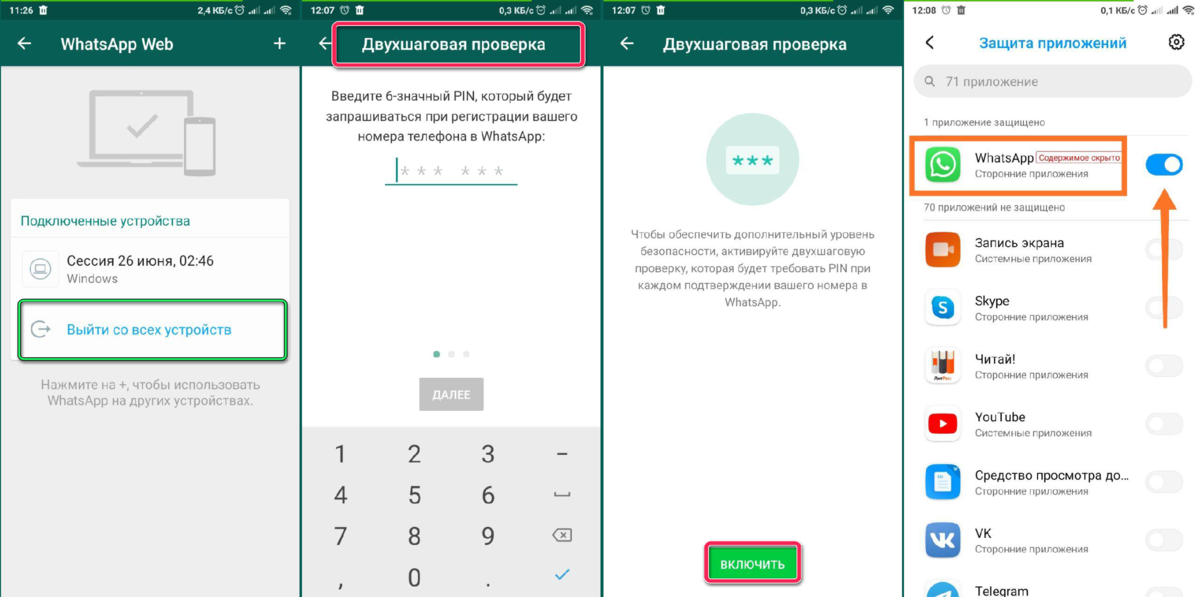
You can try the unlock hack without deleting the account, but here in this article I will explain all the alternatives to unlock yourself.
To unblock yourself from someone's blocked whatsapp list you can enter a shared whatsapp group for you and that person or use any clone apps like parallel space alternative to new whatsapp account to chat. nine0003
Definitely, this guide will help you unblock yourself and send a message that was originally delivered to this person. I just contacted the whatsapp development team to ask for a working answer to this kind of situation and found Antonia from the whatsapp support team who cleared my doubts.
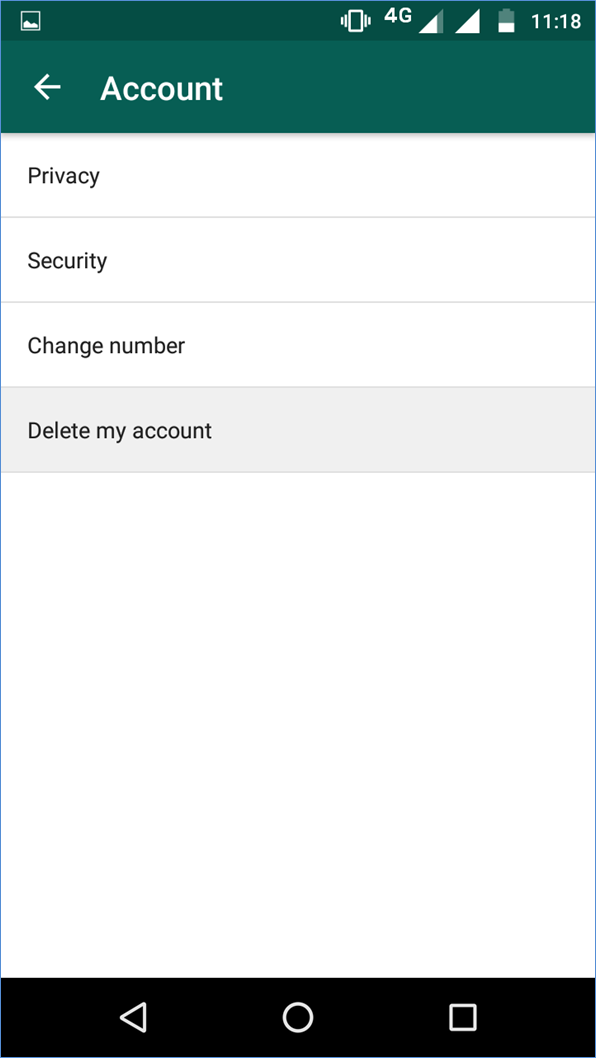 However, if you want to unblock yourself on the latest version of WhatsApp in other ways, you can do so with a few simple steps that you will learn in this article. This will unlock your WhatsApp with 100% guarantee. The process can be performed both on a PC (on the WhatsApp network) and on a mobile device.
However, if you want to unblock yourself on the latest version of WhatsApp in other ways, you can do so with a few simple steps that you will learn in this article. This will unlock your WhatsApp with 100% guarantee. The process can be performed both on a PC (on the WhatsApp network) and on a mobile device. Do you have a whatsapp mod like GBWhatsApp that can do things like this easily. nine0003
If you get blocked in WhatsApp business, here is the best solution for you.
Unblock someone from whatsapp messenger
If you want to unblock someone from whatsapp, just:
- Open WhatsApp and search for the "three-dot icon". Click.
- There you need to click on " Settings ".
- Open the profile section. There you will get the option "Account". Just click on it.
- Now click "Privacy". There you will see a list of "Blocked Contacts". nine0110
- Click on the number you want to unblock.
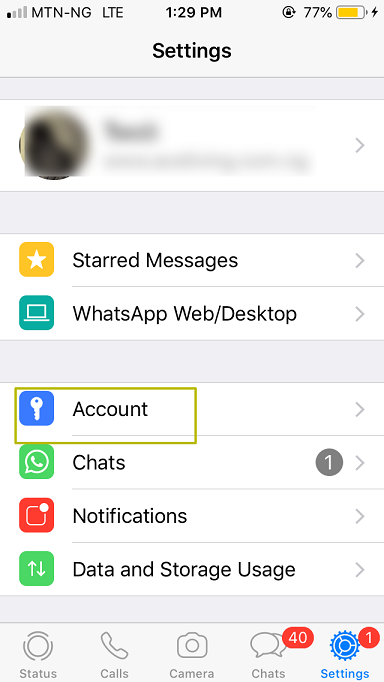
- You will see an unlock option, you just need to click to unlock. Just hit the back button and close.
Get unblocked on whatsapp from someone
First of all, you must determine if you are locked out and then use these unlock methods.
How to perform this action: if you are blocked on WhatsApp and want to unblock yourself, that the person blocked you or just deleted their profile, you need to find out first. The process now starts with determining if the person has blocked you, and you have several ways to unblock yourself. nine0003
Methods Priority Unlock Speed
| Third party installer | 1 | 100% |
| GBWhatsApp | 2 | 80% |
| Reinstall WhatsApp | 3 | 2.9% |
As I experienced in the whatsapp group, someone tried to spam in a whatsapp group that I was not an administrator of. When I blocked this person and a few moments later, I saw again that this person was sending the same type of messages in the group. And I double-checked the black list, the person was there. This means that it was a flaw that you can take advantage of in case WhatsApp is unlocked. nine0003
When I blocked this person and a few moments later, I saw again that this person was sending the same type of messages in the group. And I double-checked the black list, the person was there. This means that it was a flaw that you can take advantage of in case WhatsApp is unlocked. nine0003
How can I unblock myself on WhatsApp from others?
If you are unable to communicate with a blocked person through a WhatsApp group, you can use this method.
Whether you are using iPhone or Android, this method will work 100% guaranteed to keep both WhatsApp accounts active on the same mobile phone.
i) Dual Space: Unlock Yourself on iPhone
Double Space is available from the Apple Store for iPhone devices that can clone up to 24 apps. nine0003
Follow the instructions to use dual space on iPhone to unlock yourself,
- Step I: Go to Apple app store and install: Dual Space.
- Step II: Sign up for Dual Space and clone WhatsApp.