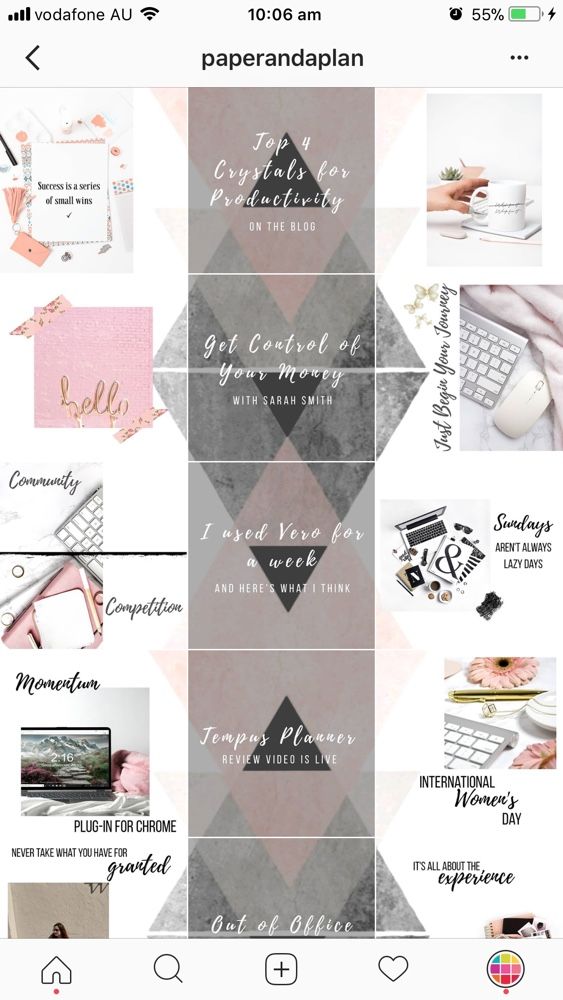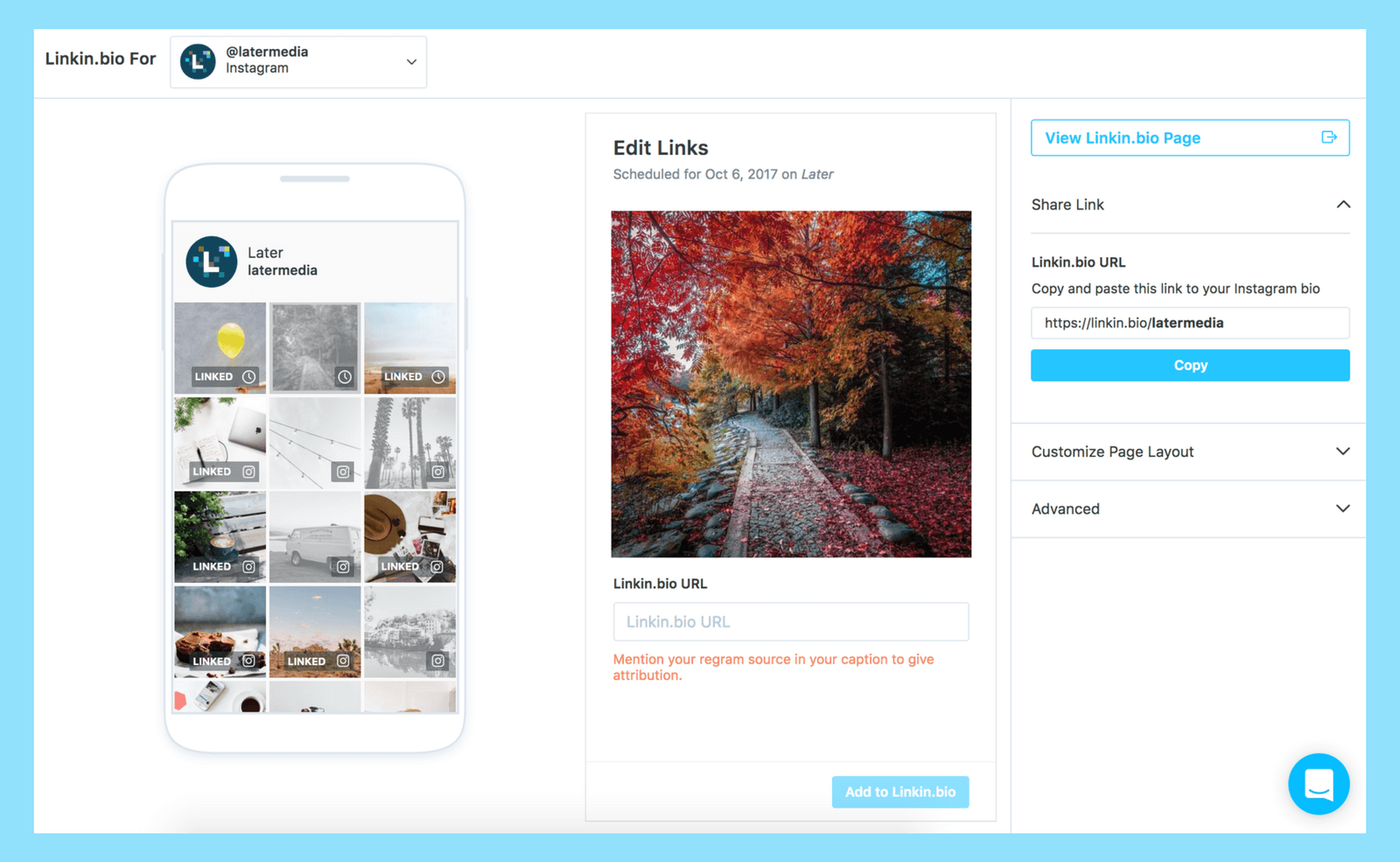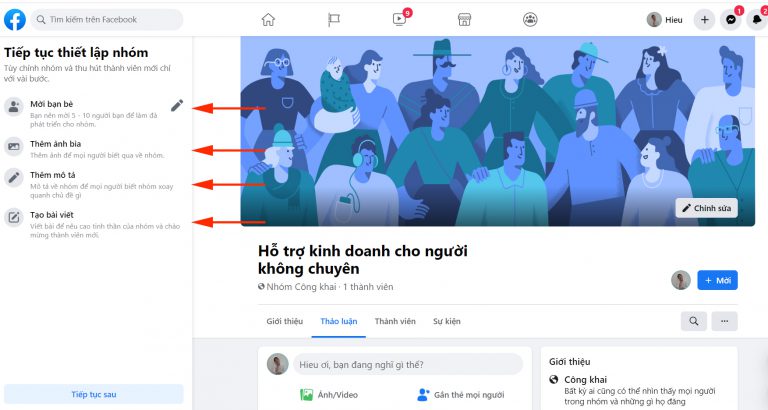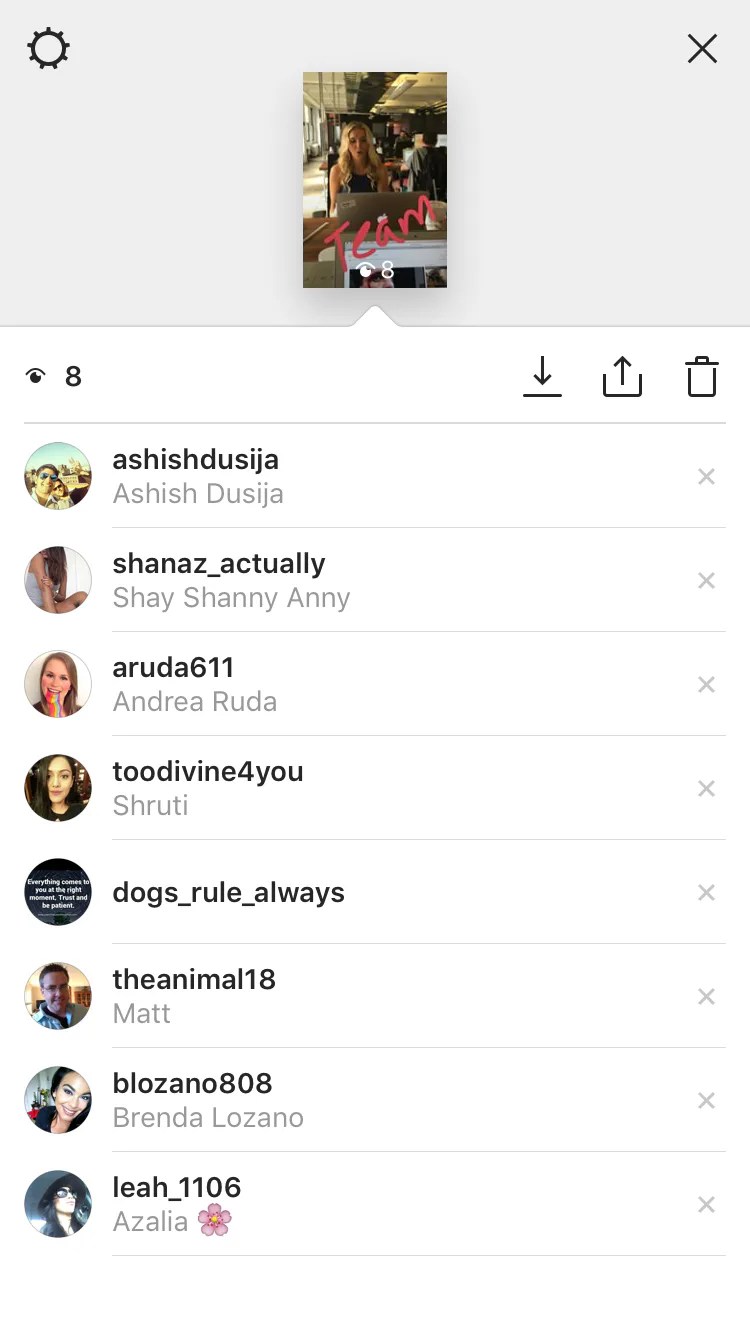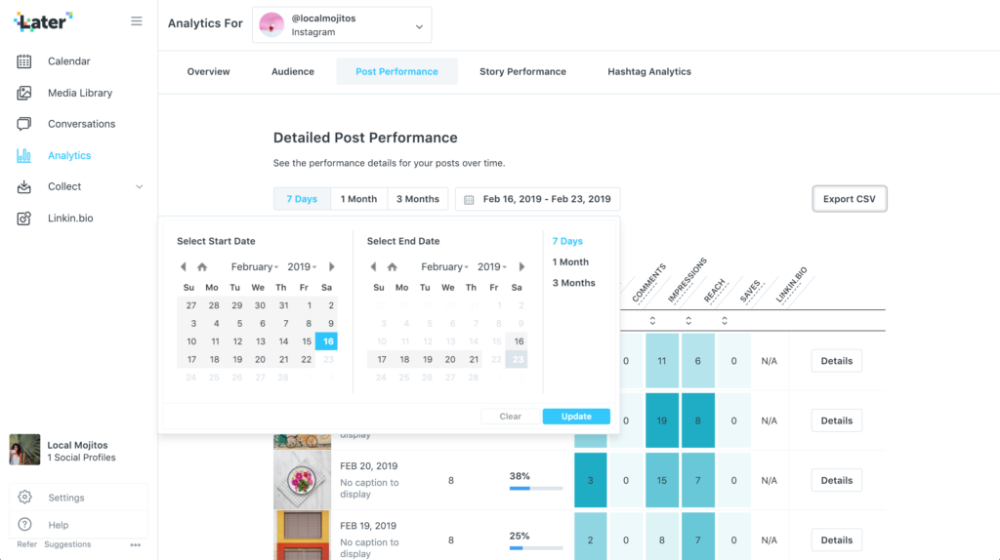How to look inactive on instagram
How to appear offline on Instagram
Quick Answer: To appear offline on Instagram, go to your profile, tap the three-dot icon, then tap Settings>Account>Show Activity Status. Then turn off the “Show Activity Status” toggle. This prevents others from seeing when you were last active.
Did you know you can change your Activity Status and appear offline on Instagram? Well, yes, you can.
Using the ‘insta offline’ trick on Instagram lets you fly under the radar and avoid unwanted interactions with other users.
The platform includes an Activity Status feature that tracks how long it’s been since you were online and lets your friends know when you’re active on the platform.
As you can imagine, that has the potential to get a little invasive. Fortunately, Instagram only shows this to users you follow or message privately.
But it’s still nice to be able to hide that Activity Status, so you don’t have to worry about everyone knowing what you’re up to at all times.
Jump Ahead
- What does appearing offline on Instagram do?
- Why would you want to appear offline on Instagram?
- How to go offline on Instagram’s app
- Here’s how to toggle Activity Status on Instagram for desktop
- Use Instagram’s Activity Status to your advantage
What does appearing offline on Instagram do?
Image: UnsplashAs we mentioned briefly, appearing offline on Instagram does several different things. And it all revolves around the Activity Status.
First, turning off your Activity Status to appear offline on Instagram will hide your status from other users.
That means nobody can see when you actively browse images and videos on the platform.
Additionally, toggling your Activity Status off will also hide the counter that tells people how long it has been since you were last offline.
So, you can essentially hide every aspect of Instagram’s Activity Status for your profile.
However, doing it also means you can’t see anybody else’s Activity Status.
So if you want to know when others are online, you’ll have to continue to let them know you are online.
Why would you want to appear offline on Instagram?
There are several reasons why you might want to appear offline on Instagram.
Maybe you’ve got that annoying aunt who won’t leave you alone whenever they find out you’re online.
Or maybe there’s someone you’ve connected with in the past that takes advantage of your Activity Status.
Although, it might be a better idea to go ahead and block that person completely.
Whatever your reason for wanting to appear offline on Instagram, the feature can be an incredibly useful tool.
And you can always go back and toggle the feature back on if you want to show your friends you’re online again.
How to go offline on Instagram’s app
Image: KnowTechieSince Instagram is primarily used on mobile devices, this will likely be the most useful section for most people.
First, we’ll look at how to toggle off your Activity Status on the Instagram mobile app for iOS or Android.
The menus might look a little different, depending on what kind of phone you have. But the processes are the same either way.
-
Open Instagram and tap your profile picture
-
Select the hamburger menu (three-line menu) in the top right
-
Select Settings
-
Tap Privacy
-
Scroll down and click on Activity Status
-
Lastly, toggle Activity status off
After toggling off this setting, you will begin to appear offline on Instagram.
And whenever you want to appear online again, just repeat the same steps and toggle Activity Status back on.
Screenshot: InstagramMeta originally focused on developing Instagram as a mobile app.
Thankfully, that’s changed as the company has added features to Instagram’s desktop site to make it work more like an app.
And fortunately, you can at least use the website to toggle your Activity Status.
How to appear Invisible on Instagram’s desktop site:
- Click your profile picture in the top right corner
- Select Settings
- Click Privacy and security
- Toggle the Show activity status box off
That’s all there is to that.
Once you toggle the Activity Status box off from that menu, your online status and history are essentially invisible to everyone.
Remember, you also can’t see other users’ Activity Status if you’ve toggled this option off.
And if you ever change your mind, you can follow the same steps to return and turn your Activity Status back on again.
Image: KnowTechieTons of people like to browse Instagram to keep up with friends or their favorite creators.
But you don’t have to let everyone know that you’re online when you’re browsing the platform.
Instagram’s Activity Status lets you choose when you want people to see that you’re online.
Of course, it also means that you won’t be able to see other users’ Activity Status with yours turned off. But that’s a small price for extra privacy on the platform.
You can change your Activity Status on Instagram regularly.
So get familiar with this process and start browsing Instagram on or offline. The choice is always yours.
Are you keeping this feature turned on? Carry the discussion over to our Twitter or Facebook.
Editors’ Recommendations:
- When did Instagram come out?
- Who’s the most followed person on Instagram?
- Can you see who views your Instagram Stories?
- How to unlink Facebook and Instagram
Related TopicsAndroidappsHow ToInstagramiOSmobieNewsSocial
How to Hide Your Instagram Online Status
Most social media networks and chat platforms these days include a feature that shows when a user was last online or last active on the service, which can be either helpful or a hindrance, depending on your personal or business situation.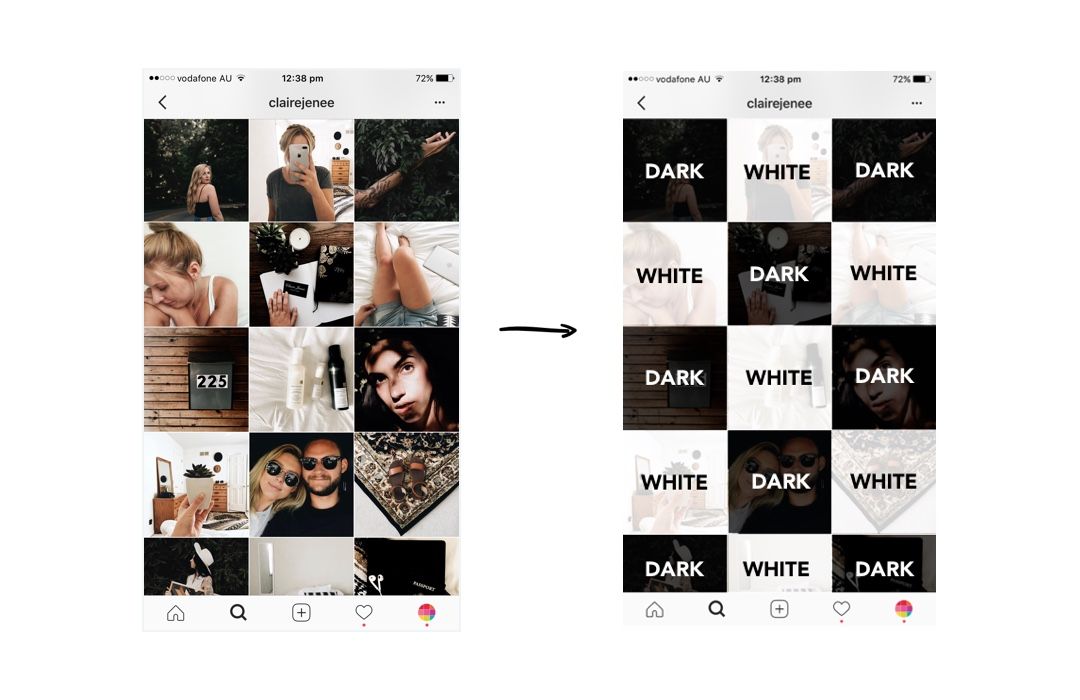
WhatsApp includes an optional "Last Seen" status for the person you're chatting with in a conversation thread, while Instagram tells you how long it was since a user was active when you're viewing messages from them in your Direct inbox. Instagram also shows a green dot next to their profile picture and name if the person is currently interacting with the app.
Sometimes though, for whatever reason, you might not want someone – or indeed anyone – to know when you were last active on social media. Fortunately, WhatsApp and Instagram both allow you to hide your activity status in the app. Here our focus is on how to hide your Instagram status, but you can find how to do the same thing in WhatsApp in our dedicated how-to article.
Hiding Your Instagram Online Status
- Launch the Instagram app.
- Tap the profile icon in the bottom-right corner.
- Tap the three lines in the top-right corner.
- Tap Settings.
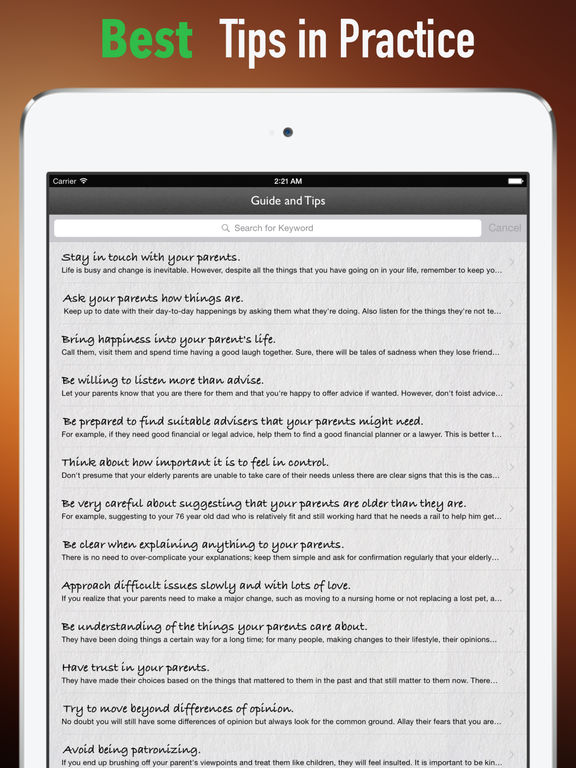
- Tap Privacy.
- Tap Activity Status.
- Tap the switch to toggle off Show activity status.
Did you know you can also hide Like and View counts on Instagram posts, too? Check out our dedicated tutorial to learn how.
Tag: Instagram
Popular Stories
iOS 16.2 Adds These 12 New Features to Your iPhone
Thursday December 15, 2022 4:39 pm PST by Joe Rossignol
iOS 16.2 is now available for the iPhone 8 and newer following two months of beta testing. With last-minute additions like Apple Music Sing and Advanced Data Protection, the software update includes over a dozen new features and changes for the iPhone. Below, we've recapped many of the new features available with iOS 16.2, including Apple's new whiteboard app Freeform, two new Lock Screen...
iOS 16.2 Is Here: How to Use All the New Features
Wednesday December 14, 2022 2:00 am PST by Tim Hardwick
Apple has officially released iOS 16. 2, the second major update to the iOS 16 operating system, which introduces a number of new features, functions, and customizations for iPhones, including a karaoke-style mode for Apple Music, end-to-end encryption for iCloud backups, new options for Live Activities, and more. This article summarizes what's new and provides links to how-to articles that...
2, the second major update to the iOS 16 operating system, which introduces a number of new features, functions, and customizations for iPhones, including a karaoke-style mode for Apple Music, end-to-end encryption for iCloud backups, new options for Live Activities, and more. This article summarizes what's new and provides links to how-to articles that...
15.5-Inch MacBook Air Expected to Launch in Spring 2023
Thursday December 15, 2022 5:59 am PST by Juli Clover
Apple is developing a 15.5-inch MacBook Air that could launch in the spring of 2023, according to display analyst Ross Young. In a tweet shared with super followers, Young said that production on panels designed for the MacBook Air will start in the first quarter of 2023. A 15.5-inch MacBook Air will be sized between the 14 and 16-inch MacBook Pro models, and it will be the largest MacBook...
Apple Releases iOS 16.2 and iPadOS 16.2 With Freeform, Apple Music Sing, Advanced Data Protection and More
Tuesday December 13, 2022 10:00 am PST by Juli Clover
Apple today released iOS 16.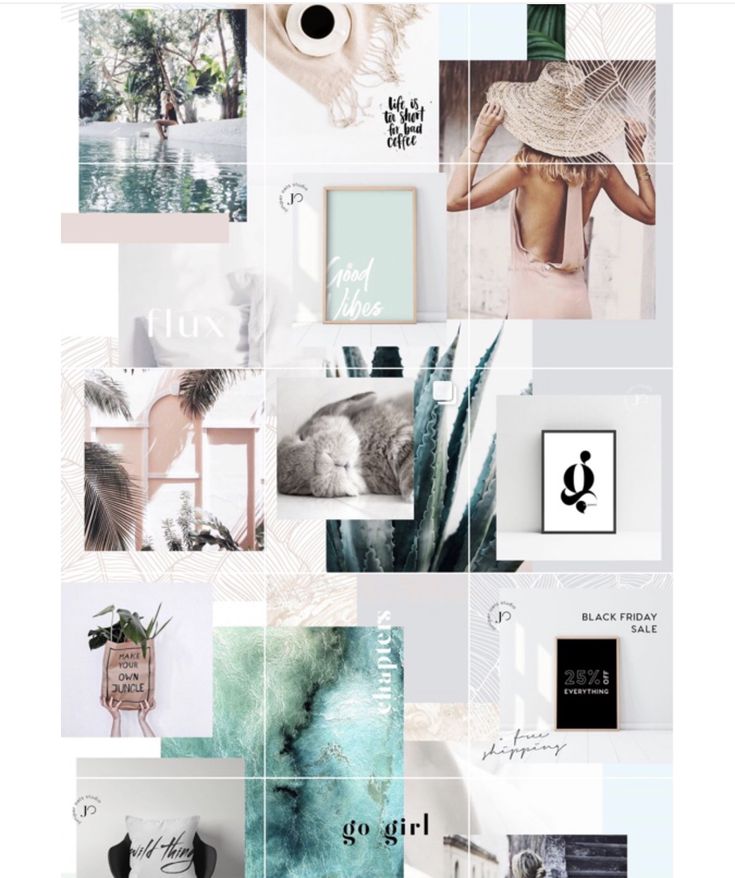 2, the second major update to the iOS 16 operating system that came out in September. iOS 16.2 comes more than a month after the launch of iOS 16.1, an update that added support for Live Activities, Matter, iCloud Shared Photo Library, and more.
The iOS 16.2 update Apple's can be downloaded on eligible iPhones and iPads over-the-air by going to Settings >...
2, the second major update to the iOS 16 operating system that came out in September. iOS 16.2 comes more than a month after the launch of iOS 16.1, an update that added support for Live Activities, Matter, iCloud Shared Photo Library, and more.
The iOS 16.2 update Apple's can be downloaded on eligible iPhones and iPads over-the-air by going to Settings >...
iPhone Features We're Still Waiting For Following iOS 16.2's Release
Wednesday December 14, 2022 6:05 am PST by Joe Rossignol
Apple released iOS 16.2 this week with many new features, including the digital whiteboard app Freeform, Apple Music Sing, Advanced Data Protection for U.S. users, and more. Attention now turns to iOS 16.3, which should enter beta testing this week. Below, we've recapped five upcoming iPhone features that Apple has previously announced but yet to launch, such as an Apple Pay Later financing...
AirPods Max 2: Everything We Know About Features and Launch Date
Thursday December 15, 2022 1:00 am PST by Hartley Charlton
Apple's AirPods Max launched two years ago today, but rumors about a successor remain thin on the ground, so what exactly can we expect from AirPods Max 2?
After months of rumors, the AirPods Max began arriving with customers two years ago today, but the device now seems to be showing its age, with the second-generation AirPods Pro adding a range of technological innovations that the. ..
..
Samsung Mocks Apple for Lack of Foldable iPhone in New World Cup Themed Ad
Thursday December 15, 2022 7:00 am PST by Sami Fathi
In a new World Cup themed ad, Samsung has poked fun at Apple's lack of a flippable iPhone while promoting its own Galaxy Z Flip4. In the ad posted on one of Samsung's Weibo accounts, Galaxy Flip phones can be seen as fans in a soccer stadium, themed after the 2022 World Cup. While the Galaxy Flip phones are cheering and flipping in the stands, a few smartphones, clearly resembling iPhones,...
iOS 16.2 Released for iPhone With These 12 New Features
Thursday December 8, 2022 7:05 am PST by Joe Rossignol
iOS 16.2 is now available for the iPhone 8 and newer following two months of beta testing. With last-minute additions like Apple Music Sing and Advanced Data Protection, the software update includes over a dozen new features and changes for the iPhone.
Below, we've recapped many of the new features available with iOS 16. 2, including Apple's new whiteboard app Freeform, two new Lock Screen...
2, including Apple's new whiteboard app Freeform, two new Lock Screen...
How to find inactive Instagram followers (and delete them)
Content:
Finding and deleting inactive followers on Instagram is important if you want to get a good level of engagement. If your engagement rate is low, you may have a lot of inactive or ghost followers on Instagram.
If you don't delete consistently inactive followers on Instagram, your engagement rate will start to decline as your followers increase. nine0003
This will negatively affect your account.
However, it can be quite difficult to find inactive subscribers.
Therefore, this article will tell you how to easily find inactive followers on Instagram, how to remove them, and more.
What are inactive followers on Instagram?
So what are inactive or ghost followers on Instagram?
Inactive Instagram followers, also known as ghost followers, are followers who don't like or comment on your posts.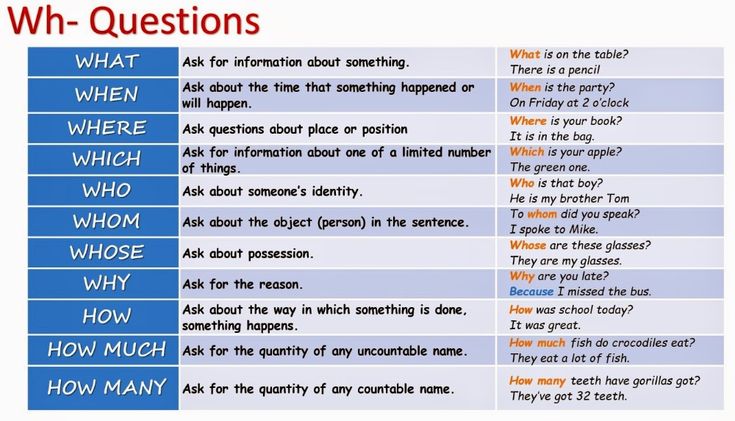 nine0003
nine0003
Inactive/ghost followers on Instagram are followers that are not participating in your posts. These are the type of followers you want to get rid of.
In other words, inactive followers are following you, but they are not interacting with your posts.
Most of these followers are bots that use a follow/unfollow strategy to increase their following.
If you don't know what a subscribe/unsubscribe strategy is, it is essentially the act of subscribing to a group of users with the intent that they subscribe in return. nine0003
However, some of these inactive subscribers are real people.
In any case, it's a good idea to find and remove these followers, as it will benefit your account.
It is always better to remove a subscriber than to have an inactive one.
This is because even if you lose a subscriber, your engagement rate will be maintained or even increased.
Engagement rate is the most important metric on Instagram.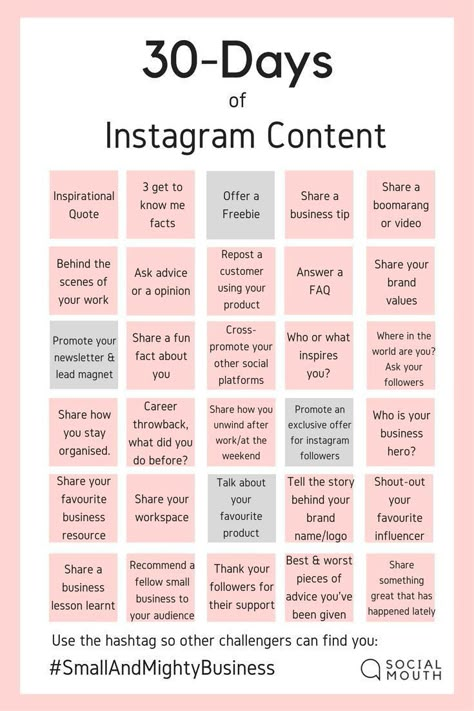
In order for brands to work with you, your account must have at least 1000 followers and a decent level of engagement.
Likes are therefore an important factor in determining the quality of your account.
After all, the more inactive or ghost followers you have, the lower your engagement rate.
How to find inactive followers on Instagram
There are two different types of inactive Instagram followers.
Bots and real people that are inactive.
To find inactive followers on Instagram, you need to be able to detect bots in your followers list and people who are inactive or no longer using Instagram.
nine0060 How to find and remove botsYou need to remove two types of Instagram followers. Bots and real people who are either inactive or no longer using Instagram.
Bots can be easily identified on Instagram.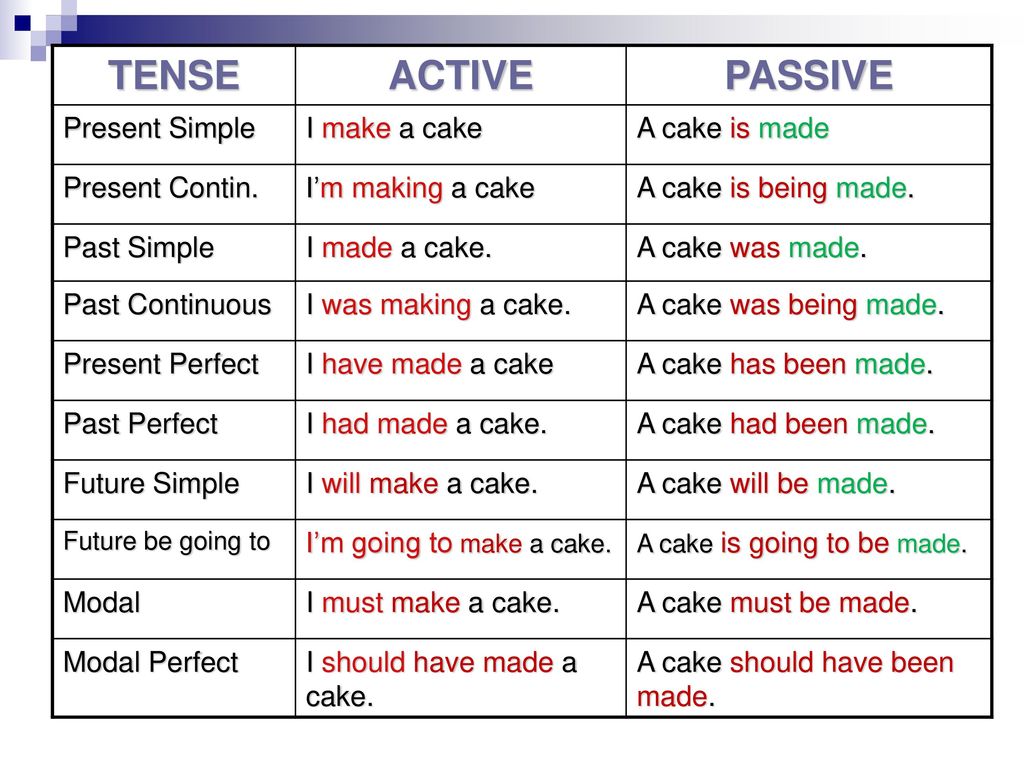
This is what a bot account looks like:
- No profile picture
- Almost no messages
- Publications are little involved
- Not many followers
This is the number of factors to consider when identifying a bot.
However, you need to study each person carefully.
This is because there may be real people who have all these factors, but bots do not. nine0003
So do not rush to conclusions.
Real people vs. bots
When you look at these bot followers, you need to keep the end goal in mind.
It's all about getting people interested in your content.
So if you're looking at your list of followers and you think someone might be a real person, but don't think they'll participate in your content, you should delete them. nine0003
How to find and delete real but inactive people
Now that I've talked about how to find bots, how can you find real people who are just inactive subscribers?
How do you identify these people?
You can find real but inactive people by looking at people who are constantly liking or commenting on your content.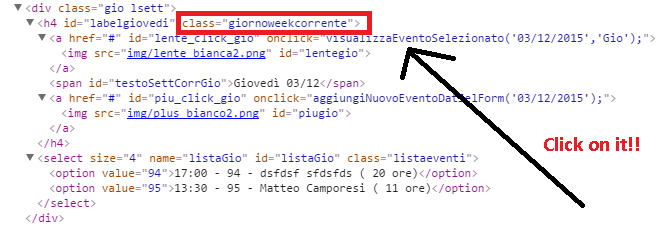
If you know that you have followers who don't like or comment on your posts, you can find inactive people. nine0003
Alternatively, you can use Instagram's "Least Engagement With" feature to see who you interact with the least, which means that person might not have been involved with your posts as well.
Since this feature is fairly new to Instagram, you can use it to unfollow people without blocking the activity. nine0003
This feature is Instagram's way of telling you to unfollow these people based on the fact that you don't interact with them much.
Use a third party application
Simply search for "Instagram Analytics / Followers / Unfollowers" in the App Store or Google Play Store.
However, viewing your inactive or ghost followers is usually a premium feature on these apps.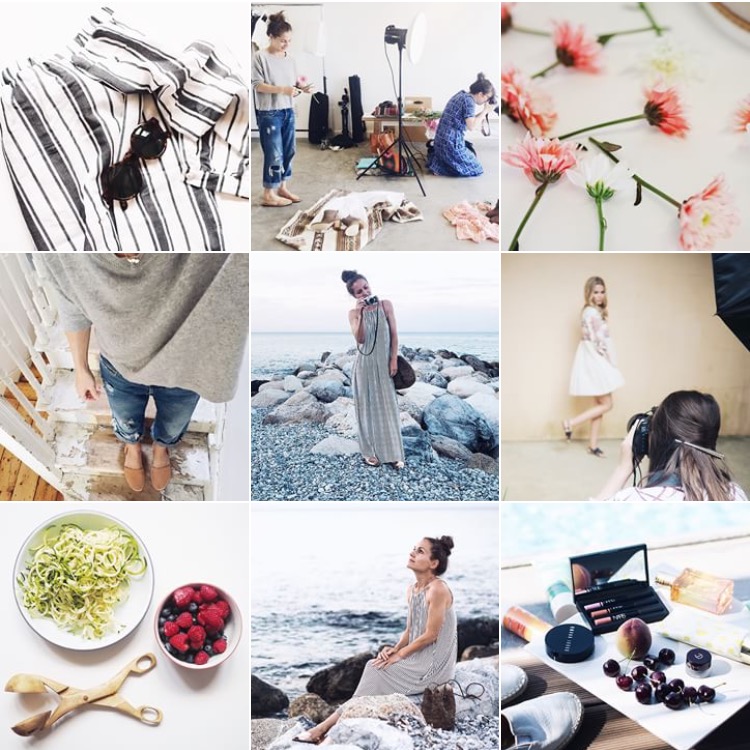 nine0003
nine0003
So, to see these followers, you have to be willing to spend some money.
However, if you use these applications, never unfollow or delete subscribers in the application itself.
Otherwise your account will be blocked.
This is because Instagram may detect that you are using a third-party app because you may be able to complete actions faster than usual.
Instead of unfollowing/unfollowing people from the app itself, do it manually. nine0003
How to Find Inactive Followers on Instagram: Next Steps
Now that you know how to find bot followers and inactive people, you have two options.
The first option is to continue interacting with these people by viewing, liking and commenting on their content.
However, you should only do this if you really like their content. Don't do it just for them to reciprocate.
nine0002 By engaging in someone else's content, they are more likely to access it. This is because once people know you like their posts, they can respond in kind by liking your posts.
It's something like that.
In addition, you can remove these people from your list of subscribers.
Let's delve into this in the next section.
How to remove inactive Instagram followers?
There are several ways to remove inactive followers on Instagram .
Here are ways you can use to remove inactive Instagram followers.
1. Remove inactive subscribers from your subscriber list.
The first way to remove inactive or ghost followers is to remove them from your follower list or from their profile.
Instagram has released a new feature where you can directly delete people who don't follow you.
Not everyone has this feature, but if you do, it's incredibly useful. nine0003
You can remove subscribers by going to your subscriber list.
After you delete someone, they will no longer follow you.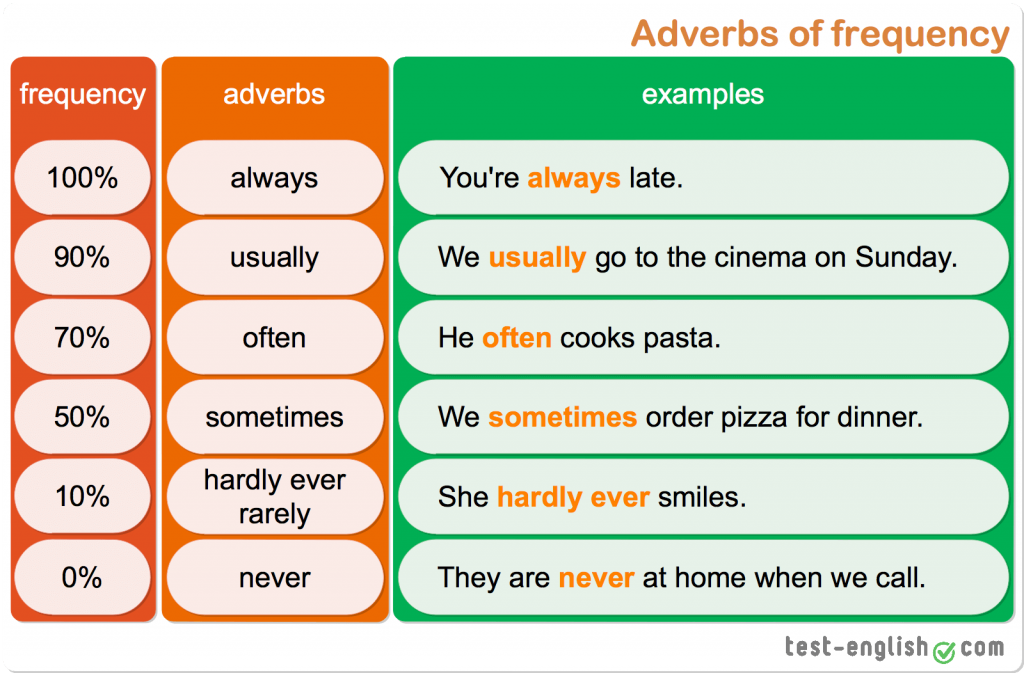
They will not be notified that you have removed them as subscribers.
Also, they won't be able to see your new posts or stories unless they go to your profile and follow you again. nine0003
Second, you can remove someone from your subscriptions by going to their profile.
Then click on the icon with three dots in the right corner of the screen.
Finally, click Remove Subscriber to remove it as a subscriber.
Again, the person will not be notified that you removed them as a follower unless they visit your profile.
2. Block them
nine0002 The second way to remove inactive or ghost followers is to block them.I don't recommend doing this, but if you don't have the ability to remove subscribers, you should block those users instead.
Here's how you can block users.
Just visit the user's profile and click on the three dots icon in the right corner of the screen.
After you block someone, they will be removed from following you, your account will be removed from following them, and they will not be able to find your account. nine0003
The person will not be notified that you have blocked them.
Why are inactive followers on Instagram bad?
If you have a bunch of inactive or ghost followers on Instagram, it can negatively impact your reach.
What happens is that you will interact less with your new messages as they are not shown to everyone.
For example, if you have a lot of inactive Instagram followers, Instagram will think your content is bad. nine0003
This is how the Instagram algorithm works.
Messages in your feed used to appear in chronological order.
However, messages are currently displayed based on how likely you are to use them.
This means that if you recently posted something and people don't show interest in it, Instagram will consider your content to be bad and not allow it to be shown to more people.
The Instagram algorithm works this way because they only want to show you the best content so you stay on the app. nine0003
Imagine that your feed is filled with poor quality images. You are more likely to exit the app and never come back.
However, if your channel contains great content, you tend to stay in the app for a longer period of time.
In some cases, low engagement doesn't mean your content is bad.
This simply means that you have a lot of inactive or ghost followers who are not interacting with your content. nine0003
Why is it important to delete inactive Instagram followers?
Inactive followers will drastically reduce the reach of your posts and the engagement rate of your posts.
It's important to remove inactive Instagram followers to maintain engagement.
As mentioned in previous sections, your engagement rate is the most important metric on Instagram.
Using an analogy, inactive subscribers are simply subscribers that are on your subscriber list and are not doing anything.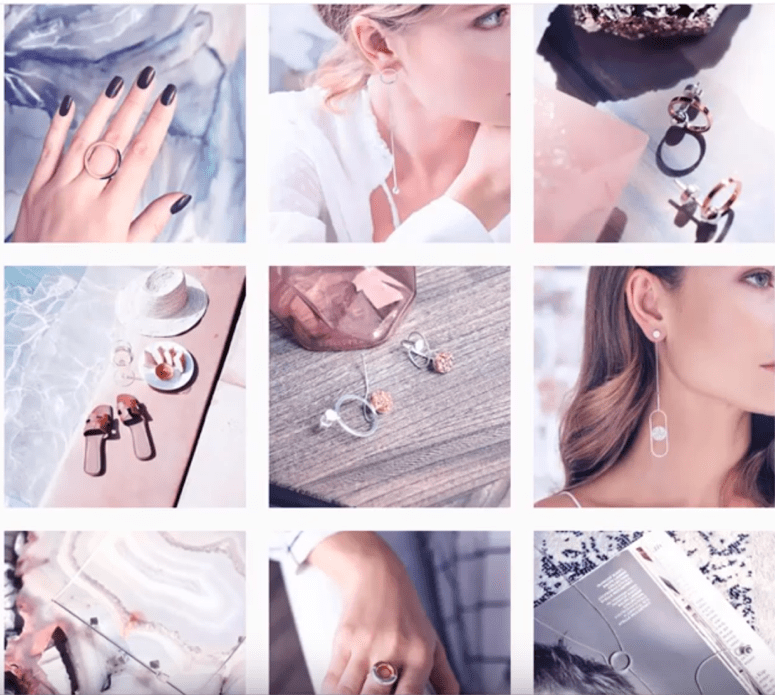 nine0003
nine0003
They don't like your posts and don't comment on them.
It is unfavorable if you like someone's posts for a very long time, but this person never replies.
This is the type of people you want to unfollow or remove as followers.
Thus, your engagement rate will either increase (if you get rid of a large number of inactive subscribers) or remain.
Why don't people interact with your posts?
nine0002 People may not interact with your posts, or you may get fewer likes for several reasons.Here is a list of reasons why people don't like your posts or why you get fewer likes on Instagram:
- They don't care about them
- You are disconnected
- They are not interested in your content
- Not enough time
- They have too many posts in their feed
- You are banned
- Your content is bad nine0067 They don't use Instagram anymore
- You are using bad hashtags
- You are not participating in their messages
As you can see, there are many reasons why people don't interact with your posts.
It could be because they are no longer interested in your content, they are no longer using Instagram, you are not participating in their posts, and so on.
Otherwise, this may be due to the poor quality of your content. In this case, you will have to create better content. nine0003
Compare your posts with others. Is the quality of your content comparable to users who have millions of followers/likes?
If not, you need to rethink your content strategy or improve the quality of your content.
Conclusion
Removing inactive or ghost followers is critical if you want to maintain or increase engagement.
To find inactive followers on Instagram, you can either do it manually or use a third party app. nine0003
You can remove inactive subscribers using the "delete" function or by blocking them.
Engagement rate > subscribers.
After all, it's better to lose a few followers than to have low engagement.
Remember that inactive or ghost followers do not help your account - they only harm it.
How to claim an inactive Instagram username
Probably the most embarrassing moment is when you come up with a great Instagram username that fits 100% of your wants and needs, only to realize that it's already in use.
This is not strange, because the number of accounts in any social network is only growing every day, and unique and good-sounding usernames are already taken. Of course, you can use any username, but you must understand that a good and concise username can be one of the keys to success, so it should not be neglected. nine0003
So you've found that the username you want is already taken. If it is already being used by another active user, then there is almost no chance of getting it, especially if this user is popular. Of course, you can try to buy a username, but the price is likely to be too high and you simply cannot afford to pay such a price.
However, there is another option: an account with this nickname was once created, but is no longer used. In this case, your chances are greatly increased, and there are several ways that can help you get your desired Instagram username. nine0003
In this article, I provide a variety of ways to get the username you want, from the simplest (and cheapest) to ideas that can help you if you really need this username for a reason or for aesthetic reasons, but first queue for business.
Create a name that sounds similar
This is actually the easiest way to get your desired Instagram username.
Of course, this is not the best way, because then you will not get the exact username you want, but consider whether you need it. nine0003
I'm not talking about using Instagram recommendations and entering numbers or additional letters after your desired username. I'm talking about more refined things.
For example, you have a brand that sells something and you want it to be featured on Instagram, but you don't have the resources or desire to spend the money and time to get your brand name specifically.
In this case, you can add the word "official" to the end of your username, or if your brand name is two words, you can simply add an underscore or period between them. nine0003
Of course, it does not look so aesthetically pleasing, but then you will not waste time on unnecessary actions and will be able to immediately start promoting your account.
There are many options for how you can change your username and still keep it recognizable. From the word "official" to dots, to an underscore in the middle of a username, front or back.
This may seem too simple, but I am a supporter of the idea that one should not spend resources where they can be saved. And in this case, this is one of the best ways to do it. nine0003
Please wait while Instagram removes an inactive account
Instagram removes inactive accounts. This means that you can just sit back and wait, and perhaps (but there is no guarantee) your name will become free and you can use it for your needs.
Honestly, I don't like this method. If only because Instagram does not have a clear schedule for when inactive users will be deleted. Moreover, according to the information I could find, they are only deleted when Instagram decides to clean up its database. nine0003
Therefore, we can say that this is a random event, and in this case it all depends on your luck. Moreover, there is no guarantee that you will be the first to register such a username. Therefore, even if you wait, there is no guarantee that you will be rewarded for it.
In my opinion, this makes this approach not very successful. At a minimum, you will have to spend a lot of time every day keeping track of whether your account has been deleted. Therefore, I do not recommend this method, although, of course, it is up to you. nine0003
Register a trademark
This method is much more complicated than the previous two, so it will only work for you if you really want to get this Instagram username for real business needs, and not just want to get a pretty username.
And so you need to register a trademark or patent. Then, when you receive confirmation that the word or combination belongs to you or your business, you can contact Instagram support and ask that you transfer rights to the username of an inactive account. nine0003
Many businesses go this route and succeed, but you should also check a few things as it can cause a lot of problems.
First of all, you need to make sure that such a trademark is not registered in another jurisdiction. Otherwise, you'll just get a counterclaim from the trademark owner, making your case much more difficult.
Secondly, remember that this is a rather long and expensive process, so double check if you really need it, as the resources spent may not be worth it. nine0003
If you decide to go this route, here is the Instagram form you should use to get a response.
Just buy an inactive Instagram account
This is the easiest way if you need the exact username.
And now, your account name is busy, but inactive. In such a case, it might just be a way for the account holder to make some money. There are even businesses where people track trends and sign up for accounts that might be in demand. nine0003
To get started, just write a private message, there is a chance that the owner will read your message and sell you an account.
But what if the owner doesn't read private messages? In this case, you can use other ways to contact him.
For example, Instagram has the ability to make your contact information public, such as your email or phone number. In this case, write an email or send a message to a phone number or messenger (for example, Viber or Whatsapp) with your offer. nine0003
If the e-mail and phone number are hidden, there is still a chance to contact the account owner. In this case, do the following:
- Use the Instagram Email finder to find the email that was used to create the account ).
- Check bio for contact information
How to maximize your chances of buying an Instagram account
It's easy. Here are a few tricks.
Here are a few tricks.
First of all, never start by saying that this particular account name is very important to you, as you will immediately increase the price of the Instagram account.
Secondly, if a similar account name is not registered in other social networks, then register it. This way the owner won't be able to use it anywhere other than Instagram, this will help to get a lower price for Instagram. nine0003
Third, describe a specific offer with a specific price. This will be the anchor price and the owner is more likely to trade based on it. However, don't try to drop the price too low, be reasonable and evaluate how much you are realistically willing to pay for this Instagram account.
Consider if this is the username you need
To be honest, if you add an underscore or period, it won't hurt your business. So there is no point in trying to get exactly that account name, so be smart. Sometimes it's better to just change the name a bit, but save the effort and put it in a more productive direction.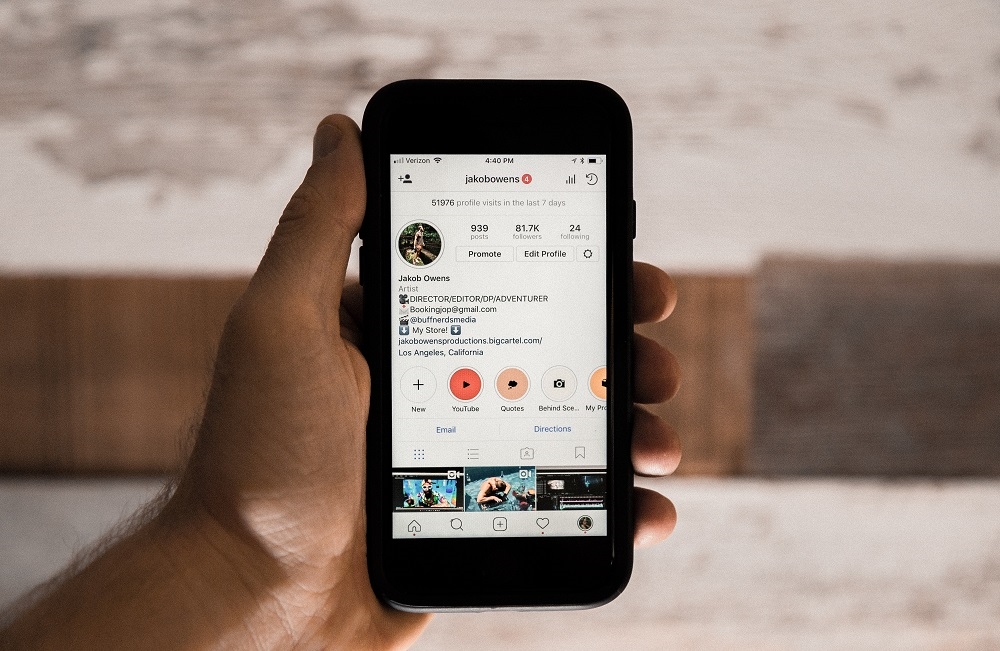 nine0003
nine0003
The truth is that the username doesn't matter too much. You can be successful even if you don't get what you want, so if you're not going to get it, there's no point in getting hung up on it.
What to do if you can't log into the created account
This usually happens in several cases, and the most common reason is that the account was frozen by Instagram but not deleted. In this case, when searching for a username, it will not be there, and you can create a new account with this name. However, you will not be able to log in, and when the account is unfrozen, your account will simply be deleted. nine0003
Many media outlets advise you to contact Instagram support or try logging in from a different device or browser, but neither will help you.
So in this case, you're just out of luck and unlikely to get that username. I tell it like it is and I'm not trying to give you false hope.
I had a situation with a friend of mine whose account was frozen and he tried to create another one with a similar username, but he couldn't login to the new account until his old one was unfrozen.