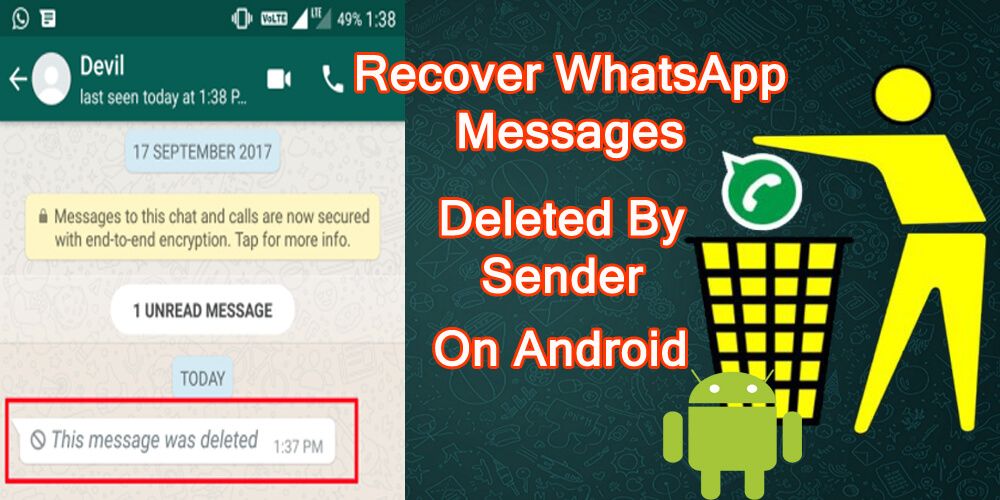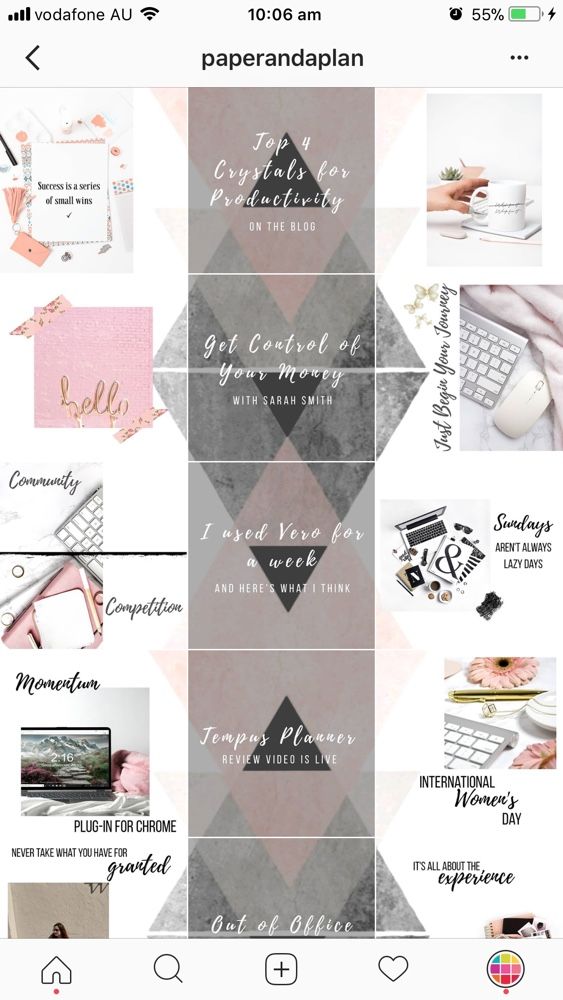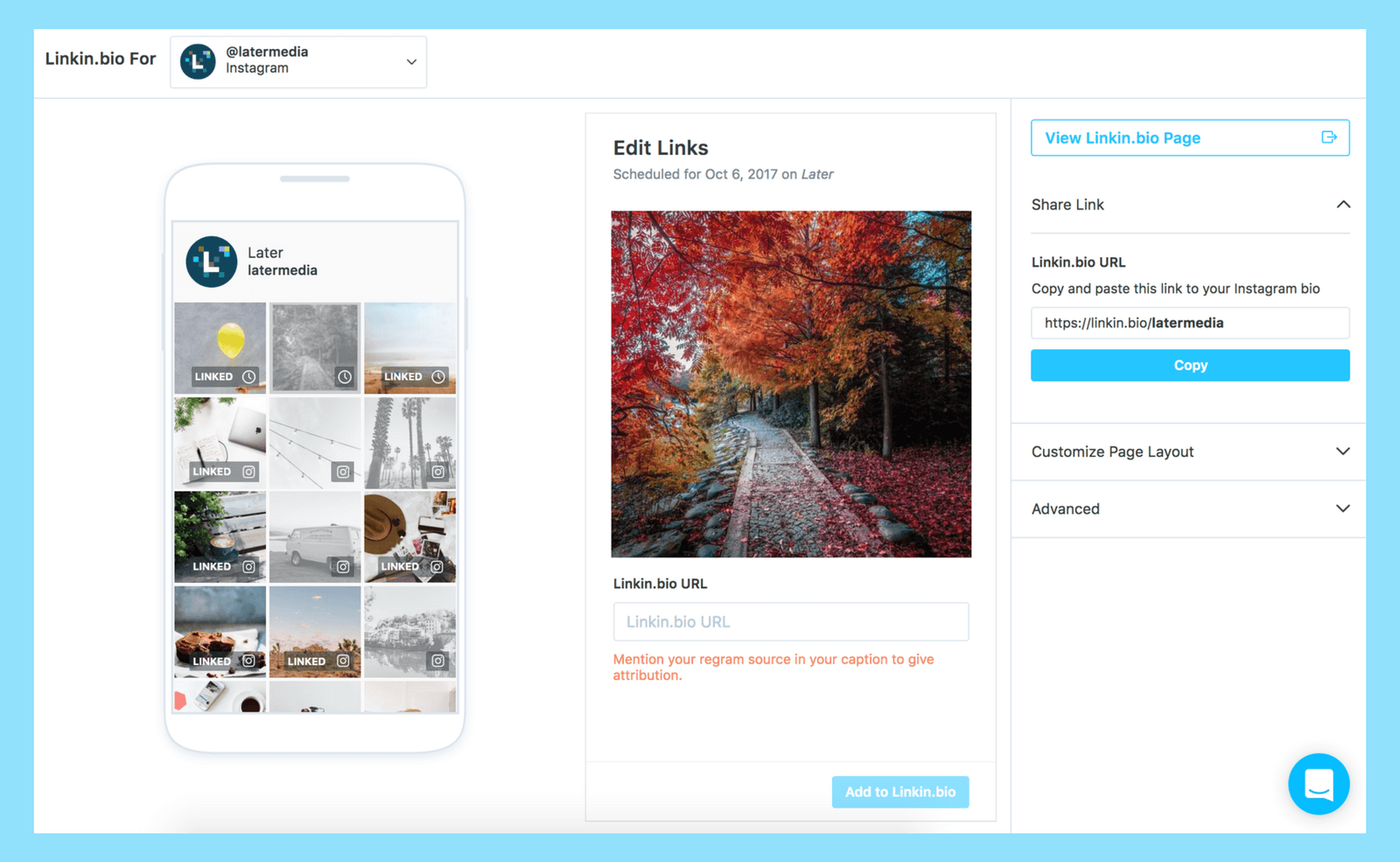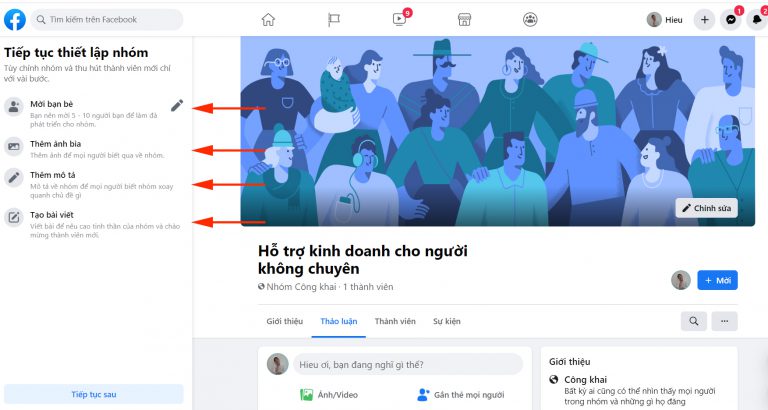How to get vsco link on instagram
How to add a VSCO link to your Instagram bio
There are enough aesthetes on Instagram. This audience will definitely appreciate your photos and videos with VSCO filters, perhaps they will even contact you for a photo shoot. We will tell you how to connect your accounts on these platforms. We will also give a tip on how to encourage users to follow the link that you put in your bio, and how to attract more customers if you make money on photography.
First of all, let's get the link to your VSCO profile so that you have something to add to the Instagram bio. It can be copied in the app or typed manually.
The easiest way to get a VSCO link for Instagram bio is to copy it in the mobile app.
- Go to the profile tab.
- Click Share.
- Select Copy.
Instead of copying, the link to your VSCO profile can be manually entered on Instagram. It consists of the website address and a username.
You can see your username on your profile page.
Put your username in the example below instead of the word "example" and you will get the link to your VSCO profile.
https://vsco.co/example
This VSCO link is to be added in your Instagram bio. Go to the next step to find out how you can type it there.
Now that you have a link to your VSCO, add it to your Instagram bio. You can do this in your profile settings:
- Tap your profile photo.
- Select Edit profile.
- Put the link in the Website field.
- Save the changes by tapping the tick.
You've added a clickable link in Instagram bio, what's next? There's no guarantee that users will follow it to get to your VSCO profile and hire you as a photographer.
We'll show you how to motivate users to follow your VSCO link and how to get more customers if you make money on photography.
As we promised, here is a tip for those who use VSCO and Instagram accounts to promote their brand. It will help you to attract more customers, no matter what you do — sell presets, shoot, and even if your business has no relation with photography.
The thing is, people contact you more often if you give them enough information for making a decision and an easy-as-possible way to buy what you offer. It means you should provide not only a WhatsApp link or clickable phone number, but various options to choose from.
A landing page is what allows you to tell enough about yourself and provide a variety of ways to reach out to you. For example, this page can be your photography portfolio. Potential customers from Instagram can see it if you add it to your bio.
A landing page is a one-page website. Use it to:
- Introduce yourself and your offer. Unlike Instagram bio, here you can add text of any length, and also media files, links, and more. After viewing the page, a user immediately understands whether they should contact you.
- Provide a variety of options to contact you. You can add as many links to your messaging apps, social networks, and, of course, VSCO, as you want. Also, you can add a contact form to the page.

Landing pages can be made on Taplink. If you are short on time, use ready-made templates that the service provides. There are 60 options, including those created specifically for photographers.
Look at the examples.
After that, you need to create a page. Choose an empty template if you want to create a unique page. Choose a ready-made option if you want to create a page quickly. We choose a ready-made page for the example.
- Go to the Lite website tab.
- Choose a template.
- Tap Choose.
Now let's add missing information.
First of all, upload a profile photo. We recommend putting the photo from your VSCO or Instagram profile. Ideally, you should have the same photo on all three pages.
- Tap your profile image.
- Tap Upload image and select an image from your device.
- When the photo is uploaded, tap Save changes.
The content you have on the page depends on the template you have chosen. You must edit blocks with exclamation marks. Other blocks can also be edited, but this is not necessary.
You must edit blocks with exclamation marks. Other blocks can also be edited, but this is not necessary.
To edit a block, tap it. In the menu that opens, you will see the fields to fill out. There you can also replace photos, videos, music and add links.
Let's edit the Portfolio section as an example. It was added using the Image carousel block.
- Tap the block.
- Replace photos by clicking the icon.
- Fill in the fields. You can set a title, description, and a link to a web page.
- Tap Save changes.
Edit other blocks the same way. In the template from our example, if necessary, change the description text at the beginning, frequently asked questions and answers to make them relevant.
Be sure to edit all blocks with an exclamation mark. In the template from the example, you need to specify your contacts, social media profiles, prices, and links for booking a photo shoot.
You know your VSCO and Instagram audience better.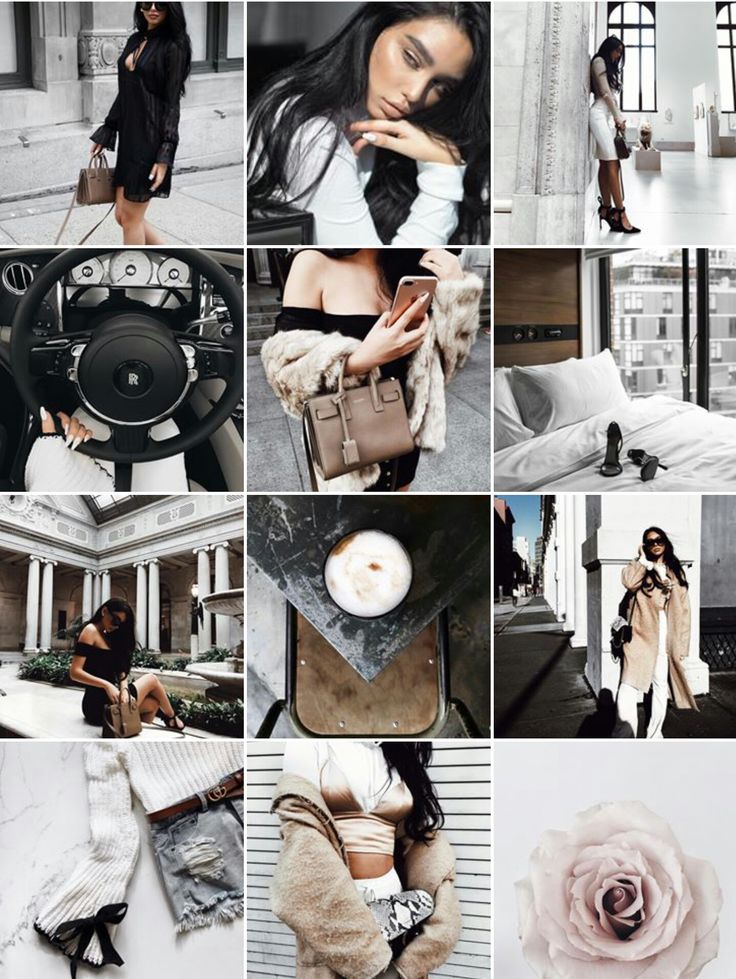 There may be something more that you need on the page. You can always add new elements to it. Each element corresponds with a block.
There may be something more that you need on the page. You can always add new elements to it. Each element corresponds with a block.
Complete the page with more blocks:
- Tap Add block.
- Select a block. For example, we will add a link to VSCO.
- Fill in the fields. They will differ depending on what element you add.
- Tap Save changes.
A block can be moved on the page. Tap the gray rectangle near it. Hold and drag it to the right place, then release.
Blocks can not only be added, but also removed:
- Tap a block.
- Tap Action.
- Select Delete.
- Select Delete again.
Once you've edited the page, you can publish it. You will receive a link to it, which you should add to your Instagram.
- Tap the arrow.
- Fill the web address field. Any word can be added here. We recommend using your username on Instagram or VSCO.

- Tap Connect.
Tap Copy link.
Add the link to your Instagram bio, we explained how to do it here.
Here's the link to the page that we’ve just created, you can look at it with your own eyes.
Users are more likely to follow the link in your Instagram account if they know where they’ll get to and why they need it. This should be explained in your bio.
For example, you want people to see photos in your VSCO profile. Add the profile link and examples of photos from there, which are not posted on Instagram, to the landing page.
Write in your bio that you post more photos on VSCO than on Instagram. Or that you post photos in a different and unique style there. Add that users can see the examples and get to the profile by following the link in your bio.
Another example for those who make money making photographs. Let's say you use Instagram to sell presets. On the landing page, you add examples of photos made with them or your VSCO link. Along with them, you add information about the prices, what users will get exactly, how to pay and download the presets. Separate the info using Sections to make it easy-to-read.
Along with them, you add information about the prices, what users will get exactly, how to pay and download the presets. Separate the info using Sections to make it easy-to-read.
In your bio, say that users can see examples of photos edited with the presets, learn more and buy them through the link in your bio.
There are two ways to put a VSCO link in your Instagram. You can type it manually or first copy and then put in your bio.
If you get money from photography, you should add a link to a landing page in your bio. And the links to VSCO, Instagram, other social networks and websites put on it. Add text, media, forms for collecting contacts, and links to messaging apps. They will tell users about your offer and give them the opportunity to book a photo shoot.
Don't forget to explain where the link leads to, write it in your Instagram bio. Then more users will follow it.
Where else do you post your photos besides VSCO and Instagram? Write in the comments!
How Do I Link VSCO to Instagram? a Workaround for Connecting the Apps
- There is no way to directly connect Instagram and VSCO, the popular social-photo apps, through either platform.
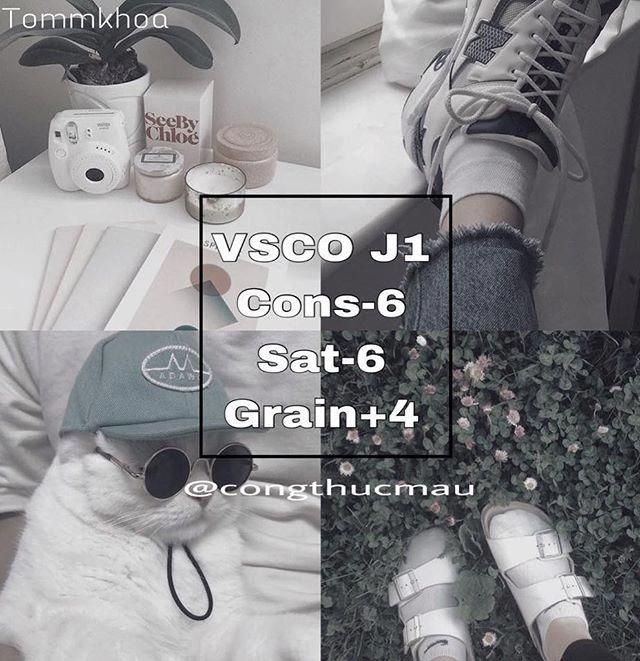
- However, you can link your VSCO account in your Instagram profile bio and achieve essentially the same effect.
- VSCO is an app that can be used to edit and enhance photos with a number of easy-to-use filters and editing tools.
- Visit Business Insider's Tech Reference library for more stories.
VSCO — pronounced "viss-coh" — is a platform primarily intended for serious photographers and photo editing.
As such, there is less social media emphasis on the VSCO app experience compared to the user experience of other photo platforms like mobile-first Instagram.
But both sites often and understandably have crossover in their user base. So having a way to link the two platforms for posting and sharing, in the way you might Twitter, Facebook, Tumblr, and Instagram isn't an unusual request. It's just that it's not possible yet, at least not through a tool on the platforms themselves.
There is however a workaround. If you want to share your professional-quality photo work with a larger social media audience, the best way to do it is by linking VSCO and Instagram through your own profile.
Here's how to do it.
Check out the products mentioned in this article:
iPhone 11 (From $699.99 at Apple)
Samsung Galaxy S10 (From $699.99 at Walmart)
How to link to a VSCO account on Instagram
1. Open the VSCO app and tap the smiley face icon on the bottom of the screen.
The smiling face icon is like your "home" in VSCO. Steven John/Business Insider2. Under your username atop the screen, tap "Edit."
3. Tap the word "Share" beside your "PROFILE LINK."
You can also always just remember that your profile link is "vsco. co/" followed by your username. Steven John/Business Insider
co/" followed by your username. Steven John/Business Insider 4. Swipe down and tap "Copy" on your screen.
5. Open Instagram and tap your avatar image at the bottom of the app.
Tap the bottom right icon on Instagram to open your home page. Steven John/Business Insider6. Tap "Edit profile" and then paste your VSCO link into the line reading "Website.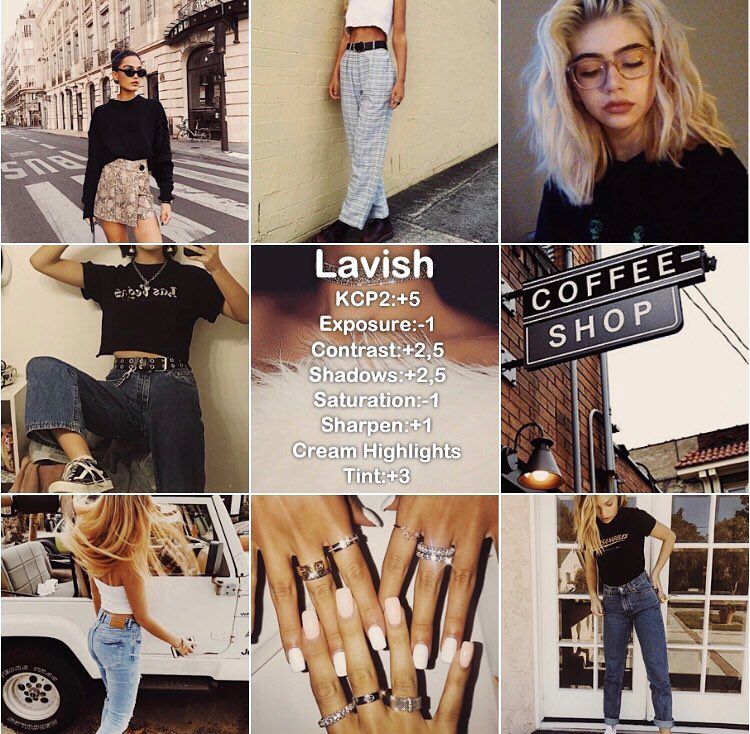 "
"
7. Tap "Done" to save the changes.
You can only have one linked website on Instagram at a time. Steven John/Business InsiderHow to post a live photo on Instagram in 2 different ways
How to post panorama photos on Instagram in 2 different ways
How to put a link in your Instagram bio on desktop or mobile
How to add an Instagram link to your Facebook bio in 5 simple steps
How to link your Facebook and Instagram accounts, so you can publish Instagram posts directly to Facebook
Steven John
Freelance Writer
Steven John is a freelance writer living near New York City by way of 12 years in Los Angeles, four in Boston, and the first 18 near DC. When not writing or spending time with his wife and kids, he can occasionally be found climbing mountains. His writing is spread across the web, and his books can be found at www.stevenjohnbooks.com.
When not writing or spending time with his wife and kids, he can occasionally be found climbing mountains. His writing is spread across the web, and his books can be found at www.stevenjohnbooks.com.
Read moreRead less
Insider Inc. receives a commission when you buy through our links.
how to get vsco link on instagram?
By Milena Anderson Reading 4 min. Views 4 Posted by
Short answer
- There is no one way to get a VSCO link on Instagram. nine0014
- You can add a link to your posts manually or use a tool like Hootsuite to automatically add a link to all your posts.
How to put your VSCO on your Instagram bio 2022
How to put your VSCO on your Instagram bio || Add Clickable Link to Instagram Bio (quick and easy)
How to get VSCO link in bio?
There is no one-size-fits-all answer to this question, as the best way to get a VSCO link in your bio depends on the platform and type of account you use. However, some tips for getting a VSCO link in your bio include creating a custom profile page and linking to your portfolio on that page, or finding a reliable social media management platform and using their built-in tools to post your VSCO link. nine0003
nine0003
How do I get a link to my Instagram biography?
To get a link to your Instagram bio:
Open Instagram and sign in.
On the left side of the screen, under Profile, click Settings.
In the "Link Settings" section, click "Biography Link".
In the Bio Link field, enter the URL that you want to appear in your bio.
Click Save Changes.
Can you see who clicks on your VSCO link on Instagram? nine0003
Can't find out who clicks on your VSCO link on Instagram.
Can you see who is viewing your VSCO link?
No, VSCO does not provide any information about who is viewing their links.
Why is the VSCO link not working in my bio?
You may be using an older version of VSCO. If you are using an older version of VSCO, you may not have the latest update installed. You can check for the latest updates by going to your account settings and clicking "Update my account".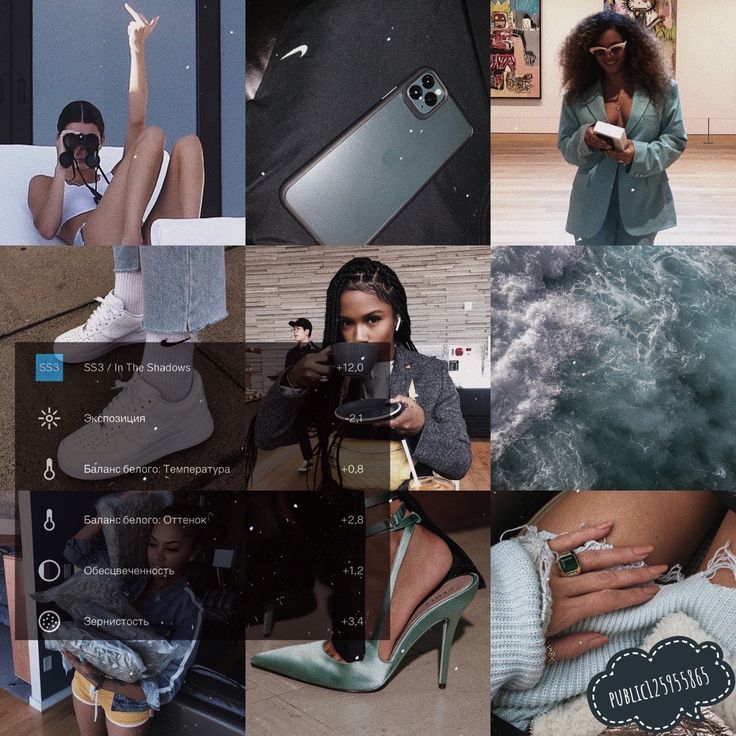 If you do not have the latest update, you will need to upgrade to a newer version of VSCO. nine0003
If you do not have the latest update, you will need to upgrade to a newer version of VSCO. nine0003
What is an Instagram link?
An Instagram link is a shortened URL that you can share on social media to direct people to a specific Instagram post or page.
How to add a clickable link to Instagram?
There are several ways to add clickable links to Instagram. One way is to use a third party tool like Hootsuite Linkedin or Bitly. You can also create a custom link using an online link builder like bit.ly or web.com. nine0003
How do I place a link in my Instagram post?
To link your Instagram post:
Open the Instagram app and go to your profile.
Click the Posts tab at the top of the page.
On the Posts tab, in the Links and Inserts section, click the Link button.
In the Link dialog box, enter the URL of the message you want to link to. , and then click OK.
5.
How to make a link active? nine0003
There are several ways to make a clickable link. One way is to use an anchor text link. Anchor text is the text that is used as the target of a hyperlink. You can find more information about anchor text links on Google. Another way to make a clickable link is to use the rel=”nofollow” attribute. This tells Google not to follow the link.
Can you see who is following your Instagram?
Cannot find out who is following your Instagram account. Instagram does not publish this information. nine0003
Does Instagram tell you who clicks on a link in a bio?
Cannot find out who is following your Instagram account. Instagram does not publish this information.
Is VSCO private?
No, VSCO is not private.
Why is my link not active on Instagram?
There are several reasons why your link might not be clickable on Instagram.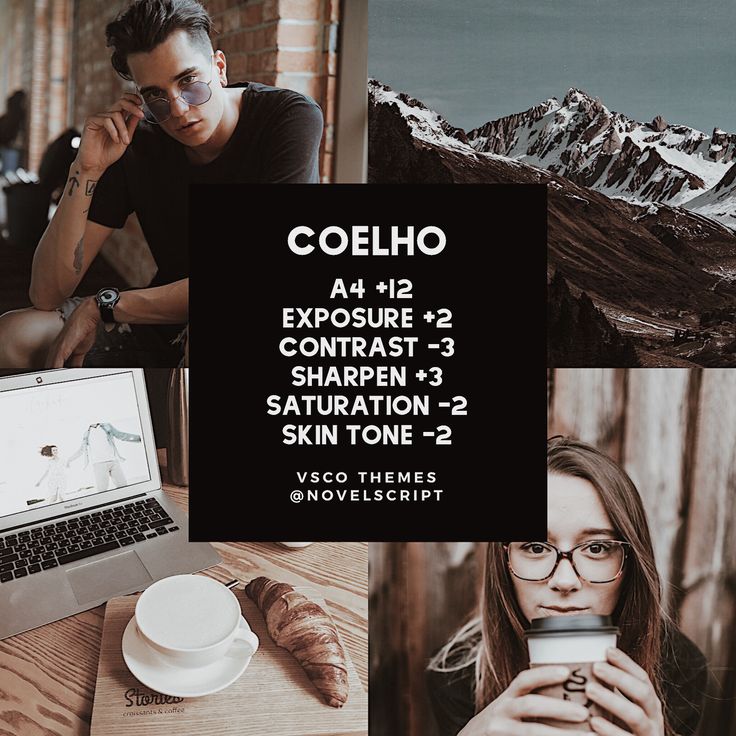 First, make sure the URL is spelled correctly. Second, make sure the link is in the correct format. Third, make sure the link is visible on your profile and photos. Finally, make sure the link is high-quality content that Instagram users will be interested in. nine0003
First, make sure the URL is spelled correctly. Second, make sure the link is in the correct format. Third, make sure the link is visible on your profile and photos. Finally, make sure the link is high-quality content that Instagram users will be interested in. nine0003
Why is my link not active on an Instagram post?
Instagram does not allow links in posts. You can still include a link in your bio or headline, or use a hashtag.
Why won't Instagram let me link to my bio?
Instagram does not allow links in bios as this may be considered spam or a promotional feature. Instead, you can add a hashtag or use text to promote your posts. nine0003
how to copy vsco link to instagram?
By Milena Anderson Reading 4 min. Views 7 Posted by
Short answer
- To copy the vsco link on Instagram:
- 1) Open Instagram on your phone.
- 2) Click on the three lines in the upper left corner of the screen.
- 3) Select “Photos & Videos”.
- 4) Select the photo you want to share, then click the "Share" button in the lower right corner.
- 5) Select "Copy link".
- 6) Paste the copied link into a post or comment on another social media platform. nine0014
How to put your vsco in your bio on Instagram || Add a clickable link to your Instagram bio (quick and easy)
from a link or a link in your Instagram bio
How do I get a link to my VSCO Photo?
There is no one-size-fits-all answer to this question, as the reference to your VSCO photo depends on the specific situation. However, some tips on how to link to your VSCO photo include uploading your photo to a host such as Flickr or Dropbox, creating your own URL for your photo, or using the share button on your photo's VSCO page. nine0003
How do I post a VSCO link on Snapchat?
To post a VSCO link on Snapchat, you first need to open the app and navigate to the camera. Once you're in the cell, tap on the screen to open the sharing menu. From here, click "Add Friend". Then enter the VSCO URL and click "Share".
How do I copy the link in my Instagram biography?
To copy the link in your Instagram biography, open the Instagram app and go to your profile.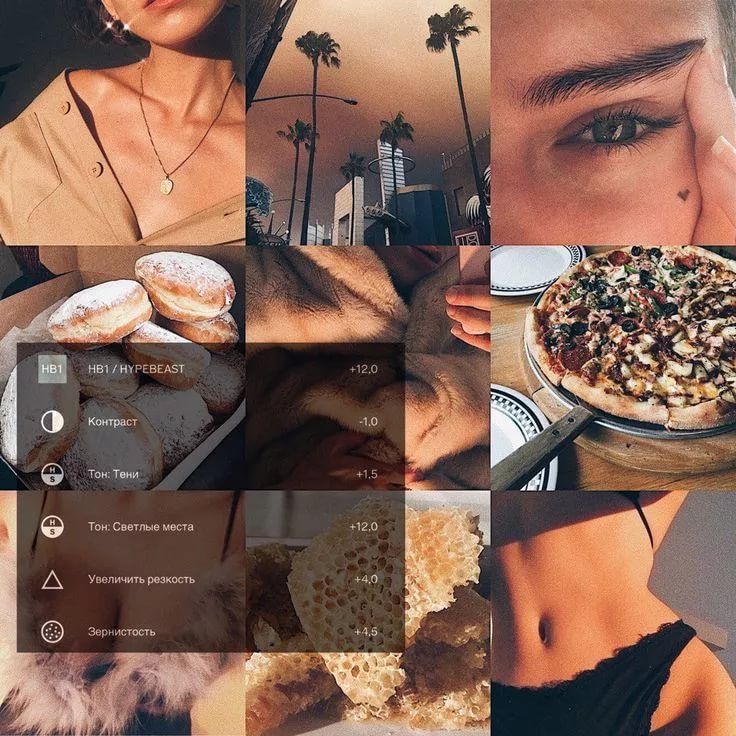 Click on the three lines in the top left corner of the screen. Then click "Bios". Next to the post you want to copy the link from, click Copy Link. nine0003
Click on the three lines in the top left corner of the screen. Then click "Bios". Next to the post you want to copy the link from, click Copy Link. nine0003
How to make a link clickable on Instagram?
There are a few things you can do to make your Instagram link more clickable. First, make sure the link is in the correct format. For example, use http:// instead of https://. Second, make sure the link includes your Instagram username and profile picture. Third, include the hashtag in your link. Finally, make sure the photo caption matches your message. nine0003
What does VSCO mean?
VSCO stands for “Visual Studio Code”.
How do I copy images from VSCO?
To copy images from VSCO:
Open the image you want to copy.
Click the Pictures tab at the top of the screen.
Select the image you want to copy.
Press the "Copy" button in the lower right corner of the screen.
Paste the copied image into a new document or message. nine0003
Can you see who is viewing your VSCO link?
No, VSCO does not disclose how many people are viewing a given link.
Why is my link not active in my Instagram bio?
There are several reasons why your link might not be clickable in your Instagram bio. One possibility is that the text you've included is too long or complex. Another possibility is that your link is not properly formatted. Finally, sometimes links embedded in images don't always show up when scrolling through the bio. If you're having trouble getting the link to appear in the bio scroll, try adding the link directly to the post instead. nine0003
How to link in Instagram bio 2021 ?
To add a link to your bio on Instagram 2021, follow these steps:
On the Instagram homepage, click “Your Profile” in the top left corner.
Under “Profile Image”, select “Edit Profile Image”.
In the "More Information" section, select "Instagram Website/Account Link".
Enter a link to your website or Instagram account and click Done. . nine0003
What is VSCO on Instagram?
VSCO is an application that allows you to edit and share your photos with other Instagram users. This is a great app for editing photos and making them look better.
Is VSCO the same as Instagram?
Yes, VSCO is the same as Instagram. Both of them are photo editing apps that allow users to create and share photos. nine0003
Is VSCO still popular?
Yes, VSCO is still popular. It has a large user base and its popularity continues to grow.
How do you post your VSCO on your Instagram bio?
To add VSCO to your Instagram bio, go to your profile and click on the three lines in the top left corner. In the "About" section, click "Profile Picture".