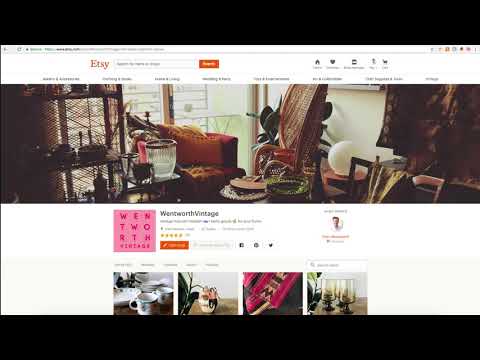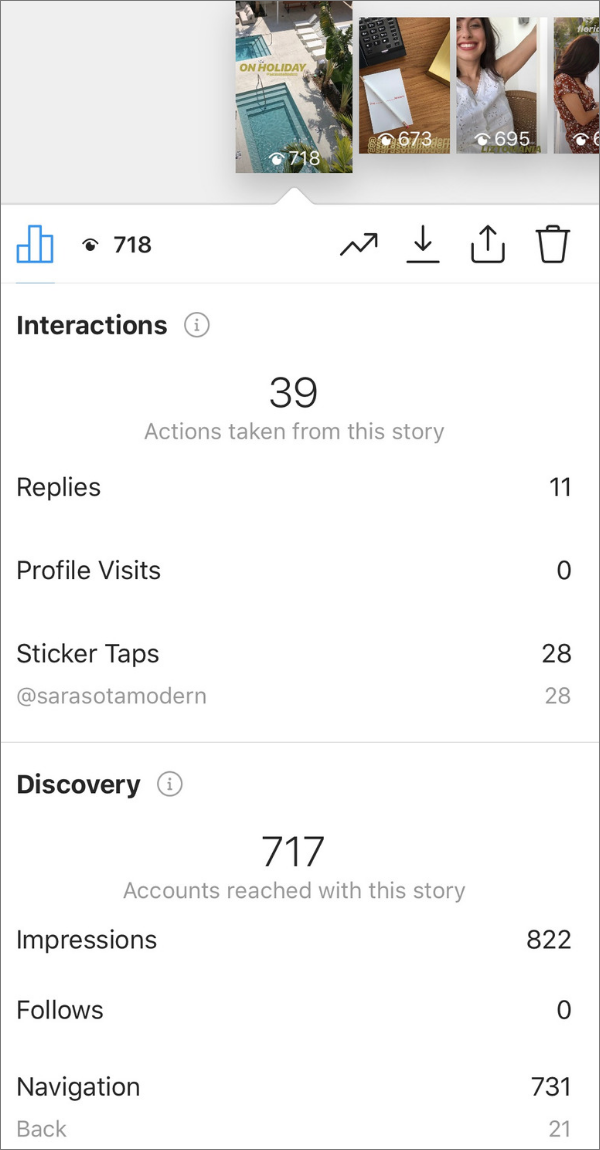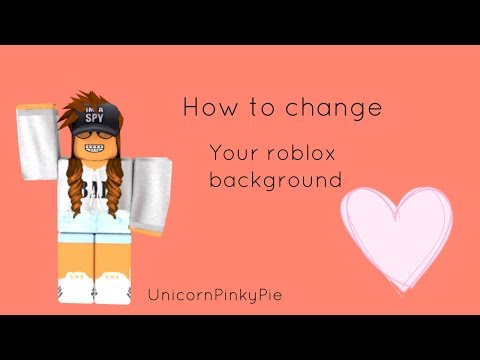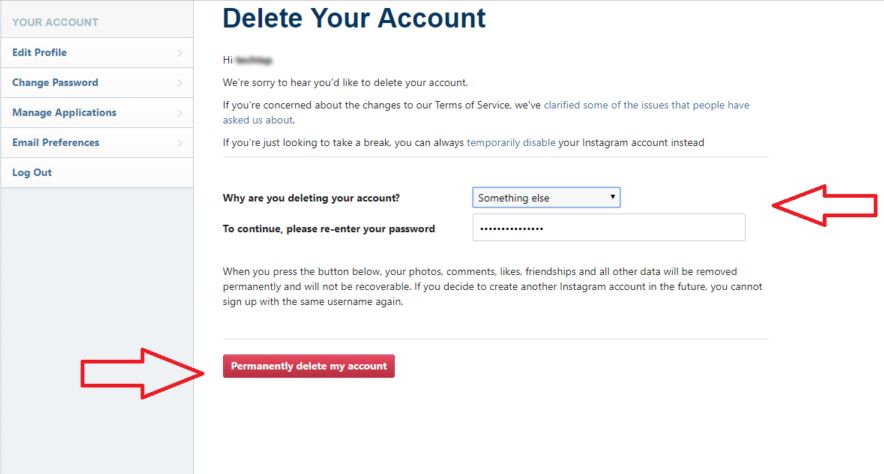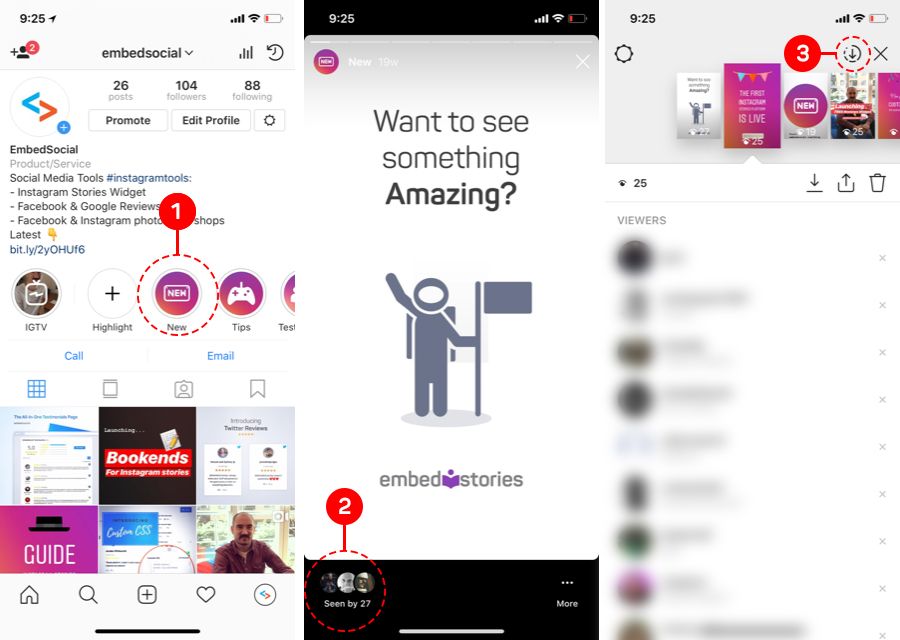How to share etsy link on instagram
How to add an Etsy link to Instagram bio
It's time to expand your audience! There are certainly enough connoisseurs of handmade and vintage products on social platforms. We'll tell you how to add an Etsy link to your Instagram bio. What's more, we'll give you a couple of tips on how to sell more on social media.
You can share links to Etsy shop, individual products, sections and collections on Instagram. They all can be copied in the mobile app or browser.
First, you need to get an Etsy shops, product, section, or collection URL that you want to share on Instagram. They are copied in the app in the same way. Go to the page you want to share or select a section and then:
- Tap the share icon.
- Tap Copy.
You can also copy Etsy links in a web browser. You can get the same URLs as in the Etsy app. They all are copied in the same way. Go to the page you want to share or select a section and then:
- Highlight the text in the address bar and right-click.
- Select Copy.
Now you need to add the copied Etsy URL to your Instagram profile after the bio text. Before we tell you how to do this, we have to upset you a little.
The thing is that the Etsy link added in this way will open inside of Instagram. This means that the user will be viewing the product unauthorized.
A significant proportion of customers will be lost at this very stage. It’s because the user will have to (recall and) enter his account login and password if they want to buy. They can well order as a guest, but it also takes effort to enter all the address and bank details. Very few Instagram users will do this.
No panic, there is a solution! Later, we will tell you how to add an Etsy link in your Instagram bio so that it opens in the Etsy app, where the user is already authorized.
Whatever web address you want to share, you need to add it to the Website field in your Instagram profile settings. Then, it will be clickable.
- Tap your profile picture.
- Tap Edit profile.
- Paste the URL into the Website field.
- Save the changes by tapping the tick.
You can also add a link to Instagram bio through the browser. Here is how you can do this:
- Click the profile photo.
- Click Edit Profile.
- Paste or write the link in the Website field.
- Click Submit.
Once you've added a link to your Etsy shop or product to your Instagram bio, don't forget to encourage people to follow it. Let them know in posts and Stories that they can choose or purchase an item by following this link.
If you want to get more sales, we suggest you create a selling landing page and add a link to it in your Instagram bio. They allow you to put multiple links to Etsy and other websites, such as your online shop, YouTube channel, or to a file download.
Links to Etsy will open in the app. That means the user will be viewing your product authorized, and thus, they will be able to buy it in a couple of clicks. There won't be time to change their minds!
That means the user will be viewing your product authorized, and thus, they will be able to buy it in a couple of clicks. There won't be time to change their minds!
In addition, you'll be able to design offers. Taplink has various tools for this, we'll tell you about them later. Well-designed offers will motivate Instagram users to buy.
Look at the users' examples:
You can create a page on Taplink, below you will find a short instruction on how to do it.
After signing up, you get to a page with designs. You can choose the one you like or create your own. We will create our own design as an example, so we choose Empty template.
Now let's set your photo.
- Tap your profile image.
- Tap Upload image.
- After uploading the photo, tap Save changes.
You can add multiple links, as many as you want. They can lead to your shop, products, section, collection on Etsy, and other web pages.
Taplink provides branded Etsy buttons. Such buttons are used to direct people from Instagram to anywhere on the marketplace. As an example, we will add one that leads to a section.
Such buttons are used to direct people from Instagram to anywhere on the marketplace. As an example, we will add one that leads to a section.
Here is what you should do to place a button:
- Tap Add block.
- Select Social networks.
- Select Etsy.
Note, Taplink has branded buttons for 65 platforms, which you can use.
04. Fill in the fields.
05. Tap Save changes.
You can add multiple branded Etsy buttons. For example, if you want to give links to different collections. Repeat steps 1–5 to place one more branded button.
As an example, we added two Etsy buttons. Here's what it looks like now:
If you want to add links to other resources, for example to your website, then use the Link block.
You can choose the color, font, animation, and add extra text to the button.
In addition, you can choose the action that occurs when a user taps the button. It can not only open a website, but also an application for contacting you.
Here are the steps for placing a button:
- Tap Add block.
- Select Link.
- Specify the name of the button in Link text.
- Optionally, set secondary text.
- Select Action for the button. We choose opening a website as an example.
- Enter a web address in the field. (The fields vary depending on the action selected.)
- In the Settings tab, adjust the color of the button, its text and animation.
- Tap Save changes.
If you want to put one more link, you need to repeat steps 1–6. We added 2 links as an example. We chose a color for them in the settings, and also an animation for the first one. This is what it looks like:
If you use Instagram to increase your sales on Etsy, there are more tools for you. You can add other blocks on Taplink:
- Photo carousel, banner, video.
- Media and text.
- FAQ.
- Form and payments.

- Timer.
To make the variety of elements look harmonious, we recommend you create a design first. On Taplink, you can customize fonts and colors for each block. In addition, you can choose a ready-made design.
Here's what the page we just created can look like:
Now let's see how the blocks look and what they're used for. We chose LizHandmade to give an example.
At the beginning, LizHandmade introduced herself and added two links to Etsy. The first one is for a new collection, the second one is for all items in her shop.
Next comes the sales part, which consists of a headline, a timer and a button. A large headline with emoji attracts attention. The timer shows that the offer is temporary, it will motivate customers to hurry up and purchase. The button will take them to the page where they can buy.
After showing the offer, the seller answered frequently asked questions. She used a drop-down list with clickable text. In the headlines, users can read the questions. When they find the one they are interested in, they can tap it to read the answer. On Taplink, this block is called FAQ.
When they find the one they are interested in, they can tap it to read the answer. On Taplink, this block is called FAQ.
The discount part is designed as a section on the contrasting background. There, Liz explained the discount terms and added an opt-in form to get leads. When Instagram users submit their emails, they get a chance to buy new items at a discount. And Liz, at the same time, gets their email address, where she can send offers to buy items, and not only new arrivals.
Liz devoted a part to the bestseller, she designed it with a photo, text and a button to buy. The photo of the product and an appealing description should interest the users. The button allows them to buy without going to Etsy. It leads to the provider processor's page for making payments.
Taplink doesn’t take a commission on sales. On Etsy, you have to give 6.5% of the items’ price to the platform, plus pay VAT, placement fee and other charges. If you sell on Taplink, you can save money, or lower the prices and get more sales as a result.
The next part is dedicated to the new collection and includes a photo carousel. Here Liz shows new arrivals, she has also added their prices and descriptions. Each item has a button directing Instagram users to the Etsy shop, where they can purchase them.
The page ends with a craft-along block. There, Liz used buttons and a video. First, she gives a link to the section in her Etsy shop with all the items needed for the craft-along. Users can go there and buy the items, they don't have to search for each item one by one. Then comes the video instruction. At the end, there is a button leading to Liz's YouTube channel with more craft-along videos.
Buttons to social media accounts are completing the page. They allow Instagram users to reach out to Liz if they still have questions.
Follow the link to see this Taplink page.
You can use all of these blocks too. You need to do the same steps as with the links. Place a new element by clicking Add block, select the one you want and fill in its fields.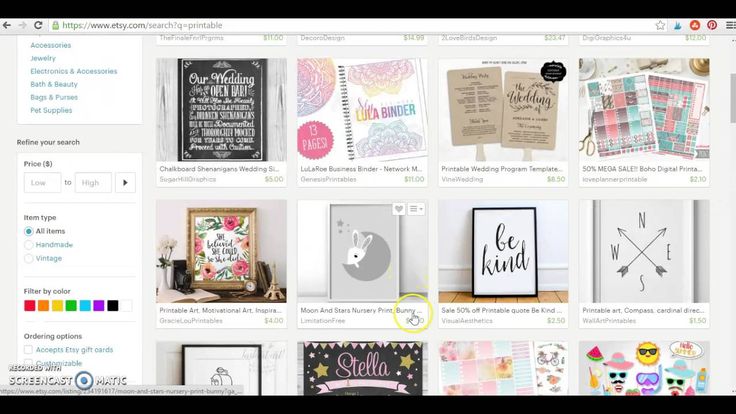
Here are the blocks you can place:
Once you've created a page, you need to publish it:
- Tap Publish.
- Write a word to complete the web address field.
- Tap Connect.
Now you need to tap Copy link. Paste it into your Instagram bio, we wrote the instruction above.
This is what an Instagram bio looks like with a link to a Taplink page.
You can add an Etsy link to your Instagram bio. First, you need to copy the URL in the app or browser. It can be a shop, product, section or collection web address. After that, you need to add it to the settings in your social account.
If you want to get Instagram users to buy more, you should create a selling landing page. It will allow you to put as many links to Etsy and other resources as you need. Plus, you can use the service to design offers that will motivate people to buy.
You can also add an Etsy link to Instagram Stories, we wrote about it here, and to posts, we wrote about it in the article.
What are other social platforms where you would like to add Etsy links? Write in the comments below!
How To Add Etsy Link To Your Instagram Bio
Want to boost both sales and traffic? It is really simple if you use the main tools that make your Etsy store more efficient – Multiorders and Instagram.
How to boost your sales?
- Link your Etsy store with Instagram
- Add Etsy and other stores to Multiorders
- Automate order fulfilment in every store with Multiorders
How to add Etsy link to your Instagram bio?
You can add Etsy link to your Instagram bio either through your mobile app or the website. In case you’re doing it on the app, tap your profile picture on the bottom right of your screen. If you want to do this through the website, click on the person icon in the top right corner to get to your profile.
From this point on, it’s the same whether you’re using the app or the webpage. Tap or click on the Edit Profile button next to your name. You have a space provided for writing custom descriptions that consist of 150 characters or less. Add the link to your website that you generated earlier. Tap Done to save your bio.
Tap or click on the Edit Profile button next to your name. You have a space provided for writing custom descriptions that consist of 150 characters or less. Add the link to your website that you generated earlier. Tap Done to save your bio.
Instagram somewhat recently added a new feature that helps make your profile more complete by linking people who are associated with your store (co-owners, employees, etc.) or by adding some keywords that clarify what your store is about.
You can add people by just adding the @ sign, followed by their Instagram handle. To associate a keyword, just type the keyword prefixed by #. This will link the people to your account, or when certain words are mentioned, your store will pop up. Make sure to save the changes before you exit for them to take effect.
Boost your traffic!
While adding a link to your store in your Instagram profile will help people find your Etsy shop more easily, it’s not enough.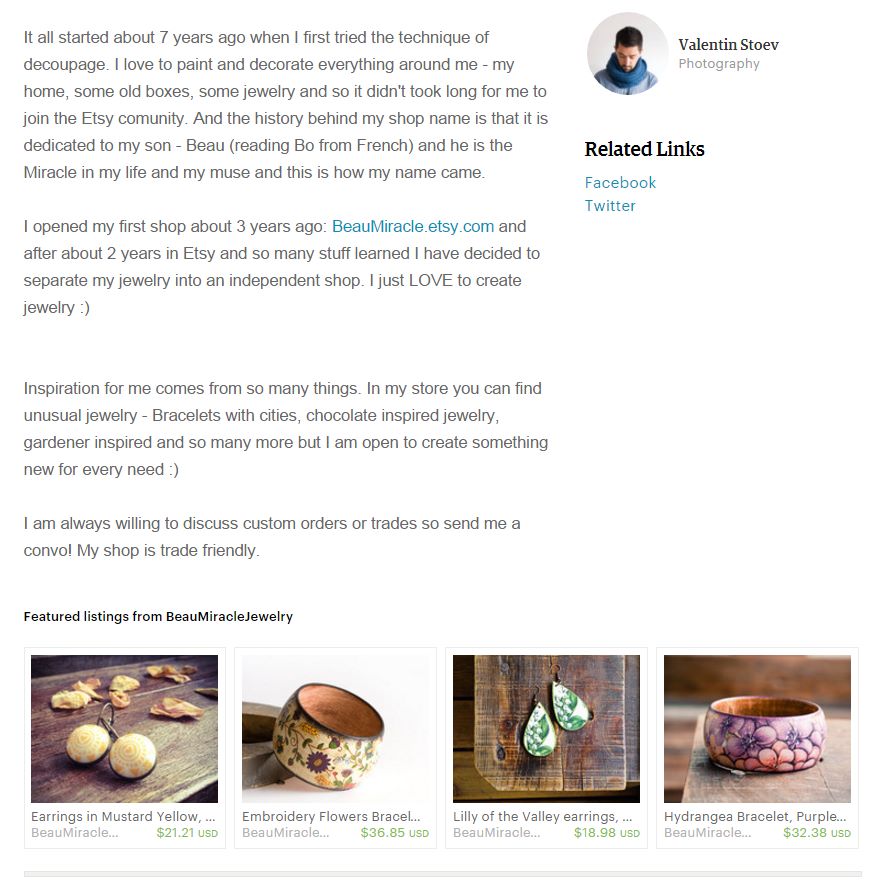 Depending on your follower base, only a small percentage of people will visit your profile.
Depending on your follower base, only a small percentage of people will visit your profile.
If your audience is interested in your products, they might visit your store more often. However, if they’re only following you for the content you post on your Instagram, you need other ways to attract traffic to your shop.
Since you’re using Instagram to promote your business, it’s safe to assume that you’re active on other social media platforms as well. However, if you just started, or simply haven’t expanded into other platforms, Pinterest is another good one to consider. If you want to read up on that topic a bit more, we have already covered advertising your Etsy shop on Pinterest in greater detail.
Being active on social media is a good way to engage potential customers. However, actually converting that audience to sales requires significant investment. That’s why everyone who does any business online agrees that email is still the best and cheapest way to retain existing customers and attract new ones.
As great as email marketing is, it still has a few hoops you need to jump through. Especially if a portion of your audience is from the European Union. Etsy takes care of the legal part of acquiring consent from your customers. However, there’s still a lot of work involved in actually using their data to market your business.
A way to connect it all
Actively marketing your Etsy store on Instagram and other social media platforms is great. However, before investing your time and money, you should take advantage of all the ways you can get your products noticed for (almost) free. Simply listing your products on multiple sales channels will undoubtedly bring more sales.
“Wait a moment,” you might think to yourself. “Managing multiple sales channels will surely take much more time than creating a few posts on social media.”
It used to be true just a few years ago. However, times have changed. Nowadays, you can connect every sales channel you work with into a single dashboard and avoid wasting time switching between accounts. The solution I’m talking about is of course Multiorders inventory management software.
The solution I’m talking about is of course Multiorders inventory management software.
There are a ton of other solutions on the market, but all of them require significantly more investment. Most of them also have a lot of limits that make you either pay for features you don’t need or invest upfront into your expansion.
Paying for additional sales channels before your business is established enough to give you positive return on investment is extremely risky. Not only does it limit growth, but you can suffer significant losses because of that.
With Multiorders you can expand into as many sales channels as you wish for no additional cost. This pricing system allows business owners much more freedom to get familiar with how each different sales platform works. You also get the freedom to experiment with your strategies for each marketplace with no risk involved.
Multiorders not only gives you the ability to manage all your sales channels in one place, but you can also add marketing platforms, like Mailchimp. What the integration does is automatically create mailing lists based on which platform your customers bought from you. This allows you to run marketing campaigns extremely efficiently.
What the integration does is automatically create mailing lists based on which platform your customers bought from you. This allows you to run marketing campaigns extremely efficiently.
Finally, there’s an option to test the system completely free. Since all you need is an email address, there’s no commitment involved. You can simply sign up for an account, add your stores and you’re good to go. As your business grows and you hire more employees, you can even create separate accounts for each of them without any additional charge.
Get Started Today!
The peak of multichannel e-commerce management is just a few clicks away and you don't even need a credit card to get started!
Try Multiorders for FreeHow to swipe to Instagram stories if you don't have 10 thousand followers
How to add a link in the story to the Instagram post if there is no icon and there are no 10 thousand subscribers.
If you want to make money using Instagram and you need to promote your website, YouTube or something else, then you probably paid attention to Swipe Up links in Instagram stories.
In addition, this function can be used for product announcements, discounts and special promotions for subscribers.
According to the rules of Instagram "Swipe Up" the link is available after you 10 thousand subscribers will appear.
And if there are none???
Do you want to know the secret of stories in insta?
How to make it regardless of the number of your subscribers ?
Then read on.
How to add a link to a story on a swipe if there are no 10,000 subscribers?
Watch the video for step-by-step instructions or read on.
Step by step instructions
How to add a swipe to an Instagram story using IGTV videos.

1 // Open an IGTV account
You can do this both from your Instagram page and through a separate IGTV app.
Adding link to IGTV video in Stories available to all Instagram users.
2 // Make a short video
The video must be at least 15 seconds long. You must show on the video finger in the upper right corner and say: "Click on the link to see ....." or make a video image with an intriguing call to action and an arrow to top right corner.
A link will appear there when you post the video in your channel.
3 // Add your active link to IGTV video
You can use a link to your YouTube video, an article on your website, a link to your product on Etsy or whatever you want to promote through your Instagram account.
4 // Link video to instagram story.
Open your Instagram profile and create a Story
You can add a photo, image or video, taken directly from Instagram Stories.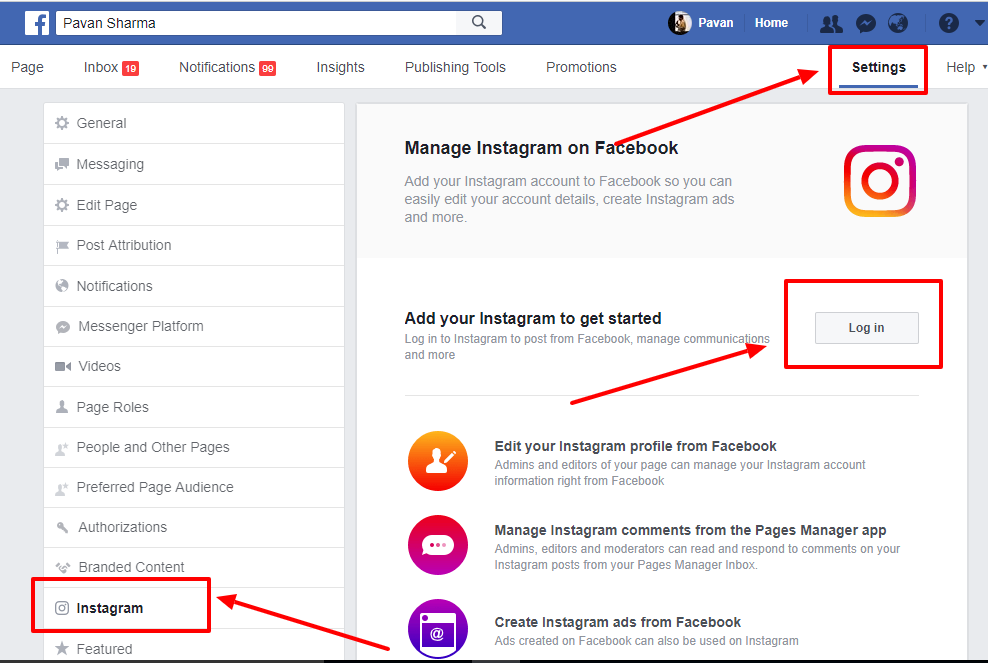
- Add over images Swipe gif GIF, so that the user would immediately understand sequencing. Add an announcement as well to make it clear that expect.
- Click on the icon to links above the image. It looks like a chain icon
- In the window that appears, add "+" link to the video from IGTV.
- Post a story.
Things to remember
- Don't make too many Stories with links, it will irritate your followers. Also, readers are not used to “going beyond” the Instagram platform.
- Keep the balance between selling and entertaining content.
- Show the value of content by link. If you intrigue the reader with your headline (announcement), then he will be happy to follow the link.
For example:
- promise to show competition results
- link to private webinar available only here
I hope article "How to swipe to stories on Instagram if you don’t have 10 thousand subscribers” was useful for you. Always glad to see your comments.
Always glad to see your comments.
Good luck to you! See you in the next articles!
Best regards, Irina Brilliant.
- Was this article helpful to you?
- YesNo
Like this article? Please share image below on your awesome Pinterest board!
READ MORE:
How to create an endless Instagram feed with video.
“What to write about on Instagram when there is nothing to write about.”
Post Tags: #Instagram#Promotion
Similar Posts
How to send a link to Pinterest: 3 ways to share
Author Andrey Instagramovich Reading 3 min
A user will be able to share a link to Pinterest if the address is copied from the mobile or computer version. Making a URL via PC is easier because of the ability to edit the address bar.
Content
- How to share a Pinterest profile link
- Make a link in the description
- Share the address to the page
- Send a link to the pin in Pinterest
The owner of the profile will be able to copy the link to his Pinterest if he goes to the page through the PC version.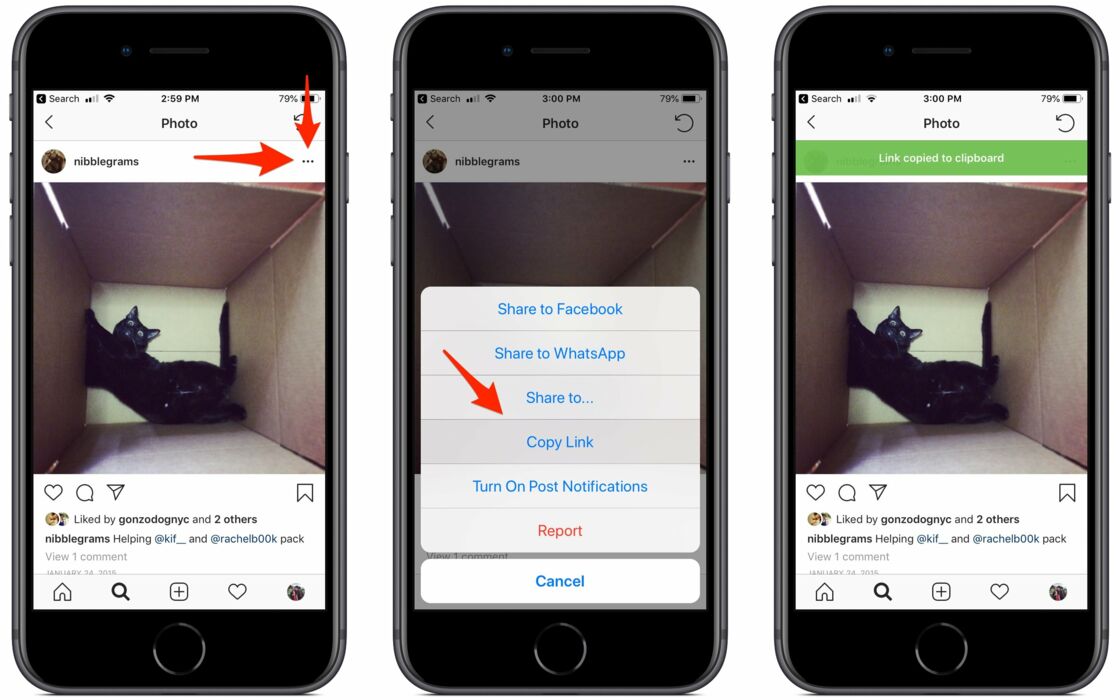 On mobile there is a function: “Share a pin or board”, transferring it to other social networks or instant messengers.
On mobile there is a function: “Share a pin or board”, transferring it to other social networks or instant messengers.
How to make a link to Pinterest:
- from the computer version. Open the social network in the browser and copy from the address bar;
- use "Send Pin or Board". Select the application where it will be sent;
- enter your nickname. Each user's profile indicates which nickname was created during registration or edited after.
In addition to being able to share the address on a Pinterest profile, the owner can link to other accounts. In the section: "Description" there is an item for inserting a URL to a personal website and connecting to Instagram, Etsy, Youtube. If this space is not enough, go to the open column: “About Me” and insert the address there.
Make a link in the description
In the section: "About Me" it is not forbidden to use nicknames from Instagram, Vkontakte or Odnoklassniki. Account owners often use the design:
- Write the name of the social network with an urgent letter (for example, “inst.
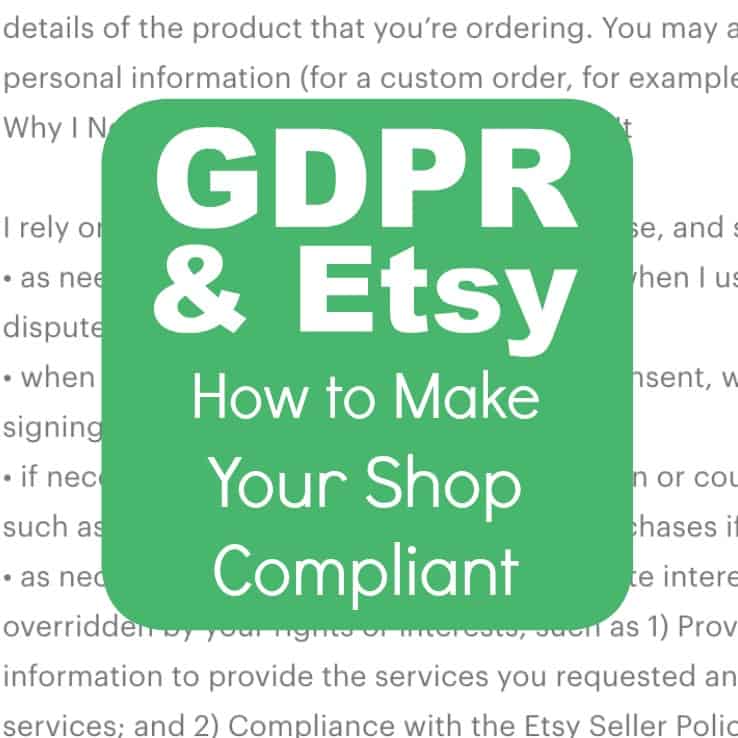 :”).
:”). - Add a nickname and save changes.
Those who are interested in other profiles will be able to copy the name and paste it on the specified site.
How to edit the "About me" section:
- Go to Pinterest - My profile.
- Settings - Change.
- In the list, find the item: "Description" - insert a link or enter.
- Press: "Done" at the top.
But if you specify a direct address, then visitors to the page will have to copy and then use it for search. The URl will be entered as text information, not clickable.
Share the address to the page
You can copy your URL from the computer version and send it to other users. From mobile - use the beginning of the link: "pinterest.com/your nickname".
Make an address on the profile:
- Log in to the social network from the web version.
- Go to "My Account" - copy the address from the top in the address bar.
- Open the selected site or messenger - paste the received combination.

The recipient will be able to click and go directly to the specified URL. If the user has not been registered, then he will not be able to subscribe and view the sections that are available after authorization.
But the account owner can link to one pin and show an image, video, which is not available for viewing. Or download separately by sending a file in the messenger.
Send a link to a pin on Pinterest
On a social network, you can share pictures or make a URL to the collected collections. Available on mobile and desktop.
How to use your smartphone:
- Open Pinterest on mobile.
- Go to the list of your saved pictures.
- Press and hold your finger on a collection.
- A drop-down menu will appear - without releasing, move the pointer to the button: "Share".
- Select the service to send to from the list.
From computer:
- Go to the desired picture.
- Click on the top icon: "Share".