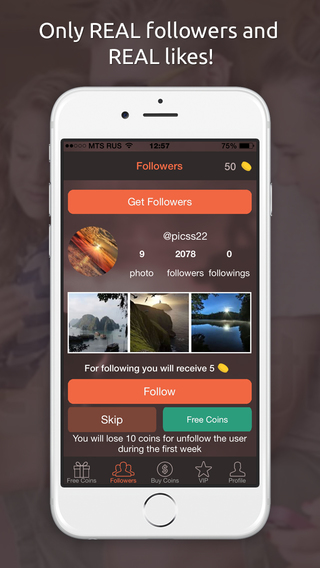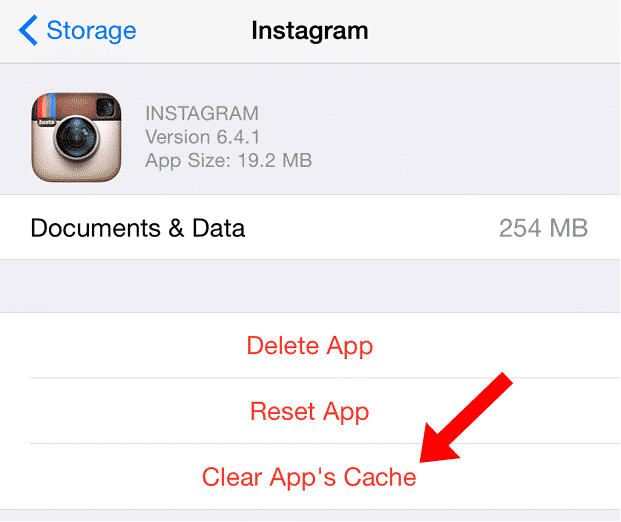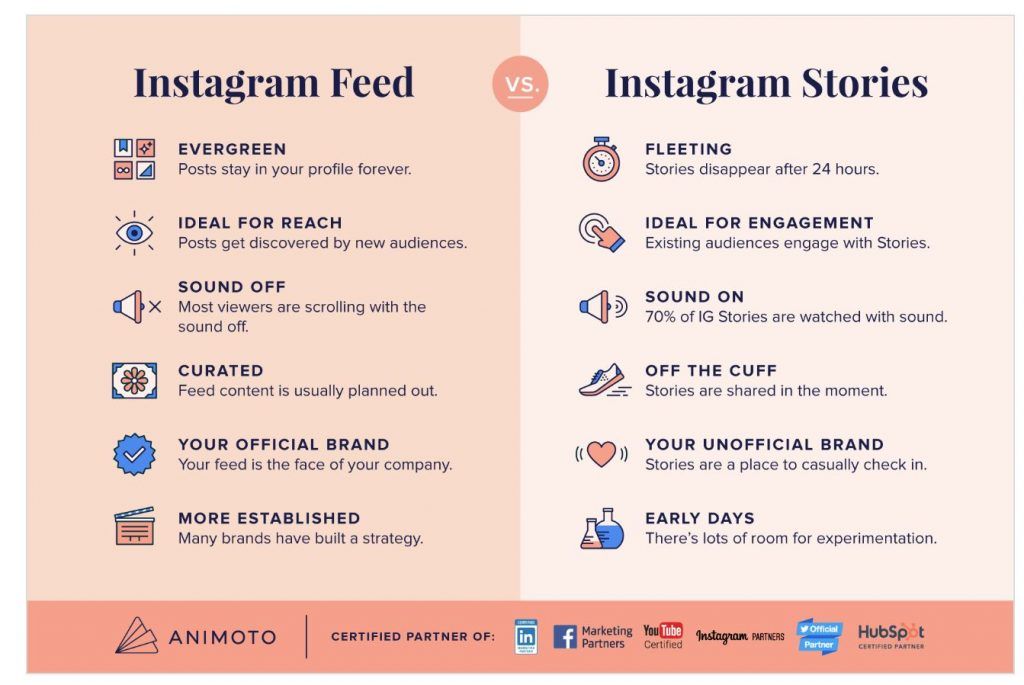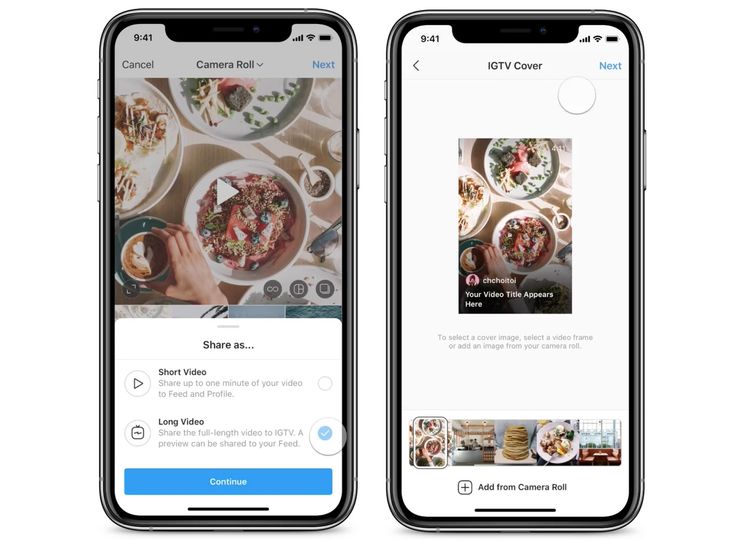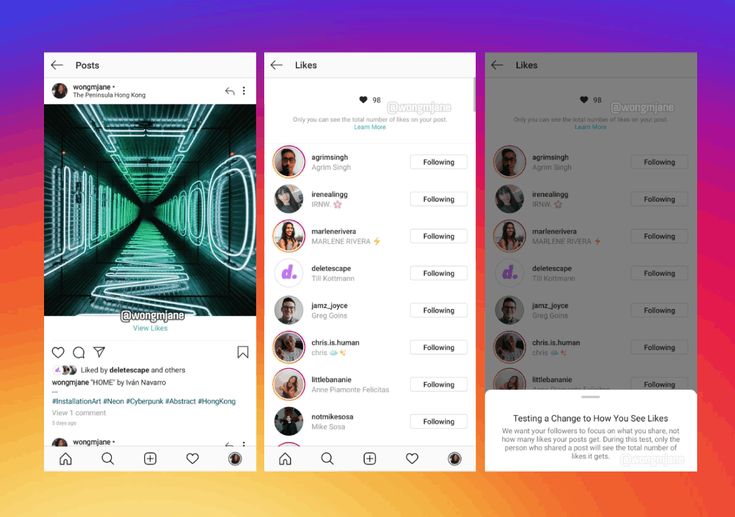How to remove instagram category
How to Remove/Change or Hide Category From Instagram
Do you use Instagram often? if yes you might want to wonder how you can remove categories on Instagram.
Instagram is the most popular app these days; probably everyone uses Instagram as a private account or business account. If you use this app as the business, you see many categories in the category section, labeled just below your brand name.
The Direct category describes your business page, what is for or what kind of work you are doing here. It is just like that one-word identification of your page. Such as if your page has study-related content, you have to add a category of education or a teacher simply. The same things apply to other firms.
However, it is still possible to convert a personal profile into a business, even if you do not want to promote your business. It may not be necessary to display the category label on a private Instagram account. Alternatively, you can remove the category or change it.
You can remove the categories from your profile using this step-by-step guide.
Table of Contents
Remove/Delete Categories on Instagram
We frequently create an Insta page, but we don’t pay sufficient attention to it. The problem can also occur when we get overwhelmed with too many things or because our minds become overactive. You may also be able to remove the category if this happens to you as well. We have outlined the steps below to remove categories on Instagram.
- Click on the profile icon in the bottom-right corner of the Instagram app to view your profile.
- Choose Edit Profile from the drop-down menu.
- Select Public Business Information under Profile Display.

- You can now disable the Display category label option by pressing the toggle button.
- Check out your profile preview below.
- Click on it in the corner to confirm your selection.
- Save the changes made by clicking the icon again at the top.
If you follow these steps, you can remove the category title from your profile. You can change the category if you do not wish to remove it. For instance, if you want to pursue your dream, you can change the category of your selection.
Also Read: How to Know if Someone Unfollowed You on Instagram | Without App
How to Change Category on Instagram
We create a page of any individual category on Instagram, but we cannot maintain its consistency. Given this, you may want to run some other business in place of the motto with which you are running the business.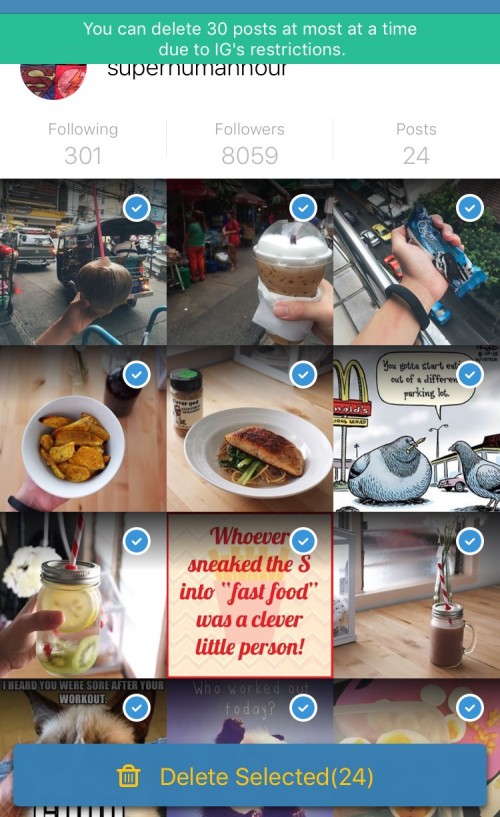 You first need to change the category of the business page. Now we tell you how you can change the category of your Instagram business.
You first need to change the category of the business page. Now we tell you how you can change the category of your Instagram business.
- You can edit your profile after you have logged into your account.
- Choose a category from the drop-down list.
- You can choose any category you like.
- To access the icon, tap the top-right corner.
- Save the changes you have made by clicking the symbol at the top.
Using this method, you can easily change your Instagram category from your profile bio. After changing the category, you can efficiently work on the next genre you have more interest in.
How to Hide Category From Instagram Profile
- Go to your Instagram Profile
- Click on edit profile
- Tap on Profile Display under Public Business Information
- Click on the Toggle, and turn off Display category label to hide your category from Instagram Profile
- Click on Done.

Video Guide
Also Read: How to Add Black Owned to Instagram Business Profile
Wrapping Up
This is how you can easily remove the category on Instagram, if you have any other query related to Instagram then you can check out our Instagram Category.
Recent Posts
How To Remove Category From Instagram – TechniqueHow
by Pranab Sen
Your Quick Answer:
To change the Instagram category labels, just tap on the ‘Edit Profile’ option and then tap on the category labels.
Now, this will show the multiple labels to select, just choose your new labels or search and then click on any label that suits your profile and that’s done.
Although, if you want to remove the labels from displaying on the profile then you can do it in two different ways.
To remove the category labels on Instagram, the first thing you can do switching back to your personal profile as the personal account does not show any category labels on the profile.
Otherwise, you can go to the ‘Profile Display Options’ section and from there turn off the ‘Display category label’ option.
If you are wondering to change or remove the category label on Instagram then you can do this by using the features. Yes, Instagram lets you do that on your profile.
The first thing you should know is that for the personal accounts this is not shown as a category label, only the business accounts may have these labels on the profile page.
These labels are created in the interest of users of what they are following and the labels make it easier to understand the page or profile topics.
This article will show the steps to change or remove the category labels on Instagram profiles.
Contents
How to Change Category Labels on Instagram:
If you want to change the category label for an Instagram profile, the steps are really simple. You must know the labels you added to your profile and if that does not suit then you can change the category label to something else.
To change the category label on Instagram,
Step 1: First of all, you have to go to the profile and tap on the ‘Edit Profile‘ button.
Step 2: Now, scroll to the bottom and tap on the ‘Category‘ option.
Step 3: Next, just choose the new category and tap on the tick to save.
Finally, tap on the tick icon on the edit profile page, and this category is now changed to a new one.
That’s all you have to do in order to change the category of your Instagram business profile.
Note: You can change the labels but you have to choose the suitable labels from the listed labels.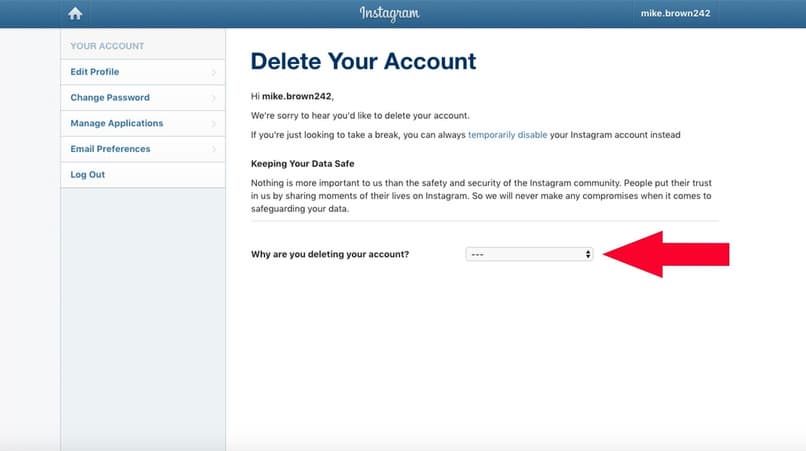 So, either choose a category label for your profile or you can hide it if you want to.
So, either choose a category label for your profile or you can hide it if you want to.
Remove Category Label on Instagram profile:
If you want to remove the labels on your Instagram profile then you can do this in different ways, either keeping your business account and turning off the feature or you can move back to a personal account where no category labels are shown on the profile.
1. Switching back to personal Account
The easiest way to turn off displaying of category labels on your profile is, switching back to a personal account. Instagram does not show the category labels on professional accounts or business accounts and just by moving back to the personal account, you can have the category labels are disabled.
To switch back to the personal account,
Step 1: First of all, open your Instagram profile and tap on the ‘Edit Profile’ option.
Step 2: Next, from the settings, go to the Account and tap onto that.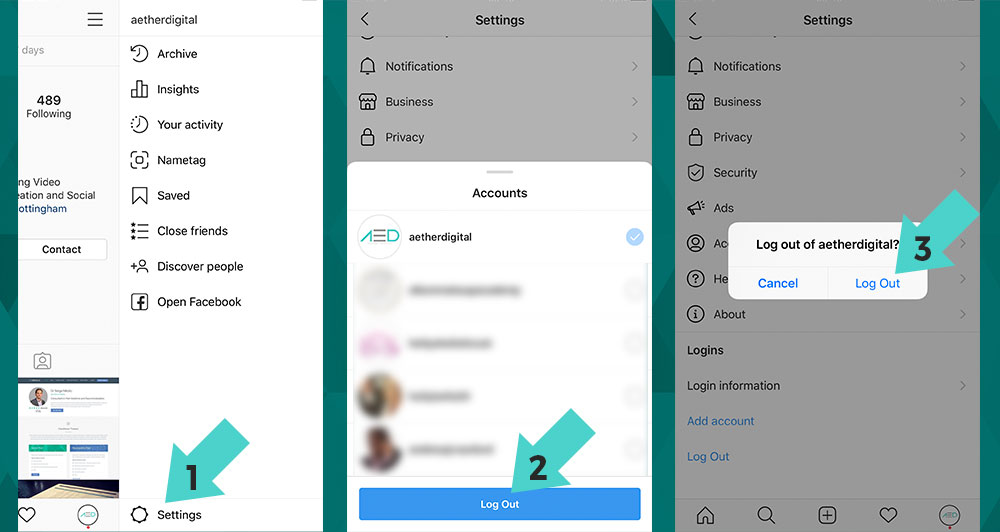
Step 3: Just scroll to the bottom and you will see the ‘Switch to Personal account‘ option, tap on that.
Step 4: Now, just confirm by tapping on the ‘Switch Back‘ option.
Once the account is switched back to the personal account, you will no longer see any labels on the display.
Note: By turning the business account into a personal account, you will lose some features that were available only for business accounts, also will lose the authority of a business account. But, if you’re aware of this then you can go with that choice.
2. Editing the Profile Display option:
Another option is there and this is the best option to remove the category labels from any Instagram profile as this will keep your business account, as you can have the other features of the business account and can remove the category labels from your profile as well.
To remove the category labels on Instagram,
Step 1: First of all, go to your Instagram profile and tap on the edit profile option.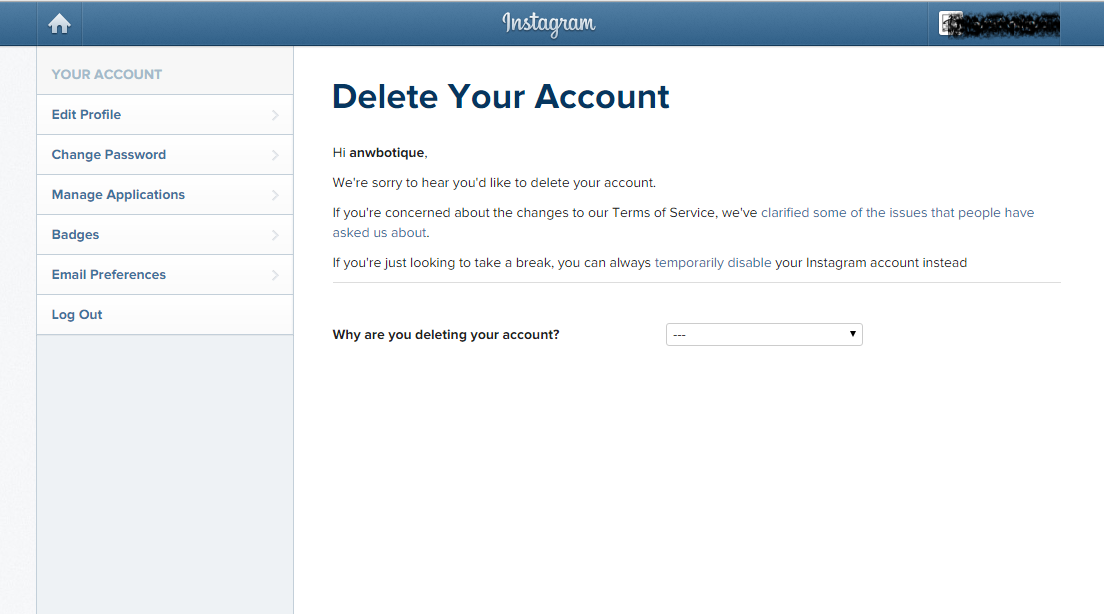
Step 2: Next, scroll down and you will see the ‘Profile Display Options‘ section.
Step 3: Now, swipe left to turn off the ‘Display category label‘ option.
That’s all you have to do and your category labels from the profile will be invisible after that.
Note: If you want to remove the category label from the business account then turning off the feature is the best option as you can avail the rest of the features of a business account.
The Bottom Lines:
This article shows the exact steps that you can follow in order to change or remove the category labels on Instagram. You can make a few changes to the settings and it will be done as described above.
Also Read:
How to remove a category on Instagram ▷ ➡️ Creative Stop ▷ ➡️
How to remove a category on Instagram
social network. However, after that, you realized that you did not want to show other users the category related to your profile, information that you should have done and which you would now like to delete.
However, after that, you realized that you did not want to show other users the category related to your profile, information that you should have done and which you would now like to delete.
What do you say? That's the way things are, that's why you are reading this guide of mine because you want to know how to delete a category in instagram ? In this case, don't worry, because I will only explain how to do it using the official app for Android e iOS from the well-known photographic social network.
With that said, if you want to get started right away, sit back and take a few minutes of your free time so you can carefully read the instructions I'm going to give you in the next few chapters. At this point, all I have to do is wish you a good read.
- How to remove a category on Instagram?
- How to delete a category on Instagram
Index
- 1 How to remove a category on Instagram?
- 2 How to remove a category on Instagram
How to remove a category on Instagram?
If you're wondering how to delete a category in instagram , you'll be glad to know that it's very easy to do, since profiles Corporate Instagram and accounts creator they can easily turn off the category view that was previously shown on their profile.
With that said, to do this, run the Instagram that you have downloaded on your Android device (From the Play Store or alternative stores) or on your iPhone (from the App Store iOS ) and sign in to your account .
Now go to your profile screen and press the button Edit your profile to access the modification section of the same. At this point, to remove the previously added category from the view, click item View your profile and climb OFF lever positioned according to wording Show category tag .
Finally, to confirm the operation, press the button final located in the upper right corner. You didn't think it would be so easy, did you?
How to delete a category on Instagram
The procedure in the previous chapter refers, as already mentioned, to the possibility of turning off the display of a category associated with your profile. creator or to your account Corporate Instagram .
creator or to your account Corporate Instagram .
But if, despite these procedures, you still wonder how to delete a category on instagram You should know that the only solution to succeed in this attempt is to return to a personal profile that does not have the ability to enter your account category Instagram.
However, in order to succeed in this attempt, you must again act through the social network photo application to Android o iOS because the official website of the well-known photographic social network does not allow this operation.
To get started, log in to the Instagram app with your account details. Then click the icon (≡ ) located in the upper right corner, and in the menu that appears, tap the item configuration .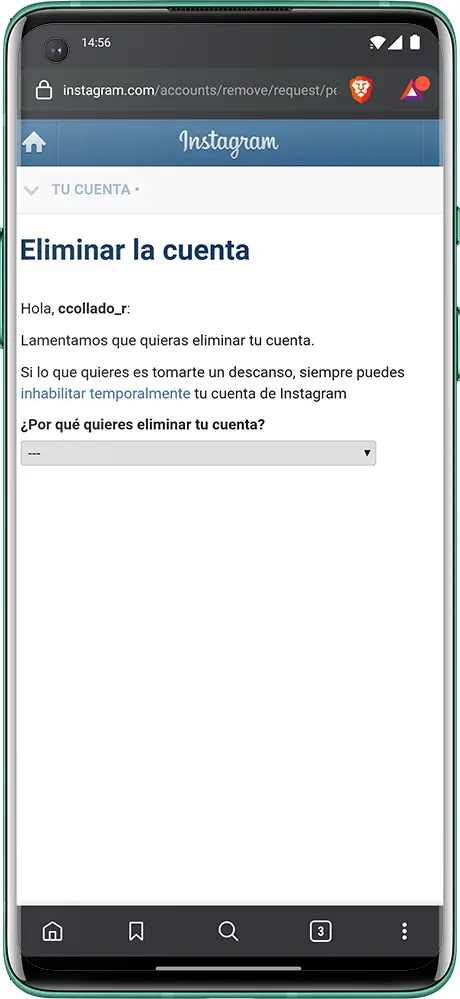
At this point, click the item Account and then tap the wording Switch to personal account . Finally, to confirm the operation, click again on the element Switch to personal account , in such a way that it disables all Instagram functions, including displaying and enabling the category dedicated to creator or Business account .
How to remove a personal blog on Instagram, remove a category from an Android phone and iPhone
Today the title of "blogger" is prestigious, profitable and stylish! Blogging does not require anything to invest, and this attracts many, but not everyone becomes successful. Often, new users cherish the hope of a quick popularity that never comes. As a result, hands drop, the only decision comes to remove the personal blog on Instagram. We will tell you with step-by-step instructions on how to do everything right.
What is it?
An Instagram account is the perfect choice for creative blogging.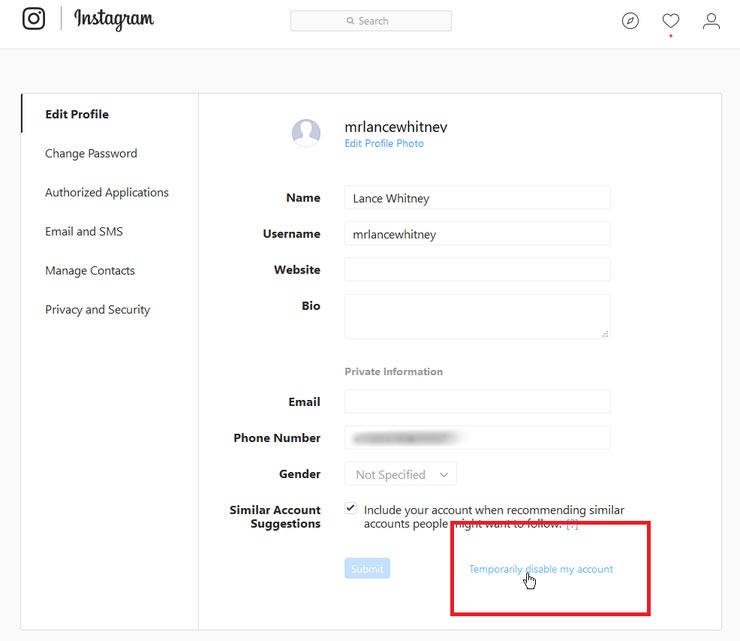 The interface of the application is so simple that even schoolchildren quickly figure it out. By the way, bloggers on Instagram become for different purposes. Many teenagers promote pages and receive a decent income for placing advertising posts.
The interface of the application is so simple that even schoolchildren quickly figure it out. By the way, bloggers on Instagram become for different purposes. Many teenagers promote pages and receive a decent income for placing advertising posts.
What is a personal blog and what benefits does this category provide? In simple words, a personal blog is a personal user profile. Here, successful bloggers are happy to share their impressions, life emotions and thoughts, posting personal photos, colorful posts or videos on the blog.
The account is filled with information in a live daily “life style” format. The richer life is, for example, travel, meetings with popular people, jokes and pranks, the more successful the page and the more subscribers.

The purpose of personal blogging is to promote your personal profile on Instagram to the maximum, collect a large active target audience, gain the trust of subscribers and earn decent money from it.
As a result, almost all successful bloggers subsequently move to a new level of earnings. In this case, you can and should change the blog category and switch to a new type of profile - a business account. This category provides powerful tools for analysis: detailed statistics and active buttons.
Remove personal blog from your phone
If you need to remove your personal blog from your phone, use the step-by-step instructions. Everything is done quite simply and for free. Pay attention to the model of your gadget. The instruction is almost the same with the exception of a couple of nuances.
On Android and iPhone
Owners of modern gadgets can delete their personal page using the following step-by-step instructions:
- Log in to your profile on your smartphone.

- Click on Android settings - the ellipsis sign on the top bar, iPhone - the gear icon.
- In the settings menu that opens, scroll down to the Account tab.
- Click and go to the right field, select the line "Return to regular account".
- Confirm the change made.
With the help of these simple steps, each owner of an Instagram channel can change the status of their profile at any time, depending on their wishes.
From a computer
It is not necessary to own a modern gadget to be able to use the application. The only difference is the web version of Instagram does not allow you to use the full functionality.
PC users with Windows 8, 10 installed must install the official Instagram application on their computer. After installation, you can go to the functional settings. Remove the inscription of the personal block and change the appearance of your profile on Instagram in the following steps:
- After installing the application on your PC, launch and log in.

- Log in to your account using your username and password.
- Go to your profile by clicking on the person icon on the bottom bar.
- Click on the settings gear icon.
- On the right side of the menu, select the line "Switch back to ...", press.
- Read the notification about the consequences of changing the category of your page, confirm the action.
Important! It will not be possible to change back an already confirmed action to change the category of your personal page back through a PC. You can return the business status back only with the help of a mobile gadget with an installed application.
Nuances to consider before deleting your blog
You can remove the personal blog category on Instagram using any of the above methods, in a couple of minutes. Before you turn off the inscription, you should think about the fact that all privileges and benefits will also be closed. Leaving the business mode in the profile will not work!
Leaving the business mode in the profile will not work!
What access is closed to, what is lost:
- all accumulated statistics are completely canceled, without the possibility of further recovery;
- when re-creating a personal blog, all statistics will be collected from scratch;
- the active buttons "Call", "Write", "How to get there" will disappear in the profile header;
- access to a detailed view of all data will be closed: the number of likes, visits, comments and audience coverage.
By deactivating the "Personal Blog" status, the profile owner loses effective analytical tools that help to track activity in their account in a quality manner. According to statistical data, almost all methods of promotion are being developed.
How to add a caption for a personal blog on Instagram
To add caption text for a personal page on Instagram, you first need to set up a Facebook profile associated with Instoy.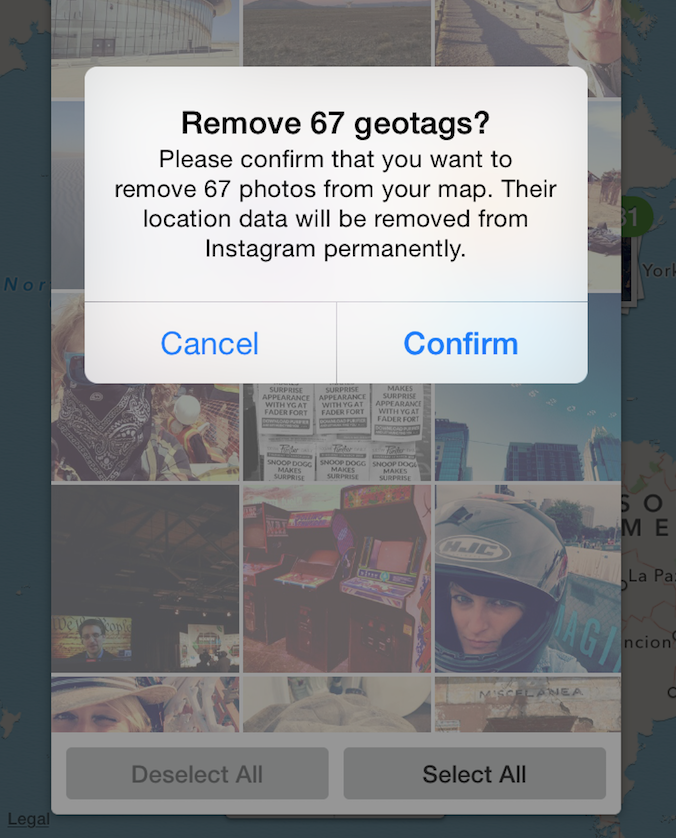 Setup is fast, just follow the steps:
Setup is fast, just follow the steps:
- Log in to your Facebook profile on a computer.
- On the top bar, click the triangle icon.
- In the drop-down menu, select the "Page Management" section.
- A list of synchronized social networks will appear in a new window, select link to Instagram.
- On the linked page, find the "three dots" icon and click it.
- In the drop-down menu, click on the first line "Edit".
- Complete the "Categories" section by writing a thematic title for the inscription in your profile. This inscription will be visible to all users.
- Confirm saving the changes made.
At the request of the owner, you can select and put a label for three categories, but users will only see the first name in the list, which is the most appropriate for the topic of the linked page.