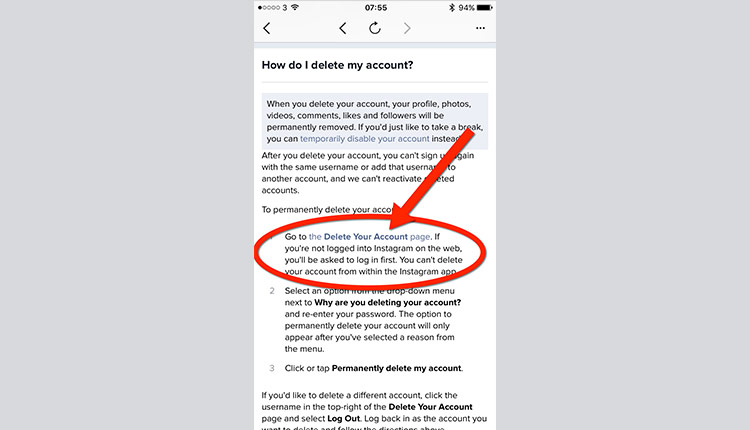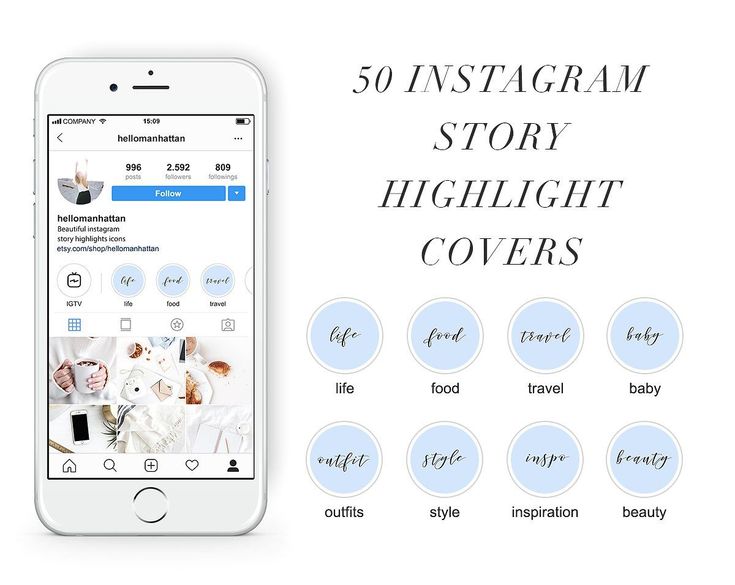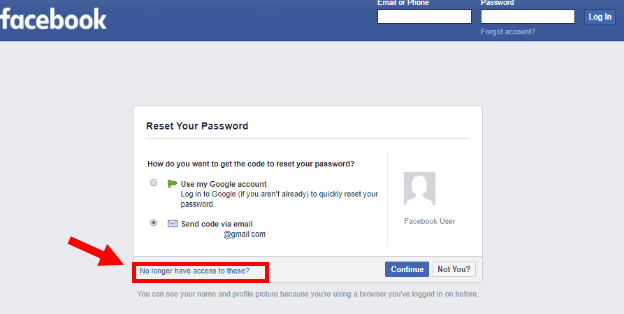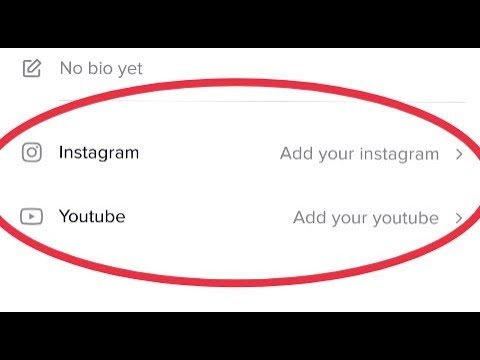How to remove auto following on instagram
Why Am I Following Random Accounts On Instagram In 2023
Home » Social Media » Why Am I Following Random Accounts On Instagram? Two Reasons And How To Fix It
by Michael Duong
As an Amazon Associate and affiliate of other programs, I earn from qualifying purchases.
As great and innovative Instagram is, it’s not without its issues. For every pro that Instagram has to offer, there are cons that users must live with – like the app’s vulnerability to scammers, hackers, and bots.
Now, I’m not saying that Instagram has bad security, but you should always keep an eye on your account activity to make sure that nothing is amiss. Maybe there’s a weird photo uploaded to your personal feed. Maybe your friends have been receiving strange messages from you.
Or, maybe you noticed that you’re following someone you’ve never seen before in your life.
If you’re wondering, “Why am I following random accounts on Instagram?” – I’ve got the answer for you. In this article, I’ll tell you why it happens and what you can do if you find that your Instagram keeps following random accounts.
Contents
- 1 Why Am I Following Random Accounts On Instagram?
- 2 How To Fix Instagram Following Random Accounts
- 2.1 Check Your Instagram Account For Linked Apps (Video)
- 2.2 Change Your Instagram Password To Prevent Unauthorized Access
- 3 Security Tip For More Protection: Two-factor Authentication (Video)
- 4 When Instagram Keeps Following Random Accounts
Why Am I Following Random Accounts On Instagram?
Sometimes, you may notice random people in your following list on Instagram. You probably don’t remember pressing the follow button, much less have any idea about these profiles.
If you’re in this situation right now, don’t worry, your account is not haunted or anything. While seeing random accounts on Instagram may be considered a serious security issue, it’s actually not that difficult to solve. Here are the two most common reasons why this is happening:
While seeing random accounts on Instagram may be considered a serious security issue, it’s actually not that difficult to solve. Here are the two most common reasons why this is happening:
- Your account has been compromised by third-party apps.
- Someone hacked into your account and is manually following people.
How To Fix Instagram Following Random Accounts
Again, regardless of the reason, fixing the issue is quite easy. Just follow these methods below and you’ll be sure to solve the problem in no time at all.
Check Your Instagram Account For Linked Apps (Video)
For most people, the reason why their accounts are following random people on Instagram is because of third-party apps, or apps that are linked to your Instagram account.
When you link a third-party app to your Instagram account, you’re essentially giving the app permission to access your account. Sometimes, this doesn’t happen out of your own volition.
Sometimes, this doesn’t happen out of your own volition.
You may have downloaded something or pressed on a suspicious web link, accidentally giving permission to another app or service to access your account.
Some apps, especially suspicious ones, may automatically follow random accounts on Instagram and cause other problems.
Not only is this annoying to you as a profile owner, but it can also get you flagged as a spam account by Instagram’s security system.
If you voluntarily installed and linked this app, be warned.
That said, if you don’t remember linking this app, chances are it’s a spam app or even a malware. In any case, revoking its access to your account should be easy.
- Open the Instagram website on your mobile or desktop browser.
- Log in to your account and go to your profile.
- Click on the gear button at the upper left corner to open the Options menu.

- Under Settings, click on Apps and Websites.
- Instagram will then show you all of the apps that have been linked to your account.
- Remove any suspicious apps that you think might be causing the problem.
Take note that you cannot do this in the official Instagram app. You can only do this fix using your mobile or desktop browser.
Change Your Instagram Password To Prevent Unauthorized Access
If there are no suspicious apps or websites linked to your account, then someone else likely has access to your account. Maybe your account has fallen victim to hackers, or maybe you logged in to another person’s device and forgot to log out.
Maybe your account has fallen victim to hackers, or maybe you logged in to another person’s device and forgot to log out.
Regardless, you need to change your password to revoke their access.
- Open your Instagram app and log in.
- Navigate to your profile page.
- Tap the hamburger button. From there, go to Settings.
- You’ll see an option called “Security.” Tap it.
- Under Login Security, click the first option, which is “Password.”
- You have to type your current password to be able to nominate a new one.
For better security, pick a password that you haven’t used on your other accounts. Don’t choose a common password, like your favorite animal, birthdate, or name. The longer and more complex your password is, the more secure your account becomes.
The longer and more complex your password is, the more secure your account becomes.
Security Tip For More Protection: Two-factor Authentication (Video)
Unauthorized access to your account, whether it’s because of a bot, an app, or another person, is a serious matter. As our online and real-life worlds are becoming more enmeshed with the advancement of technology, it becomes more and more of a risk that a user could lose control over their Instagram account.
If you want to be serious about protecting your online Instagram presence, you should turn on two-factor authentication on Instagram.
- Log into the Instagram app and go to your profile.
- Tap the hamburger icon and click “Settings.”
- A new menu will come up. Click “Security.”
- From here, tap on “Two-Factor Authentication.
 ”
”
- You’ll see a button saying “Get Started” if you haven’t activated two-factor authentication before. Click it.
- Next, choose a security method. You can toggle only one or both for extra security.
- If you haven’t linked your phone number yet to your account, the app will require you to do so.
- Instagram will then send a security code to your phone.
- After this, simply type in the code and you’re done.
Keep in mind that Instagram will provide you with Back-Up Codes if you lose access to your phone. Save these codes for the future.
Check our video to see the steps in action:
When Instagram Keeps Following Random Accounts
In short, there are three methods you can try to solve this problem:
- Revoke access from third-party apps and websites.
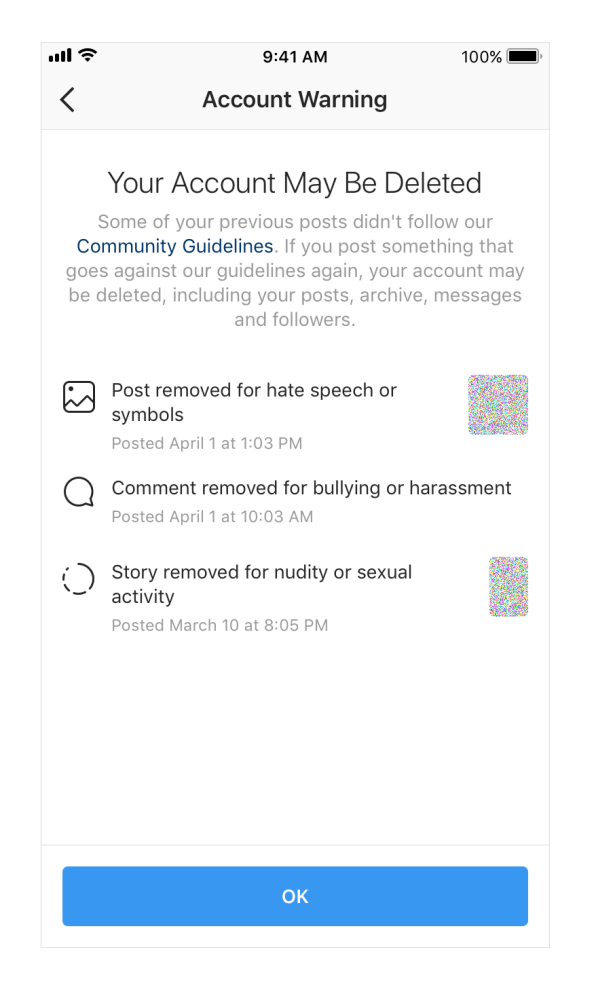
- Change your password.
- Enable two-factor authentication.
With these three methods, your problem should be fixed. Never again will you think, “Why am I following random accounts on Instagram?” or “Who were those people I didn’t know?”
However, if these methods still don’t work, the situation may be more serious than a normal user can handle. Don’t hesitate to go to the Instagram Help Center and contact their representatives.
Did you like this article? Let us know if these methods worked for you in the comments below!
Michael Duong
Michael is a passionate editor who loves tech. He spends his free time coding open-source projects and playing quiz games on his Android phone.
How To Stop Auto Following On Instagram
If you are on this page, you must have noticed a strange rise in the number of people you are following, and
If you are on this page, you must have noticed a strange rise in the number of people you are following, and you’re very sure you never chose them.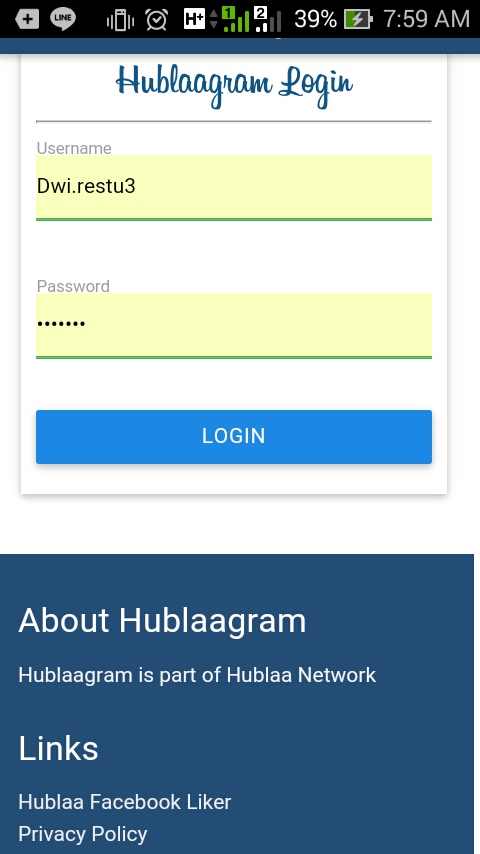
Instagram has no auto-following setting, so the best bet is that your account has been compromised, and malicious people such as scammers and hackers are using your account to give fake follows to accounts that they wish to. This article will provide you with some ways to stop auto-following on Instagram.
Spam attacksHaving a high number of followers is an astonishing thing. Since the numbers are not easy to get, some mischievous Instagram users solicit the service of tech devils to draw attention to their accounts by sparking off spam attacks. The blanket solution is to establish control so that you are the only person able to access your account.
There is no single solution to the problem. The following are some of them:
- Handling Apps linked to Instagram
- Changing your email address
- Changing your password
- Two-step verification
The first solution is the one that is closest to addressing the issue first-hand.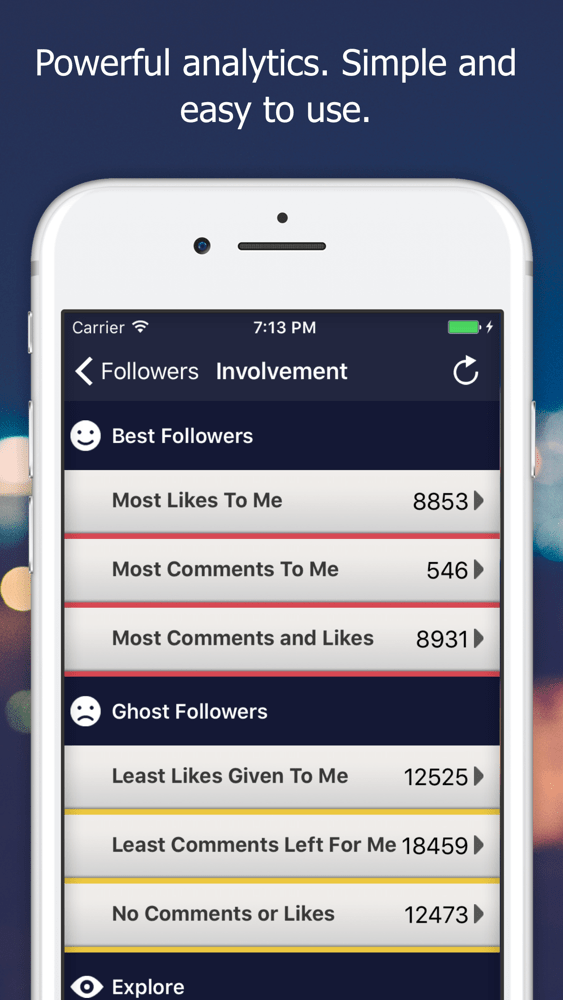 The rest are precautions you should take after you are done with step one.
The rest are precautions you should take after you are done with step one.
In this day and age, on the Internet, one can give authorization to other apps. This power puts the apps in a place where they can quickly gain access to your apps and, in this case, Instagram.
This section will guide you on how to strip apps of their authorization. Since you are unable to do it on the app, the steps given should be followed on the website.
- On your desktop or laptop’s browser, visit Instagram’s website.
- Enter your login credentials to open your account. Successful login should display your home screen and the latest feeds.
- Click on your profile icon. It is at the top-right corner of the home page and has an icon made out of your profile picture. Your profile page opens and shows your “Posts” tab.
- Click on the ‘Settings’ icon. It is the wheel-like icon next to the “Edit Profile” button.
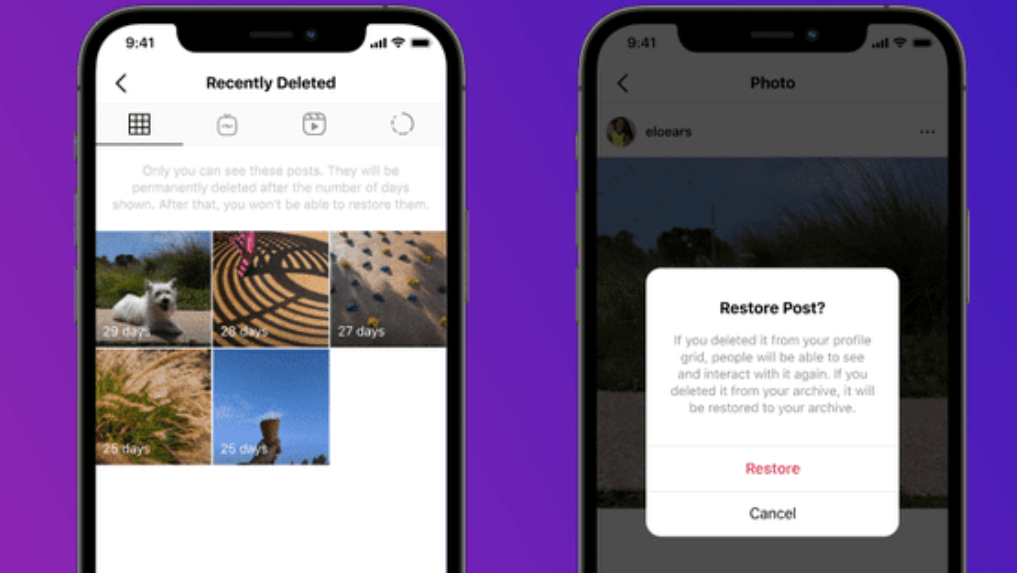
- On the pop-up menu that shows up, click on “Apps and Websites.” The apps that have authorization over your account will be shown under the ‘Active’ tab, while those whose authorization expired show under the ‘Expired.’
- Just to be safe, remove all the listed apps. Your account’s security is now more critical than their authority.
This should come after step one. The steps given are for the app. If you are on the web, the steps will also work with little or no adjustments needed.
- Tap the app on your home screen and log in to your account.
- On the home screen, tap on your profile’s icon.
- On the open page, tap on the ‘Edit Profile’ button.
- Here, tap on your email address and password and change them.
If you’re using the web, you’ll know what to do (it shows).
Three: Two-step Verification- On the app and under ‘Settings,’ tap on ‘Security.
 ’
’ - Then, tap on ‘Two-factor authentication’ under the ‘Login Security’ section.
- On the displayed page, tap on the blue ‘Get Started’ button. You can either use the “text message” or “authenticator app” option.
Choosing a “text message” will prompt Instagram to send you a code.
Enter it, and you’ll be all set up. Always remember to have that number with you.
kak-udalit-vse-podpiski-v-instagrame-odnim-razom
Author Ekaterina Murakaeva For reading 6 min. Posted by
The use of social networks implies a set of subscribers and following. But sometimes in the list of interesting things we type too much of what we no longer want to see. This is especially true for those people who use mass following for promotion. Therefore, let's talk about how to delete all subscriptions on Instagram at once. nine0005
Unsubscribing
First, how to unsubscribe manually. Perhaps you have accumulated not so many profiles in the list and you can clean your account quickly and without using third-party services.
Perhaps you have accumulated not so many profiles in the list and you can clean your account quickly and without using third-party services.
On the phone
Open the page and click on "Subscriptions". In the drop-down menu, select the button with the appropriate name. The application interface on Android and iOS is identical, so you won't need two different algorithms of actions.
Web version on PC
Open the person's page, click on the icon with the person and a check mark, and then select the "Unsubscribe" button.
Tips for Bulk Deleting Followers
Before we move on to how to quickly delete followers on Instagram, I will give you a couple of tips. Of course, if all the pages in your news feed disappear at once, the social network will notice this and consider it suspicious. Therefore, I will give you a couple of tips:
- Do not trust unverified services . To unsubscribe, you will need to entrust the tool with the login and password from the account.
 Many scammers take advantage of this. Therefore, before using this or that "assistant", read the reviews about it.
Many scammers take advantage of this. Therefore, before using this or that "assistant", read the reviews about it. - Exceeding the limits can lead to blocking . In order to detect spammers, the social network introduces algorithms that calculate the excess of activity limits. If there are too many unsubscribes, the account may be blocked.
- Do not start unsubscribing and following at the same time . These actions are counted together, so if you run them at the same time, there is a higher chance that the limits will be exceeded.
- Properly set up services for unsubscribing . They often have built-in anti-blocking mechanisms that pause the operation of the tool and so on. But sometimes you need to configure the assistant manually.
Removing subscriptions in one go
If the list is large and contains more than a hundred pages, it will be difficult to manually get rid of them. Therefore, it is important to know which tools will be able to reset all subscriptions in one go. nine0005
nine0005
Unfollow for Instagram
This is an Instagram account manager app. It will help solve our issue. Some also call this tool Instafollow.
InstaRobot
Instarobot, or Zeus, is a comprehensive promotion service. He promotes the account through mass following and mass liking. There is also an option to clean up the profile and analyze subscribers.
Instaplus.me
Another service created for promotion on Instagram. There is a function to unsubscribe from non-reciprocal subscribers. In general, this is enough to clean up the page. nine0005
Leongram
There is also a free option, which should be enough to find the answer to the question "How to delete all Instagram subscriptions at once?". If the software is needed specifically for promotion and profile management, it is better to purchase a paid version.
Zengram
And again, a comprehensive promotion service.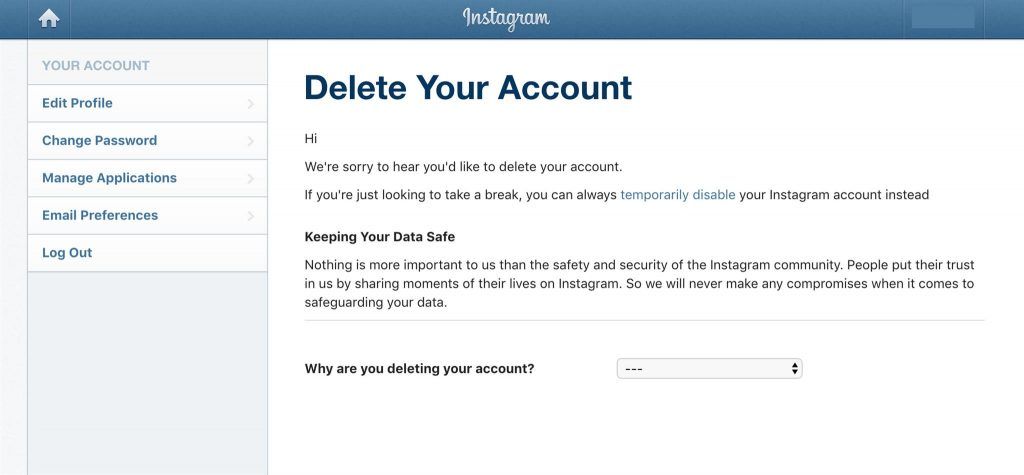 It is one of the best and most affordable. In addition, there are a number of other tools from the same developer that allow you to clean up your profile and monitor others. nine0005
It is one of the best and most affordable. In addition, there are a number of other tools from the same developer that allow you to clean up your profile and monitor others. nine0005
When we use an Instagram profile for a long time, we can accumulate a lot of unnecessary users in the news feed. This is especially true if mass following is the main way of promotion. Naturally, we can unsubscribe from all users at once. But for this you have to use some third-party service. Unfortunately, they are usually paid.
#1 How do I prevent my Instagram photos from being downloaded?
You can close your profile in order to limit the number of users who can access the page. Then only they will be able to download content, for example, using the Savegram service. But you can't completely stop it. nine0005
#2 How do I know if someone has unfollowed me on Instagram?
You will not receive any notification. The only way is to see what has become one less follower. The same integrated promotion services can track who specifically unsubscribes from you.
The same integrated promotion services can track who specifically unsubscribes from you.
#3 Can I remove a follower from Instagram?
Yes. You don't even need to use third-party services for this. Just open the list of subscribers and click on the "Delete" button to the right of the nickname.
Liza Tinkova
commercial Instagram expert. I answer questions and help readers.
Ask a question
How to disable tracking on Instagram
Technology
close
100%
In the settings depth of Instagram, a list of the user's interests is stored, according to which the corresponding advertisement is shown to him. How to find this list and prohibit photo hosting from collecting data about your hobbies - in the material of Gazeta.Ru. nine0005
How to find this list and prohibit photo hosting from collecting data about your hobbies - in the material of Gazeta.Ru. nine0005
Instagram stores a list of user interests inside the mobile app, but it's not easy to find, reports Business Insider . As noted in the social network, this list of the user's likely hobbies is compiled on the basis of statistics and takes into account the accounts to which he is subscribed, whom he likes or comments on, and what links he clicks on.
The list of what you supposedly like according to Instagram is stored in the public domain, but it is unlikely that you will be able to get to it by accident. nine0005
To do this, go to your own profile and click on the icon in the upper right corner (three horizontal bars). In the drop-down menu, you need to click on the “Settings” tab, indicated by a gear.
Next, you need a Security button, and then Data Access. It is necessary to scroll the entire page to the very end until the "Advertising" section appears.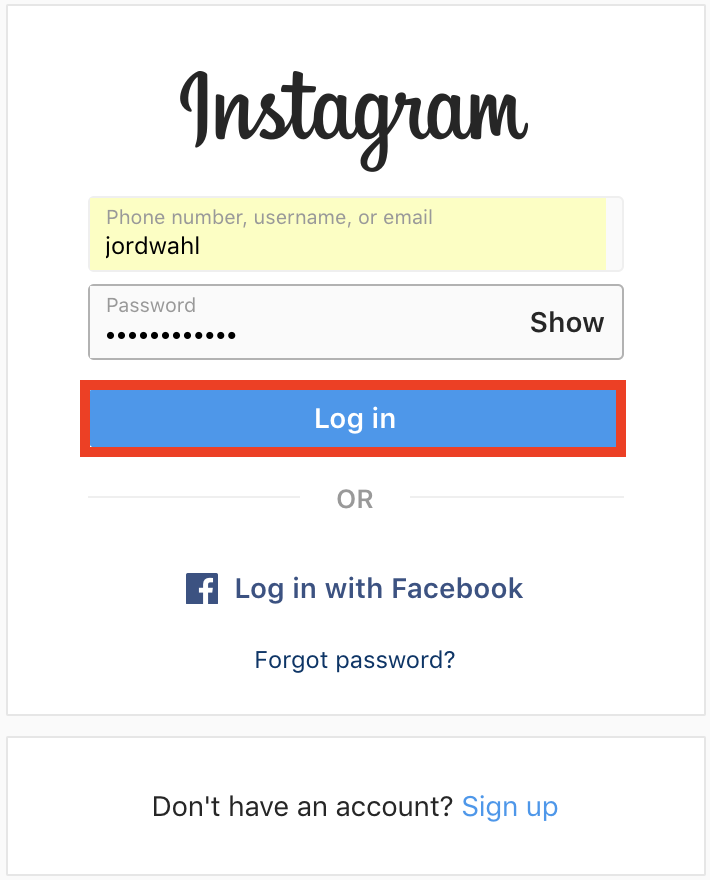 You need to click on the "show all" link in the "interests that are taken into account when showing ads" tab.
You need to click on the "show all" link in the "interests that are taken into account when showing ads" tab.
If everything was done correctly, then Instagram will show a list of topics that may be of interest to the account owner. nine0005
The Gazeta.Ru correspondent singled out seven of the first ten interests from the list on the screen, which really coincided with reality. The rest partially coincided, but there were no hobbies that would be completely past the box office.
close
100%
Thus, Instagram quite accurately predicts the interests of the user, collecting huge amounts of data about him and passing them on to advertisers for targeting. As long as this information is stored on the servers of Facebook, which owns Instagram, there is no danger to the user. However, Mark Zuckerberg's company is notorious for its leaks in the past, so for your own safety, it is advisable to limit its access to the information stored in the profile as much as possible. nine0005
nine0005
You can do this as follows - you need to go to Facebook "Settings" [personalized advertising settings on Facebook will automatically apply to Instagram]. In the “Advertising” tab there is “Advertising settings”, in which you need to set the “forbidden” parameter opposite each item.
As for the line "Advertisers and companies", it has a sub-item "Advertisers who downloaded a file with information about you and showed you ads."
If you have not previously restricted your Facebook ad settings, you will see a list of companies whose ads appear in your news feed. Each of these organizations can be disabled manually. nine0005
It is known that the Google search engine also collects data about each individual user and stores his likely interests in the form of a list. As Gazeta.Ru reported last November, Google's algorithms predict a user's age, gender, marital status, education, and personal interests, and each of these conclusions is either correct or has a small error.
To find out what Google thinks of you, you need to open the Chrome browser and click on your profile picture in the upper right corner of the screen. In the window that opens, click on the "Google Account Management" button. nine0005
On the new page, you need to find the "Privacy and Personalization" tab and click on the "Data Management and Personalization" link. This menu contains the "Ads Personalization" tab and the "Set up Ads" link.
Clicking on it opens the parameters for personalizing ads, in which you can see the expected list of interests, as well as conclusions about the user's life.
On the same page, you can turn off the ad personalization feature by dragging the corresponding slider to the side. When disabled, Google will warn you that browser ads will not disappear, but will be "less useful to you." nine0005
Subscribe to Gazeta.Ru in News, Zen and Telegram.
To report a bug, select the text and press Ctrl+Enter
News
Zen
Telegram
Picture of the day
Almost all fighters injured during the shelling in Makiivka were sent to other regions of the Russian Federation
Military operation in Ukraine. Day 3150005
Day 3150005
"Seven feet under the keel!": Putin sent the "Admiral Gorshkov" on a long voyage
Putin took part in the ceremony of sending the frigate "Admiral Gorshkov" on a campaign
In Ukraine, they proposed to legalize "derussification" for the sake of fighting Pushkin
Gunzburg gave a forecast for the incidence of SARS, influenza and covid during the holidays
nine0002 Biden admits he is concerned about China's policy on coronavirusUS human rights activist Baraka: the Europeans realized that they were specifically drawn into the conflict with the Russian Federation
News and materials
Protests erupt in India after the death of a woman whose body was dragged 12 km by a car
Actor Edward Norton discovered that the real Pocahontas is his great-grandmother
Le Pen announced the closure of hundreds of businesses in France due to rising energy prices
Hydrometeorological Center: frosts from 15 to 53 degrees are predicted in a number of regions of the Russian Federation
In Nigeria, a river passenger ship broke in two, there are dead
Over 10 military plants will enter Rostec
Rogov reported an explosion in Melitopol
Vučić: Serbia will not change its position on Kosovo, despite pressure from the West
Rostec will include over 10 military plants
 01.2023, 23:37
01.2023, 23:37 All news
"From Crimea to Donbass": spring offensive announced in Kyiv
Head of Ukrainian military intelligence Budanov said that Kyiv is planning a spring offensive 04.01.2023, 20:02
Rogozin sent the fragment extracted from it to the President of France
The former head of Roscosmos was discharged from the hospital
"Biden and Putin's biofield overload, prohibition of all depraved things." What Russians are predicting in 2023
Numerologists, astrologer and esotericist told what the coming year will be like
Cocoa, lilies and a drunken owner: unobvious deadly dangers for animals in the New Year
Veterinarians warn of the dangers that lie in wait for animals in the New Year
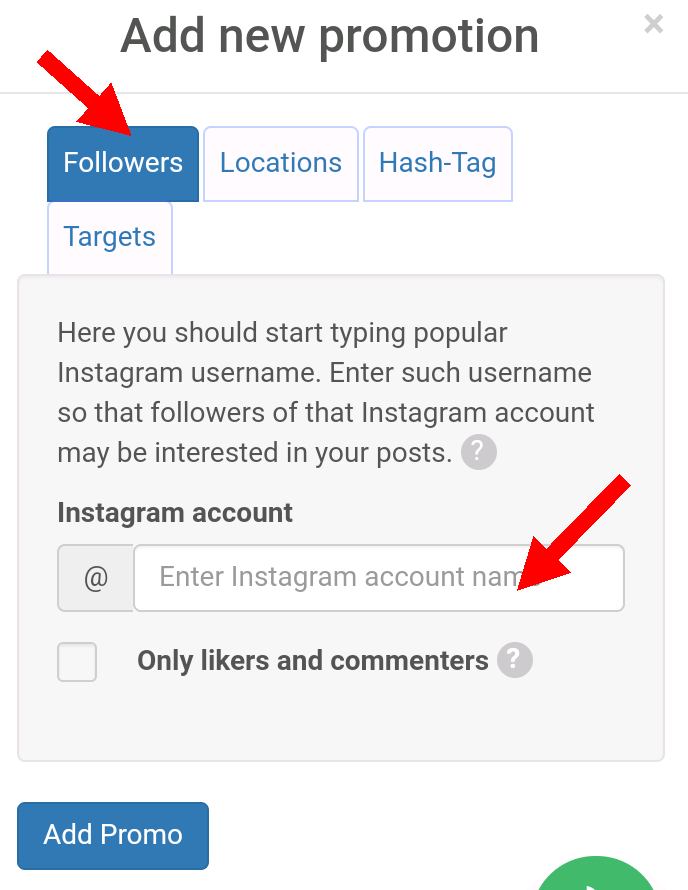 01.2023, 17:19
01.2023, 17:19
Ministry of Defense of the Russian Federation: the number of dead soldiers in Makiivka has increased to 89 people 04.01.2023, 14:15
"We feel we are not wasting time." Why video games are better than real life
Moscow State University researcher Vetushinsky revealed the secret of the popularity of video games 04.01.2023, 13:07
Big, low, secret: 2022 weddings
To Minsk in NG: what problems a driver in Belarus may face
How to go on holidays to Belarus and not lose your car and license
Quiz: Guess if these stars are married or in a common-law relationship
Remember how these couples' romantic relationship developed
“I was counting on one or two meetings, but he immediately decided that he would marry me”
How to start a family by meeting on a dating site