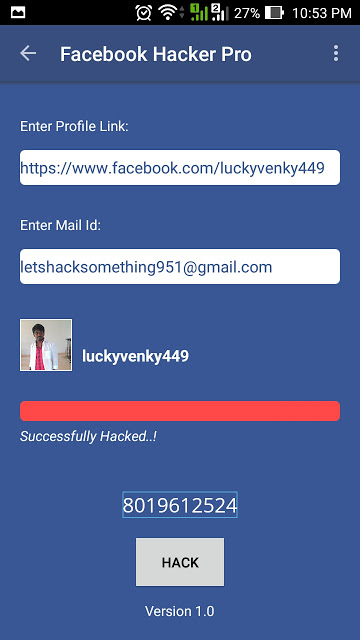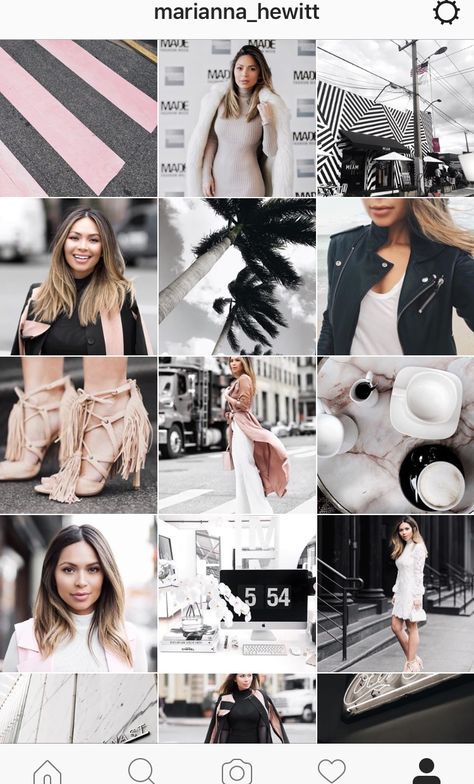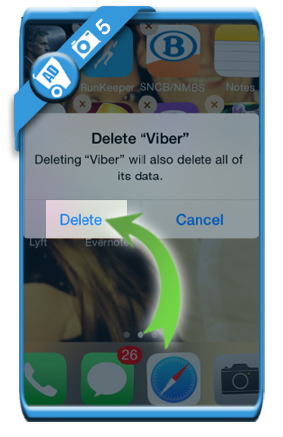How to prevent your facebook account from hackers
How to protect your account on Facebook and Instagram
5 min
Facebook works to provide a safe environment for every user. To maintain this, Facebook has Community Standards and guidelines that inform what is and is not allowed. Facebook quickly responds to anyone who compromises community trust and safety. Violations can immediately result in deleted Pages, content and disabled accounts.
Protect your password
Your Facebook and Instagram passwords should be unique and never shared with anyone. To create a strong password and protect it, follow these tips:
Avoid using anything that's personally identifiable, such as your name, phone number, birthdate or address.
Ensure that it's at least six characters long and use a complex combination of numbers, letters and punctuation marks.
Avoid using common words or your name.
Use a unique password that you're not using anywhere else online.
Never share your password.
For extra security, change your password every six months.
Protect your account
A strong password is a great first step, but as you grow and gain more followers, there are additional steps you can take to protect your Facebook account:
Manage who can see you as a friend on Facebook.
For example, change your privacy setting to only friends of friends. This helps to separate your public life from your personal life.
Remove your personal profile from search engine results.
In the Settings and Privacy section in Facebook, you can control whether or not a search engine will show your profile in its results.
Activate two-factor authentication.
This means you'll have to confirm your identity when logging in from a device that Facebook does not recognise.
Learn more.
Activate and manage your alerts.
Make sure login alerts and approvals are activated so that you're alerted if someone logs in to your account from a different device.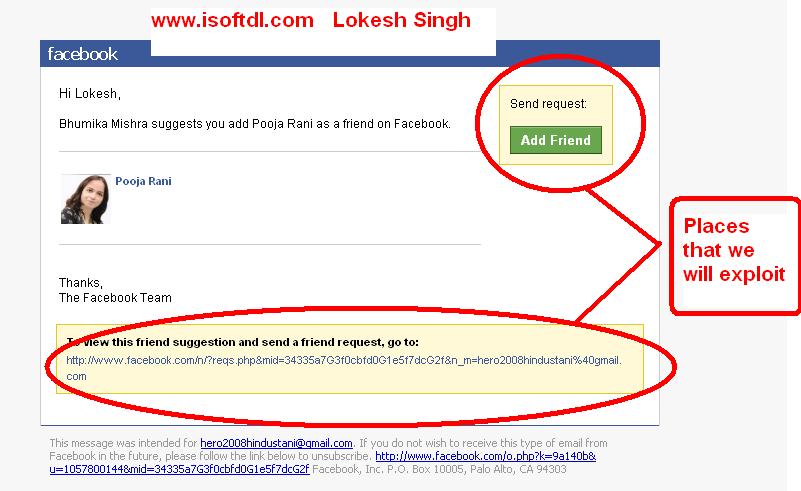
Update your privacy settings.
Make sure that all of your privacy settings are up to date. To run a Privacy Checkup, click on your Facebook profile, then select Privacy Checkup.
Assign different roles to people who manage your Page.
Assign different Page roles to different people to limit the amount of access a person has.
Learn more.
Take action
Your account should represent you, and only you should have access to it. Knowing what signs to look for can help you take swift action.
If you notice any of the following activity, you may have been hacked:
- Your email or password have changed
- Your name or birthday have changed
- Friend requests have been sent to people you don't know
- Messages have been sent that you didn't write
- Posts have been made that you didn't create
What to do if you're hacked on Facebook
Here's what you should do if you suspect that someone has hacked or taken over your account:
1.
 Secure your account.
Secure your account.Visit facebook.com/hacked immediately to secure your account. Our guided help tool will take you through each step to protect your page from hackers. You will be prompted to change your password and review your recent login activity.
2. Get a security code sent to your email address or phone number.
Facebook has added another layer of protection that you can use to ensure that your account is secure. You can request that we send a security code to your email address or phone number to help us confirm that you are indeed the owner of the account.
To request a security code:
- Tap My login info isn't working on the login screen.
- Choose either your email address or phone number to have the code sent to you and then tap Send security code.
- Enter the 6-digit code you receive, tap Confirm and follow the on-screen instructions.
3.
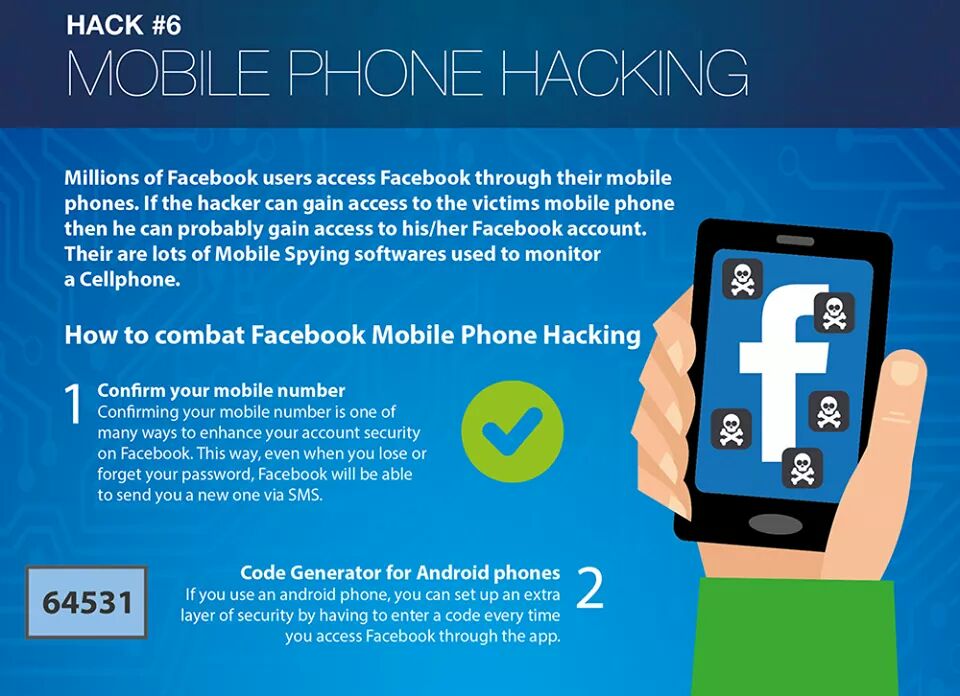 Report your account.
Report your account.You should report your account to us if you're unable to recover your account with the security code sent to you. We will do our best to help you access and secure your account so you can continue connecting and sharing with your friends and family.
Here's what you should do if you suspect that someone has hacked or taken over your account:
1. Secure your account.
Visit facebook.com/hacked immediately to secure your account. Our guided help tool will take you through each step to protect your page from hackers. You will be prompted to change your password and review your recent login activity.
2. Get a security code sent to your email address or phone number.
Facebook has added another layer of protection that you can use to ensure that your account is secure. You can request that we send a security code to your email address or phone number to help us confirm that you are indeed the owner of the account.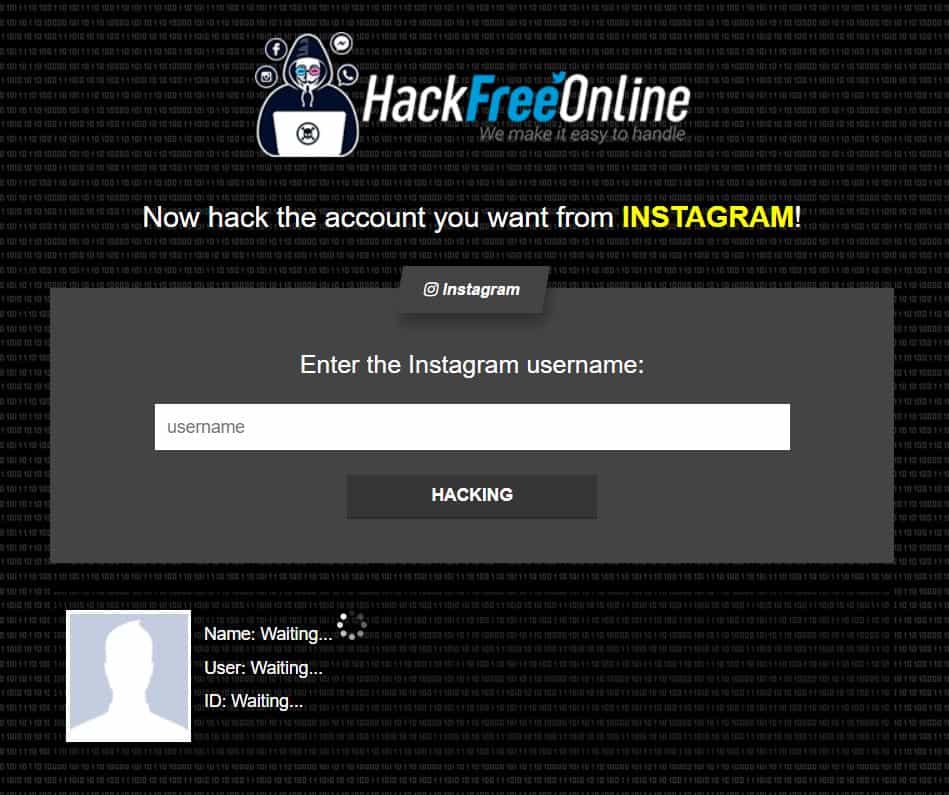
To request a security code:
- Tap My login info isn't working on the login screen.
- Choose either your email address or phone number to have the code sent to you and then tap Send security code.
- Enter the 6-digit code you receive, tap Confirm and follow the on-screen instructions.
3. Report your account.
You should report your account to us if you're unable to recover your account with the security code sent to you. We will do our best to help you access and secure your account so you can continue connecting and sharing with your friends and family.
What to do if you're hacked on Instagram
PREVIOUS
Establish Your Presence on Facebook and Instagram
NEXT
Moderate Fan Engagement
Thanks for learning.
More courses
Was this page helpful?
5 Things to Do to Secure Your Facebook Account From Hackers
Image
Some time back, a Facebook account was irrelevant to hackers.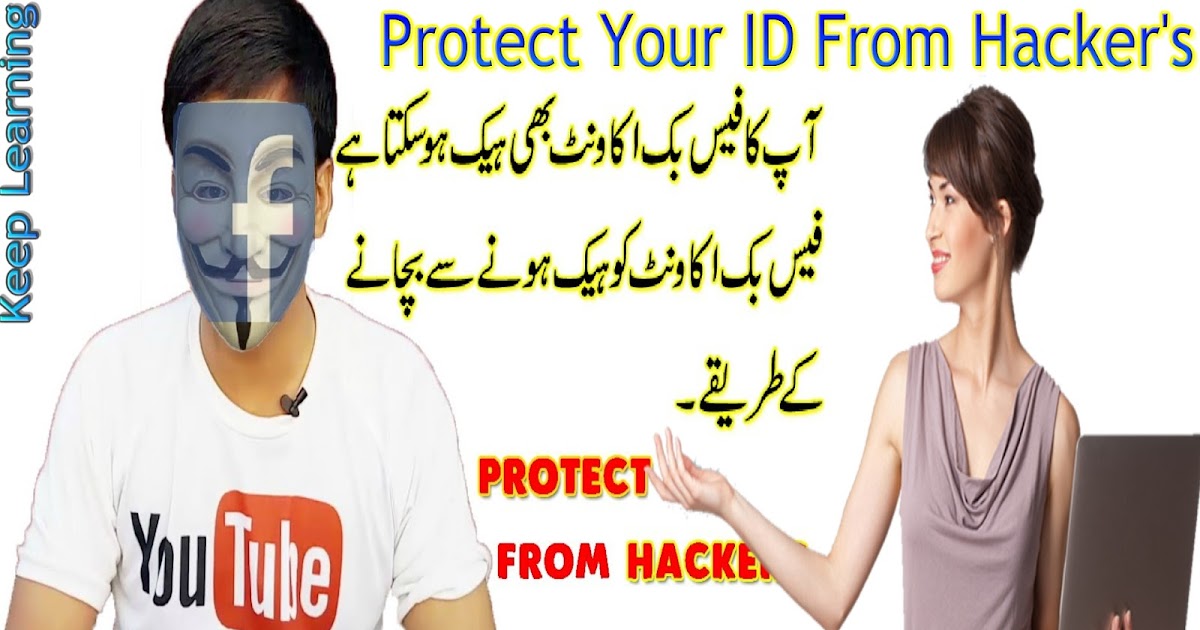 There was no reason to hack anyone’s account since there was no reason for hacking an account in the first place. Ever since it has grown to billions of users, Facebook contains enough data for hackers to use for either monetary gain or blackmail. A celebrity's account, for example, can be hacked in order for a person to advertise a page or brand. The hacker can also post embarrassing or discriminating posts that will leave the celeb’s fans furious. Your account is also prone to hacking even if you aren’t a celebrity. You obviously have to protect your Facebook account from malicious hackers. It is not that hard to protect your account. Just follow these guidelines, and you'll be good to go:
There was no reason to hack anyone’s account since there was no reason for hacking an account in the first place. Ever since it has grown to billions of users, Facebook contains enough data for hackers to use for either monetary gain or blackmail. A celebrity's account, for example, can be hacked in order for a person to advertise a page or brand. The hacker can also post embarrassing or discriminating posts that will leave the celeb’s fans furious. Your account is also prone to hacking even if you aren’t a celebrity. You obviously have to protect your Facebook account from malicious hackers. It is not that hard to protect your account. Just follow these guidelines, and you'll be good to go:
1) Avoid saving passwords on public devices
Cybercafés are awesome alternatives when you do not have any data on your device. They are also reserves for passwords since most people just click on ‘yes’ on the save password dialog box. They do so because of the rush they face during browsing. This might also happen to you. If you do not have a device to browse the web, never save your passwords on a device you have no control over. The password will remain there, and someone will definitely log into your account without any hustle.
This might also happen to you. If you do not have a device to browse the web, never save your passwords on a device you have no control over. The password will remain there, and someone will definitely log into your account without any hustle.
2) Always log out on other devices
Not saving your password is not the only way to prevent hacking on public devices. Leaving your account logged in also paves the way for hackers to take control of your account. Even if you close the browser after a session, Facebook will recognize the session as continuous for a while. If a person comes in just right after you, he should have access to your account. You have to ensure that you have logged out and that neither your number nor email address is displayed in the authentication tabs. You’ll otherwise find some nasty posts up on your wall if the guy is aiming to destroy you.
3) Opt for two-way verification
This feature sends an authentication message to your phone every time you or a hacker tries to log in to your account. You can use this through third-party software or Facebook’s verification mechanism. When logging in, you receive a unique code that will enable you to access Facebook in that session only. Once the session has ended, you will need to receive another authentication message to access your account once more. I know it is super inconvenient to go through all that instead of a once-click login. It is, however, better to be safe than sorry.
You can use this through third-party software or Facebook’s verification mechanism. When logging in, you receive a unique code that will enable you to access Facebook in that session only. Once the session has ended, you will need to receive another authentication message to access your account once more. I know it is super inconvenient to go through all that instead of a once-click login. It is, however, better to be safe than sorry.
4) Clean up your browser
It is always advisable to clean up your browser every once in awhile…. Most phishing and virus activities are found in porn and torrent sites. If you are a frequent visitor (not judging), always clear your data before someone gains access to your authentication details. If that seems like much of a hustle, just download an adware removal tool to take care of that for you. The next person trying to hack you will not find the ones and zeros he/she is phishing for.
5) Protect yourself from spyware and malware
The hacking problems are not only web-based. A person can hack your browser through malicious software you may have unknowingly installed on your computer. Some of these software could also spam some pop-up ads onto your screen or browser. You can avoid this by using malware, adware, and spyware removers. If your Facebook account has already been hacked, don’t panic. There are lots of ways you can recover a hacked Facebook account. About the Author:Hello, I am Mohit. With a strong passion for cyber security, I'm a content developer and would like to invite you on this learning journey where we will explore the latest technology and hot cybersecurity topics to stay secure and vigilant against all forms of cyber attacks. You can find out more about my company here.Editor’s Note:The opinions expressed in this guest author article are solely those of the contributor, and do not necessarily reflect those of Tripwire, Inc.
A person can hack your browser through malicious software you may have unknowingly installed on your computer. Some of these software could also spam some pop-up ads onto your screen or browser. You can avoid this by using malware, adware, and spyware removers. If your Facebook account has already been hacked, don’t panic. There are lots of ways you can recover a hacked Facebook account. About the Author:Hello, I am Mohit. With a strong passion for cyber security, I'm a content developer and would like to invite you on this learning journey where we will explore the latest technology and hot cybersecurity topics to stay secure and vigilant against all forms of cyber attacks. You can find out more about my company here.Editor’s Note:The opinions expressed in this guest author article are solely those of the contributor, and do not necessarily reflect those of Tripwire, Inc.
Securing your Facebook account | Facebook Help Center
Help Center
Privacy, Security, and Personal Security
Account Security
We're updating the mobile version of Facebook.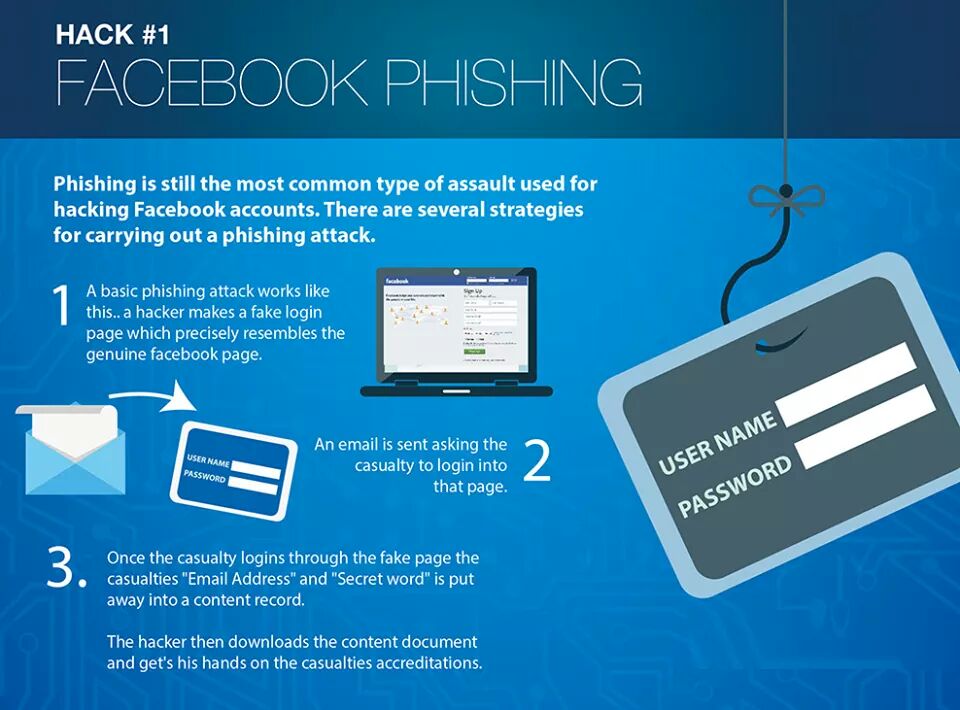 com. More
com. More
Here's how to secure your Facebook account:
Protect your password
Only use your Facebook password and never share it with anyone else.
To make your password difficult to guess, do not use your own name or common words in it.
Learn more about creating a strong password.
Don't share your login information with anyone
Scammers can set up a fake Facebook-like site and ask you to log in with your email address and password.
Be sure to check the site URL before entering login information. When in doubt, type www.facebook.com into your browser's address bar and you'll be taken to Facebook.
Do not forward Meta emails to other people as they may contain sensitive information about your account.
Learn more about phishing protection.
Remember to log out of Facebook if other people use your computer
If you forget this, you can log out remotely.
Don't accept friend requests from people you don't know
Fraudsters can create fake accounts to add people as friends.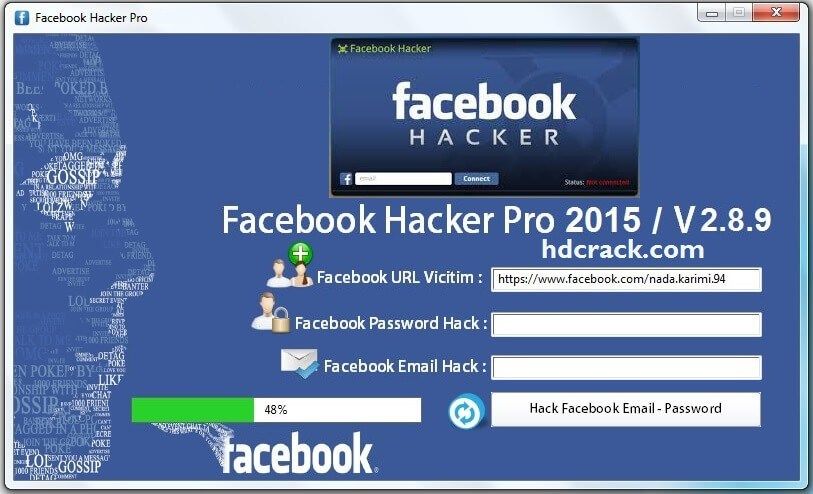
Adding scammers as friends allows them to spam your timeline, tag you in posts, and send you malicious messages.
Beware of malware
Malicious software can damage your computer, server, and computer network.
Learn about the signs of infection on your computer or device and how to remove malware.
Update your browser regularly and remove suspicious applications and extensions.
Never click on suspicious links, even if you think they were sent by a friend or company you know
This also applies to links posted on Facebook (eg in posts) or sent by email.
Meta will never ask you for your password via email.
If you see a suspicious link on Facebook, report it.
Use advanced security features
You can also be notified of unknown login attempts and set up two-factor authentication.
If you are logged into Facebook from a computer, you can check your security settings using the Security Check tool.
Was the article helpful?
Information
Privacy
Terms and Conditions
Advertising Preferences
Jobs
Cookies
Create Ad
Create Page
| Meta for Business Page not found | Meta for BusinessBusiness Solutions
By Objectives
Increase Brand Awareness
Promote Local Company
Increase Online Sales
Promotion of Appendix
Generation Lidov
Content Content
Advertising of advertising for existing customers
All Tsipo TradesSmall Business
Large Business
Agency
Media
Developers
Starter Starter Start Business Partner
Technology
Meta Platforms
Messenger
Success Stories
Videos
Events and Cooperationevents
Creative center
Education and resources
Skills and training
online courses
Certification BluePrint
BluePrint
Manuals and Resources 9000 advertising
COVID-19 resources
Data security and integrity
Business equity
Community initiatives 9Data Security & IntegrityBusiness EquityCommunity InitiativesFind a Business Partner
Search
Business SolutionsTechnologyInspirationEducation & ResourcesSupport
Create an Ad
Create a Page
This page doesn't exist, but don't worry.