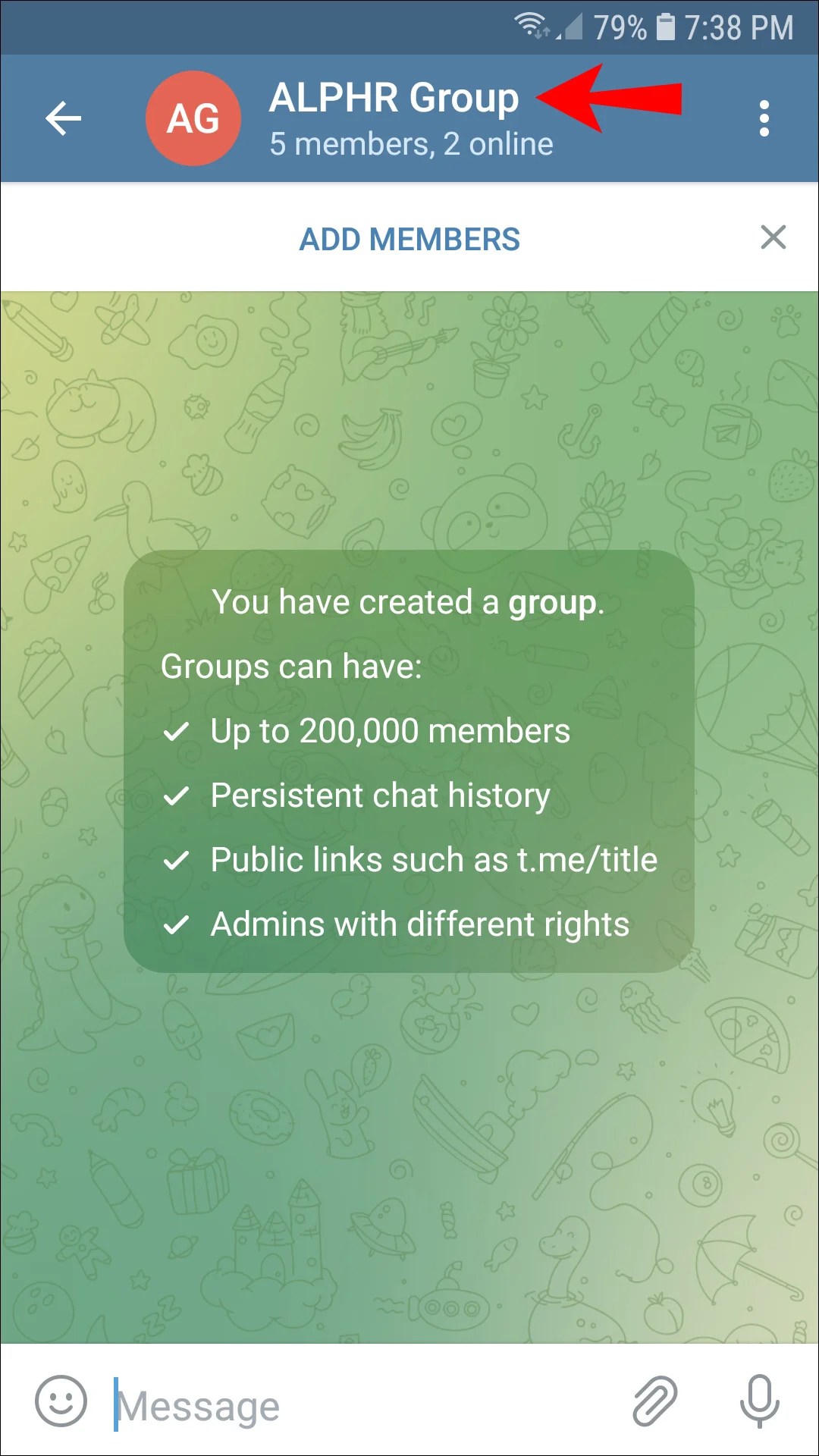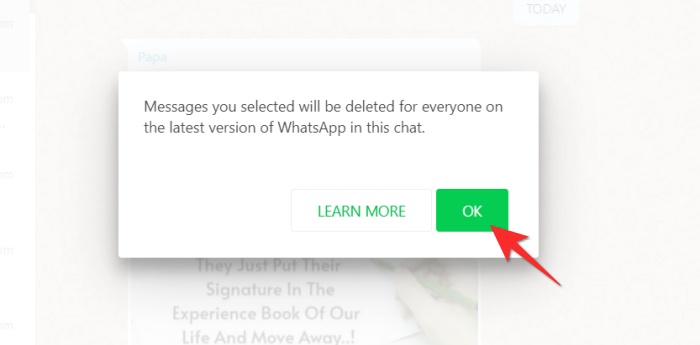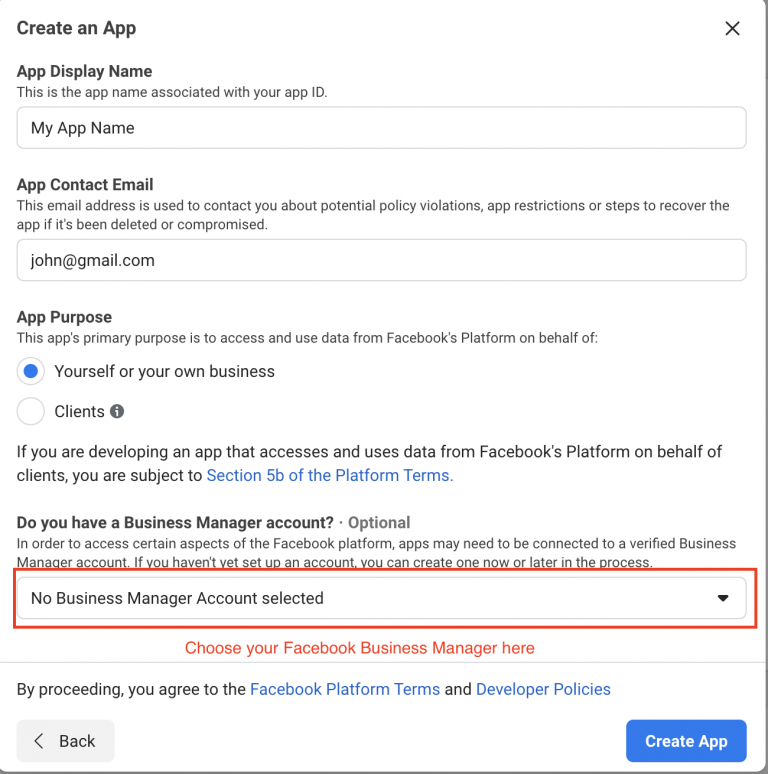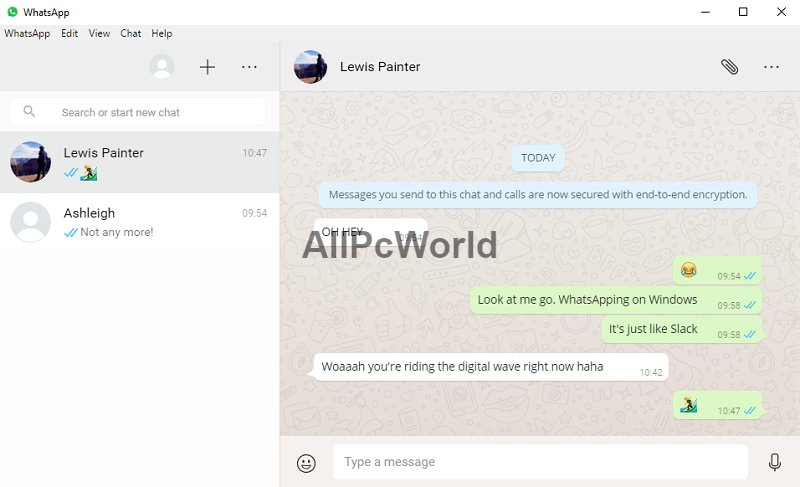How to post a copyrighted song on instagram
The Official Instagram Music Copyright Rules
Alexandra | Sep 17, 2020
Are you looking for the official Instagram music copyright rules?
I’m going to share with you how to post copyrighted music on Instagram legally, so that your post doesn’t get taken down.
And if it gets taken down, I’ll show you what to do.
Let’s start.
Click here to use it
How does Instagram detect copyright music?
Similar to most social media platforms, the process to detect copyrighted music isn’t done by a person sitting in a room listening to thousands of people’s posts (although that might be a pretty cool job).
Instagram’s system will automatically detect when copyrighted music is being played on a post.
Since this is an automated process, mistakes can happen, and music could get flagged as copyrighted and taken down even when you have permission to use it.
What actions does Instagram typically take when copyright music is detected?
When copyrighted music is used, Instagram can:
- Mute your post and block the music from playing,
- End your live stream, or
- Take down your Instagram post entirely.
However, Instagram has recently rolled out a new feature that pops up with a message that alerts users when copyrighted music being used.
When using this music on live streams, Insta Stories, and other posts, a warning will appear to give the user time to change the music.
The message also includes instructions for how users can remedy the issue.
This new feature is an effort to avoid Instagram’s automatic interruptions like muting, blocking, or ending of a live stream.
Luckily, Instagram shared some of their Instagram music copyright rules.
Click here to use it
Instagram Music Copyright Rules
So how to use copyrighted music on Instagram posts, videos, IGTVs, or Lives?
There is no Instagram music copyright bypass.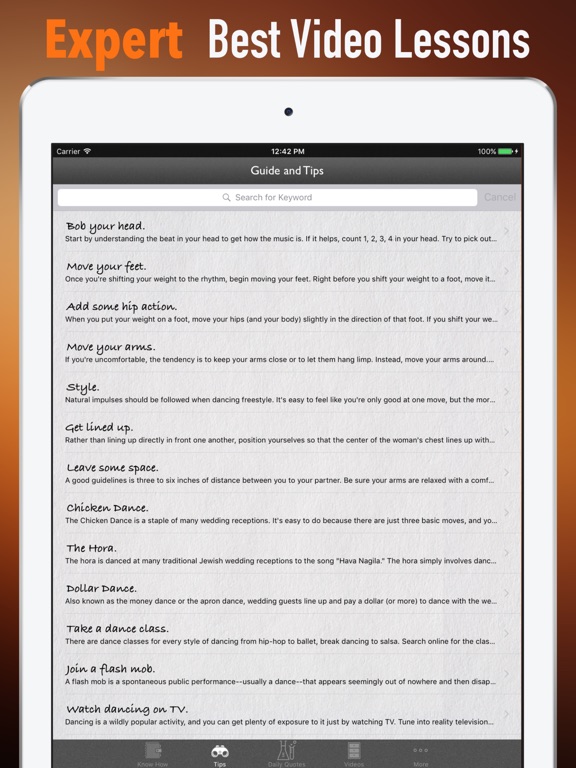
Instagram’s Terms of Use and Community Guidelines say that you can only “post content to Instagram that doesn’t violate someone else’s intellectual property rights”.
I’m sure you don’t want to infringe copyright laws and you don’t want your post to be removed.
So how to post copyrighted music on Instagram legally?
Luckily, Instagram shared some of their Instagram Copyright Music Rules.
Follow these 4 rules and your content should be safe:
- Always post a video when you are sharing music. Instagram says “There should always be a visual component to your video; recorded audio should not be the primary purpose of the video.”
- Keep your video short. Instagram recommends you use short clips of music. They said that “The greater the number of full-length recorded tracks in a video, the more likely it may be limited”.
- Unlimited music for your Instagram Stories and traditional musical performances (like filming a live artist or band performing).
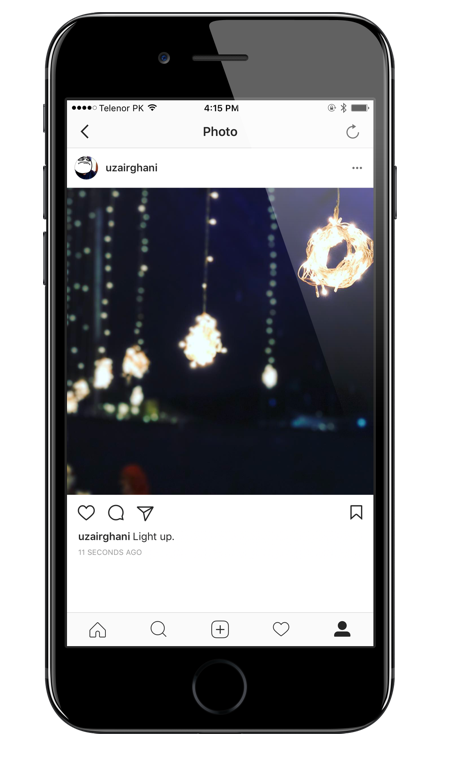
Use Instagram’s copyright free music called Facebook Sound Collection. Facebook / Instagram has created a library of copyright free music and sounds that you can use. If you use their audio, your post will be safe.
Here are other things you can do too:
-
- Ask for permission. While easier said than done for some artists, it’s always worth the time and effort to reach out and ask the artist if you can use their music before you post with it. The worst they can say is “No”. The best they can say is “Yes” and maybe you get to become friends with a rockstar in the process.
- Give credit in your caption. While this may not prevent the Instagram system from detecting your copyrighted music, it can be helpful in the case of an appeal. If your content does get taken down, you can demonstrate that you did not intend to claim the music as your own, and gave appropriate credit to the owners.
- Collaborate! Talk to local musicians or smaller artists to see if you can work together to create custom sounds for your Instagram videos.
 Not only will you have copyright free music that you can legally use on Instagram, but you are supporting independent artists at the same time! It’s a win-win for everyone.
Not only will you have copyright free music that you can legally use on Instagram, but you are supporting independent artists at the same time! It’s a win-win for everyone. - Use royalty free music. Find a royalty free music library, like HookSounds, which allows you to use a lot of different types of music for Instagram (and other social media platforms).
And there is an easier way to make sure you are safe 100% of the time:
Post Instagram Reel videos.
Instagram Reels are short videos (15 seconds). This is exactly what Instagram wants to avoid copyright infringements.
And the best part: Instagram Reels have an in-built Music feature.
You can use almost any songs you want for your video and post it on your feed.
View this post on Instagram
Feed created with @preview.
app 😍 by @riskinovianti 💖 Riski has been using Preview for SO long to create her colorful Instagram feed 🌈 We LOVE it! What’s the color of YOUR feed? 💫 is there a color that stands out? Maybe a brand color? Or an overall color vibe? Or is it multi-colored? On this fun note: Happy weekend everyone! ~ PS: If you want to use this song to create your own Instagram Reel video: 1️⃣ Press on the song title “Original…” under our video 2️⃣ Record your video (or upload it from your camera roll) 3️⃣ Post it and you’ll have the song for your Reel video too 🥳 Video ideas to match this song: ⭐️ Your feed colors ⭐️ Outfits colors (show different outfits in different colors – so fun!) ⭐️ Nail polish colors ⭐️ Makeup looks ⭐️ Artwork colors (if you are an artist) ⭐️ Home decor ideas (with different prop colors – imagine different cushions on a sofa for example 😍) Anything you can think of that has to do with colors 🌈 Have fun!!
A post shared by Your Instagram Feed Planner (@preview.app) on
If you don’t want to post an Instagram Reels video, or if you want your video to be longer than 15 seconds, then you’ll need to make sure you keep the music clips short.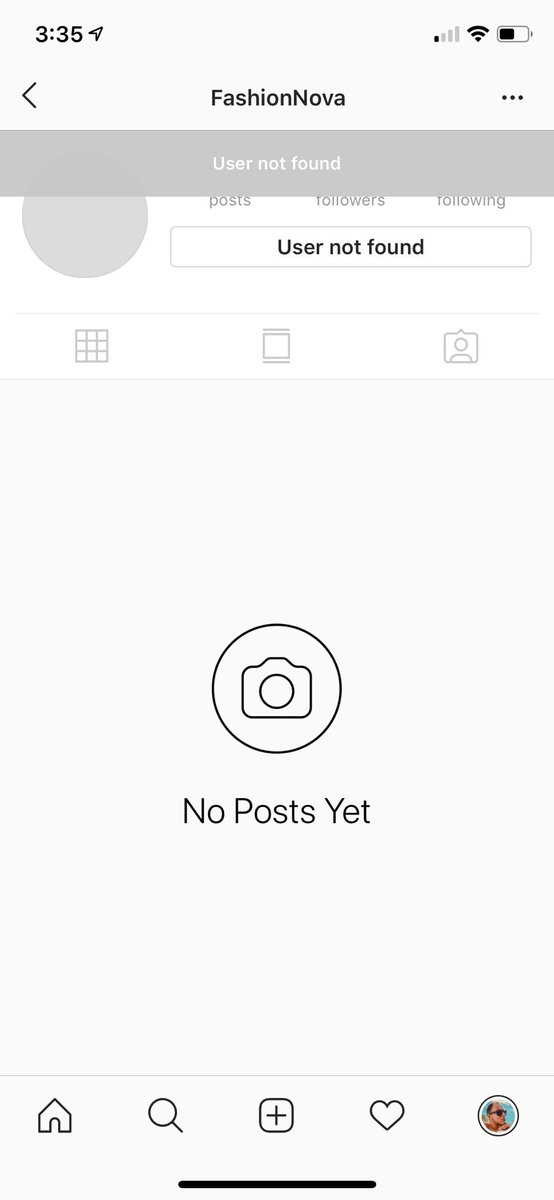 Try not to use the same audio for the whole 1 minute for example. Use different songs.
Try not to use the same audio for the whole 1 minute for example. Use different songs.
What can I do if my content has been taken down?
If you follow the Instagram Music Copyright rules above, your content should be safe.
However, Instagram could accidentally remove your post, or it can be “reported for copyright infringement”.
If someone reports your content, you will receive a notification from Instagram.
The notification will give you more information about the issue, like:
- The name and email address of the rights owner who made the report, and/or
- Other details provided in the report
If you think your content shouldn’t be removed and you were not infringing the person’s copyright, you can appeal to Instagram.
Click on this link to see how to appeal to Instagram.
That’s it!
Now you know how to post copyrighted music on Instagram.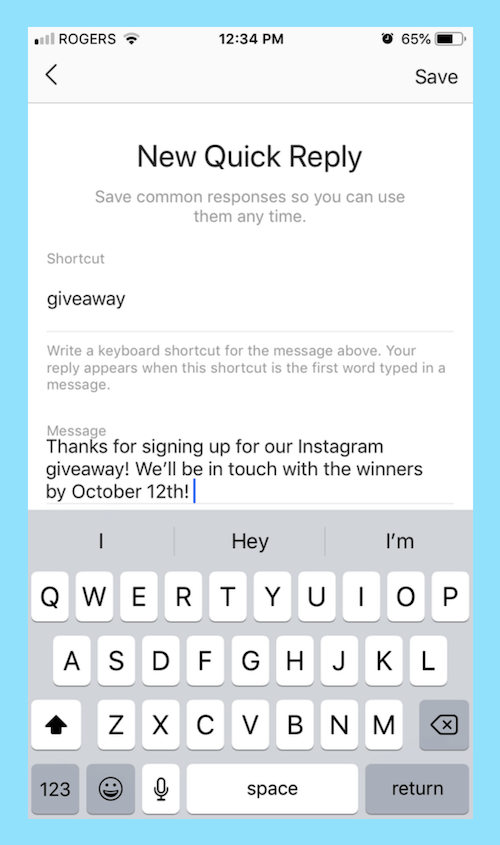
Have fun creating your posts with music!
Other useful links:
- Want to grow your Instagram account?
- Don’t have the Instagram Reels Music feature?
- Steal my Instagram strategy
Click here to use it
How to Use Copyright Music on Instagram
If you’ve ever wanted to use copyright music on Instagram, you’ve likely struggled to find the real facts. Some places suggest freedom with credit, while other information says otherwise. That’s made even more complicated by changing rules and Instagram features over the years.
Today, we’re giving you ALL the rules and requirements to use copyright music on Instagram. We’ll also break it down by feature, so you can find all the details you need to create Instagram videos with music!
The contents of this post do not constitute legal advice and are subject to change. Always pay attention to Instagram’s direct insight and any in-app suggestions or restrictions. The nature of copyright music is ever-evolving, and the best advice is only to use music you have the rights or correct license for.
What are Instagram’s rules about copyright music?
When artists make music, they (and their labels) want to make money from their work. The law also agrees that the creator should be paid. Most platforms, including Instagram, have strict rules against using copyrighted material that you do not have the right to use. In some cases, platforms make deals with rights holders to pay them a flat rate, allowing copyrighted content to exist on their platform.
Instagram has made several deals with the music industry to allow some use of copyright music on the platform. While the specifics of those deals are confidential, there are some guidelines to follow in an announcement by Instagram from May 20, 2020.- Music recorded from live performances is permitted. If you attend a concert and share Stories, Reels, or Instagram Live videos of the gig, you should be okay. 'Music in Stories' is permitted wholly.
- Using too many full-length recorded tracks may limit your ability to broadcast live.
 If you’re streaming on Instagram Live and playing track after track, you might find your broadcast terminated.
If you’re streaming on Instagram Live and playing track after track, you might find your broadcast terminated. - In general, video clips containing music should be short. While there is no clear answer on what 'short' means, aim for short-form content when in doubt.
- You should always have a video component when using copyright music on Instagram. Just playing songs with no visual element isn't permitted.
- Music may not be allowed in some countries. While music is available for Instagram in 90 countries, some places do not currently hold the rights, and might render these guidelines irrelevant in your area.
Does Instagram have its own copyright music?
Instagram does have its own catalog of copyright music. It’s by no means the biggest, most comprehensive collection in the world, but you can find certain songs on the platform when posting Reels and Stories. All you need to do is hit the music icon while editing your post, then type what you’re looking for into the search bar.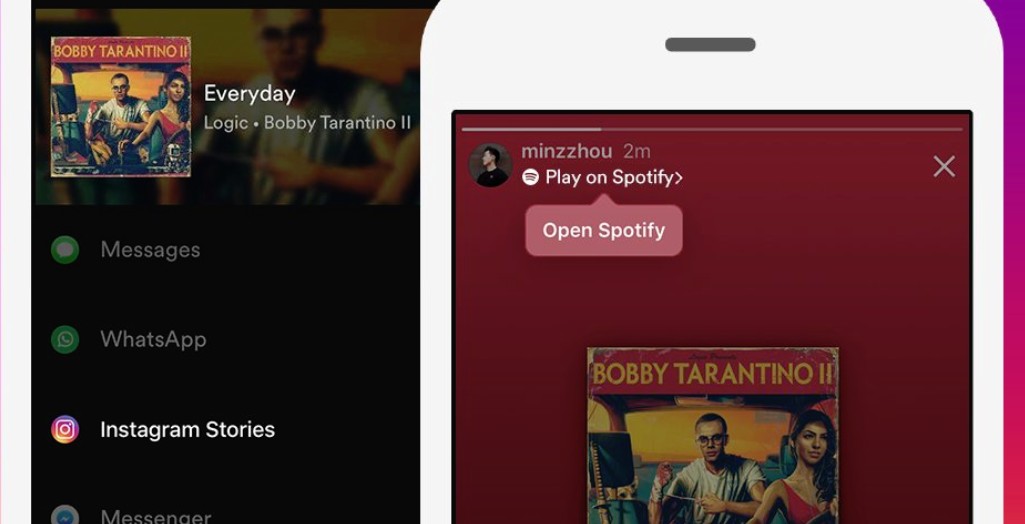 Doing this means a music sticker will be added to your post, clearly showing and linking viewers to the track and artist.
Doing this means a music sticker will be added to your post, clearly showing and linking viewers to the track and artist.
Can I use copyright music on Instagram Stories?
Yes, you can use music in Instagram Stories. Stories allow you to use both recorded and live music performances – the only exception is countries where music usage is currently limited. Your content should include a visual component, and you can use Instagram’s music catalog.How do you avoid copyright on Instagram Reels?
Yep, you can use music on Reels. Revealed in August 2020, Reels has a built-in music catalog and is the preferred platform for music use – it’s a pretty perfect medium for video and music. Reels are short-form pieces of content, which line up with Instagram's agreements made with rights holders. Using music on Instagram Reels also requires a visual component.Can you play music on Instagram Live?
You can conditionally use copyright music on Instagram Live video. Live performances of artists are permitted, so they're your safest bet. Streaming full-length recorded tracks may result in your stream being limited or even terminated; the more full-length tracks you play, the likelier your chance of being restricted. As always, you should have a strong visual component when using copyright music on Instagram Live streams.
Streaming full-length recorded tracks may result in your stream being limited or even terminated; the more full-length tracks you play, the likelier your chance of being restricted. As always, you should have a strong visual component when using copyright music on Instagram Live streams.
Can I get banned for playing music on Instagram Live?
While Instagram Live videos are only available at the time of broadcast, it doesn’t mean you can use copyright music without consequence. If you don’t have the correct license to use the track, you could end up in trouble.
If you fall on the wrong side of copyright law during an Instagram Live stream, you’ll receive an automated pop-up message. This basically serves as a warning, giving you the chance to stop playing the music or change it to something you’re cleared to use.
This process is automated, so mistakes can be made. If you don’t comply with the message, though, your Instagram Live video can be muted or even stopped.
Can I use 30 seconds of copyright music on Instagram?
‘You can just use a few seconds of music on Instagram – it’s fine.’ That’s a line you've surely heard before; unfortunately, it’s an urban myth. Unless you have full permission to use the music, you can never be truly safe. Sure, you can use 10, 20 or 30 seconds of a track and it might be OK.
But it might not be. Given Instagram doesn’t specifically say how much of a track you can or can’t use, you won’t know until it’s too late. Generally speaking, if you’re using a short snippet, it’s generally assumed you’re safer using a bridge or verse rather than the more recognizable chorus hook.
Does giving credit mean you can use copyright music on Instagram?
This is also an urban myth. While giving credit to songwriters, artists and rights holders is a nice thing to do, it doesn’t get you out of hot water. Even if you credit them, you still need a valid license or hold the rights to use their copyright music on Instagram without restrictions.
There’s no sure-fire way to look at a song and see if it’s copyrighted. You can search for individual songs’ copyright status, but as a rule of thumb, you should assume that you need to obtain a license to use it on Instagram. There are a few exceptions here, namely:
- If the song is your own, and you own all the necessary rights.
- If the song is explicitly labeled as ‘in the public domain.’ This music has no ‘official’ owner and can be used how you wish. You can find a list of songs in the public domain here, which you can use for Instagram music.
- If the track’s copyright protection has ended. For songs published in the USA during or after 1978, copyright protection remains for 70 years following the death of the last surviving author. For music released before that period, copyright protection remains for 95 years after publication. Following this, the track becomes public domain.

What do you do when Instagram blocks your video?
If you’ve done everything by the books and Instagram still blocks your video, don’t sweat it. Accidental copyright strikes and takedowns happen quite often, purely because Instagram uses an automated system to scan content for music. There aren’t real people trawling through each post, so accidents aren’t uncommon.
Occasionally, Instagram can block, mute or remove content even if you’ve stuck to the rules and haven’t done anything wrong. You can easily appeal this decision, though. Just follow the below steps:
- Head to the notification menu, then click on the message telling you that your video has been blocked, muted or removed.
- You should be given details about who’s flagged your content, and why. If the rights owner has reported you for copyright infringement, their details and reasoning should be available.
- Read the notice saying you actually do have permission to share everything within the video, and click ‘I agree.
 ’
’ - Hit the ‘Appeal’ button. You can expect a decision within 24 hours, and if you’ve followed the rules and have the right to use the copyright music in your content, Instagram should remove all restrictions.
Other ways to use copyright music on Instagram legally
If you’re in a country that doesn't currently allow the use of copyright music on Instagram, there are ways to use songs in your videos. Options include collaborating with artists, seeking the rights for individual songs, or paying for royalty-free tracks.
Collaborate with artists
Collaborating with artists is a great way to get access to their music. If they own the rights to their songs, they can grant you a license – perhaps for free. This allows you to use their music in your videos without worrying about breaking the rules. The best artists to collaborate with are smaller, up-and-coming artists or local groups. Twitter, Soundcloud and Bandcamp give you plenty of ways to discover smaller artists whose music may fit with your videos!
Seek to license individual songs
If you want to use a specific song in your video, you can always seek a license.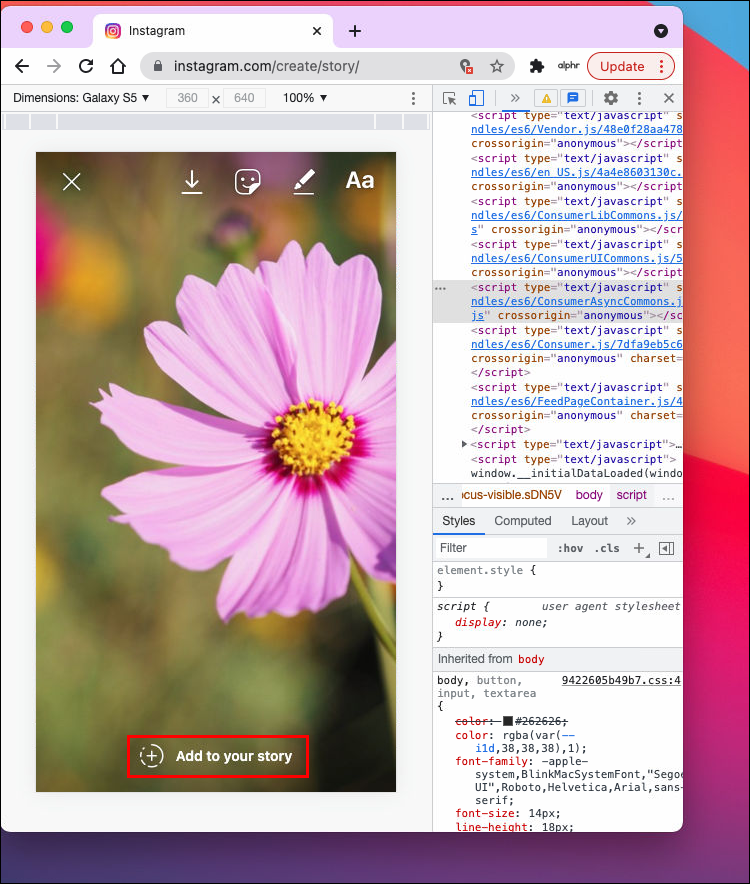 Licensing individual, mainstream songs can be expensive, but worth it if you have something big planned. Licensing services will differ based on the country you’re in, but some examples are as follows:
Licensing individual, mainstream songs can be expensive, but worth it if you have something big planned. Licensing services will differ based on the country you’re in, but some examples are as follows:
United States
ASCAP, BMI or SESACLatin America
ACEMLACanada
SOCANUnited Kingdom
PRS or PPLAustralia
APRA or PPCAPay for royalty-free tracks
Royalty-free music is music you can use in content without paying royalties to artists or rights holders every time it’s played. Royalty-free music doesn’t automatically include public performance rights, meaning you still might have to pay royalties when you publish it on digital platforms.
Our music is more than just royalty-free. What sets us apart is that we own all rights to our music and offer users a direct license. Synchronization rights, mechanical rights and public performance rights? All included. Additional fees or royalties? Forget about it.
More than royalty-free. More like worry-free. Check out our catalog of 35,000 tracks and 90,000 sound effects, sign up for the 30-day free trial, and never get stuck asking the question, 'What music can I use on Instagram?' again!
More like worry-free. Check out our catalog of 35,000 tracks and 90,000 sound effects, sign up for the 30-day free trial, and never get stuck asking the question, 'What music can I use on Instagram?' again!
Related posts:
- How to Make Money on Instagram
- What’s Better: Instagram Reels or TikTok?
- How to Improve Your Content with Instagram Analytics
Published on under Teach Me, Most Read
Instagram copyright policy: adding music to videos
Instagram copyright policy: adding music to videos Companies have not been
added to compare more
Back to content
Instagram has always valued the rights of artists and other users of its platforms. While he wants to encourage musical expression, he also wants to enforce agreements with copyright holders.
According to Instagram, its partnership with copyright holders has brought people together on the platform. But as part of licensing agreements between Instagram and rights holders, the company has set limits on how much recorded music can be included in videos or live streams.
But as part of licensing agreements between Instagram and rights holders, the company has set limits on how much recorded music can be included in videos or live streams.
Furthermore, the company has stated that the details of its licensing agreements are confidential. However, it shares common rules so users can plan their videos better.
General rules for including music in videos and Instagram Live
An article published by the company states that music in stories, as well as live musical performances, are not subject to copyright. This means that users can post clips from concerts or live performances without violating the platform's copyright rules.
Also, the more full-length music a video contains, the more likely it is to be restricted. For this reason, Instagram encourages users to use shorter clips.
There must also be a visual component to the video that users will post. Recorded tracks should not be the main target of the video.
Moreover, the above rules are the same for both recorded and live broadcasts on both devices. Instagram and its parent company Facebook. These rules apply to all account types, including verified and unverified.
Instagram and its parent company Facebook. These rules apply to all account types, including verified and unverified.
In addition, Instagram has already launched music on its platforms in more than 90 countries. However, there are still places where it is not yet available. For this reason, if your video contains recorded tracks, it may not be available for use where Instagram music is not already available.
What action will Instagram take if it discovers copyrighted music?
Instagram has three choices when it detects that your video has a copyrighted track. It can either mute your message and block the track from playing, end the live stream, or delete your entire Instagram post.
But late last year, the company introduced a new feature that warns users when they are using copyrighted music. The message will appear if the user uses copyrighted music in Instagram Stories, live streams, and other publications. This warning will give users time to change the music they are using.
The warning notice also provides instructions on how users can resolve the issue. This feature aims to avoid Instagram's automatic interruptions such as blocking, muting, or ending a live stream.
In addition, Instagram users can use the platform's copyright-free music when posting videos or during live broadcasts. It's called the Facebook Sound Collection. Facebook and Instagram have created a library of music that people can use without running into copyright issues. By using these tracks, your messages will surely be safe.
What to do if your post was deleted
Knowing the above Instagram music copyright rules will make your posts safe. However, there are times when a platform accidentally removes a post. It may also be claimed "copyright infringement".
When someone reports your post, Instagram will send you a notification. This will give you more details about the problem. This includes the name and email address of the copyright holder who reported your content, or information provided in a submitted report.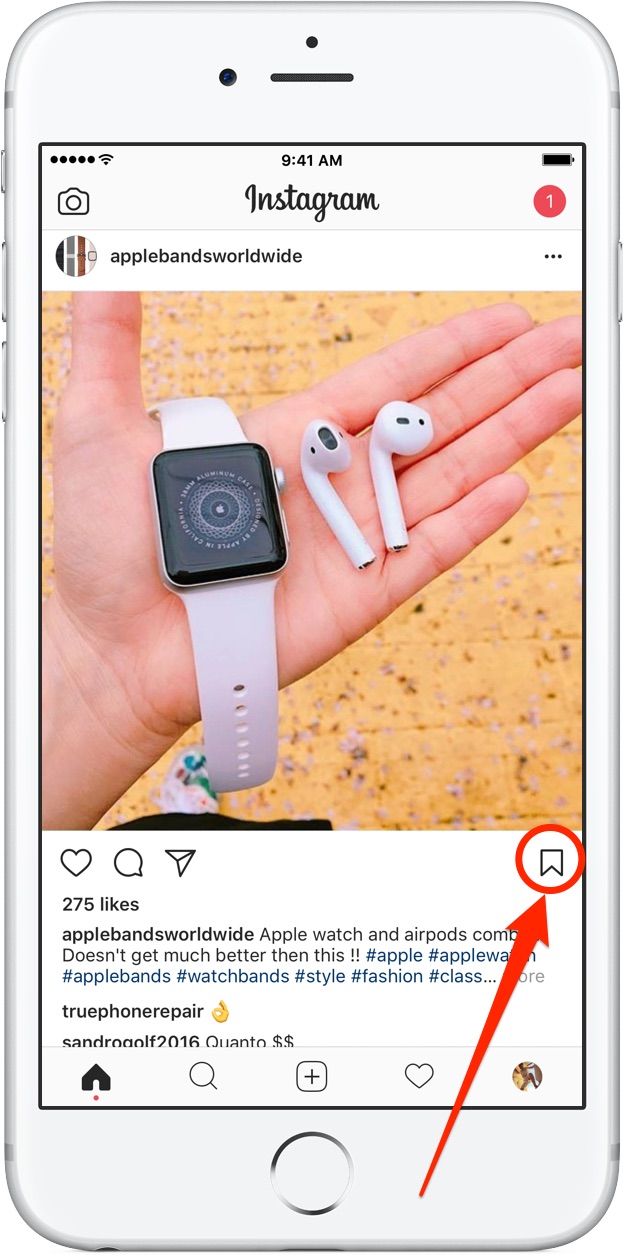
If you believe that your post does not violate the applicant's copyright and should not be removed, you can appeal to Instagram.
How to prevent copyright problems with your Poss
There are four easy ways you can follow to avoid copyright issues when using music on Instagram.
First, you can ask permission from the owner of the music. While this sounds easier than it actually is, it's still worth the time and effort to reach out to an artist and ask permission to use their music. However, the bad part comes if they say no.
You can also give credit to the rightful owner of the track you are using. This cannot prevent the Instagram algorithm from detecting your copyrighted music. However, it will be very helpful if someone files an appeal. If your post hasn't been deleted yet, you can show added credit. You can also explain that you did not intend to claim the music as your own and that you have provided due credit to the rightful owner.
You can also cooperate.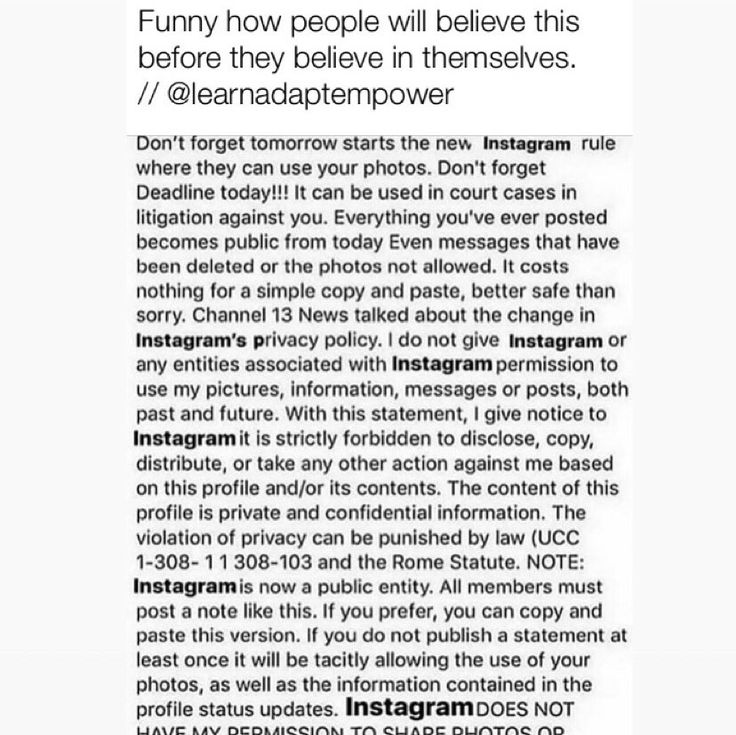 You can reach out to local musicians or smaller artists. Ask them if you can work together to create custom music for your Instagram videos. This way you will have copyright-free music that you can use when posting videos or doing live broadcasts. In addition, you will support and promote independent artists at Apple.
You can reach out to local musicians or smaller artists. Ask them if you can work together to create custom music for your Instagram videos. This way you will have copyright-free music that you can use when posting videos or doing live broadcasts. In addition, you will support and promote independent artists at Apple.
Finally, there are online libraries such as HookSounds that offer royalty-free music. They allow people to choose from a huge number of tracks and use them for Instagram.
There is also a much easier way to make sure your messages are completely protected from copyright issues. You can use Instagram's short video feature called Reels.
Output:
Instagram Reels works similarly to Tiktok. You can create 15-second videos, which is Instagram's preferred time frame to avoid copyright infringement.
Best of all, Reels has a built-in music feature. This way, you can use all the songs you want for your videos and post them to your feed without worrying about the platform turning them off.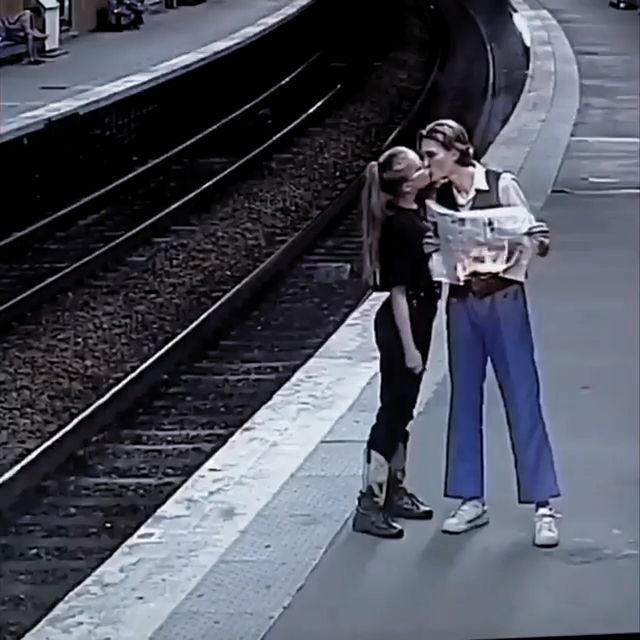
However, if you don't want to use drums or want to post videos longer than 15 seconds, you need to make the music video short. You must not use the same track for one minute in a row. Instead, cut a few tracks and then use them for your video.
Date: March 18, 2021 / Categories: Interesting, / Author: Kam R
March
18
2021
Kam R
Contents
Contact Page, • Personal Information
Instagram Reviews © 2022 - All Rights Reserved. This site is in no way affiliated with Instagram.
Go to top
Can I post copyrighted music on Instagram? – Celebrity.fm
Can I use original music on Instagram Stories? Yes, you can use music in Instagram Stories. , according to an Insta blog post. Stories allows the use of both recorded and live musical performances - the only exceptions are countries where the use of music is currently restricted.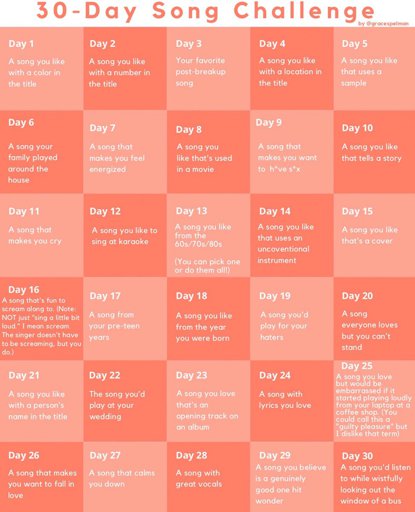 Your content should include a visual component.
Your content should include a visual component.
Also, how do you post music on Instagram without copyright?
How to avoid copyright issues with Instagram music in videos?
- We must pay tribute to the first composer, using their music.
- Ask creators to share their music.
- Make changes to music beats. So it won't sound exactly the same.
- Use free music for your videos.
Will Instagram remove music videos then?
If you use a copyrighted soundtrack, Instagram's automated system may detect copyright infringement and remove your video! Do not panic. You can still ask the owners to use it. Don't forget to give the correct credits in the subtitles!
Therefore, is it possible to post videos on Instagram with music? Either take a new video with the Stories camera, or swipe up to upload a video from your camera roll. Tap the sticker button at the top of the screen. Choose a music sticker. Navigate to the song you want to use and select it to add to your video.
Navigate to the song you want to use and select it to add to your video.
Can I use 30 seconds of copyrighted music on Instagram? If you use a popular song in your Instagram post for one to three seconds ⏱️, chances are you are protected from the copyright flag. While some experts say it's safe to use a copyrighted song under 30 seconds, I always recommend that my clients use no more than three seconds.
Contents
How do I get permission to use a song?
There are several music rights organizations that can grant these licenses or provide contact information for a music publisher or record label that can grant these licenses. SESAC, a music rights organization based in the US, provides sync licenses for many popular songs.
What happens if you use copyrighted music on Instagram?
When copyrighted music is used, Instagram can: mute your message and block the music from playing, end the live broadcast, or.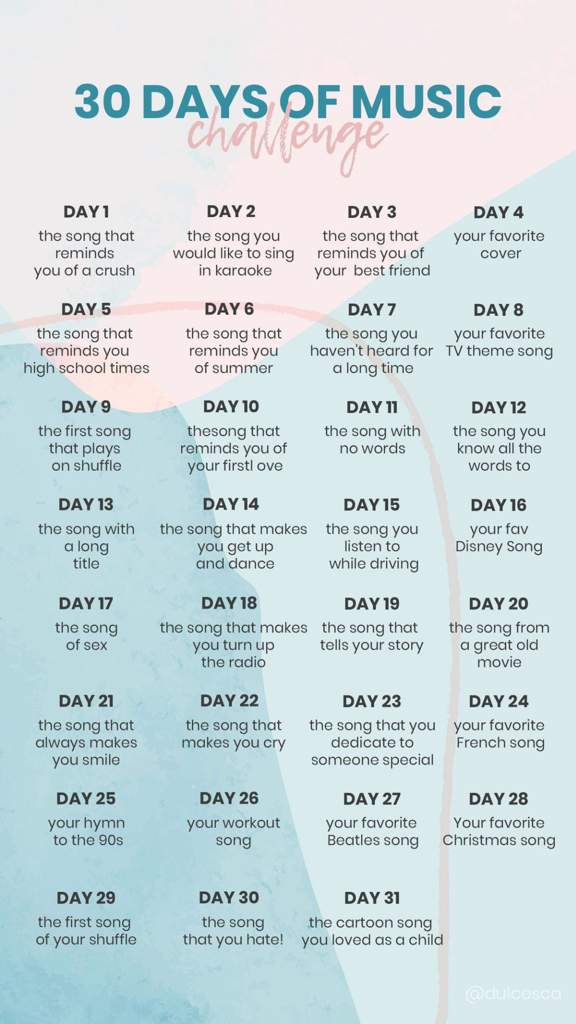 Delete your Instagram post completely.
Delete your Instagram post completely.
How to add music to your story on Instagram 2021?
Open Spotify or Apple Music and start playing your song through your phone's speakers. Return to the Instagram app, swipe through the story, and start recording. The microphone will pick up the song that is playing in the background. You can add lyrics to let people know the name of the song and where to find it.
Can I use copyrighted music if I give credit?
As a general rule, you can't use copyrighted music just by crediting it. You must obtain permission from the copyright owner of the music before using the music in your content and projects.
Do I need permission to use music?
The thing is, unless your video is for your personal use only (for example, you don't publish it anywhere on the Internet), you must obtain permission from the copyright holder to use any music on YouTube. This is the best way to avoid copyright issues, but it's not always easy to do.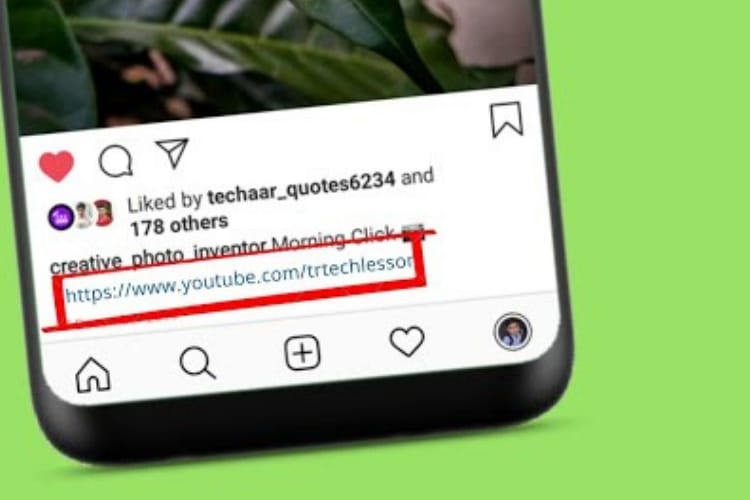
How long can you play a song without copyright?
You may have heard of “fair use,” a copyright clause that allows you to use 10, 15, or 30 seconds of music without respecting copyright. That is, you understand that you can use a short section of the song without paying.
How to add music to your story on Instagram 2021?
To add music to your Instagram story, tap the square emoji icon in the top right corner and select the Music sticker from the pop-up menu. Select a song by searching the list and customize it using the buttons that appear at the bottom of your story.
How long can you post a music video on Instagram?
On Thursday, Instagram launched a feature that allows users to add song excerpts to their stories. Instead of playing songs through the speakers while recording a video, users can include up to 15 seconds of a song in their video and photo posts in their stories.
How can I legally use a song in a video?
Simply put; you can legally use the music in the video if you have permission from the person, people or company that owns the rights. Since the rights to music usually belong to the publisher and the record company, you need to get permission from both. From the publisher or composer, you will receive a sync (or a sync license).
Can you add music to Instagram Story 2022?
Just open an app like Spotify or Apple Music, play a song and record a video. That's all! You can also play a song directly from your phone's library. This is the easiest way to add music to any video in your Instagram story without a sticker.
Why can't I add music to my Instagram story 2021?
Fix 1: Update the Instagram 9 app0004
Not having the latest version of the Instagram app could be the source of the "Instagram Music not working" issue on your account. After updating the app, try adding music to a video or story by selecting Music Sticker.
How to add music to your Instagram story without sticker 2021?
If you want to add music to your Instagram story without a music sticker, just drag the sticker outside of the story frame. The sticker will not appear in the preview of the story, but it will still play after the story is published. However, the song title and artist name will still be displayed at the top of the screen.
How do you quote copyrighted music?
How to quote the song
- The name of the person or group performing the song.
- Songwriter's name (for APA style)
- Title of the album it is in (if available)
- Version of the song, if available (e.g. extended version or radio version)
- Publisher name.
- The date the song was published or recorded.
- Track number.
How can I use a song without copyright?
3 Ways to Legally Use Copyrighted Music in Your YouTube Videos
- Use Public Domain Work.

- Obtain a license or permission from the owner of the copyrighted content.
- You can reuse music from YouTube videos with a Creative Commons license.
How can you legally use a song without permission?
But back to the question: no, you don't always need permission, but there are very specific rules about when you don't. The doctrine of "fair use" defines when you are free to use someone else's copyrighted work without permission. This includes targets such as parody, criticism, commentary, news, and education.
How can I put music on a video without copyright?
3 ways to legally use copyrighted music in your YouTube videos
- Use work available in the public domain.
- Obtain a license or permission from the owner of the copyrighted content.
- You can reuse music from YouTube videos with a Creative Commons license.
How do you edit a song to avoid copyright?
To avoid copyright infringement, obtain permission from the copyright holders of any music you wish to edit and upload to YouTube. Other YouTubers uploading the same music have either received permission or simply haven't been caught yet. First, make sure you have the rights to these songs.
Other YouTubers uploading the same music have either received permission or simply haven't been caught yet. First, make sure you have the rights to these songs.
How great does a song have to be to avoid copyright?
This "30% rule" myth is widely circulated and widely cited on the Internet, but it's just a lie. The 30% rule doesn't exist, and every time you copy someone else's posts, drawings, website, or other creative work, you run the risk of copyright infringement.
How do I check if a song is copyrighted?
How to check if a song is copyrighted
- Check if it is publicly available on PDINFO.
- Look at the description of the video on YouTube itself.
- Please upload the video as unregistered or private first to check.
- Check for a copyright in the filename or file information.
- Pay copyright experts.
Why is Instagram music unavailable for some accounts 2021?
The reason Instagram Music is not available on your account is either the song is not available in your country or your country does not allow Instagram Music.