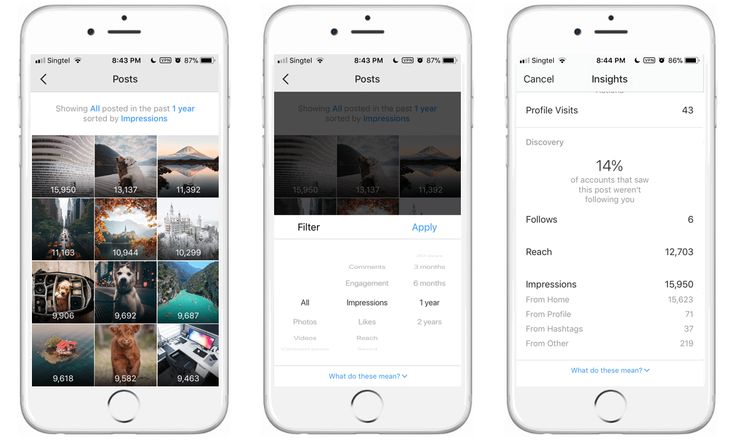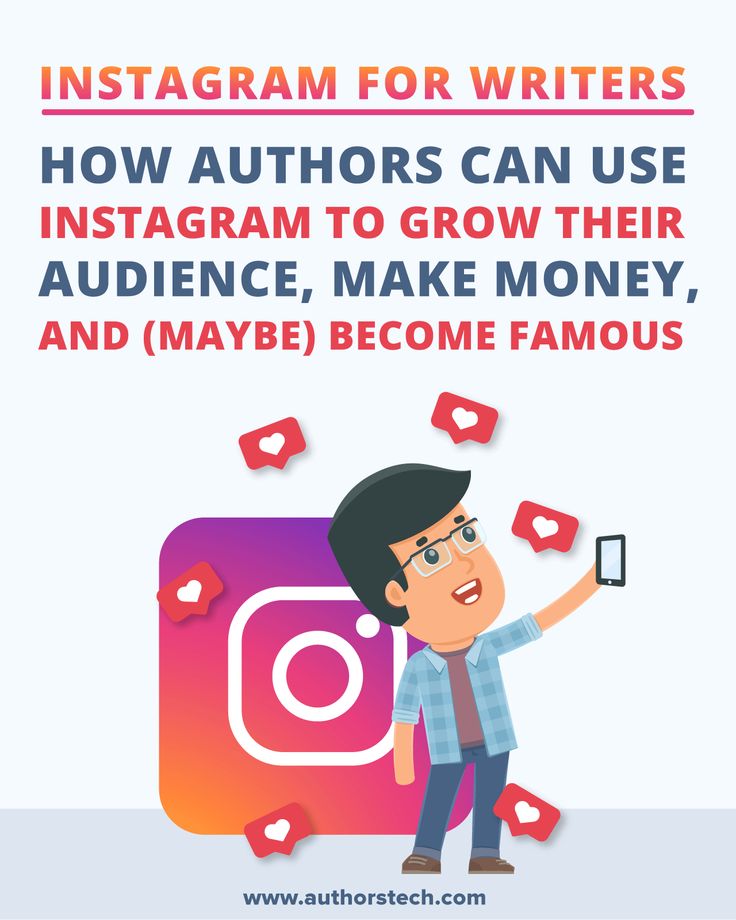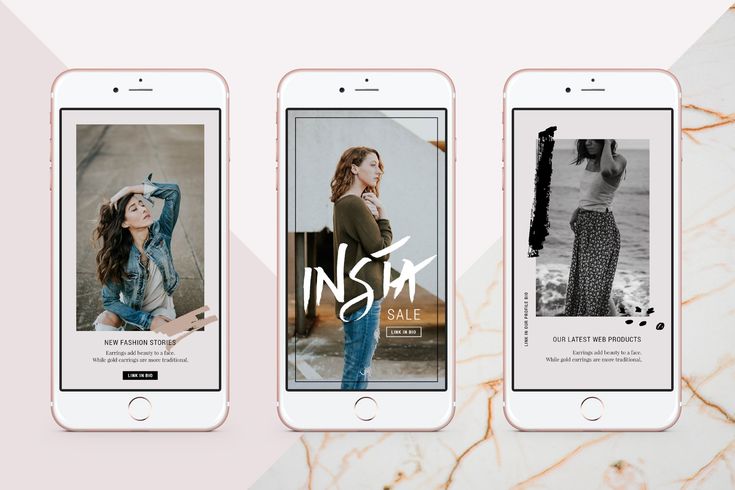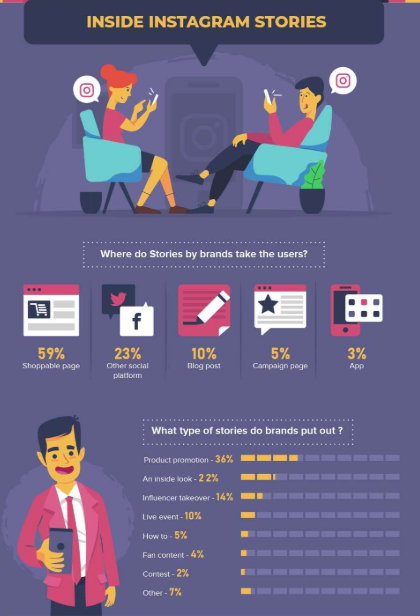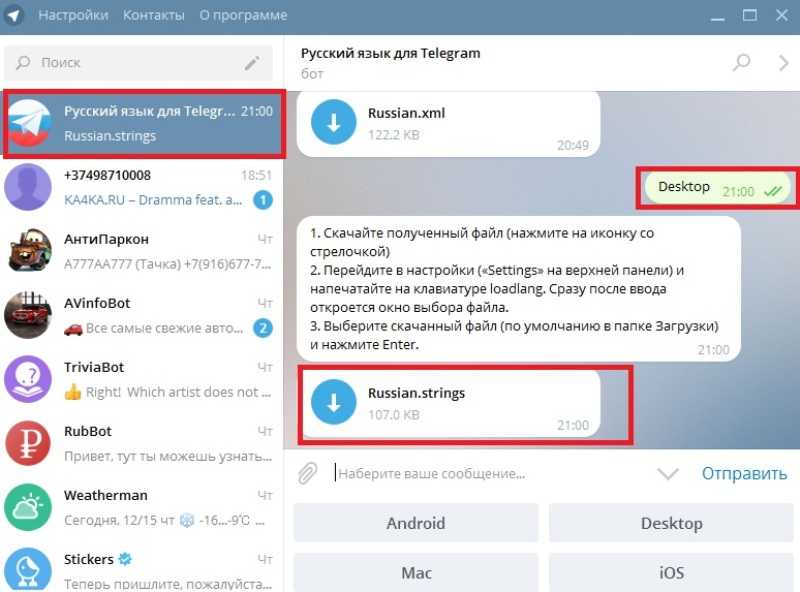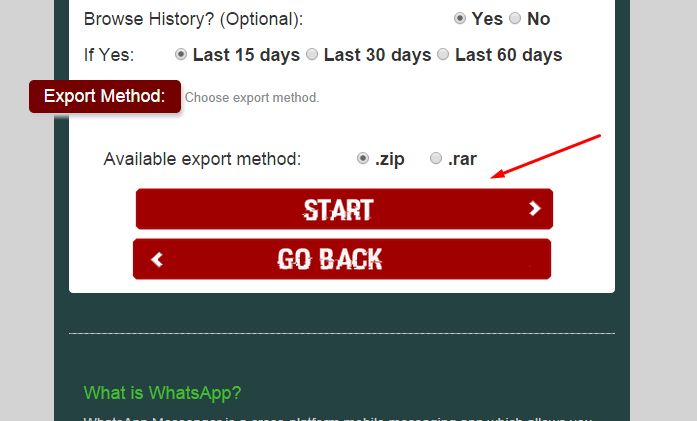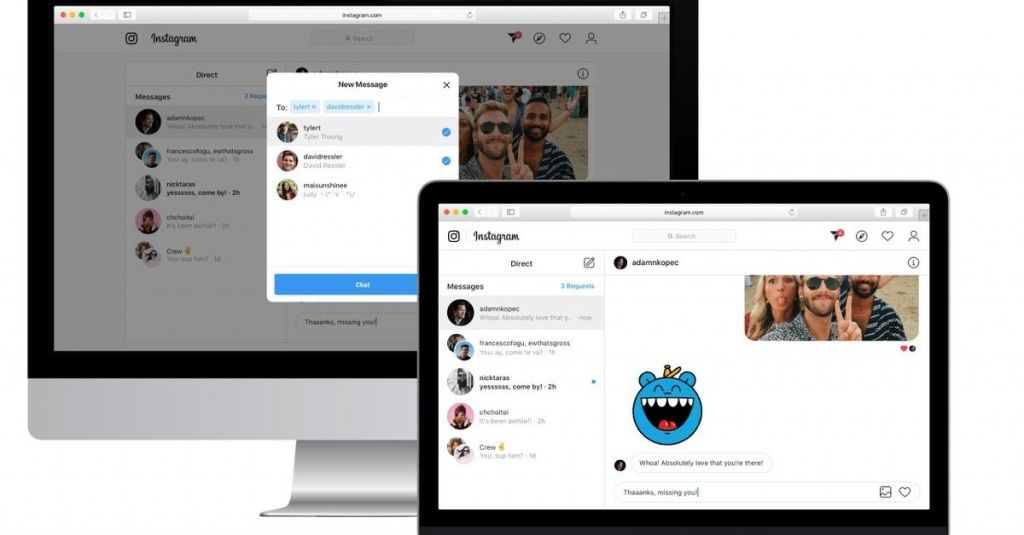How to pause a instagram video
How To Pause Instagram Video
So you’re watching a video on Instagram and realize you need to grab a drink or do something fast. The ideal thing to do would be to pause your video, right? Sadly, with the latest update, you can not pause an Instagram video, and that’s why you have come to us so that the next time you watch a video on Instagram, you’ll be able to do just that. Now, you’re asking. How do you pause an Instagram video?
As we said, since the update, many features have changed on Instagram. In the previous version, when you tap on the screen, you pause the video immediately but now, that only mutes the audio.
In this article, we will show you how to pause an Instagram video so you can go back and enjoy it whenever you want. Ready? Let’s go.
Table of Contents
- Method #1: Pausing an Instagram Video by Holding Your Finger on The Screen
- Method #2: Pausing an Instagram Video Using the Three Notification Dots
- Method #3: Pausing an Instagram Video on Your Desktop
- Conclusion
- FAQs
This works on the Instagram mobile app and is one of the easiest ways to pause an Instagram video besides using a desktop. So just in case of the next time you scroll through Instagram and find a video you’d like to pause, follow these steps to do so:
- Open the Instagram app and find an interesting video.
- Open the video in its full dimensions.
- Next, while the video is playing, press and hold on to it, and the video pauses.
- When you are ready to release your fingers, the video will resume play. And that’s it!
When you pause by pressing down on the screen, you have to be with your phone when the video is paused, which may not be much of a relief to you. You can follow the next method if you like to have it another way.
Method #2: Pausing an Instagram Video Using the Three Notification DotsThis method also works on the Instagram mobile app. It’s a bit trickier than the first method; however, with this method, the video stays paused whether or not you have your phone with you.
Here’s how to pause an Instagram video using the three notification dots:
- Open the Instagram app.
- Open the video in full dimensions.
- Next, tap on the three notification dots at the right-hand corner of the screen.
- You’ll see options like the share, copy link, save, etc. Click on the Share option.
- Once you do that, a pop-up will show you who to share with. Just leave the screen like that, and the video stays paused.
- To play the video again, close the pop-up menu.
Pausing an Instagram video on a desktop is surprisingly easier. When you tap on the screen, it doesn’t mute the audio; instead, it pauses it. Follow these steps to pause a video on your desktop.
- Go to Instagram and log in if you haven’t.
- Find a video you want to pause.
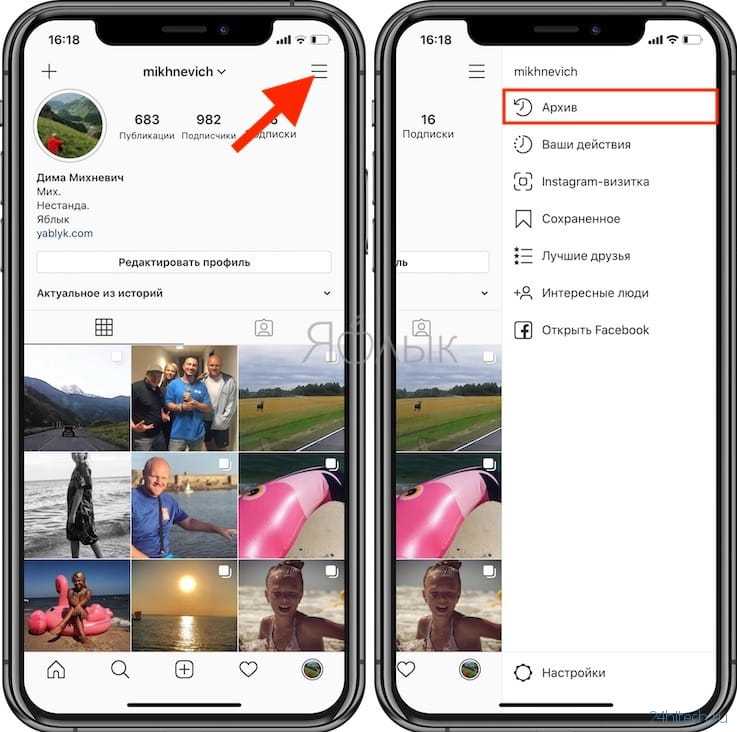
- Tap once on the video, and this immediately pauses it. To be sure it’s paused, you’ll see a “Play sign” on your screen.
- To unpause the video, tap on the “Play sign” again.
Instagram would continue to make updates, and that’s why some features may change from time to time. However, these methods will remain relevant irrespective of the update. So by following these steps, you’ll be able to pause an Instagram video successfully.
Note that these methods only work on the latest Instagram update. That said, try out these tips!
FAQsTap on the video you’re trying to rewind, and a slider will pop up. Drag the slider back to rewind the Instagram video you’re watching. However, this only works for videos that are longer than 60 secs.
To mute an Instagram video, tap once on the screen to show the video in its full dimensions and then tap again to mute. To do this on a desktop, tap the mute icon on the right-hand corner of your screen.
To do this on a desktop, tap the mute icon on the right-hand corner of your screen.
This is because Instagram reels have a limit of 30 seconds. Since it’s a short limit, users can replay them without pausing the video.
How to Pause an Instagram Video — #1 Guide!
If watching fun videos and stunning photos are your type of entertainment, Instagram’s the best social media platform for you.
Though you can certainly head to Facebook or Tiktok to do the same things, nothing compares to the visual experience that you can get from IG.
But, I can’t seem to pause a video on Instagram.
Is such a feature available on IG, or should I find workaround methods to achieve such a feat?
How to Pause an Instagram Video
If you’re watching an Instagram video on a desktop, click the middle of the footage to pause it. On the mobile app, tap the Pause icon found at the lower left of the footage.
How to Pause an Instagram Video — Steps and Methods to Take Note of
Pausing videos you’re watching on Instagram isn’t as complicated as it seems.
So, let’s say you’re idly scrolling down your feed after replying to a message on Instagram, and you chanced upon a funny video.
Yet, the ring of the doorbell interrupts your video-watching spree, hence the need to pause.
To pause the video, follow these steps, whether you’re on Mac or Windows, or Instagram’s mobile app.
Pausing a Video on Instagram in the Desktop
Step 1: Granting that you’re already logged into your Instagram account, check for random videos in the feed.
If, however, you’re searching for a specific video, you can type in the account name on the search bar found on top of the Stories section.
Step 2: Once you find the footage you want to watch, you don’t need to do anything to play the video. Videos on Instagram automatically play as you scroll through your feed.
You only need to click the sound icon found at the bottom right of that particular video to play the audio as well.
But, if you’re on a particular Instagram account that you searched earlier, select the Play icon in the categories section. This is the Videos category button.
Step 3: Once you’ve played the video from your Instagram feed, click in the middle of the said footage to pause.
But, on the profile page of a particular account, you need to click on a video you want to view for it to start playing.
Then, just click on the center of that video to pause it.
You’ll know you successfully paused the video if you see the Play icon plastered on the screen.
Very simple, right? But, do the same steps apply when you’re viewing footage from a mobile phone?
Pausing a Video on Instagram in the Mobile App
Step 1: After logging in to your Instagram account, scroll down your feed to check for any videos you want to watch.
But, if you’re searching for specific footage to watch, press the Search icon (magnifying glass) to encode the account name in the search bar.
Step 2: Once you find the video you want to watch, tap on the sound icon for the audio to play along with the video.
If you searched for a video through the search bar and you’re diverted to the profile page, tap the Videos button.
Then, press on the video you want to watch to make it occupy the mobile phone screen’s space.
Step 3: To pause the Instagram video you’re watching, press the Pause button in the lower left of your mobile phone screen.
Automatically, the footage will then stop playing the scene currently played on the screen.
Sounds good, right? With those three simple steps, you successfully paused a video on Instagram.
But, if you’re curious if those steps apply when you want to pause an Instagram reel you’re watching, then visit our site to read more about it.
Frequently Asked Questions about How to Pause an Instagram Video
Can you pause a live stream video the same way you do with regular Instagram footage?
Unfortunately, you can’t pause a live video like you would do with videos on the Instagram feed.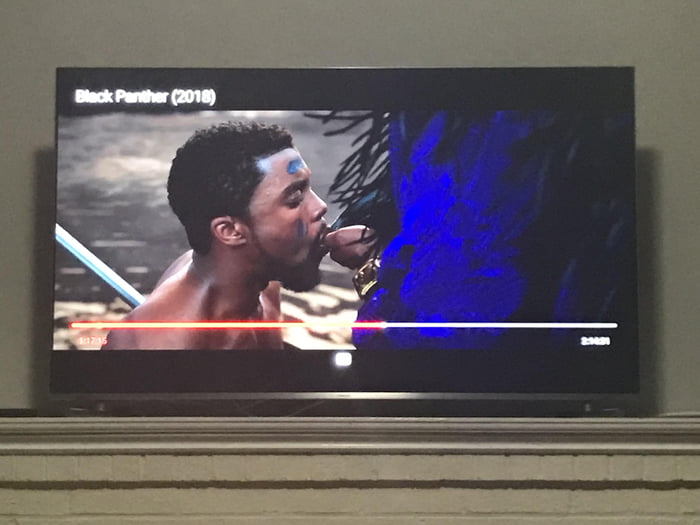 But, you can click (desktop) or press (mobile) the vertical three-dot icon in the lower part of that video to make a pop-out window appear and then pause it.
But, you can click (desktop) or press (mobile) the vertical three-dot icon in the lower part of that video to make a pop-out window appear and then pause it.
I see the Mute/Unmute icon found at the lower part of the Instagram video I’m watching. Can I press or click it to pause the footage?
The Mute/Unmute icon serves to turn on/off the audio of that particular video you’re watching on Instagram. However, you cannot use that feature to pause the footage. It will just continue to play with or without its sounds.
Marcel
Hey guys! It’s me, Marcel, aka Maschi. On MaschiTuts, it’s all about tutorials! No matter the topic of the article, the goal always remains the same: Providing you guys with the most in-depth and helpful tutorials!
how to pause videos on instagram?
By Milena Anderson Reading 3 min. Views 3 Posted by
Short answer
- There is no single answer to this question.
- Each person's experience and preferences will be different. nine0014
How to pause a video on Instagram | Pause videos
How to pause video clips on Instagram|How to pause video clips on Instagram
Why can't I pause videos on Instagram?
Instagram does not currently support pausing videos.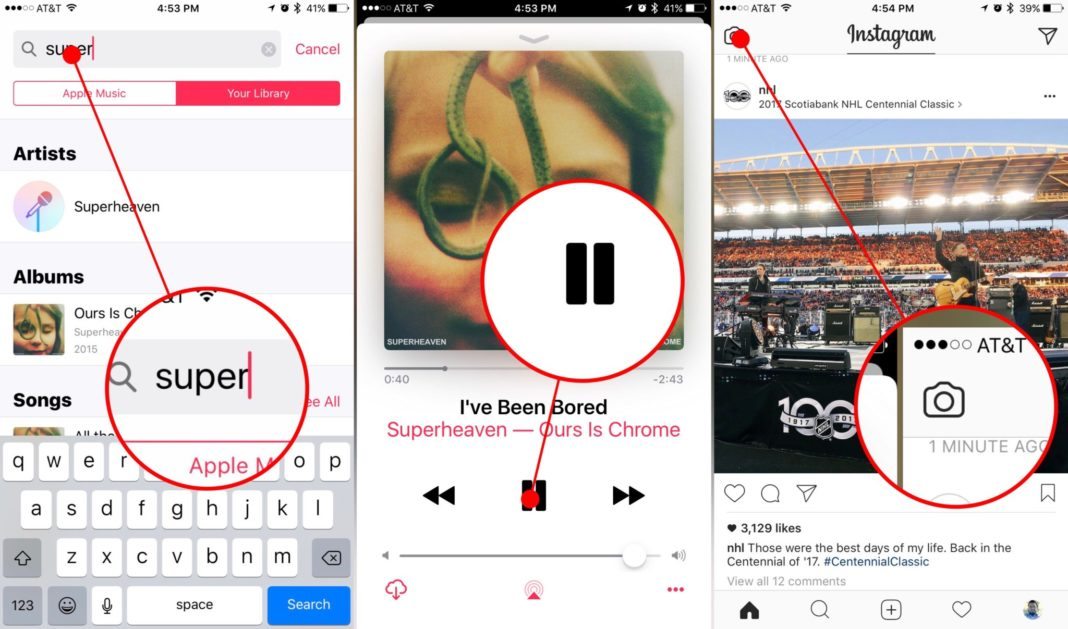
How to pause Instagram videos on iPhone?
There is no built-in way to pause Instagram videos on iPhone, but there are several third-party tools you can use. One option is to use the pause button on the Instagram app, which will pause the current reel and take you back to the main screen. You can also use an app like Pause That! or InstaPause to temporarily pause Instagram videos on your iPhone. nine0003
How do I pause a video on Instagram?
To pause an Instagram video, you can either press the Play button on your phone or press the Pause button in the lower right corner of the video player.
How to pause Instagram?
There is no one-size-fits-all answer to this question, as the best way to pause Instagram may vary depending on your device and operating system. However, some ways to pause Instagram on different devices include:
On desktop or laptop: Click the main menu button of the Instagram app (the three lines in the top left corner of the app), select Settings, and then click Pause.
How do I clear an Instagram video?
You can use a toothbrush and soap.
Where is the pause button on Instagram?
Instagram does not have a pause button.
How to fast forward videos on Instagram?
In the Instagram app, navigate to the three lines on the top left of the screen. Click "More". In the "Settings" section, find "General". On the General tab, under Speed, select Fast Forward. nine0003
Should I delete and republish my video?
No, you do not need to repost your video. The most important thing is to keep updating and updating your video so you can showcase your best work.
Does Instagram penalize you for deleting posts?
There is no definitive answer to this question as it depends on the specific Instagram policy you are violating. However, in general, deleting posts can result in penalties, such as losing followers and moving your posts to a lower position in the feed. nine0003
nine0003
How to increase the number of followers on Instagram?
There are several things you can do to increase your Instagram following. First, make sure your account is set up correctly. Make sure your profile is set to show all posts, not just photos. Also, make sure your posts are interesting and engaging. Finally, use hashtags to make your posts easier to find.
Can clips be deleted? nine0003
Yes, clips in videos can be deleted. However, deleting a clip may affect the quality of the video.
What happens if I delete a video?
If you delete a video, it will be permanently removed from your account.
Can I post a video on my videos?
Yes, you can repost the video to your videos. However, if you do so, the original poster will be credited and they will have the option to remove the video from their videos.
How to get 1 thousand followers on Instagram in 5 minutes?
There are several ways to get a thousand followers on Instagram in 5 minutes. One way is to buy fake followers. Another way is to use a tool like Hootsuite.
How much money do 1000 Instagram followers make?
Instagram followers can range from a few cents to $50 or more for 1000 followers. However, the amount of money you earn depends on a number of factors, including the size of your account, the quality of your photos, and how often you post. nine0003
video rils secrets - Marketing on vc.ru
How to make and shoot rils on Instagram. Why do businesses need rails? Download rils, music for rils, video promotion rils and many other useful things in this article.
601 649 views
- In 2021, Instagram* announced a new feature - reels. This made it possible to receive free organic traffic to the uploaded videos.
 nine0014
nine0014 - In March 2022, Instagram was blocked on the territory of the Russian Federation. Launching targeted advertising has become impossible.
Reels on Instagram has become the only free way to promote an Instagram account in Russia for 2022-2023.
In the article you will find useful life hacks, answers to popular questions, lots of examples and detailed instructions. The information will be useful for both beginners and pros.
At the end of the article, you will find detailed video instructions on how to shoot and edit such "sticky videos":
Sticky Reels by @pavel_motovilov
For those who want to learn how to create unusual and sticky video content for their reels today, click on the link below👇
Contents
- What is rils on Instagram
- How to see rils on Instagram
- How to shoot rils on Instagram
- Instagram Rils Editor Review
- Music for rils on Instagram
- Preview Rils on Instagram
- Download rils from Instagram
- Add Rils to Instagram
- Reels hashtags on Instagram
- Reels statistics on Instagram
- Instagram Reel Ideas
nine0013 Views rils - how to make a video popular - 🎁Bonus: video instructions for creating dynamic reels
1. What is rils on Instagram
What is rils on Instagram
Reels on Instagram is a feature for posting short videos on Instagram. Reels organically increase reach and help recruit new subscribers.
Any Instagram user can see your rils.
nine0167Reels competition on Instagram is only gaining momentum now
Reels format – vertical video 9:16 Reels duration – from 0.1 to 60 sec Reels resolution – 100 x 1027 pixels and 1027 video not supported
Rils on Instagram @houses
For ordinary users, rils on Instagram is just entertainment content. And for businesses, Instagram Reels is a new way to attract and engage customers. Through rails, you can sell your goods and services. nine0003
Learn about the peculiarities of doing business on Instagram here:
Business on Instagram: the secrets of a selling profile
Business on Instagram from scratch.

We tell you how to create a business account on Instagram.
How to do business on Instagram so that sales grow.@tupoboss
2. How to see rils on Instagram
Open the Instagram app. There will be 5 sections at the bottom of the screen. Click on the center button with the triangle icon. nine0003
Reel video will start playing automatically.
View Rils on Instagram @tiposmm
Another way to view the rails:
Through the tab - "Search and Interesting".
Log in to the Instagram app. Select the second button at the bottom left. You will be taken to the recommendations section. At the top right, there will be a video of the rails. Click on it.
See rils on Instagram @tiposmm
You can view your published reels from your personal page.
Go to Instagram. In the lower right corner of the screen, click on the circle with your photo.
In the account profile below the pinned stories, click on the button with a triangle.
Lollipops Belgorod @tiporoza
Filmed but unpublished rels kept in drafts.
There are no restrictions for rils drafts - you can add any number of videos. nine0003
Drafts of the riels are located here:
Drafts rils @tiporoza
3. How to shoot rils on Instagram
In order for Instagram to show and recommend rils, it is important:
- not violate the rules of the Community Guidelines;
- do not upload other people's videos shot by someone;
- don't post bad quality videos or extensions;
nine0013 do not post videos with a watermark or large amount of text
Video for Instagram rails can be shot through the application itself or downloaded from your device.
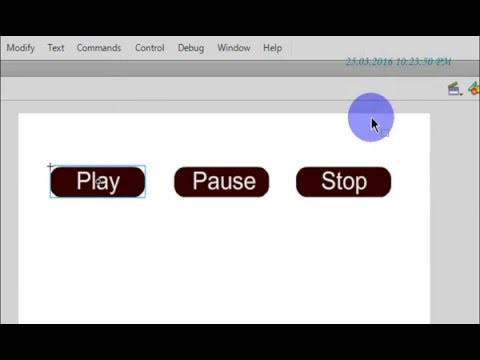
To record a video, click on the camera icon in the rils tab. You will be taken to the rils editor.
How to shoot rils on Instagram @tiporoza
Click on the circle below to shoot the reels.
How to shoot rils on Instagram @tiporoza
If you want to add a rails to Instagram from the gallery, then click on the square in the lower left corner.
How to add rils to Instagram from @tiporoza
galleryRemove or add rails to cut rails . Then click on the circle to the left of the "shoot" button. Click on the scissors. Use the sliders to trim the video as you like.
How to crop rils on Instagram @tiporoza
nine0002 4. Review of the rils editor on Instagram
The functions of the editor are listed on the left. To view the entire toolbar, click on the arrow.
Rils editor on Instagram @tiposmm
In the application, for convenience, the editor functionality can be moved to the opposite side.

How to change the layout of functions in the rils editor on Instagram @tiposmm
5. Music for rils on Instagram
Audio - here you can add music for rails.
Click on the note icon on the left. You will open the Instagram music library. Here are the tracks: which are currently in trend, Instagram recommendations and music by category.
Use the search to find the track you need. For video rails, you can select a fragment from a song or use previously saved tracks from another user's rails. If you wish, you can use your own sound instead of music in rails. nine0003
If you have a Business Instagram account, some music may not be available.
How to add rils music to Instagram @tiposmm
Music for Reels - life hack #1
Promote your account for free using sounds. For any user to be able to remove rails from your sound, make the account public. Be original.
Understand that when your sound goes viral. You, as the author, will be at the very top of all rails with the "Original" mark. Users will want to see what other videos have that sound. And they will see you. This way you promote your account and attract new followers - absolutely free. nine0003
Popular sound | original audio track serenade
Music for Reels - life hack №2
Less words - more practice! Below we attach a video instruction in which you will learn:
- Where to get free music for your reels
- How to quickly add an audio track to a video
- Where and how to download free music in Telegram
nine0100Free music for rails @pavel_motovilov
Let's go back to the review of the riels editor on Instagram
Duration – depending on the idea of your video, the duration of the rils can be 15, 30 or 60 seconds.
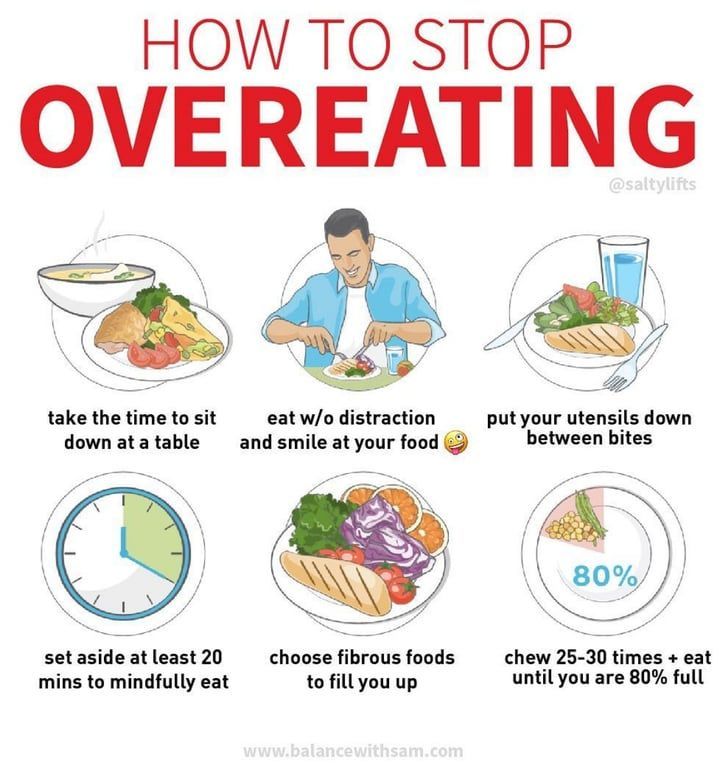
On the left, click on the circle with a number to select the duration of the rils.
How to change rils duration on Instagram @tiposmm
Speed - click on "1x" to speed up 2x, 3x, 4x or slow down 3x, 5x video. Normal speed 1x. nine0003
Change the speed of the added video from the camera roll in the rils editor - not possible
How to change speed of rils on Instagram @tiposmm
Effects - this includes filters, masks, projections of objects, interactive AR content. Visual effects will help diversify the content. But they are not only used for entertainment purposes.
Masks are a powerful tool for promoting your business on Instagram. If you sell a product that can be worn - for example, glasses. Then try to make a mask so that your client can try on glasses online. Instructions for creating a mask can be found here:
Instagram masks: create and earn
How to find or make an Instagram mask using SparkAR.

Using a mask in advertising is a unique way to launch.
Visual effect as a tool for engagement and sales growth.Dancing Rich @tarasius
Click on the circle with plus signs on the left to select an effect. Saved masks will open below.
To see more effects, swipe right and you will be taken to the Instagram effects gallery. Here are masks and filters created by Instagram itself and developers from around the world. nine0003
View effects @tiposmm
Retouching - removing defects and smoothing the skin.
Drag the slider up or down to change the intensity.
Rils retouch mode on Instagram @tiposmm
Timer - If there is no one to film you or you want to record video hands-free, use the timer.
Click on the clock, set the countdown in the window and select the duration of the video. Click "set timer" and start shooting. During the countdown, you will hear a sound.
nine0003
How to set a rils timer on Instagram @tiposmm
6. Preview Rils on Instagram
After you remove or add rails, the preview mode opens.
Reels preview on Instagram @tiposmm
Preview functionality:
Preview functionality @tiposmm
nine0002 7. Download rils from Instagram
Down arrow - save your rils to the device.
If you want to download a finished rils with music from the Instagram library to your device, it will be saved without sound.
To download someone else's rils from Instagram:
- Click on the three dots on the bottom right of the video
- Click on the "Share" button
- Next to the button - "Copy"
- We resort to the help of search engines and drive in the query "download instagram reels"
- Select the resource you like and paste the copied link
Follow the video instructions and you will succeed👇
Download rils from Instagram
Let's return to the overview of the preview functionality
Note - audio settings.
Here you can adjust the sound of the camera and music. nine0003
Setting music in rails Instagram
Voice-over - voice-over of a video clip or "voice-over". Useful for telling a story or reviewing a product.
Voice over for rils on Instagram
To record audio over video, touch and hold the red button.
Effects are masks or filters that have been saved previously. Some effects are limited in the preview. nine0003
Smiley icon - through the sticker, you can add a gif, time, weather. In the preview, the functionality of reels and stories is different.
For example, there is no location, mention, questions in rls
Reels Preview on Instagram
Curvy line - drawing tool. Includes marker, pencil, arrow and eraser.
Text - it is more convenient for users to watch rils with subtitles or captions. Since it is not always possible to watch video with sound.
nine0003
Text for rils - life hack 👇
Add subtitles instead of text. After reading the text, the user will flip through the rails. And the subtitles change throughout the video. The subscriber will watch the rils with subtitles to the end. Instagram algorithms see that the video is watched. And he will begin to promote your video further and recommend it to others, because watching = an interesting video.
8. Add Rils to Instagram
There are 4 ways to share rils on Instagram:
- With separate button
Open the application.
How to open rils @tiporoza
Go to the Reels tab. At the top right, click on the camera icon.
Loading rils on Instagram @tiporoza
- Through stories
To open stories on Instagram, swipe from the main page of the application. Or swipe from left to right across the screen.
nine0003
How to open rils @tiporoza
How to choose Instagram story mode @tiporoza
- Via personal page
Top left blue circle with "+". You need to click on it.
Loading rails @tiporoza
At the top left near the profile avatar, click on the blue circle with a "+".
Loading rails @tiporoza
Showing you how to post a rils on Instagram step by step:
Lollipops Belgorod @tiporoza
1. Open the "Instagram" application
2. Click on the "reels" section in the bottom center
3. Click on the "camera" icon in the upper left corner
4. Remove the rils or add a finished video from the camera roll
5 Optionally add music, effects, change the speed or duration of the video
6. In the lower right corner, click "Preview"
7. We also add stickers, voice acting, text, pictures if you wish
8.
In the lower left corner, click "Next"
9. Write a description of the rails and specify hashtags
10. In the upper left corner, click "Cover"
11. For the cover, select a frame from a video or photo from a film
12. Click "Done" in the upper left corner
13. And now a life hack! In order for more people to see the rils, click "Also share in the feed" (after the rils can be hidden from the feed, but the video will remain in the rils section)
14. Next, click on "Crop profile photo"
15. Drag the photo to change the borders of the cover
16. Click "Done"
17. Click "Share"
Done, rils published!
Please note that when you add Rils to the feed, the cover will be cut off. If you have inscriptions on the rails - follow the dimensions!
Stories on Instagram @mosina.design
And some more secrets...
- To pause the reels, press and hold your finger on the video.
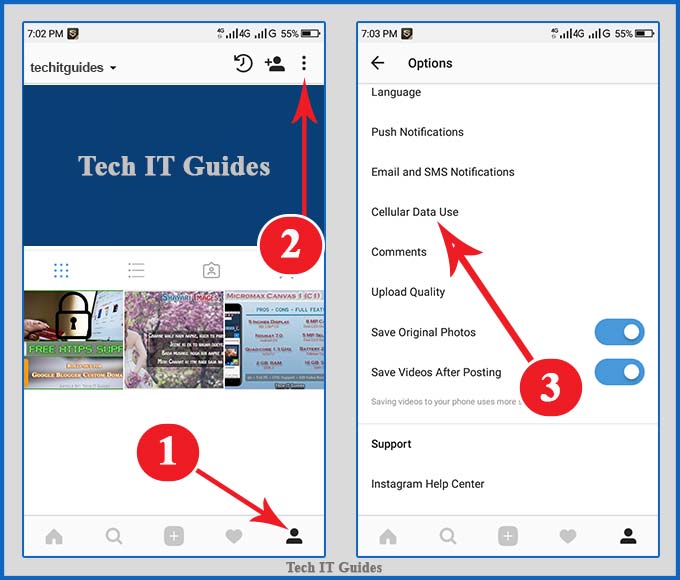
- And if you click on the video once, the sound will turn off.
- To hide the rails from the tape. Open the publication. In the upper left corner, click on the three dots "...". In the window that opens, click "Remove from profile grid".
How to hide rails from tape @tiporoza
nine0002 9. Hashtags in rils Instagram
Specify thematic hashtags in the rails to promote the video.
Instagram shows your rils in the search, provided that you have entered a hashtag. For rails, it is appropriate to use 3-5 hashtags.
Hashtags can be used to categorize reels or make it easy to navigate on your page. Now few businesses on Instagram shoot rils. And even more so, they indicate hashtags under their rails. But in vain, because this is how a client can find you.
Rils lollipops Belgorod @tiporoza
Hashtags in the rails - life hack 👇
Write hashtags that your potential target audience can search for.
I used the hashtag #lollipopsbelgorod and noticed that only I use this hashtag, although we have a lot of confectioners in the city. It turns out that my Instagram content shows the very first. Since this is a rails, it is displayed on the top right. And after the search comes publications. Which, by the way, 100+. The client, having clicked on the request, is more likely to open the rails first. After all, this is a dynamic video. The product can be seen from different angles. The publication loses in this regard. nine0003
You can also carve out a niche using hashtags and get clients through the rails.
10. Reels statistics on Instagram
Reels statistics can be viewed, both general and for a specific video. Key statistics metrics:
- Comments
- Likes
- Saves
- Coverage
- Views
- Reposts
- Interactions with Video Reels
To view the statistics of a specific video: open the reels, click on ".
..".
Reels statistics on Instagram @tiporoza
To open statistics: go to your personal profile, click on the "Statistics" button on the right or click on the 3 lines in the upper right and select "Statistics".
Reels statistics on Instagram @tiporoza
11. Ideas for rils on Instagram
Video content can be shot by any business on Instagram. If you don't know what to shoot yet, keep a small selection for inspiration.
Improvise and tailor content to fit your niche.
- Answers to questions
Tell us about the advantages of your product or how to place an order. Or if you are an expert in a particular field, share "tricks": "How to quickly pump up the press?", "How to learn to draw", "How to memorize 100 words in English in 5 minutes", etc. nine0003
Rils on Instagram "How to write posts quickly" @dimmano
- Selections
Single topic content depending on the topic of your blog.
For example, "Best movies for family viewing", "Top budget cosmetics", "Top places to go on the weekend".
Rils on Instagram "Top 10 restaurants by the water" @moscow.see
Cultivate stereotypes in a specific area, such as "Split ends can be cured", "Celery burns more calories than you eat", "Game platform owners set their own prices for games", etc. nine0003
Rils on Instagram "The Most Popular Vocal Myths" @allavocal
- Lifehacks
Useful tips for every occasion: "Life hacks for home decor", "Life hack for a beginner confectioner", "Life hack for eye makeup".
Reels on Instagram "Lip makeup life hack" @goldapple
- Work process or backstage
nine0100Show your subscribers the inside of your work, how it all works.
Rils on Instagram @lightslacquer
Rils on Instagram @luandted
Reels on Instagram @2aconcept
- Errors
Explain how to properly use your product.
Or if you're an expert, share common mistakes: skin care, learning a foreign language, dating a girl. nine0003
Rils on Instagram @marina.kolyagina
- Manual
Rules or guidelines, a way of doing something.
Rils on Instagram @ka.desigh.studio
Rils on Instagram @boyechik
- Unpacking
Video review of the purchase, show the packaging of your product. nine0003
Rils on Instagram @kanyaweee
A sudden life hack!
Attached below is a video instruction in which you will learn "how to shoot and mount the unpacking video".
Video instruction for shooting and editing "rollers with unpacking" @pavel_motovilov
- Before/after
At the beginning of the video you show the work before (the original version), and at the end the result of your work.
nine0003
Rils on Instagram @colorista_barista
- Mood video
Aesthetic videos with music.
Reels on Instagram @2aconcept
Reels on Instagram @anne.visual
Video with irony. Tell us in a joking way about typical situations you have at work.
Rils on Instagram @supakova_nails
Conversational video, for example where you show a product.
Rils on Instagram @ksenialedov
- Trends
Popular videos, usually with specific music or sound.
Trending videos are often found in the realm itself. If you come across videos with the same editing and sound. Most likely this is a future trend that other users will soon want to repeat.
Rils on Instagram @katie.one
New Feature for Instagram Reels - "Template" To make it easier to create trending videos, Instagram has added a new feature - "Templates" .
It allows you to create a video in a couple of clicks using a specific video template. See how quickly and easily we managed to create a video using the template 👇
New Reels feature on Instagram - "Templates"
Have you already realized that you can create your own templates? The mechanics is similar to account promotion using sounds.
12. Reels views - how to make a video popular
Systematic publishing rils is a free tool for business promotion on Instagram. Daily useful rils about your product or service will increase the level of trust of the audience.
Because rils is a recent feature for Russia. Instagram itself is interested in its users getting acquainted with the new format. Therefore the first rils videos are gaining large coverage.
It doesn't matter how many subscribers you have. Know that thousands of people can see your first rails.
To make your rils popular on Instagram, follow these rules:
- Try to keep the momentum throughout the video.
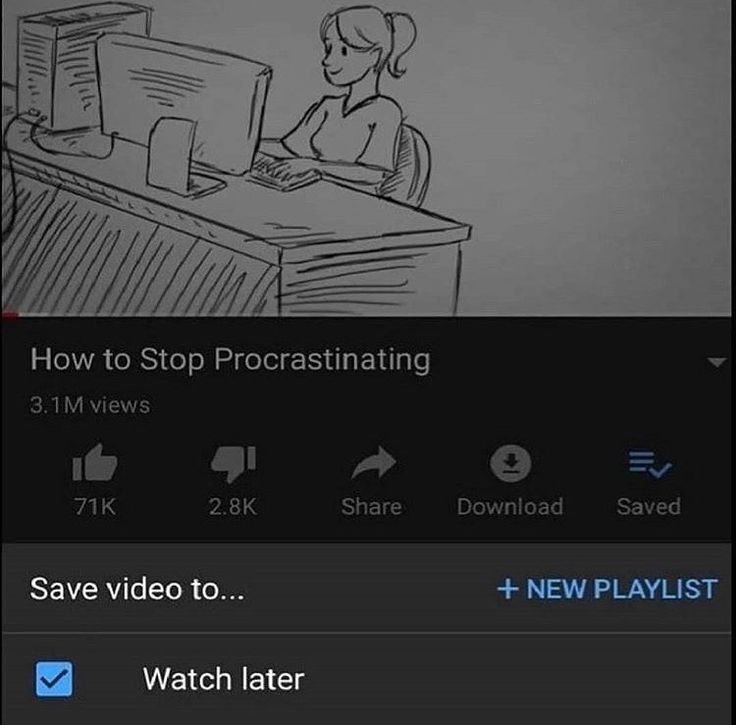
This can be done with editing or effects.
Dynamic Rails by @pavel_motovilov
At the end of the article we will tell you how to shoot and edit such a video 👆
- Come up with a clickbait intro to keep the user intrigued.
And he wanted to click on your video.
Clickbait video in the account @ekurchanov
Make Reels catchy and understandable, so they will be inspected
- Choose good angles for shooting.
Before you shoot a video - choose a better angle than from the height of your gaze. Lower the camera down to the level of the subject. If possible, place small objects in front of the camera. And add camera movement.
Training video on choosing a shooting angle @pavel_motovilov
- Shoot video without shaking.
nine0103
Three easy steps to shoot smooth video without using stabilizer:
- You need a phone with a wide-angle camera. Turn it on.
- Then take the phone with both hands. We slightly bend our elbows and squat (as in the video below).
- We move smoothly and try to keep the subject in one part of the frame.
How to shoot smooth video without stabilizer @pavel_motovilov
- The quality of your videos must be high.
A few simple rules to help you get the best video quality from your smartphone:
- Clean your smartphone's camera lens before every shoot. Otherwise, the picture will be cloudy or with stripes from the light.
- Upload your videos to Instagram in FULLHD 30 FPS. Instagram does not support 4K video.
nine0013 Shoot in 4K, edit and save in FULLHD 30 FPS.
Thus, the picture will be clearer than if you first shot in FULLHD.
- If you are a happy Android owner, use the Instander app to publish stories.
Recommendations for improving the quality of rils on Instagram @pavel_motovilov
- Share your reels in stories.
nine0100Your subscribers are the most loyal audience.
How to repost ril in stories
- Share your reels in Instagram Direct.
In addition to duplicating a post in a story or feed, you can send rils using your dialogues in Direct. You can do it manually if you have 10-20 dialogues. But if you have 100+ dialogs, it is more convenient and faster to use automatic distribution using the Boss.Direct service. nine0003
Boss.Direct is a service for securely sending messages to your Instagram Direct dialogs. Suitable for both professionals and beginners.

Distribution of rils through dialogues will give initial traffic to your video. Because you're sending it to someone who knows you, that's a "warm" audience. Such a user does not feel sorry for likes or comments. Instagram algorithms will notice that immediately after publication, the rils is of interest to many users. And he will start promoting your video even more actively. nine0003
Learn more about the security, limits and nuances of mailing here👇
Newsletter on Instagram: step-by-step instructions
Newsletter on Instagram is a quick targeted way to convey information to the audience.
Newsletter on Instagram, example boss.direct
13. Bonus: video instructions for creating dynamic reels
Remember the sticky video at the beginning of the article?
Below we leave a video instruction on how to remove and mount this 👇
Video instructions for creating sticky rails @pavel_motovilov
And here's a video tutorial on shooting dynamic video.