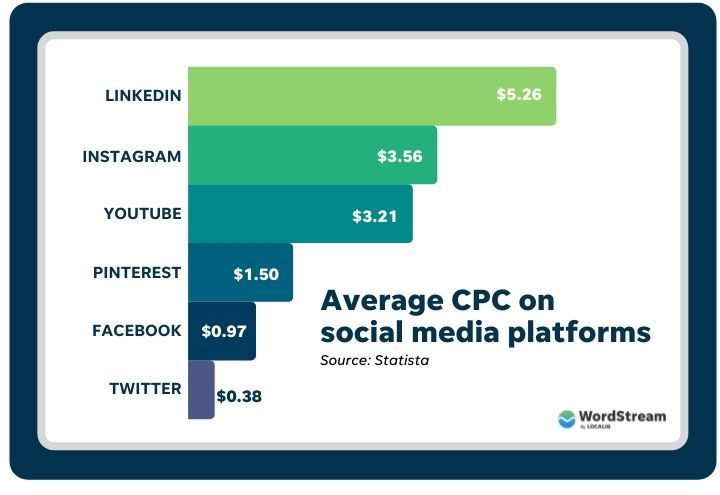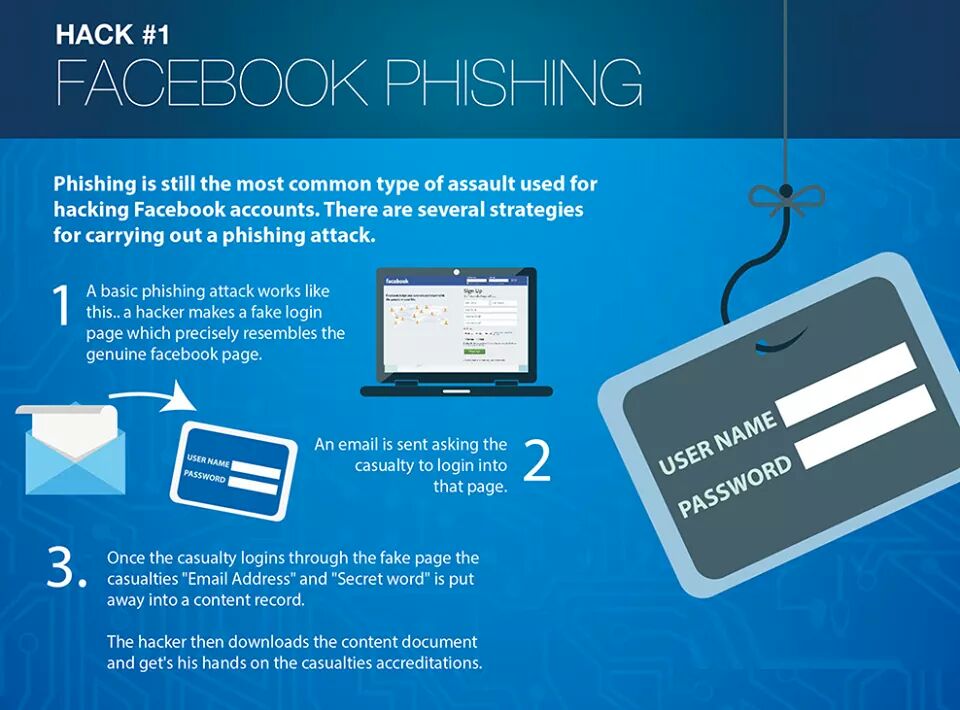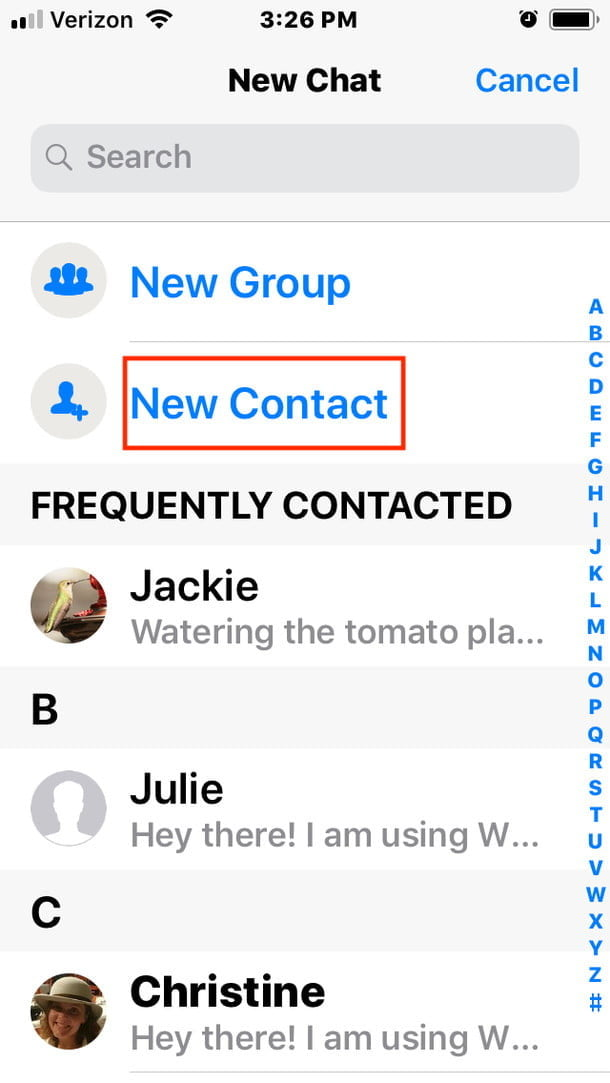How to merge two whatsapp accounts
How To Merge WhatsApp Accounts
WhatsAppMessaging
By Richard Hebert November 14, 2022November 14, 2022
Are you curious about whether it’s possible to merge WhatsApp accounts? WhatsApp has millions of daily users. Besides, you can have different WhatsApp on your phone registered to different numbers. You may be interested in merging the accounts when you no longer wish to use two WhatsApp accounts. But is it possible? And if so, how can you do it?
We will discuss the question of whether you can merge WhatsApp accounts. Next, we will see how to merge WhatsApp accounts by changing the phone number. Moreover, we will cover the frequently asked questions about merging WhatsApp accounts. Let’s dig in!
Table of Contents
- Can You Use Two WhatsApp Accounts?
- How To Merge WhatsApp Accounts
- Conclusion
- Frequently Asked Questions
When creating a WhatsApp account, you must add a phone number to associate it with the WhatsApp account. The phone number you add must not be linked with another WhatsApp account. That way, WhatsApp ensures that only one phone number gets used with one WhatsApp account.
If you want to create another WhatsApp account, you must use a different phone number. To use the same phone number, you must delete the current WhatsApp account first before using the phone number. Therefore, if you want to use two WhatsApp accounts, it is possible to achieve that provided you create them using different phone numbers.
Moreover, you must download different WhatsApp versions. For instance, you can have GB WhatsApp associated with one phone number and WhatsApp Messenger with another. That way, you will have the two WhatsApp accounts on the same phone.
How To Merge WhatsApp AccountsIt’s not possible to merge WhatsApp accounts. Suppose you have two versions of WhatsApp activated using different phone numbers. You may be curious whether it’s possible to connect them. However, WhatsApp doesn’t have a feature to facilitate merging accounts.
You may be curious whether it’s possible to connect them. However, WhatsApp doesn’t have a feature to facilitate merging accounts.
If you want to merge your accounts as your way of getting rid of one WhatsApp account, there is another alternative trick you can consider using. The trick involves changing your WhatsApp number. For instance, if you want to delete GB WhatsApp but retain WhatsApp Messenger, let’s see how to go about it as a way of merging the accounts.
First, open GB WhatsApp and back up your data. Once the backup is created, it’s best to notify your GB WhatsApp contacts that you want to change your phone number and the new number you will use.
- Next, open the GB WhatsApp settings page and delete the account. Once you’ve deleted the account, you can use your phone number with another account.
- Therefore, open the other WhatsApp account and access the settings page.
- Click the change number option.
 Change the number and set it to the one you used with your deleted WhatsApp account.
Change the number and set it to the one you used with your deleted WhatsApp account.
Once you’ve successfully changed your number, you will continue using the WhatsApp account. Your chats will remain in WhatsApp, and your contacts will notice that you’ve changed your WhatsApp number. You will only lose your chats in the deleted WhatsApp account.
However, you can now chat with all your contacts, those in the deleted WhatsApp account and the other account using one WhatsApp account. That’s your best option for merging WhatsApp accounts. Feel free to start a conversation with friends so that they note your new WhatsApp number.
ConclusionHow to merge WhatsApp accounts is a commonly asked question. Unfortunately, it’s not possible to merge your WhatsApp accounts. However, we’ve seen how you can change your WhatsApp number and delete one account, such that your contacts can access you in the one WhatsApp account. That’s it!
That’s it!
There is no direct way of merging WhatsApp accounts. If you no longer want to use the other WhatsApp account, your best option is to back up the data and delete the account. Next, change the WhatsApp number of your other account to use the other phone number. That way, your contacts in your old WhatsApp account can still message you on the other WhatsApp.
No, you can’t. WhatsApp can only use one phone number. You can only activate one WhatsApp account using one phone number when you have two different versions of WhatsApp installed on your phone. To activate the other WhatsApp account, consider using a different phone number.
how to merge two whatsapp accounts?
Answer
- There is no one definitive way to merge two WhatsApp accounts.
- One possibility is to backup the messages from one account and then delete that account.
- After that, you can add the phone number for the other account to your phone and WhatsApp will restore all of the messages from that account.
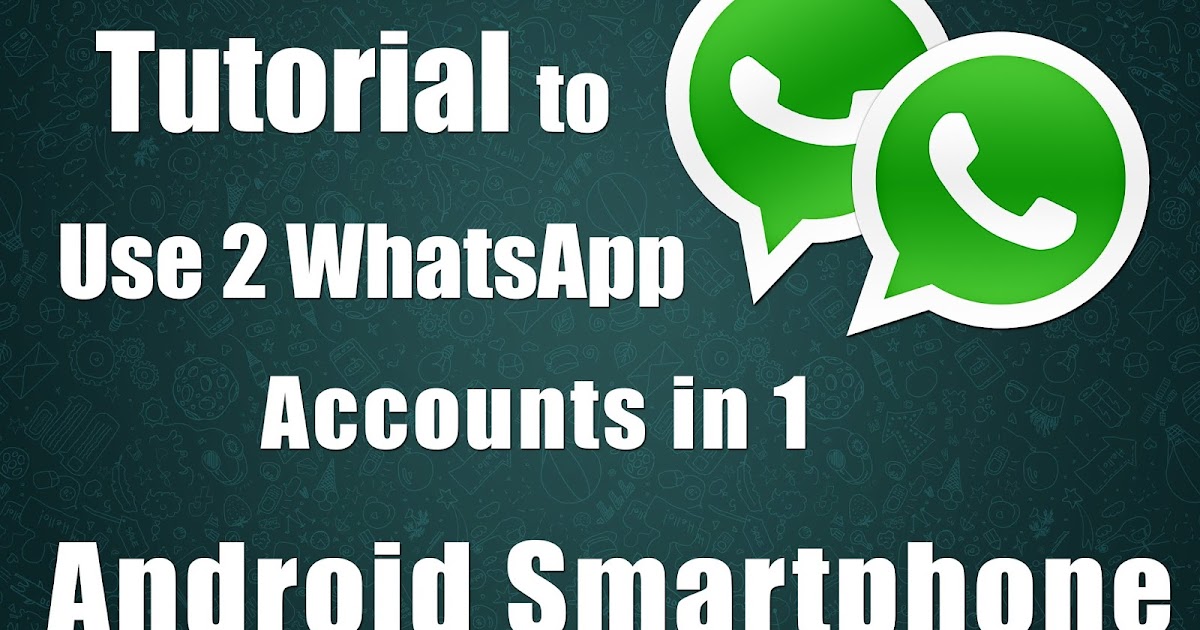
How to link two WhatsApps accounts to your Android phone
How To Add Multiple Account In WhatsApp | Ek mobile me 2 Whatsapp kaise chalaye | Dual WhatsApp
Can I combine my two WhatsApp accounts?
Yes, you can combine your two WhatsApp accounts by following these steps:
Open WhatsApp on your phone.
Tap Menu > Settings > Account > Dual SIM settings.
Tap Add account.
Enter your phone number and tap OK.
Follow the instructions to finish setting up your second account.
How do I transfer WhatsApp messages from one account to another?
To transfer WhatsApp messages from one account to another, you will need to backup the messages on the old phone and then restore them on the new phone.
Can I change my WhatsApp number to an existing account?
Yes, you can change your WhatsApp number to an existing account. To do this, open WhatsApp and go to Settings > Account > Change Number. Then enter your old number and new number, and tap Verify.
Can I use WhatsApp on 2 phones with the same number?
Yes, you can use WhatsApp on two phones with the same number. However, you will need to deactivate WhatsApp on one of the phones before you can activate it on the other phone.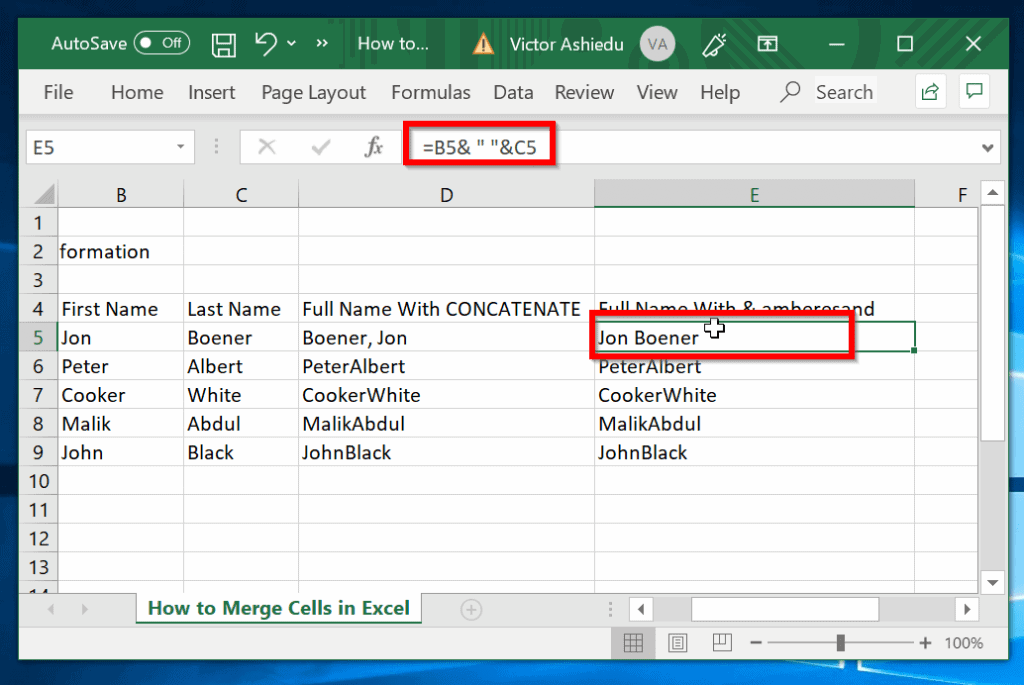
Will I lose my chat history if I change my WhatsApp number?
Yes, if you change your WhatsApp number, you will lose your chat history. However, you can back up your chat history to Google Drive or iCloud so that you can access it on your new phone.
How do I get my old WhatsApp account back?
If you have lost access to your WhatsApp account, you can try to recover it by following these steps:
Go to the WhatsApp website and click on the “Forgot your password?” link.
Enter your phone number or email address and click on the “Send” button.
You will receive a message with a link to reset your password.
Follow the instructions in the message to reset your password.
How do I get my old WhatsApp account back without SIM?
If you have backed up your WhatsApp messages, then you can restore them on a new phone.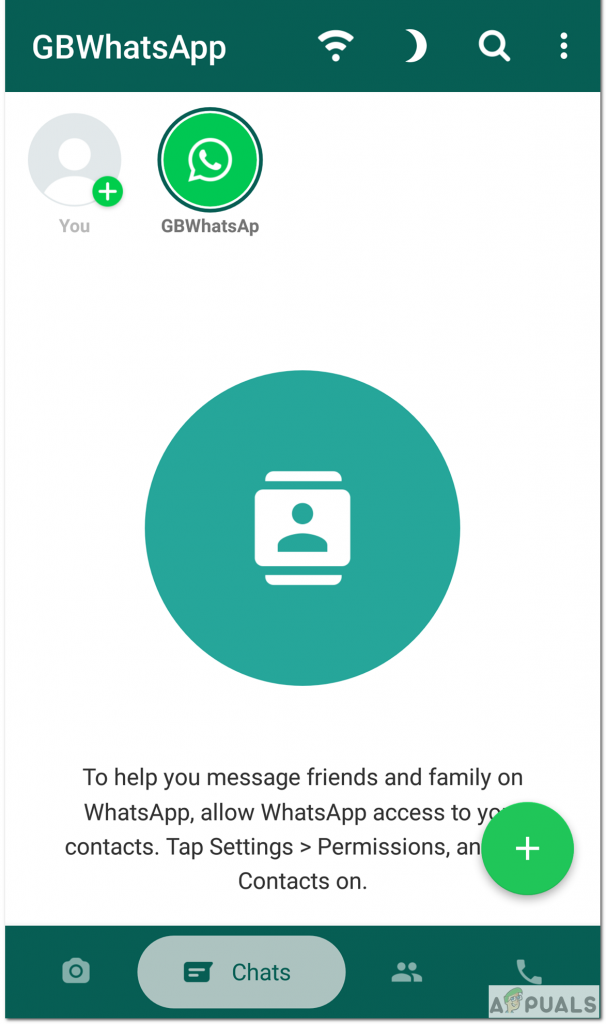 If you don’t have a backup, then unfortunately you cannot get your old account back.
If you don’t have a backup, then unfortunately you cannot get your old account back.
Can someone see my WhatsApp messages from another phone?
There is no one-size-fits-all answer to this question, as the best app for dual WhatsApp will vary depending on your individual needs and preferences. Some popular options include Dual SIM Manager, Parallel Space, and 2Line.
Which app is best for dual WhatsApp?
Yes, if you have changed your number on WhatsApp and the blocked person has your new number saved in their phone, they will be able to see your new number.
How do I transfer my WhatsApp account to a new phone with the samenumber?
To transfer your WhatsApp account to a new phone, you’ll need to have access to the old phone and the new phone. On the old phone, open WhatsApp and go to Menu > Settings > Account > Change Number. Enter your old number and tap Next. On the new phone, open WhatsApp and go to Menu > Settings > Account > Add Account > WhatsApp. Enter your old number and tap Next.
Enter your old number and tap Next. On the new phone, open WhatsApp and go to Menu > Settings > Account > Add Account > WhatsApp. Enter your old number and tap Next.
How do I know if someone is checking me secretly on WhatsApp?
There is no surefire way to know if someone is checking your WhatsApp messages without their knowledge, but there are some things you can look out for. If you notice that your phone is constantly lighting up with notifications, or that the person you’re suspicious of is constantly asking about your WhatsApp usage, they may be checking on you. Another sign could be if the person you’re suspicious of suddenly becomes very interested in your phone’s security settings.
Does deleting your WhatsApp account unblock you?
Yes, deleting your WhatsApp account will unblock you. However, if you have a backup of your chat history on your phone or iCloud, it will be restored when you re-download WhatsApp.
What happens if you block someone on WhatsApp then delete their number?
If you block someone on WhatsApp and then delete their number, they will still be able to see your profile and contact you. However, they will not be able to send you messages.
How many times has someone viewed my WhatsApp profile?
There’s no way to tell exactly how many times someone has viewed your WhatsApp profile, as this information isn’t publicly available. However, you can check your WhatsApp account settings to see how many times your profile has been viewed.
How can I prevent someone from seeing my WhatsApp message?
There is no way to prevent someone from seeing your WhatsApp message if they have access to your phone. However, you can delete the message after sending it, or you can use a messaging app that provides more privacy, such as Signal.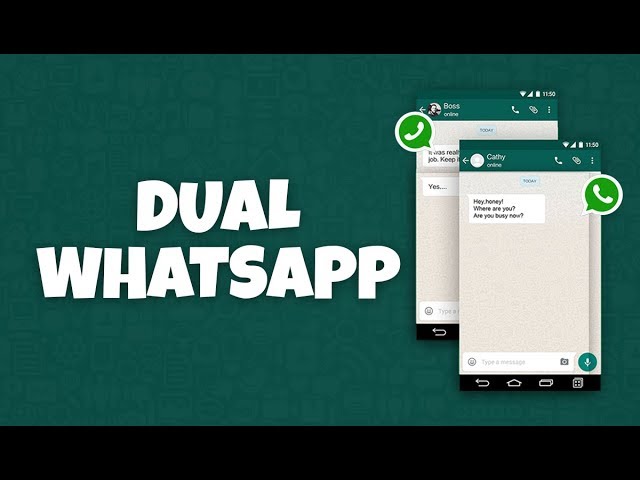
How to have two WhatsApp accounts on one Android device
There are several ways to have two different WhatsApp accounts on the same phone.
Use Android user profiles to have two WhatsApp
This option requires you to create at least two different profiles in order to install the WhatsApp client in each. This feature is only available in Android 5.0 or higher.
Open the top notification menu on Home . Repeat the process to see all the menu options, and click the small user icon, which looks like a bust of a man.
Look for the bust badge
Select Add user and confirm the process in the pop-up window.
Click Add user
From now on, the process of setting up the second account will begin, which will ask for your email address (optional), a name for the second account, grant some permissions... Once all this is done, and the Android interface of this second user account appears, download and install whatsapp and set up app with second phone number.
From now on you will have two WhatsApp accounts running on the same mobile phone. The only problem is that you will have to switch between two Android users to be able to send and receive messages, they cannot be used at the same time.
Clone applications to have two WhatsApp accounts
The second option is to use applications that allow you to clone applications . Brand or manufacturer doesn't matter as all models are compatible. It is also not necessary to have a dual SIM phone or advanced knowledge. All that is required is to verify the phone number of the new account, either by replacing the SIM card instantly, by swapping cards in a dual SIM mobile phone, or by using another phone available at hand.
There are several applications of this type. Perhaps the most popular and the one we recommend is Parallel Space. To do this, download the installation APK file. You can do this by clicking the green Download button and following the normal steps to install the app on Android.
Language English
O.S. Android
License free
We assume that you already have the first WhatsApp installed. Open Parallel Space, it will detect all supported apps and mark them with a blue checkmark. Make sure the WhatsApp icon has this checkmark, and at the bottom, click Add to Parallel Space .
WhatsApp was discovered by Parallel Space
In the next window, you will see an icon to access your second WhatsApp, the second application that runs inside Parallel Space, so it is independent. Click on its icon.
Second WhatsApp app in Parallel Space
Grant it all the permissions it needs for the application to work properly.
Provide any required permission
In a few seconds you will find a new WhatsApp installation, you just need to complete the process of registering your second number and start chatting.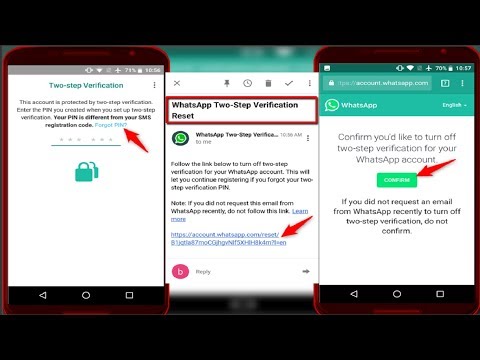
Second WhatsApp operating in Parallel Space
To make it easier to open the application, you can create a special desktop icon for this second client. You can drag the icon to where you want it or let the app do it for you. Don't worry, it's different from the official badge.
Ability to add the corresponding icon to the main screen
Regarding this method, it should be noted that some smartphone manufacturers such as Samsung, Huawei, Xiaomi, OnePlus or Oppo include their own app cloning tool, so you don't even have to download Parallel Space. If you are using a mobile phone from one of these brands, search in settings to find a similar tool. By the way, different manufacturers - a different process, but does not change much.
Use WhatsApp Business
WhatsApp Business is the business version of WhatsApp. Initially, it is not intended for home users, but for practical purposes it can be used as a client for a second phone number.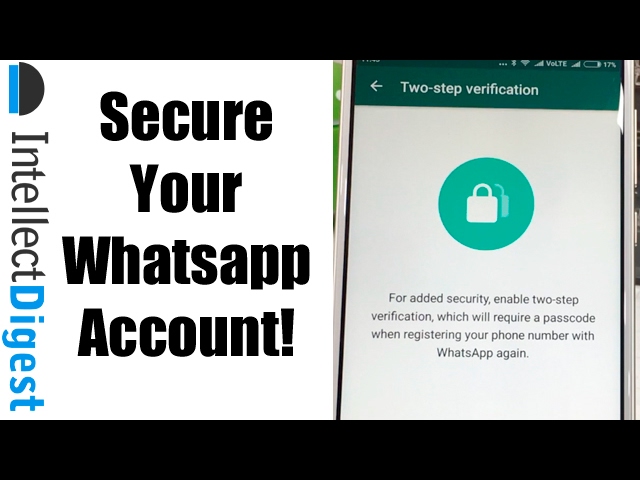
Download and install WhatsApp Business APK file, you can do it by clicking the green button Download that we offer here by following the normal steps.
Language English
O.S. Android
License free
After installation, set up and verify your second account with a second phone number.
WhatsApp Business startup setup
Please note that using WhatsApp Business will convert your second number's account to a business account and your contacts will be able to see this information. In addition, all your contacts from your personal account will be imported into your business account.
Use WhatsApp Web
The penultimate option is to use WhatsApp Web with the second number in the browser. Of course, it is necessary that the second account was previously launched on some device.
Visit the official website of WhatsApp with Chrome and click on the icon with three vertical dots in the upper right corner.
Access to Chrome settings
Select Desktop site to view the desktop site.
Select Desktop site
Select WhatsApp Web in the top left corner.
Find WhatsApp Web in the top left corner
Scan the QR code on the screen with the second WhatsApp client as usual by going to settings and selecting WhatsApp Web .
Scan the QR code with the second number
From now on, your first account will work in the WhatsApp application, and the second one will work through a web browser with a second account.
Use WhatsApp mods
There are several WhatsApp mods such as GBWhatsApp which, when combined with the official app or other mods, allow to set up two or more WhatsApp accounts on the same mobile phone.
Language English
O.S. Android
License free
The process is very simple, download and install the mod and configure it with a second phone number.
Of course, you have to remember two things: WhatsApp periodically bans its users, forcing them to use the official client. And not all existing mods can coexist with the official version, so we recommend GBWhatsApp as it is one of the ones compatible with the official version.
Considering all the alternatives for obtaining two accounts and the risk of using this method, it is recommended to use one of the alternative methods that we offer you. It's only worth it if you need the extra features of the mods.
How to use two WhatsApp accounts on one phone
If you have a dual SIM phone, you can use two WhatsApp accounts on two phone numbers on the same device. Here we will show you how to do it.
The official website of the service states: “Your WhatsApp account can only be verified on one phone number and on one device. If you are using a dual SIM phone, you will need to select one number to verify it with WhatsApp. You can't get a WhatsApp account linked to two phone numbers."
Actually, this is not entirely true. There are ways to use one phone for two WhatsApp accounts with two phone numbers.
- How to install two WhatsApp accounts on one phone
- Use the Parallel Space app
- Create two users with two WhatsApp accounts
- Use My KNOX (for Samsung devices)
- Use Second Space (for Xiaomi smartphones)
How to install two WhatsApp accounts on one phone
If you have a dual card mobile phone with Android operating system, you can use two phone numbers and different messenger accounts on one device. Below we will explain how to do this, depending on your preferences and the type of mobile phone.
Use the Parallel Space app
Parallel Space is an app that can be downloaded from the official Google Play store. It allows you to duplicate my apps. With it, you can "clone" the WhatsApp application and register a second version with a different phone number. So you can use both accounts at the same time.
Create two users with two WhatsApp accounts
The Lollipop update for Android 5.0 contains a very useful new feature: the ability to create different users on the same mobile device (this feature has been around for a long time on computers). Thanks to this innovation, each user can have their own WhatsApp (or other applications) account.
To use this feature, insert a second SIM card and register this number with WhatsApp. After the operation is completed, you will be able to use the new account.
Use My KNOX (for Samsung devices)
While Samsung's proprietary security app My KNOX is not designed for this purpose, it also allows you to duplicate WhatsApp accounts even if you don't have a dual SIM phone. The program virtually creates two devices from one.
The program virtually creates two devices from one.
Download My KNOX to your Samsung device and enter your security information. Sign in to the app and search for WhatsApp among third party apps. To avoid having to log into My KNOX every time you want to use a second WhatsApp account, you can create a shortcut. To do this, enter the My KNOX mode and click on the WhatsApp icon until it is highlighted, then drag it to the screen of your device. You can easily distinguish between different accounts as the KNOX account will be marked with a small padlock.
Use Second Space (for Xiaomi smartphones)
Xiaomi phones also allow you to create two virtual devices on one gadget. To do this, go to Settings and log in to the second virtual device. Here you can choose which apps you can use on both virtual devices: select WhatsApp. A new app icon will appear on your phone screen.
Important! To create a new account with a different number and receive an activation code via SMS, you will need to insert a second SIM card.