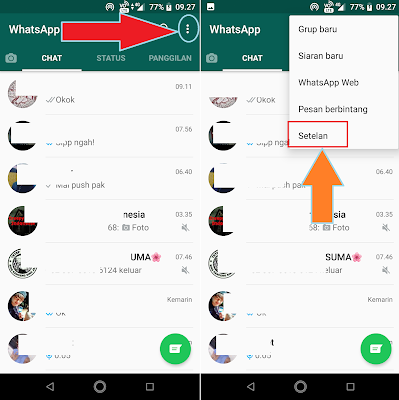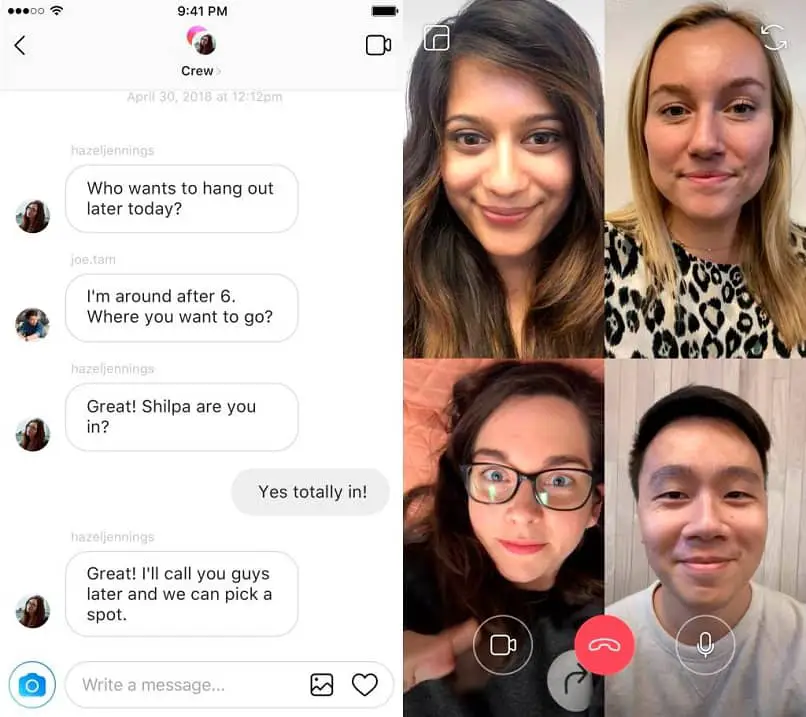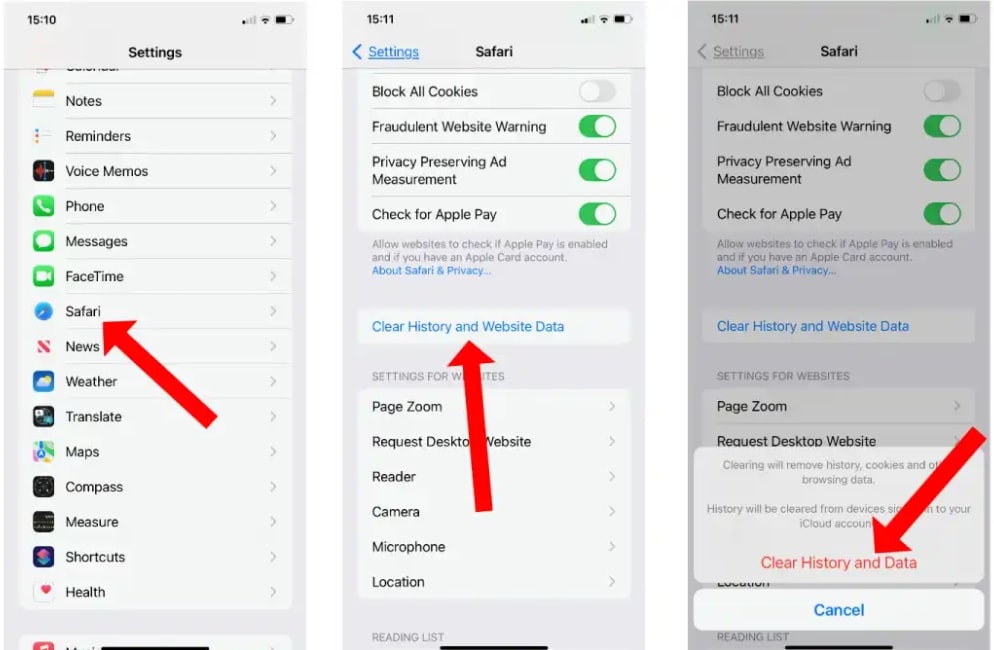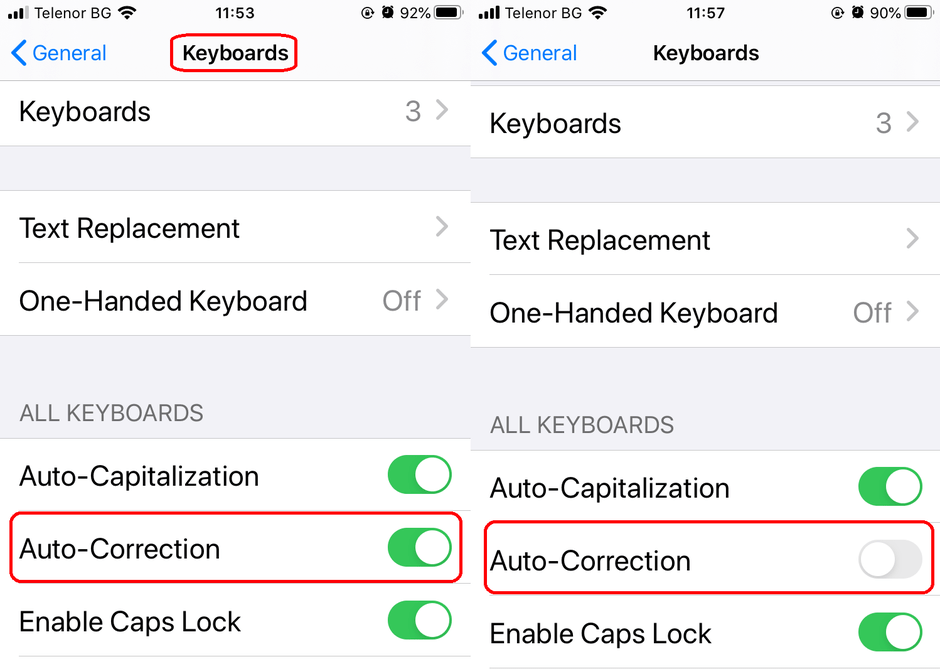How to make your instagram non business
How to Switch Back to a Personal Account on Instagram
When the Instagram business account launched in 2014, many brands, influencers, and content creators quickly switched from their personal accounts.
The appeal of detailed insights and analytics was too strong to ignore! Not to mention, access to a plethora of useful business tools to promote your content.
1 Types of Instagram Accounts
2 How to Change Instagram from Business to Personal (Step by Step!)
3 Should You Switch to a Personal Account on Instagram?
4 Conclusion: How to Go Back to a Personal Account on Instagram
But you may be contemplating whether to switch back to your personal Instagram account these days.
It’s understandable. Maybe you want to restrict your content to a tight-knit community of followers. Or you might be looking for ways to leverage Instagram’s algorithm and increase the organic reach of your posts.
In either case, chances are you’ve thought about making the switch to a personal account on Instagram at one point or another.
While switching from a professional account to a personal one on Instagram takes few simple steps, it’s a critical decision.
That’s why you should analyze the pros and cons before you decide to switch back to your personal account. We’ll delve deeper into these aspects below. We’ll also discuss how to switch back to a personal account on Instagram.
But let’s first take a quick look at the different types of accounts available on Instagram!
Types of Instagram Accounts
Instagram offers two main types of accounts to its users – personal, and professional!
A personal Instagram account lets you use all of the platform’s basic features. You can still upload posts, reels, IGTV videos, and stories. But you can’t monitor how your posts are performing or have access to in-depth analytics.
Professional Instagram accounts are further categorized into two types of professional accounts -business and Instagram creator accounts.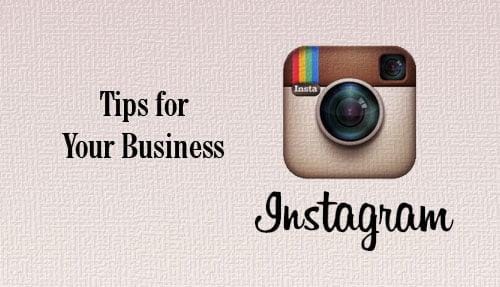 These accounts give you access to a treasure trove of creator-friendly tools, including insights and promotions.
These accounts give you access to a treasure trove of creator-friendly tools, including insights and promotions.
So, now that you know what kinds of Instagram accounts you have access to, let’s talk over how to switch between them!
How to Change Instagram from Business to Personal (Step by Step!)
First things first – switching your Instagram account from business to personal isn’t rocket science.
Switching to an Instagram business profile, or back to a personal account involves a few simple steps and takes less than five minutes! The difficult part comes when you’re thinking about whether you should make the switch in the first place. (More on that later!)
But if you’ve already made up your mind, here are the steps to switch back to your personal Instagram profile:
- Open the Instagram App
- Go to your Instagram Business Profile
- Tap the menu button in the upper right corner of your Instagram profile
- Tap Settings
- Select Account from the menu
- Scroll down to “Switch Account Type”
- Choose “Switch to Personal Account”
- Read the pop-up and confirm the switch
Should You Switch to a Personal Account on Instagram?
If you’ve ever tried changing your Instagram account from business to personal, you’ve likely come across a warning message. If you haven’t, you’ll see it here!
If you haven’t, you’ll see it here!
It explains how you can’t use some of the app’s features on your personal account.
To some people, the loss of insights might not be a big deal. But to professional brands and businesses that use Instagram as a main social media marketing platform, it can be disastrous.
The final choice between a personal and business account depends on your needs and preferences.
Let’s explore the pros and cons of turning off your Instagram business account:
Pro: You Can Have a Private Account
This is likely the biggest advantage of having a personal Instagram profile. You can navigate to your “Privacy” settings and enable the “Private Account” option. It’ll ensure that your Instagram posts are only available to your followers.
Also, you can approve or dismiss follower requests to control whether new users can view your posts.
Pro: You May See a Positive Impact on Your Organic Reach
Some content creators and influencers have reported that the organic reach of their posts improved after changing their Instagram accounts to personal. This isn’t surprising considering that the Instagram algorithm could suppress the organic reach of business accounts to compel them to run ads.
This isn’t surprising considering that the Instagram algorithm could suppress the organic reach of business accounts to compel them to run ads.
But there’s no concrete data to support this argument. So, it isn’t wise to switch to a personal Instagram account with the sole intent of boosting your organic reach.
Con: You Lose Out on Detailed Insights and Analytics
The best part about having an Instagram business profile is that you get access to useful analytics on audience engagement. You can monitor the organic and paid reach of your posts, as well as gain a deeper understanding of your followers’ demographic.
Switching to a personal account means you can no longer use the “Insights” dashboard. Also, the analytics from your existing posts is erased. Even if you change back to a business account, you can never recover this data.
Con: Contact Options Become Limited
Unlike a business account, your personal Instagram profile doesn’t have a “Contact” button.
This means your followers can’t access your phone number, email address, Facebook page, or website.
Also, you lose other valuable buttons, such as “Insights” and “Promotions”.
Con: You Won’t Be Able to Auto Post from Tailwind
If you manage an Instagram business profile, you’re likely using a social media tool to plan and publish your posts. Tailwind’s Instagram scheduling tool lets you draft and schedule Instagram posts for weeks in advance with SmartSchedule – and automatically publishes content at the right time on your behalf!
But the auto-posting feature is only available for business accounts. While you can still schedule posts from your personal account, Tailwind won’t automatically upload them. Instead, you’ll have to rely on push notifications from the app to remind you to upload the post.
Conclusion: How to Go Back to a Personal Account on Instagram
Changing your Instagram account from business to personal is quite simple. You need to navigate to your account settings and select “Switch to Personal Account” from the available options.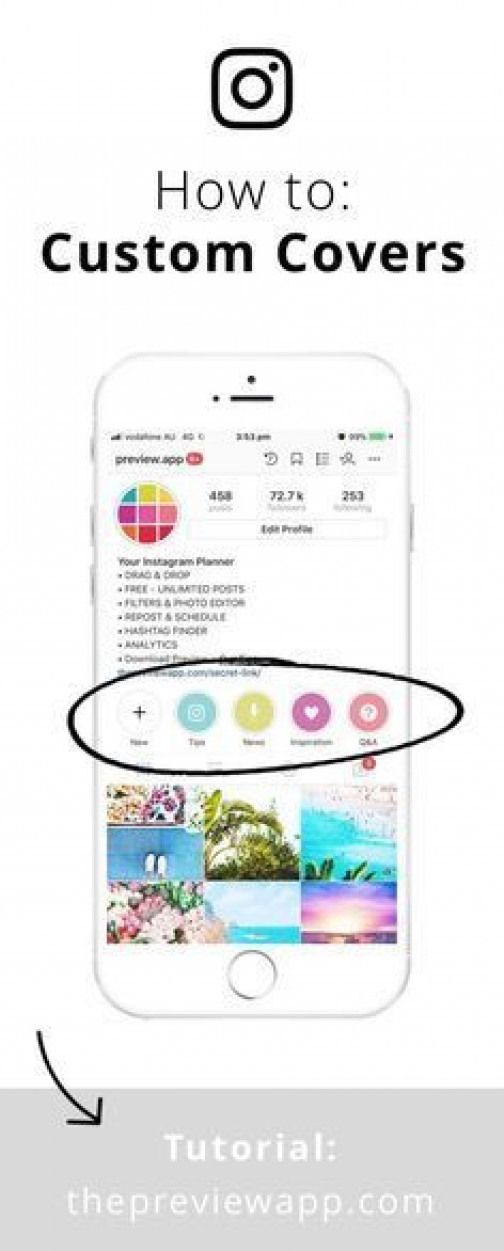 But if you’re a marketer or content creator, you shouldn’t be asking how to switch back to a personal account on Instagram.
But if you’re a marketer or content creator, you shouldn’t be asking how to switch back to a personal account on Instagram.
Instead, you should evaluate the consequences of making the switch and whether it’s going to be the right decision. A personal account gives you more control over who gets to view your content. But you lose access to powerful audience insights and other tools.
Not sure about what type of Instagram account is the right choice for you? Pin this article and come back to it once you’ve made up your mind!
Pin Me For Reference 📌:
Should I Create a Separate Instagram Account for My Business? — Hey Marvelous
Wouldn’t it be nice if launching a new social media account for your business actually led to meaningful interactions with your prospective clients?
How fabulous would it be if upgrading your Instagram presence to “business class” was clearly and unquestionably beneficial to your business?
Sadly, that is not the world we live in. Since the dawn of business-specific social media accounts, platform designers have understood that they can tax, manipulate, and even punish their business users. They believe that allowing entrepreneurs and companies to promote their offerings for free means passing on easy money.
Since the dawn of business-specific social media accounts, platform designers have understood that they can tax, manipulate, and even punish their business users. They believe that allowing entrepreneurs and companies to promote their offerings for free means passing on easy money.
Promoted pins, Facebook post boosting, and Instagram ads are some of the most effective—and sometimes only—way for businesses to become visible to new eyes. And constant changes to feed algorithms mean personal and family posts float to the top while business posts get buried. It’s been a rigged game from day one.
But it’s not all bad news for entrepreneurs. There are definite advantages to opening business accounts on social platforms, and depending on your goals and business model, doing so can be transformative. So let’s explore the pros and cons of a business vs personal instagram account to promote your online business.
Which is better, a personal or business instagram account?
Arguments for maintaining a single Instagram account
No doubt about it; This is the simpler, easier, and more manageable option. Wellness creators like you often wear many hats and juggle dozens of tasks, so sticking to a single Instagram presence keeps your workload manageable. And, depending on your brand and platform, keeping all your Instagam activity in one place can be advantageous.
Wellness creators like you often wear many hats and juggle dozens of tasks, so sticking to a single Instagram presence keeps your workload manageable. And, depending on your brand and platform, keeping all your Instagam activity in one place can be advantageous.
Your business life and personal life are likely to overlap! Potential customers are curious about what you’re up to on weekends and what you’re cooking up for dinner, in addition to information on classes and products. Giving them a peek behind the curtain helps them feel more connected to and invested in you as a business owner.
Many wellness creators consider their personalities to be part of their brands. If this is the case for you, there’s no reason to create two accounts with duplicate content. Let your creativity, philosophy, and energy shine through in a mix of business and non-business images and captions.
A single account shows you walk the talk without getting overly sales-focused.
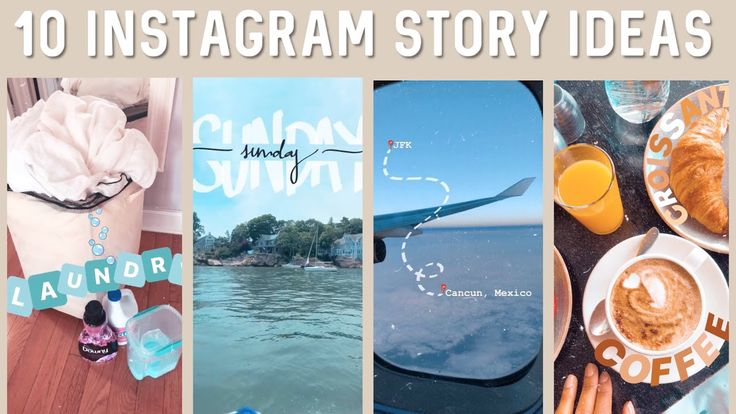 If you mix business and personal, that balance makes your online presence feel more authentic and grounded.
If you mix business and personal, that balance makes your online presence feel more authentic and grounded.Obviously, managing a single account is easier! You’ll spend less time prepping posts, and less energy deciding which content should go to which feed. Your time is precious, so don’t discount this as a valid reason to streamline your presence by maintaining a single Instagram account.
Reasons to consider separate business and personal Instagram accounts
If you go this route, it’s important to make sure that your personality and values still show up in your feed. Even a business-specific Instagram account needs to have a healthy dose of YOU! But cultivating a presence that’s officially and solely dedicated to your work can also help build your brand, protect your privacy, and grow your business footprint.
A business Instagram account gives you access to some simple user analytics.
 If you’d like to know more about your followers’ behaviors and demographics, this can be incredibly helpful. (If you had simply upgraded your personal account to a business one, you’d be muddling up those analytics with the inclusion of your friends and family).
If you’d like to know more about your followers’ behaviors and demographics, this can be incredibly helpful. (If you had simply upgraded your personal account to a business one, you’d be muddling up those analytics with the inclusion of your friends and family).Business accounts also have the ability to create ads and promote posts. If you’ve got marketing money to spend and new offerings to plug, Instagram ads will get your messages in front of the right people.
Instagram business accounts must be connected to Facebook business pages. Linking these two media gives your online presence some beneficial cohesion.
On a more emotional note, if you have kids and aren’t comfortable sharing photos of your family with current and potential clients, establishing a business-only account helps create instant boundaries. This holds true if you’re just a naturally private person, too!
If you have an existing and active personal account with lots of non-business followers, or are launching a new arm of your business that isn’t totally relevant to your current following, make a new home for that content in a business-only account.
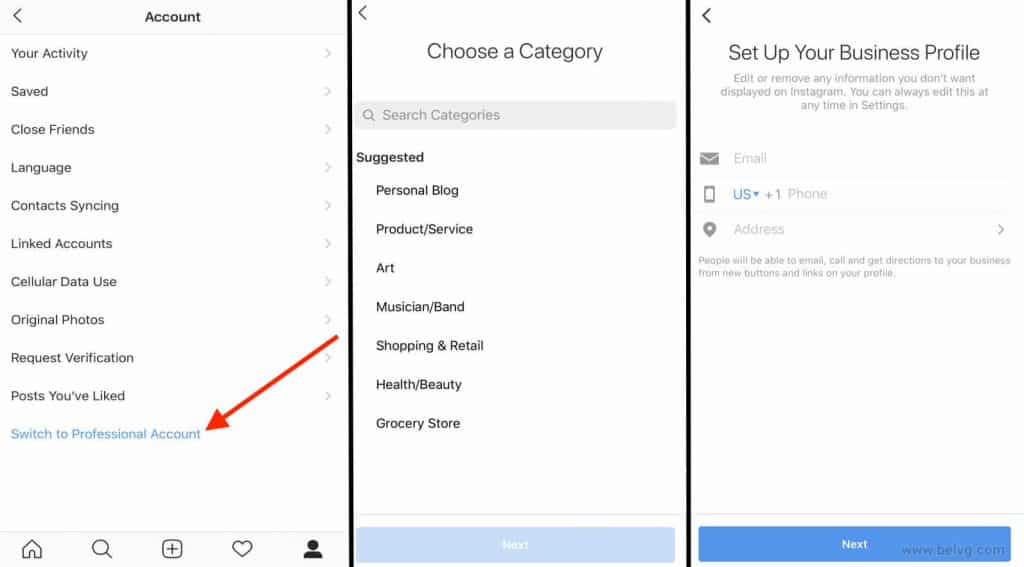
How to Decide if You Should Have a Personal and Business Instagram Account
As you might’ve guessed by now, YOU are the only one who can make the final call. When our team gets this question directly, the answer we gives to our teachers is that there’s no cut-and-dried, easy answer. Often, we encourage them to upgrade their existing account to an Instagram business account, keeping it simple with a single account on the platform by peppering personal posts in with all the juicy business content. But some of our teachers know that the separation will be healthy and valuable, and opt to maintain two Instagram accounts.
If you’ve read through the benefits and pitfalls of each option and are still struggling to decide if an instagram business account is worth it for YOUR business, here are some questions to consider:
Do you love taking photos and posting them? Is doing so a natural part of your daily life? If so, creating and posting content won’t be a strain, and two accounts might work great.
 If not, centralizing your Insta presence will be far less stressful.
If not, centralizing your Insta presence will be far less stressful.Do you have political, religious, or personal views that might turn off a segment of your customer base? Do you express these views on Insta? If so, maintaining two accounts will serve you well. If not, feel free to consolidate!
Do you instinctively monitor the content you share, keeping family and sensitive posts to a bare minimum? If so, a single account could be just fine.
On the flip side, do you post CONSTANTLY about everything? If so, give yourself an outlet through your personal account, and curate your business feed separately. (You don’t want to overwhelm your followers with dozens of cat or kid pics!)
Is it important to you to keep your work and personal lives separate? If your gut tells you that your brand messages may clash with your personal posts, honor that instinct.
The choice is up to you. Be honest about your priorities, goals, and available energy before you decide if you want to create separate personal and business Instagram accounts. There’s no wrong answer, of course, and we hope this post has helped you sort out which option will work best for your unique wellness business, if you’re ready to start posting take a look at our 7 Tips for Growing your Wellness Business on Instagram.
Be honest about your priorities, goals, and available energy before you decide if you want to create separate personal and business Instagram accounts. There’s no wrong answer, of course, and we hope this post has helped you sort out which option will work best for your unique wellness business, if you’re ready to start posting take a look at our 7 Tips for Growing your Wellness Business on Instagram.
How to make a business account on Instagram: creating and setting up
Follow us on Telegram
Understanding what is happening in the world of mailing lists and digital marketing. We publish announcements of articles, reviews, selections, expert opinions.
Watch channel
Become an email rocker 🤘
Take a free course and start your first mailing list
Learn more
For entrepreneurs, brands and companies, Instagram* has a special type of page called a business account.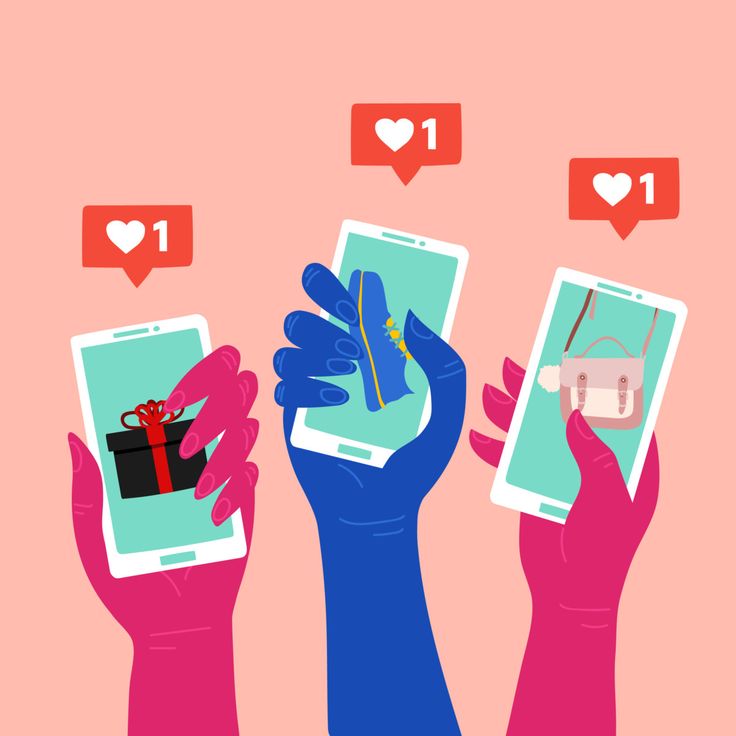 I will tell you what an Instagram business account is, why you need it and how to create one.
I will tell you what an Instagram business account is, why you need it and how to create one.
You can skip the equipment and go directly to the instructions.
What is an Instagram* account for business
A business account is a professional account designed for users who want to promote their products or services. A business profile differs from a regular account in an expanded set of tools for working with content and additional functionality for creating an account.
There are currently two types of business accounts on Instagram*:
- Author. This option is for bloggers.
- Company. The account is suitable for companies and entrepreneurs.
At the time of launch, "Author" differed in functionality and statistics. Now the functions of "Author" and "Company" are almost the same.
In addition, during the process of creating a business account, the user will be prompted to select a category.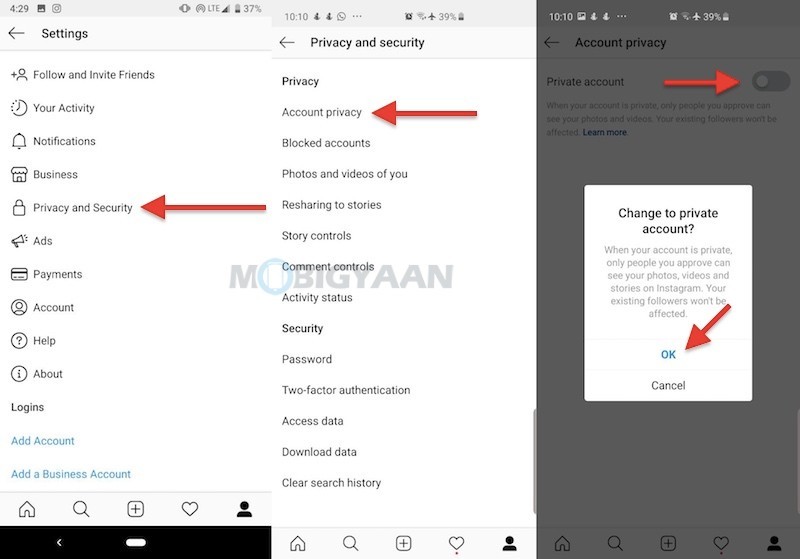 At the moment there are about 1000 different categories. Example:
At the moment there are about 1000 different categories. Example:
- Artist.
- Fitness coach.
- Athlete.
- Author.
- Musician/group.
- Blogger.
- Designer.
- Tutor/teacher.
- Politician.
- Digital publisher.
- Editor.
- Director.
- Entrepreneur.
- Model.
- Public figure.
The selected category or subcategory allows you to more accurately reflect the direction of the user's activity. But you can change the category at any time or completely prohibit its display in the profile.
Actually, the type of business account and category does not play a special role. Such segmentation is needed to structure all business pages and select the right audience. For example, for users who are interested in fashion, Instagram is more likely to show content from a stylist rather than a restaurateur in the Recommended tab.
For example, for users who are interested in fashion, Instagram is more likely to show content from a stylist rather than a restaurateur in the Recommended tab.
Why you need a business account
Business accounts on Instagram* were created to highlight the pages of brands, companies and entrepreneurs and provide them with conditions for active promotion.
A business account allows users to increase brand or product awareness, increase audience coverage and sales, and attract customers through marketing activities.
Quite unexpected brands are sometimes promoted on Instagram — for example, here is the profile of the Saratov Concrete Mix Plant
The Magnit chain of stores is also active on Instagram
Functions and capabilities of a business account
Extended description. On the profile page, you can specify the line of business, address and contact details, link to the site, description. You can add eternal stories that tell about the product, methods of purchase, terms of cooperation, customer reviews. As a result, the visitor can immediately understand what kind of page it is and why it might be interesting.
As a result, the visitor can immediately understand what kind of page it is and why it might be interesting.
Convenient communication with the audience. The owner of a business account can add "Call", "Contact", "How to get" buttons to his page. Thanks to this, users can find out the contact details of the company and contact it to make a purchase or ask questions.
Advertising and promotion. You can run targeted ads with custom creatives or promote your featured posts. Moreover, you can run ads both from the Instagram* mobile application and from the Facebook* advertising account.
Statistics analysis. The study of statistics helps to analyze the effectiveness of content, identify errors and develop the right promotion strategy.
There are other equally interesting features available to business account holders. For example, you can create branded content in collaboration with a brand or author. You can create a store and tag products with the Instagram* Shopping tag.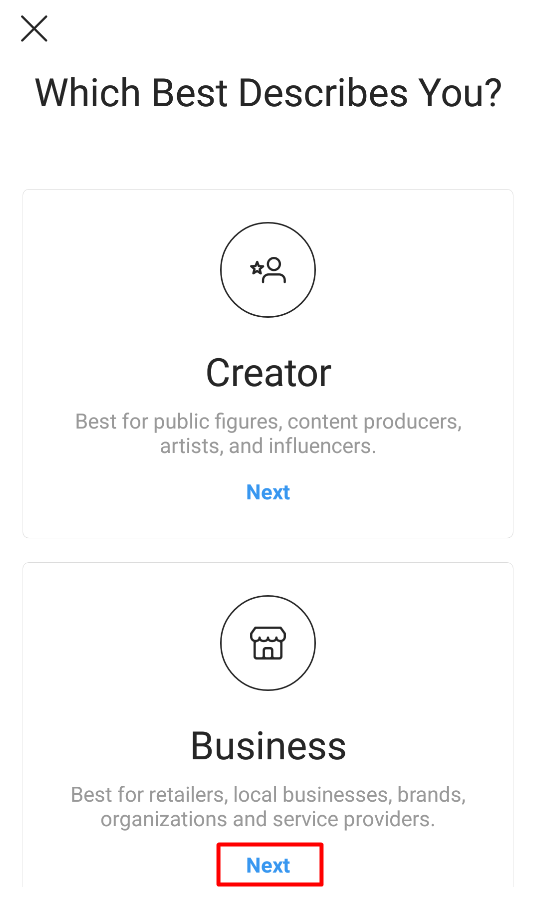 You can set up saved answers to frequently asked questions and reply to messages instantly.
You can set up saved answers to frequently asked questions and reply to messages instantly.
How to create a business account on Instagram*
There are two ways to create a business account on Instagram: register a new account with the "business" status or switch your personal account. Let's consider both methods.
If you already have a personal Instagram account, then go directly to "Edit Profile" - here is the required instruction.
Now to the instructions on how to create an Instagram* business account from scratch.
Open the main page of Instagram. To enter the platform, you can use one of three options: "Login with Facebook *", "Register" or install the application and register on a mobile device. The Instagram* app can be downloaded from the Google Play Store, the App Store, or the Windows Phone Store. When logging in via Facebook*, you need to log in with your username and password. The principle of registration on the web page and in the mobile application is similar.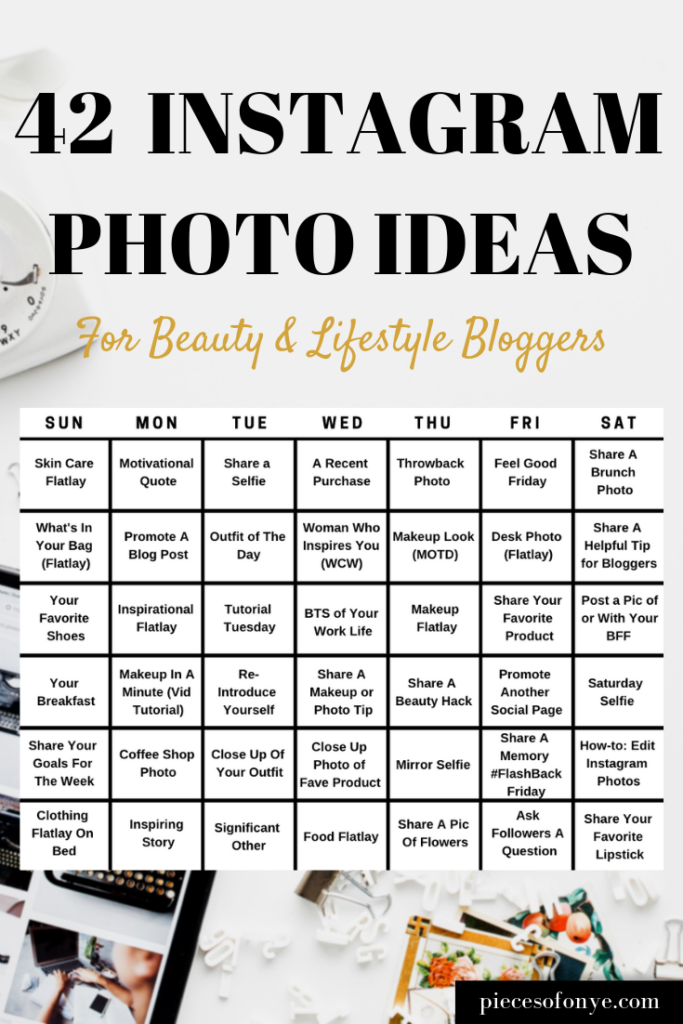 Select "Register" and move on.
Select "Register" and move on.
Enter your details in the registration form: phone number, first name and last name. Create a username and password. Click Next. Now you will be prompted to indicate the date of birth, confirm the phone number. We perform these steps - your personal account is registered.
On the recommendations page that opens, click on the avatar icon. Here you can go to the profile and further to its settings.
On the profile page, go to the Edit Profile section.
In this section, you can change or supplement information: add information about yourself, specify the website address and email address, change the username. But since we want to change the type of account, we click on "Switch to a professional account" on the left side of the page.
Immediately after the click, a page with the benefits of a professional account will open. Click "Next" and proceed to choose the category that best describes your activity. If you want the category to be displayed in your account, check the corresponding box.
Now you have to choose the type of account - "Author" or "Company". There is no particular difference in terms of promotion and functionality. Choose the type that best suits your positioning.
Check or complete contact information.
Your business account is almost ready. Read the platform recommendations, click "Finish".
Account registration and transition to a business profile completed.
Your blank business account on your mobile device will look like this:
You can now edit your profile. Add a photo and description of your product or service. Create eternal Stories with a list of assortment and terms of cooperation, make the first publications and more. View statistics on account reach and content engagement.
However, in order to fully access the business account functionality and use the promotional features, you need to connect the Facebook page*.
How to connect a Facebook page* to an Instagram* business account
Only a Facebook* business page can be linked to an Instagram* business account. So, start by creating a Facebook business page if you don't already have one. Then you can go directly to the connection.
So, start by creating a Facebook business page if you don't already have one. Then you can go directly to the connection.
To connect a Facebook* page to an Instagram* business account from a computer:
1.Go to "Settings" of the company's Facebook page*.
2.Select the Instagram* tab from the list on the left.
3. Next, you will be prompted to select the desired account. Log in to your Instagram business account* and refresh the web page. If successful, you will see that the Instagram account is connected.
In the mobile app, you can link your Facebook* business page as soon as you switch to a professional Instagram* account. If there is no business page, you can create it. Since we previously created a business account without being linked to Facebook, we proceed as follows:
1.Click on the "Promotion" section on the Instagram* business account page. Select a Facebook page* and log in.
2. Read the setup conditions and click “Yes, complete the setup”.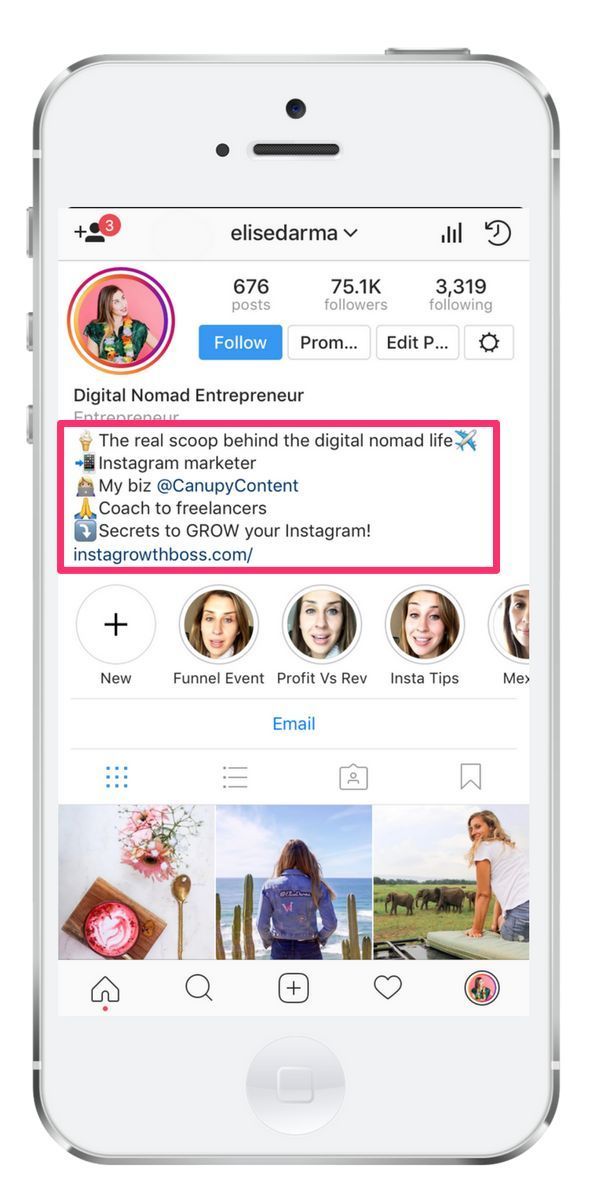 Now you have access to the section for creating promotions and you can promote publications.
Now you have access to the section for creating promotions and you can promote publications.
You can also run ads on Instagram* through the Facebook* ad cabinet.
Share
FRESH ARTICLES
Other materials from this category
Do not miss new articles
Subscribe to social networks
We share news and fresh articles, talk about new service
Articles by mail
Once a week we send a selection of fresh articles and news from the blog. Trying joke, but it doesn't always work out
By leaving my email, I accept the Privacy PolicyOur lawyer will swear if you do not accept :(
How to start email marketing from scratch?
In the free course "Rock-email" we will tell you how to set up email marketing in a company in 15 letters. At the end of each letter we give broken tattoos about email ⚡️
At the end of each letter we give broken tattoos about email ⚡️
*Together with the course you will receive the Unisender
blog newsletter By leaving my email, I accept the Privacy PolicyOur lawyer will swear if you do not accept :(
Quality profile and content - how to start your business on Instagram?
Anna Kuznetsova
Updated by
Loading...
Content:
- Creating an Instagram business account: name, avatar, biography
- How to take beautiful photos for Instagram using your smartphone
- Best apps for photo editing and delayed posts
Instagram is a popular social network where the main content is photography and video.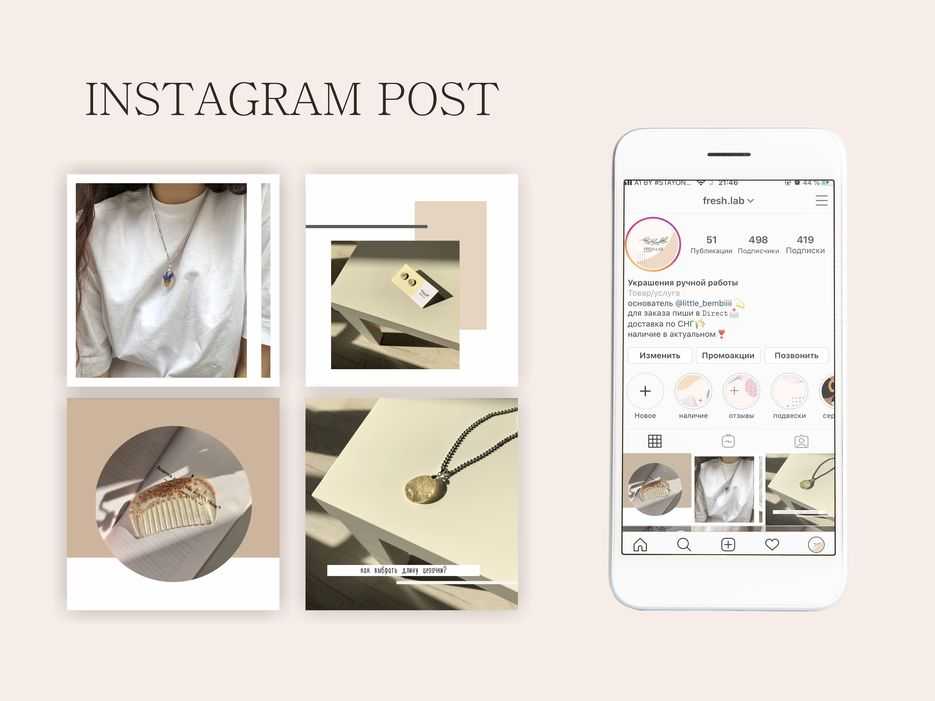
Cafes, restaurants, boutiques, flower shops and all kinds of activities that can be “beautifully photographed” have long been cutting money from a single Instagram account.
This is not only an opportunity to share photos and videos with friends, but also a powerful tool to support brand loyalty, the ability to be closer to customers, know their interests and attitudes towards your product.
It is not necessary to rent an office, equip a store or have an Internet site to start a business, sell goods or provide services. A systematic approach, a little creativity and you can earn money with just one page on Instagram.
Before you start promotion, you need to do the preparatory work. Competent filling determines whether your buyer will find the product or service of interest on your page.
Let's start with the creation of a "skeleton" for the Instagram online store.
1. Creating an Instagram account: avatar, name, biography
Getting to know your account begins with a description of the page and a photo in a small circle: a catchy avatar, page title, a description of what you do and how to contact you.
How to come up with a name for an Instagram business account
Most likely, you have already come up with names for your business. Remember that on Instagram, the profile name is always written in Latin.
The name is the brand name, semantic power in one or two words; it is what describes your activity; what the user will score in the search to buy your product.
Need ideas for a company name? Read the article How to choose the right company name.
It is best if the nickname matches the names of the company and does not contain unnecessary words and commercial messages (official, the best, shop, etc.). It is also good if you have one nickname for all social networks. It will be easier for subscribers to remember or find you:
All social networks are consonant with the name of the Lamoda online store itself.
Avatar
Do not neglect the principle of “dress by clothes”.
Avatar is the main recognition attribute of your profile. The person by which you will be met, remembered and fall in love. The picture should be clear and not contain unnecessary details:
The person by which you will be met, remembered and fall in love. The picture should be clear and not contain unnecessary details:
In the example above, the manicure studio adheres to the principle of simplicity and minimalism: picture and text on a white background.
You can't fit a lot of elements in a small size photo, it will look out of place and incomprehensible to the subscriber:
The flower shop uses an iconic logo, but the picture is cluttered and the font is chosen so that it is difficult to read the name. A photo as an avatar for a business account is also not the best option: the small size does not allow recognizing details or faces.
What then? How to look aesthetically pleasing for a subscriber at the first meeting, not to be full of your already established subscribers in the list, while perfectly conveying the essence of the activity?
The company logo is fine, but with a slight modification. The thing is, for the logo to look great on the profile page, it needs to fit nicely into the circle. How to do it?
How to do it?
Can be made by hand using graphic programs. Or create with Logaster and download a ready-made logo for Instagram. The required logo size is 110px x 110px.
How to create a logo online? The Logaster service will help you choose a logo from a dozen options for the name of your business:
You can change the font, color, arrangement of elements to create a unique and adaptive logo for Instagram:
After editing, save the created logo.
An avatar that is pretty in every sense should contain information that the subscriber needs. After all, it is by the description that a person will determine whether he is interested in your activity.
How to fill in your Instagram profile information:
Add or edit this information by clicking the "Edit Profile" button at the top of the page. You need to clearly understand what exactly is important for a person to see on the page he is interested in: and provide this information in the description (products or services of the company, address, slogan, etc. ).
).
1. Profile picture;
2. Biography;
3. Phone number;
4. Email;
5. Geodata.
Instagram page descriptions
Research shows that we remember 20% of what we read and 80% of what we see. But as information develops, people stop perceiving everything superfluous. Even if you have placed important information between the lines, a person can simply scroll through it. You have 5 seconds to grab the attention of a potential customer who has landed on your page for the first time.
Make sure that the required information is filled in the profile:
- company name;
- a brief description of what you are doing;
- contacts;
- coordinates;
- link to the site.
If even before creating a profile you figure out how to correctly fill in the necessary information, then upon completion, you can safely forget about the need to update your biography or contacts. What certainly can not be said about the content itself.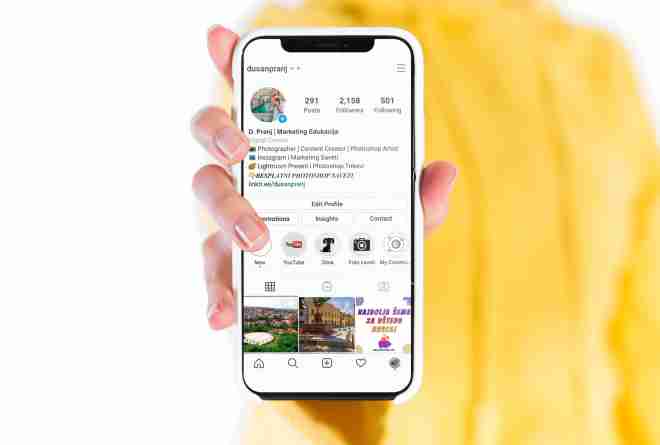 Here you need to always be in trend and be creative. Since photography is something that must be liked by potential customers of your business.
Here you need to always be in trend and be creative. Since photography is something that must be liked by potential customers of your business.
2. How to take good photos for Instagram using smartphone
All previous work will be appreciated and effective with good content on your page. In order to create it, it is not necessary to be a photographer, have expensive photographic equipment or contact professionals.
Here it is enough to know 3 basic rules of photo content:
1. Use a smartphone with a good camera;
2. Take pictures in daylight;
3. Always use the same photo editing filters to create a unified account style (we'll also talk about mobile photo editing apps).
Decide what mood the profile conveys to your reader: calmness - pastel colors, minimalism (suitable for textile stores, children's clothing, etc.) or rich colors - energy, expression. To make the photos in the profiles harmonize with each other, place light, dark or photos with color accents in a checkerboard pattern:
Of course, this is not necessary and creating your own unique profile will be better than generally accepted templates. But if you are just starting out and there are no ideas yet, you can use this one.
But if you are just starting out and there are no ideas yet, you can use this one.
Remember that a new user always pays attention to the profile as a whole, and not to individual pictures. And your subscriber is in the photo in the feed. Make sure to keep both of you interested.
3. The best applications for photo editing and delayed publications:
VSCO is a good set of ready-made filters. Choose the one that best suits your product. Experiment with multiple photos and filters. Do they harmonize with each other?
Download VSCO on iOS
Download VSCO on Android
Lightroom . Helps create a unified white balance on your Instagram profile.
Download Lightroom for iOS
Download Lightroom for Android
Of course, the program has much more potential, we advise you to study it to create your stylized account.
Snapseed . The program will help create an exposure or highlight the accents in the photo.
Download Snapseed for iOS
Download Snapseed for Android
UNUM . Create profile photo layouts before they are published:
Download UNUM for Android
Download UNUM for iOS
Photos taken and processed.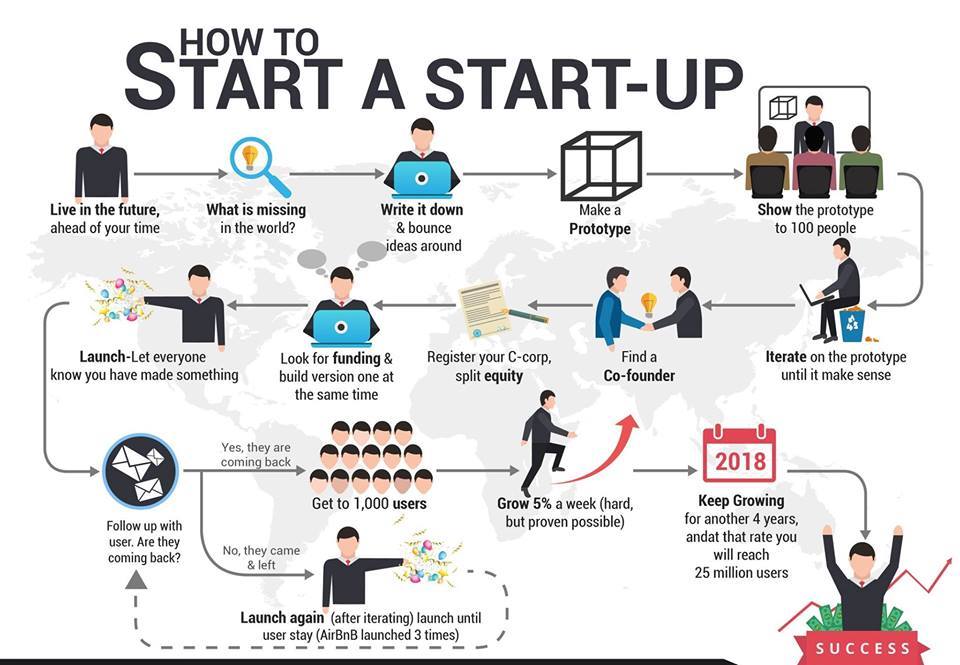 But this is half the work on the post. The next step is a description or text.
But this is half the work on the post. The next step is a description or text.
Text in posts
Decide on the purpose of your presence on Instagram: is this a platform from which you want to sell, or a customer connection tool (suitable for existing stores. Here Instagram is not the main source of sales, but in the future it can increase them significantly).
There is an option to hire a copywriter or SMM specialist. But the owner may well manage the business account. After all, no one knows your product, its properties and capabilities as well as you.
In fact, there is nothing difficult in writing texts for product posts. But still, always “try on” the text for yourself: what a person should think after reading and, most importantly, what to do.
In the text, give real benefits to the person, not characteristics that may not always be clear. For example: you sell portable batteries for phones. In the description you write 1000 mAh.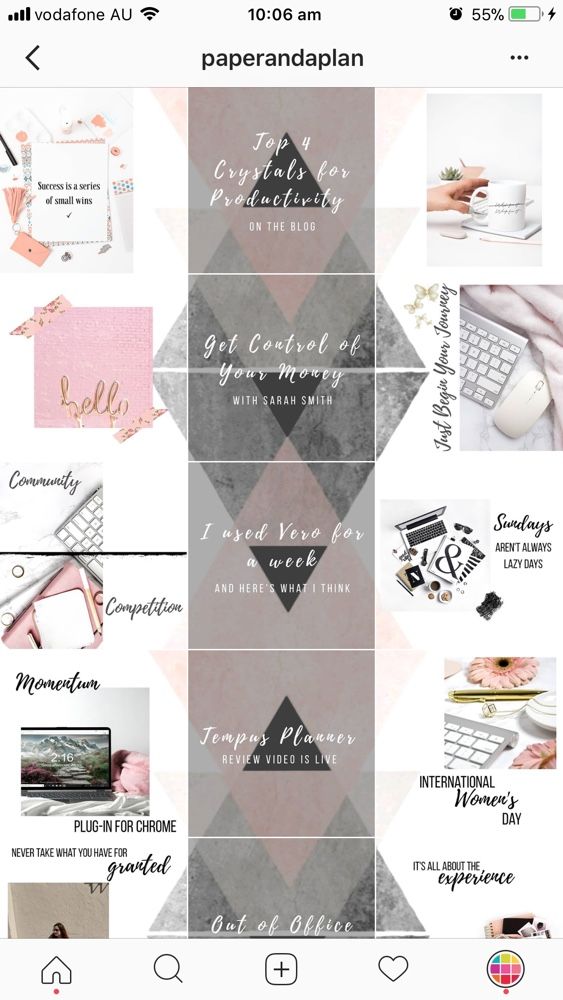 But not always people know how much it is. And if you write: “1000 mAh - up to 5 phone recharges” - a potential client will evaluate whether the product suits him and save him from unnecessary thoughts. Here he sees the value of the battery and its application to his needs.
But not always people know how much it is. And if you write: “1000 mAh - up to 5 phone recharges” - a potential client will evaluate whether the product suits him and save him from unnecessary thoughts. Here he sees the value of the battery and its application to his needs.
A post should always contain a call to action: order, buy, call.
Avoid template words and applications in the text: “best quality”, “lowest price”, “unique production”, “reliable service”.
Replace them with the actual properties of the product:
- “best quality” for “80% of the composition is steel”;
- “low price” - always write the real price, comparing yourself with competitors;
- "unique production" - we make orders based on your preferences;
- “reliable service” - 5 year warranty.
Without water, with real use cases.
In posts, try to balance between commodity posts and useful content. So you will look like an expert in the eyes of the reader, become an authority, build a trusting relationship.
Hashtags
Hashtags for the page are necessary for easy search of the necessary posts.
Alternatively, place a post with your categories in the profile header with an active link (instead of the company's website):
Create your own unique hashtags:
These work well for a range of products. For example, the tag #cupcake_Instabakery: the subscriber will be able to quickly find all the cupcakes you offer.
Geolocation
Decide where you want to sell your goods: if it is outside the city and you have an offline store, geolocation is definitely needed.
But if you go to an audience outside your region, it's better not to set the location. This can scare away potential consumers. They will think that it is far away and will not pay attention to the goods. Even if he interested them.
Forget manually posting every day!
All successful pages automatically post prepared content.
Automate your posting as a beginner entrepreneur: spend 1-2 days on photos and texts.