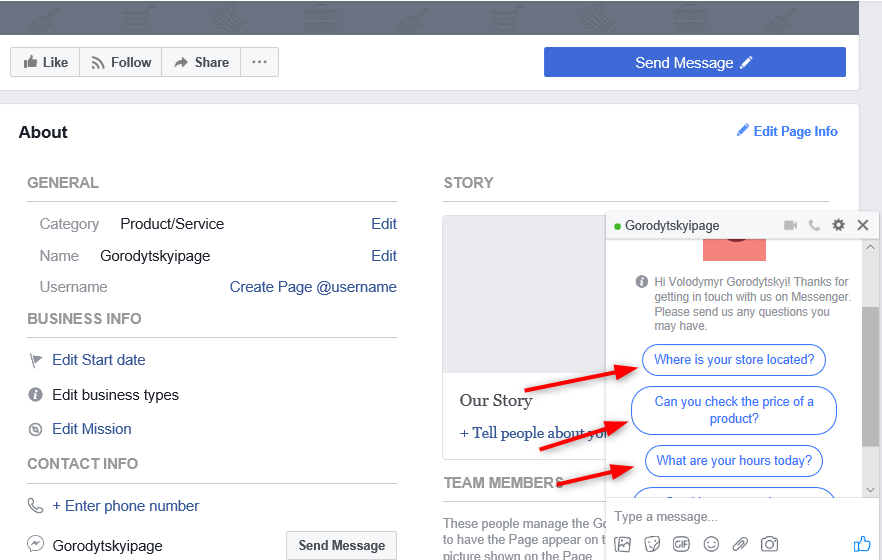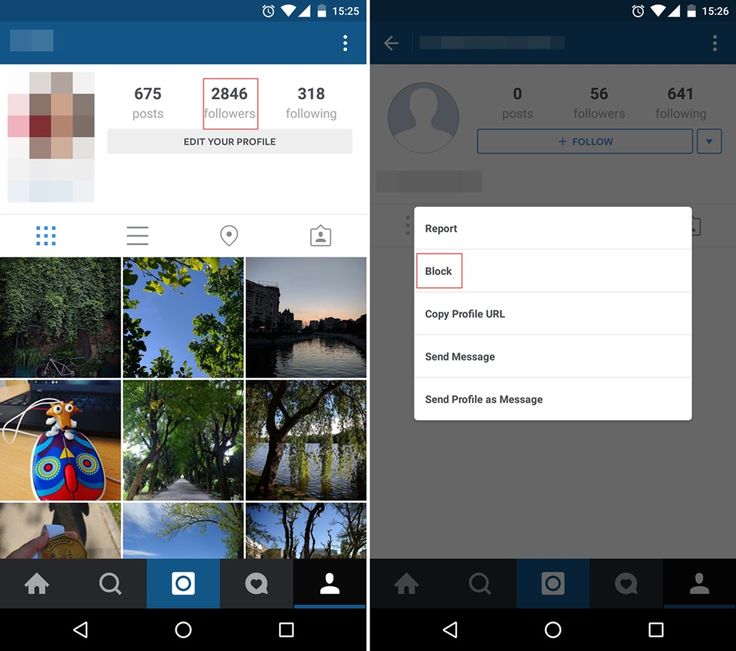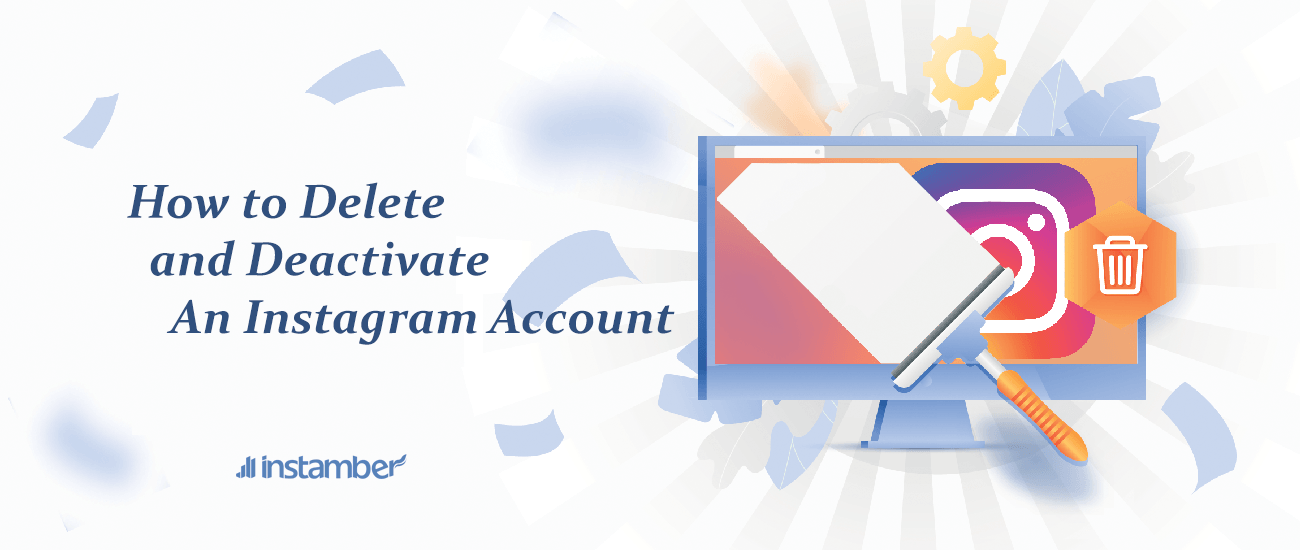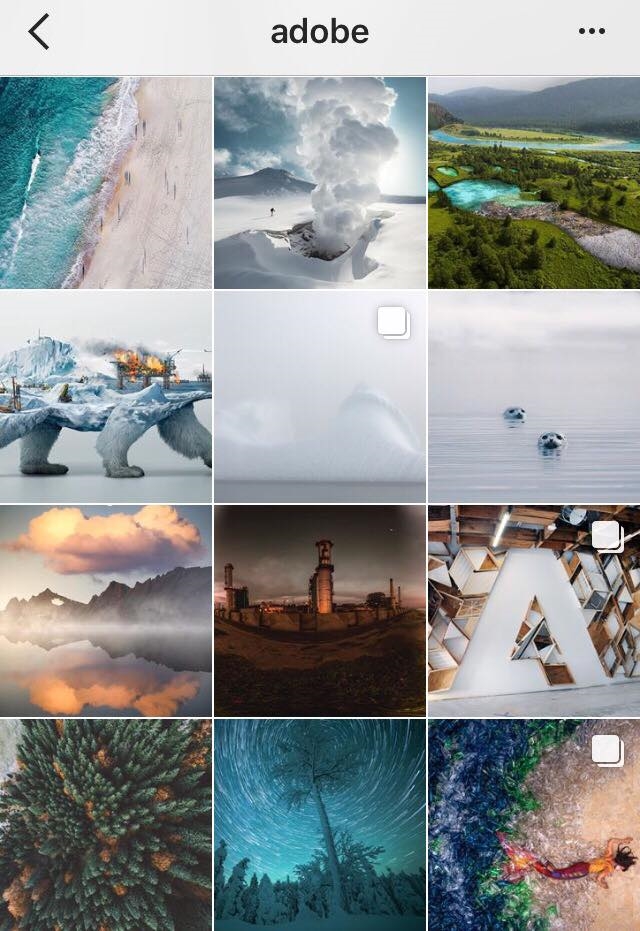How to make your business a location on instagram
How to Add a Location on Instagram (+More Tips to Get Found)
One thing I love to do on Instagram is search for a location far from my home in Texas and see what people are doing—What fun are they having? What food are they eating? What styles are in for that area? It’s become a favorite way to pass the time while I’ve been cooped up at home during the last two years of off-and-on quarantine.
Living vicariously through my phone.
It’s one reason I’m so happy Instagram’s location tagging feature exists. And luckily, it’s not only a benefit for my wanderlust, but it’s also a benefit for businesses trying to put their locations on the map (literally!) to attract a new crowd, collect user-sourced photos, and give people a glimpse at what to expect from a visit.
But how do you add a location on Instagram or tag a location in your Instagram posts?
In this guide, we’ll cover why adding a business location on Instagram is important and then some ways you can actually do it.
Feel free to skip to the tactic you’re most interested in or read through for all the different options!
- How to search for a location on Instagram
- How to add a location to Instagram (via Facebook)
- How to add a location to your Instagram bio
- How to tag a location on Instagram
- How to add a location to an Instagram Story or Reel
- How to hashtag a location on Instagram
Why add a location to Instagram?
Every small business owner wants to put their business on the map to get found by more customers. That’s why local listings sites and Google Business Profiles are so important. But social media platforms also give you an opportunity to put your business on the map (in more ways than one!), and Instagram is no exception.
Getting your business on Instagram and adding your business’s location is a great way to get in front of people who are active on the social media site—and not just any people, but the people who are most likely to become customers.
Instagram users add and search locations for a variety of different reasons. Whether they’re daydreaming about a vacation, looking to learn more about a city, or searching for tasty dishes at your restaurant, locations on Instagram give users the ability to tell their followers where they are.
Adding a location on Instagram
There are a few different ways you can include or add a location on Instagram:
- Add a location on Instagram (via Facebook)
- Add an address to your Instagram bio
- Tag a location in an Instagram post
- Use a location hashtag
We’ll walk through each way to add a location on Instagram here.
How to search for a location on InstagramBut first: You might not need to add a location to Instagram because it may already exist in the app. Instagram has pulled in many business locations from Facebook, so before you try to add a location, make sure it’s not there already.
Here’s how to search for a location on Instagram:
- Tap the search icon within the Instagram app
- Type in your business location or other location you’re interested in adding
- Tap “See All Results”
- Tap “Places” and see if your desired location is there
- If it is, great! You don’t need to add a location to Instagram. If it’s not, keep reading—I’ve got you covered!
Unfortunately, you can’t add a new location to Instagram at this time, but you can add a location from the Facebook app to show up on Instagram.
All you need to do to add a location on Instagram is:
- Open your Facebook app and tap into “What’s on your mind”
- Tap “Check In” (make sure you’re allowing the app to use your location)
- Search for your business or desired location and scroll down and tap “Add”
- Fill out the place name, address, and city and make sure the map pin is in the right place
- Tap “Save Custom Place”
Now your location is added to Facebook and should be added to Instagram as well (in due time–this won’t happen immediately and can take up to a couple of weeks).
Again, because Instagram uses information from Facebook for its locations, it’s important to have a Facebook page for your business and to add your location on Facebook. (And it helps to link your Instagram to a Facebook Business Page!)
Aside from adding a location on Instagram, there are some other ways you can take advantage of the app’s location features, which we’ll get into now.
How to add an address to your Instagram profileIt’s a good idea to include your business’s address right in your Instagram profile because it allows users to map to your location directly from the Instagram app. Plus, it’s really easy.
Note: This feature is only available if you’re using a professional account for your business’s Instagram. If you’re not using a professional account, we recommend making the switch because it gives you some great tools and deeper analytics to help manage your business on Instagram. (If you’re not using a professional account, navigate to “Settings” when you’re logged in under your business account, tap “Account,” and then tap “Switch to Professional Account. ”)
”)
Here’s what it will look like when you’re using a professional account on Instagram.
Here’s how to add an address to your Instagram profile:
- Navigate to your profile
- Tap “Edit Profile”
- Scroll down and tap “Contact Options”
- Add your business address and tap “Done”
- Navigate back to “Contact Options” and tap “Save”
- Scroll down to “Profile Display” and make sure “Display contact info” is not hidden
- Tap “Done”
Now your business address should be showing on your profile page so users can easily see where you’re located and click to get directions.
PS: Want to spruce up your Instagram bio? Get our ultimate guide to how to write a business description here!
How to add a location to an Instagram postAnother way you can add a location on Instagram is by including it in an Instagram post. This adds a location tag to your post that displays directly above your photo. Users can click on the location tag to see a collection of all the photos tagged to that location along with a map. It’s definitely a good idea to tag your business location in your posts and encourage others to do the same—this can easily be done through an Instagram contest.
Users can click on the location tag to see a collection of all the photos tagged to that location along with a map. It’s definitely a good idea to tag your business location in your posts and encourage others to do the same—this can easily be done through an Instagram contest.
You can also add a location tag when you post about other businesses or community areas. For example, you may add a broader location tag for your city or town to try to get more awareness and interest for your post.
Here’s how to add a location tag to an Instagram post:
- Tap the plus button and choose “Post”
- Choose the picture or video you want to post, then tap “Next”
- Choose your filter, then tap “Next”
- Write your Instagram caption (use our Instagram caption ideas for inspiration!)
- Tap “Add location”
- Search for your desired location and tap on it once it populates
- Tap “Share”
And you’re done!
How to add a location to your Instagram Story or ReelIn addition to adding a location tag to an Instagram post, you can also add a location to your Instagram Story or Reel. If you add a location tag to your Instagram Reel, it may show up on the location page on Instagram, so this is a valuable addition to expand your reach.
If you add a location tag to your Instagram Reel, it may show up on the location page on Instagram, so this is a valuable addition to expand your reach.
You can also encourage your customers to tag your location in their Instagram Story or Reels so you can see their posts and reshare with your audience.
Here’s how to add a location to your Instagram Story:
- Tap the plus button and choose “Story”
- Choose the picture or video you want to post, then tap “Next”
- Tap the sticker icon and then tap “Location”
- Search for the location you want to add and place it on your Instagram Story
- Post as usual
Super simple!
Now, here’s how to add a location to your Instagram Reel:
- Tap the plus button and choose “Reel”
- Take a video or upload your video
- Add any music, effects, or stickers to your video
- On the screen where you add a caption, tap “Add Location”
- Search for the location you want to include
- Share away!
And there you have it! Now you can make sure your location is out there in both your Story and your Reels.
Adding an address to your Instagram bio and tagging a location on Instagram are great ways to get your business location out there, but you can also use a tried-and-true method for getting more exposure: hashtags!
In addition to custom hashtags or event hashtags, use a location hashtag to help users find you even if they’re not looking for your exact location (not to mention it’s a free way to promote your Instagram account!).
Examples of location hashtags include:
- City hashtags such as #Dallas and #Charlotte
- Local location hashtags like #GoldenGateBridge or #Stowe
- Local industry hashtags like #Chicagofood or #IGersBoston
- Small business-friendly hashtags like #eatlocal and #shoplocal
Adding a location hashtag is as easy as typing into your Instagram captions!
Search for relevant location hashtags in your area (you might even take a peek at what your competitors are doing to get inspiration) to find out what’s resonating with your audience and bringing in new users.
Put your business on the map on Instagram
By using these various tactics to get your business location on Instagram, you can give your business a better chance at reaching a new audience, gathering content you can reshare to your Instagram account, and putting your business on the map (literally!).
Want to take your web presence to the next level? Try our free online presence and website grader to find out where you stack up right now!
How to Create a Location Tag for Your Business on Instagram 2022
Need to create a location tag for your business on Instagram in 2022?
Well, of course, you do! Yes, even if your business does not have a physical location, we’ll get to talk about that as well!
Location tags are a great way for your business to gain visibility on Instagram. Not only through your own content – but through user-generated content!!
Let’s say your business does have a physical location, you are an amazing photography studio, local bakeshop, marketing agency, boutique, etc.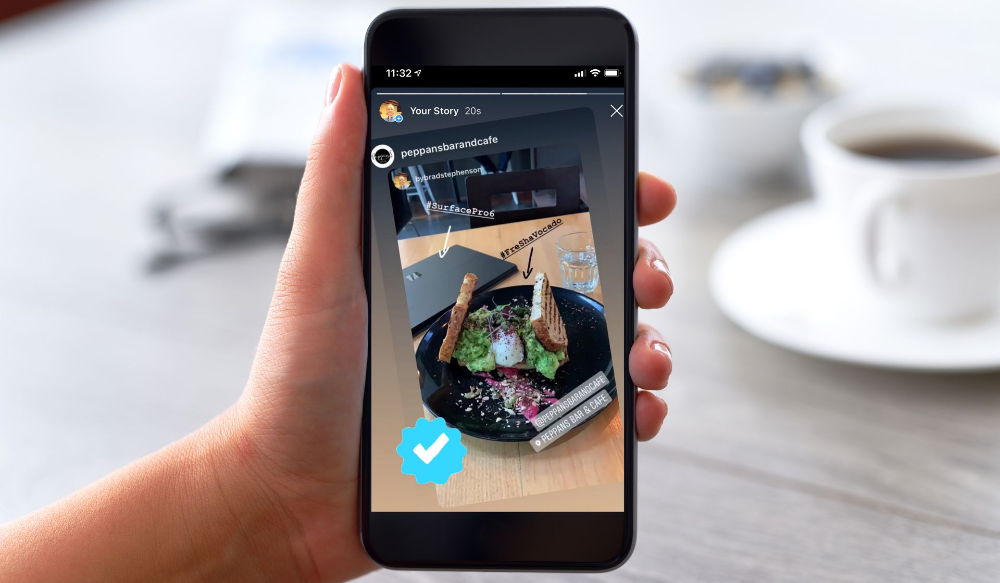
Your client/customer comes stops by your Instagrammable business and wants to brag on the amazing service/purchase that they’ve just received.
Amazing client creates a post talking about their experience and tags your location and your Instagram handle.
Congratulations – you’ve just won the user-generated content lottery! Something your business needs to thrive, grow, and be highly visible.
Why does your business need that user-generated content? And what’s the point of the ‘client brag’ if nothing other than referrals?
If you opened your business anytime within the last 10 years, you know it takes more than just good old-fashioned word of mouth to bring in the next client.
Your business needs a brand, an experience, and a solid marketing plan that builds your know-like- and trust factor. The true sweet spot.
People want to know, and like YOU – not just your business. They want to be able to trust you before willingly hand over their dollar to your business.
They want to be able to trust you before willingly hand over their dollar to your business.
[convertkit form=1116998]
We’ve just set the stage for the dramatic entry of: user-generated content!!
Having a previous (or current) client create content on your behalf is a little something we call user-generated content!! UGC comes with the golden ticket of social proof.
Proof that someone just like them has already invested in you and it was so amazing they took the time to share their experience on Instagram.
User-generated content is one of the best ways to cut to the chase when building your know like and trust factor.
UGC creates social proof while also working to gain visibility for your business.
So how do you wave the magic want of gaining this amazing free content, visibility, and social proof?
Gaining user-generated content is paved with a few action items on your part.
Step number one is to make it easy for clients to post, and step number 2 is to incentivize their posts.
PS: incentivizing your clients UGC doesn’t have to come with a ‘post and receive a discount’ label.
Incentivizing your client’s posts about your business can be as simple as you re-sharing their post on your own account and talking about how great it was to work with them.
It requires that you provide them with an unforgettable experience or product (which I’m sure you are already doing), creating something that causes the desire to be photographed (think cute cafe, Instagrammable mural, or brides holding up signs that say ‘I said yes to the dress’) and yes creating your own geotag.
Having your own personal geotag that your clients and customers can use is a nice easy guidepost for them to create content on your behalf. It’s a nod to your business’s presence in the social space.
[convertkit form=1116998]
Maybe your business doesn’t have a physical location, keep reading!
Ok so perhaps your business is 100% online and you run a community, membership, mastermind, group coaching, or even a directory.
Do you still need to create a location tag on Instagram?
Your business still needs that geo-tag, and I’ll tell you why!
How many times have you thumbed through Instagram stories to find the obligatory shot of an account you are following about to hop on their weekly Zoom call?
I know that I have personally created this exact content for collectives/group programs that I’ve been a part of.
You know what happens – there are typically too many members to tag in the space of time it takes me to take the photo and post before the call gets started.
Would it be easier to add in one geotag that cites the name of the group so that my followers can tap to find out more about what I’m taking part in….. yep.
Being part of an online community means staking your claim to that spot within your community, and that means tagging it and bragging it!
Creating a geotag for your online business gives your members the ability to quickly and easily create UGC.
Each time they do so, your business is now reaching a new audience via your client’s audience.
Now we are getting somewhere and the road is paved with everlasting gobstoppers.
Ready to create a location tag for your business on Instagram?Here’s how:
- Log in to your personal Facebook account via the mobile app for FaceBook (remember, FaceBook & Instagram are linked)
- Locations must be turned on, even if you only click ‘allow once’
- Click ‘create new post’
- Select check-in
- Under ‘search’ type in the name of your business exactly as you wish it to appear, watch for spaces, capitalization etc.
- Click search
- Scroll all the way down to the bottom where ‘Add [Name You Just Typed in] has appeared
- Choose the correct category for your business
- Click either choose your location, or, If you are physically standing in your business while doing this, click ‘I’m here right now’
- Fill in remaining information under ‘Create a Place’
- Click create!!
- Now dance around like Grandpa Joe after he miraculously healed when Charlie won the golden ticket [optional]
- The next time you are ready to post on Instagram, you can click under add location to use your brand new geotag
- Bonus step: Remind/Urge your followers to use the geo-tag when posting about your business
Need to create even more Instagram visibility for your business? While you’re here check out my 1:1 VIP Instagram Intensives here, or find out more about my done for you blogging package here!
Come say hi to me on Instagram @lattesforlunch!
[convertkit form=1116998]
how to do it (4 steps + instructions)
To make selling on Instagram more convenient and efficient, the social network has introduced a special profile format for companies — a business account.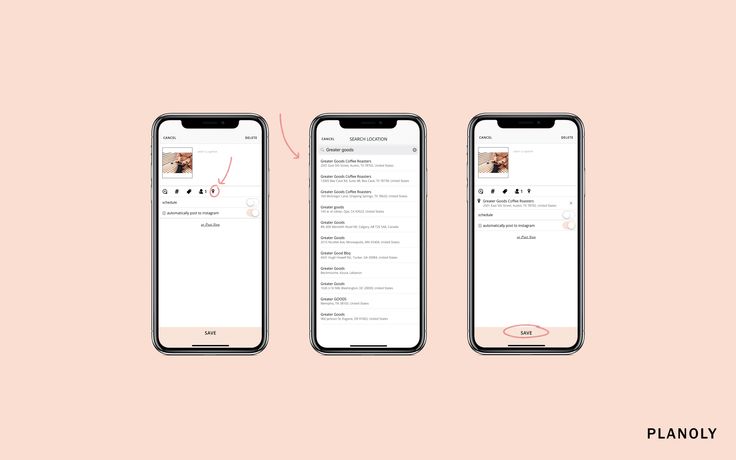 The transition to it is available to absolutely all users. I'll walk you through how to connect and set it up step by step - as well as what features it provides and how they help sales.
The transition to it is available to absolutely all users. I'll walk you through how to connect and set it up step by step - as well as what features it provides and how they help sales.
A business account is a type of Instagram profile created for business promotion and analytics on the social network.
How to connect
If you logged in through a PC, then you need to make just a few clicks to connect a business account. In the settings, find the "Switch to a professional account" item, then select the "Company" sub-item. Follow the prompts: specify the category of your business and set up its display in the profile.
Connecting a business account in a PC browserHow to switch to another category? Easy peasy! To do this, go to your Instagram profile page and click "Edit Profile". In the “Profile Information” section, select “Category” and change it to any other that is relevant to you.
Change the category at any time Switching to a business account from a smartphone is also easy: select "Account" from the settings menu, scroll to the end of the list that opens and click "Change account type". The further algorithm is the same as on a PC: read the tips, find the appropriate category and confirm your choice.
The further algorithm is the same as on a PC: read the tips, find the appropriate category and confirm your choice.
You will also be offered to integrate your Facebook. This can be done immediately, or at any other time. The condition is now optional, but the integration will greatly expand your opportunities for positioning your business on social networks. By the way, on Facebook it should also be not just a personal, but a corporate page.
Completing settingsInteresting. You can quickly and safely promote your social network by boosting likes, reposts and views on publications. So you can increase coverage and get a hot target audience. Click and use -> TapLike
Related:
Instagram Design (25 Cool Profiles + Examples) Instagram Photo Editing: Top Applications + ExamplesFeatures
So, you have switched to a commercial profile. And you will definitely want to immediately try out all the new features and chips. Then I will give a brief overview of the settings and advantages that distinguish an Instagram business account.
Then I will give a brief overview of the settings and advantages that distinguish an Instagram business account.
1. Profile category
The instagram business profile allows you to display the subject of your page. In addition to the inscriptions “brand” and “personal blog”, which are now quite common, you can put any other profession or topic, for example: musician, politician, clothing store, cafe, bar, etc. This is important because it attracts the attention of your target audience.
CategoriesAs advertising
2. Communication buttons
For this setting, please fill in the contact details first. Add them to the fields: email, phone, address. Then the action buttons will become available, and they are implemented through integration with third-party applications for business. You will be able to place, for example, an online registration form or online payment. It will look like "Call", "Register", "Order delivery", etc.
A business account makes it easier for users to contact you. For example, when you click on the "Call" button, the phone number automatically appears on the mobile dialing screen, that is, you do not need to copy it to the phone's memory, open the desired section, paste it - everything is done in one click.
Communication buttonsBy the way. In order for Instagram algorithms to work for you, I recommend cleaning your account from garbage through the Instahero service. Use the promo code "INSCALE" to get a 30% discount on a full analysis. Click and test -> Instahero.
3. Statistics
Various statistics can be viewed for a business profile. So you get the opportunity to track the reaction of subscribers to a particular content, analyze the effectiveness of advertising campaigns, contests, etc.
Statistics exist both for the profile in general and for individual publications and stories. This feature is useful not only for selling accounts, but also for personal brands.
Profile statistics
On a business account on Instagram, you need to click on the “Menu” section on the profile page. Then select "Statistics". Switching between tabs here you can see:
- Number of profile visits, site clicks, reach rates;
- Information about publications for the week;
- Subscriber information: number of subscribers/unsubscribers, subscriber locations, gender, age.
Life hack. Want to increase your reach and engagement on social media? Then we recommend LiveDune. The service will quickly and safely conduct social media analytics and offer promotion options. Click and test 7 days for free -> LiveDune (Promo code "INSCALE" 30% discount)
Publication statistics
In addition to general statistics, track reactions to individual publications. To do this, on the profile page, select any photo or video and click "View statistics" under the publication.
The number of likes, comments, shares and saves of the selected publication will appear in the window. In addition, the total number of actions performed with this post and the number of transitions to the profile are calculated here.
Publication statisticsGET INTO SOCIAL NETWORKS ALREADY 40 000+ WITH US
Catherine
Sergey
Ivan
Elena
Catherine
Subscribe
Stories statistics
You can access the statistics of stories from the already familiar section “Menu” -> “Statistics” -> “Content”. Next, you need to find the “History” section. From here, the coverage of each story is available. Clicking on any post will open more detailed statistics, where you can even find out exactly who viewed your story.
From here, the coverage of each story is available. Clicking on any post will open more detailed statistics, where you can even find out exactly who viewed your story.
Related:
Business on Instagram: from scratch in 13 stepsInstagram engagement: what it is + how to increase4. Promotion and targeting
Instagram has its own functionality to promote your publications. It works in such a way that it allows you to show your posts to the target audience, advertise your profile or drive traffic from Instagram to some external resource. This is more effective than simple cheats, although you will need cash investments for this tool.
PromotionLifehack. When replenishing your account, use a special service that returns up to 20% back to the balance of the promotion amount. For example, you threw in 10,000, and you can run an ad for 12,000. Click and learn more -> GetUniq.
Related:
Advertising in Instagram stories: step by step instructions How to make a mask on Instagram: simple instructions5.
 Shopping Tags
Shopping Tags Shopping Tags allow the audience to view your product cards, read the description, find out the price, go directly to the desired section of the online store. This feature has a positive effect on the growth of sales.
Shopping TagsInteresting. I also recommend using multilink. It will help to create a full-fledged online store, as well as contact you via instant messengers.
6. Physical address
If you sell goods not only online, but also offline, you are probably often asked how to find you in order to buy a service or product. Business accounts allow you to post exact addresses and hours of operation with access to view the address on a map.
Physical address7. Additional lead magnet
Posting an address may not be relevant to you if, for example, you do not offer your services offline. Then this place can be used to place an additional lead magnet. The address bar allows you to place a fairly large amount of information, which is very useful in cases where a profile description and biography is not enough.
Briefly about the main thing
The business profile is relevant not only for selling pages or instagram landings: its wide range of features will find its use even if you do not sell anything.
One of the most compelling reasons to switch to a business profile is free access to statistics that will show, for example, which posts turned out to be the most interesting. And finally, I will briefly list the main advantages:
- Ability to categorize accounts;
- Access to profile statistics;
- Convenient communication with users;
- Possibility of running a full-fledged online store;
- Ability to promote a profile without third-party services.
And one more thing to help you. Do you want to make a bomb out of your account, get hundreds of subscribers a day and a flurry of enthusiastic direct messages? Then watch the courses below:
- Involving stories on the phone ;
- Promotion on Instagram.

Related:
How to recover an Instagram account: proven methods + instructions How to delete an Instagram account: 4 ways from a phone or computerHow to start a business on Instagram from scratch and get real results - Marketing on vc.ru
Writing about the promotion of social networks is a thankless task. And not because there are now more experts than customers - just the speed with which the platforms roll out updates kills all romance.
126 924 views
And everything would be fine, I would work quietly further, but somewhere between the analysis of the next account and communication with a marketer on Facebook (by the way, were you also offered such a unique opportunity?) I realized one important thing. The problem of most entrepreneurs is in a fragmented picture.
They read bloggers, brand articles, watch free webinars, save posts with snippets of information, and test everything they see. Pieces, without understanding the basics, without a system.
And yes, tests are good. But strategies need to be tested - concepts and tools within the framework of these strategies, and not just the next "finds" of information gypsies.
Therefore, here I share a step-by-step launch and promotion system. Everything is as it is.
Developments went through fire, water and a couple of dozens of trials in real businesses. They will come in handy for entrepreneurs who are just entering Instagram, and for those who have already managed to screw up with bots, cheats and masslooking.
In general, I will write briefly and to the point. Get comfortable. And if anyone needs it later, extended information can be taken in PDF.
Strategy
Everything always starts with a strategy, even shopping. What can we say about business?!
But!
Before the strategy, you must have a clear understanding of the audience (oh my bastard, I wrote this) and defined promotion goals. With goals, I'm sure everything is clear, but with people it's harder.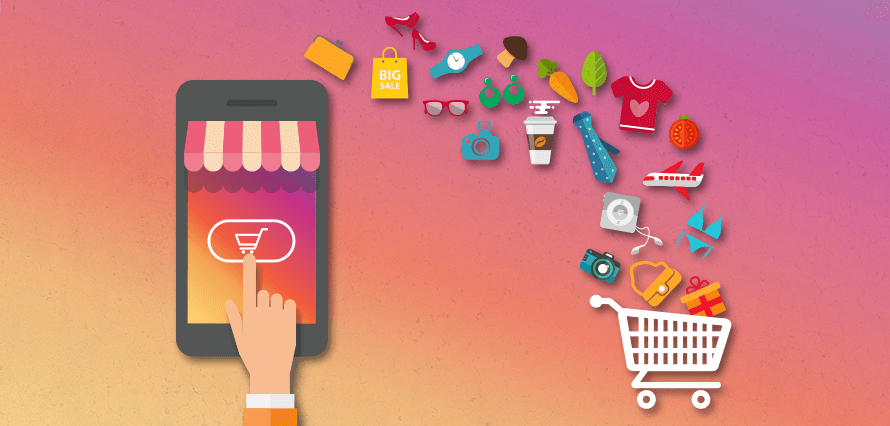 Businesses need to find those who will willingly leave their money with them. But is the one who pays always the initiator of the purchase?
Businesses need to find those who will willingly leave their money with them. But is the one who pays always the initiator of the purchase?
Does a big and busy politician himself choose gifts for his ladies? Or is he looking for a place for dinner? And does mommy overwhelmed with duties look out for handmade gliders herself?
No.
Wives, girlfriends or even helpers come to the politician with their requests; to mom - the daughter comes and points her finger at the account in which you need to order something.
Therefore, before defining your audience, ask yourself a couple of questions:
- Who pays for your product or service.
- Who makes the purchase decision.
- Who influences the choice and to what extent.
And now the strategy
It should grow on the overall marketing strategy and be tightly tied to the sales plan.
Today, on Instagram, you can move along three basic scenarios, adjusting any of them to your reality.
Development of a full-fledged blog, a community of people with the same interests
These are always accounts with a useful component. Regular posting and high-quality content are important here - tons of unique photos and engaging texts - to keep the interest of the existing audience and attract new subscribers. Focus on organic reach and all the perks that go with it.
The variant, you understand, is not simple and definitely not cheap.
Creating a showcase - posting if necessary
When there is something to say, something to show and something to share. In this version, the focus is not on the community, but on a quick result.
We put ads on each post and control the volume of traffic, coverage, recognition, interactions, responses to invitations, sales, and so on.
The strategy is suitable for businesses that simply have nothing to write blogs about - developers, sales of special equipment, transportation - or those who do not have a budget for a constant flow of content.
Combined version
Keep a blog, gather an interested audience around it, and advertise some of your publications to enhance the effect. Here are the results of content boosting we received in a travel blog about Italy:
RK for involvement even for a couple of bucks gives excellent results Marina Velitchenko
OK, we have chosen a strategy, created a business account, let's move on to setting up.
Preparing page
In Instagram, the system is important.
The system is the parts that work together in a large mechanism.
Therefore, everything affects the process and the final result of promotion.
Normal design, competent filling of information, use of all the tools that Instagram offers - pinned stories, TV, marks, branded content, and more.
All page elements should match in style with adjacent objects and send readers a magical vibe, just kidding - should clearly present the business. Be understandable and pleasing to the eye for a specific audience.
Be understandable and pleasing to the eye for a specific audience.
We all like to watch beautiful accounts, and even more so to buy from a business that has not stinted on a normal brand packaging. Personally, I just love the @petroglyph_water page.
Conciseness, naturalness and "wild" atmosphere permeate every element - from a brief description of the page to the style of processing photos and truly live content.
Two short sentences in a header, but how catchy
When not just pink and blue presets from the network, but normal author's processing of photos in the same style
I will not describe how to correctly fill in the account description or set tags here - everything is in the document. But let's talk about content and its design.
Content
Promotion does not happen without a thoughtful content plan. Even if you or your copywriter are truly brilliant, there will come a time—in a month or three—when the ideas run out, the showcase products run out, and you still need to go on air regularly.
For these purposes, they are working on a strategic content plan. Not just a set of ideas from the Internet, but a sales system through text. Make a plan at least a month in advance. Ideally, three to six months. How to do it correctly, I already wrote on vc.ru.
What to publish
Many things. Who needs ideas - a lot of ideas - for content, write to me, I'll give you huge collections. But the main thing is that all these posts should be positive. As Anketologist reports in one of the latest studies, Russians have already formed their own feed and are accustomed to its appearance and effect. They see and want to see more positive things.
I would venture to suggest that people have enough problems and "pains" that someone is already pressing on in everyday life. In social networks, they want to relax. Give them that opportunity.
How often to post
It is not so important with what frequency, the main thing is with the same frequency. Every day, every three days... if once a week, then strictly once a week, on the same day. It is important. Failures in posting are fixed by algorithms and reduce organic reach.
Every day, every three days... if once a week, then strictly once a week, on the same day. It is important. Failures in posting are fixed by algorithms and reduce organic reach.
Y - uniqueness of posts
And their naturalness. Real product photos sell better than polished stock photos. Galleries get less coverage, videos, on the contrary, get more coverage and charge live emotions, which is always good for business.
And unpacking videos from customers show the result even cooler, because they combine both social proof and motion, which our attention clings to more readily.
But all this must be unique, like the content on the sites, in order to be properly indexed and get more impressions.
Visually
In brand style. Filters, of course, can be used, but this is already out of date. Endless tapes also sunk into ... somewhere very far away.
Now the trend is block design - publication of 9-12 photos from one photoset or location. I found the most beautiful example of this concept from @brunellocucinelli_brand.
I found the most beautiful example of this concept from @brunellocucinelli_brand.
You can play with color and shape, you can shoot your product on one - preferably inactive - background, as here:
You can get confused with the design, take multi-layered photos, alternate near, far and macro shots, or you can just make a neat look of a classic chessboard. And you can never go wrong with light colors:
If this is very difficult, long, unbearable, order a set of neutral templates from the designer. It's not expensive, but it helps out when there are not enough product photos.
Optimization
In social networks, these are hashtags. The same search queries and keywords by which new subscribers will find you. Instagram is one of two social networks where these tags work to their full potential.
Would you like to see how it works? I give screenshots of the current project with a statue of literally a couple of previous weeks.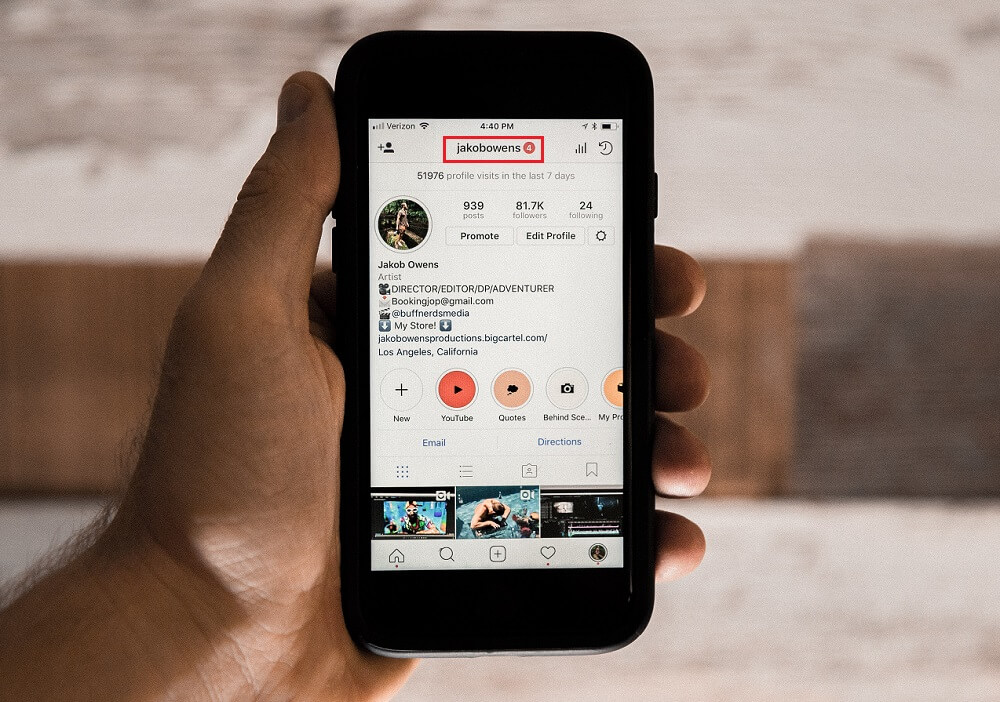
Want to be even tougher? The same 500-600 subscribers, and this is the buzz:
Geotagging
Here, too, everything is extremely simple - they work, and not bad. It is important to mark not cities or countries, but specific locations: maternity hospitals, art schools for children's goods; cigar clubs, expensive restaurants and country resorts for a luxury shoe manufacturer.
Aim consciously and you will be happy.
But Instagram notifies restaurant owners about marks. Vasya tagged the men's club in his Stories, a notification about Vasya arrived on the club's account.
Good way to track your audience, collect user generated content and even find advertising partners.
Stories
Instagram Stories. Why do you need them if you sell pizza ovens? Not everything is so simple here - Stories have ceased to be a toy for children and lifestyle bloggers, they are constantly turning into ... turning ... into a powerful marketing tool - Stories are viewed by more than 500 million users a day.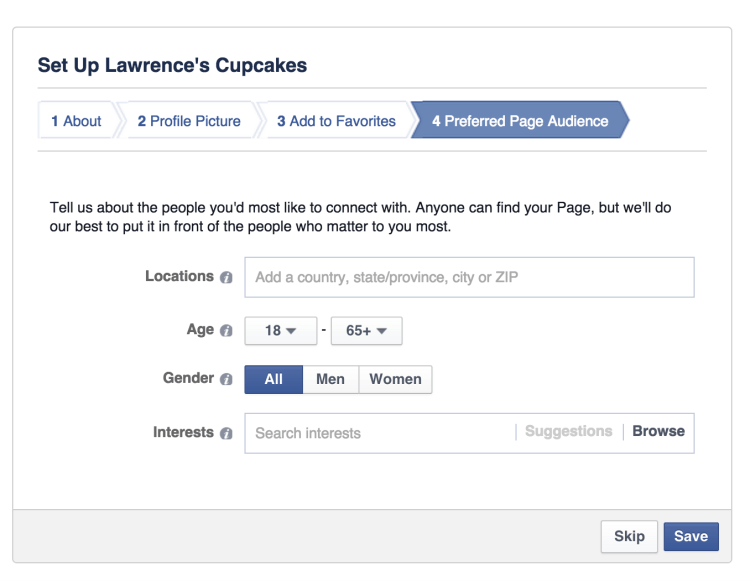
In the summer of 2018 it was 400 million, and in the fall of 2017 - approx. 300 million, in 2016 - 250 million. The pace is reactive, right?!
Let's see how they help you:
What to do with it all
- Play . Now it is in trend. Screenshots of predictions, rebuses with emoticons, mazes, chains of questions with stickers - all this appeals to the audience and algorithms.
- Tell stories . Literally. Stories are used for multi-page storytelling - such a consistent story on several spreads. You can write about anything in the storytelling format.
- Put active links to products or other social networks. The feature is also available for accounts with less than 10,000 followers. If you confirm your page with documents - get a blue checkmark - you can put links even with 20 subscribers. This works for brands as well as people.
- Run long advertisements .
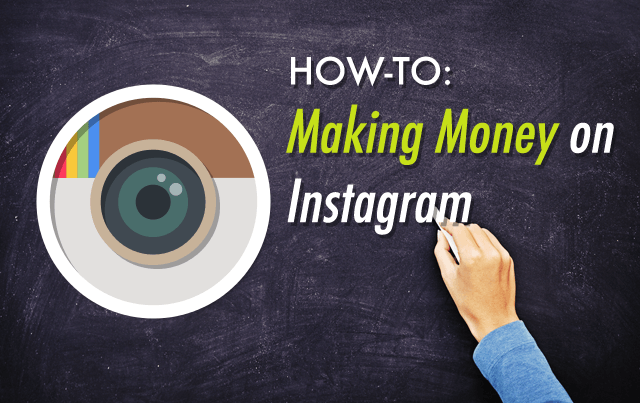 You can now start targeting from the Facebook account for Instagram Stories on videos 60-120 seconds long, instead of 15, as it was before.
You can now start targeting from the Facebook account for Instagram Stories on videos 60-120 seconds long, instead of 15, as it was before.
Promotion
Promotion methods directly depend on the business goals. What do you want from social networks - recognition, subscribers, traffic to other resources, sales? What? Decided? Then choose from the list.
- Paid and effective methods: targeting (works especially well by geo), bloggers, advertising in public, mailings in direct (a mini analogue of email marketing), native advertising on websites, in articles, in videos - everywhere, where the hands and imagination will reach.
- Free , but slow options: optimized profile header, beautifully designed page, normal content, tags - hashtags, geotags, name tags - post relinking, external links to an Instagram account, cross-posting, guerrilla marketing, commenting, liking and following (preferably in manual mode), networking, contests, mutual PR and joint promotions.

- Gray and frankly toxic methods of subscriber base development: giveaways - they are also star contests with expensive gifts and a bunch of sponsors - activity chats, like-times, etc. d.
Useful resources
I left the full list of services in the document, here I will quickly go through the most useful ones. I’ll tell you about the little-known ones in more detail, so that you understand what to expect from them.
Microlendings
To group contacts and business cards if there is no site: Mssg.me, Taplink, Linkin.bio. Or a direct link to WhatsApp: https://wa.me/[your number].
In addition, a whole WhatsApp ecosystem is now developing, where you can assemble a convenient landing page, connect a bot and completely forget about other sites.
Official delayed posting
Facebook Creator Studio or Boompublic - Content can be purchased from creators. Business sets the price. There is a convenient editor, a calendar for planning, cross-posting to all social networks and, most importantly, safe posting on Instagram.
Business sets the price. There is a convenient editor, a calendar for planning, cross-posting to all social networks and, most importantly, safe posting on Instagram.
Crossposting
Content reposts from Instagram to other social networks are limited, so onemorepost.ru helps a lot. It knows how to distribute even old posts in auto mode to VKontakte groups, to most popular social networks and instant messengers.
Moderation
This is a pain for every SMM manager, and even more so for a businessman who manages social networks himself and often misses important questions in the comments. It is advisable to use the official Pages mobile app from Facebook, but it also often loses comments. There is a legal alternative.
Morecom.ru - collects and does not lose comments, sends them to VKontakte or Telegram. Works officially, approved by Facebook to use the Graph API.
The bot helps answer questions directly from Telegram, the answers fall exactly into the original comment thread, and do not scatter separately. You can work with a team and multiple accounts.
You can work with a team and multiple accounts.
There are extended statistics on the page and search by comments - by phrase, nickname, tags. Soon they promise push notifications and binding to Slack. Our sales team is very helpful.
Analytics
Livedune is the only Russian-speaking Instagram partner in the niche, and the most adequate in terms of price and features.
For target
Deep links or spacers to open ads directly in the Instagram app - as much as some colleagues may protest against these assistants, I recommend using urlgeni.us. Why am I there - Facebook marketers recommend!
Audience parsers
There is no way without them now. Pepper.ninja or InstaParserPro are good but expensive.
SERM - online reputation management
YouScan, Brand Analytics will show what was said about you, even if it has been removed.
Marketing base
Without the basics of running a business, no promotion will be successful, so here's a link to a free program to grow your business.