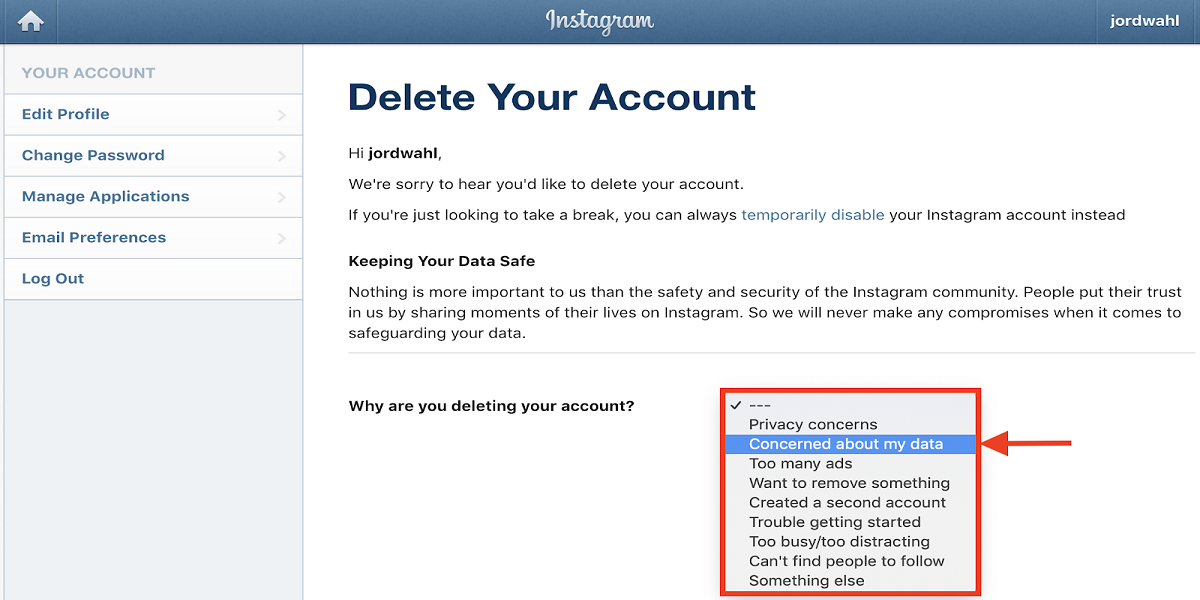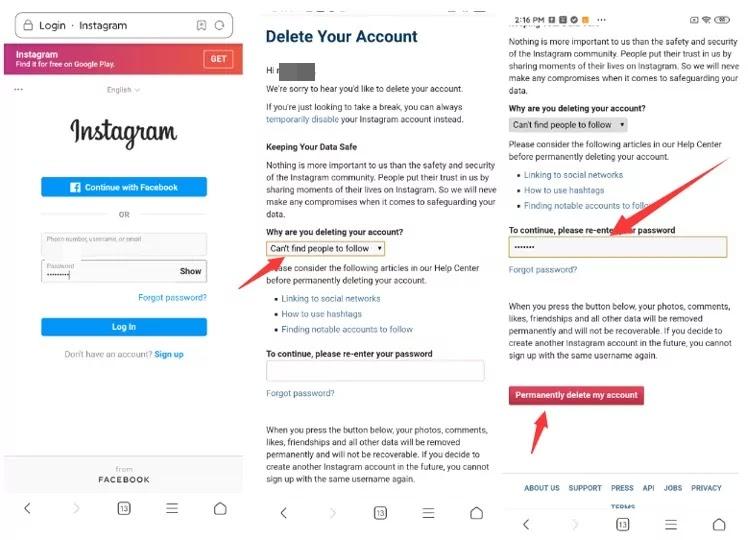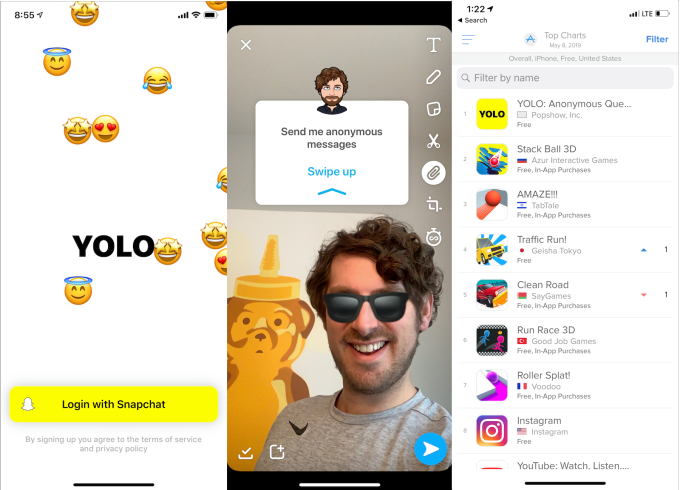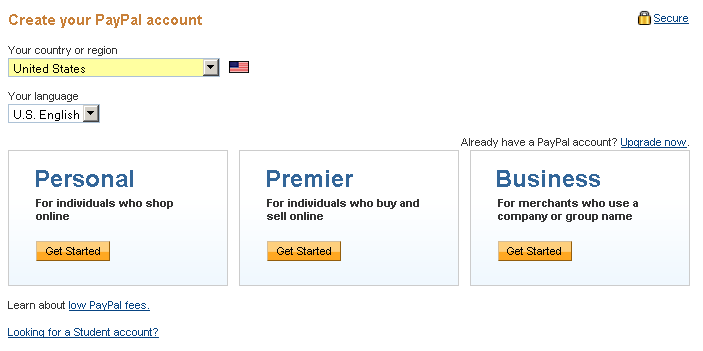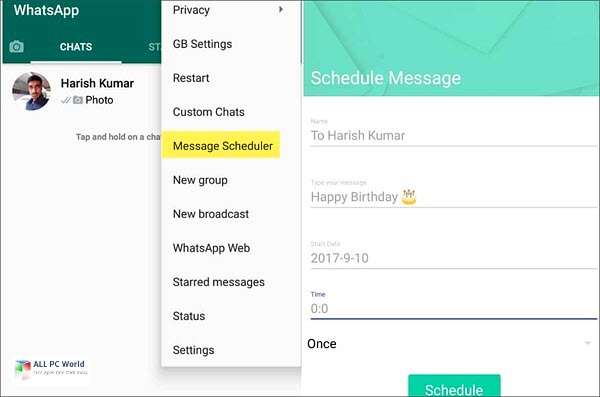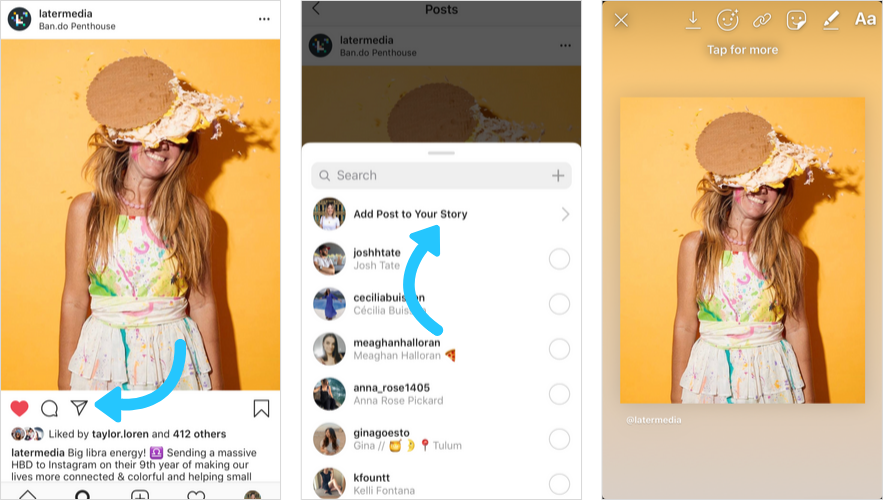How to look up an instagram account
How to Find Someone on Instagram in 2022
What is the main purpose of social media websites? Undoubtedly, it is connecting people. But how can one contact a person on Instagram if he does not follow him or her?
The only way to do that is to search for this person’s account. Here users meet another problem: it often happens that other Instagrammers imagine nicknames or abbreviations instead of their real names and it may be challenging to find someone on Instagram. You will agree that it is still possible if you are aware of some unique methods of searching people on this social media service.
Look: this article will focus on several most effective ways of finding people on IG that can be used by everyone
How to Find People On Instagram
It is not a secret that it may seem challenging to find an Instagram account of one person if there are over 500 million active users on the platform. But modern algorithms used by Facebook and Instagram provide a variety of effective solutions on how to find friends quickly and easily. This article will tell you about 11 time-efficient ways of finding necessary accounts on the second most popular social media platform in the world.
Search Bar
The first bright way to subscribe to an exact person is to use a search bar provided in the application. When you open the app, you can immediately see the icon that looks like a magnifying glass. Most Internet users know for sure that this icon is often used by search engines and Instagram is not an exception. You can also find it easily even if you use a browser to view your IG profile. What’s next?
Naturally, you should enter your account first. In fact, you had better know an Instagram username to get a desirable result. When you tap or click the icon, you will see a search bar and several options depending on what types of accounts you would like to choose. They are filtered by Top, Account, Tags, and Places. If you do not plan to use these options, it is enough to tap the search bar again and you will see a line where you can enter the username. You can limit the choice of the search results tapping one of the options offered by the filter:
You can limit the choice of the search results tapping one of the options offered by the filter:
- Top. Used for all search results ranking profiles by their popularity and engagement.
- Accounts/People. The selection of this option will provide only people or accounts in the search results.
- Audio. Get a list of songs available in your region.
- Tags. This search of posts based on hashtags provided.
- Places. The search system identifies accounts close to your location.
It is worth mentioning that when you start typing the name of the account you look for, the system will offer you possible matching accounts automatically, so you can stop typing and select the one you have looked for if there is on the list. Since the number of such accounts can be quite long, use the scroll button to be able to see all of them.
You can open the necessary profile tapping it. Now it is time to decide what to do with the account found.
Now it is time to decide what to do with the account found.
If it was a simple interest, you can look through the photos if it is not protected, but it is also possible to subscribe to it by pressing the blue ‘Follow’ button. Open accounts are added to the list automatically, while protected ones will get a request from your profile to approve it or not.
Location (city or place)
As it was mentioned before, the possibility to limit the number of accounts in search results by location is provided by one of the options below the search bar. It is called ‘Places’ and it allows seeing only those search results that are located in the same city where you are now. You can use this option if you make the following simple steps:
- Enter your IG account.
- Tap the search bar in your IG app or browser.
- Select the ‘Places’ option provided under the bar.
- Enter a username of the account or look through the list of all the accounts offered by the system by scrolling them.

Hashtags
One more easy way to find a post or an account associated with a unique hashtag is to use the option called ‘Tags’. It is also offered under the search bar and works in a similar way. However, it is important to remember that you should enter a keyword you try to find only with a # sign before it. It is a standard look of a hashtag on all media platforms and IG is not an exception.
There is one more thing to remember: only those accounts can be found by a hashtag that has associated themselves with it. Even if your friend enjoys makeup and shares photos of his or her works without tagging them, this account might be not added to the search results. How to find a person by hashtags?
- Enter your IG account.
- Tap the search bar in your IG app or browser.
- Select the ‘Tags’ option provided under the bar.
- Enter the hashtag with a # sign.
You will be offered a number of post with this hashtag. Click on the search result to see a list of posts with this hashtag (Top, Recent, and Reels).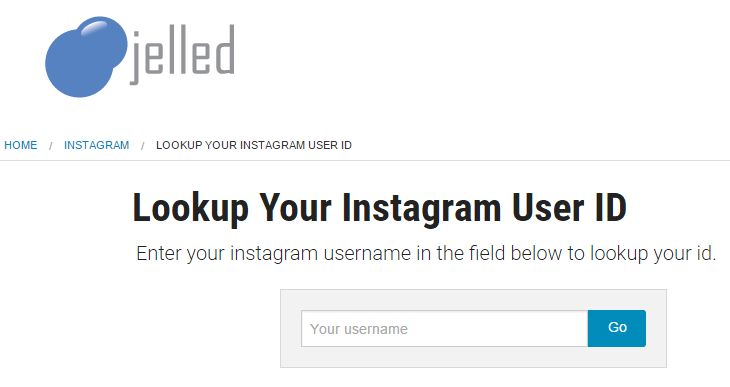 You can even follow the hashtag, not a person.
You can even follow the hashtag, not a person.
Facebook Contacts
If you have a lot of Facebook friends and want to follow their IG accounts too, it is possible to connect to your FB account and see who is available on IG.
It is not a secret that Instagram is a Facebook project so there is nothing surprising that these accounts are linked if they are registered using the same email address. You can add your Facebook friends to Instagram following these steps:
- Enter your IG account.
- Open your IG profile.
- Tap settings and select the section called ‘Discover people’.
- Press the ‘Connect to Facebook’ button of blue color.
- Press ‘Continue’ to allow the app and website to share information about you.
- Log in to the FB account.
- Press ‘Continue’ to authorize FB access to IG.
- Wait for a couple of seconds until your list of friends is compiled.
- Select the account you want to follow or tap the ‘Follow All’ button at the top of the web page.

- To return to the previous menu, tap the ‘Back’ button in the upper left corner of the screen.
Phone Contacts
It is possible to extend the list of familiar people to follow by adding accounts of people from your contacts. It is one of the ways how to find someone on Instagram without knowing their username since the main information used for this kind of search is a telephone number. Naturally, not all people can be discovered in this way on IG but it is still a chance to check this approach if you do not know the username. The procedure looks similar to the previous one:
- Enter your IG account.
- Open your IG profile.
- Tap settings and select the section called ‘Discover people’.
- Navigate to the ‘Contacts’ option.
- Press ‘Connect contacts’ to allow the app and website to sync and store your contacts on IG servers.
- Tap ‘Allow’ if your phone asks for Instagram access to the contacts.
- Wait for a couple of seconds until your list of contacts is compiled.

- Select the account you want to follow or tap the ‘Follow All’ button at the top of the web page. If there are no associations of IG accounts with any phone numbers, you will see a message saying ‘No contacts available’.
WhatsApp Contacts
When it comes to WhatsApp users, most of them are added to your book of contacts automatically so they will be available on the list too.
There is one more way to add contacts too:
- Enter your IG account.
- Open your IG profile.
- Tap the Hamburger menu button (three-line button).
- Select ‘Follow and invite friends’.
- Tap ‘Follow contacts’ and proceed with the ‘Get started’ button.
- Tap ‘Allow’ if your phone asks for Instagram access to the contacts.
- Wait for a couple of seconds until your list of contacts is compiled.
- Select the account you want to follow or tap the ‘Follow All’ button at the top of the web page. If there are no associations of IG accounts with any phone numbers, you will see a message saying ‘No contacts available’.
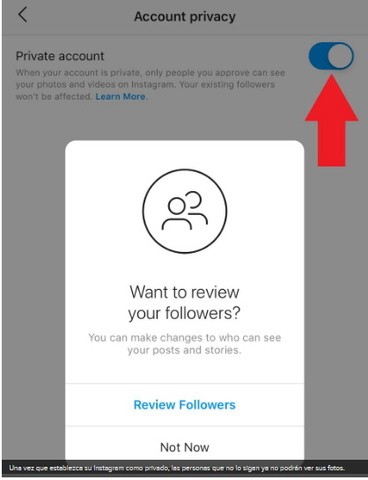
Following this procedure, you will also be able to see other options in the ‘Follow and invite friends’ section. It also gives an opportunity to invite friends by email, WhatsApp, SMS, and other popular ways.
How to find someone Instagram by email
Many users claim that it is impossible to search for someone on IG by email, but it is a great mistake.
Naturally, you can’t do that directly in your app, but it is possible to discover people IG accounts using third party services.
- Facebook. One of the ways to do that is to enter an email address on Facebook and find this person there. If he or she accepts your friendship invitation on FB, you will be able to connect to your FB account and add this person using the way mentioned above.
- Gmail. It is possible to enter the email address and get as much information about a person as possible. Some of this data can be later used for the IG account search. Also add a someone’s email to your contact list and connect contacts as we discussed above.

- Outlook + LinkedIn. It’s one of the ways to know more about a person using free tools. Open Outlook, add a person’s email as a contact, go to a tab “LinkedIn”. If there is any account you’ll see it. Thus you’ll get a real name and occupation.
And don’t forget to look for username using local part. For example, if you know that someone has email like ‘[email protected]’, don’t hesitate to search for ‘shadylady’ on Instagram.
However, it is not the only way to use email for getting IG accounts to follow. There are people search engines available on the Internet.
Suggested Users
If you use IG for at least a couple of days, you may spot that the system offers you profiles of people you might know to extend the list of people you can follow. However, if you have just registered or can’t see this information at the moment, you can look through the list of IG suggestions yourself. For this purpose, you can use an approach similar to the search of Facebook friends and phone contacts.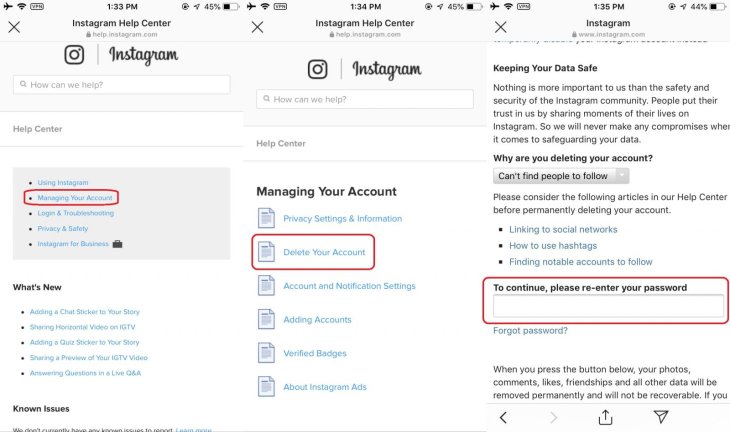
- Enter your IG account.
- Open your IG profile.
- Tap settings or the Hamburger menu icon and select the section called ‘Discover people’.
- Navigate to the ‘Suggested’ option.
- Select the account you want to follow or tap the ‘Follow All’ button at the top of the web page.
Your friend’s following
It is natural that you may be acquainted with people followed by your friends and you can easily find them too.
It is enough to open the profile of your friend and press on the number of people he or she is following at the moment. You will be offered two options: people and hashtags. The first one will provide a list of accounts with the ‘Follow’ button next to each of them. You can open the profile, learn more about this person or brand and follow it. The second option allows following a certain hashtag followed by your friend. If he or she does not do that, you will see a message notifying about that.
You may wonder whether it is possible to search for people if you have no IG account. It is not a secret and Google knows everything and its search engine can help you find a necessary person on IG even if you are not registered there. You can discover the account by name, hashtag, username, phone, URL of the website, etc. It is enough to enter this information in the search bar!
It is not a secret and Google knows everything and its search engine can help you find a necessary person on IG even if you are not registered there. You can discover the account by name, hashtag, username, phone, URL of the website, etc. It is enough to enter this information in the search bar!
Ask your friend
It goes without saying that some people keep their privacy and do not connect their IG accounts to FB, mobile phone or email address.
However, they still decide to follow other people and share their own posts with their own subscribers. If you want to follow a certain individual, you probably have common friends who might be aware of the nickname used by him or her. Consequently, you can ask your friend about that and stop wasting time on a useless and time-consuming search. Use a direct message, SMS, email, or any other messaging service for this purpose.
With a Picture
Searching for people on Instagram can be also manual. You can browse hundreds of accounts filtered by location or hashtag and look at the profile pictures. Despite the fact that this process can be exhausting and takes much time, you will be surprised to find out how many familiar faces you can see there.
Despite the fact that this process can be exhausting and takes much time, you will be surprised to find out how many familiar faces you can see there.
There are situations when you know the name but can’t remember the surname. It is possible to enter this name and check the pictures of these accounts to find a person you need.
Influencers discovery
If you’re looking for a profile with more than 1 000 followers you could use search in influencer marketing tools (like trendHERO).
You can add filters like ‘category’ and ‘location’ to find someone on Instagram. It could be influencers, doctors, trainers, musicians, etc.
These tools could help you to find someone by criterias such as location, number of followers, text in bio, category and others. It could be perfect if you’re looking for a doctor or a couch. Good news – basic search is available free of charge. Try it for free
What to Do If You Can’t Find Someone on Instagram
It is possible that sometimes you can’t find a person on IG no matter how hard you try.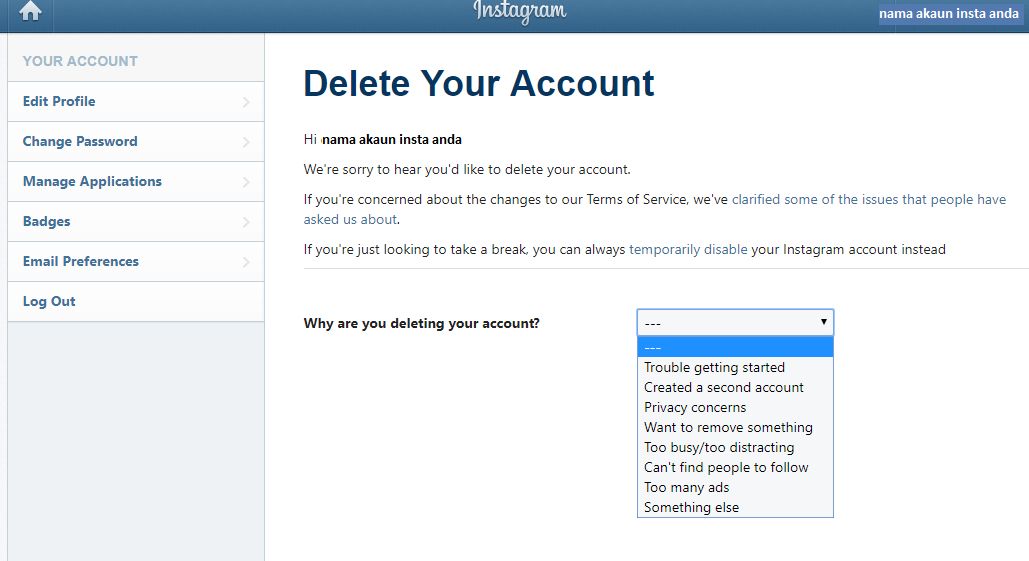 There are several possible reasons for that and therefore, the solutions to them can be different too. If you have difficulty in finding the right account, consider the following:
There are several possible reasons for that and therefore, the solutions to them can be different too. If you have difficulty in finding the right account, consider the following:
- Check the correctness of a username if you search by name.
- The account you search for can be blocked, deactivated or does not exist already, so it is necessary to ask the account owner for a new username.
- Your own account could be blocked and you should contact this person to unblock it.
- Instagram may face some bugs so it is better to try the search later if you are confident that a user with such a name exists and is active.
- Instagram can shadow-ban certain posts, so they can become inaccessible for other users (if you search by hashtag, for example).
Conclusion
There are many different ways how to discover people on Instagram and most of them do not require special knowledge and skills. It is enough to have an app and take advantage of its features to be able to find people you would like to follow.
At the same time, there are also alternative methods of finding people on IG and they can be very effective in some cases too.
Try our free tool
FREE Instagram Profile Search
Find valuable information across Instagram with our advanced profile search for Instagram – free and instant.
My lists
Enter any keyword, phone or username
Description
Username
Phone numbers
Website
In Descriptions
In Username
In Full name
In Phone
In Email
In Website
This site is protected by reCAPTCHA and the Google Privacy Policy and Terms of Service apply.
Followers
Followers
Apply Filter
Cancel
Posts amount
Posts amount
Apply Filter
Cancel
Location
Location
Apply Filter
Cancel
We show profiles out of based on your query.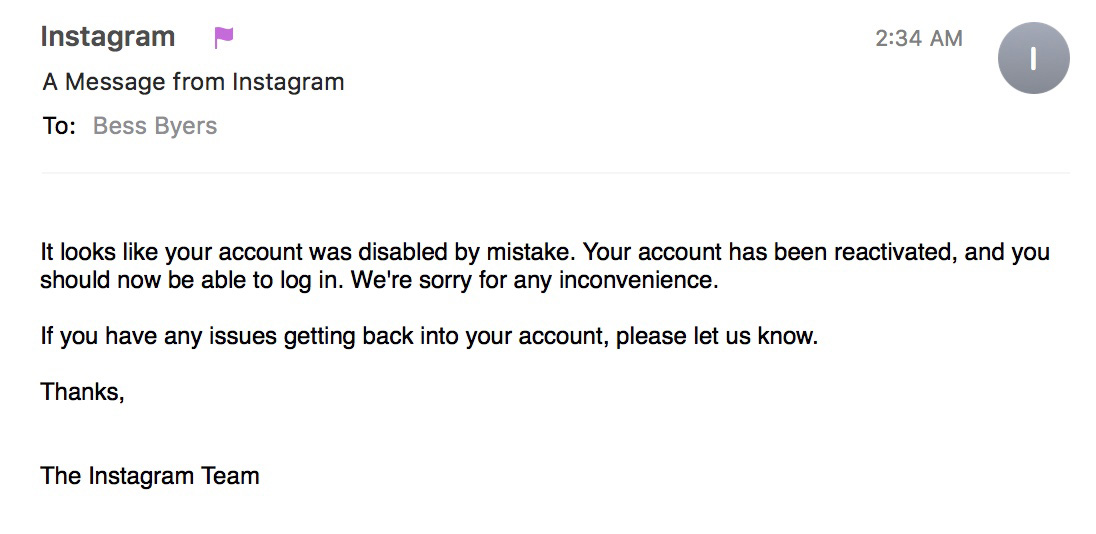 Refine filters to see more.
Refine filters to see more.
Inflact is not affiliated with Instagram™. We do not host any Instagram content. All rights belong to their respective owners.
Selected profiles
Unselect
Add All to list
Add selected to the list
Download All
Download
***************************************
💚𝙀𝙢𝙗𝙧𝙖𝙘𝙞𝙣𝙜 𝘼𝙡𝙡 𝙎𝙩𝙮𝙡𝙚𝙨✨ Falling for you! 🍂 Get ready for the new season with us! Up to 50% OFF! Shop at the 🔗 below! #KBeauty #Fashion
**************************** ******************************
Closed
*************************** **************************@melissa-d0d527
💕by @melissakerscher 💕 👠Blogger 📸Reviews 🏆Influencer 📧*************************** Tag✨#universodamaquiagem_oficial✨ We want to see your work 🤗💕
********************* **********************************
💕💅🏻Aimee Rauseo 🛼🫶🏻💕✨TikTok peachyqueenblog (2. 5M+) Business Inquiries🦋💕🍒 ➡️*************************
5M+) Business Inquiries🦋💕🍒 ➡️*************************
*************** ****************************
For contact: ☎️******************📞******************📞******************Adress: Yasamal📍Zahid xelilov 48A Ehmedli📍Ramiz Quliyev 92
*******************************
🐰Vegan, CF hair color + 15% of profits donated to prevent animal abuse 🛍 Avail. in @Ultabeauty @sallybeauty & @hottopic ✨Tag for chance to be featured
********************** *************************************
👸Daily hairstyle/haircare tips ❤️Featuring Talented hair artists 📩DM for promotion _____________________________ Shop Now ⬇️
**************************** ****************************
“᭙ꪮꪑꪖꪀ , with their intuitive instinct, undrestood that | dreamed not only of making them more beautiful, but happier too.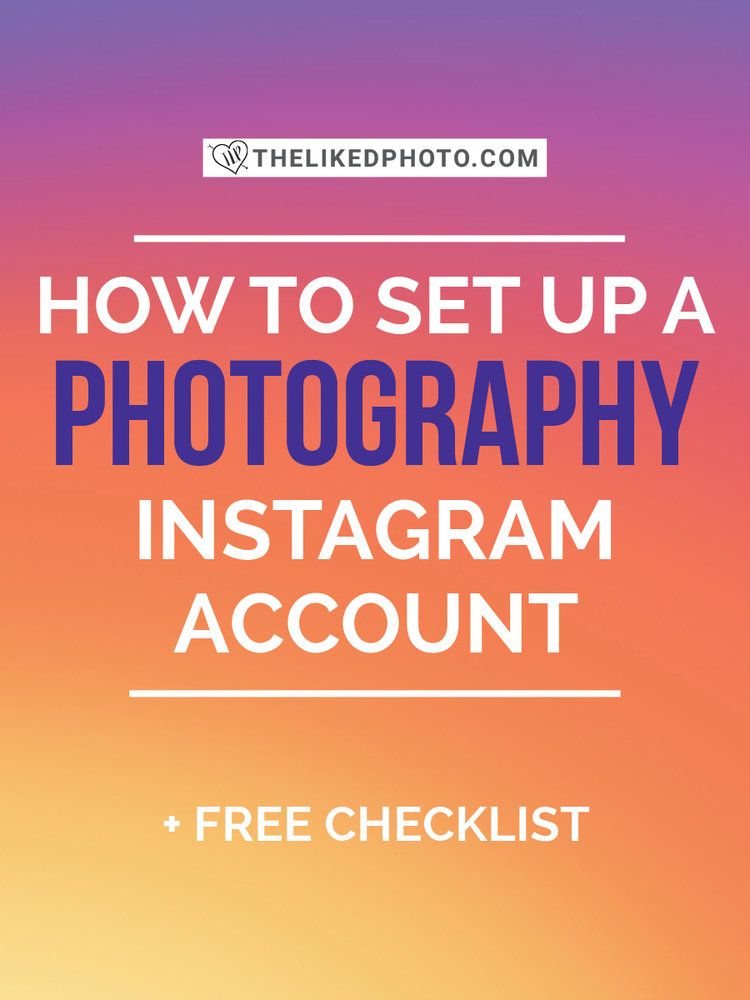 “ 𝗚𝗼𝗹𝗱𝗲𝗻𝗦𝘄𝗮𝗻
“ 𝗚𝗼𝗹𝗱𝗲𝗻𝗦𝘄𝗮𝗻
****************************** *************************************
📷 TAG US 🖤 All Peers, All Colors, All Humanities Cruelty free and vegan friendly🌸🐰 ⬇️ Shop ELISE CLAIRE ⬇️
***********************************
💄 Makeup & skincare made fun, easy & trendy for ALL 💖 📸 To get featured, tag us @NykaaBeauty 🛍 Shop Now
*********************
The unconventional beauty channel that features amazing beauty tricks, trends, tutorials and makeup artists. Beauty Studio is a @jellysmack brand.
************************************
BPOM Registered WhatsApp :****************Line : @scarlett_whitening (use @) FAST RESPONSE! Shopee : Scarlett Whitening Official Shop Atau klik👇🏻👇🏻👇🏻
Innovative Lookup Service for Instagram
Instagram account search is the primary step in your digital strategy.
Number of Posts
Number of Followers
Gender
Category
Specifying the Search Area
Innovative Lookup Service for Instagram
Instagram account search is the primary step in your digital strategy.
Fast Search
Exact Result
Completely Free
No Registration
Start Your Fast Instagram People Search
Find the details assisting your business across the fast-moving platform.
- Search by usernames, full names, emails, phone numbers, and bio word matches;
- Specify the research with the in-built filters;
- Discover users to keep in touch with them.
Universal Instagram Search Engine
Instagram finder for your effective SMM strategy.
- Find users by specific criteria;
- Find related products and services;
- Find influencers in every niche;
- Find potential clients and generate leads.
Need Any Help?
Read our blog to learn more about some new techniques for Instagram promotion. If you have any questions about our service, visit our FAQ section.
Inflact is a multi-purpose service that includes modules for Instagram promotion. Influencers, bloggers, and simple users can choose tools based on their needs. We offer free and paid services for building your audience, managing content, and communicating with clients.
All modules can be used independently of each other.
On our website, you will find the following modules:
- Promo module. A smart AI-based system that drives potential clients/followers to your account via targeting.
- Direct module. A fully-fledged CRM for Instagram where you can keep data about clients and manage bulk and auto messaging.
- Posting module. A scheduler for Instagram content with the smart feature "Auto-updated description."
Also, we offer a bunch of other useful tools: Hashtag Generator, User Search, Profile Analyzer, Downloaders for content from social networks, anonymous Stories and Profile Viewers, and a Font Generator.
Read this guide for beginners for more details.
When you connect an Instagram account to the Promo module, it will interact with accounts you set as a target. This results in users checking on your account and (if they like your content/products) becoming your followers or customers.
The Promo module is smart and never interacts with random people. You can use 3 methods for targeting:
- Usernames. The system will like, watch stories, follow/unfollow these users plus their followers. For example, you can research your competitors' usernames to interact with their followers (your potential clients).
- Hashtags. The system will engage with users that apply specific hashtags. Hashtags help to identify niche-specific content and the right accounts.
- Locations. Inflact will boost activity in the locations you choose as a target. For example, if you sell products for the USA market, it will find people by the US geotags.
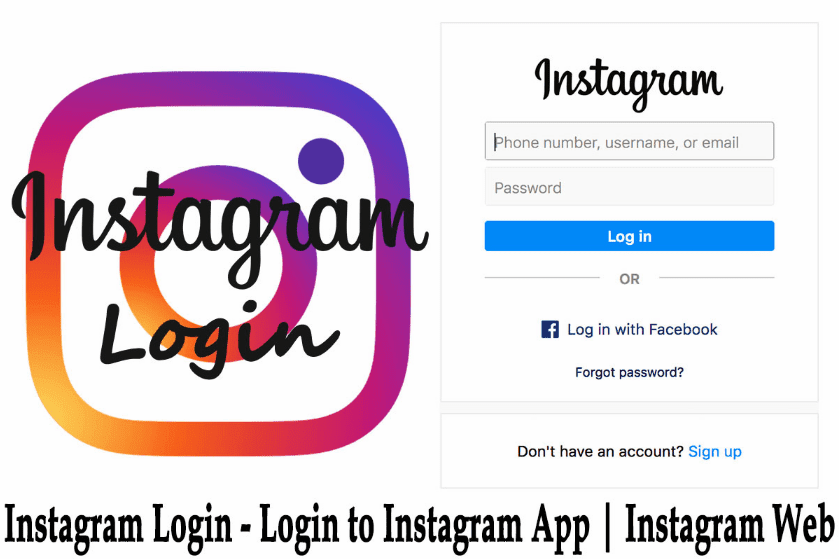
You can choose what actions Inflact should perform – like, follow, unfollow (after three days).
Read this guide for beginners to discover more details.
The Direct module is more than a desktop messenger. It's a CRM system that is essential if you manage a business on Instagram. It's your assistant that can boost sales with just one automated message you plan in advance.
- You build an intimate relationship with new followers via welcome messages. Offer them a discount to stimulate first sales.
- You don't need to be online 24/7 to answer the same questions. Pre-plan replies for everyday issues to help people who are interested in your services.
- You can gain crazy revenue by reaching out via bulk messages. Nurture connections with clients via offers you can send privately in DM.
- Your Instagram customer base is organized. Use labels, address fields, and notes to collect clients' data in one place.
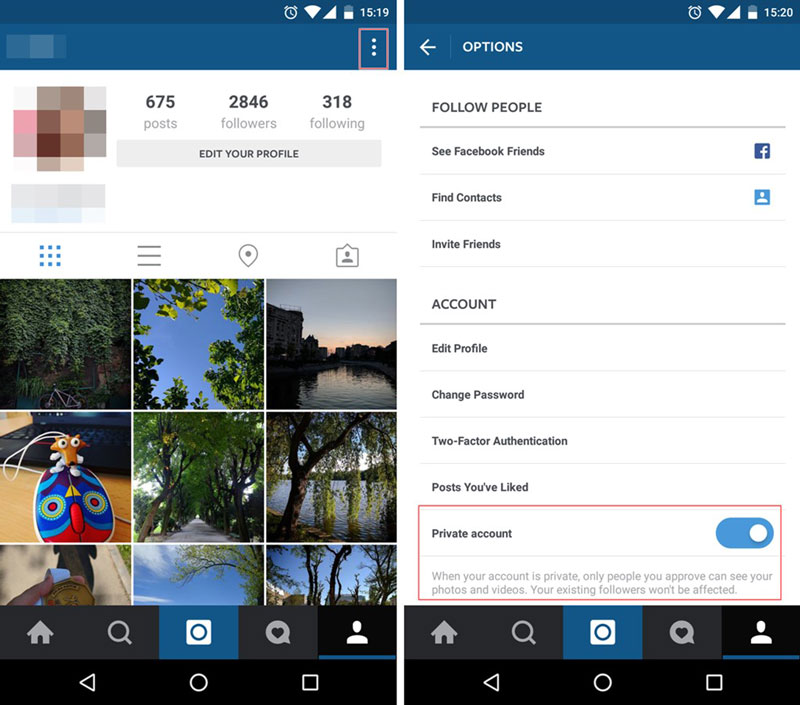 The tool is powered by a search bar where you can enter keywords to find people.
The tool is powered by a search bar where you can enter keywords to find people.
As you see, this module is a perfect solution for those who need a Direct inbox for making money and building a brand image.
The Posting module is a convenient scheduler for Instagram. When you plan posts, you benefit in these ways:
- No need to think about what to post every day. Schedule posts once or twice a month. You can plan images, videos, carousels, stories.
- Descriptions will be updated automatically. You can use up to 90 hashtags thanks to this function. This feature can really increase the accounts you may reach organically.
- Edit after posting. You can modify captions from the desktop after publishing.
Hashtags work like Instagram ads, but free. Since users can follow hashtags on Instagram, your posts are likely to appear in their feed. Also, hashtags make your posts searchable and help the algorithm show them to potential followers.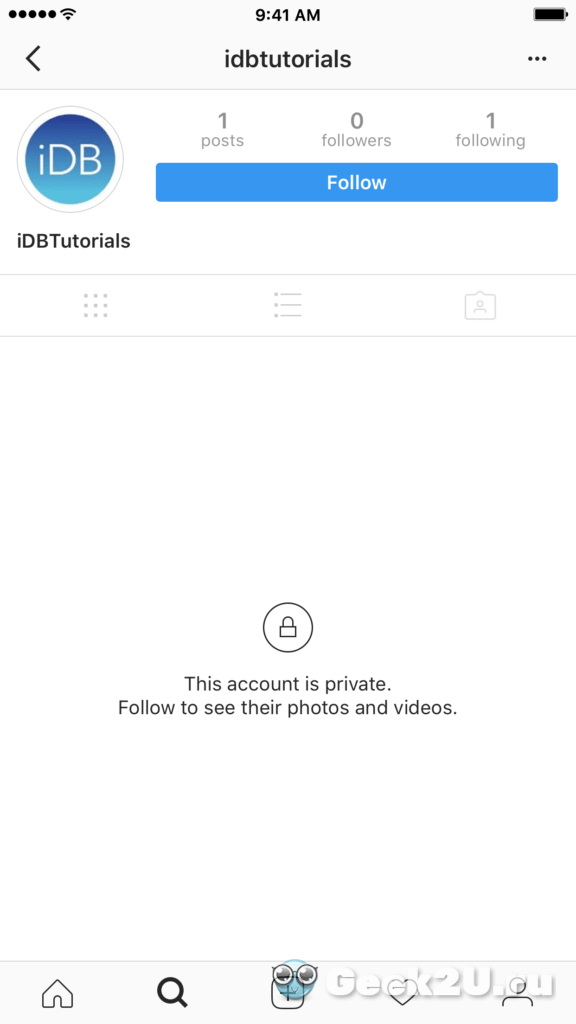
It's inconvenient to discover hashtags in the Instagram app. That's why we offer an AI-based tool where you can copy and paste hashtags. Here are the benefits:
- Green hashtags are ones suggested by Instagram (usually used in one post), and you can copy them in seconds. In the app, you can't see the relevant ideas.
- Synonymic hashtags suggestions. You can input up to 5 keywords to get diverse results.
- Hashtag analytics. It's possible to view recent and top posts to understand if the content in a hashtag gallery is relevant to yours.
- Hashtag volume will help you understand if the competition is tough in this gallery.
Pro tip: You can use the special function in the Posting module – "Auto-updated description." Here you promote a post with 90 total hashtags, in sets of 30 that will be renewed after 10 minutes and 4 hours.
Premium required to download accounts data
Some features of Instagram Search require big sources to proceed the data and we are not able let them be free. Becoming a Premium Subscriber you will get access to:
Becoming a Premium Subscriber you will get access to:
Advanced data export
Max limits requests
Unlocked accounts data
New name of list
Are you sure you want to add profiles to "" list?
Cookies help us deliver our Services. By using our Services or clicking I agree, you agree to our use of cookies. Learn more
I agree
How to find a person on Instagram by name, nickname, number, etc.
September 16 Social media instructions
Contents:
How to find a person on Instagram?
Consider the main ways to search for a person in the social network Instagram.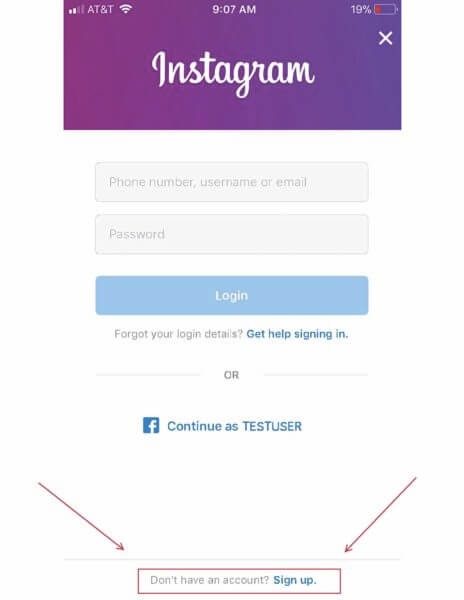 We will figure out how to do this and whether registration is required for this.
We will figure out how to do this and whether registration is required for this.
MUSTHAVE services for your Instagram!
TapLike - Instagram promotion. Buying followers, likes, story views, comments. Quality Audience! 100% service safety guarantee!
Instahero - instant cleaning of Instagram account from bots! Do a profile analysis for free!
Search by phone number
During the registration process on the social network Instagram, new users are prompted to enter a phone number or email. Since the first option is much more convenient and faster, many choose it.
Instagram search method by subscriber number:
- Open the social network Instagram;
- Log in by entering your login and password;
- Log in to your account;
- In the upper right corner, click on the button - three horizontal dashes;
- Enter the menu;
- Press the gear button;
- Select "Account";
- Go to the "Sync Contacts" section;
- Move the slider to the right so that the button is highlighted in blue;
- Create a new contact in the address book of the mobile device with the subscriber number of the person of interest;
- Open the Instagram app;
- In the upper right corner, click on the three dashes;
- Open the menu;
- Select "People of interest" from the list;
- At the top right of the screen, click the "Contacts" button;
- Go to the "contacts" tab;
- Click on the "Connect Contact List" button;
- Scroll through the list and find the user of interest by name and profile picture;
- Go to the user page.
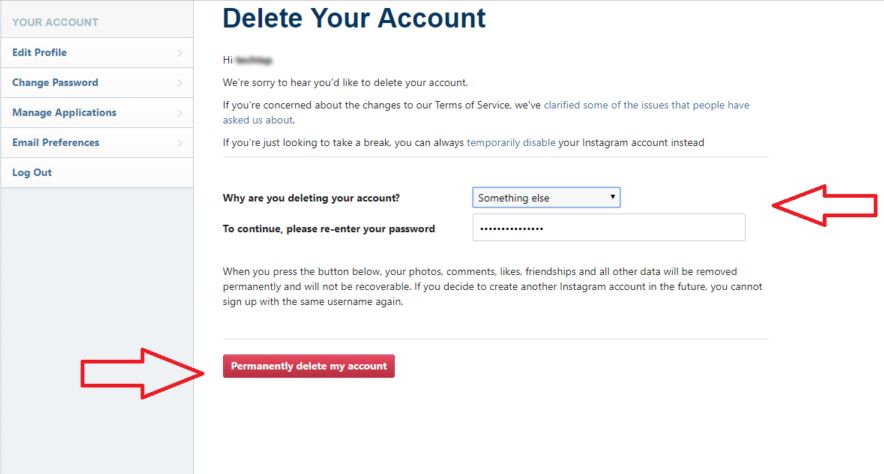
If the user of interest is not found in the list, then the page was created using a different number or email.
Photo search
There is no photo search function in the Instagram social network. You will have to resort to third-party services.
How to find a page on Instagram using a photo:
- Log in to Google Chrome browser;
- Enter in the search bar: images.google.com/ ;
- Go to website;
- Click on the camera icon;
- You will be offered two tabs: "specify link" or "upload file", the choice will depend on what you have URL or photo;
- Select the desired tab;
- Enter a URL or upload an image;
- Press the "search by images" button;
- A list of many links will open - select the most appropriate one and follow it.
An absolutely similar service for searching for an account by photo is the Yandex.images service.
Search Instagram user by photo using TinEye service:
- Open any browser;
- In the search box, enter the name of the service - TinEye;
- Follow the link to the service site;
- Click on the "Upload" button;
- Upload a photo;
- Click the magnifying glass icon;
- Select the most appropriate link from the search results.

The TinEye service is in English, which is a big disadvantage compared to other services.
Search for an Instagram account by photo using the FindFace face search service:
- Go to the service website;
- Upload a photo;
- Start searching;
- Your search results will give you many links to photographs of the same person. Perhaps among them will be a photo from Instagram.
Search by login
The easiest way to find an Instagram account is to search by username, that is, by login. This method is available both in the Instagram mobile application and in the desktop version of the social network on a computer.
How to find an Instagram account by login:
- Open the Instagram application;
- Log in by entering your login and password;
- Log in to your account;
- Press the magnifying glass button;
- In the search box, enter the user's nickname;
- Go to the "Accounts" tab;
- Select the desired account from the proposed list.
 You can recognize the user of interest by the avatar.
You can recognize the user of interest by the avatar.
Search by first and last name
If you do not know the user's login, you can search by first and last name. This method does not give a 100% result, unlike a search by login. Most likely, the search result will be a number of users - full namesakes. The method will also not work if the user has provided false personal data in his personal information when registering on Instagram.
How to find a person on Instagram by first and last name:
- Open the Instagram app;
- Log in by entering your login and password;
- Log in to your account;
- Press the magnifying glass button;
- Enter the user's first and last name in the search box;
- Go to the "Accounts" tab;
- Select the required account from the proposed list.
Search by region or place
If you know in which city or region a person lives, or he often visits the same place, you can search for him by geolocation.
How to:
- Open the Instagram app;
- Enter your username and password;
- Log in;
- Log in to your account;
- Press the magnifying glass button at the bottom of the screen;
- Go to the "Places" tab;
- In the search box, enter the city or place of interest;
- A list of geolocations will be generated;
- Choose the one you need from the list and view posts posted on Instagram with such geolocation. Sooner or later you will find the right account.
Search by subscriptions
If you know a person's place of work, interests, favorite shops, surroundings, then you can search for a person on Instagram by their subscriptions. To do this:
- Open the Instagram app;
- Enter your username and password;
- Log in;
- Log in to your account;
- Press the magnifying glass button at the bottom of the screen;
- In the search box, enter the name or username of the person to whom your acquaintance is supposedly subscribed;
- Find the required account in the list;
- Go to the account page;
- Find the "Subscribers" tab at the top of the screen and click on it;
- A list of people subscribed to this account will open;
- Manually scroll through the list and find the right person.

Search by hashtags
If there is very little information about the user, there is a way to search by geotags or hashtags. In this case, you need to know the event in which your friend took part.
How to find a person on Instagram by hashtags:
- Open the Instagram app;
- Enter your username and password;
- Log in;
- Log in to your account;
- Press the magnifying glass button at the bottom of the screen;
- Go to the "tags" or "tags" tab - depends on the Android or IOS operating system;
- In the search box, enter the name of the event without the # sign, which, presumably, was attended by your friend;
- A list of hashtags with the same name will be generated. Since there are many variations of describing an event or place, you will have to look at each hashtag in turn;
- Follow the links one by one - a list of posts posted with this hashtag on Instagram will open.
 Perhaps one of the photos will be posted by your friends.
Perhaps one of the photos will be posted by your friends.
Google search
If you don't have an Instagram account but need to find the user's page, you can search using the Google search engine:
- Open your browser;
- Go to the site google.ru;
- In the search box, enter all the available information about the user (first name, last name, nickname, and so on) and at the end write the word "Instagram";
- Most likely Google will offer you a link to the user's page. If the account is not closed, you can view publications and current stories.
How to find a person on Instagram through VKontakte
Most social networks interact with each other and have the function of searching for people in other applications. For example, the social network Facebook notifies its users that one of the subscribers has a page on Instagram, in this case, you can not use the search, but immediately follow the link to the desired account.
You can also search for a page on Instagram using the social network VKontakte. Instagram and VKontakte interact closely. Most users link their accounts of these social networks to each other. Then, when publishing a post on Instagram, you can automatically duplicate it on your VKontakte page.
If you want to find a person on Instagram and you have him as a friend on VKontakte, you need:
- Enter the social network VKontakte;
- Log in by entering your login and password;
- Open your VKontakte page;
- Open the friends tab;
- Find the user of interest;
- Go to his page;
- Scroll through his wall and pay attention to publications with photos. If there is a small camera icon next to such publications, then this photo was published by the user on Instagram;
- Click on this icon;
- Go to the Instagram page of the user you are interested in.
Another way to find a person on Instagram is through VKontakte. It also applies to the situation when the person you are interested in is registered on VKontakte and is on your friends list.
It also applies to the situation when the person you are interested in is registered on VKontakte and is on your friends list.
Search option for IOS mobile phones:
- Open the Instagram app;
- Enter your username and password;
- Log in;
- Log in to your account;
- In the upper right corner, click on the button with three horizontal dashes;
- Tap on the button with the image of the "gear";
- Open the option to subscribe to people from different social networks;
- A list of persons registered on VKontakte and Instagram will open;
- Find the person you are interested in;
- Go to his account page.
Search option for Android mobile phones:
- Open the Instagram app;
- Enter your username and password;
- Log in;
- Log in to your account;
- In the upper right corner, click on the button with three dots;
- Open the menu;
- Select an item with subscriptions;
- Go to the "VKontakte Friends" section;
- Find the person you are interested in;
- Go to his account page.

Search via Facebook
Similar to searching for a person on Instagram using the social network VKontakte, you can find a user using Facebook. This method is suitable for those who are registered on Facebook, and the users of interest are friends.
How to find a person on Instagram using Facebook:
- Open the Instagram app;
- Enter your username and password;
- Log in;
- Log in to your account;
- In the upper right corner, click on the button with three dots;
- Open the menu;
- Select an item with subscriptions;
- Go to the "Facebook Subscriptions" section;
- Find the person you are interested in;
- Go to his account page.
Search by email address
If only an email address is known about a person, try entering E-mail in the Instagram search bar. Perhaps the e-mail address is specified by the user of interest as a contact.
Search by recommendations
The Instagram social network collects information, people, publications and so on for each user who is interested in him.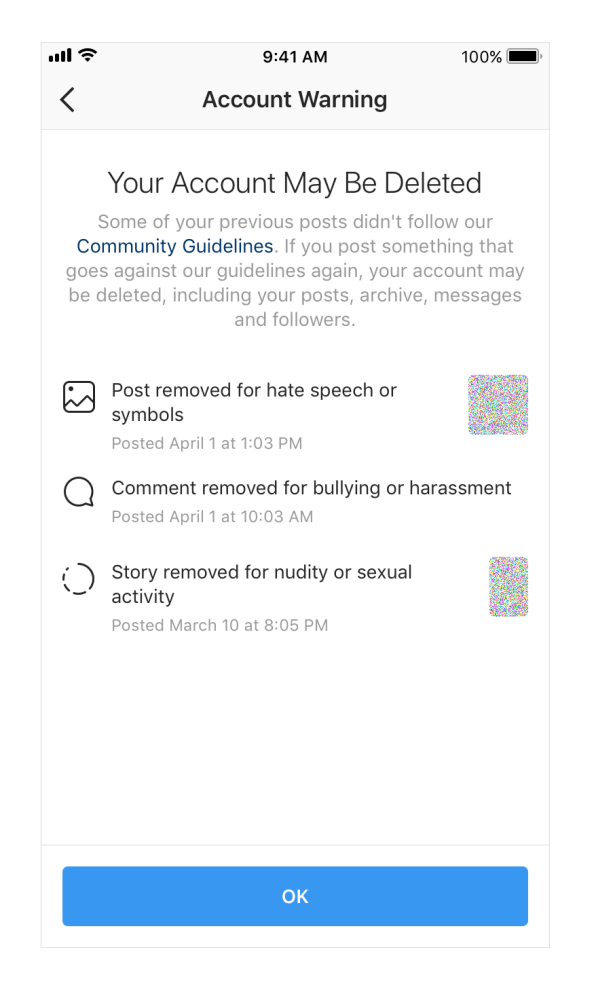 If you have common followers with the person you are trying to find, or if you like posts on a certain topic, their account may be in your recommendations list.
If you have common followers with the person you are trying to find, or if you like posts on a certain topic, their account may be in your recommendations list.
The subscription recommendation list opens automatically when you subscribe to a user, or you can open it yourself by going to any user's profile and clicking on the small arrow icon next to the "Subscribe" button.
Search via Viber or WhatsApp
Using the standard functionality of the social network, you cannot find a friend who is in your contacts in the messenger. The social network does not integrate with them, but you can copy the user number from Viber or WhatsApp to the phone book. Create a new contact on your mobile device, then try to find a person using the search method using the phone number listed above.
How to delete search history
Instagram keeps search history by faces, hashtag and other parameters. How to clear search history:
Search option for Android mobile phones:
- Open the Instagram app;
- Enter your username and password;
- Log in;
- Log in to your account;
- In the upper right corner, click on the button with three dots;
- Open the menu;
- Go to settings;
- Select "Security";
- Select "Search History";
- Click on the "Clear" icon;
- Confirm your action by clicking on the "OK" button.
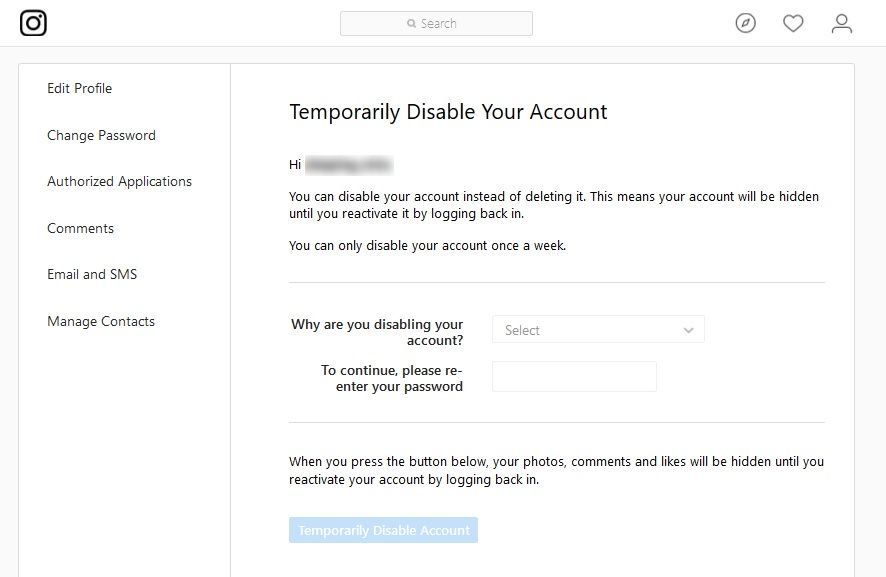
Search option for IOS mobile phones:
- Open Instagram social network;
- Log in by entering your login and password;
- Log in to your account;
- In the upper right corner, click on the button - three horizontal dashes;
- Enter the menu;
- Press the gear button;
- Select "Security";
- Select "Clear search history";
- Click on the Clear All icon;
- Confirm your action by clicking on the "OK" button.
Instruction video:
Post tags: Instagram
How to find a person on Instagram by phone number: 2 methods [2022]
* Meta Platforms Inc. (and its social networks Instagram, Facebook) is recognized as an extremist organization, its activities are prohibited in Russia.
In this article, you will learn how to find a person on Instagram* by phone number.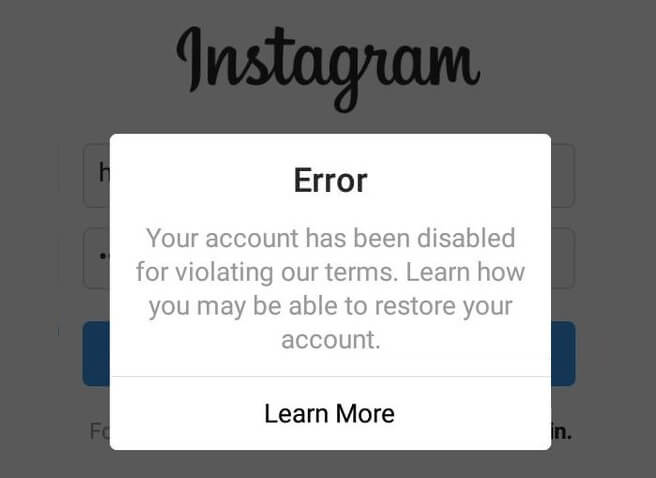 To do this, we will use only a mobile application - without additional services and tools ( spoiler: such services simply do not exist).
To do this, we will use only a mobile application - without additional services and tools ( spoiler: such services simply do not exist).
All recommendations are valid in 2022.
Content (expand ↴)
Is it possible to find a person on Instagram by phone number?
Let's start with an important theory. To find a person on Instagram by phone number, you need to add the user to your contact list. After that, you should synchronize the application with contacts.
There are often services on the Internet that offer to find the right user by number. All this is done bypassing the Instagram application - without registering a personal account. Allegedly, the algorithm of these tools scans the database of social network accounts and finds a person online.
This is a hoax - such services do not exist. If you are prompted to enter personal data from your account in order to find a page on the phone, then in no case follow these requirements.
This is how scammers steal Instagram profiles. They simply create “left” services for collecting personal data.
How to find an account by phone number: instructions
Let's move on to the practical part of the article. In the phone book on the phone you have the numbers of friends, relatives, colleagues. Some of them use the Instagram app.
You can find a person from the contact list. To do this, go to the social network and go to settings. Next, go to the "Account" section.
Now go to Contact Sync. Activate the "Connect Contact List" option.
This option is needed to find people on Instagram. In this way, you activate the synchronization of the application with the contact list on your phone. After enabling the feature, you can choose who to follow. The main thing is that the person from the contact list uses the Instagram application.
But that's not all: wait 5-10 minutes.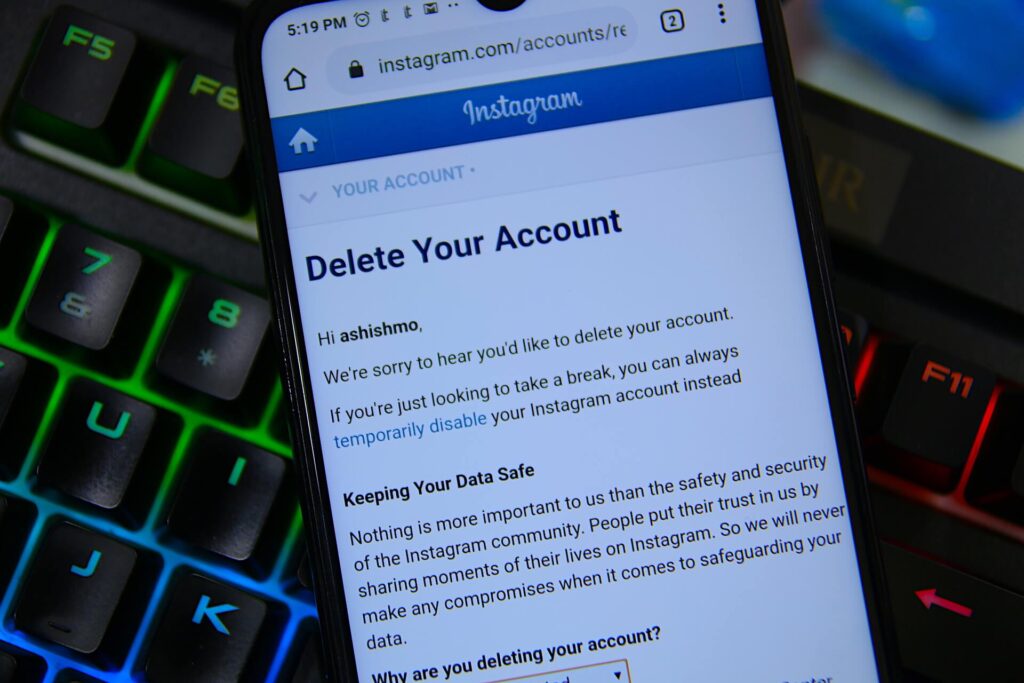 Especially if you have a lot of contacts on your phone. After that, open the profile menu - these are three parallel lines in the upper right corner.
Especially if you have a lot of contacts on your phone. After that, open the profile menu - these are three parallel lines in the upper right corner.
Go to the People of Interest section. A list of recommendations is displayed here - including people who are in the contact list (users whose numbers are saved on your phone).
Find the right person in this list and follow their page.
This is important: Do you dream of becoming popular on Instagram and start making money? Do you want to attract new subscribers and customers for your business? The Zengram service, a tool for professional and safe promotion, will help with this.
The tool attracts only live subscribers - your target audience. There is a free trial period (3 days).
The first results of the promotion (new subscribers and clients) are already 2-3 hours after the start.
Start promoting your account for free >>>
Additional search method
There is another method to search for people on Instagram by phone number.