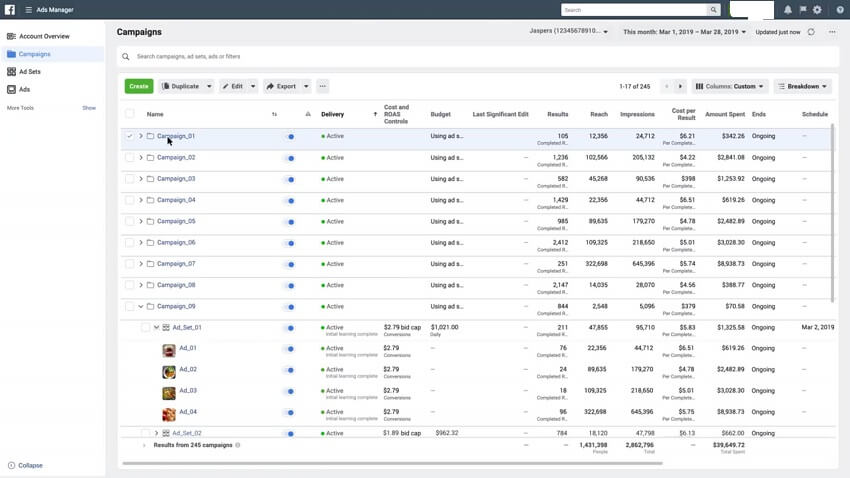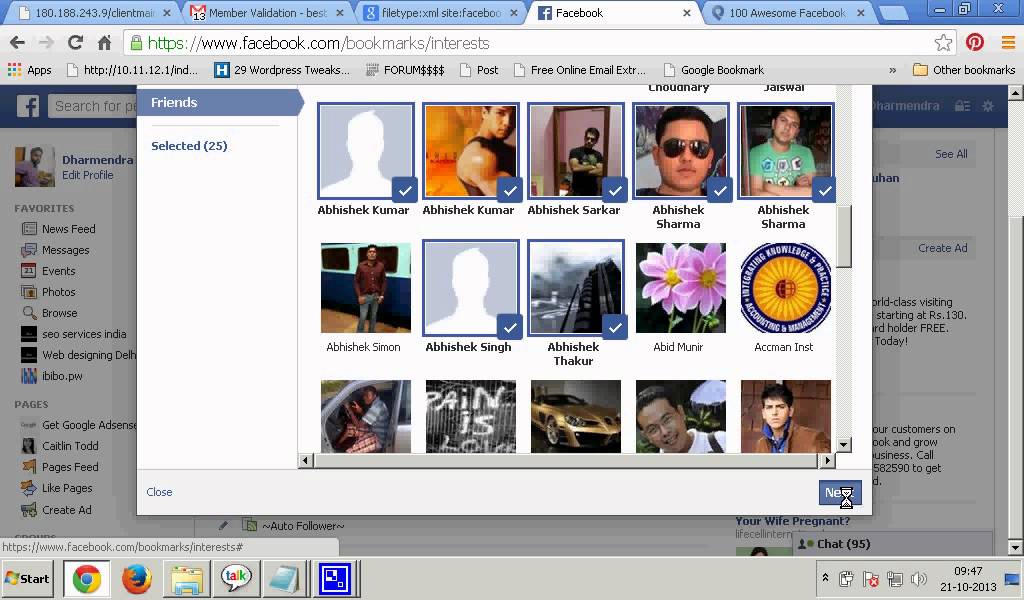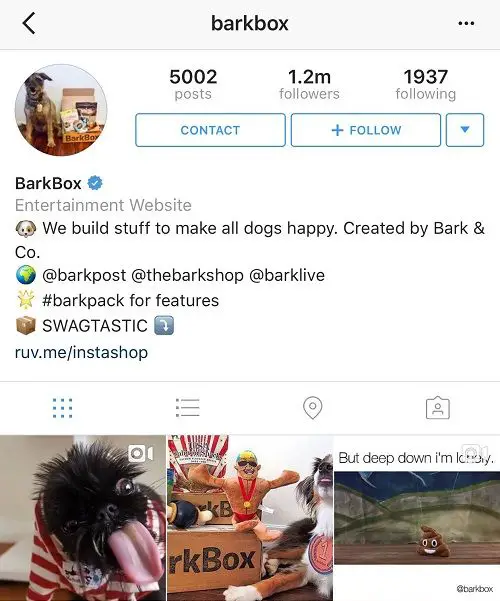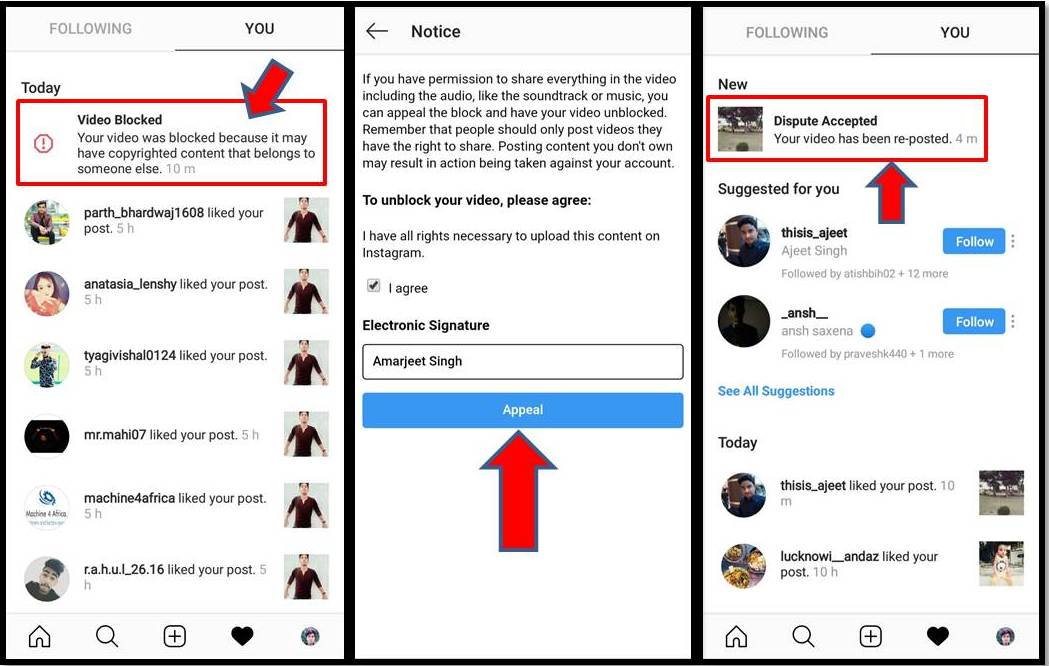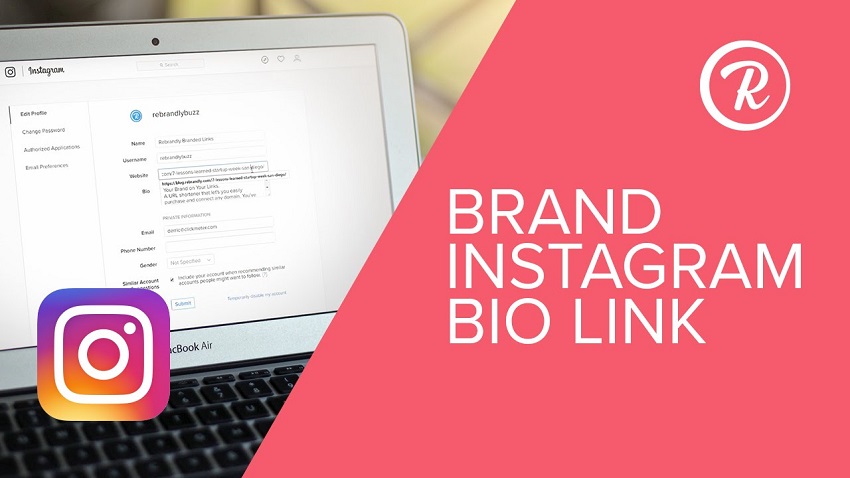How to line break on instagram
Instagram Line Break – How to Create Line Breaks In Instagram?
Most users on Instagram look for content that is entertaining and pleasing. A lengthy or unformatted text can irritate them. However, there are times when you want to write lengthy captions and messages. This is where you would want to add spaces to improve the text’s readability.
Instagram doesn’t generally allow adding spaces between paragraphs by pressing enter. However, it is not rocket science. In this post, we discuss all you should know about creating line breaks for different types of content on Instagram.
- Instagram Line Break – What You Should Know?
- Instagram Caption Line Break
- Instagram Bio Line Break
- How To Create Line Breaks In Instagram?
- How To Automatically Add Line Break In Instagram Caption?
Instagram Line Break – What You Should Know? #
Line breaks are a formatting option on Instagram that you can use to make your text more readable. They allow spacing out the text in smaller portions rather than big blocks. You can use them to make lists, lengthy captions and link blocks for your posts. Link blocks can be used in your Instagram profile bio as well as in comments. It helps clean up your bio or caption when you are trying to include a lot of information.
If you use any formatting around the line break, Instagram will not show it. A line break will not appear if you put space at the end of the last character. A line break without any character also doesn’t appear as a line break on Instagram. There are some ways to resolve this problem on this platform.
Instagram Caption Line Break #
Some brands and influencers might want to include a lengthy message in the caption of the post on Instagram. You might, for example, want to share a post to promote a giveaway or contest. In such a case, you should make sure you include the details about how to participate, the rules and important dates in the caption. So, you certainly have a lengthy caption.
So, you certainly have a lengthy caption.
At times, it becomes difficult to ignore adding spaces to the caption text. Adding a line break becomes a necessity to be able to keep the post readable and attractive. Instagram doesn’t allow adding line breaks directly with an Enter. You can use some simple tactics to overcome this limitation.
Instagram Bio Line Break #
Unformatted bios appear to be messy and unappealing to those who visit your profile on Instagram. You want to ensure that all your important achievements and relevant details are included when you describe yourself on the platform. This is particularly significant for brands, artists and businesses looking to promote their products and services through social media.
You might have a lot of information to share via your bio. While this is easy and straightforward, you run the risk of making it difficult to read and comprehend if not properly formatted. There is a chance that you end up losing the interest of users you are trying to engage on the platform. You might want to add line breaks and spaces between paragraphs to keep the bio readable. However, Instagram doesn’t allow adding line breaks directly to the text. This is where you find alternative methods useful.
You might want to add line breaks and spaces between paragraphs to keep the bio readable. However, Instagram doesn’t allow adding line breaks directly to the text. This is where you find alternative methods useful.
How To Create Line Breaks In Instagram? #
There are several ways to create line breaks in your Instagram bio and caption. Depending on what is convenient, you can choose from these simple methods:
Use Symbols
The simplest way to add spaces in your Instagram text is through symbols. This is a quick method as it allows typing directly into the app. You can use a period or dash and even emojis where you want a line break. The extra character you insert appears as a space between paragraphs.
The problem with this method is that the symbol or emoji is visible in the caption or bio and may not be desirable. To insert line breaks, type your text in Instagram and type the Enter button where you need a space or line break. In the next line, add a symbol like period to make sure it is minimally visible. Press the Enter button again and start typing. You can repeat these steps to create more spaces between paragraphs.
Press the Enter button again and start typing. You can repeat these steps to create more spaces between paragraphs.
Use the Mobile’s Notes App
You can insert an invisible space or line break in your Instagram text, it is possible through the Notes app on your phone. You can even use a scheduling app to create a draft. Write your text in the app the way you want it to look on Instagram and ensure there is no trailing space before a line break. Once you have done the formatting, copy the text and paste it to Instagram in your caption or bio.
While Apple phones come with a built-in Notes app, Android users can download one from the store.
Use Line Spacer Apps
You can use a dedicated app to insert spaces and line breaks in your comments, bio and caption on Instagram. The best thing about these tools is that you need not use any symbols or punctuation marks which could make the text look messy. You can download any of these tools on your phone and use it to create your caption or bio as desired. Then, simply copy and paste the text in your Instagram to get the problem solved.
Then, simply copy and paste the text in your Instagram to get the problem solved.
How To Automatically Add Line Break In Instagram Caption? #
You can find a variety of tools introduced to automatically add line break in your Instagram caption. One of the best tools is the Creator Studio from Facebook. It is an online application that lets you create and upload content for Facebook as well as Instagram right from your computer. You can use it to create all the types of content including stories and videos.
Creator Studio allows you to write your captions the way you want and they appear on your mobile Instagram as desired with line breaks. It not only lets you add spaces and line breaks but also comes with a scheduling feature to give you a powerful way to post on Instagram. There are some other tools that let you add line break automatically in the caption and share it on your Instagram with just one click.
Adding line breaks on Instagram helps improve the readability of the content to a great extent.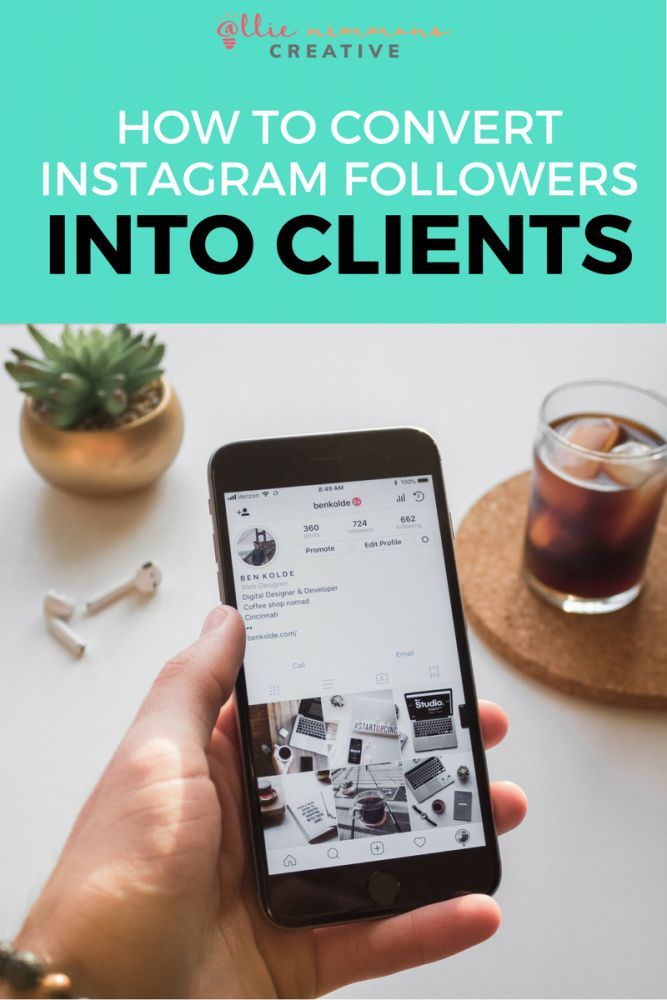 This guide covers some of the most effective ways you can improve the way you format your bios and caption on this platform. You can choose the most convenient option depending on your needs and preferences.
This guide covers some of the most effective ways you can improve the way you format your bios and caption on this platform. You can choose the most convenient option depending on your needs and preferences.
Instagram Line Breaks: How to separate paragraphs.
Isabel Romero
24 March, 2020
How many times have you done and redone a post on Instagram because the spaces between paragraphs didn’t look right? Sometimes with a space, sometimes without or even with two periods together.
For reasons that we don’t quite understand, Instagram doesn’t usually allow insert spaces between paragraphs, that is by pressing enter, you don’t go directly to the next paragraph.
If you write a post on this social network and all the text is shown together and messy, the quality of the content will be reduced and the caption of the Instagram photo won’t be legible.
As a great social media professional, the objective is the same for all:
↪️ Easily reach any type of audience
↪️ Ensure that the experience on your Instagram profile is enjoyable and encouraging for your followers so they come back.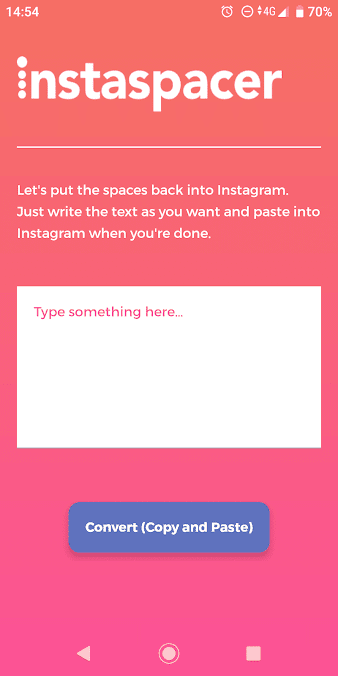
So, how do you insert line breaks and easily split paragraphs?
There are two possible ways to do it…
Create a space or line break on Instagram with punctuation marks
This is the easiest way to create separate paragraphs on your Instagram captions, although it’s not very aesthetically pleasing.
To do so, simply write a text that goes with your image. Then, when you want to make a line break:
- Finish your phrase with a period or emojis and press enter. Don’t add an extra space otherwise the line break won’t remain. [Period or Emoji + enter]
- Now that you are in the next “paragraph”. Write a new period and press enter again.
- In the third paragraph you can continue writing.
Ver esta publicación en Instagram
HAPPY BIRTHDAY to our Metricooler @saritamartin_ 🎊🎉🎊🎉 She is who makes sure all metricoolers are up to date with the latest trends and contents.
. Metricoolers birthdays don’t stop on March! • • • FELIZ CUMPLEAÑOS a nuestra Metricooler @saritamartin_ 🎊🎉🎊🎉 Ella siempre tiene al equipo de Metricool al tanto de las últimas tendencias y contenidos😉 Los cumpleaños de los Metricoolers no paran en Marzo!
Una publicación compartida de Metricool (@metricool) el
As you can see the result is not very aesthetically pleasing. However, is a quick and easy option to separate texts and make sure everything is in the right place.
Invisible spaces on Instagram: Copy-paste a space
This option is the cleanest for uploading your posts on Instagram. There is no need to use periods or commas that can ruin a great copy.
The process is simple, copy this space between parenthesis ( ) and paste it wherever you want to insert a line break.
During the text edition, you will see more than one space, it is only visual, that is, when you save changes, you will only see one.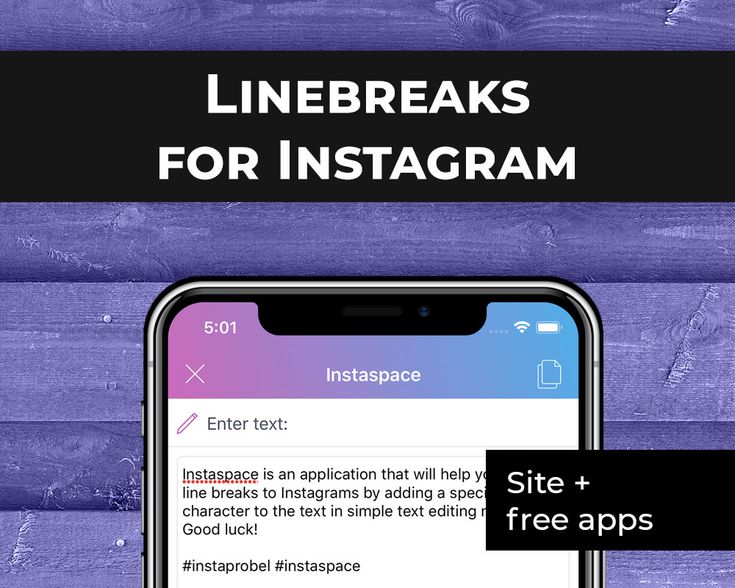
Ver esta publicación en Instagram
Metricoolers! 👋🏼 At Metricool we don’t stop celebrating during the month of March. This time it’s our turn to congratulate one of the people who started all this. Today is @jptejela ‘s birthday! One of the co-founders of Metricool 🚀 Happy Birthday! 🎂 🎉
Una publicación compartida de Metricool (@metricool) el
As you can see, your post will be clean and easy to read, it’d look like you have inserted an enter on your Instagram posts.
So, while we wait for Instagram to solve this issue with the use of separate paragraphs, you can use these two options.
Which one do you prefer? 😄
If you want to know other tricks about Instagram and how to get the most out of your strategy on this social platform I have the perfect guide for you…
Instagram Marketing
Isabel Romero
How to make a line break in Instagram.
 We format from the heart
We format from the heart Table of contents:
- 1 The power of text on Instagram is growing
- 2 Why are there such difficulties with line wrapping on Instagram?
- 3 Ways to make a transfer
- 4 How to make an empty line on Instagram?
- 5 Programs and services for line breaks and beautiful text on Instagram
- 6 Examples of when line breaks and empty lines are needed and when they should not be done
- 7 Questions from our readers
When Kristina started promoting her page, she decided to strictly follow the advice of experienced SMM managers. Every day, in accordance with her content plan, she published 4 posts with a good caption with a seasoned emoji. It would seem, what else is needed? There is a photo, there is an interesting signature, and there is even some design in the form of emoticons. What is missing? Paragraphs ... Yes, yes, such a simple action as a line break on Instagram can radically change the situation. But Christina does not even know about it, so few people appreciate her most interesting posts, and the number of subscribers is growing so slowly.
But Christina does not even know about it, so few people appreciate her most interesting posts, and the number of subscribers is growing so slowly.
The power of text on Instagram is growing
If the original goal of the creators of Instagram was to create a site with instant photos of happy moments of life, now most users pursue a different goal. More and more, the photo network resembles a marketplace. There are a lot of business accounts, and buying on Instagram is very convenient. Therefore, the pictures only entice to read the information under them. Now, more than ever, what matters is what you convey to users in words.
Why are there such difficulties with line wrapping in Instagram?
Solid text is hard to read. People did not just come up with paragraphs and columns - this is how it turns out to structure information and make it more convenient for understanding. But on Instagram, there are some problems with line wrapping. Not everyone knows that if you want to start writing from a new line, you need to remove the previous space.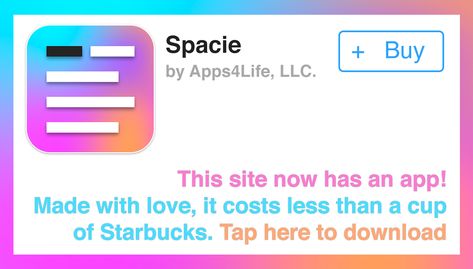 Otherwise, the social network will not accept your command.
Otherwise, the social network will not accept your command.
Transfer methods
Let's get straight to the point. How to go to a new line on Instagram? There are five ways. Let's talk about them.
- Just click on the newline, but don't put a space in front of it. Finished the sentence, and immediately click on the transfer button. Not all keyboards lack this button, but people hear that others are having problems and are looking for ways to get around the problem that doesn't exist.
- Special space. Copy the space inside the "⠀" quotes, and then paste it in the right place. To be honest, this is not always convenient, because you will need to calculate how many spaces you need to separate the desired text from the previous one.
- Third party keyboard. If your standard keyboard doesn't show the translate button, you can install a custom one. You may need to try a few applications before you find one that works the way you want.
- Telegram bots.
 The messenger has special tools that will help you arrange words the way you need it. All spaces and newlines will be counted. So, a very good option. For example, @text4instabot.
The messenger has special tools that will help you arrange words the way you need it. All spaces and newlines will be counted. So, a very good option. For example, @text4instabot.
- Some users on the Internet advise using text editors. Just write what you want in your notes, copy and paste where you want.
How to make an empty line on Instagram?
It is not necessary to use only string translations. An empty space can also be left to structure the text. Remember when I talked about the new line on Instagram, I mentioned the special space. Leave only it in the line to make the words more rare. You can also put a dot and go below. Any other character is fine too. The pass will be counted only if there is any character there. A regular spacebar from the keyboard is not considered by the application for something significant. This is why you need to use a third-party space.
The same answer awaits you on the question “How to make a red line on Instagram?”. Just add as many spaces as needed to indent the paragraph.
Just add as many spaces as needed to indent the paragraph.
Programs and services for line breaks and beautiful text on Instagram
We figured out how to switch to a new line on Instagram. Surely there are some tools that make the design much easier. Not that it was very difficult without them, but we all understand that laziness is too great not to notice it.
- Bot @text4instabot in Telegram. Send it whatever you want with the formatting you want, copy the result and use it wherever you want.
- SMMPlaner. This is a deferred posting tool. Here you can arrange everything the way you want, without any complications. It is also convenient - you can drive in posts for a month in advance and forget about Instagram.
- picture.plus. The mechanics of this service is exactly the same as the previous paragraph. And in general, the algorithm is exactly the same - send what you need, copy the result and use it.
- Parasitelab. This is another tool for scheduling publications.
 It is logical that you can customize the appearance of the post here as you need.
It is logical that you can customize the appearance of the post here as you need.
Examples of when hyphens and blank lines are needed and when they should not be done
Let's think logically. In what cases is it necessary to break the text into logical blocks? When he is big. But this applies only to signatures to publications. Only they can be large, the description of the account can only be 150 characters. And there, just translations of the line, logically justified, of course, will be appropriate. Short signatures for posts should not be divided.
Figured out how to wrap a line on Instagram? Now tell your friends about it so they won't be like Christina. Some people stumble upon information that people are having trouble with formatting and immediately start looking for a solution to this problem, without even making sure that it is also relevant for them. In any case, we found that the ways to solve this problem are extremely simple.
Questions from our readers
#1. How to make beautiful paragraphs with a space in the next line to describe an Instagram photo? The standard line break does not work.
Then use any text editor if you write on a PC. Or contact the Telegram bot @text4instabot for help.
#2. Why haven't the developers made a normal paragraph on Instagram yet?
Because this application is not designed for text, the main format is photo. We already fell in love with scribbling canvases of text. The developers had a different idea. But maybe they'll fix it soon.
#3. How to make paragraphs in your info about yourself on Instagram?
For those who read the article inattentively, let's repeat. Copy the space from the quotes "⠀", and paste it in the right place.
Do you have any more questions? Write to us in the comments! And also watch the video about our second method.
[Total: 0 Average: 0/5]
Like the content? Share with your friends!
How to make a paragraph on Instagram
- GIRL POWER
- TRAVELS
- ABOUT TEXTS
- INSPIRATION
- BOOKS
June 24, 2017
Hello! This is Lena Sakharova, writer, journalist and traveler. I have my text course . And club , with which to blog in a thrill.
And I regularly write about how to start and not quit blogging at Instagram . I have been writing texts every day for 12 years - I write for myself, for the media and for the blog.
I have been writing texts every day for 12 years - I write for myself, for the media and for the blog.
Paragraphs are steps along which you lead the reader to the point. One paragraph, one thought.
Without them, the reader will not catch the essence and is unlikely to read to the end.
COMPARE FOR YOURSELF
No paragraphs
There are paragraphs
see this post on Instagram
SECRET SPACE
If you put indents on Instagram itself, the text will stick together. To divide text into paragraphs, you need a secret space.
Copy space for Instagram here :
⠀- Here it is, at the beginning of this line, before the dash.
Highlight, copy and paste into your post.
HOW TO USE SPACE?
1. Open an Instagram post.
2. Remove the space at the end of the previous paragraph.
3. Go to a new line - in the iPhone, for this, press the "Enter" button.
She is on the keyboard in the section with numbers and symbols.
4. Insert a secret space.
5. Change to a new line.
6. Save the entry.
7. Did the magic work?
ANOTHER WAY TO PUT A SPACE
Telegram has a bot text4insta.
Throw the text to the robot - you get texts with paragraphs.
Subscribe to my instagram
Even more useful and motivating materials for bloggers
SUBSCRIBE
COME TO MY BLOG WRITING COURSE
Space is good. But the text itself is more important. I really want you to write more often sincere texts about yourself, about life, about events that excite you.