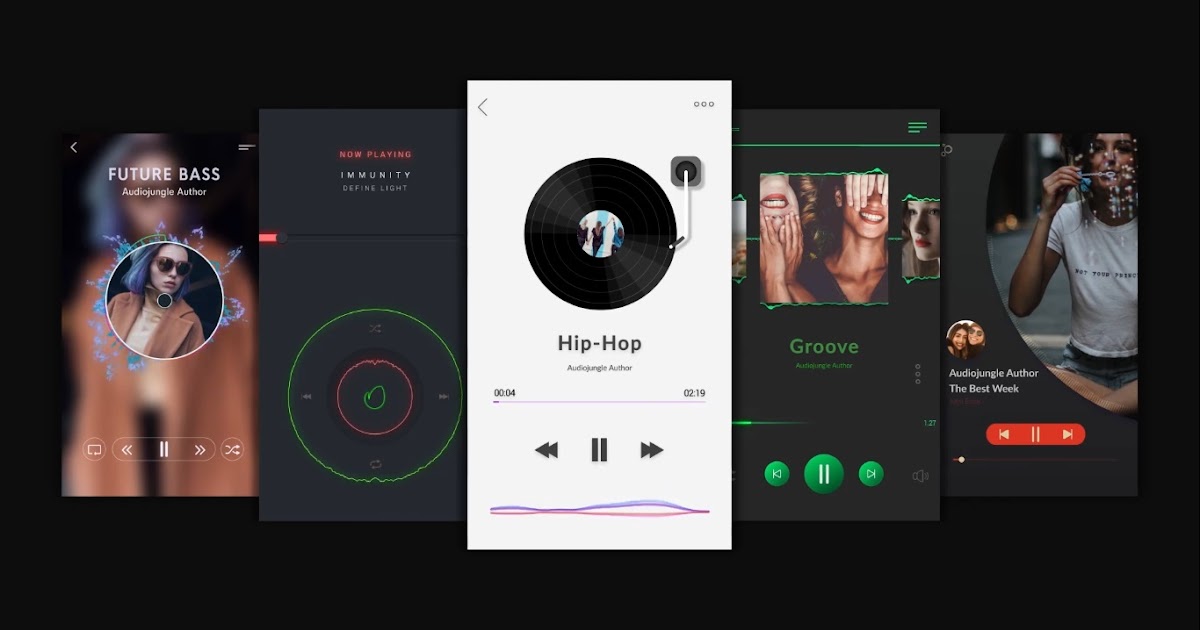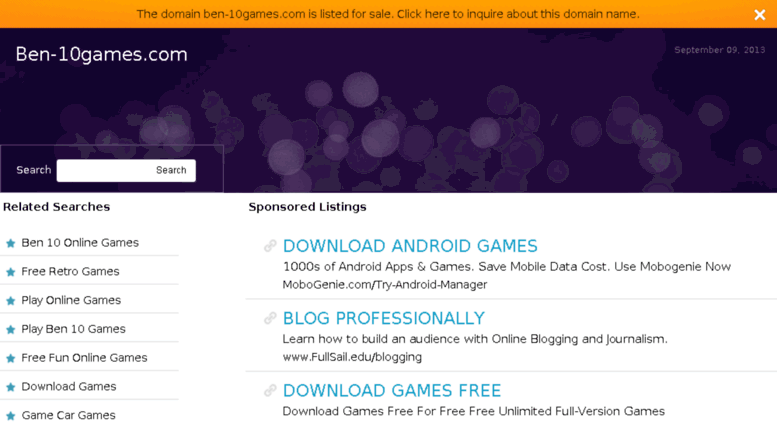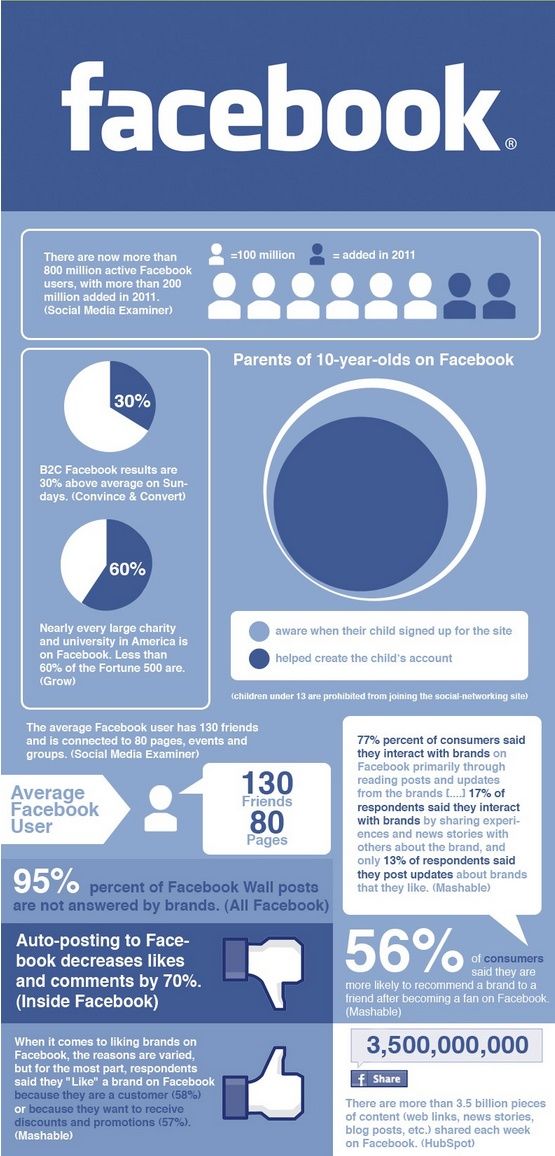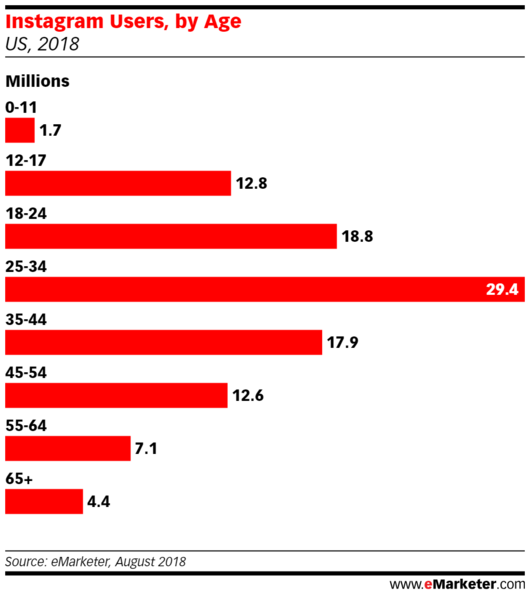How to keep music playing on instagram story
How to Make Music Longer on Instagram Story
Instagram Stories are one of the killer features of the app. Launched in 2016 as a ‘Snapchat killer' the feature received a warm welcome from the users. In 2020, 500+ million people were using this feature on the app.
To level up their game, Instagram is adding new features now and then. And the recent feature it has launched is the feature to add music to your stories. According to Brandwatch, 60% of people who play Instagram Stories keep their sound turned on. This means bringing new music to the users will only add up to the user experience.
But the limitation that many content creators, marketers, and businesses face with Instagram music is that it only allows you to record 15 seconds of music to your Instagram Story. Having the complete song or music for your stories can create a fun engaging impact.
So, let’s learn how to make music longer on the Instagram story for both your pictures and videos as well. Check out our quick guide to learn some new interesting techniques for your Instagram stories.
Part 1. Make the Music Longer for Still Picture Instagram Story
Adding Instagram music to your stories will spice up your content unconditionally. You can keep your viewers engaged and captivated longer. If you are looking to learn How to make Instagram music longer on pictures then try our method because that’s the only solution.
Step 1: Install the app
Make sure that you have the latest model of the app downloaded on your phone.
Step 2: Create a story
To take a picture story you have three options:
2. Or tap on + sign on your thumbnail of your profile picture at the top left corner of the screen.
3. Or you can simply swipe right from the Instgram feed screen.
Take a photo from their and then click on the smiley option of Sticker button on the top of the screen. A lot of Instagram stickers will pop up. Select the music sticker for your story.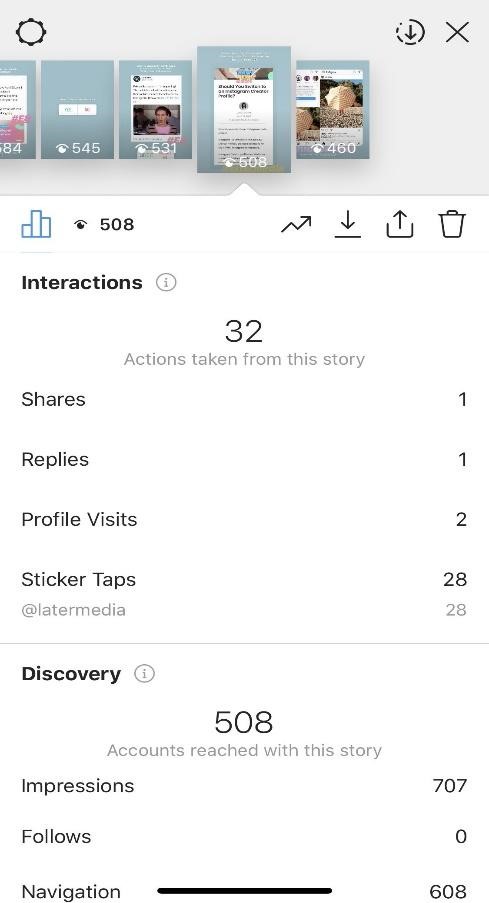
Step 3: Search for relevant music
By clicking on the music option, a music library will roll out that has thousands of songs to pick from. Popular, Genres and Moods are the three categories you can simplify your search through. Or you can also type in your music name in the search bar. All the songs on the list are licensed to be used for stories.
Step 4: Get a preview
Preview the music on your story to check whether it vibe well with your picture or not. You can do this by clicking on the play button beside each song. If you are using Genres and Moods option then you’ll have to select the kind of music you prefer.
Now drag the selection box to the story and adjust the part where you want the song to begin from.
Step 5: Adjust the music length
Instagram allows you to add music and adjust its time length accordingly. For static images, you can keep your music from 1 second to 15 seconds. To change the music length click on the button on the left that reads 15 and choose your desired length.
The fun doesn’t stop here Instagram also allows you to add lyrics to your added music to the story. This happens when the lyrics are available for the song. If lyrics are not available so they won’t pop up.
Step 6: Publish the story
Once all the editing and music-related work are done you can finally post your story. Choosing your desired stickers which you can resize as well. This way you can add an extremely interesting element to your story. Finally, click on the Done button and then ‘Send To' to make your story visible to your followers.
How To Make Instagram Story Music Longer
Part 2. Make the Music Longer for Video Instagram Story via Recording
Now if you are irritated with Instagram's 15 seconds of music restriction then try this method.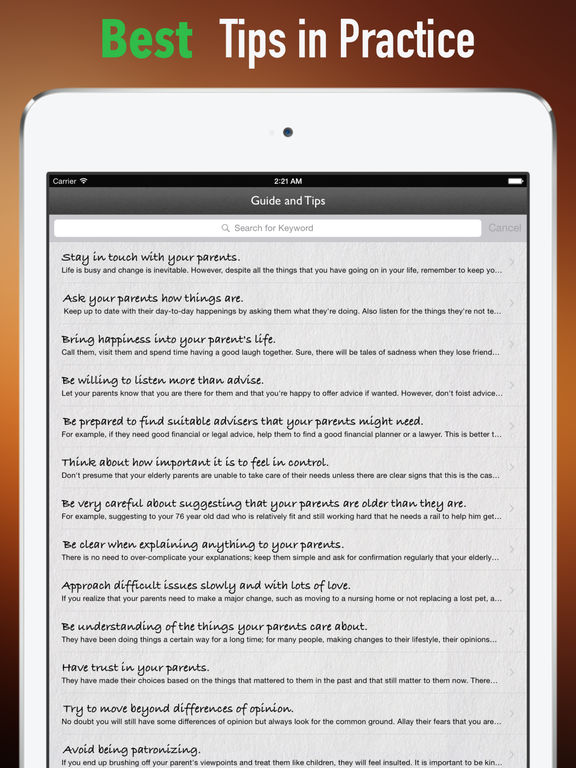 Record your video using the above method. Then follow our following trick to find out how to make the music longer on the Instagram story:
Record your video using the above method. Then follow our following trick to find out how to make the music longer on the Instagram story:
1. For the first 15 seconds part of the video, tap on the sticker button > Music option > your preferred song.
2. Now set the 15 seconds of the song for the first part of the video. Then go to the next part of the video and add the same song here as well.
3. For the smooth transition of the song from one part to another, adjust the song in the second part by playing it where you left in the first part.
4. This way, when you will upload the stories and play them the song will continue playing till the video ends.
Bonus Tip: How to Create an Excellent Instagram Story Video
Both the methods mentioned above have some limitations and complications. The procedure is a little tricky especially when you are in a hurry and wants to get the work done quickly. For this purpose, you should pick software like FlexClip that can simplify your task of making excellent Instagram Stories.
Create a Video View Templates
Here are some of the advantages of using FlexClip for making better Instagram stories.
Modern & Easy Interface
The web interface allows access from any device
Powerful editing tools to satisfy your requirements
Quick Tutorial on How to Create Videos Online with FlexClip
The Bottom Line
Avoid going through the hectic of making Instagram stories directly from the app. Rather try FlexClip which has numerous templates and royalty-free music to make your stories more lively and fun. This online video and photo editor has our 5-star rating which has simplified our content-making task. Give it a try!
Create a Video View Templates
FlexClip Editor /
Professional in video editing and video marketing, we’d love to give some constructive tips and tricks to help our users make fantastic videos.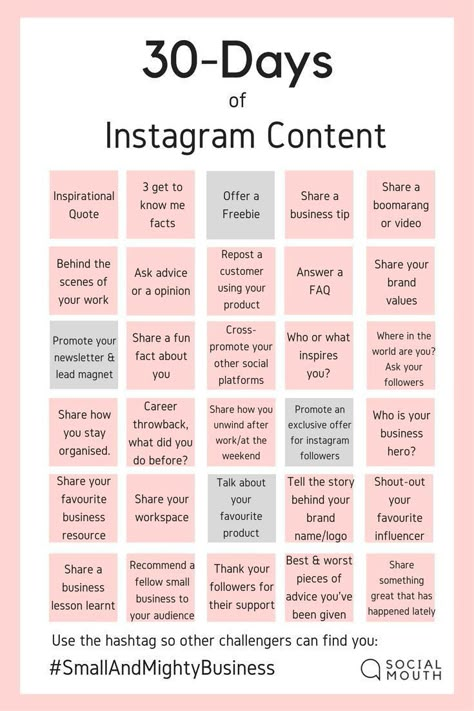
How to Make Music Longer on Instagram Story [The Complete Guide]
- Home
- Movie Maker Tips
- How to Make Music Longer on Instagram Story [The Complete Guide]
By Cora | Follow | Last Updated
English
- Deutsch
To help you express you’re feeling in your story, Instagram allows you t add a soundtrack to the story. Sometimes, you may find your Instagram story is only 5 seconds with music. How to make music longer on Instagram story? How to make Instagram music longer than 5 or 15 seconds? Read this post!
Instagram allows you to add music to a photo or video in Stories. When you add music to a photo in Instagram Stories, you can adjust the clip duration from 5 seconds to 15 seconds. If it’s a video, there’s no option for clip duration adjustment. Each Instagram Story can be 15 seconds in length.
Thus, you can record an Instagram story with music for up to 15 seconds by default. Can you make the music longer than 5 or 15 seconds on your Instagram story? How to make music longer on Instagram story?
Can you make the music longer than 5 or 15 seconds on your Instagram story? How to make music longer on Instagram story?
Below are detailed guides. (Try MiniTool MovieMaker to make a video with music for Instagram.)
Free Download
How to Make Music Longer on Instagram Story
#1. How to make Instagram music longer than 5 seconds?
If you take or add a photo to your Instagram story, you can easily add music to it and make the music longer than 5 seconds.
Step 1. Open your Instagram app, tap the plus icon with a square and then click the Story from the pop-up below. Or swipe right anywhere in the feed.
Step 2. Click the Record button at the bottom of the screen to take a photo or choose a photo from your phone's gallery or camera roll.
Step 3. Tap the sticker icon at the top, then click the Music sticker from the pop-up screen to open the music library. Or just click the Music icon at the top. Then browse and select a song.
Or just click the Music icon at the top. Then browse and select a song.
Step 4. Choose a song and click it, and then you’ll see a white handle over the audio wave. And you can fast-forward and rewind through the track to choose the exact part for your story.
Then click on the number to the left of the music bar, choose from 6 seconds to 15 seconds, and click Done.
Step 5. Click the Your story in the bottom left to share your Instagram story.
You can only adjust the Instagram story music length up to 15 seconds when you add a photo to your Instagram story. And your story will disappear after 24 hours.
Can’t add music to your Instagram story? Check this post: Instagram Music Not Working? – 7 Quick Tips to Fix It.
#2. How to make Instagram music longer than 15 seconds?
If you want to make the music longer than 15 seconds on Instagram story, you can record multiple 15-second clips at once and then add music to them.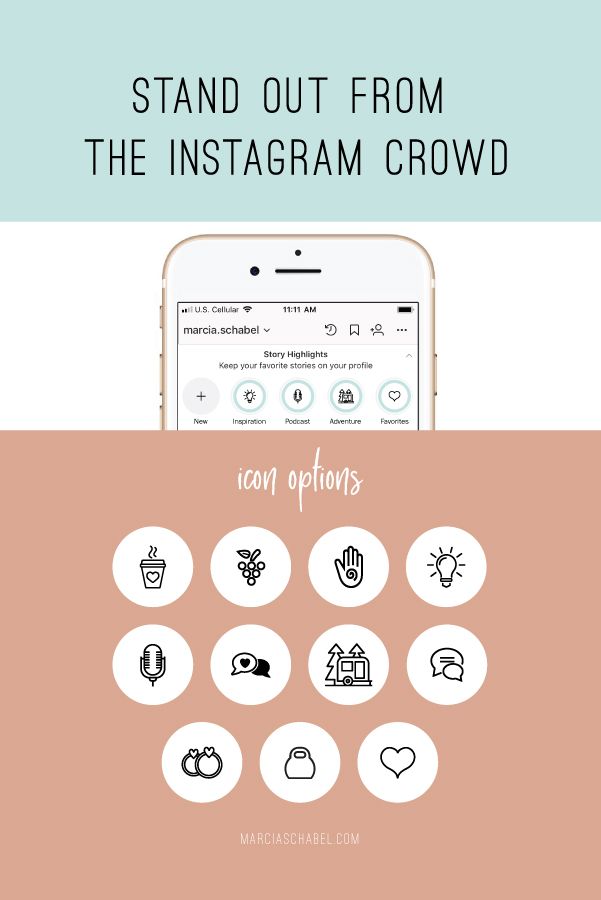
Step 1. Open your Instagram app, tap the plus icon with a square and then click the Story from the pop-up below, and hold the Record button to record 2 or 3 15-second clips. When you’re done, release your ginger.
Step 2. Click the first clip, tap the sticker icon, and then click the Music sticker.
Then select a song, choose which 15 seconds you want, and click the Done.
Next, click the second clip, follow the above steps to open the music library, and choose the same song. Then click the song, and choose another 15 seconds from the point where you left, and click Done.
Step 3. Then you’ll make the music longer than 15 seconds on your Instagram story. Then click Next and share it with Your Story.
Also read: How to Unlink Facebook and Instagram [The Ultimate Guide]
#3. How to make the song longer on Instagram Reels?
The second method to make Instagram music longer than 15 seconds is to use Instagram Reels. Instagram Reels allows you to record a video that can be can be 15 to 60 seconds long. Here’s how to make the song longer on Instagram using Instagram Reels.
Instagram Reels allows you to record a video that can be can be 15 to 60 seconds long. Here’s how to make the song longer on Instagram using Instagram Reels.
Step 1. Open your Instagram app, click the plus icon with a square, and select Reels at the bottom of the screen.
Step 2. Then choose to record a 30- or 60-second video, and press the Record button to take the video. Or you can upload a video from your phone.
Step 3. Once done, click on Audio on the left side to add music to the Instagram Reels video. Choose and click a song, and choose which part you want to use, and click Done to save changes. And share your reel.
Conclusion
That’s all for how to make music longer on Instagram story. Just follow the above ways to make music longer on Instagram.
About The Author
User Comments :
Music in Stories, short videos and replies with songs: Instagram will launch new features in Russia
- Technology
- Marina Dulneva Author
- Anastasia Skrynnikova Editorial Forbes
Instagram has announced the launch of new features in Russia. Users will have access to a TikTok-like Reels video service and a music sticker in Stories. With it, you can add music to your stories and answer questions with songs. Russian Facebook users will be able to pin it in the profile header so that it plays when the page is opened
Starting June 23, Russian Instagram users will begin accessing Reels, a platform for short videos, the company said.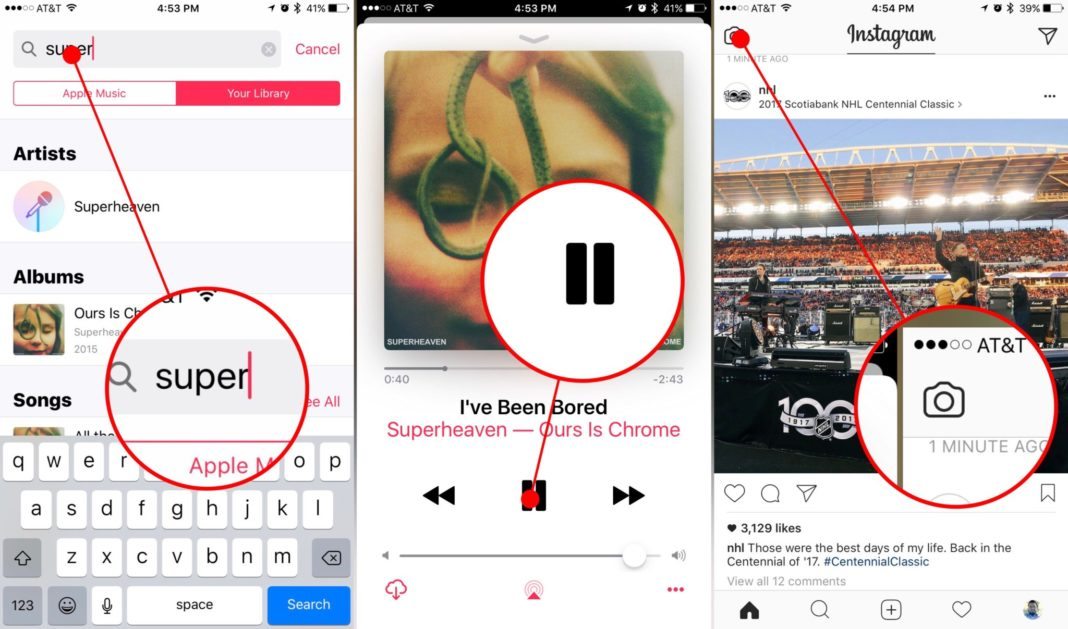
Finished reading here
With Reels, you can shoot and edit videos up to 30 seconds long, apply AR effects to them, and use the green screen effect to change the background. In Reels, you can add music from the app's library or choose from trends or recommendations. Users will also be able to create their own original audio, and if their account is public, other users will be able to use this audio in their videos.
Videos created with the new feature can be shared as Stories or Posts, limiting the audience if desired.
The battle for buzzers: how Instagram wants to take over the TikTok audience
In addition, Facebook and Instagram are also launching a new music sticker in Stories. To add music to your Stories, you will need to follow these steps:
To add music to your Stories, you will need to follow these steps:
- open the camera in the application, select a photo or video from the gallery, click on the sticker icon and select the Music sticker;
- find any song from the library, select a fragment, add the name of the artist and the name of the song. If the composition has lyrics, it will automatically appear on the screen;
- click on a sticker to change the text style and animation. The sticker can be moved, rotated and resized.
With the release of the music sticker, Instagram and Facebook users will be able to answer questions in Stories with songs. In addition, Facebook users will be able to add their favorite track to the Hobbies / Interests section and pin it to the profile header - it will be played every time someone decides to visit this user's profile.
“Reinventing TikTok is unlikely to succeed”: what’s wrong with YouTube and Facebook’s short video services
Instagram began to roll out the Reels feature around the world in an attempt to attract the TikTok audience.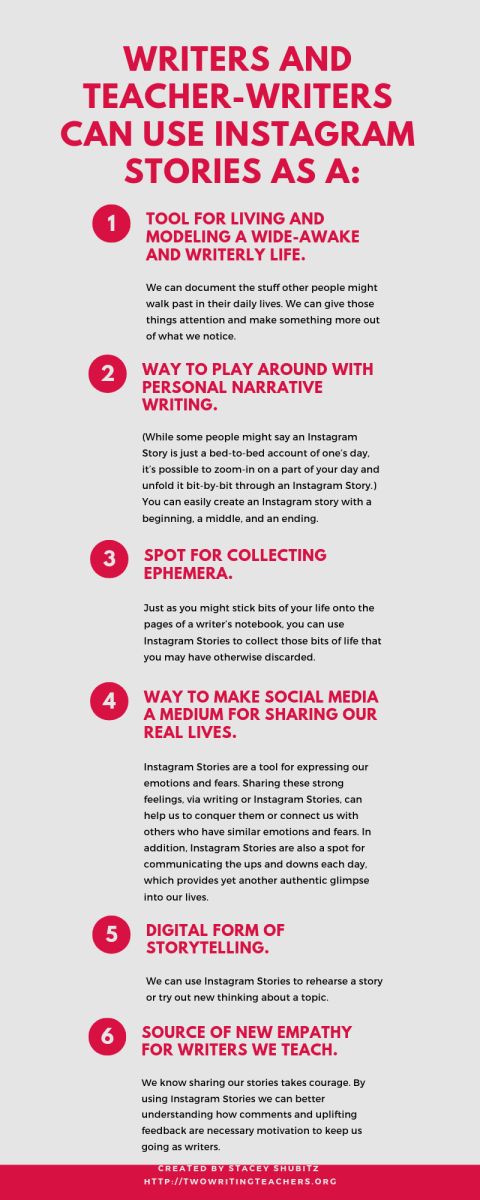 In Russia, the short video format is gaining popularity - VKontakte is already developing its own clone of TikTok - the service is called Clips. In addition, in the fall of 2020, the head of the Ministry of Education, Sergey Kravtsov, announced joint plans with Mail.ru Group to develop an educational network for Russian schoolchildren, similar to TikTok.
In Russia, the short video format is gaining popularity - VKontakte is already developing its own clone of TikTok - the service is called Clips. In addition, in the fall of 2020, the head of the Ministry of Education, Sergey Kravtsov, announced joint plans with Mail.ru Group to develop an educational network for Russian schoolchildren, similar to TikTok.
30 most expensive Runet companies. Forbes rating
30 photos
-
Marina Dulneva
Author
-
Anastasia Skrynnikova
Editorial Forbes
#Instagram #reels #Facebook #the Internet #tiktok #video
Forbes Newsletter
The most important thing about finance, investment, business and technology
How to add music to Instagram stories: how to overlay videos and photos
It's done! Instagram has finally launched music in stories in Russia. By the way, this means that we should expect the appearance of Reels soon.
By the way, this means that we should expect the appearance of Reels soon.
In the meantime, here's how to use the new feature and how to add music to Instagram stories. Now officially and without third-party apps!
Advertising: 2VtzqwCpaPT
Read also : The best Instagram promotion courses
To add music to stories, follow the video prompts:
Or our text instructions:
Step 1 . Open the story editor. Create a story as you normally would: add a photo, video, or picture.
Step 2 . Click the sticker icon on the top bar.
Step 3 . Select the "Music" sticker from the menu that appears.
Step 4 . Select the track you want to add to the story.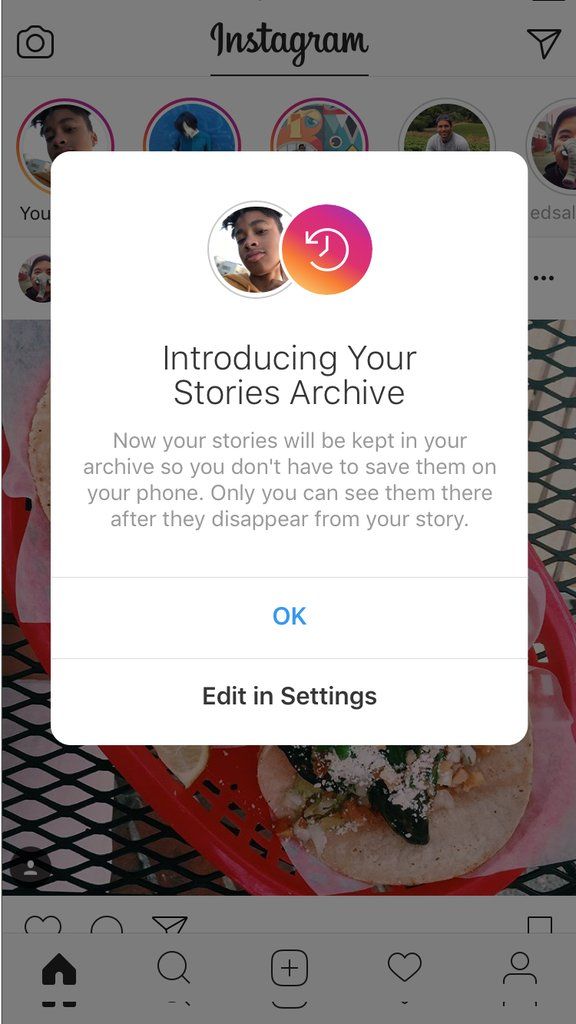 This section has two tabs and a search section.
This section has two tabs and a search section.
For you : popular and recommended tracks.
Overview of : Search music by categories. If you scroll to the very bottom in this tab, then there will be a division into genres, moods and topics.
Also, some have a more advanced music selection panel, with the ability to add tracks to favorites.
Step 5 . Next, you need to select a fragment of the track that you want to overlay on a photo or video. This is done in the panel at the bottom, on the audio track. To do this, hold the central element with your finger, and move it to the right or left. At the same time, the lyrics of the song will be shown on the screen, which will allow you to quickly find the right moment.
For comparison, in Tik-Tok, you can use only a small fragment added to the social network by default, and on Insta, any fragment from a song is available to choose from.
Step 6 . We choose the design. You can do this using the toolbar above the audio track. There are several options: the appearance of the words of the song ( karaoke effect ) or the text of the song on the screen, or a sticker, when clicked, opens a minute excerpt of the track at the bottom of the screen.
Step 7 . After adding music and other design elements, publish the story. Ready!
How to find out what music is playing in stories
If you have watched someone's story, you liked the music in it and want to know who the performer is. Then in the upper left corner, under the author's nickname, you will see the name of the track that is used in the story.
Important , this is relevant if the music was added to the story through the editor, and not a third-party offer.
Conclusion
The appearance of music in stories significantly expands the possibilities of Instagram, both for bloggers and companies, and for ordinary users.