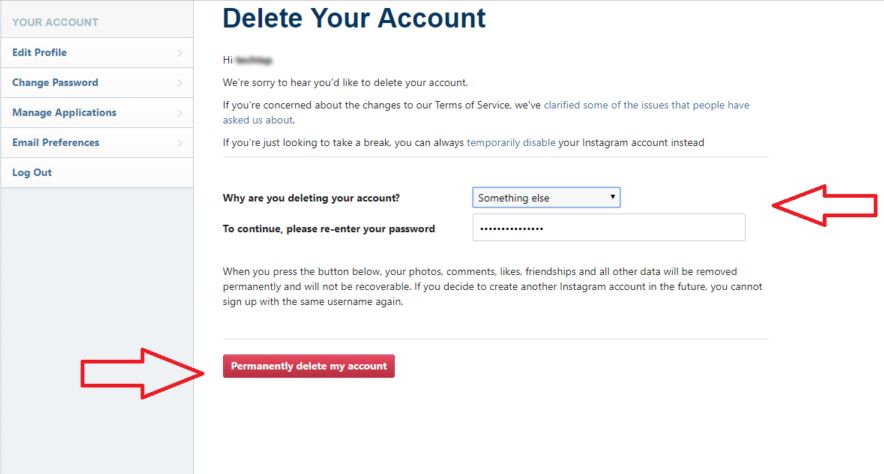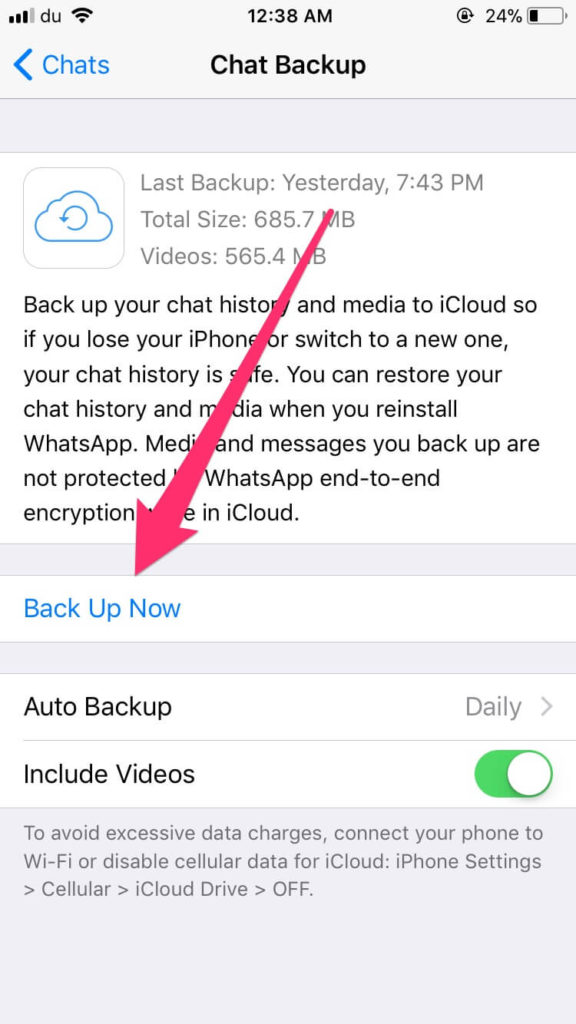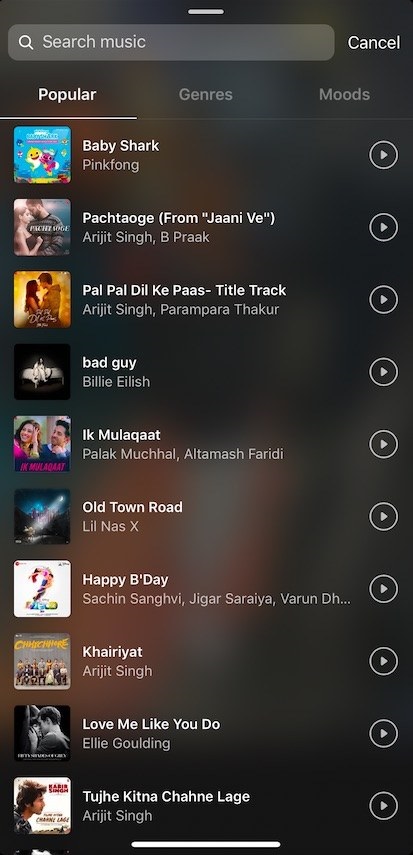How to join viber without notifying contacts
Does Viber Notify your Contacts When you Join?
Does Viber notify your contacts when you join? Can you prevent this from happening? Can I block numbers if I don’t want to talk to someone? Can I use Viber without being seen? All these questions and perhaps others will be answered in this article.
We get a lot of questions like this for the various chat apps and social networks and we are working our way through each of them to answer as many questions as possible. This time we’re talking about Viber, an extremely popular chat app that never seems to grab the headlines like WhatsApp or other apps do.
Does Viber notify your contacts when you join?
Yes but only when you join Viber for the first time. When you first sign up to Viber, the app will notify any contacts you have who also use Viber that you joined. This is a ‘helpful’ feature designed to encourage all of you to use Viber. However, it isn’t so useful if you still have contacts in your phone who you don’t want to speak to.
If you buy a new phone and add Viber to it, the app will not notify your contacts. It is only as a new user.
Can you prevent this from happening?
Not officially. Viber uses this method to get you using the app. If your contacts know you also use Viber, you are all more likely to use it. There is a potential workaround though.
You could remove them as a contact in your phone to work around this. Back up your contacts in iTunes or Google Drive, install Viber and let it notify the contacts you don’t mind knowing you use it. Then you can add the other contacts afterwards if you want to.
Can I block numbers if I don’t want to talk to someone?
Yes you can. We all have people we don’t want to talk to, either too often or at all. Using social apps is all very well but we need to maintain control over who we interact with. The easier it is to talk to someone on Viber, the more likely they are to reach out.
Here’s how to block a contact on Viber:
- Open the app and select the More menu in the bottom right of the main screen.

- Select Settings and Privacy.
- Select Block List and Add Number.
- Add the number to the block list and select Block.
- Add a name if prompted and select Done.
If you’re on better terms with someone and you want to unblock them, the process is very similar.
- Open the More menu.
- Select Settings and Privacy.
- Select Block List.
- Select the person you want to unblock and select Unblock.
When you block someone, they won’t be able to contact you or add you to group chat. They will no longer see your status or when you update your profile either.
Can I use Viber without being seen?
Yes you can. We all have times when we just want to chat to someone without being drawn into a wider conversation. All social apps should have this feature if they show status and Viber does have it.
- Open the More menu in Viber.
- Select Settings and Privacy.
- Select Send ‘Seen’ Status and uncheck the box.

- Select Share ‘Online’ Status and uncheck the box.
There is an arbitrary limit of one activation per 24 hours as far as I know so use it sparingly. This may (and needs to) change at some point in the future but be aware that going dark is limited.
Delete conversations in Viber
If you’re housekeeping or no longer want to see conversations from someone in particular, you can manually delete them from the app. This will remove chats from your side of the conversation but not from the other person’s but will remove them from the app so you can no longer see them.
- Enter the chat that you want to delete.
- Select and hold the messages you want to delete.
- Select Delete.
You can also use the menu to select multiple conversations.
- Select the More menu from within the chat.
- Select Edit Messages and check boxes should appear next to each conversation row.
- Select the ones you want to delete and select the trash icon in the bottom right.
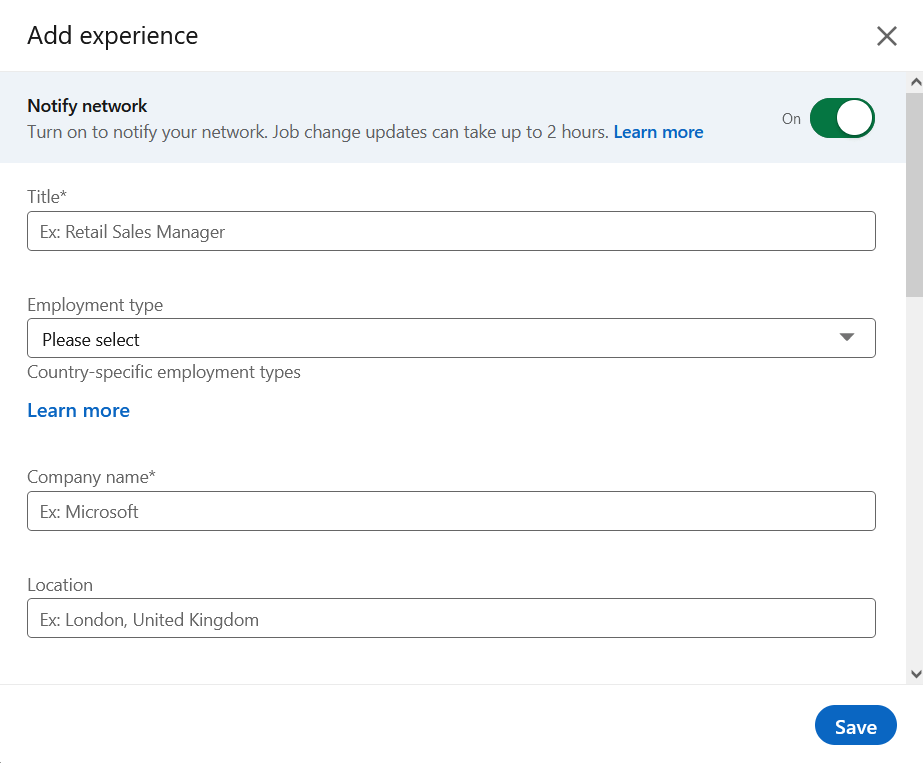
Both of these will only remove conversations on your side. If you said something dumb or something you shouldn’t have, it will still be present in the other participant’s app.
Viber is a pretty good app that works well and offers all the features you want from a chat app. It doesn’t seem to be as popular as some others but really should be. Hope this tutorial has made it easier to use for you!
Battery Percentage Display On Galaxy S9 And Galaxy S9 Plus
Read Next
How to Change WhatsApp Number Without Notifying Contacts? [2022]
WhatsApp is the most widely used texting app that lets you make audio and video calls using the internet to connect with your mates whenever you want. This app can be installed at no cost and is pretty simple to use. You can use its in-built features to update stories and post status and stay connected with this social app.
However, WhatsApp can be a bit tricky if you want to change your number. If you have earlier changed your number due to reasons like changing to a new phone or so, you may know the challenge of updating your contacts. But, if we tell you that you can easily change WhatsApp number without notifying contacts? This post will introduce you to some easy steps to change your WhatsApp number using the WhatsApp number feature and continue using the services to stay connected.
If you have earlier changed your number due to reasons like changing to a new phone or so, you may know the challenge of updating your contacts. But, if we tell you that you can easily change WhatsApp number without notifying contacts? This post will introduce you to some easy steps to change your WhatsApp number using the WhatsApp number feature and continue using the services to stay connected.
MobileTrans - Backup WhatsApp Messages
You may lose your WhatsApp data when changing your number, get MobileTrans to backup your WhatsApp chats first. It's Free!
Try it freeTry it free
safe & secure
Part 1. How Can I Change My WhatsApp Number Without Notifying Contacts?
Method 1: Change WhatsApp Number on Android
The following steps will help you change your WhatsApp number without notifying contacts on your android phone.
Step 1: Open WhatsApp on your phone
Step 2: Select Settings by tapping on the three dots on the top of the screen
Step 3: Now, go to the Account and select the Change number option
Step 4: Enter your new and old number as asked and then click on next
Step 5: Select from the three given options about how you would like to notify your contacts
Step 6: Press Done and verify your new number. For the verification, you will receive a six digit verification code on your number via SMS, enter that code to confirm verification
Method 2: Change WhatsApp Number on iPhone
Steps to change phone number without notifying contacts on WhatsApp on an iPhone
Step 1: Open WhatsApp on your phone and go to Settings by selecting from the bottom right of the screen
Step 2: Now, navigate to the Account and select the change number option
Step 3: Enter your new and old phone number and click on next
Step 4: Select the option via which you would like to inform about the new number to your contacts
Step 5: Lastly, click on done and verify your new number
Method 3: Change WhatsApp number by uninstalling:
If you have uninstalled WhatsApp and reinstalled it in your new phone to create an account with the new number, you can follow the above method to change the number while verifying the old number again. No changes will take place in your account settings or information when you do so.
No changes will take place in your account settings or information when you do so.
But, if you choose to verify with the new number, the below changes will occur.
Your old account will still not be deactivated if you have simply uninstalled WhatsApp. Plus, your settings, groups, and profile picture will exist on the WhatsApp server for 45 days; you can get them all back on your new phone by verifying the old number.
In case you have deleted your account before uninstalling WhatsApp from your phone, no data will be saved in the servers, and you will be removed from all your WhatsApp groups as well.
Interestingly, people can still message on your old number, but you won't receive those messages as your number won't be active on any phone. Your last seen can also be seen by your contacts, with the date on which this number was last used for WhatsApp. Moreover, if you choose to verify your old number again, all your messages will be retrieved.
WhatsApp will send you a message to restore the chat backup when you verify your new number.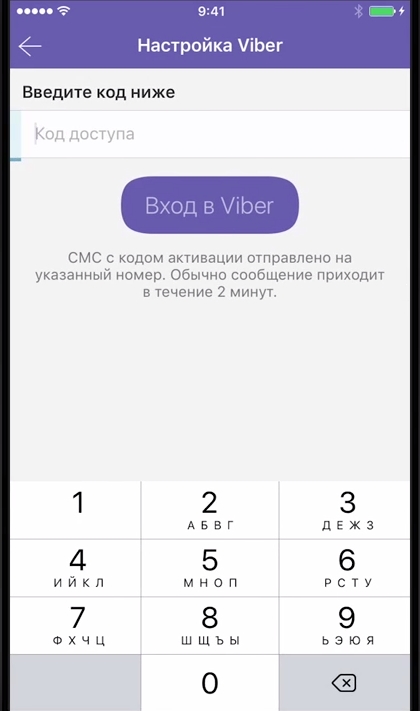 On doing so, your previous chats will reflect on your phone.
On doing so, your previous chats will reflect on your phone.
If you are an Android user, you can either create a local backup or use Google Drive to retrieve your messages. For iPhone users, iCloud can be used.
Your groups will disappear when you verify the new number as groups are linked to your old number. You will have to get yourself added to the group again with the new number.
You will have to inform your contacts individually about changing the number. In case the contacts are saved on your new phone. You can create a broadcast list to do so.
Part 2. About WhatsApp Change Number Feature
You can change your WhatsApp number in two ways. One is using the inbuilt WhatsApp change number features, and the other is by uninstalling the app.
WhatsApp Change Number Feature
Change your WhatsApp number without installing the app. Just navigate to the WhatsApp settings to change your number from within the app. When you change your number, certain changes take place as explained below:
When you use this feature, your old number and account will be deleted, and the messages won't be delivered to you.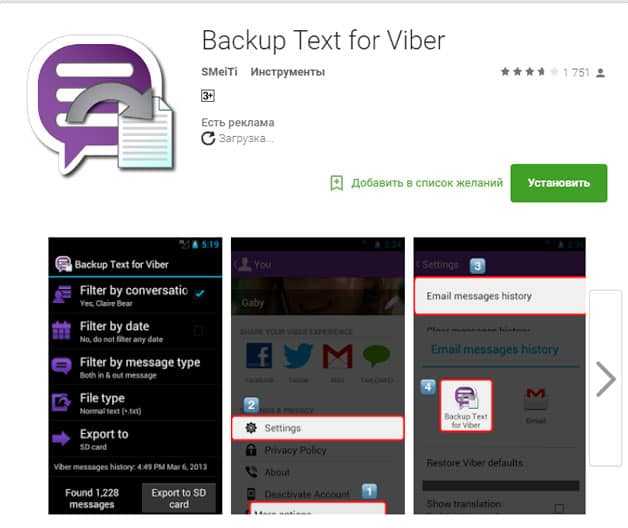 Also, your last seen will disappear, and the senders will be notified with a single grey tick.
Also, your last seen will disappear, and the senders will be notified with a single grey tick.
Nothing will happen to your chats; they will remain untouched with all the media intact.
Similar to chats, your groups will also remain. You won't be deleted from any groups; only a notification message will be delivered in a group, stating the number change.
Your WhatsApp profile information and settings also remain the same. Your WhatsApp privacy, tones, etc., settings will be flawlessly moved to the new account so that you don't need to make any changes again. Also, your personal information like status and profile picture remains the same.
Once you have successfully changed your number on WhatsApp, it is essential to notify your contacts. This can be done either by using a native option or by broadcasting the message.
Method 1:
To notify your contacts regarding your number change, you can use the native option. When you change your number, you are asked to inform your contacts using three options, i. e., all contacts, custom contacts, and contacts you have chatted with. You can choose any of these options, and WhatsApp will send a message to your contacts with the new number.
e., all contacts, custom contacts, and contacts you have chatted with. You can choose any of these options, and WhatsApp will send a message to your contacts with the new number.
Method 2:
You can inform your contact about your number change using the broadcast list feature. For this, you must use your previous number as your old number will be already saved in their phones. If you try to do this with your new number, the message won't be delivered as they won't have this new number saved.
Coming over to groups, WhatsApp automatically notifies groups regarding the number change.
Conclusion
How can I change my WhatsApp number without notifying contacts should not be concerning anymore. You can follow the above steps to change your WhatsApp number and enjoy usin
New Trendings
How to turn off notifications in Viber in a group?
Viber disable group notifications - How to disable group notifications in Viber
Contents0007
 1 More advanced help on turning off notifications in the Viber application:
1 More advanced help on turning off notifications in the Viber application: - 6.1 Method 1. Disabling notifications via the messenger menu
- 6.2 Method 2. Disabling notifications using Android
- 6.3 Method 3. Disabling notifications about messages in a group
- 9.1 You may be interested:
- 21.
1 How to add a contact person in a viber group
- 21.2 How to join a group in viber, including a closed one
- 21.3 How to join a closed group in viber
- 22.1 How many people can be in a viber group
Slide the group conversation screen to the left to open the conversation info screen Tap Group notifications Make your choice
- Turn off notifications - This feature allows you to turn off future notifications for this group chat.
By selecting this menu item - You will not receive future push notifications, and the sound notification of notifications will be disabled.
- » Smart Notifications - This option makes it possible to connect future push notifications to messages in this group. For example, instead of four consecutive push notifications for four messages in this group, a single notification for all four messages will be received.
- Notify me of every message - You can be notified with a sound signal about every new message in the group.
If you have Viber in English, the choice may consist of the following items:
1. Smart notifications (this option allows you to combine message notifications in a group)
2. Disable notifications (see above.)
More advanced help on turning off notifications in the Viber app:
Step 1. Click the three dots in the upper right corner…
Step 2. Click the inscription - “Chat info” in the menu (for the English version of the application)
Step 3. Select the desired notification settings:
1. Smart notifications (this option allows you to combine notifications about messages in a group)
messagu.ru
Mute messages in Viber
Now many users resort to refusing notifications. You yourself can observe this, because after writing a message, they do not respond to it, but only respond after a long period of time.
This is done in order to save and limit the time for using Viber, which can eat up all the time and not leave it for important things.
Method 1: disable notifications on Android
Algorithm for Android devices:
- Go to " Settings ";
- We find the section " Notifications ";
- Disable vibration and sound options.
After turning off, no more one signal will disturb you and will not distract you from important matters. But there is also a downside to this. When the interlocutor wants to convey important information, you will not be able to receive it in time.
Therefore, this method should be used only in extreme cases. Because, in fact, you are moving away from the messenger and its users.
Method 2: mute incoming messages
The algorithm is generally similar, with the exception of some nuances.
- It will be more convenient to go to the phone settings and select the item “ All applications ” there.
- Then you need to sort the huge list of programs by clicking " Third party ", and find in the list" Viber ";
- When viewing the basic information about the program, pay attention to the button “ Notifications ”, this is what you need to press;
- After that, all audio notifications will be disabled.
We remove alerts on the computer
- Open the messenger and log in to your account;
- Now select the section " Tools " in the top menu;
- In the settings window that opens, go to the " Notifications ";
- Select to play sounds only for calls.

From time to time, check your alert settings and set them back to default so you always know what's going on inside the app.
xn——6kcabbfbf6ac7bhz5aqnojnko2hwf.xn--p1ai
How to turn off notifications in Viber
If sound notifications interfere when using Viber , then you can get rid of them or adjust them. The process for completing the steps differs depending on the devices you are using.
At work, school, while playing sports and in other public places, a person often does not want to receive notifications in Viber. They put the user in an awkward position or simply interfere with the people around them. Therefore, every owner of a modern device needs to know how to turn off notifications in Viber. At the same time, completely muting the phone is not the best way out, since you can easily miss an extremely important call.
Our recommendations and instructions will help solve the problem. After completing them, it will become clear how to turn off the sound of messages in Viber and leave the work of other software unchanged.
Manual for Android devices
All necessary operations are carried out in a few seconds. As a result of their execution, it will become clear how to mute messages in Viber or remove vibration. By the way, in older versions of the software, this was not possible.
To achieve the desired goal, you need to perform the following actions:
Settings open in the messenger.
Jump to item "Notifications" .
In the new window, the checkboxes are removed from all required positions. These are signals when sending short texts, system melodies and, if necessary, vibration when a call is made.
Note! The performed operations do not allow you to remove the sound notification when text information is received from another subscriber.
To find out once and for all how to turn off the sound of incoming messages in Viber, you need to carry out additional procedures:
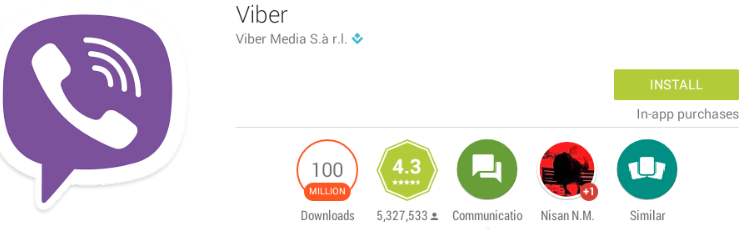
After the above steps, it will become clear how to turn off the sound of incoming messages in Viber. In addition, in the same section, it is possible to remove vibration, backlight, as well as windows that pop up when a new mini-message arrives.
Instructions for iPhone
Operations on the mobile iOS device are also carried out in the smartphone settings. It is imperative to remember that on different versions of the iPhone, the procedure is carried out in its own way. The general algorithm for its implementation is as follows:
- opens section "Applications" ;
- the required program is found in the list;
- in the list that appears, the line "Notifications" is selected ;
- The checkbox on the sound notification item is made inactive.

Note! On the personal computer it is also possible to get rid of signals. To do this, click on the speaker icon. After that, click on the mixer. Then adjust the volume of the messenger. In other words, it is set to zero.
To better understand how to mute incoming messages in Viber, we recommend watching the video. Visual material will help to better understand the process of all actions.
xn——6kcbabcghy3bdq0cpysercfo2g1fk.xn--p1ai
How to turn off notifications in Viber
Author: Viber Published on 07/21/2018 Updated on 07/13/2018 so you don't get distracted by the messages you receive.
There are several ways to turn off event notifications in Viber. Before turning off notifications in Viber, you need to choose the most appropriate method, depending on the situation. In this case, the messages will continue to arrive and accumulate for later viewing.
Method 1. Deactivation of notification signals through the messenger menu
To disable receiving notifications in the application, perform the following manipulations:
- Start Viber.

- Open the list of main options by clicking on the icon of three lines at the top of the screen.
- Select item " Settings ".
- Go to section " Notices ".
- In the opened window uncheck from all points.
Refinement. The Viber messenger application on a computer differs significantly from the mobile version. For example, in the computer version, it is impossible to completely abandon the notification signals of the messenger
Method 2. Disabling notifications using Android
You can stop receiving communicator messages through the Android system settings.
The procedure is as follows:
- Enter the system settings by clicking the gear icon.
- Open section " Applications ".
- Find the line with the name of the messenger and tap on it.
- In the communicator options window, find the subsection " Notifications ".
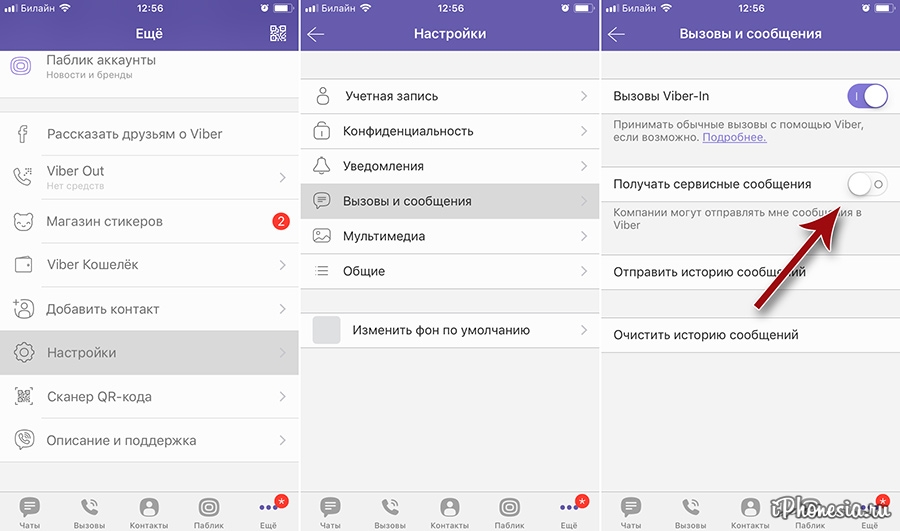
- In the form that appears, you can completely or partially disable the issuance of a notification message from the messenger application.
Method 3: Deactivate message alerts in a group
If you want to deactivate event alerts in a specific group, do the following:
- In the list of chats, find the group and enter it by tapping on the name .
- Swipe left on the display to call up the chat group options.
- Find the item “ Mute ” at the bottom and put the slider in front of it in the active position.
Removing Viber notifications is easy. As a rule, even the most inexperienced user of the messenger application can handle this.
xn--6kcacebf2ac2atx3apmnjmkn8grf.xn--p1ai
How to mute a group chat in Viber
It often happens among users that a notification from Viber is very annoying, in order to mute Viber, you need to follow a few simple steps. Viber is an instant messaging and voice communication client popular among mobile users as an application for iPhone and Android platforms. There are also PC and Mac versions of Viber that can be installed on computers and used through the same login as the mobile app.
There are also PC and Mac versions of Viber that can be installed on computers and used through the same login as the mobile app.
Interesting: How to receive a notification on your phone in Viber read here.
Sometimes it's extremely annoying that Viber unmutes every incoming or outgoing message. For this reason, many users remove or leave groups. But there is another way to get rid of message sounds.
How to mute a group in
Viber1) Launch the Viber app on your iPhone or Android device
2) Select or navigate to the group you want to mute.
3) Open the settings menu by clicking the gear icon at the top right.
appcall.ru
How to turn off the sound of notifications in Viber?
When someone sends you a message on Viber, you will hear a sound notification when it is received. Sometimes you need to disable this sound. Of course, you can simply turn down the sound on your smartphone, but you can miss an important call or SMS.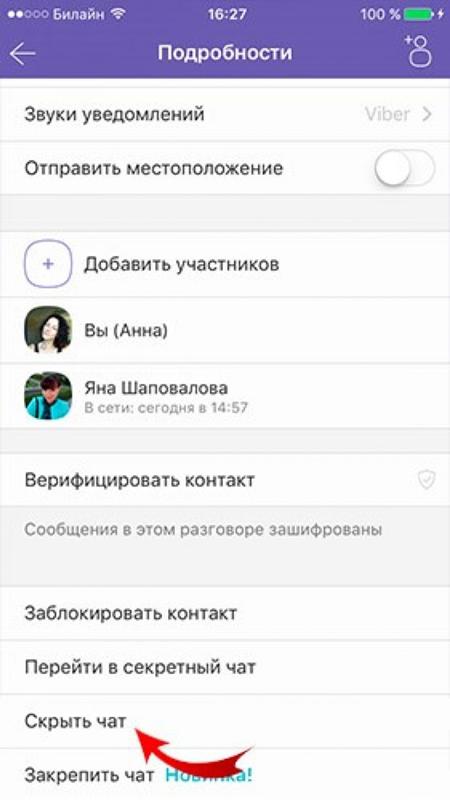 So what to do? Don't worry, Viber has an option to turn off sound notifications.
So what to do? Don't worry, Viber has an option to turn off sound notifications.
Launch Viber and press the "Menu" button in the main window (marked with an arrow in the screenshot).
You will call up the menu, select the “Settings” section in it.
On the next page, click on the "Notifications" item.
Now be careful, it is at this step that many users get confused. See the item "Use system sounds"? Check the box next to it.
After that, you will have two active items - "Ringtone" and "Notification Sound". Click on the second item.
A window with sound settings for notifications will open. You choose here ... That's right, you select the "Mute" item and click "Yes".
Notification Sound is set to Silent.
This means that now there will be no sound for an incoming notification. Here you can also remove the sound when calling in Viber and even vibration. Most importantly, do not forget to turn them back on, if, of course, you need it.
You may be interested:
3 comments
if you have android version 6 and above, you can generally remove all notifications from viber (or any other application) once and for all - when a notification appears, press and hold on it, then select disable notifications 🙂
aboutmessengers.ru
How to turn off viber notifications
Hello! Today I will show you how to turn off viber notifications. You can very simply and quickly turn off any chat, contact, group, message, pop-up notifications. You can turn off the sound of notifications. See the instructions below and write comments if you have questions. Let's go!)
Open the Viber app. On the main page, at the bottom right, click the More button.
Next, click here on the Settings tab.
In Settings, click on the Notifications tab.
Here you can disable or enable the following notifications:
- Message preview;
- Contact joined Viber;
- Pop-up windows;
- Screen on;
- Screen unlock;
- Outgoing message sounds;
- Use system sounds;
- Select ringtone;
- Notification sound;
- Vibrate on call.

You can also disable viber notifications in your phone settings.
Still have questions? Write a comment! Good luck!
info-effect.ru
How to turn off the sound in Viber on Andro > Apres | 01/03/2018
This is the second article in the tuning trilogy Viber notification sounds on different operating systems. The first article dealt with setting up notifications from the program on Apple's iOS smartphones - iPhone: How to turn off the sound in Viber on iPhone. Three Ways . This topic contains the sound settings for notifications of the Viber application in the Android environment. In the third article, let's talk about Viber notification settings in Windows: How to turn off Viber sound in Windows. Five Ways .
Article content:
Disable notifications for group chat in Viber on Android
Regarding the topic of setting up Viber in article Online status in Viber on Android and iOS , we talked about exploiting the weaknesses of the program. Now let's look at some options for setting up the program that do not run counter to the declared functionality.
Now let's look at some options for setting up the program that do not run counter to the declared functionality.
The first thing we'll look at in this post is muting incoming messages for a group chat.
Open a group chat and in the upper right corner click on the three dots to call the menu. Select the item Information, then in the slide menu that opens on the right side we find the Mute option and put it in the active state.
Now numerous incoming message alerts from this room won't bother us.
This method is very simple and convenient, but its disadvantage is that it is only suitable for a group chat and is not suitable for setting up notifications for individual contacts.
Disabling Viber notifications on Android
The next thing we'll look at is completely disabling all Viber notifications .
To switch the program to mode " without notifications "go to Phone settings, open the section Sounds and notifications, then Application notifications (on different versions of Android OS, the path to these settings may differ).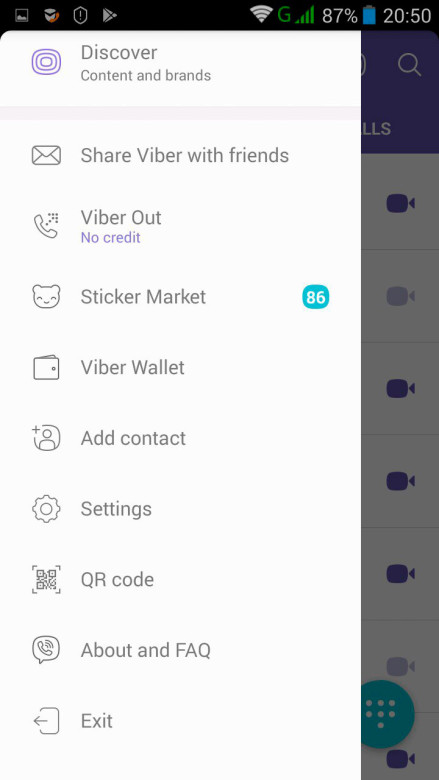 Here we find the application Viber , tap on it and in the menu that opens, turn the switch at item Block to the active position.
Here we find the application Viber , tap on it and in the menu that opens, turn the switch at item Block to the active position.
The same point can be reached in another way.
We receive any notification from Viber or simply display the application icon in the notification bar. Next, click on the notification and hold your finger on it for a few seconds. An exclamation mark will appear to the right of the notification, click on it and get into the same interface with the ability to block notifications from the program.
It should be understood that after this, not only the sound of the Viber message will disappear, but also notifications on the screen about the incoming message. To find out what someone wrote to us, it will be possible only by the counter next to the program icon or by launching the application itself.
Incoming Viber messages without sound on Android
Following the last method discussed in the article, you can not only completely turn off the sound of incoming messages from the Viber application, but also replace it with any other sound convenient for you.
Go to the program settings and go to the Notifications section. Here, first of all, set the checkbox next to the Use system sounds item (we do this in order to be able to select our own notification sound). We fall through the Notification sound item (you can also set the ringtone in the same way) and select the melody we like, or option No if we want to completely silence notifications of new Viber messages.
After that, the notification of an incoming message in Viber on our Android smartphone will come without sound (or with the sound that we specified in the settings).
If there is no option No in the list of sounds, then we will need to perform actions similar to those described in the article Mute the sound of a low battery on Android, the sound of the volume keys . That is, initially we need to place an empty sound file in the standard Android notification directory (requires root -rights)
Do not forget to correctly set the file permissions with code 644, that is, in the form rw- r- r- , and reboot the device
An empty sound track can be downloaded from the archives attached to the article:
Empty sound in *. ogg format : Viber-mute-ogg
ogg format : Viber-mute-ogg
Empty sound in *.mp3 format : Viber-mute-mp3
That's it. We have covered three different ways to mute incoming Viber messages on Android.
miradmin.ru
Groups in viber: adding members, blocking, background
Welcome! Many users like to communicate with large companies of interest, discussing certain interesting points. When registering in Viber, they do not just write to their friends, but create a group, think about how beautiful to call it, put a background and an avatar, and then take everyone into a conversation. Nevertheless, discussing a novelty in the world of equestrian sports, for example, is much more interesting in a large and noisy company.
What groups are there in viber, how to communicate in them, rules, opportunities, settings
To begin with, let's talk about why a viber group is needed at all and what this term means. In fact, the community is the same dialogue, but more people participate in it. In this case, communication follows the same principle: you type a message in a special window, and it is displayed in the entire chat. To view the history of correspondence, just rewind up.
In this case, communication follows the same principle: you type a message in a special window, and it is displayed in the entire chat. To view the history of correspondence, just rewind up.
In the community you can:
- Chat with other people.
- Put "hearts" to evaluate certain statements.
- Moderate chat by deleting other people's statements (if you are an admin).
- Add and remove members.
Every group has its own rules. And if you do not comply with them, the administrator has every right to simply kick you - throw you out of the general dialogue - or stir up - forbid writing anything.
There are thousands of variations of the rules of conduct, because each owner may have his own ideas about good manners.
However, the general pattern usually looks like this:
- Don't swear.
- Do not insult other chat participants.
- Do not demand attention.
- Be polite and correct.

- Do not flood or spam.
The community itself can be customized: set administrators and moderators, avatar and background, configure privacy and even enable or disable notifications. How to do this, we will tell a little later in the following subheadings.
Finally, here is a list of the most interesting and popular communities for you:
- The place of aquarium fish lovers is fishes.
- Information about cultural events in Russia - cultrf.
- Reviews of the newest and most interesting films - kinomania.
- List of good vacancies for young professionals - antirabstvo.
- Simple and complex recipes for every taste - cooklike.
How to create a viber group step by step on phone, pc, tablet
If you want to create your own group chat, follow our instructions. If you are more comfortable with an interactive format for presenting information, then watch the video. It shows the same algorithm.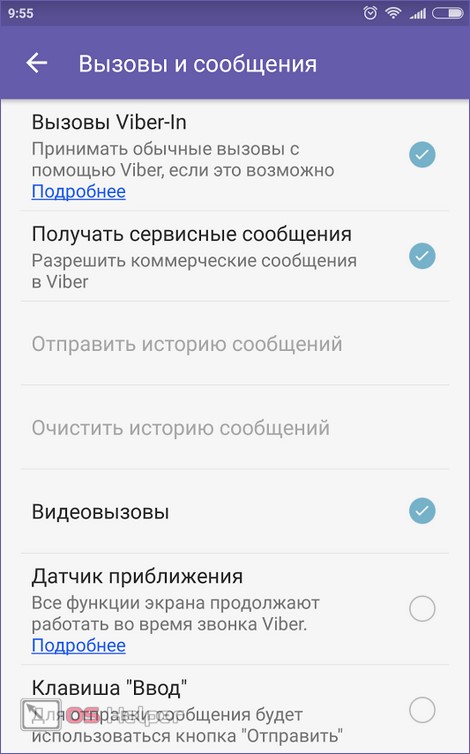
Do the following (on a smartphone or iPhone):
- Go to the dialogs.
- Click the Groups tab.
- Click on "create new".
- By clicking on the contacts below, add the necessary users to the community.
- Click on the "Finish" button.
On the computer, the algorithm is as follows:
- Start a dialogue with some person.
- Click "Add" in the top right corner.
- Throw other users there.
After that, you can set up the community, give it a name or an avatar.
How to name and rename a group in viber - cool, for girls, boys and others
First of all, any chat needs to be given a name. Otherwise, you can easily get lost among all these "new 1-2-3" - the name that is given to the chat after creation. To do this is quite simple. Having entered the desired dialog, simply move the screen to the left.
Click on the current name and enter a new one. After that, save all changes.
If you don't know how to call a community cool, we have prepared some funny and interesting options for you.
- Cool friends.
- Crazy pranksters.
- Cool guys.
- Car enthusiasts.
- Travel and sports.
- Strength and power.
- Best news.
- Girls.
- 10 best tracks.
How to invite a person to a group in viber
If you do not have enough communication and want to subscribe your friends to the community, then just add them. Add a person to the chat can absolutely anyone who is a member of it.
Just click on the three dots in the upper right corner of the screen while in a group chat and click on "add". Select the people you want to send the link to from your contact list.
How to add a person's contact to a group in viber
In the above way, you can connect anyone who is registered in the messenger and is in your contact list. However, sometimes you may need to organize a community of those who are not registered in the messenger.
Just send him a link to the chat through any other means of communication. How to do it, we will tell you a little later.
How to join a group in viber, including a closed one
If you found out that your friends have created their own chat, you probably already wanted to enter it. But in order for you to do so, they must send an invitation. Just click on it and you will be automatically added to the general chat.
There is another way to enter an existing community. Go to the messenger and go to "Public Accounts". Enter the name of the group in the search box at the top. After that, click on the plus sign opposite the desired chat.
How to join a closed group in viber
To join a closed community, you will have to use a slightly different algorithm. If we are talking about a regular, and not a public account, you will not be able to get there until you receive the above invitation.
But to get into the public community, use the algorithm described above.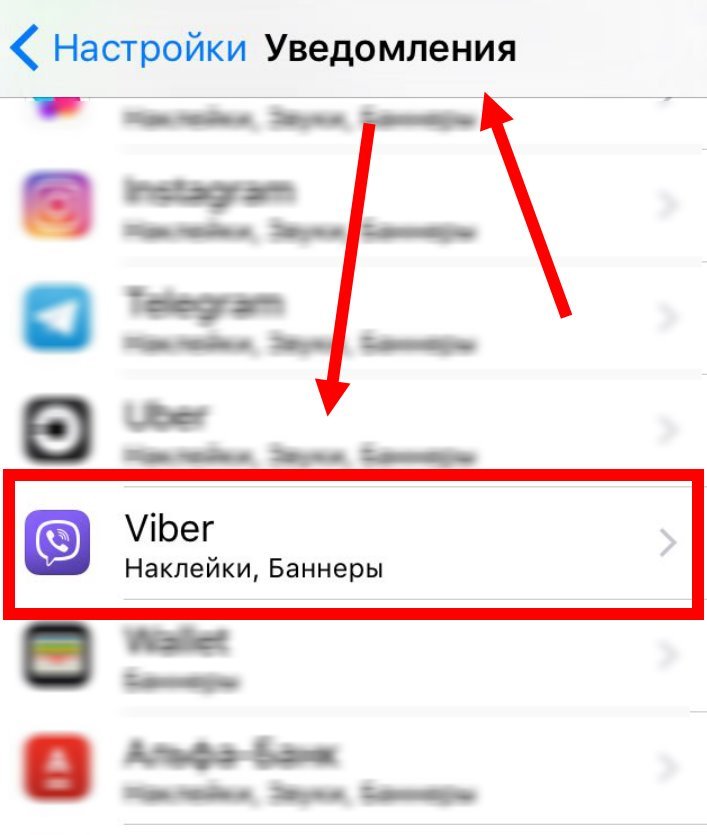 Find a chat in the search and apply to join. After that, wait a bit until you are approved. After that, you will receive a notification on your phone.
Find a chat in the search and apply to join. After that, wait a bit until you are approved. After that, you will receive a notification on your phone.
How to make a link to a group in viber, photos and pictures, background
If you don't want to add all the people manually, and your phone book is full of phone numbers, start using links. To get started, just create it - click on "Add" in the upper right corner of the chat and click on "Send Link". After that, select the people you want from the list.
To add an avatar picture to a conversation, simply move the screen to the left, as we already said. Click on the current image and select a new one on your device. In the same place, put a beautiful background for the chat.
How many people can be in a viber group
Many people are interested in what is the maximum number of people in a public. Such restrictions do not exist everywhere. In the same VKontakte, millions can be in one community.
But everything is different in the messenger. No more than 250 people can be added here at the same time.
No more than 250 people can be added here at the same time.
How to turn off notifications in a group in viber
If you don't want to constantly read your family conversation, but it would be somehow not polite to leave it, then you can simply turn off notifications. That is, you do not have to read anything, the phone will not constantly beep, but at the same time, no one will ever know about it.
- Go to the community menu.
- Click on "Mute".
Then just close the program.
How to leave a group in Viber, including discreetly, remove a person from your community
If there are no friends left in the conference, the discussions are not on a given topic, then the best way out of this situation is to simply unsubscribe. In any case, you will not succeed in teaching others and trying to make them behave differently - you will simply be kicked out.
To leave the community, just go to its menu and click on the appropriate button. Of course, in the future you will be able to return here again, unless you get banned.
Of course, in the future you will be able to return here again, unless you get banned.
Alas, but it is impossible to do it imperceptibly. A message will appear on the screen for the rest of the chat participants stating that you have left.
On the other hand, if you don't want to leave yourself, but to remove the others, do the following:
- Go to the list of participants.
- Click on the desired person.
- Click on "delete".
How to forbid adding to a group in viber, close groups on your phone and PC
Alas, you cannot prohibit adding other users either on an android, or on an iPhone or computer. Therefore, if you do not want your chat to turn into a garbage dump, do not allow unreliable people to sit there and do not send out invitations left and right.
And you can't make a community hidden or closed either. If you decide to chat, remember that it will be public for all its participants. And this feature is also not available on any of the platforms.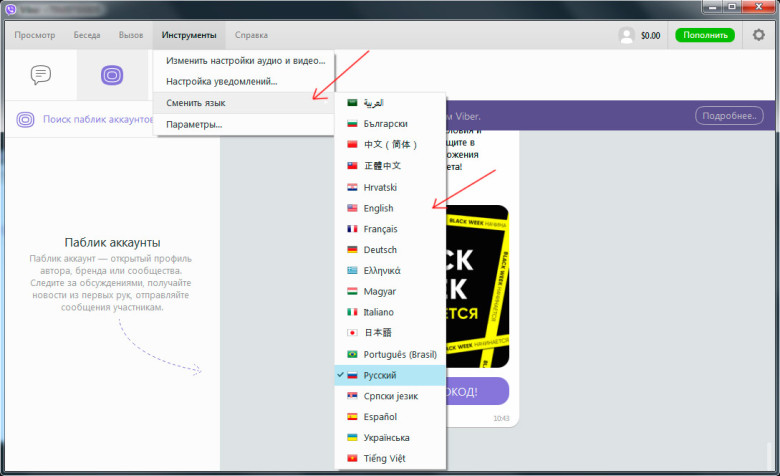
How to change the administrator in your viber group
To change the administrator, you must be the direct owner of the group. Also go to the group menu and click on "Add" opposite the inscription "Admins".
To permanently change the old manager, click on its icon and remove it from the moderators group. If he abused his rights, was rude and cursed at everyone, then you can immediately remove him from the community.
How to become an administrator of a group in viber
If you yourself dream of becoming an administrator, then ask the creator of the conference about this opportunity. If we are talking about the dialogue of relatives, then you will certainly be allowed to become a local manager right there.
But with large public communities, things are not so simple. It is not customary to give such rights to just anyone. However, you can show yourself as an active and inquisitive user. Be polite, show your willingness to work for the benefit of people. And then maybe you'll be lucky!
And then maybe you'll be lucky!
How to restore a viber group after reinstallation or deletion
Many users are faced with the following problem: after you simply relinked the messenger to another device, you no longer have access to absolutely all groups. But - alas - it is no longer possible to return them and read the old correspondence.
To avoid disaster, always appoint additional admins and put your second pages there. Dialogue with technical support will not lead to anything.
How to unlock a group in viber
Since it is impossible to block a group in viber, it is also impossible to remove an impromptu lock from it. If someone asks you to open a group, say that it is already open to everyone.
The community can only be unavailable to those you choose to permanently block from your contact list. But at the same time, someone else can invite a banned person.
How to copy a group in viber, clear chat correspondence, transfer to a new phone
We have already talked about how to save your conversation. You can copy any correspondence history to cloud storage, to your iPhone or computer. But it doesn't work that way with communities.
You can copy any correspondence history to cloud storage, to your iPhone or computer. But it doesn't work that way with communities.
As soon as you decide to rebind the device by transferring the program to another smartphone, you will lose access to absolutely all group dialogs.
Therefore, do not be afraid to delete them - the history will not be saved anyway. To do this, simply click on the three dots in the upper right corner and click on "Clear Chat". But the information will be deleted only from you.
How to pin a message in a viber group, see the number of participants, limits
To pin a message, just use our algorithm.
Do the following step by step:
- Hold your finger on the desired SMS.
- Wait until the desired menu appears.
- Click on "pin".
To view the list of members and make sure that your parents are not there, just click on the name of the community at the very top. There you can see all the necessary information.
There are practically no restrictions on the creation and operation of a community - only on the number of people. You can create whatever you want.
How to increase and promote a group in viber, business community
If you want to become the owner of a popular public and gain a large audience, first invite all your friends and colleagues to it. Explain that you want to start leading your community.
After that, leave links to the chat in all thematic communities. But do not spam, but explain why it is really interesting to read you. And, if you succeed, you can make your own small business out of it!
Why can't I see messages in viber in a group
Sometimes, being in a dialogue, you don't see messages from other users. They can write a bunch of messages, but you won't even see it.
Unfortunately, this is a known bug with no solution. Just if you suspect that the group chat has stopped updating, just restart the application.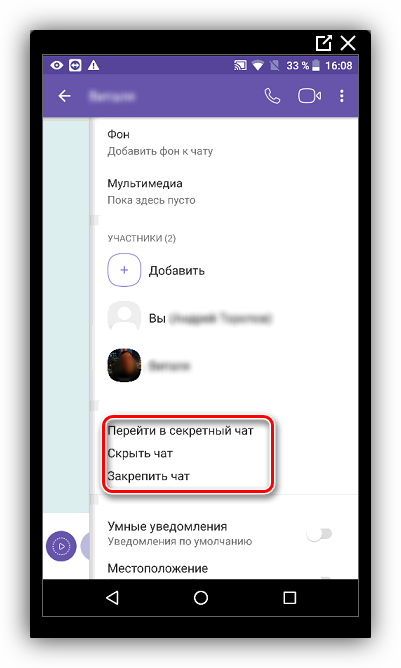 This should help anyway!
This should help anyway!
Why groups disappeared after viber reinstallation
If you have a problem like “reinstalled the application and no other group works”, know that this is normal. Unfortunately, even official technical support does not recognize whether this is a bug or everything is so conceived.
As we already said, access to groups disappears after any new installation. This will have to be dealt with.
Other errors when creating a group in viber - an overview
If you are unable to create a community on a tablet or any other device, make sure you follow all the steps correctly and according to the algorithm. The error may mean that one person from the contact list forbade him to be added to the conference.
Also, you will not be able to invite a person if he added you to the blacklist.
If you want to chat with a large group of people at once, discussing many interesting points, then create a group. This is much more convenient than writing something for each separately.
- We can all talk together.
- This is a meeting of interests.
- Messenger provides great functionality.
- What you write there will be seen by everyone.
- An evil administrator can start kicking everyone.
nashkomp.ru
Share:
- Previous PostHow to remove ads in Viber?
- Next PostHow to send a photo in Viber to another person?
×
Recommended viewing
Adblock
detector
Does the subscriber see that I have added his number to my Viber?
#1
#2
#3
9000 9000 #4
#5
#7
9000 9000 9000 #
9 July 08, 2016 12:13
#11
Guest
if I called the contact "Imbi qi l ka Natalya" on my phone, will she see in viber or in whatsapp that I have it called that ??? ))
#12
#13
Guest
If at the same time they scored your number in contact, of course you are it you will see, and all your friends too))
Guest
Rename in social networks too, feel free to go, otherwise not everyone has your phone number
#24
Woman. ru experts
ru experts
-
Nikita Nosov
Practicing psychologist
21 answers
-
Vyacheslav is rich
Certified practitioner...
284 responses
-
Maxim Sorokin
Practicing psychologist
616 responses
-
Maria Burlakova
Psychologist
3 responses
-
Nikitina Anna Viktorovna
Specialist of Oriental practitioners
30 answers
-
Daria Gorbunova
Practicing psychologist
142 answers
-
Novikova Olga Dmitrievna
Practicing psychologist for .
 ..
.. 13 answers
-
Egor Mazurok
Clinical psychologist
11 answers
-
Alla Buraya
Psychologist
35 answers
-
Nidelko Lyubov Petrovna
Practicing psychologist
226 responses
#25
#26
-
I am infuriated by my husband with his children and grandchildren ...
337 answers
-
The man immediately warned that all property was recorded for children
9000502 ASSISTRIC 9000
-
A lie 22 years long. How to destroy?
660 answers
-
Husband left, 2 months of depression... How will you cope if you are left all alone?
154 Reply
-
How to solve the problem of the bad influence of classmates on my daughter?
No responses
-
Young husband
No responses
-
delayed and negative test
No answers
-
Leg length
No answers
-
Why are so many young men aggressive?
No answers
 m. January 2018, 06:43 PM
m. January 2018, 06:43 PM
#28
True Stories
9000
Such a salary - I do not want to work
326 answers
#29
 m. #31
m. #31
Dmitry
in viber I received a notification that the person is now in viber. But I didn't have his contact on my phone. How did I get an unfamiliar contact?
#35
Alena
If a person didn’t block me in viber, then why can’t I see him online and when was the last once?
#36
#37
New topics
#39
Guest
does the subscriber see that I have added his number to me in Viber . ? can he receive a notification about this?
? can he receive a notification about this?
#42
Andrey
the message that you have joined Viber will only be sent to those who have you in the contact list, and not to those contacts in your list. The status "online" or at what time you were last there will be visible to everyone who has you in the contact list (except for those whom you add to the black list). Your photo (ava) will be visible to everyone if you do not restrict access to it in the settings, in which case only those subscribers who are in your contact list will see it. I hope it helped)
#42
Guest
??? ))
#43
Anastasia
Is it possible that I had a number recorded in the Viber of a certain person, and then I received a notification that he changed the number . .. This is on a new phone or just a change of number??????
.. This is on a new phone or just a change of number??????
#44
Margarita
comes to me. if he has this function enabled, then yes he will see
#45
Nata
If a person does not have my number, but I have him in contact, I will see that is he online? November 11, 2020
#48
#49
Andrei help me
how to configure the phone so that only the telephone was called to Vaiber my Contacts and SMS are also
#50
Guest
who has not changed.