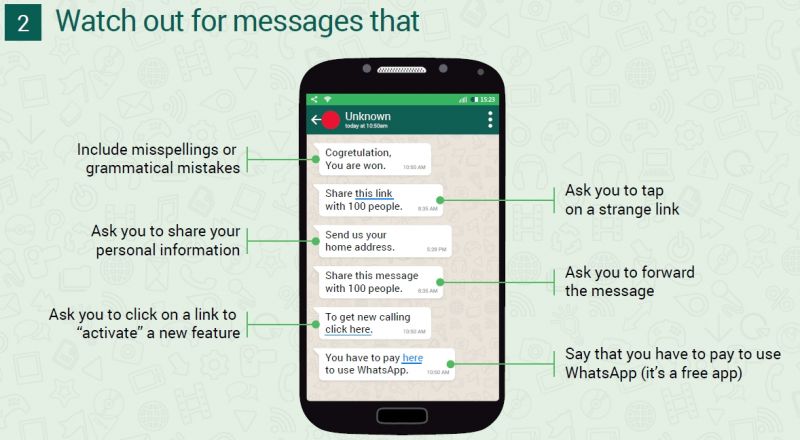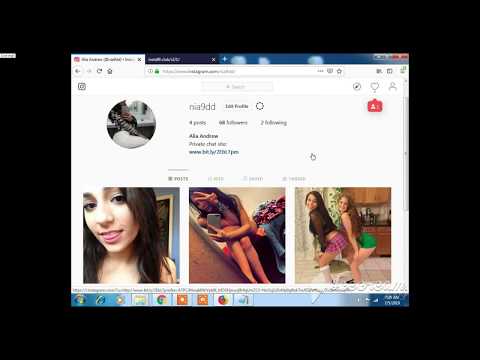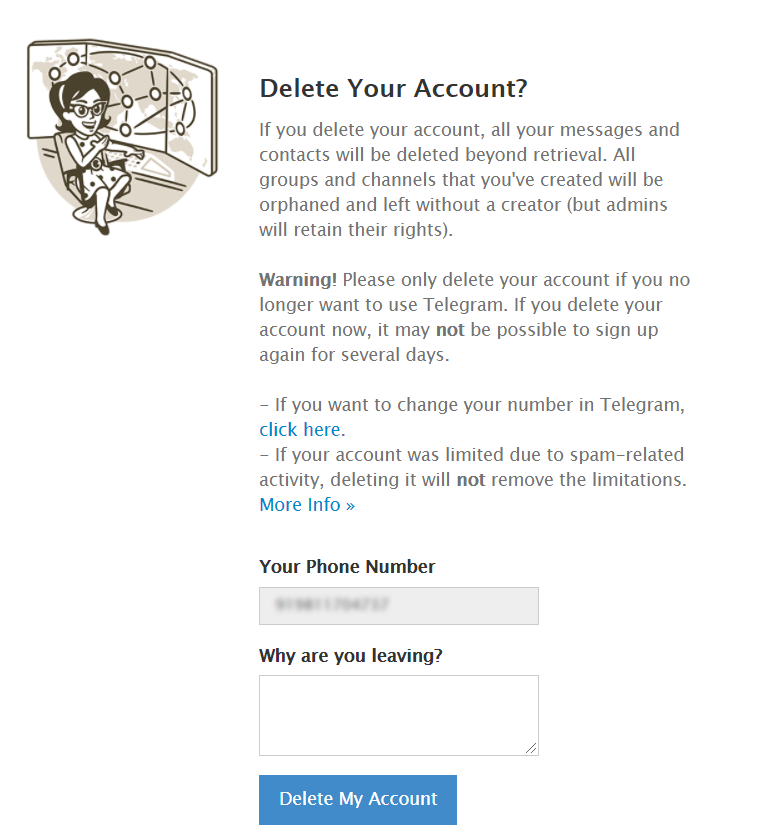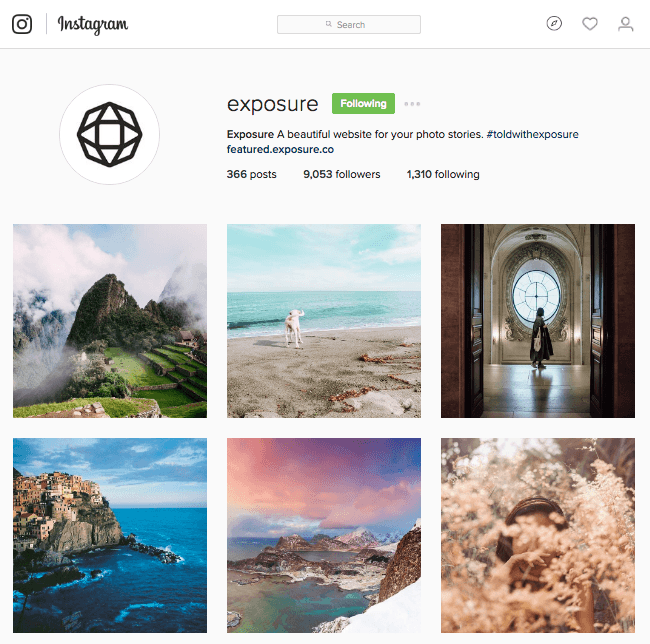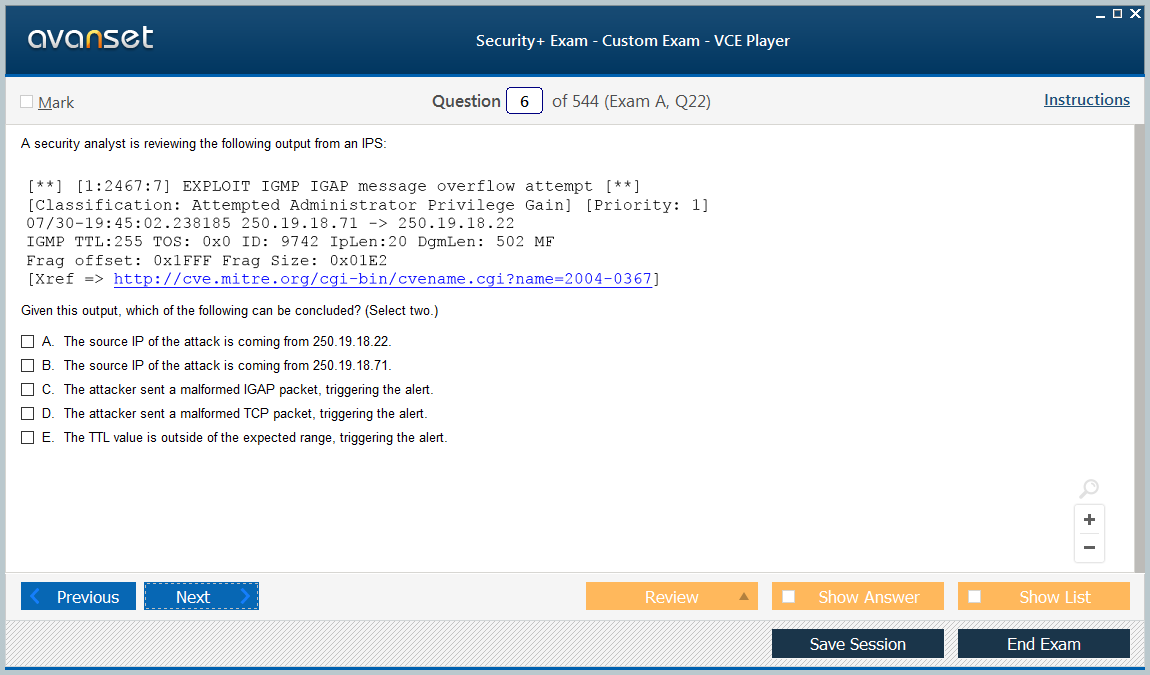How to improve whatsapp
How would I improve WhatsApp?. A Product Manager’s approach for… | by Rawshn
PRODUCT MANAGEMENT
A Product Manager’s approach for designing features for WhatsApp to improve its user experience
Photo by Amin Moshrefi on UnsplashI have been using WhatsApp for as long as it is out there. But it is still missing some features. Features I desperately need to this date.
As a product manager, you often get asked in job interviews how would you improve WhatsApp? This question is so frequent that you should prepare in advance for it.
Understand the mission & vision of the companyThe mission statement of WhatsApp on their website says, “Behind every product decision is our desire to let people communicate anywhere in the world without barriers.”
But there must also be some internal vision as well that a Product Manager would have to use as their north star while making product decisions, something like:
- We do not want to build features that may hurt the existing revenue generated from WhatsApp.
- We are happy to implement features that will help us collect more information about our users and the same time, ensure their data privacy (hopefully).
- We do not want to lose our existing two billion users and are okay not charging them at any point in the future for our service directly.
These are very logical assumptions based on how Facebook operates as a company today:
- The end-users are not charged directly for its services,
- the features allow them to collect more data about users, and finally;
- no company wants to make less revenue YoY
Keeping this in my mind, I would do this next.
Understand its existing revenue sources from WhatsAppThere is an article explaining how WhatsApp makes money as of today. These are the key points into these two categories:
- WhatsApp for Business API
- WhatsApp Pay
However, also be aware that there are rumors about WhatsApp’s plans to monetize the app through Ads in the “Status” section of the app.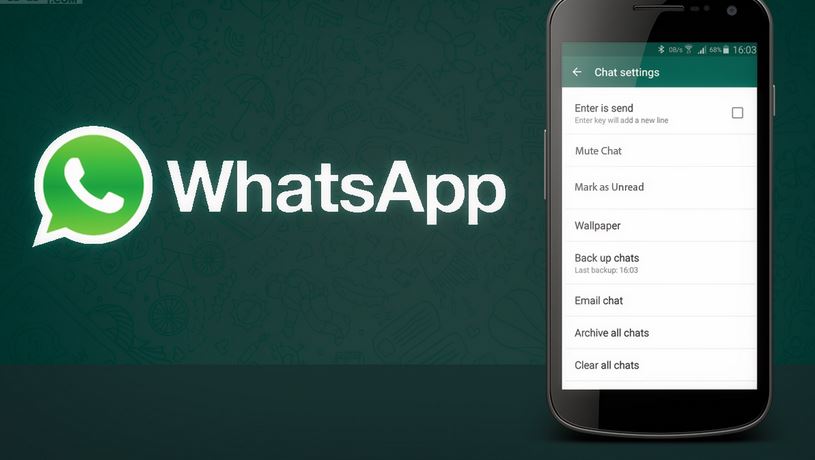
Understand the Technology Stack and its limitations
WhatsApp uses Erlang, PHP, Lighttpd, and SoftLayer in its Application and Data Layers. While the information about how their Database Architecture looks is not public, only a PM could probably know once hired.
Having a technical understanding of the WhatsApp infrastructure would enable me to understand the limitations of the technology stack and the implementation challenges that the engineering team may face because of it.
I did several customer interviews and surveys across various age groups to survey what features they need to make WhatsApp a better messaging app for them.
Status privacy lists
This one is a personal pain point, a feature request I put out on the Google Play Store reviews to make them consider. Even Instagram lacks this feature, only allowing you to select your “Close Friends” list. Adding this would be a significant improvement and would make status sharing much faster and easier for its users.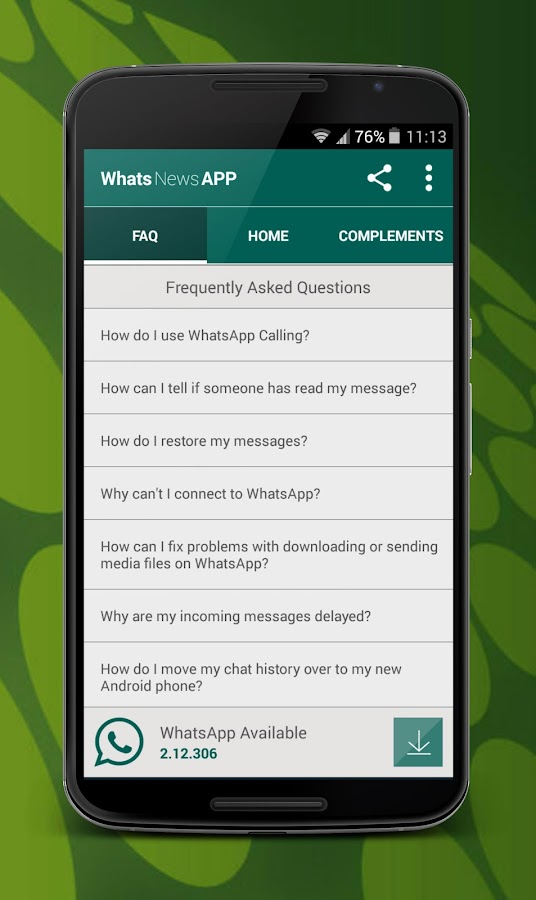
“I want to be able to create multiple lists for my status privacy and choose from them before sharing my statuses. For example, some content I would want to share only with my close friends, some with just my family, or some with just my colleagues. To do that, I have to customize my privacy list every time I want to share something, and it is painful to do”
Adding this feature to both WhatsApp and Instagram would improve the user experience of both these apps. You should also let the users select a default list that they use frequently, just like setting default addresses on a shopping app.
The metrics we could track to check its adoption and success are:
- Percentage of users creating lists versus the total number of users
- Increase in the number of users sharing WhatsApp statuses
I would set the minimum criteria for success (MCS) for this feature at 10% of WhatsApp users because, although features like Broadcasting have a low adoption rate, yet are very handy.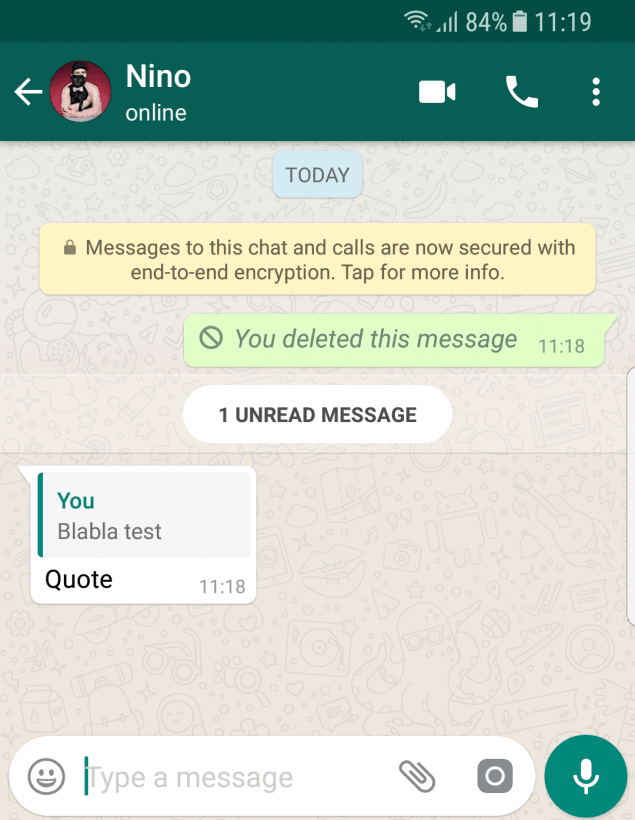 As a PM, it makes complete sense to add this feature to WhatsApp as it would certainly increase the number of users sharing WhatsApp statuses.
As a PM, it makes complete sense to add this feature to WhatsApp as it would certainly increase the number of users sharing WhatsApp statuses.
I made a prototype using Canva to imagine what an implementation of this feature would look like in WhatsApp.
A prototype imagining the privacy lists featureHide the “Online” Status
There is still no way for you to hide the “Online” status from your friends. I feel this is a very legitimate demand from the users.
“I feel compelled to respond to all the people messaging me when I am online. If I do not, it may come off as rude.”
WhatsApp team probably knows this. Hence as a workaround, you cannot view if a user is online or not until you open the chat window. While this does help, some third-party tools allow monitoring if a user is online, which is ideal for stalkers.
While Telegram and Signal allow you to hide the “online” status in the app altogether, WhatsApp still does not give you the control.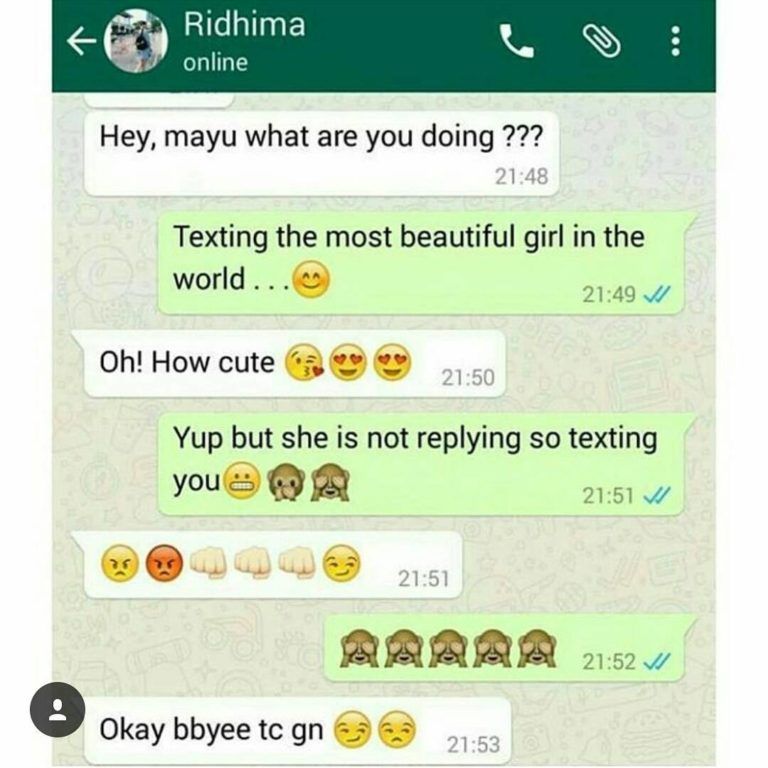 It may be because disabling the online status reduces the compulsion to use the app for a user. I may be overreaching, but it is significant when your platform has two billion users. Implementing this feature would reduce the amount of time a user spends on the app.
It may be because disabling the online status reduces the compulsion to use the app for a user. I may be overreaching, but it is significant when your platform has two billion users. Implementing this feature would reduce the amount of time a user spends on the app.
Since a product manager’s goal is to improve metrics, it would not be wise to add this feature as it will reduce user retention and average session duration.
A prototype imagining the Online toggle buttonHowever, I would be happy to put this feature behind a paywall. It would generate additional revenue for WhatsApp at the cost of user retention and session duration. I feel it is a valid trade-off that would make all the stakeholders happy.
Message reactions
We are all spoilt by Instagram’s message reactions, and still are waiting for WhatsApp to support them. However, it is rumored that the team is working on the feature as of March 2022.
“Being a member of a WhatsApp group is tough.
Whenever a user sends a message to the group which requires some form of acknowledgment, my phone starts vibrating and beeping like it is an emergency, because everyone is flooding the group with acknowledgments”
This feature is valuable because only the sender receives a notification when group members use reactions, without notifying everybody else in the group until someone wants to check them.
This feature is a must as WhatsApp knows how popular the message react button is used on apps like Instagram and Messenger and would not have to reconsider the “feasibility” of such a feature for the app.
A prototype imagining the message reactions in WhatsAppBetter video sharing
Video sharing on WhatsApp needs a lot of improvements. It has these problems at present:
- The maximum video file size limit that can be uploaded is 16 megabytes.
- Longer videos get trimmed even before the upload starts.
- It is inconvenient as you rely on external cloud services to upload the video manually before sharing.
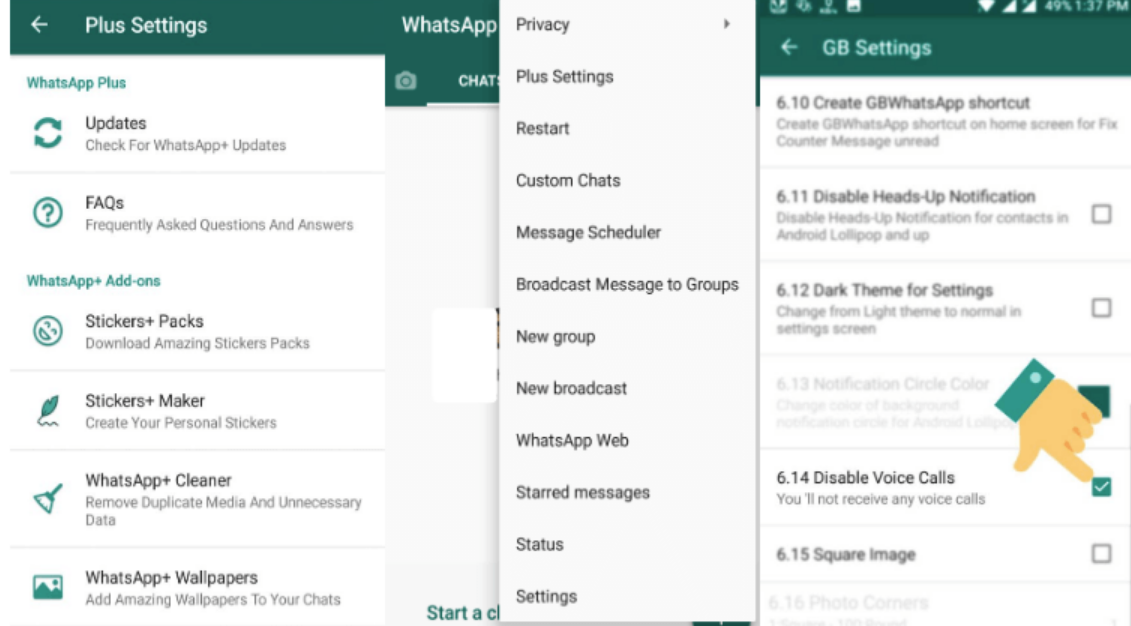
This 16 megabytes limit probably exists so that the uploaded media can be compressed and stored faster before being shared with the receiver. Large videos would imply more processing power and storage (or infrastructure) required for a video, which would cost more to WhatsApp. Hence, this is not ideal.
While it is harder to find a solution to minimize storage and processing cost for videos, WhatsApp could choose to at least take away the pain of uploading longer videos by:
- Allow uploading large videos to WhatsApp, and then recover the costs directly from the sender by charging them fees for storage; or
- Allow users to integrate their cloud storage services with WhatsApp.
Once the user integrates the cloud service with WhatsApp, they should be able to upload the video directly to WhatsApp. The app should then automatically upload the video to the user’s cloud storage and share a preview in the chat with the link to the receiver.
I would be more inclined to let users integrate their cloud service providers into the app versus paying WhatsApp for the service. Doing so would make the user experience smoother without costing too much to WhatsApp.
Group admin controls
If you are the admin of a WhatsApp group, chances are you must know the lack of control you have over them. The problems currently are:
- The admin cannot ban a user from sending messages in the group chat.
- The admin cannot delete a rogue message a user has sent to the group chat.
- Lack of bot integrations and automation into WhatsApp groups.
- Lack of creating sub-groups/channels inside groups to streamline communication.
This is where competitors like Telegram, Discord, Reddit thrive and have the edge over WhatsApp, providing granular control to group admins and moderators on their group(s).
Preventing accidental voice & video calls
Have you ever accidentally video called someone you did not mean to while stalking them? It happened to me last night, again.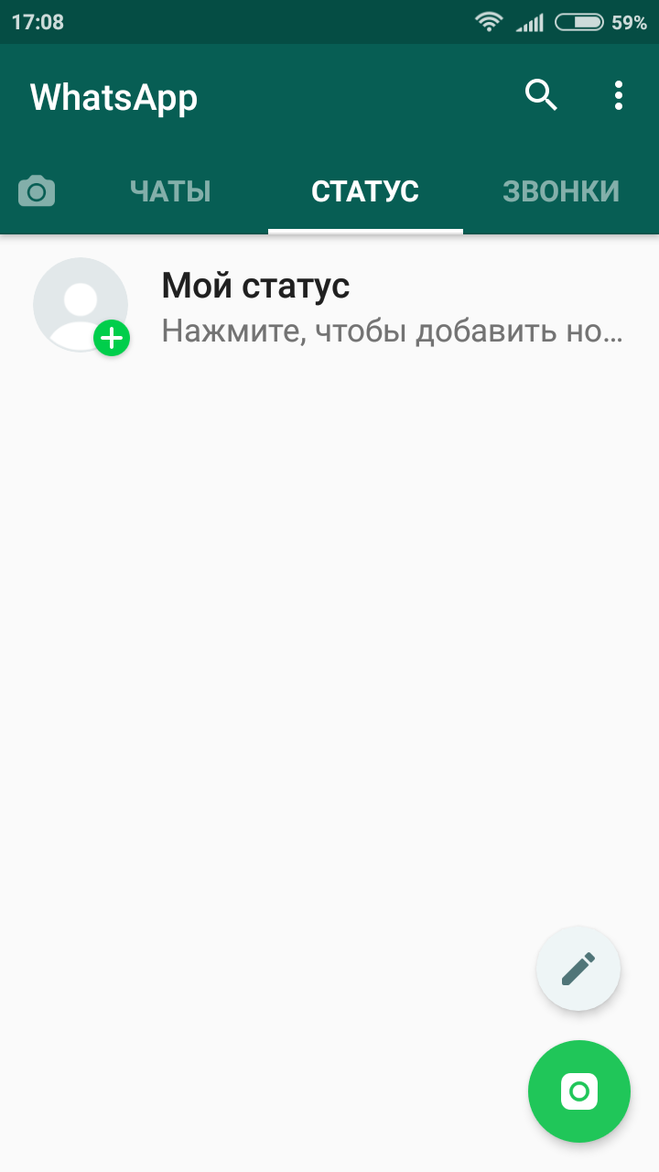
It is hard to believe WhatsApp has not received complaints about accidental video calls while trying to use the kebab menu button on a chat. Or have they not spotted it yet? It is not an easy pain point to validate using metrics alone. You may need to observe this in UI/UX interviews.
However, a specific way to spot this would be to observe what percentage of users first click on the video call button and then immediately use the end call button (because of instincts) followed by the kebab menu. A high correlation among these three metrics would help WhatsApp spot what percentage of users face this problem and take action on resolving it.
To resolve this, adding a confirmation step after the video call icon is tapped would be good. Alternatively, a user could be given 2–3 seconds to cancel before the call is actually made.
It would stop accidental calls altogether and save users (such as me) from further embarrassment :D
Screen Share
Screenshare is one of those convenience features that many users want on WhatsApp.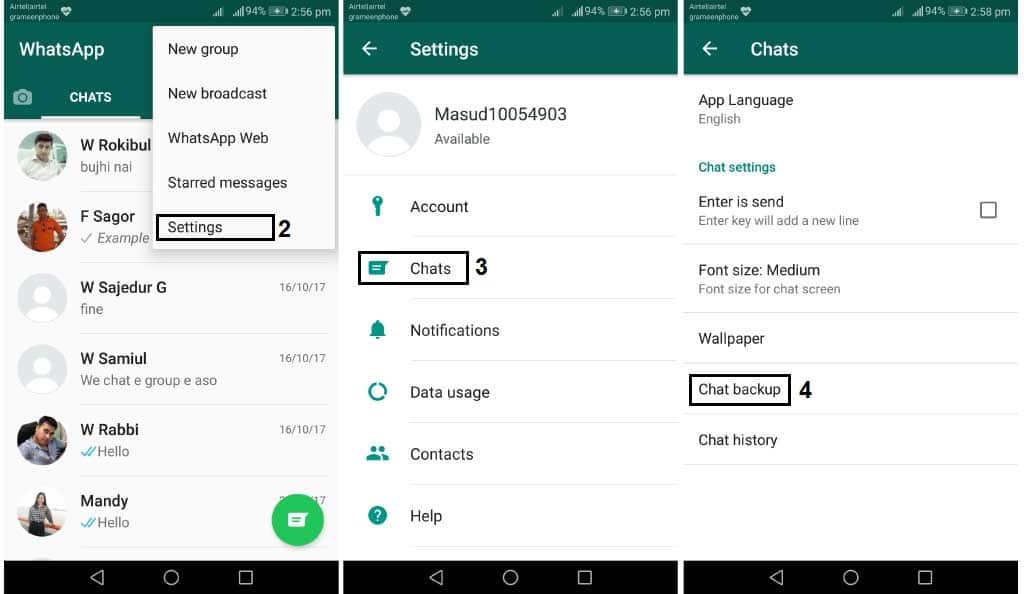 However, it is a distant dream for now because WhatsApp is a messaging application, not a collaboration tool. This positioning allows WhatsApp to ignore features required in a collaborative work environment. Unfortunately, screen sharing is one of them.
However, it is a distant dream for now because WhatsApp is a messaging application, not a collaboration tool. This positioning allows WhatsApp to ignore features required in a collaborative work environment. Unfortunately, screen sharing is one of them.
However, Meta also needs to differentiate WhatsApp from its collaboration platform Workplace, which has features such as screen sharing, meetings, calendars, etc.
Multi-Account Login & Logout
We all want to be able to use multiple WhatsApp accounts without giving away our phone numbers, right? We also want to be able to create multiple WhatsApp accounts. Unfortunately, It is not going to happen as well.
The reason is WhatsApp knows it is a robust identity verification service. This power combined with all the information it collects from its other social media platforms (i.e. Instagram and Facebook), makes it the best data aggregator company. It allows them to show relevant advertisements to users with pinpoint accuracy, which is critical to the company’s success.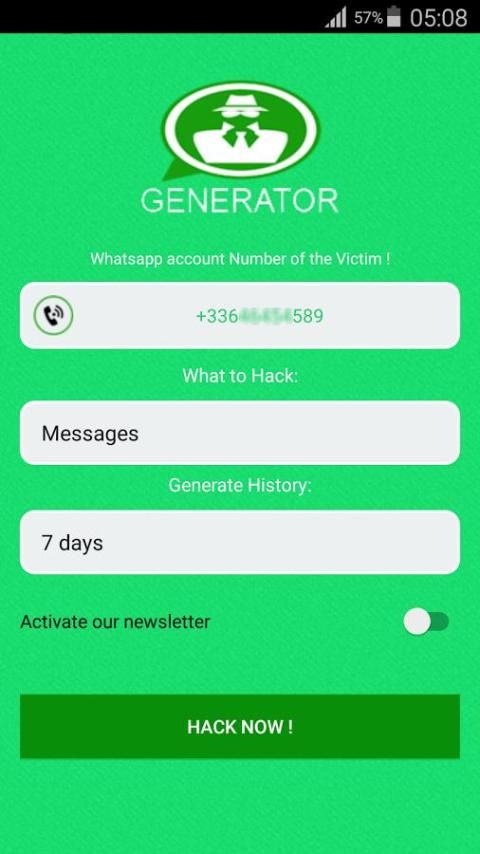
Meta is an advertising company. As a product manager, remembering this is important. Hence, expecting WhatsApp to let you create multiple accounts or use its service without phone number conflicts with their business model. This reason makes these features unlikely to be built into WhatsApp.
These were some of the features that also came up in user interviews, and I would love to speculate and maybe think about them in the future. They aren’t perfect, but still, it is good to be aware that users are asking for this. Here are they:
- Showing users the number of times their friends viewed a WhatsApp status
- Notify who blocked you
- Calling and Texting without saving contact info
- Notify when your friends are online
- Separate tabs for groups and direct chats
- Muting all group notifications, except those sent by a few users.
What others features do you think WhatsApp should consider adding to its application? Let us talk about it in the comments!
Hi, I am Roshan Raj Mishra, a product enthusiast. You can connect with me on LinkedIn. You can also email me at [email protected]
You can connect with me on LinkedIn. You can also email me at [email protected]
How would I Improve WhatsApp?
If you have been interviewing for a Product Manager role (or have done that in the past), you must have come across product improvement questions.
Today I’d like to share a case study of how I would improve WhatsApp (Assuming I am one of the PMs there). Idea is to present how I would think about the problem and come up with a set of possible improvements along the way. Let’s get started!
Before I dive deep into WhatsApp, I’d like to share my understanding of the WhatsApp app briefly:
WhatsApp is a well known messaging app owned by Facebook. Currently, there are more than 2 billion WhatsApp users, making it the default messaging app around the globe. WhatsApp is available in more than 180 countries and 60 different languages.
Here are some popular features of WhatsApp:
- Simple, reliable text and voice messaging.

- One to One private messaging.
- One to many groups messaging.
- Broadcasting messages via broadcast groups and the status feature.
- Sharing various document types (Image, Document, Location, Contact, etc.).
- Private and Group Video calling.
Strengths of WhatsApp
- Most Popular: WhatsApp is still the most popular mobile messenger app globally.
- Setup: The setup process is very intuitive, only requires your phone number and OTP. No need to remember username/password, which makes it a straightforward onboarding process, especially for the older generation.
- Encryption: End-to-End, encrypted by default, making it secure and safe for all kinds of messaging.
- Platform Availability: WhatsApp is available on all kinds of platforms: Android, iPhone, Mac, Windows, Web, which makes WhatsApp easy to use on whatever device users have.

- Group Video Calling: You can do group video calling to max eight people.
- Whatsapp for Business: Ability to create simple bots for businesses to cater to the needs of their B2B users.
- Owned by Facebook: Finally, being part of the FB/Instagram family allows it to leverage each other in various ways.
Weaknesses of WhatsApp
- Lacking Innovation: Other platforms like Telegram (Example Broadcasting channels), Hike (Example Hike Land), Snapchat (Self-destructing messages, Lenses, etc.) are innovating at a much faster pace.
- Leaks private info: Phone numbers of users are leaked via Group member lists
- In-App Browser: Lacks In-App Browser to view the content within the app.
- Group Member Limit: You can only have 256 members in a WhatsApp group (vs.
 telegram of 200K).
telegram of 200K). - Gen Z Features: Lack of self-destructed messaging, cool Snapchat like filters, Poll/Quiz creation, animated stickers like Snapchat, and Telegram, which is attractive to Generation Z (While animated stickers have launched on WhatsApp, they are no match to telegram stickers IMHO).
- Document Size: You can only attach documents of maximum 100MB size (vs. 2GB in telegram)
Threats for WhatsApp
- Better apps for the group discussion: Telegram, Slack, and Discord are much more superior in group discussion capabilities. While some people currently prefer WhatsApp due to its distribution, eventually, any larger groups move out of WhatsApp due to its lack of admin capabilities, size limitation, ability to automate, etc.
- Professional Video Calling: Google Meet & Zoom have captured this market even though WhatsApp could cater to this segment.
- Open API: Other platforms have open API, making it easy to build and host bots that automate businesses.
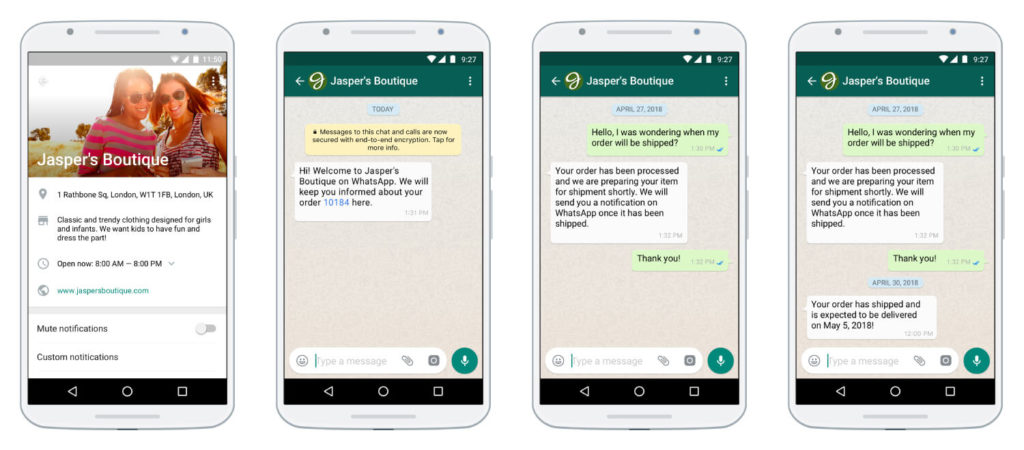 While WhatsApp has an API, it is behind closed doors, unlike telegram APIs.
While WhatsApp has an API, it is behind closed doors, unlike telegram APIs.
Opportunity for WhatsApp
- Richer interaction: Like a message, Short reply to a message, the ability to create Polls, Quizzes, Games, Watching videos together, etc can be added to increase engagement.
- Richer Status: Voice Status, Polls, Quizzes.
- Always on voice-only group chats: Think Clubhouse meets WhatsApp.
- Newsfeed: Build a news feed inside the app, making it easier to share verified news (Think Google News, which sources all the information from various news platforms).
- While WhatsApp Pay tech is ready, it is still not launched globally yet (Except for Brazil). Since it depends primarily on financial bodies’ approval, I will ignore it as part of my consideration.
- Self-destructing messages are coming to WhatsApp, so I’ll not consider it further.
Now that we have listed the WhatsApp SWOT analysis and have a brief idea of what it can do let’s look at what all it might want to do.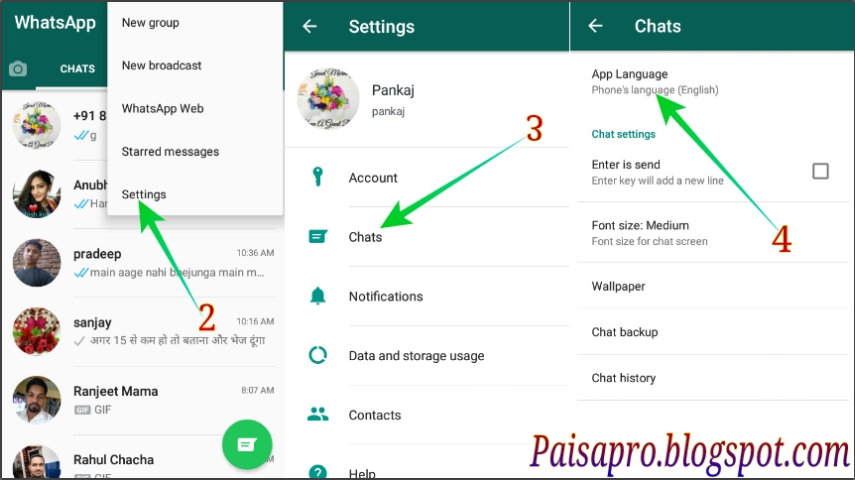
- Increasing the number of active users.
- Increasing the number of new users on the platform.
- Increasing user engagement with the product.
- Increasing user retention.
Before we narrow down on goals, let’s also look at the age and gender split (below is for India, but we can extrapolate from this):
WhatsApp India Age/Gender SplitConsidering that the majority of the users of WhatsApp are 13-34 yrs old, and we have competing apps like Snapchat, Telegram catering to the same set of users, we’ll keep the following as our base criteria:
Base Criteria:
- Age group 13-34yrs.
- Increasing user engagement of the product.
- Improving the current UX.
- UX should remain simple to use.
Reason for above is:
- If the platform does not adapt to the newer generation soon, it threatens to lose its market dominance eventually.
- There is still a lot of room to improve the current UX.
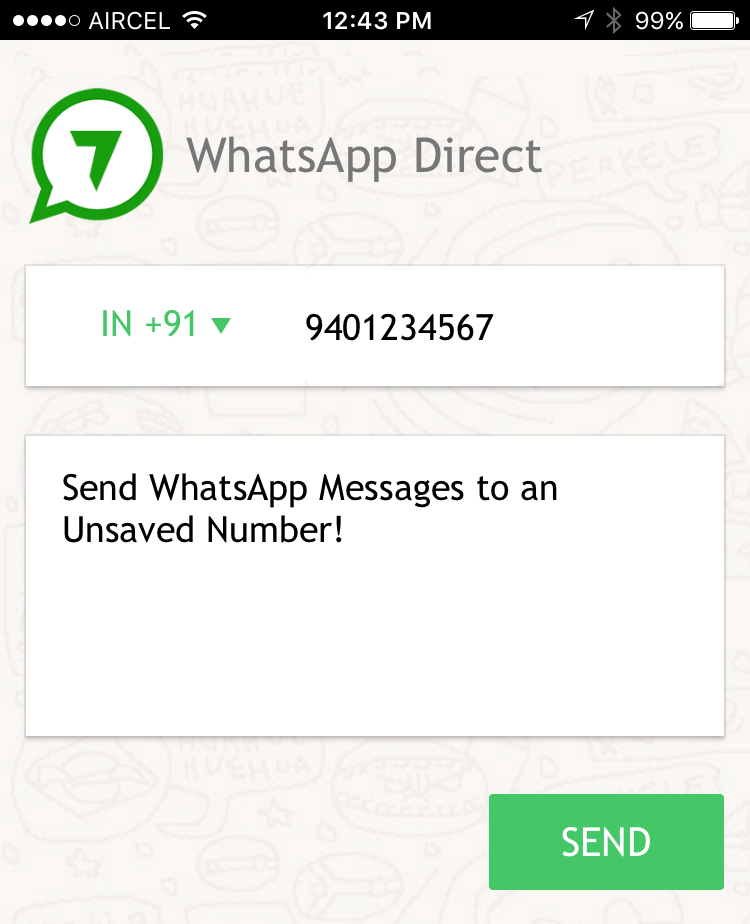 Hence we’ll focus on that which will help us, in return, increase user engagement.
Hence we’ll focus on that which will help us, in return, increase user engagement.
Here are some of the pain points faced by our selected user group:
- Too many short messages in a group causing a flood of notifications (Example, single emojis, thank you, awesome, etc.).
- No ability to gather feedback from your friends, family members, etc.
- No simple inbuilt games to play with your friends and family.
- Many users want to share their voice (songs they sang, share a quick update on status, etc.). But currently, users cannot share only voice status update.
- Clicking on a link takes you outside the app, adding extra steps.
- Video file size sharing is limited to only 16MB!
Based on the above-listed pain points and our goal to improve user engagement and current UX, let’s list down a list of possible features to resolve them. With each feature, we’ll also calculate a score based on formula explained below (adapted from RICE for simplicity)
Scoring FormulaWhere:
- Reach: 1 to 10
- Impact: 1 to 10
- Complexity: 1 to 10
- Score: 0.
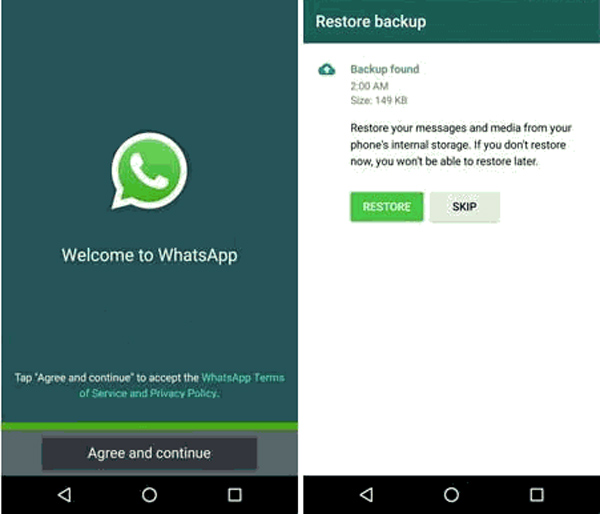 1 to 100
1 to 100
| S.No. | What | Where | Reach | Impact | Complexity | Score |
|---|---|---|---|---|---|---|
| #1 | Users can reply to a message with an emoji inline (👍, ❤️, 😂, 😢 etc.) | Private, Group & Status | 9 | 9 | 2 | 40.5 |
| #2 | Users can reply in-line to a message. Example, Thank you, Awesome, Great! Love it etc. (limited to 12 characters) | Group | 9 | 8 | 3 | 24.0 |
| #3 | Ability to have parallel conversations instead of a single-threaded chat message. A good reference example would be Slack threads. | Group | 7 | 7 | 9 | 5.4 |
| #4 | Ability to ask questions/surveys to friends, family, etc for feedback. | Private, Group & Status | 8 | 6 | 8 | 6.0 |
| #5 | Add Quizzes (Example: conducting simple quiz based games in a group) | Private, Group & Status | 8 | 4 | 8 | 4. 0 0 |
| #6 | Currently the limitation on video upload is merely 16MB. I would like to increase the video file limitations to 1 GB. | Private & Group | 9 | 9 | 4 | 20.2 |
| #7 | Ability to share voice only status. | Status | 7 | 7 | 3 | 16.3 |
| #8 | Ability to view a link within WhatsApp instead of jumping out of the app. | Private, Group & Status | 9 | 8 | 6 | 12.0 |
| #9 | Currently WhatsApp lacks the kind of cool filters Snapchat and other similar apps have. One of the primary use cases of WhatsApp is to share images/videos, adding cool filters would enhance the experience of using WhatsApp for the target audience. | Private and Group | 8 | 7 | 8 | 7.0 |
Based on the above scores, here are our top 5 priorities:
- Feature #1 (Score 40): Ability to react to a message
- Feature #2 (Score 24): Ability to write a short inline reply
- Feature #6(Score 20): Increased Document Size from 100MB to 1 GB
- Feature #7 (Score 16): Voice Status
- Feature #8 (Score 12): Ability to view a link within WhatsApp
Looking back at the base criteria we have set, they all fulfill the following:
- Age group 13-34yrs.

- Increasing user engagement of the product.
- Improving the current UX.
- UX should remain simple to use.
Problem
Every WhatsApp group is plagued with most messages containing an emoji or a short message as a reply to another message. These messages are typically: 😂, 👍, ❤️ etc. or a brief response like “Awesome”, “Amazing”, “Thank you”, etc.
Real-world example:
Example of short repliesSolution
We could allow users to react to a message inline either via a single emoji or a short message (less than 12 characters). The idea is to collate all these reactions next to the original message. And also to reduce the number of notifications received by all the group members.
Notifications for reactions will only be sent to the original message sender, reducing the number of notifications in a group. This feature will increase the signal to noise ratio, thus making the WhatsApp groups much more useful.
Users can view a detailed breakdown of reactions by clicking on the .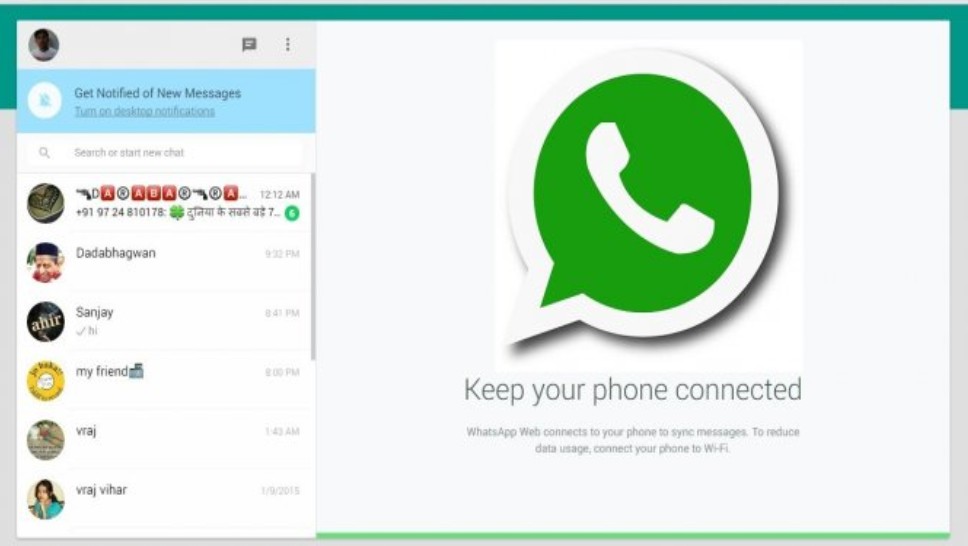 .. button
.. button
Here’s a demo UI of the feature:
Group Reaction MockupPlease do note: Above is not a final mockup, but to convey the usability of the feature. An actual mockup will be defined once this feature has been approved to be part of the roadmap.
Open-ended questions to resolve
- Since WhatsApp groups, videos, and photos instead of showing them one by one, can users react to each image/video or all of them together?
- Can users edit/delete their reactions or only delete them within a defined time limit like other messages?
- Can users react with any emoji or a limited set of emojis?
- Is 12 a justified character limit? What should be the limit for non-Latin languages like Arabic, Mandarin, etc.?
Feature 6: Increased Document Size from 16MB to 1 GB
Problem
Currently, WhatsApp only allows attaching a video of a maximum of 16MB size. With the advancement in internet speeds and our phone cameras’ capabilities, this is increasingly becoming an issue with users wanting to upload longer, higher quality videos.
Current workarounds
- Users upload it to Youtube and share the link on WhatsApp. But this is a cumbersome approach as a lot of people don’t know how to upload, youtube automatically switches streaming quality and no ability to download it first.
- Users compress the video via 3rd party app. Again this is not an ideal workaround as it requires 3rd party apps, and sometimes you want to share videos without affecting their quality.
- Sharing it via other messaging platforms like Telegram (which allows file-sharing of 2GB!)
Solution
Increasing the file size limit to 1GB will enhance the UX of sharing high-quality videos/images. This limitation is likely an old decision made by the WhatsApp team that now requires revision. Since Telegram went ahead and did it, it is less of a technical issue and more of a decision to be made by the product team.
Open-ended questions to resolve
- What is the ideal file size limit? Is 1 GB the right limit?
- How will this impact users living in low bandwidth areas?
- What is the average length/file size of videos shared on Facebook? We could perhaps use some metrics from Facebook and extrapolate it to take a decision.

Feature 7: Voice Status
Problem
Currently, users cannot share voice updates on status. It can only be text, video, or image. If a user wants to share a song, or quickly share a voice update with their contacts via status; they can’t do so. They’ll have to create it as a video.
Current workarounds
They can do it by creating a plain video with a base image with their voice over it. While this can work, it’s pretty cumbersome.
Solution
Allow users to create a voice-only status option. This will be a new option available under the status UI. Following is a sample demo UI to better understand how the feature might look.
Voice Status MockupOpen-ended questions to resolve
- How will the 30-second status limit be enforced on voice status?
- If users can record longer than 30 seconds, will it be broken automatically into multiple statuses?
- Can users upload an mp3 file instead of recording it?
- Can users pause the recording (or like videos, there is no possibility to pause)?
- Can users respond to voice status via voice as well or only text?
- Can users add headings to their voice status?
Feature 8: Ability to view a link within WhatsApp
Problem
When you click on a link, it opens another app to load the link. While youtube videos play inside the app nowadays, other links like medium, news app links, etc. load outside the app. This causes users to switch context.
While youtube videos play inside the app nowadays, other links like medium, news app links, etc. load outside the app. This causes users to switch context.
Current workarounds
No workarounds are available.
Solution
An instant view button can be implemented that loads the content within the app directly. Here’s an excellent example from the telegram app on how it can be achieved:
Instant View MockupOpen-ended questions to resolve
- How exactly will WhatsApp interpret the page automatically? We can take inspirations from how telegram & open source tools like boilerpipe do it.
- What happens if a page cannot be instantly viewed? Should we not show the button?
- Can we use AMP preview of the pages to load the AMP version of pages like news articles, etc.?
- How does this interact with the reaction feature?
- Can website owners submit changes to the way preview is generated for their website (submitting new templates for specific pages on their website)?
While the above features were designed keeping the younger generation in mind, we also made sure that the selected set of features doesn’t affect other age groups. The idea is to improve and delight users across all the generations around the globe. These features were purposely not fully designed as we’ll need to resolve some of the open-ended questions I have listed which will require us to conduct UX research, work with the designers, along with the tech team to understand the technical challenges that they might bring.
The idea is to improve and delight users across all the generations around the globe. These features were purposely not fully designed as we’ll need to resolve some of the open-ended questions I have listed which will require us to conduct UX research, work with the designers, along with the tech team to understand the technical challenges that they might bring.
Working together with various teams, I hope to improve WhatsApp that makes interacting with your friends and family an even more joyful experience.
10 useful tips for every WhatsApp user
April 30, 2020 Android iOS
With their help you will be able to use the messenger to the maximum.
WhatsApp is one of the most popular instant messengers, with the help of which millions of people around the world communicate. However, many users still do not know all the features of the service. And among the latter, by the way, there are very useful ones. Let's talk about those.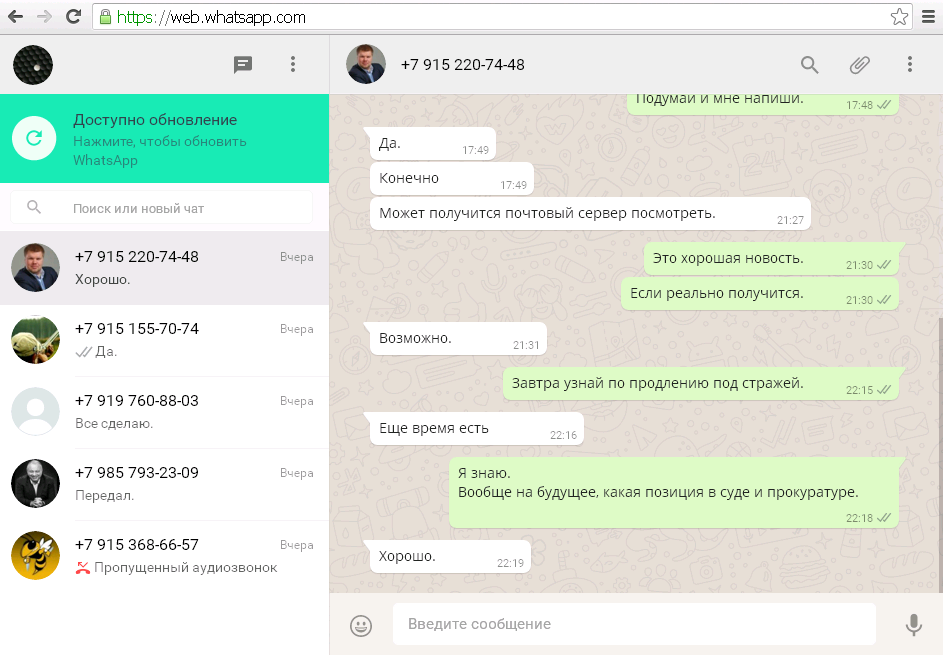
1. Set the visibility of personal data
Go to "Settings" → "Account" → "Privacy". Here you can set the visibility of personal data: profile photo, status and information about the last visit. If you want this information to be hidden from everyone, just select the "No one" option.
For iOS, identical settings are found in the "Privacy" item in the account settings.
2. Format messages
Not everyone knows that text in messages can be bolded, written in italics or strikethrough. To do this, you need to put a certain symbol before the word and after it.
Bold is an asterisk, italic is an underscore, and strikethrough is a tilde. For example: *word*, _word_, ~word~.
3. Reply to a specific message
With active correspondence, the ability to reply to the desired message helps to avoid confusion and misunderstanding. In WhatsApp, this feature is implemented especially conveniently.
All you have to do is swipe on a chat message from left to right and it will attach to your next message, indicating exactly what you replied to.
Also, to do this, you can simply hold down the message and click on the arrow that appears in the top menu.
4. Add messages to your favorites
Adding a message to your favorites allows you to quickly return to it without using the chat search. This is useful when you need to save some coordinates, a shopping list, a task, and so on.
To add, you just need to hold down any message in the conversation and select the button with the image of an asterisk. It will immediately be added to a special menu, which can be accessed on Android through three dots in the upper right corner, and on iOS through the WhatsApp settings.
5. Use broadcast messages
General mailing is especially useful when you need to share something with a large number of users without grouping them together. The function is available in the menu by pressing the three dots in the upper right corner. The message will be sent to everyone you mark in your contact list. Their answers will be visible only to you.
6. Check when a message was delivered and read
Not everyone knows that in WhatsApp you can find out the specific time when a person received a message and when he read it. To do this, hold down the desired message in the chat, click on the three dots in the upper right corner and select "Info". On iOS, after pinching, select "Data" from the menu.
This feature is very useful when you can't reach a person and you don't even know if they received your message. Note, however, that this only works if the user has not disabled "Read Receipt" in their privacy settings.
7. Set up individual notifications
Unlike many other messengers, WhatsApp allows you to set up notifications about new messages and calls for each contact or group individually. This allows, for example, not only to turn off the sound signal for messages from a certain person, but also to select some kind of melody specifically for him.
With this option, you can find out exactly who wrote to you without even looking at the smartphone display.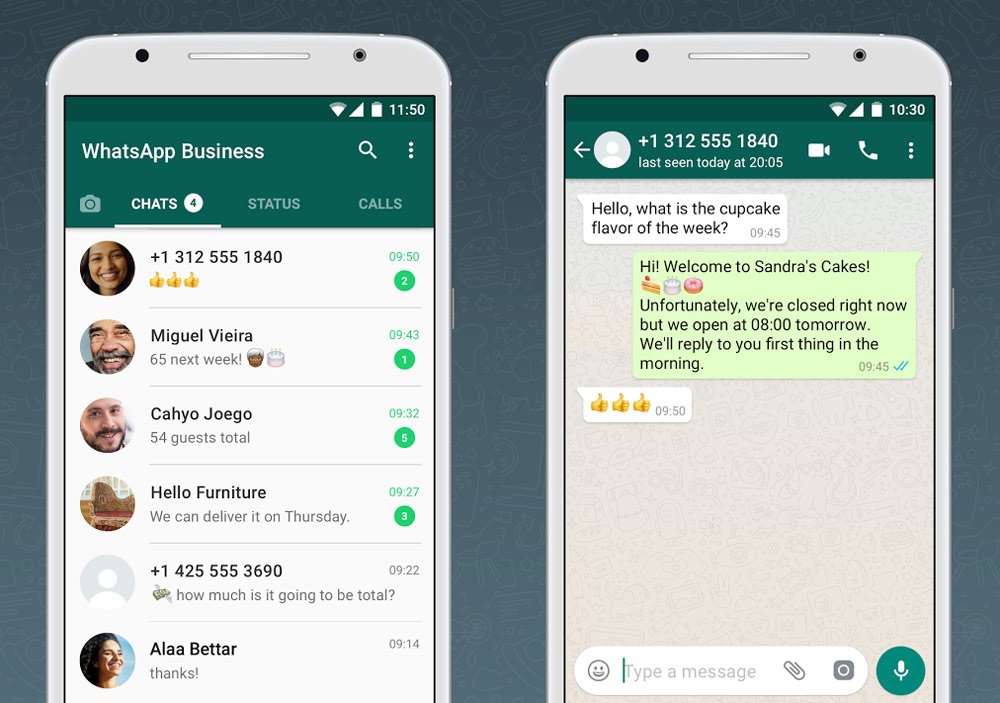 To configure, you need to open the contact or group menu and go to the "Individual notifications" item. There, by checking the box next to "Use", you need to edit the necessary items.
To configure, you need to open the contact or group menu and go to the "Individual notifications" item. There, by checking the box next to "Use", you need to edit the necessary items.
8. Disable automatic media downloads
Disabling this feature is especially useful when roaming, as your mobile operator may charge you a significant fee for downloading data.
Go to Settings → Data & Storage → Media Startup. You will find three options: "Mobile network", "Wi-Fi" and "Roaming". In each of these items, uncheck the boxes next to "Images", "Audio" and "Video".
9. Change your mobile number without data loss
If you have a new SIM card, this does not mean that you need to create another WhatsApp account. Everything is much easier. Go to "Settings" → "Account" → "Change number". Confirm your old number, enter your new one, and you're done.
This will quickly transfer all your groups, settings and account information.
10. Password protect WhatsApp
Some things are not meant for prying eyes. In particular, your correspondence in WhatsApp. And if you know that any of your friends or family members like to rummage through other people's messages, then the best solution is to protect WhatsApp with a password. For example, through the ChatLock application.
In particular, your correspondence in WhatsApp. And if you know that any of your friends or family members like to rummage through other people's messages, then the best solution is to protect WhatsApp with a password. For example, through the ChatLock application.
Download
Price: Free
Read also 🧐
- How to delete WhatsApp messages when this option is no longer available
- How to upgrade WhatsApp: 4 handy tools
- 6 tips to use WhatsApp desktop version more efficiently
5 apps that will make WhatsApp much cooler
WhatsApp is a popular but rather limited messenger. It doesn't allow you to do much of what other services allow. Therefore, if you use it, then only with additions. No, I do not recommend using custom versions of WhatsApp like WhatsApp+ or WhatsApp Gold. In the end, it is not safe, and they do not expand the capabilities of the messenger very seriously. However, there are applications that turn WhatsApp into a truly convenient and functional service.
However, there are applications that turn WhatsApp into a truly convenient and functional service.
Whatsapp can become even cooler if you beat it with special software
Contents How to set up an autoresponder in WhatsApp
How to transfer WhatsApp from Android to iPhone
The first thing to fix in WhatsApp is to fix Transfer chats from Android to iPhone . By default, this is set to a hard limit. Therefore, desktop utilities are usually used to transfer correspondence, copying chats on one device and transferring them to another. But recently, the Wutsapper application appeared on Google Play, which allows you to transfer correspondence directly.
- Download the Wutsapper app to your smartphone;
- Run and click "Start" - "Android on iPhone";
- Log in and select data to transfer;
Wutsapper allows you to quickly and conveniently transfer correspondence between Android and iOS
- Connect smartphones to each other via cable;
- Log in to WhatsApp on iPhone and confirm the transfer;
- Select Transfer All and wait for the process to complete.

Spam on WhatsApp. How to identify and how to deal with it
Wutsapper is free by default, but only allows you to transfer a limited amount of data. In my case, the free plan was enough to transfer almost all correspondence without some attachments. But this turned out to be an uncritical limitation. However, if you require more, you will have to buy the paid version.
How to read deleted messages in WhatsApp
WhatsApp - however, like any other messenger - does not allow to read deleted messages . Otherwise, there would simply be no point in this function. However, many people want to see the contents of messages that the sender for some reason decided to erase even before you read them. But there is a tool on your side that allows you to do this.
- Download the WhatsRemoved+ app from Google Play;
- Install it and give the necessary privileges;
WhatsRemoved+ will save all messages to your smartphone memory
- In the next step, tick WhatsApp;
- Allow him to analyze whatsapp content.
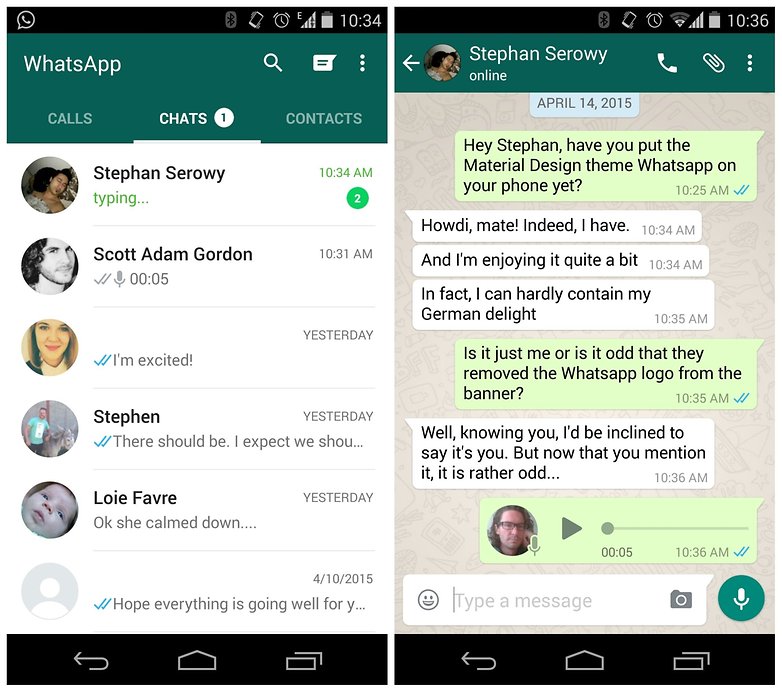 Whatsap backup is, why you need it and how to restore it . It is especially convenient that the application saves not only text content, but also media attachments that are sent as part of messages.
Whatsap backup is, why you need it and how to restore it . It is especially convenient that the application saves not only text content, but also media attachments that are sent as part of messages. How to find out that a person has logged into WhatsApp
For many, WhatsApp has long turned from a simple means of communication into a tool for spying on loved ones. Not being able to ask about this or that person directly, many prefer to track his activity through WhatsApp , checking at what time and how many times the tracked person opened the messenger. However, you will no longer have to rely only on yourself:
- Download Chat Track to your smartphone;
- Run it and enter the name and tracking number;
It's not that hard to track who logs into WhatsApp and when
- Add it and check if this user is online or not;
- Add other numbers you want to track.
Subscribe to us in Pulse Mail. ru. Then say thanks again.
ru. Then say thanks again. The free version of Chat Track only allows you to add one number. But, if you subscribe, the restriction is removed. You will be able to track several users at once, regardless of whether they are in your contact list or not. If there is, you can add them from there directly, and if not, just write the number of these July, and then specify the name so as not to get confused.
How to set up an autoresponder in WhatsApp
WhatsApp is a communication tool, so it's only natural to want to install an autoresponder on it. For example, in moments when you are very busy, but you have a rough idea of what the conversation will be about, or you just want your interlocutors to know that you cannot answer right now. In this case, you will need auto answer app for WhatsApp - WhatsAuto.
- Download the WhatsAuto app to your smartphone;
- In the "Text" field, enter any text for the answer, if it is a single one;
In WhatsApp, you can also set up an autoresponder
- If you need to customize the dialogue, go to "Menu" - "Custom response";
- Customize your chatbot by choosing the conditions for replying to messages with keywords.

What is WhatsApp plus and should I use itIt's very convenient that WhatsAuto offers several options for use, including creating your own chat bot. It will analyze the text of the messages that are sent to you, and if they contain the keywords that you have noted, then it will send them the answer that you specify in advance. True, I still would not dare to trust the application to correspond instead of myself entirely.
How to improve WhatsApp on Android
There is quite a lot of information in WhatsApp that is of value to users. These are media features, and avatars of our interlocutors, and even the content of their statuses and stories. Therefore, it is not surprising that many people want to keep this very data for themselves, but often do not know how to do it. The WAPunch application will help you with this and much more.
- Download the WAPunch application to your smartphone;
- Give it the necessary system permissions;
WUPunch is an app that can do almost everything
- Select the action you want: add a sticker, save a status or attachment, or something else;
- Log into WhatsApp to make it work.