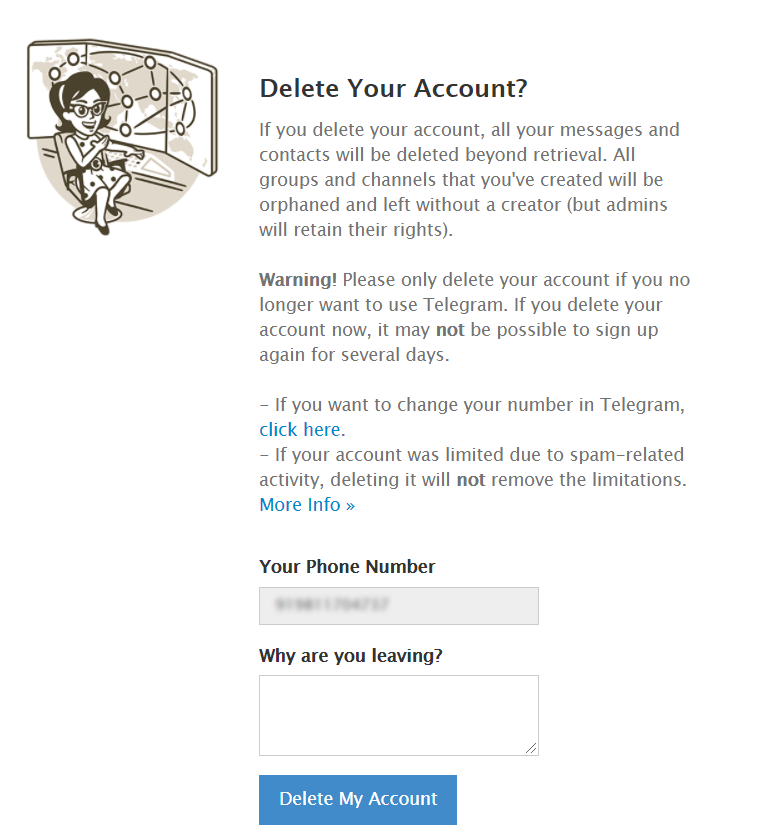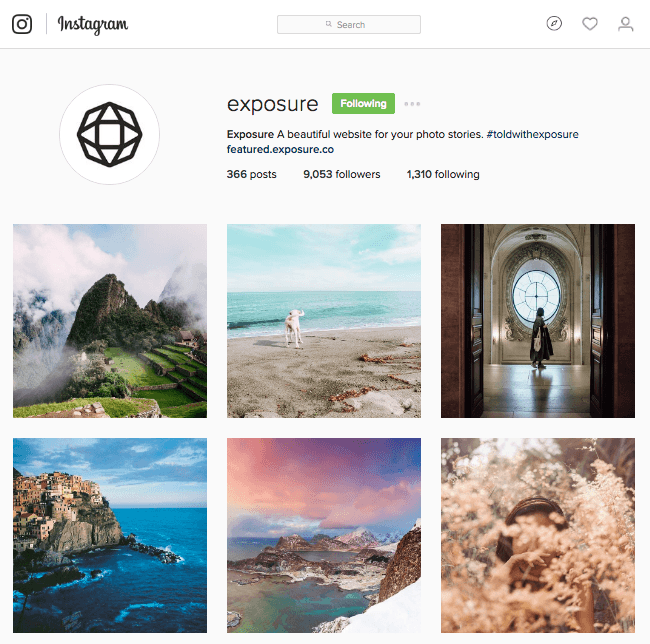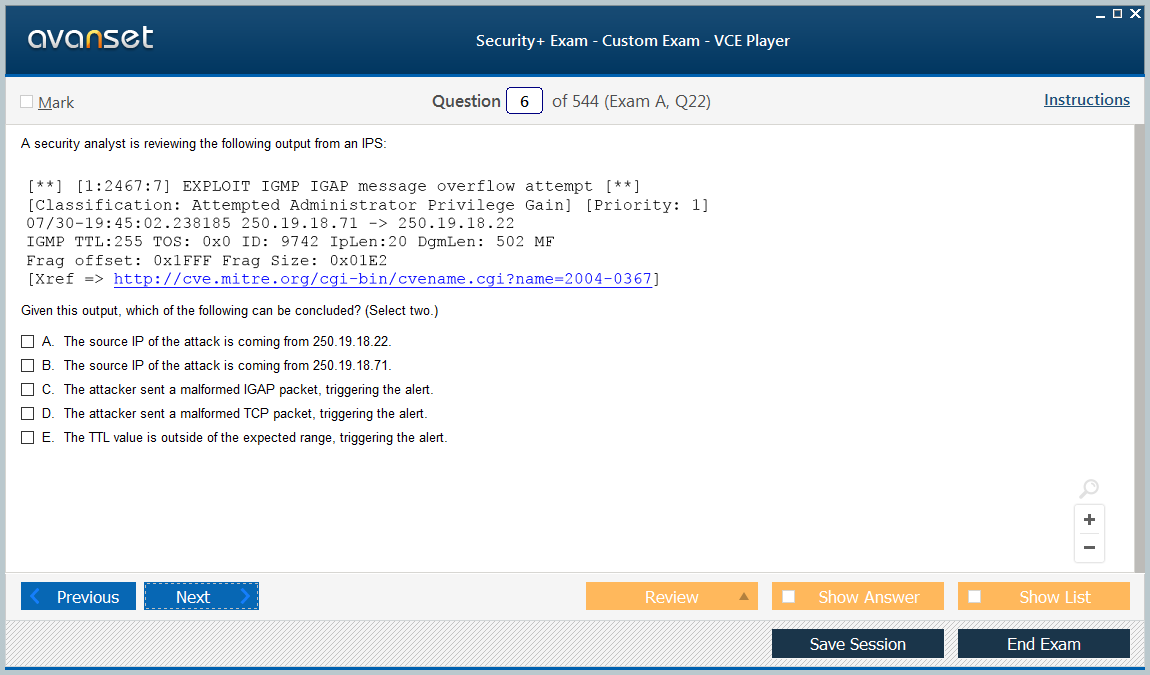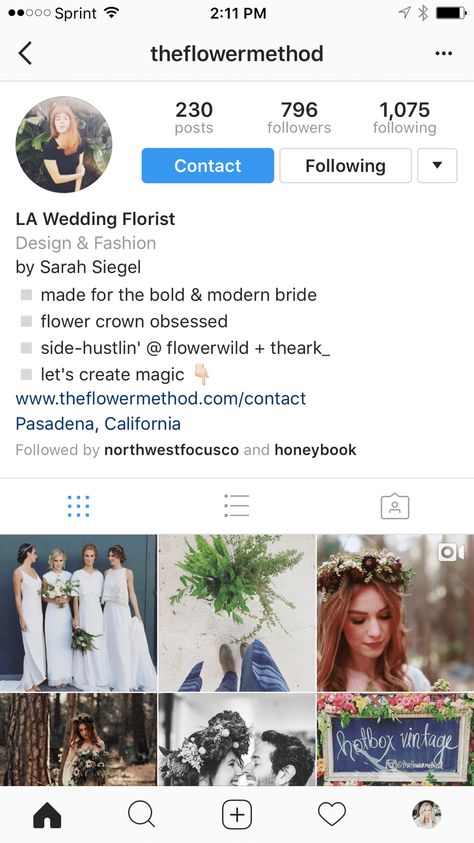How to find requested followers on instagram
How to See Who You Requested to Follow on Instagram in 2023
Instagram has been one of the leading social apps over the past decade. It’s now widely used by more people than ever, from all parts of the World. Because of this, more and more users are deciding that privacy is a top priority. Luckily, Instagram makes it very easy to make your profile private in order to fend of prying eyes that may have no business looking at your content.
However, this has created an influx of users that have gone private. In fact, it’s now just as common to find a private profile as it is to find a public profile. Ultimately, if you want access to someone’s private account, you’ll need to send them a follow request. In doing so, you’ll then have to wait until the user accepts your request, or flat-out denies it. Often times, users will see your follow request, then leave it in review; basically leaving you hanging there for as long as they, at their own discretion.
Initially, it may be difficult to wait for their decision. Therefore, you may want to see the status of who you’ve requested to follow; so you can see who’s ignored your Instagram follow request. However, before jumping to conclusions, it’s important to know that there’s a chance that the user hasn’t even viewed your follow request, yet.
Regardless, a little bit of patience goes a long way. You’ll want to give them a bit of time before you assume they’re ignoring your follow request. Let’s be honest, many popular Instagram accounts either get bombarded with followers or even take an “Instagram Break” – it’s best not to assume they’re full-on ignoring you! Give them a chance to see your request before taking any offense to it.
How to See Your Pending Instagram Follow Requests
Luckily, there’s a few easy methods to viewing the status of who you requested to follow on Instagram.
View Instagram Follow Requests on iOS or Android (Mobile)
The first method involves using your iOS or Android device. However, some of the most recent versions of Instagram’s mobile app may not contain the “Access Data”.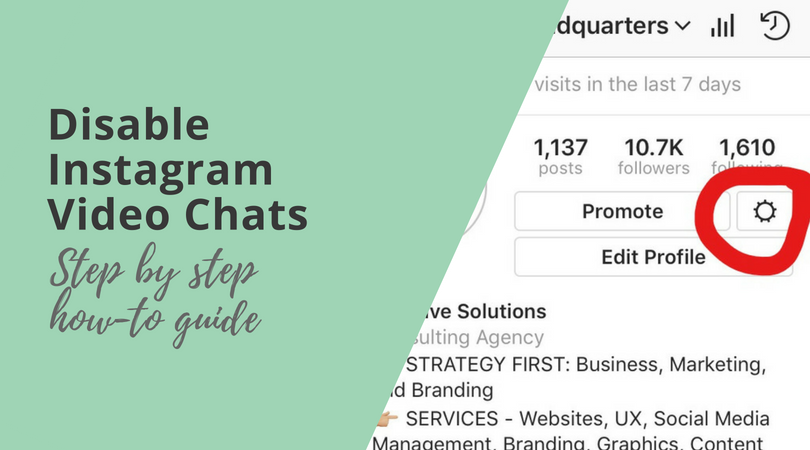 Because of this, don’t get frustrated; simply use the web browser method, instead.
Because of this, don’t get frustrated; simply use the web browser method, instead.
1. Open the Instagram app on your smartphone or tablet.
2. Click on your profile and then click the “Menu” icon. It’s the three little lines stacked on top of each other in the top-right corner.
3. Next, select the “Settings” menu.
4. Tap “Security” and then scroll down until it says “Access Data“.
5. You will then see “Connections“. Proceed by selecting “View all current follow requests“.
View Instagram Follow Requests on a Computer (Web)
Using your web browser to view your pending follow requests is the most reliable method, by far. It seems Instagram likes to change-around their mobile app quite a bit, but the web-version of Instagram has remained the same for the past few years.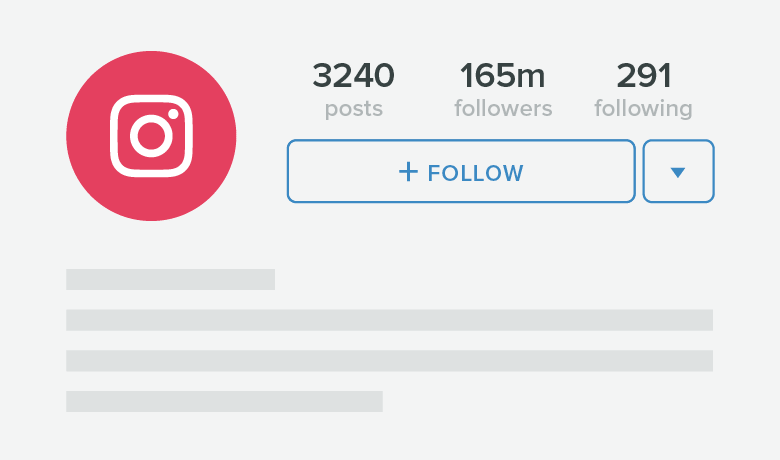 Below, we’ll give you the steps to manually check, but an even easier method is to just head straight on over to the following URL: https://www.instagram.com/accounts/access_tool/current_follow_requests
Below, we’ll give you the steps to manually check, but an even easier method is to just head straight on over to the following URL: https://www.instagram.com/accounts/access_tool/current_follow_requests
1. Head on over to Instagram.com through your favorite web browser.
2. Click on your own profile and select “Settings” by clicking your profile’s icon and selecting the third option from the dropdown menu.
3. On the left side column, you’ll see “Privacy and Security” as the 7th option from the top. Click it.
4. There will be an assortment of settings to scroll through. The 7th menu is titled “Account Data“. Proceed by clicking “View Account Data”.
5. In the top-right column underneath “Connections” you should see “Current Follow Requests“. Click “View All“.
6. From here, there will be a simple text list of each account that you have requested to follow. There’s not even a link to each account or a way to cancel each one. There’s simply the name of each account, in plain text, with no other links.
From here, there will be a simple text list of each account that you have requested to follow. There’s not even a link to each account or a way to cancel each one. There’s simply the name of each account, in plain text, with no other links.
Other Methods to Seeing Who You’ve Requested to Follow
When you’re trying to get more followers on Instagram, many users will simply request to follow each and every account that they can. If you don’t want to go through the procedures we outlined above, there are other effective methods to re-trace your steps.
Browse Through Your Own Likes
When you post a video or photo on Instagram, one of the most popular methods to gain more followers is to simply request to follow any account that’s given you a “like”. Browse through your posts and click on the number of likes for each upload. There will then display a list of all the accounts who liked it.
They will be sorted from people you already follow to people you don’t follow. Any account that you have not yet requested to follow, or have done so but they denied you, will appear with a blue “Follow” button next to their name. Then, you can quickly determine which of the “likes” are from people you’re currently following or have not yet requested to follow.
Any account that you have not yet requested to follow, or have done so but they denied you, will appear with a blue “Follow” button next to their name. Then, you can quickly determine which of the “likes” are from people you’re currently following or have not yet requested to follow.
Going Through Another Users Followers
Often times, finding a popular “third-party” profile and viewing their followers is a quick way to access a list of “new” accounts that you have not yet requested to follow. Whether it’s a mutual friend’s account or simply one that’s similar to your target audience, this method is commonly used to acquire new followers. If this is something you often do, you can go back in a few days to see a list of accounts who’ve either accepted or denied your requests, just by viewing the followers of the third-party account.
If you’ve tried this method to find follow requests that you’ve sent in the past, there’s a chance you’ll go back in a few days and you won’t see them. If this is the case, there’s a good chance that they’ve either accepted your follow request by default, or they’ve manually accepted it. Rather than having a blue “Follow” button next to their name, there will be a white “Following” icon.
If this is the case, there’s a good chance that they’ve either accepted your follow request by default, or they’ve manually accepted it. Rather than having a blue “Follow” button next to their name, there will be a white “Following” icon.
In the event that you’ve encounter an account you know you’ve already requested to follow, but there’s still a blue “Follow” next to their name, chances are they’ve denied you. A cancelled follow shouldn’t be taken personally, however. Worst comes to worse, you can attempt to DM them or request to follow them, yet again. Keep in mind, however, this may ruffle some users feathers. Simply put, don’t be too annoying and constantly re-request; you’ll likely do more harm than good and it won’t help your case.
Cancelling Instagram Follow Requests
If you’ve been requesting to follow a large amount of accounts or even just a few, you may find the desire to cancel your request. Often times, leaving a pending follow request can be a bit disheartening.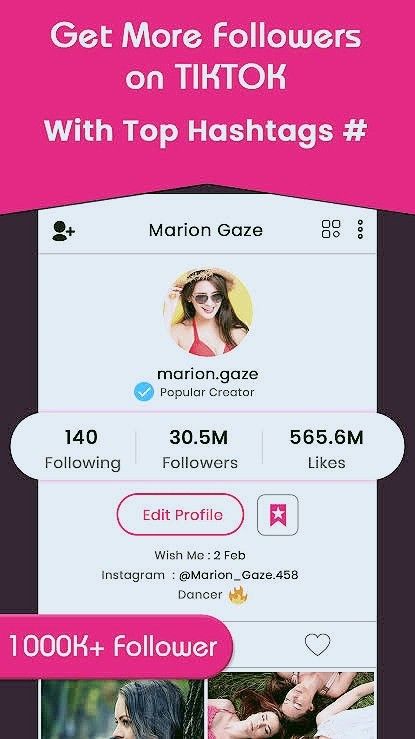 Why don’t they want you to follow them? Is it something personal? How do I know they’ve seen it? Feeling embarrassed? If these are questions that immediately come to mind, cancelling might be a good option.
Why don’t they want you to follow them? Is it something personal? How do I know they’ve seen it? Feeling embarrassed? If these are questions that immediately come to mind, cancelling might be a good option.
First, head on over to your Instagram account’s current follow requests using your web browser. As we described earlier, here is a list of accounts you’ve requested to follow in the past. Unfortunately, there’s no button next to each entry, so you’ll need to copy and paste each account name to find their profile. Once their profile loads, click the “Requested” button; the large white button on top of their profile, directly above where it says “This Account is Private”. Clicking it will immediately cancel the follow request. As a result, the button will go from “Requested” to a blue background button that says “Follow”.
Cancelling All Sent Follow Requests on Instagram
It would be great if there was a way to automatically cancel every sent follow request you’ve made on Instagram. However, there’s not a way to do this. Unfortunately, the only way to do this is to manually go one by one through your current follow requests and painstakingly individually cancel each one.
However, there’s not a way to do this. Unfortunately, the only way to do this is to manually go one by one through your current follow requests and painstakingly individually cancel each one.
As of now, there’s not even an application or third-party software that’s capable of cancelling all sent follow request simultaneously. Ultimately, Instagram prevents this data from being scraped and/or collected.
View Deleted Follow Requests on Instagram
When your account receives a new follower request, it’s very easy to mistakenly delete their follow request. Being that the “Confirm” button is right next to the “Delete” button, it’s very easy to accidently hit the wrong one. Because of this, some users may want to know if there’s an easy way to view deleted follow requests.
Unfortunately, Instagram doesn’t offer any way to see which requests you’ve deleted; accident or not. Simply put, once the request is deleted, it’s gone forever! The only plausible way to find a deleted follow request is through memory. If there’s a chance you remember the accounts you previously deleted, you’re still able to simply search their username to pull up their account. Yes, this relies on memory, but it’s the only realistic way to have another chance of them requesting to follow you once again.
If there’s a chance you remember the accounts you previously deleted, you’re still able to simply search their username to pull up their account. Yes, this relies on memory, but it’s the only realistic way to have another chance of them requesting to follow you once again.
The best and only method is to search their username and request to follow them. Then, they’ll see your request and likely hit “follow” on your account since they’re probably already familiar with who you are. In the event that you don’t want to follow them first, simply drop them a direct message and explain the situation. There’s a somewhat good chance they won’t even notice your DM, but it’s worth a shot!
From “Requested” and Back to “Follow”
If you’re waiting to gain following access to someone’s account and you’ve already requested to follow them, you may notice the button on their profile go back to “Follow”. If this is the case, it likely means that they’ve denied your request. This doesn’t mean they’ve blocked you, rather, they’ve canceled your follow request for one reason or another. Ultimately, you’ll need to re-request to follow them. Sure, they’ll see it again and may deny you a second or third time, but it doesn’t mean they’ve blocked you. After all, if they blocked your account from their own, you wouldn’t even be able to see their account at all (unless you’re logged out).
Ultimately, you’ll need to re-request to follow them. Sure, they’ll see it again and may deny you a second or third time, but it doesn’t mean they’ve blocked you. After all, if they blocked your account from their own, you wouldn’t even be able to see their account at all (unless you’re logged out).
how to see sent requests on instagram? 2023 [New Update]
by Akshita Dahiya
Do you also curios to know that how to see sent requests on Instagram? if yes then you have landed on the right page for checking requested account list.
Are all the sent requests by you to the others users on Instagram accepted by them? Probably, not. Many times, we want to know who has accepted our request and who has not accepted it.
For getting this piece of information, we often search the feature of Instagram that can make us see sent requests on Instagram. But we often get failed to find such features.
But the good news is for you that Instagram has this feature that can show you sent requests easily. You are not able to access it till now because you have not recognized it.
We will help you with this guide to get that feature on Instagram that can help you see those requests which you sent to the other Instagram users to follow their accounts.
Table of Contents
Can you see the sent follow request on Instagram?
Yes, you can see the sent follow request on Instagram. There are some hidden ways on Instagram that can help you in getting the list of those Instagram personal accounts to whom you sent follow requests.
No matter, what you are using? You can download this information via Android Phone/iPhone or PC/laptop. You don’t need to use the web browser only to get the list. You can get this list via the Instagram app as well.
If you are thinking that any third-party app or website will help in gathering this information, then, the answer is NO. Hence, read this article to find out the best ways for getting the list of sent follow requests on Instagram.
Hence, read this article to find out the best ways for getting the list of sent follow requests on Instagram.
How to check sent requests on Instagram?
Make your experience of using the Instagram app best by knowing its hidden features so that you will become a smart user.
By Downloading information
Hence, follow the following steps of the first method that we are suggesting here to help you in checking sent requests on Instagram:
- Step 1: Enter your username/email address and password to log in to your Instagram account.
- Step 2: On the home page, click/tap on the profile picture given in the bottom right corner to locate the main page of the profile.
- Step 3: Tap on the hamburger icon and select the option ‘Your Activity.’
- Step 4: Now, scroll down to get the option ‘Download your information.
 ’ Tap on it.
’ Tap on it.
- Step 5: Enter your email address to get a copy of the profile information.
- Step 6: Enter your password to confirm that you are the account holder.
Note: By sending a request to gather the complete information, you will be able to access your entire history of using the account in a file. It may take up to 14 days to send the data to your email address.
- Step 7: Keep checking your email account. Once you receive it, download your personal information from the attached file that the Instagram team will send you in that mail.
- Step 8: Open the file and get those recent requests that you have sent on Instagram.
Via web browser
Follow the steps of the second method that we are sharing with you to access the information to Check who follows who on instagram:
- Step 1: On your Android phone/PC, type www.
 instagram.com to browse your account.
instagram.com to browse your account. - Step 2: Once you get it, then add the words in the search bar /accounts/access_tool.
- Step 3: You will be redirected to a page that contains all the information regarding your Instagram account.
- Step 4: Scroll down and tap on the option ‘current follow requests.’
- Step 5: You will get a list of those usernames to whom you sent the following request.
How to cancel all sent follow requests on Instagram?
If you are thinking to cancel all the sent follow requests at one time on Instagram, then, we will tell you that it is not possible to cancel multiple requests.
You have to cancel all these requests one by one by following the steps that we have given below:
- Step 1: Firstly, get a list of those usernames to whom you sent follow requests on Instagram.
- Step 2: After getting their usernames, open your Instagram account.
- Step 3: Type the username in the search bar of your account.
- Step 4: Go to that Instagram user’s main profile and cancel the sent request by tapping ‘requested‘ one time.
FAQ on Instagram Sent Request
Can I see send follow request on the Instagram app for Android & iPhone?
No, you can’t see send follow requests on the Instagram app directly via Android and iPhone as the Instagram team has not given any direct feature on the app that can allow the users to see the list of sent follow requests on the Instagram app.
How to accept follow request on instagram?
When somebody sends you a follow request on Instagram, then, you get the notification on your Instagram app.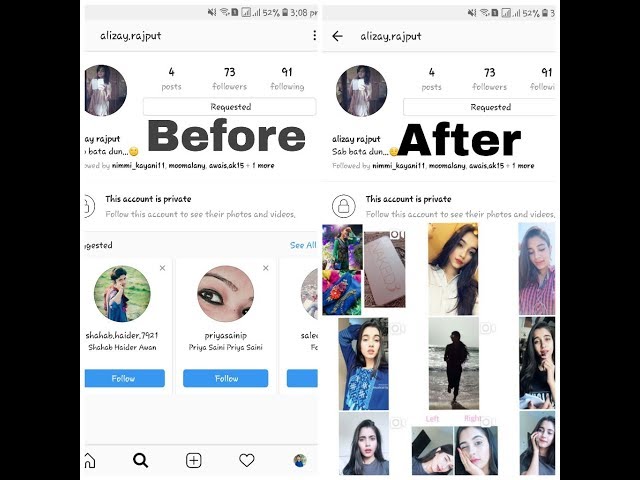 You need to confirm that received follow request to make that Instagram user your follower.
You need to confirm that received follow request to make that Instagram user your follower.
How many requests can I send on Instagram?
Though there is no limit on how many requests you can send on Instagram, you should be very careful before sending the requests on Instagram. If the Instagram team find out that you are sending requests limitlessly and unnecessarily, then, you will be blocked from sending the requests for some days.
How do you know if someone declines your follow request on Instagram?
You can know if someone declines your follow request on Instagram only by visiting his/her Instagram profile. Type the username in the search bar and visit his/her profile. If you don’t see ‘requested’, then, it means that he/she declined your follow request on Instagram.
how to know if someone is following you on instagram?
If you are using a personal account on Instagram, then, you have to permit users to follow you by accepting their follow request. But if you are using either a business account or a creator account, then, you will be notified about that user who has started to follow you on Instagram.
But if you are using either a business account or a creator account, then, you will be notified about that user who has started to follow you on Instagram.
How to see Accounts you don`t follow back on Instagram?
Follow the following steps to see those accounts you don’t follow back on Instagram:
Step 1: Open your Instagram app and go to the main profile page.
Step 2: Tap on the followers’ list.
Step3: Follow option is given against those accounts’ usernames you don’t follow back.
Do they notify when I sent follow request to someone on Instagram?
Yes, the Instagram user to whom you sent follow request on Instagram is notified when you will send him/her the following request. As per his/her interest, he/she decides whether the request should be accepted or not.
How will I know that they have accepted after sending follow request?
When they will accept your sent follow request, you will be notified on Instagram that the specific user has accepted your send request on Instagram and you will be able to find/her account in your following list.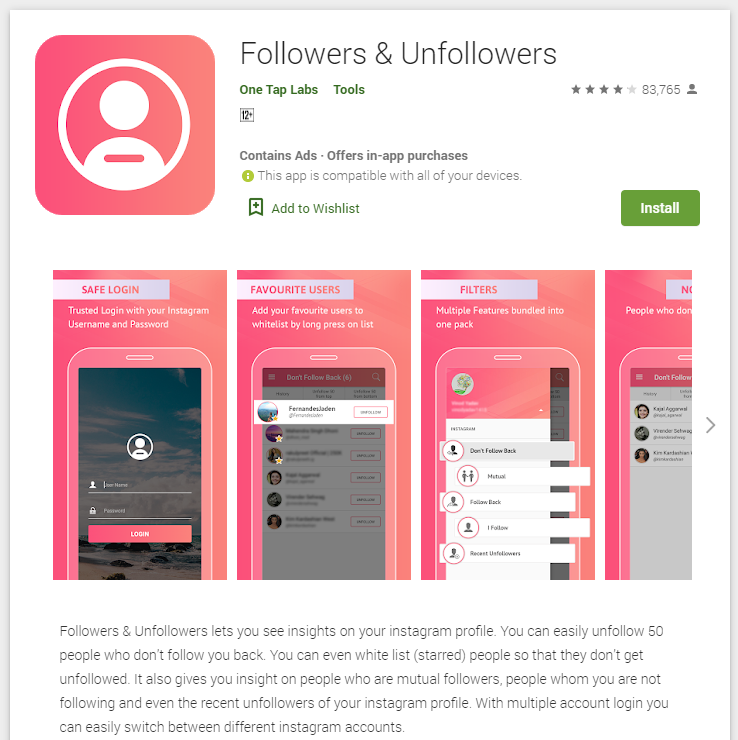
Why My Instagram Follow Requests Disappeared?
Your Instagram follow requests got disappeared if the users to whom you sent the Instagram request have declined to accept your sent follow request on Instagram. You can check it by visiting their profile.
Why can’t I follow someone on instagram?
If the Instagram team has blocked you from sending the follow requests on Instagram for some days, then, you will not be able to follow any user on Instagram. But after some days, you will be able to follow that user.
Wrap up
Finally, you would have check who follows who on instagram by following the step-by-step procedure mentioned on this article.
If you read other blog post then you would get the old way to check sent request on instagram which don`t work currently as the instagram has updated now.
We have shared with you the latest method for checking follow request on instagram by downloading information and via web broswer through URL which work.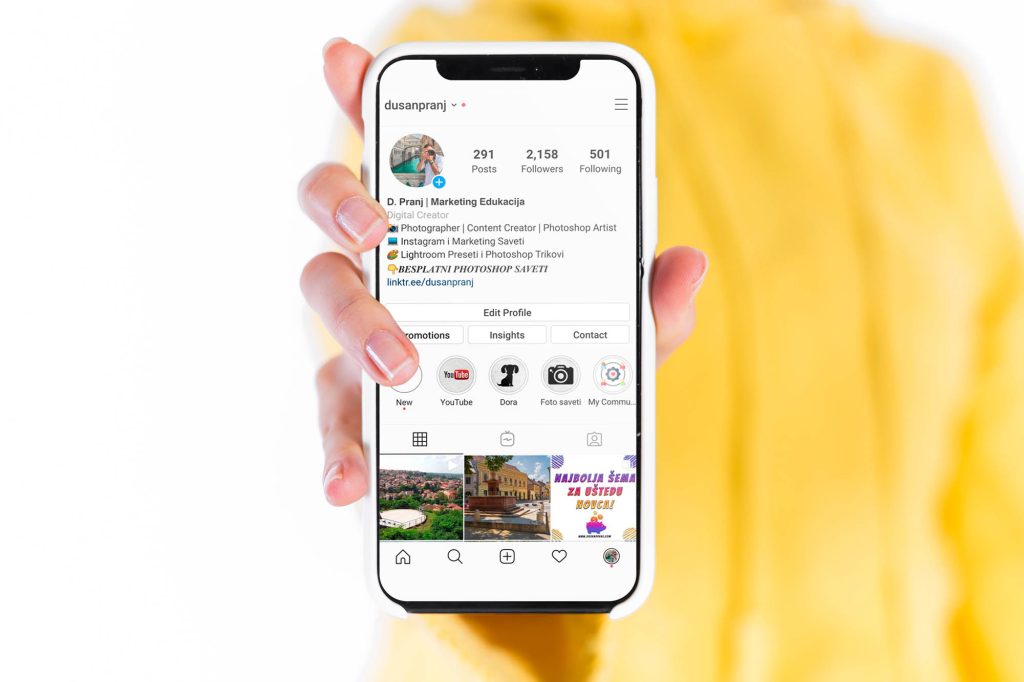
How to get followers on Instagram: TOP-8 ways without cheating
900 million active users go to Instagram every day, put likes, subscribe and buy. So that you understand the scale: 146 million people live in Russia. Big and small businesses come to Instagram, everyone wants to gain followers for their account and start earning.
I have already told you how to start a blog on Instagram, now let's see what are the ways to attract subscribers to this very blog.
From this article you will learn:
Is it possible to gain subscribers for free?
It is quite possible to advance by yourself, but you will spend a lot of time and effort. Mass following, mass liking, hashtags were popular ways of promotion in the early days of Instagram. Three years ago, it was enough to have beautiful photos and a connected service that follows people, and they subscribe in response.
In 2019, free promotion methods are not as effective as Instagrammers would like. Every day, three to five shops, showrooms, and sms people subscribe to the accounts of ordinary people. Users are used to it, but I would say that these schemes are rejected by ordinary people.
Every day, three to five shops, showrooms, and sms people subscribe to the accounts of ordinary people. Users are used to it, but I would say that these schemes are rejected by ordinary people.
Don't base your promotion on free methods.
Not signed? Instagram consultation will help you understand why your account is not growing. Fill out the form and see you soon.
We attract live readers on Instagram
Let's agree on the bank - we are gaining subscribers WITHOUT CHARGING. I am totally against this method. You can create the appearance of activity by winding up likes and followers, but there will be no sales in such an account. Comments, by the way, too.
Here THIS can be subscribed to you if you use cheat. Do you think Instagram will like such subscriptions? 🙂Remember - real people buy, but bots don't.
Account development from scratch starts with a content strategy. Answer 5 questions:
- Who is the target audience of the project - gender, age, interests, product needs?
- Who are your direct and indirect competitors?
- What are their differences, disadvantages, advantages over your product?
- What do you sell? List all services
- Why buy from you? What is the difference from competitors?
I hope you will not be lazy and answer strategic questions. The next step in self recruitment is content production.
The next step in self recruitment is content production.
Take attractive photos, write posts that are interesting to the target audience, boost activity in the comments. Content is why you should subscribe to a blog.
Put yourself in the shoes of new readers. If, while reading the posts, your jaw is yawning... If looking at the visual tape, you want to run away... Then you are clearly doing something wrong.
To get followers on Instagram, work on your content first.
9 ways to get the first 1000 followers
1. Mutual PR, joint promotions with other Instagrammers .
Find accounts where the target audience hangs out and agree on mutual PR. In addition, you can broadcast live, exchange guest posts, share Stories.
If you have 300 followers, it makes no sense to negotiate a VP with a 15K account. Mutual PR should be of interest to both parties.
2. Instagram marathons .
Bloggers run free marathons - this is a great opportunity to learn new things and meet someone for cooperation.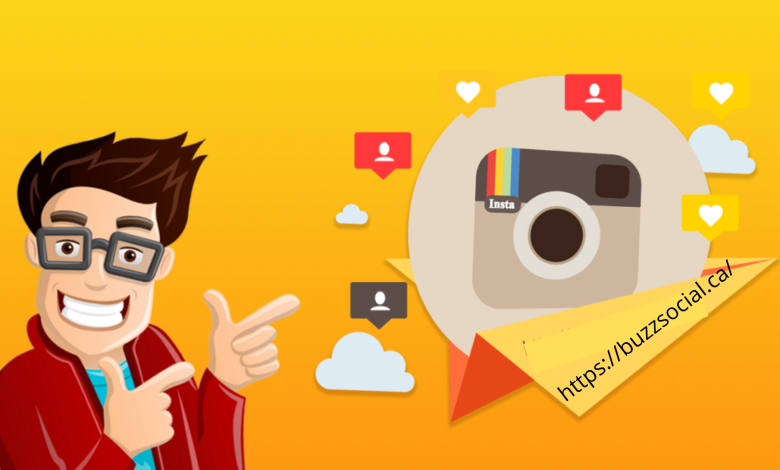 Participate in marathons, communicate with others, agree on moves.
Participate in marathons, communicate with others, agree on moves.
3. Activity with major bloggers .
Bloggers who write about Instagram publish fees for the VP, mutual commenting, liketimes and other interactives. Join activities. And also leave interesting and smart comments under the posts of major bloggers to be remembered by readers.
4. Advertising with bloggers .
An excellent way with its own pitfalls. Trust me, you can get promoted if you make a really cool service, product, or admirable content.
5. Targeted advertising .
Yes, yes, I can definitely hear the indignation: “Zarina, but I heard/read/one grandmother said that if there are less than a thousand subscribers, people will not subscribe” .
Trust me, people won't subscribe if the content is shit. And if you get into the pain of the target audience with content, then it doesn’t matter how many readers you have.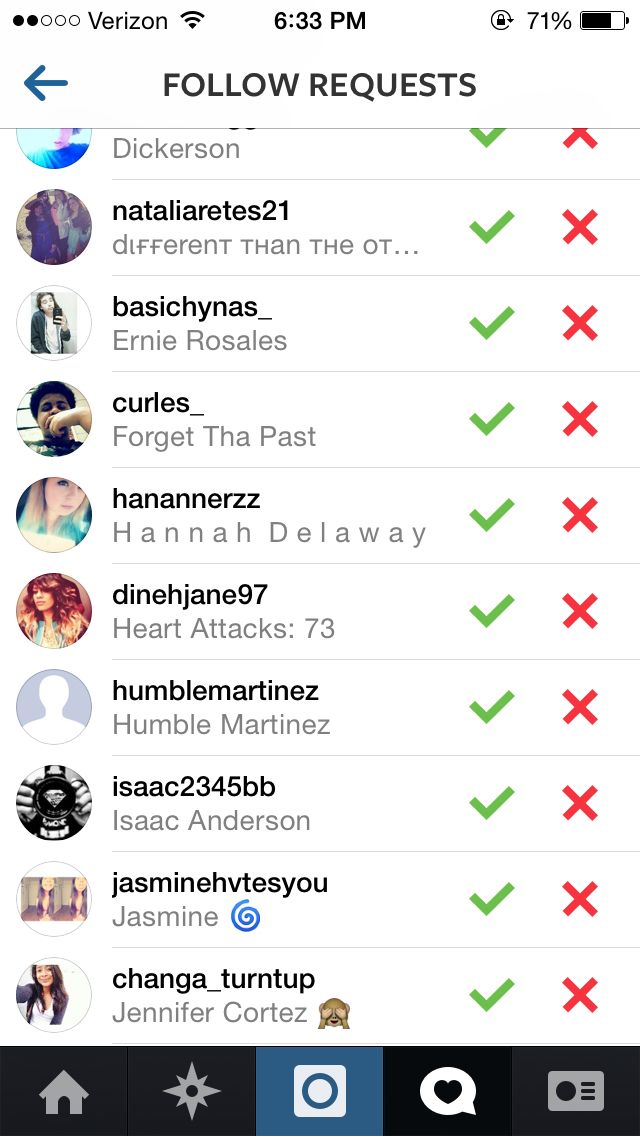 Target is a good solution for introverts and for those who do not have time for other activities. Yes, you may spend more money, but you will quickly reach the cherished 1000 readers.
Target is a good solution for introverts and for those who do not have time for other activities. Yes, you may spend more money, but you will quickly reach the cherished 1000 readers.
6. Reels .
Shoot Reels! First, don't be afraid. Everyone starts somewhere, the main thing is to start acting. Reels are great for recipes, tips, before/after, humor, dancing. Choose a trend, adapt it to your niche, remove it, add hashtags and collect free traffic to your account. Secondly, read my article about rails on Instagram, there you will find a lot of good advice and examples of rails design.
7. Other sources .
If you have a website, mailing list, group in another social network. networks — transfer readers to Instagram.
8. Other social networks .
If none of these are available, post a post on your personal pages with a link to your Instagram account. Ask friends for support, let them subscribe to your account and be active.
9. Help from friends .
Ask, maybe someone has a subscriber base and you can send out an information letter about your profile. Think about what other traffic sources you can use to increase subscribers?
Let's summarize
To gain followers on Instagram you need:
- Develop an account promotion strategy.
- Be proactive. It is impossible to quickly develop a profile and at the same time sit straight on the priest.
- Use paid and free promotion methods.
In the meantime, tell us how you got new followers on Instagram? How many people are reading you?
Save it so you don't lose:
14 ways to get 1000 IG followers (free + paid)
The first thousand subscribers is a significant number for any blogger, and not only on Instagram. This is an indicator that the content has passed quality control and the process has moved off the ground. For commercial accounts, rising exposure helps increase sales, which is why many brands maintain their Instagram pages.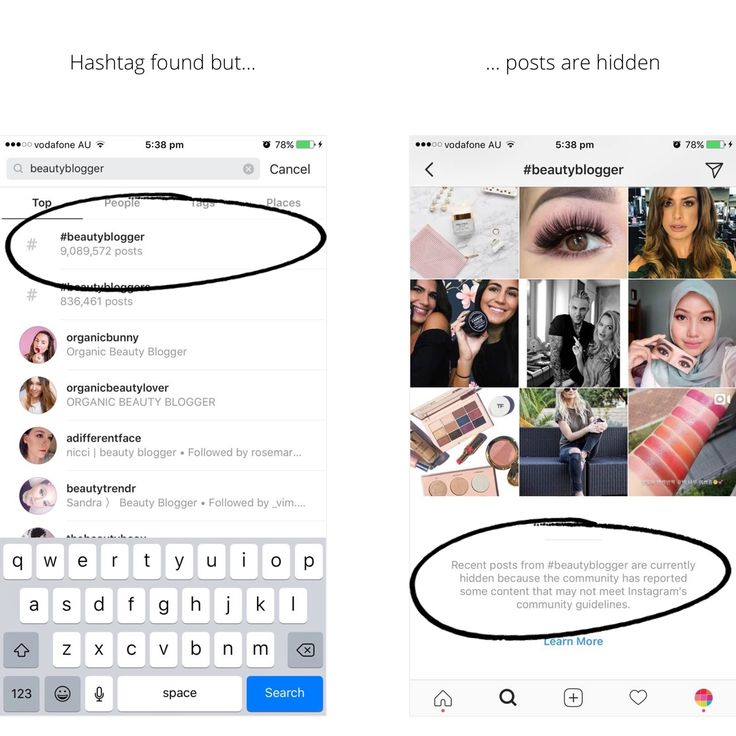
Before you start recruiting subscribers, make sure that your profile is filled out and that you have a content plan. It is important that you post regularly and explore your niche creatively - there will be no chance to make a first impression a second time. With this in mind, let's analyze from simple to complex what tools will help to collect the first thousand followers on Instagram and increase their number further.
How to get followers on Instagram for free
These ideas will help increase the number of followers on Instagram without cheating and they rely on the internal functionality of the social network. Some tools work on the principle of "tagging": you set a description, hashtags, geotags, etc., and the social network independently generates recommendations for users.
Other methods work for content diversity. Instagram allows you to create posts in various formats so that every blogger can reach their audience. This is what you will use to increase your reach and increase the likelihood that you will be noticed on Instagram.
This is what you will use to increase your reach and increase the likelihood that you will be noticed on Instagram.
1. Hashtags and keywords
They will help you get good coverage, get recommended and attract new followers to your Instagram account. But this will only work if the hashtags are relevant to the topic of your post. And do not abuse high-frequency tags: firstly, your post will be lost in the general stream, and secondly, there is a risk of being shadowbanned.
Use low-frequency tags - under which less than 10 thousand publications are placed, and medium-frequency - from 10 to 500 thousand. They belong to niche search and are more likely to attract the target audience.
For convenience, type a few dozen target hashtags and combine them under posts, but it's better to repeat them less often. The optimal number of tags under the post is up to ten.
And one more tip, which is not related to promotion, but will be useful for setting up an account on Instagram. When you write all the hashtags, create a system of your own unique tags that no one uses. They will be needed for easy navigation through different sections of your posts.
When you write all the hashtags, create a system of your own unique tags that no one uses. They will be needed for easy navigation through different sections of your posts.
An important point that you should pay attention to when promoting on Instagram is the profile header. It is the profile header that is your "face", the first impression of the account. The role of the header is to give a concise answer about what is happening in the profile, to inspire confidence.
Strong text and use of keywords in the header communicate positioning and brand benefits, influence the growth of subscriptions and sales. Do not get carried away with writing in a hat, be brief, but understandable. In addition, Instagram only skips 150 characters.
On the left is an example of how not to fill out a profile header, on the right - an ideal profile header2. Geotags
Geotag your publications. On the map, this will look like a place of interest that can be visited for several reasons. For example, you sell your services there. Geotags can also be placed by your clients (not necessarily bloggers) who maintain their Instagram pages for friends and acquaintances. The person will see the mark on the map, read the post, look at your profile and, if he likes it, subscribe.
For example, you sell your services there. Geotags can also be placed by your clients (not necessarily bloggers) who maintain their Instagram pages for friends and acquaintances. The person will see the mark on the map, read the post, look at your profile and, if he likes it, subscribe.
Even if you don't have a business, geotagging still makes sense. They help users who are interested in the life and blogosphere of their city. But the main factors determining whether a person subscribes or not remain the thematic niche of the profile and the quality of the content. Subject to all these conditions, it is a great way to get targeted followers on Instagram for free.
GeotagsLife hack. Do you want to save time when working in social networks? To do this, you need SMMplanner, which will automatically publish a post or story with tagged users, geometers and hashtags. You can also set up automatic deletion of posts and comments. Click and test for free -> SMMplanner
3.
 Participation in challenges
Participation in challenges Today you won't surprise anyone with Instagram marathons and challenges, but, nevertheless, in order to attract new subscribers, this method will come in handy. A challenge is a challenge that the account owner throws to his friends, the audience after performing certain actions. The main thing in challenges is not only to do something and show your coolness, but to encourage the audience to repeat after you, accept a challenge or throw a similar one to your friends, close circle, etc.
If the content responds to a large number of people, then they will repost it to their stories, comment, tag you. At first, you can resort to a little trick and arrange a discussion and reposting on a certain topic between you and your friends in order to attract the attention of the audience.
Challenge "10 year challenge"4. Mutual PR
On Instagram, VP (mutual PR) is another of the coolest ways to gain an audience. It can be used by both novice bloggers and business accounts.
It can be used by both novice bloggers and business accounts.
You need to carefully choose partners for mutual PR. They should have a target audience as close as possible to yours, approximately the same number of subscribers - and, of course, the conditions for cooperation should be suitable.
For example, a photographer and a make-up artist can promote each other's pages, since they have approximately the same target audience. In addition, this is an ideal tandem for further cooperation.
Mutual PR on Instagram - stories5. Joint content (co-authorship)
Not so long ago, Instagram introduced a new user collaboration feature - joint publications and Reels. In addition, today brands, influencers and celebrities are more willing to cooperate than to compete. Now users can invite other people as authors of publications. Co-authorship in the IG will help increase the reach and engagement due to the fact that the post will be seen by a combined audience of all authors.
For collaboration, you can choose a partner not only from your niche. For example, a company selling building materials can cooperate with a furniture factory, and a beauty brand with beauty can cooperate with a blogger.
Co-authorship in IGTo find a suitable author or brand for a joint post, it is enough to check the match on the following parameters:
- Your products/services do not compete with each other;
- You have a similar target audience;
- Goods/services complement each other;
- Human factor: it is better to work with nice people, so your companion should inspire confidence and inspire sympathy.
By the way! If you are looking for a platform to promote your product in social networks, then we recommend the service -> Bux.Money
6. Commenting on bloggers
Comment on posts by bloggers with a similar target audience. Write not only an assessment, good or bad, but also ask questions, suggest an idea for the next post. Try to stand out, but delicately, without unnecessary criticism, so as not to end up in a bathhouse. In a word, show keen interest and competence in topics, and new potential subscribers will notice you.
Write not only an assessment, good or bad, but also ask questions, suggest an idea for the next post. Try to stand out, but delicately, without unnecessary criticism, so as not to end up in a bathhouse. In a word, show keen interest and competence in topics, and new potential subscribers will notice you.
7. Traffic flow
Attracting followers to Instagram from other social networks is a great way to increase the number of followers for free at the first stage of promotion. Use all the social networks that you lead. Put a link to your Instagram in all your profiles. Write in the status that you are mastering a new format, publishing a photo of your life in IG.
Next, periodically remind your followers that you now have Instagram and invite them to visit your profile. Share news in posts: for example, you announced on VK that you would not release posts on weekends, you went to the sea, and photos from your vacation will be regularly uploaded to IG. This way you can organically increase the number of followers on Instagram without taking almost any action.
This way you can organically increase the number of followers on Instagram without taking almost any action.
For example, if you have your own business, insert a link to your Instagram on your website, on e-mail newsletters and even Yandex.Maps and Gogle Maps. Thus, you will collect additional traffic from different sites.
Link to Instagram8. Interactive stories
What are we talking about? Obviously, by posting regular stories to your profile, you won’t gain new subscribers in any way. This is where interactive stories come to the rescue - "add yours" or "add yours" stickers. Their essence is as follows: this sticker allows everyone to take part in discussions on the site. Users can respond to other people's stories with their photos and videos that match the topic of discussion. I think this is a cool opportunity to promote your profile
Participation in discussions in "Add yours"- Instagram games: 32 examples (posts + stories)
- Instagram Story Ideas: 150+ with Example Stories
9.
 Reels
Reels Facebook on Instagram has its Tik Tok analogue — Reels. In this section, you can post videos lasting from 15 to 60 seconds. Track trends, participate in challenges. Here you will also find an audience, draw attention to the blog.
Instagram seeks to promote a new content format. The algorithms of the social network are more favorable to videos made in Reels and display them more often in recommendations. Use this hack to get followers on Instagram before your competitors do.
Reels on InstagramImportant. If you have a TikTok account, you can upload your videos to Reels, but it's better to make them here - Instagram has a negative attitude towards TikTok icons on videos.
10. Tagging posts
Posting a link to your page with other users will draw attention to your Instagram profile and help you gain followers. Ask acquaintances, friends or clients to tag you in a photo or story. So you will collect targeted followers who are interested in the life of not a particular blogger, but also his circle of friends.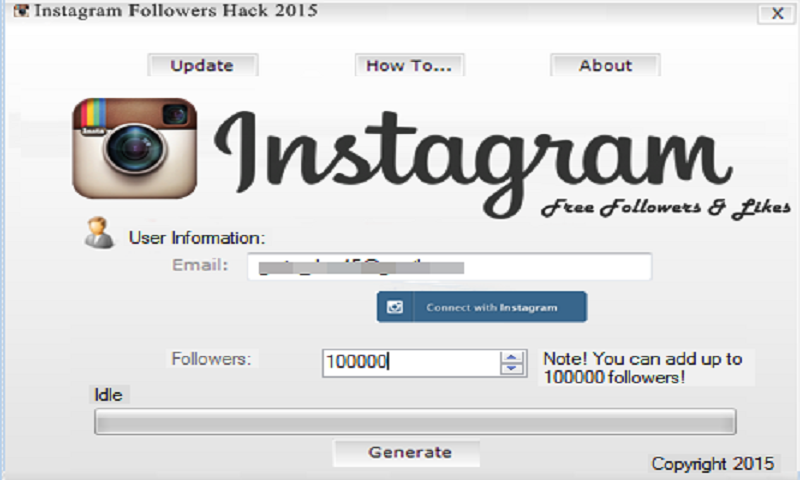
11. IGTV
Instagram allows you to upload long videos up to 1 hour. During this time, you will show your product or the entire new collection in detail, answer frequently asked questions, tell you about the business from the inside, etc. And here you can save recordings of live broadcasts.
This method, like the previous one, works to increase the coverage and recognition of the account. If you regularly post unique, useful and unusual "catchy" content, it will become easier to gain new followers on Instagram.
Long videos on Instagram12. QR code
Create your own QR code and add it to business cards, ads, any other printed matter. In general, if you use offline advertising, feel free to place a code on it to quickly go to your Instagram account. This will help you gain traffic and expand your audience.
Qr-code on Instagram13. Manual mass following
The essence of mass following is that you subscribe to users and like their publications. These should not be just random profiles, but your target audience. Seeing such notifications as in the screenshot, users will go to the page, look at posts and stories, and probably subscribe.
These should not be just random profiles, but your target audience. Seeing such notifications as in the screenshot, users will go to the page, look at posts and stories, and probably subscribe.
Lifehack. The easiest way to promote an Instagram account is with the help of automatic mass following. He will independently do all the actions (likes, views of stories, subscription to users) that will promote the account and increase sales. Click and test -> Zengram (Promo code "INSCALEPROMO" -20% for everything)
Paid ways to attract followers
It is not easy to promote a page on Instagram with completely free methods, especially in the early stages - you will have to try to get the first 1000 subscribers. Paid promotion methods will help speed up the process.
This includes external tools that expand the basic possibilities of page administration: show additional statistics, automate actions, wind up followers.
There will also be classic marketing techniques that involve having and planning a budget: targeting, buying ads from other bloggers, holding contests.
1. Targeted advertising
Advertising targeting — is not an easy task: to search and segment the audience, design ads, calculate the budget. Each stage involves detailed study. If you are a beginner, then you run the risk of losing money. But the effect of achieving the goal is simply colossal, so targetologists are well paid.
Even if you are just approaching the 1000 followers milestone and are not sure about your experience, it makes sense to study the principle of action and conduct the first "sighting" targeting with a small budget, and then see how much your number of followers on Instagram has increased.
Targeted ads on Instagram Life hack. Do you want to learn how to create vivid photo and video content that your audience will love? Then we recommend taking the course “promotion on Instagram”. After training, you will be able to independently launch targeted advertising, create unique and attractive content to attract new subscribers. Click and sign up for the course -> Promotion on Instagram
After training, you will be able to independently launch targeted advertising, create unique and attractive content to attract new subscribers. Click and sign up for the course -> Promotion on Instagram
2. Advertising with bloggers
People trust other people more. Bloggers are trusted, as they recommend the product as if through their experience, give a balanced assessment with all the pros and cons (if they value their reputation). Therefore, advertising with them is a great way to get subscribers.
There are several criteria for finding the right blogger. First, it must have your target audience. Secondly, evaluate the reputation and credibility. Look in the comments under the posts and see what and how they write to him. And, thirdly, its subscribers must be alive, i.e. not twisted.
Publication from a blogger Plus, advertising for an Instagram profile does not have to be purchased only in IG. For example, if you have your own women's clothing showroom, you can buy ads from a Tik Tok influencer. Moreover, this platform is gaining popularity with space progression.
Moreover, this platform is gaining popularity with space progression.
Advertising in public
Another no less effective way to promote your profile is advertising in public (and not necessarily in the IG). A strong "exhaust" is given by advertising in VKontakte groups. The peculiarity of VK is that this social network brings together mainly Russian-speaking users, so it is perfect for promoting companies of almost any format.
So, an additional advantage of VK is a significant number of thematic communities, applications and integration into third-party services, for example, Instagram.
How do I get people to subscribe?
At the beginning of their journey to promotion in the IG, many users make a gross mistake - they gain subscribers for the sake of a beautiful number, while the quality of their content is the last thing they think about. Trite, but it's true - only if you regularly publish high-quality content, subscribers will be drawn to you.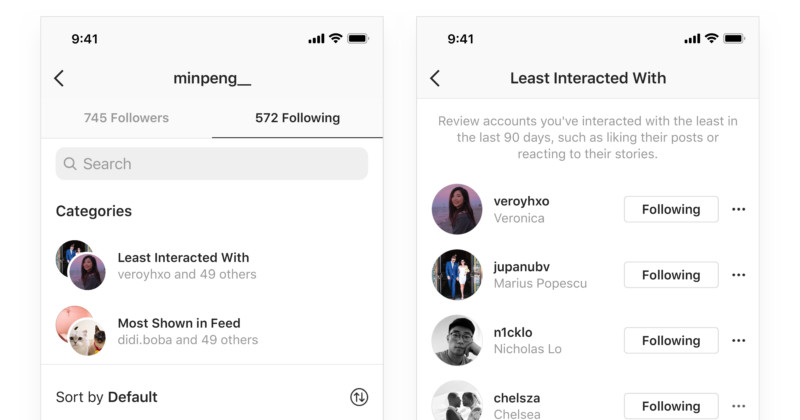
Let's consider the option when you already have some kind of base of followers that are actively showing up on your account.
1. Subscription gift
It is a very common practice to motivate users to subscribe to you. So, some bloggers and entrepreneurs go to small tricks to get an influx of followers. For example, for a subscription, some bloggers thank their followers with their promotion guides or checklists ala "TOP useful photo editing apps from ...".
So, as a gift for a subscription, entrepreneurs give a discount on the first purchase in the store, or on the first visit to a beauty salon, as in the example below. And as practice shows, this method of attracting an audience has proven its effectiveness.
Gift for subscriptionIn order to make your life easier, below is a list of services with which you can set up an account check for a subscription to your page.
| Service | Cost per check |
| Instateleport | 1 ₽ |
| Instasub | 2 ₽ |
| Smmbot | - |
2. Direct mailing
Use direct mailing to draw attention to important information. This should not be a request to like or subscribe - users will consider such messages as spam. Direct is good when there is some news. For example, announce the same contest or tell that something really unusual has appeared on your page.
But don't get carried away: there is a limit on messages in Direct. An account that has been in existence for less than three months can send 30 messages per day. From three to six months, the limit is already wider: 40 messages. After six months from the moment of registration - up to 50 messages per day. If these conditions are not met, you can easily get a block.
In the table below, I have collected for you some useful services for mass mailing in direct. They are arranged in the order in which we recommend them, the first three are the top ones, and then out of order.
| Name | Cost (per month) | Promo code + trial period |
| Zengram | From 1 490 ₽ (“INSCALEPROMO” 20% discount on everything) | 3 days |
| Bridgit | From 490 ₽ | 1 day |
| Boss Direct | From 990 ₽ | “inscale” +5 days free |
| Zeus | From 110 ₽ | “INSCALE” +3 days free |
| Instaplus | From 399 ₽ | 5 days |
| SocialKit | From 1100 ₽ | 7 days |
By the way. Have you heard about the new method of promotion on Instagram? SocTool has a unique algorithm that allows you to intercept the target audience from competitors online. The service will instantly establish a contact (subscription, like, message in Direct) while the user is online. Click and test - SocTool
3. Contest
If you already have your "backbone" of active subscribers, then announce the contest on your page. Play a gift, and as one of the conditions for participation, indicate a subscription. The main thing is that there are other conditions that will help to fairly select the winners. Otherwise, the contest will turn into a simple giveaway, after which you will lose all subscribed participants.
The timing of the competition should be such that everyone who wants to complete the task, but not too long, so that people do not get tired of waiting for the prize. Optimal - 5-7 days.
Holding a contest on InstagramCheating followers on Instagram
The fastest method for recruiting followers - programs for cheating. We do not support this method of promotion, as it is not reliable. It has a number of shortcomings, but at the initial stage it will give impetus to the development of the account in order to attract advertisers as quickly as possible.
- Websites for bulk purchases of subscribers
Subscribers are cheated by bulk purchases or with the help of job exchanges. The meaning of the subscription package is that you order a lot and immediately in a couple of clicks. The table below contains the most popular resources operating in this mode:
| Service | Cost (per subscriber) |
| TmSmm | From 0.14 ₽ |
| Likemania | From 0.35 ₽ |
| Mrpopular | From 0.08 RUB |
| Prostospec | From 0.28 RUB |
| Prskill | From 0.07 RUB |
- Job Exchanges
The second option - exchange smm-tasks. Here you independently compose the task, prescribe the conditions, set your own price for subscribing to you. The order will appear on the site, and only those users who have passed the selection criteria (suitable for gender, age, geolocation, etc.) will execute it.
As advertising
In addition to detailed task settings, such exchanges have one more advantage. They can also be used as a performer. By completing tasks, you earn internal currency (points) that you can spend on promoting your profile.
| Service | Cost (per subscriber) |
| Likeinsta | Fully customizable |
| Vkserfing | Minimum from 0.5 ₽ |
| Unu | Minimum from 1 ₽ |
| Socpublic | Minimum from 0.2 ₽ |
The main disadvantage of cheating live followers on Instagram is that it will not bring activity, will not show interest in the content, and, moreover, will not give any conversion and upward movement. Of course, this method will help to increase the number of followers on Instagram, but it will not be of great use.
Also, it's not worth getting a large number of subscribers at once because of the profile blocking. When there is not yet the first thousand subscribers, let's be specific: wind up from 50 to 100 custom, but no more. And as you reach the designated goal, be sure to delete inactive accounts and bots. A list of profile cleaning assistants is attached:
| Service | Cost |
| InstaHero | 199 ₽ / 1 cleaning |
| SpamGuard | Choose a personal tariff |
- Mass actions
Programs select potential subscribers and carry out mass actions on their pages on your behalf: put likes, view stories, subscribe. It is possible to show which accounts to pay attention to: the search will be conducted by the audience of competitors, interests by hashtags and geotags under which you publish.
- Mass following and mass looking
Massollowing and masslooking automation. Set up the simultaneous execution of all actions or select any one desired option. The whole process is carried out through the cloud. Confirmed the task and calmly go about your business further. We give a list of programs that will subscribe you to a potential audience:
| Service | Cost (per month) | Free period |
| Zengram | 1 490 ₽ ("INSCALEPROMO" 20% discount on everything) | 3 days |
| Bridgit | 490 ₽ | 1 day |
| Instaplus.pro | 299 ₽ | 5 days |
- Massliking
Software for mass liking posts of other social network users. The principle of operation is similar: a person will see that you like him, go to the page and subscribe if he likes posts and stories. A working option to increase the number of subscribers.
| Service | Cost (per month) | Free period |
| Instaplus.pro | 299 ₽ | 5 days |
| Bridgit | 490 ₽ | 1 day |
briefly about the main thing
There is no universal formula for how to get a thousand followers and promote your Instagram account from scratch. Now you know what promotion methods are relevant for her.
I remind you that you need not only to gain subscribers, but also to be able to keep them. To do this, make a rule for yourself - post content every day. At least a few stories, if suddenly there is no time to write "long posts". The main thing is not to let your subscribers forget you.
What you do best (for example, photos of cityscapes) - will be the main theme for Instagram.