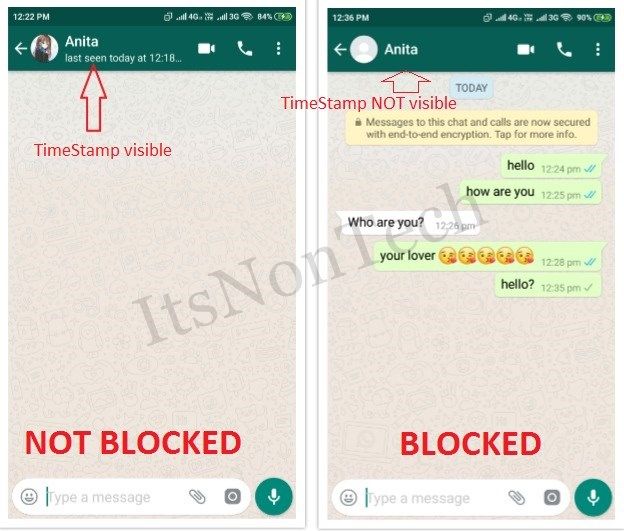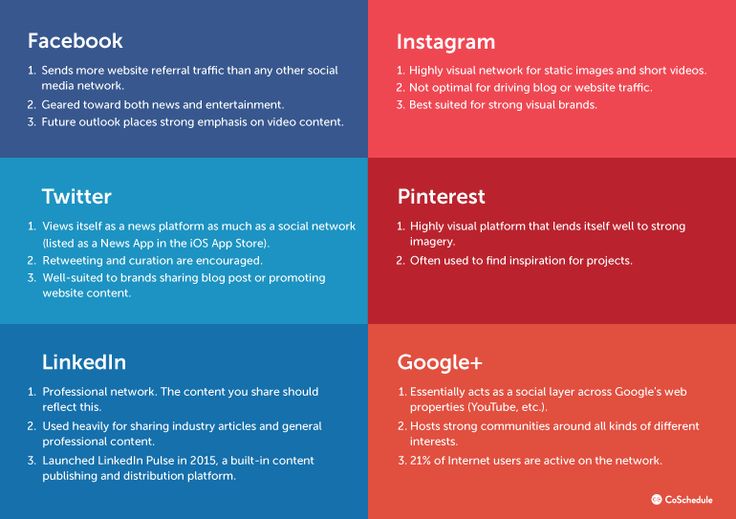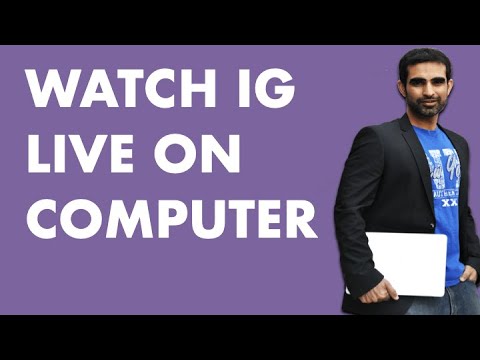How to hide your personal chat conversation on whatsapp
How to Hide Your Chat Messages in WhatsApp
- To hide a WhatsApp chat thread, you need to either long-press or swipe on your conversation.
- By hiding your message history, you are archiving it, not deleting it.
- Archived conversations can be restored the same way as they are hidden.
WhatsApp is one of the most popular encrypted messaging services available today. Although it doesn't hold the same appeal with US users as other platforms, the Meta-owned app has more than 2 billion users across the globe.
With that kind of popularity, the number of conversations for your typical user may add up to the point where you need to organize them. Either the number of conversations becomes unwieldy to navigate, or maybe there are people you no longer talk to on the app. In any case, here's how to archive and restore conversations on WhatsApp.
Quick tip: By default, chats will remain archived when you receive a new message in that conversation. This can be adjusted in the app's settings.
How to hide WhatsApp chats on iPhone
On an iPhone, there are a couple of ways that you can hide your chat messages:
- Long-press on the conversation that you wish to hide and select Archive in the pop-up that appears.
- Swipe from right to left on the chat until Archive appears; releasing at this stage will archive the chat.
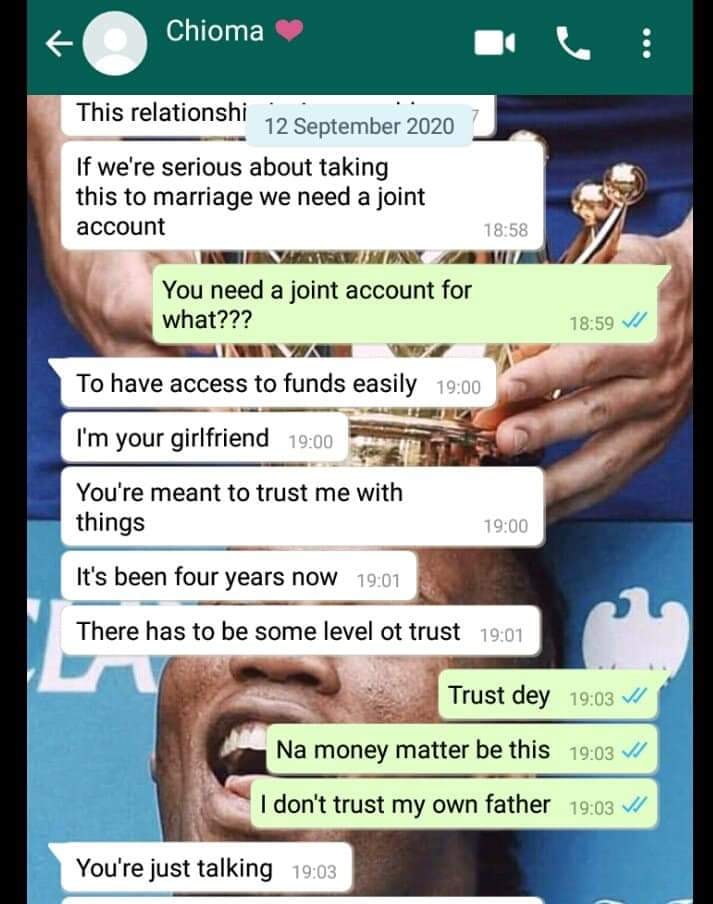
Quick tip: You can also archive all your chats at once by clicking on Settings, then Chats, then selecting Archive All Chats.
You can restore an archived chat by tapping the Archived button and swiping left on the chat that you wish to restore. If this option doesn't appear, you don't have any archived chats.
Tap Archived and swipe left on archived chats to unarchive them.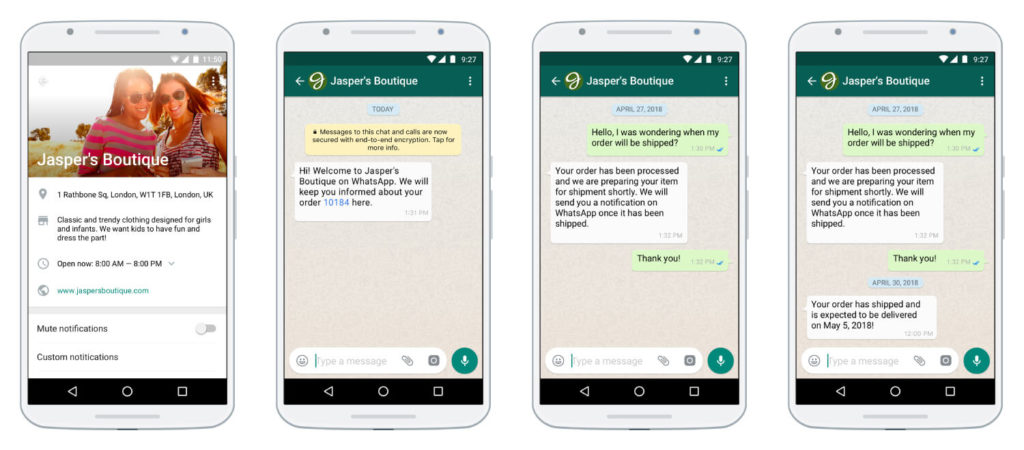 Kyle Wilson
Kyle Wilson How to hide WhatsApp chats on Android
On Android, archiving WhatsApp chats can only be accomplished through long-pressing on the chat you wish to hide and selecting the Archive button, as highlighted below.
The Archive button, highlighted. Kyle WilsonSimilar to the above iPhone instructions, you can restore an archived chat by tapping the Archived button at the top of the chats list.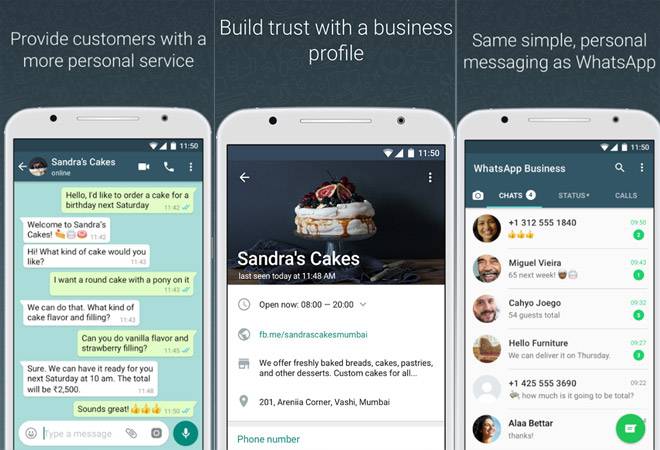 Once you have located the chat that you wish to restore, long-press it and tap the Unarchive button at the top of the screen.
Once you have located the chat that you wish to restore, long-press it and tap the Unarchive button at the top of the screen.
Kyle Wilson
Kyle Wilson is an editor for the Reference team, based in British Columbia, Canada. Outside of Insider, his work has also appeared in publications like The Verge, VICE, Kotaku, and more. He periodically guest co-hosts the Saturday tech show "Tech Talk" on the iHeartRadio station C-FAX 1070. Feel free to reach out to him on Twitter, where he can be found most of the time, @KWilsonMG.
Read moreRead less
How to Hide WhatsApp Chats on Android and iPhone [2023]
If you are using WhatsApp, for privacy concerns, you might want to keep your chats hidden or archived.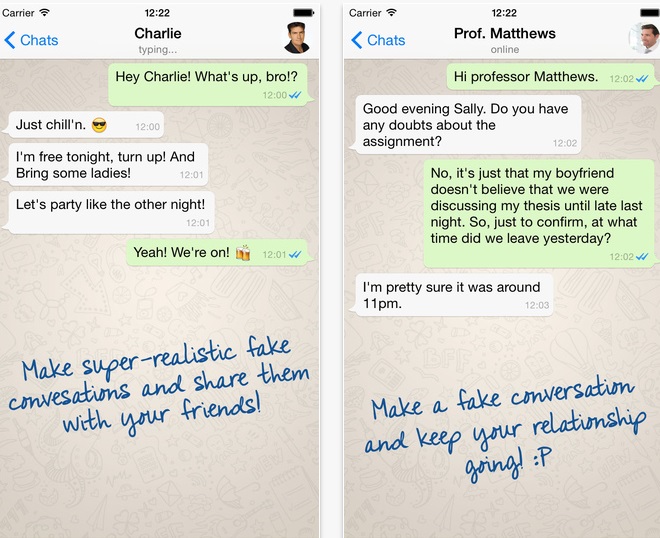 Keeping chats hidden or separately in the archived folder keeps you from blocking these chats.
Keeping chats hidden or separately in the archived folder keeps you from blocking these chats.
And if you have been looking for a method that can help you hide WhatsApp chats, you have landed in the right place.
In this post, we will share and discuss the sure-fire solutions and a few alternatives that can help you hide your chats on WhatsApp. So, give this article a read till the end.
Part 1: How To Hide WhatsApp Messages on Android
Unlike Telegram, WhatsApp does not have the Secret Chat feature. However, you can still hide your WhatsApp chats via its Archived feature.
The main distinction between the two is that a WhatsApp chat gets moved to a separate folder when it is archived. However, if you get a new message from an archived conversation, it returns to your regular chat list.
How To Hide a WhatsApp Chat
It is easy if you are wondering how to use the archive chat feature to hide your chats. Here is how to archive a chat on WhatsApp:
Steps to Hide a WhatsApp Chat:
- Open your WhatsApp and long-press over a specific chat you wish to hide.
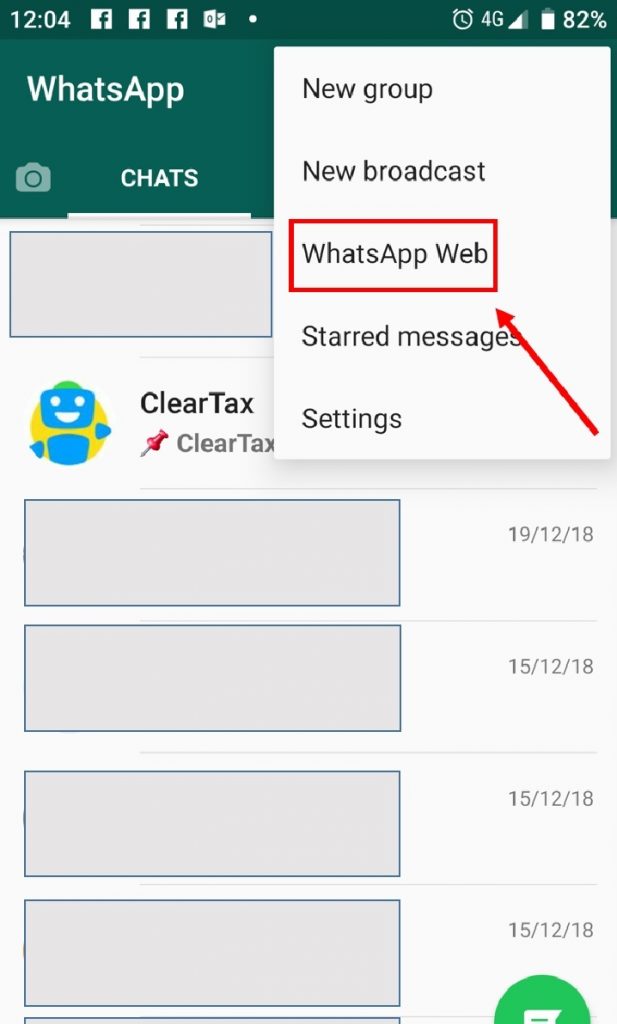
- Now, at the top of the WhatsApp screen, hit on the down arrow icon to hide or archive the chat.
How to Hide Multiple WhatsApp Chats
Hiding multiple chats is as easy as hiding or archiving a single chat. If you wish to hide multiple chats, follow the steps shared below:
Steps to Hide Multiple WhatsApp Chats:
- Open your WhatsApp from the chat list, and long-press over the chats you wish to hide.
- Now, at the top of the WhatsApp screen, hit on the down arrow icon to hide or archive the selected chats.
Note: Did you know you can hide all your WhatsApp chats at once? Here is how:
Steps to Hide WhatsApp Chats All At Once:
- Launch WhatsApp and quickly move to the chats tab. Hit the three-dots menu and go to its settings.
- Click on Chats, then hit on Chat History, and lastly, select the option Archive all chats.
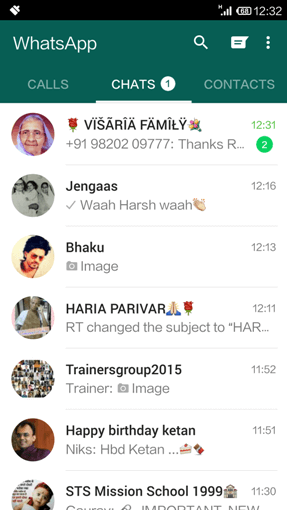
MobileTrans - Transfer WhatsApp between iOS and Android
Easy WhatsApp transfer between different phones. The 1-click solution to backup WhatsApp chats on iOS/Android devices.
Try it freeTry it free
safe & secure
Hide WhatsApp Chats Permanently
As mentioned earlier, archived chats will return to your main chat screen once there is a new message. You may wonder if it is possible to hide WhatsApp chats permanently. Yes! WhatsApp recently introduced a new Keep Chats Archived feature to help you achieve such a goal.
Steps to Hide WhatsApp Chats Permanently:
- From the WhatsApp main screen, hit on the three-dot menu and go to WhatsApp settings.
- Go to Chats, scroll down, and turn on the Keep Chats Archived option.
- Now, navigate back to the WhatsApp main screen
- Simply choose the chats you wish to keep archived and hit the down-arrow icon.

Part 2: How to Hide WhatsApp Chats on iPhone
Just because you are using WhatsApp on your iPhone, the steps to archive a chat are not any different. Here is how you can hide WhatsApp chats on your iPhone.
How To Hide a Contact on WhatsApp
Follow these steps to hide or archive chats in WhatsApp on your iPhone.
Steps to Hide a Contact in WhatsApp:
- Open WhatsApp; from the chat list, choose the chat you wish to hide.
- Now, to hide the chosen chat, hold the chat and slide it from right to left.
- Once you slide the chat, choose The chat will disappear from the chat list.
How to Hide Multiple WhatsApp Chats
Hiding multiple WhatsApp chats on your iPhone is relatively easy. Follow the steps to hide multiple chats.
Steps to Hide Multiple WhatsApp Chats:
- Open WhatsApp on your iPhone; from the main screen, hit on Edit.
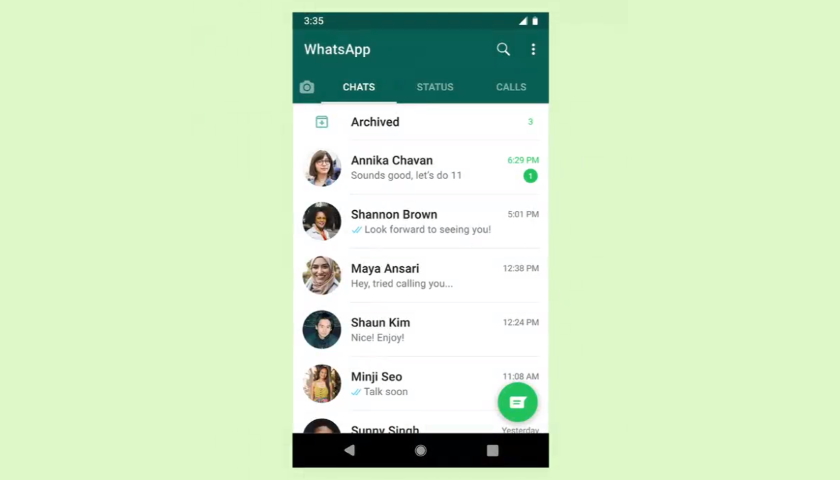
- Now, tiny checkboxes will appear next to the chats.
- Now, fill in the checkboxes and hit Archive right at the bottom of your WhatsApp screen.
- Click on Done and get back to the main screen.
Note: Wondering if you could hide all chats at once? Here is how:
Steps to Hide WhatsApp Chats All At Once:
- Go to WhatsApp Settings, then head to Chats, next Chat History.
- Hit Archive All Chats.
How to Hide WhatsApp Chats Permanently
You can also choose to keep your chats archived permanently. Here is how:
Steps to Keep Chats Hidden on iPhone:
- Open up WhatsApp, and straightaway get to Settings.
- Then head on to the Chats section.
- Scroll down, toggle, and turn on the Keep Chats Archived feature.
Part 3: How To Hide WhatsApp Chats without Archive
Not many people know that you can hide WhatsApp chats without archive.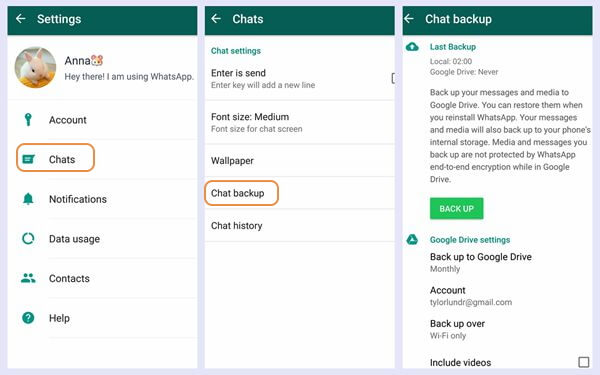 If you do not feel like using the archive feature, this part is for you. Check these out.
If you do not feel like using the archive feature, this part is for you. Check these out.
Method 1: Hide WhatsApp Messages using Fingerprint or Face ID
You will be happy to know that WhatsApp now has the feature to protect your chats with your fingerprint and Face ID on Android and iPhones. If you enable this feature, you won't have to enable the archive feature and won't miss important messages. And your privacy is better protected.
Steps to Enable Fingerprint or Face ID:
- Head to Settings.
- Hit on Account and head to Privacy.
- Scroll down, and you will get the option Fingerprint Lock.
Note: Follow the same steps and select Touch Id or Face ID in case you are using an iPhone
- Hit Fingerprint Lock / Face ID / Touch ID and toggle to turn it on.
Method 2: How to Hide Chat in WhatsApp via GB WhatsApp
The GB WhatsApp is a popular mod of WhatsApp. It comes with numerous security features, including hiding chats and more. But the matter of concern is that if WhatsApp discovers that you own GB WhatsApp, your account can be penalized.
Steps to Hide Chats on GB WhatsApp:
- Download the GB version of WhatsApp on your device.
- Open the application and head to the chat. If you wish to hide, long-press to select.
- Once selected, hit the three-dotdrop-down
- From the available options, hit on Hide.
- You will be prompted to set up a pattern lock.
- Draw the pattern, and all the selected chats will be hidden.
Steps to Unhide Chats on GB WhatsApp:
- Choose the contacts that you wish to unhide, tap the three-dot menu.
- From the available options, hit Unhide Chat.
Method 3: How to Hide Chat in WhatsApp with Password via Third-party App
It is perfectly doable if you wish not to archive the chats but lock your WhatsApp instead. You will have to do it using a third-party application, and plenty of such apps are available on the Play Store.
You will have to do it using a third-party application, and plenty of such apps are available on the Play Store.
Steps to Lock WhatsApp with a Third-Party App:
- Set a password or a pattern.
- After setting the passcode, you will see a screen full of apps running soon on your device. Choose the ones you wish to lock. Here, choose WhatsApp.
Part 4: Frequently Asked Questions
How to hide archived chats on WhatsApp?
Hiding the archived chats on WhatsApp is easy. All you have to do is just go to chats settings and enable the option Keep Chats Archived. Once you enable this feature, you will not receive any notification from the archived chats.
How to Hide WhatsApp Chats without Deleting?
Use the Archive chat option if you wish to hide your WhatsApp chats but do not want to delete them. It will send the particular to the Archived section and disappear from the primary chat list.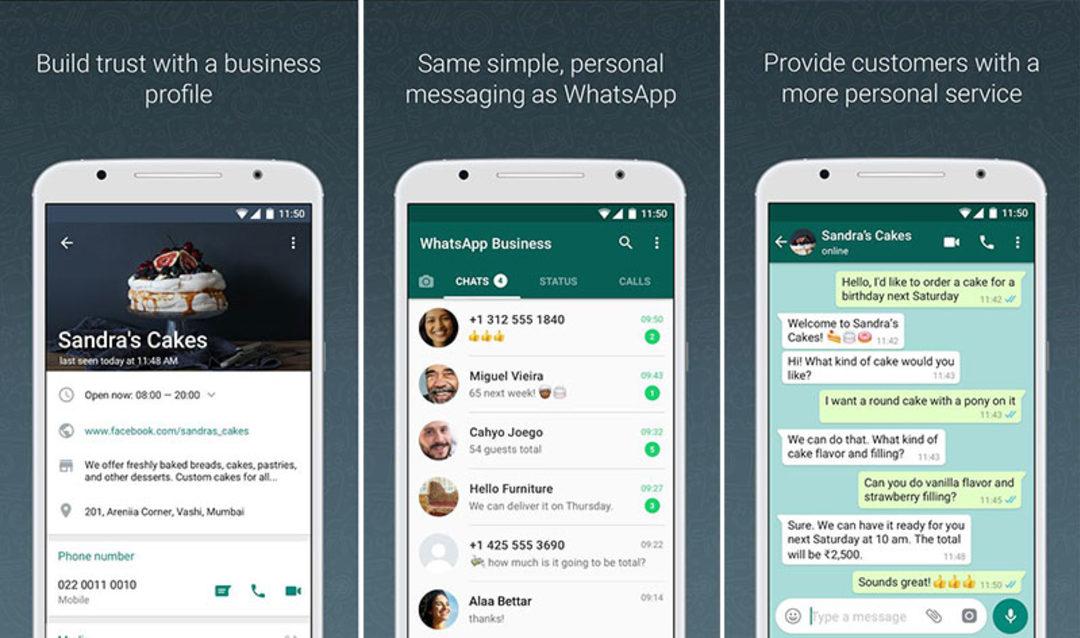
How to Backup WhatsApp Data to Computer?
Want a reliable application that helps you back up your WhatsApp data to your computer? MobileTrans is always there to help you out. The best part of using MobileTrans by Wondershare is that it lets you use its services for free.
Final Thoughts
So, now that you have made it here, I hope you have realized how easy it is to hide whatsapp chats on iPhone and Android devices. So, use any method you like, but consider the risks before using GB WhatsApp.
And if you need an app to back up your WhatsApp data to the computer, MobileTrans is there for you.
MobileTrans - Transfer WhatsApp between iOS and Android
Easy WhatsApp transfer between different phones. The 1-click solution to backup WhatsApp chats on iOS/Android devices.
Try it freeTry it free
safe & secure
New Trendings
[Easy and Effective] How to Hide Whatsapp Chat?
Hi all! Can anyone please guide me how to hide whatsapp chat? I have an iPhone 11 Pro Max with me.
 Although I have enabled fingerprint blocking on my WhatsApp, I cannot risk exposing some of my highly confidential chats to anyone. Is there a way to keep the chat on my whatsapp where only i can access it? Any advice would be helpful. Thanks"
Although I have enabled fingerprint blocking on my WhatsApp, I cannot risk exposing some of my highly confidential chats to anyone. Is there a way to keep the chat on my whatsapp where only i can access it? Any advice would be helpful. Thanks"
Hey! Thank you for contacting me. We wrote this blog to help you keep your WhatsApp chats private. Let's see how to do it.
- Part 1: Can you have a private chat on whatsapp?
- Part 2: How to hide whatsapp chat on android?
- Part 3: How to hide whatsapp chat on iPhone?
- Part 4: How to hide WhatsApp chat with password?
- Extra tip: how to backup and restore WhatsApp/Viber/LINE/KiK? nine0010
Part 1: Can you have a private chat on whatsapp?
WhatsApp chats are always public. The official version of WhatsApp does not allow its users to have private chats. However, if you want to create a private chat where your messages will be deleted later, you can use the "Disappearing messages" option.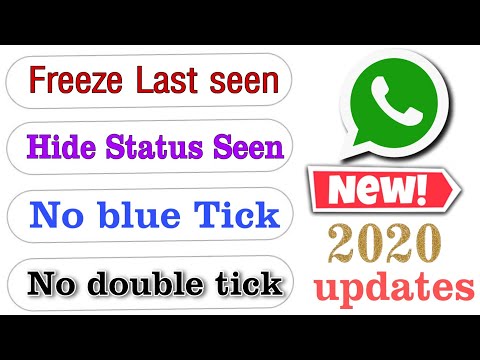 Disappearing messages can be kept for up to 7 days. After a week, your chats and media that you have shared with a particular contact will disappear from the chat window. nine0005
Disappearing messages can be kept for up to 7 days. After a week, your chats and media that you have shared with a particular contact will disappear from the chat window. nine0005
To activate you need:
- Go to WhatsApp chat.
- Click on the username in the chat.
- Scroll down and click on Disappearing Messages.
- Select "On".
- The recipient will receive a text message stating that disappearing messages are enabled.
- If you want to disable it, repeat the same procedure and select "Off".
Part 2: How to hide whatsapp chat on android?
After we discovered the disappearing messages feature, let's move ahead and discuss how to hide messages in WhatsApp. There are two popular ways to do this - choose one of the chat options to your liking. nine0005
2.1 How to hide a WhatsApp chat with an archive?
WhatsApp messenger has an option to hide your chats using an option called "Chat Archives".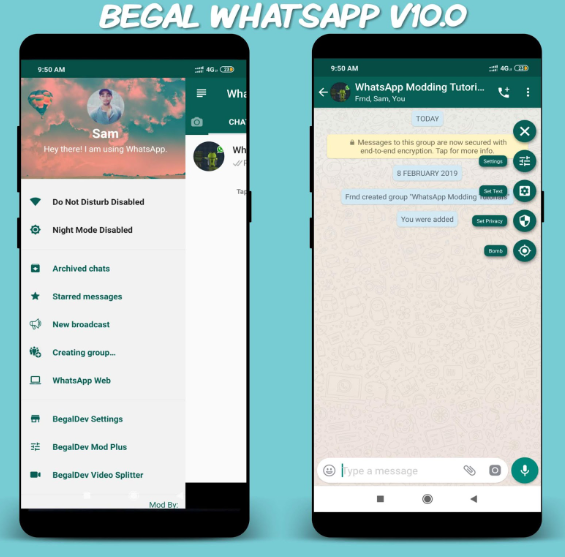 With this tool, users can hide whatever they want from the main screen of the messenger.
With this tool, users can hide whatever they want from the main screen of the messenger.
Here's how you can archive your WhatsApp chats:
2.2 How to hide WhatsApp chat without archive?
The chat archiving option is great for those chats that are important but you no longer want to interact with. As we said, sending text messages to an archived chat will remove it from the hidden folder. nine0005
Another good solution is to use GBWhatsApp, which is a third party application. If you want to know how to hide WhatsApp chat without archive, please use GBWhatsApp version.
Follow these instructions to hide your chats on GBWhatsApp:
- Step 1: Back up your chats on your WhatsApp. Then go to your phone settings, find the "Security" option, open it and enable the installation of the application from unknown sources. nine0010
- Step 2: Remove WhatsApp from your phone after backup. Go to GBWhatsApp official website and download the apk.
 Once downloaded, click on it and let it install manually on your phone.
Once downloaded, click on it and let it install manually on your phone. -
Step 3: Open the app, enter the same WhatsApp credentials, check the app, and then select the chats you want to hide. Press and hold a chat and then tap the three-dot icon in the top right corner. Click on the hide option and enter the unlock pattern for this chat. Your chat is now hidden. nine0005
- Step 4: Click on the green WhatsApp icon in the top left corner and your hidden chats will be displayed. If you want to know how to display a chat in GBWhatsApp, select the chat, click on the three dots option and click "Mark as unread". This will show it.
Part 3: How to hide whatsapp chat on iPhone?
First you need to jailbreak your iPhone. Use Tenorshare 4MeKey to jailbreak. Then the rest of the procedure is repeated. nine0005
- Back up WhatsApp and delete it. Then go to the GBWhatsApp website and download its iOS version. Then install it on your iPhone.

- Check and restore your chats after launching GBWhatsApp. Now long press on the chat, go to options and hide it.
- If you want to know how to hide a chat in GBWhatsApp, then click the WhatsApp icon, enter the pattern, click the chat and mark it as unread. nine0019
- Open GBWhatsApp.
- Long press on chat.
- Click on the option with three dots.
- Click hide.
- Enter a new template password and confirm it. nine0009 GBWhatsApp will hide your chat with password.
-
Connect your device, then select the iCareFone app you want to save.
 Select your backup device, and then click "Backup." nine0005
Select your backup device, and then click "Backup." nine0005 -
For WhatsApp, create a backup on the source device and then verify it in the software. The backup will start.
-
After the backup is created, the program starts recording WhatsApp on the target device.
-
After transferring WhatsApp to the target device, you will receive a message that the process was completed successfully.
- 1 By archiving chats
- 1.1 Video: how to archive a WhatsApp chat on Android
- 1.2 Adding correspondence to the archive in WhatsApp on iPhone 9010
- 2 Using third-party applications
- In the first tab with all the dialogs, pinch the correspondence you want to hide with your finger.
- A panel will appear at the top - tap on the down arrow icon.
- Tap on the icon with three dots - click on "Settings".
- Open the section with chats on the bottom panel.
 Swipe your finger across the dialogue from right to left.
Swipe your finger across the dialogue from right to left. - In the menu, click on "Archive".
- Install the program through the Play Market. You can follow the link above or manually find the utility through the search bar at the top. nine0010
If you don't want to use GBWhatsApp then there is another way to hide whatsapp chats you can use.
Part 4: How to hide WhatsApp chat with password?
GBWhatsApp allows you to set a wildcard password in your chats.
Extra tip: how to backup and restore WhatsApp/Viber/LINE/KiK?
If you want to save and restore WhatsApp, Viber, Line or KiK, please use iCareFone Transfer. Here's how to use it:
Video guide to transfer WhatsApp between Android and iPhone
Conclusion
Archived chats and GBWhatsApp will help you hide your chats. However, if you want to transfer chats from one device to another, use iCareFone Transfer (iCareFone to transfer WhatsApp). nine0005
How to hide a WhatsApp chat: detailed instructions
Contents
No one should have access to personal correspondence - this is everyone's right to data confidentiality. If you are afraid that someone might go beyond what is permitted and get into your chats, hide them from others. How to do it in WhatsApp messenger? nine0005
If you are afraid that someone might go beyond what is permitted and get into your chats, hide them from others. How to do it in WhatsApp messenger? nine0005
By archiving chats
The archived conversation disappears from the general list of conversations. But another person can still access it if they go to the Archived Chats section of the messenger. Moreover, if your contact from the conversation sends you a message, the dialogue will again appear in the general list. Therefore, the method is unreliable, but still worth knowing about it:
"Archived chats" and the number 1 will appear at the bottom of the screen - it means that you have archived one conversation. If you click on this inscription, you can proceed to reading a chat that has been removed from the general list.
You can add all chats to the history at once:
Open the section with chats.
Tap on the line "Chats"Go to the history of correspondence.
Click on the last item "Chat History"Click on "Archive all chats".
Start archiving all correspondence in "Vatsap"Confirm the action in the window.
Agree to the action in the dialog boxVideo: how to archive a WhatsApp chat on Android
Adding correspondence to the archive in WhatsApp on iPhone
To remove some correspondence in the messenger on the iPhone in the history, just do the following:
If you want to archive all conversations, go to settings and click on "Archive all chats".
Click on the link "Archive all chats"With the help of third-party applications
You can put a password on the entire WhatsApp or on individual dialogs in it using third-party utilities. For example, Chat Lock For Whatsapp or Locker for Whats Chat App. These programs are available in the Play Market.
Chat Lock For Whatsapp can be downloaded to Android via the Play MarketConsider how to use the Locker for Whats Chat App utility:
Open the application - immediately start entering the security key for the conversation or the entire WhatsApp.
Confirm the combination - enter it again. Write your email address and tap on Save so that you can restore access to the messenger if you forget your password.
Enter a valid email addressClick on Enable - you will be taken to the settings of the phone itself, where you need to enable the program component. nine0005 Go to the dialog box to enable the program component in the smartphone settings
Select Locker for Whats Chat App.
In accessibility, open the item with the name of the programTap on the switch at the top right.
Activate the program using the toggle switchConfirm activation.
Click OK to agree to enable the programSelect Settings from the program menu if you want the password to be valid for the entire messenger.
Go to SettingsEnable App Lock.
Enable the App Lock option if you want the password to be valid for the entire messenger When you click on the "Whatsapp" icon on the "Desktop", you will be redirected to the utility to block access.