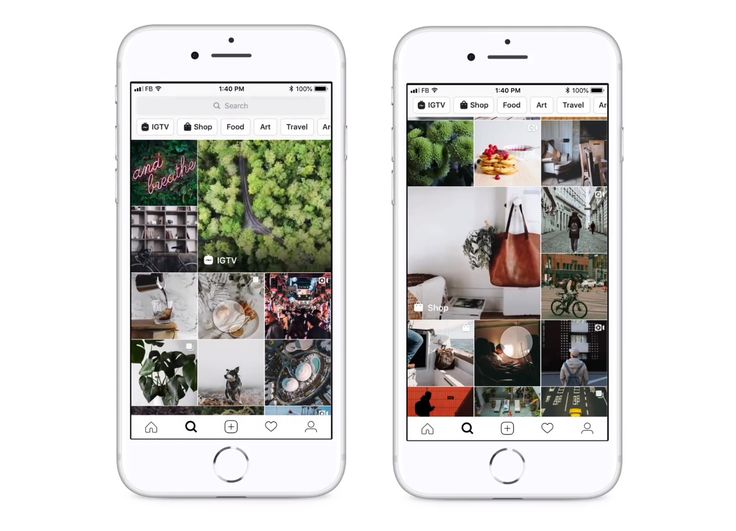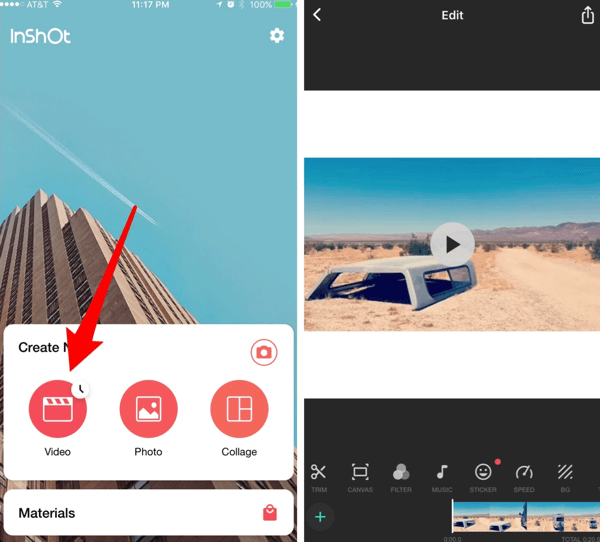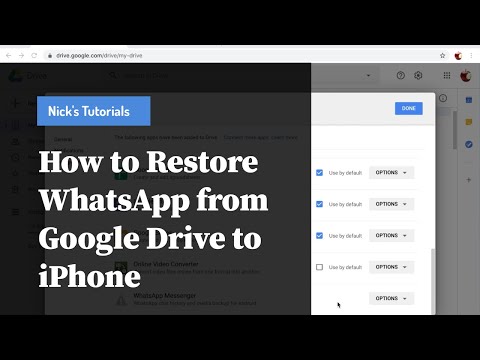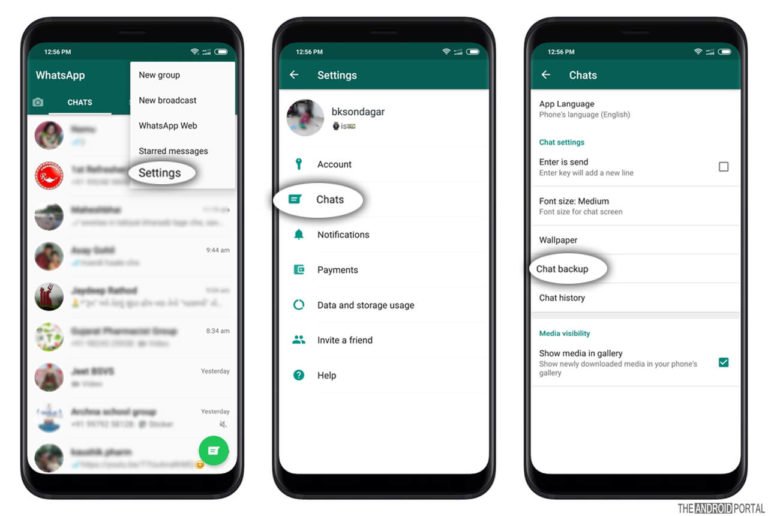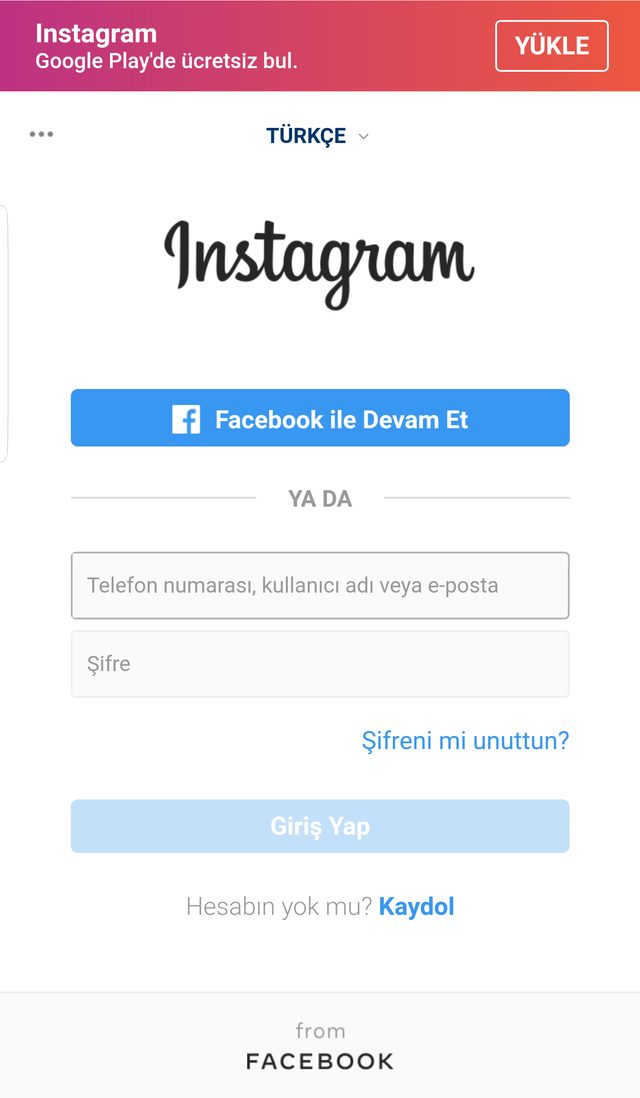How to get on instagram explore
How to Get on the Instagram Explore Page 2023
When it comes to Instagram, getting on the Explore page is a surefire way to gain more exposure. Through the Explore page, you can maximize your reach and get your content in front of relevant users and potential customers. That means more views and impressions and possibly more Instagram followers.
How can your brand make the most of this prime real estate and get on the Instagram Explore page? Let’s find out.
- What is the Instagram Explore page?
- Why does it matter to your brand?
- How does the Instagram Explore page algorithm work?
- 5 tips for getting on the Instagram Explore page
What is the Instagram Explore page?
The Explore page on Instagram is a collection of content based on a user’s individual interests. The Instagram algorithm curates content based on similar accounts or content interacted with. The Explore page includes photos, videos, Reels and even Stories. Instagram curates the content on this page to the taste of each user, so no two Explore pages are alike.
Instagram users access the Explore page by tapping on the magnifying glass icon at the bottom of the app screen.
Source: Instagram
From the top search bar, you can use keywords to find popular content, accounts and tags related to a specific topic.
You can further filter the results according to niche categories. For example, the Explore page for “DIY crafts” shows more filters to narrow down your search by material or medium. This helps Instagram users get specific with their searches. As a business owner, it can give you ideas on what type of content your customers are looking for based on the search results Instagram returns.
Why the Instagram Explore page matters to your brand
Your brand should care about getting on the Instagram Explore page because it means more people may see your content. With Instagram projected to have nearly 1.2 billion monthly active users by 2023, this increased visibility will have several related benefits:
With Instagram projected to have nearly 1.2 billion monthly active users by 2023, this increased visibility will have several related benefits:
- Increased followers: More than 200 million accounts visit the Instagram Explore page daily. That’s 50% of the platform user base. And among these users, Instagram will display your content in front of those who are most likely to be interested in your account. This means you have a good chance of turning some of them into new followers.
- Increased engagement: If users like the content they see, they’re likely to engage with it by liking, commenting or even sharing with friends. So when they discover your content through the Explore page, it could boost engagement for your brand.
- Increased sales: When more people discover your content through the Explore page, it helps get your products in front of the right people. Moreover, your shoppable Instagram posts can also show up in the Explore page. More people discovering your products could translate to an increase in sales.
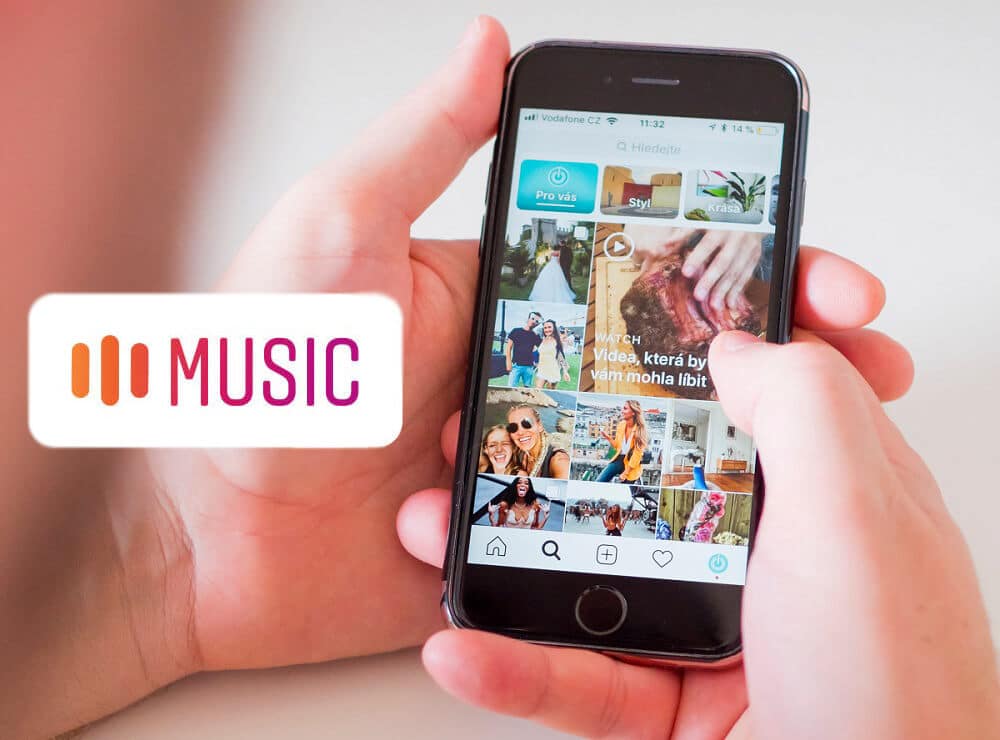
How the Instagram Explore page algorithm works
Instagram uses a Feed Ranking System to personalize each user’s feed and Explore page. The Explore page algorithm relies on machine learning to collect ranking signals and decide what to display. It uses an “unconnected recommendation system,” where the platform chooses posts based on each user’s activity on Instagram.
The Instagram algorithm then ranks these posts based on several factors. These factors include engagement, freshness, content quality and relevance.
To sum up, Instagram personalizes the Explore page based on:
- Posts that are fresh and see a ton of engagement
- The types of content you regularly engage with
- Accounts that you’re already following
- The types of posts that see engagement from people you follow
For example, let’s say you follow a lot of food accounts and engage with Reels related to cooking. In this case, Instagram will collect popular food-related content for your Explore page.
The ranking system is currently based on relevance and interaction. As long as they meet the necessary criteria, Instagram equally favors content from all types of accounts. This is great news if you’re running an Instagram business account. It means you stand as good a chance of getting on the Explore page as an influencer or a personal account.
5 tips on how to get on the Instagram Explore page
With millions of posts created every day, visibility on Instagram is very competitive. This also makes it challenging for posts to show up in the Explore page. Use the following best practices for Instagram to improve your chances:
1. Share engaging content
Engagement is one of the major ranking signals that the Instagram Explore page algorithm looks for. Creating engaging content is easier said than done. Take a look at your existing content and your target audience. What types of Instagram content do they engage with the most? A quick Instagram audit can help you with these discoveries.
Ideally, your content should have two main qualities – it should be useful and it should catch the eye. Does your content add value? Does it help your followers achieve anything or solve a problem? Or perhaps it informs and educates them. You could even create content just to entertain them if that aligns with your brand personality.
2. Get inspiration from other posts on the Explore page
If you’re not sure how to create engaging content, look at what types of content usually make it to the Explore page. This can inspire you to create the kinds of posts your target audience is engaging with. It can show you what approach is working for other accounts relevant to your industry so you can get inspired and craft your content strategy.
Perhaps people are enjoying bite-sized how-to videos. Or maybe infographic carousels seem to see high levels of engagement. Do you see more “before and after” transformations than regular customer stories?
Make a note of the winning “recipes” and find a way to use them for your own Instagram content strategy.
3. Perfect your timing for optimal engagement
Timing is an important factor when it comes to getting engagement on social media. With thousands of new content coming up every minute, your post could get lost in the feed if it doesn’t see immediate engagement. The key to tackling this problem is by posting when your followers are most likely to see it.
The best time to post can vary by location, industry and audience. So take a look at how your own followers are behaving to understand when to publish your content. A platform like Sprout Social makes it easy to find your best times to post. With the Optimal Send Times feature Sprout uses engagement data from your profiles to identify the best times to post for the most audience engagement.
4. Keep things fresh with new formats
When Instagram introduces new content formats, it tends to display these formats prominently for users to engage with. Notice how Reels have a dedicated tab on the Instagram app. It’s because Instagram wants the feature to succeed.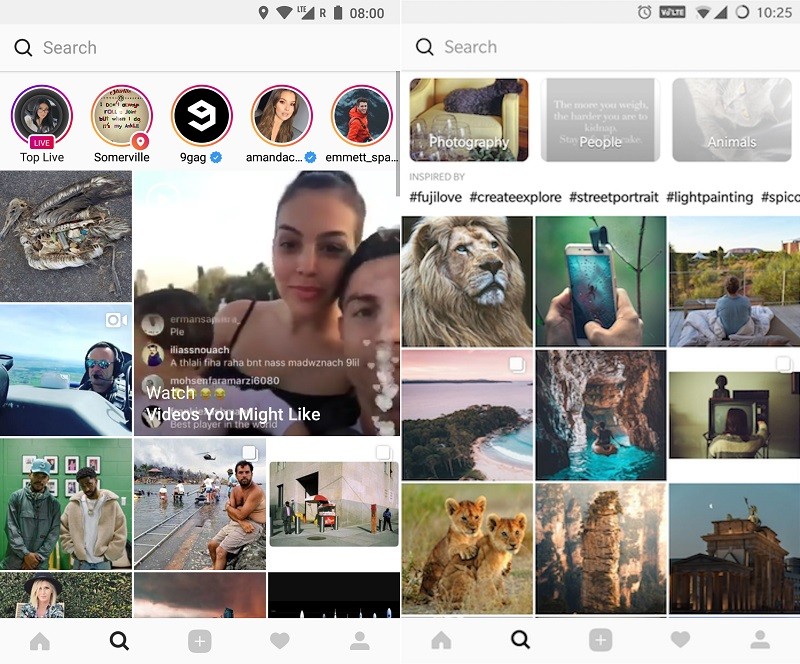
Creating Reels improves your chances of driving engagement and organic reach. It can also help diversify your feed, allowing you to keep your audience interested and engaged. Beyond Reels, make sure you experiment with other content formats as well. This can include Stories, carousels and shoppable posts. Ideally, take a look at the trending content format right now and then leverage it for your own strategy.
For example, Sprout’s Instagram account regularly switches up formats to include videos, carousel infographics, employee spotlight photos and Reels keep the feed diversified.
View this post on Instagram
A post shared by Sprout Social (@sproutsocial)
5. Consider investing in paid ads
Reaching audiences through organic posts can be hard, so it helps if you can amplify your efforts with some paid ads.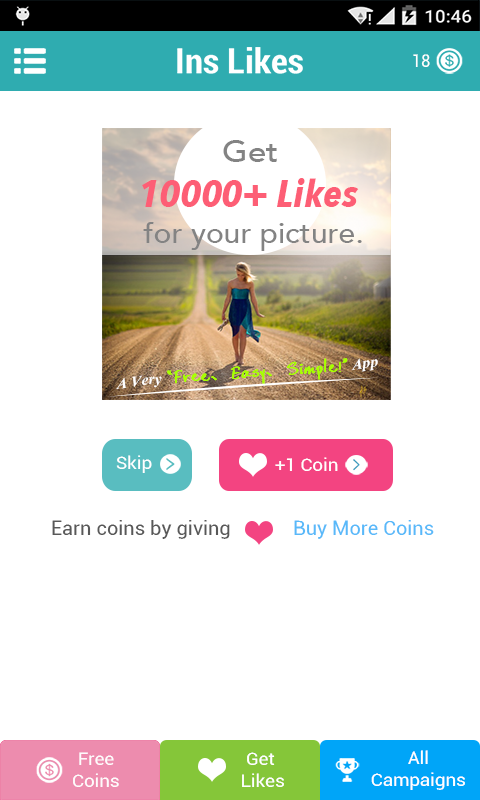 Instagram allows you to run ads in Explore, which prominently displays your content to users browsing the Explore page.
Instagram allows you to run ads in Explore, which prominently displays your content to users browsing the Explore page.
Keep in mind that these ads won’t guarantee you a spot on the main Explore page. But they will appear when a user clicks on one of the posts from their Explore page and scrolls down. This still significantly improves your content visibility. And it allows you to reach relevant users even if you haven’t made it to their organic Explore page.
Earning your place on the Instagram Explore page
More than 157 million Instagram users are in the US and are the second largest audience group by country. So leveraging the Explore page gives you the potential to reach millions of new and relevant users.
The good news is that getting on the Instagram Explore page doesn’t have to be rocket science. Using the right blend of good content, timing and fresh content formats can get you ahead of the race. But to perfect your approach, you need to have a better understanding of what your audience wants to see from you.
Want to know what consumers expect from brands on social? Download the Sprout Social Index™: Social Media Trends in 2022 & Beyond to discover valuable insights about social consumers.
How to Get On The Instagram Explore Page in 2023
Instagram Tips & Resources
By Erica Salvalaggio
•
Updated on November 10, 2022
•
8 minute read
Discover 10 ways to land on the Explore Page 🚀
Published November 10, 2022
Getting featured on Instagram's Explore Page is one of the most underrated discovery tools on the app.
As a feed of content, curated by the algorithm, the Explore Page can help you reach the right audience, boost engagement, and grow on the platform.
So, how do you secure a spot on Instagram's Explore Page? We're sharing 10 tried-and-tested tips, below.
How Does the Instagram Explore Page Algorithm Work?Instagram's Explore Page algorithm curates content on a user-by-user basis, making every Explore Page unique.
It does this by tracking the type of content users regularly interact with, and showing related posts on their Explore Page.
To access the Explore Page, users can simply click the magnifying glass symbol at the bottom left of their screen:
According to Instagram, content on the Explore Page exclusively comes from accounts you don’t already follow, since its purpose is “to help you discover new things.”
Keeping this in mind, landing a coveted spot on Instagram's Explore Page can give your content a serious boost in engagement — especially as you'll be reaching people who already engage with similar posts or videos.
To learn more about the Explore Page algorithm, read: This Is How the Instagram Algorithm Works
How to Get on the Instagram Explore PageInstagram's Explore Page is curated by the app’s algorithm, which decides what content to serve users based on two main factors:
What type of posts a user has previously engaged with
How much engagement (including likes, comments, and shares) a relevant post has
In other words: The number one way to get your posts on the Instagram Explore Page is to make them as engaging as possible.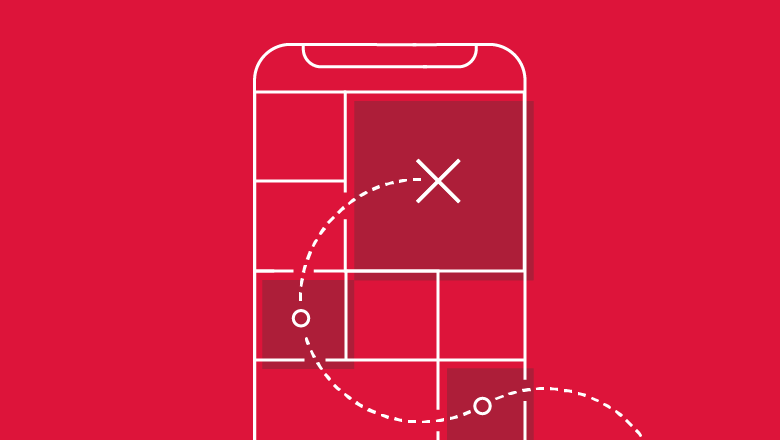
But there are other things you can do to improve your chances too. Discover these 10 tactics below:
Take a Look at Your Own Explore Page
Start Making Reels
Post When Your Audience Is Online
Experiment With Carousel Posts
Use Strategic Hashtags
Partner With Other Brands and Creators
Run Contests and Giveaways
Add Keywords to Your Post Caption
Use Instagram Analytics to See What’s Working
Try Instagram Explore Ads
Before you start creating new content, take a step back and do some research.
Spend time on your own Explore Page and ask yourself:
What types of posts are featured?
What hashtags and keywords are used in the captions?
What makes these posts so engaging?
Once you have a better sense of what works, you can use this as inspiration for your own content strategy.
FYI: Later is a social media management tool trusted by over 4M brands, creators, and social media managers. Create an account today — for free:
Tip #2: Start Making ReelsIt's no secret, Instagram is prioritizing Reels.
The popular video feature is showing no signs of slowing down, so it’s important to make Reels a big part of your strategy in 2023 — especially if you want to get on the Explore Page.
With Later, you can level-up your Instagram Reels strategy by planning and scheduling your content in advance. Learn everything you need to know in the video, below:
Tip #3: Post When Your Audience Is OnlineYour content has a much better chance at increased reach and engagement if you post when your audience is online.
But how do you know when that is?
After analyzing over 35M feed posts, we discovered that the average best times to post on Instagram throughout the week are:
Monday: 5 AM
Tuesday: 6 AM
Wednesday: 6 AM
Thursday: 5 AM
Friday: 6 AM
Saturday: 6 AM
Sunday: 6 AM
PS: When you create a Later account, you can take advantage of the Best Time to Post feature so you can reach your unique audience when they’re most active.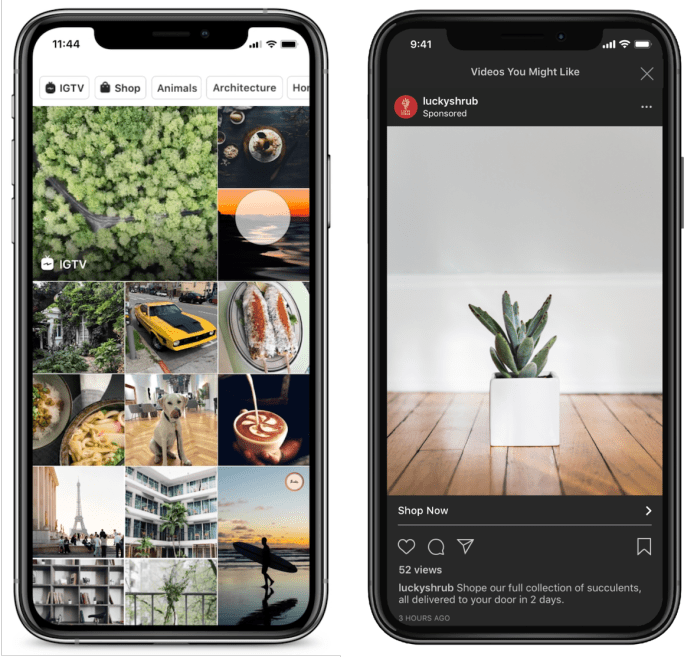
That way you can boost engagement and increase your chances of landing a spot on the Explore Page — talk about a major win!
Tip #4: Experiment With Carousel PostsAnother way to boost engagement on Instagram is by experimenting with different post formats.
Think: Single static images, carousels, and video content.
Here at Later, we discovered that carousel posts have the highest average engagement rate of all feed post types (excluding Reels):
The takeaway? While it's great to mix up the formats you're using, getting creative with carousel posts can help you get more engagement.
Looking for a little inspiration? Check out these eight creative ways to use carousel posts on Instagram.
Tip #5: Use Strategic HashtagsHashtags may not be as popular as they were in 2012 but they’re still a valuable tool for discoverability and increasing your odds of appearing on the Explore Page.
Think of them as a way to label your content.
Instagram will try its best to label your posts accurately, even if you don’t have hashtags, but including them makes categorization simpler for the algorithm.
It also makes it easier for Instagram to serve your posts to the most relevant users.
Follow in the footsteps of British baker Lily Vanilli, and use a combination of broad (#cakes) and specific (#edibleflowers) hashtags to describe your post, your industry, and target audience:
Want to level-up your hashtag strategy? With Later’s Instagram Hashtag tools, you can find the most relevant hashtags for your content — in just a few clicks.
Tip #6: Partner With Other Brands and CreatorsPartnering with brands and creators on Instagram means you can easily tap into each other’s audiences — a handy tactic to increase your engagement and secure more Explore Page features.
And in any good partnership, the collaborators should share something in common.
That way, content that comes out of your collaboration resonates with both audiences equally — leading to higher engagement.
Take for example this partnership between cosmetics brand Kosas and beauty influencer Steph Hui:
Since both camps share similar ethos and work in the same industry, the collab (and content produced!) feels like a natural fit.
It’s the perfect recipe for landing on tons of Instagram Explore Pages!
Tip #7: Run Contests and GiveawaysOn Instagram, contests and giveaways are an effective way to encourage engagement from your community, reach new audiences, and get on the Explore Page.
It’s even better if, like Toronto-based vegan restaurant chain Fresh, you combine this tip with the previous one (collaborate with another business or creator) to run a joint giveaway.
Double the visibility and engagement? Check!
Launch your first Instagram giveaway without a hitch by following our step-by-step guide: How to Host an Instagram Giveaway
Tip #8: Add Keywords to Your CaptionsAdding keywords to your captions can help the Explore Page's algorithm understand what your content is all about.
The best Instagram captions have:
A killer first line that introduces the topic and convinces you to keep reading
A specific call-to-action (if you want viewers to leave a comment or go to your website, tell them!)
Clear, descriptive language that’s easy for the average user to understand
A consistent tone of voice so your audience can differentiate you from other brands
While all of the above elements are important, the third point is the most essential to get on Instagram's Explore Page.
By using relevant, descriptive keywords in your Instagram captions, you can help the algorithm label your content correctly.
TIP: When writing your captions, brainstorm possible keywords that you can weave throughout your copy.
Tip #9: Use Instagram Analytics to See What’s WorkingSometimes your best-performing Instagram posts will surprise you.
A photo, video, or Reel that you didn’t think would resonate does, and vice-versa. That’s why it’s crucial to track your social media performance.
You can access your Instagram analytics directly through the app, but it’s often easier to use a third-party tool, like Later's Instagram Analytics, to measure how your posts are performing.
Later's Instagram Analytics lets you track up to 12 months worth of Instagram feed posts, Reels, and Stories, and filter by key metrics like engagement, reach, likes, comments, and more.
It’s the easiest way to get a visual overview of what posts are performing best, so you can tailor your strategy and get on as many Instagram Explore Pages as possible.
Start tracking your Instagram Analytics with Later's in-depth tools, today:
Tip #10: Try Instagram Explore AdsIf you’re looking for a guaranteed way to reach users via the Instagram Explore page, Explore Page Ad placements are a solid option.
While your ads won’t appear directly on the Explore Page, once a user clicks on a post from their Explore Page, they will appear between non-paid photos and videos in-feed.
It's a sure-fire way to extent your reach and improve your visibility on the app.
So there you have it — 10 different ways to increase your chances of landing a coveted spot on the Instagram Explore Page (and getting more engagement too).
Test out Reels and carousels, run a contest or two, experiment, track your performance, and most importantly, have fun!
ICYMI: With Later you can manage your Instagram posts, prep in advance, and more — for free:
About the Author
Erica Salvalaggio
Erica is a Toronto-based content writer with a love of alliteration and a background in public relations. Her dream is to climb Mount Everest. Say hi to her on Instagram — @ericasalvalaggio.
Plan, schedule, and automatically publish your social media posts with Later.

Category Instagram Tips & Resources
•
11 min read
This Is How the Instagram Algorithm Works in 2023
By Jillian Warren
Category Instagram Tips & Resources
•
8 min read
Instagram SEO: 5 Ways to Increase Your Discoverability
By Amanda Demeku
Category Instagram Tips & Resources
•
6 min read
Here’s How Often to Post on Instagram in 2022
By Jillian Warren
© 2022 Later. All Rights Reserved.
How to get on the Instagram Search & Explore tab in 2021
Getting on the Instagram Search & Explore tab on social media is like finding a goldmine: when it happens, life becomes easier.
Your social media visibility is mostly driven by paid advertising, but Instagram's Search & Explore page remains one of the last frontiers for organic reach.
Instagram's fine-tuned algorithm has gotten really good at suggesting content that people might be interested in using the recommendation feed. And even too good when it comes to spreading disinformation. nine0003
And even too good when it comes to spreading disinformation. nine0003
Responding to both honest users and scammers, the algorithm is constantly evolving and learning to identify problematic content, eliminate misinformation, promote new formats, and connect people with trusted communities on the platform.
For businesses, the benefits of being featured on the Search & Explore tab include a potential spike in reach, impressions, and sales. This is how your audience can grow and become a community. Learn about the latest algorithm updates and how to get to the Search & Explore tab for sure. nine0003
Table of Contents
What is the Instagram Search & Explore tab?
How does the Search & Explore tab algorithm work?
Benefits of getting into the Search & Explore tab
How to get into the Search & Explore tab: 9 tips
How to reset your preferences on the Instagram Search & Explore tab if you don't like what you see
What is the Instagram Search & Explore tab?
Instagram's Search & Explore tab is a customized collection of public photos, videos, Reels, and Stories to help each individual Instagram user see posts, accounts, hashtags, or products they might like. nine0003
nine0003
The algorithm behind the recommendation selection uses machine learning to tune and improve content recommendations.
"We're working on updating the types of photos and videos you see in the recommendations tab to better match your interests,"ー explains in the Instagram help center. According to the company, the posts displayed are selected "based on factors like the people you follow or the posts you like." nine0003
The Search & Explore page can be found by tapping the magnifying glass icon in the bottom menu before the Reels and Store tabs. At the top of the feed, people can search for accounts, hashtags, and places. In November, Instagram added the ability to search by keywords, expanding search beyond usernames and hashtags.
Source: @VishalShahIs Twitter
Below are the various categories, from a dedicated IGTV feed to topics like music, sports, travel, beauty, and food. Expect new categories like "audio" to be added here soon. When you search for something, the category options change accordingly. nine0003
When you search for something, the category options change accordingly. nine0003
When you click on a photo in a recommendation, a continuous feed opens scrolling through the content associated with that photo. So in a sense, the Search & Recommendations page is a huge flood of portals for more feeds of content, each more detailed and focused than the last.
According to Instagram, 200 million accounts visit the Search & Recommendations tab every day.
How does the Search & Explore tab algorithm work? nine0015
Instagram doesn't have two Search and Explore tabs that are the same. This is because the content a person sees when they open the Search & Explore tab is personalized by Instagram's interesting source ranking system.
Known as the Instagram Algorithm , the system uses machine learning to customize the displayed content using various data sources and ranking signals.
“Unlike the homepage feed, where people see the posts of the accounts they follow, the Instagram developers classify the Search & Explore tab as a “decoupled system. ” In this system, posts are selected "based on the user's activity on Instagram, and then ranked based on similar factors" , ー explains Amog Mahapatra, one of the company's machine learning researchers, in a recent article on the Instagram blog.
” In this system, posts are selected "based on the user's activity on Instagram, and then ranked based on similar factors" , ー explains Amog Mahapatra, one of the company's machine learning researchers, in a recent article on the Instagram blog.
Unrelated recommendations
| Generation => publications - | Candidate's choice => | Display |
| Based on Instagram activity | Rank posts based on engagement and content | Show top posts |
Source: Instagram
In other words, each Instagram user's choice of content on the Search & Explore tab depends on:
- Accounts they follow.
- What people who follow this account like.
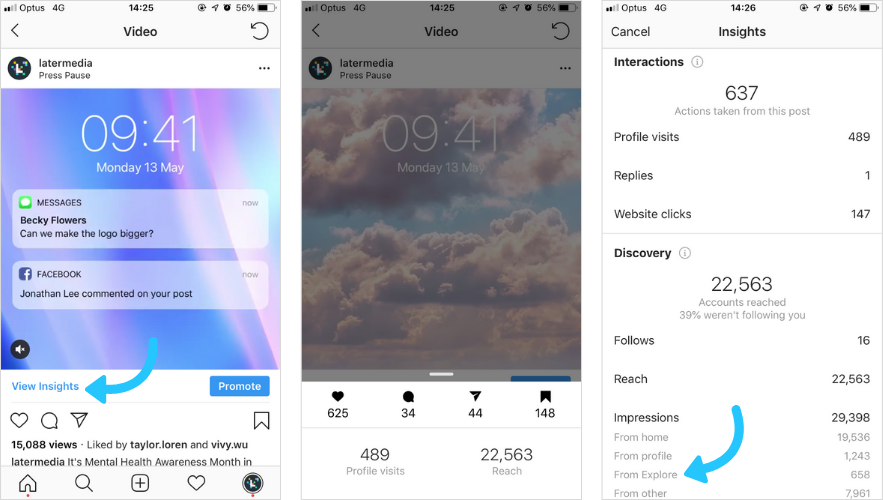 nine0129
nine0129 - Types of posts that the account frequently interacts with.
- Posts with high engagement.
Some steps have also been taken to remove algorithmic bias, such as the introduction of machine learning model cards.
Does an Instagram business account affect rankings in the Search & Explore news feed?
Currently, Instagram's ranking system prioritizes the accounts people interact with the most, whether they're business accounts, creator accounts, or personal accounts. nine0003
"Our goal is to enable businesses to connect more closely with their audiences and be found by people who want to follow their interest deeper than the accounts they already follow," says Instagram's business help section. .
Benefits of being featured on the Search & Explore tab
Getting featured on the Recommendations tab on Instagram will make your content more visible. Accordingly, the benefits can be as follows:
- Increased engagement with featured content (post, IGTV video, or Reel video) as your content becomes available to a wider audience than just subscribers.
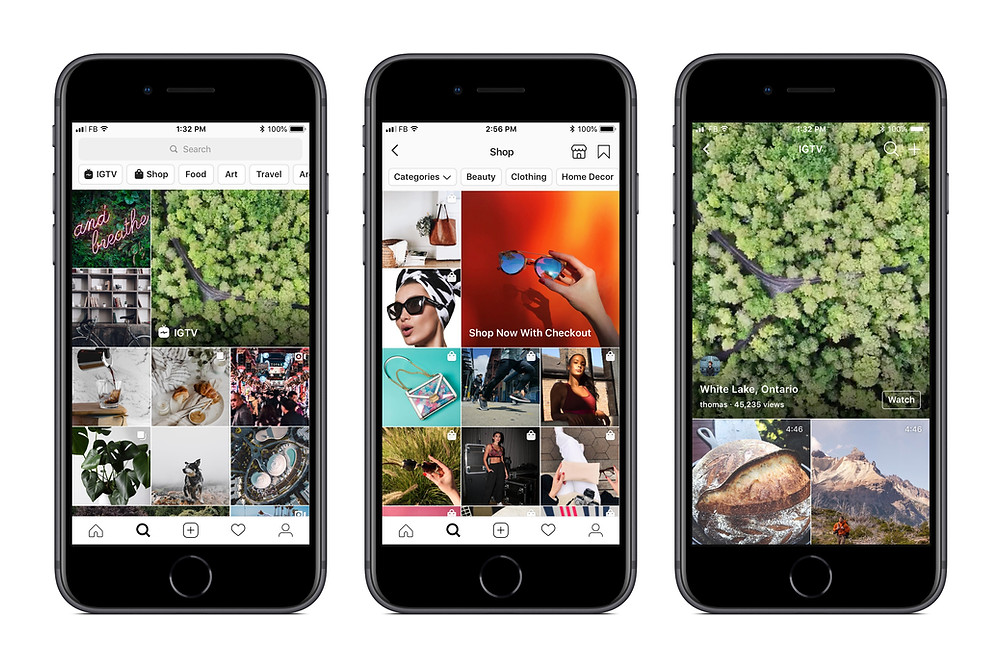
- The influx of new followers (people who liked the post so much that they went to your account and were impressed by the profile description, the covers of eternal stories, etc.).
- Residual increase in future engagement (from these new subscribers).
- More conversions (if you have a good call to action that suits a new audience). nine0129
- Sales growth due to product tags and trading tools on Instagram.
Impressive? Let's see how to achieve this.
How to get to the Search & Explore tab:
9 tips
Follow these tips to get on the Search & Explore tab in no time!
1. Get to know your target market better
Your audience is already following you. So, to get to the Search & Explore page, take it one step further ー get to know your audience better. Get to know the audience demographics on Instagram, identify the target audience segments you'd like to reach with the recommendations tab, and learn what content those users interact with the most. nine0003
nine0003
Start with your business account's Search & Explore feed. Study posts, categories, and niche channels and pay attention to tactics you could use. Here are some questions you might want to ask during this session:
- What tone of communication resonates most with the audience?
- What is the best visual style?
- What type of publication caption gets the most responses?
2. Share interesting content
By better understanding what content appeals to your target audience, you can boost engagement on Instagram yourself. Apply audience research to your brand's social media content strategy.
When it comes to engagement, videos take precedence over static images because they automatically play in the Search & Explore tab and are often given more space in the feed. But still images with product tags, carousel format or amazing images can be interesting too. Also, don't lose sight of compelling copy for your post. nine0003
nine0003
EMBEDDED VIDEO
https://www.instagram.com/reel/CNlIlhRh3Pq/?utm_source=ig_embed&ig_rid=60949cd8-c4eb-44ab-a351-ef3f9f21eede
Follow best practices for each content format. Share high-quality images, engage viewers early, and offer something of value, from great stories to loyalty rewards.
Remember that engagement goes beyond likes and comments. So strive to create content that people will want to share and/or keep. nine0003
3. Try popular formats like Reels
It's no secret that Instagram wants the Reels format to succeed. There's a reason these videos appear in both the Search & Explore tab and the tab dedicated to them. The Search & Explore tab is so important to the Instagram user experience that the entire homepage has been completely redesigned to include the Reels format.
If your video is found on the Reels tab, chances are you will be found on the Search & Explore tab as well. However, take your time to repost a video from TikTok. Apparently, the Instagram algorithm downgrades videos that have a TikTok watermark. nine0003
Apparently, the Instagram algorithm downgrades videos that have a TikTok watermark. nine0003
Test different formats like Reels or IGTV to see which vertical videos provide the most reach. Keep an eye on Instagram for updates on which formats the company should prioritize at the moment.
4. Develop an active community
One of the main goals of Instagram's Search & Explore page is to show people interesting communities on the platform. Building a community is key to Instagram's success, which means it should also be key to your marketing plan. nine0003
The more active your brand's community on Instagram, the more likely it is that Instagram will recommend it to "Lookalike Audiences" on the "Search & Explore" page.
Give your audience ample opportunity to interact with your profile. Start discussions and participate in discussions related to your company in the comments section, in private messages, and on other active company channels. Encourage the community to turn on notifications for your posts so they can view them as quickly as possible. nine0003
nine0003
5. Post when your followers are online
The Instagram algorithm prioritizes post relevance (also known as newness). This means that if your post is new, it will be shown to more of your followers. The high engagement of your followers is the first step to getting a spot on the Search & Explore tab.
Check out an analysis of the best time to post on Instagram for your industry, take a look at the stats, or use the Hootsuite post builder to figure out when your audience is online. Or take a look at Hootsuite Labs on YouTube to learn all of the above in a nutshell:
Pro Tip: If your audience is online when you're not online, Instagram's post scheduler is your best bet.
6. Use the right tags
Geotags, account tags, and hashtags are additional ways to expand your content's reach in the Search & Explore ecosystem.
Remember that people use this tab to search by hashtag and location. If a particular hashtag generates interest, you can now follow it. Choose strategic Instagram hashtags and geotags to ensure your content appears where people are looking for it. nine0003
Choose strategic Instagram hashtags and geotags to ensure your content appears where people are looking for it. nine0003
Account tags provide another way to draw the attention of a new audience to your posts. Be sure to tag relevant accounts in your posts, whether it be the CEO of the company, partners of the company (including influencers), a photographer, or an illustrator.
Share posts with your audience to build a community and increase reach and engagement at the same time.
Rouge
Good morning everyone!
If you can get your audience to consistently like posts and leave comments, the engagement of these people will help you get on the Search & Explore tab.
Look at the stats to see if your most notable posts made it to the Search & Explore tab. Click the blue "View Stats" button below your precious post and swipe up to see where the impressions came from.
Pro tip: Use Hootsuite's Post Performance Tool to identify the top performing posts and adjust your strategy accordingly.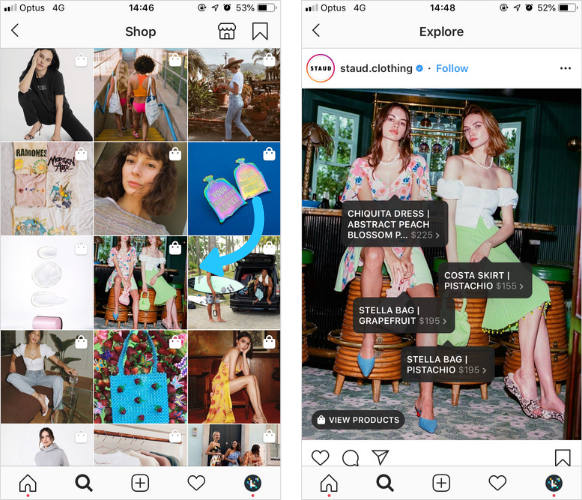
8. Consider ads in the Search & Explore tab
If you're ready to bolster your organic traffic efforts and invest in ads, consider ads in the Search & Explore feed.
Posts like this don't go straight into the recommendations feed grid. They put you in a better position: a scrolling stream of photos and videos that appear when someone clicks on a post in the grid. nine0003
Instagram Search & Explore Tab: Photo & Video Grid
Promotional Post in Search & Explore Feed: Scrollable Newsfeed of Photos & Videos
Promotional Video Post in Search & Explore Feed: scrollable video feed
Source: Instagram
Just don't think it's easy. To recoup your investment in ads on the Search & Explore tab, a post needs to be as compelling as the posts around it. Difficult task, right? nine0003
9. Don't try to bypass the algorithm
Creating groups of accomplices who like each other's Instagram posts or buying followers can bring short-term benefits, but usually doesn't pay off in the long run.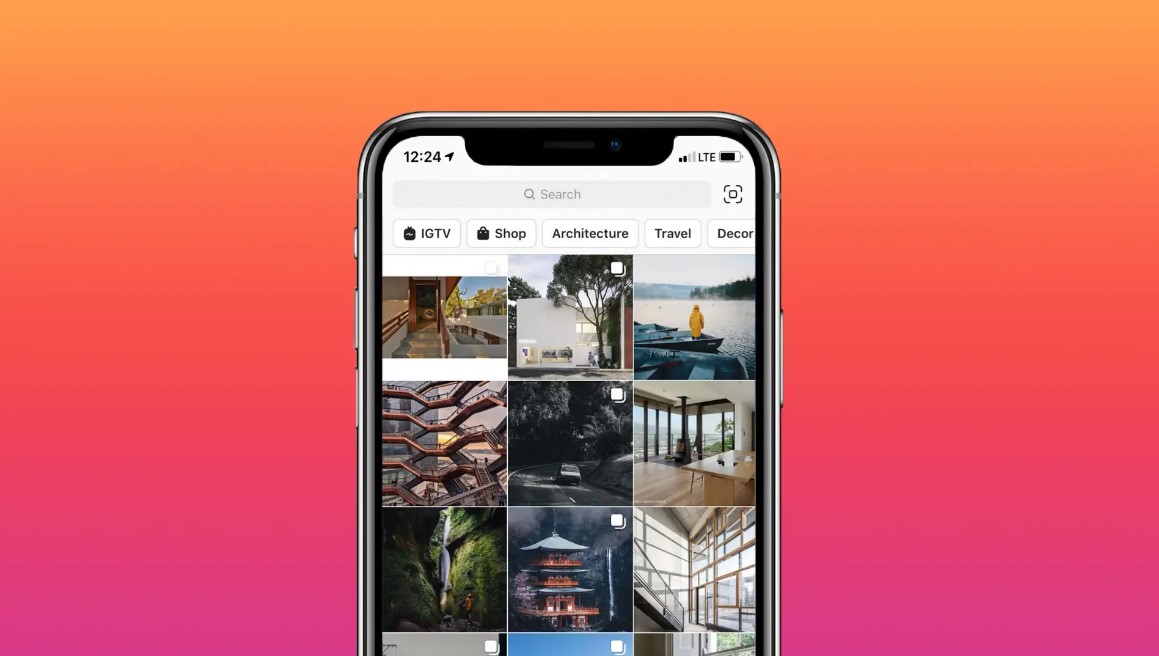
“Instagram feed ranking is based on machine learning and the algorithm constantly adapts to new data patterns. This way it can recognize inaccurate activity and make adjustments,” explains the Instagram account @creators. nine0003
Focus on creating compelling content and building a genuine company community.
How do you reset preferences on the Instagram Search & Explore tab if you don't like what you see
Don't like what you see on the Instagram Search & Explore page? Here's a quick fix: swipe down and refresh the feed. Just gently touch the screen with your thumb and slide it down until you see a spinning circle under the categories.
For a longer term solution, here's how to show the algorithm what you don't want to see:
- Click on the post you don't like.
- Click on the three dots above it.
- Select Not interested .
Authors: Cathy Sel, Paige Cooper, original publication. Translated by Tatyana Pushkina, especially for ConvetMonster.
Translated by Tatyana Pushkina, especially for ConvetMonster.
how to see? — LiveDune Blog
If you are looking for accounts for advertising, but are afraid to drain your budget and fall into the hands of scammers, then collect as much information as possible about someone else's account. Instagram allows you to do this in the application itself. The data will also be useful in the analysis of competitors. nine0078
Instagram competitor analysis ------ will save you other people's mistakes ------ and help you find the best practices for your strategy
More details account
on Instagram with clear conclusions and tips ------ how to promote your account
in social networks quickly and not forget anything in LiveDune.
Free ------ Express audit of your account: on Instagram
How to find out information about an Instagram account
In order to view information about another person's Instagram account, you need to go to the profile of interest and click on the three dots in the upper right corner.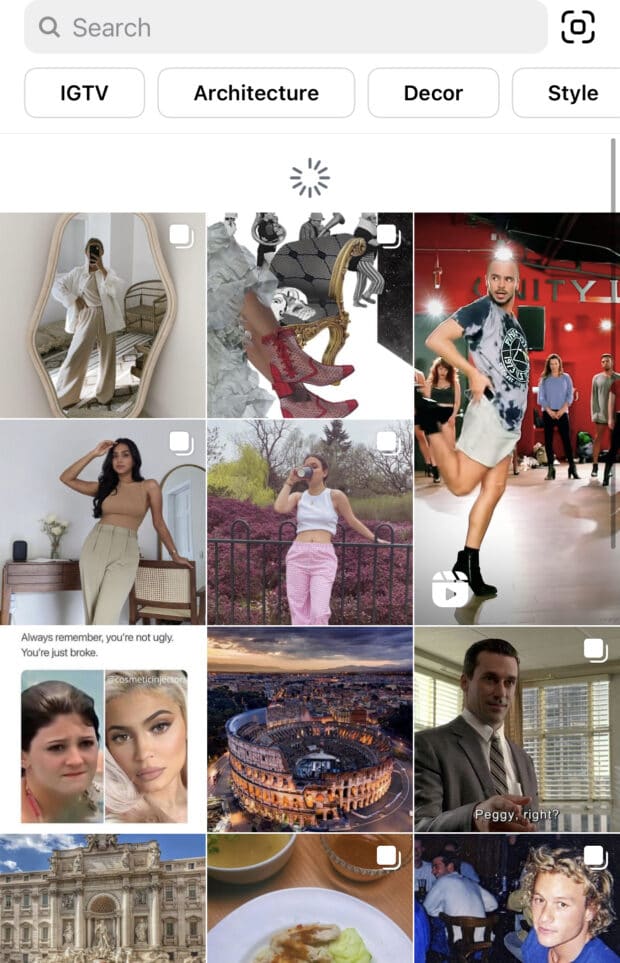 Then select "Account Information". Unfortunately, Instagram allows you to view data only for accounts with a large reach or that advertise on Instagram. The social network positions this as protecting accounts from falsification and fighting spam. nine0003
Then select "Account Information". Unfortunately, Instagram allows you to view data only for accounts with a large reach or that advertise on Instagram. The social network positions this as protecting accounts from falsification and fighting spam. nine0003
What information is visible on Instagram about the account
Date of registration of the Instagram account. This will allow you to indirectly verify the reliability of the account, because. many newly registered profiles are created to spam or scam.
Match the registration date with the number of subscriptions. For example, an account created a week ago is unlikely to have more than 1000 subscriptions, i.e. the possibility of cheating is not excluded.
Check accounts
Check your account for likes and followers before buying ads
Country. Specified based on its actual location. For example, the user lives in Italy, but in the publications indicates the geolocation of Moscow. In the "Account Information" section, Italy will be indicated.
In the "Account Information" section, Italy will be indicated.
Active announcements. Previously, in this tab, you could immediately see active account ads in the feed and in stories. Now Instagram has moved this feature to Facebook. In the article "How to see ads of competitors on Instagram" there is a step-by-step instruction on how to do this. nine0003
This information is very useful before launching your own ads - to see what creative and format competitors are using, as it is highly likely that they have already tested different options and use the ones that are most successful in terms of audience response.
Previous Instagram usernames. With this information, you can draw conclusions whether the real account is in front of you or not (compare with the date of registration). Instagram has been analyzing data history since September 2017. If the name has changed, there will be an arrow on the left opposite the parameter, click and the history of changes will be available to you: date and previous name. Theoretically, using this information, you can understand whether the account was bought for the sake of subscribers and subsequently renamed. nine0003
Theoretically, using this information, you can understand whether the account was bought for the sake of subscribers and subsequently renamed. nine0003
Some people change their name even after scandalous situations in order to get lost. For example, company N produced a low-quality product. Customers began to write negative reviews, indicating the name of the company (in the marks). In order not to spoil its reputation, the company simply changed its name on Instagram. Thus, the name of the account in the reviews becomes invalid, and it will be difficult to find this unscrupulous company. It is thanks to information on previous names that such companies can be brought to clean water. nine0078
Accounts with common followers. Previously, in this tab, you could find accounts that have many common followers with the account you are viewing. This information was useful for commercial purposes - for mutual PR or advertising. For example, using this information, it was possible to replace one blogger with another, while retaining the audience to which the advertisement would be broadcast.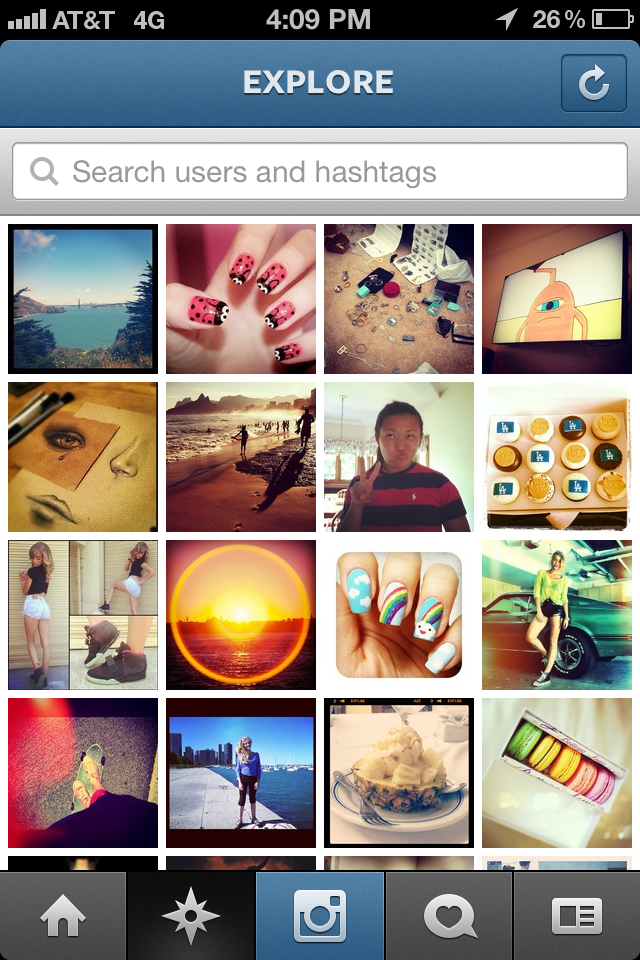
At the moment, this method is very rare: bloggers have seen this trick and began to hide "Account Information", or there are no public accounts that have enough common followers with the desired account. nine0003
Therefore, it is better to find accounts with a similar audience - through "Recommended to you". To do this, go to the account of interest and click on the arrow next to the contacts. You will be presented with other accounts with a similar audience by interests.
Try for free
Post statistics, subscriber dynamics, engagement rate and much more on other people's accounts can be viewed in LiveDune.
Conclusion
In order for Instagram to be attractive to advertisers and less likely to encounter fraud, the social network is gradually making its platform transparent and information publicly available. But from these data, unfortunately, only indirect conclusions can be drawn. Therefore, finding out information about the Instagram page from the application is only the first step. And in order to analyze profiles of interest in more detail, at least for cheats, engagement and dynamics of subscribers, we recommend using LiveDune tools. nine0003
And in order to analyze profiles of interest in more detail, at least for cheats, engagement and dynamics of subscribers, we recommend using LiveDune tools. nine0003
Only important news in the monthly newsletter
By clicking on the button, you agree to the processing of personal data.
What's new in SMM?
Subscribe now and get an Instagram account audit guide
Popular articles
≈ 4 min to read 18.02.2022
≈ 14 min to read 11.03.2019
Why is Instagram account statistics useful?
#instagram 05/14/2019
Gamification on Instagram: game guide
A selection of ready-made ideas for games in publications and stories that will help increase the reach and engagement of subscribers.
≈ 11 min to read 29.11.2018
Let’s bring everyone to clean water: how to check Instagram account for cheating
A detailed guide on checking a blogger’s account for cheating followers and likes, which will help you choose “clean accounts” and not waste your budget.