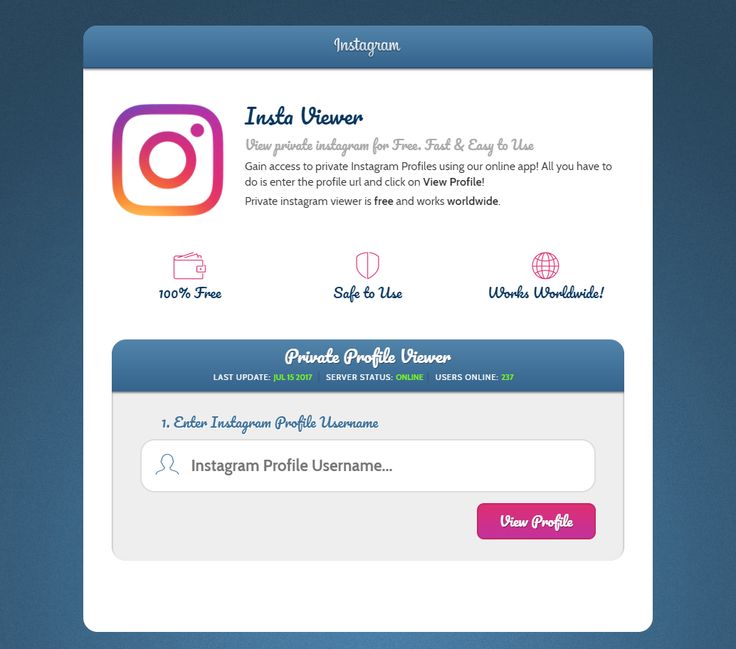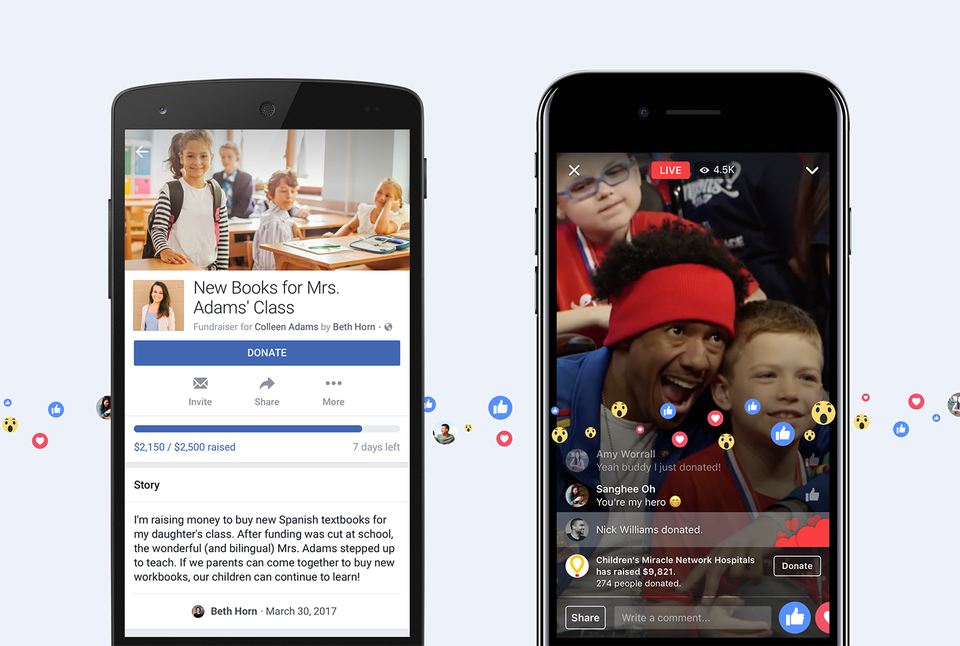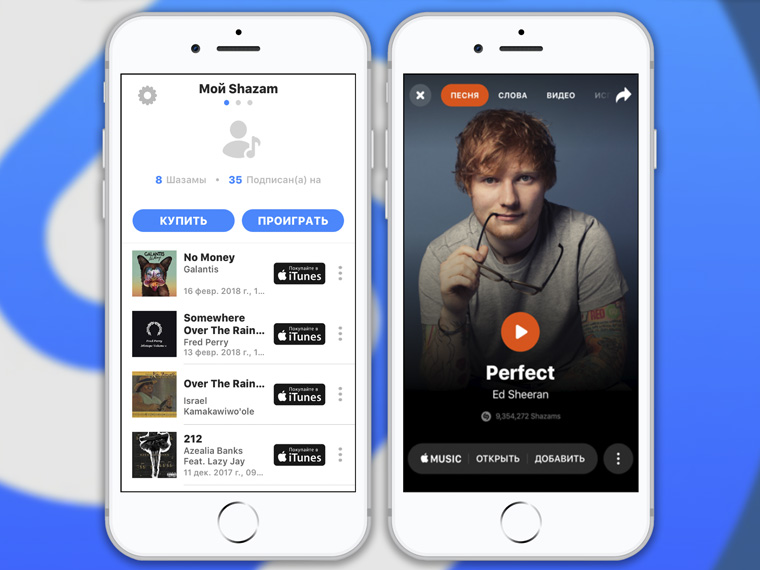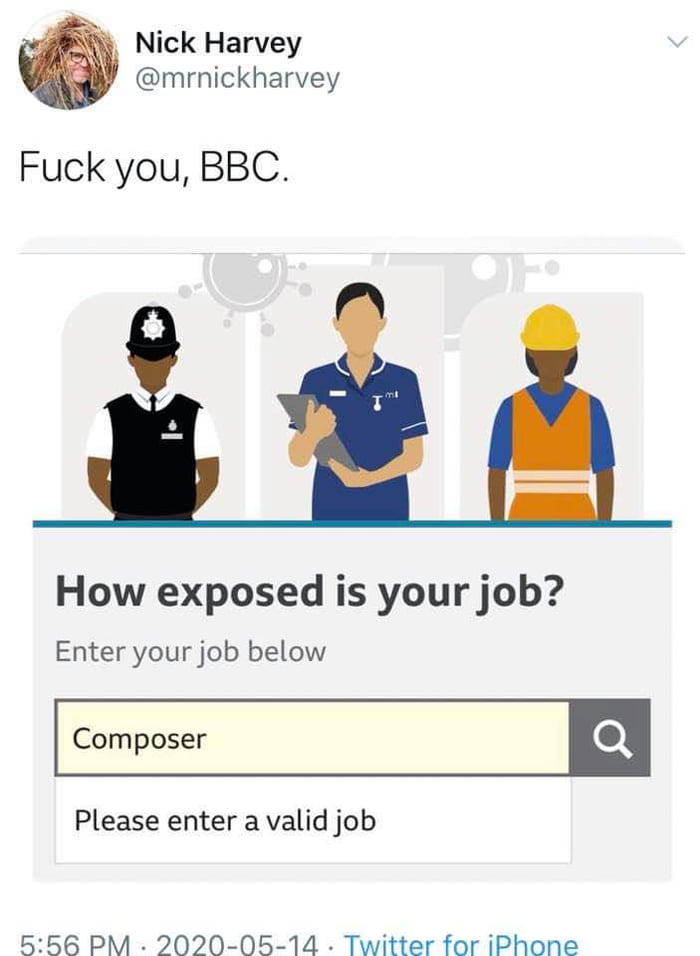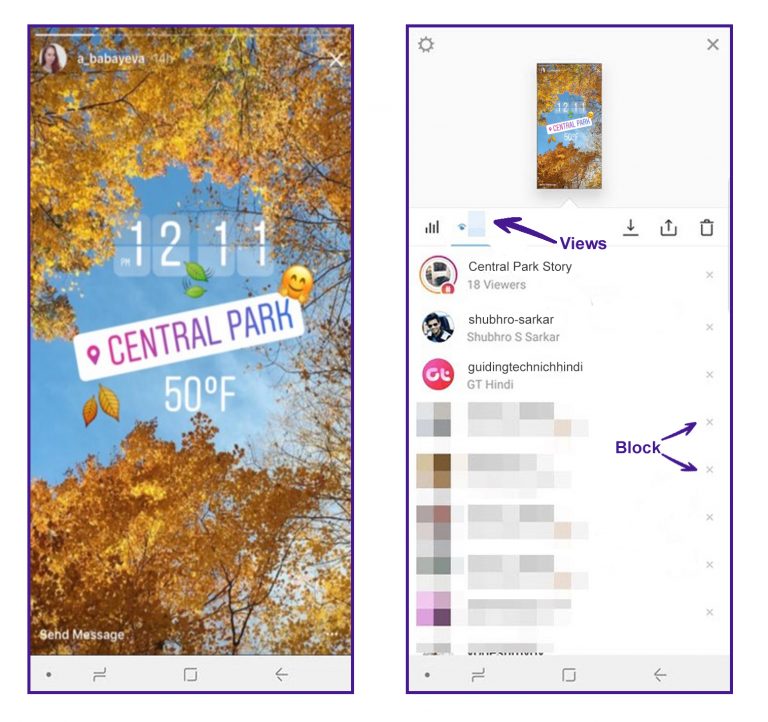How to get a used instagram username
How To Claim an Inactive Instagram Username Account
The Market for Instagram Usernames
If you’re setting up an Instagram account and have thought of the perfect username that reflects your individuality or mission, you may realize that an inactive account has the username. Having the correct username for companies and influencers trying to jumpstart an Instagram presence is valuable.
An inactive account is one that a user abandoned or hasn’t used for an extended period. If the profile has the username you so desperately need, there’s no direct way to obtain it, but there are several things you can do.
Can You Get an Inactive Instagram Username?
Claiming an Instagram username can be tricky. Even when another user quits logging into their account, there are some rules and workarounds involved with claiming an inactive account’s username. Instagram users don’t have the option to fill out a form and claim a username; it just isn’t that simple.
Fortunately, Instagram does purge inactive accounts. But, you may not have the time to wait. We’ve included all of your options for obtaining an Instagram username in this article.
Buying an Instagram Username
There are numerous secondary markets where holders of good usernames can sell them for sums ranging from a few hundred dollars to tens of thousands.
For the most part, the people making money selling names are those who staked out their accounts in the early days and had the foresight to pick usernames that other people or businesses will eventually want.
Sometimes, a name becomes valuable because a movie, show, or album comes out. Suddenly, ‘BigBangTheory’ goes from being an excellent account for a physics student to being a highly sought-after property. If the profile becomes “inactive,” you may be able to get the username.
If you choose to purchase an Instagram username, do beware: It’s important to buy a username from a reputable source.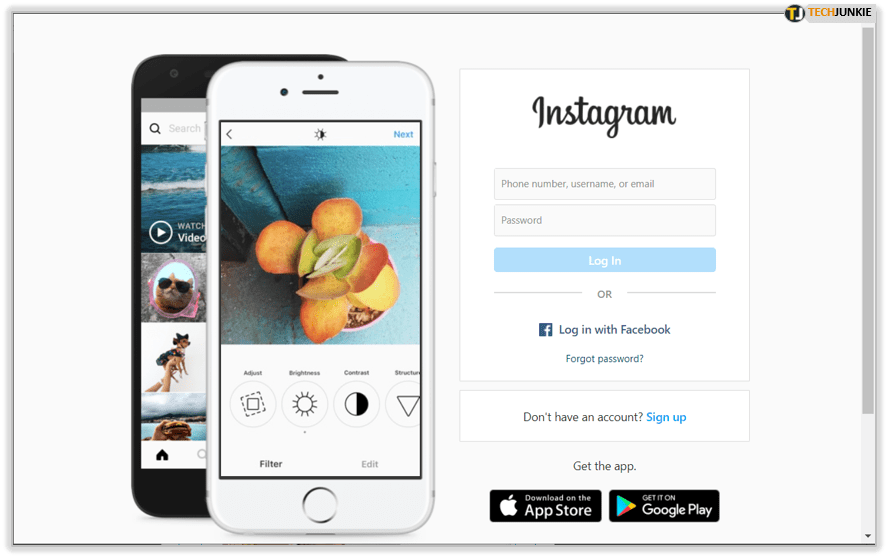 In 2021, Instagram banned hundreds of accounts for stolen usernames. Hackers confiscated usernames from innocent account owners and sold them to unsuspecting users.
In 2021, Instagram banned hundreds of accounts for stolen usernames. Hackers confiscated usernames from innocent account owners and sold them to unsuspecting users.
Finding Their Contact Information
Just because the account is inactive doesn’t mean that the owner isn’t around. It may be that they would be delighted to sell you their old profile. However, getting in touch with them may be the tricky part.
Of course, you can send a Direct Message on the Instagram platform itself. Though, if the person isn’t active on Instagram, there’s a good chance that they won’t see your DM for quite some time if they even see it at all.
You can check the account’s bio to try and get information about it. There are a few things to look for here.
Some people put a contact e-mail address in their bio or even their personal website’s URL. If that’s the case, your quest is probably already successful.
Other people are more privacy-minded and don’t put that kind of direct contact information there. However, they may include links or references to their other social media accounts, such as their Facebook pages or LinkedIn bio. If you have this person’s name, you can always search through different social media sites and message them.
However, they may include links or references to their other social media accounts, such as their Facebook pages or LinkedIn bio. If you have this person’s name, you can always search through different social media sites and message them.
If you have no idea how much to offer, you might look up similar accounts at Instagram account market sites like InstaSale and see the pricing of profiles with similarities.
Will Instagram Delete Inactive Accounts?
Yes, they will delete inactive accounts, although the time it takes for them varies depending on the website’s needs.
For example, purges usually happen at random, or at least they seem random. Often these purges occur at the end of the year.
Wait for an Instagram Purge
If the account you want is genuinely inactive and doesn’t have much or any content on it, there is an excellent chance that it will eventually get purged from the Instagram database. It’s no guarantee, but the inactive account you want may get dropped, and the username will become available again.
Instagram does not announce the schedule for its purges, so you won’t get a heads up to alert you to start trying to grab any usernames on your list. The best way to detect a purge is to follow one of the perennially popular Instagram accounts with a relatively stable follower list and check their follower count daily.
If they have thousands of followers, then at least some of those followers are undoubtedly spam accounts or bots, and a purge will cut their follower list by some non-trivial quantity of users. If your monitored account goes from 9,341 followers to 9,102 followers overnight (and there’s not some apparent scandalous post driving the loss), the odds are good that Instagram did a purge, and some usernames are now up for grabs.
Trademark or Copyright the Name
You can go through the process of getting a patent online. Once the patent gets obtained, you can report the inactive account to Instagram. Although this may take time and an additional expense, this is an option for you.
Many users have reported success by asking Instagram to transfer an account. When you hold a trademark on a name, you can argue that your customers’ existing accounts are confusing. Copyright infringement can be an effective way to obtain your Instagram username.
If you hold such a trademark or copyright, you can file a copyright/trademark violation report and attempt to claim the name as your own.
If the account is active and frequently used, you may have difficulty succeeding with this method.
Getting a new trademark is complicated and expensive, but getting copyright protection is reasonably straightforward. Any time you create anything original, you have implicit copyright; you can file an official copyright registration to cement your legal claim, but the claim is made by referencing the work, not by the act of filing the claim. In other words, you must use the name consistently and prove the damages it could incorporate if someone else uses it.
Of course, you can also report a copyright issue directly to Instagram. Head over to this link on the Instagram website and file a report.
Head over to this link on the Instagram website and file a report.
Choose a Similar Name
Although this may seem obvious, choosing a similar username is the simplest way to set up your Instagram account. Adding an underscore or a number is simple and effective.
Instagram usernames can be up to 30 characters long and contain letters, numbers, periods, and underscores. This specification gives you quite a bit of flexibility in creating a close name to the one you so desire. You may need to use a little imagination, but the rest should be straightforward enough.
Add a city or location to your name if you run a business. You can do the same for surnames or others. This move can help maintain your brand and add a quick local identifier that may work in your favor. You can also add the type of business to the name.
Workarounds For Larger Brands
If you’re a more significant business or a more established brand, adding ‘official’ or ‘real’ at the end of your Instagram account can work too. Artists with common names often do this, so you can too.
Artists with common names often do this, so you can too.
You do need to be careful about emulating established brands, however. Suppose you create an account for Microsoft Software. In that case, it’s a legal account name, but if you reach a level of success and visibility where Microsoft sees your account, they will shut you down promptly using the same trademark and copyright tools I described above. You can’t infringe on other people’s protected intellectual property just as much as they can’t intrude on yours.
If you’re having trouble obtaining a username but there are no accounts with it, remember that some get set to private. If this is the case, the username is unavailable, and you cannot search for the account.
Created Account But Can’t log in
Several users have reported that they’ve created a new Instagram account with the perfect username and received the “Sorry, Something Went Wrong” error message. Clicking the ‘Try Again’ option or trying to log in doesn’t work. Unfortunately, the username got taken, and you can’t log in. So what are you to do if this has happened?
Unfortunately, the username got taken, and you can’t log in. So what are you to do if this has happened?
- You can contact Instagram Support, which may or may not be helpful. If you have screenshots of the error message or username, that would be great.
- Try using a different application or web browser to log into your new Instagram account. This could be a simple glitch with the application.
- Log in with Facebook and see if your new account shows. Assuming you used similar login credentials, the new account may appear.
- Wait for a few hours, then try to log back into your Instagram account.
The above situation can be incredibly frustrating when you’ve created the perfect Instagram username and can’t access the account. Trying the tips we’ve outlined may help you regain access.
Frequently Asked Questions
We’ve included the answers to more of your frequently asked questions in this section.
Does Instagram delete inactive users?
Yes, but after some time. Although we don’t know the exact process, Instagram states that it’s essential to log into your account to avoid a purge. The company does not give time frames for when a profile gets purged.
Although we don’t know the exact process, Instagram states that it’s essential to log into your account to avoid a purge. The company does not give time frames for when a profile gets purged.
What can I do if I need help with my Instagram account or username?
Instagram does have a help site that you can visit to get assistance or answers for various things. If you can’t access your account or if someone is accessing it unlawfully, check out the Instagram Help Center.
How long does it take for a username to become available after someone deletes their account?
Instagram has not given us the official word on this. Still, many users have reported they could take the name as soon as the original owner deleted their account. Keep in mind; that the owner needs to permanently delete their account. If you’re trying to buy a username from another user, be sure you’ve obtained the username before sending payment.
Can I request an inactive username?
Unfortunately, Instagram doesn’t exactly give us the green light on requesting usernames.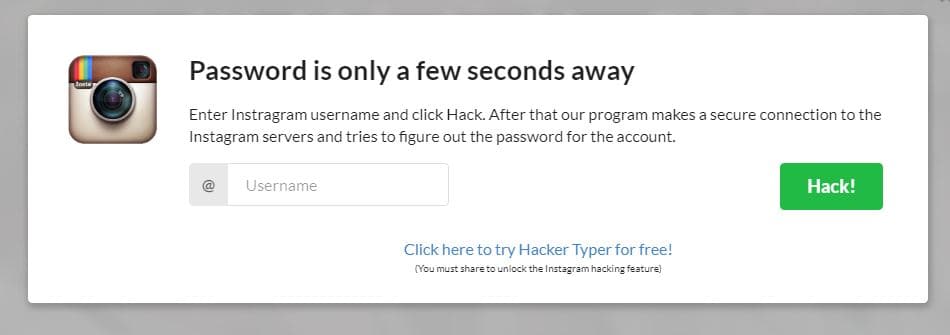 Here is what the company has to say on the subject:
Here is what the company has to say on the subject:
“If a username you want is being used by an account that seems inactive, you can choose an available version of the username. You can add periods, numbers, underscores, or abbreviations to help you come up with a username that’s not already in use.“
Of course, this doesn’t mean you can’t try, at least. It won’t hurt to contact Instagram and request a username you think is inactive.
What happens to a user name after Instagram bans the original account?
Perhaps you’ve tried a username that does not appear in your search results, and yet, you cannot claim it. You may have tried different variations of the coveted username, and still, you are left wanting.
If the original creator of the username you’re looking for violated Instagram’s T&Cs, Instagram could remove the entire account, including the username, to prevent future use. Although Instagram won’t notify you that the username doesn’t exist anymore, you can try the Help feature to check.
How To Obtain the Instagram Username You Want - Social Media Pro®
Reading Time: 4 minutes
Welcome To Instagram Marketing!
When you, the social media manager, sign a contract with a new client, chances are that while planning for 2021, Instagram will be one of the social media platforms this client wants to be active on.
Instagram marketing is fun, exciting and fast-paced and lets your creativity shine through.
In previous articles, we touched on Instagram hashtags.
We answered
- How to market on Instagram using hashtags
- Where should Instagram hashtags be located
- Can you trademark a hashtag?
But what if this new client never signed up for Instagram in the first place?
How can you obtain the Instagram username you want for this client?
In this article, you will learn
- how to search online to find the availability of an Instagram name
- whether you can get access to an inactive username
- your options if your preferred Instagram name is not available
How To Search Online For a Preferred Instagram Username
For those starting from scratch – as in- starting a new business:
When tossing out possible business names, check out sites like
Namechkr and Namechk before deciding on a business name!
To use these sites, simply put your preferred business name in the search bar to see whether it is available and if so, on what social media platforms. If the name you want is not available on any social media platform, someone most likely also has the URL you want; you might need to restart your business name research.
If the name you want is not available on any social media platform, someone most likely also has the URL you want; you might need to restart your business name research.
Even if you have the best name in mind for your business, and you are convinced this name is clever, witty, marketable and just perfect when you can not get the web URL, or the social handles to go with it, that name is useless!
If your client already has an established business name, and you simply need to add Instagram to their social media line up, just go to Instagram to check availability.
If you find that the Instagram username your client wants is taken, there are ways you might be able to facilitate getting your ‘hands' on that preferred Instagram handle. Keep reading.
Getting Access To Any (In)active Instagram Username
Getting access to any (in)active Instagram account is not impossible but is not always a successful endeavor either.
We've compiled a list of actions people have taken to try to get access to (in)active Instagram accounts to get hold of that preferred username.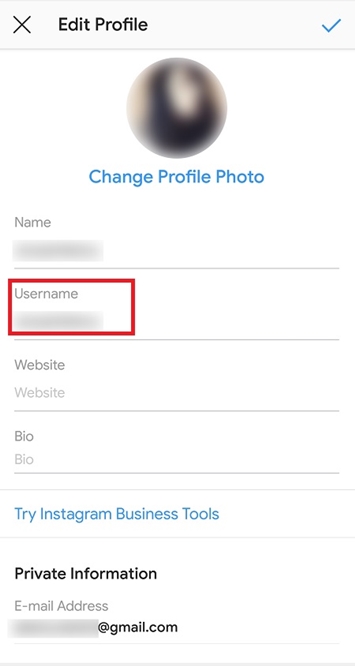 Here is what might, or might not, work for you.
Here is what might, or might not, work for you.
1) DM the (In)active Account Directly
This should be your first try. With an inactive account, there is a chance that the email address or account is monitored. Send a DM (and keep your fingers crossed for a reply).
If you do get a response after sending a DM, you will need to choose your next approach.
Depending on the situation at hand:
- Request the Instagram account to be transferred to your client
- Demand the account be handed over if you have a trademark on the name (see below)
- Offer a monetary compensation for the transfer of the account to your client
2) Appeal to Instagram for Access
You can appeal to Instagram for access to an inactive account. This action does not always bring success, but it's an avenue to try.
3) Contact Facebook Ad Support
What has worked for several of our fellow Social Media Managers is going through their Facebook Ad rep to get this type of issue resolved. If you have such a rep, we encourage you to connect with them to try to get this resolved.
If you have such a rep, we encourage you to connect with them to try to get this resolved.
4) Show Proof of Trademark
If the business has a trademark on the name and someone else is using it, you can send a ‘cease and desist' letter outlining the trademark infringement and ask for the account to be handed over and contact Instagram with proof of trademark ownership as well. NOTE: You might need the assistance of an attorney to get this resolved.
Options For When You Cannot Get the Instagram Username You Want
If you have no success with obtaining access to the Instagram username you want you will need to move on.
The next step is to find a suitable, alternate option for an Instagram username.
Here are a few creative ideas and examples using a fictional business name called “industrybusiness”.
- add an underscore somewhere in the name: industry_business or industrybusiness_
- add a location to the name: industrybusinesscity or cityindustrybusiness
- use abbreviation: indbusiness or industrybuss or ibcity
- shorten the whole name: indbuss
- add a conjunction to the name: andindustrybusiness
- add an adverb: theindustrybusiness or theindustrybusinesscity or the_industrybusiness
- replace a letter with a number: industrybusin3ss or 1ndustrybusiness
- use phonetic spelling: industreebusiness
You can play with the business name and see what most closely resembles the original name.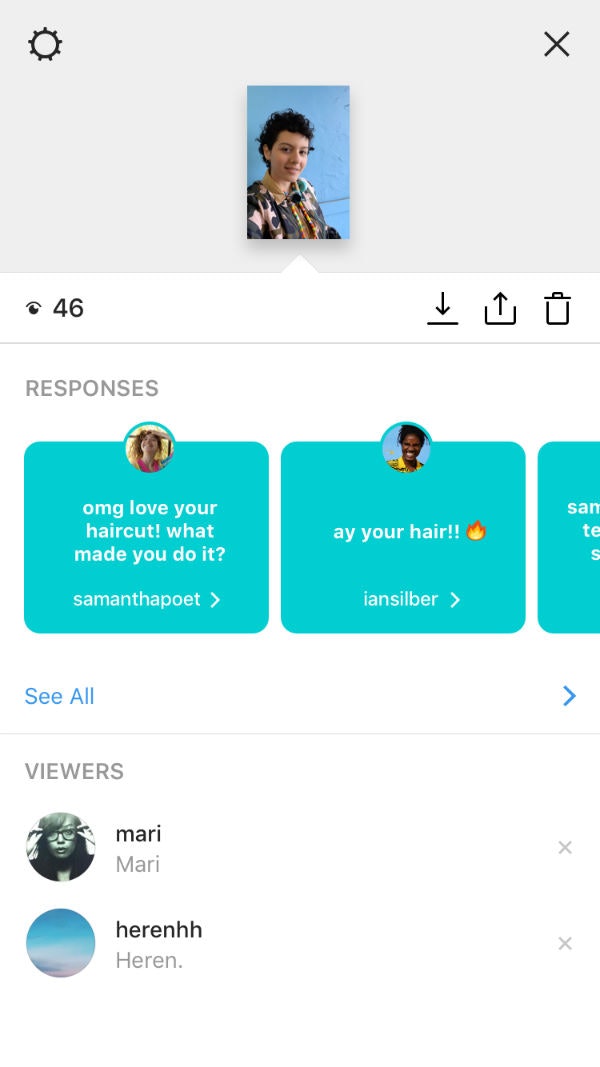 The most important thing is to not linger too long on this but to pick something and start marketing on Instagram.
The most important thing is to not linger too long on this but to pick something and start marketing on Instagram.
In the end, what's in a name?
Dorien Morin-van Dam
I am a Certified Social Media Manager, Strategist, International Keynote Speaker, Organic Specialist and Agile marketer! Blogging is my creative outlet. Running, hiking and skiing are how I recharge. You'll recognize me on stage and online by my always present orange glasses, a nod to my Dutch heritage.
- More
step by step instructions - Social networks on vc.ru
765 229 views
Blocking an Instagram account is not uncommon nowadays, it can be encountered quite by accident, even if you have not violated anything.
There can be a lot of reasons for blocking, ranging from an unfortunate set of circumstances to malicious violations of the rules of the user agreement of the social network.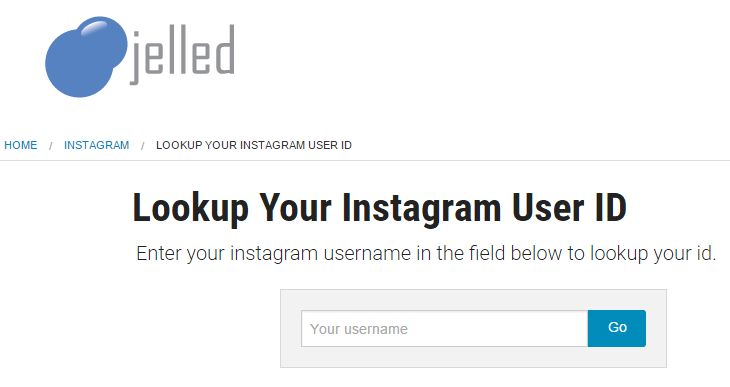
In this article, we will not go into details of the reasons for blocking, but we will understand its types and learn step by step how to restore a blocked account.
Contents
- Interlock types
- Step-by-step instructions for repair
- Personal experience
Interlock types
1. Blocking for suspicious activity.
A typical variant of a permanent block, which is issued by the Instagram algorithm when the likes, subscribers and other indicators are too actively cheated on your account, as well as when recommendations are not followed when automating the process of placing likes, subscriptions and other things to other users of the social network.
There were cases when commercial accounts were blocked for too frequent correspondence with users in Direct, most likely suspecting them of some kind of automation.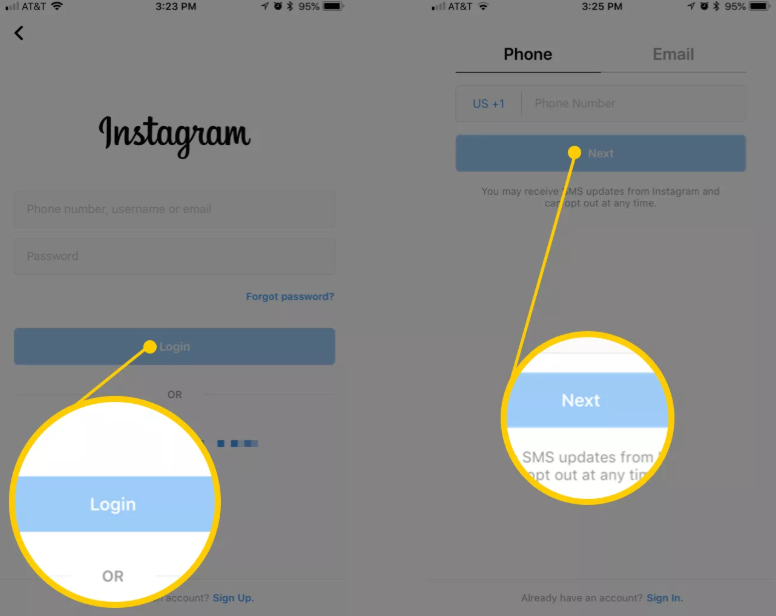
2. For content complaints from users.
Issued sometimes by a person, sometimes by the Instagram algorithm. This is usually the result of regular complaints from users about the regular publication of inappropriate materials or about the account as a whole. In the first case, the Instagram algorithm will more often just remove the invalid image with a notification. In the second case, if the decision is made by an Instagram employee regarding the account as a whole, then this will be a complete blocking of it, and not individual publications.
3. For copyright infringement.
The heaviest type of blocking. Instagram is the most fiercely protective of legal entities and objects of copyright. If individuals or legal entities repeatedly report violations of their copyrights, the page will most likely be blocked by an Instagram employee.
Step-by-step instructions for repair
1. Log in to Instagram through the official mobile application.
Try to log in to a blocked account using your username and password. If the account is indeed blocked, then on the smartphone screen you will see something like the following message, as shown in the screenshots below.
In the pop-up window, click the button Learn more , then you will be taken to the Instagram help page, where you need to select the link tell us about it , as shown below.
In some cases, instead of the page listed above, another page may be displayed where there is no such link.
To question This account is used to represent a company, product or service click No .
After that, you can optionally fill in the field Full name and last name .
But it is important to fill in the following three fields accurately: enter your account login, e-mail address and the country from which you are sending this request.
Based on our experience, the e-mail address that is indicated in the recovery form does not play a special role.
We successfully managed to restore blocked accounts using unrelated e-mail addresses.
After completing the form, click the button Submit .
If your submission is successful, you will be automatically redirected to the main page of the Instagram help center.
In some cases, the following errors may occur when filling out the form:
- Your request cannot be processed
Your request could not be processed. There was a problem with this request. We are working to fix it as soon as possible.
- Verify account to request verification
Before submitting a verification request, go to Instagram and verify your identity.
In both cases above, we recommend that you register a new and clean email address that is not associated with any Instagram account. Then fill out the recovery form again and wait for an automatic response from Instagram.

3. Send a selfie with a code.
A few minutes after filling out the restoration form (depending on the loading of the Instagram service), an email with further instructions will be sent to the e-mail address indicated in the form.
If after 15 minutes you have not received an email from Instagram, try creating a new e-mail address and specify it when submitting the recovery form.
We suspect that in some cases Instagram may mistakenly or intentionally blacklist your email address when filling out a form.
If the form is successfully completed, you will receive the following response.
From the content of the email, it is clear that Instagram wants to get a reaction from you, which is difficult to automate.
It has been experimentally established that Instagram is not interested in your face and there is no real check whether you are in the photo or someone else.

Such an unlocking system is made in order to exclude the fact of mass automated unlocking of accounts.
The face, as well as the login, are deliberately hidden for the article. You don't have to.
Take a blank sheet of paper and write with a dark marker or felt-tip pen large and legible the code indicated in the letter, below the name and surname in accordance with what you indicated when filling out the form and account login. Then take a photo with a piece of paper in your hand.
Save the photo with the code in JPEG format. This is an extremely important step. The file extension must be ".jpeg" and no other. Otherwise, the letter may not reach.
If the image is not suitable, you can get the following response. In our case, the file weighed 3 MB and most likely could not be displayed by an Instagram employee as an attached file.
To correctly convert photos to JPEG format, use the JPEG-PNG Image file converter application./cdn.vox-cdn.com/uploads/chorus_asset/file/19696222/Screen_Shot_2020_02_04_at_5.45.23_PM.png)
Reply to the email you received from Instagram and attach your jpeg file to the email. Nothing more can be written in the letter.
Send a letter and be patient for a few days.
The image with the code should be sent only by return mail, because for each such unblocking request, Instagram creates a special unique email address.
When sending a photo, select medium mode attachments, the photo should not weigh much, in our case these are always photos of 100-200 KB in size.
4. Wait for a response from Instagram.
In case of successful unlocking, you will receive the following letter.
If more than 7 days have passed and there is still no letter, then we recommend filling out the form again and preferably from some other mail that was not previously used on Instagram.
If after sending the letter with the code you did not receive a positive response, then do not lose hope. Feel free to write a letter through the form again.
Feel free to write a letter through the form again.
The human factor plays an important role in unlocking. Continue to request an unlock through the appropriate form and send response emails with the code.
As you know, Instagram is famous for a large number of errors that occur when working with certain functions of the social network.
Personal experience
About a month ago, my personal Instagram account @sergeykomlev was blocked. Contacting the recovery forms did not help, a personal contact with Facebook support via chat did not give any result.
The Facebook staff responded fairly quickly to my request and even called me on my mobile when, unexpectedly for them, I stopped responding in the chat.
But they could not help me restore access to my Instagram account, citing the fact that a separate department in Instagram is responsible for blocking issues and they do not have any tools to influence it.
On February 28, 2021, I tried again to fill out the form at this link and I finally got it.
When filling out, I used a new mail, which is in no way associated with my Instagram account.
If you need help with unlocking your Instagram account, you can contact me on Telegram.
all ways - Social networks on vc.ru
At the moment, Instagram is one of the most popular social networks and every day its users are becoming more and more. But beginners often have questions related to some technical issues, especially when it comes to transferring links to their personal account. After all, when a user starts his page, he wants to share this event with friends and colleagues as soon as possible, and it’s very disappointing when something doesn’t work out.
218 310 views
Let's discuss the most common obstacles that prevent newbies from sharing a link to their account. And we will find out what ways exist to declare your presence on Instagram or vice versa, hide this fact and restrict access to your account.
Where is the link to the account in the Instagram mobile application
Despite the very clear interface of Instagram, social network users often have a problem how to find and copy a link to their personal profile from a mobile application. But even though the platform does not provide for displaying an explicit URL, ways to copy a link from a mobile Instagram versions do exist.
But even though the platform does not provide for displaying an explicit URL, ways to copy a link from a mobile Instagram versions do exist.
How to copy Instagram profile link
From phone
Many people are interested in how to copy a link to an Instagram profile from a phone. There are several ways to share it with your friends. You can get a link to your personal page through another user, for this you need:
- go to your account page from someone else's Instagram profile;
- select the “three dots” sign and in the window that opens, click on “Share this profile”;
- in the line that appears, enter your name or select it from the list of dialogs;
- then we give commands “send” and “ready”;
- we return to our account, open the dialogue where our message came;
- hold down a profile message to display a panel at the bottom;
- select “share” and send a link to your personal profile to the recipients we need.
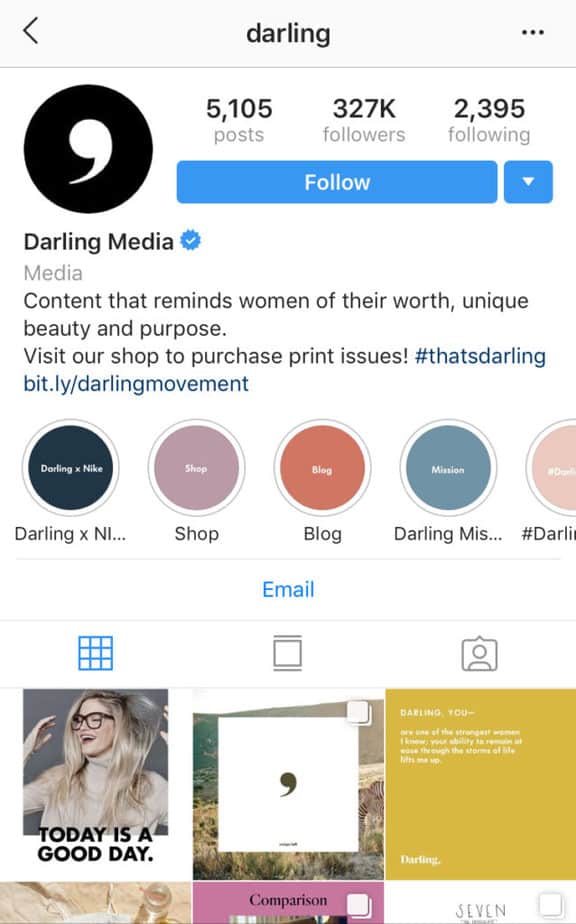
If you need to send a link to your personal profile to another social network or messenger, then:
- in the “menu” section, click on “copy profile url”;
- open the desired dialog;
- paste the link we copied from the clipboard and send it to the desired address.
And another easy way to copy a link to Instagram from your phone:
- go to your account;
- select any publication from us, open it;
- click on the “three dots” sign and click “Share to…”;
- from the proposed list, select the application we need and send the link to the destination.
In this case, the message will include a direct link to the publication and a signature from it. When switching, the user will open the Instagram mobile application, he will go to the page with your post and by clicking on your name at the top of the post, he will go to the Instagram profile.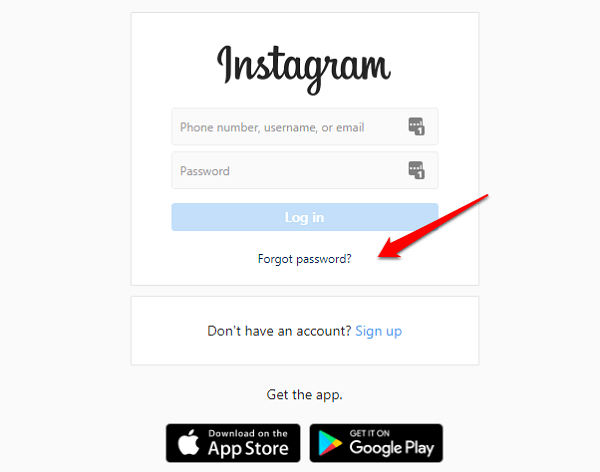
If your account is private and no other person is following it, all posts will be hidden. The user will immediately go to the main page of your profile on Instagram.
From computer
It's even easier to copy the link to your Instagram profile via PC:
- Run any browser on your computer.
- Find the social network Instagram in the search engine and, if necessary, log in to your account.
- In the upper right corner, click on the icon and select the link to your page in the address bar with the mouse cursor.
- Next, by pressing the right mouse button, select the "Copy" item.
Obtaining a reference via a manual template
You can also share a link to your Instagram account using manual methods. You write the address of the official Instagram website: https://www.instagram.com and add your nickname to it (for example: smm-novastar), which is unique and as a result you get the same unique address for your page, which you can share with friends and colleagues: https://www.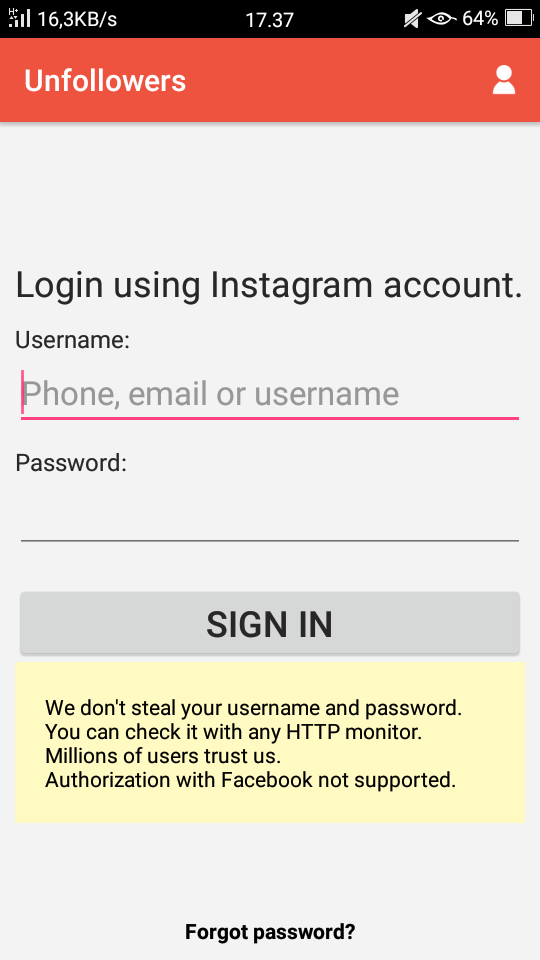 instagram.com/smm-novastar
instagram.com/smm-novastar
How to copy url to someone else's Instagram profile
In order to copy the url to someone else's Instagram profile, you first need to go to it. Opposite the display of his login, you will see a sign of three dots. You click on it and select "Copy profile url". Thus, you get a link to someone else's Instagram profile, which you can share in messages or save it in your contacts.
How to send a link to Direct
In order to send a link to a profile in Direct, you need to go to it, click the “three dots” sign at the top right and click “Share this profile”. In the search field, select the recipient with whom we want to share the link, click "Send" and your message will automatically be sent to him, along with the link.
To send a link in Direct to your favorite Instagram post (it can be either a photo or a video), just open it in view mode and click on the airplane sign. Thus, you can share your own and other people's publications.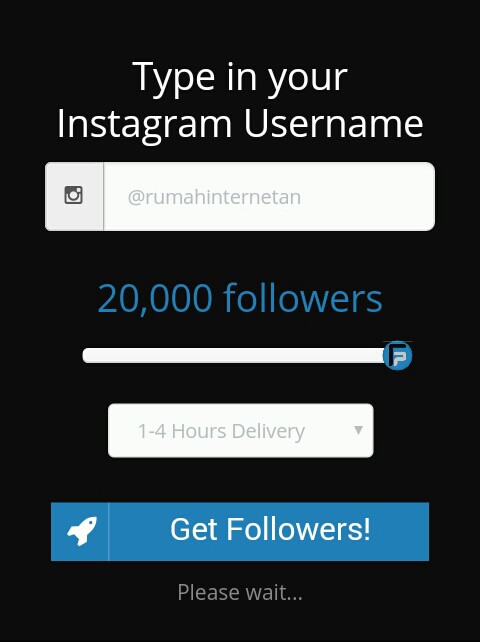
You can also share interesting Stories in Direct messages. To do this, when viewing the history, you need to click on the familiar airplane and select the recipient.
But keep in mind that if you share posts or stories of a private profile, then the recipient will be able to see this content only by subscribing to it.
You can attach links to not only internal but also external resources to a message in Direct: websites, other social networks, instant messengers.
Creating a QR business card on Instagram
A business card with a QR code for Instagram was originally created to personalize Instagrammers. Creating a QR business card on Instagram helps users quickly find the profile of a blogger or business account they are interested in.
Business card allows you to find a user without entering a nickname and creates a "name tag. It can be placed in any messenger, social network, website.
To create a business card, you need the official version of the mobile app. Then you need to get a QR code on Instagram and for this you need to do a few simple steps:
Then you need to get a QR code on Instagram and for this you need to do a few simple steps:
- log into your Instagram account;
- open the news feed, and then click on the profile picture in the lower right corner;
- click in the upper right corner on the three horizontal stripes;
- further, in order to open a menu with a different design of business cards, you need to click on the "Instagram business card" tab;
- do not forget to save the result to the smartphone gallery.
You can create a personal business card not only on a mobile phone, but also on a PC. To do this, go to the browser, click on the profile picture in the upper right corner, go to the "Settings" section, select the gear symbol and click on it. Then click on the "Instagram business card" tab, create a background and save.
How to insert an active link into your profile
In order to insert an active link into your personal profile, in the profile header, go to your Instagram account and select the "About me" and "Website" fields.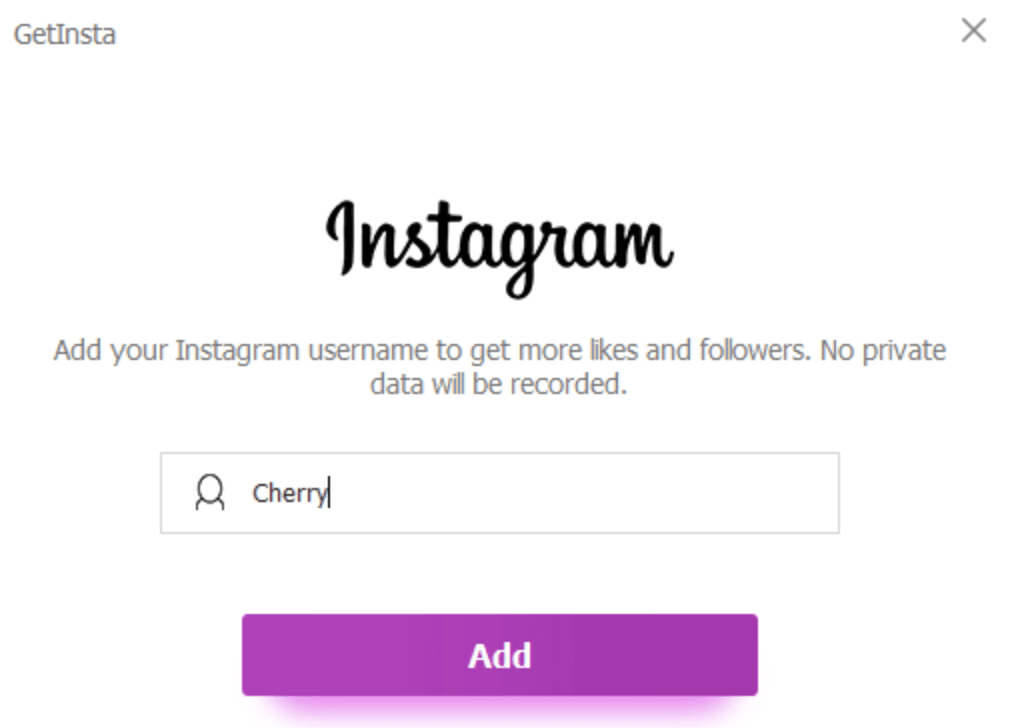
Then you:
1. Click on the "Edit Profile" button.
2. Double-click on the line "About Me" and "Website".
3. Select the "Insert" command and add your link.
4. Save all the changes made by clicking the "Save" button in the upper right corner of the screen.
The added link will be blue, active. By clicking on it, you can go to any other web resource.
How to copy a link to a private profile
To copy the link to a closed Instagram account, you can use the address bar of your browser, as in the case of an open account. To do this, go to any web browser and open the page of the user we need. Select its url-address and click "Copy".
The next method is no more difficult than the previous one. All you need to do is add your private profile login after the address of the Instagram social networking site. For example, a private profile nickname is smm-novastar. Then the link to the account will look like this - the address of the Instagram site itself (https://www.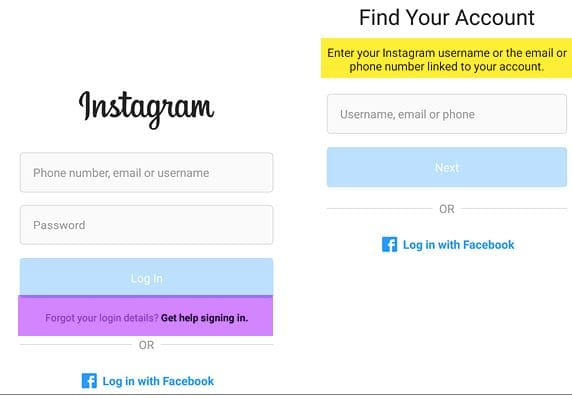 instagram.com) and your nickname: https://www.instagram.com/smm-novastar And when you go to this address, the user will be taken to to the desired closed account.
instagram.com) and your nickname: https://www.instagram.com/smm-novastar And when you go to this address, the user will be taken to to the desired closed account.
Transition via multilink
Such a useful tool as multilinks allows you to give a link to a business card site, where it will be possible to make a transition through a multilink to all your profiles. These are instant messengers and social networks. You will be able to share your contacts with the audience and not lose customers if you are in business.
To create multilinks, special constructor services are used, for example, such as: Taplink or Ylink.
In order to use a multilink in working with the Instagram social network, you need to:
- Select the appropriate service constructor and log in to it.
- Add block “Social networks”.
- Customize the display of the go to Instagram button.
- Save changes.
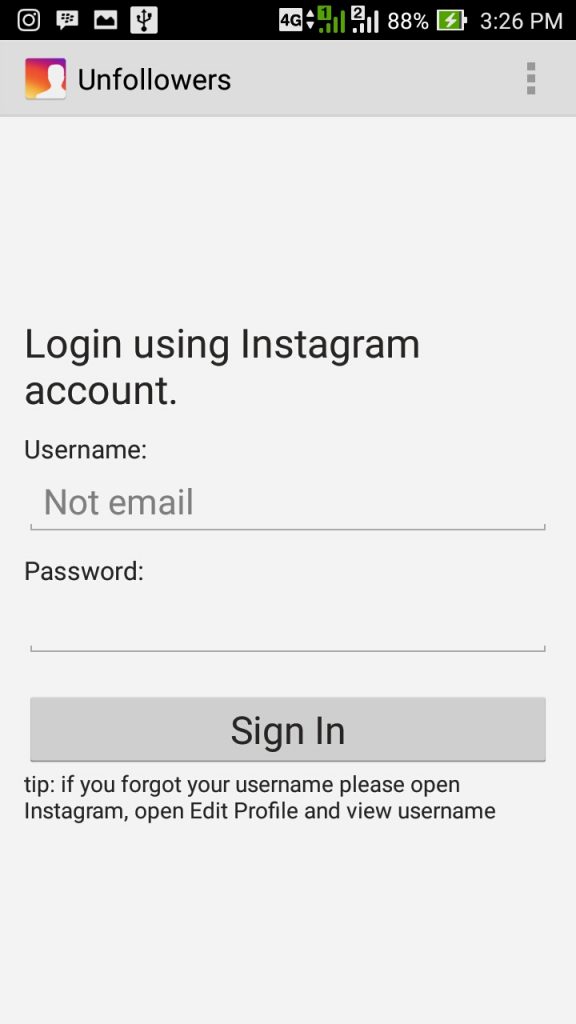
- Copy the link generated by the service. This will be the url address to the business card site, where you can add links to your social networks and instant messengers, including your Instagram account.
How do I make my account private?
There are situations when users want to close their profile from outside observers and add to subscribers only those whom they really know or that contacts are really important to them.
It's easy enough to make your profile private.
To do this, you need:
- Go to the "Edit" and "Privacy and Security" section.
- In the first paragraph, check the box next to “Closed profile”.
You can also hide your Instagram page from a specific person. For example, who is rude to you, writes offensive comments, or you are simply tired of his obsessive attention.
To do this, you need to do the following:
- Click on the person icon or on your photo (lower right corner of the display).