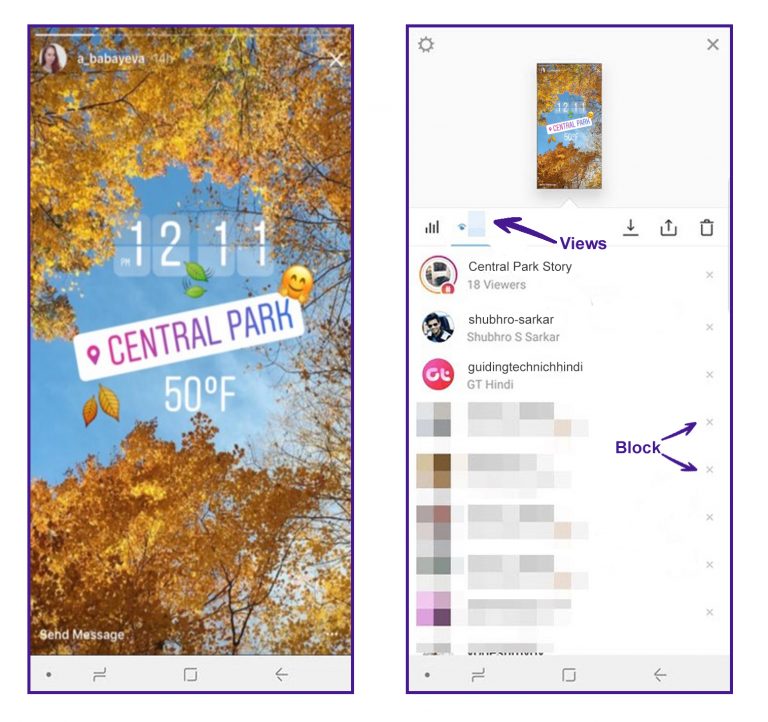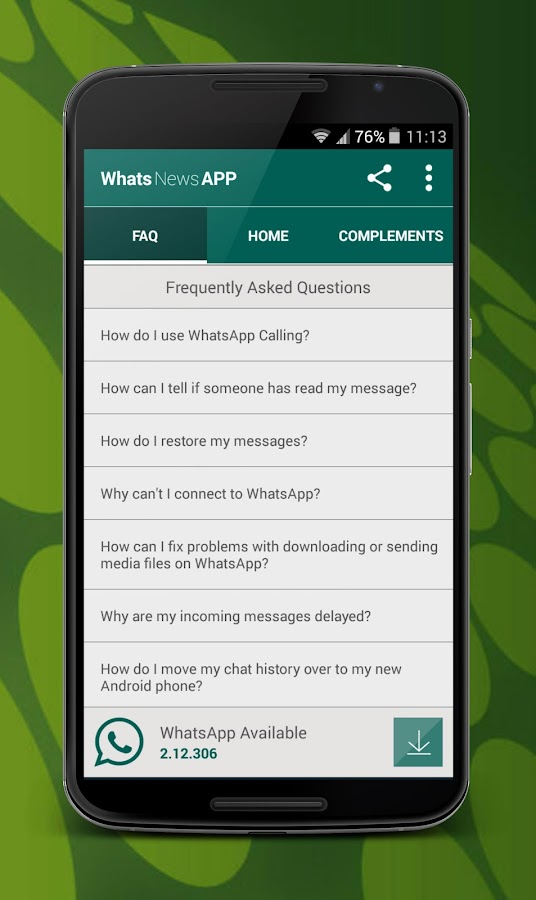How does instagram order likes
What Does the Order of Likes on Instagram Mean?
Instagram has many features to make your experience as personal as possible. If you have ever looked at your post’s likes list, you may have noticed that almost all likes are arranged in some way. It is common to see that one person is always on top of the list of people that liked your posts.
Now, how does Instagram order the likes I get on posts? This is a common question many users ask; unfortunately, Instagram has not confirmed any information regarding the issue.
This guide has listed factors that may be affecting your likes, the importance of insights from Instagram’s order of likes, and if there is possibility stalkers are listed on the top of the likes list. Please continue reading to discover more details!
Table of Contents
- What Does the Order of Likes on Instagram Mean?
- Factor #1: The Profiles You Follow
- Factor #2: Interactions
- Factor #3: Number of Followers of a Profile
- Factor #4: Instagram Tags
- Factor #5: Verified Profiles
- Why is the Order of Likes on Instagram Important?
- Are Stalkers Listed on Instagram Likes?
- Conclusion
What Does the Order of Likes on Instagram Mean?
Many users have noticed the order of likes on Instagram is not arranged in chronological order. If that is not the case, how does Instagram determine who tops the list of likes?
The order of likes has been attributed to be determined by the Instagram algorithm.
But how does the Instagram algorithm work?
The Instagram algorithm tries to ensure that users have personal experiences on the platform by offering them information that they find helpful. That is why, when ordering the likes received on a post, they are arranged in a way that Instagram thinks you will find beneficial.
Various factors affect the order of likes on Instagram, as explained here.
Factor #1: The Profiles You Follow
The people you follow affect the order of the likes on your Instagram posts. Many people have confirmed that if you get a like from a person you follow, it will be ordered first before those that only follow you.
When you follow a person, you inform the Instagram algorithm that you are interested in the content that person posts.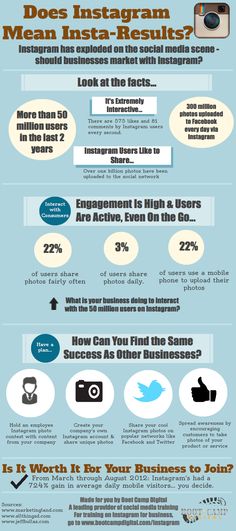
Therefore, Instagram will rank the people you follow on top of the likes list because they think you may be interested to see the people you know first.
Factor #2: Interactions
Interactions with people on Instagram affect how your posts’ order of likes will look.
If you have liked many posts of a given profile, that will be counted as interactions. Moreover, if the other party has also viewed and commented or liked your posts, it indicates they have interacted with you.
Therefore, your interactions with someone’s profile and their interaction with your profile determine the order of likes. That may mean you are their loyal fan, or they are your loyal fans.
Factor #3: Number of Followers of a Profile
How popular a profile is also affects the order of likes on Instagram.
Whenever someone likes your post, Instagram calculates their followers, and those with the highest number of followers are given priority in the list of likes.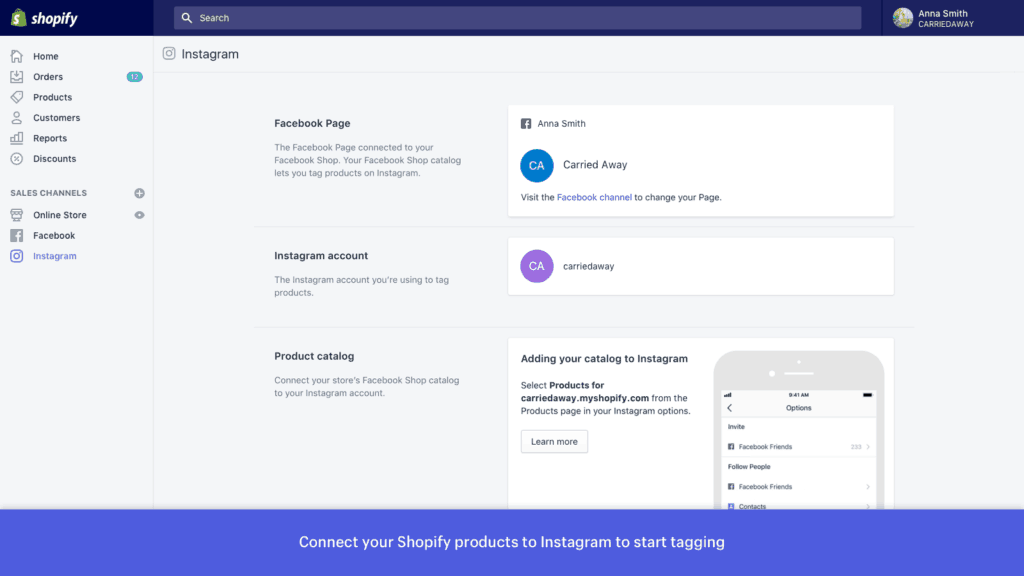
Instagram will rank the users with many followers on top of the list, probably to enable you to grow your profile.
Factor #4: Instagram Tags
If a person has ever tagged you or you tagged him, Instagram will use such factors to rank your likes.
Tagging someone indicates you are close with the person, and Instagram will show you people they think you might know or are interested in.
Factor #5: Verified Profiles
If someone’s Instagram account is verified, Instagram will give them priority when they like your posts.
Getting a verified account affects many other factors, like comments and followers on Instagram.
Why is the Order of Likes on Instagram Important?
The likes order is essential because you can use the insights for various functions. The people that show on your likes are the individuals you have interacted with most, or they have interacted with your profile.
When a person interacts with your profile most, it indicates they are interested in what you post.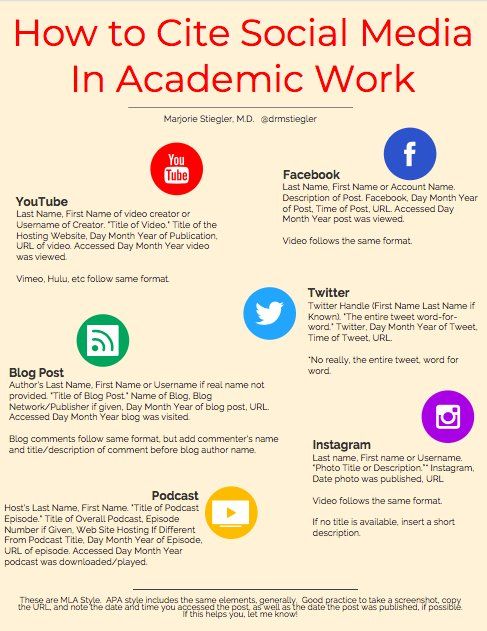
Therefore, if someone is on top of the list and you don’t follow him, you may need to take your time to know the individual, especially when you are using your account for business purposes.
When you wish to grow your business, you must pay attention to your audience, and Instagram’s order of likes can tell you who your audience is.
You can use the information, check your posts’ history, and learn which content people like the most.
Are Stalkers Listed on Instagram Likes?
People have been wondering if there is a possibility that stalkers get listed on top of their likes.
The factors mentioned above affect the order of the likes you get. When a person engages with your profile and content most of the time, they will affect the order of likes.
But that may not necessarily mean that person is a stalker because he may be interested in your topics and only keep in touch with what he likes.
Moreover, it might indicate that you like stalking because the people you engage with their content the most also affect the order of likes.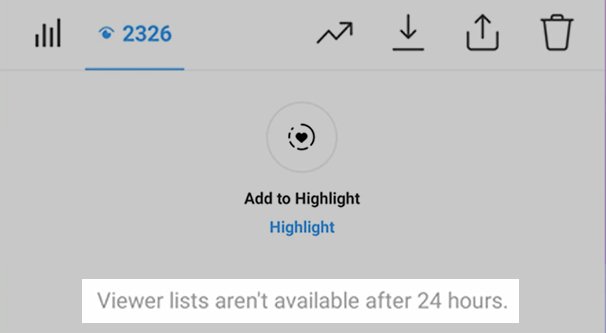
Therefore, chances are you are the stalker if you have constantly liked or commented on someone’s posts and viewed their profile severally.
Conclusion
To sum up, Instagram ensures it offers its users information of personal interest.
This has not been left out regarding the order of likes on the posts you post on the platform.
If you still don’t know what the order of likes on Instagram means, read this post to discover the various factors that affect the arrangement.
How does Instagram rank the people who like your posts?
No matter how often you post on Instagram, I can guarantee you look back at who's liked and who hasn't. Engagement and showing interest in people's posts has been listed as one of the essential ways to be successful on Instagram. But what is the algorithm behind how Instagram orders the people that have liked your posts? How does Instagram rank likes?
There are so many mysteries to Instagram and its algorithms, like how does it rank story viewers, how to find out how many people view your instas, how to find out who's unfollowed you, how to make your instas look like an old video recording or get that 90s filter or what does it mean if my ex is viewing my story?
You may have noticed under your Instagram posts the first two names always appear and then the number of additional likes.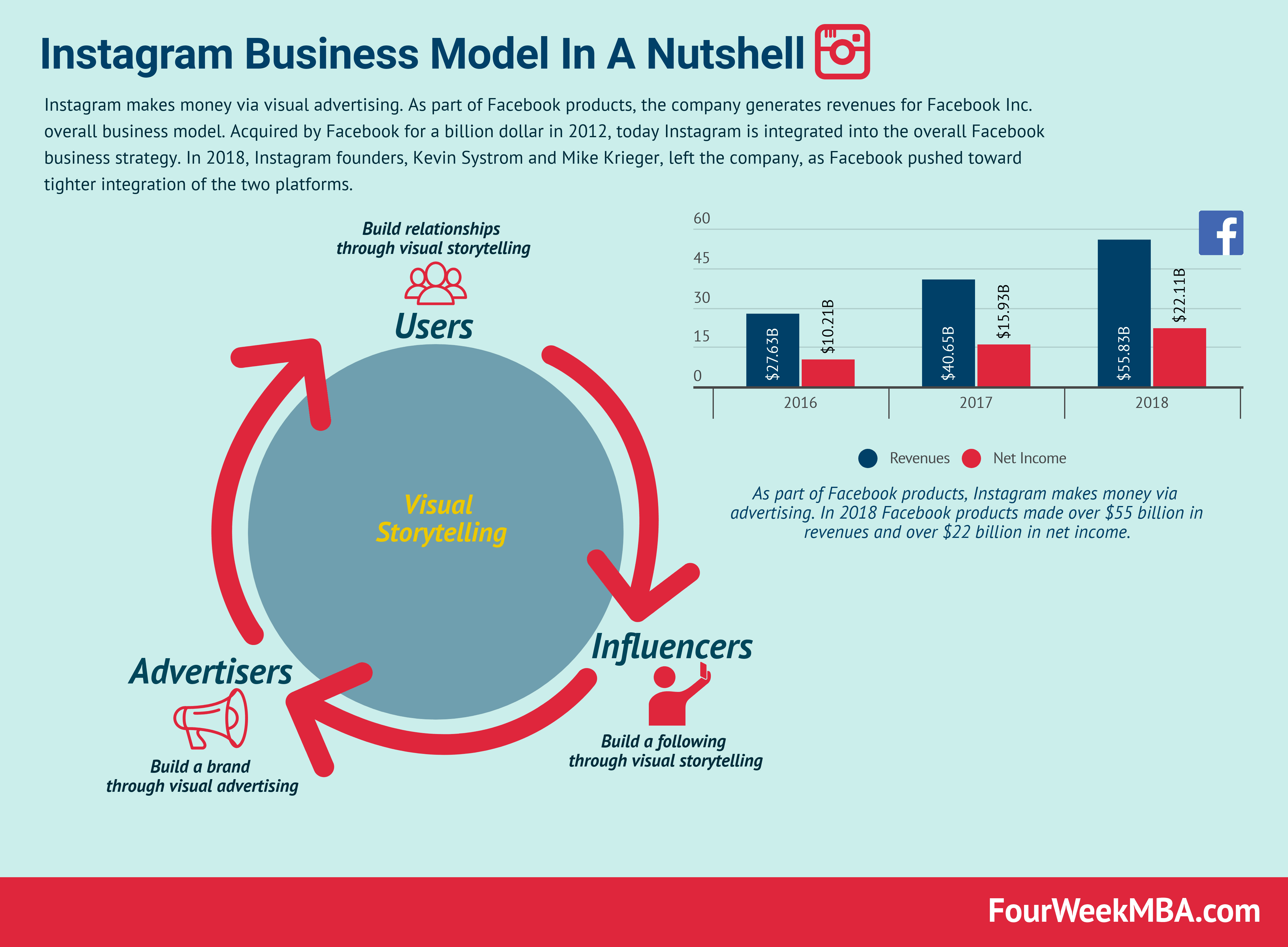 But how do these people get there and why does it always change? And how does Instagram decide the ranking of the rest of the likes? Here are all the answers.
But how do these people get there and why does it always change? And how does Instagram decide the ranking of the rest of the likes? Here are all the answers.
The two listed names are users that you mutually engage with the most
The most common explanation is that the people you see first in your likers list are those who you engage with most, and they engage with you the most. These are the Instagram users you search for, like and comment on their photos, or direct message – and they do it back.
This person has liked or commented on your recent posts the most, and you've returned the favour. According to Quora, the strongest factors in this explanation are that you follow the person, and you like their content – these are most likely to affect where they rank in the list of likers.
I see you ?
Why is it always the same person listed on top?
This is because Instagram algorithms try to show you the people who like your post in a way that is most interesting for you.
You want to see the name of someone you interact with at the top of your list, so the one or two people you see listed before the number are who view your profile a lot, and engage with you.
It's basically Instagram guessing who you're going to get likes from the most.
Someone that has tagged you in a photo recently, or you've tagged them will be up there too
The two people listed under a photo before the number of likes is usually your two "top" followers – the ones that like your photos the most. But this list changes a lot, and there are other ways for different users to be seen there.
People may swap and change out of the list and be replaced by someone that has tagged you in a photo recently, or you've tagged them.
Plus, the people listed will swap and change depending on who has liked your content recently. You might have the same two people all the time, then one suddenly changes – this probably means the usual person didn't like your last post.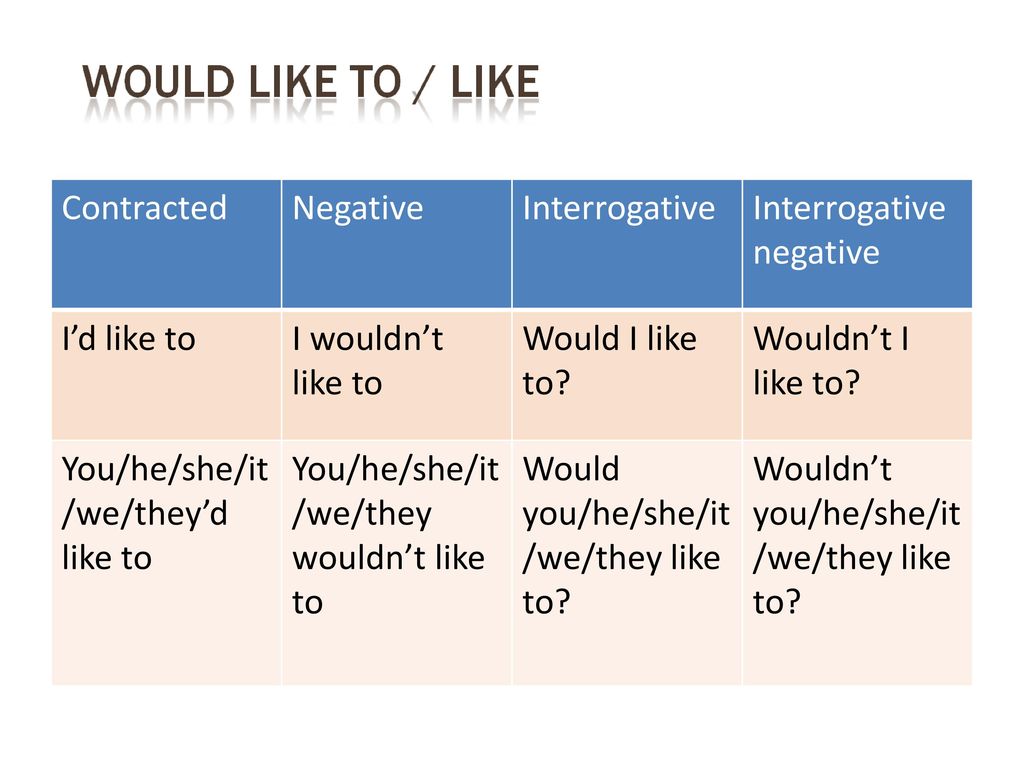
People with the most followers, or a verified account rank highly too
Another way to get near the top of the ranking of likers is to have a verified account or an account with lots of followers.
They'll often rank higher than someone with a low follower account, again probably down to Instagram thinking you care more for when big or famous accounts engage with you – which you obvs do.
At the bottom is people you don't follow or engage with
Where they belong tbh.
What does it mean if nobody is listed and it just shows a number?
When just a number is shown under the photo this means nobody you follow, or engage with, has liked the photo. Basically, nobody you care about – so Insta isn't bothering to show you.
Here is exactly how the Instagram algorithm works.
Related stories recommended by this writer:
• What does it mean if my ex views my Instagram story?
•This is how Instagram ranks the viewer order on your Instagram story
• You can now unsend your Instagram DMs, and the message will even delete on the other person’s phone
How to like on Instagram.
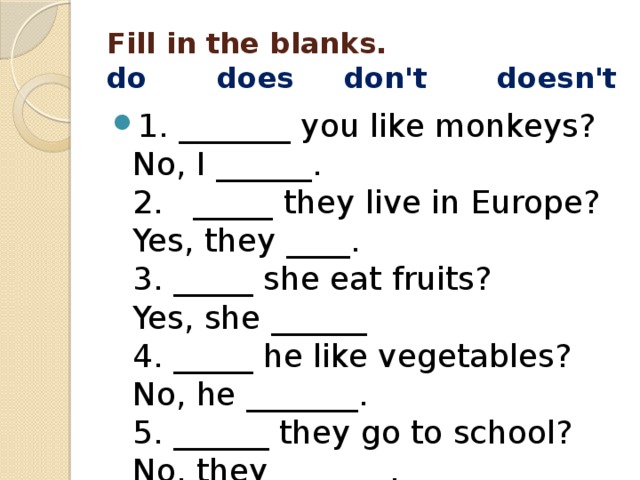 Everything you need to know
Everything you need to know Instagram has been getting more and more hate lately. Say, instead of making their own unique features, the guys from Facebook steal everything they get: stories from Snapchat, Reels from TikTok and so on. I love Instagram and use it regularly. At the same time, I am often asked: how did you like the message? It would seem that it could be simpler than a banal like in the application. However, the reality is more complicated than it seems. Although I have been using insta for a long time, the other day I discovered a new way. Today I propose to talk about how to put a like on Instagram in one place or another and discuss all the nuances.
We talk in detail about everything related to likes on Instagram.
If it seems to you that you know all the ways to like Instagram , I hasten to argue with you. Just the other day, Instagram update came out, which brought some changes that many should like. In general, do not rush to conclusions.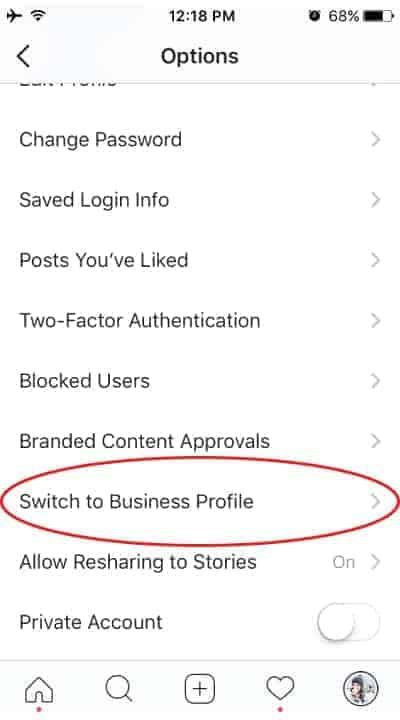
How to deal with addiction to Instagram filters.
Content
- 1 How to like a post on Instagram
- 2 How to like a post on Instagram
- 3 How to like a reaction on Stories
- 4 How to like a post on Instagram
- 5 How to like posts on Instagram 2022
How to like a post on Instagram
1 There are two ways to like a post on Instagram :
- Click on the heart button in the lower left corner of the post.
- Double-click on a publication anywhere in it.
One of the ways to like a post on Instagram.
Please note that you can like this way both on photos and on Reels, Instagram Video and other posts. I especially like the feature that allows you to like the commercial.
I am a big fan of advertising on Instagram and sincerely believe that no other service selects ads of such high quality. Most likely, Instagram analyzes your interaction with ads and gives you something similar, so it’s definitely worth doing this.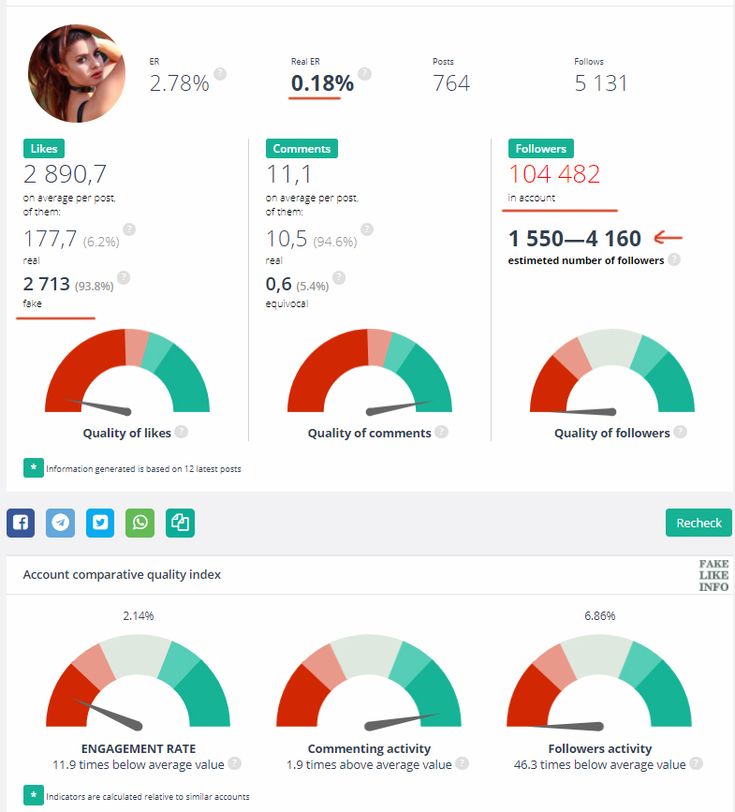
How to like a post on Instagram
Many new users don't know that you can like posts on Instagram (like Telegram). This is very convenient, because you can not answer banal words like “Understood”, “I will do it” and stuff like that. It is much faster and more convenient to just put a heart.
To like a post in Stories , you need to tap it twice. After that, a red heart will appear in the lower left corner of the message. We in the editorial staff deeply appreciate this feature and actively use it ourselves.
This is what likes on Instagram posts will look like.
How to Like Stories Reactions
Instagram Reactions are quick emoji responses that you can send to a user.
When someone responds to my Stories, I'm honestly confused. Reaction - a reason to start a dialogue? Or just an expression of some emotion? Do they need to be answered in text? Let me know in the comments if you know.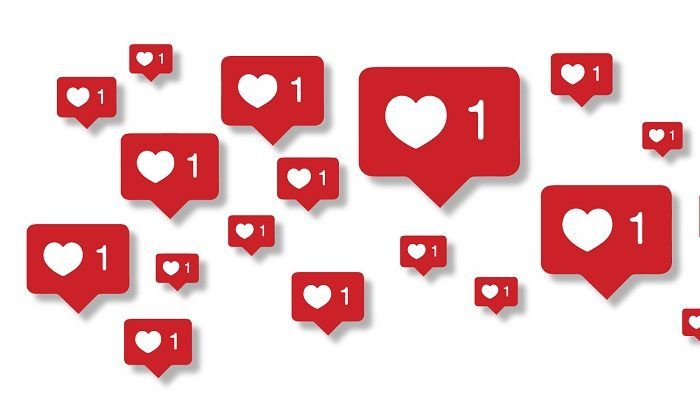
These days I tend to like a reaction in Stories and forget about it. To like the reaction in Stories , double-click on the message with the reaction. Everything is the same as with messages.
You can like a reaction in exactly the same way as a message.
How to Like Stories
Likes on Instagram Stories is a new feature that came to us in a recent update. Previously, you could only react to a story with the help of special reactions that pop up when you swipe up from the bottom. As a result, Direct (private messages) were littered with a bunch of rubbish that needed to be looked through.
Now to Like Stories on Instagram , you need to click on the heart icon in the lower right corner. This is very convenient, because another user does not have to rake up a mountain of personal messages in Direct. Keep in mind, likes on Stories in Direct are not displayed .
You can see who liked Stories as follows:
- Open Instagram on your smartphone.
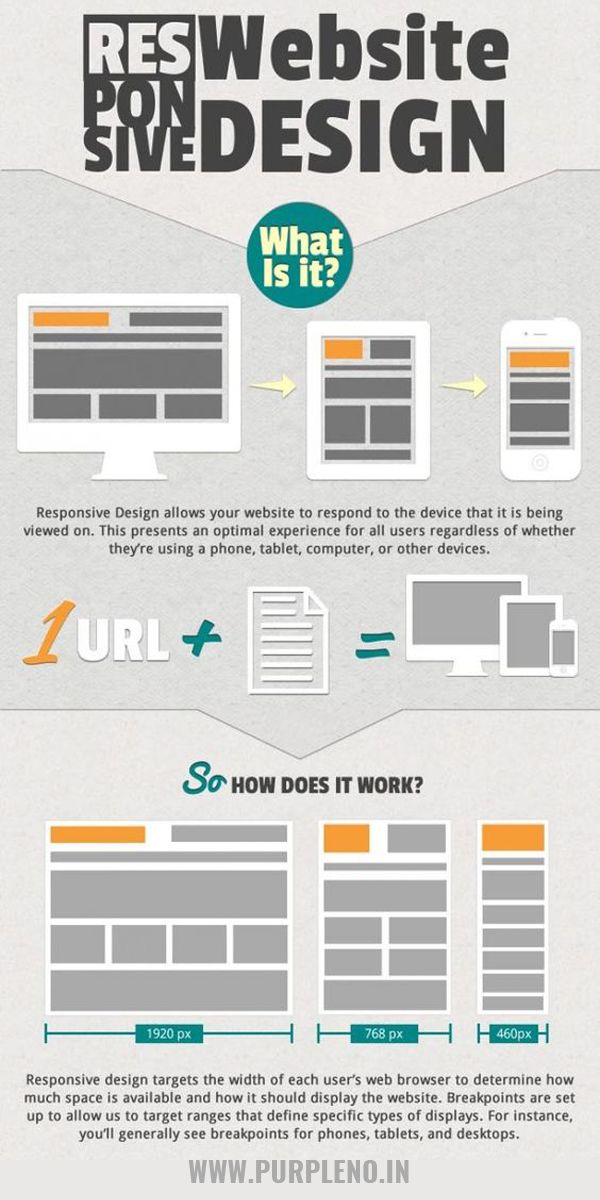
- Then open your Story.
- Click the Actions button in the bottom left corner.
- Likes will be highlighted with a red heart at the top of the list.
Please note that likes are displayed at the top of the list.
Subscribe to our Yandex.Zen, where you will find a lot of useful and interesting information from the Android world.
Where are the posts you like on Instagram 2022
To see the posts you like on Instagram follow the simple instructions:
- Go to the Instagram app, open your profile.
- Next, click on the icon with three stripes in the upper right corner.
- In the menu that opens, click the Your activity section.
- Next go to Interactions, Likes.
In this way you can see all the publications that you like.
Finding this section was not so easy. Of course, I knew that Facebook always provides a report on user actions, but they hid this setting very deeply.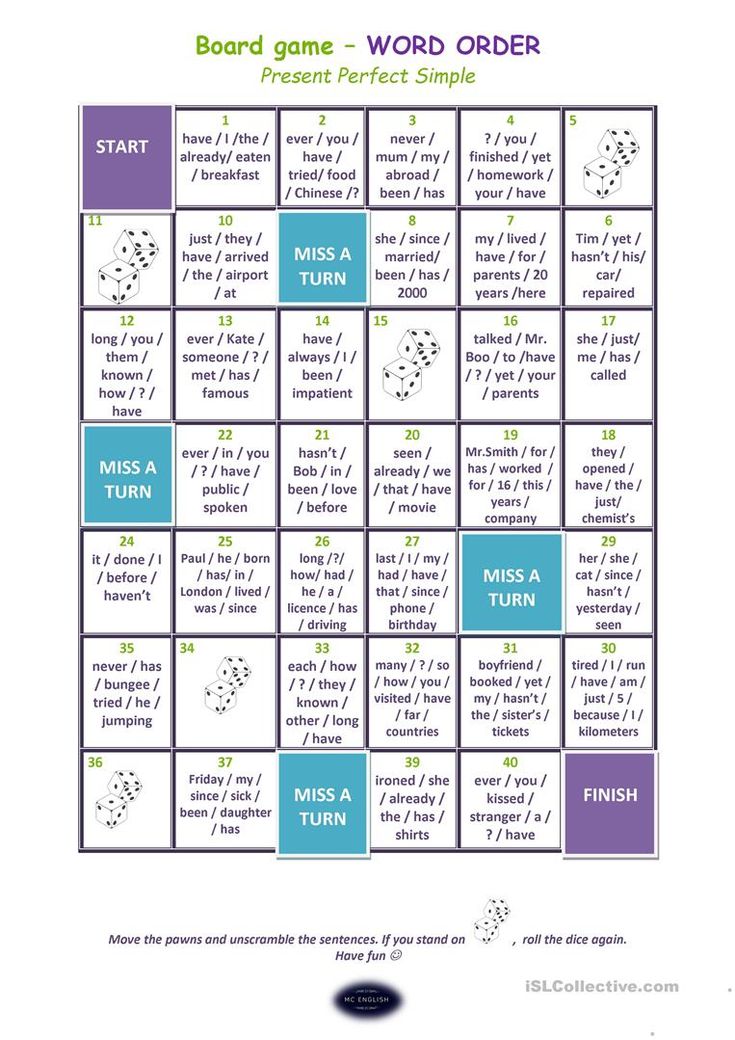 Save the instructions, share with your friends, because after the update it has changed a lot.
Save the instructions, share with your friends, because after the update it has changed a lot.
Opinion: Dating apps have ruined our lives.
By the way, Instagram can also be used on a computer. Most of the features mentioned above will also work. Well, if you are tired of sticking in the application for several hours, you can completely delete it permanently. One of my colleagues did just that.
Did you know about these chips? Do you use? Give feedback in our Telegram chat or in the comments below, it will be interesting to read.
TOP 16 ways to get likes on Instagram: fast, free, lots
Likes on Instagram are one of the main goals of any account, from a simple user to an online store. But why? Likes are an indicator of coolness, success, if you like. Companies that promote their products and services need likes to earn money, win an audience and brand loyalty. For bloggers, a large number of likes helps in promotion and popularity, as well as in attracting potential advertisers.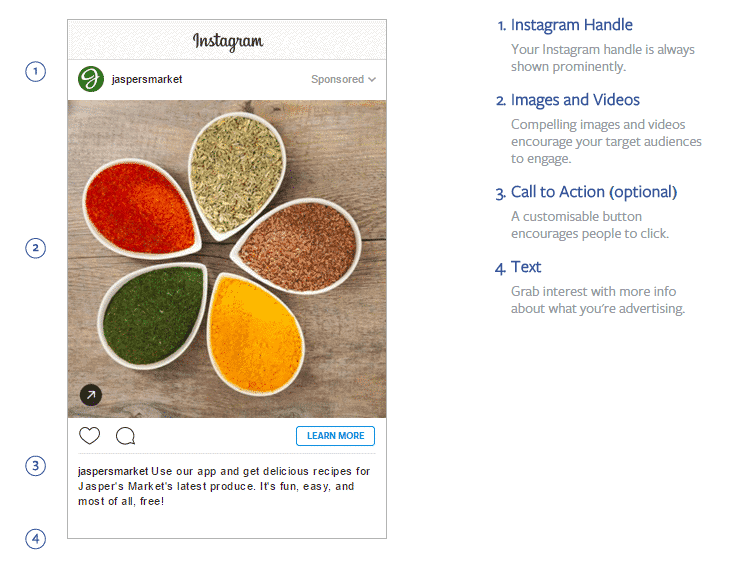
Therefore, without preludes - I have collected for you the most popular ways to get likes on Instagram with and without services.
how to get likes through services
Another way to get likes is cheating. But, we do not approve of this method, because apart from a beautiful figure you will not get anything. And besides, this beautiful figure will resolve within a week. As a result, all the cheated subscribers will either run away or simply lie dead weight, bringing absolutely nothing to your account.
In the first table, we have collected the TOP of proven services that you can safely use.
| Service | Free version | Cost |
| TmSMM | Yes | from 0.19 ₽/like |
| Likemania | No | from 0.14 ₽/like |
| TapLike | No | from 0.5 ₽/like |
| LikeInsta | No | from 0. 40 ₽/like 40 ₽/like |
| PrSkill | No | from 44 ₽/1000 likes |
In the second table you will find exchanges that will help you not only get likes on comments and posts, but also earn money on them.
| Service | Free version | Cost (per like) |
| Socpublic | No | from 0.2 ₽ |
| Unu | No | from 1 ₽ |
| TaskPay | No | Non-fixed |
| VKserfing | Yes | from 0.1 ₽ |
Buy a small number of actions. It is better to spread the process over several days. This will protect you from blocking and suspicion from subscribers.
Important. Using wrapping, you do not see the real picture of which post is entered and which is not. You just create the illusion that everything is super in your account. Therefore, do not abuse, but look for real problems and solutions.
Therefore, do not abuse, but look for real problems and solutions.
how to get likes yourself
Likes cheat services are an easy method, but not the only one. There are other ways to get likes on Instagram without cheating. But they are more likely to help attract an audience to your profile and at the same time increase the number of followers on Instagram. The rest already depends on how you manage it: the quality of the content, expertise, design, etc.
1. Quality content
Content quality is the first thing you should worry about if you want to collect hundreds or even thousands of likes. It is not only about a beautiful picture, but also about the text. It should be informative, without water and, of course, it should attract the eye and desire to read everything to the end. If you lack writing skills, then you can hire a copywriter whose job is to write quality posts.
As for the visual, the opinions of Instagram experts differ on this matter: some believe that the photo and text in one post should be inextricably linked, others argue that the main thing is that the photo does not stand out from the overall picture of the profile.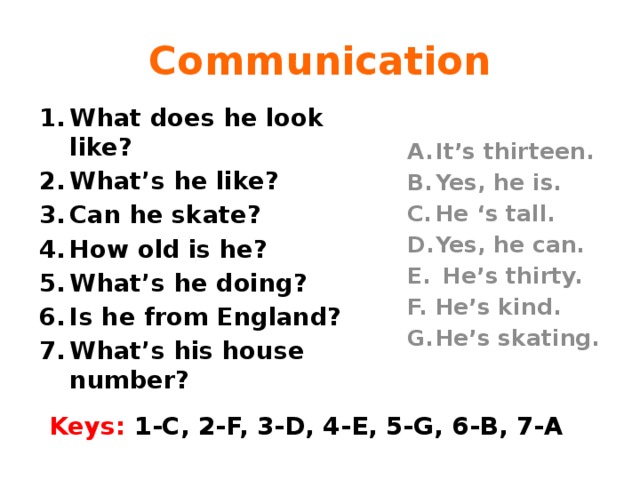 In any case, the photo should be aesthetic, eye-catching, but not pretentious.
In any case, the photo should be aesthetic, eye-catching, but not pretentious.
2. Keywords and hashtags
Another way to attract an audience and, accordingly, likes, is to use keywords and hashtags. But first things first.
Keywords are the very words that potential subscribers can use to find you. For a clothing store, these are "dresses", "shoes", "suits". For a flower shop, this could be words like "bouquets", "flowers", etc.
Previously, it was enough to clearly define the topic of the blog, write who you are and what you do, what the blog is about, and so on. However, it is not suitable for beginner bloggers. You need to come up with a capacious description that will make your account unique and evoke emotions. Do not get carried away with writing in a hat, be brief, but understandable. In addition, Instagram only skips 150 characters.
On the left is an example of how not to fill out a profile header, on the right is an ideal profile header As for hashtags, their use will help increase coverage, “fly in” recommendations and, of course, attract new subscribers. Of course, this will work if the hashtags are relevant to the topic of your post.
Of course, this will work if the hashtags are relevant to the topic of your post.
Do not abuse high-frequency tags: your post will be lost among thousands of others. It is advisable to use low-frequency tags, under which there are at least 10 thousand tags and mid-frequency - from 10 to 500 thousand. They belong to niche search and are more likely to attract the target audience.
Thematic hashtags3. Geotags
Geotag all your publications. On the map, this will look like a place of interest that can be visited for several reasons. For example, you sell your services there. Geotags can also be placed by your clients (not necessarily bloggers) who maintain their Instagram pages for friends and acquaintances. The person will see the mark on the map, read the post, look at your profile and, if he likes it, subscribe.
Even if you don't have a business, geotagging still makes sense. They help users who are interested in the life and blogosphere of the city.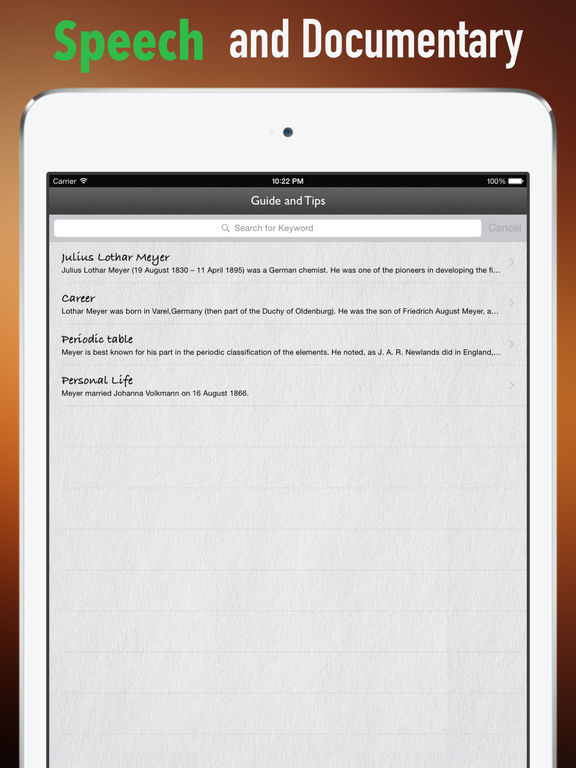 But the main factors determining whether a person subscribes or not remain the thematic niche of the profile and the quality of the content. Subject to all these conditions, this is a great way to gain targeted followers on Instagram for free.
But the main factors determining whether a person subscribes or not remain the thematic niche of the profile and the quality of the content. Subject to all these conditions, this is a great way to gain targeted followers on Instagram for free.
4. Publication time
The question is quite broad. However, we can say that the timing for publishing content directly depends on your audience. What are we talking about? To determine the best time to post posts, you must form a portrait of your target audience: gender and age, geolocation, what she is interested in, and so on.
For example, you own an online cosmetics store. Your target audience is mostly girls from 18 to 24 years old, students. It is logical that they will not be active in the morning, which means that there is simply no point in publishing content at 9 or 10 am: the coverage will be minimal.
Based on your target audience, the optimal time for publishing posts can be considered the period from 17:00 to 22:00, since at this time the audience will be most active.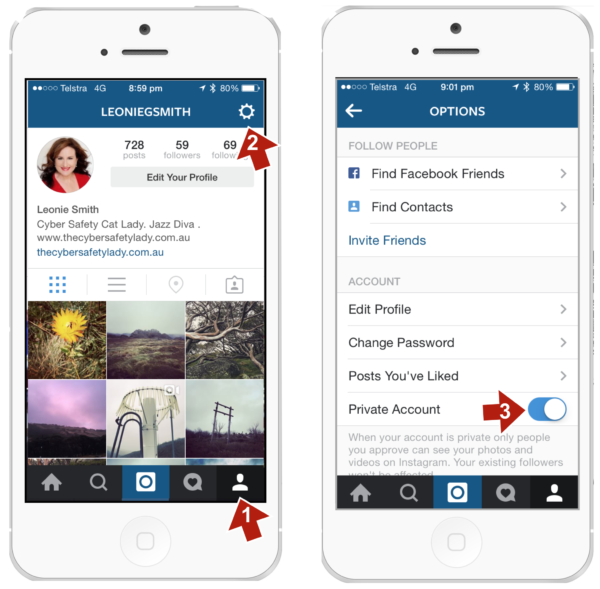 If your audience is quite wide - mothers on maternity leave, students, teenagers, etc., then the only way to find the right time is to experiment. Post at 12:00 one day, post at 17:00 the next day, and so on. Then track the activity in the profile statistics and choose the best time to post.
If your audience is quite wide - mothers on maternity leave, students, teenagers, etc., then the only way to find the right time is to experiment. Post at 12:00 one day, post at 17:00 the next day, and so on. Then track the activity in the profile statistics and choose the best time to post.
Related:
Instagram statistics: how to see + 52 metrics5. Posting in different formats
So that your subscribers do not get bored, dilute your feed with different post formats. You will see that the activity on your publications will increase.
- Carousel
Why is it necessary to do it now? Yes, just to keep the user on the page longer and show Instagram, they say, look at what good content I have, they spend a lot of time on it.
The Instagram carousel allows you to break the boundaries of the standard social network image format and, as it were, expand the screen. Thus, you can upload panoramic photos and they will not look cropped.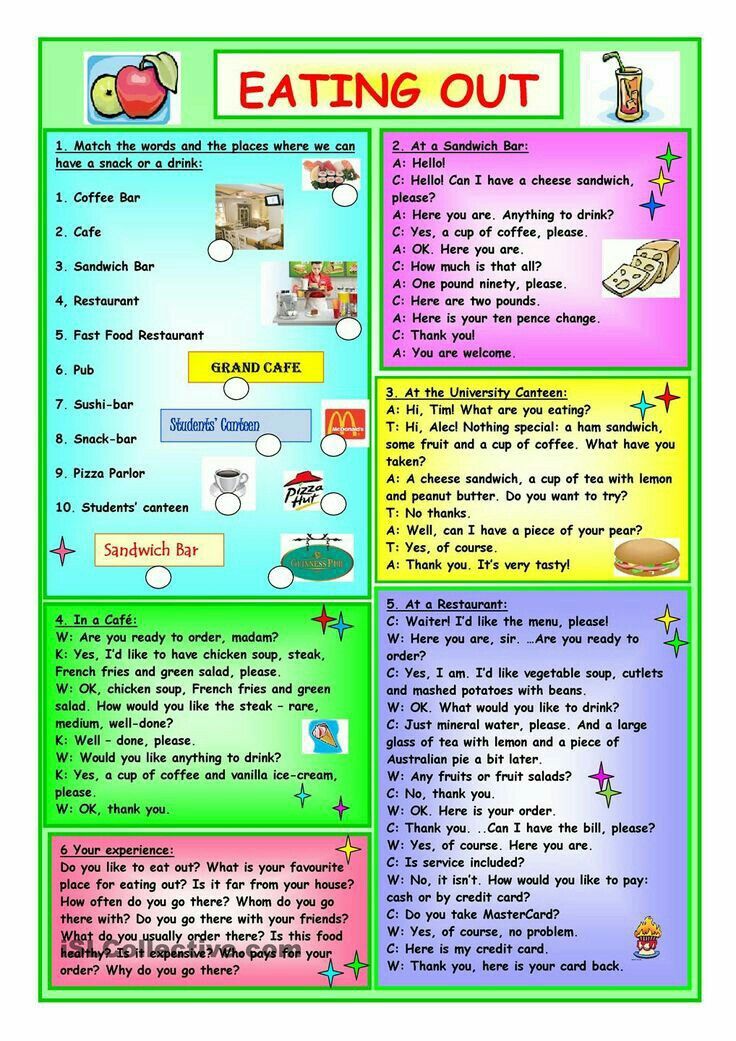
- Video
And in general, the approach to video content. Agree, they noticed behind themselves: they stumbled upon a video - even in an unfamiliar account - and froze. Why? Because it's beautiful, cool, cool transitions, bright shots, etc. So if you really care about how to get more likes - invest in this business: hire a specialist and do not spare money. Or read about how to edit video on Instagram.
- Reels
Facebook on Instagram has its Tik Tok analogue - Reels. In this section, you can post videos lasting from 15 to 60 seconds. Track trends, participate in challenges. Here you will find an audience and draw attention to the blog.
Instagram seeks to promote a new content format. The algorithms of the social network are more favorable to videos made in Reels and display them more often in recommendations.
Reels section on Instagram6. Target
Targeted advertising is a useful tool that allows you to target an audience that may be interested in your product or profile. We will not talk about targeted advertising in detail here, we have already written articles about this.
We will not talk about targeted advertising in detail here, we have already written articles about this.
I can only say that in order to get a bunch of likes, you can promote your photos, and select transitions to the profile as the target action. So users will like your other posts.
Related:
Targeted advertising: 5 types + description (instruction)When setting up a target on Facebook, do not forget to clearly indicate the terms of the advertising campaign and limit the budget. Otherwise, FB will drive you into debt, constantly writing off funds for advertising.
Note. If you will set up different targeted advertising, I recommend doing this through the service Getuniq . The passage of moderation is easier, and there is also a bonus when replenishing the budget. But about this shhh
7. Advertising with bloggers
Native advertising format is now popular, when a blogger does not directly talk about you, but reposts any of your publications or leaves something like a review post, where he mentions your profile . Blogger subscribers rely on his authority and go to the specified account. And they like it, of course.
Blogger subscribers rely on his authority and go to the specified account. And they like it, of course.
Life hack. If you want a guaranteed result, then discuss the terms of cooperation and submission with the blogger in advance. But before launching an ad, be sure to request the blogger’s up-to-date statistics and check him for cheats, for example, in LiveDune.
8. Repost posts in stories (and old ones too)
A very useful way to collect more likes is to repost posts. This will work effectively: some subscribers may simply not notice your new post due to Instagram algorithms, so it is useful to duplicate the post in stories.
Reposting old posts will not hurt either: it will help to collect additional likes from your new subscribers and increase the coverage of publications.
9. Crossposting
If you want your brand to be on several sites at once, but there is no time to create original content, crossposting will come to your aid.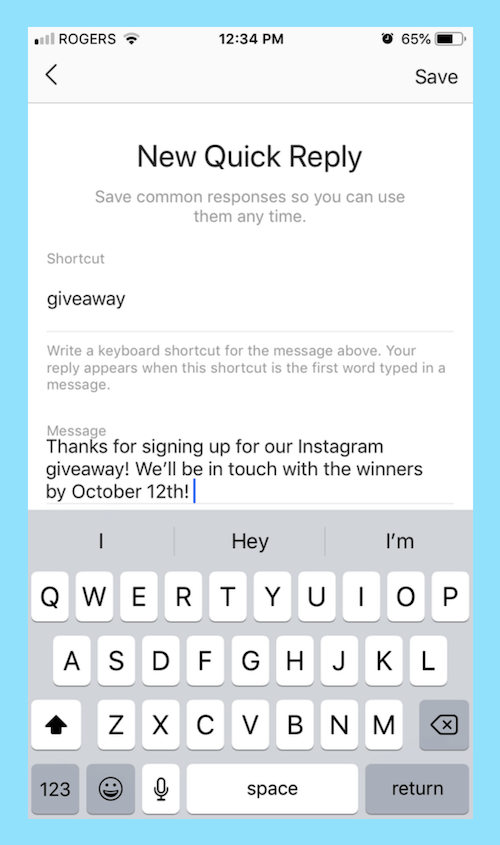 To make it clearer, cross-posting is the automatic or semi-automatic placement of one message on several sites and services.
To make it clearer, cross-posting is the automatic or semi-automatic placement of one message on several sites and services.
How else can you get likes?
Ways to get likes are not limited to a standard set of points, so below I have selected for you methods that are no less effective than those that we have already listed.
1. Hype, trends
Follow the news and build your posts based on them, express your position. If you react quickly, you can collect the asset in your account.
Kings of Hype Oksana Samoilova and DjiganLifehack. No need to “build happiness on someone else’s misfortune”: be constructive and don’t hype on tragedies. Ask subscribers to express their opinion with likes and comments.
2. Audience Engagement
The good old "like like a brother" or "repost please" has not gone away and still remains one of the easiest ways to raise an asset.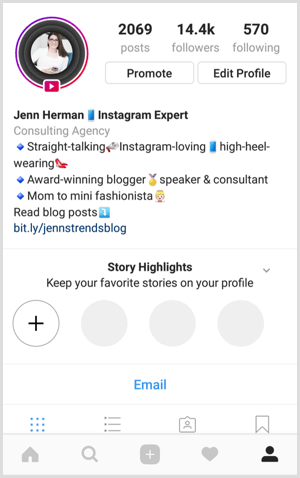 In the end, there is nothing wrong with asking your audience for help in case your asset sank. Just in case, I leave for you an on-duty phrase that works with a bang: "Support me with a like if ....";)
In the end, there is nothing wrong with asking your audience for help in case your asset sank. Just in case, I leave for you an on-duty phrase that works with a bang: "Support me with a like if ....";)
3. Bloggers commenting
about publications in order to respond quickly and have time to check in during the active time of the post. Read it and write your opinion on the topic.
Life hack: Use subtle humor in the comments, it always works well for the audience. In addition to the post itself, comment on the opinions of other users to draw more attention to yourself.
4. Mailing in Direct
To purposefully attract the attention of your audience to the post, you can use sending messages in Direct. The content of the messages can be different: ask people to like or describe your offer. Newsletter can be done both manually and with the help of services. We wrote about all this in detail in the article.
Related:
Newsletter in Direct: 30 services + 4 steps how to make Newsletter in DirectJust do not get too carried away with such mailings. Firstly, quickly discourage users from yourself, and secondly, for non-compliance with the limits, you run the risk of flying into a ban. Per day from one account it is permissible to send 70 letters to subscribers and 50 letters to users who are not subscribed to you.
Interesting. You can optimize communication with customers on Instagram using MyBotan. The chatbot will automatically send a welcome message, talk about promotions and reply to messages. And also, save data about the client and his applications. Agree this will facilitate the work in the social network? Click and test 3 days for free -> MyBotan
5. Contest
Try running a contest among your subscribers. Play a gift, and indicate likes as conditions for participation. By doing this, you will well increase the involvement among your subscribers and will be able to attract new ones.
Related:
Contests on Instagram: how to run + secrets of engagementLife hack. The time of the competition should be such that everyone has time to participate, but not too long, so that people do not get tired of waiting for the prize. Optimal 5-7 days.
6. Giveaway and Liketime
Giveaways are an activity when bloggers/shops gather, donate gifts to participants and raffle them among the most active. Budget and duration vary. To get the coveted likes, become a sponsor of the giveaway.
Life hack: Choose giveaways that guarantee no more than 25% of your current audience. This will save the engagement rate. That is, if you have, for example, 10 thousand subscribers, then the maximum give for you is with a guarantee of 2500 people coming. The organizers of quality giveaways can be found on Telegram.
Liketimes are often held by bloggers, and usually the conditions are as follows: like a certain number of publications, comment on the publication, go to the page of the one who commented before you and be active there.
Life hack: Participate only in those activities that take place at the moment. For example, the lighttime started an hour ago, the correspondence in the comments is active. You can participate. If a post with a like time was posted two days or a few hours ago, the chances of getting your likes in response will be less.
7. Activity chats
Activity chats - communities where people who want to get likes and other activity get together. You like - and you like in response. You can find them on Instagram itself, but it’s more convenient to do it through Telegram, there are many similar chats. Read more about activity chats in our article.
By the way, if you didn't know, you can still see who likes whom on Instagram
Related:
Instagram activity chats: how to find + FAQ Life hack: Join chats with about 20-50 participants. This increases the likelihood that people completing tasks will not be repeated, and you will receive likes from different users.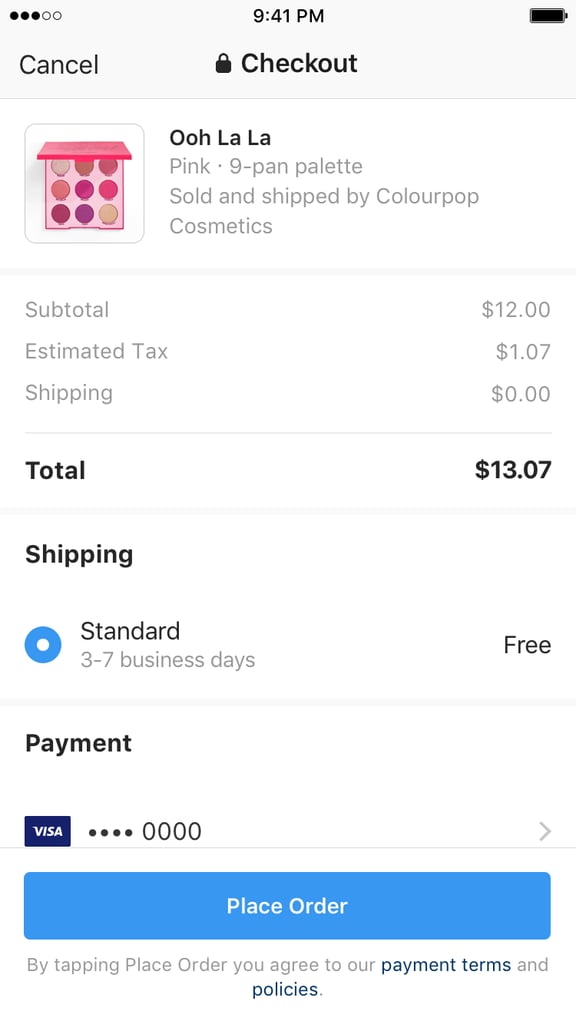 And one more thing: do not join 20 chats at once. You simply will not have time to be active everywhere. Better choose a couple with simple rules without instant blocking.
And one more thing: do not join 20 chats at once. You simply will not have time to be active everywhere. Better choose a couple with simple rules without instant blocking.
Briefly about the main thing
In summary, we can say that the number of likes directly affects the life of your Instagram account. The more likes - the more popular your account, which means that the chance of being noticed by advertisers increases. The same applies to those who do business on the site - a lot of likes means trust and loyalty to the brand.
Accordingly, whatever way you choose to collect likes, first of all pay attention to the content that you publish. Yes, the services will increase your likes, help you bring your publication to the TOP, and other ways will attract subscribers. But this will all have a temporary effect if you do not pay attention to the quality of your posts.
And here we come to the rescue again, read our articles, promote your profile and collect your cherished likes.