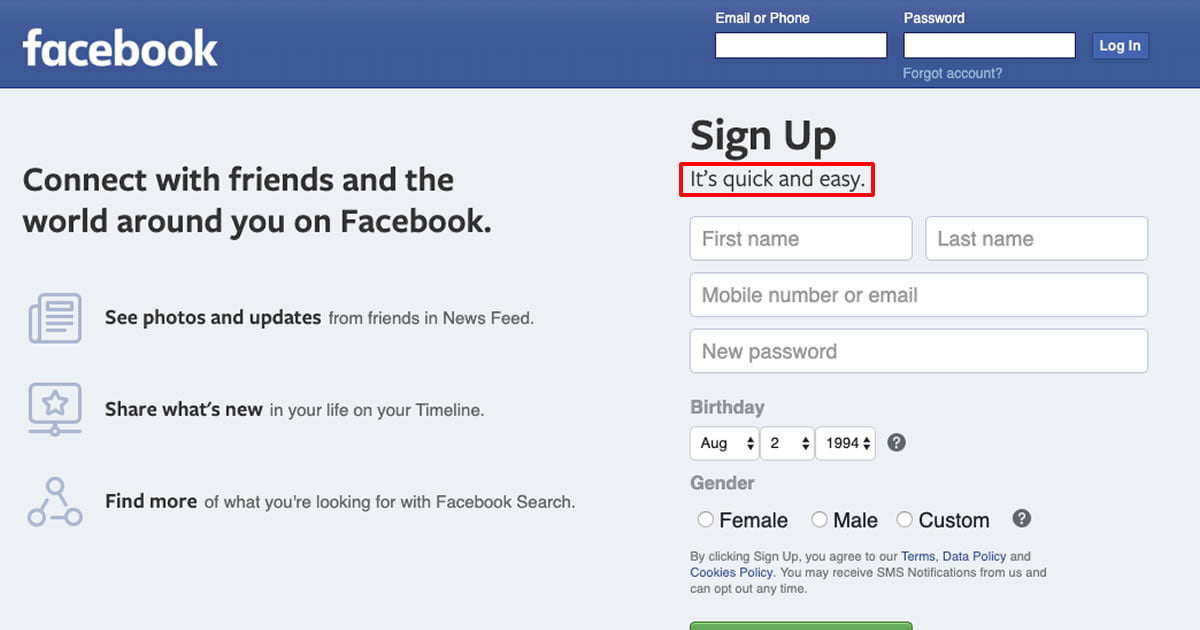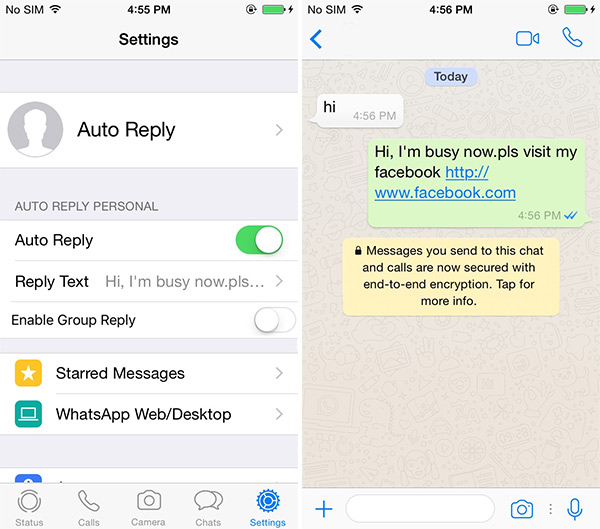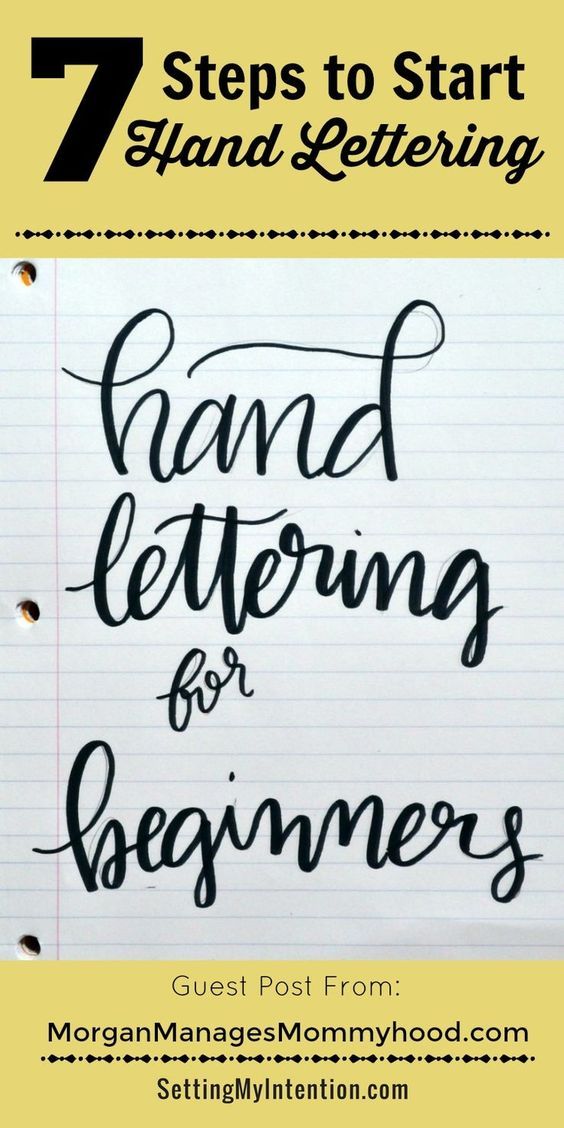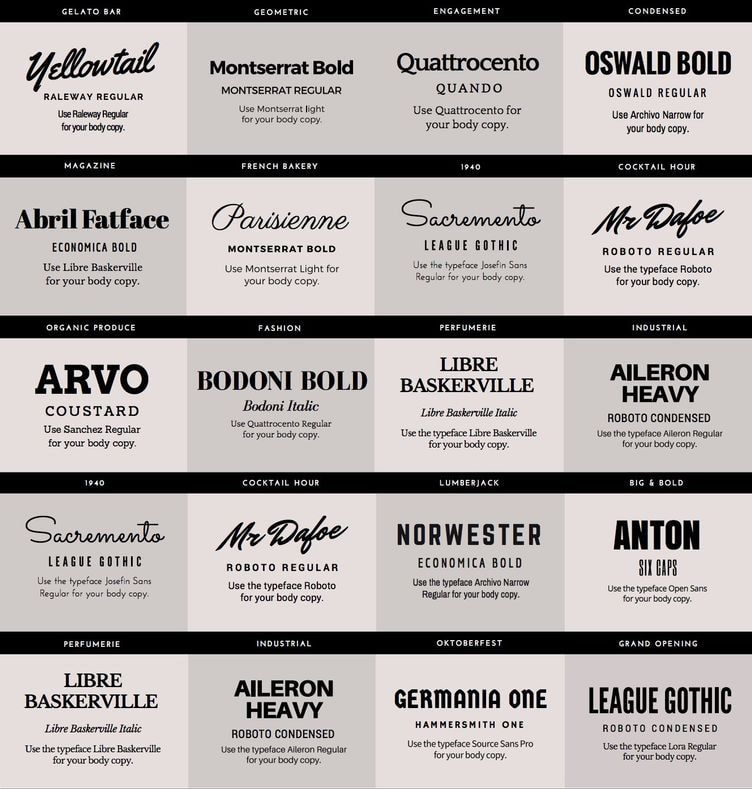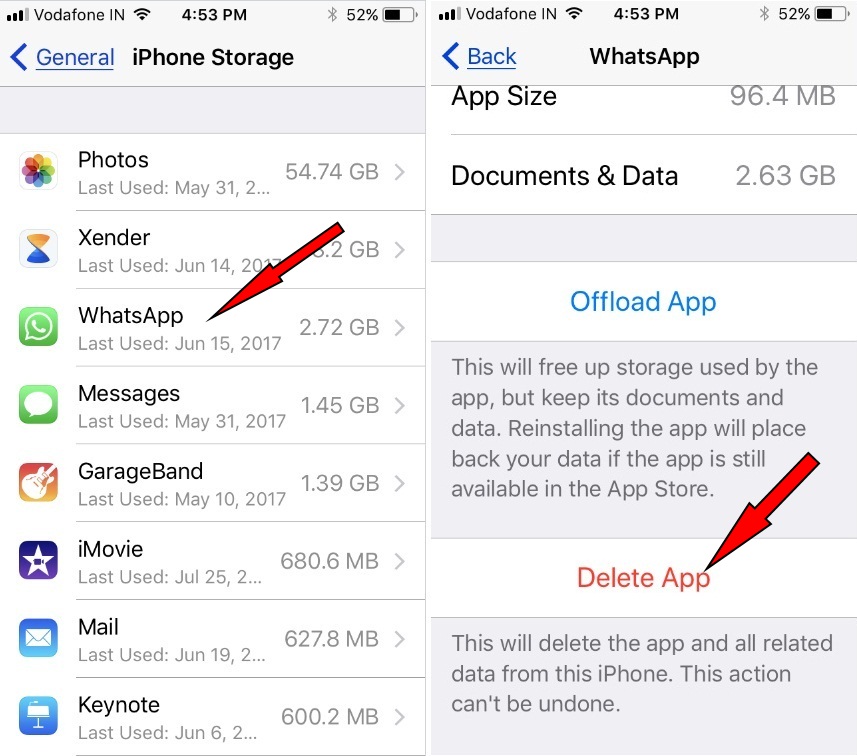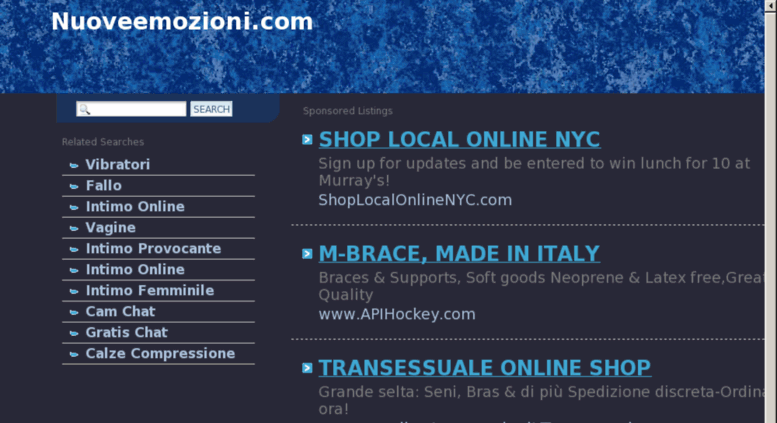How to find videos you watched on instagram
How to View Your Instagram Reels Watch History
Are you looking for a way to rewatch Instagram Reels that you’ve enjoyed some time back? If yes, you’re in the right place. Although Instagram Reels is a relatively new feature on Instagram, people have quickly fallen in love with it. It allows you to create a video montage of your best moments and share them with your followers. But watching other people’s Reels is the perfect way to introduce yourself to new ideas and appreciate their creativity.
Although Instagram has yet to develop a built-in tool that allows you to view your watch history quickly, you can still pull your complete viewing history with a few easy steps.
How to View Your Instagram Reels Watch History
Let’s see how you can go about it.
Solution 1 – Requesting Your Account Data File from Instagram
Social media has provided us with a free archive of not just our best moments but the special moments in other people’s lives.
Once something has been uploaded onto social media, it may stick around forever. This may seem like an invasion, but in reality, it means you always have the chance to relive those special moments. And that’s certainly true when it comes to Instagram Reels.
Instagram keeps a detailed account activity report for every user on the platform. You could call it your activity log – a report that details everything you’ve done on Instagram. Everything is documented, right from the moment you sign in to the moment you sign out.
The report contains details of all the Reels you’ve watched on your account. Getting your hands on the report means you have links to all those videos.
You need to lodge an official request with Instagram to view your account report. Here’s how to do it:
- Sign in to your Instagram account on a PC. If you don’t have the Instagram desktop app, a browser like Chrome or Internet Explorer will work just fine.
- Click on your profile avatar in the top right corner of your screen. This should open your profile management page.

- Select Settings from the drop-down menu. You should see an expanded settings menu on the left side of your screen.
- Click on Privacy and Security.
- Scroll down to Data Download.
- At this point, a new window should open requesting you to provide an email address through which you’d like to receive your report. It doesn’t have to be the address you used when signing up on the platform. However, be sure to provide a valid address you can access without issues.
- Once you’ve entered a valid email address, click on Next.
- You’ll be prompted to enter your Instagram account password.
- Click on Request Download to complete the process. After this, the Instagram support team will dive into your archives to generate your account report. The process can take a few minutes or longer, depending on how active you are on Instagram.

- Once you’ve received an official mail from Instagram, click on Download Information.
- You’ll be prompted to enter your account credentials to confirm your identity. Enter the details and then hit the Log in button.
- You’ll now be redirected to a new page giving you a short brief about the type of information you’re about to download and a few tips on how to use it. Click on Download Information when you’re ready to proceed.
- After the file has been successfully downloaded, double-click on it. This should unzip the file and display a list of the folders containing your data.
- Double click on the folder named content.
- Scroll through the content submenu and click on the file named reels.html. This should open a list of links to each Reel you’ve ever watched.
- To watch a given Reel, simply run the link on a browser.

And that’s it. This method may take time but is a surefire way to view your watch history.
Solution 2 – Tracing Your Saved Reels
One of the best things about Instagram Reels is that it comes with a save button. You can save the Reels that steal your heart and view them whenever you want.
Here’s how to access your saved content:
- Sign in to your account.
- Tap on your profile avatar in the bottom right corner of your screen.
- Tap on the hamburger icon to open your content management section.
- Tap on Saved. At this point, a new page should open where you should see all your saved posts on one side and your saved Reels on the other.
- To watch any of your saved Reels, simply give it a tap.
Even if you’re not sure whether you’ve saved the specific Reel you’re looking for, accessing your saved posts only takes a few moments, so it’s worth the effort.
Solution 3 – Tracing Your Liked Reels
You might have given the Reels that are worth revisiting a “like” after watching.
Whenever you like a Reel, Instagram’s algorithms take note and keep this information within the settings section of your account. Therefore, you can easily see all the Reels you’ve liked in just a few taps. Here’s how:
- Sign in to your account.
- Tap on your profile avatar in the bottom right corner of your screen.
- Tap on the hamburger icon to open your content management section.
- Tap on the Settings icon at the bottom of your screen.
- When the Settings section opens, select Account from the options available.
- Once the accounts page opens, scroll down and tap on Post You’ve Liked. This should open a new page that displays all the posts and Reels you’ve liked since you first signed up.

- To watch a Reel, simply give it a tap.
Frequently Asked Questions
Here are the answers to more of your questions about Instagram Reels.
Is there another way to get my Reels history?
Our methods above are the only surefire way to get your Reels watch history back, but they may seem too daunting and unreliable if you didn’t like the Reel you’re looking for. Fortunately, Reels aren’t removed like Stories are. Unless the original poster deleted them, they’re still available for viewing.
If our methods above didn’t help you, all hope isn’t lost.
1. If you remember which creator posted the Reel you can revisit their profile and tap on the Reel icon. Scroll through the Reels and tap on the one that interests you.
2. Another option you have is to check any messages between you and another user. Perhaps you’ve forwarded the Reel to another user. If that’s the case, you can easily recover the Reel in Instagram’s DMs.
3. Lastly, some users have had luck by asking Reddit. Head over to the social media site and post a Looking for post on r/Instagram.
Can I download my Instagram data on a smartphone?
Yes!
1. Following the steps above, go to the Settings and tap on Security.
2. From there you will see the option to request your data.
3. When you receive the email you can download the file onto your device.
Relive Your Best Moments
Instagram comes with a ton of great features, but there’s no official way to view your Reels watch history. Instead of relying on luck and hoping that those old gems will show up again, you can dig into your archives and look for them.
First, you could lodge an official account data request with the Instagram support team. This method works best if there’s a whole bunch of Reels that you’d like to watch but don’t have the time to look for them one at a time.
Alternatively, you could navigate to your settings section and view the Reels you’ve saved or liked. There’s a good chance you’ll find the video you’re looking for, especially if you’re into the habit of leaving behind a reaction or comment on the videos you fall in love with.
There’s a good chance you’ll find the video you’re looking for, especially if you’re into the habit of leaving behind a reaction or comment on the videos you fall in love with.
Have you tried accessing your Instagram Reels watch history using any of the methods discussed in this article? How did it go?
Let us know in the comments section below.
How to See Videos You Watched on Instagram?
Answer
- To see videos you’ve watched on Instagram.
- Open the app and tap on the Profile tab.
- Then, tap on the Videos tab.
- You’ll see a list of all the videos you’ve watched.
- Starting with the most recent.
How to See Videos You Watched on Instagram?
How To Check Instagram Search History
How do I see videos I’ve watched on Instagram?
To view videos you’ve watched on Instagram, open the app and tap the three lines in the top left corner of the main screen. Scroll down and tap “History.” Videos you’ve watched will be at the top of the history list.
Can you see your watched history on Instagram?
Yes, you can see your watched history on Instagram. To view it, open the app and tap on the three lines in the top left corner of the main screen. Then select “Settings” and “History.
How do you check recently viewed on Instagram?
There is no definitive way to tell if someone has viewed your Instagram profile or not. However, there are some clues that you can look for. If you have a public profile and someone has recently viewed it, their name will show up as a “viewer” in the “Following” section of your profile. Additionally, if you have an iPhone and use the “Activity” feature, you can see a list of all the accounts that have viewed your profile in the past 24 hours.
If you have a public profile and someone has recently viewed it, their name will show up as a “viewer” in the “Following” section of your profile. Additionally, if you have an iPhone and use the “Activity” feature, you can see a list of all the accounts that have viewed your profile in the past 24 hours.
How do I see recently viewed on Instagram?
To view your recently viewed posts on Instagram, open the app and tap on the three lines in the top left corner of the main screen. Scroll down and tap on “Settings,” then select “Account.” Under “Posts You’ve Viewed,” you’ll see a list of the last 10 posts that you’ve looked at.
Can you search for videos on Instagram?
Yes, you can search for videos on Instagram. To do so, open the app and tap on the magnifying glass icon at the bottom of the screen. Then, type in the name of the video you’re looking for.
How can I see my Instagram history on my phone?
To view your Instagram history on your phone, open the app and tap on the three lines in the top left corner of the main screen. Scroll down and tap on “History.” This will show you a list of all the posts you’ve liked, commented on, or been tagged in.
Scroll down and tap on “History.” This will show you a list of all the posts you’ve liked, commented on, or been tagged in.
Can you recover search history on Instagram?
Yes, you can recover your search history on Instagram. To do this, open the app and go to your profile. Tap the three lines in the top left corner of the screen, and then select “Settings.” Scroll down and tap “Search History” to view your past searches. To clear your search history, tap “Clear Search History.
How do you find old videos on Instagram?
To find old videos on Instagram, open the app and go to your profile. Tap the three lines in the top left corner, and select “History.” This will show you all of the posts you’ve shared on Instagram, in reverse chronological order.
How do I find someone’s Instagram video?
To find someone’s Instagram video, you can search for their username on the website. Once you’ve found their profile, you can click on the Videos tab to see all of the videos that they’ve uploaded to the platform.
Once you’ve found their profile, you can click on the Videos tab to see all of the videos that they’ve uploaded to the platform.
Where are Instagram story archives?
You can find your Instagram story archives by opening the app and tapping on the “Story Archive” icon in the top-left corner of your screen.
How do you see deleted Instagram History 2020?
In order to see deleted Instagram History 2020, you need to have a previous account that was deleted. If you do not have a previous account that was deleted, then you cannot see the deleted history.
How can I see my old Instagram photos?
If you have an iPhone, open the Instagram app and tap on the Profile icon in the bottom-right corner of the main screen. Then, tap on the three lines in the top-left corner of the screen and select Settings. Scroll down and tap on Request Access to Your Archive. If you have an Android phone, open the Instagram app and tap on the Profile icon in the bottom-right corner of the main screen.
If you have an Android phone, open the Instagram app and tap on the Profile icon in the bottom-right corner of the main screen.
How do you look up deleted history?
In order to see deleted Instagram History 2020, you need to have a previous account that was deleted. If you do not have a previous account that was deleted, then you cannot see the deleted history.
How can I find a video?
If you are using a computer, you can use the “History” menu to view a list of websites that have been visited on your computer in the past. If you want to view the history of a specific website, you can use the “History” menu to view a list of websites that have been visited on your computer in the past.
Is there a reverse image search for Instagram?
There is not a reverse image search specifically for Instagram, but there are a few ways to search for images on Instagram using other tools.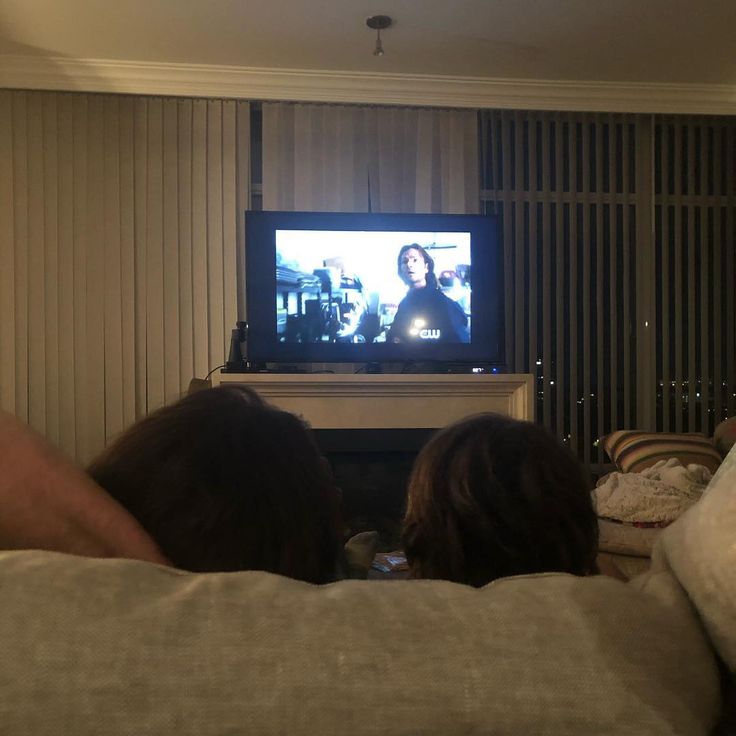 One way is to use Google Images – just type in the name of the account or the hashtag of the photo you’re looking for, and Google will show you results from both Instagram and Twitter. Another way is to use TinEye – just upload the photo you’re looking for, and TinEye will show you all the places it’s been used online.
One way is to use Google Images – just type in the name of the account or the hashtag of the photo you’re looking for, and Google will show you results from both Instagram and Twitter. Another way is to use TinEye – just upload the photo you’re looking for, and TinEye will show you all the places it’s been used online.
Video views on Instagram – how to see their number
Videos on Instagram are not promoted by likes alone*. And not every user, after watching the video, will click on the heart. How do you know how popular video content is?
Why do you need to know the number of video views on Instagram*?
The creators of the social network have introduced a video counter on Instagram*. Due to the large number of views, the video can get into the recommended, and if it hits the top regularly, the page will be at the top of the search results.
Top popular photos and videos In other words, the number of views of a video shows how popular it is.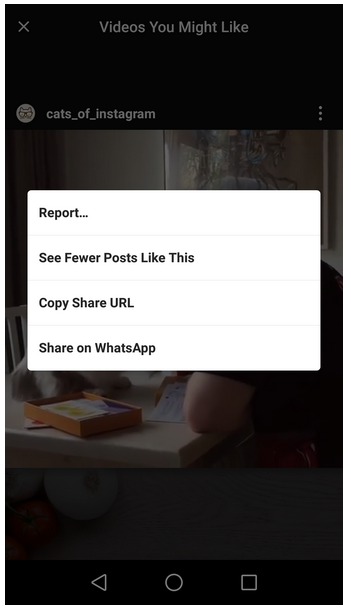
Also, the number of views will be important for your advertisers, because they want more interest in the product if they trust the blogger to advertise. Along with other engagement metrics, video views are also measured in the account quality analysis.
How to find out the number of video views on Instagram* and how to see if there are none
After posting a video on Instagram*, below it you will see the number of views and likes.
When you click on the number of views, Instagram* will show on a separate page the number of views, likes, and those who liked the postIn the business account or the Author's account, you will also see the statistics of the post. In the statistics, see how many accounts saw the video: reach. And then compare the coverage with the number of video views. As a rule, there will be fewer views.
See the post statistics by clicking the button immediately below the video It would be logical to assume that since the user saw the video in the feed, and it plays automatically, he will either watch the video, or the system should still count it as a view.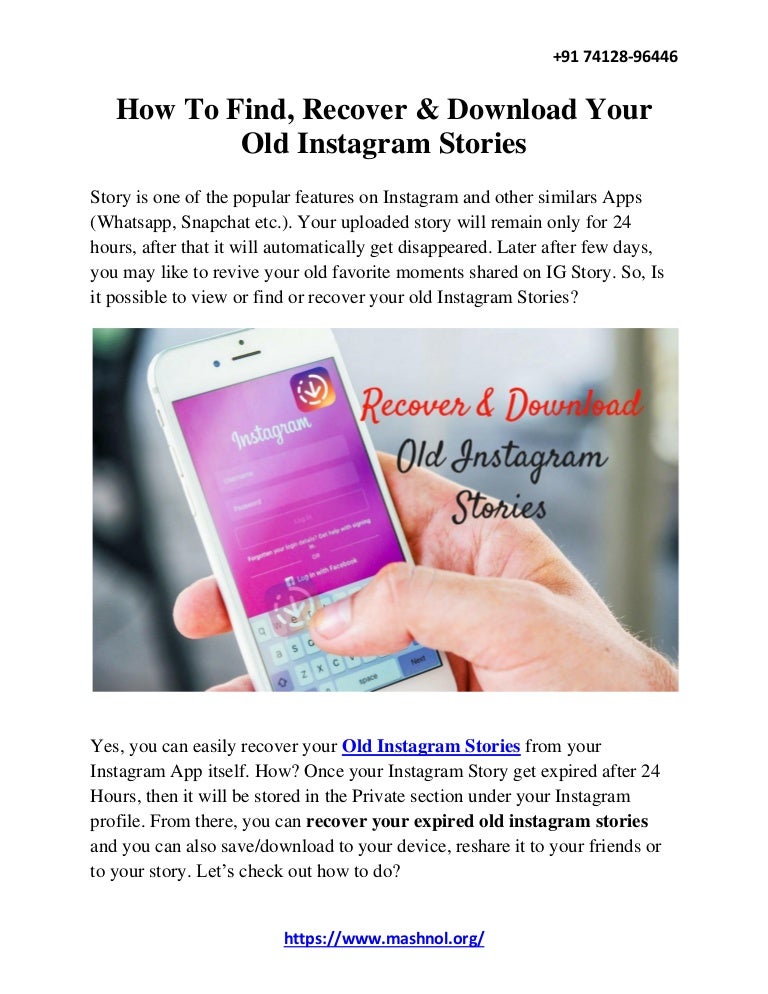 But no:
But no:
- watching a video on Instagram* is counted if the user pauses on the video for more than 3 seconds;
- the user will not watch the video if he is not "hooked" at first sight.
It happens that on Instagram* you can't see the number of video views ...
...but only likes are visibleThis happens for two reasons:
- you have the function to hide the number of views turned on in your settings;
- The user has the option to hide the number of views for this post enabled.
If you can't see the number of views under any of your posts, turn off the feature that hides them from you.
Click on the three horizontal bars on your profile and go to settingsGo to settings - privacy - posts and deactivate the "Hide number of likes and views" feature.
If you yourself want to hide the number of video views in the Instagram feed* from other users, check this box when posting a video or change it in an existing post.
Or go to the settings of any previously published video - by clicking on the three dots above it, and click on the submenu item "Hide the number of likes and views".
Occasionally, some users upload Reels or IGTV videos to their feed. Is it possible to see the number of views of such publications?
Everything is simple with Reels: under the video in the feed, click on the word “other”, and in the window that opens you will see the number of playsYou can also see the number of views in the corresponding Reels section on the main profile page. Here, in the IGTV section, views will also be displayed, as in the feed where the link to the video was posted.
The difference in IGTV video views is here because while I was going to the right section in the video author's account, more than a hundred people managed to watch the post The function to turn off IGTV video views is available in the settings on the main profile page. Go to notifications and select "Live & IGTV" section.
Go to notifications and select "Live & IGTV" section.
The history of video views on Instagram*
There are no full statistics on what you watched today on the social network. What can I do if I need to see the video I watched again?
If you liked the video while watching it, you can find it on your profile page in the menu by selecting Account - Posts you liked; if you clicked the checkbox below the video, look for the "Saved" section in the menu.
If you have seen an advertisement or a Story, try to look here:
If you have reacted to an advertisement or a Story, it will certainly be here . Stories marked with white circles are those that you have already watchedHow Instagram* counts video views
There is a wide variety of information on this subject roaming the net. Someone claims that the social network counts only unique views, someone is sure that the number of times a user logs in and watches the same video is counted. Why guess - let's check it out on our own experience.
Why guess - let's check it out on our own experience.
We created an empty account with no followers and uploaded a video to it.
The first time you watch a video on Instagram* is counted as yours - when you check if the video was uploaded correctly to the network.
Do your other views count? Yes! But only once a day. That is, you watched once today, the application counted the view, and that's it: no matter how much you watch the video today, it will not add new views. And the next day the same.
Do multiple views by other users count? Yes! But according to the same scheme: once a day. Therefore, it will not work to make the counter work faster and wind up the figure more in this way.
And a nuance: the system does not count views immediately, but after 10-15 minutes.
How to increase the number of views of your videos on Instagram *
We will not talk about general ways to promote content now. Let's focus on those that will improve the statistics of video views on Instagram*.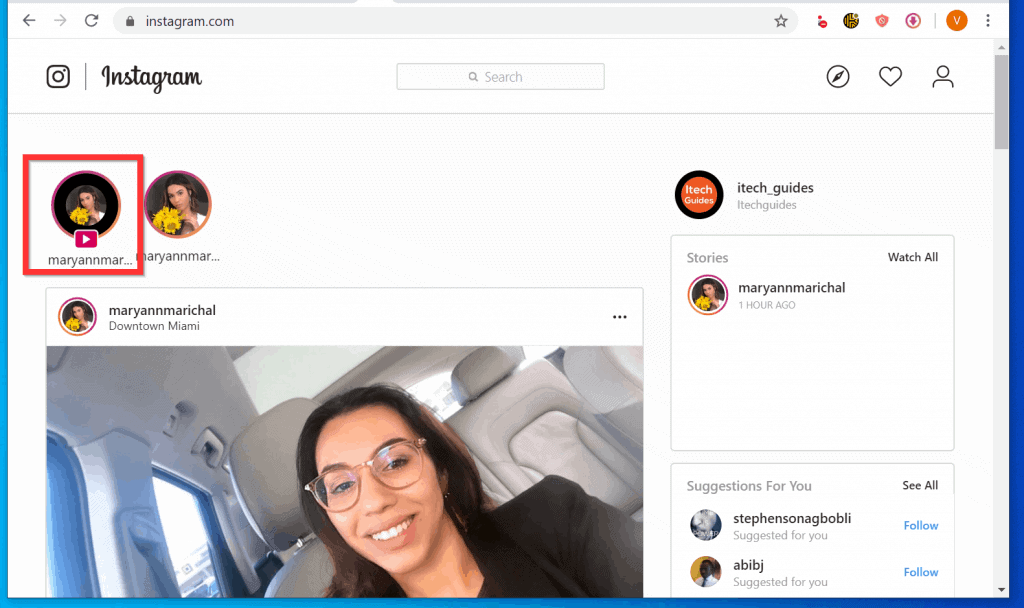
Quality content.
Instagram* pages on the use of videos are divided into two types:
- video content – blogger's main publications;
- video content helps diversify and draw attention to the page.
Of course, now we are not talking about low-grade videos "I kicked him - he fell." We are talking about those that users will start watching without knowing what is inside, just because it is your video.
istinaglagolova and svetlusya made funny videos, vines and social videos the main content of their blogs zoopark_gorki , natasakado and yuliya.permyakova add videos to diversify the content. The zoo uploads videos about animals, Natalya videos about life and life in Africa, and Yulia plays up the questions and situations encountered by pediatric dentists. Judging by the comments to the sensational video about “moo-moo cow”, grown-up boys are not averse to making an appointment with her :) These are examples of Instagram* accounts that successfully incorporate high-quality videos into the life of their page. They want to review, repost and send to friends.
They want to review, repost and send to friends.
Cover.
Video cover that can increase interest in the video. It must convey the content of the video. If in the video the viewer sees not what he expected to see, then the person will be disappointed. Make sure the video cover is in good quality, the text is easy to read if it is. Instagram* is a mobile social network and finer details on the cover will not be visible.
How effective your cover art is will determine whether followers who visit your profile want to watch the video. On the cover, you can add elements of the brand's corporate identity and words that call to action. Remember the rule of thirds - it will help you make interesting and attractive covers and photos. See how the cover looks with other photos in your account. If it is out of the general style of maintaining an account, then this will alienate the subscriber.
Did you know that the SMMplanner social media posting service allows you to upload your Instagram* video cover as a separate file? Read our article where we reveal the secrets of creating a cover, as well as an overview of video editing software for Instagram*.
Advertise videos in your stories.
Some Instagram users* are currently watching Stories more than posts. Therefore, it will be appropriate to remind your audience and others in stories that:
- “And I have a new video in my profile”;
- "Did you read the comments under my new video?";
- “Did you have the same experience as in my new video? Write in the comments!”;
- and, of course, "That's why I made the kids jump under the covers yesterday!".
Reels and IGTV video feed announcement.
Whether it's a cool dance or a full lecture - announce them in the feed! When posting Reels or IGTV videos, mark that you want to add them to the feed.
Thus, you will get two streams of viewers who will watch the video: from the Reels section and from those who have your post flashed in the feedAnd if ordinary videos are tired and you want to please the audience with something non-standard, go to our articles:
- Stop motion: how to diversify Instagram content*;
- "Live" photos: what is it and how to take them.

Diversify your social media feed!
The article has been updated. First published: February 24, 2016
How to find viewed videos on Instagram — Dudom
You have probably encountered more than once the inability to view any information about users who have watched videos on the site. All the troubles come from the fact that the Instagram administration carefully monitors compliance with the privacy policy, today we will try to reveal some of the secrets of the application, as well as ways to bypass its algorithms. Today we will try to figure out how to see who watched the video on Instagram (read all about statistics here).
Can you see who viewed the publication?
It is worth noting that users still have some information about the views of the video file posted in the news feed. So, for example, the author and his subscribers can see the number of views on the video, as well as people who marked it as liked.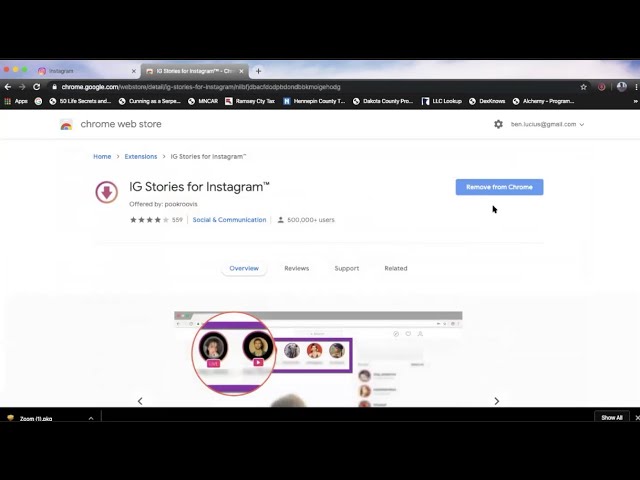 If any person viewed the publication, but did not like it (everything about programs for cheating likes), information about him will remain unknown. To find out who watched your video, follow the instructions below:
If any person viewed the publication, but did not like it (everything about programs for cheating likes), information about him will remain unknown. To find out who watched your video, follow the instructions below:
- Look for the person icon in the lower right corner. By clicking on it, you can go to your profile page, where you will see all your posts.
How can you find out the names of all the people who have watched the video?
You can easily trick the system by posting your video to Instagram Stories, as there is a function to view full statistics about users who have seen your story. After you post your story, follow the given instructions to find out the view statistics:
- Click on your story icon, which can be found in the top line.

- Below, in the left corner, you will see a drawing of an eye and a number indicated next to it.
By clicking on it, you can see the number of views again, as well as find out the names of all the people who have viewed your story.
These are all legal ways to see Instagram views.
What other ways are there, are they worth trying?
There are many applications in the AppStore and Play Market that help you circumvent the privacy policy, but we must warn you. Using such applications, you are at great risk. During operation, your account or even your phone can be hacked. In addition, the Instagram administration is extremely negative about violations of this kind, and can also block your profile.
Conclusion
To see the full view statistics, post the video not as a standard post, but as a story. So you can easily see absolutely all the people who have watched the video. When sharing a video in the usual way, you can only see users who like your post. There are special applications to bypass the security system of the Instagram application, but it is not recommended to use them, as you endanger your storage media and accounts on the social network.
There are special applications to bypass the security system of the Instagram application, but it is not recommended to use them, as you endanger your storage media and accounts on the social network.
How to find interesting videos and channels on IGTV?
In the Instagram app, tap in the top right corner of the Feed to open IGTV.
If you're already watching videos on IGTV, swipe up to find interesting videos from Recommendations , Follows and Popular .
You can also tap and enter a few words to search for bloggers' IGTV channels. By following a blogger on IGTV, you automatically follow their Instagram account.
Updated on August 22, 2019
At any time, you can view the publications you like on Instagram.
Everything that you have ever "liked" (liked) is in a special section.
How to view your favorite posts on Instagram
- Open your account in the lower right corner.

- Expand the menu in the upper right corner.
- Go to the application settings from the bottom.
- Select "Account".
- We find and open the section "Publications that you liked".
What kind of publications are in this section?
In this section you can find your favorite photos and videos. That is, those publications that you have ever liked on Instagram (see article).
How to hide liked posts on Instagram?
There is no way to hide them. You can only remove the like and they will disappear from the section.
You can save Instagram photos (see article) to your phone or computer. Or download a video from Instagram.
How to view your favorite posts on Instagram from a computer? Where can I find the section?
The web version does not provide such a section. Alternatively, you can save the Instagram post (see article) so that you can later find it in your bookmarks on the web version.