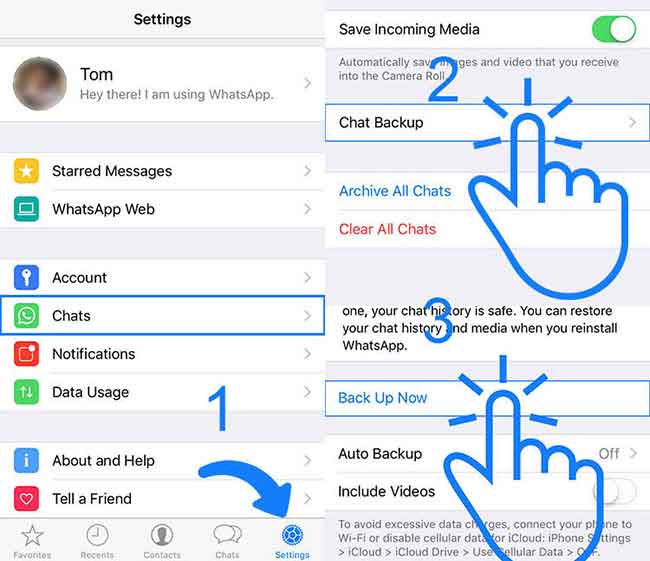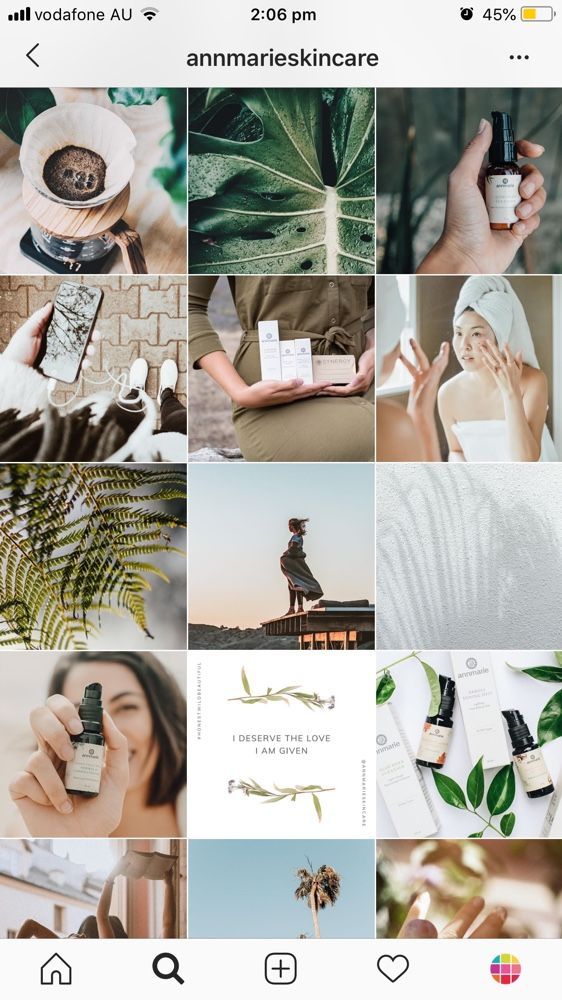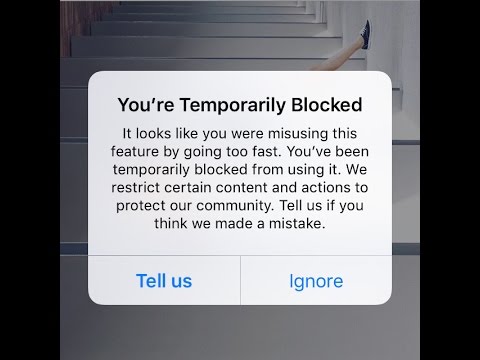How to find telegram account using phone number
How to find a people in Telegram by phone number, nickname. How to Add a Contact in 2020
How to find a people in TelegramIf you do not know how to find a person by phone number or nickname in Telegram, then this article will help you. In addition, here you will learn some life hacks, for example, how to quickly exchange contacts with each other.
Also, our article will tell you how to find a stranger in Telegram or how to find out the name of the person who called you from an unfamiliar number.
- How to Find a Person by Phone Number in Telegram
- How to Add a Contact by Phone Number on Android
- How to Add a Contact on iOS
- How to Quickly Exchange Contacts
- How to Find a Person in Telegram by Nickname
- What is Nickname
- How to Search on Android by Nickname
- How to Add a Contact by Nickname
- How to Find on iOS
- Life Hacks
- How to Find a Stranger in Telegram
- How to Find Out the Name of an Unknown Number
If you know the phone number of the person you want to add to Telegram, then you can do this in a couple of clicks:
- Go to the "Contacts" menu.
- Next is the Plus icon.
- Enter your phone number.
- Congratulations, the person is in your Telegram, you found him by his phone number.
Below there will be more detailed instructions with screenshots.
To add a person to Android, go to the Telegram menu, on the left, click on three vertical sticks.
Go to the menuIn this menu, select "Contacts".
Select "Contacts"Next, we get to the "Contacts" menu, where you need to add a new contact. To do this, click on the plus sign at the bottom of the screen.
Click on the Plus iconAfter that, add the person to Telegram.
Add a contact to TelegramYou can only add a person who is already in Telegram. If you enter a phone number that is not registered, the messenger will offer to invite this person.
Invite a person to the messengerAfter you have added a person to Telegram, you find yourself in a dialogue with him. You can immediately write to him or get on the contact card in the Telegram.
You can also add a contact to Telegram directly from the Phonebook of your smartphone. That is, you enter the phone number and name in the phone itself, and his contact automatically appears in the messenger.
Important! Synchronization of contacts in Telegram must be enabled. If you did not specifically disable it, then you can not worry, by default synchronization is enabled.
Click on the "Contacts" section.
Contacts on iOSNext, click on the plus sign at the top of the screen.
Click on the "Plus" iconEnter the name and phone number of your new contact.
New contact in iOSYou can only add a person who is already in the messenger. If you enter a phone number that is not registered, then Telegram will offer to invite this person.
In addition, a Telegram contact can be added directly to the phonebook of the smartphone. Also, and vice versa, if you entered a new contact in iOS through the application, then it will appear in the iPhone notebook.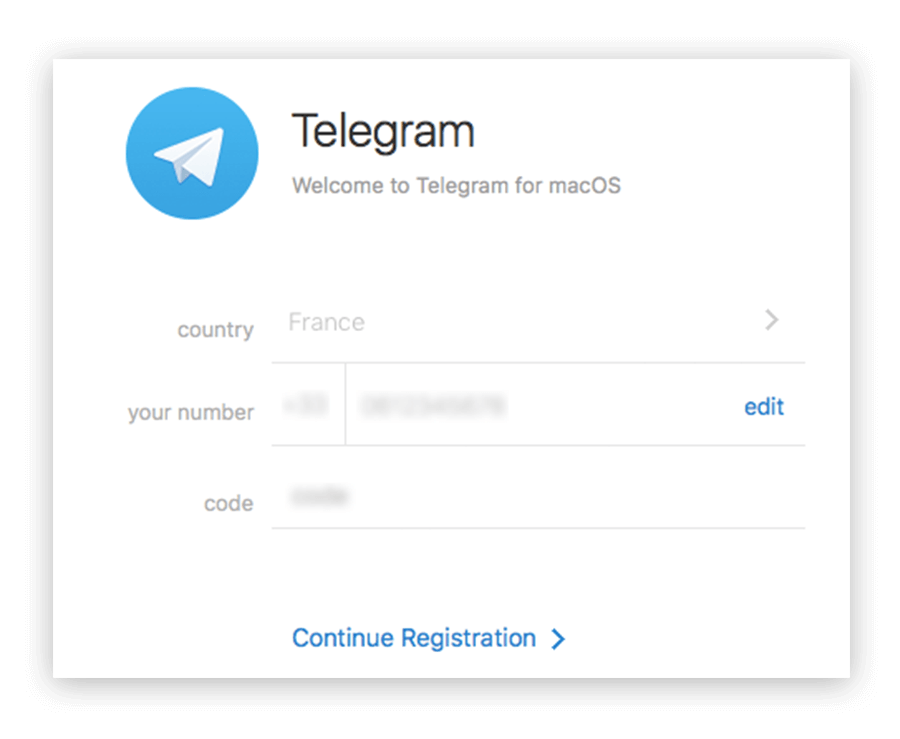
How to quickly exchange contactsImportant! Synchronization of contacts in Telegram must be enabled. By default, sync is always on.
If you are going to exchange contacts with a person, you can use the quick addition using the "find people nearby" function. To do this, you need to be close.
This can be convenient if you are somewhere for a meeting, or just met.
To do this, go to the "Contacts" menu and in it "Find people nearby."
Find people nearby☝️
This must be done on two phones at the same time, that is, you and your interlocutor need to go to the "Find people nearby" section.
Select who you want to add to contactsClick on the right person and go to the Telegram account card.
After that, you need to go into dialogue mode with this person and add him to your contacts by clicking on the icon that appears on top.
Add contactThe person you added to your contacts needs to do the same.
If you know a person's nickname in Telegram, then you can find it in just a couple of clicks:
- Go to the global Telegram search.
- Enter the nickname of the person.
- Select the desired nickname from the list, it is important not to be mistaken.
- Now you can write to this person and add him to your contacts.
Nickname is the public username of the user that is seen by everyone. When registering in Telegram, everyone indicates their phone number and, if desired, fills in information about themselves, including their nickname.
What is nickname in TelegramIf the phone number is confidential information in Telegram, then the nickname is public and can be found through a global search on the messenger.
In order to find a person in Android, for this we go to the search by clicking on the button with a magnifying glass.
Click on the magnifying glass button to start the searchFurther in the search, enter the nickname of the person in Telegram, whom you want to add to your contacts. The search bar is at the top. You can enter either with the "@" sign or without.
The search bar is at the top. You can enter either with the "@" sign or without.
Pay attention, in our example we were looking for the nickname "@trump", but Telegram found a lot of options, and our desired one is far from being in the first place.
Therefore, carefully switch to that nickname in Telegram that we entered. After that, you get into a chat with this person and you can write to him or immediately add him to your contacts.
After you have found a person by nickname in Telegram, click on his icon and go directly to the chat with him. Then go to the contact card and click the three dots in the upper right and you will see "Add contact".
How to add a contact to Telegram by nicknameSelect a search term at the top.
How to search by nickname on iPhoneSelect the nickname you are looking for. It is important not to be mistaken, as the messenger does not always show the first variant of the nickname you entered. So far, the Telegram search is not working very well.
After you have found a person by nickname, click on his avatar and go to the dialogue.
Then go to the contact card and add the contact to the phone book.
Add contactLife hacks with contactsIf you know the nickname of the person you are looking for on other social networks, you can use social engineering.
Usually people use the same nicknames on different social networks. If someone on Instagram and other social networks has the nickname "mikejaferson", then it is logical that in Telegram this person will have the same nickname.
Find out the name of an unknown phone numberIf you know the nickname of a stranger, then you can easily see how he called himself in his Telegram profile.
But what if you only know the phone number? Let's say someone called you and didn't introduce themselves, or just a missed call.
You need to add this phone number to contacts, according to the instructions above. You can write any name of this person, it doesn't matter.
After that, go to the contact card again, and by clicking on the three dots at the top, find us "Delete contact". After that, you'll see the real name of this person, in any case the one that he indicated.
The logic of contacts is as follows: you decide how your contact will be named, this is your phone book. But by removing the contact of your friend, he thereby becomes unknown to you. After this you can see what name this person has assigned to himself.
How to Delete a Telegram Account
Secret Chat in Telegram. How to Create and What's Important to Know
Telegram Music. How to Make a Music Player From the Messenger
Telegram Phone Number Finder - Find Phone Number from Telegram
Find Phone Number by Telegram ID: Telegram was seen as a clone app to Whatsapp when it launched earlier, but today, it has grown to become one of the leading social media sites for all types and sizes of audiences. People use it to connect with their families, friends, relatives, and customers.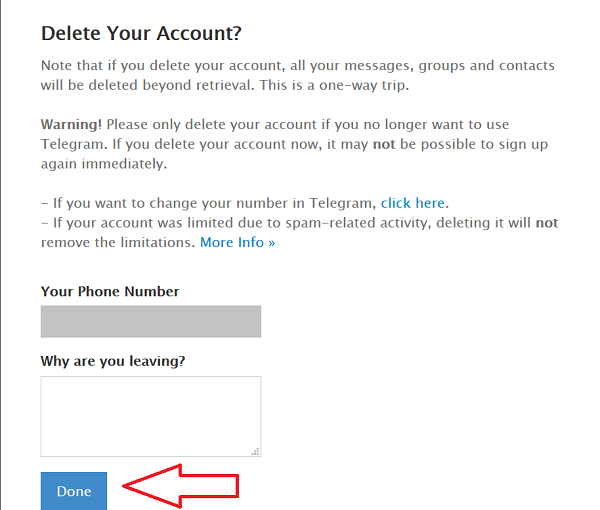 Yes, you read that right! Telegram is now popularly used as a social media app for online businesses.
Yes, you read that right! Telegram is now popularly used as a social media app for online businesses.
People create groups, invite their friends and others to join the group, and promote their services across their target audience. That’s how the app works.
But, what if you want to know the person better or you want to talk to them over a call?
Sometimes, messaging on telegram does not seem an ideal way to communicate with a best friend, a customer, or a relative.
It becomes more important to get their phone number so you can get in touch with the user on the call and connect with them personally.
Now, the question is how to get phone number from Telegram of unknown person? Is it even possible to find hidden mobile number in Telegram? If yes, how can you do that?
If you are also looking for the answers you have come to the right place.
In this post, we are going to take a look at the steps to find someone’s phone number on Telegram.
Sound’s good? Let’s get started.
Can You Find Someone’s Phone Number from Telegram
How to Find Someone’s Phone Number from Telegram
1. Telegram Phone Number Finder by iStaunch
2. Ask Them Directly
Can You Find Someone’s Phone Number from Telegram
The answer is Yes and No.
You can sync your Telegram app with the contact book to find the list of the contacts that are on Telegram. That’s the easiest way to know which of your friends are using Telegram.
But, the question is how can you find phone number of user you met on Telegram, but the person is not in your contact?
By default, your number will be visible to only people who have saved your number in the contact book. However, every user has the option to change the privacy setting and make their number visible to whoever they like.
For example, if you switch the privacy settings to everyone, any user can find your number on Telegram. That is the only way you can find someone’s phone number legally and without having to use any third-party tool.
That is the only way you can find someone’s phone number legally and without having to use any third-party tool.
If the person has not made their contact details visible to the public, there is no way you can get their phone numbers on telegram unless you ask them directly.
How to Find Someone’s Phone Number from Telegram
1. Telegram Phone Number Finder by iStaunch
Telegram Phone Number Finder by iStaunch can help you find the target’s phone number by Telegram username.
To find someone’s phone number from Telegram, open Telegram Phone Number Finder by iStaunch. Enter the username of the target in the given box and hit search. There you go! Wait for a few seconds and the phone number of Telegram id will appear on your screen in no time.
Telegram Phone Number FinderWhile that may look like the best way to find someone’s phone number on Telegram, this method is again not a reliable option.
That’s clearly because telegram has a very strict privacy policy and like any other social media app, it values the user’s privacy and security more than anything else.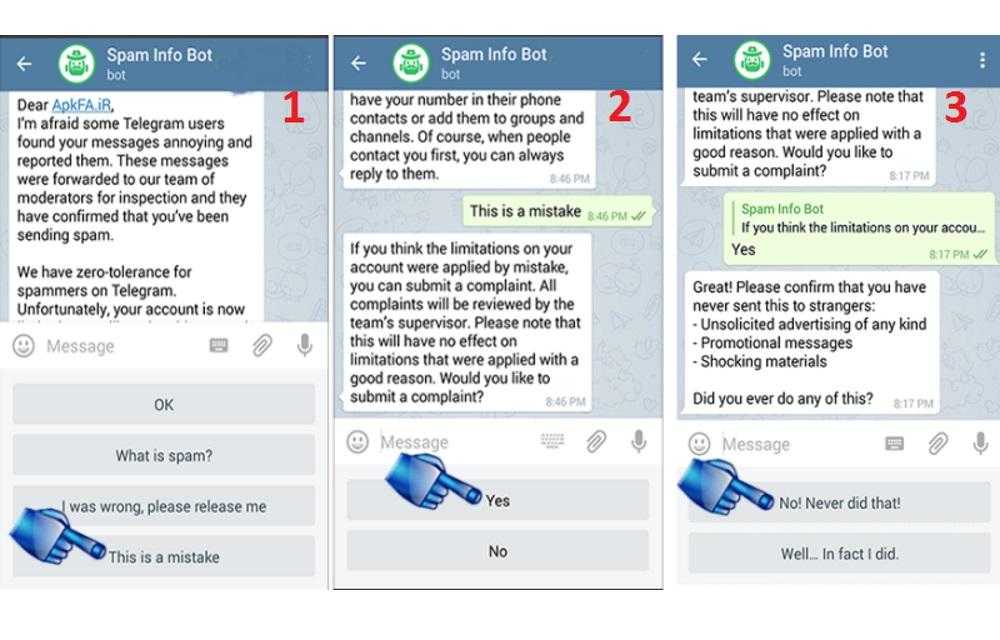 So, unless the user has made their phone numbers publicly visible themselves, there is no way you can get their contact number from Telegram using hacking or any dirty tactic.
So, unless the user has made their phone numbers publicly visible themselves, there is no way you can get their contact number from Telegram using hacking or any dirty tactic.
2. Ask Them Directly
This is the safest and the easiest way to collect someone’s Telegram phone number. Now, you don’t have to do it using your Telegram account, as you may not want the person to know that you are asking for their phone number.
If it’s a customer or a person you want to collaborate with, you can simply present your proposal and ask them to share their contact details so you can discuss the rest of the process over the call.
If it is a friend, and you want to get their number from Telegram discreetly, you can ask one of your friends to chat with the user and ask for their number. Or, you can create another Telegram account with a new number, find the target, start a conversation, and get them to share their contact details with you.
Also Read:
- How to See Who Viewed Your Telegram Profile
- How to Get Notification When Someone is Online on Telegram
- How to Send Message to Non Mutual Contacts on Telegram
- How to Fix “This Channel cannot be displayed” on Telegram
How to find and add a person to Telegram
October 20, 2021 Likbez Technology
There are several ways to choose from.
What you need to know
Due to Telegram's strong focus on user privacy and privacy, built-in search has significant limitations. It is more suitable for finding contacts already added, as well as content in channels and chats with your participation.
As for people, you can't count on a global search. Finding a person, as in social networks, is quite difficult here. The most reliable way is to search by phone number. But it is also possible only if the user has not set a ban on it and has not hidden the number in the privacy settings.
You can try to find a person by nickname if he is known to you from other social networks, as well as by first and last name. In both cases, the chances of success are small, because the nickname can be changed, and not everyone indicates the real name.
But the biggest problem is in Telegram's global search algorithms: it returns a relatively small number of results that it thinks are relevant. It is impossible to influence it in any way or customize the issue.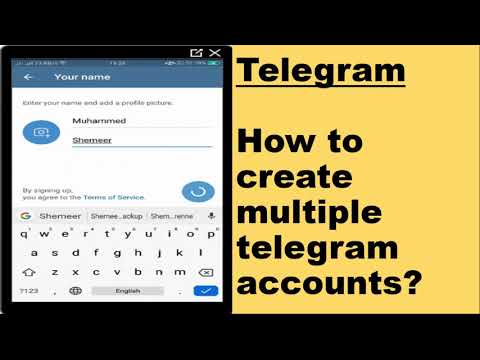
How to find and add a person to Telegram through search
On a mobile device or computer, enter the first name, last name, or nickname of the person you want to find in the search bar.
If the required user is found, select it in the list to go to the chat and click on the profile name. Click "Add Contact" and then "Done" to confirm.
How to find and add a person to Telegram by phone number
Go to the "Contacts" tab and click "Add Contact".
Enter the person's name and phone number and press OK.
If he uses Telegram, a chat with him will open.
If the person is not registered yet, you will see a message about it. In this case, he will have to be invited.
How to invite a person to Telegram
The messenger sends invitations with a link to download the application via SMS, so you have to act from a mobile device.
Open the Contacts tab and tap the plus sign in the top right corner.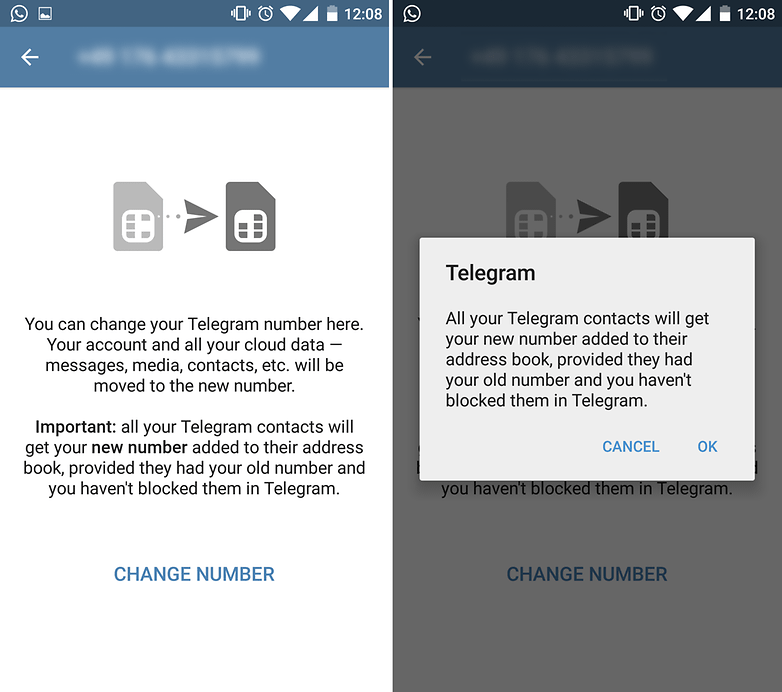 Enter a name and number, and then click "Create".
Enter a name and number, and then click "Create".
Tap "Invite to Telegram", change the text of the message if necessary and send it by clicking the appropriate button.
Read also 🧐
- How to restore correspondence in Telegram
- How to block a person on Telegram
- How to record a video message on Telegram
How to find a person on Telegram: 5 easy ways
Galina Chepurko
Editor of useful and long texts in MC.today
The editors of MC.today figured out how to find a person in Telegram.
How to find a user by number
If you have a person's phone number, you need to save it. There are two ways to do this on a smartphone:
- Save to smartphone. If a person is registered in Telegram, he will appear in your contact list. If he does not have this messenger, you can send him an invitation. To do this, open the application, click on the three bars in the upper left corner, find the "Invite Friends" section and select who you want to invite.
 The user will receive an SMS with a link to Telegram.
The user will receive an SMS with a link to Telegram. - Save to Telegram. Click on the three lines in the upper left corner, select the "Contacts" line - a list opens. In the lower right corner there is an icon of a person with a plus sign. You need to click on it, enter information about the person and save.
When you have saved the user number that is registered in the messenger, you can find it in contacts. You can search manually or use the search.
In the desktop version, you need to save the contact immediately in Telegram. To do this, click on the three stripes in the upper left corner of the application. Go to the "Contacts" section and select "Add a contact" at the bottom. Enter information about the person and click "Create".
How to find users by nickname
Nick, nickname, username or username is the unique name of a person in Telegram. It is used if the user does not want to share the number. Nick come up with people for themselves. This is a combination of characters that start with @.
Nick come up with people for themselves. This is a combination of characters that start with @.
To find a person by nickname in the mobile version of Telegram:
- Click on the search sign above the chats.
- Enter a nickname with or without @ - this does not affect the result.
- Select the desired option among those offered by the messenger.
A person's nickname in Telegram is not always their real name. If you do not know the user's nickname, enter some characters and see the most popular options. This way you can quickly find a famous person, bot or channel. If you need a specific person, you need his exact login.
How to find a user by name without a phone number
If you don't have a phone number or a person's nickname, but you know their name, there is a way to find a person in Telegram by name. To do this, open the application on your smartphone, enter the name of the person in the field with a magnifying glass.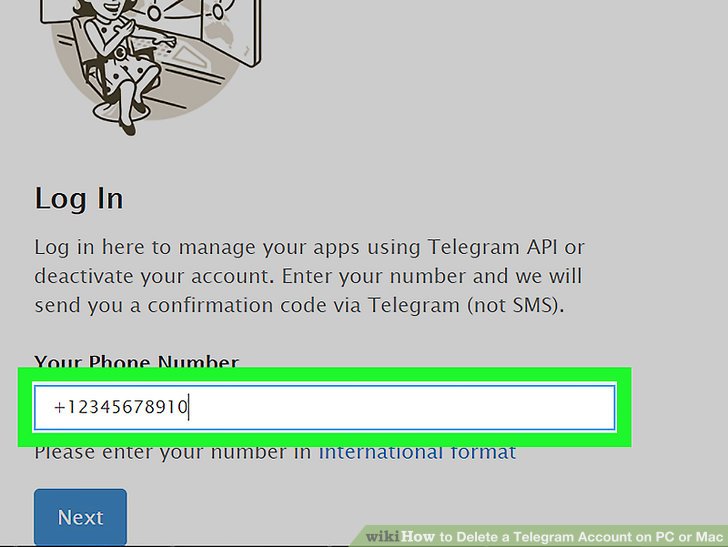 Can be entered with or without the @ symbol. Try entering the name in different languages.
Can be entered with or without the @ symbol. Try entering the name in different languages.
On desktop, enter a name in the search field above chats.
This method will work if there are matches with a nickname or a person's name. If there are no matches, try entering similar name variations. See how a person is signed in other social networks.
How to find a person by first and last name
You can find a user by first and last name if he specified them during registration. Some hide this information. The easiest way to search for celebrities in this way.
In the mobile version, you need to search in the search bar above the chats. Click on the field with a magnifying glass and enter the person's first and last name in the desired language. See what options appear and choose yours from them.
In the desktop version, enter your first and last name in the search field above the chats. Perhaps the list that appears will be the person you need.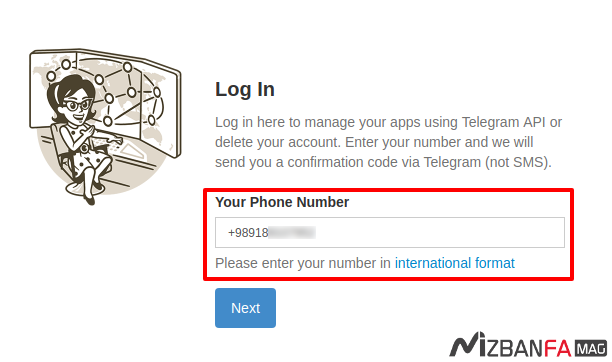
How to find a person by car number
Now there is no way to find a person in Telegram by car number. There are bots that help you learn more about the car. For example @OpenDataUaBot. To do this in the mobile version:
- Type @OpenDataUaBot in the search bar above the chats and open the chat.
- Click Restart.
- Enter the vehicle number.
- Get vehicle information.
In the desktop version of the messenger:
- Enter the name of the bot and open the chat;
- Click on the square in the command line;
- Enter the vehicle number.
- Get information.
The bot gives information about the model, year of manufacture, color, engine size, weight, car type and body type.
This bot also helps to check fines and violations.