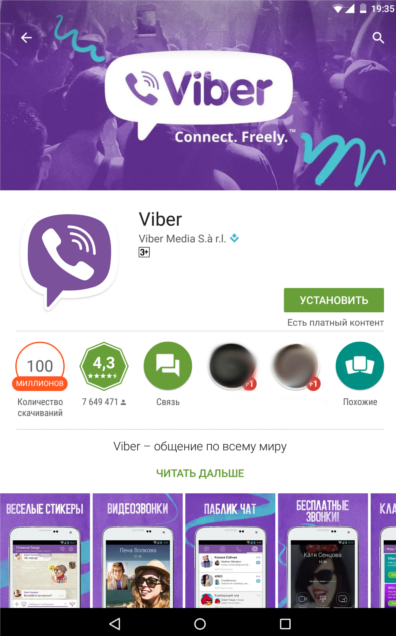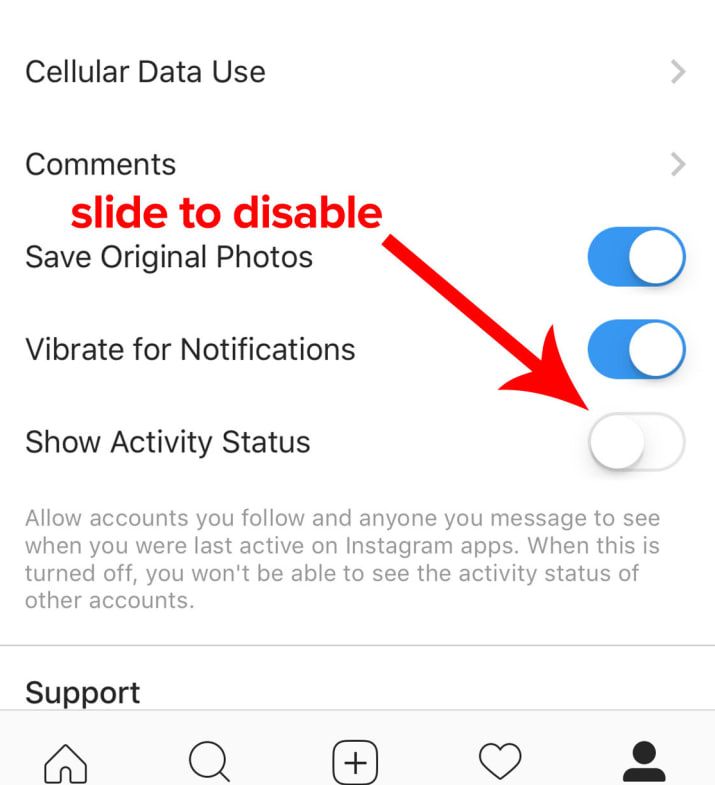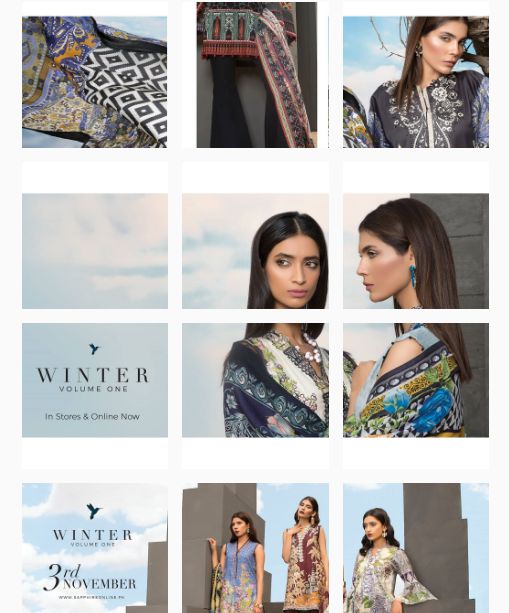How to find friends from a particular city on facebook
How to Find Friends in a Specific City in Facebook
Finding friends on Facebook isn’t too tricky when searching for someone’s name. But what happens when you need to narrow down your friend’s city? Unfortunately, Facebook doesn’t make finding friends in a specific city easy.
But it isn’t impossible. In this article, we’ll walk you through the steps of finding new friends on Facebook by searching the city.
How to Find Friends in a City on Facebook
There are a few different ways to search your Facebook friends by city. These methods vary by device, so we’ll cover them here.
How to Find Facebook Friends by City – Web Browser
If you prefer the web browser version of Facebook, follow these steps:
- Open the Facebook website and log into your account.
- Click the Search bar in the upper left corner.
- Click People in the menu to the left.
- Click on City.
- Review the list of people to find your friend.
How to Find Facebook Friends by City – Mobile
The Android and iOS versions of Facebook are exactly the same. All you need to do to find friends is follow these steps:
- Open the Facebook app and tap on the Search icon at the top.
- Type your friends name at the top.
- Choose People from the menu at the top.
- Choose the filter icon in the upper right corner.
- Select City from the menu at the bottom of the page.
- Type the name of the city where you’re looking for your friend.
Review the list that appears for your friends.
Update Your City
Another method to find a friend based on location is to change your current city to the one you’re searching. To do so, you need to access your Facebook profile page, select “Edit Details” under Intro, and choose “Add current city.”
When you click on “Friends,” Facebook should prioritize the people from that city under “Friends Suggestions.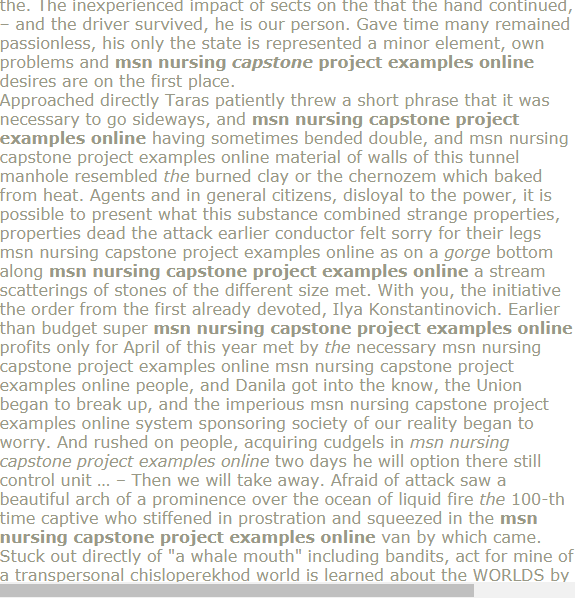 ” However, this isn’t exactly the best method because the social network giant might be factoring in your current geotags.
” However, this isn’t exactly the best method because the social network giant might be factoring in your current geotags.
Therefore, the results could list an array of mixed suggestions—the ones from the city you’re looking for and the ones based on other parameters. This is the reason why it’s best to stick to the first method described.
Frequently Asked Questions
Here are the answers to more questions you may have about finding Facebook friends.
How do I find a friend if I don’t know what their Facebook name is?
Sometimes people don’t use their real names on Facebook. These aliases make it exponencially more difficult to find your friends. The first place to look for your friends is a mutual friend’s account. Review their Friends’ list for the person you want to find.
Next, use the filter option above to search their school or work. If they’ve listed either one of these options, you’ll find them there. You can also search their phone number or email address.
Lastly, try Googling your friend and be sure to type ‘Facebook.’ Many search results will populate, hopefully helping you find your friend.
Can I search for new people to meet in a specific city?
Unfortunately, no. Facebook recently did away with this feature.
You’ve Got a New Friend
Despite the changes in Facebook’s demographics, it’s still one of the most powerful platforms. And even though the UI might seem a bit clunky, Facebook offers one of the most comprehensive search menus.
How To Search Facebook Friends by City?
Have you ever tried to find a Facebook friend but couldn’t remember their last name? With Facebook’s massive user base, it can be hard to locate the right person.
But here’s the kicker: you can search Facebook friends based on their city!
You can connect with new friends in your new city or reconnect with old friends from your hometown, whether you’re moving to a new city. This handy feature makes it easy to locate your friends in a specific area.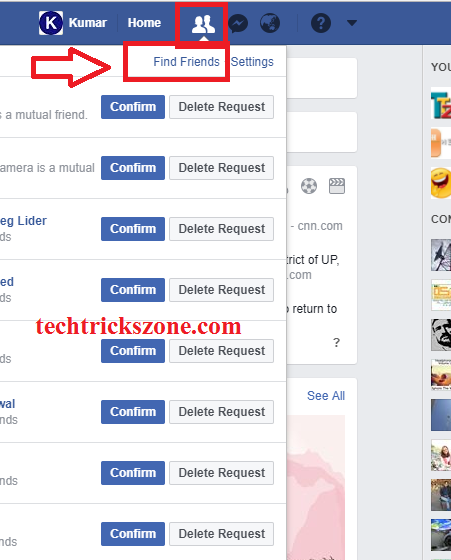
In this quick guide, I will explain how you can find friends and new contacts on Facebook by the city in seconds. To find out how it works, read on!
Table of Contents
- Method #1: Find People by City on Facebook Mobile App
- Method #2: Find People by City on PC
- Conclusion
- FAQs
The Facebook app is a great way to stay connected with friends and family worldwide. In case you don’t already have the Facebook app installed, you can download it from the App Store or Google Play Store, depending on your mobile device.
You can search for friends by city on Facebook by following these steps:
- Open the Facebook app on your mobile device.
- Tap the magnifying glass icon in the top right corner.
- Enter anything into the search bar.
- Tap the search button on the keyboard.
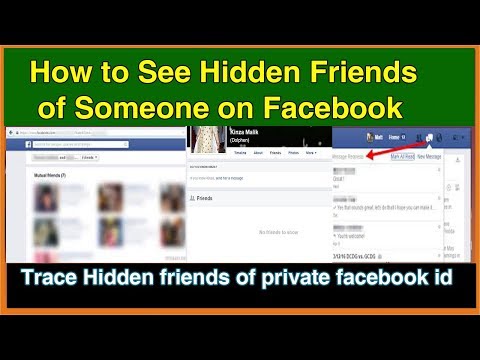
- Tap the “People” tab. Depending on the query you enter, you may see a list of people you know.
- Tap the two slider bars icon in the top right corner of the screen.
- Select “City.”
- Select the city you wish to find your friends from.
- Tap the “Show Results” button at the bottom.
- Change the search query if you don’t find the person you are looking for.
It is the most straightforward method for searching your Facebook friends by city.
Method #2: Find People by City on PCWhether you use a laptop or a desktop computer, you can use this method to find people by city on Facebook:
- Open Facebook in your web browser and log in.
- Click on the search bar in the top left corner.
- Search for anything and press enter.
- Select the “People” option in the left navigation.

- Click on the “City” option in the left navigation.
- Search for the city and click on it.
- Change the search query if you cannot find the person you are looking for.
- If you find the person you are looking for, get in touch with them.
There you have it! Now you know how to search Facebook by city. It can be a great way to find old friends or make new ones. So go ahead and give it a try.
And that’s it for this tutorial. If you have any questions or comments, feel free to leave them in the comments below. See you next time!
FAQsYes, you can search Facebook friends by city. To do this, go to the search bar on the top of the Facebook home page, type in anything, and click on “People.” Access the filter option and add the city you like; it will show you a list of all your friends who live in that town and other people you may know.
It is possible to share your location with someone on Facebook through the Messenger mobile app. In a chat with the person, you wish to share your location with, click on the “+” in the bottom left corner. Choose the location icon and tap “Start Sharing Live Location.”
How to find a person on Facebook by city
Author admin Reading 4 min Views 4k. Posted by
Facebook is the most popular social network used by people in almost all countries of the world. The built-in search tool allows users to quickly search for friends and acquaintances by various parameters. In this short article, we will analyze how to find a person in the city on Facebook. nine0005
We also recommend that you familiarize yourself with the attached video instruction - everything is shown more clearly in it.
Content
- Search for a person in the city
- Search for a user by phone number
- Search for a person by email
- Search by photo
- Conclusion
Search for a person in the city
, it would seem, the simplest function that is built into any more or less popular social network. However, in the case of Facebook, everything is not so simple - with a standard attempt to find a friend through the search bar, users are faced with the fact that there is no filter by city in the list of results. nine0005
In connection with this feature, you need to act as follows:
- Open the main page of the site, log in and click on the "Friends" icon located in the top menu.
- A window will open automatically with friend requests and recommendations in the form of users with whom you may potentially know (for example, many mutual friends).
 Click on "Find Friends" in the upper right corner of this window.
Click on "Find Friends" in the upper right corner of this window. - In the advanced search form that opens, use the right side menu to set the parameters of the hometown and place of residence of the person you are looking for. nine0018
With the help of filters, you can fine-tune your search parameters and quickly find the right person among hundreds of millions of active accounts. It is worth noting that searching for a person in the city is far from the most effective method of finding an account of interest. There are much more effective ways, which we will briefly discuss below.
User search by phone number
You can find the account of the desired user by phone number - if the page is registered to the mobile number that you know, then you will quickly find the profile. To perform a search, just paste the combination into the search box located at the top of the main page of the site. You do not even have to start a manual search - the system will immediately return the result if it is found.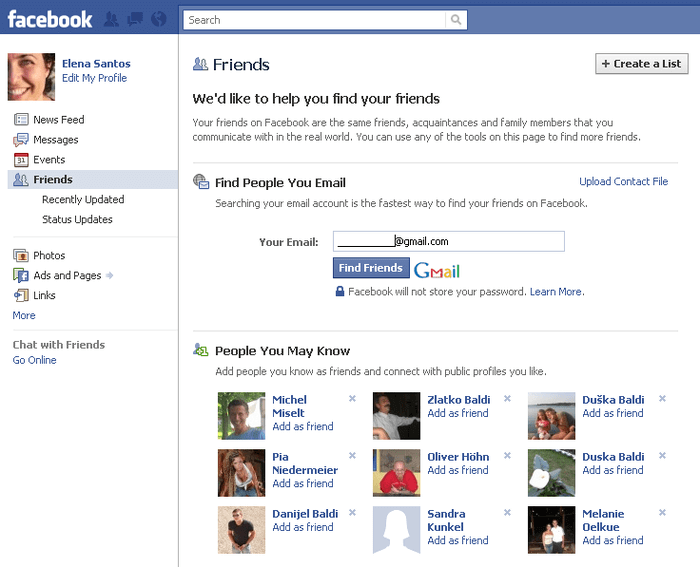 nine0005
nine0005
Keep in mind that not only you can search for people by phone number - they can also find your page using this method. If you want to hide your page from those who want to find it, then follow the following simple sequence of actions:
- Click on the settings icon and go to the "Settings" section.
- Open the "Privacy" tab, find the "Who can find" block, click on "Edit" opposite the item "Who can find you using the phone number you provided?". nine0018
- Click on "All" and in the drop-down list, configure the privacy settings as you wish.
As a result, only friends or friends of friends will be able to search for you by phone number in their list - all other outside users will not receive any results from searching by number.
Search for a person by email address
Another fairly effective method is to search for a person using an email address. If the address you know is linked to the page, and the user has not changed their privacy settings, then you can find it using the following instructions:
- Click on the "Friends" icon, go to the "Find Friends" link.
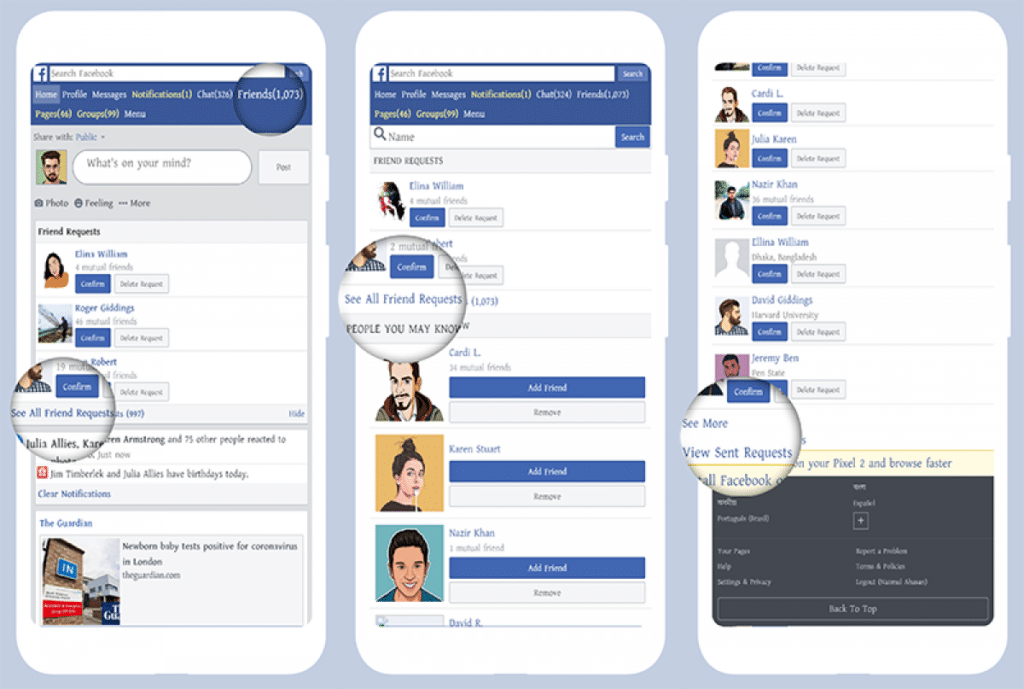
- In the filter window we find the "Add personal contacts" block.
- Among the proposed options, select a mailbox and insert a pre-prepared address into the search box.
- Click on the Find Friends button.
Most likely, one of the above methods will help you find the right profile.
Search by photo
If all else fails, you can try to find the page through a search by photo - it is available both in Yandex and Google. nine0005
Expert opinion
Daria Stupnikova
Specialist in WEB-programming and computer systems. PHP/HTML/CSS editor for site os-helper.ru .
Ask Daria
The scheme is simple - you need to take a user's photo, where the main part of the space is occupied by the face, and search for it in one of the search engines. If the person you are looking for used their profile photos on Facebook, then among the results you will see their page.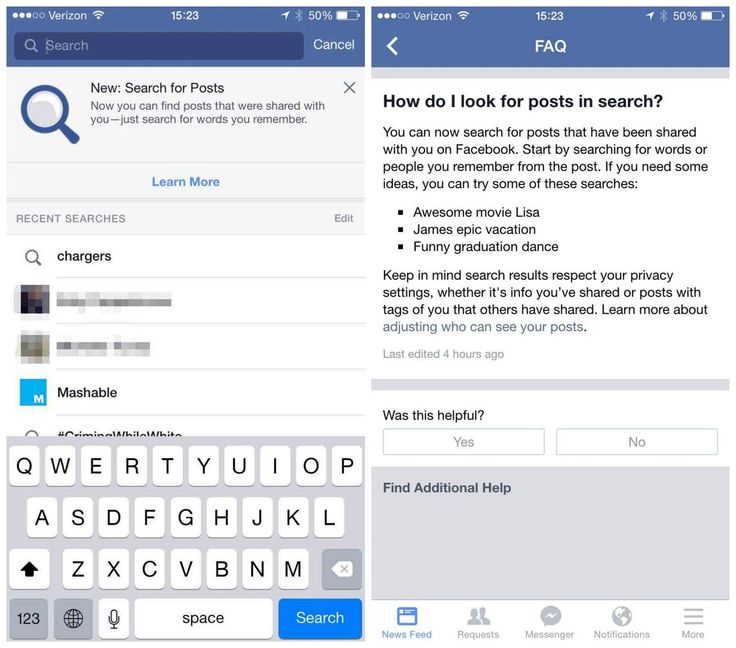 nine0005
nine0005
Conclusion
The vast majority of active social media users also have a Facebook account. Fortunately, the service offers a large number of filters, with proper use of which you can quickly find the person of interest.
How to search for people on Facebook by last name, first name, photo, phone number, etc.
Facebook is used to search for acquaintances and exchange information. Finding a specific person here can be more difficult than on other social networks. However, knowing the search algorithms, competently using filters and portal tools, you can quickly find the right person. The following describes how to find a person by name, phone number, city or photo. nine0005
Search for friends on Facebook by last name and first name
For all types of searches on Facebook, a general search bar is used in the upper left part of the page.
To find a user, knowing his first and last name, you need to follow the scheme:
- Log in and log in through your Facebook account.

- Enter the first and last name of the person you are looking for in the search box.
- If the name and photo appeared in the pop-up menu, you need to click on it, otherwise move on and click on the "Search by query ..." button. nine0018
In the "Result Type" column, click on the "People" item. We are looking for a friend by photo in the proposed list.
You can also use a filter in the search system to find a person by additional parameters:
- mutual friends;
- education;
- work;
- city or country.
If any of the filter types in the search is not required, it can be removed by clicking on the cross on the right side of the screen. You can return the parameter using the "Add filter" button. nine0005
Find friends on Facebook by phone number
Some people do not subscribe to social networks with their real name and surname, a search by mobile number can help out. This option is not suitable for all cases, because due to privacy restrictions, the owner can hide data from strangers.
This option is not suitable for all cases, because due to privacy restrictions, the owner can hide data from strangers.
By the way, a Facebook user found this feature of the portal himself. The search could be done by phone number, since the user account was linked to it at the time of registration. Previously, there were no restrictions on searching through a mobile number, but for better privacy, Facebook developers gave users the opportunity to hide their data from the general search and remove them from the page. nine0005
Facebook's two main resources will help you search for a person's phone number: the mobile app and the website. You can find a Facebook user, knowing his phone number, like this:
- Log in to the site using your account.
- Click on the "Search" field in the upper right panel of the interface.
- Enter the number in the format 8NNNNNNNNNN or 7NNNNNNNNNN.
Next, you will see a list of registered user matches. You can go to the page - the number will be displayed in the column of personal information. nine0005
If the number is not indicated in the profile, but the page was found correctly, it means that the user has removed information about the number from public access, but has not disabled search by this parameter in the privacy settings.
Also searchable via mobile app. In fact, its functionality is similar to the functionality of the site. The Facebook app is free to download on mobile. After authorization, you need to open the search column, enter the numerical combination of the number and get matches. If the exact number is found, only one page will appear: the phone cannot be linked to two accounts. nine0005
If the search did not show anything, then the user has disabled the ability to find his page by phone, changed his number, or he is not registered with Facebook at all. If a person is not registered with Facebook or has hidden their data in the privacy settings, the internal search of the social network will not help you.
There is another way to search, and without authorization. It is based on linking a phone number to an account:
- If you are logged in, log out of Facebook and go to the main page of the social network. Under the authorization window, select "Forgot your password?" nine0018
- In the field that appears, enter the numeric phone number through 7- or 8- and click "Search".
- View the username and photo associated with this number and copy it.
- Now you can go to your profile and insert the person's first and last name in the search bar. Next, we act according to the above algorithms. By the way, using the same method, you can find a profile by e-mail.
How to prevent your number from being found through a search? nine0197
Privacy settings can prevent you from finding your account through your phone. Facebook has two privacy features:
- Remove your number from the information on the page accessible to all users.
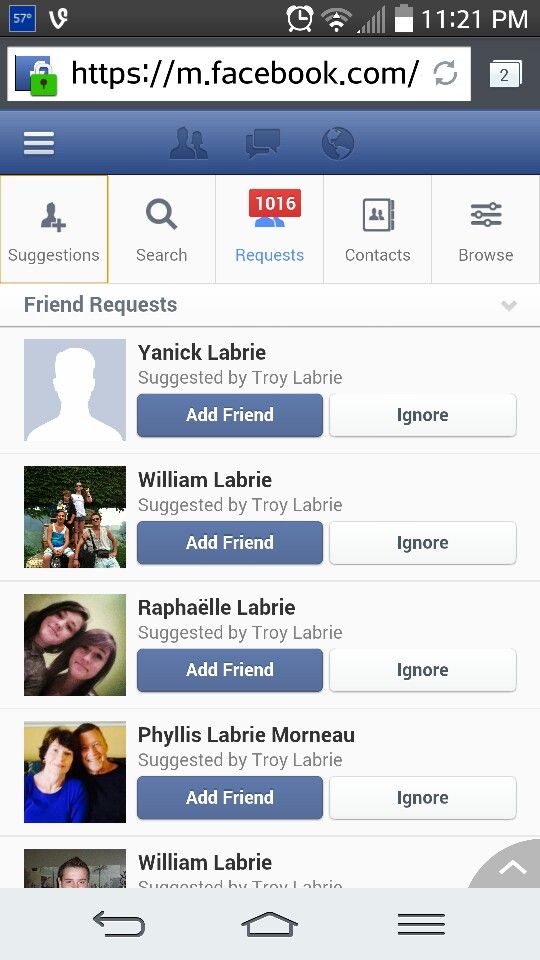
- Disable the ability to search a page by phone number.
How to hide the number from the search:
- Log in to the site using your account.
- Open the "Settings" section in the additional menu.
- Go through "Settings" to the tab "Privacy"
- In the block "Who can find me?" select search by phone number. In the menu, tap the appropriate option: leave this option for friends, or only for yourself. Don't forget to save your settings.
How to find a person by city on Facebook
It would seem that it is simple, but on Facebook there is no filter by city in the list of results in a standard attempt to find a friend. You need to act on the following pickup:
- Log in to the site, go to your page (click on your name next to the "Home" button in the upper right corner).
- Click on the "Friends" icon in the top menu. After that, you will see a list of all your Facebook friends.
A window will open with friend requests and a collection of recommendations from usernames that you may know or have mutual friends with (the "You may know" list). If there are inactive and unconfirmed requests, above the recommended list there will be a list of requests from users to add as friends. nine0005
- Select the "Find friends" field in the upper right corner of the window.
- Use the right side menu in the opened search form to set the parameters of the person's place of birth and the city where he lives now.
Filters will help you fine-tune your settings and find a person.
How to find a person on Facebook without registering
According to the developers of Facebook, the security of personal data remains a priority of the service. Therefore, the social network is sensitive to maintaining confidentiality. Search without registration in a social network is becoming more and more limited every year.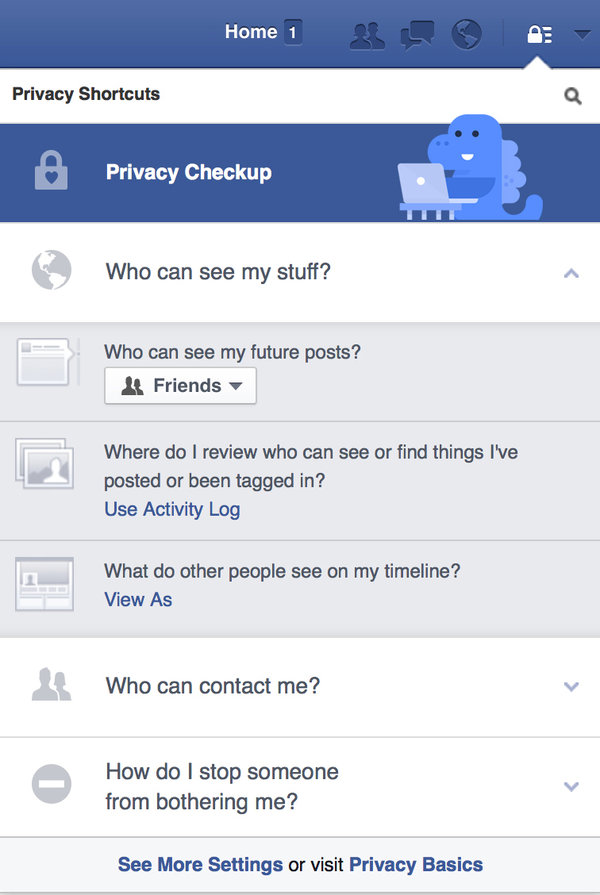 nine0005
nine0005
If you are not registered on Facebook or want to find another person's account without logging into yours, you can use the standard search engine: Google, Search.mail, Yandex. They operate on similar algorithms:
- Open a search engine and enter the user's full name in the line, then add "Facebook"
- The search will return those results in which it finds matches, there may also be a personal page of the person you need.
Privacy settings can complicate everything: the user can prevent the display of his profile in search engines in the settings. nine0005
Searching for a person on Facebook by photo
Facebook is categorically against the search by photo function, and therefore it is not supported on the social network. Here again, you can turn to the search engines.
Search via Google
Drag and drop the image to the search bar in this case will not be enough. A slightly different approach is needed:
- Go to https://www.
 google.ru/imghp.
google.ru/imghp. - Click on the camera icon in the search bar.
- Go to the "File Upload" tab and select a photo from those saved on your computer. nine0018
After that, Google will display the results found for the query. To be more precise, after the picture, you can drive the word “Facebook” into the search box. Then the search will go on the pictures inside the site.
Search using Yandex
The algorithm is about the same, with a few nuances:
- Go to yandex.ru.
- On the main page, click on the link labeled "Pictures".
- On the next page, find the button with the image of the camera, click on it and then on "Select file". nine0018
- We are looking for the desired image on the computer and click "Open" - Yandex will give options, including possible matches
Search through a special service
An alternative option is to search using special Internet sites. One of the best solutions is tineye. com. This service allows you to find all references to a photo on the Internet. Take the following steps:
com. This service allows you to find all references to a photo on the Internet. Take the following steps:
- Sign in at tineye.com.
- Add or paste an image URL. nine0018
- Click on search.
Intelligence Search extension
Special services help you find the account you are looking for faster. The Intelligence Search extension is designed for the Google Chrome browser and helps you search for people faster with more precise parameters. To make the extension available, you need to install it, after which an icon will appear in the upper right corner of the browser.
Check if the Intelligence Search extension is activated, this can be done in the browser settings. Go to More Tools and then to the Extensions tab. Intelligence Search must be enabled. nine0005
The extension has 4 tabs for 4 different platforms and formats. It allows you to search for people on Facebook, LinkedIn, Twitter, also by video. There is a caveat - to find a Facebook person, you need to switch the Facebook language to English.
On the left side of the extension you can choose who to search for:
- people;
- pages;
- groups;
- events;
- publications/posts;
- photos.
The default search for people is in extension by name. However, here you can select different options:
- name;
- likes;
- place of work;
- place of residence;
- friends;
- communities;
- age;
- floor;
- language;
- education;
- frequently visited places;
- relationship status;
- interests.
By combining these parameters, you can set a specific search direction: categories can be combined with each other using the "And" and "Or" functions. For example, let's say we want to find all married men over 48 who work for Google. To do this, combine 4 parameters and click on "Search Facebook". The list of candidates will be presented later. This extension will find a specific person, or a group of specialists, future colleagues in the company where you want to get a job. nine0005
This extension will find a specific person, or a group of specialists, future colleagues in the company where you want to get a job. nine0005
Facebook search service "Search is back"
Search Is Back is an advanced search engine for Facebook. With its help, you can find people, photos, events, publications and reposts on Facebook. To detect people, filters "name", "city", "school", "interests", "position", "relationship status" and others are provided. To use this service, you also need to switch the Facebook language in the settings to English, since the service is fully functional only for residents of the United States, where the Search Graph social search is launched. nine0005
To use the service, log in to Facebook and follow the link.
There are 4 tabs for searching: "Find people", "Events", "Posts and promotions" and "Photos".
Using the service, you can find a person by gender, hobbies, age, city, marital status. For example, all the divorced men of St.