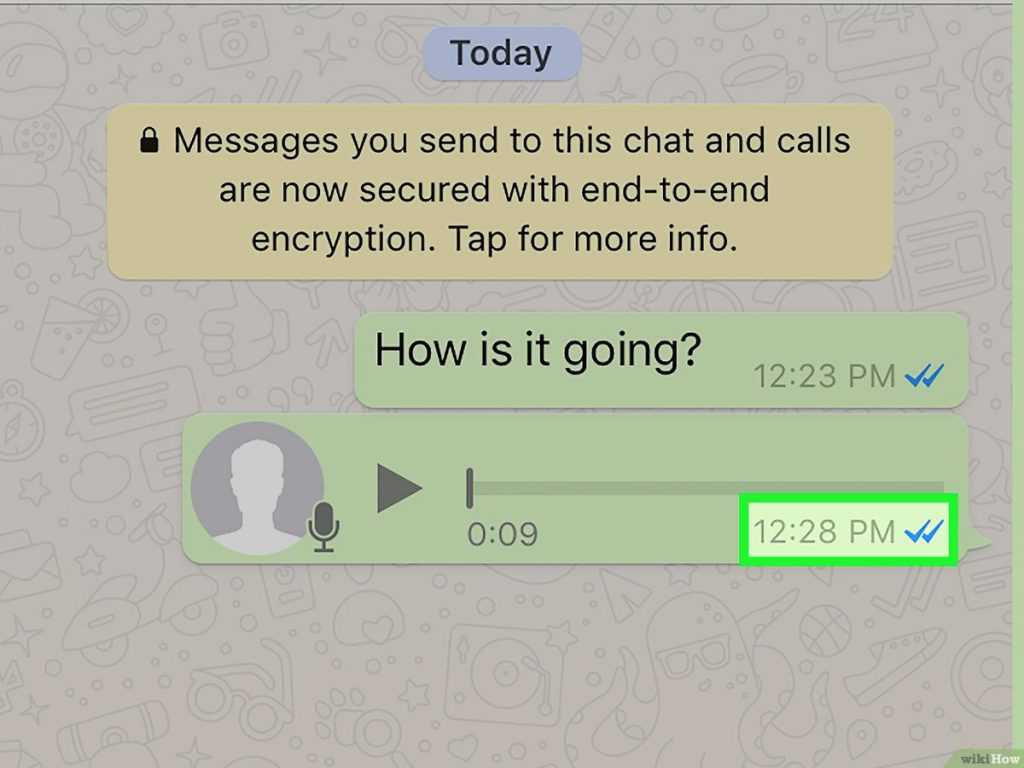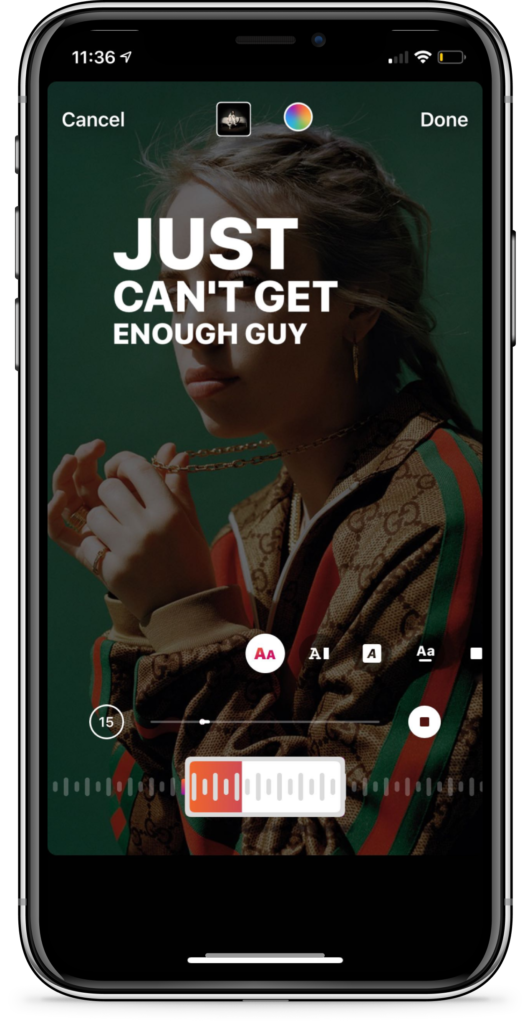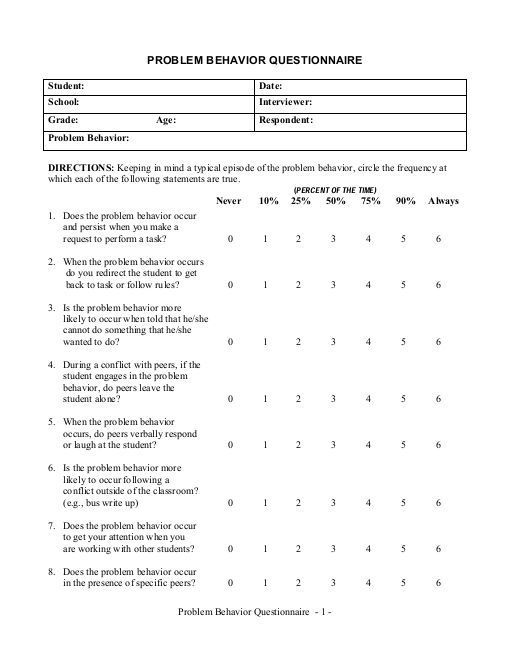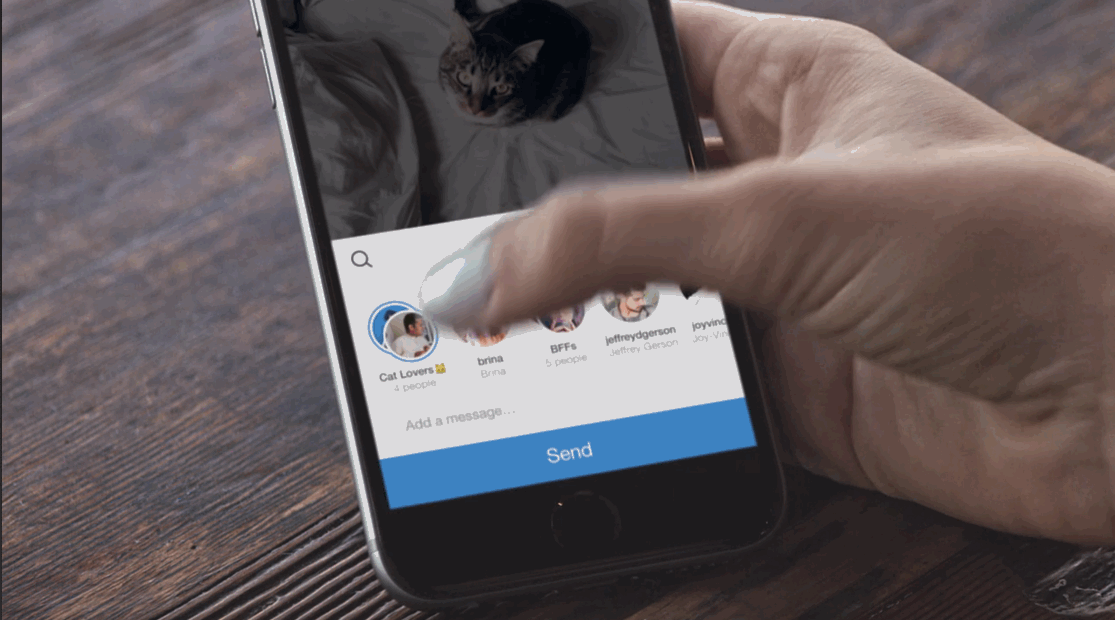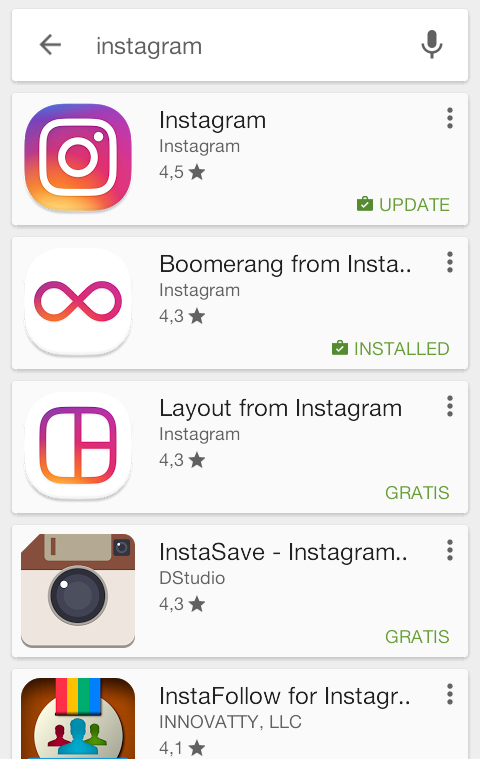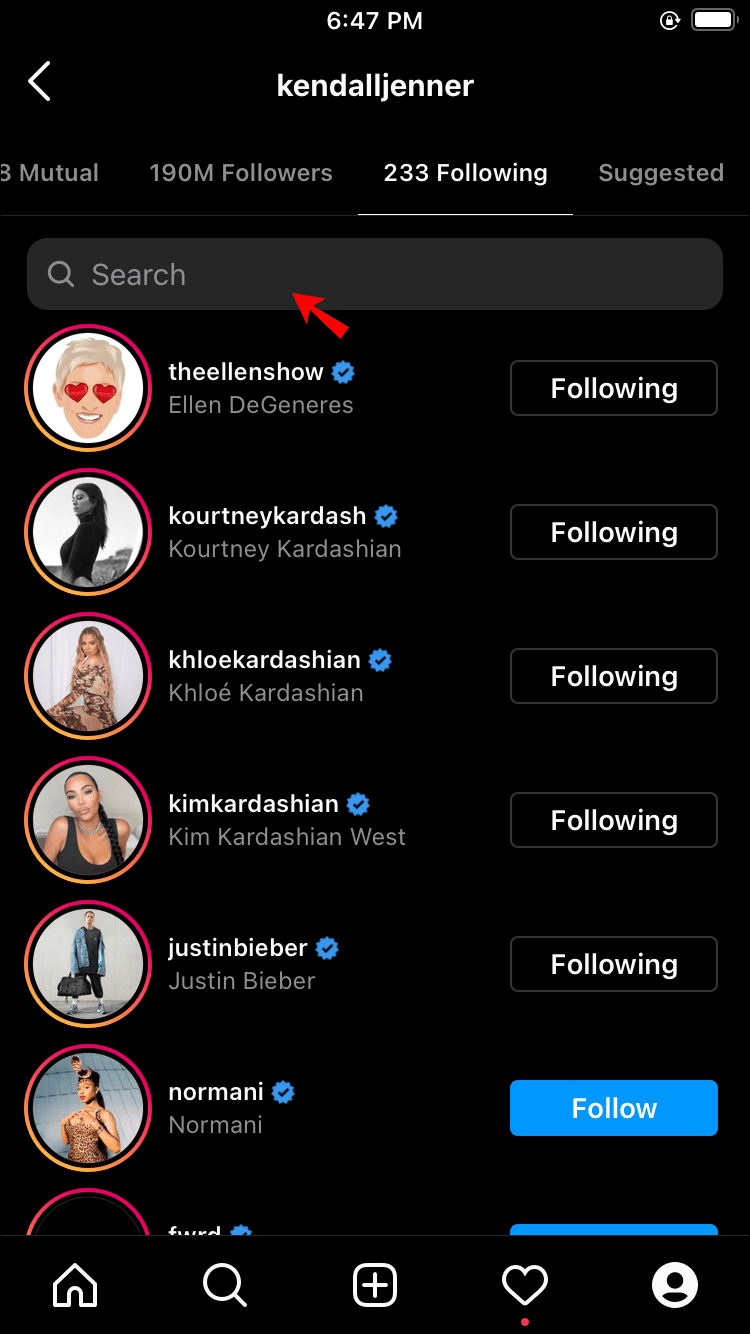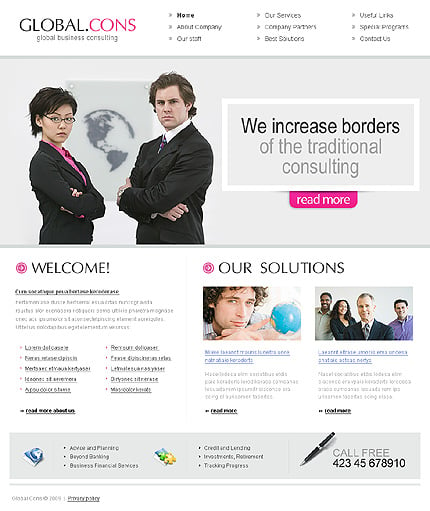How to download from telegram with idm
How To Direct Download Telegram Files With A Download Manager
Downloading huge files from Telegram can sometimes be a pain, that’s why it is always better to direct download files from Telegram using a Download Manager like IDM. In this article, you will find multiple methods to download files from Telegram using your Web Browser or any other Download Manager for that matter.
Recently, I tried downloading a 1.4GB file from the Telegram Desktop app. But for some reason it was not starting at all, I waited for a longer period of time and there was no luck. At that point of time, I thought how cool will it be if there was an option to download Telegram files using a download manager. For me, Download Manager software always gives the maximum speed. After doing a lot of research, I found some methods to direct download files from Telegram. So let’s see how to do it.
Contents
There are plenty of public telegram bots that will help us to direct download files from Telegram. We will make use of these bots to get started.
Now you might be wondering what are these Telegram Bots and how do they help us in downloading heavy files from Telegram.
What are Telegram Downloader Bots?
If you have been using Telegram regularly, then you might already know that fact that there are thousands of Bots for different purposes. Starting from fun bots to super useful bots (like the one that we are about to discuss in this article). These public bots on Telegram will help us to generate a direct download link for any file uploaded on Telegram. Later on, you can use that link to direct download the file using any other software or browser easily.
Download Files From Telegram Outside of Telegram
Follow the step by step method mentioned below to quickly generate a direct download link to your file on Telegram. If the bot mentioned in this method does not work for you then just go to the next section of the article and use some alternative bots to generate a download link.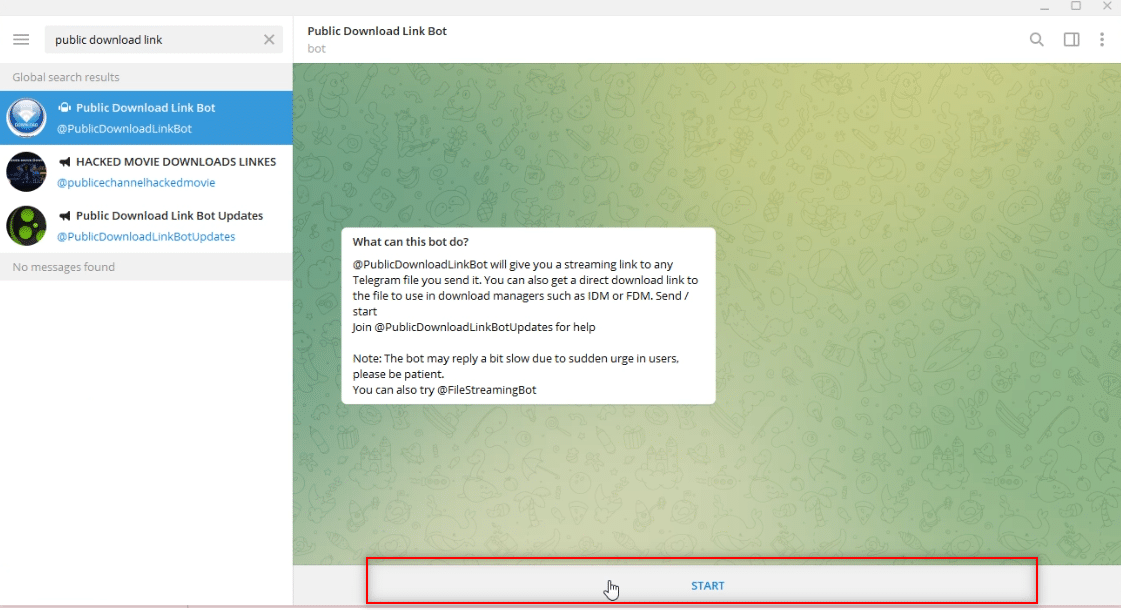
If you are trying to download sensitive files using Telegram then you might want to turn on disable filter option.
Step 1: First of all, login to your Telegram account on your Computer. You can either use Telegram Web by visiting web.telegram.com or download and login to the Telegram Desktop application.
Step 2: Once you are logged in to your account. Click on the link below to open the bot.
@LinkToFilesBot or https://t.me/LinkToFilesBot
Step 3: Simply type /start in the message box and send it to activate the bot. Once the message is sent, the bot will be activated. Once activated follow further steps to generate a download link.
Step 4: Go to other Telegram chat where the file you want to download is shared.
Step 5: Select the file and tap on forward button. From the list of chats that appears, select Links to Files and forward the file.
Step 6: In less than 10 seconds, the bot will process the file and send you a direct download link
Step 7: Just click on the link and open it up.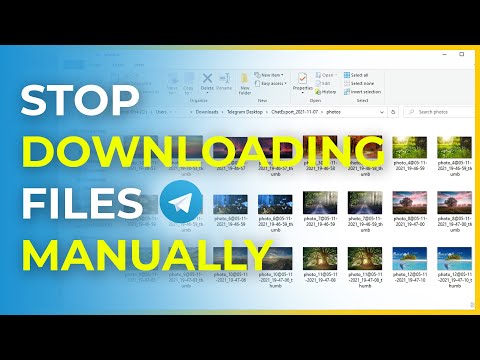 Now a page will appear with the Download button. Just click on the download button and direct downloading of the file will start. You can either download the file using the web browser itself or use any other Download Manager software to download the file.
Now a page will appear with the Download button. Just click on the download button and direct downloading of the file will start. You can either download the file using the web browser itself or use any other Download Manager software to download the file.
If the file you are trying to download is a video file then you have the option to directly stream it without having the need to download it. Just above the download button, you will find a play button. Clicking on it will start the video playback with the highest quality available.
That’s it, we have successfully downloaded files from Telegram using our web browser/download manager easily.
While trying to download a file from Telegram, if you see This Channel Cannot Be Displayed error, then here’s how to fix it.
If you use Internet Download Manager to download the file, you will get maximum download speed for sure. For some reason, if IDM is not giving you enough download speed, make sure to use IDM Optimizer to increase IDM speed at least by 2x.
Bots to Direct Download Files from Telegram (Alternatives)
For some reason, if the above-mentioned bot doesn’t get it right for you then make sure to try other public bots mentioned below. There are times when the bot might go down or severe overload happens, in these situations, these bots will be helpful. Procedures to download files using all the bots will be pretty much the same.
- @getpubliclink_bot
- @GetPublicLinkBot
- @filestolinkbot
Conclusion
This is how we download files from Telegram using some public bots. Once the download link is generated, you can use the link anywhere to download the file. The best part is that you can even share the generated download link with anyone and they will be able to download the file, too. For some reason, if the Telegram File Download bot mentioned above does not work for you. Try some other bots given in the Alternatives section. Procedures will be pretty much the same.
How to Download telegram Files with IDM (Download Manager)
How to Download telegram Files with IDM if you were searching for this question then you’re on the right page.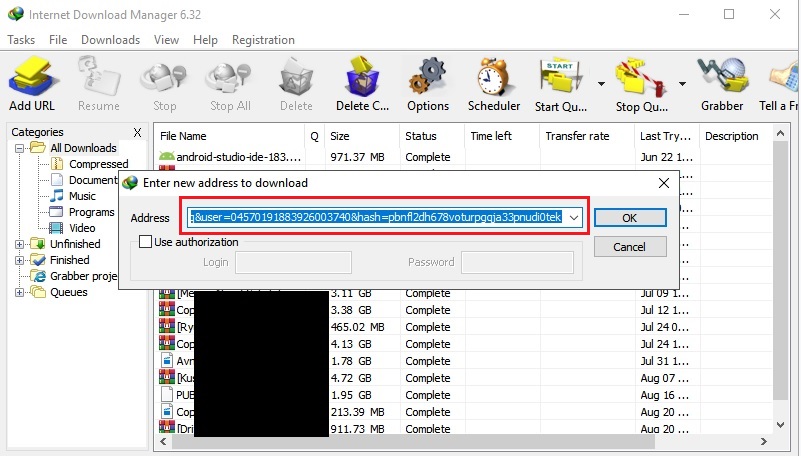 I shall tell you the method of downloading telegram files using a download manager like IDM. By using this method you will be able
I shall tell you the method of downloading telegram files using a download manager like IDM. By using this method you will be able
- To Download Telegram Images with fast speed
- To download voice messages
- To Download Telegram Videos with IDM
- To Download pdf files with any browser or Download Manager
Telegram is a social networking instant messaging service. Telegram client apps are available for Android, iOS, Windows Phone, Windows NT, macOS and Linux. Users can send Whatsapp App messages and exchange any kind of photos, videos, stickers, audio and files. Telegram does not download files very fast and does not support it compared to download managers like IDM. Follow the steps below to use Download Manager to download telegram files.
Content Table
Benefits of using Web Telegram:Telegram is no doubt a wonderful instant messaging app. If you have used WhatsApp Web then you must know the what is the benefits of the web version.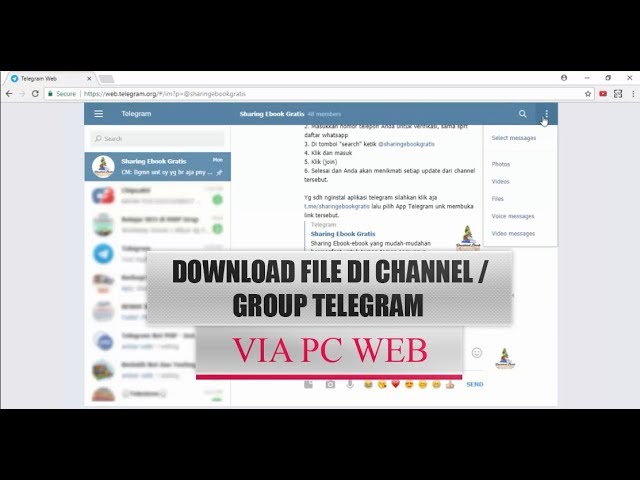 Using the web version you can send and receive your messages and other files on your computer or laptop. The plus point of the telegram is that you don’t have a need to keep your phone connected with telegram like WhatsApp because telegram store your data on its server so you can use telegram without phone on computer. But a first-time login is required.
Using the web version you can send and receive your messages and other files on your computer or laptop. The plus point of the telegram is that you don’t have a need to keep your phone connected with telegram like WhatsApp because telegram store your data on its server so you can use telegram without phone on computer. But a first-time login is required.
You will be able to download files with fast speed and you keep your data on the PC instead of your mobile. This is also useful for organization or business that send files on a daily basis.
Recommended “10 Flopped Social Networks”
Method of Download Telegram Data with IDM
Step 1:First of all, you need to go to web.telegram.org
Step 2:Now you need to put your number in country code format which you are already using on telegram.
Step 3:Click Next, open the Telegram app on your phone and enter the PIN that was sent to you in the Telegram web app
Step 4:After successful login, you need to search “link to files bot” in global search.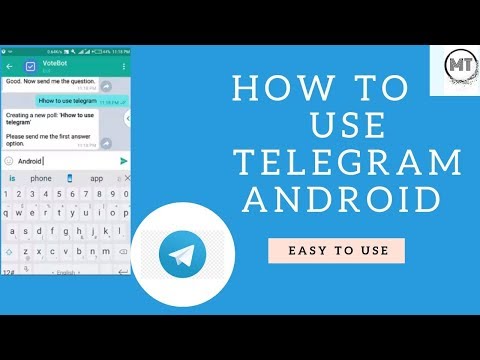 Now start or activate the bot by sending any message. Once the bot is activated now we need to go on next step. But before going to the next step let me clear that some bots are not working due to multiple reasons you can try any other bot.
Now start or activate the bot by sending any message. Once the bot is activated now we need to go on next step. But before going to the next step let me clear that some bots are not working due to multiple reasons you can try any other bot.
Now go to channel or relevant group where is your file which you want to download fast with IDM. Select the file and forward it to “link to files bot”
Step 6:
Once the file has been forwarded to the bot. The bot will create a link for you which is actually our external link that will be used to download the file. This link will be for a short period of time as you can see in the given below image.
Step 7:
When you click on the above link the IDM will automatically capture the link and start the downloading file.
Recommended ” List of Top social networks and founders
Why web telegram is not working in some regions?
Now, web. telegram.com is not working in some countries especially in Pakistan, India and other Asian countries. Then you can use any good VPN and select the country United States or the United Kingdom.
telegram.com is not working in some countries especially in Pakistan, India and other Asian countries. Then you can use any good VPN and select the country United States or the United Kingdom.
Read More: How to fix telegram is not connecting on mobile
Use Telegram for Educaiton and English Learning
If you found this post beneficial then don’t forget to share it with others.
This site complies with DMCA Digital Copyright Laws.
Please keep in mind that we do not own copyrights to this book/software/pdf. We are not hosting any copyrighted content on our servers, it’s a catalog of links that are already found on the internet. Webofinfo.com doesn’t have any material hosted on the server of this page, only links to books that are taken from other sites on the web are published and these links are unrelated to the book server. Check out our DMCA Policy.
Check out our DMCA Policy.
If you feel that we have violated your copyrights, then please contact us immediately. We’re sharing this with our audience ONLY for educational purposes and we highly encourage our visitors to purchase original licensed software/Books. If someone with copyrights wants us to remove this software/Book, please contact us. immediately. Email us at [email protected]
faster music, video, torrent downloader? ▷➡️ Creative Stop ▷➡️
How to use IDM+ app: Faster Music, Video, Torrent Downloader? There is nothing better than having an application on our mobile phone that allows us to download files quickly, easily and safely. To do this, today we want to show you one of the best alternatives that you can find on the Internet.
This is the IDM+: Fastest Music, Video, Torrent Downloader application, which is considered is one of the most complete and attractive on the market.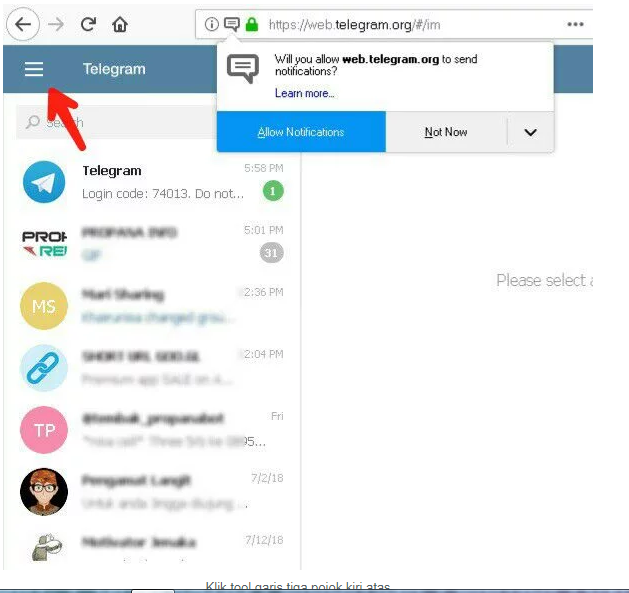 With this application, you will be able to download files much faster and more efficiently. Don't miss this tutorial and learn how to use it.
With this application, you will be able to download files much faster and more efficiently. Don't miss this tutorial and learn how to use it.
Index
- 1 What is this app about
- 2 Features of the app
- 3 What does this app offer
- 4 How to install and use
What is this app about
900+ : Fastest music, video, 9 torrent downloader0004 We want to talk a little about how this application works and what it is about.
Basically this application takes care of download files quickly and safely directly on our mobile device. It's no secret that IDM+ is an admin download faster that exists right now, and best of all, it's available for Android.
With IDM+ you will be able to download files at an incredible speed , so much so that it is said to be 500 percent faster than a normal download. Thanks to this application, downloading files will now be more convenient and faster.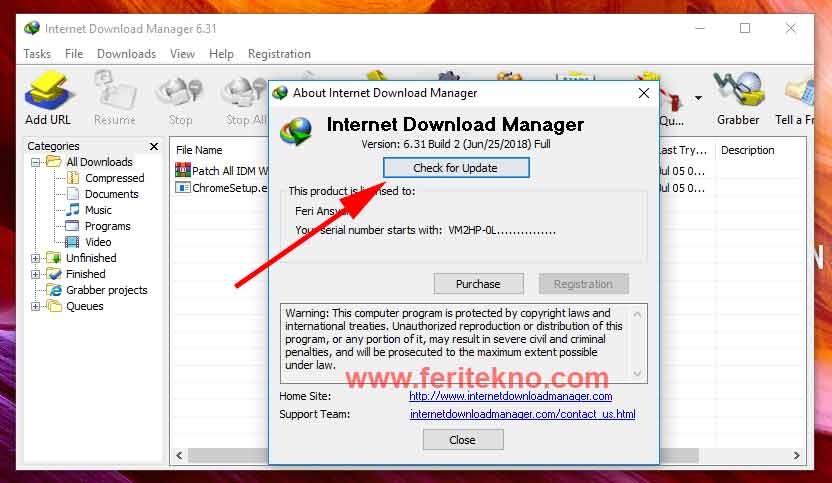
Application features
We are not talking about any application to download but one of the best on the market. With IDM+: Fastest Music, Video, Torrent Downloader, users can enjoy any content on their mobile devices and download it quickly and safely.
This application offers you the possibility to download Torrent files in a very simple way directly to your mobile phone. It also supports a wide range of languages including Chinese, French, German and Portuguese.
Among the key features of this application we can highlight the following:
- No ads in the application
- Ability to download torrent files
- dark and light themes
- Support for different languages
- You can pause the download when you want to pause the download
- You can continue downloading files even if the application is closed
- Import download links from a text file
What this application offers
IDM+: The fastest music, video, Torrent Downloader It is characterized by a wide range of options and perfect tools for downloading files.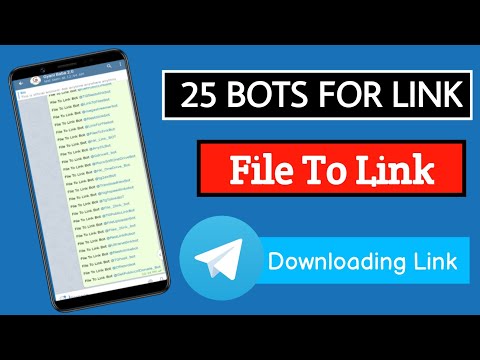 If you don't already have this app on your mobile device, you can download it directly from Google Play.
If you don't already have this app on your mobile device, you can download it directly from Google Play.
Now, this application offers us many attractive things , such as the ability to perform up to 5 downloads at the same time. You can also download from multiple parts, up to 32 simultaneous parts per download.
It is important to clarify that some files are not allowed to download in this application, especially download from Youtube, because the terms of service do not allow it. Despite this, the application is still attractive and interesting for everyone.
How to install and use
To download the IDM+: Fastest Music, Video, Torrent Downloader app on your mobile phone, the first thing you need to do is open google play and search for the app. Then click the "Install" button and wait for the installation to complete.
Then you just need to open the app and copy the link to the file you want to download. Similarly, the application offers you many options and tools, so you should explore each one and use the one you like best.
Similarly, the application offers you many options and tools, so you should explore each one and use the one you like best.
Why you need a download manager on Android
Today, almost any smartphone has the ability to download files from the Internet to the internal memory of the device. At the same time, in the vastness of the Google Play Store, there is a whole bunch of programs for downloading files. A logical question may arise: why use a download manager if the OS can do everything without it? The answer to it is not as obvious as it might seem at first glance, and now we will tell you why.
A download manager is not a luxury, but a necessity
Contents
- 1 Why do you need a download manager on Android?
- 2 Advanced Download Manager - the first among equals
- 3 IDM - Versatility and beautiful design
- 4 Download Manager Plus - Simplicity and minimalism
Why do you need a download manager on Android?
First, you need to understand how the file upload system itself works.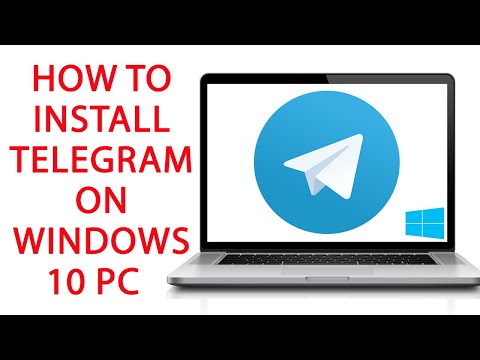 When your phone downloads a file as "one big chunk of data", it cannot use the maximum bandwidth of the connection. This is primarily due to the limitations of the server and the smartphone itself, in order to leave part of the Internet connection for the needs of the system and other applications. Download managers, unlike the built-in tools, allow you to adjust the speed of downloading files and use the Internet connection to the fullest.
When your phone downloads a file as "one big chunk of data", it cannot use the maximum bandwidth of the connection. This is primarily due to the limitations of the server and the smartphone itself, in order to leave part of the Internet connection for the needs of the system and other applications. Download managers, unlike the built-in tools, allow you to adjust the speed of downloading files and use the Internet connection to the fullest.
Another big plus is the ability to resume interrupted downloads. Sometimes it happens that the download is interrupted for one reason or another. In this case, the built-in Android tools will not be able to restore it from the same moment - the file will have to be downloaded again. Download managers do not have this flaw.
And, finally, one more plus in the treasury of specialized programs - download managers are also better at downloading more than one file at a time. With the help of intelligent multithreading algorithms, most of them can skillfully allocate system resources depending on the quality of the Internet connection and file size.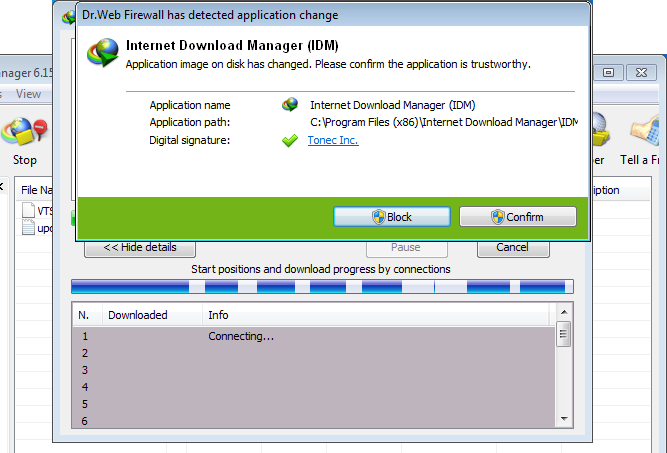 In addition, you can start multiple downloads and “queue them up” so that the files are downloaded one by one in order of priority. If you know other pros (and maybe cons) of working with download managers, write about it in our Telegram chat. And we will move on to the best programs for downloading files on Android in our opinion.
In addition, you can start multiple downloads and “queue them up” so that the files are downloaded one by one in order of priority. If you know other pros (and maybe cons) of working with download managers, write about it in our Telegram chat. And we will move on to the best programs for downloading files on Android in our opinion.
Advanced Download Manager is the first among equals
Advanced Download Manager is the most feature rich application you can find in this category. It offers all the tools we discussed above. The application supports up to nine download streams and has the option of automatically resuming the download in the event of a connection failure. In addition, you can schedule downloads for the future, and the "Turbo" mode disables everything related to downloading from the network in order to redirect resources to a single file download.
Download: Advanced Download Manager
IDM - Versatile and beautifully designed
IDM has the same feature set as Advanced Download Manager.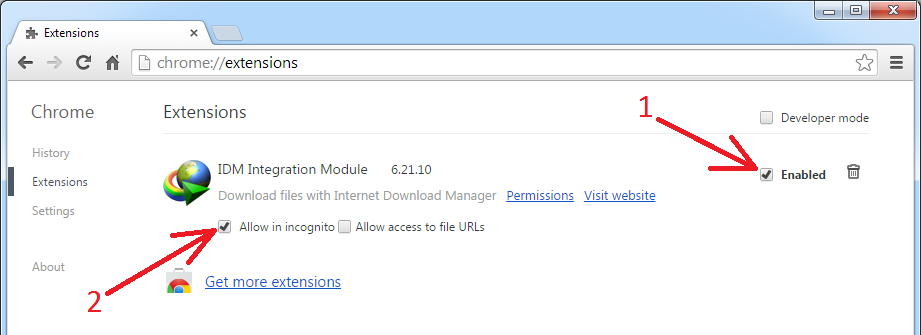 But there are a few notable differences that you should be aware of. For starters, IDM has a much nicer and more modern design, and the app supports five simultaneous downloads (versus our previous guest's three) for a total of 16 streams. In addition, the app can automatically recognize links from the clipboard and prompts you to add them in a queue. IDM is also torrent compatible, which is a definite plus. Like Advanced Download Manager, it has all the necessary utilities: download scheduling, themes, automatic file classification and much more.
But there are a few notable differences that you should be aware of. For starters, IDM has a much nicer and more modern design, and the app supports five simultaneous downloads (versus our previous guest's three) for a total of 16 streams. In addition, the app can automatically recognize links from the clipboard and prompts you to add them in a queue. IDM is also torrent compatible, which is a definite plus. Like Advanced Download Manager, it has all the necessary utilities: download scheduling, themes, automatic file classification and much more.
Download: IDM
Download Manager Plus - Simplicity and minimalism
If the above applications seem too overloaded for you, then try Download Manager Plus. The application comes with a simple interface and has only the most essential features. It can download files in multi-threaded mode and also has the ability to set a bandwidth limit. Download Manager Plus is a free app with no extra bells and whistles. Both previous programs have a paid version in addition to the free one. What's in the free version? That's right - embedded advertising.
What's in the free version? That's right - embedded advertising.
Read more
How to delete a Telegram account and whether it can be restored after deletion
Telegram is used by hundreds of millions of people all over the planet. You or your friends probably have an account in this messenger, which allows you to chat and read news in telegram channels. But it is possible that someday the moment will come and you decide to delete your Telegram account. You can find the reasons for such a decision yourself, and we will tell you how to get rid of the profile in the messenger once and for all.
Read more
Android 13 brings new features to mobile gamers
Android 13 is yet to be released, but little by little we will learn more and more about it. It should be officially presented only on May 10 at the Google I / O conference, but the developers are already working hard with it and sharing new features that they find in the operating system code.