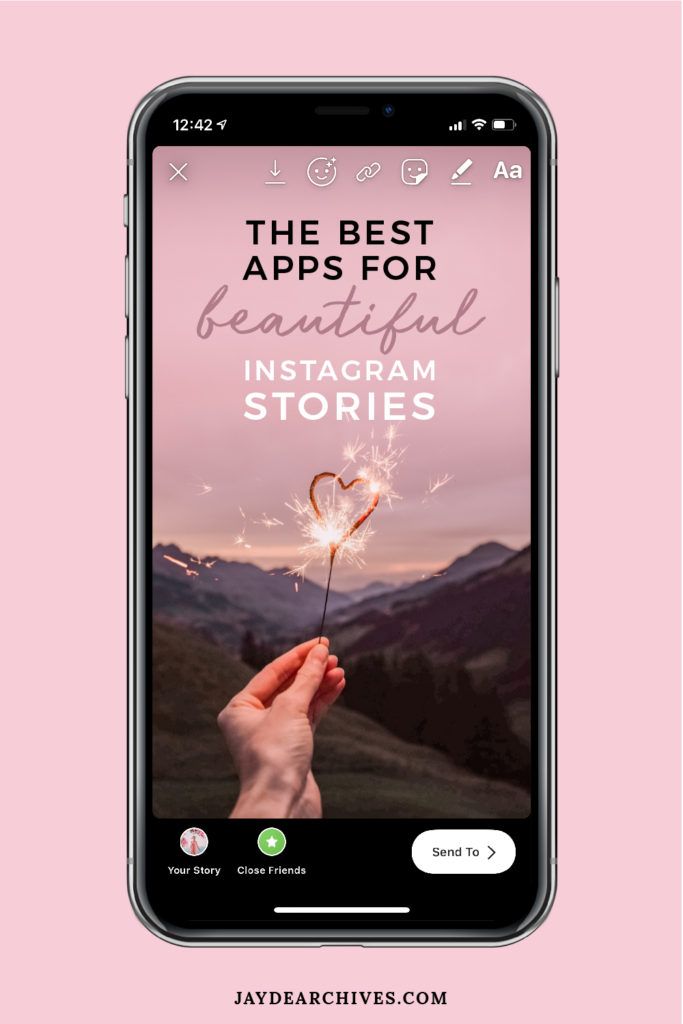How to reactivate a deleted instagram account
How to Recover a Deleted Instagram Account Before and After 30 days
People all around the globe use Instagram to share their life and surroundings most creatively. It is an influential platform where users may freely publish images and videos. Along with that, Instagram provides many features to enhance the user experience, such as likes, comments, stories, direct messaging, reels, live sessions, audio and video chats, IGTV, and so on.
Users can occasionally become quite captivated by Instagram that they lose track of their daily lifestyle. As a result, users frequently attempt to deactivate accounts or delete the app permanently.
However, after a while, some users could start to sense the sudden void and want to have it restored. Therefore, if you need assistance retrieving your recently deleted Instagram account, go through this article. The article covers every important detail of how to recover a deleted Instagram account.
Can You Recover A Deleted Instagram Account?
How to Recover Deleted Instagram Account
How to Recover Deleted Instagram Account if Deactivated
How to Recover Deleted Instagram Account if Banned
How to Recover Deleted Instagram Before 30 Days
How to Recover Permanently Deleted Instagram Account
How to Contact Instagram Support Team
The Response from the Instagram Support Team
Conclusion
FAQs – Recover Deleted Instagram Account
Can you recover a deleted Instagram account?
How to recover a deleted Instagram account?
How to reactivate an Instagram account after permanently deleting it?
How to get a deleted Instagram account back if someone hacked and deleted it?
Can You Recover A Deleted Instagram Account?
If you delete Instagram, can you get it back?
Instagram allows users to disable their accounts in two ways. One is a transient choice, while the other is a more long-term one.
- Deactivate Account: Instagram users may temporarily deactivate their accounts and then reactivate them by logging in. Their photos, comments, and likes won’t be accessible to anyone. You may log in to your account anytime to reactivate your Instagram account.
- Delete Account: Instagram users can permanently delete their accounts using this method. As a result, retrieval is practically impossible. You won’t be able to get back your deleted Instagram account.
Thus, you can recover your Instagram account if you have not permanently deleted it, only deactivated it.
However, we must not lose hope. This discussion focuses on “how to recover a deleted Instagram account.” Therefore, there might be a few techniques that might help recover deleted Instagram accounts.
How to Recover Deleted Instagram Account
A few users want to delete their Instagram accounts for some reason. Occasionally, their accounts get action blocked on Instagram, but they rarely get banned or suspended. Whatever the situation is, sometimes users suddenly want to recover their recently deleted Instagram accounts. Let’s see the recovery solution to get back a deleted Instagram account.
Occasionally, their accounts get action blocked on Instagram, but they rarely get banned or suspended. Whatever the situation is, sometimes users suddenly want to recover their recently deleted Instagram accounts. Let’s see the recovery solution to get back a deleted Instagram account.
How to Recover Deleted Instagram Account if Deactivated
You can recover a deactivated Instagram account relatively quickly. Can you reactivate a deleted Instagram account? Keep reading our article.
If you need to take a weekly social media break, Instagram has a policy that lets you deactivate your account once a week. There is no time limit for deactivating your account. You are free to disable it for as long as you choose.
Users must acknowledge Instagram does not delete their posts, likes, stories, comments, and other data after deactivating their accounts. Instead, it will remain intact as they left it previously. The only distinction is that no other user could access a deactivated account’s profile, posts, comments, or direct messages because other users won’t be able to view deactivated Instagram accounts.
To revive your Instagram account and resume your Instagram social engagement, follow the following steps:
- On your smartphone, open the official Instagram app.
- Log in to your account by entering your email (alternatively registered mobile number) and password.
- Yes, your Instagram account is automatically activated after you log in.
How to Recover Deleted Instagram Account if Banned
Users can quickly reinstate disabled, suspended, or deleted Instagram accounts. Sometimes users delete their Instagram accounts. Sometimes, Instagram suspends their accounts. Whatever the condition is. You can try to recover your deleted Instagram account.
Instagram might block user accounts for several reasons. The main reasons are listed below-
- Users have reported your content or account.
- Mass following or liking.
- Making posts with no time breaks.
- Violation of Instagram community guidelines or terms of service.
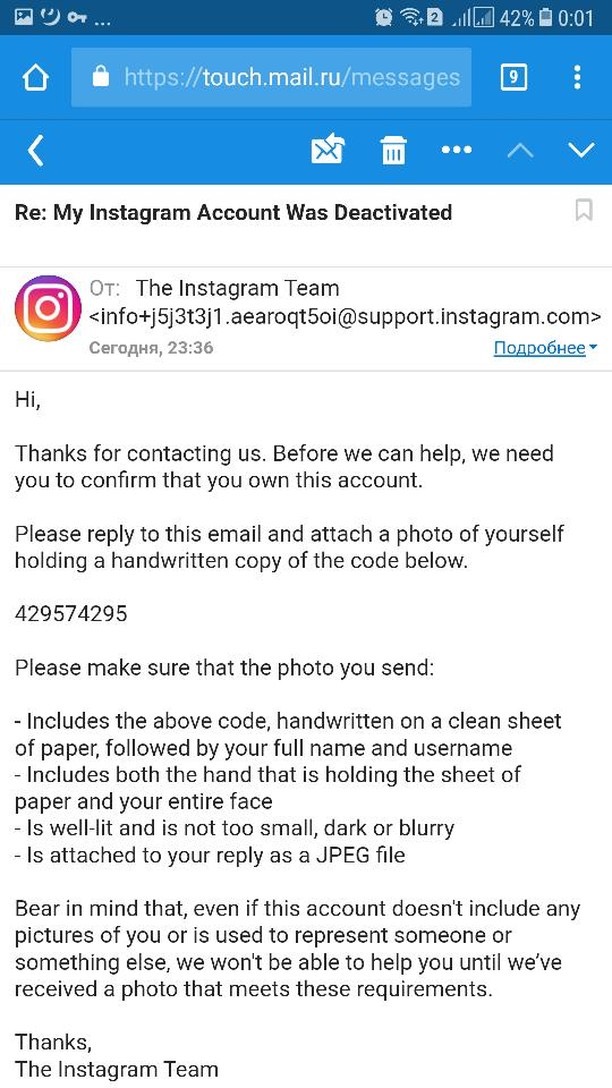
- Login from multiple devices and IP addresses.
- Intellectual property rights or copyright infringements.
- Instagram accidentally canceled your account.
If one of the abovementioned reasons leads Instagram to suspend your account suddenly, don’t fret. All you have to do is adhere to a simple procedure. And you’ll get back a deleted Instagram account in no time.
To get your Instagram account back after deleting it:
- Open your web browser on your computer or smartphone.
- Visit the following help page if you believe you violated community guidelines mistakenly – https://help.instagram.com/contact/1652567838289083
- Visit the following Instagram help page if you have done intellectual property or copyright infringement – https://help.instagram.com/contact/437908793443074
- Fill in all of the details and click send. Await the response.
- And you’re finished.
Note: In case you have misplaced your Instagram password. Your Instagram password is recoverable. Reset it by hitting on forget password and then follow the reactivation instructions.
Your Instagram password is recoverable. Reset it by hitting on forget password and then follow the reactivation instructions.
How to Recover Deleted Instagram Before 30 Days
Users might believe that they can never recover their permanently deleted Instagram accounts. They are mistaken, though. It is conceivable.
Users typically make such blunders unconsciously and subsequently regret them. For example, suppose you have accidentally deleted your Instagram account permanently. Quit chickening out, as Instagram has the remedy in its toolkit to assist you.
After deleting your Instagram account, you see a popup detailing how long it would take to reinstate your account. Instagram takes 30 days to delete an account. Therefore, before the first 30 days, the account will not be permanently closed.
So if a user regrets the decision and wishes to restore the deleted Instagram account, he must log in to his account back. Remember to recover deleted Instagram within the given time frame. Otherwise, it restoring the Instagram account will become impossible.
Otherwise, it restoring the Instagram account will become impossible.
To recover a deleted Instagram account, follow the steps below:
- Open the Instagram app.
- Enter your username and password to log in.
- To get a deleted Instagram account back and prevent its deletion, tap on the “Keep account” option.
These steps are only valid for users who have not exceeded the 30-day time frame.
See what response I got after attempting to recover a deleted Instagram account. I got this response within 30 days.
How to Recover Permanently Deleted Instagram Account
If the user attempts to recover a permanently deleted Instagram account or log back into their account after the 30-day window, they won’t get access. After his trial, a notification stating ‘account not found’ will pop up, blocking access to his account. Therefore, nobody can’t recover a permanently deleted Instagram account.
Unless Instagram permanently removes your account, you can recover a deleted Instagram account.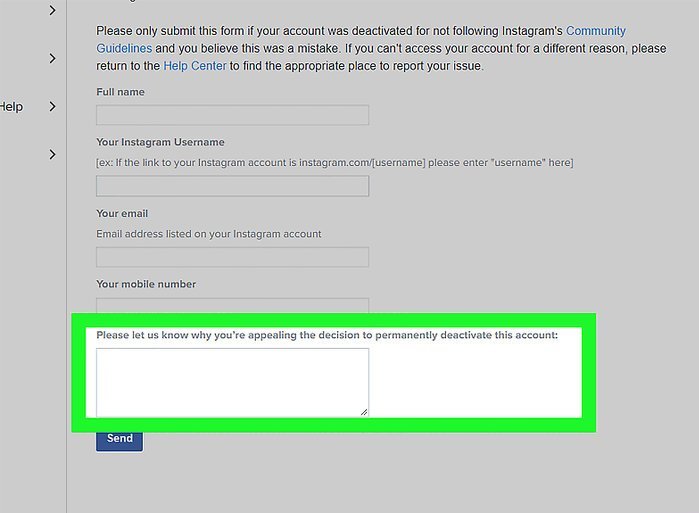 If Instagram mistakenly bans your account, raise the request to restore your deleted Instagram account. In addition, ensure Instagram did not terminate your account due to breaching the terms of service or community guidelines. In that scenario, there could be a slim possibility of recovery.
If Instagram mistakenly bans your account, raise the request to restore your deleted Instagram account. In addition, ensure Instagram did not terminate your account due to breaching the terms of service or community guidelines. In that scenario, there could be a slim possibility of recovery.
How to Contact Instagram Support Team
By contacting the Instagram support service, you might be able to recover a deleted Instagram account. To restore a permanently deleted Instagram account, please follow the following instructions carefully:
- Open the following URL with your browser- https://help.instagram.com/contact/1652567838289083
- On this page, you see the question –” Is this account used to represent a business, product, or service?” You have to answer it in Yes and No.
- Choose NO if your account was personal. Otherwise, select YES.
- Following that, a form will appear. You must fill the form by entering the following info:
- Enter your full name – the name you used on Instagram.
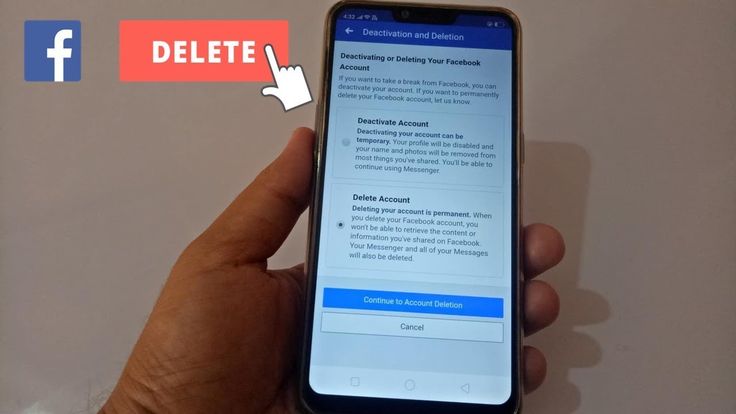
- Enter your Instagram username accurately.
- Enter the registered email address – used to create your Instagram account.
- Enter your country – Type your country name and select one from the drop-down list.
- Upload your business document to verify your details (If you use Instagram for business).
- Finally, press “Send” to submit your form.
The Response from the Instagram Support Team
You will get a reply from the Instagram support staff within 48 hours of submitting the completed form. This email contains a secret code and instructions.
You need to obey the given instructions to recover a deleted Instagram account. Here are the following steps on how to reply to the email:
- Pick up fresh white paper in the A4 size.
- In bold letters, pen down the received secret code, full name, and Instagram username.
- You take a sharp, well-lit, steady picture of yourself holding the A4 sheet while keeping in mind:
- Your face and hands should be visible, as well as the written A4 paper you hold.
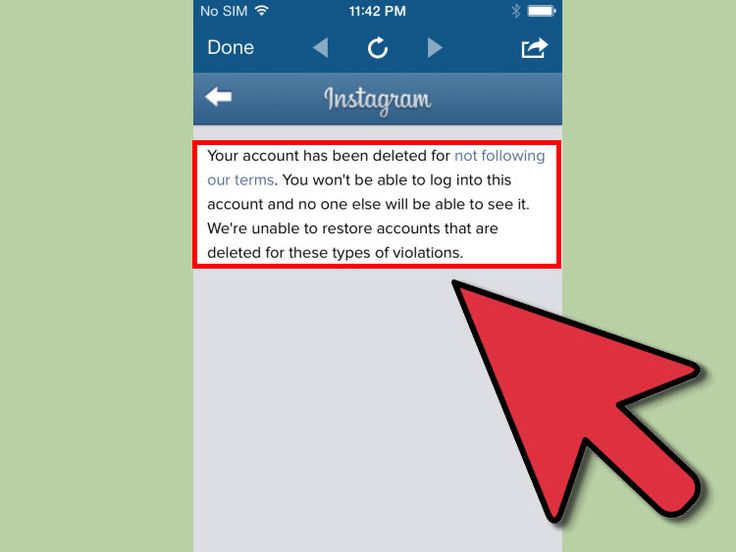
- The A4 paper you hold should boldly display the code, username, and full name.
- Your face and hands should be visible, as well as the written A4 paper you hold.
- Finally, send the taken picture in JPEG format as a reply to the email.
In case your Instagram account is temporarily deactivated or hacked. It will take 2-3 days to restore the account.
After that, Instagram will send a link to recover your disabled, deactivated, or terminated account. To recover a permanently deleted Instagram account, click on the Link supplied by the Instagram team.
Conclusion
We wrote this article to assist users so that they can recover their deleted Instagram accounts.
Unfortunately, if the above approaches fail, there is no alternative or third-party Instagram recovery tool to get a deleted Instagram account back.
Need not abandon, though; you can always create a new one, ta-da!
You may use the same email address to set up a new Instagram account. Along with your prior username only if some other Instagrammer hasn’t already used it.
I hope the information in this piece was helpful to you. Happy Instagramming!
FAQs – Recover Deleted Instagram Account
Can you recover a deleted Instagram account?
Yes, you can recover a deleted Instagram account within 30 days. However, after thirty days, you have no option or third-party Instagram recovery tool to get back your account.
How to recover a deleted Instagram account?
Please read our article carefully to recover a deleted Instagram. We tried to cover almost everything helpful.
How to reactivate an Instagram account after permanently deleting it?
No recovery option is yet available to recover your permanently deleted account. Although many third-party tools claim they can help you recover a permanently deleted Instagram account, they don’t. Therefore, you should only contact Instagram Support to attempt account recovery.
How to get a deleted Instagram account back if someone hacked and deleted it?
Our article has explained all the steps to recover a hacked and deleted account. It is possible to recover hacked or compromised accounts after verification.
It is possible to recover hacked or compromised accounts after verification.
How To Recover Permanently Deleted Instagram Account? - 2022 | HERE SHE BLOGS
by RUPI MAVI
89 Shares
If you have accidentally deleted your Instagram account or did it intentionally and later realised that you still need it and want to recover it. Then “How to recover permanently deleted Instagram account” is the question you’re looking answers for.
We often find tons of videos and websites showing us how to recover permanently deleted Instagram account; still, nobody gives us the solution to retrieve a permanently deleted Instagram account.
ALERT!
Beware of frauds claiming to recover your permanently deleted Instagram account.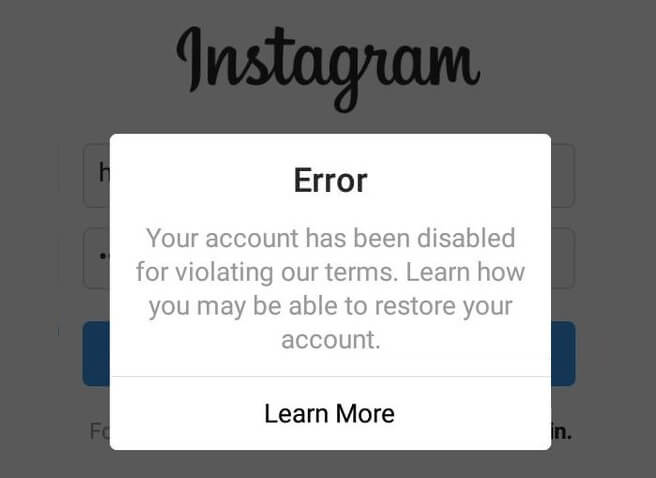 None other than Instagram Team can recover your account by any means. So, Be Careful!
None other than Instagram Team can recover your account by any means. So, Be Careful!
Read below the possible ways to recover permanently deleted Instagram account.
Is It Possible To Recover Permanently Deleted Instagram Account?
You must have read that according to the Instagram policy if your account was deleted by you or someone with your password, there’s no way to restore it.
However, if your account is disabled, banned, or deleted by INSTAGRAM due to any reasons or got hacked and deleted, you need to follow the steps given in this article to recover permanently deleted Instagram account.
Also Read: 8 Ways to Organically Grow Your Instagram – Realistic & Essential Growth Tips
My Personal Experience
A few days back, my Instagram account got deleted.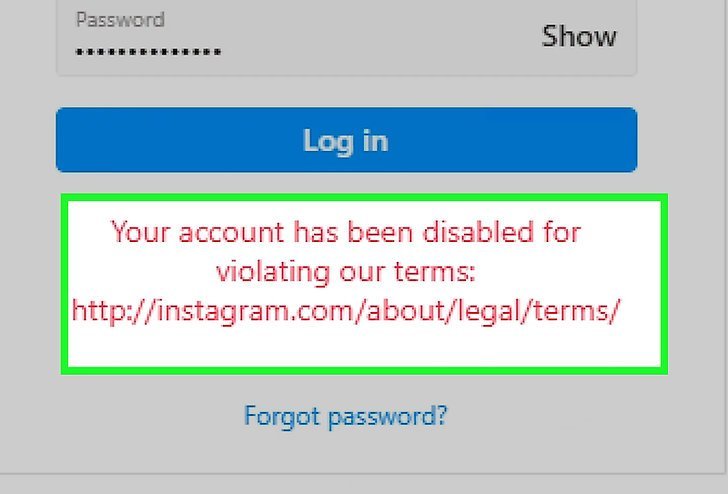 When I realized that it was permanently gone. I started trying to recover it by login again and again but I couldn’t because the login page showing the message – looks like you requested to delete this account.
When I realized that it was permanently gone. I started trying to recover it by login again and again but I couldn’t because the login page showing the message – looks like you requested to delete this account.
When I clicked to learn more, it showed your account has been deleted.
Recommended Article: How to Restore Deleted Instagram Photos and Videos- Latest Update 2022
Steps to Recover Permanently Deleted Instagram Account
As mentioned above, according to the Instagram policy, if your account was permanently deleted by you or someone else, you can’t recover it.
However, if your account was disabled by mistake or deleted by INSTAGRAM due to any reasons, you may be able to appeal the decision by contacting the Instagram help center.
All you need to follow the steps given below to recover permanently deleted Instagram account.
- Open your Instagram login page.
- Enter your login credentials – username and password
- Try the forgot password option to reset your password.
If this option won’t let you recover your account, then the next option is to contact Instagram Team.
Recommended Article: How to See Who Saved Your Instagram Posts?
CONTACT INSTAGRAM TECHNICAL SUPPORT TEAM
To contact the Instagram support team, you need to click on the link button given below.
CONTACT INSTAGRAM TECHNICAL SUPPORT
This link will redirect you to an Instagram page like this.
This form shows a question – Is this account used to represent a business, product or service?
If your account was personal then select no and click send.
Then a form will be opened and you need to fill in your details.
- Full name – the exact name that you used on your Instagram account
- Your Instagram username
- Your e-mail id – the email address you have used to sign up for your Instagram account
- What country are you contacting us from? – select your country from the list
Recommended: How to Make Logo Background Transparent in 5 Seconds
INSTAGRAM SUPPORT TEAM WILL CONTACT YOU
After submitting the completed form to the Instagram technical support team, you’ll receive an email within 48 hours that contains a code consisting of numbers and instructions to follow.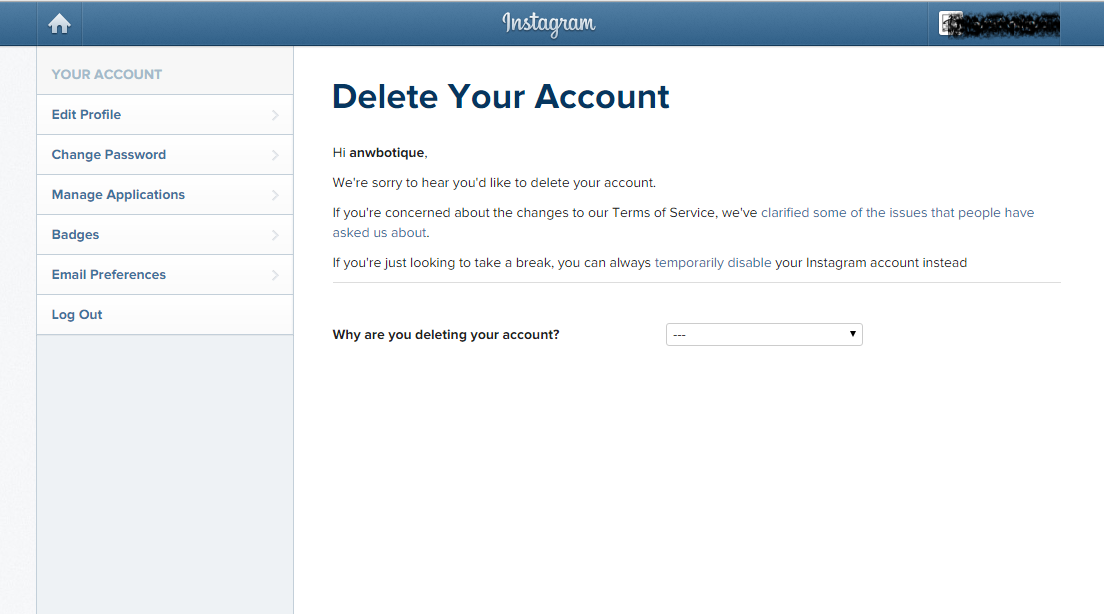
- Take an A4 sheet or any white paper.
- Write down the code given in the mail, your full name and Instagram username in bold.
- Send a clear matching photo of the corresponding Instagram profile owner while holding the paper on which code is written. (as asked in the mail)
If your account is temporarily disabled or compromised due to any reason, then account recovery will be carried out within 2-3 days. You’ll be provided with a link to restore your account.
By clicking on the link provided by Instagram Team, you can recover permanently deleted Instagram account.
Frequently Asked Questions
Is It Possible To Recover a Permanently Deleted Instagram Account?
Yes, it is possible to recover a deleted Instagram account either if your account is hacked or deleted by someone.
How can I get my deleted Instagram account back if it was hacked by someone and then deleted?
To recover your hacked or deleted Instagram account, you need to contact Instagram Support Team to appeal the decision.
Why Instagram has disabled my account without any warning?
Instagram might have blocked your account because you have violated the privacy policies of Instagram it can be either sharing some hate speech, the violence triggered post, or an obscene post.
My Instagram account was disabled due to not following community guidelines as per Instagram. I have not violated any policy. Why it happen?
Policy violations are not only applied to adult content but also to Third-party apps. If you have given access to your Instagram to any third-party app, chances are your Instagram will get disabled.
I tried to submit the Instagram contact form but it shows the URL not found?
If you’re an error of URL not found then there is a high probability that your Instagram account got Permanently Deleted and there are no ways to restore it.
CONCLUSION
Contact the Instagram support team to get back your permanently deleted Instagram account.
NOTE:
If this option doesn’t work for you, then there is no other option available to contact Instagram Team.
Even If this option hasn’t helped, you can create a new Instagram Account with the same e-mail id. If your username isn’t taken by someone else then, you can take your previous username.
I hope this article helps you to recover your permanently deleted Instagram account.
Let me know if this method works for you. If you have any questions regarding this topic, you can ask me in the comments below. I’d be happy to help.
89 Shares
How to recover a deleted Instagram account: step by step instructions
Top
06/27/2021
Author: CHIP
1 star2 stars3 stars4 stars5 stars
How to recover your Instagram account after deletion or if you forgot your password
4
5
1
53
We tell you how to regain access to Instagram if you deleted your account, forgot your login information, or became a victim of hackers.
How to recover a deleted Instagram account
We recently wrote about how to delete an Instagram account - temporarily or permanently. There can be many reasons for this: creating a new profile, other people on the social network, or annoying ads. However, it often happens that a user wants to restore an account on Instagram - then our instructions will come to the rescue.
-
Operation
How to delete an Instagram account without losing your data
First, it's important to understand that Instagram offers two ways to delete profiles - temporarily or permanently. If you select the "Temporarily disable my account" option, then it will not be permanently deleted from the network. In this case, you will only hide all your photos, likes and comments from subscribers and other users - but do not delete them permanently.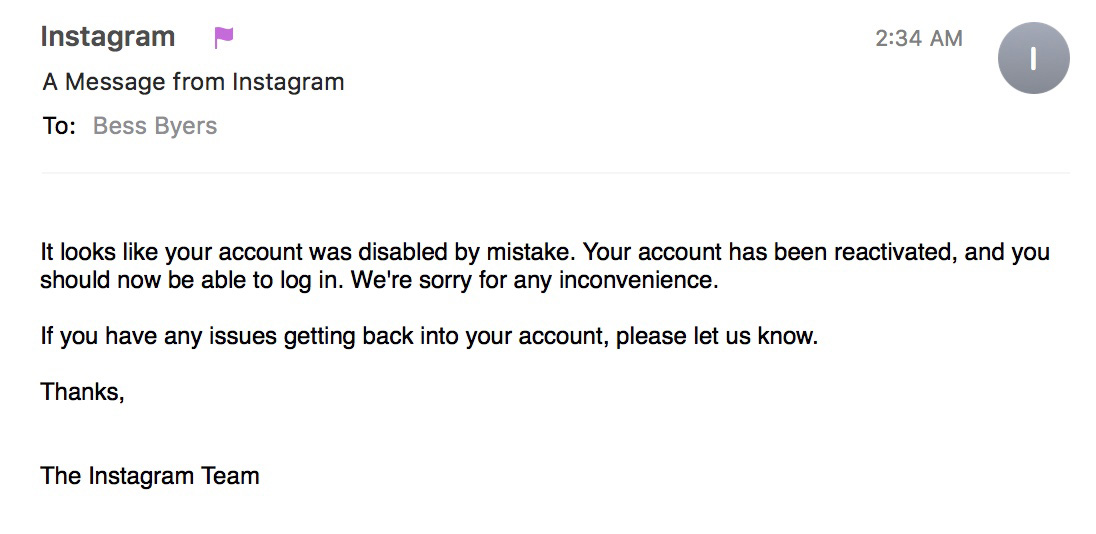
To get your Instagram account back, which you temporarily disabled, just log in with your username and password. The profile and all its contents will be restored automatically and you will be able to use it as before.
If you deleted your account permanently through a special form for deleting a page, then you will not be able to restore access to your Insta. The social network specifically suggests temporarily disabling the profile, and not abandoning it completely - since there is no way to restore a deleted account .
This also applies if the page has been taken down for violating community guidelines, such as cheating followers, spamming, and insulting other Instagram users. If the moderators only blocked your account, and did not delete it, try writing to Support and clarifying the terms for restoring the page - it usually takes about a month.
In order not to lose your data, before deleting, download all published photos and videos using the instructions described in this article.
Then you can create a new account and upload old pictures to it.
How to recover Instagram if you forgot your password
It's much easier to get your Instagram account back if you don't remember the correct password. To do this, open the website https://www.instagram.com/ or the Instagram app on your smartphone.
- In the login form, select "Forgot your password?" and enter your email address, mobile phone, or your page name.
- If you enter a number, an SMS message with a link to change your password will be sent to your smartphone. If you enter a profile name, it will be sent to the email address specified during registration.
- If you don't remember the mail to which your account is linked, don't worry - when you recover your password, Instagram will show a notification that contains the first and last character of the email address. This will help you remember with which box you registered on Instagram.
- If you do not have access to your mail, try to restore it first by contacting the support of your mail service.
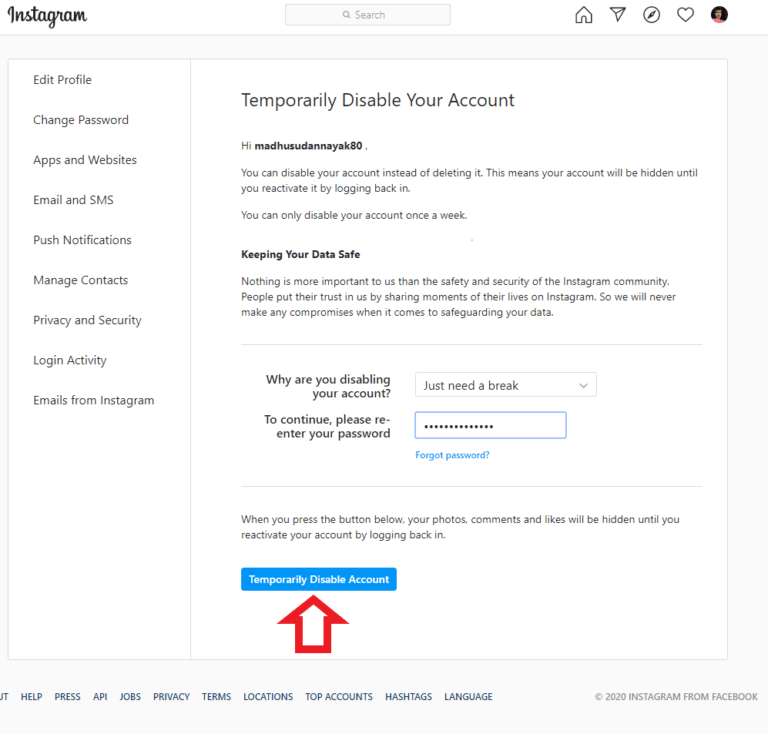 Or use recovery by phone number.
Or use recovery by phone number. - Another way to get your Instagram account back is to log into it through Facebook. The method will work if you have merged profiles. To do this, during authorization, you need to click on the "Login with Facebook" button and check whether the system offers to log into your account or not.
What to do if your Instagram account was hacked
If you notice that suspicious posts have appeared on your page, some correspondence has been deleted, or access to your account has completely disappeared, most likely it has been hacked. First of all, try changing the password as described above. It is also worth resetting the login data for the linked mail and Facebook. If the attackers managed to change them before you, then there is only one way out - contact Support.
The support team will ask you to verify your identity. If everything goes well, the moderator will unlink your phone number, email and Facebook from your account. Restoring access can take a long time, so try to create a strong password in advance that will be difficult to crack.
Restoring access can take a long time, so try to create a strong password in advance that will be difficult to crack.
-
Operation
Proven way to create a memorable but complex password
Author
CHIP
Was the article interesting?
Share link
By clicking on the "Subscribe" button,
you consent to the processing of personal data
Recommended
Advertising on CHIP Contacts
How to recover a deleted Instagram account: complete instructions
* Meta Platforms Inc. (and its social networks Instagram, Facebook) is recognized as an extremist organization, its activities are prohibited in Russia.
From this article you will learn:
- How to recover a deleted Instagram account.
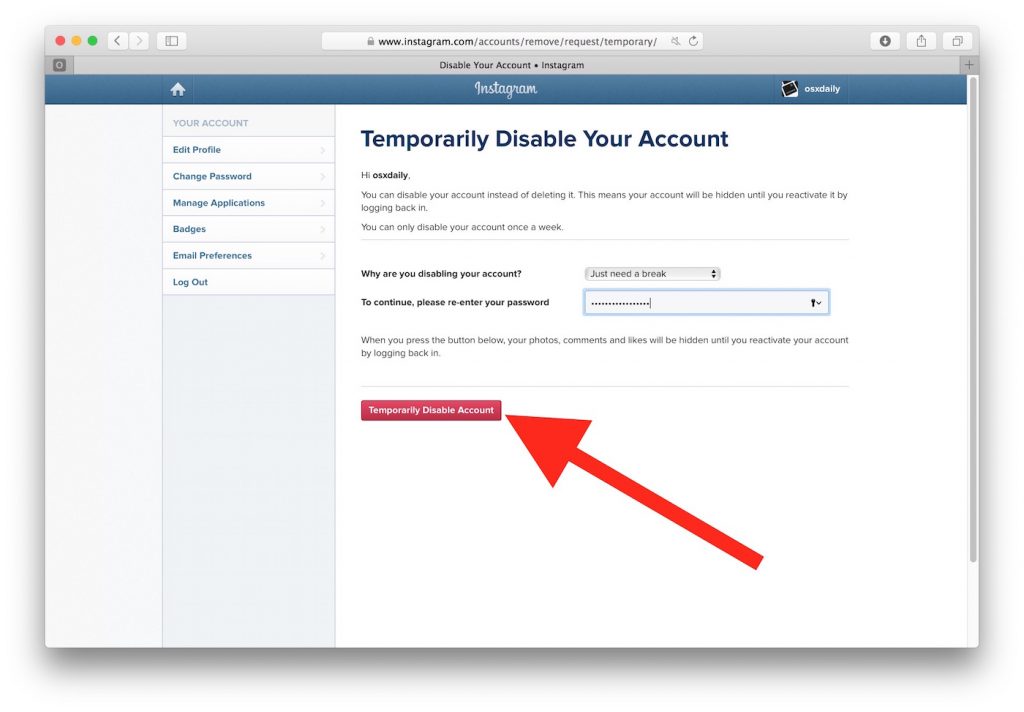
- Whether a deactivated profile can be restored.
- What to do if a page is "deleted" for violating community guidelines.
- Why Instagram account is blocked.
Contents (expand ↴)
Can a deleted profile be restored?
If you deleted your Instagram account yourself, you won't be able to restore it. This is stated in the user agreement, which you agree to when registering on a social network.
Technical support will not help either - even if you write to them that you accidentally deactivated your profile. It is unlikely that they will believe in such stories. Therefore, before deleting your Instagram account, think several times, because in the future you will not be able to restore access.
In this case, there is only one solution - creating a new profile. But you can't use the old login.
There are situations when you can return access to the page:
- Ban.
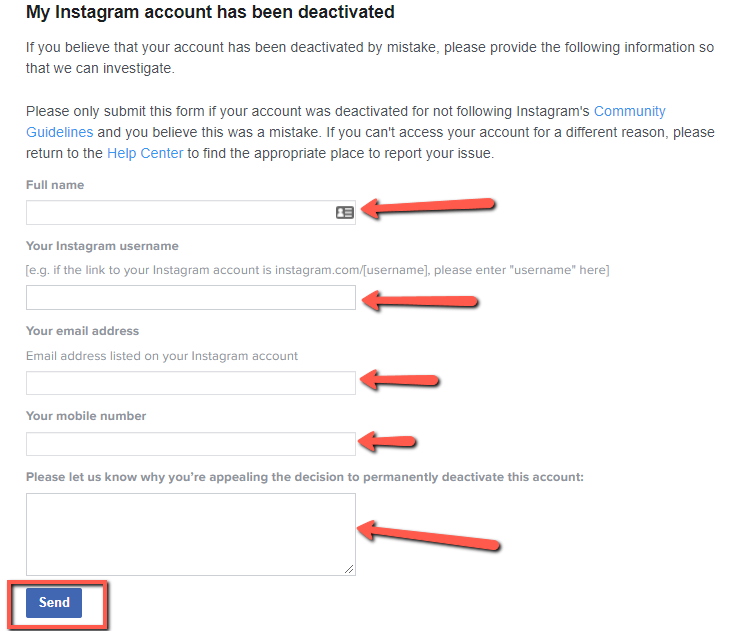 If your account was blocked by the administration, then you can restore access to the page. But if you seriously violated the rules of the community, then you will not be able to get out of the eternal ban.
If your account was blocked by the administration, then you can restore access to the page. But if you seriously violated the rules of the community, then you will not be able to get out of the eternal ban. - Temporary shutdown. If you deleted the page for a while, you can return access to the profile at any time.
- Hacking. Sometimes an account is blocked after being hacked. The algorithm "notices" suspicious activity and freezes the page. In this case, you can also restore access to your Instagram profile.
To avoid being hacked, enable two-factor authentication. Also read our article "How to protect your Instagram account".
How to recover an account deleted by the Instagram administration
Let's move on to the practical part of the article. Let's try to recover an account deleted by the administration of the social network. Moreover, the official Instagram guide says that if you think that the profile was blocked by mistake, you can appeal this decision.
Procedure:
- Launch the Instagram application.
- Enter your account login and password.
- A blocking message will appear. Follow the instructions that will appear on the screen. You need to go through all the stages of recovery: answer questions in a special form.
Instructions on what to do next will be sent to your email. If the profile is "deleted" by mistake, then after a while you will have full access restored.
Blocking time depends on the violation. On average, the first ban lasts 7-14 days. After the third ban, the account will be permanently deleted.
Restoring a temporarily disabled page
If you have temporarily disabled a page, it will be easy to restore access. To do this, you need to go to Instagram - via phone or computer - and enter the data from the page.
Then reactivate the profile. Now you can use the page again. When an Instagram account is temporarily blocked, all your data - photos, correspondence, stories, subscribers - are saved without any changes.
Why block an account: 3 reasons
As you understand, the administration can block an account without warning. To avoid a ban, you need to know the reasons that can lead to a page freeze.
3 reasons for blocking a profile:
- Posting content that violates the community rules. These are photos, stories and videos containing adult content; propaganda of violence and illegal substances.
- Limit exceeded. If you use mass following or mass liking to promote your profile, it is very important to respect the limits of the Instagram social network.
- Complaints from other users. Sometimes the algorithm can block a profile due to frequent complaints from subscribers. For example, the content you post hurts their feelings. When there is a “critical mass” of complaints, the account will be frozen.
Summary
Brief summary:
- If you deleted your account yourself, you won't be able to restore it.