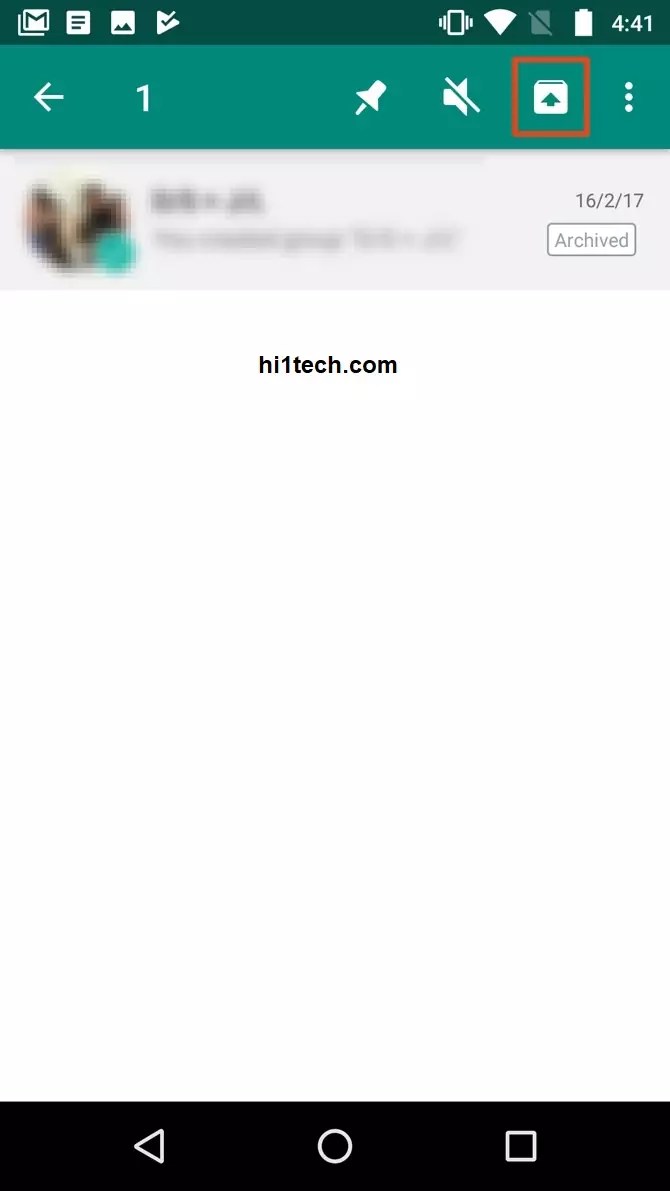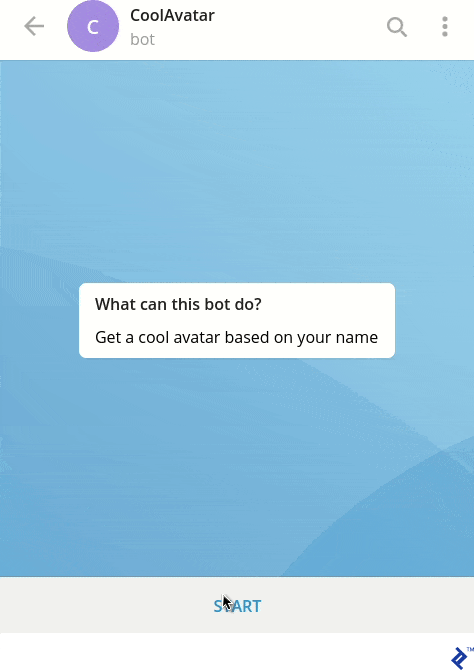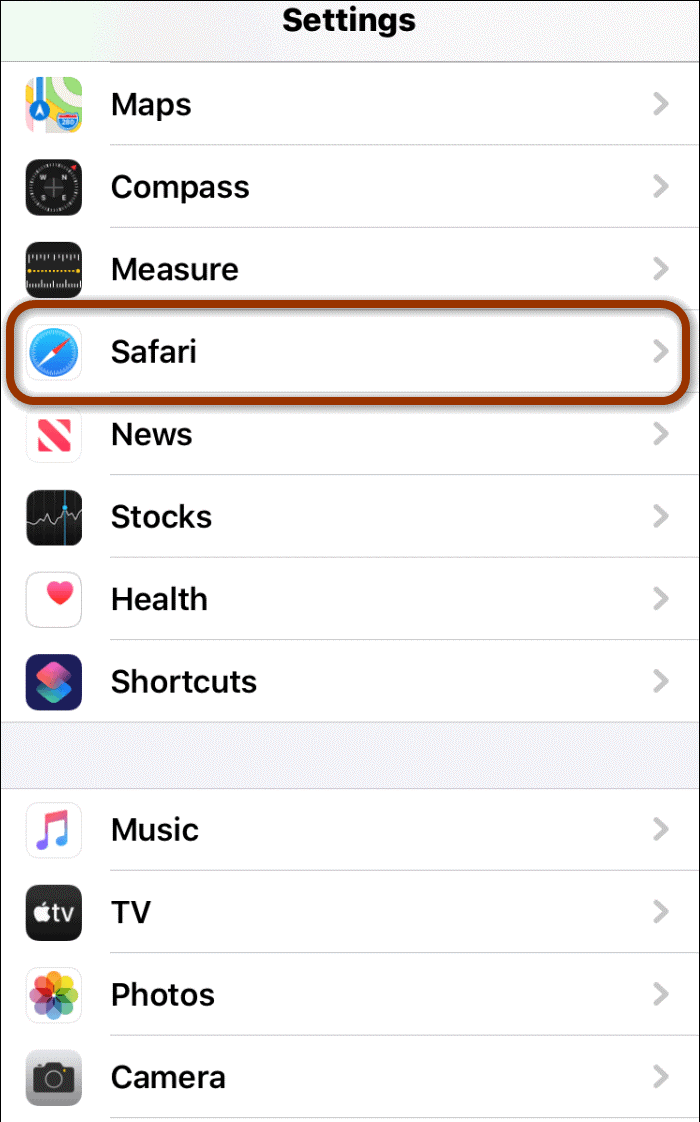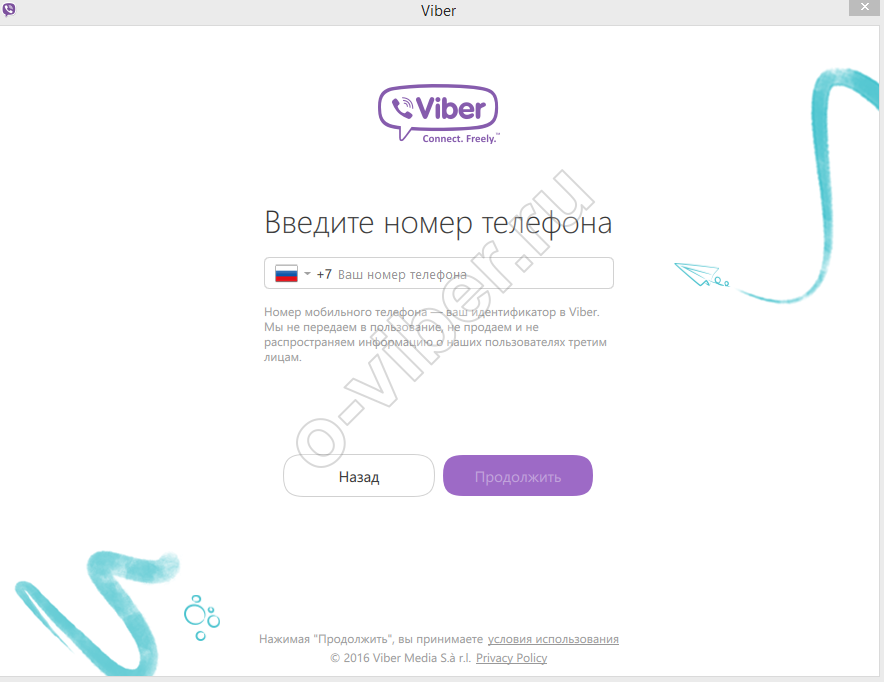How to create an instagram strategy
Complete Guide + 18 Strategies
With over 2 billion monthly active users as of Q4 2021 (up 200% from 2018) Instagram is both the O.G. and trendsetter of social media marketing. Instagram has shaped the landscape of social commerce, the creator economy, and how brands use social media for over a decade.
So how can you use Instagram marketing to grow your business in 2022?
Do you need Instagram ads (or worse: dancing Reels) to be successful? How can you best use Instagram’s shopping tools?
Find out how to use Instagram to grow your business online, no matter your industry or goals.
What is Instagram marketing?
How to set up Instagram for marketing
18 tips for a winning Instagram marketing strategy
Why use Instagram for marketing?
3 Instagram marketing tools
Bonus: Download a free checklist that reveals the exact steps a fitness influencer used to grow from 0 to 600,000+ followers on Instagram with no budget and no expensive gear.
What is Instagram marketing?
Instagram marketing is the practice of using Instagram to grow your brand awareness, audience, leads, and sales. As the favorite social media platform of people ages 16-34, Instagram is a highly effective marketing platform for brands, entrepreneurs, and creators.
Instagram marketing strategies include:
- Organic content: Photo, video, or carousel posts, Reels, Stories
- Paid content: Instagram ads, including Stories ads, Shopping ads, and more
- Influencer marketing
- Shopping tools: Shop tab, Product tags and catalog, Live shopping, Instagram Checkout, Shopping ads
How to set up Instagram for marketing
If you’re just starting out, here’s what you need to do to set your company’s Instagram account up for success.
Set up an Instagram Business profile
To use most of the marketing tips featured here, you need an Instagram Business account. It’s free, and you can create a new one or convert your existing Personal account.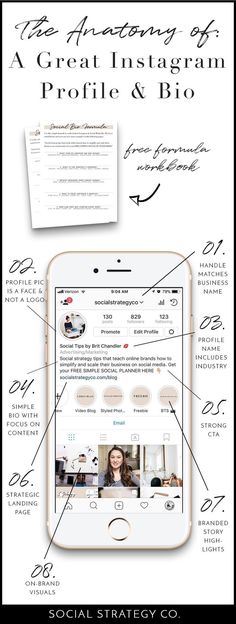
If you have an existing Personal account, skip to Step 3.
Step 1: Download Instagram
You can only create an account using a mobile device.
- Get it for iOS
- Get it for Android
Step 2: Create a Personal account
Tap Create new account. Follow the prompts to enter your email and phone number and choose a username and password. You don’t need to fill out the rest of your profile right now (more on how to optimize it later).
Step 3: Switch your new account to a Business one
Go to your profile and open the menu. Go to Settings and choose Switch to professional account near the bottom. Select Business as the account type and follow the prompts to convert your account.
Get verified
Most companies aren’t verified. Research shows 73.4% of creators or brands with over a million followers are verified, but only 0.87% of those with 1,000-5,000 followers are.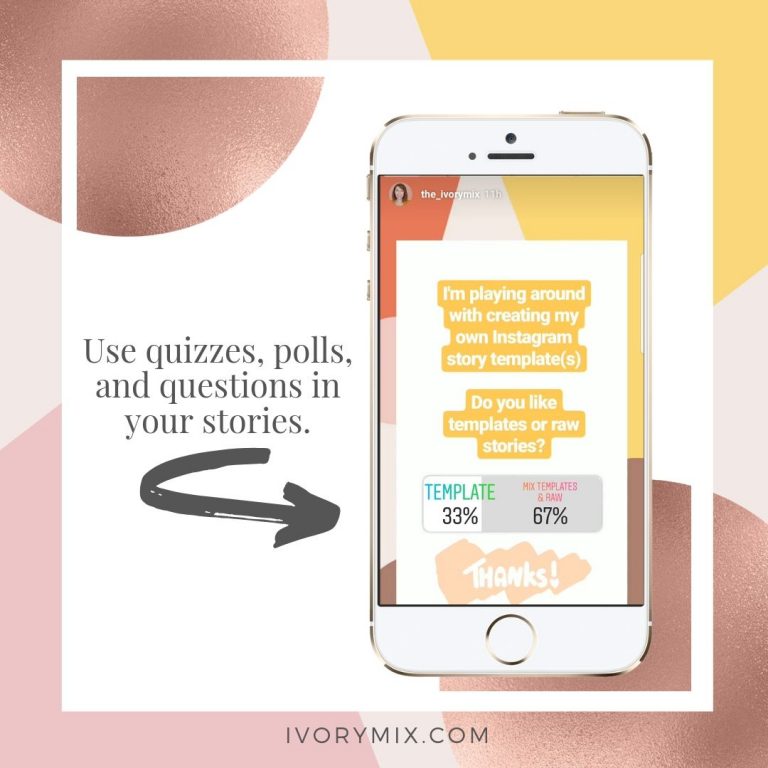
You don’t need that little blue checkmark to be successful on Instagram, but having it can help you earn trust and stand out.
To apply for Instagram verification:
1. In the app, open the menu. Click Settings, then Account, then Request Verification.
Source
2. Fill out the form.
After submitting the form, you’ll receive the answer as a notification within Instagram in about a week. Instagram will never email you, ask for payment, or contact you any other way.
If your verification request is unsuccessful, you can try again in 30 days. If it’s approved, hooray and welcome to the super-elite Insta club.
The tricky part of getting verified is having enough third-party content to prove you’re well-known enough to warrant needing verification. We cover tips for getting that supporting content in our complete guide to getting verified on Instagram.
Try Instagram ads
Expanding your marketing strategy with ads can have a big impact. Even simple ads can earn results, like coffee retailer Country Bean’s 3 week campaign which resulted in a 16% sales increase.
Even simple ads can earn results, like coffee retailer Country Bean’s 3 week campaign which resulted in a 16% sales increase.
There are two ways to get started with Instagram ads:
The easy way: Boost a post
You can turn any existing Instagram post into an ad by clicking the Boost Post button. You need to have either a Business or Creator account, though.
As you probably guessed, this is exactly like Facebook’s “boost” feature. Now that Meta owns both companies, you’ll also need to connect your Instagram account to Meta Business Suite.
After clicking Boost Post, follow the quick prompts to set your budget, narrow your target audience, set a duration, and boom—you now have an Instagram ad.
You can customize the targeting options or have Instagram automatically target your ads. Boosted posts are a good way to dip your toe in the advertising pool, so if this is all new to you, stick to auto mode.
Go big: Launch a full Instagram ad campaign
Step 1: Log in to Meta Business Suite
Click on Ads in the left menu, then Create ad at the top right.
Step 2: Choose a goal
Remember Choose Your Own Adventure books? It’s like that, but for marketing.
For a first campaign, Automated Ads are a good option. Instagram will try to get you the most results with the least budget possible, and they auto-adjust your targeting and bidding strategy as they learn more from your audience’s reactions. It’s like having a 24/7 robot assistant.
If you want to experiment with ad targeting yourself, or have a specific goal, try out one of the other options, like focusing on leads or traffic.
Step 3: Create your ads
The prompts to complete your ad vary depending on which goal you pick, but generally the next step is to create the ad creative. For example, this is what the next step is for the “Build your business” goal.
For a well-rounded campaign, you should have at least 2-3 ad groups, each containing 3 or more ads.
Most ad formats have an option to allow Instagram to switch out your creative assets automatically to optimize ad performance. It’s like having a real-time, built-in A/B testing process. Add multiple creative assets for each ad to take advantage of this.
It’s like having a real-time, built-in A/B testing process. Add multiple creative assets for each ad to take advantage of this.
Try to include a mix of photo, video, Stories ads, Reels ads, and Catalog and Shopping ads if you sell products online. Test out different ad copy and calls to action.
And, ensure you have ads for each stage of your buyer’s journey, from consideration all the way to conversion.
Step 4: Define your audience
Take a shot every time you read “define your audience” in a marketing blog.
Targeting is critical to your ad’s success. Meta Business Suite gives you five options:
You can target:
- An Advantage Audience (Recommended for newbies!): This is Meta’s AI-optimized audience based on your existing account audience, and updates itself automatically as your audience grows or changes. It analyzes what interests and demographics your followers share.
- People you choose: Create your own audience from scratch, including location, demographics, interests, and more.

- People who’ve previously engaged with posts or ads: Create a retargeting campaign to remind people who already know you about your offer.
- Page Likes: Targets your existing Facebook Page and Instagram followers.
- Page Likes and similar: In addition to your existing audience, this will also expand to target people the algorithm thinks are similar to them to bring in new leads.
If you’re new to ads, use the Advantage audience option. Want to learn more about perfecting your ad targeting? The info in our Facebook ad targeting guide works for your Instagram ads, too.
Step 5: Set your budget
Whichever targeting option you pick, you’ll need to set a budget and duration. You’ll see the predicted results of your choices on the right side in estimated reach and clicks.
Step 6: Launch
Lastly, choose if you want your ad to appear only on Facebook, Instagram, or Messenger, or across all three platforms.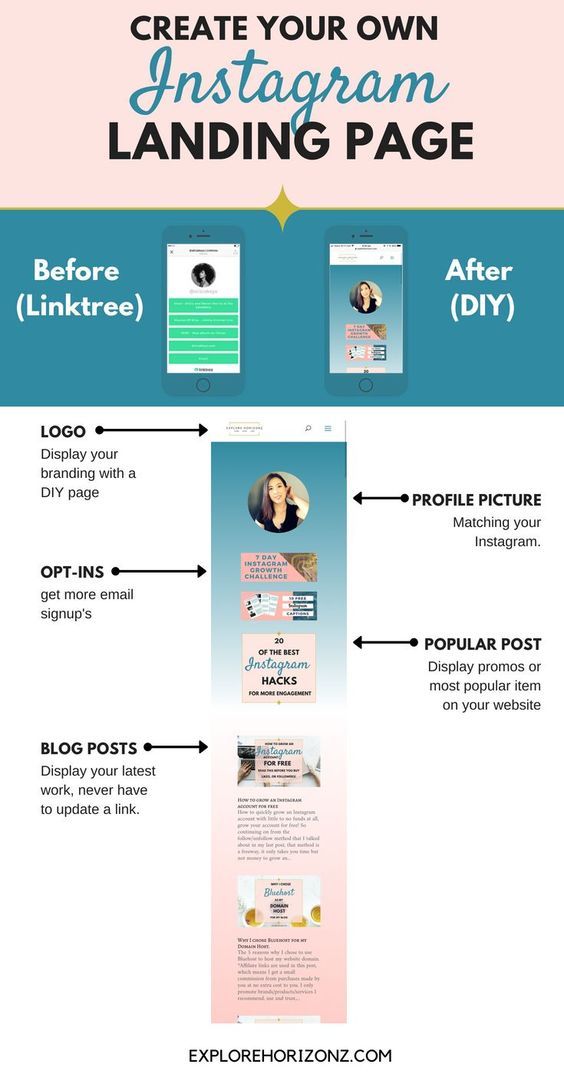 We recommend running it across all.
We recommend running it across all.
Click Promote Now to save and launch your Instagram ad campaign. Woo!
Running a successful ad campaign is a huge undertaking. Check our in-depth Instagram ads guide for tips on creating great ads in 2022.
Add an Instagram Shop to your account
Instagram Shopping tools are a must-have for ecommerce businesses. 44% of Instagram users shop weekly on the platform, and 1 in 2 use Instagram to find new brands.
Tips on using Instagram Shopping are in the next section, but you need to add the Shop tab to your Instagram profile first.
This allows you to create a fully shoppable product catalog directly on Instagram, as well as tag and link to products in your posts and Stories, and more.
Source
Step 1: Ensure you meet Instagram Shopping requirements
Brands using Shopping features must adhere to Meta’s merchant policies. You’re probably doing all these things correctly anyway, but it’s a good idea to review Meta’s commerce policies first before applying.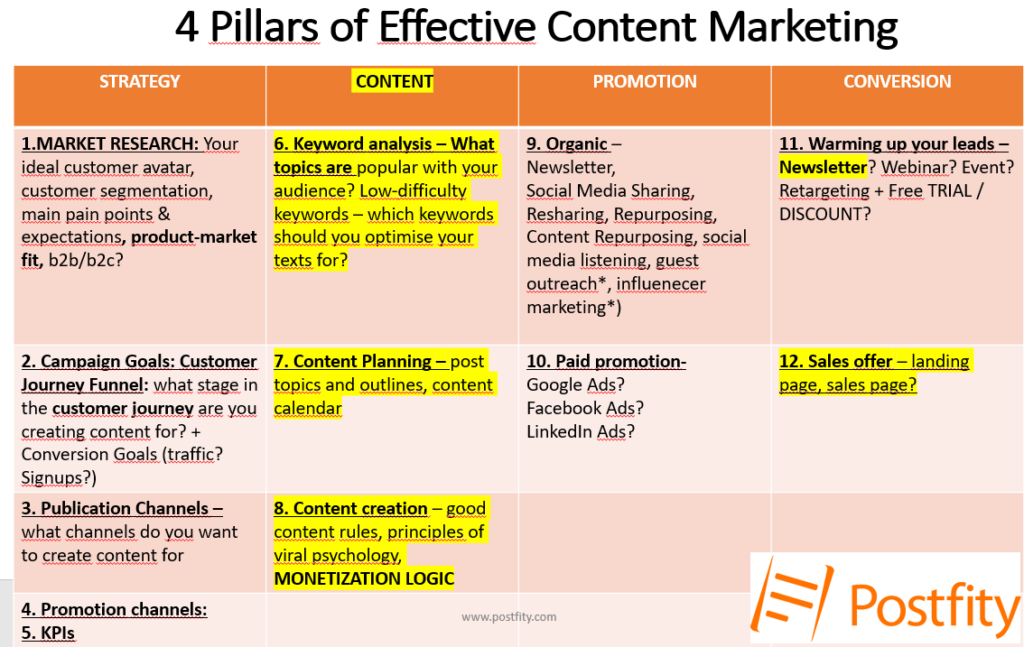
Step 2: Sign up for Commerce Manager
To create your Instagram Shop, you need to have a Meta Commerce Manager account. You need a Business or Creator Instagram account first, then you can sign up one of two ways:
Through your ecommerce platform
If your website runs on Shopify, Magento, WooCommerce, or other major platforms, you may only have to click a button to set up your Instagram Shop.
The process is different for each, so check out Meta’s list of supported platforms to find instructions for yours.
Manually through Commerce Manager
Don’t use one of those? It’s easy to sign up from scratch.
Log in to Meta Business Suite and click on Commerce in the left navigation.
Click Add Account. Click Next on the following page to start the manual set up process.
First, choose a checkout method:
- Checkout on your website.
- Checkout directly inside Facebook and/or Instagram.
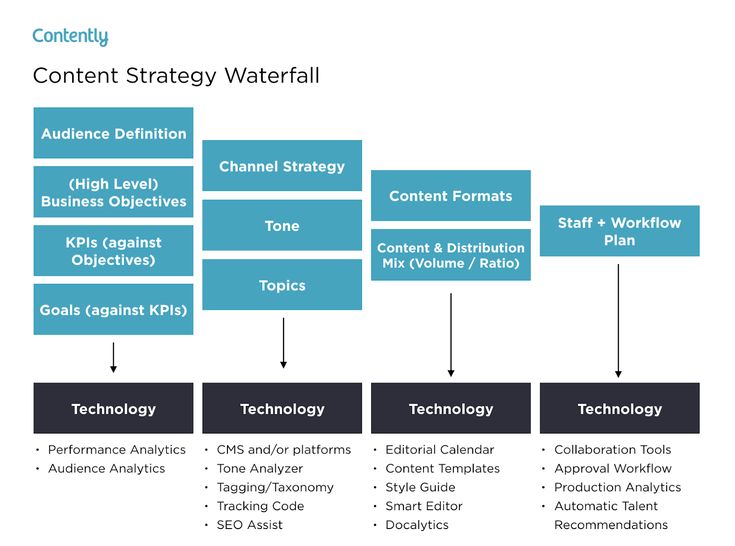 (Recommended, but currently only available for U.S.-based companies.)
(Recommended, but currently only available for U.S.-based companies.) - Checkout via direct message on WhatsApp or Messenger.
Select the Facebook and Instagram profiles you want to create your Shop on, then click Next. Create a new product catalog, and click Next again.
It will prompt you to enter your website URL and the countries you ship to. The final page is a summary of all your information. Ensure it’s accurate, then click Finish Setup.
Step 3: Wait for approval
Instagram reviews new Commerce Manager applications manually, though you should hear back within a few business days.
Eager to learn while you wait? Learn how to tag products in your scheduled Hootsuite posts, and the next steps to optimize your Instagram Shop.
18 tips for a winning Instagram marketing strategy
1. Set S.M.A.R.T. social media goals
You know, the specific, measurable, achievable, relevant, and time-bound yada yada yada type goals.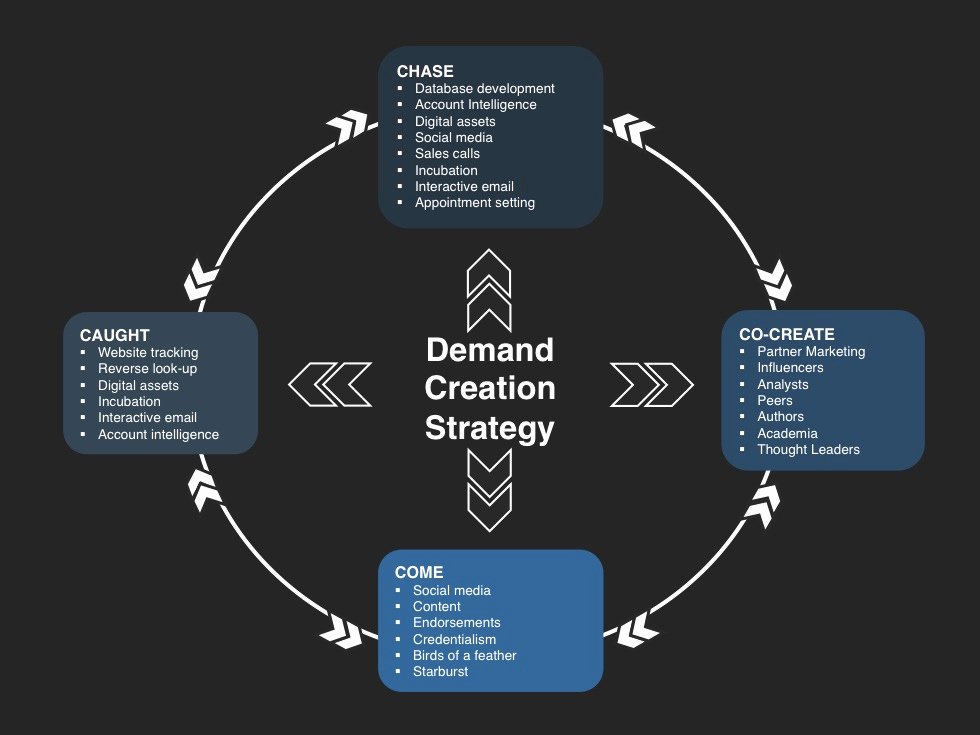 What do you want your Instagram account to do for your business?
What do you want your Instagram account to do for your business?
A few common examples are:
- Lead generation
- Brand awareness
- Recruitment
But, your goals are as unique as your company. The important point? Have some.
Learn how to set effective social media goals that directly connect to your marketing strategy.
2. Optimize your profile
There’s a lot to cover here, so check out our full step-by-step recommendations to optimize your Instagram profile.
At minimum, ensure yours has:
- An intriguing Instagram bio that sums up your brand.
- A call to action to click your bio link.
- A high quality profile photo (a headshot or logo).
- Stories highlights and well-designed covers.
The great thing about digital marketing is nothing is set in stone. Don’t sweat about making the perfect Instagram profile. You can always tweak it later.
Remember: it’s what’s inside that counts (most). As in, your actual Instagram post content.
As in, your actual Instagram post content.
3. Up your graphics game
Instagram is a visual platform. While no one’s expecting a small business to have the same resources as a megacorp, you still need to create eye-catching posts that attract your audience.
Besides hiring a professional photographer to take your product shots—which you really should—try:
- Sourcing inclusive stock photography, like Vice’s Gender Spectrum Collection and others who showcase the full range of the human experience. (Here are more stock photo sites.)
- Popular Instagram Reels ideas. Not sure where to start? Try a Reels template.
- Use graphic templates to up your style without spending a lot. Hire a designer to make them, or use an app like Adobe Express.
4. Champion user-generated content
The best way to boost your Instagram for free? User-generated content.
Encourage your followers to share photos or video of your products. Not every shot will be an Ansel Adams-worthy one, but you can’t beat the authenticity of real customer photos and stories.
Instagram makes this easy with the Tagged tab, which shows all the posts other users tag you in. There’s a hack to make it so only the crème de la crème are visible: Enabling manual approval for tagged photos.
So instead of a jumbled mess, you can curate user-generated content that fits your aesthetic.
Source
5. Develop a brand aesthetic
Speaking of style… have one. While your audience isn’t going to hand over their wallets solely due to good looks, make an effort to create a cohesive-looking profile.
Bonus: Download a free checklist that reveals the exact steps a fitness influencer used to grow from 0 to 600,000+ followers on Instagram with no budget and no expensive gear.
Get the free guide right now!
Why? Because people will see one of your posts in their Instagram feed and instantly know it’s from you before even seeing the account name. They’ll recognize your style. That’s branding at work.
That’s branding at work.
6. …But don’t be too concerned with aesthetic
Yes, having a recognizable look helps you attract the audience you want, but style without substance isn’t a strategy. 58% of Instagram users say they like it more when brands share candid, unpolished content.
Don’t let the fear of your content not looking “pretty” enough stop you. Post it anyway.
7. Have a distinctive brand voice
One thing that always needs to be on point, raw or not, is your brand voice.
Your voice comes through everything you communicate, such as:
- Post captions
- How you come across on video
- Key terms you use
- How people speak on camera when representing your company
- Your bio copy
- Text in videos or Reels
Besides what you say, it’s how you say it. Are you casual and fun, or serious and scientific? Keep things light with jokes, or stick to the facts? There isn’t a wrong way, but you need to stay consistent.
Your brand voice and tone is a key part of your social media brand guidelines.
8. Use Reels
It seems like all you see when you open Instagram now are Reels, and there’s a reason for it: They get engagement. We conducted an experiment that found a significant correlation between posting a Reel and an immediate boost in overall engagement rate.
Some may not get many views and that’s okay, because when one of yours does go a lil’ bit viral? It’s all worth it.
Anyone can be successful with Reels, it just takes practice. We’ve got tons of resources to makes yours reel-y (ugh) good:
- Instagram Reels in 2022: A Simple Guide for Businesses
- Instagram Reels Algorithm: Everything You Need to Know
- Instagram Reels Tutorial: 10 Editing Tips You Should Know
- 15 Unique Instagram Reels Ideas for Your Business
9. Use Stories
Reels may be newer, but Instagram Stories aren’t going anywhere. Popular for more informal content, Stories allow you to develop relationships with your audience in a unique way.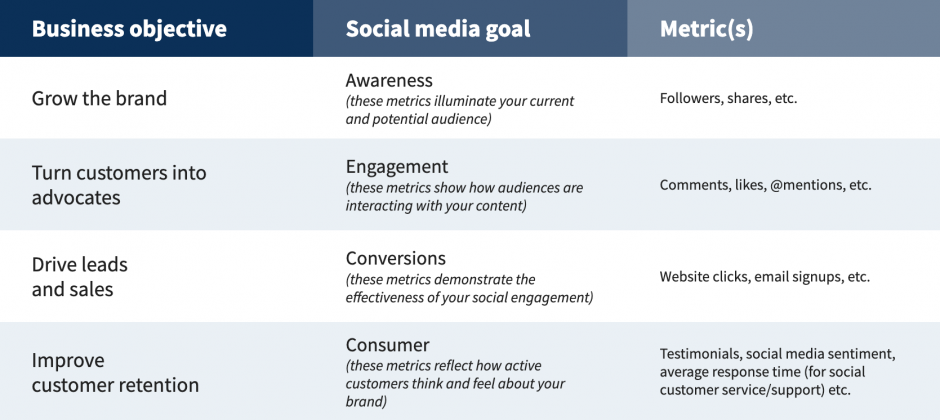
It doesn’t take a ton more work to see a big effect, either. A year-long study found that when companies shared one Story per day, it resulted in a 100% retention rate.
Not only that, but 500 million people use Stories every day. I’m not great at math but having 100% of your audience remember your content, with a potential reach of 500 million people? That’s a no brainer.
If you need tips on what to share in your Stories, check out our Instagram Stories guide for businesses and how to create effective Instagram Stories ads.
10. Create useful Stories highlights
Stories only last 24 hours, but your Stories highlights can live on forever.
Highlights are great for communicating lots of information quickly in the format most people prefer these days: Short video. 61% of Gen Zers and Millennials prefer videos under 1 minute long.
Plus, adding Stories highlights is a way to repurpose your Story content and keep it working for you.
Try adding a temporary highlight for a new product launch or event. Leave up always-relevant ones like FAQ or ordering information.
Leave up always-relevant ones like FAQ or ordering information.
For effective Stories highlights, ensure you have:
- Short, clear titles
- Cover designs that fit your brand
- Only your best content featured in them
Source
11. Use Stories tools
Instagram makes it easy to link to your products or services (whether you have Commerce Manager set up or not) and engage with your audience.
Access the ever-expanding Stories toolbox by tapping the smiley sticker-thing:
Be sure to try out:
- Product tags: If you have an Instagram Shop, you can easily tag your products in Stories. Users can tap the product name and checkout in-app.
- Links: Useful for directing people to any URL, but especially so if you don’t have an Instagram Shop. You can still link out to your products on external sites.
- Questions: Get quick and valuable feedback.

- Gift cards and more: Depending on your account type, users can purchase gift cards or order food delivery directly from a Story.
Hootsuite makes it easy to schedule Instagram Stories in advance, including all the special tools and features you need.
12. Stay up to date on hashtags
To hashtag or not to hashtag? Is it nobler to suffer the highs and lows of the algorithm, or take arms against a sea of content?
You can add up to 30 hashtags per Instagram post. But a 2021 experiment we did showed that using more doesn’t get more views. Last year, Instagram’s official @creators account recommended no more than 3-5 per post.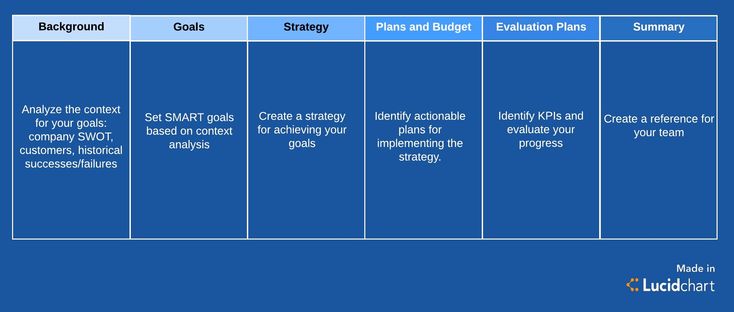
What about in 2022?
A casual experiment I ran on my account this week showed an opposite effect. I loaded up on hashtags, using between 15-20 per post, and most of my (albeit small) reach came from those hashtags.
So what does this tell us?
TL;DR: Science is hard, no one knows how many Instagram hashtags are “the perfect amount,” and you should regularly experiment with this.
Check out our Instagram hashtag guide for tips on what’s working right now.
13. Reply to comments and DMs
Engage with your audience! Reply to their comments, messages, carrier pigeons, etc.
Because a higher engagement rate looks good on your analytics reports, right? No! Reply to your followers because it’s the right thing to do.
Yes, it also boosts your engagement rate. But more importantly, it encourages your potential customers to start conversations with you. Over time, those conversations become the foundation of their perception of your brand and greatly influence purchase decisions.
Hootsuite Inbox allows you to stay on top of all comments and DMs across all your platforms in one place. Assign conversations to team members, track responses, and ensure no one falls through the cracks. See how efficient it is to foster genuine engagement with Inbox:
14. Try Instagram Live video
Live video doesn’t need to be scary. It’s a powerful tool for Instagram growth and deepening your relationship with your audience.
Try:
- Hosting a workshop or class.
- A Q&A session.
- Product demos.
Source
Our complete guide to going live on Instagram covers how to do it and ideas you can try today.
15. Partner with influencers
Influencer marketing is still going strong in 2022 and projected to grow more every year. In 2021 alone, influencer marketing accounted for $13.8 billion USD in value.
In 2021 alone, influencer marketing accounted for $13.8 billion USD in value.
Don’t forget your most valuable influencers: your employees. Starting an employee advocacy program can boost your profits 23% and internal team morale. Win-win.
Learn how to maximize your ROI with our free Influencer Marketing 101 guide for businesses of all sizes.
16. Run contests and giveaways
What do people like? Free stuff!
When do they want it? All the time!
Sometimes the best strategies for Instagram are the oldest. Contests can boost your organic reach and give you tons of user-generated content.
View this post on Instagram
A post shared by Colorbar Cosmetics (@lovecolorbar)
Contests don’t need to be expensive. Give away free products in a simple raffle by having users like and comment on your post, or partner with someone else in your industry to split the cost of a larger prize package.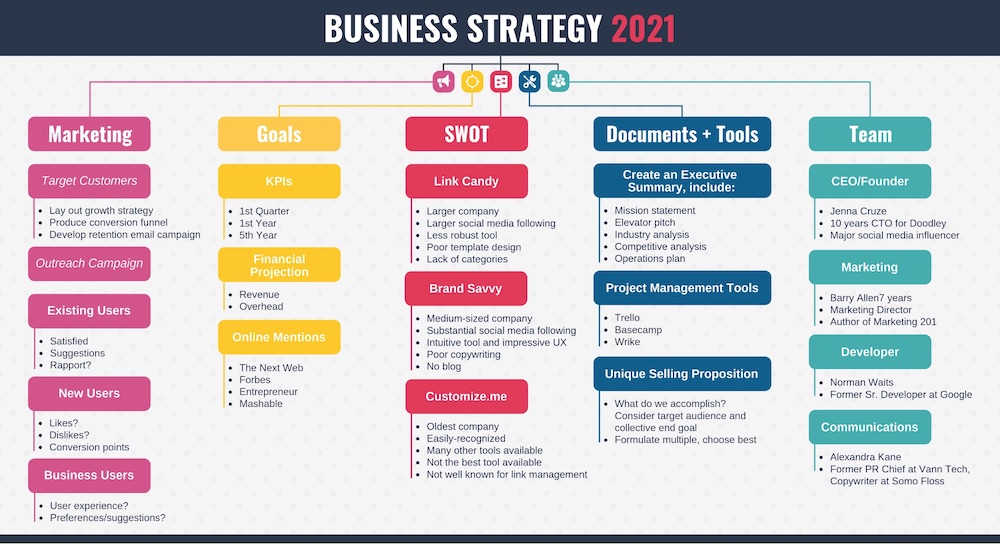
Get inspired with creative Instagram contest ideas, and a step-by-step process for running giveaways.
17. Measure your ROI
You see the positive comments customers leave, the sales coming in, and your follower count going up. But how do you put a number on it? What are the real results of your efforts?
Measuring your ROI, or return on investment, is important for reporting to your boss, but it can also help you justify establishing or increasing your paid advertising budget.
It’s also the only way to know if your marketing strategy needs a tweak, or if you should double down on what you’re doing.
Rather than sifting through each platform’s analytics dashboard and attempting to assemble the full picture yourself, lean on Hootsuite Impact instead. Impact pulls together data for all your organic and paid content across every platform in one place, giving you powerful insights whenever you need them.
18. Experiment!
Last but not least, don’t wildly follow every Instagram marketing tip you read on marketing blogs. 🙃
Seriously: You need to experiment. Every audience is different. Maybe your peeps hate live video. Maybe they’re only online at 3pm on Wednesdays. Maybe they will give you their first-born child for a free sweatshirt.
Evaluate your performance often and set aside time to run experiments to see which tactics work best for you. Don’t worry, we have a free social media audit template to help out.
Why use Instagram for marketing?
Need a bit more convincing? Here’s how Instagram marketing can help you grow your business.
Instagram Shopping tools can boost sales by 300%
44% of Instagrammers shop weekly on the platform. Since launching basic shopping tools in 2018, like linking to products from Stories, Instagram is now a complete social commerce solution.
Brands can achieve up to 300% more sales with a combination of Shopping tools and ads.
People spend 30 minutes per day on Instagram
Instagrammers spend 30 minutes per day on the app, which is fairly average among major social platforms, but it’s the session length that really stands out.
People spend about 18 minutes per session, which beats out the average Amazon shopping trip (13 minutes), Twitter scroll (14 minutes), and YouTube session (7 minutes). Surprisingly, also the average session on Pornhub (14 minutes).
Now that’s real engagement.
Source: Hootsuite Digital Trends 2022 Report
Instagram ads reach almost 1/3rd of all internet users
Instagram ads can reach up to 1.48 billion people. That’s 29.9% of all internet users and 23.9% of everyone over age 13 worldwide.
Instagram ads also significantly impact brand sentiment: 50% of people say they find businesses more interesting after seeing their ads on the platform.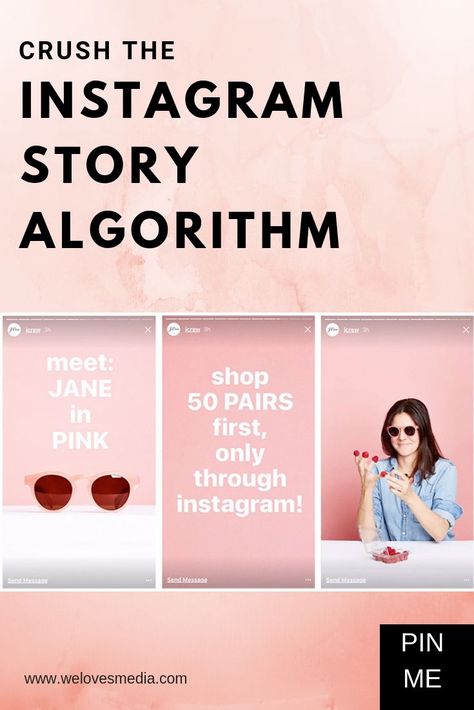
Source: Hootsuite Digital Trends 2022 Report
3 Instagram marketing tools
1. Hootsuite
Lil’ biased here, but Hootsuite really is a great choice to manage all your social media marketing. We have all the basic tools you need, like scheduling, planning, and analytics, as well as advanced capabilities to take you even further.
With Hootsuite, you can schedule posts for Instagram (Posts, Stories, and Reels), Facebook, TikTok, Twitter, LinkedIn, YouTube, and Pinterest. from one intuitive dashboard. Think of all the time you can save not switching between 7 apps to post content!
Hootsuite also offers detailed analytics comprehensive reporting, as well as a calendar view and content creation tools that allow you to publish the best content possible.
That’s not it. Every Hootsuite user gets access to custom, fully personalized recommendations for the best times to post content for maximum reach, impressions, or engagement.
Try Hootsuite for free
Check out everything Hootsuite can do for you:
2. Notion
Notion is like if a notebook and a spreadsheet had a baby. A Gen Z baby ‘cause it’s digital-first.
You can add anything to a Notion page that you add to a document, like text, images, etc. But its real power is databases, allowing you to filter and sort your info in multiple ways, including on a calendar, in tables, or with Kanban boards, to name a few.
It’s what I use to plan my social media content (before I put it into Hootsuite, of course) and I love how easy it is to edit on mobile. Plus, if I had friends a team, everyone could collaborate in the same Notion workspace, too.
Check out Notion’s template gallery, or make your own content board from scratch.
3. Adobe Express
Adobe Express is a free online tool to create great-looking social graphics and more. You get additional features if you already have an Adobe subscription, including Adobe Stock access and more.
With Hootsuite’s Creative Cloud integration, you can view all your Adobe libraries directly inside Hootsuite, and edit photos in Hootsuite Composer. It’s a perfect pair, especially if you already use other Adobe apps like Photoshop or Illustrator.
Manage all your Instagram marketing alongside your other social platforms with Hootsuite’s time-saving tools. From a single dashboard, you can schedule posts, Stories, and Reels, engage with your audience, and measure your social ROI. Try it free today.
From a single dashboard, you can schedule posts, Stories, and Reels, engage with your audience, and measure your social ROI. Try it free today.
Get Started
Easily create, analyze, and schedule Instagram posts, Stories, and Reels with Hootsuite. Save time and get results.
Free 30-Day Trial
How to Create a Social Media Marketing Strategy [Template]
A social media marketing strategy is a summary of everything you plan to do and hope to achieve on social media. It guides your actions and lets you know whether you’re succeeding or failing.
The more specific your plan is, the more effective it will be. Keep it concise. Don’t make it so lofty and broad that it’s unattainable or impossible to measure.
In this post, we’ll walk you through a nine-step plan to create a winning social media strategy of your own. We’ve even got expert insights from Amanda Wood, Hootsuite’s Senior Manager of Social Marketing.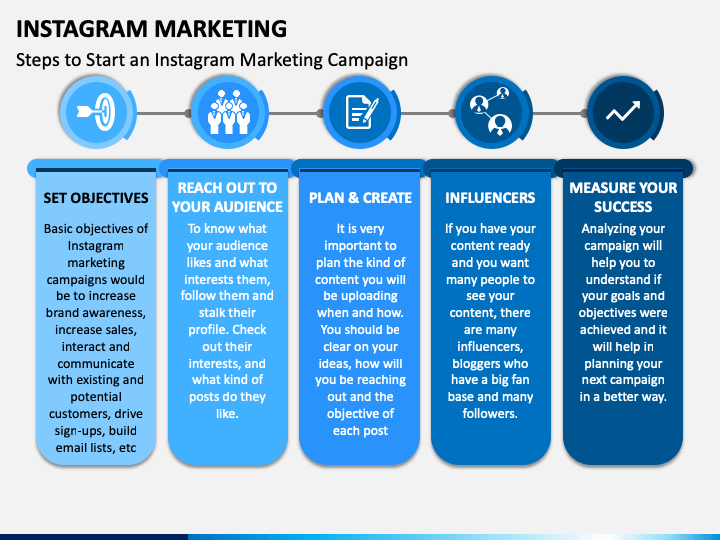
Step 1. Choose goals that align to business objectives
Step 2. Learn everything you can about your audience
Step 3. Get to know your competition
Step 4. Do a social media audit
Step 5. Set up accounts and improve profiles
Step 6. Find inspiration
Step 7. Create a social media content calendar
Step 8. Create compelling content
Step 9. Track performance and make adjustments
Bonus: Get a free social media strategy template to quickly and easily plan your own strategy. Also use it to track results and present the plan to your boss, teammates, and clients.
What is social media marketing?
Social media marketing is the practice of using social media channels to sell or promote a brand, product or service.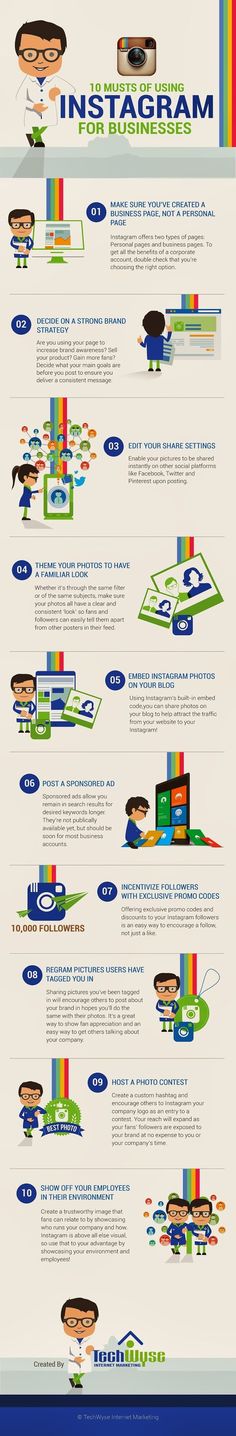
Social media marketing helps businesses:
- Increase brand awareness
- Build engaged communities
- Sell products and services
- Measure brand sentiment
- Provide social customer service
- Advertise products and services to target audiences
- Track performance and adjust larger marketing strategies accordingly
What is a social media marketing strategy?
A social media strategy is a document outlining your social media goals, the tactics you will use to achieve them and the metrics you will track to measure your progress.
Your social media marketing strategy should also list all of your existing and planned social media accounts along with goals specific to each platform you’re active on. These goals should align with your business’s larger digital marketing strategy.
Finally, a good social media plan should define the roles and responsibilities within your team and outline your reporting cadence.
Creating your own social media marketing strategy (video guide)
No time to read the whole article? Let Amanda, Hootsuite’s own Senior Manager of Social Media Marketing, guide you through our free social media marketing strategy template in less than 10 minutes:
How to create a social media marketing strategy in 9 stepsStep 1. Choose goals that align to business objectivesSet S.M.A.R.T. goalsThe first step to creating a winning social media strategy is to establish clear objectives and goals. Without goals, you have no way to measure success and return on investment (ROI).
Each of your social media marketing goals should be SMART: specific, measurable, attainable, relevant and time-bound.
Psst: If you need examples of smart social media goals, we’ve got you covered.
Track meaningful metricsVanity metrics like number of followers and likes are easy to track, but it’s hard to prove their real value. Instead, focus on things like engagement, click-through, and conversion rates.
For inspiration, take a look at these 19 essential social media metrics.
You may want to track different goals for different social media networks, or even different uses for each network.
For example, if you use LinkedIn to drive traffic to your website, you would measure click-throughs. If Instagram is for brand awareness, you might track the number of Instagram Story views. And if you advertise on Facebook, cost-per-click (CPC) is a common success metric.
Social media goals should align with your overall marketing objectives. This makes it easier to show the value of your work and secure buy-in from your boss.
Start developing a successful social media marketing plan by writing down at least three goals for social media.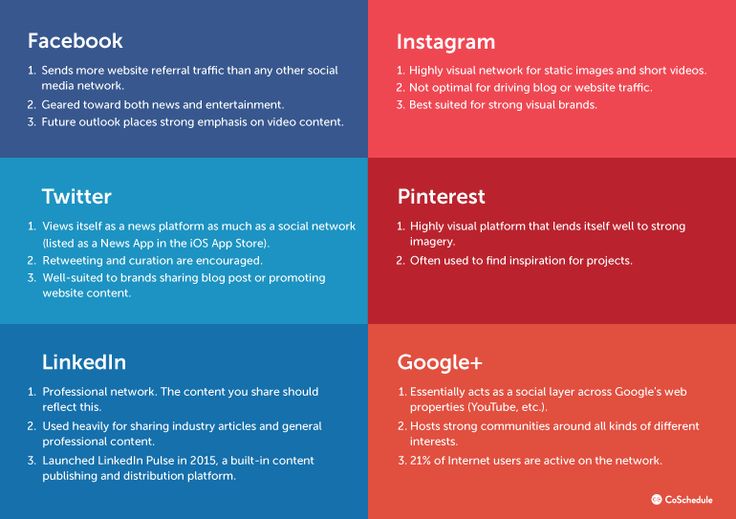
“It’s easy to get overwhelmed by deciding what to post and which metrics to track, but you need to focus on what you want to get out of social media to begin with,” says Amanda Wood, Hootsuite’s Senior Manager of Social Marketing. “Don’t just start posting and tracking everything: match your goals to your business, and your metrics to your goals.”
Growth = hacked.
See how all your posts are performing in one place. Grow your business faster with Hootsuite’s social media analytics.
Free 30-Day Trial (risk-free!)
Step 2. Learn everything you can about your audienceGet to know your fans, followers, and customers as real people with real wants and needs, and you will know how to target and engage them on social media.
When it comes to your ideal customer, you should know things like:
- Age
- Location
- Average income
- Typical job title or industry
- Interests
- etc.

Here’s a simple guide and template for creating audience/buyer personas.
Social media analytics can also provide a ton of valuable information about who your followers are, where they live, and how they interact with your brand on social media. These insights allow you to refine your strategy and better target your audience.
Jugnoo, an Uber-like service for auto-rickshaws in India, used Facebook Analytics to learn that 90% of their users who referred other customers were between 18- and 34-years-old, and 65% of that group was using Android. They used that information to target their ads, resulting in a 40% lower cost per referral.
Check out our guide to using social media analytics and the tools you need to track them.
Step 3. Get to know your competitionOdds are your competitors are already using social media, and that means you can learn from what they’re doing.
Conduct a competitive analysisA competitive analysis allows you to understand who the competition is and what they’re doing well (and not so well).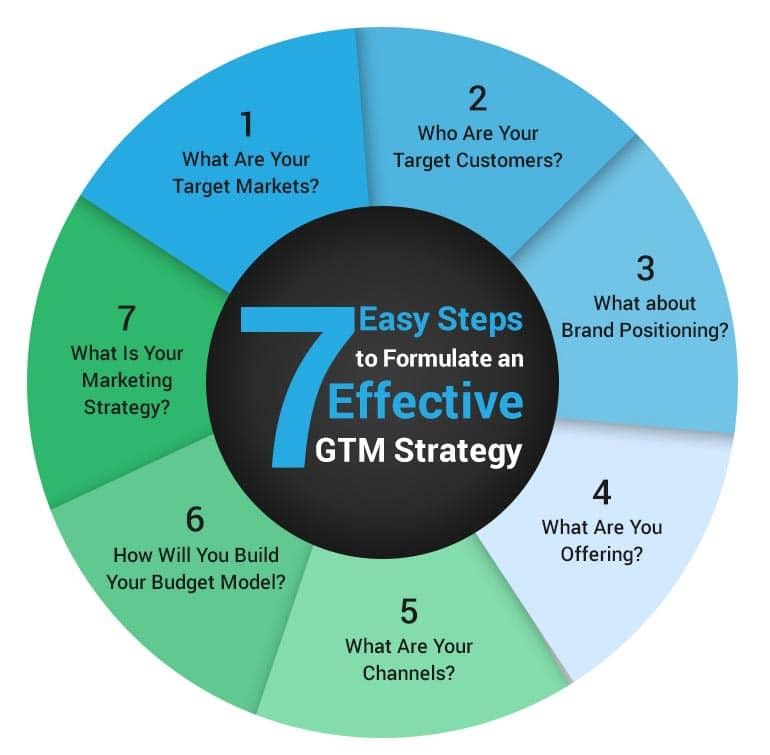 You’ll get a good sense of what’s expected in your industry, which will help you set social media targets of your own.
You’ll get a good sense of what’s expected in your industry, which will help you set social media targets of your own.
It will also help you spot opportunities.
Maybe one of your competitors is dominant on Facebook, for example, but has put little effort into Twitter or Instagram. You might want to focus on the social media platforms where your audience is underserved, rather than trying to win fans away from a dominant player.
Use social media listeningSocial listening is another way to keep an eye on your competitors.
Do searches of the competition’s company name, account handles, and other relevant keywords on social media. Find out what they’re sharing and what other people are saying about them. If they’re using influencer marketing, how much engagement do those campaigns earn them?
Pro tip: Use Hootsuite Streams to monitor relevant keywords, hashtags and accounts in real-time.
Try Hootsuite for free. You can cancel anytime.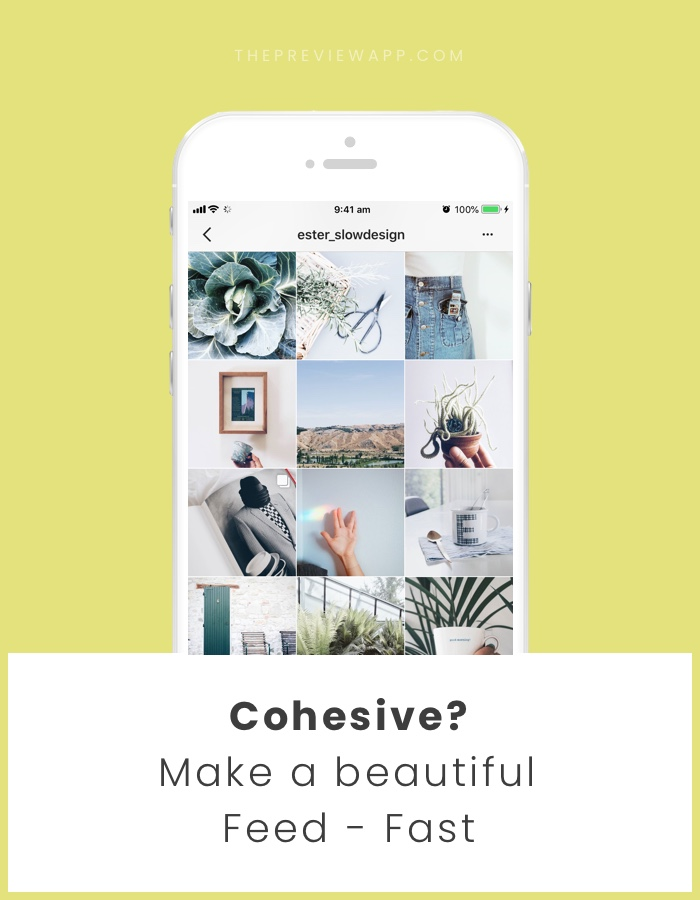
As you track, you may notice shifts in how your competitors and industry leaders are using social media. You may come across new, exciting trends. You might even spot specific social content or a campaign that really hits the mark—or totally bombs.
Use this kind of intel to optimize and inform your own social media marketing strategy.
Bonus: Get a free social media strategy template to quickly and easily plan your own strategy. Also use it to track results and present the plan to your boss, teammates, and clients.
Get the template now!
Just don’t go overboard on the spy tactics, Amanda advises. “Make sure you aren’t ALWAYS comparing yourself to the competition — it can be a distraction. I’d say checking in on a monthly basis is healthy. Otherwise, focus on your own strategy and results.”
Step 4. Do a social media auditIf you’re already using social media, take stock of your efforts so far. Ask yourself the following questions:
Ask yourself the following questions:
- What’s working, and what’s not?
- Who is engaging with you?
- What are your most valuable partnerships?
- Which networks does your target audience use?
- How does your social media presence compare to the competition?
Once you collect that information, you’ll be ready to start thinking about ways to improve.
We’ve created an easy-to-follow social media audit guide and template to walk you through each step of this process.
Your audit should give you a clear picture of what purpose each of your social accounts serves. If the purpose of an account isn’t clear, think about whether it’s worth keeping.
To help you decide, ask yourself the following questions:
- Is my audience here?
- If so, how are they using this platform?
- Can I use this account to help achieve my goals?
Asking these tough questions will keep your social media strategy focused.
During the audit, you may discover fake accounts using your business name or the names of your products.
These imposters can be harmful to your brand—never mind that they’re capturing followers that should be yours.
You may want to get your accounts verified too to ensure your fans know they are dealing with the real you.
Here’s how to get verified on:
- TikTok
As you decide which social networks to use, you will also need to define your strategy for each.
Benefit Cosmetics’ social media manager, Angela Purcaro, told eMarketer: “For our makeup tutorials … we’re all about Snapchat and Instagram Stories. Twitter, on the other hand, is designated for customer service.”
Hootsuite’s own social team even designates different purposes for formats within networks. On Instagram, for example, they use the feed to post high-quality educational infographics and product announcements and Stories to cover live events or quick social media updates.
On Instagram, for example, they use the feed to post high-quality educational infographics and product announcements and Stories to cover live events or quick social media updates.
View this post on Instagram
A post shared by Hootsuite 🦉 (@hootsuite)
Pro tip: Write out a mission statement for each network. A one-sentence declaration to keep you focused on a specific goal.
Example: “We will use Twitter for customer support to keep email and call volumes down.”
Or: “We will use LinkedIn for promoting and sharing our company culture to help with recruitment and employee advocacy.”
One more: “We will use Instagram to highlight new products and repost quality content from influencers.”
If you can’t create a solid mission statement for a particular social media channel, you may want to ask yourself if it’s worth it.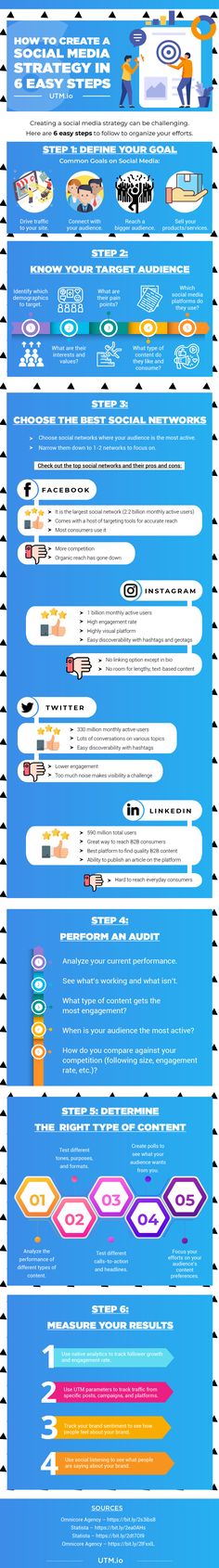
Note: While larger businesses can and do tackle every platform, small businesses may not be able to — and that’s ok! Prioritize social platforms that will have the most impact on your business and make sure your marketing team has the resources to handle content for those networks. If you need help focusing your efforts, check out our 18-minute social media plan.
Set up your profilesOnce you’ve decided which networks to focus on, it’s time to create your profiles. Or improve existing ones so they align with your strategy.
- Make sure you fill out all profile fields
- Include keywords people would use to search for your business
- Use consistent branding (logos, images, etc.) across networks so your profiles are easily recognizable
Pro tip: Use high-quality images that follow the recommended dimensions for each network. Check out our always-up-to-date social media image size cheat sheet for quick reference.
We’ve also got step-by-step guides for each network to walk you through the process:
- Create a Facebook business page
- Create an Instagram business account
- Create a TikTok account
- Create a Twitter business account
- Create a Snapchat account
- Create a LinkedIn Company Page
- Create a Pinterest business account
- Create a YouTube channel
Don’t let this list overwhelm you. Remember, it’s better to use fewer channels well than to stretch yourself thin trying to maintain a presence on every network.
Step 6. Find inspirationWhile it’s important that your brand be unique, you can still draw inspiration from other businesses that are great on social.
“I consider it my job to stay active on social: to know what’s trending, which campaigns are winning, what’s new with the platforms, who’s going above and beyond,” says Amanda. “This might be the most fun step for you, or the hardest one, but it’s just as crucial as the rest of them.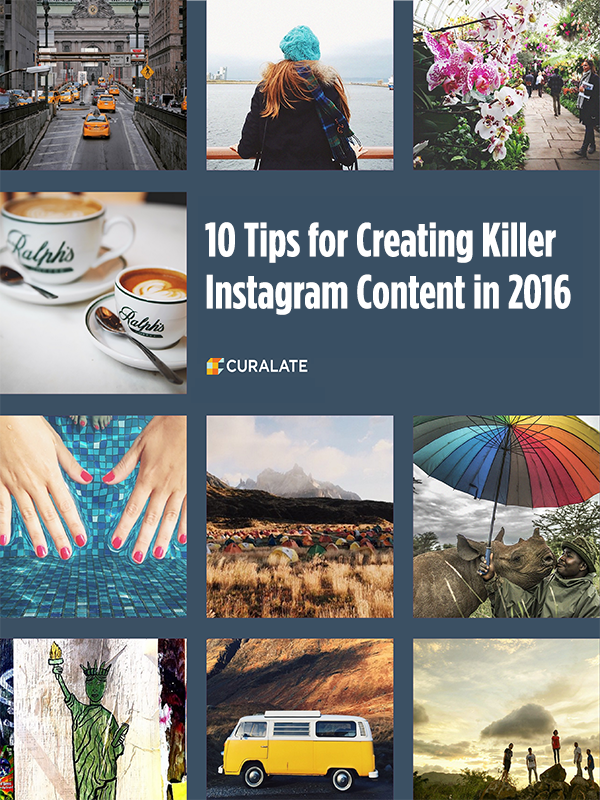 ”
”
You can usually find these on the business section of the social network’s website. (Here’s Facebook’s, for example.)
Case studies can offer valuable insights that you can apply to your own social media plan.
Award-winning accounts and campaignsYou could also check out the winners of The Facebook Awards or The Shorty Awards for examples of brands that are at the top of their social media game.
For learning and a laugh, check out Fridge-Worthy, Hootsuite’s bi-weekly awards show highlighting brands doing smart and clever things on social media.
Your favorite brands on social mediaWho do you enjoy following on social media? What do they do that compels people to engage and share their content?
National Geographic, for example, is one of the best on Instagram, combining stunning visuals with compelling captions.
View this post on Instagram
A post shared by National Geographic (@natgeo)
Then there’s Shopify. The ecommerce brand uses Facebook to sell themselves by showcasing customer stories and case studies.
And Lush Cosmetics is a great example of superior customer service on Twitter. They use their 280 characters to answer questions and solve problems in an extremely charming and on-brand way.
Hey lovely! 💕 We are sorry to hear how much you are missing Scrub Scrub Scrub. We will make sure our team knows you'd love to see it back on the shelves. In the meantime, check out Magic Crystals for a similar scrubtastic feel 😍💜
— Lush North America (@lushcosmetics) October 15, 2021
Notice that each of these accounts has a consistent voice, tone, and style. That’s key to letting people know what to expect from your feed. That is, why should they follow you? What’s in it for them?
That is, why should they follow you? What’s in it for them?
Consistency also helps keep your content on-brand even if you have multiple people on your social media team.
For more on this, read our guide on establishing a compelling brand voice on social media.
Ask your followersConsumers can also offer social media inspiration.
What are your target customers talking about online? What can you learn about their wants and needs?
If you have existing social channels, you could also ask your followers what they want from you. Just make sure that you follow through and deliver what they ask for.
Step 7. Create a social media content calendarSharing great content is essential, of course, but it’s equally important to have a plan in place for when you’ll share content to get the maximum impact.
Your social media content calendar also needs to account for the time you spend interacting with the audience (although you need to allow for some spontaneous engagement as well).
Your social media content calendar lists the dates and times at which you will publish types of content on each channel. It’s the perfect place to plan all of your social media activities—from images, link sharing, and re-shares of user-generated content to blog posts and videos. It includes both your day-to-day posting and content for social media campaigns.
Your calendar also ensures your posts are spaced out appropriately and published at the best times to post.
Pro tip: You can plan your whole content calendar and get recommended best times to post on every network based on your past engagement rate, impressions, or link click data in Hootsuite.
Hootsuite’s Best Time to Publish featureDetermine the right content mixMake sure your content strategy and calendar reflect the mission statement you’ve assigned to each social profile, so that everything you post is working to support your business goals.
(We know, it’s tempting to jump on every meme, but there should always be a strategy behind your social media marketing efforts!)
You might decide that:
- 50% of content will drive traffic back to your website
- 25% of content will be curated from other sources
- 20% of content will support lead-generation goals (newsletter sign-ups, ebook downloads, etc.)
- 5% of content will be about your company culture
Placing these different post types in your content calendar will ensure you maintain the right mix.
If you’re starting from scratch and you’re not sure what types of content to post, try the 80-20 rule:
- 80% of your posts should inform, educate, or entertain your audience
- 20% can directly promote your brand.
You could also try the social media content marketing rule of thirds:
- One-third of your content promotes your business, converts readers, and generates profit.

- One-third of your content shares ideas and stories from thought leaders in your industry or like-minded businesses.
- One-third of your content is personal interactions with your audience
Don’t post too much or too little
If you’re starting a social media marketing strategy from scratch, you may not have figured out how often to post to each network for maximum engagement yet.
Post too frequently and you risk annoying your audience. But, if you post too little, you risk looking like you’re not worth following.
Start with these posting frequency recommendations:
- Instagram (feed): 3-7 times per week
- Facebook: 1-2 times per day
- Twitter: 1-5 times per day
- LinkedIn: 1-5 times per day
Pro tip: Once you have your social media content calendar planned out, use a scheduling tool to prepare messages in advance rather than updating constantly throughout the day.
We might be biased, but we think Hootsuite is the best social media management tool.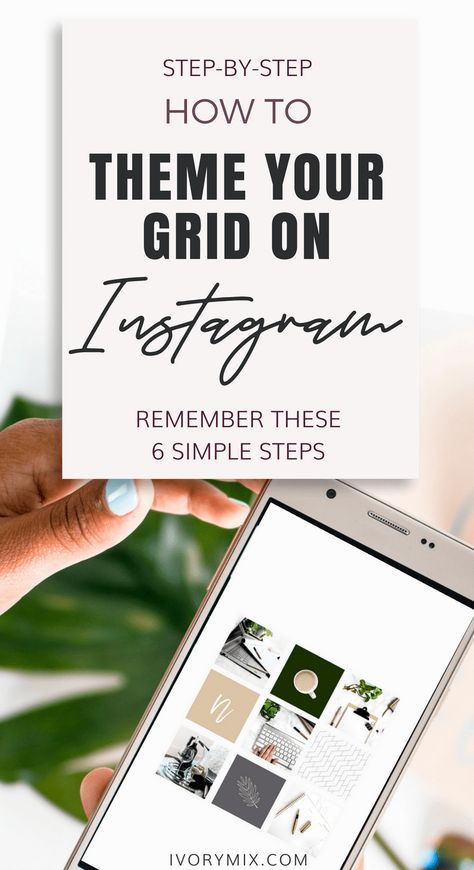 You can schedule social media posts to every network and the intuitive calendar view gives you a full picture of all your social activity each week.
You can schedule social media posts to every network and the intuitive calendar view gives you a full picture of all your social activity each week.
Here’s a quick video overview of how scheduling works in Hootsuite’s post composing tool.
Try It Free
Step 8. Create compelling content
Remember those mission statements you created for each channel in Step 5? Well, it’s time to go a bit deeper, a.k.a. provide some examples of the type of content you’ll post to fulfill your mission on each network.
If you’re not sure what to post, here’s a long list of social media content ideas to get you started.
The idea here is to:
- Keep your content aligned with the purpose of each network;
- Show other stakeholders (if applicable) what kind of content they can expect to see on each network.
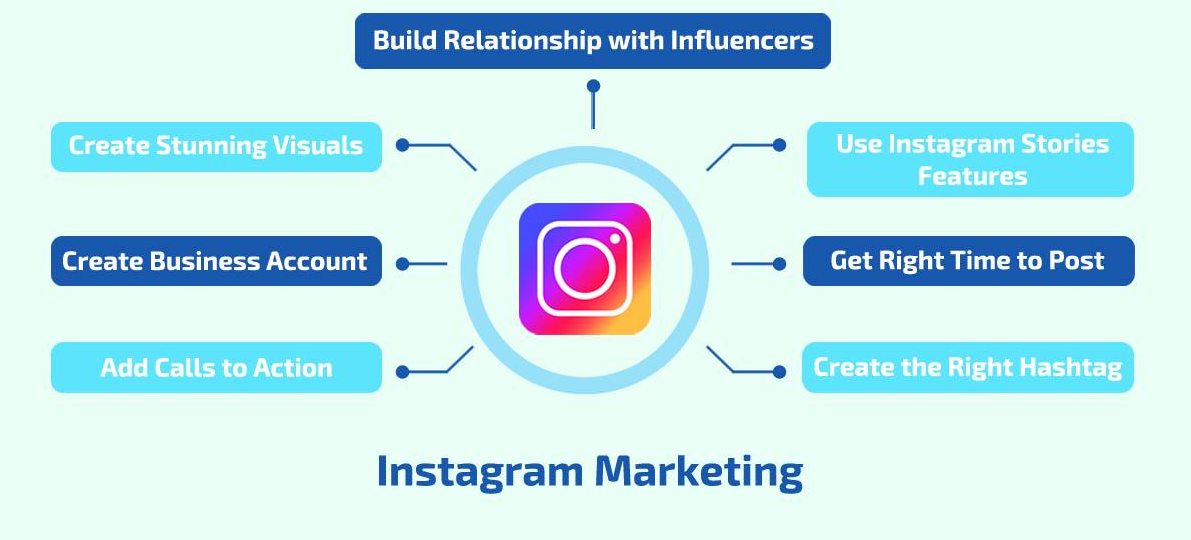
This last point especially will help you avoid any tension when your colleagues want to know why you haven’t posted their case study/whitepaper/blog post to TikTok yet. It’s not in the strategy, Linda!
Ideally, you will generate content types that are both suited to the network and the purpose you’ve set out for that network.
For example, you wouldn’t want to waste time posting brand awareness tweets if you’ve designated Twitter for primarily customer support. And you wouldn’t want to post super polished corporate video ads to TikTok, as users expect to see short, unpolished videos on that platform.
It might take some testing over time to figure out which type of content works best on which type of network, so prepare to update this section frequently.
We won’t lie: content creation isn’t as easy as everyone not on the social team seems to think. But if you’re struggling, Amanda suggests going back to basics.
The first question to ask is: is there cohesion between your content types? Is your content providing value? Do you have a good mix of entertaining, or educational content? What does it offer that makes a person stop and spend time? Creating a few different content pillars or categories that encompass different aspects of storytelling for your brand, and what you can offer your audience is a good start.
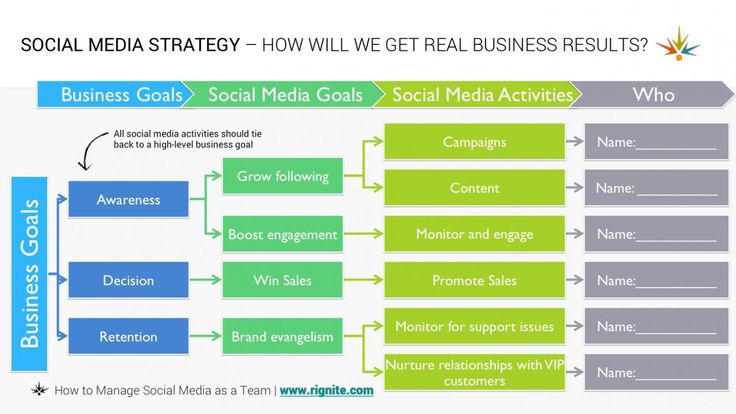
This brings us to Step 9.
Step 9. Track performance and make adjustmentsYour social media marketing strategy is a hugely important document for your business, and you can’t assume you’ll get it exactly right on the first try. As you start to implement your plan and track your results, you may find that some strategies don’t work as well as you’d anticipated, while others are working even better than expected.
Look at performance metricsIn addition to the analytics within each social network (see Step 2), you can use UTM parameters to track social visitors as they move through your website, so you can see exactly which social posts drive the most traffic to your website.
Re-evaluate, test, and do it all againOnce this data starts coming in, use it to re-evaluate your strategy regularly. You can also use this information to test different posts, social marketing campaigns, and strategies against one another. Constant testing allows you to understand what works and what doesn’t, so you can refine your social media marketing strategy in real time.
Constant testing allows you to understand what works and what doesn’t, so you can refine your social media marketing strategy in real time.
You’ll want to check the performance of all your channels at least once a week and get to know the basics of social media reporting so you can track your growth over time.
Pro tip: If you use Hootsuite, you can review the performance of all your posts on every network in one place. Once you get the hang of checking your analytics, you may even want to customize different reports to show specific metrics over a variety of different time periods.
Try It Free
Surveys can also be a great way to find out how well your social media strategy is working. Ask your followers, email list, and website visitors whether you’re meeting their needs and expectations, and what they’d like to see more of. Then make sure to deliver on what they tell you.
Finalizing your social media strategy
Spoiler alert: nothing is final.
Social media moves fast. New networks emerge, others go through demographic shifts.
Your business will go through periods of change as well.
All of this means that your social media marketing strategy should be a living document that you review and adjust as needed. Refer to it often to stay on track, but don’t be afraid to make changes so that it better reflects new goals, tools, or plans.
When you update your social strategy, make sure to let everyone on your team know. That way they can all work together to help your business make the most of your accounts.
Social media strategy templateBonus: Get a free social media strategy template to quickly and easily plan your own strategy. Also use it to track results and present the plan to your boss, teammates, and clients.
What’s next? When you’re ready to put your plan into action, we’re here to help…
Save time managing your social media marketing strategy with Hootsuite. From a single dashboard you can easily:
From a single dashboard you can easily:
- Plan, create, and schedule posts to every network
- Track relevant keywords, topics, and accounts
- Stay on top of engagement with a universal inbox
- Get easy-to-understand performance reports and improve your strategy as needed
Try Hootsuite for Free
With files from Shannon Tien.
Do it better with Hootsuite, the all-in-one social media toolkit. Stay on top of things, grow, and beat the competition.
Free 30-Day Trial (risk-free!)
We develop a strategy for Instagram account
← BackBefore you start doing anything new, you probably plan everything first. How it will be, what you need to make everything work out well, what emotions you will experience. It's the same with SMM. True, Instagram has some differences compared to other social networks.
Therefore, it is very important to think over the promotion strategy in advance.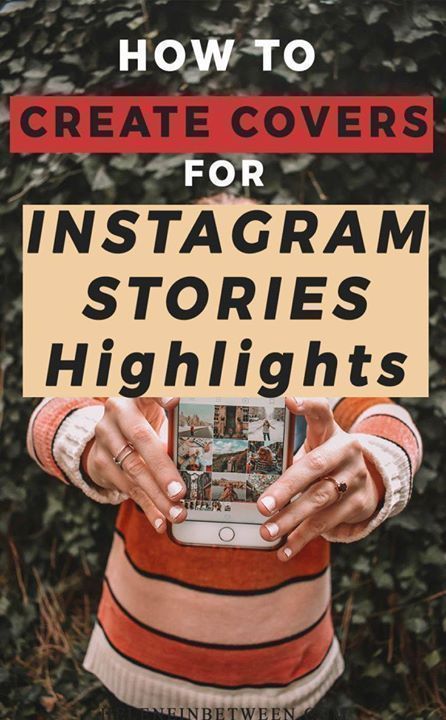 SMM-strategy is not described by a couple of words in the style of "we will make it beautiful, like that." Strategy is a sober and not the easiest calculation that takes into account all factors, not only in terms of sales, but also psychology, design and advertising
SMM-strategy is not described by a couple of words in the style of "we will make it beautiful, like that." Strategy is a sober and not the easiest calculation that takes into account all factors, not only in terms of sales, but also psychology, design and advertising
How to manage an Instagram account
You can't just start posting photos. More precisely, it is possible, but it is unlikely to bring you the desired result. Content should be interesting to the user. Only when you have enough subscribers can you start advertising your products and services. By the way, Instagram is not an online store. No need to add photos of your products on a white background. And a short review of the novelty will be very popular with users.
Target video course
Divide your strategy into several steps.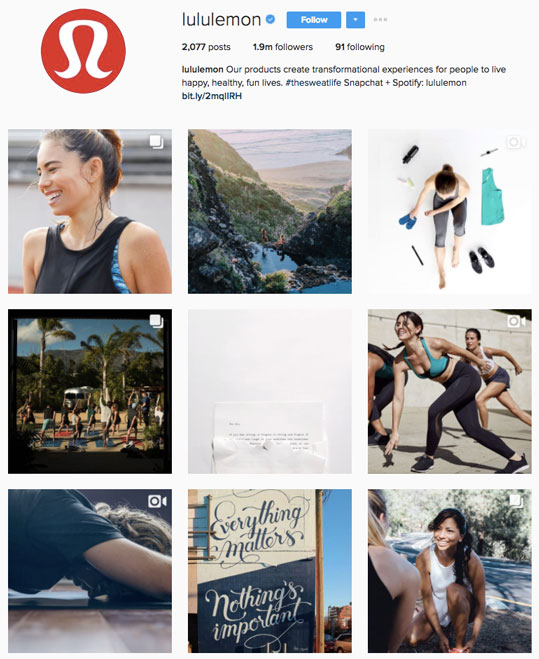 For a younger account, one strategy is needed, and when you are already a little hyped, another. Don't be afraid to change and try. Most likely this is what you will do the first time.
For a younger account, one strategy is needed, and when you are already a little hyped, another. Don't be afraid to change and try. Most likely this is what you will do the first time.
- Positioning.
To get started, find out who you are and how you want to see yourself on Instagram. These two cases may differ. But they shape the brand image. Therefore, it is important to understand what message you are going to convey to users with your presence before you start Instagram. - Target audience.
Determine who your target audience is. What age they are, gender, where they live, what they are interested in, where they work, their marital status and so on. - Subscribers.
Decide how many subscribers are acceptable for your segment. At different stages of promotion, it can be completely different. You need to understand which actions will lead to an increase in the number of subscribers, and which will lead to unsubscribes. Replies aren't always bad.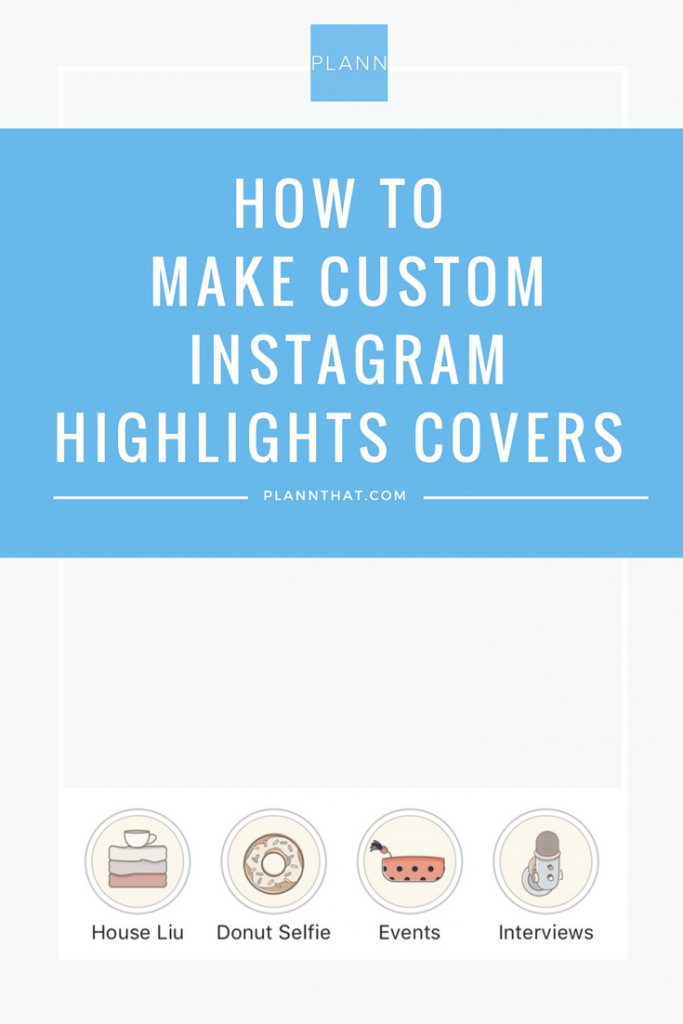 Especially if you change specialization or strategy in order to attract a completely different target audience. But it’s better to create several accounts for different target audiences.
Especially if you change specialization or strategy in order to attract a completely different target audience. But it’s better to create several accounts for different target audiences. - Content.
You must also determine for yourself what content will be published. It should be interesting to the subscriber. Not to you, but to him. Write down what materials you will publish: photos, videos, pictures, stories. It is also important to decide what type of content will be and in what proportion. Perhaps you need to post more entertaining content than selling or educational content. It all depends on the subject of your account and how you will position yourself.
Quality content, especially on Instagram, is not cheap. In good and popular accounts, specialists work separately on each photo and video. Therefore, it is important for you to know how much you are willing to spend on content, and how much you are not. - Time and frequency of publications.
This is something that needs to be constantly changed and constantly tested. You can determine the best time with the help of statistics. But this is when you have enough subscribers. In the beginning, you can analyze this information from competitors. Most Instagram users check their feed at least once a day, if not multiple times. Therefore, decide how often new posts will be released and how often you will be able to provide material for them. It can be a couple of times a day, it can be a couple of times a week, as long as there is a pattern.
You can determine the best time with the help of statistics. But this is when you have enough subscribers. In the beginning, you can analyze this information from competitors. Most Instagram users check their feed at least once a day, if not multiple times. Therefore, decide how often new posts will be released and how often you will be able to provide material for them. It can be a couple of times a day, it can be a couple of times a week, as long as there is a pattern.
Instagram strategy
The strategy does not have to be one. Try a few and go with the one that works best. And, always test and analyze. This is the only way to achieve better results and you will no longer wonder how to get more likes on Instagram.
Subscribe to our Telegram channel and stay up to date with new articles and other interesting materials.
On our Instagram channel you will find a lot of interesting things from the life of the Agency and useful materials on SMM and Digital.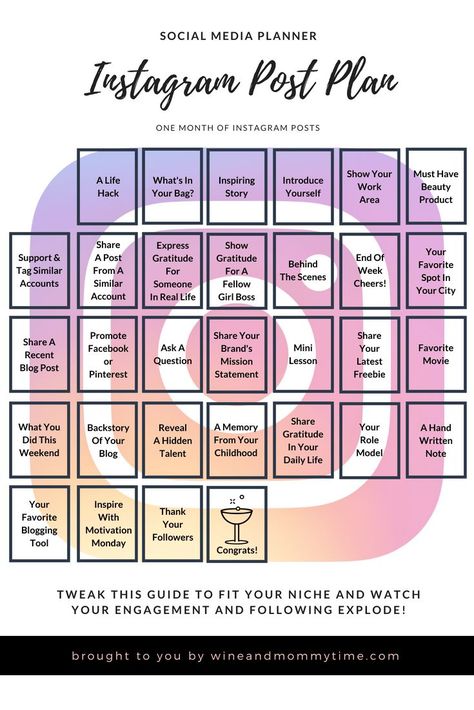
YouTube channel has a lot of videos about SMM.
1 Likes
How to develop a promotion strategy on Instagram
The strategy is the head of everything! After all, it is with her that any work to promote a business on the Internet should begin in a good way, regardless of which platform it is. A strategy is needed for search promotion, for advertising and, of course, for social networks.
Why is this important? In short, it saves you time. And also the budget. At first glance, of course, it does not seem so, because it can take quite a lot of time to create a strategy, and if you order this service from a specialist, you will have to spend a lot of money. Where is the savings here?
But later, working on the basis of the strategy, you will confidently move forward and understand the need for each step, and not poke around like a blind kitten, trying all the tools in a row and draining your marketing budget on obviously ineffective solutions. In a word, this is the case when investments at the start pay off in the process of work. So what strategies to be! And today we will talk about what should be the promotion strategy for a commercial profile on Instagram.
In a word, this is the case when investments at the start pay off in the process of work. So what strategies to be! And today we will talk about what should be the promotion strategy for a commercial profile on Instagram.
Instagram promotion strategy: ready-made template
Here I will immediately dispel a small deception: I will not give a ready-made template, or rather, I simply cannot do it. Strictly speaking, there is no ready-made template, because each business is unique, and therefore the strategy for it will be special.
But there are a number of questions that, as a rule, any worthwhile strategy includes, and we will analyze them in this article. As for the template, or rather, its visual component, then you can design the strategy as you see fit, as it will be convenient for you. Even a table, even a long read in a word file, even a presentation in Power Point. Much more important is not how the strategy looks, but what will be inside. And we will help you with filling.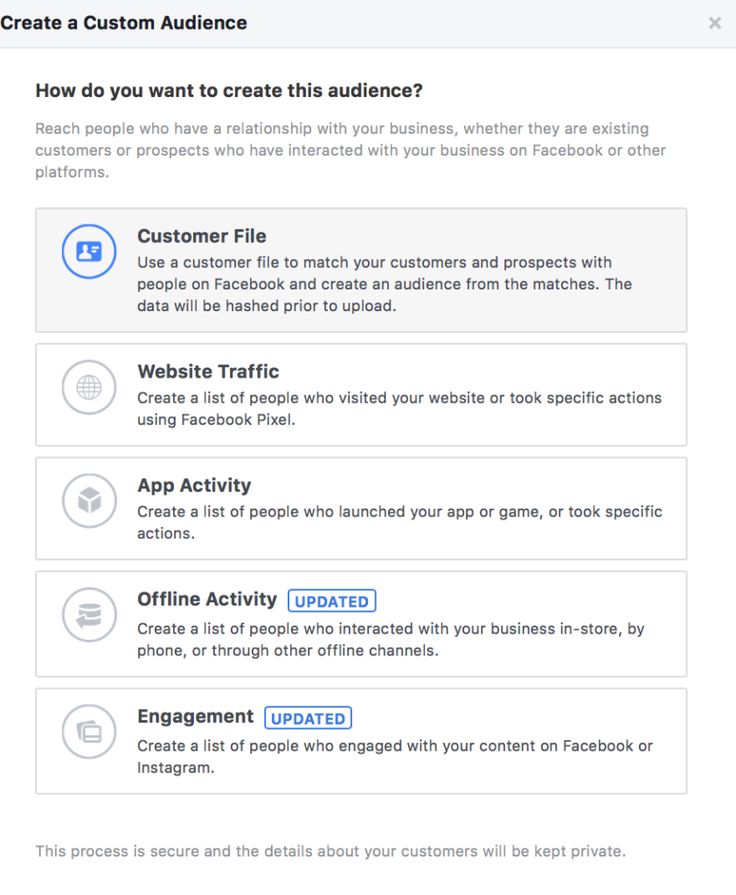 :) So, what should be included in the strategy for promoting a commercial profile on Instagram:
:) So, what should be included in the strategy for promoting a commercial profile on Instagram:
Description of the project: strengths and weaknesses
You need to start by collecting and processing information about the project for which the strategy will be developed. Here we write down such obvious things as the name of the company and the essence of its activities (what we sell, for how long, how we accept orders, etc.).
We also include the USP in the project description (if you still haven’t formulated it, you can fix it with this article), describe the main competitive advantages and existing marketing features in a little more detail, for example, current promotions, bonuses, program loyalty. It will not be superfluous to make a list of existing weaknesses: those characteristics and problems of the project that hinder development and are especially painful against the background of competitors.
As a result, you should get a kind of summary of your business, not too extensive, but not too concise, which will make it clear who you are and what you do, what problem of humanity you can solve.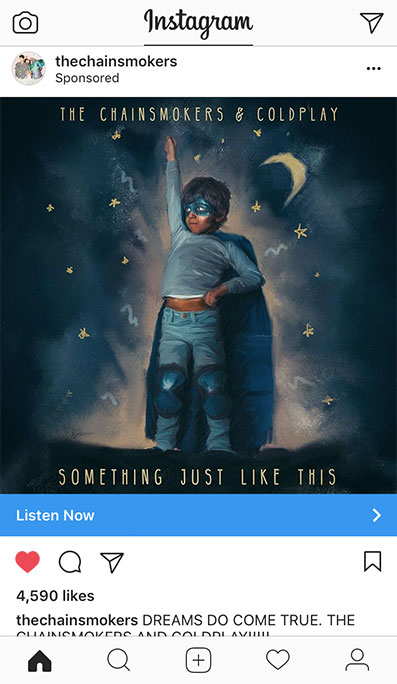
“Why is this necessary if I will draw up a strategy myself, which means I know everything about my company perfectly?” - you ask. Everything is very simple, by formulating a concise description of your project, you accumulate information, note the most important and key, and in the future it will be easier for you to understand how to fill and design your profile on Instagram, taking into account all these factors.
Target audience: who is your client? So, the analysis of desires, fears, preferences and other features of your customers should be placed in a separate section of the strategy, since this information will be very important for preparing content, and for setting up advertising, and even for creating a profile. Therefore, this stage should be approached especially responsibly.
We have a ready-made instruction with which you can easily draw portraits of your clients. In the context of the topic of the article, I will additionally share my own vision of how best to describe your target audience for the strategy on Instagram.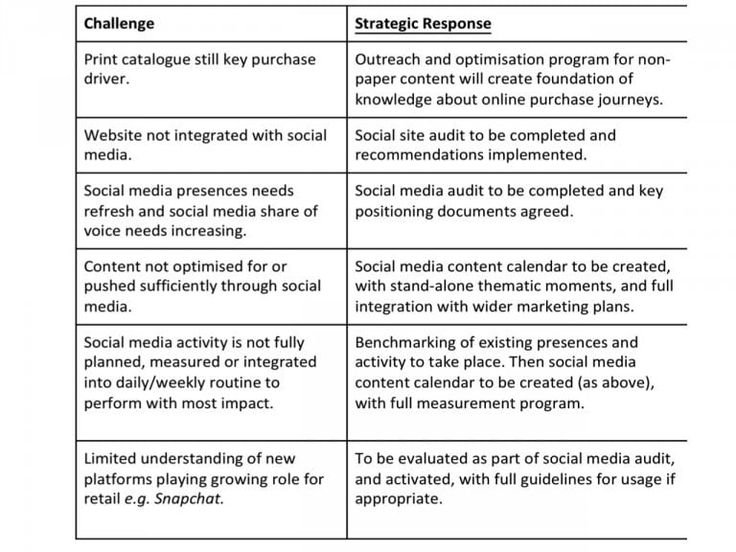 In my opinion, the most successful solution here is the image of specific persons. To make it clearer, let's see an example. Imagine that we are making a promotion strategy for an online store of children's educational toys. Who will be the target audience for this project? The first and most obvious answer is mothers. Indeed, this is the main group of buyers, but, as you understand, everything is not limited to them. How would I formulate the portraits of the target audience in this case:
In my opinion, the most successful solution here is the image of specific persons. To make it clearer, let's see an example. Imagine that we are making a promotion strategy for an online store of children's educational toys. Who will be the target audience for this project? The first and most obvious answer is mothers. Indeed, this is the main group of buyers, but, as you understand, everything is not limited to them. How would I formulate the portraits of the target audience in this case:
| No. | What is the group | Her needs |
|---|---|---|
| 1. | Mothers of children aged 0 to 7 years | Engaged in the upbringing and development of the child, looking for the best toys and materials for classes for him, interested in high-quality and safe materials so that the toys are durable. The issue of quality and safety may be more important for her than the issue of price. Thoughtfully studies the ways of use, the effect it has, reads reviews, looks at reviews, looks for the best offer and can choose for a long time. |
| 2. | Fathers of children aged 0 to 7 years | More practical, looking for something that will quickly and easily satisfy a need, often performs a task at the request of his wife. Interested in finding the best at the best price without spending a lot of time comparing options. It does not react to an excess of text and details, but is responsive to profitable offers. |
| 3. | Grandparents, uncles, aunts, friends and other immediate environment of a married couple with children aged 0 to 7 years | They buy educational toys mainly as a gift for the holiday (for example, a birthday), or as an encouragement (the first tooth, started walking, spoke). They can choose toys based on the instructions of their parents. They do not delve deeply into the essence of the proposal, they will not compare options and proposals for a long time, they will react to what seems to them, on the one hand, the most useful, on the other hand, the brightest. I pay attention to the price, they respond well to promotions. I pay attention to the price, they respond well to promotions. |
As you can see, we are not just labeling obvious characteristics like age, gender, education and marital status, we are also interested in:
- purchase motivation,
- factors influencing the decision to cooperate,
- triggers that the client will respond to.
It turns out, as it were, a portrait of a real person, an “average client”, and now you better understand which Instagram users you need to contact in order to achieve your goals. If you have a creative streak and free time (or if you are an SMM manager and want to impress a client), you can arrange these portraits in the form of beautiful infographics. For example like this:
If a strategy is being drawn up for a project that already has an Instagram profile and some developments in promotion, in this section of the strategy it is definitely worth collecting information from the current profile statistics and analyzing it. See who is subscribed to the profile now and how this audience correlates with the description of the target audience of the entire project, what coverage and views the profile has, what activity, what days and hours of activity. All this information is easy to pull out of the profile if it is transferred to a business account, it is not necessary to connect additional paid services. For a basic understanding of the current situation, what the social network itself provides is enough. By the way, we have an excellent manual for working with the Instagram statistics section, be sure to use it.
See who is subscribed to the profile now and how this audience correlates with the description of the target audience of the entire project, what coverage and views the profile has, what activity, what days and hours of activity. All this information is easy to pull out of the profile if it is transferred to a business account, it is not necessary to connect additional paid services. For a basic understanding of the current situation, what the social network itself provides is enough. By the way, we have an excellent manual for working with the Instagram statistics section, be sure to use it.
Promotion goals and KPIs: why you need it
Any work should have a goal, and promotion on Instagram is no exception. Therefore, it is important to clearly state in the strategy what results you expect from the social network for your business. This can be done in the format of setting a goal and tasks leading to it, as well as by prescribing KPI, that is, key performance indicators.
As you probably guessed, we also have instructions about goals and KPIs for social networks, use them to your health. :)) Here I will note (and remind you) that we always formulate the goal according to the SMART format, that is, it must be specific, measurable, achievable, agreed (with the general strategy for project promotion) and defined in time.
| Poorly formulated goal | Well formulated goal |
| Get more sales from Instagram | In 6 months, increase the total number of company sales by 20% due to the active maintenance of the profile on Instagram |
Competitor analysis: what's going on in the market
Tune in right away: competitor analysis is vital for effective promotion, but it will eat up a lot of time, it's very painstaking work. Its main value is that it will show how things are already in the fields. How competitors are progressing, what chips they use and what they don’t, what they do well and what they don’t.
Competitor analysis is carried out in two formats:
- Subjective : you try on the role of an ordinary Instagram user and evaluate competitor profiles from the perspective of a potential customer. How informative and aesthetically designed is the profile, is it clear how to place an order, are there prices, are the posts interesting, etc. It is important to evaluate exactly as a client, and not as a person immersed in business processes. We talked about this approach in more detail here.
- Objective : You evaluate specific numerical indicators of activity: likes, comments, number of subscribers, reach, etc. You will find some of the information in the public domain when studying competitor profiles, and for some data you will have to turn to third-party services, such as, for example, LiveDune and Popsters.
It is most convenient to collect the results of competitor analysis in a single table to make it easier to compare. And don't forget to draw conclusions! According to a subjective analysis, these will be the most general trends in design and maintenance: how the “Relevant” is made, what topics and post formats prevail in the feed, how often stories are posted, etc. Based on an objective analysis, you can calculate the average numerical indicators of subscribers and their growth, reach, and activities. These numbers will come in handy for setting starting KPIs for your own project.
And don't forget to draw conclusions! According to a subjective analysis, these will be the most general trends in design and maintenance: how the “Relevant” is made, what topics and post formats prevail in the feed, how often stories are posted, etc. Based on an objective analysis, you can calculate the average numerical indicators of subscribers and their growth, reach, and activities. These numbers will come in handy for setting starting KPIs for your own project.
Current situation: how things are at the moment
This item is relevant only for those companies that already have a profile at the time of strategy development, and it has been maintained and promoted for some time. Yes, this often happens, because not everyone immediately realizes the need to develop a strategy and a systematic approach to promotion.
So, if you already have a profile, you should conduct a quality audit of it, sort everything out by bones:
- Design : nickname and title, text in bio, link buttons, avatar, "relevant", tile and visual concept.
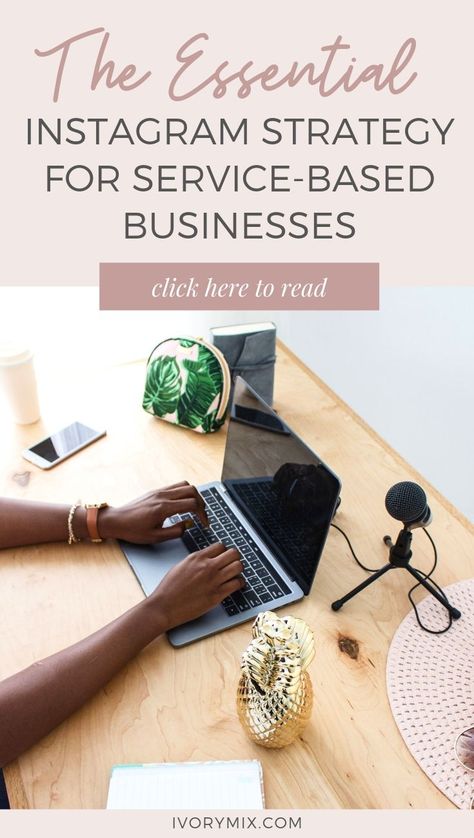
- Content : topics, formats, text quality, frequency, volume, hashtags, geotags. Moreover, the content is parsed separately for the feed and separately for stories.
- Audience attraction : whether targeted advertising was launched before, in what format, with what results; were there any promotions and contests, how successful they were; whether there was an experience of cooperation with bloggers, what he gave or did not give to the project.
I will say right away that when conducting an audit of your own profile, it is important to be as critical as possible, although, of course, it is always a pity to scold your brainchild, your heart bleeds. Therefore, in order not to expose your nervous system to unnecessary stress, it is reasonable, if not the entire strategy, then at least outsource this stage and order a professional SMM audit. So at least you will get an independent expert assessment of the real state of affairs.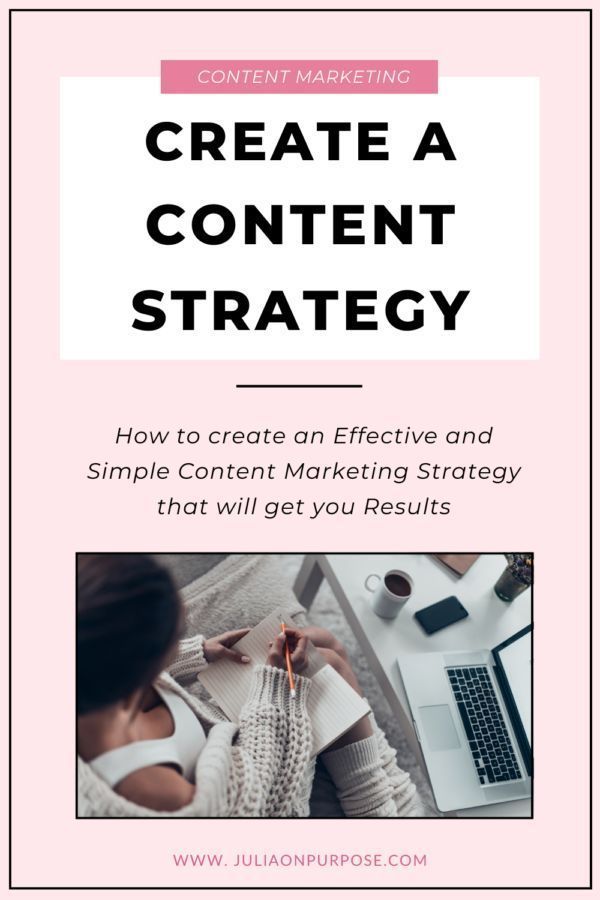
An audit of the current situation is needed in order to understand what exactly is working in the profile and what needs to be reworked. If a strategy is being developed for a project that has not previously been promoted on Instagram, conclusions from competitor analysis can be used as starting points.
Positioning: what will be the voice of the project in social networks
Have you noticed that successful Instagram profiles have their own special manner of communicating with subscribers, which becomes more and more recognizable over time and eventually turns into a signature feature? Someone, like Aviasales, makes cool jokes and skillfully beats hot informational events.
At the same time, the format of communication with the audience at Aviasales is very different on different channels. For example, on Instagram, humor is more neutral, but on Twitter they can sometimes afford to walk on the edge of a knife, while in an email newsletter, the landmark is beneficial.
Some prefer the position of a mentor and mentor, this is a very popular approach in the field of education and online courses. The position of "Jedi teacher" is also often chosen by bloggers, especially if they write not just in the lifestyle style, but specialize in a particular area.
In “female” topics (cosmetology and cosmetics, clothing, accessories, style formation, etc.), the format of communication “between us girls” is common, when the profile takes the position of your girlfriend, with whom it is pleasant to chat about everything and nothing.
And vice versa, most profiles (even those with a quite good offer compared to competitors and reasonable prices) merge into a common faceless mass, because their posts, texts and pictures are similar to each other. They are neither bad nor good, they are nothing, they are not remembered. The screenshot below shows three posts:
One would think that they are all taken from the same profile, the texts and photos are so similar to each other. But no, these are three different flower shops in the same city. Who do you like the most? It is difficult to choose, because it is not clear who is better, they all seem exactly the same.
But no, these are three different flower shops in the same city. Who do you like the most? It is difficult to choose, because it is not clear who is better, they all seem exactly the same.
What does this say? The fact that the profiles from the first group have worked on their positioning, while the profiles from the second group have not. When a project has its own positioning concept, all content will be built from it, and the associations that arise in the minds of the target audience regarding the company will be controlled and managed.
Well-developed positioning is a strong competitive advantage, so at the stage of developing a strategy, it is worth considering how you want to look in the eyes and minds of your future subscribers and customers. There are a lot of options here, it all depends on your field of activity and the essence of the promoted product. It is necessary to understand which image will be closest to the target audience, who and what causes her trust and sympathy.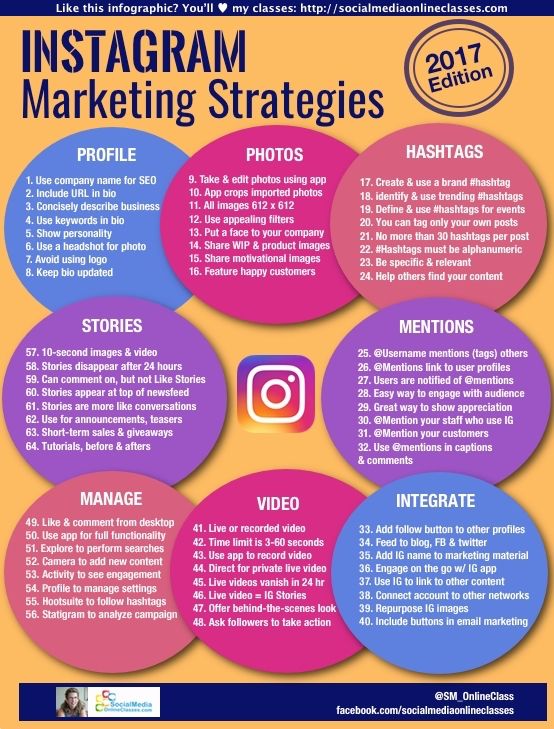 To understand this, return to the point of analyzing the target audience and compiling its portraits, you will find the answers there.
To understand this, return to the point of analyzing the target audience and compiling its portraits, you will find the answers there.
Promotion strategy: what exactly are we going to do with the profile? After collecting all the information about the project and its audience, identifying advantages and disadvantages, analyzing competitors and your previous work, deciding on positioning, you are finally ready to work with your profile in practice. Here I recommend dividing the work into three stages:
-
Profile design
All this has already been listed above. Decide what the profile header should be like (nickname, company name, avatar, text in BIO, contact buttons), how and what to fill in the "Relevant" section, what the visual concept of the account will be.
It is at this stage that you should decide on the color palette of the entire design, corporate fonts, post templates and stories. Here it is worth thinking about photo content and its selection.
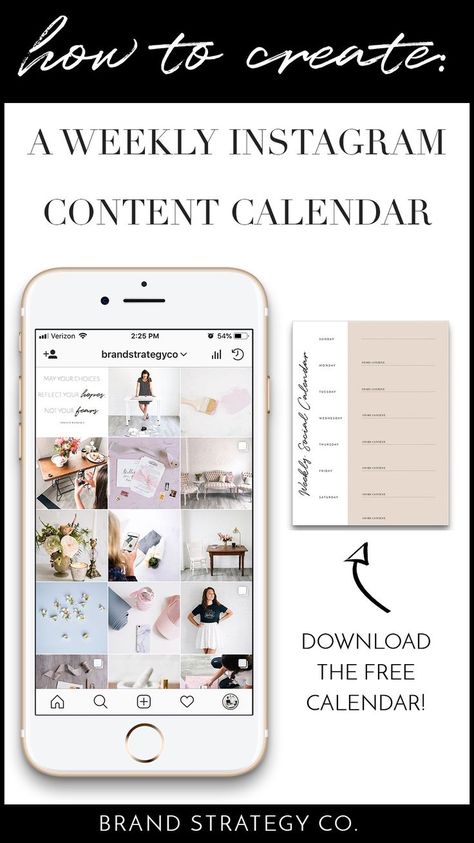 Will it be unique shots or stock? If unique, who will make them and how? By the way, you can do it yourself. If stock, where will we get it and what will it look like? When working with stock content, it is important to properly differentiate yourself from competitors so that your profile does not look like their twin brother.
Will it be unique shots or stock? If unique, who will make them and how? By the way, you can do it yourself. If stock, where will we get it and what will it look like? When working with stock content, it is important to properly differentiate yourself from competitors so that your profile does not look like their twin brother. -
Content strategy
Strategy within a strategy. :)) In this part, you should think about the topics of the posts, based on the most painful and hot questions for your audience, how often these posts will be published, in what volume and in what format. Will you bet on a photo or video, or texts will become your driving force. In what ratio will informational and selling posts be published (while keeping in mind the developed concept of positioning). Here we also develop blueprints for future content plans: how often they will be created and what they will include.
I remind you that the content strategy should not only concern the feed, but also stories, and also take into account reels, because this is not even a trend, but simply a necessity.
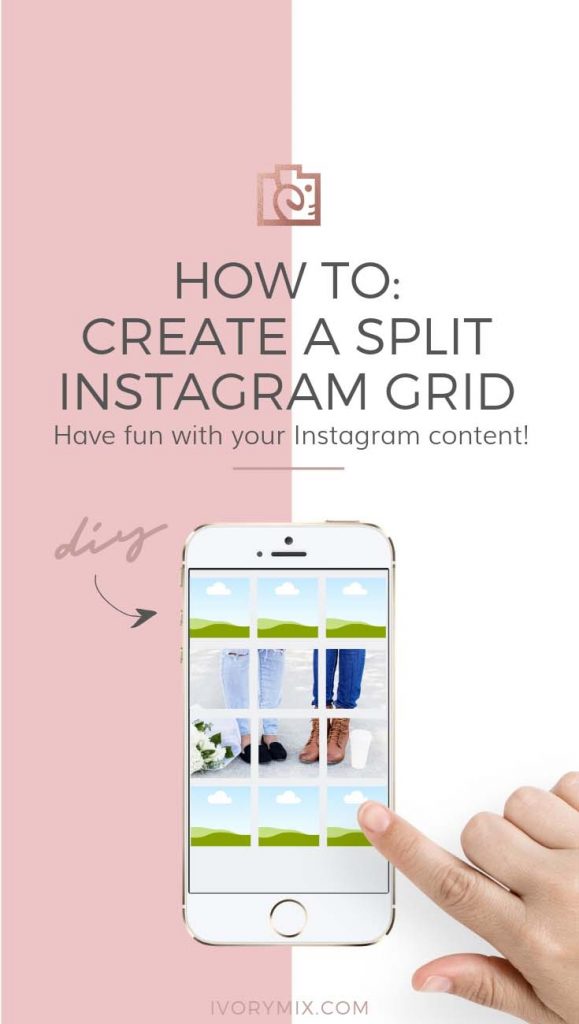 It will not be superfluous to think over the format of working with hashtags and form the main set of tags for posts.
It will not be superfluous to think over the format of working with hashtags and form the main set of tags for posts. -
Attracting subscribers
Here, as you understand, targeted advertising will be the main tool, because this is, in fact, the only legal way to get the attention of social network users. When planning your work with a target, you should prescribe approximate targeting that will help you establish contact with your target audience on Instagram (for this, of course, you need to understand the mechanisms of the Ads Manager system).
It would also not be superfluous to think about creatives, what to bet on, what promotional offers will be especially tempting for the audience. This, of course, is not yet a full-fledged development of an advertising campaign plan, these are just outlines for it.
Your thoughts on advertising with bloggers will fall into the same section. What opinion leaders are you interested in for cooperation, what proposal should you go to them, how relevant is this tool for your project.
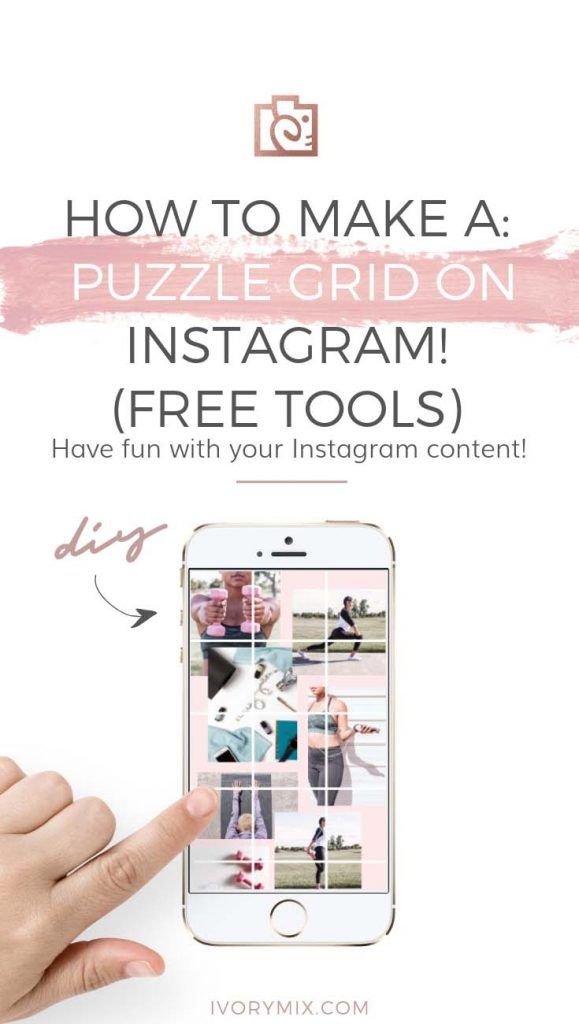
And finally, the final step is to throw ideas on promotional activities. Will you run contests and sweepstakes, if so, in what format and for what purposes, will they be focused on expanding coverage and getting a new audience, or is it a tool to help warm up existing subscribers. By the way, both of these approaches can be quite successfully combined with each other.
Results: is it possible to make a promotion strategy on Instagram with your own hands
As it was already stated at the beginning of the article, creating a promotion strategy on Instagram takes a lot of time and requires a deep understanding of the mechanisms of the social network. Hence the logical conclusion: you can do this work yourself, but only if you have a sufficient level of knowledge.
Of course, some sections of the strategy will be relatively easy for you, for example, a description of the project and analysis of the target audience, because you know your product like no one else.