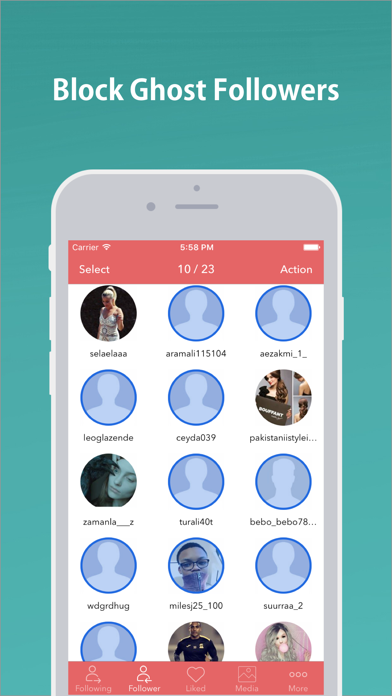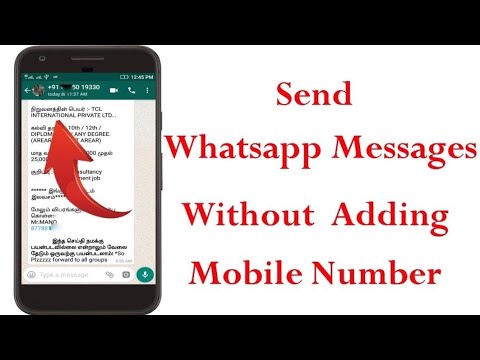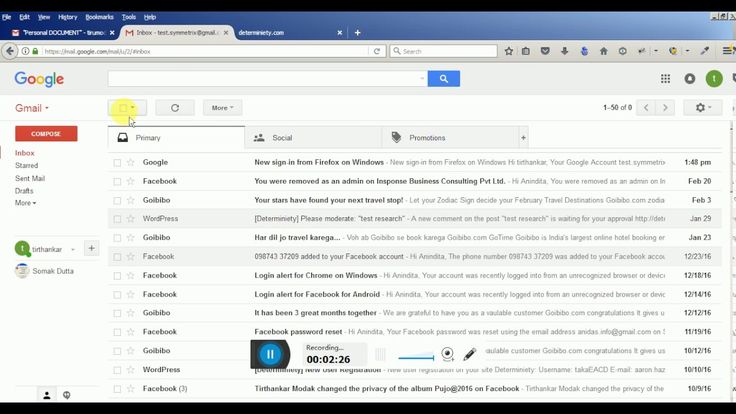How to look at deleted posts on instagram
How to View Deleted Instagram Posts (Yours or Someone Else’s)
Never lose a favorite picture again
If you post something to Instagram and delete it later, it’s not completely gone. You can recover and restore deleted Instagram posts within 30 days of their original deletion. This was introduced in an update, so make sure you have the latest version of the app before attempting to use this feature. You can find it on the Apple App Store and the Google Play Store.
There are some apps that claim to let you view another person’s deleted content, but there’s no official way to do this. There are a few workarounds, but a good rule of thumb is this: If someone deletes a picture from their Instagram account (or any social media platform), respect their privacy and don’t try to find the picture.
Table of Contents
If you accidentally delete an Instagram post you want to keep, you still have access to it for 30 days and can recover it at any time. You’ll need to do this from the Instagram app on iPhone or Android device, as the web browser version doesn’t allow you to access deleted content. Here is a step-by-step tutorial.
- Open Instagram and tap the Instagram profile icon in the bottom right corner of the screen to access your profile page.
- Tap the three-line icon in the top-right corner of the screen.
- Tap Your activity.
- Tap Recently deleted. This will open the deleted folder.
- Select one of the deleted posts, then tap the three dots icon in the top-right corner of the screen and tap Restore, then tap Restore again.
- To either permanently restore or delete content, you will need a one-time password sent to you. This is to prevent hackers from wreaking havoc on your profile. You can choose to have it sent to an email or phone number.
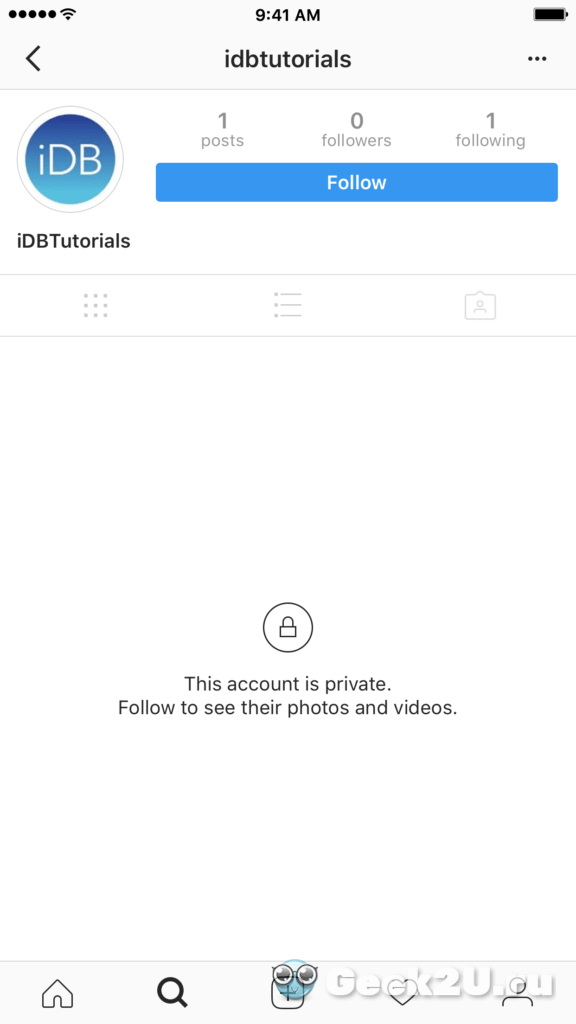
- After you choose where to receive the OTP, enter it in the field and tap Confirm.
This will bring the photo back to your profile. You can restore pictures, reels, and more this way. On the other hand, if you need to take something down from your main profile without completely deleting it, take advantage of the Instagram archive feature.
How to Archive Instagram PostsArchiving a post will remove it from your feed, but not delete it entirely. You can also archive Instagram stories and live content. Here’s how to archive posts.
- Open Instagram and select the photo you want to archive.
- Tap the three dots in the top-right corner.
- Tap Archive.
You can view archived content by going to your Instagram profile.
- Tap the three lines in the top-right corner.
- Select Archive.
- Any archived posts will appear here.
 You can tap Posts archive at the top of the screen to switch to the Stories archive or the Live archive.
You can tap Posts archive at the top of the screen to switch to the Stories archive or the Live archive.
Your posts archive is only available to you. If you need to remove a post temporarily but want to bring it back later, store it in the archive.
How to View Someone Else’s Deleted Instagram PostsThere’s no official way to view someone’s deleted Instagram posts. Instagram functionality is designed so that once they remove it from their profile, it’s gone for good. If they remove their profile, there is no way to see any of their content.
If you suspect content will be deleted, you can take a proactive approach to save it. You can take a screenshot of a photo and store it in your phone gallery, photos app, or to your Google Photos account. On the other hand, live content requires a few more steps.
There is a third-party application called Storysaver.net that can be used to download Instagram stories. While you can access it through your Android or iOS device, it’s better to use a Mac or PC.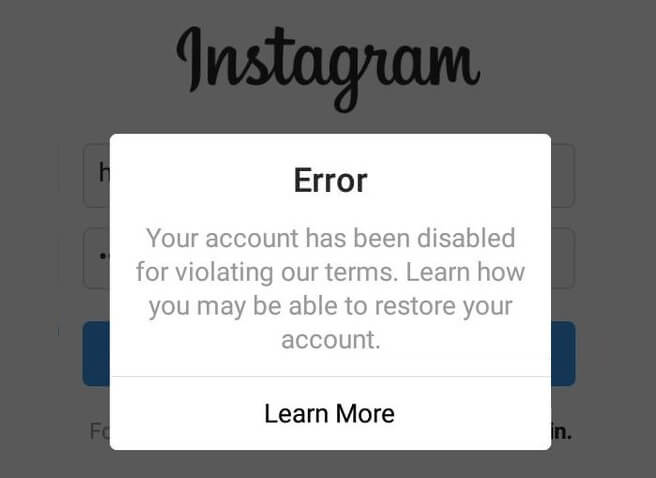
- Navigate to StorySaver.net.
- Enter the Instagram account username into the field and select Download!
- All recent stories will be shown on the page, and you can choose to save all of them or choose individually between the stories you want to keep.
You can also use a third-party application to download live video content, like IGTV videos.
- Navigate to https://bigbangram.com/content/instagram-downloader/instagram-video-downloader/.
- Enter the URL of the video you want to save in the format of instagram.com/p/XXXX.
- Select Download.
Note that you will need to sign up for an account before you can use this tool.
Instagram pictures and videos aren’t meant to last forever. While it’s not quite as ephemeral as Snapchat, Instagram is designed to let you delete images you no longer wish to keep. If you do so accidentally, though, you have up to 30 days to restore the content before it’s gone forever. If you’re afraid of losing pictures, try to create a dedicated Instagram folder on your phone or PC.
If you’re afraid of losing pictures, try to create a dedicated Instagram folder on your phone or PC.
';document.getElementsByClassName("post-ad-top")[0].outerHTML='';tocEl.outerHTML=tocHTML+newHTML;}}catch(e){console.log(e)}
Patrick is an Atlanta-based technology writer with a background in programming and smart home technology. When he isn’t writing, nose to the grindstone, he can be found keeping up with the latest developments in the tech world and upping his coffee game. Read Patrick's Full Bio
Subscribe on YouTube!
Did you enjoy this tip? If so, check out our very own YouTube channel where we cover Windows, Mac, software, and apps, and have a bunch of troubleshooting tips and how-to videos. Click the button below to subscribe!
Subscribe
How to View Someone's Deleted Instagram Posts
Instagram is one of the top-rated social media apps available on the Play Store and App Store that allows you to post photos and videos in the story and reel formats. These posts, along with other live services, are a method of public engagement on the platform. And some people might want to see someone’s deleted Instagram posts as part of this engagement. So here, we will discuss how to access someone’s deleted Instagram posts in detailed methods.
These posts, along with other live services, are a method of public engagement on the platform. And some people might want to see someone’s deleted Instagram posts as part of this engagement. So here, we will discuss how to access someone’s deleted Instagram posts in detailed methods.
Contents
- How to View Someone’s Deleted Instagram Posts
- Can You View Deleted Messages on Instagram?
- How Do You Find Deleted History on Instagram? How Do I Find Recently Deleted Posts?
- What Happens If Instagram Removes a Post?
- Can You See Deleted Instagram Posts of Others?
- How to View Someone’s Deleted Instagram Posts? How Do You See Deleted Posts on Instagram?
- Does Instagram Keep Deleted Photos?
- How Do You Look at Someone’s Archive on Instagram?
- How Do You See Deleted Instagram History?
- How Do You Retrieve Deleted Pictures?
It is not easy to see someone else’s deleted Instagram posts as it was posted and deleted from that specific person’s account. But keep reading this article to learn the alternate ways you can use to access the Instagram posts even after they get deleted.
But keep reading this article to learn the alternate ways you can use to access the Instagram posts even after they get deleted.
Yes, you can view deleted Instagram posts and messages. Instagram provides you a chatting and personal messaging service on its platform, which helps you engage better with your audience. And if you want to access the deleted messages, you can request to download the data to Instagram. After the request is made, they will send you an email with the data download link from which you can download deleted Instagram data on your computer.
How Do You Find Deleted History on Instagram? How Do I Find Recently Deleted Posts?If your messages are deleted, they will disappear from your remote device, but they will remain on the Instagram servers. You can see the recently deleted content on your Instagram app. You can view deleted posts, videos, reels, and stories with the upcoming steps.
Note: You can only see the deleted posts on your Instagram app with the below-mentioned steps if it has been less than 30 days from the deletion. After 30 days, these deleted posts will get permanently deleted from your account, and you won’t be able to see or restore them.
1. Open the Instagram app on your phone.
2. Tap on the Profile icon from the bottom right corner.
3. Tap the Hamburger icon from the top right corner.
4. Tap the Your activity option from the list.
5. Scroll down and tap on the Recently Deleted option.
6. Here, you will see the deleted posts with the number of days remaining for them to get permanently deleted.
Also Read: How to Check Instagram Highlights Views
What Happens If Instagram Removes a Post?If Instagram removes a post itself, the posts could be very expressive and graphical, violating the community guidelines of Instagram.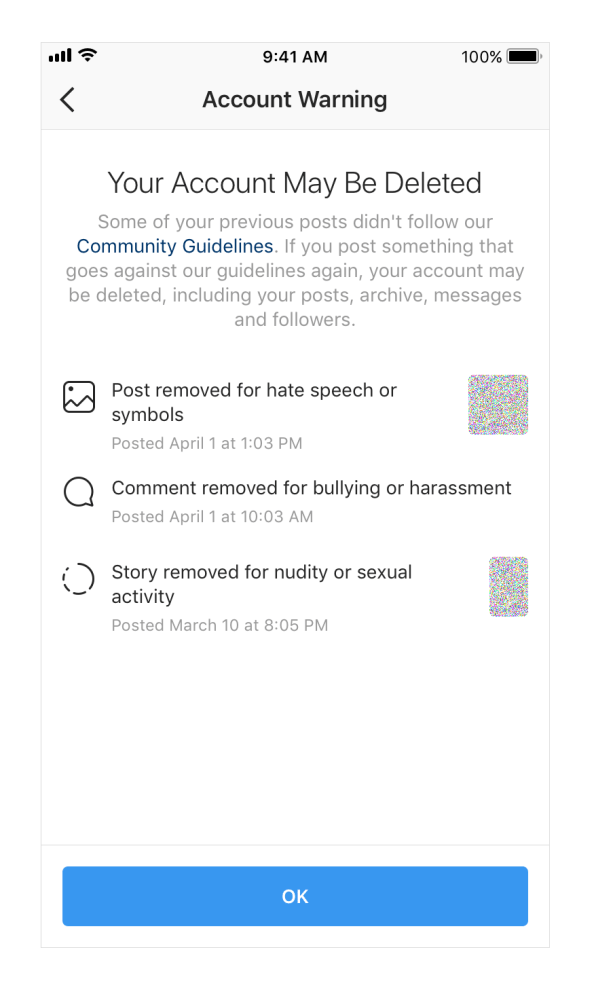 If it finds your post not suited to be on the platform, Instagram can take down your picture, prompting a message denoting the same. And you will not be able to see or recover the post on your own.
If it finds your post not suited to be on the platform, Instagram can take down your picture, prompting a message denoting the same. And you will not be able to see or recover the post on your own.
No, you can’t see others’ deleted Instagram posts on Instagram. However, you can download them in advance on your phone or PC before the account owner deletes them. And you can download these posts in advance with the help of a 3rd party app like Instant Saver. This app allows you to download and see any Instagram posts, even after the posts have been deleted.
How to View Someone’s Deleted Instagram Posts? How Do You See Deleted Posts on Instagram?As mentioned above, you cannot view someone’s deleted Instagram post on the Instagram platform. For that, you have to download the desired post in advance using a 3rd party application. Read out guides 17 Best Instagram Story Saver Apps For Android and 15 Best Apps For Saving Instagram Videos to find the perfect application for you to download the Instagram posts in advance.
Read out guides 17 Best Instagram Story Saver Apps For Android and 15 Best Apps For Saving Instagram Videos to find the perfect application for you to download the Instagram posts in advance.
Yes, Instagram keeps your deleted data on its servers for 90 days. You can download the deleted data with the help of the Instagram Request Download feature.
How Do You Look at Someone’s Archive on Instagram?You archive some of your posts to prevent others see those specific posts, so only you can see the archived posts. However, there is no way for you to see the archived posts of some other person unless you have their Instagram credentials . You can log into their account with the credentials to see their archived posts.
1. Open someone else’s Instagram Profile using their login credentials.
2. Tap on the Hamburger icon on their account’s top right corner.
3. Tap on the Archive option.
4. Tap on Stories archive and then Posts archive to view their archived photos.
Also Read: How to Read Instagram Messages Without Being Seen
How Do You See Deleted Instagram History?If you deleted your account history, it will disappear from your device but will remain on the Instagram servers. You can see your deleted Instagram posts and history with the help of these steps:
Note: You can only see the deleted posts on your Instagram app with the below-mentioned steps if it has been less than 30 days from the deletion. After 30 days, these deleted posts will get permanently deleted from your account, and you won’t be able to see or restore them.
1. Open the Instagram app and tap the Profile icon.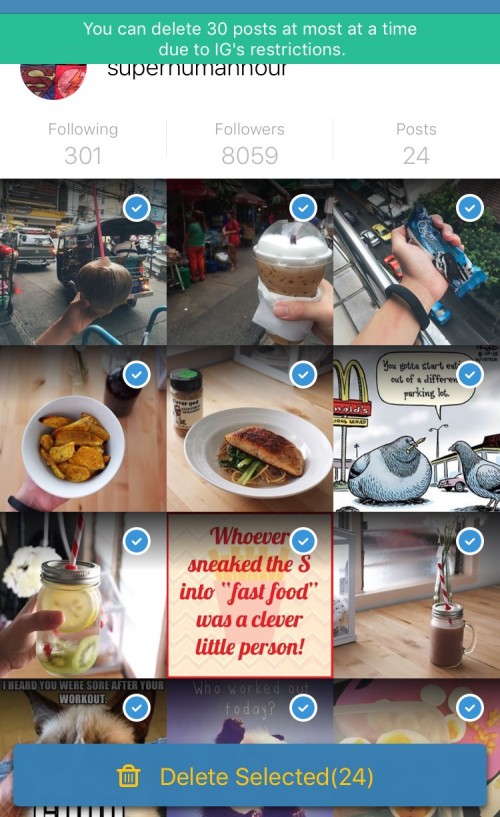
2. Tap the Hamburger icon > Your activity option from the list.
3. Swipe down and tap on Recently Deleted.
4. The deleted posts and history with the number of days remaining for them to get permanently deleted will appear on the screen.
Also Read: How to Clear Instagram Cache on Android and iOS
How Do You Retrieve Deleted Pictures?You can restore the deleted Instagram posts, pictures, stories, and reels with the upcoming steps:
1. Open the Instagram app on your phone.
2. Tap on the Profile icon > Hamburger icon.
3. Tap the Your activity > Recently Deleted option.
4. Now, tap on the desired post you want to restore.
5. Tap on the three-dotted icon.
6. Tap on the Restore option.
7. Tap the Restore option again from the popup to confirm the process.
Recommended:
- Fix Google Play Authentication is Required Error on Android
- How to View Private Instagram Profiles
- How to Delete Instagram Search History First Letter Results
- 16 Best Private Instagram Viewer Apps Without Human Verification
We hope that you learned how to access someone’s deleted Instagram posts. Feel free to reach out to us with your queries and suggestions via the comments section below. Let us know what you want to learn about next.
toadmin.ru - toAdmin.ru
7 Ways to Fix Spotify Web Player Not Working Problem
Stay tuned to fix Spotify Web Player not working issue now. For example, I love web applications. Obviously, they do not require installation and are multi-platform. Also, they don't slow down...
Avast One - is it worth it?
The way the world communicates with cutting-edge platforms and technologies, including social media, the Internet of Things, and more, requires more than just antivirus software to protect against all attacks.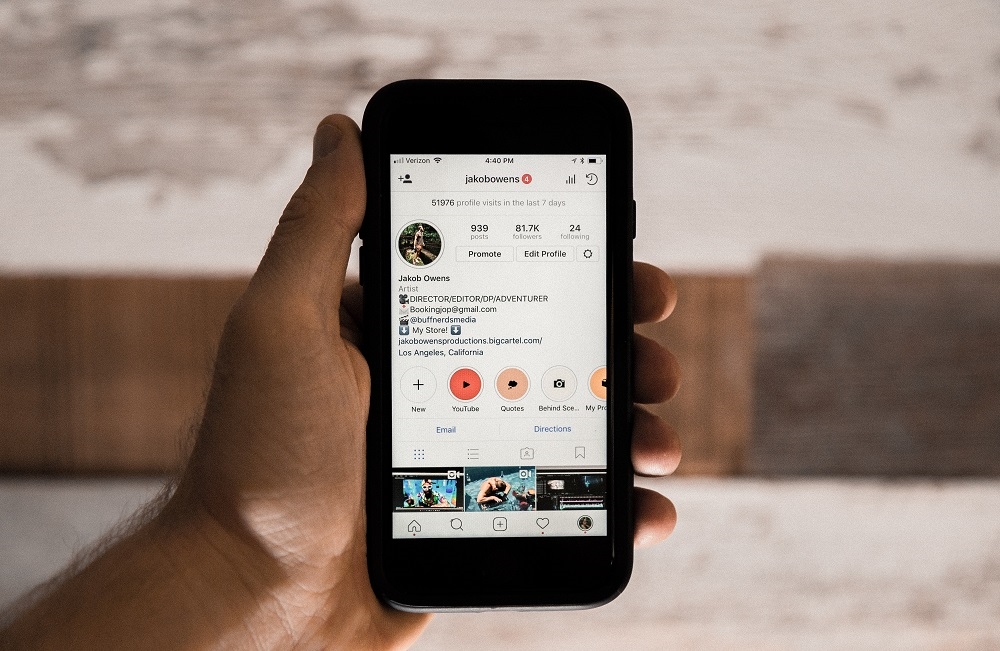 Avast…
Avast…
How to delete an old Instagram account
One billion people use the famous social network Instagram. Every second a new story or post is added. Every second a new story or post is added. Instagram is very popular with people of all ages, from little ones…
Avoid These 9 Things on Your Development or System Administrator Resume
Building a good resume takes effort. It's not just about mentioning your biggest accomplishments, but how you present them. Of course, it can be a simple resume with…
Windows
Fix Netflix error 70371101 on Windows 10
The world is moving from TV and movie theaters to OTT platforms. One such platform, Netflix, is a pioneer in this revolution. But what if your Netflix and cold streak is broken by an unwanted popup...
11 CSV tools to convert, format, validate and more
Are you wondering what a CSV file is or looking for tools to edit, convert or format it? You have come to the right place as we list the best tools for all your needs,…
macOS
Fix Keka error code 2 on macOS
Keka is one of the best and fastest compression and extraction tools for Mac users, which is mainly used to split a large file into smaller files. For example, if there is a file...
For example, if there is a file...
How to redeem a Grubhub gift card
Grubhub is an online food delivery company founded in 2004. Grubhub partners with restaurants, eateries and major chains in the customer's region who can deliver delicious food to more than 32…
How to find someone's Reddit account via email
If you think social media is nothing but a bunch of influencers and content creators, you might be wrong. Made in America, Reddit provides you with a platform to create on a massive scale...
18 Best Wayback Machine Alternatives
The Internet is home to a wealth of information that is present in bits and more. As easy as it is to find information on the Internet, it is just as difficult to find the details of content that has been removed from…
How to view someone's Whisper profile
Whisper is a social networking service developed by WhisperText LLC (an American software company) in 2012. The Whisper service only works on mobile apps.![]() When Whisper was launched it only supported...
When Whisper was launched it only supported...
Fix Netflix error, this title is not available for instant viewing
Netflix is a very popular media streaming platform that is used by millions of users around the world. However, many people using Netflix have complained that they cannot stream multiple videos on…
8 Perfect Diet Plan Apps to Help You Lose Weight
When that belly grows another inch, the first thing that comes to mind is: "Why do the tastiest foods contain the most calories?". Weight control is a constant battle for many people in...
8 Online Meta Description Generators for Marketers
A decent and correct meta description is essential to the success of your blog posts. An online meta description generator is one of the best solutions that can help you write it. This tool analyzes…
8 billboard templates and tools to create amazing ads
A billboard is a huge panel that displays advertisements or messages in public places such as along highways or on buildings so that many people can see what they want to express.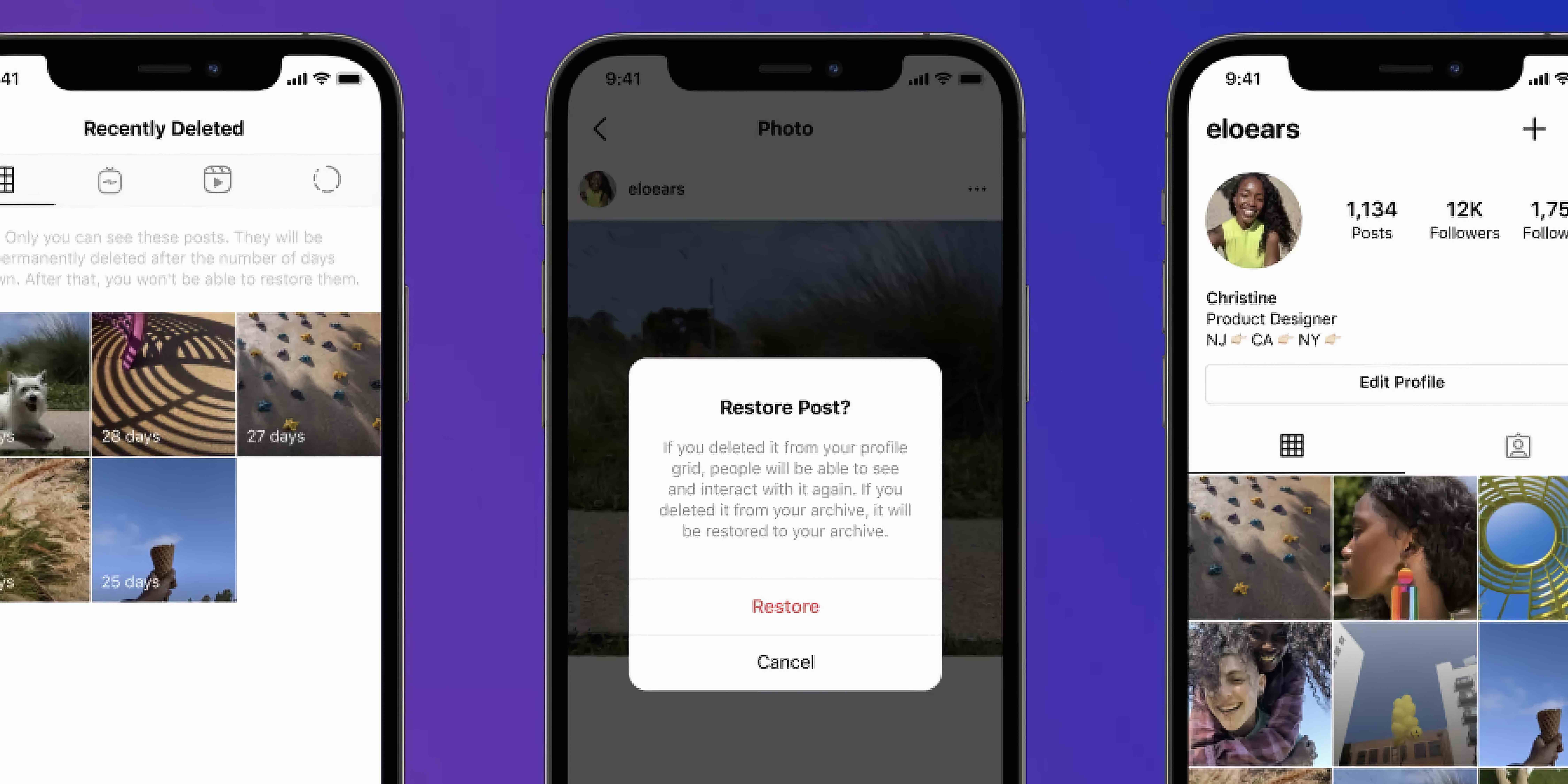 …
…
Windows
How to View Windows 10 Crash and Error Logs
Your Windows 10 computer suddenly crashed and you are looking for a way to view Windows 10 crash logs right now, then you have come to the right place. Here…
Windows
Fix Windows does not have enough information to verify this certificate Solutions
When you browse any websites and see an error message that says that Windows does not have enough information to verify the solutions for this certificate, this guide will help you decide...
VPN
Unblock internet restriction with PureVPN [Hands-On Testing and Review]
Are you thinking about using PureVPN? Wait. Take our practice test to check the results before answering the call. Digital anonymity is a luxury that does not exist today. You are being tracked everywhere and…
The 4 best Skyrim mods to install to enhance your gaming experience
Mods can do wonders for any game, and Skyrim is no exception.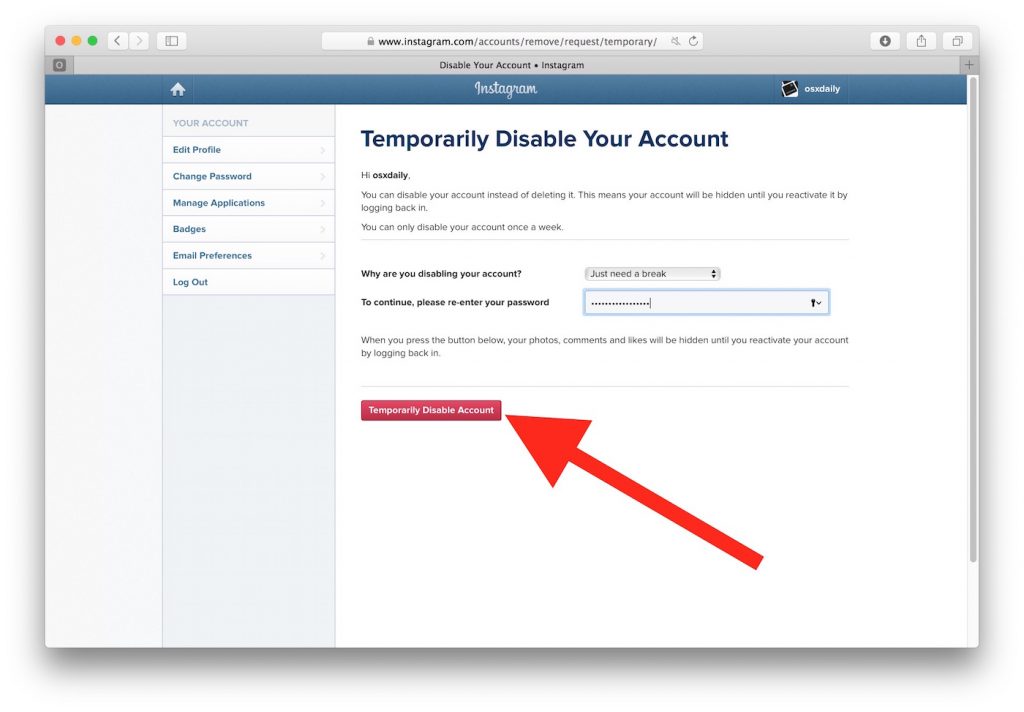 We'll walk you through how to install them to take your Skyrim gaming experience to the next level. Skyrim is one of the most…
We'll walk you through how to install them to take your Skyrim gaming experience to the next level. Skyrim is one of the most…
How to Use an Amazon Hub Counter/Locker to Fight Porch Piracy
Porch piracy has become a more common problem at a time when online shopping is becoming more convenient. According to a study, 43% of online customers have now had their packages stolen right from their doorstep or…
toadmin.ru - toAdmin.ru
7 Ways to Fix Spotify Web Player Not Working Problem
Stay tuned to fix Spotify Web Player not working issue now. For example, I love web applications. Obviously, they do not require installation and are multi-platform. Also, they don't slow down...
Avast One - is it worth it?
The way the world communicates with cutting-edge platforms and technologies, including social media, the Internet of Things, and more, requires more than just antivirus software to protect against all attacks. Avast…
How to delete an old Instagram account
One billion people use the famous social network Instagram. Every second a new story or post is added. Every second a new story or post is added. Instagram is very popular with people of all ages, from little ones…
Every second a new story or post is added. Every second a new story or post is added. Instagram is very popular with people of all ages, from little ones…
Avoid These 9 Things on Your Development or System Administrator Resume
Building a good resume takes effort. It's not just about mentioning your biggest accomplishments, but how you present them. Of course, it can be a simple resume with…
Windows
Fix Netflix error 70371101 on Windows 10
The world is moving from TV and movie theaters to OTT platforms. One such platform, Netflix, is a pioneer in this revolution. But what if your Netflix and cold streak is broken by an unwanted popup...
11 CSV tools to convert, format, validate and more
Are you wondering what a CSV file is or looking for tools to edit, convert or format it? You have come to the right place as we list the best tools for all your needs,…
macOS
Fix Keka error code 2 on macOS
Keka is one of the best and fastest compression and extraction tools for Mac users, which is mainly used to split a large file into smaller files. For example, if there is a file...
For example, if there is a file...
How to redeem a Grubhub gift card
Grubhub is an online food delivery company founded in 2004. Grubhub partners with restaurants, eateries and major chains in the customer's region who can deliver delicious food to more than 32…
How to find someone's Reddit account via email
If you think social media is nothing but a bunch of influencers and content creators, you might be wrong. Made in America, Reddit provides you with a platform to create on a massive scale...
18 Best Wayback Machine Alternatives
The Internet is home to a wealth of information that is present in bits and more. As easy as it is to find information on the Internet, it is just as difficult to find the details of content that has been removed from…
How to view someone's Whisper profile
Whisper is a social networking service developed by WhisperText LLC (an American software company) in 2012. The Whisper service only works on mobile apps.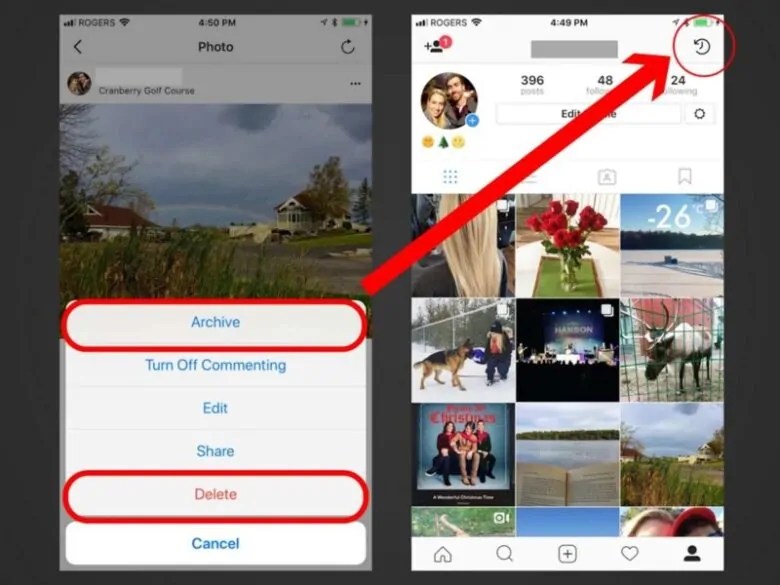 When Whisper was launched it only supported...
When Whisper was launched it only supported...
Fix Netflix error, this title is not available for instant viewing
Netflix is a very popular media streaming platform that is used by millions of users around the world. However, many people using Netflix have complained that they cannot stream multiple videos on…
8 Perfect Diet Plan Apps to Help You Lose Weight
When that belly grows another inch, the first thing that comes to mind is: "Why do the tastiest foods contain the most calories?". Weight control is a constant battle for many people in...
8 Online Meta Description Generators for Marketers
A decent and correct meta description is essential to the success of your blog posts. An online meta description generator is one of the best solutions that can help you write it. This tool analyzes…
8 billboard templates and tools to create amazing ads
A billboard is a huge panel that displays advertisements or messages in public places such as along highways or on buildings so that many people can see what they want to express.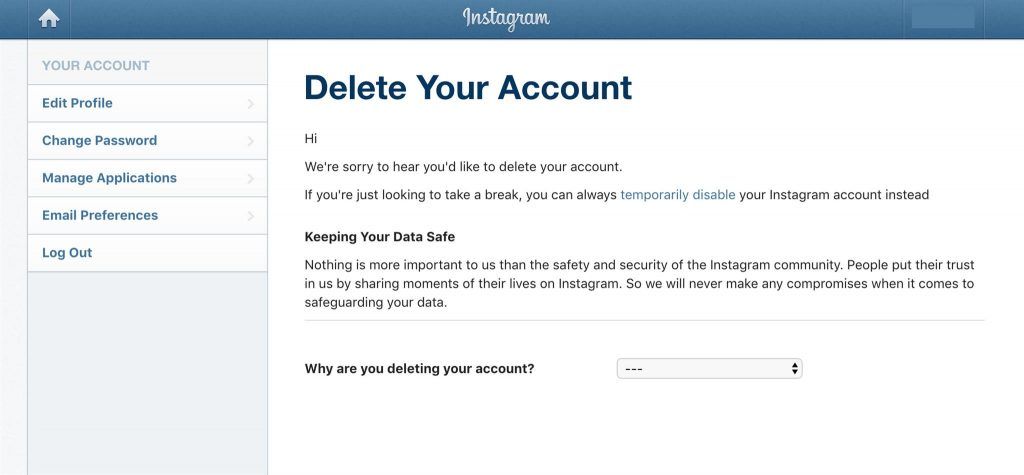 …
…
Windows
How to View Windows 10 Crash and Error Logs
Your Windows 10 computer suddenly crashed and you are looking for a way to view Windows 10 crash logs right now, then you have come to the right place. Here…
Windows
Fix Windows does not have enough information to verify this certificate Solutions
When you browse any websites and see an error message that says that Windows does not have enough information to verify the solutions for this certificate, this guide will help you decide...
VPN
Unblock internet restriction with PureVPN [Hands-On Testing and Review]
Are you thinking about using PureVPN? Wait. Take our practice test to check the results before answering the call. Digital anonymity is a luxury that does not exist today. You are being tracked everywhere and…
The 4 best Skyrim mods to install to enhance your gaming experience
Mods can do wonders for any game, and Skyrim is no exception.