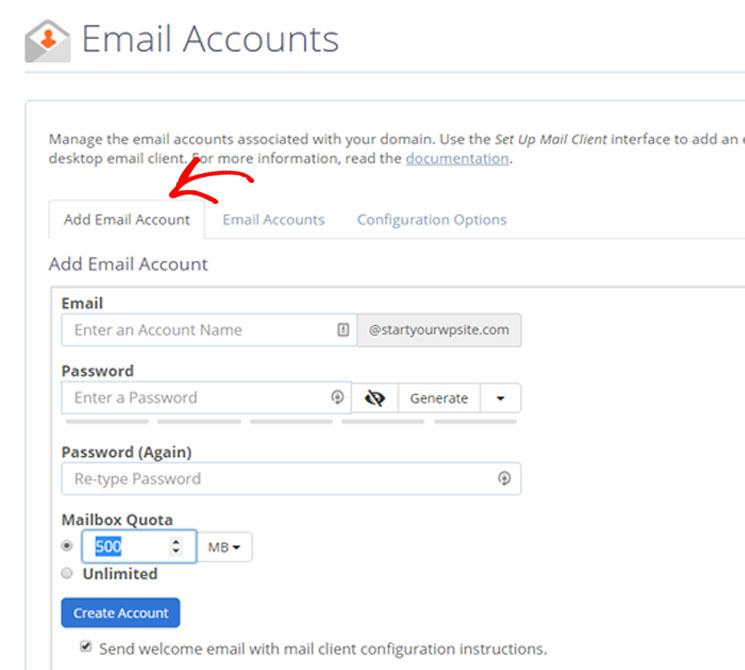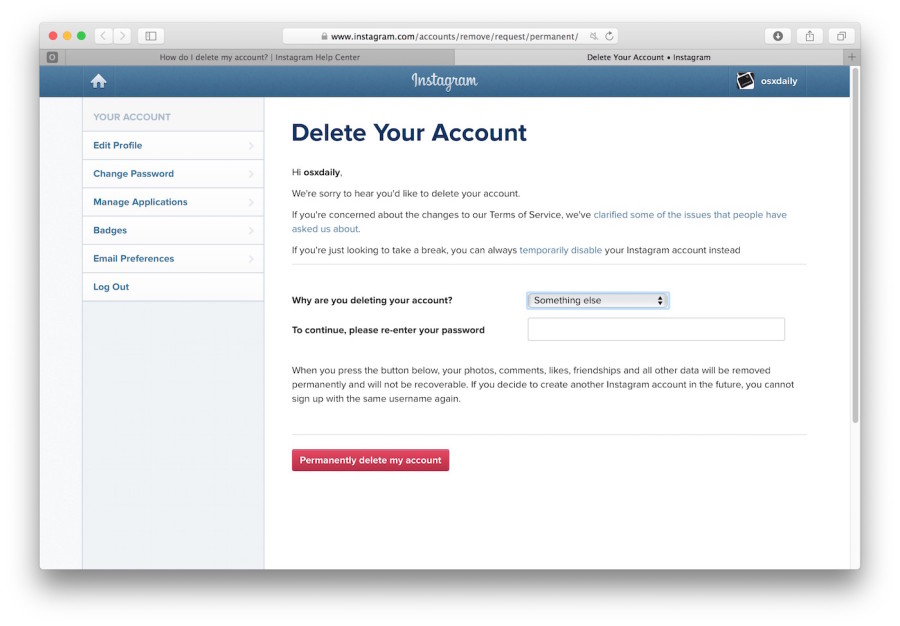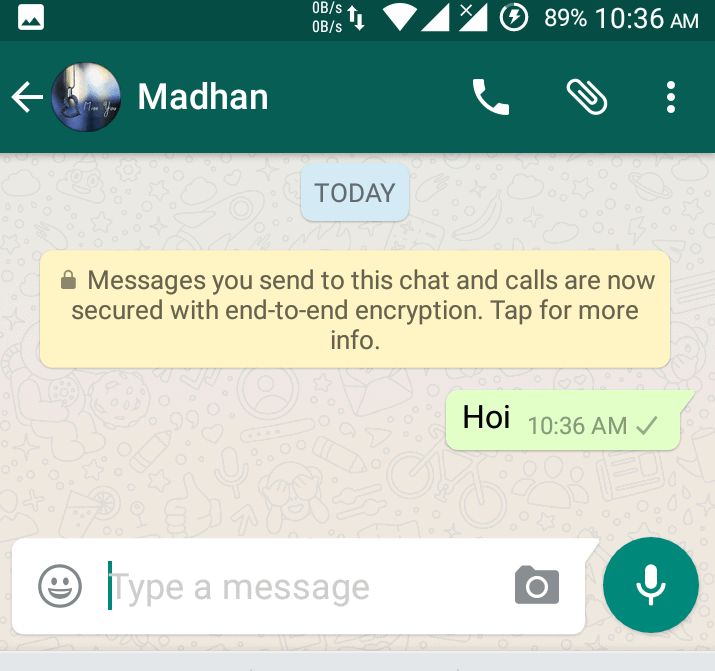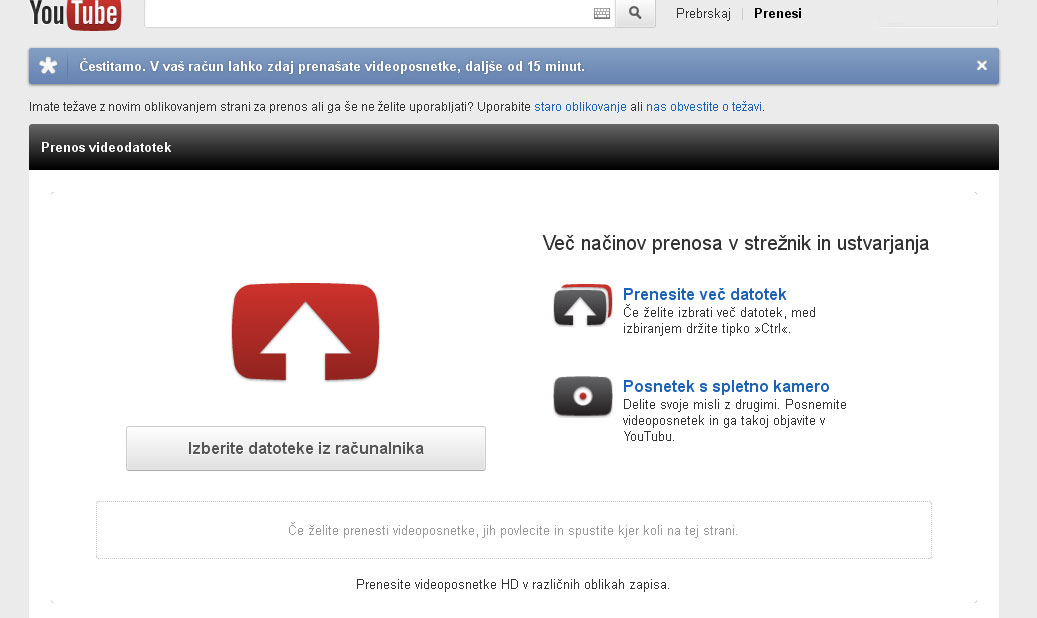How to create a instagram bio
What to Put in Your Instagram Bio for a Good First Impression
Writing a good Instagram bio might seem straightforward, but it actually requires some strategy and creativity.
According to researchers, within the first 7 seconds of meeting you, people will have a solid impression of who you are — and it can be even shorter online.
So, if you’re using Instagram for Business, you’ll want to make a good first impression with your Instagram bio, and use it to attract new followers and potential customers!
Ready to learn what to put in your Instagram bio that will convince visitors to click the “follow” button? Here’s how:
What to Put in Your Instagram Bio: Our Top 6 Tips
Optimize Your Name for Search Queries
Add Your Skills & Target Audience
Include Relevant Keywords
Optimize Your Website Link
Share Your Contact Information
Get Creative & Show Your Personality
Instagram Bio Checklist (bonus!)
Tip #1: Optimize Your Instagram Name
The first step to creating a good Instagram bio is making sure that your Name Field is optimized with your name and/or a searchable keyword.
For example, if you’re in the healthcare industry, you may want to include your full name along with your job title. This way, when people search for you on Instagram, they’ll be able to easily find the correct account.
Take note of how therapist Meghan Watson uses the Name Field to include her occupation for extra clarity:
Instagram also considers the name and username fields in search queries, so it’s a great idea to make sure they’re optimized.
With this in mind, you may want to use keywords that potential followers may search for. Do you offer a specific service? Are you known for something in particular?
Take chef and writer Hannah Che, for example. She uses the Name Field to include her name and a keyword: vegan recipes.
Now, whenever someone searches “vegan recipes” on Instagram, her account will be among one of the first they see. And her simple and to-the-point Instagram bio let’s visitors know what her posts will be about.
Ready to make your Instagram bio stand out? Download our free Instagram bio worksheet to help you start planning:
Tip #2: Highlight Your Skills & Target Audience
A good Instagram bio explains what your business does and who it’s for (aka your target audience).
Goldleaf checks every item on the list with their Instagram bio:
They include “science-forward journals and decor” at the beginning of their bio, and mention they’re for “cannabis patients, growers, and enthusiasts”. Right away, new visitors will know exactly what the brand sells and if their products fit their interests. Short and sweet.
If you’re an entrepreneur or creator, you can also use your Instagram bio to help set you apart in your industry. Think about your skills or any experiences that might be of interest to potential followers.
Candace of @candaceabroad, is a travel blogger who uses her bio to highlight that she’s an American expat living in London:
Not only will this tidbit serve as an introduction to her profile, but it lets people know she’ll be exploring London and creating guides from the perspective of someone who moved abroad (with proof that they can do the same!).
Schedule photos and videos directly to Instagram (no push notification required) with our Auto Publish feature.
Tip #3: Use Relevant Keywords
Using targeted keywords - also known as Instagram SEO - in your bio won’t improve your searchability on Instagram (except, as we mentioned above, for your name and username) but it can help give your account more focus and connect you with like-minded followers.
It can also get your purpose across at a glance, which is important when you have a limited amount of characters to play with.
When deciding what keywords to include in your Instagram bio, think about your core values and interests, and those of your target audience.
The Chalkboard Mag does this by using keywords like “wellness”, “nutrition”, “self-care”, and “design”:
If you use Instagram for business, spend some time creating a “persona ” of your ideal follower.
What are their pain points or interests? What keywords will resonate with them?
Using keywords that target your audience and niche will help users better understand who you are, what you have to offer, and whether or not your account is relevant to them.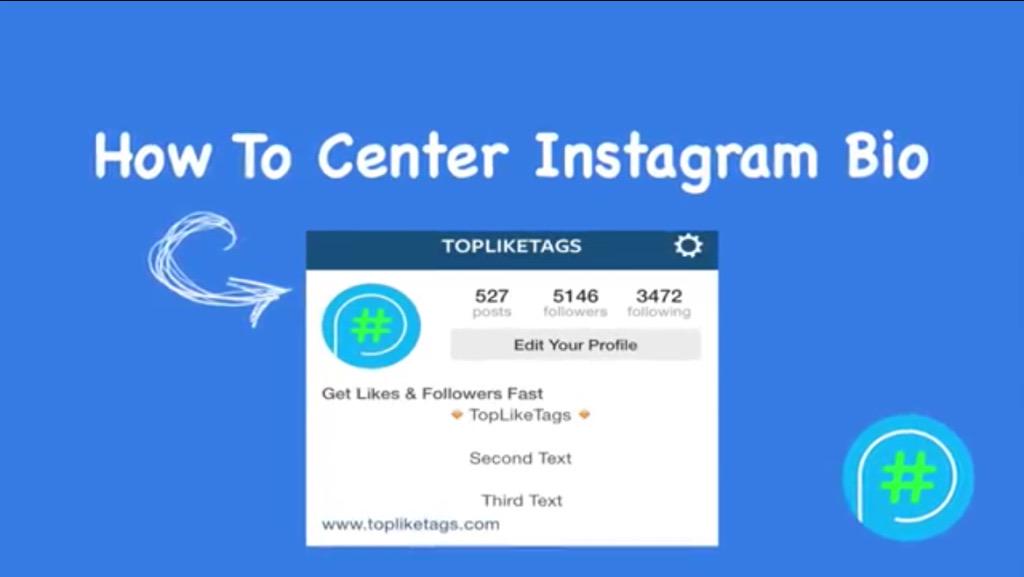
Check out how Headspace use keywords like “happiness” and “meditate” in their Instagram bio to explain what they do and connect with followers:
Tip #4: Drive Traffic a Link in Bio Tool
The link in your Instagram bio is easy to find and readily clickable, making it one of the most valuable traffic drivers on your profile. Putting a link in your Instagram bio can lead to more engaged customers and revenue for your business.
And the good news is, with Later's link in bio tool, Linkin.bio turns your whole Instagram feed into a clickable landing page and drives traffic to your online store, event page, video, or blog.
This means, you can add links to any of the Instagram posts you’ve published, which helps direct your Instagram audience to the right content or products on your site.
And if you’re on a Later Growth or Advanced plan, you can connect your Shopify account to Linkin.bio! In a few clicks, tag Shopify products in your Linkin.bio posts and make it even easier to shop your feed.
Ready to turn followers into customers with a shoppable Instagram feed? Start using Linkin.bio today!
Tip #5: Add Your Contact Information
With an Instagram business profile, you can add contact information to your Instagram bio. This includes your email address, phone number, and brick-and-mortar address.
The best part? It doesn’t take up any character space in your bio!
Skincare company Eluo Beauty and jewelry brand Greda Co. have contact information available for new visitors and their followers:
The benefit to putting contact information in your Instagram bio is that it makes it easy to contact you. It can also act as a visual prompt for someone to reach out if they have a question or inquiry.
Tip #6: Get Creative With Your Instagram Bio
While it’s important to convey who you are and what you do in your Instagram bio, you should also think of it as a space for you to show off your personality and have fun.
Here are 3 ways to put some creativity into your Instagram bio:
Use Emojis to Space Out Your Text
One way to space out the text in your Instagram bio is by incorporating emojis. You can use them to break up any text-heavy sections in your bio, like Poppy’s Happy Doodles or Sam Ushiro:
You can use them to break up any text-heavy sections in your bio, like Poppy’s Happy Doodles or Sam Ushiro:
You can also use emojis to highlight any CTAs (call-to-actions) or add some pizzazz to your bio, like Later:
Include a Branded Hashtag
Whether you’re promoting an Instagram contest or UGC (user-generated content) campaign, including a clickable branded hashtag in your Instagram bio can help drive engagement.
Beverage brand Sunwink encourages followers to use #DrinkSunwink for a chance to be featured:
Including your branded hashtag in your bio is also a great way to get your followers into the habit of using it, like Apartment Therapy:
Plus, users can now follow hashtags on Instagram, so if they follow your branded hashtag, it can help keep your brand top-of-mind.
Add Line Breaks to Your Bio
Adding line breaks to your Instagram bio is a great way to make the information more bite-sized and consumable.
The easiest way to add line breaks to your Instagram bio is to format it on the web version of the app.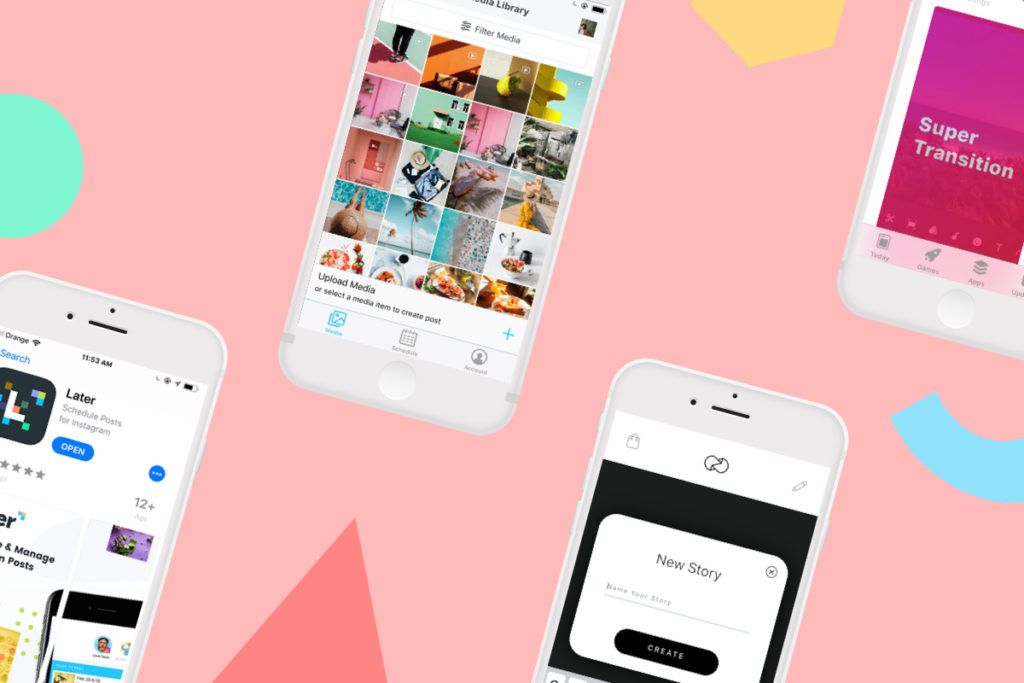 Once done, you’ll have a bio that’s easier to read, like Darryl Cheng’s @houseplantjournal:
Once done, you’ll have a bio that’s easier to read, like Darryl Cheng’s @houseplantjournal:
Instagram Bio Checklist
A good Instagram bio is one that creates a great first impression and convinces users to click the “follow” button on your account. Here’s a recap of what we covered:
Explain who you are and what you do
Target your niche audience with specific keywords
Link to your website or blog using Later's link in bio tool, Linkin.bio
Provide additional ways for your followers to get in touch
Show your personality
Whatever approach you decide to take for your Instagram bio, it’s worthwhile to invest some time and effort in the process.
Once you have a bio you’re happy with, ask a few people in your network what impression they get when they visit your profile and use their feedback to help make any adjustments.
And as your business grows and evolves, you can set time aside every few months to review your bio and make sure you’re always telling the story you want to tell.
Ready to save time and optimize your Instagram bio? With Linkin.bio by Later, you can turn visitors into customers. Get started for free now!
10 Instagram Bio Ideas + 13 Tricks to Stand Out [TEMPLATES]
As far as history goes, we’re living in charmed times — but Shakespeare never had to write an Instagram bio (and let’s face it, the man wasn’t known for being concise). Typing those fateful words into your profile is stressful, and for good reason: your Instagram bio is often the first place other users will look when they’re deciding whether or not to follow you.
Here’s everything you need to know about Instagram bios, and how to write one worthy of a three-act play. Wherefore art thou bio?
What is an Instagram bio?
What makes a good bio for Instagram?
10 Instagram bio ideas
13 Instagram bio tricks you may not know about
Instagram bio templates
Bonus: Unlock 28 inspiring social media bio templates to create your own in seconds and stand out from the crowd.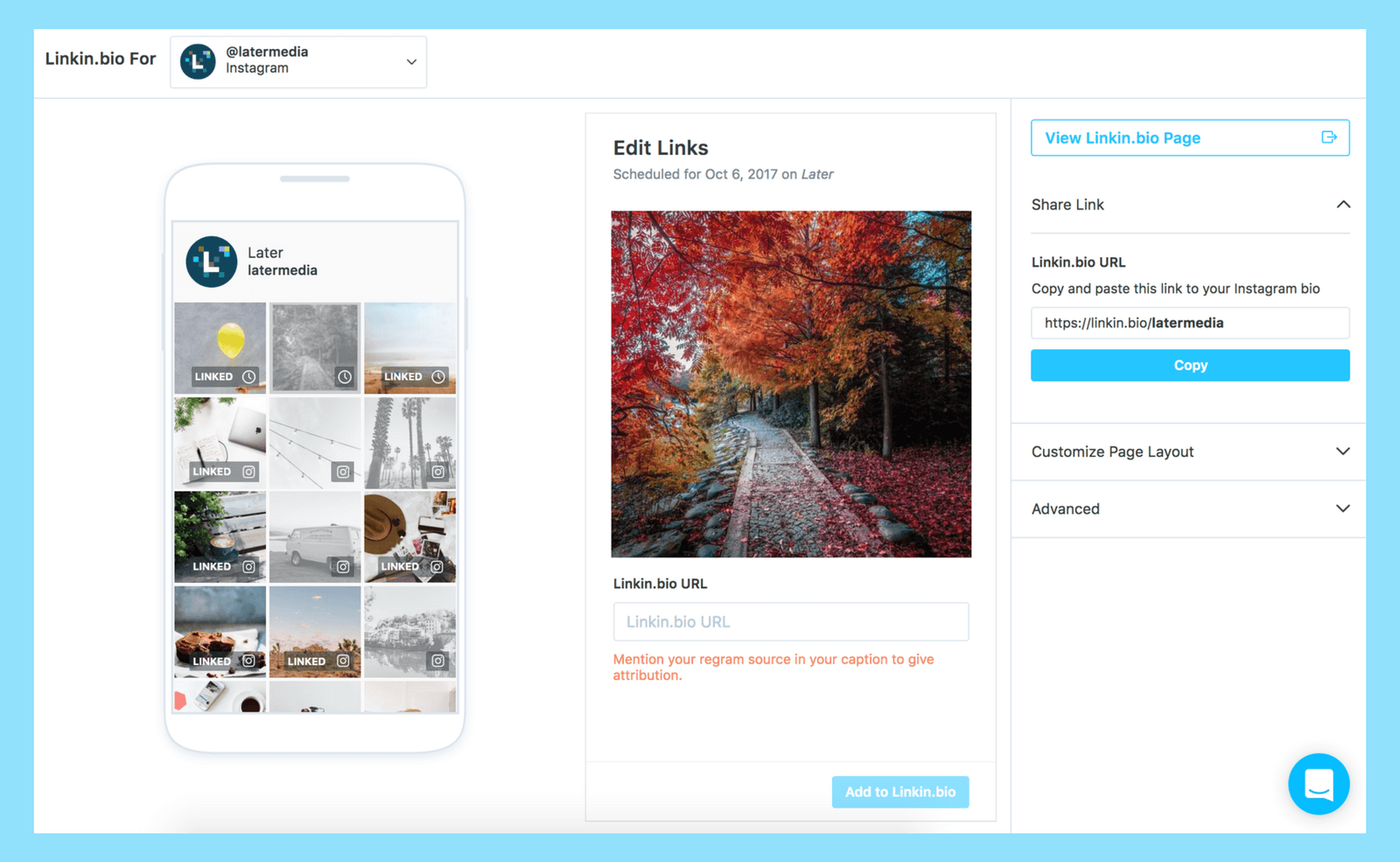
What is an Instagram bio?
A bio on Instagram is a description of your account that can be up to 150 characters long and sits at the very top of your profile page, next to your profile picture. It’s a snapshot of your Instagram account and a quick way to show users who you are and what you’re about.
Because of the limited character count, an Instagram bio needs to be concise, easy to read and informative… but don’t be afraid to have fun with it. Emojis and jokes are fair game, even for professionals using the platform. After reading your bio, people should understand what you do and why they should follow you.
What makes a good bio for Instagram?
A good Instagram bio is a bio that users can’t resist interacting with, whether it’s by slamming that “follow” button, scrolling through (and liking and commenting on) your content, watching your story highlights or sending your Instagram profile to friends. The best Instagram bios are short and sweet, and genuinely convey your personality as a creator or brand.
For more details, watch our video on making the PERFECT Instagram bio:
When you’re dreaming up your bio, try asking yourself these questions — especially if you’re using Instagram for business:
- What is your brand promise?
- How about your brand personality: Funny? Serious? Informative? Playful?
- What are your special skills?
- Are you a local business? National? Global?
- What makes your product or service unique?
- What is the first thing you want people to do after they visit your profile?
On that last point: All good marketing materials should include a clear and compelling call to action. Good Insta bios are no exception.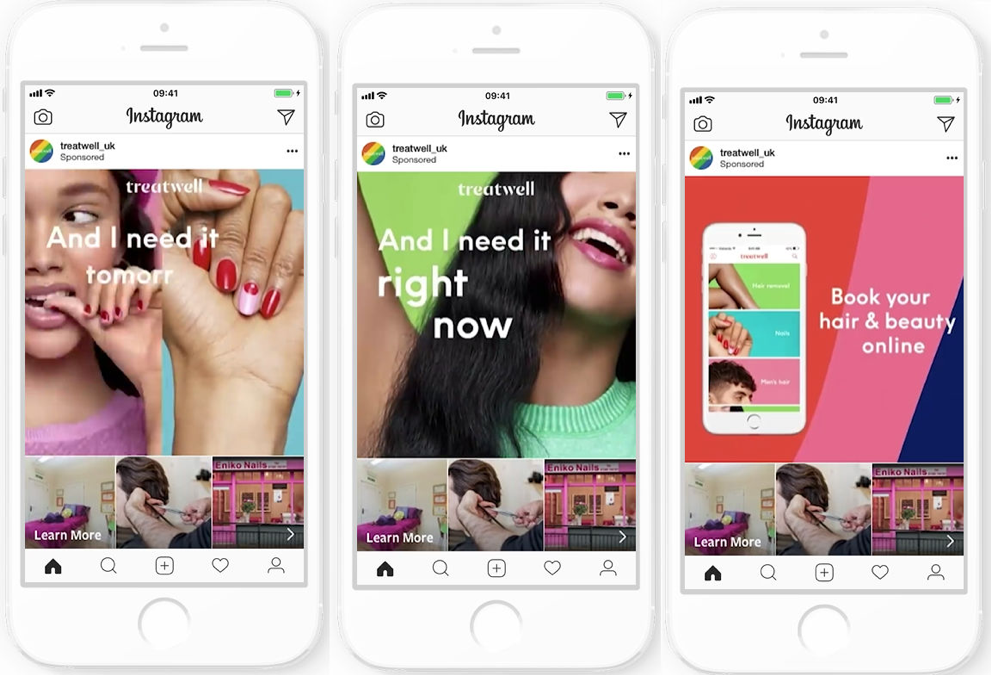 Give visitors clear direction if you want them to click the link in your bio, follow your account or take a different specific action.
Give visitors clear direction if you want them to click the link in your bio, follow your account or take a different specific action.
You might want to add a link to your bio to send people to a page where they can buy your products, or you might have a different conversion goal in mind. Maybe you want people to Like your Facebook page, follow you on TikTok or sign up for your newsletter.
If your goal is to build an Instagram following, your call to action might be simply to ask visitors to press that follow button, or to share their photos with a branded hashtag.
10 Instagram bio ideas
If you’re feeling a little stuck, no fear — there are literally 1.22 billion Instagram users you can get inspiration from. Here are a few bio ideas for Instagram to get you started.
1. Funny Instagram bios
Unfortunately, there’s nothing less funny than trying to be funny. The key to a comedic Instagram bio is keeping honest, like this one from a drink brand.
Source: @innocent
Playing to your audience — and embracing how they see your brand — is another way to get laughs.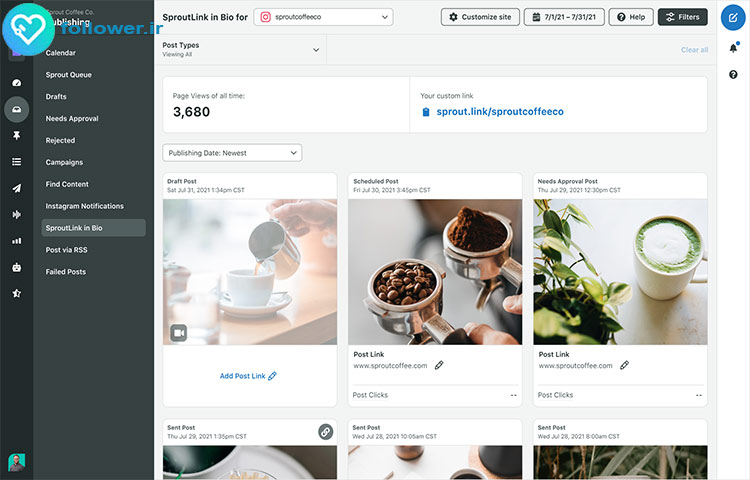
Source: @buglesmemes
And when all else fails, being quippy and somewhat vague is also a good source of comedy. If chaos is your brand, embrace it.
Source: @fayedunaway
2. Instagram bio quotes
Using Instagram bio quotes can be a great way to express an idea or create a feeling of connection.
You could use a saying, a line from a poem or song, or any phrase that will mean something to potential followers. Just make sure to give credit where credit is due if you use someone else’s words.
The Quotations Page is a good place to start your search for good Instagram bio quotes.
Here are 15 quote ideas you can copy and paste directly into your Instagram bio.
- Happiness depends upon ourselves – Aristotle
- We’re all born naked and the rest is drag – RuPaul
- Change will not come if we wait for some other person or some other time – Barack Obama
- I’d rather regret the things I’ve done than regret the things I haven’t done – Lucille Ball
- Imagination is more important than knowledge – Albert Einstein
- You miss 100% of the shots you don’t take – Wayne Gretzky
- Cherish forever what makes you unique, cuz you’re really a yawn if it goes – Bette Midler
- If you don’t like the road you’re walking, start paving another one – Dolly Parton
- Never let the fear of striking out keep you from playing the game – Babe Ruth
- I am a rich man – Cher
- You can be the lead in your own life – Kerry Washington
- When the whole world is silent, even one voice becomes powerful – Malala Yousafzai
3.
 Creative Instagram bios
Creative Instagram biosA bio may only be 150 characters, but that’s more than enough to stretch that creative muscle. During the launch of Netflix’s Heartstopper, the company changed their bio to an invite for the main actors to start a band.
Source: @netflix
This bio from Crocs is so creative, it takes a second to understand — we’ll let you read it before spoiling.
Source: @crocs
Did you get it? It’s “If you ain’t Croc-ing, you ain’t rocking.”
If you can’t make up your mind, do it all. Insta-famous Italian greyhound Tika has emojis, a quote from Lizzo, “Fashion Model” and “Gay Icon” status, and a link to her book in her bio. Impressive (but not as impressive as a dog writing a book).
Source: @tikatheiggy
4. Cool Instagram bios
“All your friends are so cool, you go out every night” — Olivia Rodrigo. Who is pretty cool herself: this short, informative and rhyming bio says it all.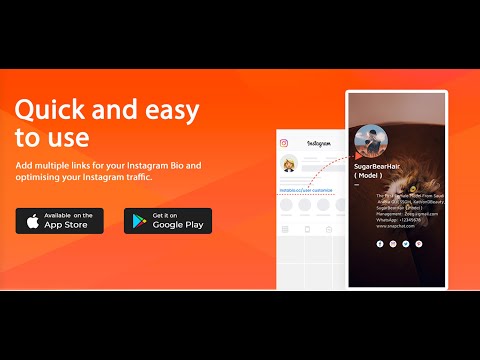
Source: @oliviarodrigo
Another way to up the cool factor: commit an ultimate branding faux pas and don’t introduce yourself in an easily identifiable way. For example, most folks would identify Serena Williams as a tennis superstar. In her Instagram bio, she’s simply “Olympia’s mom.” It feels very true to her, and that’s cool.
Source: @serenawilliams
There’s a pattern here — ”cool” and “short” go hand-in-hand. If you want a cool bio for Instagram, being too wordy won’t help. If that’s what you’re going for, try and be as concise as possible. Like Lizzo.
Source: @lizzobeeating
5. Short Instagram bios
Speaking of short — if you don’t need 150 characters, don’t use them. Dating app Bumble’s bio simply prompts folks to make the first move.
Source: @bumble
Fewer words makes the words you do use more powerful, and really makes a statement.
Source: @bobthedragqueen
Or, you can go in a totally opposite direction and write a short bio that few, if any, will understand.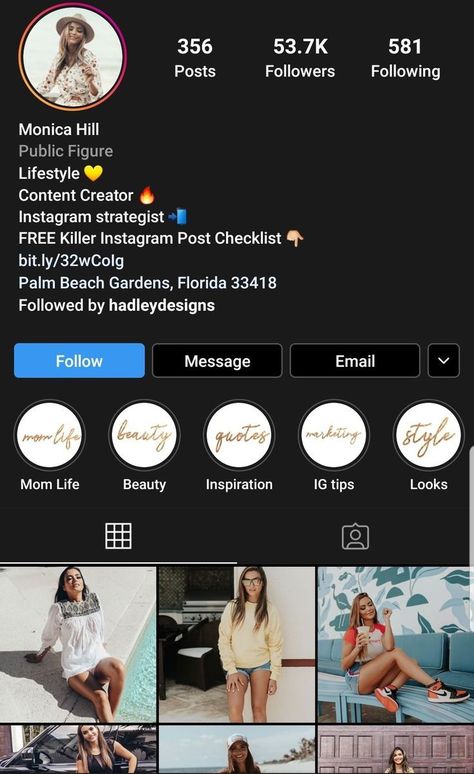 You do you.
You do you.
Source: @kirstentitus
6. Clever Instagram bios
A clever Instagram bio will score a chuckle (and hopefully a follow) from users. Stay self aware and lighthearted, and the cleverness will come. Old Spice’s bio is a play on the bizarre masculinity that’s present in men’s deodorant branding.
Source: @oldspice
Tiffany Haddish hypes herself, but stays humble in her Instagram bio.
Source: @tiffanyhaddish
And sometimes, the cleverest route is the simplest: in a world of people trying to be as cool as possible, artist Allie Brosh just tells it like it is, and really stands out.
Source: @allie_brosh
7. Instagram bios with emojis
Emojis are like cheating (the good kind). When words fail, emojis are there. Designers Josh and Matt describe their relationship, career, home base and pets all in a single line of emojis.
Source: @joshandmattdesign
You can also use emojis like bullet points for a super-aesthetic look.
Source: @oliveandbeanphoto
Or, go with the classic (if it ain’t broke, don’t fix it) and substitute emojis for the words they represent — hearts for love, etc.
Source: @pickle.the.pig
8. Instagram business bios
If you’re using Instagram for business, a bio can be a great place to introduce yourself (more and more folks are using social media to research brands). Kraft peanut butter has a great example of a succinct bio that describes their company.
Source: @kraftpeanutbutter_ca
Businesses can also use their bio to describe their brand ethos, and what makes them different from others in the industry.
Source: @ocin
If you’re doing affiliate marketing or partnering with other businesses, a bio is a good place to put discount codes or promotions related to those affiliations.
Source: @phillychinchilly
9. Instagram bios with links
Your link in bio is a rich place for users to gain more resources and information about your brand.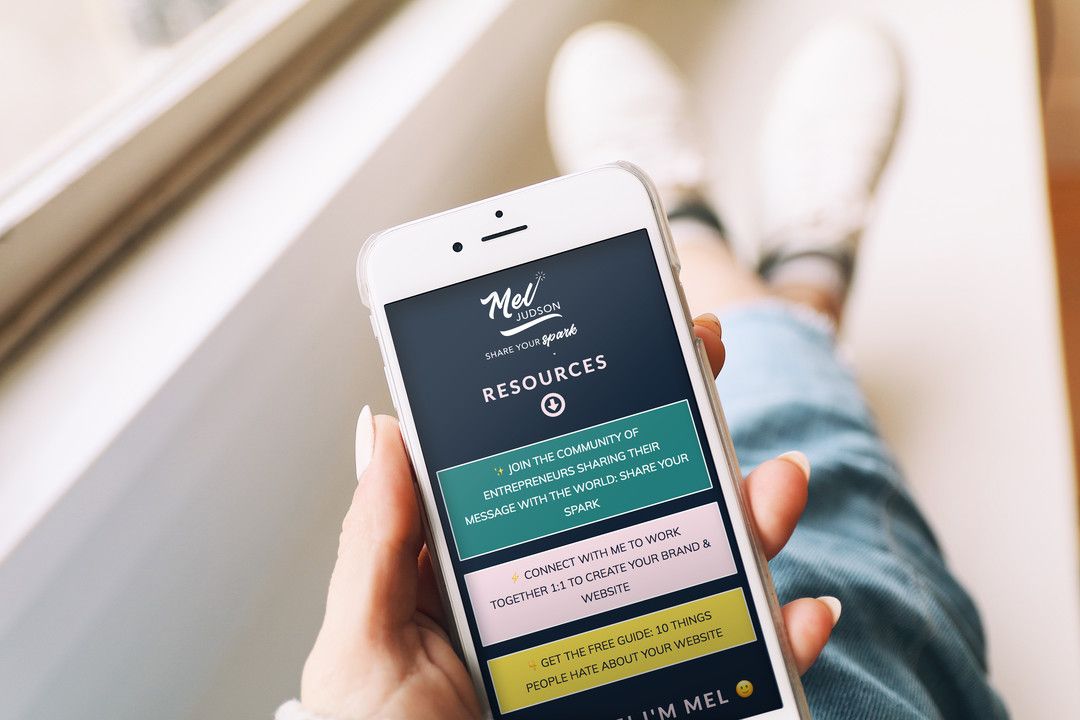 Make sure your audience sees it by pointing to it. Yeah, we mean literally. Clothing brand Free Label uses their bio to identify what the link is (in this case, a path to their latest launch).
Make sure your audience sees it by pointing to it. Yeah, we mean literally. Clothing brand Free Label uses their bio to identify what the link is (in this case, a path to their latest launch).
Source: @free.label
In a similar fashion, artist Zoe Si uses her bio to point to her latest book, which is accessible through her link in bio.
Source: @zoesees
10. Informative Instagram bios
Sometimes, you just want the facts. Having the answer to your most frequently asked questions — in the example below, that’s probably “When are you open?” — can pay off. It might not be fun, but it’s simple and clear.
Source: superflux.cabana
13 Instagram bio tricks you may not know about
Hungry for more? We got you. Here are some tips to make sure you have the best bio for Instagram.
Bonus: Unlock 28 inspiring social media bio templates to create your own in seconds and stand out from the crowd.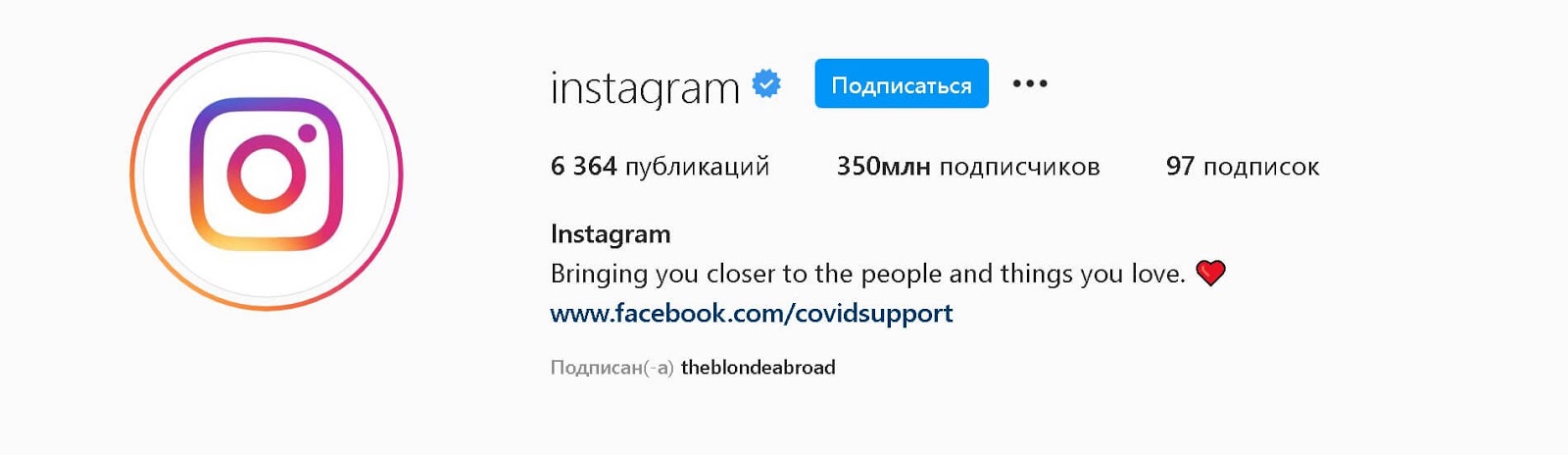
Get the free templates now!
1. Use fancy Instagram bio fonts
Technically, you can only use one “font” in your Instagram bio. But there are tools out there that will help you create the look of a custom font by mapping your text to existing special characters.
Here’s an example of what Hootsuite writer Christine’s bio looks like in a few different fonts, as created using the tool Instagram Fonts.
That third one is a little bonkers, but you could pick and choose a few words to incorporate strategically for visual appeal. In general, it’s a good idea to use this trick sparingly, for emphasis, rather than dressing your entire bio up in fancy fonts.
Once you find a font style you like, just copy and paste it into your Instagram bio.
2. Use Instagram bio symbols
We’ve already talked about using emojis. But you can also go old-school and use special text symbols to break ★ up ★ your ★ bio. (Remember Wingdings and Webdings? How very 1990s. )
)
This trick uses the same principle as the tip above, but instead of using symbols to create the look of a custom font, you can use them as retro emojis or unique bullet points:
Source: @blogger
The easiest way to find your special character is to open a new Google Doc, then click Insert and choose Special characters.
You can scroll through the available options, search by keyword, or even draw a shape to find a similar character. Then, just copy and paste into your Instagram bio.
3. Add a location
This is particularly useful for businesses: customers will want to know who (and where) they’re buying from. Marking your location can also help your brand be more searchable.
When you add your address to your Instagram business profile, it also appears below your bio but does not use up any of your bio character count. This is another great way to free up space for more compelling bio information. Be warned, your address only shows up on mobile.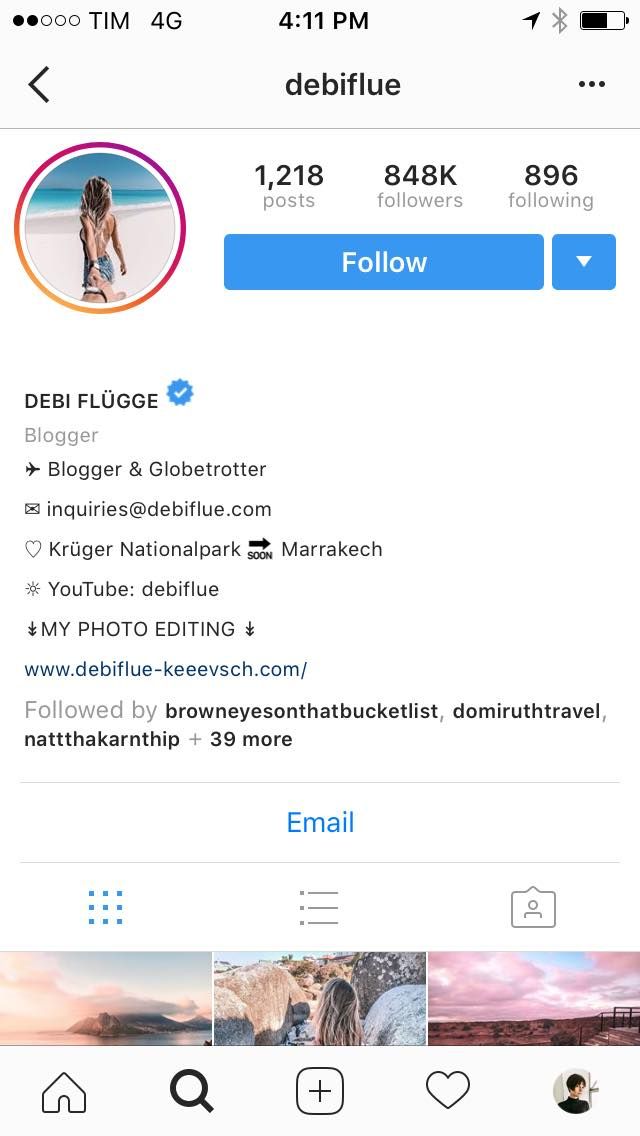
Source: @pourhouse
4. Add contact buttons
Business profiles can include contact information in the form of buttons that allow people to phone you, email you, or get directions to your business directly from Instagram. This is another one that only shows up on mobile.
Source: @midnightpaloma
5. Add a call to action button
Another mobile-only feature: You can encourage people to take action straight from your Instagram bio with CTA buttons. These allow your followers to take direct actions like ordering food from your restaurant, or buying tickets for your event.
Source: @maenamrestaurant
You’ll find these options under Action Buttons when editing your business profile.
6. Add a link in bio
You get one clickable link in your Instagram bio. Since you can’t use clickable links in Instagram feed posts (unless you’re using Instagram ads or Instagram Shopping), your bio link is valuable real estate.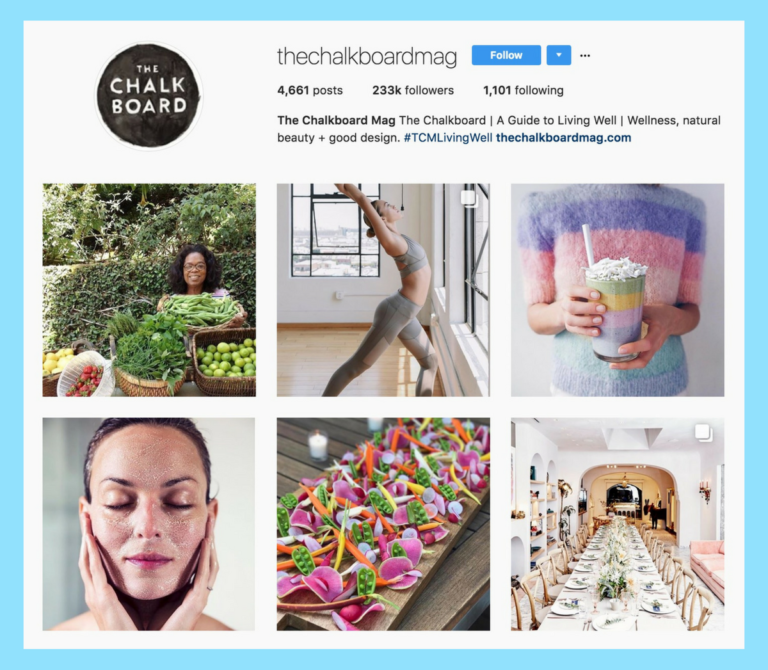
You can change the URL as often as you like. You might want to link to your newest or most important content (like your latest blog post or video), a special campaign, or a landing page specifically for visitors coming from Instagram.
You can also use Instagram tools like Linktree to set up a mobile landing page with multiple links. That way, you don’t have to keep updating the link in your Instagram bio, which can lead to outdated “link in bio” statements on older posts.
7. Use your bio to direct traffic to another platform or website
If your primary social media is on a different platform and you consider Instagram a necessary evil, that’s okay — you can use your bio as a way to direct other users to that platform.
Comedian Ziwe Fumudoh rarely posts on Instagram, but is very active on TikTok, so she uses her bio to steer audiences towards that app.
Source: @ziwef
Lush, weirdly, “departed” from social media but still has an active Instagram and uses their link in bio to explain why they’re not online.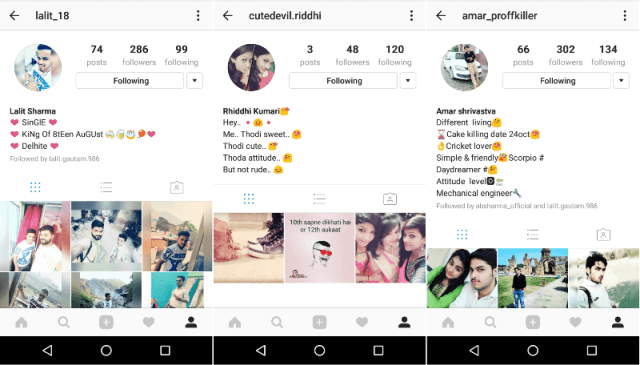
Source: @lushcosmetics
8. Use line breaks
People don’t tend to read information online. Instead, they scan for bite-sized chunks of information.
Make that information easy to identify using line breaks.
Okoko Cosmetiques uses a combination of emojis and line breaks to create this cute Instagram bio:
Source: @okokocosmetiques
It’s really easy to add line breaks using the Instagram web interface. Simply space your bio as you would like it to appear.
On mobile, your best bet is to create your bio with the spacing you want using a notes app. Then, copy and paste it into your Instagram bio field. Or, use one of the Instagram bio templates below.
9. Share your pronouns
If you want to, it’s great to share your pronouns on Instagram. Since the option was first added in May 2021, it’s become customary on the app to add your pronouns to your bio, whether you’re cisgender, transgender or nonbinary. Displaying your pronouns means your followers will know how to properly address you, and normalizing the practice helps make everyone feels more comfortable on the platform.
Source: @ddlovato
10. Use Hashtags
Hashtags in your Instagram bio are clickable links. Keep in mind, though, that Instagram bios do not appear in hashtag search results. Adding Instagram hashtags to your bio won’t make it more discoverable.
That means you should not include hashtags unless they are directly related to your business, because each one represents an opportunity for potential followers to click away.
However, adding a branded hashtag to your bio is a great way to promote and collect user-generated content.
This is one of the best ways for businesses to use hashtags in their bio. When a user clicks on the hashtag, they will see all the content your fans and followers have posted, which creates excellent social proof for your business.
Source: @hellotushy
Branded hashtags are also a great way to get more content: you can reshare follower’s posts that use the hashtag. In fact, some users build their entire following off of user-submitted posts.
Source: @chihuahua_vibes
11. Use your bio to link to other accounts
If you have a personal and a business account, or you’re involved in a cool project that has its own handle, you can tag that account in your bio. This can help people identify you (Oh, THAT’S where I know Zendaya from) but be careful using them, as they may encourage audiences to navigate away from your page. (This is something Zendaya likely does not care about).
Source: @zendaya
12. Add a category
If you have a business profile on Instagram, you can choose a category for your business. This appears under your name and can help people see what you do at a glance.
Source: @elmo
Elmo, for example, is a public figure.
Using a category for your business can free up space in your Instagram bio, since you don’t need to repeat this information. However, it only appears in the mobile view, so you can’t assume everyone will see it.
13. Announce news
As long as you remember to update your bio regularly, you can use it to announce news about new products and updates for your brand. If you’re going to put a date in your bio, though, mark your calendar or set a reminder to change it. If you have an old date in your bio, it makes your account look like it’s not being monitored closely.
After Mexican pizza made its triumphant return, Taco Bell updated this bio.
Source: @tacobell
Instagram bio templates
Still not sure what to include in your Instagram bio? We’ve created some social media bio templates, including IG bio ideas, to get you started.
Bonus: Unlock 28 inspiring social media bio templates to create your own in seconds and stand out from the crowd.
Manage your Instagram presence alongside your other social channels and save time using Hootsuite. From a single dashboard, you can schedule and publish posts, engage the audience, and measure performance. Try it free today.
Try it free today.
Get Started
Grow on Instagram
Easily create, analyze, and schedule Instagram posts, Stories, and Reels with Hootsuite. Save time and get results.
Free 30-Day Trial
How to make an Instagram bio ▷ ➡️ Creative Stop ▷ ➡️
Following the advice of friends and family, you follow Instagram to promote your business on social networks But, being not very practical in using these modern means of communication, you are in doubt how to change section of your profile so that it can be distinguished from sections of other users.
If that's the case and you're interested in how to make a bio on instagram , you'll be glad to hear that you've found the right guide at the right time. Basically, in the following lines, I will explain how to edit Instagram biography from Android, iPhone and PC. Then I'll cover how to format the text to align it, and finally give some tips on how to write an actionable biography.
Then I'll cover how to format the text to align it, and finally give some tips on how to write an actionable biography.
How do you say? Do you want to know more about it? In this case, if you are itching to read the advice that I have prepared for you, I suggest that you feel comfortable and comfortable in front of the computer, just take a few minutes of free time and, holding your smartphone in your hand, devote yourself to reading the lines they follow . I wish you good reading and, above all, good "work".
- Edit your bio on Instagram
- From mobile phones and tablets
to edit biography on Instagram can work as a mobile phone using Instagram for Android or iOS, but also from a computer by connecting to the official website of the photographic social network. In the following lines I will explain how to proceed in all cases.

From mobile phones and tablets
Yes, edit your biography in Instagram , if you want to act from your mobile phone (or even tablet), launch the app Instagram for Android or iOS and sign in with your account.
After that, go to your profile section by clicking on the small person icon located in the menu below, then click the button. Edit Profile to edit the Biography section of from your Instagram profile.
On the next screen that appears, tap the text field that appears and write a personalized message that represents you, given that you have Symbols 150 .
You can insert special characters, emoticons, hashtags, and links to other profiles in your Instagram bio. To do the latter, enter @ @ followed by the username of the profile you want to link to (for example, @ Creative Stop ).

After setting the biography, confirm the changes made by pressing the button with the symbol (√) en Android or in the named final en iOS , which is always at the top right.
From PC
If you want to edit the biography of Instagram acting like a computer, you will be happy to know that the operations you need to perform are just as easy and immediate. To continue, first connect to the official website of Instagram or use Instagram for Windows 10 and sign in with your account.
Once this is done, press little man badge is located at the top right (or bottom right, from Windows 10 ) to view your profile section. Now click on the Edit Your Profile button and use the Biography text box that you will find on the next screen to edit your bio by writing a personalized message representing you.
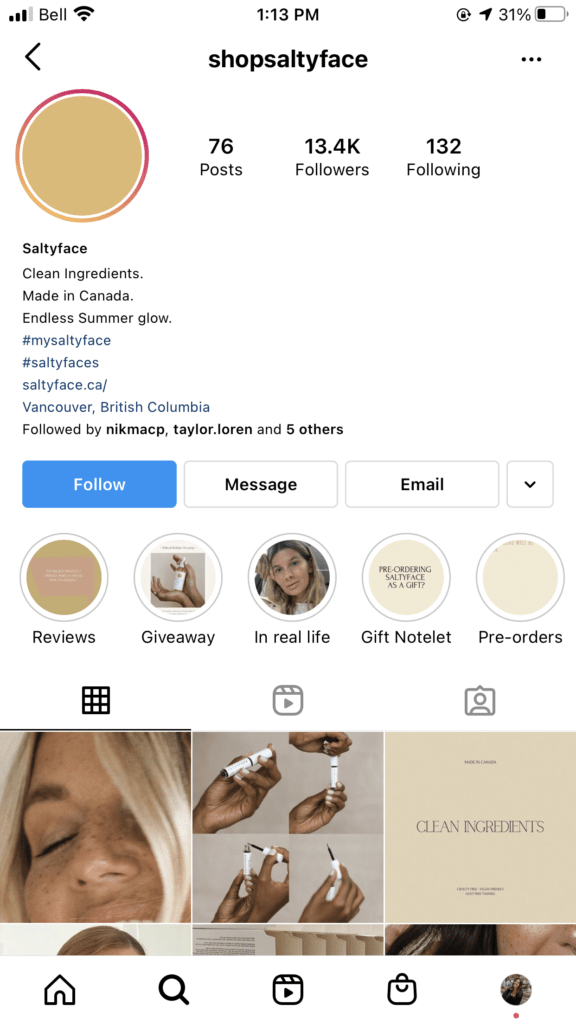
Remember that bio text can be a maximum of characters 150 and may contain emoticons, special characters and/or hashtags that are used to better categorize your profile. Also, if you want to mention another Instagram account in your bio, type @ @ followed by the username of the profile you want to mention (for example, @ Creative Stop ).
Finally, to confirm the changes made, press the button SEND to which is at the bottom (from Development to ). This button is called final and is located in the upper right corner in the app for Windows 10 .
Make your bio Instagram-centric
You want your profile to stand out, so you ask yourself how to make bio on instagram ? In this case, you should first know that there is no real solution for this, as Instagram It does not have a bio text alignment tool.

However, you can succeed using an alternative method: just copy and paste a few blank spaces in the biography before the text you want to write. In the following lines, I will show you how to proceed, but be aware that this solution may not work as it is a trick.
Text biography center Instagram First launch the Android or iOS app or connect to the official social networking site from your PC to log into your account. Alternatively, you can use the Windows 10 app as the steps are the same.
Once this is done, as I explained in previous chapters, press the little man icon located in the menu at the bottom right (in Android / iOS ) or top right (from Development es Windows 10 ) to go to your profile section. Then press the button Edit your profile and check the text box Biography , the section used to edit your profile bio Instagram .
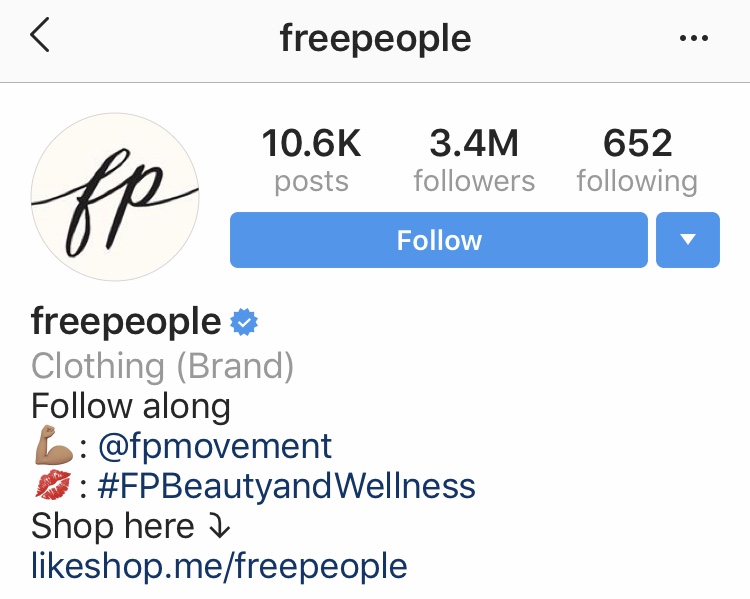
At this point, before writing the text, paste some blank spaces by copying them directly from the following, enclosed in two brackets. This step, although somewhat "cumbersome", is necessary to complete the operation. In fact, if you manually enter spaces in the textbox Biography , without copying and pasting them, they will be deleted and the text will not be formatted correctly.
[⠀⠀⠀⠀⠀⠀⠀⠀⠀⠀
With that said, if you are reading this guide to Android o iOS , to do this, hold your finger on the text, then select only the empty spaces in brackets and press button Copy . On a PC, select empty spaces with the mouse and press the key combination. Ctrl + C (Windows) or command + c (Mack YOU).
Now you need to insert spaces according to the section text box.
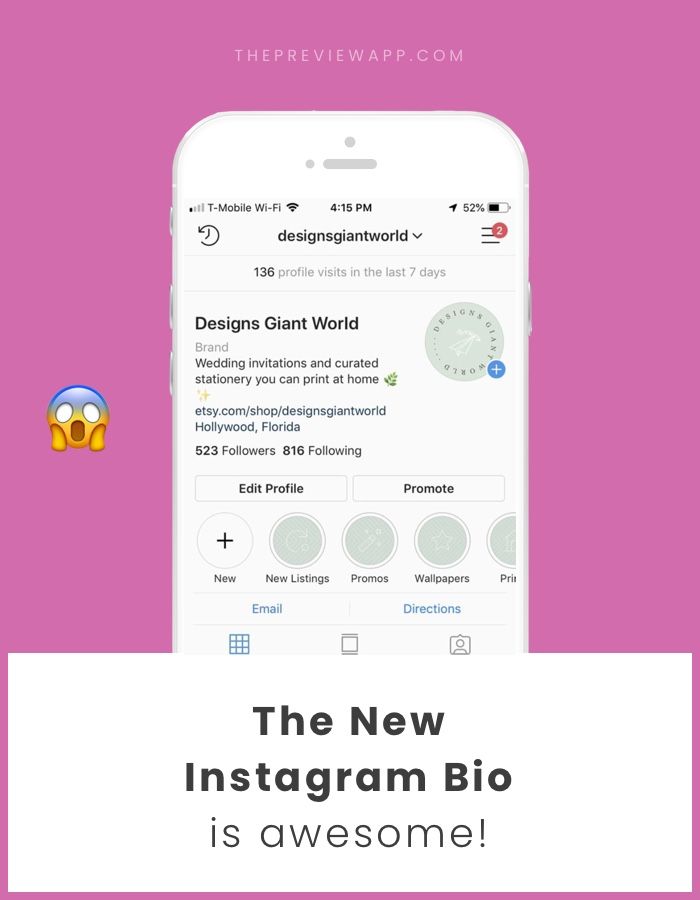 Biography Instagram: To do this from Android or iOS, first tap the text field and then voice Catch . On a PC, instead, press the keyboard shortcut Ctrl + V (Windows) or Command + v (Mac OS).
Biography Instagram: To do this from Android or iOS, first tap the text field and then voice Catch . On a PC, instead, press the keyboard shortcut Ctrl + V (Windows) or Command + v (Mac OS). Then enter your biography text, and when you reach the end, insert the blank spaces again so that the text you want to write is centered. After completing the settings, confirm the changes: to do this, press the button (√) on Android, on button final on iOS, on button SEND from the web, or to final from Windows 10.
Instagram bio tips
that your profile bio is a great business card, so you should take care of it the best you can.
In this regard, I remind you that the maximum can be entered in the Instagram biography.
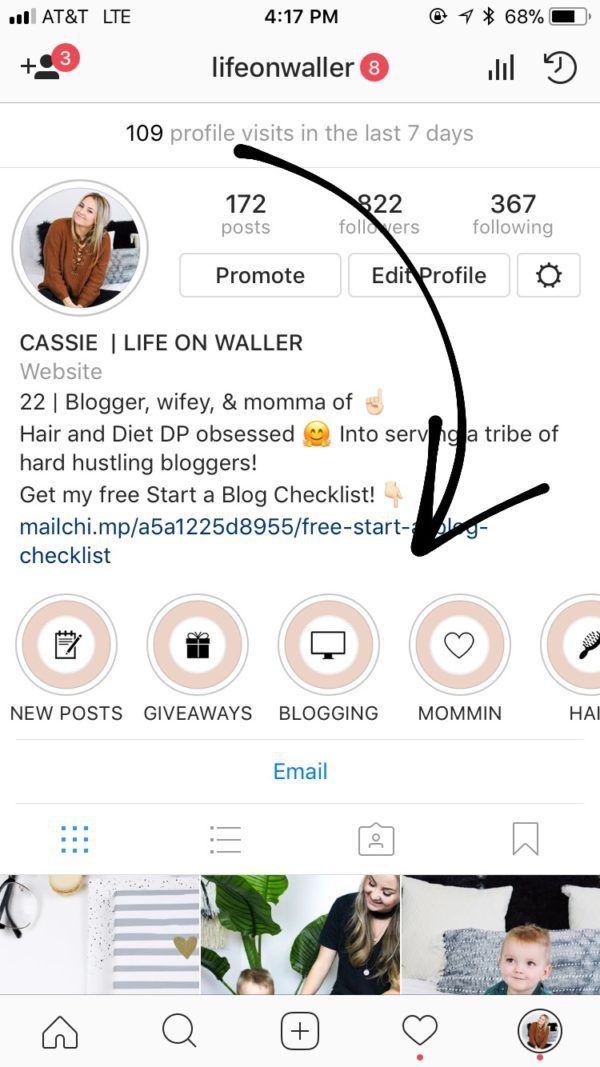 Symbols 150 and they also include spaces, hashtags and mentions. Given the small box in which you can introduce yourself, the advice I want to give you is to clearly and succinctly express who you are and what your interests are (which you can perhaps formulate as a hashtag).
Symbols 150 and they also include spaces, hashtags and mentions. Given the small box in which you can introduce yourself, the advice I want to give you is to clearly and succinctly express who you are and what your interests are (which you can perhaps formulate as a hashtag). Then state what you do and why people should follow it. Optionally, if you want companies to contact you via email for collaboration, enter the email address directly into the bio text box (or go to the company profile to paste it into the appropriate contact section). If, on the other hand, you would like to be contacted via private messages directly on Instagram, indicate your willingness to receive the latter.
Also remember that if you have a website, you can promote it by pasting the link into the text field. A site that you will always find in the profile editing section. In this regard, I talked to you in more detail about how to insert links on Instagram in my tutorial on this topic.
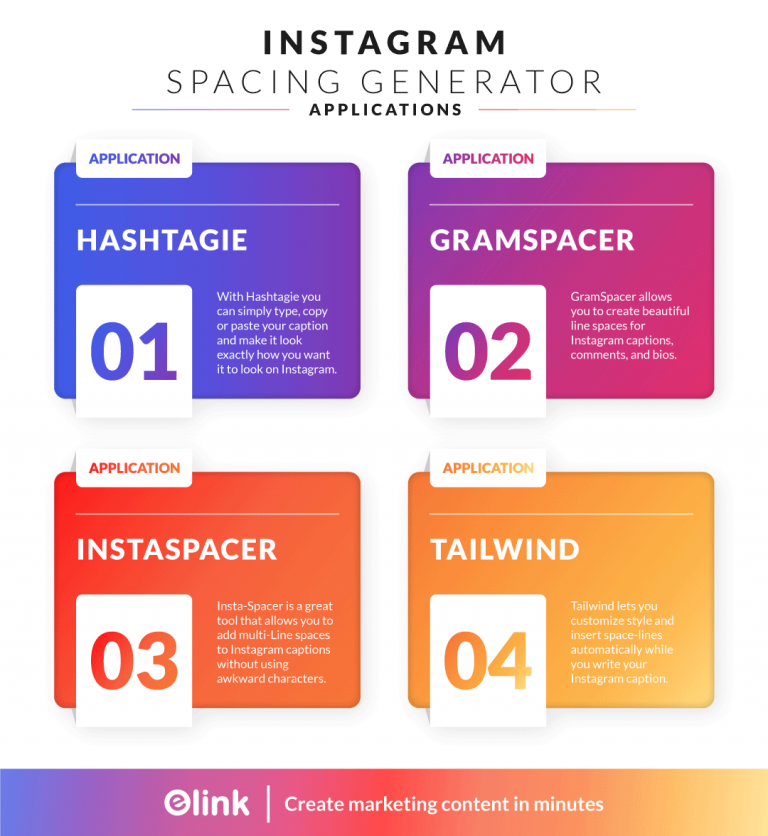
How can I connect my Xbox Series to my computer?
You can also:
How to unblock iPhone telegram channels
How to get music back on Instagram
How to activate NFC on iPhone
How a heart is made using a mobile phone keyboard
How to remove a watermark from Tik Tok
How to activate NFC on iPhone
How to update Youtube
How to download minecraft for free on iPhone
How to know if someone is ignoring messages in Messenger
How to find out IP -person's address
How to save Instagram stories with music
How to change Supercell email ID
How to delete blocked WhatsApp contact
How to see hidden WhatsApp profile photo
Creative Stop ▷ ➡️ - Video Games ➡️ Lessons ➡️ Overview ➡️ Technologies
Software for audio and video synchronization. Have you downloaded videos from the Internet in which audio and video are delayed and would like to know if there is any software solution with which you can solve this problem? Well, of course yes! In fact, in today's tutorial, I will show you the best programs for… Read more
How to unblock iPhone Telegram channels.
 You are probably using Telegram on your iPhone. And not only to chat with friends, but above all to follow topics that interest you through the many channels available on the platform. However, something strange happened a few days ago. You can no longer... Read more
You are probably using Telegram on your iPhone. And not only to chat with friends, but above all to follow topics that interest you through the many channels available on the platform. However, something strange happened a few days ago. You can no longer... Read more How to find out if a blocked number called you. After receiving a series of persistent phone calls in the middle of the night, he decided to block the phone number of the person who was harassing him. But what if after a while you want to repeat your steps and unlock it? We'll tell you how. However, before... Read more
How to make a heart using a mobile phone keypad. Recently, he got closer to the world of technology and finally bought his first mobile phone. You are already starting to relax and easily correspond with friends, surf the Internet and perform other elementary operations. However, now... Read more
How to remove the headset mode. After listening to music on your mobile phone, you disconnected the headphones from the device and found that the headphone mode remained active.
 In other words, your device continued to detect your headphones even though they were unplugged. How could this happen? Well, the reasons may… Read more
In other words, your device continued to detect your headphones even though they were unplugged. How could this happen? Well, the reasons may… Read more How to change your Fortnite account. Want to start fresh with your Fortnite account? Do you have a Fortnite profile in which you have unlocked several levels and skins and would like to transfer it to another gaming platform, but do not know how to do it? Then you will be pleased to know that you were in the right place at the right time... Read more
How to give money in GTA online. Now you have become the boss of Los Santos and have already done everything that could be done in GTA Online. However, your friend has just started playing a Rockstar Games game and has asked you to help him move forward, perhaps by giving him some... Read more
How to tell if your mobile phone has dual SIM cards. Your relatives gave you a new mobile phone. This will be a good opportunity to get acquainted with the technology. But first, you would like to dispel doubts: since you used two SIM cards in your old mobile phone, you would like to know even the new mobile phone that you received as… Read more
How to open JNLP file.
 A few days ago, the boss asked him to analyze some files using a special program pre-loaded on a USB flash drive. However, as soon as you connected your device to your PC, you will notice that the application in question is in JNLP format, an extension you have never encountered before... Read more
A few days ago, the boss asked him to analyze some files using a special program pre-loaded on a USB flash drive. However, as soon as you connected your device to your PC, you will notice that the application in question is in JNLP format, an extension you have never encountered before... Read more How to set a timer on Instagram. Looking through the stories of your friends on Instagram, you notice that some of them insert timers into them that show a countdown to the date they set. In the following paragraphs, I will explain in detail how to set a timer on Instagram using the function provided by… Read More
How to download Procreate for free. Drawing is one of the biggest hobbies, and lately you've also been getting closer to digital drawing using your trusty iPad and Apple Pencil. So you would like to try out Procreate, a very famous digital painting application designed for use by both professional and amateur designers, but first… Read more
How to play online between PS4 and Xbox One Your friend has an Xbox One and you, on the other hand, have a PlayStation 4 and would like to play an online multiplayer game together.
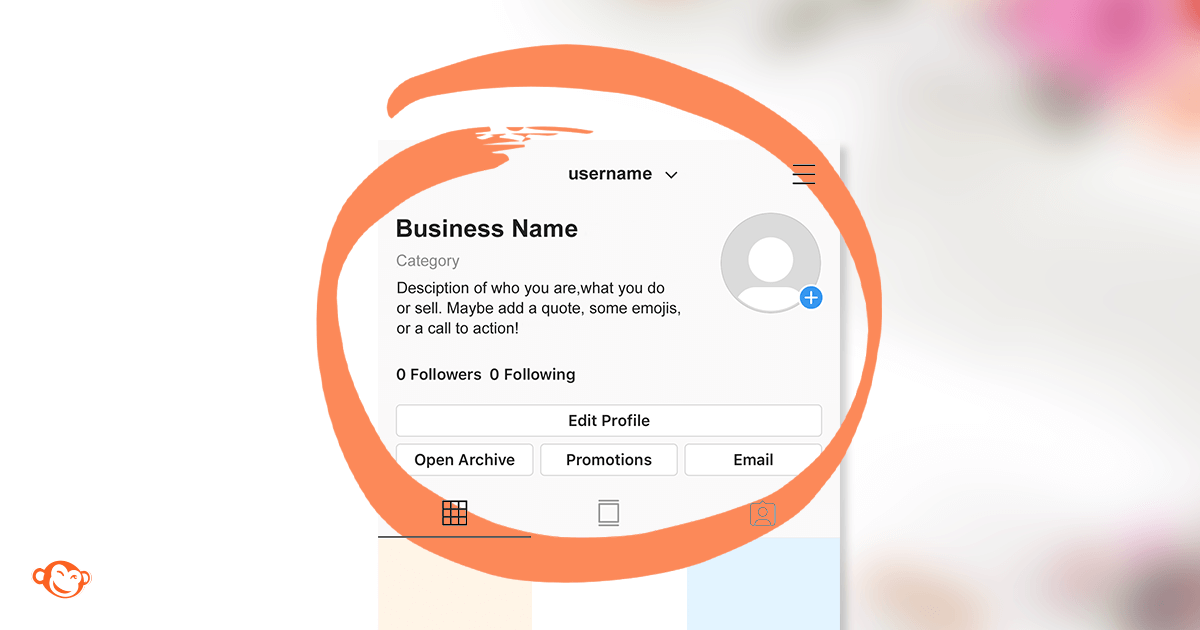 However, you have not yet been able to understand whether this is actually possible. Or maybe you have discovered that there are titles that… Read More
However, you have not yet been able to understand whether this is actually possible. Or maybe you have discovered that there are titles that… Read More How to activate the backlit Lenovo keyboard. You bought a Lenovo computer and were surprised by the light of the backlit keyboard. However, as soon as you turned on the laptop, here's the surprise: despite repeated attempts, you were still unable to activate the Lenovo backlit keyboard. But today I'm going here... Read more
How to write letters on the phone keypad. Since you "adjusted" your mobile phone settings by mistake, you will no longer be able to type letters on your phone keypad. You accidentally disabled some options and now you want to fix this problem. Well, if this is true, rest assured: nothing serious. … Read more
How to find out the IP address of a person. Surely you have already heard that by IP address you can find out who is on the other side of the screen and thus identify a person on the network.
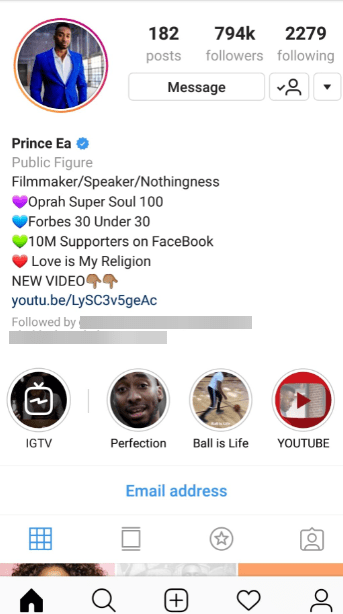 And it's (almost) true. However, before creating false hopes and unnecessary panic,… Read more
And it's (almost) true. However, before creating false hopes and unnecessary panic,… Read more How to get infinite money in The Sims. Your passion for life sims introduced you to what has quickly become one of your favorite video games: The Sims. Probably, for you, the beauty of the game lies in its incomparable variety and the possibility of creating new buildings and decorative solutions. Without … Read more
How to put the Google icon on the desktop. The use of a PC and special technological tools is something that is still difficult for him to understand. Of course, he cannot call himself a person interested in learning all the modern times, even if his desire to adapt is worthy of attention, at least in something ... Read more
How to copy contacts from iPhone to SIM. He decided to replace his old iPhone with an Android mobile phone. So, you need to transfer contacts from iPhone phonebook to new phone, but you don't know how to do it. Actually, there is no special feature on iPhone to copy iPhone contacts… Read More
How to clear the video history on Watch.
 You've recently watched some videos on Watch, the movie and live video section of Facebook, and now you'd like to clear your account's activity history. In the following paragraphs, I will explain how to clear the video history on Watch from phones… Read more
You've recently watched some videos on Watch, the movie and live video section of Facebook, and now you'd like to clear your account's activity history. In the following paragraphs, I will explain how to clear the video history on Watch from phones… Read more How to play FIFA for two on PS4. You've probably hosted a dinner with friends at home and decided to spice up the evening by hosting a FIFA tournament on PS4. You ask a friend to bring you a game and console, but in order not to appear clumsy in front of others, you would like to inform yourself… Read more
How to charge a laptop without a charger. While tidying up his room, he found an old laptop that hadn't been used in years, abandoned and without any sign of a charger. So you've decided to give it a new lease of life (perhaps using it as a "media center" to connect to your TV or as a PC... Read more learned how to master many of its features.However, there is one that just eludes you, but can really come in handy in some situations: it is NFC, the chip that you have heard so much about in this area.
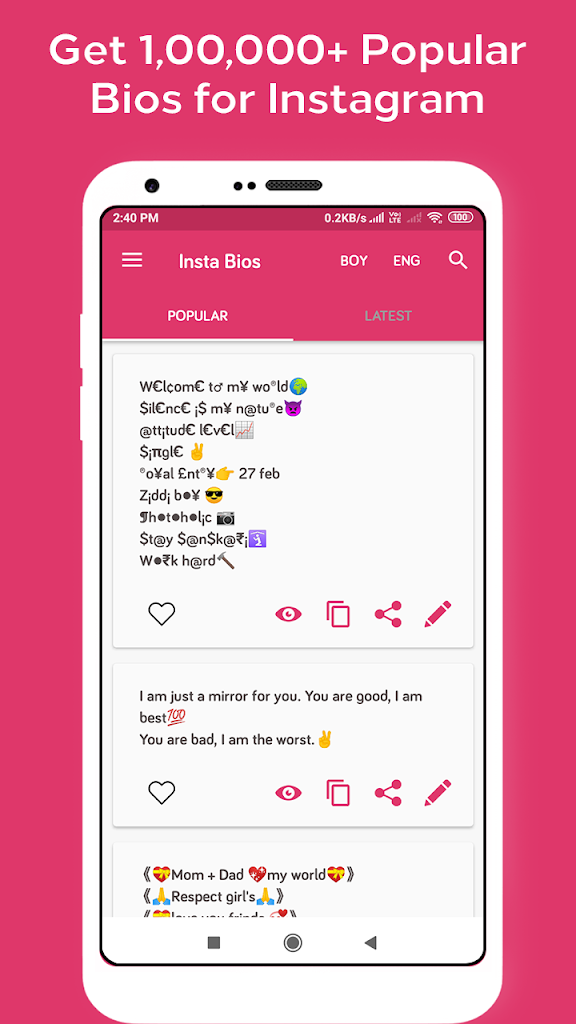 .. Read more
.. Read more How to change Supercell ID email address. You have lost access to your email address and therefore can no longer log into your account with your supercell ID. You want to change your Supercell ID email address since you no longer use the one you are… Read more
How to know if someone is ignoring Messenger messages. You sent a message from Messenger and they haven't replied yet. It is possible that you were too busy and could not do it yet. But you worry that they are deliberately ignoring you. Do not rush to such negative conclusions: this is probably not… Read more
How to lower ping on PS4. As a true multiplayer gaming enthusiast, you just can't handle the excruciating slowdown (also known as lag) during the most exciting and intense moments of PS4 online gaming. While searching for information about this, he found out that it was a communication latency problem between… Read more
How to play for two with Nintendo Switch. Are you thinking about buying a Nintendo Switch, a Nintendo hybrid console, so you can play two of your favorite games like Smash Bros or Mario Kart.
 Truth? Keep reading because I am going to tell you things that can be very helpful to you. If you plan to organize evenings… Read more
Truth? Keep reading because I am going to tell you things that can be very helpful to you. If you plan to organize evenings… Read more Application for changing voice during a call. Planning a prank for a friend and looking for apps to hide your voice on your mobile phone? No problem, you have come to the right place at this time! In fact, in today's guide, I'll show you some apps to change your voice while… Read more
How to turn up the volume on your bluetooth headphones. You consider yourself a rather cautious person, and you usually rely on Bluetooth headsets during car trips to ensure your safety. However, after receiving a couple of calls, he realized that the listening volume was far from sufficient. He does not hear... Read more
How to convert photo to PDF from mobile. If this happens to you, we are here to help you: “You need to register on a certain web portal, and given the situation, you have decided to do it through your mobile phone. Sorry, you were unsuccessful in the submission process required to complete… Read more
How to convert letters to numbers.
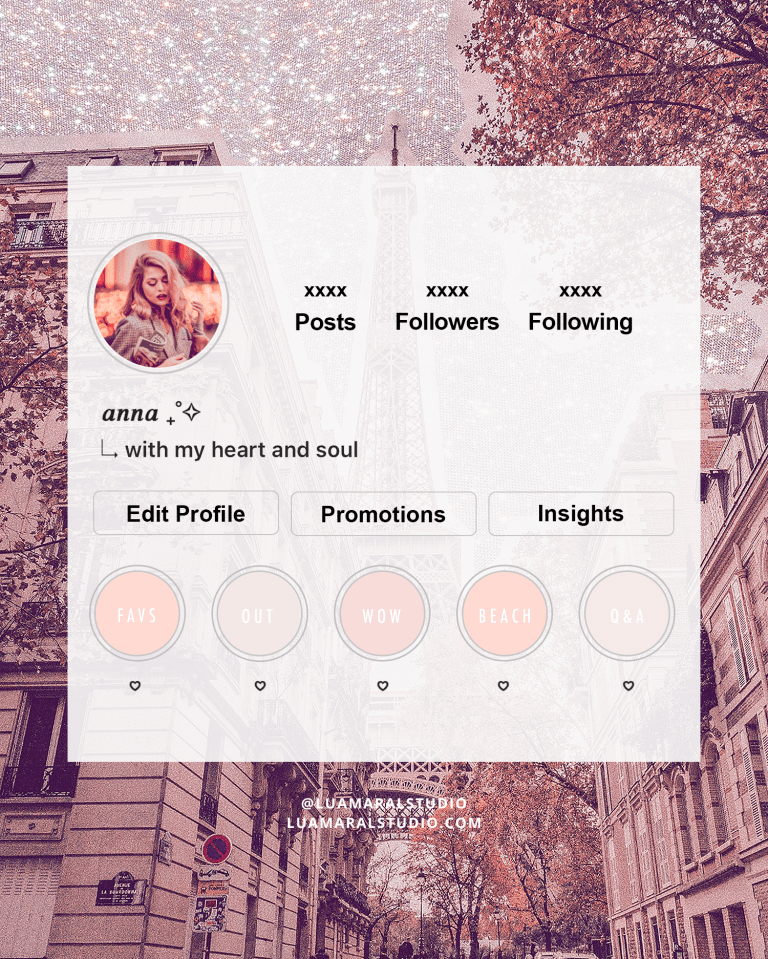 Have you ever had to copy numbers from one Excel file to another and had calculation problems or data order confusion because the software didn't handle them correctly and format them as text after pasting instead of numbers? Have you ever … Read more
Have you ever had to copy numbers from one Excel file to another and had calculation problems or data order confusion because the software didn't handle them correctly and format them as text after pasting instead of numbers? Have you ever … Read more How to download free games on Nintendo 3DS. You just bought a Nintendo 3DS, the last Nintendo handheld console before Switch/Switch Lite. NO? Surely you have already begun to explore the large number of possibilities offered by the latter, and its huge group of titles. Perhaps your budget is currently limited and… Read more
How to talk in Fortnite Nintendo Switch. Your friends are playing Fortnite on Nintendo Switch and have invited you to join their games. After several losses, you realized that the gaming experience can be greatly improved if you can communicate with your teammates by voice to alert them to the whereabouts of opponents. A) Yes… Read more
How to find out who is behind an Instagram profile. Have you seen strange things on some Instagram users lately? Would you like to know who they really are, to see if you can "trust" them or not? It is understandable that you are interested in understanding how to find out who is hiding behind an Instagram profile.
 … Read more
… Read more How to get free Robux. You have already subscribed to a well-known platform that collects more than 15 million games inside. While trying to customize your character, you discovered that in order to get clothes and some accessories, you need to have Robux, which is Roblox's official in-game currency. Never had a... Read more
How to track the date of purchase of a mobile phone. In recent weeks, you have experienced various problems with your mobile phone: it often turns off, it only lasts a few hours of charge, and sometimes it does not turn on at all. I suspect that you have a hardware defect and for this reason you have… Read more
How to transfer files from Mac to external hard drive. If you've bought a hard drive to store files you don't use every day and want to transfer your files to save space, read on. Your Mac doesn't essentially have a large internal drive, and every time you want to download a new app, you have to… Read More
How to delete SIM numbers.
 You notice that all phone numbers appear twice because they are on both the SIM card and the phone. For this reason, you decided to remove numbers from the SIM card, but in practice you could not find the opportunity to do this. Next you… Read more
You notice that all phone numbers appear twice because they are on both the SIM card and the phone. For this reason, you decided to remove numbers from the SIM card, but in practice you could not find the opportunity to do this. Next you… Read more How to restart your PC using the keyboard. Over time, he discovered the pleasure of using the PC keyboard to perform operations that he usually performs with a mouse, which takes much more time. You have already discovered several "shortcuts" that have greatly speeded up your daily work. However, there are operations that still… Read more
How to change names on Fortnite Nintendo Switch. When you downloaded Fortnite on the Nintendo Switch, the desire to play was so strong that you chose your nickname in a hurry without paying much attention. You really wanted to just try it, but then the game took over and became one of your favorites for the Nintendo system. … Read more
How to uninstall Google Play services. After setting up your Google account and downloading a few apps, it's a big surprise: you started getting error messages constantly related to Google Play services, and tired of this situation, you opened Google in an attempt to figure out how to get rid of this app, … Read more beyond
How to sell cars in GTA offline.
 When you start playing the first missions assigned to you in GTA, you wonder if there is a chance to sell vehicles in the game and raise money. Even in offline mode or in the previous chapters of the saga, this is not... Read more
When you start playing the first missions assigned to you in GTA, you wonder if there is a chance to sell vehicles in the game and raise money. Even in offline mode or in the previous chapters of the saga, this is not... Read more How to connect to WiFi without knowing the password. You are at a close friend's house and need to use their Wi-Fi network. But what if your friend doesn't know your password? To find a solution to this problem, he turned to Google for help in finding a system to connect to Wi-Fi without… Read more
How to view game hours on PS4. You've had a PlayStation 4 for a long time and have used it for many gaming sessions, sometimes even hours at a time. That's why you're wondering if it's possible to look at the statistics related to the time it took you to finish… Read more
How to find out the SIM phone number. While arranging his desk drawers, he came across an old SIM card that he hadn't used in a while and almost forgot about it. Finding it now, he decided to recycle it by inserting it into an emergency phone he bought some time ago to be… Read more
How to read a QR code with Huawei.
 Because covi, it seems like QR codes are everywhere. To view the restaurant menu, for security reasons, you will be told to do so from a virtual menu accessed with this type of code. It usually gets stuck in the corner... Read more
Because covi, it seems like QR codes are everywhere. To view the restaurant menu, for security reasons, you will be told to do so from a virtual menu accessed with this type of code. It usually gets stuck in the corner... Read more How to install YouTube using Family Link. Your son did really well in school, and as a reward, you decided to let him use the YouTube app on an Android tablet that you should have given him some time ago. The problem, however, is that he has already set up the Family Link system to keep track of his… Read More
How to see ping in Fortnite. Something unexpected happened while playing Fortnite. A second before the enemy was in front of you, he suddenly appeared on the opposite side of the map. A moment of delay ruined the most epic game in history. So, you would like to know how to view ping in… Read more
How to update Android You have an Android smartphone and you have just discovered that a friend of yours who has the same phone model has updated his phone's operating system.
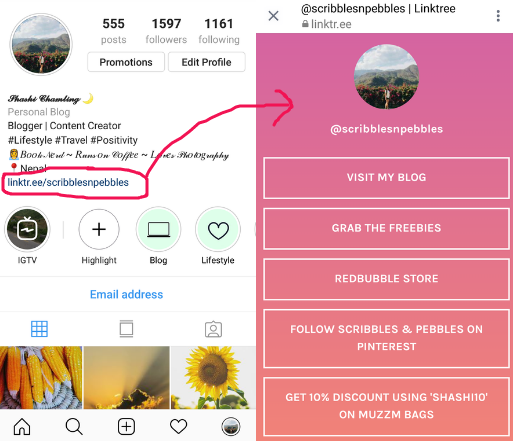 You have not yet been notified that an update is available, but would like to also upgrade to the latest version of Android available for … Read More
You have not yet been notified that an update is available, but would like to also upgrade to the latest version of Android available for … Read More How to make a PDF uneditable. You have to send some very important PDF documents. Since you don't want the content of these files to be changed, but only for viewing, you decided to find some solution that can help you in this endeavor. In today's tutorial, I'll show you how to make a PDF… Read more
How to rip an audio CD to a USB stick. You have finally bought the car radio that you have been dreaming about for a long time. Among the many features that convinced you to buy it and install it in your car is the ability to play music directly from a USB drive and say goodbye to "classic" CDs… Read more
How to make power on a calculator. You need to enter large enough numbers, and you would like to make it easier for yourself with a calculator, but have not yet found a way. If you like, I can show you how to load a number into the calculator using both physical and virtual calculators, these are the "standard" ones on mobile phones, tablets.
 .. Read more
.. Read more How to update TikTok. Have you noticed that the people you follow on Tik Tok use filters and effects that are not in the version of the application installed on your smartphone? Don't despair, the problem is most likely just that you haven't updated the app to the latest version available. For … Read more
How to send an SMS to the number that blocked me You sent a lot of text messages to your friend and never received a response. So, you have a terrible doubt that this blocked you, or rather blocked your numbering. Given the circumstances, would you like to now... Read more
How to play 2v2 in FIFA online. You are a big football fan and often play FIFA, EA's iconic football game. Do you want to play two against one online against other people; however, you have not been able to figure out how to take advantage of this opportunity. In this guide, I will explain in detail how to play 2v2 online in… Read More
How to restore Telegram chat. By mistake (or not), you deleted an entire chat and could not restore it in any way.
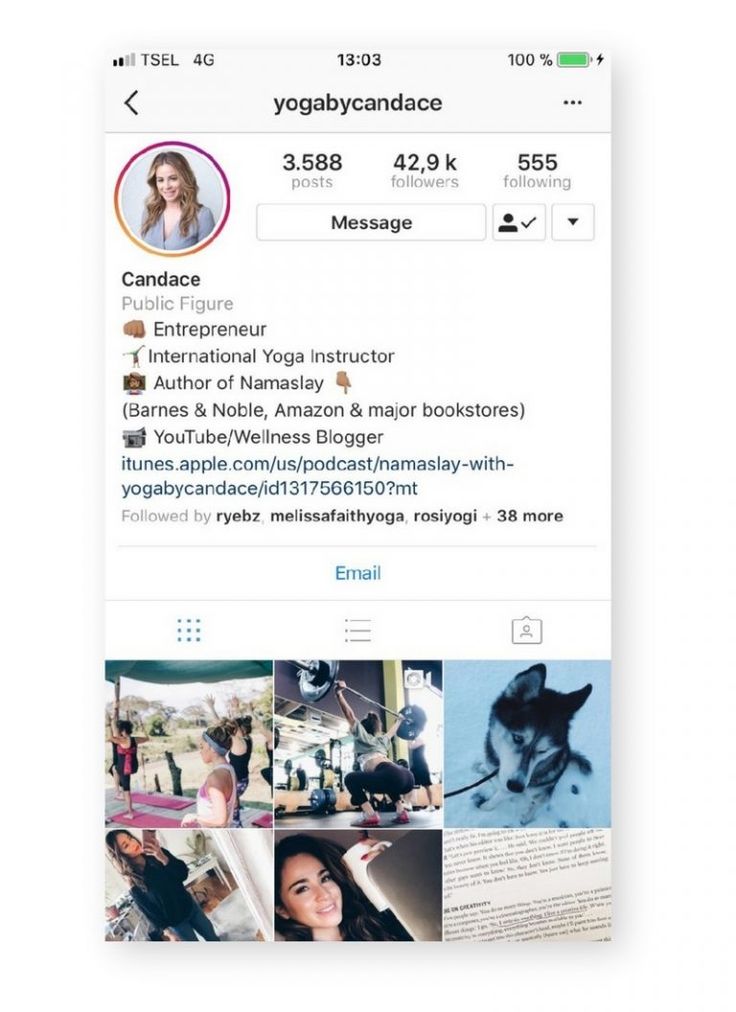 Terrified at the thought that this will happen to you again, you want to anticipate and search in a completely proactive way for information on how to restore the telegram chat. In the following lines I will explain in detail… Read more
Terrified at the thought that this will happen to you again, you want to anticipate and search in a completely proactive way for information on how to restore the telegram chat. In the following lines I will explain in detail… Read more How to insert a SIM card into a PC. You urgently need to connect your laptop to the internet, and since you have a data SIM card with a certain number of gigabytes included, you would like to take the opportunity to insert it into your PC and set it up. However, even though your current PC is prepared for… Read More
How to update Fortnite. This famous game is an online game, so an active internet connection is required to play. Another important thing is that it receives updates at some intervals. In fact, the developers of Fortnite periodically release updates that improve the gameplay and/or solve some… Read more
How Omegle works. You've heard of Omegle, a chat and video chat service widely used by those who want to make new friends online but still don't know how to use it.
 In this tutorial, I will explain in detail how to use Omegle on PC for chat and video chat. In addition, I will tell you how to use the service in… Read more
In this tutorial, I will explain in detail how to use Omegle on PC for chat and video chat. In addition, I will tell you how to use the service in… Read more How to search for groups in Telegram. Your friends who use Telegram do nothing but talk about the group they are in, which posts funny memes and images every day. Needless to say, you would also like to participate in this virtual discussion, but don't know how to search for groups on… Read more
How to put a google bar on android. While looking at a friend's Android mobile phone, he noticed that his home screen has a Google Toolbar widget that allows him to search "on the go" without having to go to the home page of a well-known search engine. intrigued… Read more
How to uninstall Fortnite. All your friends have been talking about Fortnite. And, driven by the desire to play with them, you downloaded this famous multiplayer game. Unfortunately, you realized that this is not how you imagined it. You just don't like it.
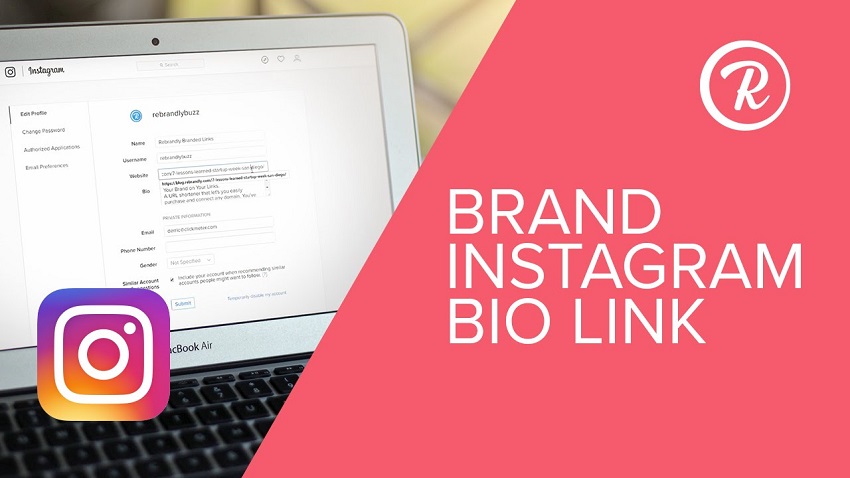 It takes a lot of your time. Or graphics in a "cartoon" style... Read more
It takes a lot of your time. Or graphics in a "cartoon" style... Read more How to enter closed Fortnite servers. We know you love Fortnite, the battle royale from Epic Games. You must have spent hours watching other games on YouTube and Twitch. During one of them, you saw how a streamer invited users to play with him on a private server. … Read more
How to set a secondary goal in Fortnite for PC. Are you a fan of Fortnite, the famous battle royale game from Epic Games, and usually play it on PC? He finds the game particularly fun, but he got the impression that some users have something extra. It almost seems to him that they know how to aim perfectly. For … Read more
PES 2021: Guide and tips for beginners. Unlike what usually happens in the world of video games when it comes to football, this year Konami decided to take a creative year with their Pro Evolution Soccer, looking forward to returning with a product designed for the next generation and with … Read more
How to open APK files on PC.
 Have you downloaded the APK file and don't know how to open it on your PC? Do you want to install an APK file on your computer but can't do it because the operating system doesn't recognize it? This is normal: APK files are, in fact, installation packages… Read more
Have you downloaded the APK file and don't know how to open it on your PC? Do you want to install an APK file on your computer but can't do it because the operating system doesn't recognize it? This is normal: APK files are, in fact, installation packages… Read more How to recover a deleted Telegram account. Some time ago, you signed up for Telegram to find out how this well-known messaging service works, which is considered by many to be the best alternative to WhatsApp. However, after using it for a few days, you realized that it was not for you and deleted your account. Without … Read more
How to unlock a phone with operator lock. If, when inserting a SIM card into the terminal, you turned it on and the phone works fine, but does not allow you to make or receive calls, we will tell you what to do. The operator may have blocked the phone. Before you panic, how about we give you... Read more
How to watch Fortnite replays. Lately, you've been playing a lot of Fortnite, the famous battle royale from Epic Games, and you're good at it.
 For this reason, you would like to review your performances and perhaps find out why this formidable enemy was able to defeat him, understand his technique and use it to improve in… Read More
For this reason, you would like to review your performances and perhaps find out why this formidable enemy was able to defeat him, understand his technique and use it to improve in… Read More How to clean the microphone of a mobile phone. For a while, friends and acquaintances you talk to on the phone tell you they can't hear you. You've already ruled out network-related issues, so you've come to the conclusion that the phone's microphone could be the problematic item. Then… Read more
How to find out who shares my posts on Instagram. Your favorite social network is Instagram, which is why you post a lot of multimedia content every day, hoping to become a real influencer. In this sense, you recently noticed an increase in followers after the release of the publication: probably ... Read more
How to remove the PS4 disc from the controller. You are now dealing with some games that you bought with the console, but when you changed games, you realized that the position you placed the PS4 in does not allow you to comfortably reach the eject button.
 Then you would like to know how to eject the disc… Read more
Then you would like to know how to eject the disc… Read more How to scan a document on a Canon printer. Have you just bought a Canon printer with scanner but don't know how to use this component? Have you recently moved to a Mac and don't know how to install a new printer on an Apple-branded PC? Then you will be glad to know that you are in... Read more
How to record PS2 games. Looking through your old PC's hard drive, did you find files for PlayStation 2 games you'd like to burn? Most likely, these will be MDS/MDF, ISO, or NRG files. If you have a modified PS2, you can easily copy it to any blank disc and play... Read more
How to increase FPS on PS4. You enjoy playing on PlayStation 4 and enjoy your gaming sessions a lot. However, your virtual raids have not completely satisfied you lately: the smoothness of the games does not seem good to you. It's a really strange situation: video games are theoretically optimized for consoles... Read more
How to set up TP Link Extender.
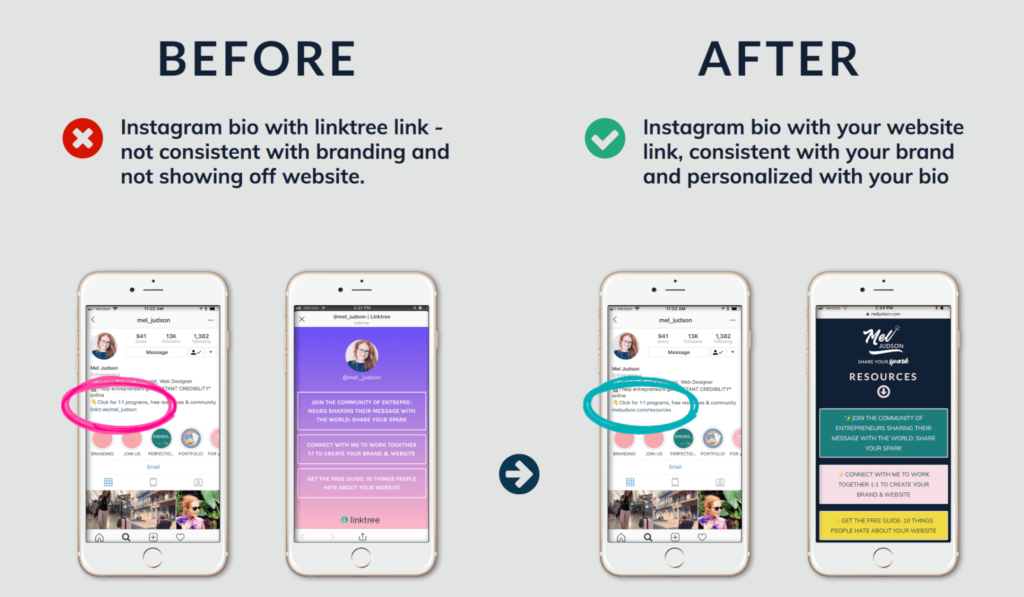 Have you bought a TP Link range extender to increase the range of your Wi-Fi signal in your home, but not very accustomed to using this type of device, would you like help with setting it up? Don't worry, you were in the right place at the right time... Read more
Have you bought a TP Link range extender to increase the range of your Wi-Fi signal in your home, but not very accustomed to using this type of device, would you like help with setting it up? Don't worry, you were in the right place at the right time... Read more How to print multiple images on one sheet. A few days ago you downloaded very beautiful digital postcards from the Internet and now you want to print them and give them to your friends. However, after doing the math, you've noticed that your printer's sheets may contain more than one image, so you've decided to keep some of the... Read more
How to put a checkmark in Word. You downloaded a Word form from the Internet, now you need to fill it out, but after filling in all the text fields, it crashed. Cause? There are some checkboxes that don't work: you can't check them, or at least don't know how to check them. Are you new to Word and… Read more
How to split a video into multiple parts. Have you made a very long video that you would like to split into several parts, but don't know how to do it? Don't worry, this is an extremely simple operation.
 All you need is a suitable program for this purpose and a few minutes of free time. Other than that, no... Read more
All you need is a suitable program for this purpose and a few minutes of free time. Other than that, no... Read more How to delete Supercell account ID After playing it for a few days, you realized that you no longer have free time to spend it on Clash Royale, one of the most famous games developed by Supercell. For this reason, you have made a drastic decision to permanently delete your Supercell ID Account, which allows… Read more
How to get free V-Bucks in Fortnite. You are a video game lover and your favorite video game at the moment is Fortnite. The famous multiplayer game from Epic Games that you have just started, but which already gives you a lot of fun. In this sense, since you are going to play for a long time, I would like to clarify some of your… Read more
How to find out your Facebook password without changing it Forgetting your Facebook password can be a big problem, but luckily it's not a problem. In fact, to regain ownership of your account, simply verify your identity and request a password reset.
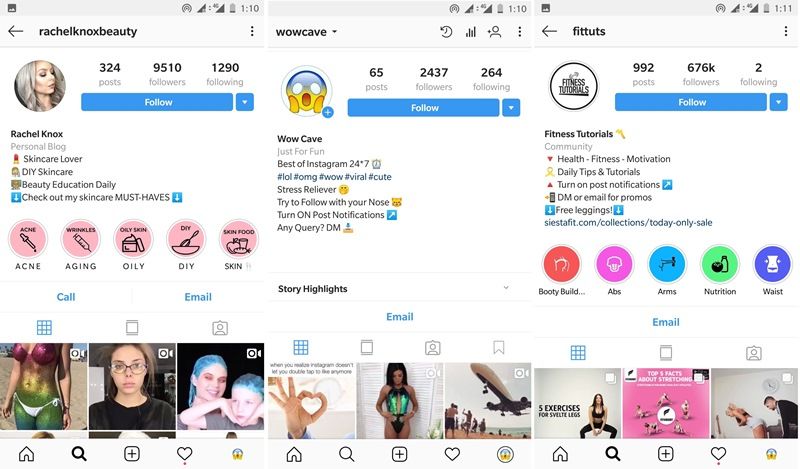 But what if you want to know your Facebook password without changing it? … Read more
But what if you want to know your Facebook password without changing it? … Read more How to view a friend's recently added friends After much persuasion from your child, you finally gave in and gave your consent to register on Facebook. However, as a good parent, you still want to keep an eye on his online activity, which is why he asked you to add him as "friends" so that he can see… Read More
How to unlock a protected micro SD card. After a few days, the microSD card you are using with your mobile phone seems to have stopped working properly. To be precise, every time you try to use it, strange messages appear on the screen that the card is write-protected. In this guide, you… Read more
How to change your Fortnite PS4 name. When you started playing Fortnite on PlayStation 4, did you choose a name that you don't like anymore? Want to change it but don't know how? Then you have come to the right place at the right time! I will explain to you how to change your name in Fortnite PS4 as fast and easy as… Read More
How to record PS1 games.
 Although much more powerful consoles are available, you loved your PlayStation 1 so much that you decided to lift it out of the attic and plug it back into your TV to use during bouts of "video game nostalgia." I understood you. On the other hand, there are many games available for PS1 that still… Read more
Although much more powerful consoles are available, you loved your PlayStation 1 so much that you decided to lift it out of the attic and plug it back into your TV to use during bouts of "video game nostalgia." I understood you. On the other hand, there are many games available for PS1 that still… Read more How to play Fortnite with a mouse and keyboard. You just started playing Fortnite, the popular battle royale game from Epic Games, and found out that you can use a mouse and keyboard in Fortnit. Even on consoles. But you didn't understand how to do it. Want to know what keys are needed to play Fortnite? … Read more
How to see the latest people you follow on Instagram Some time ago, you started following a person on Instagram to keep up with the content they post. You'd like to show your profile to your friend, but you can't remember their username anymore, and then wonder how to see the latest people you follow... Read more
How to listen to music from a flash drive in the car.
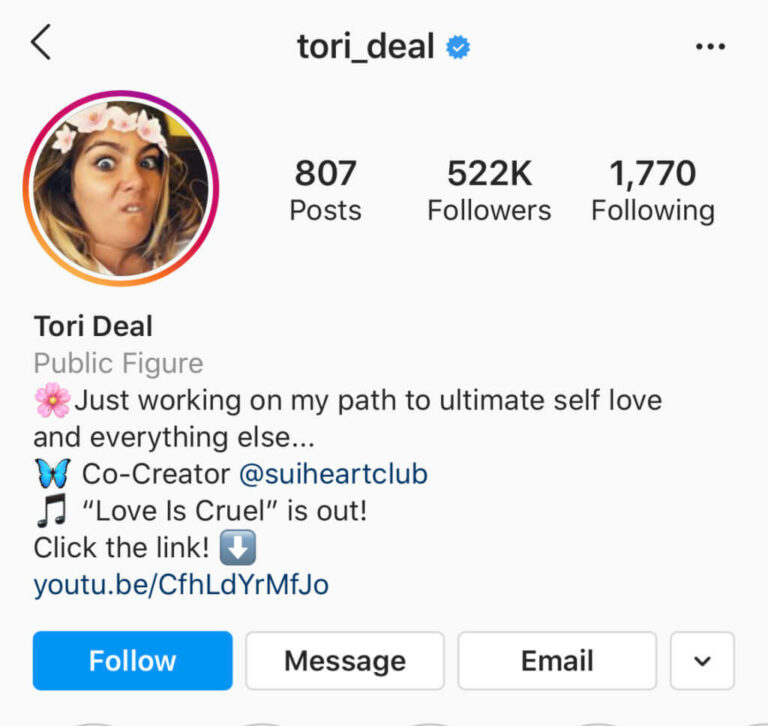 You spend most of your day behind the wheel and would like to find a solution for listening to your favorite music in the car without having to carry thousands of CDs around. In addition, many of the business calls you receive throughout the day quickly drain your mobile phone and… Read More
You spend most of your day behind the wheel and would like to find a solution for listening to your favorite music in the car without having to carry thousands of CDs around. In addition, many of the business calls you receive throughout the day quickly drain your mobile phone and… Read More How to disable Smart Lock. By changing your phone settings, you have activated Google Smart Lock. A feature that, under certain conditions, allows you to automatically unlock Android devices. The problem is that after that your mobile phone is almost always unlocked, and therefore your data… Read more
How to know if the phone is locked by the operator. He bought a used phone at a fairly affordable price and was satisfied with the purchase. There is only one "small" problem that it cannot solve: despite the fact that the mobile phone in question is fully functional, it does not seem to be able to make calls, send SMS and browse… Read more
How to change the face in the video.
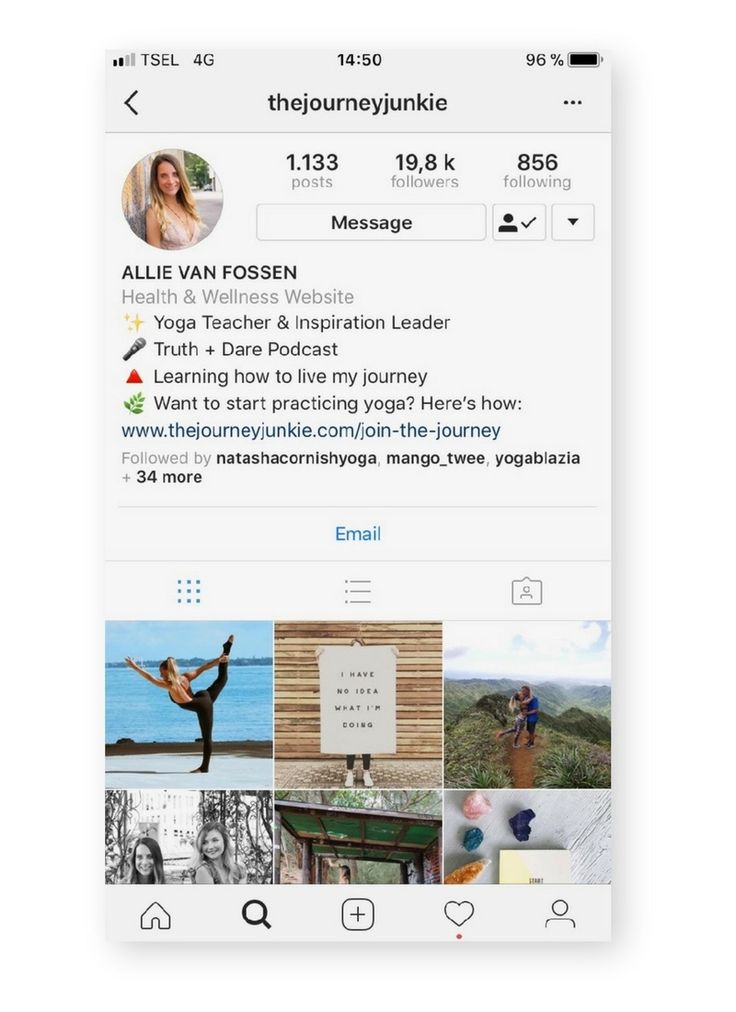 Hollywood star? rock star? If you want to be a star and want to show your face in other videos, I will show you how. In the following lines, in fact, we will look at a whole series of interesting tools, thanks to which I was able to change the face in the video by inserting my own ... Read more
Hollywood star? rock star? If you want to be a star and want to show your face in other videos, I will show you how. In the following lines, in fact, we will look at a whole series of interesting tools, thanks to which I was able to change the face in the video by inserting my own ... Read more How to find out who canceled a message on Instagram you know this well, because you have used this function several times. However, if, on the one hand, it is useful for you to delete messages sent by you by mistake to Instagram, on the other… Read more
How to update iPhone As with PC operating systems (such as Windows and macOS), the iPhone's operating system, iOS, is updated frequently with new features and bug fixes. There are currently two different ways to update "iPhone by": one is done directly from… Read more
How to copy a CD to your computer. You need to copy the disc to your computer, but you don't know how to do it correctly. Perhaps you want to "rip" a music CD in order to keep all the songs it contains on your PC, but don't know which program to use.
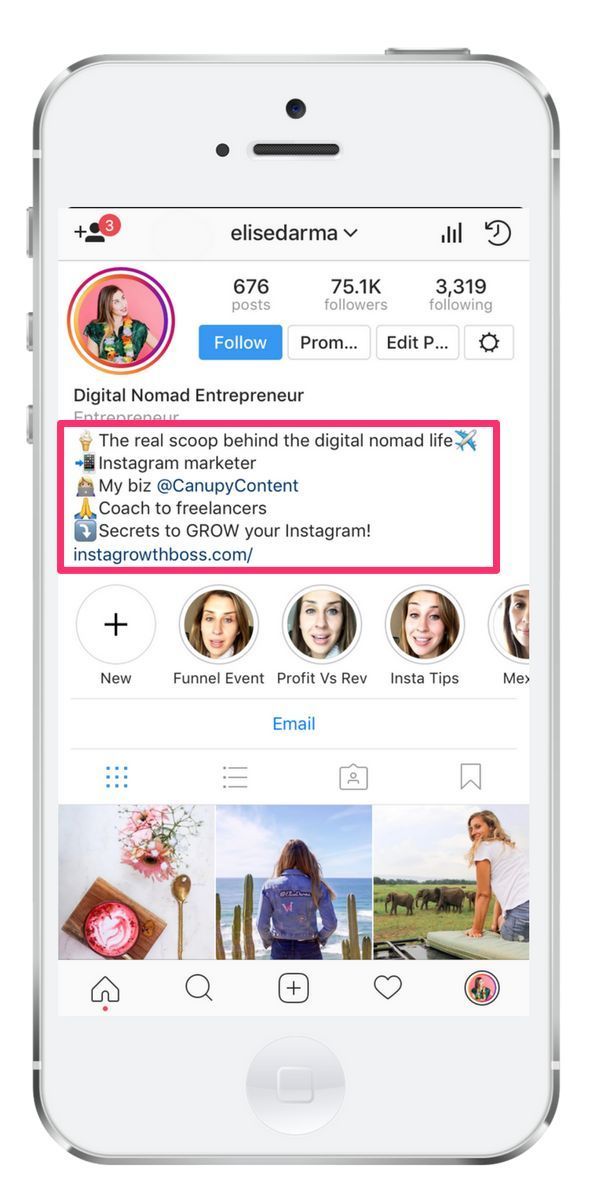
- From mobile phones and tablets