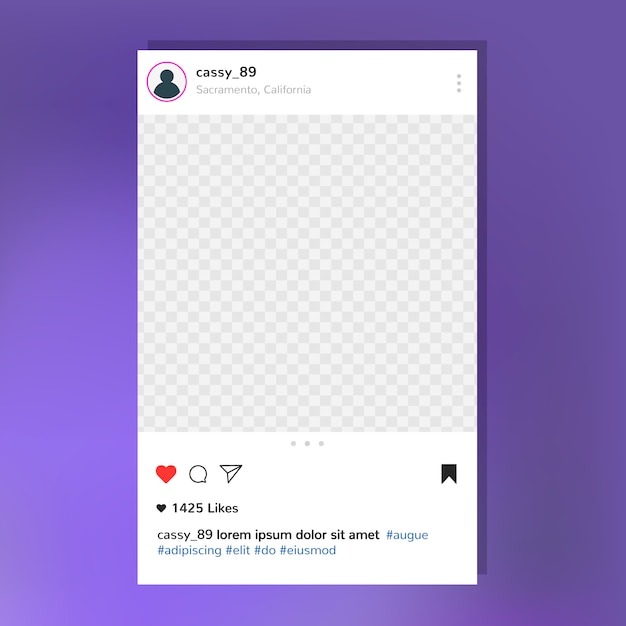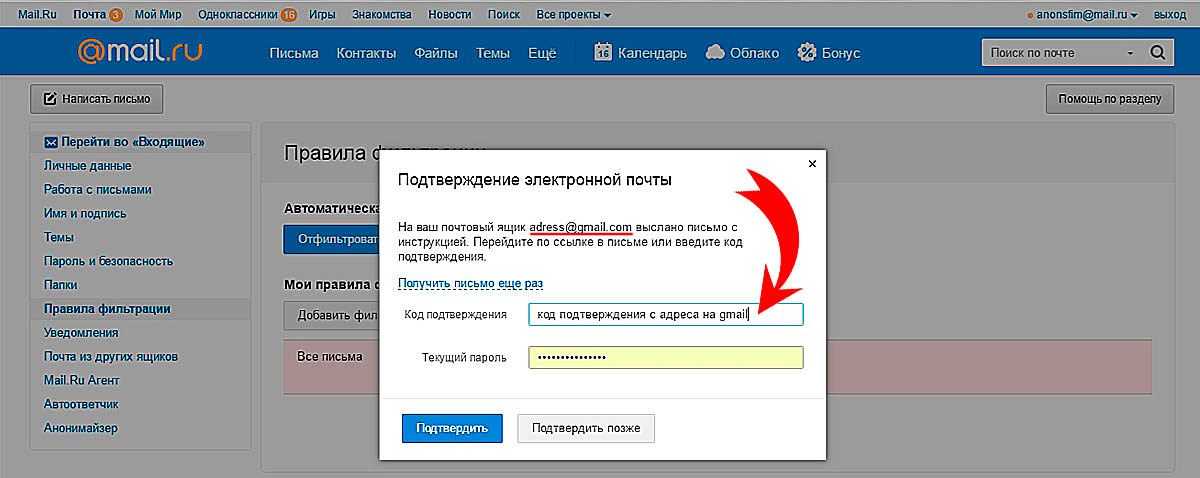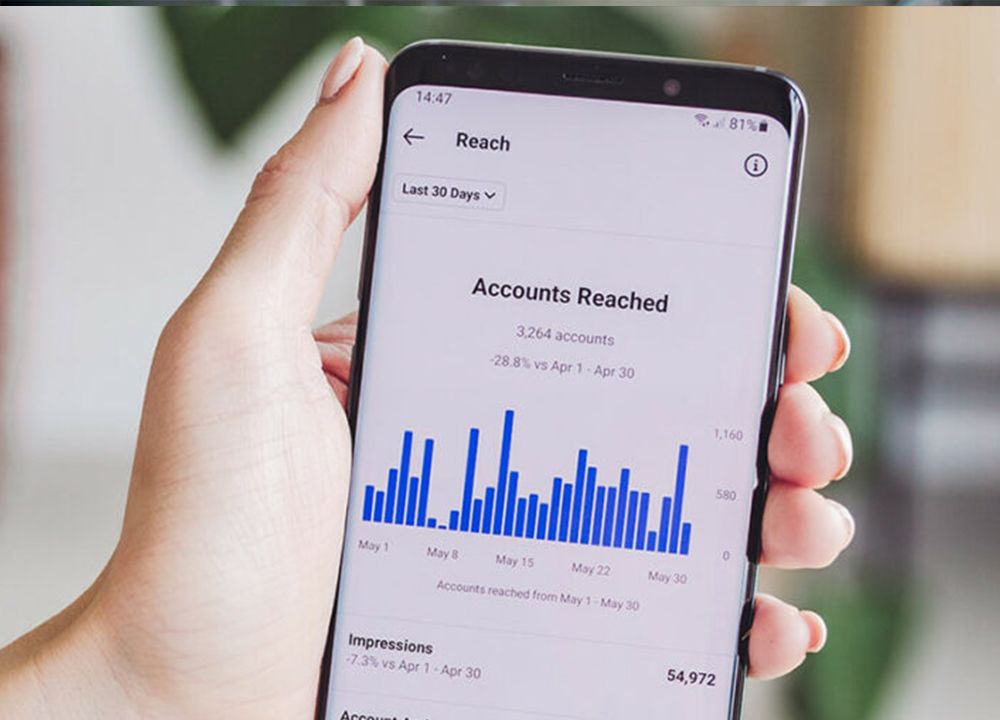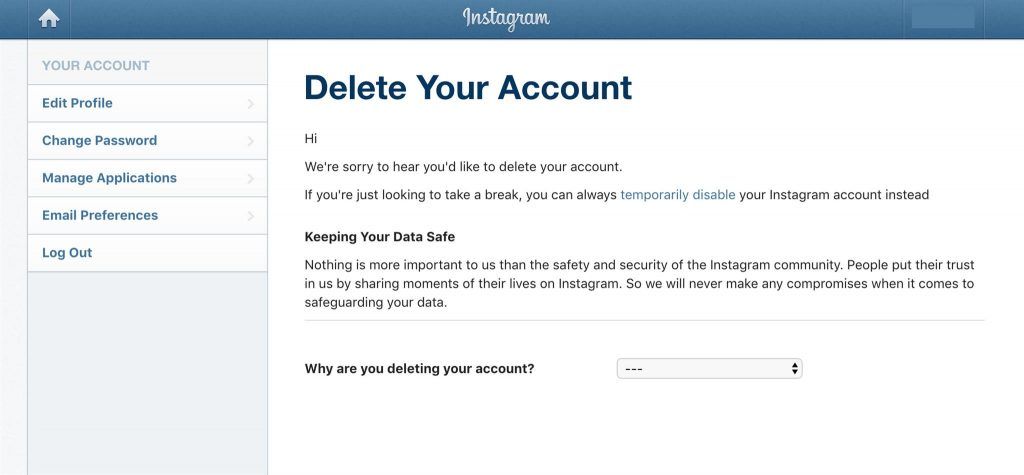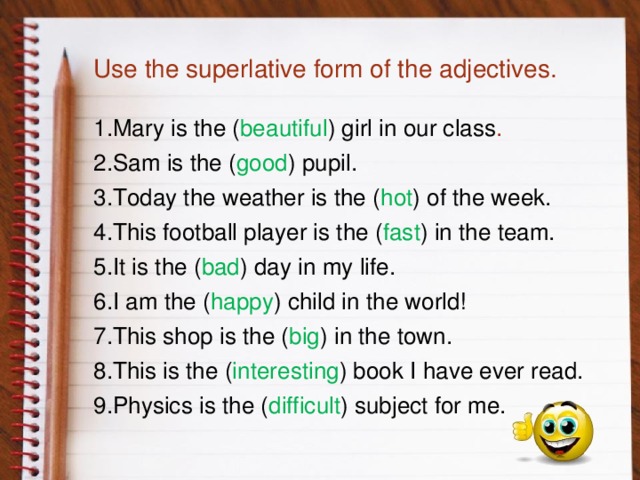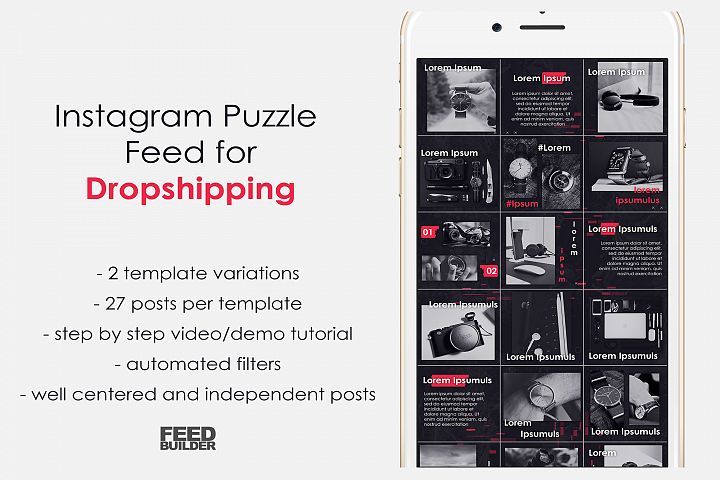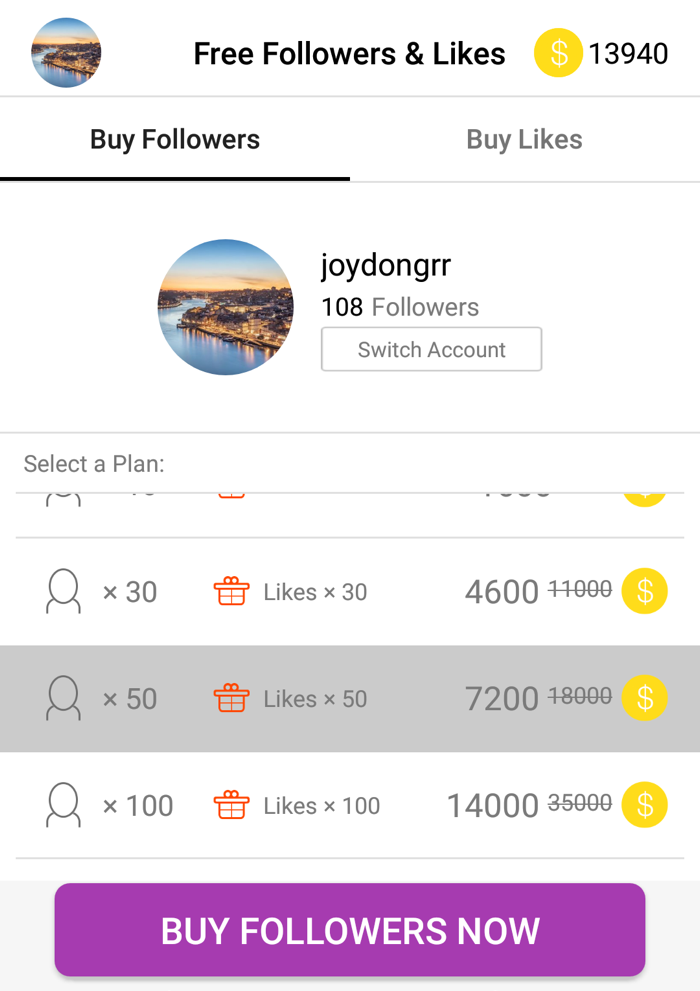How to comment blank on instagram
How to Post Blank Comment on Instagram: 2 Tricks
Have you ever seen a blank comment on Instagram and you also want to post it on your friend’s photo? Although, posting blank comment is useless, but sometimes you just want to try it out for fun or surprise your friends.
Instagram won’t let you post a blank comment directly by adding space in the comment editor without writing any text. Moreover, if you will try to post the blank space that you have copied from somewhere, then it will show “Couldn’t post, Tap to retry” error message.
This guide shows you two simple methods to post a blank (or empty) comment on Instagram. Later, we have also shared some more tricks such as adding stylish font text in the comment and bio of your Instagram profile.
Table of Contents
Post blank comment on Instagram
It’s quite simple to post a blank comment on Instagram. Just follow this step-by-step guide –
- First, copy the blank space between these brackets – [ ⠀⠀⠀⠀⠀⠀⠀⠀⠀⠀⠀⠀]
- Now open Instagram app and go to the post where you want to post the blank (or empty) comment.
- Next, open the comment section. Here you have to paste the blank space that you have copied earlier. Simply, long-tap in the comment editor and then click the “Paste” option.
- Finally, tap the “Post” button to post the comment. That’s it.
This method can be used on any mobile device and OS including both iPhone and Android smartphones.
Post empty comment on Instagram using an app
If you are facing any issue in posting an empty comment by using the above method or you are getting “Couldn’t post, Tap to retry” error message, then you can use this alternative method.
Here we will use a third-party app to copy the blank space and then post it in the comment. There are so many third-party apps available on Google Play Store that can generate blank (or empty) space.
Most of the apps are mainly made for sending blank messages on WhatsApp. Empty Text is the only app that is working with Instagram also. These steps shows you how to post an empty comment on Instagram –
- Download and Instagram Empty Text app on your phone.

- Open the app and tap the “Copy” button to copy the blank space to the clipboard.
- Now go to Instagram app and open the post.
- Long-press in the comment editor and then paste the blank space from the clipboard. Finally, post the comment.
Post stylish font text in comments on Instagram
We are adding another simple trick in this tutorial which lets you post stylish font text (such as bold, italic, sans, serif, and more) in comments. You can also add them in your Instagram bio. Here are two methods to generate stylish font text –
1. Use online tool
Igfonts.io is one of the most popular websites that can help you to generate stylish font text for Instagram. All you have to do is, go to the Igfonts website and type the text that you want to convert in a stylish font.
The website will then automatically convert the text in various stylish fonts. Choose the one you like and then copy and paste it in the comment or in your Instagram bio.
2. Use third-party app
You can also use a third-party app to generate stylish font text. There is an app available on Google Play Store named Stylish Text which has tons of free stylish text fonts and numbers.
Another amazing feature of this app is that it can be integrated into your phone’s keyboard, so you can directly generate stylish text without converting it from within the app manually.
We hope you find this guide helpful to post a blank (or empty) comment on Instagram. Make sure to read another tutorial on how to add links in Instagram story without 10k followers limit. If you want to ask something related to this tutorial, feel free to share it in the comment section below.
How To Send a Blank Message on Instagram
Instagram has become the most popular photo-sharing platform where we can share our best photos and show our love by liking and commenting on posts. Sometimes, you read a comment on an Instagram post, and you’re amazed to see that the comment is entirely blank.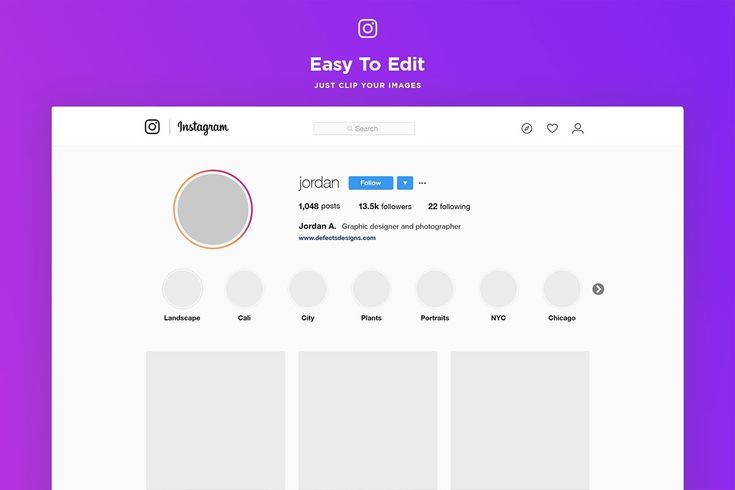 This is one of those tricks that’ll impress your friends and make them ask you how you did that.
This is one of those tricks that’ll impress your friends and make them ask you how you did that.
If you want to comment or send a blank message on Instagram, you can’t do it by default because Instagram, just like Facebook and Whatsapp, does not allow you to do that. Although, there are some tricks you can use to send a blank message on Instagram or make an empty comment on an Instagram post to flex on everyone.
In this article, we will share a rare trick with you, so you can flex on your friends by sending them a blank message on Instagram. This trick will surely impress your friends.
Table of Contents
- Method #1: Install a Third-Party Text Generator App
- Method #2: Copy and Paste the Blank Text
- Method #3: Copying the Blank Text From a Message
- Summary
- FAQs
Method #1: Install a Third-Party Text Generator App
- Open PlayStore on your phone.
- Search for Text Repeater, and install the application.
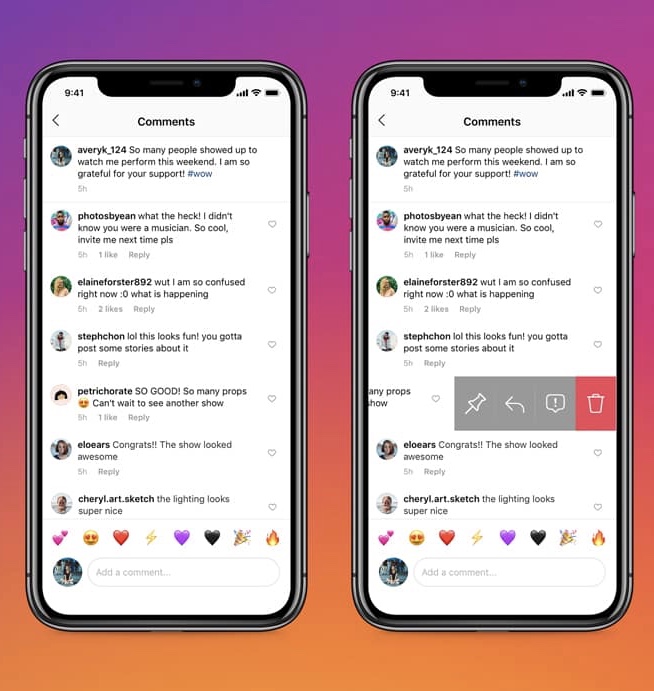
- Open the app, look for the option Blank Text, and tap on it.
- In “Repetition Limit,” enter a number. The larger the number, the longer the blank text will be.
- After entering the Repetition Limit, click on Copy (the blank text will be copied to the clipboard).
- Go to Instagram.
- Open the friend’s chat you want to send a blank message to.
- Paste the blank text by clicking and holding your thumb in the message area. Once the text is copied, you’ll see the blank text and the send option turned on.
- Click Send, and your blank text will appear in their inbox.
Method #2: Copy and Paste the Blank Text
One of the easiest ways to send a blank message on Instagram is to copy the blank text from a website and paste it into their inbox. All you’ll have to do is copy-paste, and your blank text will be waiting for your friends.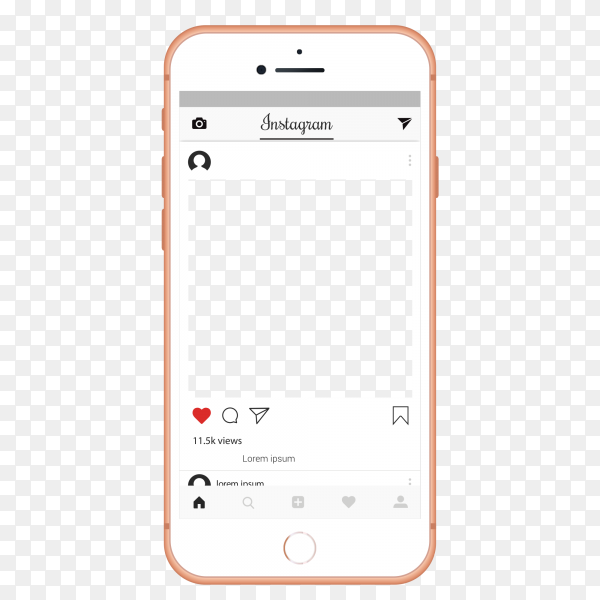
There are plenty of third-party websites where you can go to copy the blank text. The one we suggest is emptycharacter.com
Here’s the list of steps you can take to send someone a blank text on Instagram:
- Go to emptycharacter.com.
- Scroll down a bit and look for a heading called Method 1 – Copy with a button. Click on Copy to clipboard.
- Go to your Instagram Inbox and open the person’s chat to whom you want to send the blank text.
- Tap and hold the chatbox, and click Paste to paste the blank text.
- Click Send, and the blank text will be sent to your friend.
With this method, you don’t have to install any third-party applications on your phone to send a blank text.
Method #3: Copying the Blank Text From a Message
Let’s suppose that you’ve received a blank message on Instagram, you’re impressed and want to send a blank message back.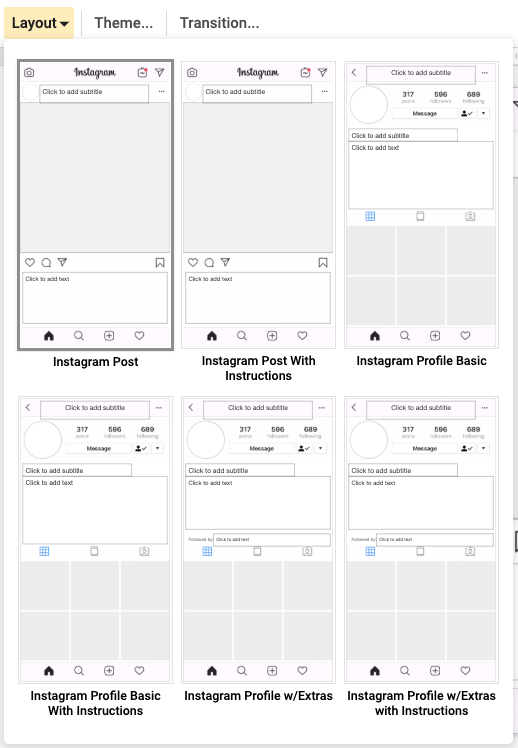 You can do that by copying that blank text you just saw from that message.
You can do that by copying that blank text you just saw from that message.
This way, neither will you have to install a third-party app nor go to any third-party website. The best part about this method is that you won’t even have to leave the Instagram app.
Follow these step-by-step instructions to copy and send a blank text on Instagram:
- When you receive a blank text message on Instagram, tap and hold the message, click More -> Copy. The blank text will be copied to the clipboard.
- Open the chatbox, tap and hold the message area, and click Paste.
- Click Send, and the blank message will be sent.
Summary
You can impress your friends by sending them blank messages on Instagram. At first, it seemed difficult, but with the way we’ve explained this trick, we’re sure that you were able to send a blank message to your friends on Instagram.
FAQs
Typing a blank message isn’t possible. You can put some spaces, but no app will allow you to send the message unless you type something real. However, you can copy and paste a blank text from many websites to impress your friends with this hack.
You can put a blank text on Instagram by using a blank text generator. You can use this site to copy the blank text and send the blank text on Instagram.
how to write an empty comment on instagram?
By Milena Anderson Reading 3 min. Views 44
Short answer
- There are several ways to leave a blank comment on Instagram. nine0014
- You can use the comments feature in the app or the web interface.
How to Post Empty Comments on Instagram
How to Leave a BLANK Comment on Instagram Easily!
How to leave an invisible comment on Instagram?
To make a comment invisible on Instagram, open the app and go to your profile. Tap the three bars in the top left corner of the screen. In the "Comments" section, click "Invisible". Enter a comment and click "Post". nine0003
How to write an empty comment?
To write an empty comment on a post, simply type “?” in the comments field. This will create a comment box that you can fill in with your thoughts.
This will create a comment box that you can fill in with your thoughts.
How to send blank text to Instagram?
To send a blank text to Instagram, open the app and go to Settings > Text > Add New Text Message. Enter your message, click "Submit" and enjoy your empty post! nine0003
How to leave a comment on Instagram 2021 without anything?
There are several ways to leave a comment on Instagram 2021 without anything. You can use a text messaging app or an online commenting platform.
How to comment on Instagram without writing anything?
There are several ways to leave a comment on Instagram without writing anything. You can either use the comment feature on the post itself, or use the comment section of the story. nine0003
What are ghost comments?
Ghost comments are comments that have been removed from the original post but still appear in the thread.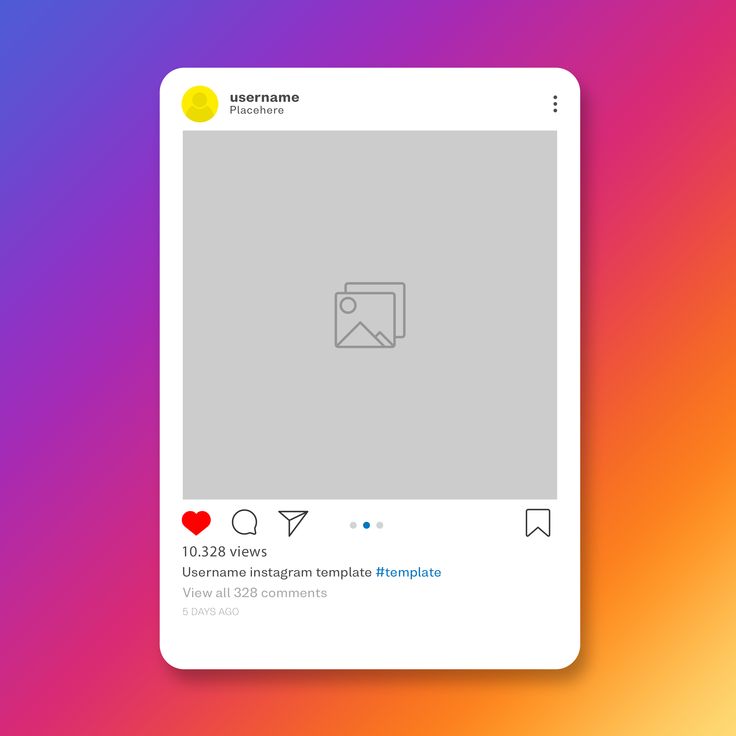 They are usually used to make a joke or add a little extra commentary to a discussion.
They are usually used to make a joke or add a little extra commentary to a discussion.
Why are comments hidden on Instagram?
Comments are hidden on Instagram for various reasons. Some brands and agencies prefer all comments to be visible to the public, while others may have stricter moderation rules that prevent certain types of comments from appearing in posts. In addition, some users may find comments offensive or inappropriate and may not want to see them. nine0003
What happens if I hide a comment?
Hiding a comment will cause it to be hidden from public view on Quora, but still be visible to anyone with access to your account and comment.
How to send an empty message?
To send an empty message, you can use the SMS command: +00.
How to comment on an empty message in the messenger?
There are several ways to leave a comment blank in the messenger. You can use the keyboard, voice message button, or touchpad..
You can use the keyboard, voice message button, or touchpad..
How to send empty messages in contention?
Discord is a VoIP application that allows users to communicate with each other using text and voice channels. To send a blank message, open the Discord app, click on the username in the top left corner, and select Message. Enter "!" and press Enter.
How to leave a blank comment on YouTube?
To leave a comment on YouTube, you first need to open the YouTube app on your device. Once you're inside the app, tap on the three lines in the top left corner of the main screen. Then click "Comments". You will see a list of recent comments and videos. To leave a new comment, simply enter your thoughts and click "Post". nine0003
Why are my Instagram posts greyed out?
Instagram messages are sent as text and may be grayed out if they are not sent through the app.
How to insert empty lines between paragraphs in the Instagram post description
Whether your device is running Android or iOS, the official Instagram app allows you to quickly and easily add a red (blank) line to your post description without having to copy the text from another app. nine0003
| Apple in Telegram and YouTube. Subscribe! |
In fact, the ability to insert blank lines is very important, as it greatly facilitates the reading and understanding of messages. In addition, this feature allows you to hide long lists of hashtags that many people use to improve the appearance of the post.
Before and after:
♥ BY TOPIC: Who has the most followers on Instagram - the 40 most popular accounts.
How to insert spaces between lines in the description of an Instagram post
1. Open the Instagram app.
Open the Instagram app.
2. Create a new post or edit the description of an existing one.
3. Position the cursor where you want to add a blank line.
4. Press the key "123" on the keyboard.
5. Press key Enter the required number of times to insert a blank line.
If your version of Instagram does not have the Enter key, then you need to update the application to the latest version. If that doesn't help, there's still a way to add blank lines to your post descriptions. Here's what to do:
1. Open your note-taking application and create a new note there.
2. Enter your text with blank lines, then select it and press "Copy" .
3. Now open Instagram and sign in to your account if required.
4. Create and edit your new post, but don't publish it yet.
5. Touch and hold the title field briefly until the menu appears. Select item Insert .
6.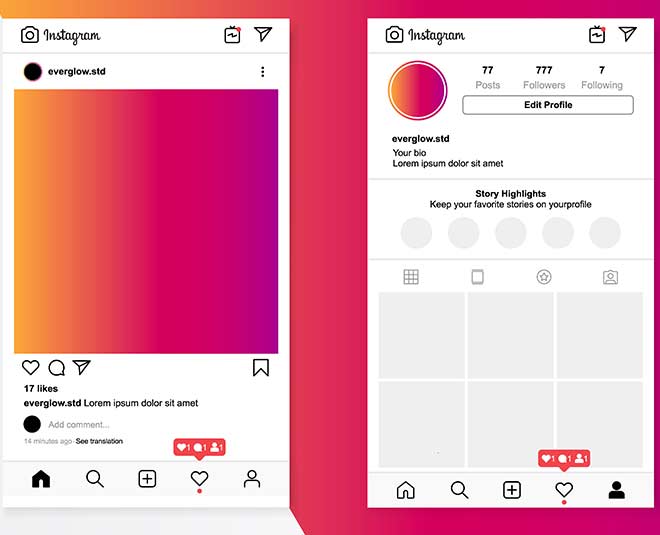 Your text will be copied, including formatting. Now you can post your note.
Your text will be copied, including formatting. Now you can post your note.
♥ BY TOPIC: Archive on Instagram, or how to delete posts from the feed with the possibility of recovery. nine0088
Formatting Tips and Tricks
Formatting can dramatically change how readers experience and interact with your posts. Therefore, knowledge of various text processing methods is very important for the author. Again, if you don't have the new invisible line wrapping option, or you just want to try something different, here are a few tricks you can use with Instagram: nine0010
You can use a specific character of your choice on lines where you don't want to put some text. By doing this, you give the old version of the application something that acts as a placeholder for the string. The result is an impression of the presence of line breaks. But the characters you use will of course still be visible. So, although this option is suitable for huge chunks of text, it is still not ideal.