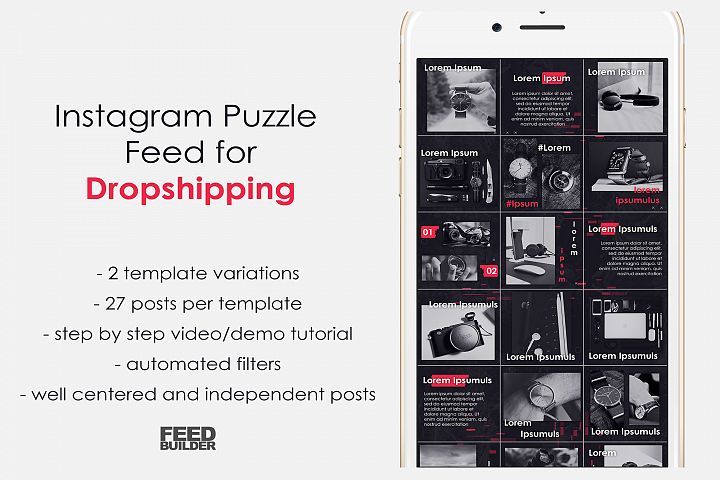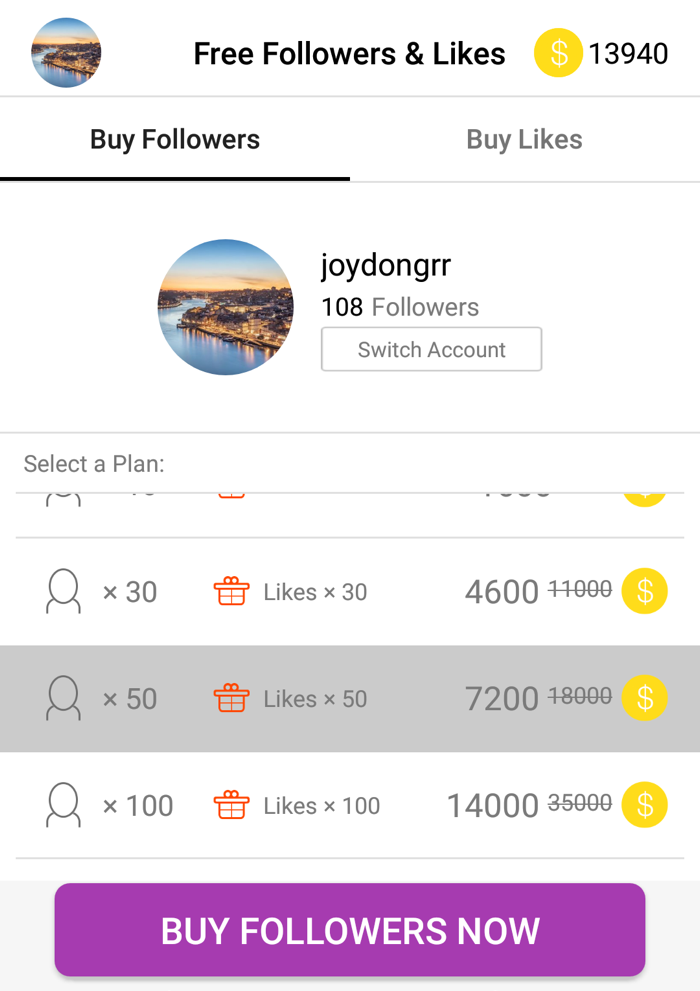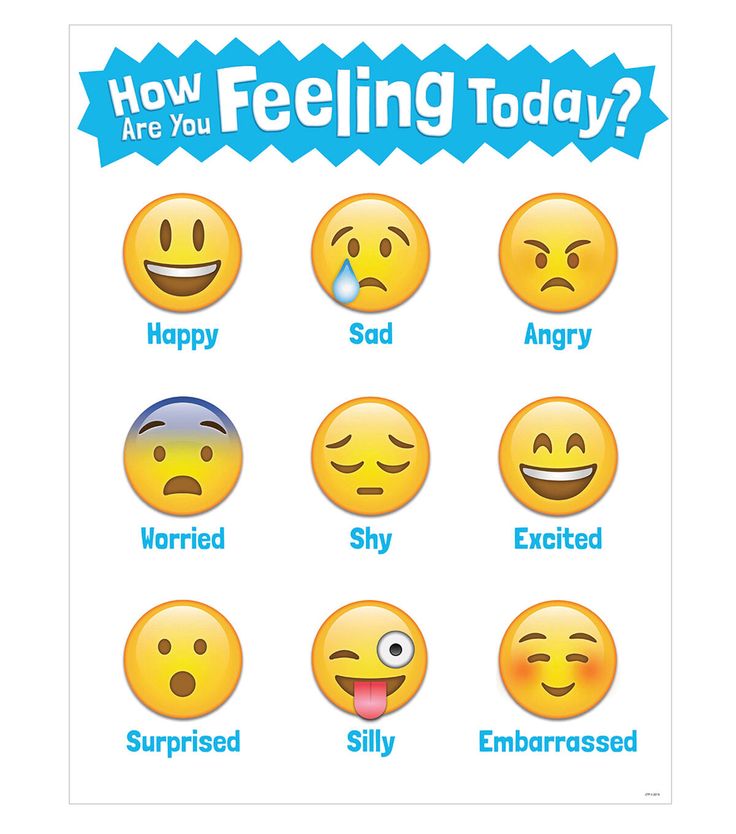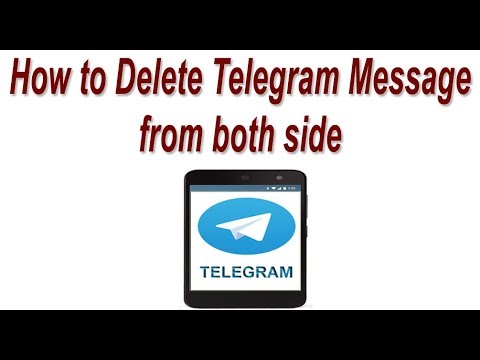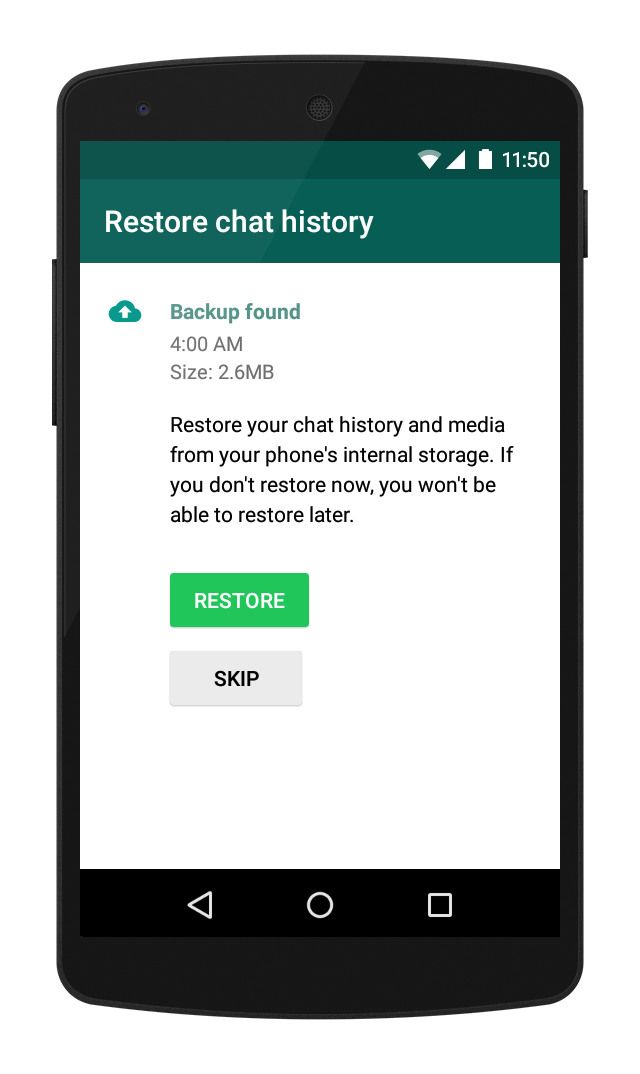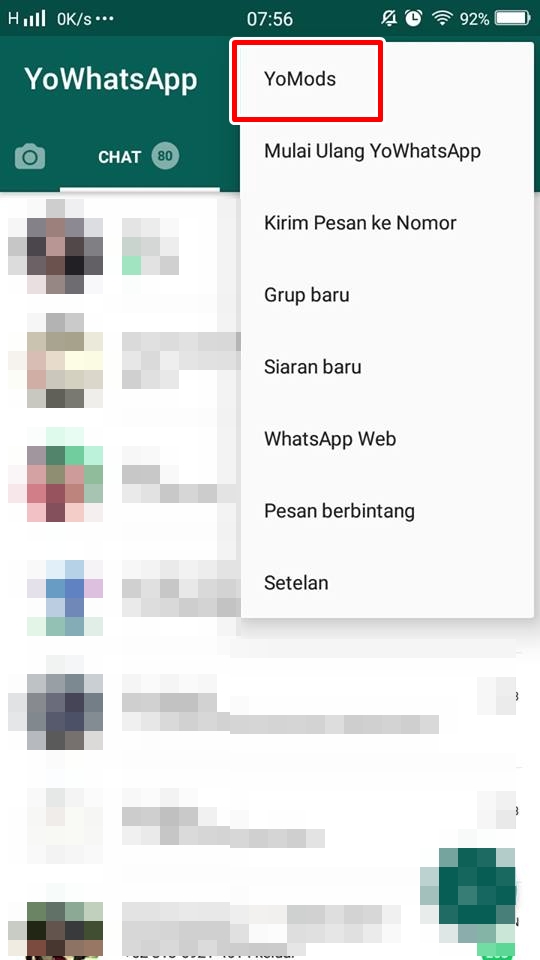How to get back your instagram account after temporarily locked
“Your Account Has Been Temporarily Locked”
For various reasons, Instagram can temporarily lock your account to protect users and the platform and encourage the best experience. If you received the “Your account has been temporarily locked” notice, this article explains what might have prompted the message and how to unlock it as quickly as possible.
You’ll also find examples of specific Instagram activity that gets deemed suspicious, which generally leads to a locked account. Let’s get started!
Why Was My Instagram Account Locked?
Instagram will temporarily lock your account if they believe you have breached any of their user policies. The lock can happen even if you have nothing to do with the violation. Their bots and automated systems detect such activity without human intervention, which means your account can also get locked without violating any terms due to a technical issue with the system.
Here are the typical activities that cause Instagram to issue an account lock:
1.
Instagram looks for actions performed too quickly per hour and in 24-hour periods. The following acts performed at an unnaturally fast rate are considered “bot activity” and trigger a temporary account lock:
Following and Unfollowing Users in Bulk
Typical Instagram conduct includes “following” someone and having them “follow” you straight back. To exploit this practice, one could “follow” hundreds of people at once, then once they’ve been “followed,” the person “unfollows” them.
Instagram will deem this bot behavior as abuse to the system and its users.
Liking and Un-Liking Pictures Too Quick
Rapidly liking and unliking images/posts too quickly and in bulk triggers the potential detection of bot behavior.
Scrolling through your feed and ‘liking” a couple of photos or so at an average pace is matched to typical human behavior. However, “liking” or “un-linking” a hundred pictures in one brief session, for example, often occurs when using a bot program.
Commenting on Posts Too Quickly
The more comments you leave on people’s posts, the more engagement you get and, eventually, the more followers. Super-fast commenting on numerous posts implies artificial actions to the Instagram algorithm, leading to bot detection.
Posting the Same Comment Multiple Times
Not only would copying/pasting a comment in bulk reduce the value of a conversation, but it also is not something that a user who is genuinely engaging with posts would do. This action typically occurs when using bots, so Instagram’s automated systems detect it as bot use and lock your account.
2. Use of Third-Party Apps
Using some third-party applications on Instagram breaches their Terms of Use. Not all apps are banned; there is an approval process for some apps to have access.
Regardless, third-party apps that help automate actions are prohibited and easily detected by Instagram. Bots work against a great user experience, so any account suspected of using them will get locked.
3. Phished Account Credentials
Hackers can obtain your sign-in details using a fraudulent website. If you accidentally submitted your Instagram credentials by signing into a login screen that looked like Instagram, you may have given away your login details.
Since your account is compromised and hackers can do what they want, whatever they did has triggered a red flag with Instagram, and the platform responded with an account lock.
How To Unlock a Locked Instagram Account
To unlock your account when seeing the “Your Account Has Been Temporarily Locked” message at login, you need to submit the My Instagram account has been deactivated form:
- Go to the “My Instagram account has been deactivated” form or conduct a search for “My Instagram account has been deactivated” in a search engine, and choose the Facebook result.
- Complete the form, then enter the “email address” tied to the Instagram account you’re trying to unlock.

- Explain that your account got blocked by mistake and that you believe you haven’t violated the user guidelines.
- Once you’ve completed the form, click “Send.”
- You’ll eventually receive a reply. Instagram requests a photo of you holding up a written piece of paper with the code they’ve sent you. The picture must be 100% original and clear, showing your face next to the code—no Photoshop editing. Instagram is stringent and may reject the photo if they believe it isn’t you.
- There is a waiting period after you’ve sent the photo. If approved, you’ll receive a confirmation from Instagram that your account got unlocked. Approval times can take anywhere between a few days to a few weeks.
In closing, an Instagram account is automatically locked whenever Instagram believes a user has breached its community guidelines, whether it is legit or not. Bots and hackers are typical reasons for an Instagram account to get locked.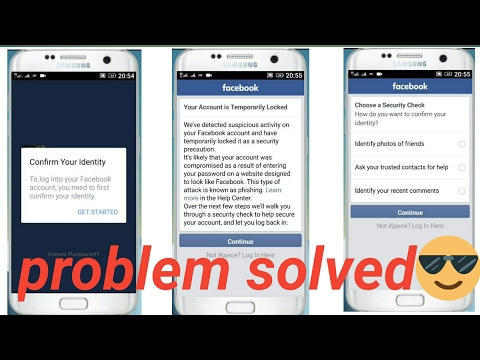 To create the best user experience, Instagram prohibits using most third-party apps and blocks any account displaying bot-like behavior or one that exhibits irregular activity.
To create the best user experience, Instagram prohibits using most third-party apps and blocks any account displaying bot-like behavior or one that exhibits irregular activity.
Luckily, unlocking your account is usually one form away. By completing the form and proving you are the human owner of the profile, Instagram will recover your account as quickly as possible. Of course, there is potential for denial based on human action. Bots can’t handle this part of the recovery process.
Instagram Locked FAQs
How long does an Instagram ban last?
The length of a temporary ban depends on your number of past bans and the causes of those bans. A typical duration could last from a few hours on the lighter side to 24-48 hours for repeated infractions.
If you receive subsequent bans, Instagram’s ban duration may become longer. Therefore, do your best to avoid bot-like behavior so your account doesn’t get flagged.
If you receive the “Your Account Has Been Temporarily Locked” message when trying to sign in, complete and submit a “My Instagram account has been deactivated form” to reinstate your account as soon as possible.
Does Instagram ban IP addresses?
Some platforms take banning very seriously. They don’t just ban the account; they want to ban the user permanently. The only way to permanently block a user is to restrict their device’s IP Address. Instagram has not issued official statements, but many users have reported receiving an IP ban.
If Instagram deems you violated their Terms of Service or Community Guidelines, the company will ban your device and your account.
What do I do if my appeal gets denied?
If you followed the steps above and Instagram didn’t restore your account, you can process the appeal again. While not confirmed, there are some theories that a second or third appeal can work because another reviewer looked into your case.
Also, remember that repeatedly submitting content that Instagram asks for can lead to denial or a more extended ban due to suspicions of hacking, just like numerous login attempts. After all, a hacker is desperate to confiscate your account and doesn’t care what happens during the process. They’ll just move on to another profile.
They’ll just move on to another profile.
If I get banned, can I create a new account?
In most cases, you can create another Instagram profile. However, beware that creating a new account with the same (or similar username) can result in an immediate ban.
How to Fix Instagram "Your Account Has Been Temporarily Locked"
If you’re seeing a message that says “Your Account Has Been Temporarily Locked” on Instagram, here’s how to fix it.
If you’ve ever tried adding a lot of people in one day on Instagram, you may have faced the “Your Account Has Been Temporarily Locked” screen. Don’t stress out too much; there are several reasons why this might have happened, and fixing it is easy. Here’s how to fix the Instagram “Your Account Has Been Temporarily Locked” error.
Fixing Instagram “Your Account Has Been Temporarily Locked”
Why Was My Instagram Account Temporarily Locked?
There are various reasons why your Instagram was locked, but put simply, Instagram and Meta are trying to crack down on bot activity. Performing one action too many times in a row might trigger some of these built-in precautions they’ve put into place.
Performing one action too many times in a row might trigger some of these built-in precautions they’ve put into place.
See below for the most common reasons your Instagram account was locked.
- Following or unfollowing too many users too quickly.
- Commenting on posts too quickly.
- Liking and unliking too many posts too quickly.
- Using 3rd party apps.
- Using the same comment several times across posts.
If you don’t do these things and follow the terms of service, you should avoid getting your Instagram locked in the future.
Unlocking Your Instagram Account
If you’ve been locked out of your Instagram account, you should receive a notification when you try to log in. Follow the on-screen prompts to restore your account.
Here’s how to unlock your Instagram account:
- Log into your Instagram Account.
- Hit the Continue button.
- Send a security code to your email address or phone.

- Enter your code and hit the Submit button.
If you’ve lost access to the phone or email and can’t authorize the activity on your account, follow this guide to try to restore your Instagram account.
How Long is Instagram Temporarily Locked?
Typically, a lock on your Instagram account will only occur over a 24-48 hour period. If your account is not unlocked, it could be restored as soon as one day.
What if my Instagram Account is Deactivated?
A deactivated account is more complicated to restore than when your Instagram account has been temporarily locked. The worst-case scenario in a temporary lock is that eventually, your profile will be re-instated by Instagram.
If your account has been completely deactivated, visit this link and put in a request to Instagram to get it restored.
To avoid having your Instagram account deactivated, follow these Instagram community guidelines:
- Share only photos and videos that you’ve taken or have the right to share.

- Post photos and videos that are appropriate for a diverse audience.
- Foster meaningful and genuine interactions.
- Follow the law.
- Respect other members of the Instagram community.
- Maintain Instagram’s supportive environment by not glorifying self-injury.
- Be thoughtful when posting newsworthy events.
Have more issues with IG? Head over to our Instagram Section for more guides.
How to recover a temporarily blocked Instagram account?
Categories
Olga Kyvliuk
January 26 | 2021
Olga Kyvliuk
January 26 | 2021
If you are reading this, most likely you have already experienced a temporary suspension of your Instagram account. But there is nothing to worry about because many people go through this Instagram ban. nine0003
But there is nothing to worry about because many people go through this Instagram ban. nine0003
As a matter of fact, social networks such as Instagram have strict user policies to ensure that each user continues to enjoy and not worry about unpleasant incidents or inappropriate content.
However, it may happen that your seemingly normal actions raise a red flag, and the next moment you find out that you have been banned from a social network.
In this article, we will try to tell you everything you need to know about a temporarily banned Instagram account, why some accounts are banned, how to restore it, and what you should not do to avoid being banned again. nine0003
Let's get straight to the point.
How do you know if you've been banned from Instagram? Pretty simple and clear. If you are reading a message that looks something like the following screenshot, consider that your account has been suspended.
You will also know when you cannot perform certain activities.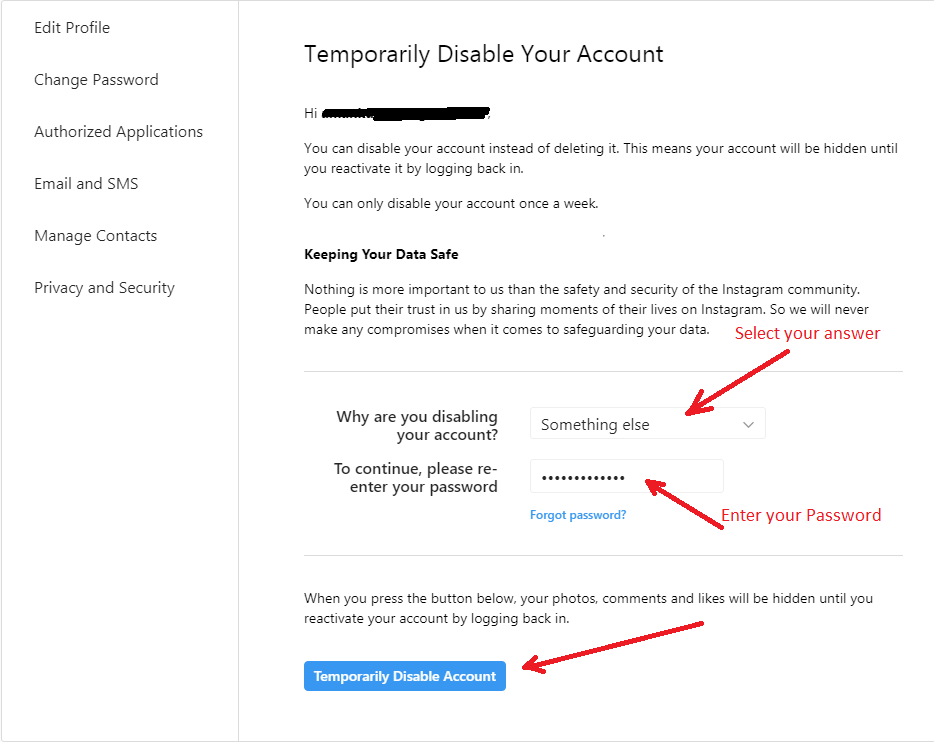 For example, uploading a photo, liking, subscribing, or commenting is likely to get you banned.
For example, uploading a photo, liking, subscribing, or commenting is likely to get you banned.
What causes an Instagram ban? nine0030
Here are some of the reasons why your Instagram account might be temporarily suspended.
- Bulk subscribe or unsubscribe.
It's likely that if you follow people, they will follow back. However, mass following and unfollowing people in a short period of time can get you in trouble. The reason is that this behavior makes you look like a regular Instagram bot that causes the platform to block your account. nine0003
- Like or Dislike Too Quickly
On Instagram, it's normal to like 3 to 5 photos per minute, but liking a lot of photos (about 100) per minute makes your account suspicious. Since such activity can only be associated with a bot, Instagram will probably ban you.
- Use of third party applications.
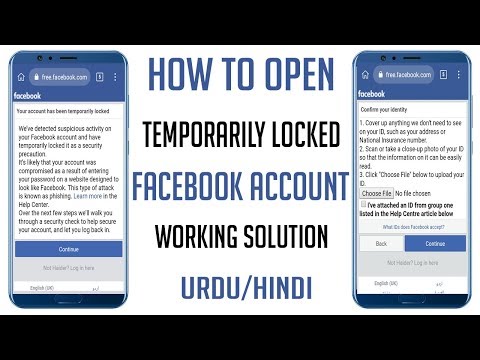
There are many third party apps that offer many great deals to improve your Instagram account. These apps can help you get more followers, automatically comment on other people's photos to get more attention or followers. nine0003
But all this has serious consequences. Using a third party app for all these Instagram activities means you are following a certain pattern (like a bot) and since the Instagram algorithm is smart enough to detect these activities, your account will most likely get banned.
- Commenting too fast
Commenting on photos is a good way to draw more attention to your account. However, commenting on too many photos too quickly, or using a third-party app to do so, can result in your Instagram account being temporarily banned. nine0003
- Posting related comments.
Another reason Instagram will ban your account is posting similar or identical comments to photos of people multiple times.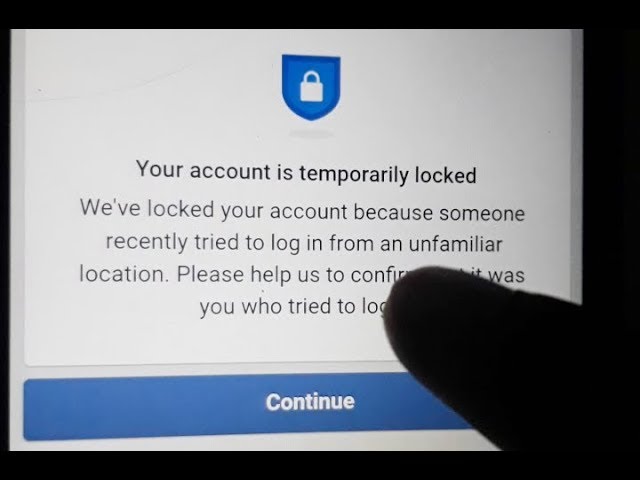 There can also be problems with a third-party app here, as they post generic comments on photos of people that look alike and are mostly unrelated to the photos.
There can also be problems with a third-party app here, as they post generic comments on photos of people that look alike and are mostly unrelated to the photos.
How long does a temporary ban last? nine0030
If this is your first time experiencing a temporary ban on Instagram, you might be wondering how long it will last. Well, it depends on how many times you got banned and what you did that led to the ban. Typically, the duration of a temporary ban on Instagram ranges from a few hours to 24-48 hours.
The duration of the ban also depends on your subsequent actions. If you continue to do the wrong thing, the ban may be extended. So if this is your first time getting a temporary ban, you better start behaving. nine0003
Can I get a permanent ban on Instagram?
The risk of being permanently banned depends on your activity after the temporary ban. If you keep spamming, mass following and unfollowing, and posting too many random comments on people's photos, you could get your Instagram account permanently banned.
How to get out of Instagram temporary ban?
Here are a few things you can do to recover your temporarily suspended Instagram account and continue your activities as before. nine0003
- Report on Instagram.
If you mistakenly did something that resulted in a temporary blocking of your Instagram account, you can report your case to the administration by clicking the "Report Us" or "Report" button.
- Stop for 2 days and resume on the 3rd.
As a precaution, stop all activities for at least 2 days. By that I mean no likes, comments, following or unfollowing. Although you can continue to scroll through the Instagram feed. nine0003
On Day 3, resume using Instagram through normal activities, avoiding anything that might make you look like a bot. Only like and comment on a couple of photos a day, and even try uploading a photo to see if everything is ok.
How to avoid being banned from Instagram in the future?
Below are a few things you can do to avoid the inconvenience of getting your Instagram account banned.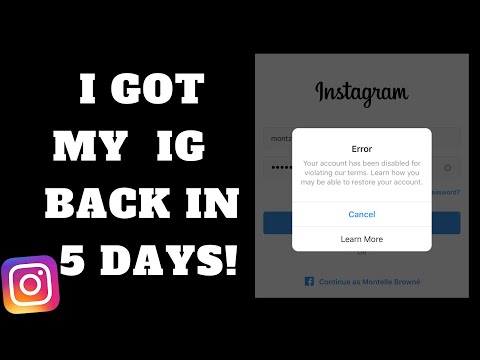
- Uninstall third-party applications.
As I mentioned above, third-party apps that offer to promote your Instagram account actually do more harm than good. Therefore, as a first step, you should immediately stop using third-party applications if you are using them.
In fact, if you want to drive real traffic and real users to your account, it's better to promote it manually. nine0003
- Linking Instagram with other social networks.
It is recommended that you link your Instagram account to another social media account. If Instagram thinks your account is suspicious, linking to other social networks will make you more legit.
To link Instagram with other social networks, do the following:
- Go to settings
- Under Settings, select Privacy and Security > Linked Accounts. nine0038
- Complete your Instagram profile.

The first thing any social network checks for a suspicious account is the profile. The more complete the profile, the more authentic the user is considered. Take a look at your Instagram profile and fill in if anything is missing.
- Be good!
Last but not least, stop abusing the system or spamming. Like, subscribe and comment in an organized manner with at least 10 seconds between your actions. This will distinguish you from a spammer or a bot, and you can continue to use Instagram without the risk of being banned. nine0003
- #SMM
Subscribe
Blog
Vacancy
Subscribe
Blog
Vacancy
Get a special offer
Email entered incorrectly
Please fill in the fields markedUP
How to temporarily block and restore an Instagram account?
.
Why might you need to temporarily block your Instagram account?
- You want to completely block access to your account for a while (as if you deleted it)
- You participated in a giveaway/raffle by one of the organizers and do not want a mass unsubscribe from newcomers
- You suspect that your account is being massively complained about (and you are afraid of being blocked)
In all these cases, it is necessary not only to make the account closed, but to temporarily block it. After that it will be possible to restore. You can temporarily block not only your Instagram account, but also someone else's.
Definitely! Make sure you remember your username and password for your account. Check your linked email and password. Before temporarily blocking, link your Facebook account and check your login and password from it. All this is necessary in order to restore your Instagram account later. nine0003
What will a blocked account look like? There will simply be nothing in its place.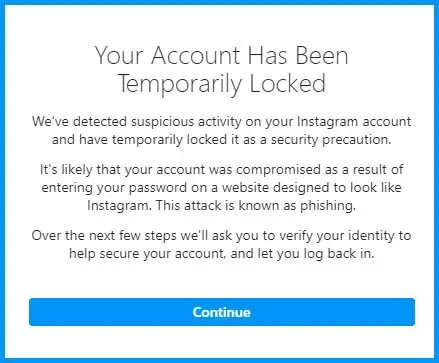 If you click on the link @accountname, it will just be a blank screen. No avatars, no account descriptions, no posts - as if there is no account. And those who were not subscribed to you, even through the search, they will not be able to find an account by login.
If you click on the link @accountname, it will just be a blank screen. No avatars, no account descriptions, no posts - as if there is no account. And those who were not subscribed to you, even through the search, they will not be able to find an account by login.
How to temporarily block an Instagram account?
- Open the web version of instagram.com, either on your computer or in your smartphone browser. You cannot temporarily block an Instagram account from the application! nine0038
- Go to your account: click the button in the upper right corner
- Click Edit Profile.
- We scroll the page to the very bottom and in the lower right corner click "Temporarily block my account."
- Next, be sure to select the reason for blocking - "Why did you decide to block your account?". You can choose anything or just "Other" at the end of the list, it doesn't matter.
- Enter your password.
- At the bottom, the blue button "Temporarily block the account" will become active.
 Click it. nine0038
Click it. nine0038 - Done! Your account has been suspended for a week.
How to restore an Instagram account after a temporary block
It is very easy to restore an account after you have temporarily blocked it. You need to log in from your smartphone or on the web version of instagram.com. That is why it is so important to make sure that you remember your login / password before blocking.
If you forgot your password, you can log in through your Facebook account (you need to remember your login and password) or reset your password via email or phone associated with your Instagram account (👉 how to link and find other people's accounts by number). nine0003
If you blocked your account but don't remember your password
- After the fields for entering your login and password, under the "login" button, click "Help with logging in".
- On Android, select Use your username or email. address, Send SMS or Login with Facebook".