How to check if someone is online on instagram
Here's how to See Who Is Online on Instagram
The Instagram app for iPhone has finally made it possible to see who all are online in one place itself. Whereas earlier, a green dot used to appear next to the profile picture of a friend in the Direct inbox or in the friend list while sharing a post from your feed.
Allowing users to quickly see who is online on Instagram is certainly a great addition. This will help them easily find when their friends are online and available to chat. That said, there are certain restrictions that the platform imposes to protect users’ privacy.
Table of Contents
Can I see who’s online on Instagram?
You may or may not, depending on the situation. Here are a few things to note:
- You can only see the online status of people who follow you or people who have sent you a direct message (DM).
- One cannot know if someone is online on Instagram when they have turned off the activity status.
- You can’t see when someone was last active or are currently active if your activity status is off.
Now let’s check how to view the list of people who are online on Instagram all in one place. You can do so from within the Instagram app and without using any third-party tools.
How to check who is online on Instagram
- Make sure you’re running the latest version of the Instagram app.
- Turn on your Activity status if it isn’t already. To do so, go to Settings > Privacy > Activity status and turn on ‘Show activity status’.
- Go to the Home tab and tap the ‘Messenger icon’ at the top-right corner.
- Tap the “Active” tab in the Direct Messages section.
- Here you can see all the people who are active now on Instagram.
NOTE: The above steps are applicable to the iPhone. Unfortunately, Instagram for Android currently doesn’t show the list of active users.
ALSO READ: How to turn off Message Requests on Instagram
How to know if someone is online on Instagram
Are you on Android or haven’t got the ‘Active’ feature yet in Instagram Messenger? Then follow the steps below to find when someone is online on Instagram.
- Go to the Search tab and search for the particular person’s name or username.
- Tap the name to view their profile.
- On the person’s profile page, tap the ‘Message’ button.
- Look for the online status at the top-left, right under the person’s profile name.
- If the status says ‘Active now‘, it means that person is online right now.
Note that you won’t be able to see the online status if a certain individual has hidden their activity status.
RELATED: How to search words in Instagram chats like WhatsApp
Can I see when someone was last active on Instagram?
Yes, you can easily check when a friend was last active on Instagram without messaging them.
For this, the person must be following you and their activity status should be visible to others. Also, the user whose last active status you want to see shouldn’t have a private account.
To see the last time someone was active on Instagram, go to their profile and tap the ‘Message‘ option.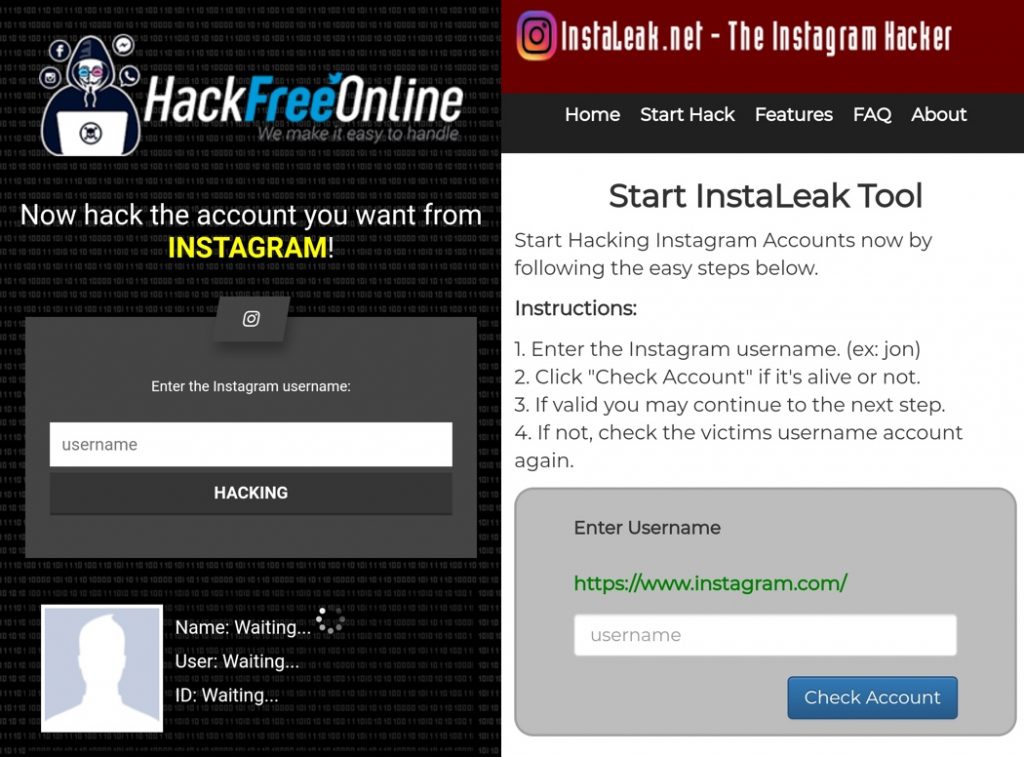 Now check the last active time under the follower’s name at the upper-left. The last active status should read something like “Active 1h ago”.
Now check the last active time under the follower’s name at the upper-left. The last active status should read something like “Active 1h ago”.
ALSO READ: How to check the time a message was sent on Instagram
Tags: InstagramMessengerSocial MediaTips
How to hide your Instagram activity or online status
Pocket-lint is supported by its readers. When you buy through links on our site, we may earn an affiliate commission. Learn more
- Home
- Apps
- App news
- Instagram app news
Maggie Tillman, US contributing editor
· Updated ·
Explainer Provides context or background, definition and detail on a specific topic.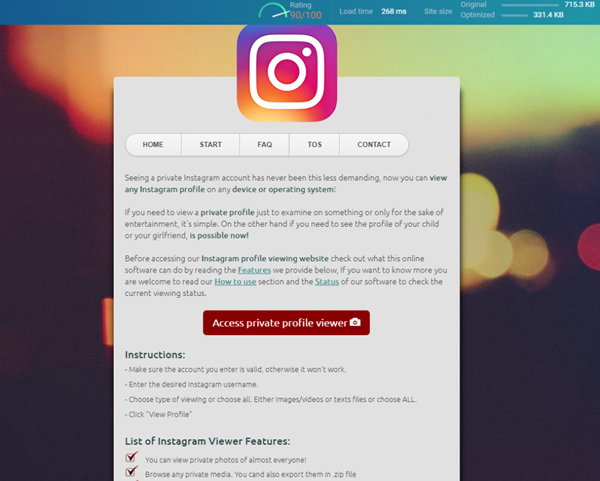
- Plus, how to tell if someone is online
Why you can trust Pocket-lint
(Pocket-lint) - Instagram offers a number of similarities to other social media and chat platforms, including Facebook Messenger and WhatsApp.
Features are constantly added, including options like "Show Activity Status". If you use Facebook Messenger and WhatsApp - both owned by Facebook like Instagram - you'll know that they show when you're online and last active, or last seen in WhatsApp's case. Instagram does the same. However, although the "Show Activity Status" option is enabled by default inside of Instagram's settings menu, you can toggle it off like you can on WhatsApp - something you can't do in Messenger.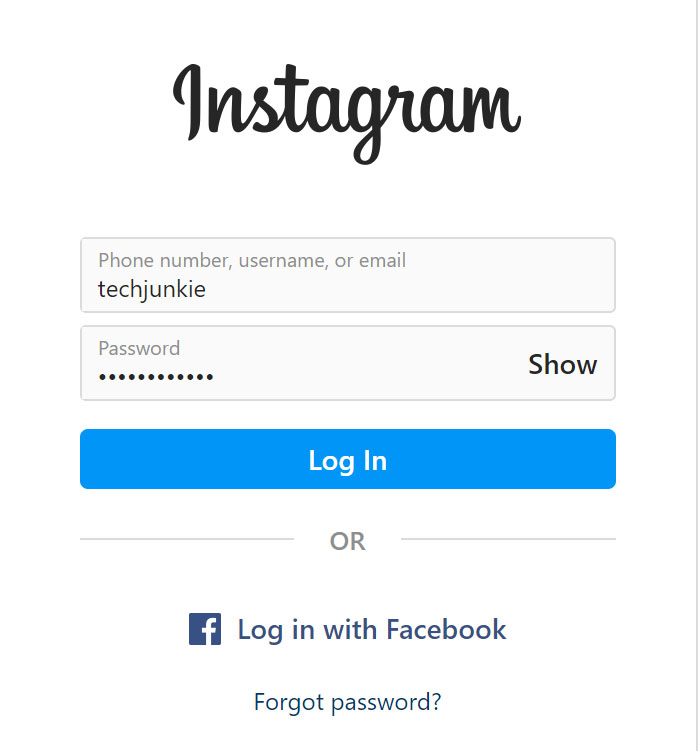
Here's how to hide your activity status on Instagram, as well as how to tell if someone is online.
How to hide your Instagram activity or online status
Those of you who don't want people to see when you're online in real-time do have the option to turn off Instagram's Show Activity Status feature, though, if you do, you won't be able to see anyone else's activity.
To change the visibility of your activity status:
- Open Instagram.
- Tap on the Profile icon in the right corner.
- Tap the three lines in the top right.
- Tap on Settings.
- Click on Privacy.
- Tap Activity Status.
- Tap the toggle next to Activity Status to turn off your activity status.
Note: Just like in Facebook Messenger, there's no option to disable read receipts on Instagram. Direct messages (DMs) always show as "seen" once recipients have opened them.
Who can see when you're active on Instagram?
Your followers can't see when you were most recently on Instagram.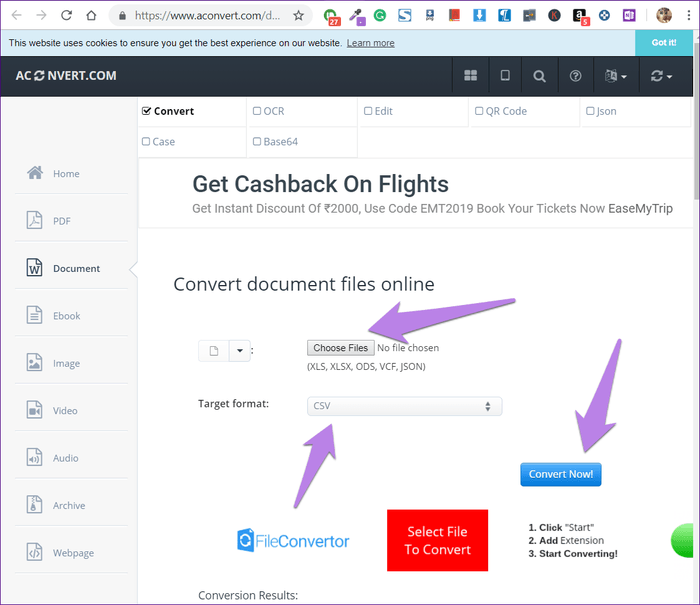 Only people you follow or have previously had direct conversations (DMs) with will see how many minutes or hours ago you were online. This feature makes sense for Instagram users who rely on the service to chat with businesses or creative professionals and want to see whether they're online or even quickly respond.
Only people you follow or have previously had direct conversations (DMs) with will see how many minutes or hours ago you were online. This feature makes sense for Instagram users who rely on the service to chat with businesses or creative professionals and want to see whether they're online or even quickly respond.
How to tell if someone is online on Instagram
There are a few ways to see when someone's online or active:
- You'll see a green dot near their username and photo in your Direct inbox.
- You'll see a green dot near their username and photo elsewhere on Instagram.
- In your direct inbox, you'll see their most recent activity status.
Note: Recent activity status will show as: Active 25m ago, Active yesterday, Seen, Typing, etc.
Want to know more?
See our Instagram guides for more tips:
- Instagram tips and tricks: How to master the app
- 15 secret Instagram tips
- What is Instagram Stories and how does it work?
Writing by Maggie Tillman.
Sections Instagram Apps
how to see when a user was online and how to turn it off
The Instagram feature showing whether a user is currently online and when they last logged into the social network can be very useful. However, not everyone and not always wants to shine online or give out their visit to Instagram.
| Apple in Telegram and YouTube. Subscribe! |
♥ BY TOPIC: Instagram secrets: 20 tricks that every user of the service should know.
How to see when a user logged in (was online) on Instagram
Your favorite application has long ceased to be just a service for publishing and viewing photos and has turned into a real messenger. A prime example of this is Direct (private messaging), which has replaced other messaging apps for many users. In this regard, the developers have added a function to Direct, which is present in WhatsApp, Telegram, etc. Now in this section you can see when your interlocutors were online for the last time. For this:
In this regard, the developers have added a function to Direct, which is present in WhatsApp, Telegram, etc. Now in this section you can see when your interlocutors were online for the last time. For this:
Open your Instagram feed and click on the airplane icon in the top right corner or swipe from the right edge to the left. The Direct messenger will open, in which, under the user's login, the time of the last stay online on Instagram will be indicated.
However, as we have already said, this function is not always appropriate. Fortunately, it can be easily turned off.
♥ BY TOPIC: 20 extreme Instagram selfies (photos and videos) in places where it's easy to lose your life.
How to enable "invisibility" on Instagram and not show online status
It's very simple. Open the app and go to your profile. Tap the three horizontal lines icon in the top right corner and then go to Settings .
In the menu that opens, select "Privacy" and then - "Online Status" .
Enter the section and move switch "Show network status" to the "off" position and voila - no one else will be able to track your activity on Instagram .
However, keep in mind that in this case you will also not see the status of your interlocutors . Everything is fair.
Instagram secrets: 35 tricks you might not know
Please rate the article
Average rating / 5. Number of ratings:
No ratings yet. Rate first.
how to know if someone is online on instagram?
By Milena Anderson Reading 6 min. Views 3 Posted by
Views 3 Posted by
