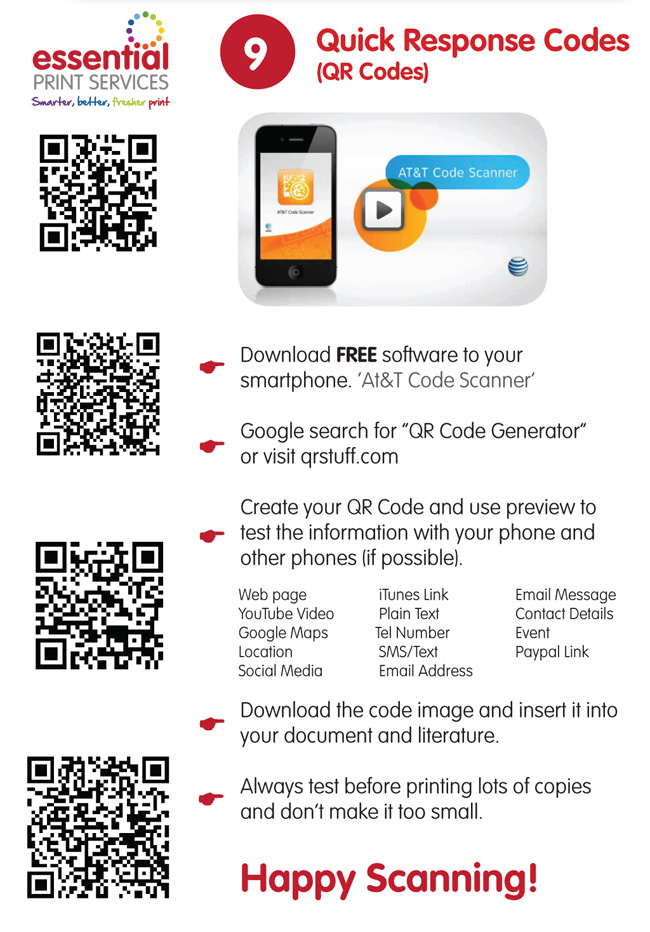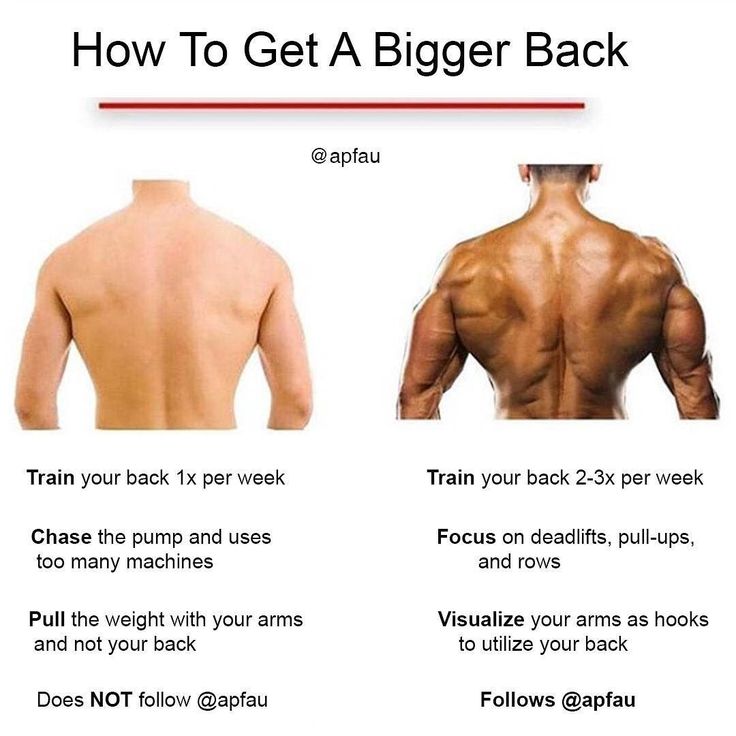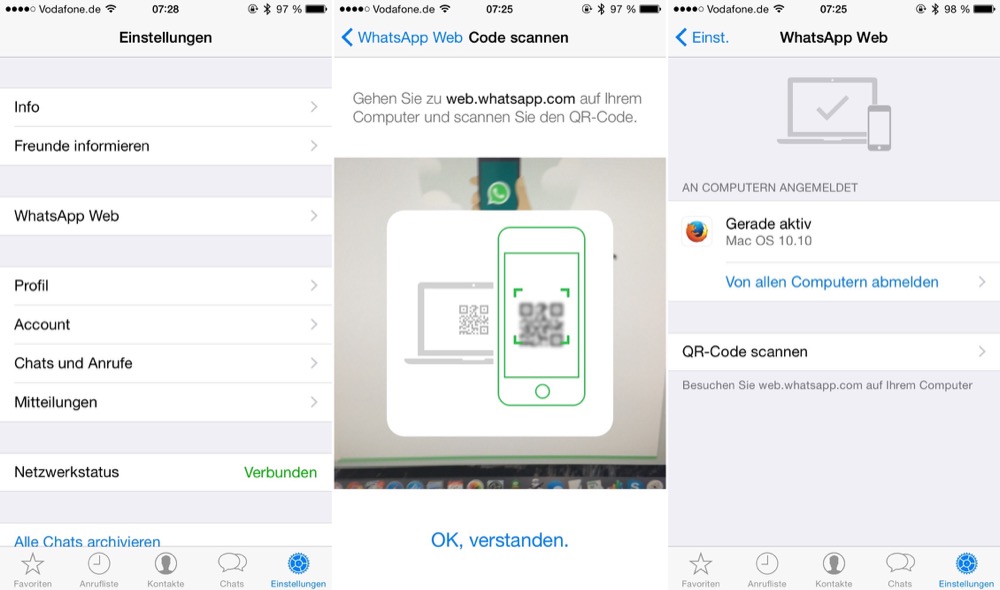How to check facebook messages on phone without messenger
How to View Facebook Messages Without Messenger App 2023
Last update: February 2023
Wondering How to Send Facebook messages without messenger app? In this short guide we’ll tell you the easiest way to check Facebook messages without messenger app for Android or iPhone.
A long time ago, Facebook decided to change the way users send and receive messages from the smartphones. Before this change users are allowed to send and read Facebook messages through the mobile is easy by just entering into the mobile version of Facebook: m.Facebook.com, which can be simply accessed from mobile browser. And have the ability to send receive chats from friends. Canceling said messaging service from Facebook’s mobile version and replace within the same app of the social network take in Facebook Messenger. This forced many people to install messenger actually who did not want to.
Either because they didn’t want to spend their phone’s storage or because they did not like the use of the messenger app, this was a popular option.
However, at this moment viewing Facebook messages from mobile is no longer available: If you try entering the “messages” section from mobile browser, the page suggests you to install Facebook Messenger, this preventing access to the inbox.
As you can see, you do not have the option to see your conversations, because the page suggests you install Facebook Messenger.
Thanks to this, many users of the social network of Mark Zuckerberg were dissatisfied, because they felt forced to install another app or simply stop sending messages through Facebook. Luckily, there is a way that will allow you to get Facebook messages without messenger from your device’s browser without installing the messenger.
To view Facebook messages without messenger just follow this steps:
The first thing you will need is the browser which is something essential to access Facebook. For this tutorial we use Google Chrome as a browser.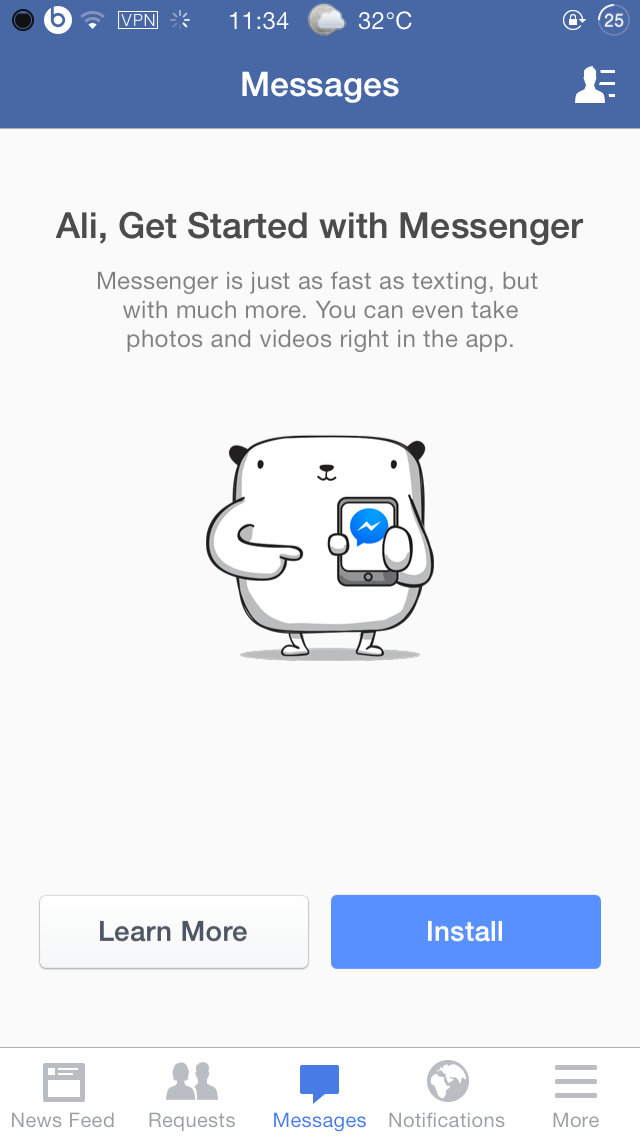
- On your browser and enter mbasic.Facebook.com, which is the mobile version of the website.
- Once there, go to your inbox by clicking “Messages”.
- Now you just have to open the Conversation by Click on the friend name that under the recent messages.
Facebook messages without messenger
- Once the Chat is open, you able to manage your chats like sending text message, pictures and stickers as like in the Facebook messenger app.
Go back to the messages section. There you can see more conversations!
Also read:
- 5 Reasons not to install Facebook app
- How to Change Name on Facebook.
- How to Access Facebook Desktop site on mobile.
By using this trick not only see them Also, reply to messages without any problem. This is a very simple trick to read Facebook messages without messenger but, it could help many users who don’t like to use Facebook Messenger.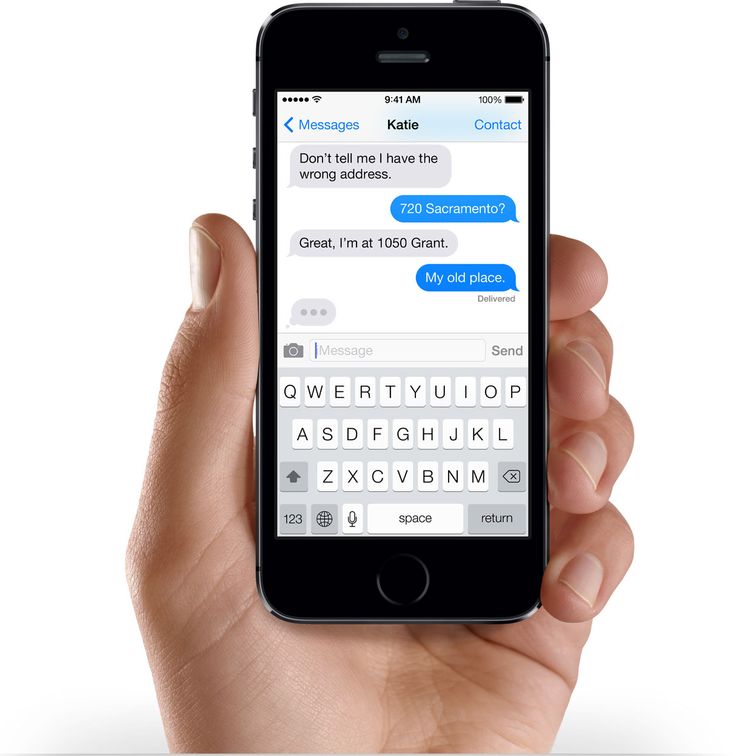 To read more articles like send message on Facebook without messenger app? We recommend you enter our Social media section.
To read more articles like send message on Facebook without messenger app? We recommend you enter our Social media section.
How To Read Facebook Messages Without Messenger?
Facebook Messenger is an exciting way to connect with friends and family worldwide. With features like end-to-end encryption, multiple device support, dark mode options, and more, Facebook Messenger provides a secure space to stay in touch with loved ones no matter the distance or method of communication.
However, there are times when you don’t want to burden yourself with the application’s size on your phone. So, how can you read Facebook messages without the Messenger app?
This article is for you if you genuinely want to learn all the steps to read Facebook messages without Messenger.
Table of Contents
- What Are Various Ways of Using Facebook?
- How To Read Facebook Messages Without Messenger?
- Method #1: Check Facebook Messages on Your Browser
- Method #2: View Messages in the Facebook App
- Method #3: Create Facebook Messages Bookmark on Home Screen
- Conclusion
What Are Various Ways of Using Facebook?
Facebook is so much more than just a place to post selfies and display your thoughts.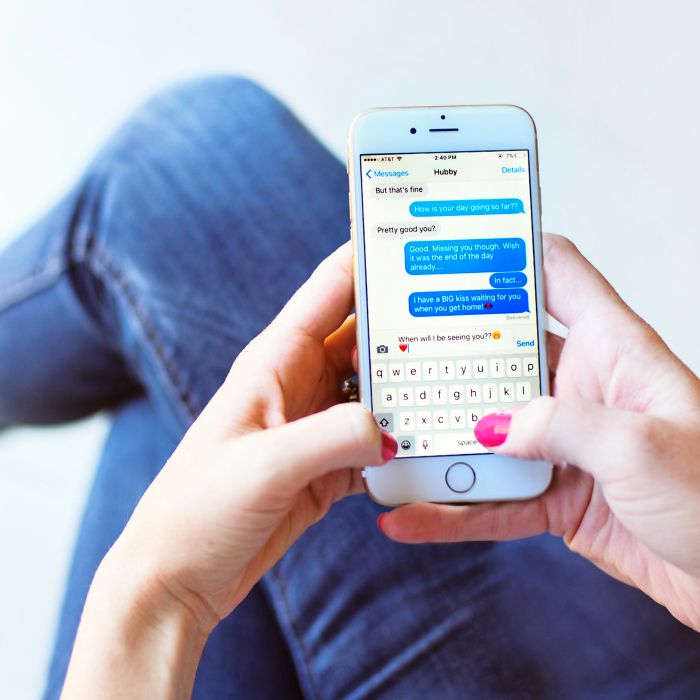 Facebook can be used in a variety of ways.
Facebook can be used in a variety of ways.
You can access it the conventional manner via a web browser, on devices with dedicated applications, or with the “lite” versions of the app, which use lesser data and optimizes quickly even on slow networks.
Not to mention, it’s a Messenger platform as well for chatting in real-time with friends and family. With so many functions, Facebook is becoming a top choice for staying connected.
Whether it’s playing games, seeing the latest news updates, or viewing photos, Facebook has a lot to offer!
How To Read Facebook Messages Without Messenger?
The following methods can help you read Facebook messages without using the Messenger app.
Method #1: Check Facebook Messages on Your Browser
If you don’t have the Messenger app installed on your device, one way to read Facebook messages is by accessing them directly via your web browser.
To do this, log in to your Facebook account from any web browser and look for a message icon near the top of the page.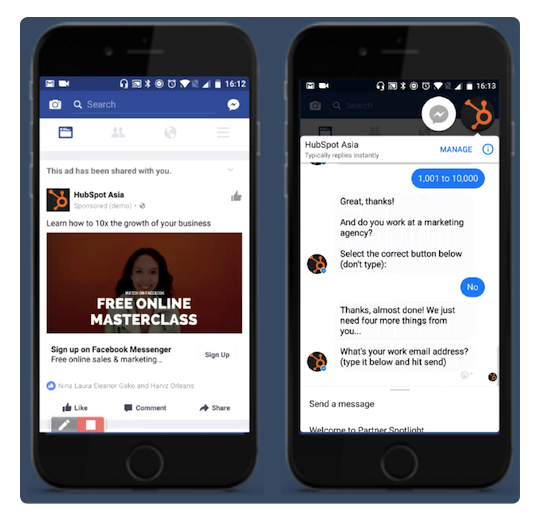 When you click it, a list of your conversations will appear, and you can select the one you want to view.
When you click it, a list of your conversations will appear, and you can select the one you want to view.
Method #2: View Messages in the Facebook App
Another way to read messages without using the Messenger app is by accessing them through the Facebook mobile app. Once downloaded, open up the app and log into your account.
Afterward, click the message button in the top right corner. You will see a “Get Messenger” notification. There is a link to “go to recent chat” below.
To access Facebook messages, click it. Selecting it will take you to your conversations list so you can choose which one to view.
Method #3: Create Facebook Messages Bookmark on Home Screen
If you’d like quick access to messages without unnecessary steps, try creating a bookmark on your device’s home screen.
To do this, open your web browser and go directly to www.facebook.com/messages/. Log into your account and then save the page as a bookmark by pressing the star icon, usually located on the top right corner of the page.
Afterward, you can access the bookmark any time to read your messages directly from your device’s home screen.
These methods offer a great way to stay connected without having to install yet another app on your device.
Conclusion
Even if you only have the Facebook app installed on your phone, there are still ways to read messages without using Messenger.
By logging into the website on a browser, messages are accessible without ever having to download the separate Messenger app.
This is useful for people who want to limit their data usage or avoid downloading another app onto their already full smartphone. Thanks for reading!
Facebook without a messenger - is it possible to open and read messages
For a certain number of users, the presence of two programs from Facebook on a mobile device - an application for directly working in a social network and a Facebook Messenger application - causes inconvenience. Therefore, they really want to figure out how to read messages coming on Facebook without a special application. Let's analyze this situation.
Let's analyze this situation.
Content:
- Mobile phone
- Option one - browser
- Option two - Lite version
- Option three - for iOS
- In the desktop version
- How to receive SMS from Facebook
- Is it possible to send?
On a mobile phone
In this case, there are two ways to read messages on Facebook without installing the messenger.
Option one - browser
- Go to the social network site in the browser: m.facebook.com.
- Log in to the social network. You only need to do this once, as the browser will remember the credentials for each subsequent login.
- Click on the special lightning icon.
- This way you will get access to all messages sent to you, as well as the ability to correspond with other users of the social network.
Second variant - Lite version
This variant is only suitable for Facebook users using Android mobile devices.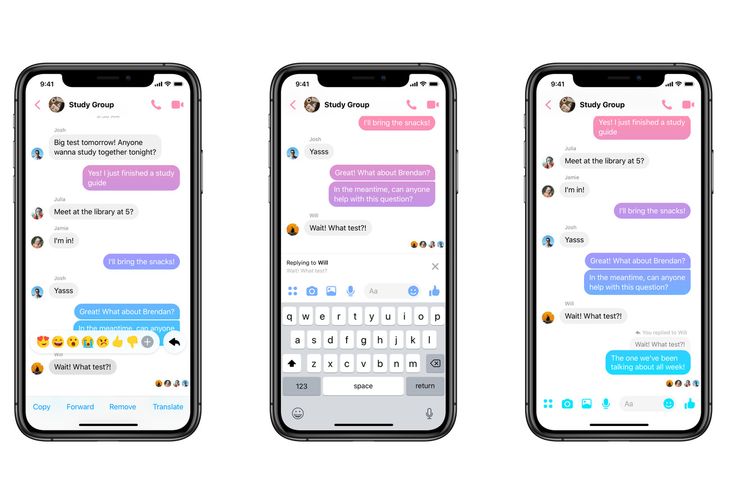 In this case, you need to install the Facebook Lite program, which has a built-in simple and convenient client for exchanging private messages.
In this case, you need to install the Facebook Lite program, which has a built-in simple and convenient client for exchanging private messages.
This application has a lot of advantages:
- has a very wide functionality;
- works smartly even in conditions of poor traffic and uncertain Internet;
- occupies a very small amount of memory and has very democratic system requirements;
- application is very well optimized, which allows you to feel confident in Facebook, working even on "antique" smartphones.
The application is installed from the Play Market service:
- Download and install the software on the device.
- Opening the application.
- Login to your account.
- Go to the segment for working with personal messages.
- We correspond with other users.
Option three - for iOS
For iPhone owners, applications Friendly and Cydia (more advanced version) are also created.
In the desktop version
In this case, the following option is most often used:
- In the browser, open the official website of the social network.
- At the top of the blue panel we find a button with a lightning bolt icon. Click on it and go to the segment for working with private messages.
- We correspond with users.
How to receive SMS from Facebook
This option is available if the user has registered a mobile phone number in the network. The option is convenient because it can be used to quickly manage messages on Facebook. You can register a mobile phone number as follows:
- Create a new SMS message.
- Write "FB" in the message field.
- If you live in the Russian Federation, send a message to 32665 (Tele2 and Rostelecom) or 1006 (MTS and Megafon).
- We are waiting for a message from the social network indicating the activation code.
- In your Facebook account, open the menu and go to settings.

- We go to the section "Mobile devices" located on the left.
- In the "Mobile settings" subsection, by that time, most likely, the inscription "Have you received a confirmation code?" will appear.
- Enter the code sent by the social network in the field provided for this.
Is it possible to send?
Now let's look at how to send a message to a Facebook friend via SMS:
- Open the SMS segment on your phone.
- Carefully structure your personal message according to the format: TZD
. - Send a message to 32665 (Tele2 and Rostelecom) or 1006 (MTS and Megafon). And if you did everything right, the recipient will receive the message almost instantly.
This method is very good for slow internet.
Attention! Please note that the administration of the social network has already made changes to this procedure several times. Therefore, new changes are possible in the future.
Therefore, new changes are possible in the future.
I don't like Messenger: how to chat on fb without it
It is clear that Facebook did not make a separate application for Messenger yesterday, however, it is still not always convenient to use both at once. Not to mention that not everyone likes the idea of using Messenger to send SMS...
By the way, it is for this reason that many Android users generally delete the mobile facebook messenger . Especially those who know how to send messages to fb and without it.
Although, to be honest, this is not very convenient and even frankly troublesome.
After all, Facebook, it seems, is only thinking about how to force abundant users to correspond on the social network all the time to use only Messenger and nothing else. Otherwise, why complicate access to your services in other ways?
And those for whom the initially rather clumsy fb messenger is definitely not suitable for correspondence have long since switched to WhatsApp and / or Viber .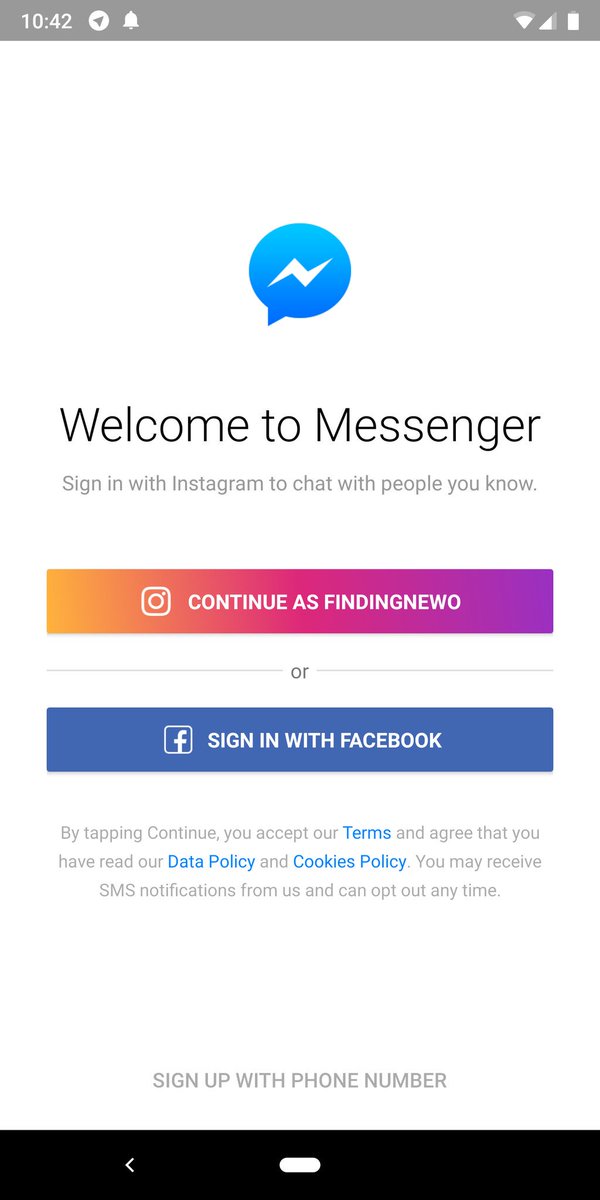 They are also free, but generally easier to use.
They are also free, but generally easier to use.
Don't miss: FACEBOOK MESSENGER IS CRASHING OR NOT WORKING ON IPHONE OR IPAD?
However, there are still alternatives. For example:
For this, of course, there is a regular (that is, online version) facebook, in which Messenger is not particularly needed for correspondence. True, the usual fb now only works on desktop computers and laptops, which in itself is not suitable for those cases when neither a computer nor a laptop was at hand.
All those who try to access their fb-account through a browser, the system automatically redirects to the application store with an offer to download and install mobile facebook.
I remember that before, in response to this, you could simply exit the store, open the browser again, tap on the cross in the warning sign that the conversation would be transferred to the Messenger, and continue the correspondence.
But recently this variant has also been “hacked to death”.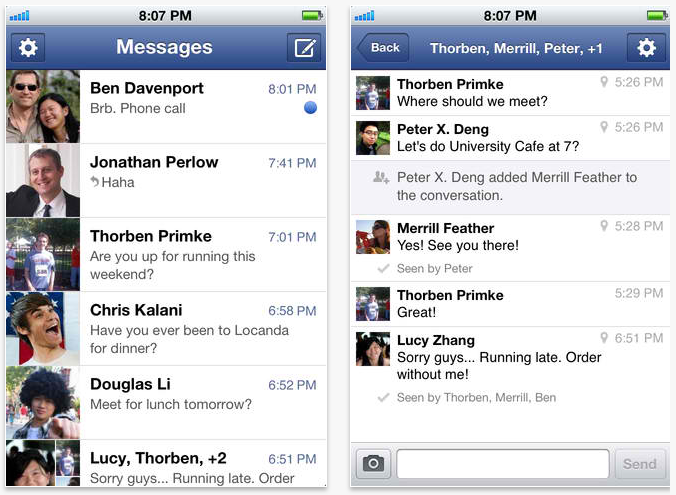 So, if you need to send a message to fb without a smartphone, then in the old fashioned way we open regular Facebook from a computer, log in, click the “Messages” icon on the top panel, find the desired contact and write. Or…
So, if you need to send a message to fb without a smartphone, then in the old fashioned way we open regular Facebook from a computer, log in, click the “Messages” icon on the top panel, find the desired contact and write. Or…
In fact, it turns out to be a replacement: instead of one third-party application, another. But if you need (or just want to try), then why not?
Moreover, if you wish, you can find something more or less sensible (and even a little more sensible than the same original Messenger).
Don't miss: HOW TO READ A MESSAGE IN FACEBOOK MESSENGER WITHOUT THE SENDER SEEING IT0158 (available for Android and iOS ) is a full featured mobile client for Facebook, Instagram and Messenger. And in it, besides the fact that it is smaller, faster and does not constantly download giant updates, the idea of messaging right on the wall is also competently implemented.
On the other hand, Friendly is not yet able to send notifications of new messages, the SMS icon appears only when the application is open.
![]()