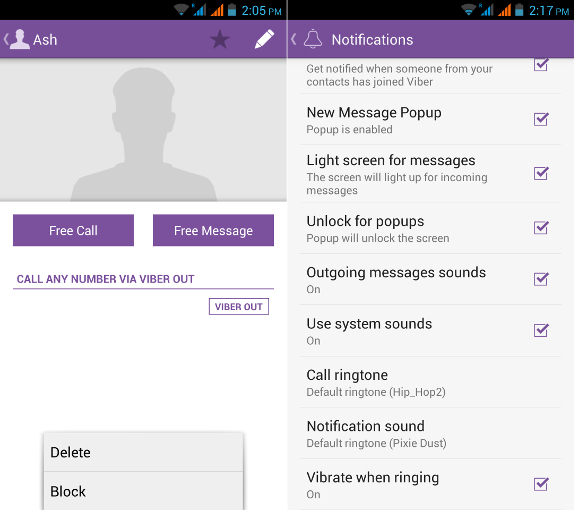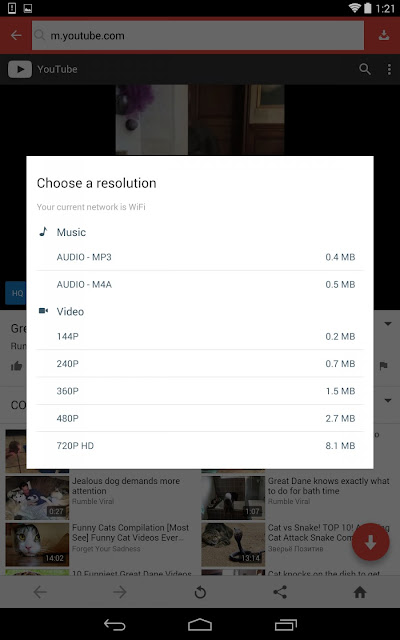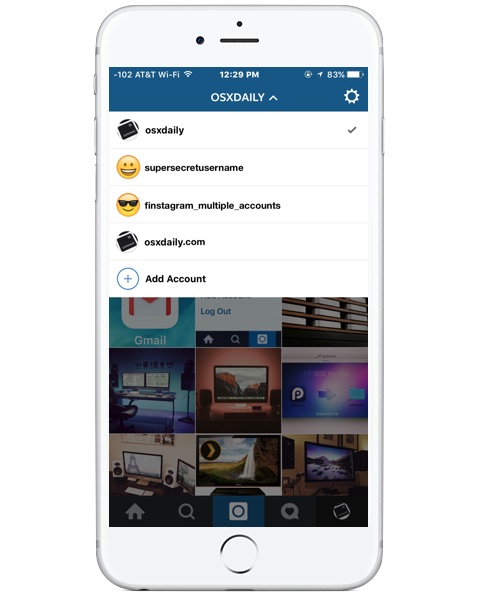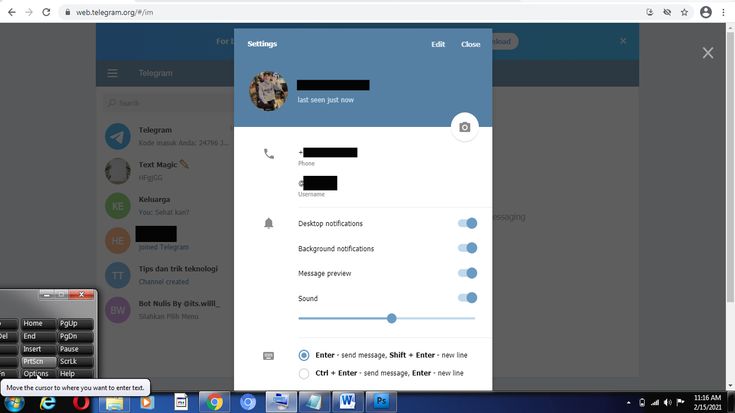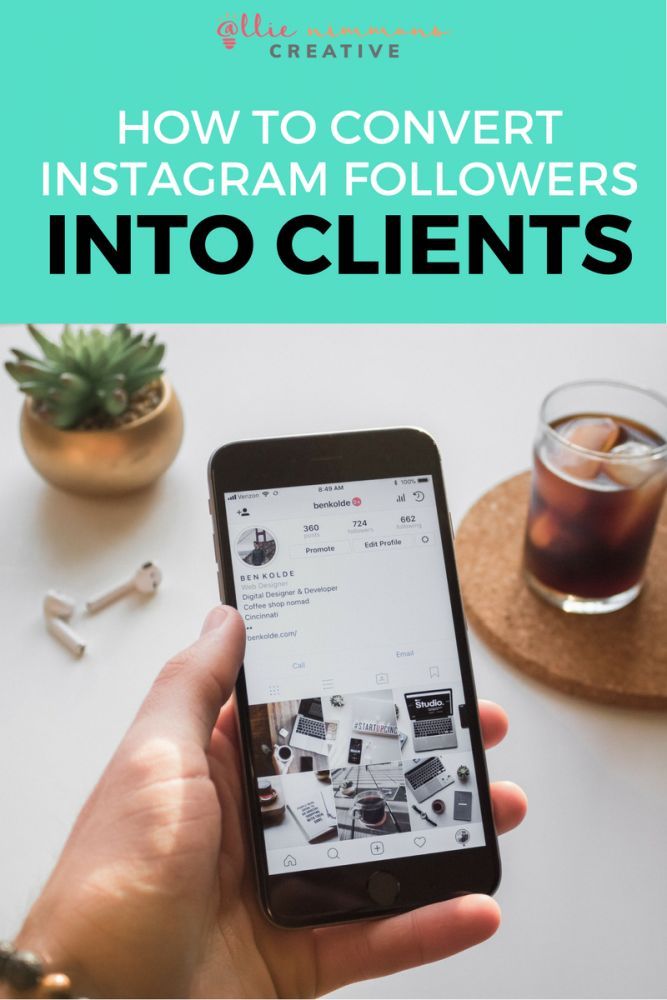How to block messages in viber
How To Block Someone Without Them Knowing in Viber
Some people are simply too unpleasant or annoying to endure for long. If they get a hold of your number, they can message you on Viber, and hints might not be enough to get them to leave you alone. In this situation, it makes a lot of sense to block the number.
But blocking can be a sensitive subject. If this is an acquaintance you’ll have to deal with face-to-face, you probably don’t want to offend them. Read on and find out how to block them without their knowledge.
What happens when you block a person on Viber
Before you go ahead and block someone on Viber, it is good to know what exactly is going to happen.
You probably wouldn’t put that much thought into blocking an unknown number, because you don’t know the person behind it. What about people you do know?
When it comes to people on your contact list, rest assured that they will not be notified that you blocked them. Here is what happens with a contact you have blocked:
- They are no longer able to contact you in any way, not by a text message or by calling you.
- They can no longer see if you are online or not.
- Any profile changes you make will be invisible to them.
- A person you blocked can’t add you to any group chat on Viber.
- However, if you are already a part of the same group chat, they will see all the messages you write.
Although the blocked contact won’t get a notification, they may notice that you blocked them if they try calling or messaging you. If you’re lucky, they may assume you’re just temporarily unavailable. However, their messages will never be marked as “delivered” or “seen”. In time, they will probably conclude that you blocked them or stopped using the app.
Unfortunately, there are a few simple ways they can check whether your Viber is still active – for example, they can send a message from a new number. You can’t completely hide or deny that you have blocked someone.
How to Block an Unknown Number on Viber
Let’s look at what happens when a person messages you from an unknown number.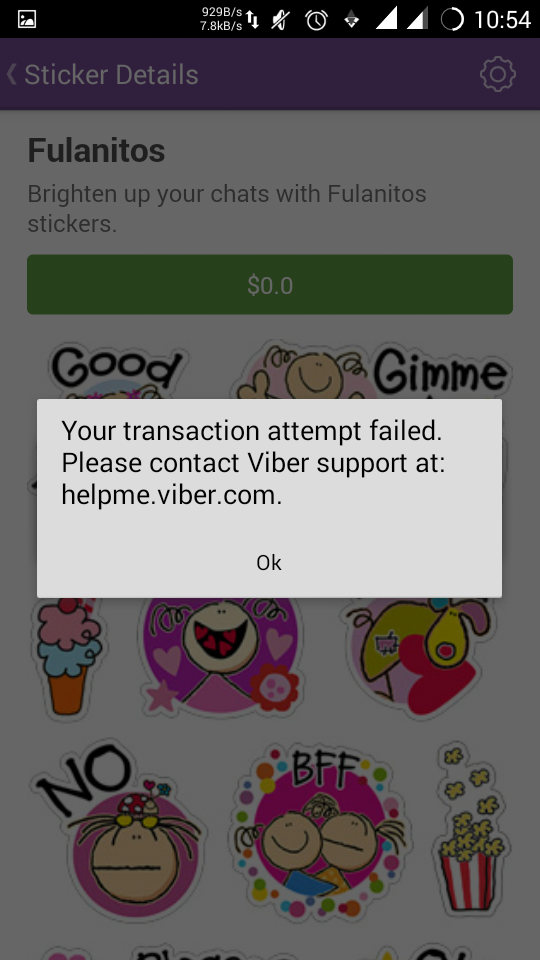 You will be notified of the message on the top of your screen. The notification will give you the following options:
You will be notified of the message on the top of your screen. The notification will give you the following options:
- Add to contacts
- Block and report spam – This is a good way to get rid of bots. Based on your spam report, Viber can ban this account for good.
- Block – If you receive a message which is not spam, you can simply block the account it was sent from.
Now, a few words on blocking in general.
How to Block an Existing Contact on Viber
There are several ways to block a contact on Viber. You can do it directly from a chat window or use the block list.
How to Use Viber Block List
Block list is a feature on Viber which collects all your blocked contacts in one place. You can always add more people to the list, or unblock them if you change your mind. Here is how to do it:
- Open your Viber app.
- Tap on More at the bottom of the screen to access options.

- Select Settings.
- Then tap on Privacy.
- Choose the Block list.
- At the top right you will see a + (Add) icon.
- When you tap it, a selection window will open and you can choose which contact to block.
- You can also do it manually by typing in their name or their phone number. If you do it by number, don’t forget the international call code.
How to Block Using the Chat Window
Here is another simple way to block somebody:
- Open Viber.
- You will automatically land on the chat window.
- Select a contact you want to ban.
- Go to options (three vertical dots on the top right part of your screen).
- Select chat info.
- Choose Block this contact. You can later unblock them using the same steps.
Can’t Hear You
That is everything you need to know about blocking on Viber. You can block and report the spammers you don’t know, but you can also block the people you wish you didn’t know.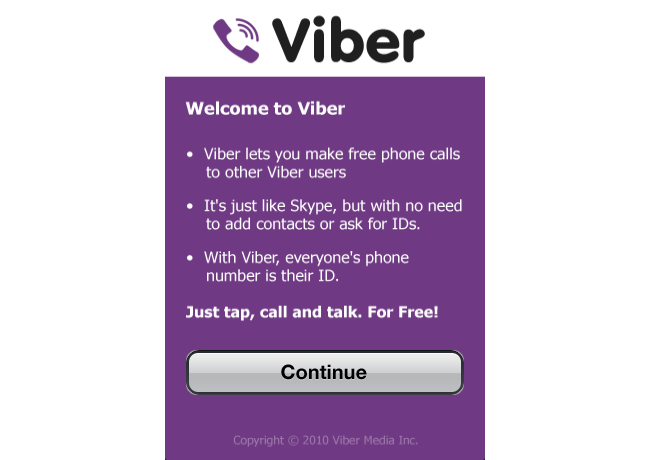
They will not notice it unless they try to make contact with you after it is done. But things can become awkward if you are both a part of the same group chat. You won’t see their messages but they will see yours.
How to Block or Unblock a Contact in Viber
Voice and instant messaging app Viber is a credible alternative to WhatsApp or Skype ‑ enjoyed by millions for its communication and game playing options. You can block or unblock someone to prevent or allow them to contact you. If you need to know how to do this, don’t worry, we’ve outlined the steps in this article.
We’ll show you the steps when using an Android or iOS mobile device and cover some other useful contact management tips. Plus, we’ll look at what a blocked Viber contact may notice when you’ve blocked them, and a Viber and WhatsApp comparison.
Block Viber User Using the Chat Screen
To Block From the Chat Screen
To block someone, you’ve been talking to using an Android device from the chat screen:
- Launch the Viber app.
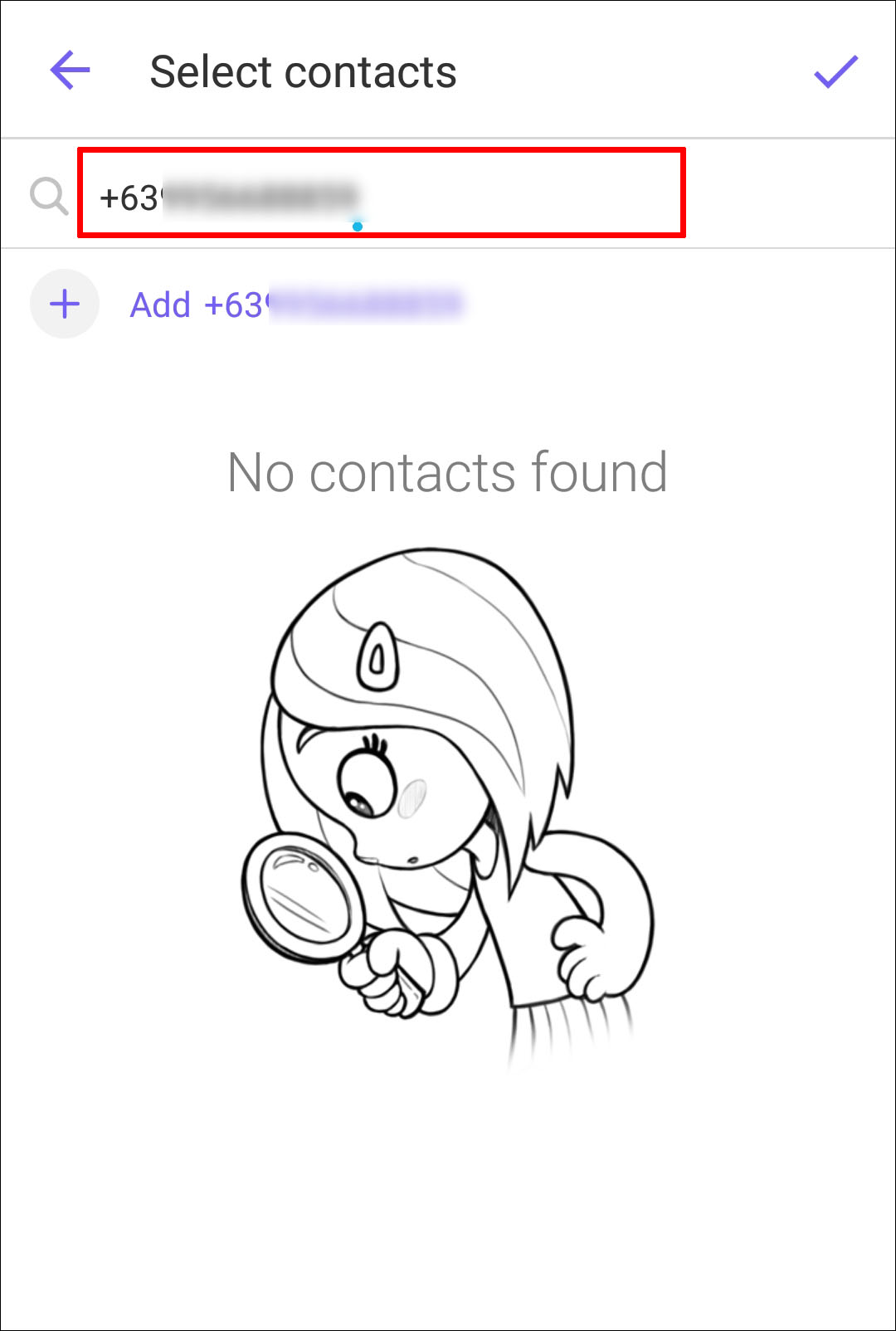
- Click on “Chats” and select the chat of the person you want to block.
- Select the vertical three-dotted “Info” menu.
- Tap on “Chat info.”
- Then select “Block this contact.”
To block someone, you’ve been talking to using an iOS device from the chat screen:
- Click on “Chats” to select the chat.
- From the top of the screen, select the name of the chat.
- Tap on “Chat info.”
- Then select “Block this contact.”
To Block From Settings
To block someone, you haven’t been talking to using an Android device:
- Launch the Viber app.
- Click on the hamburger menu.
- Tap on the “Settings” gear icon.
- Select “Privacy” > “Block list.”
- From the top corner, click on the plus sign.
- Type a phone number into the search bar or select a contact.
- Use the complete international format including the plus sign, country code, and area code without the zeroes.

- Use the complete international format including the plus sign, country code, and area code without the zeroes.
- Click on the phone number, then confirm to block the contact or phone number by clicking on the purple tick in the top corner.
To block someone, you haven’t been talking to using an iOS device:
- Click on the horizontal three-dotted menu.
- Tap on the “Settings” gear icon.
- Select “Privacy” > “Block list.”
- From the top corner, select the “Add number” option.
- Type a phone number into the search bar or select a contact.
- Use the complete international format including the plus sign, country code, and area code without the zeroes.
- Click on the phone number, then confirm to block the contact or phone number by clicking on “Done.”
Unblock Viber User Using the Chat Screen
To Unblock From the Chat Screen
To unblock someone, you’ve spoken to from the chat screen:
- Launch Viber then click on “Chats.”
- Locate the chat for someone you wish to unblock.
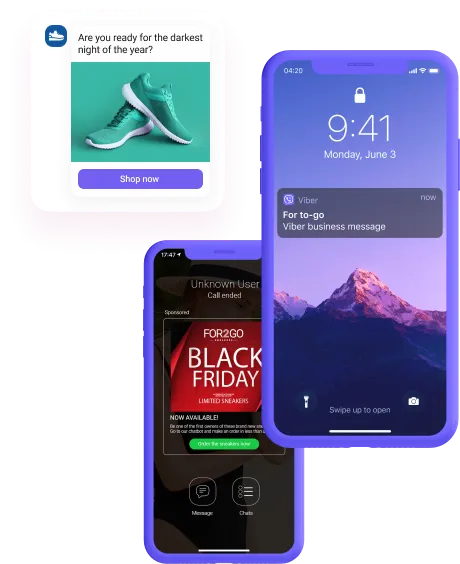
- Then select the “Unblock” button from the banner inside the chat.
To Unblock From Saved Contacts
To unblock one of your saved contacts using an Android device:
- Launch Viber.
- Select the “Compose” speech bubble icon.
- Tap on the search icon and enter the name of the person you wish to unblock.
- You’ll receive a prompt to unblock the person before communicating with them.
To unblock one of your saved contacts using an iOS device:
- Select the “Compose” pen and paper icon.
- Enter the name of the person you wish to unblock.
- You’ll receive a prompt to unblock the person before communicating with them.
To Unblock From Block List
To unblock someone, you’ve not spoken to nor saved their number using an Android device:
- Launch Viber.
- Select the hamburger “More” menu.
- Click on “Settings,” “Privacy,” then “Block list.
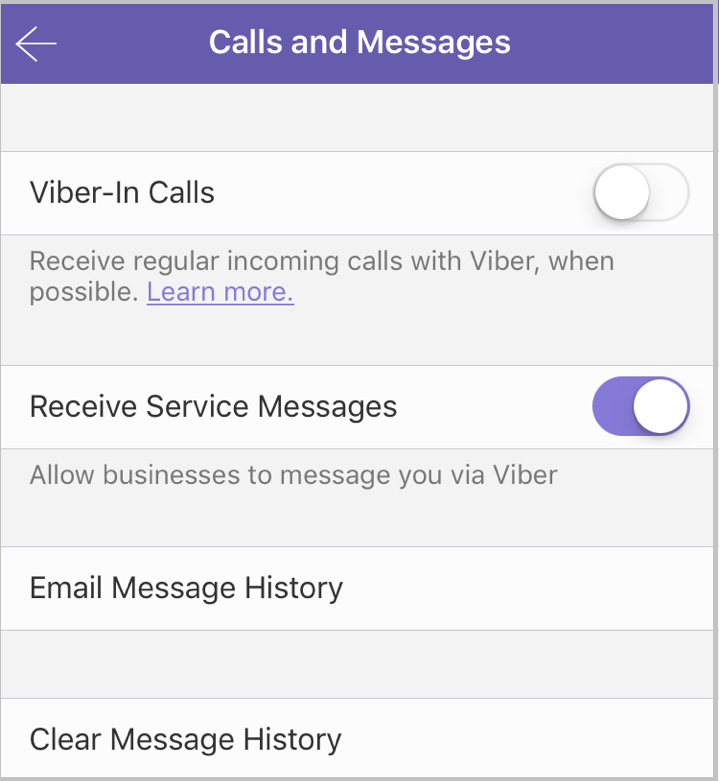 ”
” - Locate the name or number you wish to unblock then select “Unblock.”
To unblock someone, you’ve not spoken to nor saved their number using an iOS device:
- Select the three-dotted horizontal menu.
- Click on “Settings,” “Privacy,” then “Block list.”
- Locate the name or number you wish to unblock then select “Unblock.”
How to Save a New Viber Contact?
When adding a new Viber contact, it will be synced with your phone contacts. This can only be done via the phone and not the desktop app.
To Save From the Chat Screen
To add a new contact from the chat info screen using an Android device:
- Launch Viber.
- Select “Chats” to select the chat with the contact.
- Click on “Info.
- Click on the contact’s name on the info screen.
- Select the “Add contact” button.
- Check the contact’s details then click on the checkmark to finish.

To add a new contact from the chat info screen using an iOS device:
- Select “Chats” to select the chat with the contact.
- From the top of the screen, click on the name of the chat then “Chat info.”
- Check the contact’s details then “Save” to finish.
Add a New Contact From the Contact’s Screen
To add a new contact from the contacts screen using an Android device:
- Launch Viber and click on “Calls.”
- Select the “Add contact” icon.
- Using the international format, enter the new contact’s number.
- Select Continue/Done.
- Click on the checkmark.
To add a new contact from the contacts screen using an iOS device:
- Click on the body and plus sign button.
- Using the international format, enter the new contact’s number.
- Select Continue/Done.
- Click on “Save.”
Add a New Contact by Scanning a QR Code
To create a new contact by scanning their QR code using an Android device:
- Ask your friend to access the QR code on their phone.
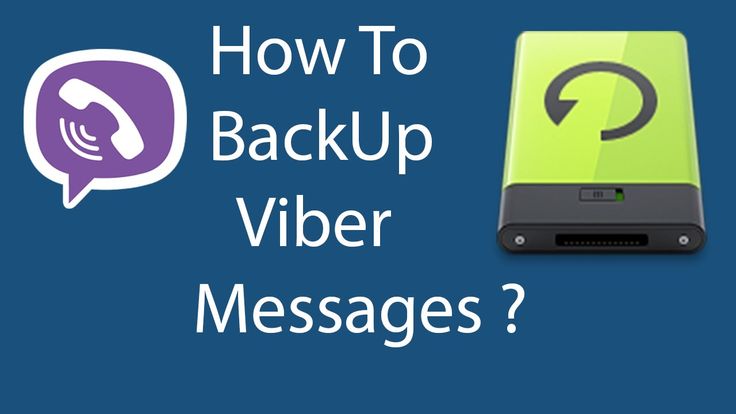
- At the top of the screen, click on the hamburger menu to access the “More” screen.
- Click on “Add contact.”
- Tap on “Scan QR code.”
- Scan the code to save as new contact.
To create a new contact by scanning their QR code using an iOS device:
- Ask your friend to access the QR code on their phone.
- At the bottom of the screen, click on the three-dotted menu to access the “More” screen.
- Click on “Add contact.”
- Tap on “Scan QR code.”
- Scan the code to save as new contact.
How to Delete a Viber Contact?
To delete a contact using an Android device:
- Launch Viber and select “Chats” to select the chat for the person you wish to delete.
- Open the chat info.
- Click on the hamburger menu.
- Select “delete contact” then confirm the deletion.
To delete a contact using an iOS device:
- Select “Chats” to select the chat for the person you wish to delete.
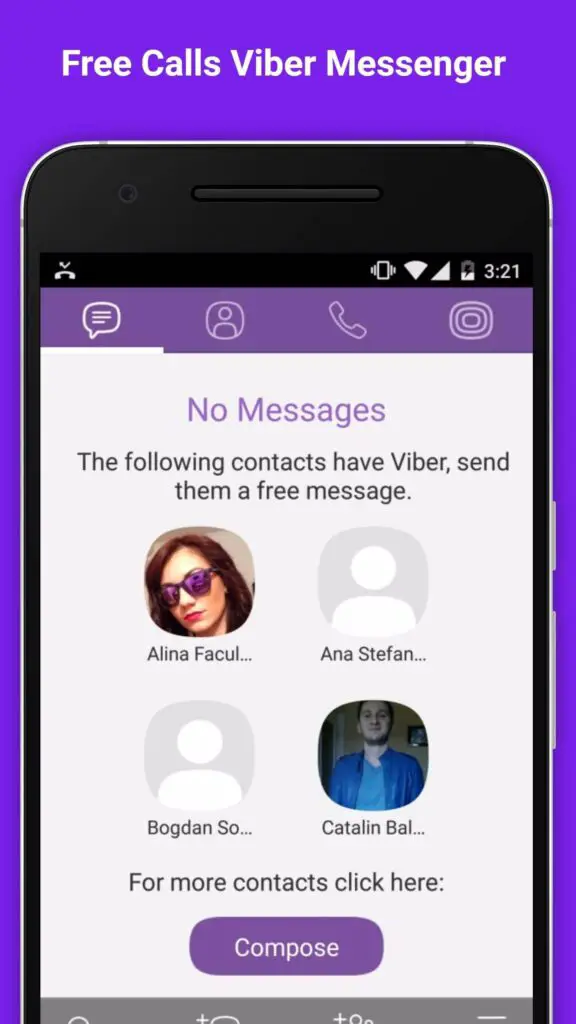
- Open the chat info.
- From the top of the screen, click on the three-dotted menu.
- Select “delete contact” then confirm the deletion.
Viber Contact Blocking FAQs
Will a Viber User Know I Blocked Them?
The user will not receive a notification that you’ve blocked them, but they notice the following:
• They’ll no longer be able to see your profile updates if they check out your profile.
• If they send you a message they will not receive a “Delivered” or “Seen” notification.
• If you’re both active in a group chat and they send you a message, you will not receive it.
Can a Blocked Contact in Viber Still Message You?
No. You will not receive any messages on Viber from someone you’ve blocked. However, you can still call and send messages to someone you’ve blocked.
What Is the Difference Between Viber and WhatsApp?
Viber and WhatsApp are two of the best voice IP and instant messaging applications currently available.
Some of the features they have in common include:
• Voice and video calling
• Voice and video recording
• Group chats
• Documental and multimedia file transfers
• End-to-end encryption
What’s Viber’s Edge Over WhatsApp?
• It has better chat security. You can hide and encrypt individual chats using a PIN.
• You can make external voice and video calls to mobile numbers and landlines.
• You can play a variety of games including Ludo, Chess, and Backgammon.
• You can hide from any contact on your contact list.
• You can transfer calls between devices.
What’s WhatsApp’s Edge Over Viber?
• It’s more widely used making it more convenient.
• More streamlined with a simple and user-friendly UI.
• It’s better at reconnecting dropped calls and has stronger connection capabilities.
• Uses your phone number as identification to build your contacts effortlessly.
Managing Your Viber Interactions
Viber is a reliable voice and instant messaging social app released in 2010.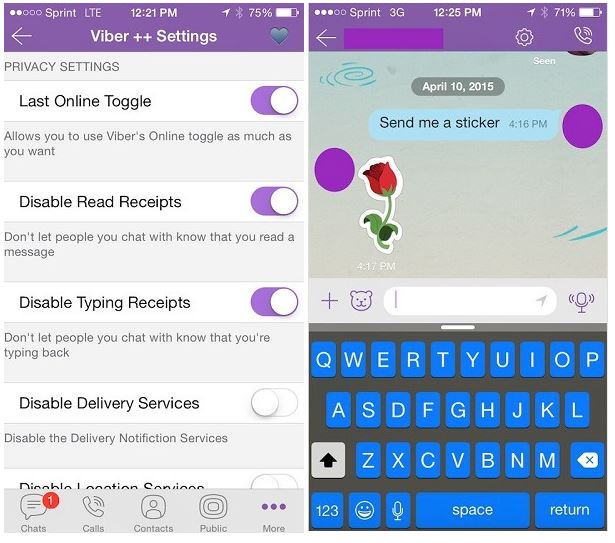 They now serve more than one billion users. Though its rival WhatsApp is more widespread, its game-playing capabilities and extra options to encrypt communications make it a popular choice to this day.
They now serve more than one billion users. Though its rival WhatsApp is more widespread, its game-playing capabilities and extra options to encrypt communications make it a popular choice to this day.
Now that we’ve shown you how to block/unblock and other ways to manage your contacts, how easy did you find the block/unblocking process? Has the person you blocked try to contact you? Please let us know in the comments section below.
How to block a contact, group, messages in viber
Author Alexander Boydakov Reading 7 min Views 94.2k. Posted by Updated by
The blacklist is a fairly powerful feature often used in various modern instant messengers. So, viber has the concept of “blocking”, applied both to a contact and to a number that can be blocked at any time in viber itself once and for all. True, there are several problems with this, but we will always help you easily solve all the errors that arise.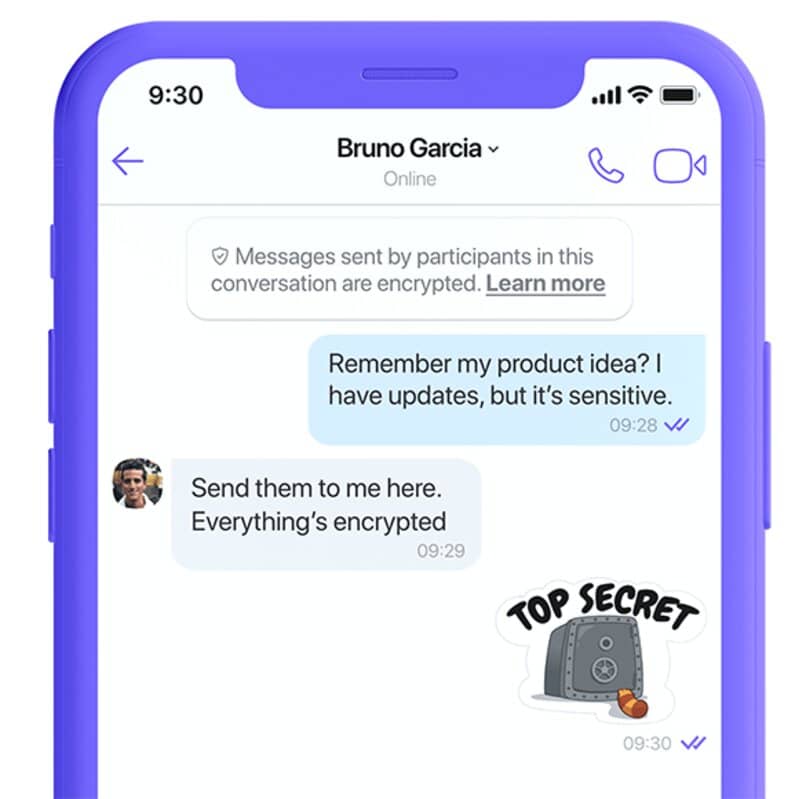
Plan of the article:
- What does viber blocked at the account level mean
- What does it show if blocked - where to watch what
- How to unblock a viber account
- What does it mean to block a person's contact
- How to determine that your contact has been blocked 9015
- What a blocked contact looks like and what it sees
- How to block a viber contact on android, ios, pc
- Where to see blocked contacts
- How to get around the blocking and restore Viber
- Blocked contact Viber - all methods
- on the lost phone
- group, message, correspondence
- How to watch blocked messages
- Conspace and minuses
What does viber blocked at the account level mean
Usually, when a person sees that he has been banned, he does not understand what this means and how to deal with an unpleasant situation. No one explains the reasons for blocking, so the user remains in painful ignorance.
Such an inscription means that you somehow violated one of the messenger rules.
Most often blacklisted:
- Store advertising accounts.
- Spammers.
- Distributors of illegal content.
More precisely, the reason can only be found out from viber technical support.
The ban period is written at the entrance to the application.
What shows if blocked - where to watch
It's usually pretty easy to figure out that your phone number has been blocked. Often, right at the entrance to the application, a small window appears with a not very informative “error” entry. If you click on it or close the window, you can find out what happened to your favorite messenger after all.
The cause is often not shown directly, but can be found out by asking technical support about it. We will tell you how to do this in viber in one of our next articles.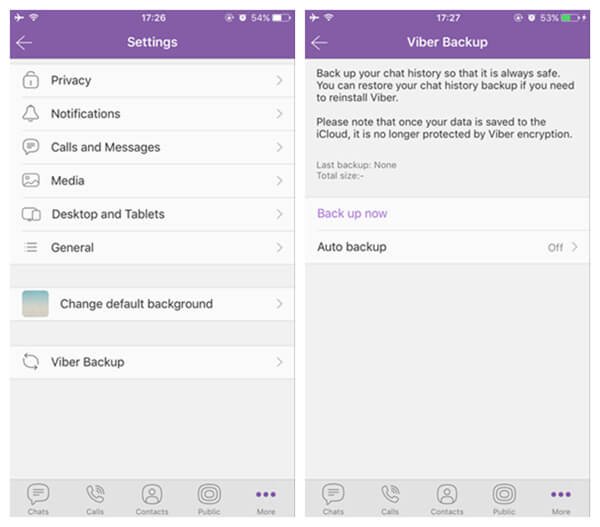
Download text translator from photo
How to unlock a viber account
Many subscribers, not knowing what to do, try to bypass the blocking by resorting to the use of various third-party programs. But such attempts lead to a purely opposite result - the ban increases or may even become eternal. Nevertheless, the use of third-party software is not welcome.
So the only thing left for you is to wait patiently. Over time, any deadlines will end, and you will be able to start communicating with friends or colleagues again.
You can also create an account with another number.
What does it mean to block a person's contact? As soon as someone starts to annoy you too much, just blacklist them.
If you decide to put a contact on the viber blacklist, he will no longer be able to write, call, or even see the time of your last visit. In addition, with no small probability, the person will never know that you have decided to get rid of communication with him.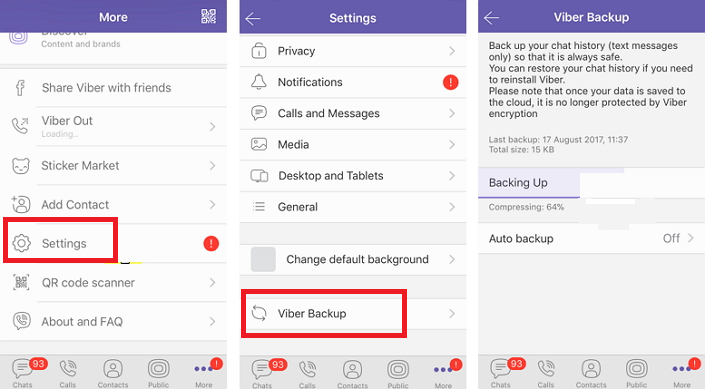
How to determine that your contact has been blocked
Finding out that a woman or man you know has blocked you is not so easy. No inscriptions like "your contact has been blocked" are displayed in huge red letters. Moreover, messages are delivered, calls seem to even go through, but invariably go unanswered.
But, one way or another, there are several signs by which you can determine that they no longer want to communicate with you.
Namely:
- You haven't seen a person online for a long time, while your mutual friends notice him online.
- Send something provocative that you would probably get a response to. If it is not there, then you have been brought into an emergency.
You can try to find out the situation, but don't make scandals and tantrums.
What a blocked contact looks like and sees
As already mentioned, if someone decides to add you to the list of blocked numbers, nothing special happens.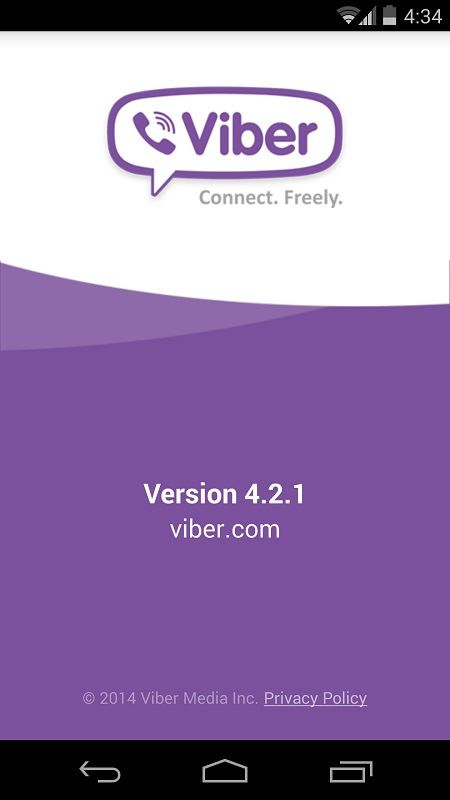 The lock is not visible, it is rather non-obvious for a simple user who has not previously encountered such a problem.
The lock is not visible, it is rather non-obvious for a simple user who has not previously encountered such a problem.
But the blocked viber account is quite obvious. The user cannot write to anyone, view their contacts or call. In fact, he completely loses the opportunity to use the messenger for a certain period.
How to block viber contact on android, ios, pc
Algorithms on iPad, iPhone, computer or even tablet are almost the same. The developers of the program have been working on its interface for a long time, trying to make the messenger absolutely the same on all platforms. And they managed to achieve this goal.
If the message came from an unknown number, then simply click on the "Block" button, which is automatically displayed at the top of the screen. To get rid of a person from your address book, click on his profile, go to the menu and find the same key there.
Where to see blocked contacts
To understand who you still blacklisted, you can go to a special settings item that is displayed in the main menu both on a smartphone and on a computer. It looks quite simple: number, date of blocking, a button to remove a person from an emergency.
It looks quite simple: number, date of blocking, a button to remove a person from an emergency.
To find the list, use the following algorithm:
- Enter the main menu.
- Click on Settings.
- Find the item "Privacy" there.
- Look for the line "Blocked Numbers".
How to bypass the blocking and restore the blocked viber contact
As we said earlier, it is impossible to remove your own blocking. You will not be able to write around your privacy settings or use the messenger if you have been spamming or sending unwanted content too actively.
But you can return the interlocutor from your own emergency. To do this, go to the list of numbers, the path to which is indicated above, and find the contact of interest in it. After that, click on the big white button with the saying "Unblock". After that, you can chat again!
How you can block viber - all the ways
As you can see, we have listed all the ways you can protect yourself from unwanted communication.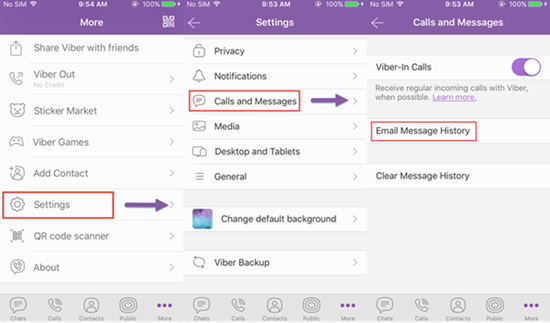 But this is not the only way to provide a block to an unpleasant person.
But this is not the only way to provide a block to an unpleasant person.
If someone is doing something illegal or prohibited by the rules, you can write about him to technical support, which we will cover in our next article. Attach all the screenshots with evidence and enjoy the disappearance of the bad person's account.
Do not abuse this opportunity.
On a lost phone
Many unpleasant situations happen in our life, including unpleasant thefts. But sometimes one more event is added to the already deplorable event - people begin to write that they see you on the network. This means that the attacker is sitting on a stolen phone.
In this case, you need to restore the SIM card that was in the phone that was stolen. After that, download the messenger, go to the "Privacy" section and click on "Deactivate account".
Please note that the messenger will automatically delete everything related to your account on all devices.
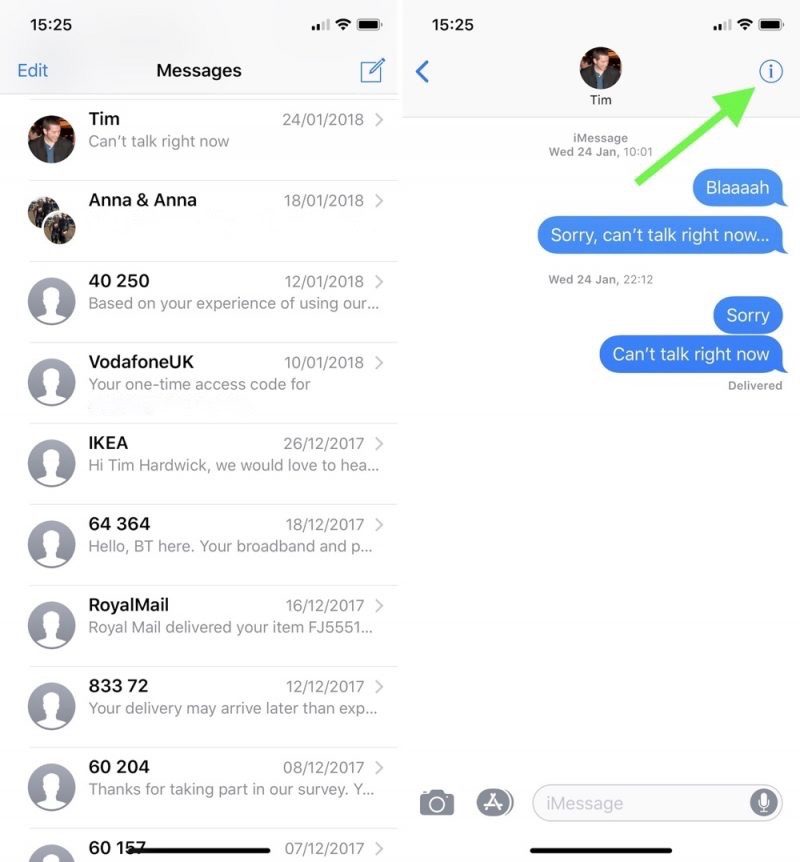
Group, message, correspondence
Blocking a public or viber chat is no longer as easy as it might seem. There is no special "black list" button for them. But if you want to prevent anyone in the group chat from texting you, just leave the unnecessary and harmful meeting.
Messages are much easier. You cannot block them, but you can simply hide the chat. To do this, go to its settings and select the "hide chat" option there.
How to view blocked viber messages
You can remove this hiding by following the same steps, but in reverse order. However, you should not hide some of the correspondence, as they may contain compromising photos.
To simply read hidden messages, click on the search in the upper right corner and enter the name of the correspondence there. Enter the set pin code and get access to all the chats you need. As soon as you exit the main menu, the chat will close again and require you to enter a special code.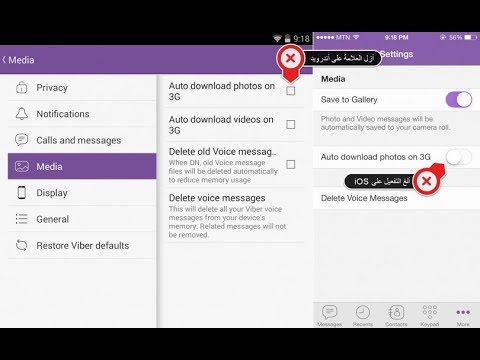
Conclusions
Blocking a viber account is a rather unpleasant thing. Catch a ban is not too easy, but if you managed to do it, all that remains is to wait for the end of the deadline. Try not to break the established rules anymore.
Pros and cons
Pros of viber blocking:
- You can get rid of annoying acquaintances.
- The contingent is gradually cleared of spammers and violators.
Viber blocking disadvantages:
- They can block you too.
- The ban is sometimes unfair.
Video review
How to block a contact in Viber on Android
Viber is a manager application that is adapted for all mobile platforms and phones. By downloading Viber, you will get a number of useful features. Most often, Viber is installed on phones with the Android operating platform to make free calls and send SMS messages. Also here you can create groups and communities, share files and save them.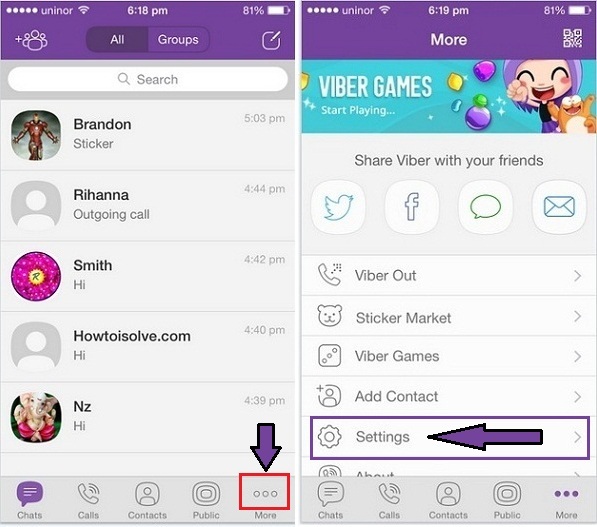 All you need is an internet connection. One of the additional features is contact blocking. What does this option mean, how to block a person, and what are the step-by-step instructions for Android?
All you need is an internet connection. One of the additional features is contact blocking. What does this option mean, how to block a person, and what are the step-by-step instructions for Android?
Content
- Is it possible to block the contact in Weiber with Android
- What does blocking
- Locked procedure
- Messenger Contacts
- Chat
- How to see the list of blocked
- send you SMS messages in Viber;
- make calls;
- invite you to groups and communities;
- send photos, pictures, stickers, emoticons, videos.
- Enter the application.
- Go to the "Calls" tab at the bottom.
- Scroll down with your finger and see a list of all numbers.
- Click on the person you need. His photo appears on the screen, at the bottom of the phone number.
- Next, click on the function button, in the upper right corner there are three vertical dots and select "Lock".
- Confirm your action and that's it, the subscriber is blocked.

- Go to the Viber application.
- You will see the main menu and the "Chats" tab.
- If you did not delete the correspondence with this number, then click on the chat with correspondence, go to the test field and click on the three dots at the top. It remains to select the "Block contact" function.
- Log in to Viber.
- From the main menu, click on the “More” section at the bottom.
- Go to "Settings", then "Privacy" and in the list of options you will see the line "Blocked numbers".
- Opposite each contact there will be an "Unblock" button, by clicking on which you can remove a person from the black list and again give him access to communicate with you.
Do you read messages from unknown contacts?
YesNo
By installing Viber on your phone, you can communicate with all its users for free. By downloading the application in a separate section, you can see the list of contacts who also have a messenger, and you can call them or send a message. But, there are often situations when you do not want to receive messages from a particular subscriber. In this case, a free option is available in Viber - block the contact.
What does blocking
mean Before blocking a contact in Viber, first check out what this feature includes for Android. So, let's start with the background. You use Viber, and a person whose messages are unpleasant to you for personal reasons or you don’t know him at all writes to you, but he showers you with advertisements, various offers, or foul language. And it can be a person you know, or not. Simply deleting a conversation or a number from your contacts phonebook will not help. He can continue to bother you. There is only one way to solve this problem - to block.
So, let's start with the background. You use Viber, and a person whose messages are unpleasant to you for personal reasons or you don’t know him at all writes to you, but he showers you with advertisements, various offers, or foul language. And it can be a person you know, or not. Simply deleting a conversation or a number from your contacts phonebook will not help. He can continue to bother you. There is only one way to solve this problem - to block.
A blocked contact will not be able to:
The only drawback you may encounter is if you are in the same group or community with a blocked subscriber, then you will be able to see his messages in the general chat, including those addressed to you.
How does this procedure work in practice? After you use the "block" option for a specific person, you will confirm your decision and will no longer be able to see messages or receive calls from this contact. He, in turn, will be able to continue to write to you in the chat and call, but you will not be able to see this, and he will be reflected on the screen, supposedly you are not online. It will also not be able to track when you last logged into the app.
He, in turn, will be able to continue to write to you in the chat and call, but you will not be able to see this, and he will be reflected on the screen, supposedly you are not online. It will also not be able to track when you last logged into the app.
How to block
Now read the detailed instructions on how to block a person in Viber if you have an Android phone.
Block a contact in ViberMessenger contacts
If a person is a contact and is recorded in your phone book, then you can restrict communication through Viber in the "Contacts" section as follows:
If you are worried that you will change your mind and want to communicate with the person you have blocked and cannot do this, then this is not the case. You can unblock a contact any time you want.
Chat screen
The first suggested option is not always suitable for those situations where you do not have the phone number of the person you want to block - you deleted it earlier or simply do not know who it is. Alternatively, you can, of course, add him to your contact list, and then follow the previously described instructions, but there is another simpler way to block via chat:
If your phone regularly receives messages from an unknown contact in Viber, then when you open a chat to read the text of the SMS, the system will automatically offer you three options for the next action: “Show message” or “Block contact”.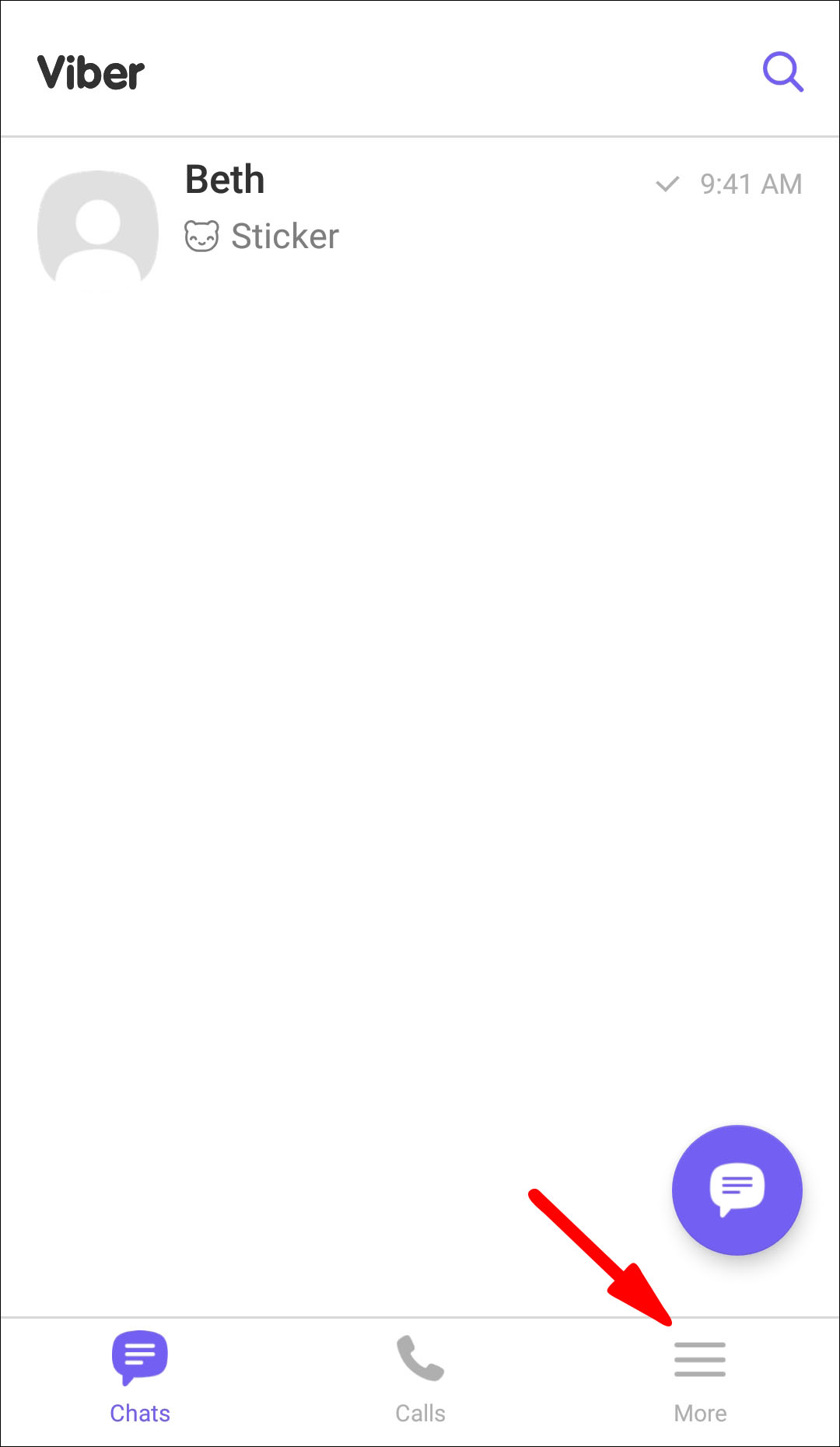 The instructions for blocking numbers may differ slightly depending on the installed version of Viber on your phone.
The instructions for blocking numbers may differ slightly depending on the installed version of Viber on your phone.
How to view the list of blocked numbers
If you are not doing this procedure for the first time, then for such cases it is possible to view the list of blocked numbers. After the list with blocked numbers opens, you can also unblock individual contacts. So, to view and unlock you need:
When you unblock the desired person from the black list of contacts, your correspondence with him or call history is not saved. But when you block an existing contact in your phone book, the chat with correspondence remains, and if you wish, you can delete it yourself - swipe left on the screen, on the highlighted line with the chat of this contact.