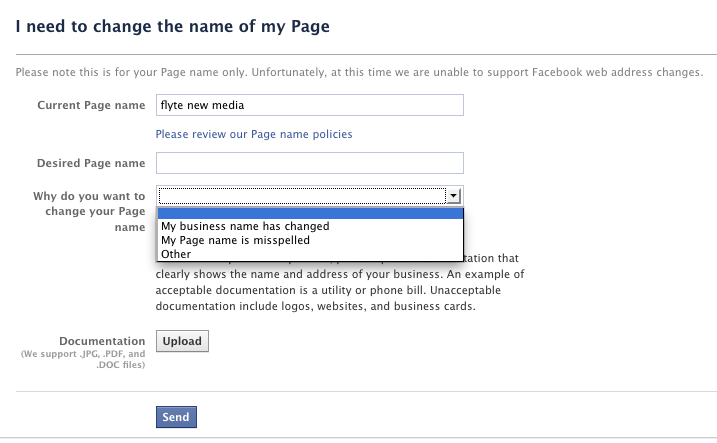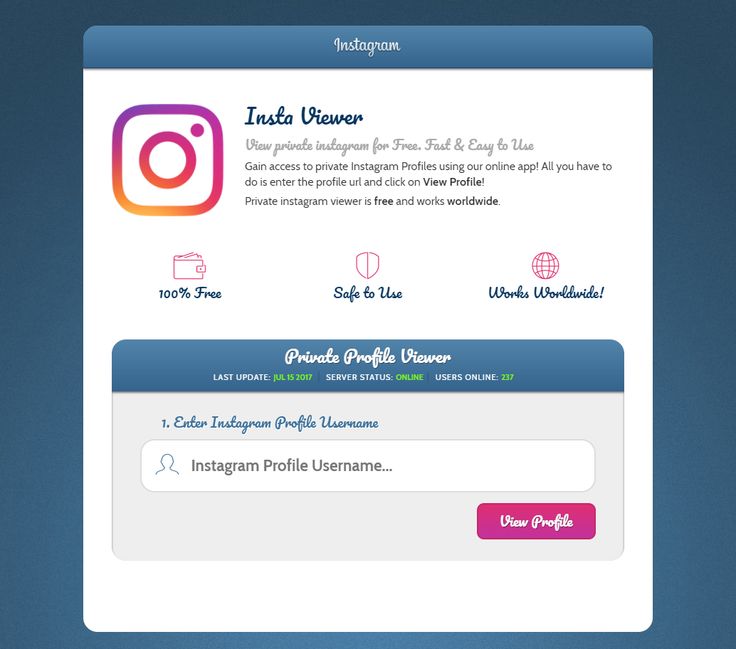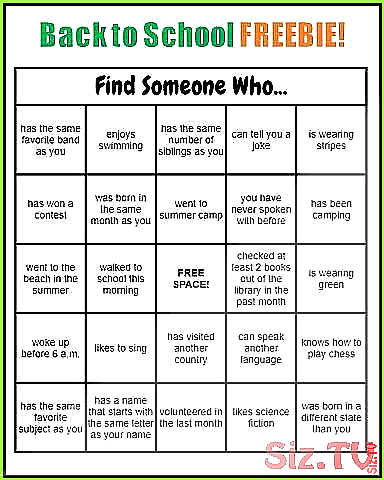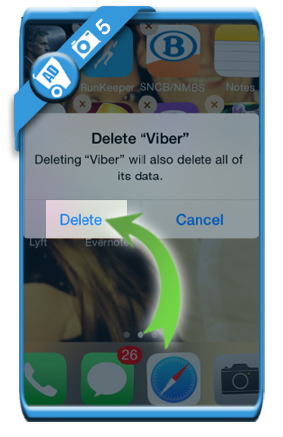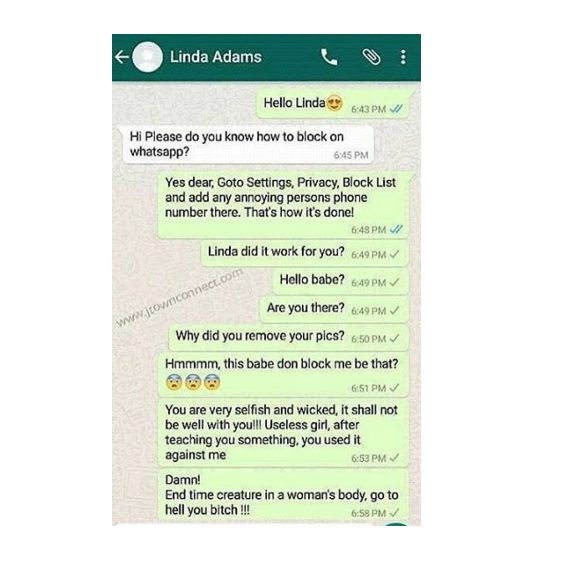How to archive instagram posts on computer 2021
How To Archive Instagram Posts on a Computer
Do you want to hide some photos and videos from your Instagram account but don’t know how to archive them on your computer? Fortunately, archiving Instagram posts on a desktop is relatively easy with the help of a third-party app.
We took the time to write a comprehensive guide on archiving Instagram posts on your computer. We will also explore the process for viewing the hidden posts and unarchiving them.
Table of Contents
- Archiving Instagram Posts
- Step #1: Install Bluestacks on Your Computer
- Step #2: Install Instagram on Your Computer
- Step #3: Archive Instagram Posts
- Viewing Archived Instagram Posts
- Unarchiving Instagram Posts
- Step #1: Install Instagram on Your Computer
- Step #2: Open Archived Posts
- Step #3: Unarchive Instagram Posts
- Summary
- Frequently Asked Questions
Archiving Instagram Posts
If you want to archive Instagram posts on your PC or Mac, you have to install an Android emulator along with the mobile version of the Instagram app.
Here is the complete step-by-step method for this task.
Step #1: Install Bluestacks on Your Computer
To archive Instagram posts using your computer, you first need to install an Android emulator like Bluestacks to stimulate the Instagram mobile version in the following way.
- Open a browser and go to the Bluestacks website.
- Click “Download Bluestacks”.
- Select the download location on your computer and click “Save”.
- Open the downloaded file and click “Yes” on the dialog box.
- Click “Install now” to begin the installation process.
Step #2: Install Instagram on Your Computer
Now that you have installed Bluestacks, the next step is to download the mobile version of the Instagram app on your computer.
- Launch the Bluestacks app and type “Instagram” in the search bar in the upper-right corner.

- Click the Instagram app from the Bluestacks App Center.
- A Google Play Store window will open. Enter your Google account credentials and click “Install”.
Step #3: Archive Instagram Posts
After installing the Instagram app, you can easily archive posts on your computer by following these steps.
- Launch the Instagram app within the Bluestacks software.
- Enter your credentials to log in.
- Click your profile icon on the lower-left corner.
- Click the three dots in the upper-right corner of the post you want to archive.
- Select “Archive” from the pop-up menu, and your post will be hidden from your feed.
Viewing Archived Instagram Posts
If you want to view your hidden Instagram photos and videos, follow these steps on your computer.
- Download and install the Instagram app from any Android emulator on your PC or Mac, as mentioned in the above method.
- Launch the Instagram app within the Android emulator and log in.
- Click the profile icon at the bottom-right corner.
- Click the three lines in the upper-right corner.
- Click “Archive” from the menu.
Unarchiving Instagram Posts
If you change your mind, you can unarchive the hidden posts on your Instagram on a computer by following these steps.
Step #1: Install Instagram on Your Computer
Download and install the Instagram app from any Android emulator like Bluestacks on your PC or Mac. Refer to the method mentioned under the “Archiving Instagram Posts” section above.
Step #2: Open Archived Posts
Open the Instagram app within the Bluestacks software and enter your credentials to log in. Click your profile icon and select the three lines from the top-right corner.
Click your profile icon and select the three lines from the top-right corner.
Click “Archive” in the drop-down menu. All your archived stories will appear on the screen. Click “Stories Archive” from the top of the window and choose “Posts Archive” from the options.
Step #3: Unarchive Instagram Posts
Open the post you want to unarchive. Click the three dots from the top-right corner of the post. Click “Show on Profile”, and the post will appear on your Instagram profile again for others to see.
Summary
In this guide about archiving Instagram posts on a computer, we’ve discussed a simple method for hiding your posts from your feed. We’ve also discussed a method for unarchiving and viewing archived posts.
Hopefully, your question is answered in this article, and now you can easily hide specific posts using your Windows or Mac computer.
Frequently Asked Questions
No, the archived posts are not deleted. They are made private and are only visible to you. The likes and comments are also not removed. Furthermore, you can unarchive the Instagram posts on your profile at any time.
How To See Archived Posts on Instagram Desktop
Instagram allows users to archive their posts for later access. If you archive a post on Instagram, the only way you will access it is using your mobile device on Android or iOS.
But what happens when you don’t have access to a mobile phone?
In such a case, you can still access Instagram archived posts on a desktop using third-party software. If you want to access your Instagram archived posts on Mac or Windows, read this guide to discover simple ways to do so!
There is no direct feature that enables Instagram users to see their archived posts from a desktop. But with the help of trusted emulators, you can view your posts without having access to a tablet or mobile phone. This guide has explained how to see archived posts on Instagram desktop using emulators like BlueStacks and LD player. Moreover, it has also answered frequent questions that users ask concerning archived Instagram posts.
This guide has explained how to see archived posts on Instagram desktop using emulators like BlueStacks and LD player. Moreover, it has also answered frequent questions that users ask concerning archived Instagram posts.
Table of Contents
- How To See Archived Posts on Instagram Desktop in Two Ways
- Method #1: See Archived Posts on Instagram Desktop Using BlueStacks
- Step #1: Installing BlueStacks on Your Computer
- Step #2: Download Instagram from BlueStacks
- Step #3: See Archived Posts Using BlueStacks
- Method #2: See Archived Posts on Instagram Desktop Using LD Player
- Method #1: See Archived Posts on Instagram Desktop Using BlueStacks
- Conclusion
- Frequently Asked Questions
How To See Archived Posts on Instagram Desktop in Two Ways
Because it is impossible to see Instagram archived posts on a desktop using an inbuilt feature for Instagram, some third-party software has been developed to enable users to achieve their aim.
Examples of such emulators include BlueStacks, LDplayer, Nox Player, Memu, and Genymotion.
This guide will explain how you can use BlueStacks and LD player.
Method #1: See Archived Posts on Instagram Desktop Using BlueStacks
BlueStacks is a tool you can install on your computer to run an Android simulator that will enable you to access archived posts on Instagram. To use BlueStacks, you must first ensure it is installed on your computer.
Step #1: Installing BlueStacks on Your Computer
You need to install BlueStacks on your computer using the steps highlighted below.
- Use your preferred browser to open the BlueStacks website.
- Find the “Download” button.
It is highlighted in green and will detect if you are installing it for a Mac or Windows computer. - Tap on the “Save” option after selecting where you want the tool to be stored.
- Find the Installed file in the location you selected and click on the file to install it.

- Allow the software to make changes to your computer, and after reading the terms and conditions, accept them to continue.
- Tap the “Install Now” button, and allow the app to be installed on your computer.
Step #2: Download Instagram from BlueStacks
After installing BlueStacks, the next step is downloading Instagram using the BlueStacks search icon.
The following steps will guide you if you want to download Instagram:
- Launch BlueStacks on your computer.
- You will be requested to create a Google account or sign in to one of your Google accounts.
- Tap on the search bar in the upper right corner.
- Enter “Instagram” and search for it. Install Instagram once you find it.
Step #3: See Archived Posts Using BlueStacks
Once you have installed BlueStacks and Instagram, you can now see archived posts as follows:
- Open the installed Instagram application.
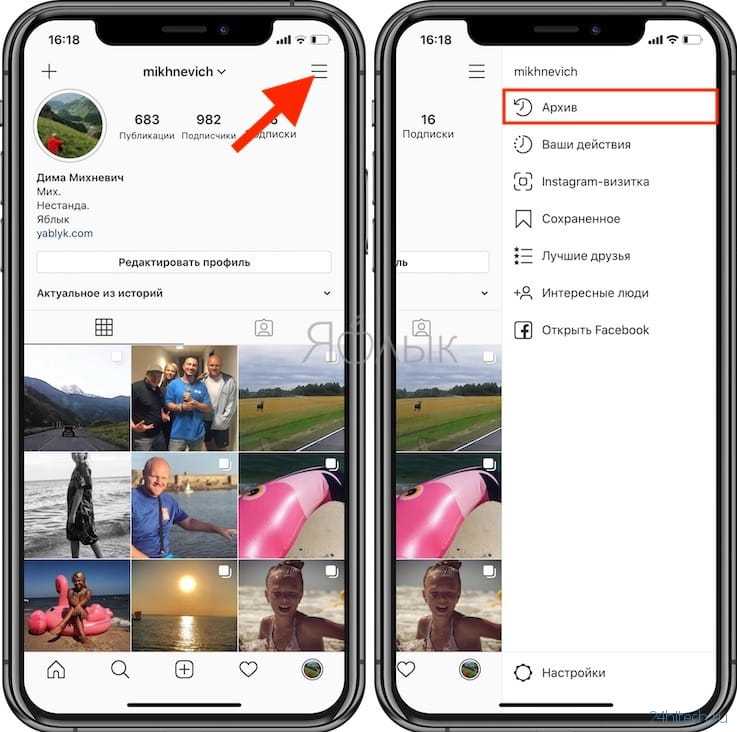
- The window will be minimized to a phone-size window. Click on “Log in”, and enter your Instagram credentials to log in.
- Tap on your Profile icon.
- Click the three lines icon on top of the screen.
- Select the “Archive” option. It may be listed as the first on the open tab.
- Click on the drop-down menu and select the “Posts archive” option.
- All your archived posts will be listed, and you are free to click on any of them to view them. Moreover, all comments you received before will also be listed as if you were accessing the archives from your mobile phone.
Method #2: See Archived Posts on Instagram Desktop Using LD Player
Another tool you can use to see archived posts on your Instagram desktop is the LDplayer.
To use the LDplayer, you can follow the steps that follow:
- Visit the LDplayer website and install it on your computer.

- Download the Instagram application and install it on LDplayer.
- Use your username and password to log in to your Instagram account.
- Navigate to the menu icon from your profile and click on the “Archive” option.
- Select the archived posts you wish to see.
Conclusion
There is no straightforward way to see your archived posts on the Instagram desktop, but that does not mean you give up seeing your archived posts.
Instagram offers the archives feature on mobile devices except on computers, but when you use emulators like BlueStacks, you can easily see all your archived posts, including the comments.
This post covers you if you want a complete guide to see archived posts on your Instagram desktop!
Frequently Asked Questions
Unfortunately, there is no direct way of seeing Instagram archived posts on a desktop without using other tools. Instagram offered the feature for viewing archived posts on Android and iOS mobile devices only. To see the archived posts on the desktop, you must use tools like BlueStacks.
Instagram offered the feature for viewing archived posts on Android and iOS mobile devices only. To see the archived posts on the desktop, you must use tools like BlueStacks.
Yes. Even though Instagram has not offered a direct way of accessing archived posts on a desktop, you can still achieve your intention using tools like LD player and BlueStacks, as explained in this post.
how to archive posts on instagram at once?
By Milena Anderson Reading 5 min. Views 17
Short answer
- There are several ways to archive all posts on Instagram at the same time. nine0014
- One way is to use a third party app like Instaport.me or IFTTT.
- Another way is to download your posts as a ZIP file.
how to archive all instagram posts at once
how to archive all instagram posts together | Instagram posts archive | Is it possible ?? Yes, it is 🔥🔥
Can I archive multiple Instagram posts at the same time? nine0003
Yes, you can archive multiple Instagram posts at once. To do this, go to your profile and tap the three bars in the upper left corner. Then select Message Archive. Click on the three dots in the upper right corner of the post you want to archive and select "Archive".
How do I archive all my Instagram posts?
There are several ways to archive your Instagram posts. One way is to save them to your phone's camera roll. To do this, open the Instagram app and tap on the three bars in the top left corner. Then select "Settings" and "Save Messages". You can also save your posts to your computer using the Instagram downloader. nine0003
Can I hide all my posts on Instagram?
Yes, you can hide all your Instagram posts from public view. To do this, go to your profile and tap the three bars in the upper left corner. Then click "Settings" and "Privacy". In the "Messages public" section, click "Hide my messages".
Is there a way to delete all messages on Instagram at once?
Yes, there is a way to delete all Instagram posts at once. To do this, you need to use a third party application. There are several different apps that can do this, but we recommend using Delete All Messages. This app is easy to use and free. nine0003
This app is easy to use and free. nine0003
How to bulk delete archived Instagram posts?
To bulk delete archived Instagram posts, first open the Instagram app and go to your profile. Then tap the three bars at the top left of the screen and select Settings. Scroll down and click "Archived Messages" and then select all the messages you want to delete. Finally, click "Delete Messages" and they will be deleted immediately.
How do you distinguish all posts on Instagram at once 2022? nine0003
There is no specific way to highlight all Instagram posts at once, but there are several ways you can do it manually.
One way is to go to your profile and select "Settings". “. In the "Messages" section, you can choose to "Hide your messages" from everyone or only certain people. If you choose to hide your messages, no one will be able to see them, including your followers.
Another way is to highlight each message individually. .
.
How to make all messages dissimilar?
To select all posts in the News Feed, click the "Deselect All" button in the upper right corner of the News Feed.
How to hide all my likes on instagram?
To hide your likes on Instagram, you can either uninstall the app or disable the "Show activity status" option. If you delete the app, your likes will be hidden from everyone, including yourself. If you turn off the “Show activity status” option, your likes will only be hidden from other users. nine0003
How to hide Instagram posts from 2021?
To hide Instagram posts from 2021, you need to change the privacy settings for each post. Under Options, select Private. This ensures that only people you approve can see your posts.
Where are the advanced settings on Instagram?
To access advanced settings on Instagram, open the app and tap the three bars in the top left corner of the home screen. Scroll down and select Settings. In the "Account" section, you will be able to change your password, email address and username. In the Privacy section, you can choose who can see your posts and stories. You can also control who can message and contact you. In the Usage section, you can limit the amount of time you spend on Instagram each day. nine0003
Scroll down and select Settings. In the "Account" section, you will be able to change your password, email address and username. In the Privacy section, you can choose who can see your posts and stories. You can also control who can message and contact you. In the Usage section, you can limit the amount of time you spend on Instagram each day. nine0003
When you hide like “Instagram Counter” Can others see it?
Yes, when you hide your account like Count on Instagram, other users can still see your account if they search for it. Hiding your account makes it invisible to other users, but does not delete it.
How to hide Instagram posts without unfollowing them?
There is no single answer to this question, since everyone's account settings may be different. However, one way to hide Instagram posts without unfollowing them is to change your account settings so they don't show up in your feed. To do this, go to the "Options" menu in the upper right corner of your profile and select "Settings". nine0003
nine0003
Do you see IG likes?
Yes, you can see who liked your Instagram posts. Just click on the three little dots in the top right corner of the post and select "View Stats". In the “Like” section, you will see how many people liked your post and who these people are.
Does hiding likes affect engagement?
There is no clear answer to this question as it depends on many factors such as content type, audience and account configuration. However, some experts believe that hiding likes can have a negative impact on engagement rates, as it can be difficult for users to gauge how popular their posts are..
Can people hide their likes?
Yes, people can hide their likes on Facebook. To do this, go to the "Settings" menu in the upper right corner of your Facebook page and select "Privacy Settings". From there, click on the “Customize Settings” option on the left and scroll down to the bottom of the page. There you will see the “Things I share” section. In this section, you will see the Likes and Interests option. To hide likes, uncheck this box.
There you will see the “Things I share” section. In this section, you will see the Likes and Interests option. To hide likes, uncheck this box.
By Milena Anderson Reading 4 min. Views 16
Short answer
- To unarchive an Instagram post, first open the post and then tap the three dots in the top right corner. nine0014
- Click "Archive" and then "Unzip".
How to archive or unarchive Instagram posts | 2021
How to zip or unarchive an Instagram post || Insta Post Unarchive kaise kare/New Method 2021✔
How to unarchive a post in 2021?
To unarchive a post in 2021, you will need to go to the post page and click the "Unarchive" button.
How can I find my archive on Instagram 2021?
To find your Instagram archive in 2021, first open the app and log in. Then click on the three lines in the lower left corner of the main screen. From there select "Settings" and then "Archive". If you want to view your archive for a specific year, click on Year at the top of the screen and select the year you are looking for.
How to unarchive an Instagram post?
To unzip an Instagram post, first open it. Then click on the three dots in the upper right corner of the post and select "Archive". nine0003
nine0003
How to unzip a post on Instagram 2022?
To unzip an Instagram post, first open the post and then tap the three dots in the top right corner. Click "Archive" and then "Unzip".
Why can't I unzip on Instagram?
You can't unzip on Instagram because the app doesn't have an unzip function. If you want to unzip a post, you'll need to delete it and then re-upload it. nine0003
How to archive videos on Instagram?
There are several ways to archive Instagram videos. One way is to save the video to your phone's camera roll. To do this, open the Instagram app and find the video you want to save. Click on the three dots in the top right corner of the video, and then click Save Video. The video will be saved in your phone's camera album.
How to recover Instagram videos?
To restore your Instagram videos, you first need to open the app and sign in. Then click on the three lines in the upper left corner of the main screen and select "Settings". Scroll down and click on Papers, then select Restore. nine0003
Then click on the three lines in the upper left corner of the main screen and select "Settings". Scroll down and click on Papers, then select Restore. nine0003
How do I archive a 2022 video?
You can archive the 2022 clip by creating an electronic copy or by storing the physical clip in a climate controlled environment.
How to archive videos on Instagram 2021 ?
In 2021, there is no one definitive way to archive videos on Instagram. However, some methods you may want to consider include saving screenshots of your video, uploading your video as a video file, or exporting your video data.. whichever method you choose, be sure to save your video in a safe place where you can easily access it in future. nine0003
Where do archived Instagram posts go?
Instagram doesn't have an official archiving feature, but there are a few workarounds. You can save messages to your phone's camera roll or take screenshots of them.
How to extract photos from archive?
To retrieve archived photos, first open the Photos application. Then select "Albums" and click "Archive". After that, you will be able to view and/or restore archived photos. nine0003
How do I unzip a photo?
To unzip a Facebook photo, first open it. Then click on the three dots in the upper right corner of the photo and select "Unzip".
How to show posts on Instagram 2021?
To display Instagram posts in 2021, you need to follow a few simple steps. First, open the Instagram app and log in. Then click on the three lines in the top left corner of the screen to open the menu. From there select "Settings" and then "Account". Finally, click "Hidden Messages" and select the messages you want to display. nine0003
Where is the archive on Instagram 2022?
The Instagram 2022 archive is located on the social networking site.